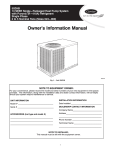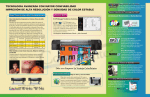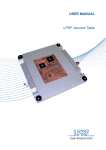Download USER MANUAL Pneumatic 4-side quick release stretching
Transcript
USER MANUAL Pneumatic 4-side quick release stretching frame LPKF ZelFlex® Z4P Introduction 1introduction Company name: Abbreviated name: Address: LPKF Laser & Electronics d.o.o. LPKF d.o.o. Polica 33 SI-4202 Naklo Slovenia Telephone: Fax +386 (0) 592 08 800 +386 (0) 592 08 820 Internet: www.lpkf.com; www.lpkf.si; www.zelflex.com E-mail: [email protected], [email protected] Trade-mark: 1.1 LPKF ZelFlex Z4P ZelFlex frames are designed for holding SMT metal stencils tensioned during the SMT printing process. The ZelFlex frame size should be selected according to printer data, either for direct inserting, or using adapters. When the printer supports various sizes of frames, frame holders must be adjusted to the ZelFlex frame size. The ZelFlex patented stretching system uses compressed air for perfect and uniform tensioning all over the working area. Two major ZelFlex Z4P types are available - standard and slim. Standard frame has thickness of 33 mm, whereas Slim of 25 mm. This type was designed especially to fit into smaller printers with height limit of 25 mm. Thinner frame acumulates less air inside and for this reason it needs fill up time at least every 24 h. Compressed air is kept inside the frame and provides optimum tensioning for the next 24/48 h depending on the frame type. Different supplied air pressure levels allow optimum tensioning of stencils from 100 microns (4 mil) to 250 microns (10 mil). Details can be found inside the manual. When stencil is mounted, air supply is disconnected. A frame can be inserted into the printer, and used for at least 24 hours without the need for air connection. LPKF ZelFlex Z4P is available in many different sizes and with different adapters suitable for almost all printing machines. User Manual v2.11 Rev.: 13.01.2014 3 Introduction 1.2Warnings Copyright© 2010-2013 LPKF d.o.o. Copying and distributing these instructions in their entirety or in part is only permitted by LPKF approval in writing. Note: Data can be altered without prior notice. Original Instructions LPKF is not liable for damage occurring due to improper use of these instructions. The owner of the LPKF system is obligated to: • • • • • • Ensure that the system is used only for its intended purpose. Ensure that the system is used only under the specified operating conditions. Regularly check for safety, and control systems. Ensure that only authorized and qualified personnel operate the system. Ensure that all operators of the system have ready access to these instructions. Ensure that the system always has safety labels in place. Remove the packaging and check the general state of the equipment, and check the contents against the enclosed packing list. In the event of any damage immediately inform the transport agent! Before starting-up the system, remove all packaging, which served as protection of the system during transport, otherwise severe damage could be caused to the system! Please note: unauthorized repairs or modifications to the equipment will void the warranty! In case of problems with the system, please immediately contact us, giving the serial number of the system! Telephone: +386 (0) 592 08 800 Fax: +386 (0) 592 08 820 E-mail: 4 [email protected] [email protected] Rev.: 13.01.2014 ZelFlex Z4P Contents 2Contents 1introduction 1.1 LPKF ZelFlex Z4P 1.2Warnings 3 3 4 2Contents 2.1 Symbols, etc. used in this manual 2.1.1 Registered trademarks 5 6 3basic data 3.1 Name and address of the manufacturer 3.2 Relevant model 3.3 Intended use 3.4 Technical data 3.4.1. LPKF ZelFlex - standard 3.4.2. LPKF ZelFlex - slim 3.5 Noise level/vibration/emission of hazardous chemicals 7 7 7 7 7 4 Safety notes 4.1General 4.2Hazards 4.3 Safety measures 4.4 Procedures in the event of injury or other emergencies. 10 10 10 11 11 5 5.1 Device description Basic parts 5.1.1 Air connector 5.1.2Pins 5.1.4 Return springs Compressed Air Optional equipment 5.3.1Adapters 5.3.2 Air pressure measuring gauge 5.3.3 Air supply unit 12 12 Device installation Opening the packaging Inspection of the frame 15 15 15 5.2 5.3 6 6.1 6.2 9 13 14 7USE OF ZELFLEX Z4P 7.1 Process of inserting the stencil 7.1.1 Compressed Air 7.2 Process of removing the stencil 16 16 8Maintenance 8.1General 8.2 Cleaning the frame 8.3 Cleaning the stencil – Washing Frame (optional) 8.4 Stencil care 20 20 20 20 21 9Troubleshooting 22 10 23 19 APPENDICES User Manual v2.11 Rev.: 13.01.2014 5 Contents 2.1 Symbols, etc. used in this manual Bolded text emphasises the importance of the information. Symbols that you will notice in some chapters have the following meaning: Danger! The symbol is used to highlight danger to life or health. Caution! The symbol warns of circumstances that could threaten the safety and health of the device operator or cause a serious device defect. Good advice and instruction “Rapido” warns the user about possible faults, and recommends simple and effective solutions. 2.1.1 Registered trademarks The LPKF logo and all LPKF product brand names are registered trademarks of LPKF Laser & Electronics AG and LPKF Laser & Electronics d.o.o. All other trademarks are property of their respective owners. 6 Rev.: 13.01.2014 ZelFlex Z4P Basic data 3basic data 3.1 Name and address of the manufacturer Company name: Abbreviated name: Address: LPKF Laser & Electronics d.o.o. LPKF d.o.o. Polica 33 SI-4202 Naklo Slovenia Telephone: Fax + 386 (0) 592 08 800 + 386 (0) 592 08 820 Internet: www.lpkf.si E-mail: [email protected], [email protected] Trade-mark: 3.2 Relevant model ZelFlex Z4P 3.3Intended use Professional quick-release SMT stencil frame. 3.4Technical data 3.4.1. LPKF ZelFlex - standard Compressed air supply: Clean and dry air only! Pressure depends on the thickness of the stencil: Stencil thickness 80 μm 100 μm 120 μm or thicker Recommended air supply 4,5 bar 5,0 bar 6,0 bar Fill-up time: Every 48 hours Size: Width & length (outer dimension) are defined in the frame name LPKF ZelFlex Z4P 584 x 584= width 584 mm x length 584 mm Thickness: 33 mm Weight: 4,3 – 8 kg (depends on the model & size, without adapters) Ambient conditions: temperature: 5 – 35ºC humidity: 30 - 95 % User Manual v2.11 Rev.: 13.01.2014 7 Basic data 3.4.2. LPKF ZelFlex - Slim Compressed air supply: Clean and dry air only! Pressure depends on the thickness of the stencil: Stencil Thickness 80 μm 100 μm 120 μm Recommended air supply 5,0 bar 5,5 bar 6,0 bar Fill-up time: Every 24 hours Size: Width & length (outer dimension) are defined in the frame name LPKF ZelFlex Z4P 584x584= width 584 mm x length 584 mm Thickness: 25 mm Weight: 3,4 – 5 kg (depends on the model & size, without adapters) Ambient conditions: temperature: 5 – 35ºC humidity: 30 - 95 % When the frame is equipped with adapters, its outside dimensions are part of the name: ZelFlex Z4P 636x636 / 736x736 (dimensions with adapters). ZelFlex Z4P, most common product range: ZelFlex Z4P 406x508 ZelFlex Z4P 381x381x25 Slim ZelFlex Z4P 457x584 ZelFlex Z4P 508x508x25 Slim ZelFlex Z4P 508x508 ZelFlex Z4P 540x540x25 Slim ZelFlex Z4P 508x584/584x584 ZelFlex Z4P 559x559x25 Slim ZelFlex Z4P 540x540 ZelFlex Z4P 584x584x25 Slim ZelFlex Z4P 558x558 ZelFlex Z4P 584x584x25 Slim manometer ZelFlex Z4P 558x558/584x558 ZelFlex Z4P 600x550x25 Slim manometer ZelFlex Z4P 558x558/736x736 ZelFlex Z4P 650x550x25 Slim manometer ZelFlex Z4P 584x508 ZelFlex Z4P 650x680x25 Slim ZelFlex Z4P 584x584 ZelFlex Z4P 584x584 manometer ZelFlex Z4P 584x584/736x736 ZelFlex Z4P 584x584/736x736 manometer ZelFlex Z4P 636x636 ZelFlex Z4P 636x636 manometer ZelFlex Z4P 636x636/650x680 ZelFlex Z4P 636x636/736x736 ZelFlex Z4P 636x636/736x736 manometer ZelFlex Z4P 636x736/736x736 ZelFlex Z4P 650x550 ZelFlex Z4P 736x636/736x736 ZelFlex Z4P 736x736 8 Rev.: 13.01.2014 ZelFlex Z4P Basic data 3.5 Noise level/vibration/emission of hazardous chemicals The device does not cause any noise or vibration. Contact with chemicals (soldering pastes) is possible during the process of printing. Soldering pastes may contain lead and hazardous chemicals! Please take into account the prescribed safety measures, and the prescribed personal protective equipment stated in the paste manufacturer’s instruction Check product data, both on the packaging and on any safety data sheets, for any harmful characteristics. Please find further information about LPKF ZelFlex stretching frames on our web site: www.zelflex.com User Manual v2.11 Rev.: 13.01.2014 9 Safety notes 4 Safety notes Before using the device, carefully read this chapter on health and safety. Familiarise yourself with potential risks and prescribed safety precautions. 4.1General 1. 2. 3. 4. 5. 6. The device must be installed in accordance with the installation instructions. The device should only be used for its designated purpose. A suitable working environment must be ensured. The device may only be operated by qualified personnel. Servicing can only be performed by authorised and qualified personnel. Ready access to the “User Manual” must be provided to all device operators. 4.2Hazards CHEMICAL HAZARDS Soldering pastes may contain substances hazardous to health. MECHANICAL A risk of cuts is present during the process of clamping the HAZARDS stencil (use protective gloves). MECHANICAL Inflating the frame without holding bars mounted could cause HAZARDS serious injury (uncontrolled moving parts). 10 Rev.: 13.01.2014 ZelFlex Z4P Safety notes 4.3 Safety measures Before operating the device a full visual inspection should be carried out. In the event of any defects or malfunctions, work may not begin before removing all faults! It is of vital importance that the area around the device is maintained clean and tidy. A disorganised workplace can cause occupational injuries (e.g. a person can fall, slip or incur an injury). Holding bars must always be mounted on the frame during printing. Do not push sharp edges of the stencil through the notches on the profile. Do not use air pressure over 6 bars (87 PSI). It can damage the frame permanently. Make sure to use clean and dry air only. Exceeded air pressure may damage the stencil permanently. Consider recommended compressed air supply according to the frame type and stencil thickness. Please ensure, that the environment in which the equipment is going to be used, conforms to that specified in this document. While working with the device, complete attention of the operator is required. A person who is feeling unwell or is having difficulties concentrating should not operate the device! Only equipment, which has been approved by LPKF, can be used in conjunction with the device. The use of unsuitable equipment could endanger the operator! Repairs can only be carried out by authorised service personnel. The service personnel should ensure that the safety of the equipment is not compromised by the repair. The storing or consuming of food and beverages in the work area is forbidden! Smoking in the work area and while working is forbidden! When using hazardous substances, safety data sheet instructions and advice should be followed! Recommended personal protective equipment: protective gloves! 4.4 Procedures in the event of injury or other emergencies. In the event of a work-related injury, stop working immediately, and if necessary, seek professional medical assistance. User Manual v2.11 Rev.: 13.01.2014 11 device description 5Device description 5.1 Basic parts 5.1.1 Air connector Fast connector enables a fast and effective air connection with your air supply unit. Make sure to use clean and dry air only. Under moderate stress ZelFlex Z4P requires refilling every 48 h, whereas ZelFlex Z4P Slim requires refilling every 24 h. 5.1.2Pins Stencil supporting pins on the stretching bar enable a fast and easy placement of stencils onto the ZelFlex frame. 5.1.3 Protective holding bars Protective bars have multiple functions: • • • • holding the stencil down while air is supplied providing good contact between pins and perforation providing an adequate stencil level protecting the stencil and operator from mechanical hazards 5.1.4 Return springs Return springs are factory adjusted for optimum operation. Do not adjust or change return springs position. Wrong settings may damage the frame and the stencil. 12 Rev.: 13.01.2014 ZelFlex Z4P device description 5.2Compressed Air ZelFlex frames must be refilled with compressed air for 5 – 10 s to provide the necessary stretching force. Stretching force is related to compressed air pressure. Exceeding the pressure of 6 bar (87 PSI) may damage the stencil and the frame. LPKF recommends: ZelFlex Z4P Stencil thickness 80 μm 100 μm 120 μm or thicker Recommended air supply 4,5 bar 5,0 bar 6,0 bar ZelFlex Z4P Slim Stencil thickness 80 μm 100 μm 120 μm or thicker Recommended air supply 5,0 bar 5,5 bar 6,0 bar Always use dry and clean air only! Particles and humidity can damage the frame or the air connector. For easy and reliable air distribution use an air suppy unit with a water separator and 5 μm air filter (option). The connection hose is equipped with a fast connector for fast and effective air connection with the air supply unit. Always use original air connectors to protect the valve (fast connector) on the frame side! User Manual v2.11 Rev.: 13.01.2014 13 device description 5.3Optional equipment 5.3.1Adapters Many different adapters have been designed to fit most of the customer’s demands for different printer requirements. Please find additional information on: www.zelflex.com 5.3.2 Air pressure measuring gauge The optional manometer can be integrated into the frame for a fast check of the pressure – stencil tension. 5.3.3 Air supply unit • • • • water separation 5 μm air filter for particles removal pressure regulation fast clamping to the working table Use of Air supply unit with water separator and 5 μm air filter is strongly recommended, as it prevents damage caused by particles or humidity in the air or by exceeded air pressure. It is particularly important to use it with the thinnest stencils. 14 Rev.: 13.01.2014 ZelFlex Z4P installation 6Device installation 6.1Opening the packaging Carefully open the packaging by cutting the belts. 6.2Inspection of the frame Inspect the ZelFlex frame for transport damage. If any transport damage is discovered, immediately notify the forwarding agent! Please inspect the ZelFlex frame immediately after unpacking it: • • check the enclosed packaging list check the general state of the device In an event of damage immediately contact your ZelFlex representative, providing the SN and type of the frame. ZelFlex frames may be repaired by an authorized ZelFlex partner only. User Manual v2.11 Rev.: 13.01.2014 15 instructions for use 7 USE OF ZELFLEX Z4P Before tensioning the stencil, always CHECK your system’s air supply characteristics! Use of Air supply unit (available as an option) with 5 μm air filter and water separator is advised. LPKF recommends: ZelFlex Z4P Stencil thickness 80 μm 100 μm 120 μm or thicker Recommended air supply 4,5 bar 5,0 bar 6,0 bar ZelFlex Z4P Slim Stencil thickness 80 μm 100 μm 120 μm or thicker Recommended air supply 5,0 bar 5,5 bar 6,0 bar Always use dry and clean air only! Particles and humidity can damage the frame or the air connector. 7.1 Process of inserting the stencil Make sure there is no pressure in the frame. 1. 16 Remove the protective holding bars side by side: press down, slide to the left and lift them. Rev.: 13.01.2014 ZelFlex Z4P instructions for use 2. Carefully put the stencil onto the pins. Pay special attention to the orientation of the stencil. Mind the upper and lower sides of the stencil! 3. Put the protective holding bars back onto the frame side by side: Press down and slide to the right: User Manual v2.11 Rev.: 13.01.2014 17 instructions for use Connect the frame with your air supply. Always use dry and clean air only! Particles and humidity can damage the frame or air connector. Remove the air connection tube from the frame. Insert the frame into the printer according to printer instructions. The ZelFlex size should be selected according to printer data, either for direct inserting or using adapters. When the printer supports various sizes of the frame, frame holders must be adjusted to the ZelFlex frame size. Under moderate stress ZelFlex Z4P requires refilling every 48 h, whereas ZelFlex Z4P Slim requires refilling every 24 h. Fill-up time is every 24/48 hours to guarantee the tensioning of the stencil > 35 N/cm. When using a stencil with sharp edges, use of protective gloves is recommended. 7.1.1 Compressed Air ZelFlex frames must be supplied with compressed air for 5 – 10 s to provide the necessary stretching force. Stretching force is related to compressed air pressure; the recommended pressure is 4,5 – 6 bar (65 – 87 PSI) for 100 – 200 µm stencils. Exceeding the pressure of 6 bars (87 PSI) may damage the stencil and frame. LPKF recommends: ZelFlex Z4P Stencil thickness 80 μm 100 μm 120 μm or thicker Recommended air supply 4,5 bar 5,0 bar 6,0 bar ZelFlex Z4P Slim 18 Stencil thickness 80 μm 100 μm 120 μm or thicker Recommended air supply 5,0 bar 5,5 bar 6,0 bar Rev.: 13.01.2014 ZelFlex Z4P maintenance Always use dry and clean air only! Particles and humidity can damage the frame or air connector. An air supply unit with a pressure regulator, water separation and 5 µm air filter is available as an option. 7.2 Process of removing the stencil • Release air from the ZelFlex frame: use the air connector (connection hose) push the female thread towards the male thread just enough to release the clamp (do not connect) • Remove the protective holding bars (for details see chapter 7.1). • Remove the stencil. • Place the protective holding bars back onto the frame (for details see chapter 7.1). When using a stencil with sharp edges, use of protective gloves is recommended. User Manual v2.11 Rev.: 13.01.2014 19 maintenance 8Maintenance 8.1General ZelFlex frames are designed to be operated maintenance free, except for cleaning. Always use clean and dry compressed air to avoid particles and humidity entering into the ZelFlex frame. 8.2Cleaning the frame Never clean ZelFlex frames using cleaning devices or dipping them into cleaning solvents! No cleaning solvent should enter the ZelFlex frame! Pastes, solders or adhesives must be cleaned in accordance with the manufacturer’s instructions regarding each individual substance. Most soldering pastes and glues can be cleaned using isopropyl alcohol. Take care to follow manufacturer’s instructions for each individual substance! 8.3Cleaning the stencil – Washing Frame (optional) Matching the respective to sizes of the ZelFlex frames/stencils, two special washing frames for stencils with ZelFlex perforation are available: • LPKF ZelFlex Washing frame 584x584: For stencils with Z4P perforation with frame width of up to 584 mm (23”) and frame length of 508 - 584 mm (20” - 23”) • LPKF ZelFlex Washing frame 736x736: For stencils with Z4P perforation with frame width of up to 610 mm (24”) and frame length of 610 - 736 mm (24” - 29”) The stencil is easily clamped onto the washing frame, which provides support and protection of the stencil during washing. The washing frame is designed to be inserted into a cleaning agent solution or/and ultrasonic cleaning system. 20 Rev.: 13.01.2014 ZelFlex Z4P troubleshooting 8.4 Stencil care Care should be taken when inserting the stencil onto the frame and when inserting the frame into the printer (please observe printer manufacturer’s instructions, if available). Use a metal or plastic spatula to remove the majority of solder paste from the stencil. Care should be taken when removing the stencil from the frame. Final hand cleaning should be done with care using cleaning agents recommended by manufacturers of the solder pastes and adhesives. If a screen washing machine is used, please observe the manufacturer’s instructions. Damage could occur if stencils are exposed to mechanical friction. If a brush is used to clean the stencil, damage can occur, especially in fine pitch areas. When using a stencil with sharp edges, use of protective gloves is recommended. Do not wash the ZelFlex frame in a cleaning machine. It is recommended to store unused stencils in an appropriate storage system. Several storage systems are available on the market. User Manual v2.11 Rev.: 13.01.2014 21 Appendices 9Troubleshooting Some faults can be corrected with the help of this chart. When this is not possible contact an authorised serviceman/distributor of ZelFlex devices. Fault/Defect Tension is lost after a short time – air leaking. Air is leaking, air connector is OK. Procedure Test the air connector for locking using a drop of soap solution and water. Contact the ZelFlex distributor for spares and tools for exchange. Contact the ZelFlex representative, provide the SN and type of frame. Frames can only be repaired by an authorised ZelFlex partner. Never disassemble the frame – no serviceable parts inside! Special tools are required! Improper dismounting can permanently damage the frame! 22 Rev.: 13.01.2014 ZelFlex Z4P maintenance 10APPENDICES Shipped with all units: • • User Manual Spiral tube with fast connector for air supply Options: • • • • Air supply unit Washing frame Adapters Air pressure measuring gauge Please find further information about LPKF ZelFlex stretching frames on our web site: www.zelflex.com User Manual v2.11 Rev.: 13.01.2014 23 maintenance Notes: 24 Rev.: 13.01.2014 ZelFlex Z4P