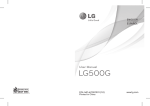Download 948342 Manual Tlfno FERMAX DECT V2.0_ESP.pmd
Transcript
NOTE: WHEN YOU PURCHASE YOUR FERMAX DECT TELEPHONE, SPANISH IS DEFAULT LANGUAGE. TO SET ENGLISH AS HANDSET LANGUAGE FOLLOW STEPS DESCRIBED ON PAGE 47. FERMAX DECT DIGITAL TELEPHONE USERS MANUAL REF. 1100 This technical document is edited by FERMAX ELECTRONICA, S.A.E for informative purposes, and the right to modify technical characteristics at any time and without previous warning is reserved. These changes would be applied to later editions of the same. ENGLISH Page 30 FERMAX DECT DIGITAL TELEPHONE USER’S MANUAL TELEPHONE DESCRIPTION ................................................................ 32 Handset ................................................................................................. 32 Display and icons .................................................................................. 33 Base ...................................................................................................... 34 TELEPHONE INSTALLATION ................................................................ 34 Setting up ............................................................................................... 35 USING THE TELEPHONE ..................................................................... 37 Menu structure ....................................................................................... 37 To switch on the handset ...................................................................... 38 Quick Guide ........................................................................................... 39 Call functions ......................................................................................... 39 Audio Functions ..................................................................................... 41 Phonebook ............................................................................................ 41 Handsets Search .................................................................................. 44 HANDSET SETTINGS ........................................................................... 44 To adjust the handset ringer volume .................................................... 45 To set the external/internal ringer melody ............................................. 45 Auto Talk ................................................................................................ 46 Language selection .............................................................................. 47 BASE SETTINGS ................................................................................... 47 To adjust the base ringer volume ......................................................... 47 To adjust the base ringer melody ......................................................... 47 To select a base station ........................................................................ 48 To change the base station PIN code ................................................... 48 Reset the handset to their original factory settings .............................. 49 NETWORK SERVICES .......................................................................... 49 Caller identification ................................................................................ 49 Calls list ................................................................................................. 50 Waiting call ............................................................................................ 51 USING ADDITIONAL HANDSETS AND BASES ..................................... 52 To register additional handsets ............................................................ 52 TROUBLESHOOTING ........................................................................... 54 FUNCTIONS WITH THE FERMAX ENTRY SYSTEM ............................. 55 Page 31 TELEPHONE DESCRIPTION Handset Red light Indicates either the phone is ringing or in use Earpiece Volume buttons Use to adjust the handset and base volume. Move through menus. Redial To redial one of the 5 last numbers called Calls Digi t al Cl a y rit To view the last 20 calls/most recent calls. Menu button Use to access the options in the menu. FERMAX Correction/Privacy button Secrecy Menu Redial Use to store up to 50 names and numbers. Volume During a call press to mute the call so your caller cannot hear you talking to someone close by. Calls ABC 2 1 DEF 3 JKL GH MN 6 TU PQ WX 8 9 YZ RS V 7 O 5 I 4 0 Talk button Conf R Use to make, receive and end calls. Int. Door opening Microphone Special functions and network services. Page 32 Conference button/Outdoor panel programming Allows you to hold a three-way conversation. Internal button/ Outdoor panel communication Keyboard Recall button Phonebook Auxiliary device activation To make internal calls between handsets registered to the base. Display and icons EXT INT HS1 Icons line Idle screen Displays the number of the handset at all the times Every one of the running operations is associated to a symbol called icon. Icons meaning depends on their state whether it is fixed or blinking: ICON EXT INT STEADY FLASHING External line in use Incoming call Internal call Internal call from another handset New call in calls list EXT INT 3 way conversation in progress Battery exhausted Battery weak Battery half-full Battery full Phonebook Menu in use Handset linked to base Handset out of range for station base station Page 33 Base Contact points FERMAX Page button Power / In use light Charging light TELEPHONE INSTALLATION The FERMAX KIT you have acquired is supplied with the following elements: Digi t al Cl a y rit FERMAX FERMAX Secrecy Menu Redial Volume Calls ABC 2 1 DEF 3 JKL GH MN 6 TU PQ WX 8 9 YZ RS V 7 O 5 I 4 0 Conf R Int. Handset Page 34 Base Power adapter MANU AL DE USUA RIO FONO DECT TELÉ Phone cable Battery User manual Setting up Place your DECT FERMAX within 2m of the power and phone sockets, otherwise extension cables will be required. Make sure the base is at least 1m away from other electrical devices to avoid interference. Do not place it in the bathroom or other humid areas. Connect the power supply adapter to the base as shown at figure below and plug the power supply cable into the mains power socket.The green Power / In Use light comes on. Charge the handset battery pack for at least 16 hours. Place the handset on the base station. The red charging light will come on. Once the handset is fully charged the display shows the full battery icon. Page 35 Do not use the phone until your handset is fully charged, to prevent battery from reaching its optimum capacity. Battery pack notes: √ After charging your handset for the first time (16 hours), subsequent charging time for the battery pack is approximately 68 hours a day. Battery pack and case may become warm during charging, this is normal. √ The handset battery pack should give about 12 hours talktime or 150 hours stand-by in a single charge. √ However, new NiCad battery packs do not reach full capacity until they have been in normal use for several days. A battery pack is pre-installed within the handset. When you need to change or replace the battery pack, take the battery cover out, disconnect the small battery pack plug and replace the battery. Connect your new battery plug and replace battery cover. WARNING!! If you need to change your battery pack use only battery with same features as provided. Using any other type of battery will invalidate the telephone guarantee. Connect the telephone line cord to the base station (after charging handset) Page 36 Note that telephone line and main supply power must be always connected. USING THE TELEPHONE Menu structure PHONEBK Phonebook menus ADD Add entry DELETE Delete entry MODIFY Modify entry SETUP Phone setup BASE VOL Base volume adjust VOLUME 1...5 Volume Level BASE MEL Base melody MELODY 1...5 Select melody SEL BASE Select base VOL OFF Disconnect volume BASE 1...4 AUTO Automatic selection DEL HS Delete handset PIN? Introduce PIN PIN CODE Change PIN code PIN? Introduce PIN PRIORITY Priority List ON Activated HANDSET 1...5 Select handset PIN? Introduce PIN RETYPE Confirm PIN OFF Deactivated SELECT BASE ... HANDSET 1...5 DIAL MODE TONE PULSE RECALL Modo de marcación RECALL 1 RECALL 2 PABX PABX functions DEFAULT Returns to handset and base default configuration PBX1 PIN? Introduce PIN PBX2 PIN? Introduce PIN PAUSE Pause configuration 3 SEC 3 seconds 5 SEC 5 seconds PIN? Introduce PIN Page 37 HANDSET Handset configuration BEEP Beeps config. RING VOL Call volume adjust KEYTONE Keypad sounds ON or OFF Activate/Deactivate LOW BATT Low battery OUT RANGE Out of range ON or OFF Activate/Deactivate ON or OFF Activate/Deactivate VOLUME 1...5 Volume level VOLUME OFF Volume off EAR VOL Ear volume adjust EAR VOL 1...5 Volume level INT MEL Internal call melody MELODY 1...5 Select melody EXT MEL Ext. call melody MELODY 1...5 Select melody AUTO ANS Auto answer ON Activate OFF Deactivate NAME Display message LANGUAGE Language selection . . Up to 11 languages avalaible . . REGISTER Add new handset BASE 1...5 Select base PIN? Introduce PIN The previous diagram show us the menus structure. Press enter the menus and to confirm your selection. Menu Redial to buttons. To scroll through the menus you can use If you make a mistake you can return to the previous menu heading by pressing the button. If you press and hold at any time you will return to the idle screen. After 30 seconds if no buttons are pressed the handset will automatically return to idle screen. Calls To switch on the handset To switch the handset on and off * Press and hold the R button to switch the handset off. *To switch the handset on press and hold the R button again. * To switch off the base station, remove the plug from power socket. Page 38 Quick Guide Function Key combination Answer a call/End a call. Make a call Redial a number Store a number in the memory Redial Menu Menu Menu enter the name enter the telephone number Menu Menu Redial Dial a number in the memory Calls Adjust the earpiece volume Redial Press the during a call until the required level is reached Calls Privacy on/off Transfer call to another handset Three-way conversation Access to Redial and Calls list Int. Int. enter the handset number enter the handset number Int. keep pressing to scroll Redial Calls Set handset ringer volume Menu Calls Menu Set base unit melody To answer an outdoor panel call Outdoor panel communication from the telephone Menu Calls RING VOL Redial to select volume Menu Menu HANDSET Calls , SETUP Redial Calls Calls Menu Calls BASE MEL to select melody Menu and then * to open the door or 5 to activate aux. function. to open the door Int. and then JKL ABC 2 JKL * or 5 to activate the aux. function. Call functions Receiving a call * The telephone rings and the display show CALL (If you are subscribed to a Caller Display service you can see who is calling on your handset display) * A blinking icon indicates whether is an external call(EXT) or an internal call(INT) Page 39 * To answer a call press button or if handset is on the base, simply pick it up and speak. To make an external call Normal dialling * Press Displayed Message and white dial tone. EXT * Enter the number you want. Preparatory dialling Displayed Message * Enter the number to be dialled and press the 00340000000 button to dial. * If you make a mistake, press the to remove the incorrect digit. * To finish a call press base. button again or place the handset back on the * The handset display shows automatically the call lenght during your call and also for a few seconds after it is complete. Redial You can redial up to 5 of the last numbers called. They are stored in the redial list. If you have stored a name associated to a number in the phonebook, the name will be displayed instead. Follow these steps to enter the redial list. Hold the * Press button pressed until you view the next number, in order of most recent first. Displayed Message Redial * Press the button. The number is dialled automatically. Page 40 00340000000 Audio Functions During a call you can adjust the earpiece volume, pressing buttons until you set the dessired level. Redial Calls When telephone is in stand-by mode: Follow these steps * Press Menu . * Move with * Press Menu Displayed Message PHONEBK Calls until HANDSET is displayed. HANDSET and use arrows to move until the left shown display. Press Menu EAR VOL to confirm. * Choose desired level (1 to 5) using Redial Calls . EAR VOL 1...5 During a call you can talk to someone in the same room, without your caller hearing. You can activate/deactivate the Privacy/Mute function pressing . When the Privacy function is activated display shows MUTE. Name and number and phonebook You can store up to 50 names and numbers in the phonebook. Stored numbers cannot be longer than 20 digits. To store a name and number * Press Menu three times. * Enter the name ( no longer than 8 characters). Displayed Message ADD NAME? Page 41 The following example show us how to introduce the name TONI in the Phonebook: Follow these steps TU 8 V * Press Displayed Message to introduce T . MN 6 O * Press three times to introduce O. * Wait for the cursor move across the display and press 6 . MN O * Press once GH 4 T_ TO_ TON_ to introduce I. * If you enter a character incorrectly press to delete it. TONI_ Menu * Press to confirm the name. You will hear a confirmation beep. Note: Press 1 once to insert a space, press twice for a - (hypen) and press three times for the number 1. √ To store a name and number (II) * After you introduce the name the display shows NUMBER? then enter the telephone number you want to store. Displayed Message NUMBER? Menu * Press button and you will hear a confirmation beep. * Press and hold the the idle screen. 00000000 button to return to * You may want to enter a pause when storing a Phone Card number or if you connect your telephone to a switchboard. Page 42 When storing the number press and hold the button, until a P is displayed at the point where you want to enter the pause. Redial Call to a stored number * Press the Displayed Message button. NAME Redial buttons to find the entry you * Use the want, or, to search alphabetically press the relevant keypad number; Calls e.g. to find TONI, press the 8 button and scroll through the entries under T V TU * Press the button to dial the number of the name displayed. The number is dialled automatically. Edit stored names or numbers * Press Menu * Press Menu twice and then Redial Displayed Message . MODIFY again, and then scroll through phonebook entries by pressing you find the entry to modify. TONI Redial Calls ENTRY until Menu * Press once to edit name, or twice to edit number. * Press Menu NUMBER? to confirm. Page 43 Delete a entry Display Message * Press the sequence cede to names list. Menu Menu Menu Calls to ac- DELETE? * Use arrows to find the entry you are going to delete. Menu * Press twice to delete the displayed entry. Then display will show: CONFIRM? Menu * To confirm press . To cancel and return to the previous menu press . Handsets Search You can alert handset users that they are wanted, or locate a missing handset, with the Page function. Paging Handsets Display Message * Start: press the PAGE button on the base. The handset will ring and the display will show: INT oooo * Stop: press again the PAGE button or any key on the handset. HANDSET SETTINGS To switch keypad beeps ON and OFF * Press Menu . Use arrow keys to scroll to HANDSET and press the Menu button. * The display will show BEEP; press twice the Page 44 Menu Displayed Message button. HANDSET BEEP To switch keypad beeps ON and OFF(cont.) Displayed Message * Select ON to activate beeps or OFF to deactivate. Confirm to finish. ON OFF To adjust the handset ringer volume There are 5 volume levels and also the possibility of disconnect the ringer. To adjust the handset ringer volume * Press the sequence display will show: * Scroll with Menu Menu Calls Calls Displayed Message . The BEEP until display shows RING VOL Calls and confirm with Menu RING VOL . * You will hear the current volume setting and it will be shown on the display. Use arrows to select the required volume (VOLUME 15 o VOLUME OFF). Menu * Confirm with tion tone. VOLUME 3 . You will hear a confirma- RING VOL To set the external/internal ringer melody There are 5 melodies to choose from, and you have the option to select a different melody for external and internal calls: External/internal ringer melody * Press Menu and Calls until display shows HANDSET. Confirm by pressing * Scroll with MEL. Press Calls Menu Displayed Message Menu HANDSET . to either INT MEL or EXT button. INT MEL EXT MEL Page 45 External/internal ringer melody(cont.) Displayed Message * You will hear the current melody setting and it will be shown on the display. Use arrows to select desired melody. * Press tone. Menu MELODY 1 and you will hear a confirmation Auto Talk When the handset is on the base unit you can answer it only picking the handset up, and without pressing the Green Phone button. Auto Talk Displayed Message Menu * Press sequence shows: Menu Calls Calls . The display BEEP * Scroll until you find AUTO ANS and press Menu AUTO ANS to confirm. * Select ON to activate and OFF to deactivate. Press Menu ON OFF to confirm. To name a Handset The handset name is preset as FERMAX, which appears on the display when telephone is on stand-by, however you can customize each handset by giving it a name. To name a Handset * Press the sequence display will show: * Scroll with Redial Redial Displayed Message Menu Menu Calls Calls ; then the . BEEP NAME Menu * After pressing the current name will be displayed; delete pressing and introduce the new text. Page 46 FERMAX_ To set the handset language Handset language Displayed Message * Press the sequence will show: * Press Redial Calls Redial Menu Menu Calls Calls .The display Menu and confirm with HANDSET . Scroll with ENGLISH to select the desired lenguage. Menu * Press button and you will hear a confirmation beep. BASE SETTINGS To adjust the base ringer volume There are 5 levels to choose from (1-5) or you can turn the ringer off altogether. Base ringer volume Displayed Message * Press the sequence display will show: Menu Menu Calls and the BASE VOL Menu * Confirm with and you will hear the current base volume. Scroll with arrows to select desired volume (VOLUME 1-5 o VOLUME OFF). * Confirm your setting with hear a confirmation tone. Menu VOLUME 3 and you will To adjust the base ringer melody There are 5 melodies to choose, or you can dissconect the ringer. Base call melody * Press Displayed Message Menu Menu Calls Calls buttons. BASE MEL Menu * Confirm by pressing . You will hear the current melody; scroll with arrows to change it. Confirm your selection by pressing Menu . Page 47 To select a base station If a handset is registered to more than one base station, you can select which base your handset will use (up to 4). Select a base Displayed Message * Press the sequence * Scroll with . Calls Menu Menu Calls . to SEL BASE and press Menu * Choose your preferred base station (1..4) or AUTO, to automatic selection. SEL BASE BASE 1 o To change the base station PIN code If you change the base station PIN, keep a record of the new number by writing it in the space provided below. Change PIN Displayed Message * Press the sequence * Scroll with . Calls Menu Menu Calls . to PIN CODE and press Menu * Introduce the current PIN code (original setting 0000). Press the Menu . button. * Introduce your new 4 digit PIN and confirm. PIN CODE PIN? NEW PIN Menu * Re-enter your new 4 digit PIN. Press to confirm and you will hear a confirmation beep`. * Ensure you keep the new PIN . You can write it in the blank spaces. Page 48 RETYPE ____ Reset the handset to their original factory settings You can reset the telephone and change some parameters to the original/default factory settings. After the RESET the display will go blank. This will reset: - Earpiece volume : - Handset & Base ringer volume : - Handset & Base melody : - PIN code: - Handset name: - Handset language: - Buttons beeps: - Battery low indicator beeps: - Out of range warning beeps: - Auto answer: - Dialling mode: - Phonebook: - Redial List: - Calls list: 3 3 1 0000 FERMAX SPANISH ON ON ON ON DTMF DELETED DELETED DELETED IMPORTANT! When you RESET the telephone ALL the names and numbers stored in the phonebook will be deleted. Reset * Press the sequence Displayed Message Menu Menu Calls . * Scroll to DEFAULT and press the button. * Enter the PIN code and press Menu Menu DEFAULT . * The display will blink and you will hear a confirmation tone. PIN? NETWORK SERVICES The functions detailed on the next paragraphs are provided by your network operator. Ask your Customer Service for its availability and details. Page 49 Caller Display If you are subscribed to a Caller Display Service you can see who is calling you on your handset display, as well as the time and date of their call. If you have stored a name associated with a number in your handset phonebook, the name will be displayed instead. Calls List The calls list contains the telephone numbers of your last 20 callers. symbol. New calls in the Calls List are indicated by the flashing When the Calls List is full the oldest entry will be automatically deleted. To enter the Calls List * Press the * Use Redial Calls Calls button to enter the Calls List. to scroll through the Calls List. * If the name of your caller is displayed, press the the number will be displayed. * Press Menu * Press the Redial Calls Calls Displayed Message button to enter the CallsLlist. to scroll to number you want to * Press three times Menu . * Enter the name as described before on the Phonebook section (see page 41). Page 50 button and and the time of the call will be displayed. Store a number from the Calls List * Use store. Menu ENTRADA NAME To delete a number from the Call list * Press . Use you want. Redial Calls * Press the Menu Calls Displayed Message to scroll to number button three times. * Scroll to DELETE and press Menu NAME twice. DELETE? To delete all numbers from the Call list * Press Calls * Press Displayed Message to enter the Calls list. ; the display will show: DEL ALL * Press and the display will show the confirmation message: EMPTY Menu Call Waiting If you receive a new external call while you are already engaged on a telephone conversation, you will hear a soft beep every 5 seconds (this sound is not audible to the person you are speaking to). To use Call Waiting * You can answer the second call by pressing R . The first caller will be on hold. * You can return to the fist caller by pressing R button again . * You can switch between the two calls without disconnecting either if you want. * If you wish to disconnect the first call, press the first caller. The handset will then ring. * Press after speaking to again and continue with the second caller. Page 51 USING ADDITIONAL HANDSETS AND BASES Up to 5 terminals can be registered on your FERMAX DECT base (adding handsets + outdoor panels). This allows you to make internal calls between two handsets while other handset is making an external call. Each handset can be registered on up to 4 bases but not simultaneously (see p.48). Your DECT FERMAX handset supplied is pre-registered as handset 1 to its base (BASE 1). √ Only devices full compatible with DECT and GAP standards can symbol is blinkbe used. When display shows NOT SUB and ing, the handset is not registered yet on the base. Follow the process described on the next paragraphs to register it. √ Although you can register up to 3 additional handsets, only the FERMAX KIT Handset will be able to fully operate with the outdoor panel. To register additional handsets At the base * Press and hold PAGE button for at least 10 seconds, until you hear the validation tone (two beeps), then release the button. At the handset * Press Menu Displayed Message button to enter the menu. * Scroll to REGISTER and press Menu REGISTER . * The display will show BS 1 2 3 4 (Flashing numbers indicate other bases where handset is already registered). Enter the base number where you want to register the handset (FERMAX KIT Base is 1) * Enter your 4 digit PIN and press Menu . BS 1 2 3 4 SEARCH 1 2 3 4 * The telephone will try to locate the base, and when they both link, the handset will be automatically selected and the conection icon will be shown on the display. Page 52 * If the handset does not locate the base, the handset will return to the previous menu. Try to register again by using a different available base number. Ensure that you are closer to the base To de-register a handset from the base Menu Displayed Message Menu * Press the sequence . * Scroll to DEL HS and confirm by pressing Calls Menu DEL HS . Menu * Introduce your PIN and confirm with . * Scroll with arrows to the handset you want to de-register. * When you press again confirmation beep. Menu you will hear a HANDSET 1-5 NOT SUB To de-register a handset, you will need an additional one because a handset can’t de-register itself. Internal Calls Displayed Message * Press Int. and enter the number of the handset you wish to call (1-5). * To end the call, press the INT 3 button. Transferring calls * During an external call: * Press Int. and enter the handset number you want to call (1-5). * The current cald will be on hold. When the internal handset is answered, press and the call will be transferred. * If the call to the second handset is not answered you can revert/ speak to the caller again by pressing Int. . Page 53 Three-way conversation * You can talk to one external caller and another internal caller at same time. During a call with an external caller, proceed in the same way as previous paragraph and press # for 3 sec. when internal handset is answered. * If the internal handset user does not answer your call, press Int. to return to your external caller. * A three-way call can only be cleared by the handset which set it up, pressing # to exit the call. Handset priority Displayed Message Menu * Press the sequence Menu Calls * Scroll to PRIORITY and press * Scroll to SELECT and press . Menu Menu . . * Select the option you want, either base or handset you want to apply priority. * Scroll to set the number of rings you require. * Press Menu PRIORITY twice to confirm. SELECT RINGS2 TROUBLESHOOTING Symptoms Possible Cause - Blank display / Any- - Low batteries thing works - No line - Charge batteries - Unplugged telephone -Check telephone line line. connection. - Line is busy. Page 54 Solution - Wait until the other handset hangs up. Symptoms Possible Cause - Handset cannot link - Out of Range up with the base sta- Low battery tion - You are using more than 1 base Solution - Try to go closer to base - Charge battery - Check that you are connected to the correct base - No ring tone on the - The ringer volume - Switch it on handset may be switched off - Check base is plugged into the phone socket -Buzzing noise on my -The telephone may radio, TV computer or interfer with other elechearing aid trical equipment if they are too close - Try to move it away FUNCTIONS WITH THE FERMAX ENTRY SYSTEM, This telephone along with the FERMAX DECT Outdoor Panel makes up the FERMAX DECT Entry System, offering a series of additional functions: Outdoor panel communication If we wish to communicate with the FERMAX Outdoor Panel from the FERMAX DECT Telephone without having received a call from the panel, we press: * Press 2 + Int. If no key is pressed the communication will be cut off after 15 seconds, avoiding the system remaining activated if we make a call accidentally. Door opening During a call or when we have established communication with outdoor panel, we can open the door if we press * . Page 55 Auxiliary function During a communication with outdoor panel we can activate the auxiliary function (light,...) by pressing 5 . Programming mode During communication with the outdoor panel we can enter/leave the Outdoor Panel programming mode by pressing: # . When we are in programming mode we can configure the following parameters: * Lock timing activated from the DECT telephone, pressing the following combination of keys : 1 + n , n is a number from 1 to 9 which indicates opening time, in seconds (4 seconds by default). * Lock timing activated from the hallway (egress button), pressing the following key combination: 2 + n , n is a number from 1 to 9 which indicates opening time, in seconds (4 seconds by default). * Auxiliary output activation time, pressing the following key combination: 3 + n , n is a number from 1 to 9 which indicates opening time, in seconds (4 seconds by default). * Outdoor panel speaker volume, pressing the following key combination: 7 + n , n is a number from 1 to 5 which indicates the speaker volume level (5 by default). When we operate with outdoor panel we should take in consideration: - Communication with the outside line and other additional telephones is two-way (full-duplex), whereas with the FERMAX Outdoor Panel it is one-way (half-duplex), which means that when you speak you do not hear the interlocutor. - Communication timing is 80 seconds, which is reset every time we press a key. Page 56 Page 57