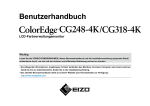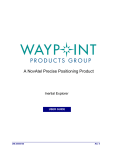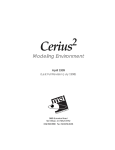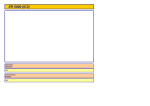Download ReaxFF User Manual
Transcript
ReaxFF User Manual Written by Adri van Duin, December 2002 E-mail: [email protected] Materials and Process Simulation Center Beckman Institute (139-74) California Institute of Technology Pasadena, CA 91125 USA 1 Contents 1. General overview 1.1. Concept 1.2. Features 1.3. Performance 1.4. Current force fields 2. Input files 2.1. General remarks 2.2. Mandatory input files 2.3. Optional input files 2.4. Force field optimization input files 3. Output files 3.1. General remarks 3.2. MM and MD output files 3.3. Force field optimization output files 4. Potential functions 5. Program structure 6. Literature 2 1. General overview 1.1 Concept. ReaxFF was developed to bridge the gap between quantum chemical (QC) and empirical force field (EFF) based computational chemical methods (Figure 1.1). Where QC methods are, in general, applicable to all chemical systems, regardless of connectivity, their computational expense makes them inapplicable for large (say, more than100 atoms) systems. Their computational expense also makes QC methods primarily applicable for single point or local energy minimization; high-temperature molecular dynamics (MD) simulations are generally too time-consuming. Hierarchy of computational chemical methods MD QC 10-15 Design FEA Time years Atoms Molecular Electrons conformations Bond formation MESO Ångstrom QC methods: - Allow reactions - Expensive, only small systems Simulate bond formation in larger molecular systems ReaxFF ab initio, DFT, HF Empirical methods: - Allow large systems - Rigid connectivity Empirical force fields Distance Kilometres Figure 1.1: Position of ReaxFF in the computational chemical hierarchy. EFF methods describe the relationship between energy and geometry with a set of relatively simple potential functions. In their most simple form, EFF methods describe molecular or condensed phase systems by simple harmonic equations that describe the stretching and compression of bonds and the bending of bond angles, usually augmented by van der Waals potential functions and Coulomb interactions to describe non-bonded interactions. Their relative simplicity allows EFF methods to be applied to much larger systems than QC systems (thousands of atoms on single processors; millions of atoms on multiprocessors). EFF methods have been very successful in describing physical interactions in and between molecules and condensed phase systems, and EFF methods haven been developed for a wide variety of chemical environments, including hydrocarbons [lit], proteins [lit] and many inorganic systems [lit]. However, EFF methods are mainly applicable for systems at or around their equilibrium configuration. Due to their empirical nature, EFF methods require that the parameters used in their 3 potential functions are fitted against a suite of data, which can be gathered from experimental and/or from QC-sources (a.k.a. training set). The force field resulting from this fitting procedure can obviously be no more reliable than the data used in its training set. Furthermore, as the force field describes the system in an empirical rather than fundamental fashion, it should only be applied to systems similar to the ones present in the training set. As such, the quality and diversity of the training set define the transferability of the EFF method. With a few exceptions, current EFF methods are only trained for systems in which the bonds remain within about 75% of their equilibrium value. For this reason, these EFF methods cannot describe reactive systems, and in most cases the shape of the potential functions applied in these methods, like the aforementioned harmonic description of the bond length/bond energy relationship, would make it impossible to find parameter values that accurately describe bond energy towards the dissociation limit. The concept of bond order/bond energy relation, as first formulated by Tersoff [lit], allows for the construction of EFF methods that can, in principle, handle connectivity changes. This concept was used by Brenner [lit] to construct the REBO-potential, an EFF method for hydrocarbon systems, allowing, for the first time, dynamical simulations of reactions in large (>>100 atoms) systems. Over the years, REBO has enjoyed widespread application, but its transferability is limited as it is based on a relatively small training set and because of its exclusion of all non-bonded interactions. As with the Brenner potential, a bond order/bond energy relationship lies at the center of the ReaxFF-potential. Bond orders are obtained from interatomic distances (Figure 2) and are continually updated at every MD or energy minimization (MM) iteration, thus allowing for connectivity changes. These bond orders are incorporated in all valence terms (i.e. energy contributions dependent on connectivity, like valence angle and torsion angle energy) ensuring that energies and forces associated with these terms go to zero upon dissociation. Furthermore, ReaxFF describes non-bonded interactions between all atoms, irrespective of connectivity. Excessive short-range repulsive/attractive nonbonded interactions are circumvented by inclusion of a shielding term in the van der Waals and Coulomb interaction. For a more detailed description of the ReaxFF energy description see [lit]. ReaxFF aims to provide a transferable potential, applicable to a wide range of chemical environments. To ensure its transferability, the following general guidelines have been adopted in its development: - No discontinuities in energy or forces, even during reactions. - Each element is described by just one force field atom type. The ReaxFF metal oxide oxygen is described by the same parameters as the ReaxFF oxygen in organic molecules. ReaxFF does not have separate sp2 and sp3 atoms for carbon, the method determines the atoms hybridization from its chemical environment. - No pre-definition of reactive sites is necessary using ReaxFF. Although it is possible to drive reactions using restraints (see Input files section) this is not required; given the right temperature and chemical environment reactions will happen automatically. 1.2 Features. At the moment of writing this manual, the ReaxFF-program supports the following features: 4 - NVT and NVE dynamics; limited NPT dynamics for molecular systems. Velocity and system volume scaling are performed using the Berendsen method [ref]. Velocity scaling can be performed on the entire system, on individual molecules or on individual atoms. Different temperature regimes can be applied to different parts of the system using the tregime.in file. This input file can also be used to increase and decrease system temperature during an MD-simulation and can be used to set op annealing runs. - Steepest descent and conjugate gradient minimization methods. - Numerical optimization of cell parameters. Default setting is for cubic optimization, but a/b/c parameters can be optimized separately. Also, c/a ratios can be varied separately (see sections on control and input geometry files). - ReaxFF supports interatomic distance, angle, torsion angle and centre-of-mass restraints. These restraints can be used to drive reactions and can be defined in the geofile (in .bgf-format). Sliding interatomic distance, angle and torsion restraints can be used in MD-simulations. - ReaxFF can perform simulations on crystal unit cells, keeping track of bonds and valence angles between periodic images of atoms. Currently, this feature cannot be applied to systems requiring torsion angles across periodic boundaries (e.g. carbon crystals). None of the inorganic ReaxFF force fields developed to date have included torsion energy terms, and as such ReaxFF can do unit cell calculations for these systems. ReaxFF can also be used to create supercell structures (fort.86-output file). - ReaxFF contains a force field optimization module. See input and output file sections for a further description. - ReaxFF has been developed around the EEM charge derivation method [ref], allowing calculation of geometry dependent charge distributions. As default, ReaxFF equilibrates the charges over the entire systems, however, it can also equilibrate charges within each molecule or run with fixed charges (see control-file and charges-file in the input file section). - ReaxFF generates. bgf, .geo, .xyz, .MOP, z-matrix (for molecules) and .pdf output files and can read .geo, .bgf, .xyz and z-matrix files. Trajectories are saved in .xyzformat, with optional velocities. Restart files are generated at user-specified intervals. 1.3 Performance. Calculation speed for ReaxFF greatly depends on the atom connectivity. Slowest calculation speed is obtained for high-density crystal systems requiring valence angle and torsion potentials (i.e. diamond). Table 1.1 shows the ReaxFF calculation speed for some benchmark systems. To date, the largest system ReaxFF has been applied for contained about 5000 atoms. Future developments in parallelizing the ReaxFF-code should greatly increase the feasible system size. At low and medium temperatures (0-1500K) ReaxFF can run with time-steps of up to 0.5 femtoseconds and retain reasonable energy conservation. At higher temperatures smaller time-steps are required to retain energy conservation. 5 Table 1.1: Benchmark runs for some crystal and molecular systems. Simulations were performed on a single-processor Compaq XP1000-workstation. The Diamond crystal calculations involved valence and torsion angle energies, the Si(a) calculations did only involve valence angle energies. System #atoms Time/MD simulation (s) Diamond crystal (r=??) 64 0.5 Diamond crystal (r=??) 256 4 Si(a) crystal (r=??) 64 0.25 Si(a) crystal (r=??) 256 2 13 Methane molecules (r=??) 65 0.1 52 Methane molecules (r=??) 260 0.4 1.4 Current force fields. Table 1.2 shows for which systems ReaxFF has currently been parameterized and at which stage of development these parameters sets are. Note that there often exists a substantial overlap between the parameter sets mentioned in Table 1.2. for example, the ReaxFFRDX parameter set contains the same carbon/hydrogen parameters as ReaxFFCH, while the various metal oxide reactive force fields all share the same oxygen parameters, in accordance with the aforementioned ReaxFF philosophy of transferability. Table 1.2: Currently available ReaxFF parameter set with quality denomination. * means that parameterization has only been performed for against a fairly limited training set, ** indicates that the parameters have been tested against a reasonably good training set but that further modifications and improvements are expected, *** indicates that these parameters have reached the application-stage. Name System Quality Reference ReaxFFCH Hydrocarbons *** [lit,lit] CH ReaxFF All-carbon (buckyballs, nanotubes) ** ReaxFFRDX Nitramines *** [lit] CONSH ReaxFF CONSH-systems, proteins ** ReaxFFSiO Si/SiO2 clusters and condensed phase *** [lit] AlO ReaxFF Al/AlO *** ReaxFFSiN SiN clusters and condensed phase * ZrO ReaxFF Zr and ZrO2 condensed phase * ReaxFFMoO Mo and Mo-oxides ** Pt ReaxFF Pt bulk metal; Pt-C, Pt-H and Pt-O systems * - Training sets for these force fields primarily, and for many systems exclusively, consist of QC data on clusters and condensed phases. Although some of these reactive potentials have been applied successfully neither of these parameter sets are considered final. Our approach is that during an application we will continuously scrutinize the ReaxFF results by checking against QC data (probably by performing targeted QCsimulations on representative small systems). When major discrepancies occur the QC data can be added to the appropriate training set and the parameters can be re-optimized. 6 By this continuous communication between QC and ReaxFF we should obtain increasingly reliable and transferable reactive force field descriptions. 7 2. Input Files 2.1 General. The ReaxFF input files can be divided into mandatory files, which are necessary for the program to run, and optional files, which are only needed for specific applications. Table 2.1 gives an overview of the input files. Table 2.1: Overview of ReaxFF input files. File name Section geo Mandatory ffield Mandatory control Mandatory exe Mandatory models.in Optional tregime.in Optional iopt Optional charges vels trainset.in params Optional Optional Force field optimization Force field optimization koppel2 Force field optimization Short description system geometry force field parameters run control switches executable script geometry file location temperature regime definition normal run/force field optimization toggle fixed charges restart-file training set definition optimizable force field parameters links values force field parameters 2.2 Mandatory files. geo-file. This file describes the system geometry. Currently, ReaxFF supports the .geo, .bgf, .xyz and z-matrix input formats (see examples below). By default, ReaxFF assumes geo contains a .geo or a z-matrix format; to use other formats the igeofor-switch in the control-file should be given a value of 1 for .bgf format and a value of 2 for .xyzformat. Future developments will be primarily centered around the .bgf-format and will move away from the .geo-format. As such, only a brief description of the .geo-format will be given in this manual. All geo-input formats are format sensitive. Below follows a discussion of several examples of geo-input files. 8 Example 2.1: Non-periodic .bgf-input file. BIOGRF 200 DESCRP Ethane_radical. REMARK Example RUTYPE NORMAL RUN # THIS LINE IS IGNORED FORMAT ATOM (a6,1x,i5,1x,a5,1x,a3,1x,a1,1x,a5,3f10.5,1x,a5,i3,i2,1x,f8.5) HETATM 1 C 39.53649 39.80304 39.57992 C 1 1 -0.2894 HETATM 2 H 39.96404 38.93497 39.07954 H 1 1 0.1031 HETATM 3 C 40.55862 40.34907 40.60075 C 1 1 -0.2330 HETATM 4 H 39.30695 40.55630 38.82721 H 1 1 0.1048 HETATM 5 H 38.62048 39.49467 40.08241 H 1 1 0.1048 HETATM 6 H 40.65314 39.88418 41.56157 H 1 1 0.1048 HETATM 7 H 41.36027 40.97776 40.26860 H 1 1 0.1048 FORMAT CONECT (a6,12i6) CONECT 1 2 3 4 5 CONECT 2 1 CONECT 3 1 6 7 CONECT 4 1 CONECT 5 1 CONECT 6 3 CONECT 7 3 END Example 2.1 shows a basic, non-periodic .bgf-input file. .bgf is a keyword-driven input format; each line starts with a keyword followed by information associated with that keyword. The .bgf-format is used by various molecular simulation software packages (i.e. Cerius2, Jaguar). As these programs should ignore lines starting with unrecognized keywords the .bgf-format should be easily portable between different applications. ReaxFF recognizes the following .bgf-keywords: B IOGRF [VERSION NUMBER]: defines .bgf-version number. ReaxFF reads version number 200 (and will stop if other version numbers are provided). DESCRP [NAME]: System description. This description can be used in trainset.in to define a force field training set. REMARK: Remarks. Multiple REMARK lines are allowed. RUTYPE [KEYWORD ;NUMBER]: Defines run parameters. If KEYWORD is NORMAL RUN (as in Example 2.1) ReaxFF uses the switches defined in the controlfile. Alternatively, switches in the control-file can be overridden by the KEYWORD options listed in Table 2.2. This options is useful in force field optimizations as different MM-methods can be used for different training set geometries. If no RUTYPE-line is supplied, ReaxFF uses the control-file definitions 9 Table 2.2: RUTYPE keywords supported by ReaxFF. KEYWORD Description NORMAL RUN Use switches in control-file MAXIT [NUMBER] Stop MM-run after NUMBER iterations ENDPO [NUMBER] Stop MM-run when RMSG drops below NUMBER MAXMOV [NUMBER] Maximum atom movement (in 10-6 Å) during steepest descent MM minimization. With NUMBER=0 a conjugate gradient method is used. SINGLE POINT Stop MM-run after first point DOUBLE PRECISION Double MM maximum number of iterations and half RMSG end point criterion as defined in control-file LOW PRECISION Half MM maximum number of iterations as defined in control-file CELL OPT [NUMBER] Perform numerical cell optimization in MM. See controlfile for options defined by NUMBER NO CELL OPT Do not perform numerical cell optimization FORMAT [STRING]: Supplies format-information. ReaxFF ignores these FORMAT lines; they cannot be used to modify input formatting. HETATM [ATOM INFO]: Defines atom type and atom position. In this order, the ATOM INFO consists of the atom number, the atom type, the x, y and z-coordinates of the atom in Å, the force field type (same as atom type for ReaxFF), two switches not used by ReaxFF and the atom partial charge. ReaxFF does not use these partial charges. CONECT [ATOM NUMBER:CONNECTED ATOM NUMBERS]: Connection table. ReaxFF ignores these lines and calculates its own connections. END: Last line of .bgf-input geometry. Line starting with a # are ignored by ReaxFF and can be used to supply additional comment. Example 2.2: Periodic .bgf-input geometry file. XTLGRF 200 DESCRP fcc_1 REMARK Platinum fcc-structure RUTYPE NORMAL RUN CRYSTX 4.50640 4.50640 4.50640 90.00000 90.00000 90.00000 FORMAT ATOM (a6,1x,i5,1x,a5,1x,a3,1x,a1,1x,a5,3f10.5,1x,a5,i3,i2,1x,f8.5) HETATM 1 Pt 0.00000 0.00000 0.00000 Pt 1 1 0.00000 HETATM 2 Pt 2.25138 2.25138 0.00000 Pt 1 1 0.00000 HETATM 3 Pt 2.25138 0.00000 2.25138 Pt 1 1 0.00000 HETATM 4 Pt 0.00000 2.25138 2.25138 Pt 1 1 0.00000 FORMAT CONECT (a6,12i6) END 10 Example 2.2 shows a periodic .bgf-input file. In principle, ReaxFF treats every system as periodic; in non-periodic systems it simply uses large values for the cell parameters (these values are defined by the axis1, axis2 and axis3-switches in the control-file). However, these control-file definitions are ignored if cell parameters are defined in the geo-file. Example 2.2 features the following keywords in addition to Example 2.1: XTLGRF [VERSION NUMBER]: As BIOGRF-keyword, but tells ReaxFF that userspecified cell parameters are supplied with this geometry. CRYSTX [A B C Alpha Beta Gamma]: Defines cell lengths (in Å) and cell angles (in degrees) for periodic system. ReaxFF always uses Cartesian (not fractional) coordinates to define atom positions. The .bgf-input format can also be used to define interatomic, valence angle, torsion angle and center-of-mass restraints used during MM or MD simulations. Such restraints can be used to drive reactions or to force conformational changes. Example 2.3 shows the Example 2.3: .bgf-input file with restraints. BIOGRF 200 DESCRP Hshift11 RUTYPE NORMAL RUN FORMAT BOND RESTRAINT (15x,2i4,f8.4,f8.2,f8.5,f10.7) # At1 At2 R12 Force1 Force2 dR12/dIteration(MD only) BOND RESTRAINT 1 2 1.0900 7500.00 0.25000 0.0000000 FORMAT ANGLE RESTRAINT (16x,3i4,2f8.2,f8.4,f9.6) # At1 At2 At3 Angle Force1 Force2 dAngle/dIteration (MD) ANGLE RESTRAINT 1 2 3 120.00 250.00 1.00000 0.0000 FORMAT TORSION RESTRAINT (18x,4i4,2f8.2,f8.4,f9.6) # At1 At2 At3 At4 Angle Force1 Force2 dAngle/dIt TORSION RESTRAINT 1 2 3 4 45.00 250.00 1.00000 0.0000 FORMAT MASCEN RESTRAINT FREE FORMAT # x/y/z At1 At2 R At3 At4 Force1 Force2 MASCEN RESTRAINT x 1 3 1.50 4 7 50.00 0.25 FORMAT ATOM (a6,1x,i5,1x,a5,1x,a3,1x,a1,1x,a5,3f10.5,1x,a5,i3,i2,1x,f8.5) HETATM 1 C 39.53692 39.80281 39.57996 C 1 1 0.00000 HETATM 2 H 39.96200 38.93424 39.07781 H 1 1 0.00000 HETATM 3 C 40.55717 40.34771 40.59881 C 1 1 0.00000 HETATM 4 H 39.30845 40.55556 38.82947 H 1 1 0.00000 HETATM 5 H 38.62310 39.49566 40.08262 H 1 1 0.00000 HETATM 6 H 40.65332 39.88631 41.56086 H 1 1 0.00000 HETATM 7 H 41.35903 40.97771 40.27048 H 1 1 0.00000 FORMAT CONECT (a6,12i6) END 11 available restraint input options. The FORMAT lines give the required input format for these restraints. Example 2.3 features the following keywords: BOND RESTRAINT [At1 At2 R12 Force1 Force2 dR12/dIteration]: Defines bond (i.e. interatomic) restraint between atoms At1 and At2. An additional force is added to the ReaxFF potential, aiming to keep the distance between At1 and At2 restraint at value R12. Force1 and Force2 are the force constants used for this additional force, which is defined in Equation 2.1: Erestraint= Force1*{1.0-exp(Force2*(Rij-R12)2} Equation 2.1 During MD-simulations the value of R12 will be modified by dR12/dIteration every iteration. By using this feature, ReaxFF can drive reactions during MD simulations. This option is not available during MM minimizations. ANGLE RESTRAINT [At1 At2 At3 Angle Force1 Force2 dAngle/dIteration]: Defines angle restraint between atoms At1, At2 and At3. Any angle in the system can be restrained in this way, independent of connectivity. An additional force, similar to Equation 2.1, is added to the ReaxFF potential. As with the bond restraint, dAngle/dIteration can be used to drive angles during an MD simulation. TORSION RESTRAINT [At1 At2 At3 At4 Angle Force1 Force2 dAngle/dIteration]: Defines torsion angle restraint between atoms At1, At2, At3 and At4. At this moment, this restraint can ONLY be used between connected atoms. In defining the torsion angle At2 should be smaller than At3. Force1 and Force2 define an additional force, similar to that described by Equation 1.2, that is added to the ReaxFF potential. dAngle/dIteration can be used to drive torsion angles during an MD simulation. Driving a torsion angle through 0º or through 180 º might cause problems. MASCEN RESTRAINT [x/y/z At1 At2 R At3 At4 Force1 Force2]: Defines centerof-mass restraints between atoms At1 to At2 and atoms At3 to At4 in either the x, y or zdirection. An additional force, similar to that described in Equation 2.1, is added to the ReaxFF potential, restraining the center-of-mass of atoms At1 to At2 at distance R in the x/y/z directions from the center-of-mass of atoms At3 to At4. To facilitate building training sets with multiple geometries, ReaxFF can run multiple simulations from one geo-file. This is done by putting these geometries in one geo-file, separated by one empty line after each END-keyword. Alternatively, the models.in-file can be used to define the paths to these multiple geo-files. When combining multiple geometries in one geo-file, ReaxFF can repeat simulations on the previous input geometry with modified cell volume. This is useful for obtaining equation of state information for condensed phase systems. Example 2.4 shows an .bgfinput file from which ReaxFF first runs a single point simulation on a Pt-fcc unit cell, followed by a simulation on the same structure in which the cell volume is reduced by 80% (and the atomic positions are rescaled accordingly). This is done using the VCHANGE keyword: VCHANGE [NUMBER]: repeat the previous simulation with rescaled cell volume and atomic coordinates. The rescaling factor is NUMBER*100%. ReaxFF will automatically use the RUTYPE NO CELL OPT (Table 2.2) option for structure specified with VCHANGE. 12 As mentioned, future ReaxFF input file developments will primarily focus around the .bgf-format. Anticipated developments include: - Making the .bgf-input format free. - Making more control-file options available through .bgf-file input, thus allowing all run-input information to be supplied in only one input file. - Allowing addition of force field training set information (charges, energies) to the .bgf-file. This information should be automatically picked up by ReaxFF and compared to ReaxFF output. Example 2.4: Periodic .bgf-input geometry file followed by VCHANGE option. XTLGRF 200 DESCRP fcc_1 REMARK Platinum fcc-structure RUTYPE SINGLE POINT CRYSTX 4.50640 4.50640 4.50640 90.00000 90.00000 90.00000 FORMAT ATOM (a6,1x,i5,1x,a5,1x,a3,1x,a1,1x,a5,3f10.5,1x,a5,i3,i2,1x,f8.5) HETATM 1 Pt 0.00000 0.00000 0.00000 Pt 1 1 0.00000 HETATM 2 Pt 2.25138 2.25138 0.00000 Pt 1 1 0.00000 HETATM 3 Pt 2.25138 0.00000 2.25138 Pt 1 1 0.00000 HETATM 4 Pt 0.00000 2.25138 2.25138 Pt 1 1 0.00000 FORMAT CONECT (a6,12i6) END XTLGRF 200 DESCRP fcc_2 REMARK Rerun fcc_1 at 80% volume VCHANGE 0.80 END As an alternative to the .bgf-input format, ReaxFF can also read .geo-, .xyz- and zmatrix formats. Example 2.5 shows an ReaxFF .geo input file. The first line of the .geoformat contains a control-character (C in Example 2.5) and the name of the structure. The next lines contain the atom number, atom type and the x,y and z-coordinates. By means of the control-character, the .geo-format provides most of the options available with the .bgf-format. As we are moving away from supporting the .geo-format we only summarize these options in Table 2.3; more information can be obtained from the author. 13 Example 2.5: .geo-input file. C Ethyl_radical 1C 2H 3C 4H 5H 6H 7H 0.39536921883140E+02 0.39962000508882E+02 0.40557168455097E+02 0.39308447421804E+02 0.38623101361336E+02 0.40653318128573E+02 0.41359032241168E+02 0.39802812097390E+02 0.38934237894502E+02 0.40347711311539E+02 0.40555557250666E+02 0.39495660102816E+02 0.39886313307789E+02 0.40977708035298E+02 0.39579964797377E+02 0.39077807973956E+02 0.40598809008712E+02 0.38829468433362E+02 0.40082615760111E+02 0.41560863579234E+02 0.40270480449231E+02 Table 2.3 Control character options available with .geo-format. Control character Effect C Normal run as defined in control-file F Use cell parameters (defined on lines 2+3 of .geo-format) 1 Single point D Double precision run H Low precision run 5 Use cell parameters; single point Example 2.6: z-matrix input file. I 2 2 5 5 Ethyl_radical 1 C 1 2 C 1 2 3 C 3 1 4 H -119.14400 3 1 5 H 119.14417 1 3 6 H 38.20847 1 3 7 H -159.92026 42.38253 110.52474 110.52466 120.04903 120.04917 1.08962 2.15999 1.08723 1.08723 1.07130 1.07130 Example 2.6 demonstrates the ReaxFF z-matrix input format. The ‘I’ on position 3 on the first line is required as a format-type identifier and is followed by the structure name. The following lines have the 4i3,1x,a2,3f10.5 format and contain atl, atk, atj, ati, atype, torsijkl, angleijk and Rij, where torsijkl is the ati-atj-atk-atl torsion angle, angleijk the ati-atj-atk angle, Rij the ati-atj interatomic distance and atype the atom type of ati. By using internal instead of Cartesian coordinates, the z-matrix-input format facilitates building molecules. The z-matrix does not provide room to define cell parameters and, as such, can only be used in concert with the default cell parameters axis1, axis2 and axis3 from the controlfile. 14 Example 2.7: .xyz-input file. 7 Ethyl_radical C 39.53692 39.80281 H 39.96200 38.93424 C 40.55717 40.34771 H 39.30845 40.55556 H 38.62310 39.49566 H 40.65332 39.88631 H 41.35903 40.97771 39.57996 39.07781 40.59881 38.82947 40.08262 41.56086 40.27048 ReaxFF supports the .xyz-format in Example 2.7 because its simplicity facilitates communication with other simulation software and molecular viewers (e.g Icarus, Molden and Xmol). The first line of the .xyz-format contains the number of atoms, the second line the structure name. The other lines contain the type and x,y,z Cartesian coordinates for each of the atoms. The .xyz format cannot communicate cell parameters and, as such, can only be used with the default cell parameters axis1, axis2 and axis3 defined in the control-file. ffield-file. The ffield input file contains the force field parameters. The first line of the ffield-input file contains a force field identifier (Example 2.8). Thereafter, the force field is divided into 7 sections, containing the general, atom, bond, off-diagonal, valence angle, torsion angle and hydrogen bond parameters. Below follows a description of the format and meaning of the force field parameters in each of these sections. 15 Example 2.8: ffield-input file. Force field identifier Reactive MD-force field: Hydrocarbon parameters 39 ! Number of general parameters 50.0000 !Overcoordination parameter 9.8407 !Overcoordination parameter 21.2839 !Valency angle conjugation parameter 3.0000 !Triple bond stabilisation parameter 6.5000 !Triple bond stabilisation parameter 1.0000 !Not used 0.9782 !Undercoordination parameter 1.0250 !Triple bond stabilisation parameter General 6.3452 !Undercoordination parameter 11.6274 !Undercoordination parameter 0.0000 !Triple bond stabilization energy 0.0000 !Lower Taper-radius 10.0000 !Upper Taper-radius 2.8793 !Not used 33.8667 !Valency undercoordination 88.6186 !Valency angle/lone pair parameter 1.0563 !Valency angle 2.0384 !Valency angle parameter 6.1431 !Not used 7.5203 !Double bond/angle parameter 0.3989 !Double bond/angle parameter: overcoord 3.9954 !Double bond/angle parameter: overcoord -2.4837 !Not used 4.7120 !Torsion/BO parameter 10.0000 !Torsion overcoordination 2.3170 !Torsion overcoordination -1.2635 !Conjugation 0 (not used) 2.1645 !Conjugation 1.4553 !vdWaals shielding 0.1000 !Cutoff for bond order (*100) 2.8921 !Valency angle conjugation parameter 7.1783 !Overcoordination parameter 1.4473 !Overcoordination parameter 3.1353 !Valency/lone pair parameter 0.5000 !Not used Parameter identifiers 20.0000 !Not used 5.0000 !Molecular energy (not used) 0.0000 !Molecular energy (not used) 1.6052 !Valency angle conjugation parameter 2 cov.r; valency; a.m; Rvdw; Evdw; gammaEEM; cov.r2; #el alfa; gammavdW; valency; Eunder; n.u.; chiEEM; etaEEM; n.u. cov r3;Elp; Heat inc.;13BO1; 13BO2; 13BO3; n.u.; n.u. ov/un; val1; n.u.; val3; vval4; n.u.; n.u.; n.u. C 1.3826 4.0000 12.0000 2.0195 0.0763 0.8712 1.2360 4.0000 10.6359 1.9232 4.0000 40.5154 0.0000 5.7254 6.9235 0.0000 Atom 1.1663 0.0000 200.0498 6.1551 28.6991 12.1086 0.0000 0.0000 -14.1953 3.5288 0.0000 6.2998 2.9663 0.0000 0.0000 0.0000 H 0.6510 1.0000 1.0080 1.7693 0.0244 0.7625 -0.1000 1.0000 10.0482 5.2587 1.0000 0.0000 0.0000 3.8196 9.8832 1.0000 -0.1000 0.0000 65.0500 3.7647 2.7644 1.0000 0.0000 0.0000 -13.3669 3.6915 0.0000 6.2998 2.8793 0.0000 0.0000 0.0000 3 Edis1; Edis2; Edis3; pbe1; pbo5; 13corr; pbo6; kov pbe2; pbo3; pbo4; n.u.; pbo1; pbo2; ovcorr; n.u. 1 1 152.0140 104.0507 72.1693 0.2447 -0.7132 1.0000 23.5135 0.3545 0.1152 -0.2069 9.2317 1.0000 -0.1042 5.9159 1.0000 Bond 1 2 174.2967 0.0000 0.0000 -0.5193 0.0000 1.0000 6.0000 0.4401 18.9231 1.0000 0.0000 1.0000 -0.0099 8.2733 0.0000 2 2 177.8312 0.0000 0.0000 -0.3029 0.0000 1.0000 6.0000 0.6891 10.6518 1.0000 0.0000 1.0000 -0.0191 5.4288 0.0000 1 Evdw; Rvdw; alfa; cov.r; cov.r2; cov.r3 Off-diagonal 1 2 0.0404 1.8583 10.3804 1.0376 -1.0000 -1.0000 3 Thetao; ka; kb; pconj; pv2; kpenal; pv3 1 1 1 70.2140 14.0458 2.0508 0.0000 0.0000 35.9933 1.0400 1 1 2 71.6289 18.4967 8.4619 0.0000 0.0000 0.0000 1.0400 Angle 2 1 2 72.7374 18.0638 2.9517 0.0000 0.2000 0.0000 1.0400 4 V1; V2; V3; V2(BO); vconj; n.u; n.u. 1 1 1 1 0.0000 28.8256 0.1796 -4.6957 -1.3130 0.0000 0.0000 1 1 1 2 0.0000 32.8083 0.4536 -4.6087 -1.7236 0.0000 0.0000 Torsion 2 1 1 2 0.0000 36.7455 0.3087 -4.7435 -0.7311 0.0000 0.0000 0 1 2 0 0.0000 00.0000 0.1000 -4.7435 0.0000 0.0000 0.0000 1 Rhb; Dehb; vhb1; vhb2 H-bond 1 2 1 2.0347 0.0000 4.9076 4.2357 } } General parameters. The first section of the force field contains the general parameters, which affect all interactions regardless of atom type. The first line of this 16 section contain the npar, the number of general parameters present in the force field file (format i3), followed by npar lines each containing a parameter value followed by a parameter identified. Of particular interest are the Upper Taper radius parameters, which describes the non-bonded cutoff radius, and the Cutoff for bond orders, which describes the bond order threshold, above which atoms are considered connected. Both these parameters have major impact on the ReaxFF calculation speed; decreasing the Upper Taper radius parameter or increasing the bond order cutoff parameter will can make ReaxFF run considerably faster. These parameters, however, have a major impact on the force description and can, as such, not be changed without re-parameterization of other parts of the force field. Table 2.4: Description of the Carbon (‘C’) parameters in the ffield-file in Example 2.8. n.u. identifiers in the ffield-file signify ‘not used’; these parameters are left out of the description in this table. Parameter value Identifier Description 1.3826 cov.r sigma bond covalent radius 4.0000 valency Valency 12.0000 a.m. Atomic mass 2.0195 Rvdw van der Waals radius 0.0763 Evdw van der Waals dissociation energy 0.8712 gammaEEM EEM shielding 1.2360 cov. r2 pi bond covalent radius 4.0000 #el. Number of valence electrons 10.6359 alfa van der Waals parameter 1.9232 gammavdW van der Waals shielding 4.0000 valency valency for 1,3-BO correction 40.5154 Eunder Undercoordination energy 5.7524 chiEEm EEM electronegativity 6.9235 etaEEM EEM hardness 1.1663 cov. r3 double pi bond covalent radius 0.0000 Elp Lone pair energy 200.049 Heat inc. Heat of formation increment 6.1551 13BO1 Bond order correction 28.6991 13BO2 Bond order correction 12.1086 13BO3 Bond order correction -14.1953 ov/un Over/undercoordination 3.5288 vval1 Valence angle energy 6.2998 vval2 Valence angle energy 2.9663 vval3 Valence angle energy Atom parameters. The second section of the force field contains the atom parameters. The section starts with the number of atom types present in the force field, followed by four lines of parameter identifiers. Thereafter follow four lines for each atom, starting with a line containing the atom name an 8 parameter values (format 1x,a2,8f9.4) followed by three lines with 8 parameter values (format 3x, 8f9.4). Table 2.4 gives a short 17 description of the meaning of each parameter for Carbon (‘C’ atom name) in the atom parameter section. If negative values are given to either of the three bond radii (sigma, pi and double pi) bond order contributions are ignored for that atom. In Example 2.8, only the sigma bond radius for H has a positive value (0.6510). Table 2.5 Description of carbon-carbon bond parameters in the ffield-file in Example 2.8. n.u. identifiers in the ffield-file signify ‘not used’; these parameters are left out of the description in this table. Parameter value Identifier Description 152.0140 Edis1 Sigma-bond dissociation energy 104.0507 Edis2 Pi-bond dissociation energy 72.1693 Edis3 Double pi-bond dissociation energy 0.2447 pbe1 Bond energy -0.7132 pbo5 Double pi bond order 1.000 13corr 1,3-Bond order correction 23.5135 pbo6 Double pi bond order 0.3545 kov Overcoordination penalty 0.1152 pbe2 Bond energy -0.2069 pbo3 Pi bond order 9.2317 pbo4 Pi bond order -0.1042 pbo1 Sigma bond order 5.9159 pbo2 Sigma bond order 1.0000 ovcorr Overcoordination BO correction Bond parameters. The second section of the force field contains the bond parameters. This section starts with the number of bond types defined in the force field, followed by two lines of parameter identifiers. Then follow two lines for each bond type, the first of which (format 2i3,8f9.4) contains two atom type identifiers, followed by 8 parameter values. The atom type identifiers define the bond;’1 1’, for example, describes the bond between atom #1 and atom #1 (the C-C bond in case of Example 2.8, as C is the first atom type defined in the Atom section). The second line (format 6x, 8f9.4) contains another 8 parameter values. ReaxFF will terminate if at any stage of the simulation a bond type is found that is not defined in the ffield-file. Table 2.5 gives a short description of the C-C bond parameters in the force field from Example 2.8. Off-diagonal terms. This section allows for the definition of off-diagonal values for both bond order and van der Waals pair interactions. By default, ReaxFF calculates these terms from the combination rules and the atom parameters (i.e. the default C-H van der Waals radius is (RvdW[C]*RvdW[H])0.5), but the off-diagonal section allows for the definition of different values. Any value given in the off-diagonal section overrules that obtained from the combination rules. The off-diagonal section starts with the number of off-diagonal types defined in the force field, followed on the same line by parameter identifiers. Then follow one line each for each off-diagonal type (format 2i3,6f9.4), beginning with the type identifier (‘1 2’ in Example 2.8 defines the C-H off diagonal parameters) followed by six parameters. Table 2.6 gives a short description of the C-H off-diagonal parameters from Example 2.8. 18 Table 2.6 Description of C-H off diagonal parameters in the ffield-input file in Example 2.8. The negative values for cov.r2 and cov. r3 signify that pi and double pi bond orders are not calculated for C-H pairs. Parameter value Identifier Short description 0.0404 Ediss vdWaals dissociation energy 1.8583 Rvdw vdWaals radius 10.3804 alfa vdWaals parameter 1.0376 cov. r sigma bond covalent radius -1.0 cov. r2 pi bond covalent radius -1.0 cov. r3 double pi bond covalent radius Valence angle parameters. The fifth section in the ffield-file contains the valence angle parameters. This section starts with a line containing the number of valence angles defined in the force field, followed with the parameter identifiers. Thereafter follow one line for each valence angle type. Each of these lines (format 3i3,7f9.4) starts with the valence angle identifier (e.g. ‘1 1 1’ in Example 2.8, which defines the C-C-C valence angle) followed by seven parameters. ReaxFF will ignore valence angles in the simulation that are not defined in the ffield-file. Table 2.7 gives a short description of the C-C-C valence angle parameters from Example 2.8. Table 2.7 Description of C-C-C valence angle parameters in the ffield-input file in Example 2.8. Parameter value Identifier Short description 70.2140 Thetao 180º-(equilibrium angle)a 14.0458 ka 1st force constant 2.0508 kb 2nd force constant 0.0000 pconj Valence conjugation 0.0000 pv2 Undercoordination 35.9933 kpenal Penalty energy 1.0400 pv3 Energy/bond order a : This lead to an equilibrium angle of 109.7860º for the C-C-C sigma-bond angle. Torsion angle parameters. The sixth section in the ffield-file contains the torsion angle parameters. This sections starts with a line containing the number of torsion angles defined in the force field and the parameter identifiers. Thereafter follows one line for each torsion angle type. Each of these lines (format 4i3,7f9.4) starts with the torsion angle identifier, followed by seven parameters. Two types of torsion angle parameters identifiers are available: (1) identification by only the central bond or (2) identification by all four atoms in the torsion angle. For example, the ‘1 1 1 1’ identifier on the second line of the torsion angle section in Example 2.8 defines the C-C-C-C torsion angle parameters, while the ‘0 1 2 0’ identifier defined all X-C-H-X torsion angles. The fouratom identifier overrules the central bond identifier, thus, it is possible to define all carbon-carbon torsion angles with ‘0 1 1 0’ and define a special case for C-C-C-H torsion angles with ‘1 1 1 2’. ReaxFF will ignore torsion angles not defined in the ffield-file. Table 2.8 gives a short description of the C-C-C-C torsion angle parameters from Example 2.8. 19 Table 2.8 Description of the C-C-C-C torsion angle parameters in the ffield-input file in Example 2.8. n.u. identifiers mean that this parameter field is currently not used. Parameter value Identifier Short description 0.0000 V1 V1-torsion barrier 28.8256 V2 V2-torsion barrier 0.1796 V3 V3-torsion barrier -4.6957 V2(BO) V2/bond order -1.3130 vconj Torsion angle conjugation Hydrogen bond parameters. The seventh section of the force field contains the hydrogen bond parameters. This section starts with a line containing the number of hydrogen bond types described in the force field and the parameter identifiers. Thereafter follows one line for each hydrogen bond type. This line (format 3i3,4f9.4) first defines the hydrogen bond type, followed by four parameter values. The identifier ‘1 2 1’ in line 2 of the hydrogen bond section in Example 2.8 refers to the C-H - - C hydrogen bond. ReaxFF will ignore hydrogen bonds not defined in the ffield-input file. Table 2.9 gives a short description of the C-H - - C hydrogen bond parameters from Example 2.8. Table 2.9 Description of the C-H - - C hydrogen bond parameters in the ffield-input file in Example 2.8. Parameter value Identifier Short description 2.0347 Rhb Hydrogen bond equilibrium distance 0.0000 Dehb Hydrogen bond dissociation energy 4.9076 vhb1 Hydrogen bond/bond order 4.2357 vhb2 Hydrogen bond parameter control-file. This file contains the run-control parameters for ReaxFF. Example 2.9 shows a control-file used for an NVT MD-simulation. Apart from the comment-lines (lines starting with a #) each line contains a number, a keyword and an optional keyword description. The control-file is format free and keywords can be arranged in any order. ReaxFF will re-check control-file during an MD-simulation of a force field optimization run, giving the user the option to modify a ongoing simulation. If a keyword is left out of the control-file ReaxFF will use a default value. Tables 2.10-2.13 describe the name, default value and function of the general, MD, MM and force field optimization keywords currently recognized by ReaxFF. This division in general, MD, MM and force field optimization parameters is used here for convenience only and bears no further significance. 20 Example 2.9. control-file for an NVT MD-simulation. # General parameters 0 imetho 0: Normal MD-run 1: Energy minimisation 2:MD-energy minimisation 1 igeofo 0:xyz-input 1: Biograf input 2: xmol-input geometry 80.000 axis1 a (for non-periodical systems) 80.000 axis2 b (for non-periodical systems) 80.000 axis3 c (for non-periodical systems) 0.0010 cutof2 BO-cutoff for valency angles and torsion angles 0.300 cutof3 BO-cutoff for bond order for graphs 3 icharg Charges. 1:EEM 2:- 3: Shielded EEM 4: Full system EEM 5: Fixed 1 ichaen Charges. 1:include charge energy 0: Do not include charge energy 25 irecon Frequency of reading control-file # MD-parameters 1 imdmet MD-method. 1:Velocity Verlet+Berendsen 2:-;3:NVE 4: NPT 0.500 tstep MD-time step (fs) 0050.00 mdtemp 1st MD-temperature 2 itdmet 0: T-damp atoms 1: - 2:System 3: Mols 4: Anderson 25.0 tdamp1 1st Berendsen/Anderson temperature damping constant (fs) 0001000 nmdit Number of MD-iterations 005 iout1 Output to unit 71 and unit 73 0050 iout2 Save coordinates 000025 irten Frequency of removal of rotational and translational energy 00025 itrafr Frequency of trarot-calls 1 iout3 0: create moldyn.xxxx-files 1: do not create moldyn.xxxx-files 1 iravel 1: Random initial velocities 000500 iout6 Save velocity file 02.50 range Range for back-translation of atoms Table 2.10. Name, default value and function of the general keywords in the control-file. Name Default Function imetho 0 0: MD-run; 1: MM-run; 2: MD-energy minimization igeofo 0 0: .geo- or z-matrix input; 1: .bgf-input; 2: .xyz-input axis1 200.0 a-cell parameter for non-periodic systems axis2 200.0 b-cell parameter for non-periodic systems axis3 200.0 c-cell parameter for non-periodic systems cutof2 0.001 Bond order cutoff for valence and torsion angles cutof3 0.300 Bond order cutoff for graphs and fort.7 icharg 3 Charge calculation. 1: EEM; 2 -; 3: Shielded EEM; 4: Full-system EEM; 5: fixed charges from charges-file ichaen 1 0: Do not include charge energy; 1: include charge energy iappen 0 1: Append fort.7 and fort.8-connection tables 0: Overwrite isurpr 0 0: Full output 1: Suppress some output; 2: Suppress most output and read in all geometries at once (for force field optimization) icheck 0 0: Normal run; 1: Single point + 1st derivatives check;2: Single point idebug 0 0: Normal run; 1: Output subroutine names in fort.65 ixmolo 0 0: Only x,y,z-coordinates in xmolout; 1: add velocities to xmolout 21 Table 2.11. Name, default value and function of the MD-related keywords in the control-file. Frequency refers to how often (in MD-iterations) a certain function is performed. Refer to the Output-section for more detail on output files. Name Default Function imdmet 3 MD-method. 1: NVT; 2: -; 3: NVE; 4: NPT tstep 0.5 MD time step (fs) mdtemp 298.0 MD temperature itdmet 2 Systems used in temperature control method. 0: atoms; 1: -; 2: whole system; 3: molecules tdamp1 2.5 Berendsen temperature damping constant (fs) mdpres 0.0 MD pressure (GPa) pdamp1 500.0 Berendsen pressure damping constant (fs) inpt 0 0: Change all cell parameters in NPT; 1/2/3: fixed a/b/c nmdit 1000 Number of MD-iterations ichupd 1 Charge update frequency iout1 5 Output frequency to fort.71 and fort.73 iout2 50 Output frequency to xmolout and moldyn.vel ivels 0 0: Use velocities from vels restart-file; 1: Zero initial velocities iout3 0 0: create moldyn.xxxx .xyz-trajectory files; 1: Not. iravel 0 0: Zero initial velocities; 1: Random initial velocities. Ignored if vels-restart file is present. endmd 1.0 RMSG endpoint criterium for MD energy minimization iout6 1000 Frequency of molsav.xxxx restart file creation irten 25 Rotational and translational energy removal frequency npreit 0 Number of MD-iterations in previous runs (for restarts) range 2.50 Range for back-translation of atoms outside periodic box (Å) irecon 25 Frequency of re-checking control-file Table 2.12. Name, default value and function of the MM-related keywords in the control-file. Frequency refers to how often (in MM-iterations) a certain function is performed. Refer to the Output-section for more detail on output files. Name Default Function endmm 1.0 RMSG MM end point criterium imaxmo 50 0: Conjugate gradient; >0: Maximum move (1/106 Å) in steepest descent imaxit 50 Maximum number of MM iterations iout4 50 Frequency of structure output in xmolout iout5 0 1: remove fort.57 and fort.58-files icelop 0 0: No cell optimization 1: Numerical cell optimization celopt 1.0005 Cell parameter optimization stepsize icelo2 0 0: Cubic cell optimization; 1/2/3: only a/b/c; 4: c/a ratio 22 Table 2.13. Name, default value and function of the force field optimization related keywords in the control-file. For a more detailed discussion of these parameters see the Force field optimization input and output sections. Name Default Function parsca 1.0 Scale parameter step parext 0.001 Parameter extrapolation igeopt 1 0: Always use same start geometries; 1: Update start geometries iincop 0 Heat increment optimization. 0: No; 1: Yes accerr 2.50 Accepted increase error force field exe-file. The exe-file contains the script that copies the input files to the right location, calls the ReaxFF-executable and, optionally, copies output files. The exe-script gets called from the UNIX command line. Example 2.10 shows the exe-script currently used by the author; users with a knowledge of UNIX scripting will probably want to personalize this file. Please note that the some of the input file names, like geo and ffield, used in this manual are defined in this script; the ReaxFF program only recognizes these input files as fort.3 (geo) and fort.4 (ffield). Other files (control, models.in, trainset.in and tregime.in) have their names hard coded in the ReaxFF source and need not to be moved by the exe-script to a fort.#-unit. 23 Example 2.10: exe-script used for running ReaxFF from the UNIX command line. # if (-f xmolout) rm xmolout if (-f moldyn.vel) mv moldyn.vel vels23 if (-f fort.58) cp fort.58 58s if (-f fort.57) cp fort.57 57s if (-f fort.71) cp fort.71 71s if (-f fort.73) cp fort.73 73s Save output files from previous run if (-f fort.13) cp fort.13 13s if (-f fort.99) cp fort.99 99s if (-f fort.7) cp fort.7 7s if (-f fort.8) cp fort.8 8s touch fort.5a touch moldyn.0a touch molsav.0a rm fort.* rm moldyn.0* rm molsav.0* if (-f control ) then # else echo 'Missing control' exit endif if (-f geo ) then cp geo fort.3 Check presence mandatory files; stop if not present. else echo 'Missing geo' Copy geo to fort.3 and ffield to fort.4 exit endif if (-f ffield ) then cp ffield fort.4 else echo 'Missing ffield' exit endif if (-f ranfile ) then cp ranfile fort.35 else echo 'Created ranfile in unit 35' echo '234535.1' > fort.35 endif if (-f iopt ) then Create default ranfile and iopt if not provided. cp iopt fort.20 If provided, copy these files to units 35 and 20. else echo 'Created iopt in unit 20; assume normal run' echo ' 0 0: Normal run 1: Force field optimization' > fort.20 endif touch fort.9 if (-f params) cp params fort.21 if (-f koppel2) cp koppel2 fort.23 Copy optional files to their units. if (-f charges) cp charges fort.26 if (-f vels) cp vels moldyn.vel reac > run.log Call executable; redirect output to run.log exit } } } } 2.3 Optional files. models.in-file. As an alternative to running ReaxFF using a geo-file containing one or more input geometries, the models.in-file can be used to communicate the location of input geometry files to ReaxFF. This has the advantage that these geometry files can be organized in directories. Example 2.11 demonstrates the use of the models.infile. 24 Example 2.11. models.in input file. #Location ../Pt/Pt_fcc1.bgf ../Pt/Pt_fcc2.bgf ../Pt/Pt_fcc3.bgf END Keyword for trainset.in fcc_1 fcc_2 fcc_3 Lines commencing with a #, as line 1 in Example 2.11, are ignored by ReaxFF. Lines 2-5 define the path to three separate input files, which will be run in consecutive order. models.in also allows the user to attach a keyword to these input geometries, which can be used by trainset.in in a force field optimization procedure. This is the same as the identifier in the DESCRP-field of the .bgf-input format. The keyword defined in the models.in-file overrides that defined in the DESCRP-field. The END-command is optional and indicates to ReaxFF that the final geometry has been reached. tregime.in-file. This file can be used to define temperature regimes during an NVT of NPT MD-simulation. Example 2.12 demonstrates the format used in this file. Example 2.12. tregime.in input file . #Start #Zones At1 0 2 1 10000 2 1 20000 2 1 At2 20 20 20 Tset1 200.0 700.0 700.0 Tdamp2 dT1/dIt 50.0 0.05 50.0 0.00 50.0 -0.10 At3 At4 Tset2 Tdamp2 dT2/dIt 21 40 10.0 1.0 0.00 21 40 10.0 1.0 0.00 21 40 10.0 1.0 0.00 This example splits the system into 2 zones (#Zones), atoms 1-20 (At1-At2) and atoms 21-40 (At3-At4). Atoms 1-20 get heated up at a rate of 0.05K/iteration during the first 10,000 MD-iterations, taking their temperature from 200.0 to 700.0 K. During the second stage (iteration 10,000-20,000; line 3) atoms 1-20 remain constant at 700K after which they get cooled down at a rate of 0.10K/iteration during the last stage (iteration 20,000-end). Meanwhile, atoms 21-40 are kept at a temperature of 10.0K during the entire simulation. In principle, unlimited amounts of temperature zones and temperature stages can be defined in this way, thus allowing for intricate annealing simulations. iopt-file. As the force field optimization routines are written as a shell around the rest of the ReaxFF program, the control-file cannot be used to switch between a normal and a force field optimization run. For this reason, the iopt-file, which gets copied by the exe-script to fort.20, gets read by this outside shell. The iopt-file only contains 1 integer, format i3. If a value of 0 is given a normal run is performed, while a 1 results in a force field optimization run. Officially, this file in mandatory, but the exe-script (Example 2.10) will create a default fort.20 with a value of 0 if this file is not present in the directory from which it is invoked. 25 charges-file. When a value of 5 is given for icharge keyword in the control-file (Table 2.10) ReaxFF will run with fixed charges, which it will read in from the chargesinput file. Example 2.13 demonstrates the format of this file. Example 2.13. charges-file for a system containing 5 methane (molecule 1 to 5) and 5 water molecules (molecule 6 to 10). 2 1 5 6 10 Methane 5 1 -0.4800 2 0.1200 3 0.1200 4 0.1200 5 0.1200 Water 3 1 -0.8200 2 0.4100 3 0.4100 ! ! ! ! ! Number of molecule types (format i4) Molecule type definition (format 20i4) Molecule 1 identifier Number of atoms in molecule 1 Atom number; charge (format (i4,f10.6) ) ! Molecule 2 identifier ! Number of atoms in molecule 2 ! Atom number; charge The charges-file input format facilitates defining fixed charges for systems containing multiple copies of the same molecule. With a bit of editing, this file can be straightforwardly generated from the ReaxFF partial charges output in fort.56. Running with fixed instead of geometry-dependent charges will make ReaxFF run faster and may help at the initial stages of equilibration, as the flexible charges may make a unequilibrated system unstable. However, in many cases partial charge distributions will be greatly modified by reactions. For that reason, running a reactive simulation with fixed charges might lead to unrealistic results. The charges-file gets copied to fort.26 by the exe-script, from which it is accessed by ReaxFF. vels-file. The vels-file contains the atom positions, velocities and accelerations and can be used to restart an MD-simulation. During an MD-simulation ReaxFF will, at intervals defined by control-keywords iout2 and iout6 (Table 2.11), generate moldyn.vel and molsav.xxxx restart files. moldyn.vel contains the most recent system information. By copying one of these restart files to vels and re-running the exe-script ReaxFF will continue the MD-simulation. The geometry in vels will override any geometry given in the geo-file. The geo-file is still required, however, and ReaxFF will check whether the geo and the vels-file contain the same number of atoms. Example 2.14 demonstrates the format of the vels-file. The vels-file gets (somewhat confusingly) copied to moldyn.vel by the exe-script. ReaxFF reads this moldyn.vel-file and subsequently overwrites it, at MD-iteration intervals defined by the iout2-keyword (Table 2.11) in the control-file, with the latest coordinates, velocities and accelerations. 26 Example 2.14: vels-restart file generated from an MD-simulation on an ethyl radical. The previous acceleration data is outdated and is of no influence to the ReaxFF-run. Lattice parameters: 80.00000000 80.00000000 80.00000000 90.00000000 90.00000000 90.00000000 7 Atom coordinates (Angstrom): 0.392027787892917E+02 0.400902383055691E+02 0.408076194536754E+02 0.407017914536647E+02 0.406156358473423E+02 0.399085739070730E+02 0.389320157142440E+02 0.409742263417328E+02 0.384743625215192E+02 0.392966529997087E+02 0.413546771765171E+02 0.399886339278518E+02 0.407016447482017E+02 0.389398236842467E+02 Atom velocities (Angstrom/s): -0.639976248783438E+12 0.451200007339684E+11 -0.703141792567835E+11 0.421377644135005E+13 0.447898432906652E+12 -0.105077751499844E+13 0.195067105934229E+13 0.289176812368303E+13 0.476126532155786E+13 -0.152785617001799E+13 0.456467329116016E+13 0.118352257917078E+14 -0.891965482760371E+13 -0.544080092166964E+13 Atom accelerations (Angstrom/s**2): -0.810436027147472E+27 -0.981147717871880E+27 0.116753745428499E+29 0.109570643908876E+29 -0.244853315374905E+27 -0.599286401168541E+27 0.105361267406127E+28 0.134697085751095E+28 0.208416152961380E+28 0.364332842399750E+28 -0.149559883359616E+28 -0.125042567119739E+28 -0.754581549567212E+27 0.411775389213967E+28 Previous atom accelerations: 0.000000000000000E+00 0.000000000000000E+00 0.000000000000000E+00 0.000000000000000E+00 0.000000000000000E+00 0.000000000000000E+00 0.000000000000000E+00 0.000000000000000E+00 0.000000000000000E+00 0.000000000000000E+00 0.000000000000000E+00 0.000000000000000E+00 0.000000000000000E+00 0.000000000000000E+00 MD-temperature (K): 0.550040311117348E+02 0.396569719222545E+02 0.409641189620557E+02 0.402446784332288E+02 0.391261065022365E+02 0.397356676283833E+02 0.394389532581619E+02 0.407560383741949E+02 C H C H H H H -0.216754312886992E+12 0.824472191800807E+13 -0.658290512224369E+11 -0.140045800761676E+14 0.169491694508477E+14 -0.396100285863348E+12 -0.742912333885548E+13 -0.313616213868668E+27 0.135954922986376E+29 -0.831858387309253E+27 -0.115819691864393E+27 -0.673228416751219E+27 0.468080992010752E+28 -0.385065171515426E+28 0.000000000000000E+00 0.000000000000000E+00 0.000000000000000E+00 0.000000000000000E+00 0.000000000000000E+00 0.000000000000000E+00 0.000000000000000E+00 2.3 Force field optimization files. trainset.in-file. This file allows the user to generate a training set or cost function, which can be used to optimize the force field parameters. trainset.in uses the identifiers defined in the DESCRP-field in the geo-file (.bgf-format) or in the models.in file to compare force field derived geometries and energy differences to literature or QCvalues. trainset.in is format-free, although it does require that fields are space-separated. Also, the -, + and / symbols have special meaning in the trainset.in-file and should not be used in identifiers. Example 2.15 demonstrates how this file can be used to set up a cost function. The trainset.in-file is divided into 5 sections, each of which communicates a particular data type to ReaxFF. Each of these sections starts with a keyword (CHARGE, HEATFO, GEOMETRY, CELL PARAMETER and ENERGY) followed by data lines 27 and ending by a END [keyword] line. In the CHARGE, HEATFO, GEOMETRY and CELL PARAMETER sections the data lines start with the structure identifier, followed by the weight of the data point. This is followed by a type identifier (the atom number for the CHARGE section, the bond/valence angle/torsion angle definition for the GEOMETRY section and a/b /c/alpha/beta/gamma for the CELL PARAMETER section) and, finally, the literature/QC value with which the ReaxFF-data is to be compared. The HEATFO section, which compares ReaxFF heat of formation data to literature data, does not require a type identifier. If an identifier is not provided in the GEOMETRY section ReaxFF is going to compare the ReaxFF RMSG of the forces. In the ENERGY section trainset.in allows comparison of ReaxFF energy differences Example 2.15: trainset.in-file with CHARGE, HEATFO, GEOMETRY, CELL PARAMETER and ENERGY sections. Lines commencing with a # are ignored by ReaxFF. CHARGE #Iden Weight Atom Lit chexane 0.1 1 -0.15 ENDCHARGE HEATFO #Iden Weight Lit methane 2.00 -17.80 !Heat of formation chexane 2.00 ENDHEATFO GEOMETRY #Iden Weight At1 At2 At3 At4 Lit chexane 0.01 1 2 1.54 !bond chexane 1.00 1 2 3 111.0 !valence angle chexane 1.00 1 2 3 4 56.0 !torsion angle chexane 1.00 0.01 !RMSG ENDGEOMETRY CELL PARAMETERS #Iden Weight Type Lit chex_cryst 0.01 a 11.20 END CELL PARAMETERS ENERGY #Weigh op1 Ide1 n1 op2 Ide2 n2 Lit #alfa vs. beta vs. gamma cleavage in butylbenzene 1.5 + butbenz/1 - butbenz_a/1 -90.00 1.5 + butbenz/1 - butbenz_b/1 -71.00 1.5 + butbenz/1 - butbenz_c/1 -78.00 #cyclohexane heat of vaporization 1.0 + chex_cryst/16 – chexane/1 -11.83 ENDENERGY between structures to literature/QC data. In this case each data line starts with the weight of the data point, followed by up to five operator/identifier/divider parts and finishes with the literature/QC value. The operator is either ‘+’ or ‘-‘ (‘+’ is the default). The energy associated with the identifier is divided by the divider, allowing comparison of condensed 28 phase structures to monomers, as exemplified in the last data line of the ENERGY section in which the ReaxFF heat of vaporization for cyclohexane is compared to a value of –11.83 kcal/mol by dividing the energy of a crystal by its number of monomers (16) and subtracting the energy of the gas molecule. The ‘/’ character in the ENERGY section data lines is optional. After running ReaxFF on the structures associated with the keywords in trainset.in the program will automatically compare the ReaxFF-data with the literature/QC data provided in the training set and produce fort.13 and fort.99 output file (see Output section). BUGS: - Literature/QC values of zero (0.00) cannot be used and will cause unpredictable results. This can be avoided by comparing with a very small value (i.e. 0.0001) instead. - Structure identifiers should always refer to only one structure; if the same structure identifier is used twice ReaxFF will get confused when that identifier is mentioned in the ENERGY section. As of yet, ReaxFF does not stop or give a warning of this, so users should make certain that they use unique identifiers. params-file. The params-file tells ReaxFF which force field parameters are to be incorporated in the force field optimization scheme. Example 2.16 demonstrates the format of the params-file. Example 2.16: params-file, describing the parameters used in the force field optimization procedure. 1 1 2 2 2 6 1 2 1 2 2 3 1 1 1 1 5 4 0.100 0.010 0.001 0.001 0.010 0.050 75.000 10.000 1.600 0.700 0.020 -3.000 25.000 9.00 1.350 0.600 0.030 -5.000 !1st !2nd !2nd !2nd !2nd !6th general parameter general parameter section,1st type,1st section,2nd type,1st section,2nd type,5th section,3rd type,4th parameter parameter parameter parameter Each line (format 3i3,3f8.4) starts with three integers defining the force field parameter. The first of these integer defines the force field section (general, atom, bond, off-diagonal, valence angle, torsion angle, hydrogen bond; see Example 2.8), the second the type and the third the parameter. For example, the last line of params in Example 2.16 identifies parameter ‘6 3 4’, which is the 4th parameter of the H-C-C-H (2-1-1-2) torsion angle for the ffield-file of Example 2.8. The value following these three integers defines the interval within which the parameter value is to be searched during the force field optimization procedure. This value is followed by the maximum and minimum allowed for that particular force field parameter. As such, the last line of Example 2.16 instructs ReaxFF to perform a parameter search for the 4th parameter of the H-C-C-H torsion angle. This torsion angle parameter starts at a value of –4.7435 (Example 2.8); ReaxFF is going to increase and decrease its value by a factor 0.050, recalculate the cost function, and determine an optimal value based on a fit to the training set, using a parabolic extrapolation constrained by a maximum value of –3.000 and a minimum value of –5.000. 29 ReaxFF simply starts at the first line of params and works its way down, until it reaches the end of the file after which it terminates. For each parameter the constrained parabolic extrapolation procedure described previously is followed. For each parameter thus optimized information is written to fort.79 regarding the results from the parabolic extrapolation. The parext-keyword in the control-file regulates how far outside the search interval ReaxFF is allowed to extrapolate, while the parsca-keyword can be used to decrease and increase the search interval (as the control-file is read continuously this can be useful to modify long-running force field optimizations). The params-file gets copied to fort.21 by the exe-script, from which it is accessed by ReaxFF. koppel2-file. The koppel2-file allows the user to establish links between different force field parameters during the force field optimization procedure. Example 2.17 demonstrates the format of the koppel2-file. Example 2.17: koppel2-file, used for linking force field parameter values. 5 5 5 5 5 5 1 2 3 4 5 6 7 7 7 7 7 7 5 !Parameter identifier; Nr. of links !Parameters linked to parameter 5 1 7 The koppel2-file starts with a parameter identifier, which is formulated similar as in the params-file (‘5 1 7’ in Example 2.17 indicating section 5 (valence angles), type 1, parameter 7 {1.0400 for the ffield-file in Example 2.8}). Thereafter follows how many other force field parameters are to retain the same value as parameter ‘5 1 7’. The subsequent lines in koppel2 define these other parameters, after which another link can be defined. The koppel2-file requires a 4i3-format. The koppel2-file gets copied to fort.23 by the exe-script, from which it is accessed by ReaxFF. 30 3. Output Files 3.1 General. Table 3.1 categorizes and gives a short description of the ReaxFF output files. Table 3.1: ReaxFF output files. Name Related to Description a NAME.bgf all runs Output geometry in .bgf-format NAME.geo all runs Output geometry in .geo-format output.pdf MM/MD runs Output geometry in .pdf-format output.MOP MM/MD runs Output z-matrix in MOPAC format xmolout all runs Trajectory in .xyz-format moldyn.vel MD runs restart file (see vels-file) b molsav.#### MD runs restart file, controlled by iout6c moldyn.#### MD runs trajectories, controlled by iout2c fort.7 all runs Connection table using cutof3 bond order cutoffc fort.8 all runs Connection table+charges fort.13 FF optimization Total error force field fort.24 FF optimization Values for heat increments (iincop=1) fort.40 all runs Forces (icheck>0c) fort.41-fort.50 all runs Partial forces (icheck>0c) fort.56 MM/MD runs ReaxFF charge distribution fort.57 MM-runs Energy minimization report fort.58 MM-runs Partial energy contribution report fort.59 MD-runs NPT: pressure report fort.65 all runs idebug=1c: subroutine names fort.71 MD-runs Energy/temperature/pressure report fort.73 MD-runs Partial energy contribution report fort.74 all runs Heat of formation+volume fort.76 all restraint runs Restraint report fort.79 FF-optimization Parabolic extrapolation report (see params-file) fort.83 FF-optimization Force field files from FF-optimization fort.90 MM/MD runs .bgf-output fort.91 MM/MD runs z-matrix output fort.98 MM/MD runs .geo-output fort.99 FF-optimization Detailed cost-function report a : NAME=identifier in DESCRP field. b: #### is number of iterations/iout6. c: see control-file section. Some of these output files are fairly straightforward or are, format-wise, the same as files discussed in the Input-files section. The sections below give a more elaborate description for the output-files that do not fall into either of these two categories. 3.2 MM/MD output files. 31 xmolout-file. The xmolout-file contains the trajectory from the MD-run or the MM-minimization. It is the generally the most useful file for interaction with molecular viewing programs. Programs like Icarus, Xmol, Molden and Jmol can directly read in xmolout and can provide graphical animations. In MD-runs, the frequency of structure output to xmolout is controlled by the control-file keyword iout2; a frame is saved every iout2 MD-iterations. In a similar way, iout4 controls the frame output frequency during MM simulations. xmolout always gets appended (i.e. never overwritten) during ReaxFFsimulations. The exe-script (see Example 2.10) can remove xmolout-files from the run directory; if this is not done the xmolout-output is appended. When ReaxFF is run on multiple geometries (either by putting them in one geo-input file or using the models.infile xmolout will contain output for all these geometries. Example 3.1 demonstrates the format of the xmolout-file. Example 3.1: xmolout-file, containing 3 frames from an MD-simulation on an ethyl radical. 7 !Number of atoms Ethyl_radical !Structure identifier C 39.19924 40.08333 39.66585 !Atom type;x/y/z H 40.88239 40.79608 40.81249 !(format a2,3f10.5) C 40.61413 39.91227 40.24250 H 38.86032 41.06389 39.38266 H 38.59716 39.25081 39.41763 H 41.33155 39.78117 39.45850 H 40.65892 39.04746 40.86980 7 Ethyl_radical C 39.20278 40.09024 39.65697 H 40.80762 40.70179 40.96412 C 40.61564 39.90857 40.24468 H 38.93202 40.97423 39.12611 H 38.47436 39.29665 39.73567 H 41.35468 39.98863 39.43895 H 40.70164 38.93982 40.75604 7 Ethyl_radical C 39.20278 40.09024 39.65697 H 40.80762 40.70179 40.96412 C 40.61564 39.90857 40.24468 H 38.93202 40.97423 39.12611 H 38.47436 39.29665 39.73567 H 41.35468 39.98863 39.43895 H 40.70164 38.93982 40.75604 If the ixmolo control-switch has a value of 1 additional velocity and molecule number output is generated in the xmolout-file. fort.7/fort.8-files. These files contain the ReaxFF-generated connection table and charge distribution. fort.8 contains information on all bonds, fort.7 contains only the 32 bonds with a bond order greater then control-file keyword cutof2. These files get updated with the same frequency as the xmolout-file; every iout2 iterations during MDsimulations or every iout4 iterations during an MM-run. Example 3.2 demonstrates the format of these files. Example 3.2: fort.7-connection table for an ethyl radical. 7 Ethyl_radical 1 1 2 3 4 2 2 1 0 0 3 1 1 6 7 4 2 1 0 0 5 2 1 0 0 6 2 3 0 0 7 2 3 0 0 5 0 0 0 0 0 0 0 0 0 0 0 0 0 1 1 1 1 1 1 1 0.985 0.985 1.024 0.986 0.986 0.987 0.987 1.024 0.000 0.987 0.000 0.000 0.000 0.000 0.986 0.000 0.987 0.000 0.000 0.000 0.000 0.986 0.000 0.000 0.000 0.000 0.000 0.000 0.000 0.000 0.000 0.000 0.000 0.000 0.000 3.981 0.985 2.999 0.986 0.986 0.987 0.987 0.000 -0.289 0.000 0.103 0.000 -0.233 0.000 0.105 0.000 0.105 0.000 0.105 0.000 0.105 The first line of the fort.7 and fort.8-files contain the number of atoms and the structure identifier. After that follows a line for each atom, starting with the atom number and the atom type number (as defined in the ffield-file). Then follow a number of integers, indicating the connectivity of this atom. The last integer gives the molecule number. Then follow the bond orders for each bond defined by the connectivity, followed by the sum of the bond orders, the number of lone pairs and finally the partial charge. Normally, fort.7 and fort.8 get overwritten by the most recent information. Setting control-file keyword iappen to 1, though, causes output to these files to get appended. fort.57-file. This file contains a report from the MM-energy minimization. Example 3.3 demonstrates the format of this file. Example 3.3: fort.57-output file generated from an MM conjugate gradient minimization (RMSG endpoint criterion 0.500) on an ethyl radical. Ethyl_radical Iter. Epot Max.move 0 -664.0048203101 0.000000 1 -664.0170216413 15.795587 2 -664.0394728751 9.339616 3 -664.0765683298 0.001387 4 -664.0956555161 0.000342 5 -664.1009627083 0.001933 6 -664.1025221864 0.000851 Factor RMSG nfc 0.500000 4.969706 0 0.089117 3.360058 0 0.135649 6.279516 0 1.957694 3.047916 0 3.000000 2.270724 0 0.585262 1.026026 0 1.000000 0.465193 0 Of main interest in the fort.57 file are the columns related to the potential energy (Epot, in kcal/mol) and the RMSG of the forces on the structure (RMSG). The other columns show data related to the conjugate gradient minimizer performance. When 33 RMSG drops below the value of control-file keyword endmm the MM run terminates. Alternatively, the run terminates when the maximum number of iterations (control-file keyword maxit) has been reached. fort.58-file. This file contains a partial energy report from the MM-energy minimization. -Example 3.4 demonstrates the format of this file. Example 3.4: fort.58-output file generated from the same MM-run as used for Example 3.3. Ethyl_radical Iter. Eatom 0 -6.922 1 -6.741 2 -6.559 3 -6.196 4 -6.283 5 -6.305 6 -6.340 Elopa 0.000 0.000 0.000 0.000 0.000 0.000 0.000 Ebond -907.050 -907.442 -908.118 -909.827 -910.220 -910.733 -911.121 Emol 0.000 0.000 0.000 0.000 0.000 0.000 0.000 Eval 0.237 0.244 0.242 0.233 0.230 0.234 0.234 Ecoa 0.000 0.000 0.000 0.000 0.000 0.000 0.000 Ehb 0.000 0.000 0.000 0.000 0.000 0.000 0.000 Etor 4.715 4.801 4.876 5.013 4.954 4.924 4.896 Econj Evdw -0.508 257.018 -0.512 257.123 -0.516 257.524 -0.523 258.720 -0.521 259.253 -0.520 259.819 -0.519 260.277 Ecoul -22.970 -22.966 -22.965 -22.972 -22.985 -22.996 -23.006 Energy contributions reported in fort.58 include over+undercoordination energy (Eatom), lone-pair energy (Elopa), bond energy (Ebond), molecular energy (Emol; not used in current force fields), valence angle energy (Eval), valence angle conjugation energy (Ecoa), hydrogen bond energy (Ehb), torsion angle energy (Etors), van der Waals energy (Evdw) and Coulomb energy (Ecoul). Currently, it does not contain the energy required for generating the charges (Echarge, see fort.73-output file) which means that the sum of the partial energies in fort.58 does not add up to the potential energy in fort.57. fort.71-file. This file contains the energy, temperature and pressure information from an MD-simulation. Example 3.5 demonstrates the format of this file. Example 3.5: fort.71-output file generated from a 45-iteration MD simulation. Iter. 5 10 15 20 25 30 35 40 45 Nmol Epot Ekin 1 1 -663.7 0.8 1 1 -663.9 0.9 1 1 -663.8 0.9 1 1 -663.9 1.0 1 1 -663.7 0.8 1 1 -663.8 0.5 1 1 -663.8 0.5 1 1 -663.7 0.5 1 1 -663.7 0.6 Etot -662.9 -663.0 -662.9 -662.9 -662.9 -663.3 -663.3 -663.2 -663.2 T(K) 38.3 42.4 43.9 49.9 37.1 24.6 25.0 25.3 26.9 Eaver(b) Eaver(tot) Taver Tmax Pres sdev1 -663.8 -663.8 41.3 46.0 0.0 0.1 -663.8 -663.8 42.2 44.5 0.0 0.0 -663.8 -663.8 42.5 43.9 0.0 0.0 -663.9 -663.8 48.6 49.9 0.0 0.0 -663.7 -663.8 40.5 45.4 0.0 0.1 -663.8 -663.8 21.5 25.6 0.0 0.1 -663.8 -663.8 25.4 27.0 0.0 0.0 -663.7 -663.8 24.3 25.4 0.0 0.0 -663.7 -663.8 24.9 26.9 0.0 0.0 sdev2 Tset Tstep RMSG 0.1 50.0 0.5 22.2 0.0 50.0 0.5 28.7 0.0 50.0 0.5 18.9 0.0 50.0 0.5 7.4 0.0 50.0 0.5 25.0 0.0 50.0 0.5 31.1 0.0 50.0 0.5 15.0 0.0 50.0 0.5 13.1 0.0 50.0 0.5 30.0 control-file keyword iout1 regulates the output-frequency to fort.71 (5 in case of Example 3.5). The fort.71-file has 16 columns, which contain the following information: Column header Information - Iter: Number of MD-iterations. - Nmol: Number of molecules; number of molecules using control-file keyword cutof2 as bond order criterion (comparable with information in fort.8 and fort.7). - Epot: Total potential energy. 34 - Ekin: Total kinetic energy. - Etot: Epot+Ekin. - T(K): MD-temperature. - Eaver(b): Block average potential energy over the last iout1-iterations. - Eaver(tot): Average potential energy over entire run. - Taver: Average temperature over the last iout1 iterations. - Tmax: Maximum temperature in the last iout1 iterations. - Pres: MD-pressure (in MPa) based on intermolecular interactions (cannot yet be used to evaluate pressures in condensed phase materials). - sdev1: Standard deviation in potential energy over last iout1 iterations. - sdev2: Standard deviation in average potential energy over entire run. - Tset: Set temperature. - Tstep: MD time step (on fs). - RMSG: Root mean square of forces. In an MD-energy minimization run (controlfile keyword imetho=2) ReaxFF will terminate if the RMSG drops below the value of control-file keyword endmd. fort.73-file. This file contains the partial energy contribution information from an MD-run. Example 3.6 demonstrates the format of this file. Example 3.6: fort.73-output file generated from the same MD-simulation as that used for Example 3.5. Iter. Ebond Eatom 5 -905.00 -7.39 10 -913.27 -6.45 15 -915.74 -5.42 20 -910.80 -5.68 25 -907.76 -6.64 30 -910.68 -6.80 35 -914.36 -6.12 40 -910.62 -6.00 45 -906.77 -6.74 Elp 0.00 0.00 0.00 0.00 0.00 0.00 0.00 0.00 0.00 Emol 0.00 0.00 0.00 0.00 0.00 0.00 0.00 0.00 0.00 Eval 0.30 0.34 0.20 0.23 0.44 0.37 0.37 0.47 0.31 Ecoa 0.00 0.00 0.00 0.00 0.00 0.00 0.00 0.00 0.00 Ehbo 0.00 0.00 0.00 0.00 0.00 0.00 0.00 0.00 0.00 Etors 4.57 4.87 5.38 5.42 4.97 4.74 4.95 5.17 4.98 Econj Evdw Ecoul Echarge -0.49 255.78 -22.93 11.45 -0.51 262.72 -23.33 11.76 -0.53 263.86 -23.29 11.74 -0.53 258.94 -23.05 11.54 -0.51 257.35 -23.13 11.60 -0.51 260.62 -23.32 11.76 -0.53 263.46 -23.23 11.68 -0.53 259.26 -22.80 11.34 -0.51 256.49 -22.88 11.40 The output-frequency to fort.73 is regulated by control-file keyword iout1 (5 in case of Example 3.6). fort.73 contains all energy contributions, including bond energy (Ebond), over+undercoordination energy (Eatom), lone-pair energy (Elp), molecular energy (Emol; not use in recent force fields), valence angle energy (Eval), angle conjugation energy (Ecoa), hydrogen bond energy (Ehbo), torsion angle energy (Etors), van der Waals energy (Evdw), Coulomb energy (Ecoul) and charge polarization energy (Echarge). The sum of these terms should be the same as the number in the Epot-column in fort.71. 3.3 Force field optimization output files. fort.13-file. This file contains the total error of the force field, calculated from the cost function defined in trainset.in. Example 3.7 shows the output to fort.13 that could 35 get generated in conjunction with the params-input file from Example 2.16 and the ffield-input file from Example 2.8. Example 3.7: fort.13-output file generated using the ffield-, params- and trainset.in-input files from Examples 2.15, 2.16 and 2.18. See also the fort.79-example in the next section. 91.5209 91.5893 91.6449 91.5209 91.6038 91.4330 91.5175 91.3896 As………… Example !Total FF error using 45.00 for parameter 1 1 1 !Total FF error using 55.00 for parameter 1 1 1 !Total FF error using 50.00 for parameter 1 1 1 !Total FF error using optimized value for parameter 1 1 1 (see fort.79) !Total FF error using 9.7423 for parameter 1 2 1 !Total FF error using 9.9391 for parameter 1 2 1 !Total FF error using 9.8407 for parameter 1 2 1 !Total FF error using optimized value for parameter 1 2 1 (see fort.79) !Next parameter in params named in params four separate demonstrates, for named each parameter 2.8 ReaxFF runs are performed on the input geometries associated with the training set, creating four entries in fort.13. In the first two of these runs the parameter value is decreased and increased according to the search interval defined in the params-file. The third run is performed with the unmodified force field. The total force field errors (see fort.99 for a discussion on how this total error is determined) from these 3 runs are subsequently entered in a parabolic extrapolation procedure (see fort.79 for a detailed discussion of this procedure) from which an optimal value for that parameter is calculated. The fourth run is performed with this optimal value, after which the next parameter in the params-file is tackled. fort.79-file. This file contains the report from the parabolic extrapolation procedure used by ReaxFF to optimize the force field parameters. Example 2.9 demonstrates the format of this file. This example is linked to the discussion of the fort.13-file in the previous section. In the first section of the fort.79-example, concerning the 1 1 1-parameter, the parabolic search identifies a hill parabol (a<0). This means that extrapolation is not possible, so ReaxFF simply sticks with the best of the three parameter values. In the second section, concerning the 1 2 1-parameter, it identifies 7.4 as the optimal parameter value, but as this lies outside the parext extrapolation limit it chooses 8.6 instead as the new parameter value. 36 After calculating the total force field error for three parameter values ReaxFF tries to draw a parabol (ax2+bx+c) through these three points. If a>0 than ReaxFF will use extrapolation (within the limits set by the parext control-file parameter) or interpolation to find the optimum parameter value. Example 2.9: fort.79-output generated using the ffield-, params-and trainset.in-input files from Examples 2,15, 2.16 and 2.18. See also the fort.13example in the previous section. Values used for parameter 1 1 1 0.4500000000E+02 0.5500000000E+02 0.5000000000E+02 Differences found 0.9152086304E+02 0.9158925608E+02 0.9164489675E+02 Parabol: a= -0.3593487269E-02 b= 0.3661880309E+00 c= 0.8231921337E+02 Minimum of the parabol 0.5095162492E+02 Difference belonging to minimum of parabol 0.9164814892E+02 New parameter value 0.4500000000E+02 Difference belonging to new parameter value 0.9152086100E+02 Values used for parameter 1 2 1 0.9742293000E+01 0.9939107000E+01 0.9840700000E+01 Differences found 0.9160380360E+02 0.9143296226E+02 0.9151752206E+02 Parabol: a= 0.8889634892E-01 b= -0.2617639062E+01 c= 0.1086682558E+03 Minimum of the parabol 0.1472298410E+02 Difference belonging to minimum of parabol 0.8939852465E+02 New parameter value 0.9988802535E+01 Difference belonging to new parameter value 0.9139091180E+02 This one-parameter search procedure has the advantage of being robust. Furthermore, it is relatively straightforward to retrace one or more steps if the force field optimization has gone astray (for example, if a parameter reaches a physically unrealistic value). More sophisticated multiparameter search methods may be more economical, but do run the risk of finding themselves trapped in the strong ReaxFF inter-parameter correlations. fort.99-file. This file contains a detailed report of the ReaxFF reproduction of the data in the training set (as defined in the trainset.in-file). Example 3.10 demonstrates the format of the fort.99-file. This example was generated from the trainset.in-file from Example 2.15. 37 Example 3.10: fort.99-output file as generated using the trainset.in-file from Example 2.15. For cross-reference see the fort.13 and fort.79-examples (Example 3.8 and 3.9). methane Heat of formation: chexane Charge atom: 1 Heat of formation: Bond distance: 1 2 Bond distance: 1 7 Bond distance: 1 8 Valence angle: 1 2 3 Valence angle: 7 1 8 chex_cryst a: Energy +butbenz/ 1 -butbenz_a/ 1 Energy +butbenz/ 1 -butbenz_b/ 1 Energy +butbenz/ 1 -butbenz_c/ 1 Energy +chex_cryst/ 16 -chexane/ 1 FField value QM/Lit value Weight -17.8000 -17.8000 2.0000 -0.1604 -0.1500 0.1000 -29.4900 -29.4900 2.0000 1.5586 1.5400 0.0100 1.1696 1.1000 0.0200 1.1713 1.1000 0.0200 110.8117 111.0000 1.0000 104.3207 107.0000 1.0000 11.8448 11.2000 0.4000 -96.6941 -90.0000 -63.4751 -71.0000 -77.1805 -78.0000 -6.2139 -11.8300 1.5000 1.5000 1.5000 2.0000 Error Total error 0.0000 0.0000 0.0109 0.0109 0.0000 0.0109 3.4571 3.4679 12.1227 15.5906 12.7203 28.3109 0.0354 28.3463 7.1788 35.5251 2.5987 38.1238 19.9158 58.0396 25.1663 83.2060 0.2985 83.5045 7.8851 91.3896 The force field error, i.e. the deviation between the ReaxFF and QC/Literature values, is calculated by Equation 3.1: ErrorReaxFF={[vReaxFF-vQC/Lit]/weight}2 Equation (3.1) The sum of these errors, at the bottom of the last column in fort.99, is the value used in fort.13 and fort.79 to optimize the force field. 38 4. Potential functions This section gives an overview of the potential functions used in the ReaxFF reactive force fields. As ReaxFF descriptions are being developed for new chemical systems these potential functions are subject to modifications; as such, this section can only supply a snapshot of the current situation. Using the force field example given in Example 2.8 and Tables 2.4-2.9 this section will also indicate which parameters operate in which potential functions. Equation 4.1 describes the system energy description currently used in ReaxFF. E system = E bond + E atom + E lp + E angle + E co,angle + E hb + E tors + E co,tors + E Coulomb + E vdWaals + E ch arg e † 39







































![Analyse de la tenue sismique des grands réservoirs[...]](http://vs1.manualzilla.com/store/data/006357607_1-f6d301e5706d64d4958f6a452af28255-150x150.png)
![Analyse de la tenue sismique des grands réservoirs[...]](http://vs1.manualzilla.com/store/data/006368585_1-4feb7f2835e3550c2e93b139d9c7a1e0-150x150.png)