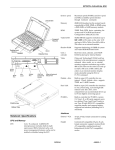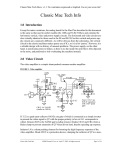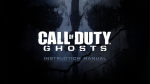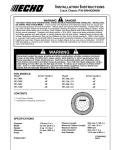Download Close
Transcript
Listening, Looking, and Learning with MacLang
Judith Frommer
Harvard University
ABSTRACT: This article describes how the capabilities of the MacLang
authoring system allow the teacher to create computer-assisted instruction that
fulfills the listening needs of foreign language courses. Examples are given of the
use of audio and video interfaces which facilitate listening comprehension.
KEYWORDS: branching, context, interactive audio, interactive video, listening
comprehension, MacLang, user control authoring
Fewer and fewer language teachers still resist the use of computers in
language learning. Today's problem is no longer to persuade colleagues to
include computer materials in their courses, but to influence them to base their
utilization of computer-based language learning on pedagogical rather than
technical factors, to choose technology for its effectiveness, not the "glitziness" of
either hardware or software. Technology should not be merely a source of
diversion or entertainment for students, but should really serve to help them
learn better. As teachers, we should first decide what we are not doing well, and
then see if the computer can remedy the situation.
For example, one area of language learning that we are not addressing
well, and in some cases not addressing at all, is listening comprehension, the act
of understanding the oral message of a speaker. Although, traditionally,
language learning is assumed to involve four skills: writing, reading, speaking,
and listening, many teachers concentrate on only the first three, often forgetting
that "comprehension and production are indissoluble partners;"1 that
conversation is interactive with speech and represents, at most, one half of
communication. Such teachers' courses produce students who may be able to
request directions to the hospital but probably will not understand the answer,
with the risk of dire consequences!
The order in which the four skills are introduced into a language course
varies, depending on the grade level at which the language learning occurs. In
elementary schools, foreign language instruction often consists of one or two
hours each week during which songs, poems, or simple sentences are taught.2
CALICO Journal, Volume 6 Number 4
51
Although listening is involved, it is usually for the purpose of learning sounds in
order to be able to repeat them; there is little listening for meaning with the
purpose of engaging in conversation.
Most junior high and high schools have, until recently, used a
conventional grammar approach to language instruction. Reading and writing
are the principal activities, with speaking often restricted to the recitation of
written exercises. Listening activities may take place on occasional trips to the
language laboratory, but students rarely hear authentic natural speech in the
target language. Certainly, the advent of "oral proficiency" has modified the
approach to the teaching of speech production, but the place of listening
comprehension has not changed significantly.
At the college level, the situation improves. In general, language labs are
better equipped and staffed, faculty is more aware of the importance of the lab,
materials are more readily available, and students, being older, have a greater
ability to use the lab independently. Nonetheless, listening comprehension is still
rarely emphasized. Nearly all first year courses include an audio component, but
these usually concentrate on pronunciation and grammar.3 At the intermediate
level, audio-tape series are often accompanied by scripts, and videotapes, when
used, have subtitles. Changes seem to be occurring, at least in French, since it is
now possible to acquire non-subtitled videotapes at reasonable prices. The
question is whether or not teachers will implement them in such a way as to
promote listening comprehension.
The question of integrating a listening component into language courses is
of major importance. In spite of the lack of attention paid to listening
comprehension, there are a number of linguists who, observing that listening
seems to be the first step in learning one's native language, have developed
approaches imitating the process, starting with listening and delaying speaking,
reading and writing.4 Regardless of their validity and effectiveness, such
methods are difficult to adapt to our established educational system. In addition,
since these methods all eventually include the other skills, they do not eliminate
the need for finding a better way of integrating listening into our language
courses, not only for teaching listening comprehension, but listening associated
with the teaching of writing and speaking as well.
The computer, when interfaced with an audio or video component, can be
used efficiently to develop students' listening skills. That listening can be
improved by the computer, is supported by Ahmad et al. in a chart that divides
language into production and reception, both oral and written and omits only
speaking as a computer supported activity.5 (see Figure 1)
Especially in the case of listening comprehension, the computer actually
does something that it is almost impossible for the teacher to do with the class as
a whole. Receiving and processing an oral message is a complicated process that
CALICO Journal, Volume 6 Number 4
52
involves syntax, semantics, possession of previous knowledge, interpretation
and inferencing. Since each student will do this differently, encountering
different problems, verification of comprehension is not effective in class and is
too time-consuming to be done on an individual basis. The computer, on the
other hand, can identify individually what a student does or does not
understand; it can also interact with a student based on the latter's listening
skills.
THE COMPUTER'S POTENTIAL FOR LANGUAGE LEARNING WRITING,
READING, LISTENING
PRODUCTION
RECEPTION
WRITTEN
YES
(WRITING)
YES
(READING)
SPOKEN
NO
(SPEAKING)
YES
(LISTENING)
FIGURE 1
While serving to improve listening comprehension, computer controlled
audio and video interfaces can promote other aspects of language learning. First,
hearing the language, with or without images, makes it seem more natural and
provides a context for any aspect of the language that is to be learned. In
addition, the audio or information, illustrate the visual component can offer
cultural information, illustrate the correspondence between the written and
spoken language, or serve as a stimulus for grammar and vocabulary learning.
Although the tape recorder and videodisc player (the two interfaces
concerned here) can be used alone, their effectiveness increases when combined
with the computer. The advantages of computer-based learning in
general—interactivity, student control, individualization, and
verification—enhance the value of audio and video materials in the learning
experience. In the language lab, listening or viewing can easily become passive
activities, but the inherently interactive nature of the computer means that
passive reception of computer delivered audio and video material is impossible,
since the computer progresses only in response to user action. In addition, the
student control of audio and video peripherals when interfaced with a computer
offers two advantages over using them alone. First, the intelligent computer
allows the student to relocate specific tape segments in order to listen to them
more than once, often necessary for complete understanding. The difficulty in
CALICO Journal, Volume 6 Number 4
53
trying to do this with a simple tape recorder means that most students become
frustrated and accept running through something just once without attempting
to attain better understanding. Secondly, as will be shown below, the computer
provides feedback unavailable on a simple tape recorder, VCR, or videodisc
player.
The computer, of course, can be used to interface peripherals only with
specific software. The remainder of this article will describe the capabilities of
MacLang, an authoring system for the creation of courseware for the Macintosh,
that allow it to fulfill the listening needs of foreign language courses.6 A general
introduction to MacLang will be followed by a discussion of the audio and then
the videodisc interfaces with, for each one, a brief description of the hardware
configuration, an explanation of the authoring process, and a rationale for the
interface with examples of software.
General Description
MacLang is an authoring system that allows language teachers, even those
inexperienced in computer use, to prepare computer-based language learning
materials on a Macintosh computer.7 With MacLang, teachers can create
software specifically tailored to their syllabi and to the needs of their students.
MacLang offers the possibility of using English and any one of eleven languages
(French, German, Greek, Latin, Italian, Portuguese, Romanian, Spanish,
Russian—Soviet or phonetic keyboards, Turkish, and Japanese Kana) to produce
materials in five different formats. Two of the formats—vocabulary and
"jumbles"(sentence word order) are appropriate for specific learning tasks, while
the other three—fill-ins, "paragraphs" and multiple choice—can be adapted to a
variety of activities. For example, since the "fill-ins" format allows for one blank
of up to 57 characters in length, it can be adapted for short-answer questions, as
well as for more conventional fill-ins, and can be utilized for a number of
purposes—verification of comprehension or acquisition of facts or skills. The
"paragraphs" format, which supports up to nineteen blanks (multiple blanks
inserted at will or a cloze passage in which every nth word is omitted) is suitable
for listening and reading comprehension and other contextualized activities. In
the most recent version of MacLang, all five formats can be used within a single
MacLang file; this multi-format activity type is extremely useful for videodisc
implementation.
Options available in the MacLang Authoring System assure that MacLang
courseware provides students with the immediate feedback and individual
learning experience that are the main advantages of the computer as a learning
aid over the traditional paper-based environment. Each activity, lesson, or
exercise can be preceded by an introduction of unlimited length that can contain
instructions or background information, or be transformed into a tutorial by the
inclusion of a succinct review of a grammar point or a vocabulary topic.
CALICO Journal, Volume 6 Number 4
54
MacLang questions accept more than one response, and can display appropriate
and informative messages for all responses unanticipated by the author. Since
the program stores all unanticipated responses, authors can continually update
the unanticipated response file, eventually creating a completely interactive
exercise in which virtually all responses are anticipated. Records of student
performance—number of tries, number of correct answers, number of incorrect
answers—can be kept, depending on the author's preferences. The program can
be used at any level of proficiency in the target language, since the author
determines the degree of difficulty of the content.
MacLang is appropriate for listening activities, as will be described below,
because it contains audio and videodisc interfaces, which are enhanced by
MacLang's static graphics capabilities. Additional features of MacLang include
accessibility from Hypercard stacks and conditional branching that allows for the
creation of story trees.
Authoring
MacLang is a menu driven system that uses dialog boxes and windows.
Authors can enter content directly into an exercise using the mouse to choose
items from pulldown menus or to click on buttons to bring up the appropriate
question, answer or error message box. It is not necessary to learn any code or
symbols; anyone who can click on a mouse can use MacLang!
Materials creation with MacLang is quite simple, even for computer
novices. MacLang actually consists of two applications: 1) LangWrite, a
scriptwriter; and 2) LangRead, a scriptrunner.
Figure 2
When LangWrite is opened, a menu bar (Figure 2) appears allowing users (after
they have clicked on File) to choose to work on a "new lesson"8 or to modify an
"old lesson." if a new lesson is chosen, a dialog box appears (Figure 3-MacLang
CALICO Journal, Volume 6 Number 4
55
3,3, Figure 4-MacLang 4) that allows the author to choose the features mentioned
above.
Figure 3: MacLang 3.3
Figure 4: MacLang 4
CALICO Journal, Volume 6 Number 4
56
Decisions regarding audio, video, graphics, branching and lesson type can be
made only at the beginning of the lesson creation process and are irreversible;
once the lesson format is determined, it cannot be changed. However, the "copy"
feature gives authors a second chance, since any existing lesson can be copied
into a new lesson that has different features.
When the OK button is clicked in the features dialog box (Figures 3 and 4)
the box disappears, replaced by the MacLang Menu. The parts of a MacLang
exercise are created using the pulldown menu (Figure 5) that appears when
Lesson is clicked. The menu consists of five elements: Introduction, System Error
Messages, Standard Error Messages, Questions and Answers, and Options.
Figure 5
The Options, presented in a dialog box (Figure 6), allow for randomized
presentation of items, removal of punctuation, partial highlighting of answers
(from the leftmost incorrect character to the end of the answer), and a flexible
number of tries. The options can be changed as often as the author wishes.
With the exception of Options, all of the items in the Lesson menu are
presented in windows and can be opened simultaneously. Each element of an
item— question; correct answers to the question, each with its own explanation;
anticipated incorrect answers, each with a corresponding error message—is
entered in its own window, in any order, eliminating the need, on the part of the
author, to learn code or symbols or to conform to any restrictive procedures. All
of the author windows contain a Help button; there is also a User's Manual with
complete instructions.9
Audio Interface
Hardware/Software Configuration. The system requirements for the
MacLang audio interface are a Macintosh 512KE or larger plus a Tandberg tape
recorder, models TCCR 530, TAL 812, or TCR 5800. The configuration is
composed of three hardware elements (computer, tape recorder, headset) and
two software items (tape and diskette). There is also a special cable connecting
the computer to the Tandberg. The student turns on the tape recorder and
CALICO Journal, Volume 6 Number 4
57
Figure 6
inserts the tapes, turns on the computer and inserts the MacLang diskette.
MacLang starts up automatically, and the student has only to click on a menu
item as in Figure 7 (or, if a hard disk is being used, first click on an icon and then
click on a menu item) and, from that point on, all is automatic. Early articles on
peripheral interfaces suggested that having students operate more than one
Figure 7
CALICO Journal, Volume 6 Number 4
58
machine would be overwhelming. In fact, this is a problem in the minds of
teachers, but experience has shown that students have absolutely no difficulty
operating more than one machine.
Audio Authoring. Regardless of the type of exercise being prepared, each
MacLang question can have three audio segments associated with it: the initial
segment will be played the first time the question is asked; the secondary
selection is played every subsequent time except the last; the final selection will
be played on the student's last try. To establish the parameters for these three
segments the author listens to the appropriate tape on the Tandberg, notes the
time coordinates displayed on the tape recorder, and enters them into the
MacLang Audio Information dialog box (Figure 8.)
Figure 8
When the coordinates are entered, the author clicks OK and the dialog box
disappears. These coordinates can be changed at any time, even after the exercise
has been completed and used by students, by repeating the procedure using
LangWrite.
The possibility of having three segments for each question or item is
advantageous for different types of activities. With listening comprehension, it is
possible to base a content question on a one or two minute segment and then
shorten the segment to focus on the more relevant material, if the student's
answer shows a lack of understanding (i.e. if the answer is incorrect.) In
exercises concentrating on grammar, vocabulary, or phonetics, MacLang can use
the last try to play the correct answer and, at the same time, to provide a written
explanation.
It is important to note that, since the MacLang-Tandberg audio interface is
based on time coordinates, it is not necessary to have specially marked tapes; an
author can use any tape at his or her disposal as the basis for an exercise or
activity. Authors can also record their own material even if they do not have
access to a recording studio or a sophisticated audio-visual department in their
institution. They can use interviews recorded during their travels or use
commercially recorded tapes without re-recording or changing their format in
any way. This is important since re-recording or changing commercially
available tapes would be a violation of copyright laws. This time-based system
allows for great flexibility since tape segmentation can be modified
CALICO Journal, Volume 6 Number 4
59
instantaneously, and more than one segment can be used for the same item or
question. It also means that recorded natural, authentic conversations will be
heard by students in their natural state.
Rationale and Examples. Given the multiple exercise formats and features of
MacLang (determined by the author's choices made in the initial MacLang dialog
box—Figures 3 and 4) the author can create a variety of exercises and activities
promoting the acquisition of listening competency, from the elementary to the
advanced levels. Exercises can be constructed so that students acquire global
understanding or so that they learn to identify discreet items, such as phonemes
or specific words. Since a demonstration cannot be given in an article, we will
present descriptions of possible listening activities, explaining how students
would use them and the purposes they would serve. We will start with simple
exercises that can be implemented as early as the first week of the first year and
proceed to more sophisticated activities that can be used at the advanced level.
These exercises are presented in five categories: listening and pronunciation;
listening and grammar; listening and vocabulary; acquisition of listening skills;
listening for information; and creative listening
Listening and Pronunciation—Minimal Pairs
At the elementary and intermediate levels, students can listen to minimal
pairs and type the sound they hear (fill-in format) or type the letter or number
that corresponds to the sound as represented on the screen (multiple choice
question.) The student could hear the series of words : tout, bout, cuve, fou, fut,
cou, tu, but, and for each one see a following question box asking them to indicate
whether they have heard the sound "ou" or "u" (Figure 9).
Figure 9
CALICO Journal, Volume 6 Number 4
60
Besides the question, answer choices, and answer box, the question box
contains three buttons that merit explanations.10 All three buttons are based on
the MacLang philosophy of providing maximum user-friendliness and allowing
maximum student control.11 Intro calls up the introduction, which can consist of
directions for the exercise or include a complete explanation of the material on
which the exercise is based (this can be a grammatical explanation or background
information relating to the content of the item, whether a listening
comprehension or reading comprehension passage, or cultural information.)
Since this button appears on all question boxes and students always have access
to this information (the introduction also serves as a help function). Students can
also always click the Quit button to escape from an activity, another aspect of
MacLang that gives student users control over their learning environment.
The most important button with regard to the audio interface is LISTEN
which, when clicked, activates the tape recorder so that the student can listen to
the appropriate segment, as determined by the author. It is the student who
decides when and how often to listen. The complete control exercised by
students reduces the tension usually associated with listening experiences, and
allows students to concentrate all of their attention on what they are hearing.
Regardless of the number of tries the students have for answering a question,
they can listen as often as they want within a single try. This is an important
difference between the computer-controlled tape recorder and the usual
language laboratory tape recorder. Without the computer, students (and most
normal people) do not usually listen to items or tape portions a second time
because it is too difficult to find a specific point on the tape. However, the
computer provides instantaneous (perhaps a few seconds wait if the segment is
long) replay of the segment associated with a question.
In fact, as soon as the student clicks on the Listen button, Listen becomes
Stop. This means that listening canbe terminated whenever the student wishes,
adding another element of student control to the learning environment, in
contrast to the usual classroom or lab situation in which the student is being
channeled into certain behavior patterns. The Stop button is especially useful
with longer segments which the student may want to listen to more than once,
but not necessarily to the entire segment.
Returning to the minimal pairs exercise, since there are only two choices,
it would be meaningless to give students more than one try. Instead, the
branching feature of MacLang 4 can be used to add additional questions to an
exercise when students seem to be having difficulty.12 Whenever students get an
answer wrong, they can be given a supplemental question. In this way, referring
to the u/ou discrimination exercise, the basic exercise could consist of ten items
with the weaker students doing more, depending on their performance.
CALICO Journal, Volume 6 Number 4
61
Listening and Grammar
Simple grammar exercises can be presented in such a way that the student
cannot answer the question without a correct understanding of the aural
stimulus. This transforms the activity into a meaningful listening experience
that, by providing needed information, serves an essential function. A good
example of this is a first-year Spanish exercise on the distinction between "ser"
and "estar."13 For each item, the question box (see Figure 10) contains the subject
of the sentence, followed by an answer blank. Students hear the entire sentence
with the exception of the verb, and must choose between "ser" and "estar" based
only on what they hear. For example, in one question, the student sees: "Pablo y
Teresa ______," hears"{beep} de vacaciones en Paris," and therefore should type
"están." In another question, seeing "Ana ______" but hearing "{beep} de
Guatemala," the student would have to type "es." In this exercise students work
on three aspects of the language at once: grammar—because they are learning
the correct usage of"ser" and "estar," writing—because they must type the verb
correctly, and listening—because they must identify the clue ("de vacaciones en
Paris" or "de Guatemala") to choose the appropriate verb aurally. With this type
of exercise, students are associating reception and production in the early stages
of their language learning experience, something rarely done in mot language
courses. It is obvious that for this type of exercise to be effective, the author must
write the questions in such a way that the student cannot answer them without
listening to and understanding the question.
Figure 10
Listening and Vocabulary
A variation of the approach presented above could be used for vocabulary
learning. The students could listen to a story that appears on the screen with
words omitted. In each case, there could be a possibility of more than one word
CALICO Journal, Volume 6 Number 4
62
that would make sense in the given context (otherwise the students could do the
exercise without listening!) For example, in a hypothetical ESL activity, the
blank in the sentence: "The ______ way playing in the snow," couldbe replaced
by any one of a number of words, such as "boy," "girl," "child," or "dog," but only
one word would have been used on the tape. The student's task would be to
identify the specific word.
Combining vocabulary and minimal pairs distinction, students could
listen to a poem and be asked to fill in the rhyming words. This could be done
giving any degree of information. For example, the students could see only the
blanks and none of the text of the poem, or they could see the entire poem except
for the last word of student each line.
In an activity that would reinforce understanding and writing of
vocabulary while contributing to the acquisition of listening skills, as described
below, students would listen to definitions in the target languge and then type
the appropriate word. The list of words among which they could choose could
be given in the introduction. A MacPaint document containing the list could also
be accessed by clicking Picture onthe question box (Figure 11). In this way they
could refer to it but could not see it while typing their answer. Note that authors
can use ResEdit to change the button names (for example from "Picture" to
"Glossary") if they wish.
Figure 11
Acquisition of Listening Skills
One of the problems with our students' ability to understand the target
language is that they usually do not know how to listen in a foreign language.
That is, they believe (and unfortunately, we teach in such a way as to foster this
belief) that they should be able to identify each word and attribute a specific
meaning to it. While it is true that attention to detail, or the need for accuracy,
CALICO Journal, Volume 6 Number 4
63
has a place in fostering learners' listening fluency14, and we have given examples
of ways to do this, there is a more important aspect to listening comprehension.
In fact, when we listen in our native language, we grasp meanings based on
certain sound and semantic signals rather than hearing each word; this is what
we should be teaching students to do in the target language. Instead of giving
them long vocabulary lists, scripts, or subtitles (in the case of video) to use as
crutches while listening, we should be presenting them with opportunities to
improve their global understanding. We should be providing exercises in what
Rivers calls "macro-language use" and using what Elisabeth Lhote calls
"l'approche paysagiste" or the total landscape approach.15 MacLang activities
that could promote this skill, even at the elementary levels, are:
a) The students listen to a sentence or a short segment of speech and
answer multiple choice questions on the context in which the speech occurred.
This sensitizes them to the meaning of intonation.
For example:
"Is the person who is speaking:
a. asking a question?
b. making a statement?
c. giving an order?
"Is the person who is speaking:
a. angry?
b. happy?
c. sad?
b) After listening to a short segment, students could be asked questions to
see if they have understood the general idea. This type of activity could take
three forms:
1) A fill -in question in which the student does not have to use the same
word as was used in the aural stimulus, but can use any word that appropriately
describes the situation. For example, if the Segment describes the disasters
befalling students on a class trip, the question could be:
"The class went to New York and had a ______ time," where any adjective
such as horrible, horrendous, or bad would be accepted as an appropriate
answer.
2) A multiple choice question in which the student identifies the Picture
that most closely corresponds to the content of the listening segment. The
students could hear a story that takes place in bad weather and then see the
picture and be asked the question that you see in Figure 12.
3) A multiple choice question in which the student must choose the
sentence that best summarizes what he or she has heard.
Listening for Information
At all levels, but especially at the advanced levels, audio materials are
used not only for practice, but also for acquisition of content that will be used in
follow-up discussions in the classroom or in assignments outside of class. In
CALICO Journal, Volume 6 Number 4
64
these cases, it is necessary for students to understand specific details about what
they are listening to. Many authentic sound documents, often too difficult even
for advanced students, can become accessible with interactive audio.
Figure 12
Comprehension of tapes of authentic, natural target Language (TL) speech, such
as interviews, songs, poems or radio broadcasts can be verified by asking
students to answer general or specific questions about them. The possibility of
playing three different segments for each question is especially useful in this
case. With the second and third tries, the segment can be shortened to
concentrate on the part response. The author can provide partial or complete online that contains the information most relevant to the appropriate transcripts or
written hints for the students with the MacLang error message and answer
explanation features.
Creative Listening
Originally described as computer-assisted language instruction (CALI) or
computer-assisted language learning (CALL), most foreign language courseware,
until recently, presented students with traditional learning tasks stressing the
learning of concepts or skills or the acquisition of data, the aim was, to use
Rivers's terms, more "skill-getting" than "skill'using."16 While skill-getting, that is
the understanding of the structure of the language and the internalization of
language production rules, is essential to language acquisition, educators have
realized that students need more opportunities for skill using, that is,
experimentation with using the language in active communication. When
applied to software, we can divide the two types of activities into internalization
activities and exploratory activities.
CALICO Journal, Volume 6 Number 4
65
Thus far in this article, we have concentrated on internalization type
activities that can be created with MacLang 3.2 or 3.3. MacLang 4, because of its
conditional branching capabilities, can be used to create activities of an
exploratory nature. First, in the framework of a multiple choice format, TL
conversations can be simulated by having the student choose a reply in response
to what the speaker says on the tape. For example:
Tape: Would you like to go to the movies tonight?
Possible rejoinders as presented on the screen to the student:
a. Yes, I would. What would you like to see?
b. No. I don't feel well.
c. No, I'd rather go out to eat.
Depending on the student's answer, the tape would be advanced to the
appropriate reply. If the student chose "a," the tape could reply with a
suggestion:
Tape: There's a Woody Allen festival. Do you like him? Rejoinder choices
presented on the computer screen:
a. I prefer serious films.
b. I've seen them all and I don't want to see them again.
c. I love him.
d. It depends. Which one do you want to see?
Rather than being right or wrong answers, the rejoinders are continuations of a
meaningful conversation. By asking students to report in class on the outcome of
their computer conversation, the computer activity can be linked to classroom
activity and provide students with real information to share with their
classmates.
This same type of tape branching can be used for an oral adventure game.
The students could hear the story, rather than seeing it on the screen as they do
in most commercially available adventure games. Students would use the fill-in
format with a specified list of commands, which are given in the introduction
and could always be refered to, and a graphic for each step of the game. With
this information, students could base their moves on what they hear on the tape.
The listening would acquire a real purpose rather than being an academic
exercise.
Videodisc Interface
Hardware/Software Configuration. The videodisc interface is available only
with MacLang4. The current version can be used with a Sony 1500 videodisc
player, but the final version will offer the choice between the Sony and the
Pioneer 4200.
The hardware configuration consists of the
Macintosh computer17, the videodisc player, a monitor, and the appropriate
cables. The software items are MacLang and a CAV videodiscs look like records
but consist of 55,000 individually numbered frames, with image and sound.
Videodisc Authoring. When using LangWrite, authors choose Video on the
New Lesson dialog box (Figure 4.) If Video is selected, an additional item on the
menu bar, "Video,"(Iocated between Lesson and Record on the menu bar, Figure
CALICO Journal, Volume 6 Number 4
66
5) makes it possible for the author to view any single frame or sequence of
frames of the videodisc while creating the lesson in order to determine the
parameters of a segment for a given question. Once the parameters (or frame
numbers) for the question have been identified, the author clicks on the Video
button on the question entry box in LangWrite and enters them into the Video
Information dialog box (Figure 13). It is also possible to choose between two
sound tracks or to turn the picture off. As in the MacLang audio interface, it is
possible to have three segments associated with any one question and to change
the parameters at any time.
Figure 13
Rationale and Implementation. A videodisc interface has been added to
MacLang4 because of the contribution that this medium can make to language
learning. While the interfacing of the computer and the tape recorder provides a
rich learning experience for the student, as described above, the linking of the
computer and the videodisc player vastly expands the linguistic and cultural
environment for learning the target language. The videodisc supplies the
background information that, according to Halliday, is necessary for an
individual to understand a message:
"From a sociolinguistic standpoint, a text is meaningful not so
much because the hearer does not know what the speaker is
going to say . . . but because he does know. He has abundant
evidence, both from his knowledge of the general ... properties of
the linguistic system and from his sensibility to the particular
cultural, situational and verbal context; and this enables him to
make informed guesses about the meanings that are coming his
way."18
CALICO Journal, Volume 6 Number 4
67
In fact, students who have never seen the target language country nor interacted
with native speakers do not have the knowledge of the "particular cultural and
situational context" mentioned by Halliday, and that is why they have difficulty
making "informed guesses" that facilitate comprehension. Videodiscs with
authentic, natural speech in authentic TL settings provide essential visual
clues—gestures, body movements, and facial expressions—and cultural
context—everyday objects, dress, architecture-- to students who have never left
their own country, giving them a better understanding of the language.
Interactive videodisc has at least three advantages over simple videotape.
First, by definition, interactive videodisc demands active participation on the
part of the student, while video watching is often only a passive activity. As one
college English professor recently stated: "I don't believe people really think when
they watch video."19 As with interactive audio, as described above, when
accompanied by appropriate software, students must intervene actively in the
implementation of an interactive videodisc, making it impossible for them to
doze while supposedly listening or watching. Secondly, because it can be
randomly accessed, the computer-interfaced interactive videodisc, unlike a
videotape, offers non-linear viewing.
The third advantage of the computer-controlled interactive videodisc is its
ability to facilitate students' appreciation and comprehension of authentic,
natural speech by providing on-line explanations and translations without
resorting to subtitles. MacLang video implementation allows authors to choose
among a few solutions to this problem. In MacLang, video activities, questions
(or screens) are presented to students successively, with a Look button on each
screen so that students can see the video segment associated with the question or
screen. As was true with the Listen button in the audio interface, students can
click Look as often as they want, and Look becomes Stop as soon as it is clicked
so that students can always escape. Authors can make a videodisc segment more
accessible to students in four ways: 1) The script of the segment can be put in the
explanation that appears automatically when students choose an inappropriate
response or that they can choose to see if they get the answer right; 2) Using the
conditional branching capabilities, the questions can be written is such a way
that students who do not understand the content of the segment they are
listening to can proceed to a question that provides more comprehensible
segments; 3)A summary of the action, in the target language, can be included in
the introduction; 4) Difficult words or expressions can be included in a MacPaint
document that can be accessed by the Picture button on any student question box
(see the explanation of Listening and Vocabulary, above). Providing the script in
these ways is quite different from showing videotapes with subtitles that are
always present on the screen blocking the students' perception of the visual
content and serving as a crutch.20 With the MacLang approach, although
CALICO Journal, Volume 6 Number 4
68
students who are having trouble can see the text, they must consciously perform
an action to do so. When they are viewing the videodisc on the monitor, they are
not distracted by subtitles and can concentrate on the total message transmitted
by the words and the image as well.
Another way of facilitating comprehension is to allow students to listen to
an alternate sound track of more comprehensible speech, if one exists. Although
a second sound track can also be made available on a simple videocassette, using
it is much more difficult for the student because the inaccuracy of the counter on
a VCR makes it difficult to review specific tape segments. If the author wants
students to concentrate on the words without being distracted by the image, the
videodisc can be played with the picture turned off.
MacLang 4 can provide a variety of activities for videodiscs, being capable
of doing all that was explained in the examples for the audio interface, especially
in the categories of acquisition of listening skills, listening for information and
creative listening. Simulations of conversations, as explained under "Creative
Listening," could be done even more effectively with a videodisc. Using the
conditional branching feature, students can create their own stories or adventure
games given a videodisc with a number of scenes that do not tell a linear story.
The comprehension of films on videodiscs can be verified since MacLang4 can
create activities in which students can see short scenes that focus on essential
details, can refer back to scenes already viewed, and be directed to special
segments for remediation. The multi-format type exercise is particularly wellsuited to implementation of videodiscs of feature films; a fill-in question might
be appropriate for a scene with minimal dialog, while the multiple-choice format
would be more effective in a scene with a lengthy conversation.
Conclusion
Although this article began with the contention that listening and looking,
while both integral aspects of communication, are often ignored, misrepresented
or used as entertainment or diversions, these essential aspects of the language
learning process have been receiving more attention lately. People are even
realizing that the conventional laboratory tape recorders and VCR's are not
solving the problem, and more and more schools and colleges are turning to
computer-interfaced tape recorders and videodisc players, and more and more
foreign language videodiscs are also becoming available. As this happens,
teachers will want to adapt audio and videodisc materials to their own teaching
and learning environments. MacLang, while less powerful than some other
authoring systems or Hypercard, fosters the acquisition of listening and looking
skills and offers flexibility, diversity, and a simplicity for both author and
student-user that can often be an advantage.
CALICO Journal, Volume 6 Number 4
69
Notes
Wilga M. Rivers, "Comprehension and Production in Interactive Lqnguge
Teaching," Modern Language Journal, 70, i (1986), p. 2.
2
I am sure that there are exceptions to this pattern and in the past few years
these exceptions may have increased. However, I am equally sure that the
approach I am describing here is, unfortunately, the dominant one.
3
One exception is the tape program for Face à Face (Steele and Frommer, D.C.
Heath, 1985) in which each of the twenty lessons includes a listening
comprehension activity based on an authentic natural conversation recorded in
France.
4
John H. Underwood, Linguistics, Computers and the Language Teacher
(Rowley, Massachusetts: Newbury House, 1984), ch. 3.
5
Ahmad et al. Computers, Language Learning and Language Teaching (New
York: Cambridge University Press, 1985), 129-135.
6
MacLang was developed by Dr. Judith Frommer, Department of Romance
Languages and Literatures, Harvard University and programmed by Harvard
students: David McKenzie, David Maymudes, and Scott Roy. MacLang
development hasbeen supported by the Harvard Committee to Fund Innovative
Uses of Computers in Undergraduate Education, the Andrew W. Mellon
Doundation, The Consortium for Language Learning and Teaching, Tandberg
Educational, Inc., and Apple Computer, Inc.
7
Versions 3 and 3.2 of MacLang canbe used on a Macintosh 512K or larger.
VErsion 3.3 requires a minimum of 512KE (System file 4.2, Finder 6.0).
8
"lesson" is used to refer to a MacLang produced file, which is not necessarily
a traditional teaching lesson. Whether MacLang files are lessons, exercises, or
activities depends on the author's intentions and the content.
9
The MacLang Authoring System, with two diskettes and a User's Manual, is
distributed by Kinko's Academic Courseware Exchange.
10
All MacLang answers are typed in an answer box. A flashing cursor
indicates to the students where the answer will appear.
11
An unpublished study of student response to CALL, done at Harvard
during the summer of 1984, found that students place high priority on being able
to control their computer experience.
12
MacLang 4 should be available in the fall of 1989.
13
A complete program of first-year Spanish MacLang audio exercisesby
maria De Arenas and first-year German MacLang audio exercises by Karl-Heinz
Finken were created at Harvard with a grant from Tandberg.
14
Christopher Brumfit, Communicative Methodology in Language Teaching: The
roles offluency and accuracy (New York: Cambridge University Press), 1984, P. 83.
15
Wilga M. Rivers, Teaching French: A Practical Guide, 2nd edition
(Lincolnwood, Illinois: National Textbook Company), 1988, pp 87-88. Elisabeth
Lhote, "Comprendre en français: une approche paysagiste de l'écoute dans une
langue étrangère," unpublished paper presented at the Colloque de Beijing: Le
français et le développement, March, 1989, Beijing, China.
16
Ibid, p. 4.
1
CALICO Journal, Volume 6 Number 4
70
17
MacLang 4 will function with the same system requirements as MacLang
3.3: Macintosh 512KE or larger; System file 4.2 or above; Finder 6.0 or above.
18
M.S.K. Halliday, Language as Social Semiotic (Baltimore: University Park
Press, 1978), p. 61.
19
Richard Marius, quoted in an interview in the Harvard Gazette, March 3,
1989, p. 5.
20
Françoise Massadier-Kenny, "La Vidéo: Mode d'emploi," AATF National
Bulletin, 14, No. 1 (1988), 10-12.
Author's Biodata
Judith Frommer, developer of MacLang, has also produced audio-visual
materials in French. Her publications include textbooks (Face à Face, La France et
la francophonie) and articles on language teaching and computer-assisted
instruction.
Author's Address
Judith Frommer
Boylston 214
Harvard University
Cambridge, MA 02138
CALICO Journal, Volume 6 Number 4
71