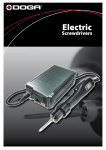Download MCR Remote DSP A8 Waveflex
Transcript
Only for car applications Multi Controller Remote (MCR) • OWNER’S MANUAL Please read before using this equipment. WaveFlex‐Caraudio (SIRET 790 097 539 000 15) 3, Impasse Uranus 31600 Muret Email sales: [email protected] Email support: [email protected] Email info: [email protected] Manual Remote MCR English Content Summary Warning ........................................................................................................................................................ 3 Precautions ................................................................................................................................................... 3 Product description ...................................................................................................................................... 4 Content of package ................................................................................................................................... 4 Limited Warranty ...................................................................................................................................... 4 Warranty Conditions ................................................................................................................................ 4 Installation and connections ........................................................................................................................ 5 Warning .................................................................................................................................................... 5 Precautions ............................................................................................................................................... 5 Connections .................................................................................................................................................. 6 Software configuration ............................................................................................................................... 10 Using the MCR Remote .............................................................................................................................. 11 General specifications ............................................................................................................................ 11 Menu flow‐chart of the MCR Remote .................................................................................................... 11 Troubleshooting ......................................................................................................................................... 12 Technical specifications .............................................................................................................................. 12 2 WaveFlex Caraudio / Email: [email protected] / Features and specifications are subject to change without prior notice Manual Remote MCR English Warning Warning This symbol means important instructions. Failure to heed them can result in serious injury or death. DO NOT OPERATE ANY FUNCTION THAT TAKES YOUR ATTENTION AWAY FROM SAFELY DRIVING YOUR VEHICLE Any function that requires your prolonged attention should only be performed after coming to a complete stop. Always stop the vehicle in a safe location before performing these functions. Failure to do so may result in an accident. KEEP THE VOLUME AT A LEVEL WHERE YOU CAN STILL HEAR OUTSIDE NOISE WHILE DRIVING. Failure to do so may result in an accident. DO NOT DISASSEMBLE OR ALTER. Doing so may result in an accident, fire or electric shock. USE ONLY IN CARS WITH A 12 VOLT NEGATIVE GROUND. (Check with your dealer if you are not sure.) Failure to do so may result in fire, etc. USE THIS PRODUCT FOR MOBILE 12V APPLICATIONS. Use for other than its designed application may result in fire, electric shock or other injury. HALT USE IMMEDIATELY IF A PROBLEM APPEARS. Failure to do so may cause personal injury or damage to the product. Precautions PRODUCT CLEANING Use a soft dry cloth for periodic cleaning of the product. For more severe stains, please dampen the cloth with water only. Anything else has the chance of dissolving the paint or damaging the plastic. TEMPERATURE Be sure the temperature inside the vehicle is between +60°C (+140°F) and –10°C (+14°F) before turning your unit on. MAINTENANCE If you have problems, do not attempt to repair the unit yourself. 3 WaveFlex Caraudio / Email: [email protected] / Features and specifications are subject to change without prior notice Manual Remote MCR English Productdescription The MCR “multi-control remote” is an indispensable accessory for controlling the master volume of the DSP A8 with the optional digital input. The MCR also allows to selects between four configuration presets and is also compatible with the analog DSP A8. To start using your MCR Remote follows the steps hereunder: - Disconnect DSP A8 power supply Remove the rear panel of the DSP A8 Install the provided panel mounting connector on the DSP A8 Reinstall the rear panel with the connector fitted and plug the RJ12 cable on DSP and MCR Reconnect DSP A8 power supply Configure the MCR Remote in the DSP A8 control software Contentofpackage - 1 x Remote MCR 1 x RJ12 cable 5 m 1 x connector 2 x screws 1 x double sided Velcro tape LimitedWarranty An incorrect configuration of the DSP A8 when connecting the Remote MCR might damage your audio system. WaveFlex Caraudio under no circumstances can be held responsible for the consequences of an inappropriate use of the unit, we ask you to read this manual and the technical guidelines in its integrity to fully understand the use of the unit. Generally speaking, you must always configure your DSP A8 and the Remote MCR before connecting anything to its outputs (amplifiers or other). Doing so assures you that the software is properly installed and no damage to your system will occur. WarrantyConditions This Product is under the warranty of WaveFlex Caraudio for one year from the day of purchase. The commercial invoice issued by WaveFlex Caraudio is your proof of purchase. The warranty is valid for any defects of the article. Excluded from the warranty are damages to the unit due to improper handling, modifications to the unit, dropping of the unit, the non-respect of the user manual or application notes and of course, wear due to the use of the unit. 4 WaveFlex Caraudio / Email: [email protected] / Features and specifications are subject to change without prior notice Manual Remote MCR English Installationandconnections Before installing or connecting the unit, please read the following pages of this manual thoroughly for proper use. Warning MAKE THE CORRECT CONNECTIONS. Failure to make the proper connections may result in fire or product damage. DO NOT SPLICE INTO ELECTRICAL CABLES. Never cut away cable insulation to supply power to other equipment. Doing so will exceed the current carrying capacity of the wire and result in fire or electric shock. USE ONLY IN CARS WITH A 12 VOLT NEGATIVE GROUND. (Check with your dealer if you are not sure.) Failure to do so may result in fire, etc. DO NOT DAMAGE PIPE OR WIRING WHEN DRILLING HOLES. When drilling holes in the chassis for installation, take precautions so as not to contact damage or obstruct pipes, fuel lines, tanks or electrical wiring. Failure to take such precautions may result in fire. DO NOT USE BOLTS OR NUTS IN THE BRAKE OR STEERING SYSTEMS TO MAKE GROUND CONNECTIONS. Bolts or nuts used for the brake or steering systems (or any other safety-related system), or tanks should NEVER be used for installations or ground connections. Using such parts could disable control of the vehicle and cause fire etc. KEEP SMALL OBJECTS SUCH AS BATTERY OUT OF THE REACH OF CHILDREN. Swallowing them may result in serious injury. If swallowed, consult a physician immediately. DO NOT INSTALL IN LOCATIONS WHICH MIGHT HINDER VEHICLE OPERATION, SUCH AS THE STEERING WHEEL OR SHIFT LEVER. Doing so may obstruct forward vision or hamper movement etc. and results in serious accident. HAVE THE WIRING AND INSTALLATION DONE BY EXPERT. The wiring and installation of this unit requires special technical skill and experience. To ensure safety, always contact the dealer where you purchased this product to have the work done. USE SPECIFIED ACCESSORY PARTS AND INSTALL THEM SECURELY. Be sure to use only the specified accessory parts. Use of other than designated parts may damage this unit internally or may not securely install the unit in place. This may cause parts to become loose resulting in hazards or product failure. ARRANGE THE WIRING SO IT IS NOT CRIMPED OR PINCHED BY A SHARP METAL EDGE. Route the cables and wiring away from moving parts (like the seat rails) or sharp or pointed edges. This will prevent crimping and damage to the wiring. If wiring passes through a hole in metal, use a rubber grommet to prevent the wire’s insulation from being cut by the metal edge of the hole. DO NOT INSTALL IN LOCATIONS WITH HIGH MOISTURE OR DUST. Avoid installing the unit in locations with high incidence of moisture or dust. Moisture or dust that penetrates into this unit may result in product failure. Precautions Make sure to make all connection according to the wiring scheme hereunder. Wrong connection may cause malfunctions and/or damage the unit. Before connecting to the DSP A8 through the software interface make sure to reconnect the power connector but with the “remote out” disconnected to avoid turning on your amplifiers while configuring the MCR remote. 5 WaveFlex Caraudio / Email: [email protected] / Features and specifications are subject to change without prior notice Manual Remote MCR English Connections If your DSP A8 is fitted with the remote connector from factory go directly to step 7. 1) Remove the 4 screws on the back-panel using an appropriate screw-driver 2) For the next step you’ll need a large flat screwdriver and a hammer to open the pre-punched connector mounting holes. 3) Place the screw-driver as pictured and break the lower attachment using the hammer. 6 WaveFlex Caraudio / Email: [email protected] / Features and specifications are subject to change without prior notice Manual Remote MCR English 7 WaveFlex Caraudio / Email: [email protected] / Features and specifications are subject to change without prior notice Manual Remote MCR English 4) Fit the connector using the 2 supplied screws as pictured. 8 WaveFlex Caraudio / Email: [email protected] / Features and specifications are subject to change without prior notice Manual Remote MCR English 5) Connect the cable to the pin-header on the mainboard. Check wire orientation on the picture. 6) Fit the rear-panel back using the 4 screws and plug in the MCR remote cable in. 7) Reconnect your DSP A8 Power connector Before connecting to the DSP A8 through the software interface make sure to disconnect the “remote out” to avoid turning on your amplifiers while configuring the MCR remote. 9 WaveFlex Caraudio / Email: [email protected] / Features and specifications are subject to change without prior notice Manual Remote MCR English Softwareconfiguration The MCR remote needs to be activated in the control software in order to work properly. To do so, follow the instructions hereunder: 1) Connect to your DSP A8 using the supplied USB cord 2) Start the software interface 3) Click on « Connect & Synchronize » « Connect & Synchronize » « Master Volume » Tab 4) Select « IR Mode » in the « Master volume » tab in all 4 configurations (Config1 – Config4). 5) Checking the correct function of the MCR Remote After having selected « IR Mode » in the « Master volume » tab it should look like pictured hereunder: Turning the volume know should now change the volume setting in the software interface and select the 4 configurations files (presets). The 4 LED on the faceplate will indicate the selected configuration. 10 WaveFlex Caraudio / Email: [email protected] / Features and specifications are subject to change without prior notice Manual Remote MCR English UsingtheMCRRemote Generalspecifications Digital volume control using rotary encoder 4 customizable configurations of the DSP A8. 4 white LED for selected configuration Rotary Encoder Selected « Config1‐4 » Menuflow‐chartoftheMCRRemote 11 WaveFlex Caraudio / Email: [email protected] / Features and specifications are subject to change without prior notice Manual Remote MCR English Troubleshooting No sound on output None of the above mentioned steps resolves your issue - Check that you have a signal on the input vu-meters - Check that no MUTE tab is active both on input and output - Check that the « Master Mute » tab is not activated - Check that the device is « connected» in the software interface - Check that the MCR remote is working properly - Reset to factory specification Please send us an email with a detailed description of the problem you are encountering. Technicalspecifications - Power supply: o Type : Self powered from DSP A8 through USB - Case : o - Structure :1 mm steel sheet , grainy black epoxy coating Dimensions : 94x45x35 mm Weight : 0,25 kg Certification: CE 12 WaveFlex Caraudio / Email: [email protected] / Features and specifications are subject to change without prior notice