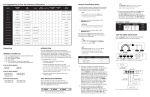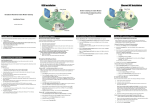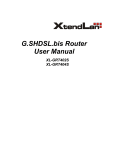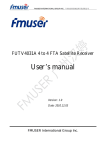Download Multiplexer(Neutral) V2
Transcript
Single Multiplexer User Manual Ver2.0 Single Multiplexer User Manual Chapter 1 Product Outline 1.1 Outline single multiplexer, with our company own intellectual property rights, is a embeded digital video communication product, a digital broadcasting TV system TS stream re-multiplexer. Based on PID package interchange technology, it can combine several single-programs or multiple-programs, which are compressed, coded, and multiplexed according to customer request by head-end, into single transport stream. And it can insert EPG(Electronic Program Guide) 、CA(Conditional Access)and data broadcast signal into the output TS stream. Choose one TS stream to multiplexer, and output is MPTS, and it can creat SI/PSI information automatically, also with service and PID filter, and re-multiplexer function. It can receive 8 routes TS stream, and can insert the SI table from the service information server in real time, thereby realize more value-added services, like EPG, data broadcast, etc. It adopted the solution of minimum volume and lowest price, and it meets MPEG-2 standard, can be used in TV station, digital video inspection, and so on. 1.2 Features • Support up to 8 routes ASI inputs, can be cascading • Output code rate continuously adjustable, max output real data rate to 100Mbps • Support up to 155Mbps real data rate for each route input, and support package burst mode • Input TS stream package length (188/204) adapting • 3 routes ASI output interfaces 1 Single Multiplexer User Manual • With input MPTS analysis function, display the input programs and output valid stream • High definition PCR adjustment, average PCR tremble keep in 20-60ns • PID filter/PID redefine function, the customer can add/delete programs and PID, also modify PID • LCD panel, can inspect the system status in real time, and set the parameters of multiplexer remotely • With ethernet interface, can control the multiplexer through PC remotely • With parameters save function, will call out the parameters automatically when turn on the multiplexer • Failure insulation function, one abnormal input TS stream will not impact other TS streams • Very low time delay, the time between input and output will keep in 1 ms • With bandwidth protection function • Code rate adapting. When VBR change, it can keep toal output code rate constant • Support CA system, EPG, EMM and ECM • With PSI creating function. The customer can edit SDT and NIT, and extend their SI service via ethernet Application l Program gathering/distribution l SDH network transmission, satellite DVB-T, MMDS l CATV headends l VOD l Digital transfering l Video distribution in TV network l Transmitting stream and re-multiplexer 2 Single Multiplexer User Manual l Transmitting stream processing Satellite Receiver Multiplexer Satellite Receiver MPEG-2 Encoder MPEG-2 Encoder Video Server ASI ASI Ethernet RS232/422 Multiplexer Hub Console ASI DS3/E3 ASI EPG Server 控制台 QAM Modulator MPEG-2Encoder PDH/SDH System connection illustration 1.3 Interface and Parameter Input Interface DVB ASI Input Interface (8 routes) DVB ASI Output Interface Connector Package Format Bit rate Grammar/Character 188/204 adapting Up to 155Mbps, support equality mode and package burst mode Single and multiple program stream, comply with ISO-13818 standard BNC, 75 BNC, 188/204 adapting (3 routes, same) 120Mbps 75 Ethernet interface RJ45 Basic Dimension 10Base-T Single and multiple program stream, comply with ISO-13818 standard Can realize remote control, and EPG,PSI,SI service 44mm×482mm×330mm 3 Single Multiplexer User Manual ;-20~80℃(storage) specification Environment 0~45℃(working) Power 110~220VAC±10%,50/60Hz,25W Supply 1.4 Principle Chart Ethernet TS Input module PS232/4 85 module 8 input PID filtrate, mapped CH analyse, select Controlling module Keyboard LCD PID filtrate, mapped CH analyse, select TS adjusting, controlling Output module multiplexing TS adjusting, controlling Output module multiplexing 1.5 Appearance and Description Front Panel Illustration: Multiplexer 1 2 3 4 1 5 6 578 6 7 8 Enter Digital Video Broadcasting Menu Lock Power 3 2 1 LCD Display Interface 2 Power Indicator 3 Input TS stream indicator 4 Up /Down/Left/Right Arrow 4 5 6 7 4 Single Multiplexer User Manual 5 Enter key 6 Menu button 7 Lock button Rear Panel Illustration: 1 ASI output interface 2 1~8 ASI input interfaces 1 to 8 3 Ethernet interface 4 Power supply and filter all in one socket 5 Grounding 5 Single Multiplexer User Manual Chapter 2 Installation Guide 2.1 Acquisition Check When users open the package of the device, it is necessary to check items according to packing list. Normally it should include the following items: l Multiplexer…………………………………1 l User’s Manual ………………………… 1 l AC Input Power Cord………………………1 l Output interface connecting cable ………2 If any item is missing or mismatch with the list above, please contact local dealer. 2.2 Installation Preparation When users install device, please follow the below steps. The details of installation will be described at the rest part of this chapter. Users can also refer rear panel chart during the installation. The main content of this chapter including: n Checking the possible device missing or damage during the transportation 6 Single Multiplexer User Manual n Preparing relevant environment for installation n Installing Multiplexer n Connecting signal wires n Connecting communication port (if it is necessary) 2.2.1 Device’s Installation Flow Chart Illustrated as following: Acquisition Check Fixing Device Connecting Grouding Wire and Power Cord Connecting Signal Wire Setting Parameter Running Device 2.2.2 Environment Requirement Item Machine space hall Machine floor hall Environment temperature Relative temperature Pressure Door & window Wall Fire protection Power Requirement When user install machine frame array in one machine hall, the distance between 2 row of machine frames should be 1.2~1.5m and the distance to wall should be no less than 0.8m。 Electric Isolation, Dust Free Volume resistivity of ground anti-static material:1(107~1(1010(, Grounding current limiting resistance: 1M(。 Floor bearing should be greater than 450Kg/m2。 5~40(C sustainable ,0~45(C short time, installing air-conditioning is recommended 20%~80% sustainable 10%~90% short time 86~105KPa。 Installing rubber strip for sealing door-gaps and dual level glasses for window It can be covered with wallpaper, or brightness less paint. Fire alarm system and extinguisher Requiring device power, air-conditioning power and lighting power are independent to each other. Device power requires AC power 220V 50Hz,50W Please carefully check before running. 2.2.3 Grounding Requirement 7 Single Multiplexer User Manual n All function modules’ good grounding designs are the base of reliability and stability of device. Also, they are the most important guarantee of lightning arresting and interference rejection. Therefore, system must follow this rule. n Coaxial cable’s outer conductor and isolation layer should keep sound electric conducting with the metal housing of device. n Grounding conductor must adopt copper conductor in order to reduce high frequency impedance, and the grounding wire must be as thick and short as possible. n The 2 terminals of grounding wire must make sure for well electric conducting, and process for antirust. n It is prohibited that users use other devices as part of grounding wire’s electric circuit n The section of the conjunction between grounding wire and device’s frame should be equal or greater than 25mm2 2.2.4 Frame Grounding All the machine frames should connect to protective copper strip. The grounding wire should be as short as possible and avoid circling. The section of the conjunction between grounding wire and grounding strip should be equal or greater than 25mm2. 2.2.5 Device Grounding Connecting the device’s grounding rod to frame’s grounding strip with copper wire. 2.3 Wire’s Connection 8 Single Multiplexer User Manual l The power supply outlet is located at the left of rear panel, and the power switch is just above it. The protective grounding wire connective screw is located at the down-left side of power supply outlet l Connecting Power Cord: User can insert one end into power supply outlet, while insert the other end to AC power. l Connecting Grounding Wire: When the device solely connects to protective ground, it should adopt independent way, say, share the same ground with other devices. When the device adopts united way, the grounding resistance should be smaller than 1Ω Notice: Before connecting power cord to Encoder, user should set the power switch to “OFF”. 2.4 Signal Wire Connection The signal connections include the connection of input signal wire and the connection of output signal wire. The signal connection wire are both ASI. 2.4.1 ASI Input Connection User can find ASI IN1-IN8 input port on the Equipment, according to connector mark described in the rear panel illustration, and then, connecting the Q9 coaxial cable, one end to the ASI IN1-8 and the other end to the Encoder’s or other equipment ASI output port. 2.4.2 ASI Output Port Connection User can find ASI output port on the Equipment, according to connector mark described in the 9 Single Multiplexer User Manual rear panel illustration, and then, connecting the ASI cable (in the accessories), one end to the multiplexer’s ASI output port and the other end to the scrambler’s or Modulator’s input port. multiplexer’s ASI output port and its connected ASI cable connector illustrated as follow: Chapter 3 Operation This multiplexer’s front panel is user operation interface. Before operating, we should collocate input and output parameter. Input setting includes the select of multiplexed channels, output parameter includes setting of TS output. Equipment supply perfect menu for user select, detail operations go as follows: 1. Front Panel Keyboard Function Description LOCK button: menu keyboard ENTER: Activating and edit the parameters which needs modify, or confirming the change after modification and turn over; MENU: Cancel, back to the previous menu LEFT、RIGHT:In modifying mode, change parameters or move cursor 10 Single Multiplexer User Manual UP、DOWN: In modifying mode, change parameters, in menu mode, page up and page down 2. Main page 2.1 Start-up interface: 复用器 000.000Mbps Ver2.01 l Ver2.01 indicate software version。 l 000.000Mbps indicate output TS stream, if total output TS stream is less than valid TS stream, here will display “overflow” 3. Menu operation press LOCK to enter main menu, In main menu, press UP and DOWN to page up and page down, press enter key to confirm. 1: *语言/language 2:Output Parameter 5:*Apply Output 6:NET Parameter 3: Channel Search 4: Program Select 7:*Resume Default 8:Reset System 3.1 【语言/language】Press LEFT and RIGHT to choose“English/*中文” , press ENTER to confirm, press MENU to exit. 1.1: *语言/language *English 中文 3.2【Output Parameter】press ENTER to entry,press UP and DOWN to page up and page down, press enter key to confirm. press MENU to exit. 2.1:*Total-Rate 2.2:Special PID Ma 2.5:PAT Interval 2.6:PMT Interval 11 Single Multiplexer User Manual 2.3:*CA Output Enab 2.4:CAT Interval 2.7:*SDT Interval 2.8:NIT Interval Note: “Special PID mapping/CA output Function”, when configured with network management, should press NO when you choose the output on the panel, and can only be reconfigured by network management. 3.2.1 Total-Rate,Press UP and DOWN to modify the parameters, press ENTER to confirm, press MENU to exit. 2.1.1: Total-Rate 38Mbps 3.2.2 Special PID Ma, Press LEFT and RIGHT to choose“*NO/YES”, press ENTER to confirm, press MENU to exit. 2.2.1: Special PID Ma *NO YES 3.2.3 CA Output Enab , Press LEFT and RIGHT to choose“*NO/YES”, press ENTER to confirm, press MENU to exit. 2.3.1: CA Output Enab *NO YES 3.2. 4 CAT Interval Press UP and DOWN to modify the parameters, press ENTER to confirm, press MENU to exit. 2.4.1: CAT Interval 150ms 3.2.5 PAT Interval Press UP and DOWN to modify the parameters, press ENTER to confirm, press MENU to exit. 2.5.1: PAT Interval 40ms 12 Single Multiplexer User Manual 3.2.6 PMT Interval Press UP and DOWN to modify the parameters, press ENTER to confirm, press MENU to exit. 2.6.1: PMT Interval 94ms 3.2.7 SDT Interval Press UP and DOWN to modify the parameters, press ENTER to confirm, press MENU to exit. 2.7.1: SDT Interval 300ms 3.2.8 NIT Interval Press UP and DOWN to modify the parameters, press ENTER to confirm, press MENU to exit. 2.8.1: NIT Interval 500ms 3.3【Channel Search】Press LEFT and RIGHT to choose“NO All CH->1 ” , press ENTER to confirm, press MENU to exit. 3.1: Channel Search *NO All CH->1 6: 3.4【Program Select】choose channel first, press ENTER to choose the program,Press LEFT and RIGHT to choose“*NO/YES”, press ENTER to confirm, press MENU to exit. 4.1: *CH1 4.2:CH2 4.1.1: CCTV-1 NO *YES 3.5【Apply Output】After finish the above operations, you must do this operation. Press LEFT and RIGHT to choose“*NO/YES”, press ENTER to confirm, press MENU to exit. 5.1: Apply Output *NO YES 13 Single Multiplexer User Manual 3.6【NET Parameter】Press ENTER to entry. Must reboot the system after configuration. The client can use hard reboot or soft reboot. 6.1: *IP Address 6.2:Port 6.3:*SubNet Address 6.4:MAC 【IP Address】/【Port】/【SubNet Address】/【MAC】 。Press UP and DOWN to page up and page down, press ENTER to modify, press ESC to exit. 6.3.1: SubNet Address 255.255.255.000 6.4.1: MAC 00-03-64-00-01-21 3.7【Resume Default】Press ENTER to entry,Press LEFT and RIGHT to choose“*NO/YES”, press ENTER to confirm, press MENU to exit. 7.1: Resume Default NO *Yes 3.8 【Reset System】Press ENTER to entry,Press LEFT and RIGHT to choose“*NO/YES”, press ENTER to confirm, press MENU to exit. 8.1: Reset System NO *YES When all the configuration finished, the system will operate properly. 14