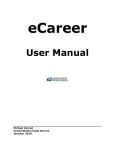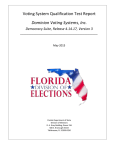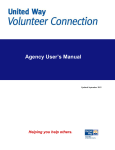Download Student Online User Manual - West Des Moines Community Schools
Transcript
wdmcs Student Manual http://silvercord.wdmcs.org/ Updated November 2015 wdmcs Student Manual Table of Contents Silver Cord Program..........................................................................................................................................................................................3 Guidelines..........................................................................................................................................................................................................4-5 Process Overview...............................................................................................................................................................................................6 Signing Up and Acquiring an Online Account ........................................................................................................................................7 Log In to Your Account.....................................................................................................................................................................................7 Student Dashboard............................................................................................................................................................................................8 Finding a Service Opportunity.......................................................................................................................................................................9 Requesting a Preapproval...............................................................................................................................................................................9 Participating in the Service Opportunity..................................................................................................................................................10 Submitting Hours for Approval ..............................................................................................................................................................10-11 Changing or Resetting Your Password.......................................................................................................................................................11 Things to Remember.........................................................................................................................................................................................11 Contact Information Cyndi Bonus, Silver Cord Coordinator Valley Southwoods and Valley High School 515-633-4365 | [email protected] www.wdmcs.org/commed facebook.com/wdmcssilvercord @WDMCareS #wdmcares 2 Technical Problems Jamie Evans, Communications Specialist WDMCS Community Education Learning Resource Center 515-633-5021 | [email protected] wdmcs Student Manual What is the Silver Cord Program? The Silver Cord Program began at Valley High School in the fall of 2001 as a graduation incentive program to promote a lifetime of community service. The award is a graduation award available to West Des Moines Community School (WDMCS) district seniors who volunteer a minimum of 50 hours for three or more non-profits during every year of high school. Today, WDMCS Community Education coordinates the program districtwide and over 800 students from Valley, Valley Southwoods, and Walnut Creek Campus and earn this award by volunteering. All WDMCS high school students are encouraged to participate regardless of their GPA, rigor of course study, artistic or athletic ability. Why should a student participate? The purpose of the Silver Cord program is to encourage volunteerism and allow students to experience the joy of giving back to the community. Volunteering can provide a constructive use of time, foster the exploration of career interests, support youth seeking employment and college admission, and give new graduates the confidence to serve in leadership roles after high school. When can a student start volunteering to earn the award? All WDMCS students are eligible to participate in the Silver Cord Program beginning the summer following eighth grade. To earn the Silver Cord Award, high school students must volunteer a minimum of 50 hours for three or more non-profits during every year of high school. The Silver Cord year runs from June 1-May 31. How does a student sign-up? Starting May 1, incoming freshman can complete the online form to set up their Silver Cord account. The form can be found on the WDMCS Community Education website (www.wdmcs.org/commed) and is located under ‘Silver Cord.’ Once the form has been submitted, students will receive an email with information on how to log in to their online account. Students can then start submitting preapprovals if needed. Students can start volunteering and submitting hours for credit for the next school year beginning June 1. Hours submitted before June 1 for the next school year will be denied. Any other students that are not incoming freshman will need to contact the Silver Cord coordinator to sign-up. How does a student find out about volunteer opportunities? The best place to find out about volunteer opportunities is on the WDMCS Community Education Silver Cord preapproved webpage. All of the volunteer opportunities posted on the webpage are well suited for students aged 14-18. The website address is www.wdmcs.org/commed/programs/youth/service-learning/silver-cord-award/ pre-approved-activities/. 3 wdmcs Student Manual Guidelines • The official Silver Cord calendar year runs from June 1-May 31. • Each student needs to volunteer a minimum of 50 hours per year. • Each student must volunteer at three different non-profit organizations per year. Examples include but are not limited to: schools, local or state government, church, and community events. • Hours are credited by 15 minute intervals, with a limit of eight hours per day. • Students have 30 days from last date of service to record hours. • Ongoing opportunities are to be submitted monthly within 30 days of the last date of service that month. Hours are to be reported in the “description of service box” located on the online submission form. (see page 10 for details) • Hours submitted after 30 days are awarded at half credit. • No credit will be given for hours that are submitted six months or more after the last day of service. • It is each student’s responsibility to check their online account to view their status and messages from the Silver Cord coordinator. • Students must document all service opportunities via the Silver Cord online system. • Seniors must submit all requests for credit no later than May 1. Failure to do so will result in not receiving the Silver Cord award at Senior Honors Night. • All service opportunities must be preapproved before a request for credit can be submitted. All of the service opportunities posted on the Silver Cord webpages are already preapproved and can be found on the online application’s drop-down menu when submitting credit for an activity. Acceptable and Unacceptable Hours • Acceptable hours must provide a service or meet a clear need for a non-profit agency, church, school, park, senior living community, charity program, daycare center, or community event. Please Note: If student is a member of the organization, the service must be optional and not required to be accepted. • Accepted religious activities include, but are not limited to: participating with Sunday/Wednesday school, Vacation Bible School, confirmation class, babysitting during religious services, working on a sound crew, recording/videotaping a service, or mission trips. • Unacceptable hours are VHS/VSW sport team managing or training, service work for a group as part of your membership obligation, rehearsing, working from home, and walking/running/dancing/sleeping in a marathon or fundraiser. (VHS Dance Marathon is exempt.) 4 wdmcs Student Manual • Silver Cord hours may not be directly involved with rituals, services, or ceremonies of any specific religion. Examples of invalid activities include but are not limited to: singing in the choir, candle lighting, reading from religious texts, and altar service. • Hours used for confirmation or other church membership requirements cannot also be used for Silver Cord credit. • Silver Cord hours cannot be earned while working for a relative, neighbor, friend, country club, or working for pay or compensation of any kind. • Silver Cord hours cannot be earned to satisfy a class requirement or obligation for an agency, program, or organization of which you are a member. 5 wdmcs Student Manual Process Overview 1. Student signs up and acquires an online account by filling out the online form. Once the account is created, the student can log in and start using the system immediately. The account is good for all four years of the program. 2. Student will log in to the application and be able to view their dashboard, update their profile, enter preapprovals, and submit hours for credit. 3. Student views the preapproved service opportunity webpage to select a service opportunity. If student is interested in a service opportunity that is not listed on the preapproved or past preapproved web page, then student requests a preapproval before they participate in the service opportunity. This step is required for every service opportunity that is not already preapproved. Student will not be able to submit their hours for credit if the service opportunity is not preapproved. 4. Student participates in the service opportunity. At the end of their service, student acquires the site supervisor’s name, email address, and phone number. 5. Student submits hours for credit using the online system within 30 days from the last date of service. Once the form is submitted, an automatically generated email is sent to the site supervisor. The status of the student’s service opportunity is marked pending in the system. 6. Site supervisor approves or denies the student’s request via the online form that is included in the email they receive. They have the option to leave comments. 7. Silver Cord Coordinator reviews the submission for credit and approves or denies and has the option to leave comments. If submission is denied, student has the option to resubmit with corrected or updated information. It is each student’s responsibility to check their online account to view important account information, including messages from the Silver Cord Coordinator. 8. The system automatically updates student’s hours. 6 wdmcs Student Manual Signing Up and Acquiring an Online Account Every Silver Cord student needs to fill out the online form to acquire an account with the online system. This account is good for all four years of high school. The form is located on WDMCS Community Education’s website at www.wdmcs.org/commed under ‘Silver Cord.’ 1. All the information on the form is required. 2. Choose an email address that is checked regularly. This email address will be associated with the online application and will be used to communicate with you throughout the duration of your four years. Please note: Each Silver Cord user account that is created has to have an unique email address. 3. Password – Be sure to remember this. You will need it in order to log in to the online system. 4. Freshman Starting Year • 2015 = graduation year 2019 • 2014 = graduation year 2018 • 2013 = graduation year 2017 • 2012 = graduation year 2016 5. Click the submit button once. 6. You will receive an email confirmation with information on how to log in to your account. Log In To Your Account Log in to the application at http://silvercord.wdmcs.org/wp-login or access it through the district website at www.wdmcs.org/commed then click on ‘Silver Cord.’ • Username - Last name and first initial (the system generates this for you) • Password – You determine this when you set up your account. 7 wdmcs Student Manual Student Dashboard Take a glance at your status including your: current activity, current grade level information, credit requests, preapproval requests, and total approved credits by grade. • Credit Requests o Listed in chronological order by date with a status of pending, approved or denied. o You may hover the mouse over any status written in blue and underlined (i.e., approved or denied) to see Silver Cord Coordinator’s comments. o If you need to respond to the Silver Cord Coordinator, you may do so through email or by stopping into the office. • Preapproval o Listed in chronological order by date. What status means! Approved - request is approved and there is nothing further to do Denied - request is denied and student should see notes as to why and resubmit if applicable Pending - submission is still being processed by either the activity site supervisor or the Silver Cord Coordinator o You may hover the mouse over any status written in blue and underlined (i.e., approved or denied) to see coordinator comments. • Approved Credits by Grades o View awarded credit activity per grade. You will see information that displays the remaining credit balance. o If you started the Silver Cord program prior to the online system (2014), your past Silver Cord history will not be uploaded into the online system. To view your past hours, you will need to check Infinite Campus or contact the Silver Cord Coordinator. Profile – Here you can: • Review and edit your basic profile and contact information • Get creative and change the color scheme • Change your freshman starting year if entered incorrectly 8 • Change your password wdmcs Student Manual Finding a Service Opportunity Students can find preapproved service opportunities at www.wdmcs.org/commed - ‘Silver Cord,’ then either ‘Preapproved Activities’ or Approved Organizations/Opportunities.’ This is sometimes referred to as the global listing. The ‘Preapproved Activities’ page is a listing and descriptions of current service opportunities with contact information on how to sign up. The ‘Approved Organizations/Opportunities’ (global listing) webpage is a complete list of all preapproved activities. All activities listed on one of these two pages have been preappoved and DO NOT have to go through the preapproval process. They will automatically be found in the online systems drop-down menu when submitting hours for credit. Please note: The activity listed has to be the exact service opportunity. Not every opportunity at every organization has been preapproved. When in doubt, contact the Silver Cord coordinator. If an activity that you are interested in is not listed on one of these two pages you must submit a preapproval (see below). Requesting a Preapproval A preapproval is required for EVERY service opportunity that is not listed on one of the preapproved website pages. It is the student’s responsibility (not the organizations) to submit a preapproval before participating in the activity, or you take the chance of not being awarded. You also will not be able to submit your hours for credit if your service opportunity has not been preapproved. You only have to be preapproved for the service opportunity once. However, if you volunteer at the same organization with a different activity, you need to submit that service opportunity through the online preapproval process. Only proceed if the activity is NOT listed on one of the two preapproved webpages. • Log in to the online system. • Request a Preapproval • Fill out the form, completing as much information as possible. The description of service opportunity should contain enough information that the Silver Cord Coordinator can make an informed decision. • The request will default to a ‘pending’ status on your dashboard upon initial submission. • The Silver Cord Coordinator will usually review your request within three business days. The approved, pending, or denied status will automatically be updated on your dashboard. You may hover the mouse over any status written in blue and underlined (i.e., approved or denied) to see any comments that were left by the coordinator. o If you are denied for any of your preapprovals, you must create a new request with the updated or new information if requested by the Silver Cord coordinator. o If the Silver Cord Coordinator has a question about the requested preapproved activity, you 9 wdmcs Student Manual must submit the answer via email; you are not able to respond directly to a question within the online system. The Silver Cord Coordinator will then approve or deny the requested preapproval. o If the issue cannot be dealt with in the system, please contact the Silver Cord Coordinator by email, phone, or in person. • Once the preapproval is approved, you may participate in the service opportunity. Participating in the Service Opportunity • When you volunteer, you must obtain the site coordinator’s name, phone, and email if you do not already have it. This person might be different than the person you signed up with. You will not be able to submit your hours for credit until you have this information. If the correct information in not submitted, your request will be denied. • Students should tell the supervisor they will be receiving an email and will be asked to approve or deny the request. It is beneficial for the student to submit hours for credit shortly after the opportunity has taken place. Submitting Hours for Approval • Complete the ‘Submit for Credit’ form for service opportunities that you have completed. • The drop-down will have your preapproved activities listed first under “Me” with all other program preapprovals listed under “All.” You must select the correct activity and not one that is similar. Failure to select the correct activity will result in a denial of request and the hours submitted will not be counted. If you are not able to find the activity on the dropdown you must submit a preapproval. • All fields are required to be completed in order to submit for credit. It is important that all information is entered carefully to ensure that it is accurate. • All hours should be submitted within 30 day of service. • Ongoing opportunities are to be submitted monthly within 30 days of the last date of service that month. The documentation of hours is to be reported in the “description of service” box located on the online form. The information required is the date, time, and total hours. You may use the ‘Documentation of Hours’ form located on the Silver Cord website to keep track of your hours throughout the month. However, you will then need to report that information through the ‘Submit for Credit’ online submission form as noted above. 10 wdmcs Student Manual • Once the form is submitted, an automatically generated email will be sent to the site supervisor. The system will default to a ‘pending’ status upon initial submission. The submission will stay at a pending status until the site supervisor and the Silver Cord Coordinator have approved or denied the request. • Once the site supervisor approves or denies the request, the Silver Cord coordinator will be notified and your submission will be reviewed. • As soon as the submission has been approved or denied by the Silver Cord Coordinator the status will automatically be updated on your dashboard. You may hover the mouse over any definitive status written in blue and underlined (i.e., approved or denied) to see any comments that were left by the coordinator. o If you are denied for any of your credit requests, you may resubmit the request by hovering over the status, reading the Silver Cord Coordinator’s comment, and clicking on the link to resubmit this activity. This will take you back to the original submission form where you can update the needed information. o If the issue cannot be dealt with in the system, please contact the Silver Cord Coordinator by email, phone, or in person. Changing or Resetting Your Password If you need to change your password, you should log in to your account and change it in the profile tab of the dashboard. If you have forgotten your password and need it reset, please contact the Sliver Cord Coordinator via email to have your password reset. Once you receive confirmation that your password has been reset, you will need to log in to your account and change your password to something you will remember. Do not keep it the same password that was sent to you. Things to Remember • The Silver Cord coordinator works 15 hours a week and even fewer in the summer months. Preapprovals will usually be made within three business days, and credit for hours submitted will usually be received within two weeks. • Preapproval is required for all service opportunities if not listed on the Silver Cord preapproval webpage. You will not be able to submit your hours for credit until the opportunity has been preapproved. This will also prevent any misunderstanding of qualifying hours. • Do not just pick an activity from the drop-down list when submitting hours. The correct activity has to be chosen, or it will not be awarded credit. If you are unsure what the full name of the activity is, please visit the ‘Approved Organizations/Opportunities’ or global listings page at http://www.wdmcs. org/commed/programs/youth/service-learning/silver-cord-award/pre-approved-activities/approvedorganizations-opportunities/. 11