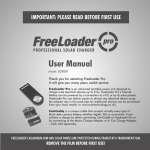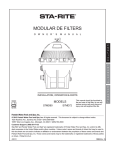Download WS2000 User Manual
Transcript
Workstation 2000 User’s Manual Workstation 2000 User Manual Table of Contents What is a Workstation?………………………………….. 1 How Does It Work?…………………………………………. 2 Receiving And Inspection………………………………….. 3 Installation Guidelines……………………………………… 3 Disclaimer………...…………………………………………. 3 Electrical Assembly..……………………………………….. 4 Compressed Air Supply………………………………….…. 4 Collector Power Switches………...………………………… 4 Quick Reference Manual—Wiring Diagram……………… 5 Collector Shutdown Procedure…………………………….. 6 Blower Assembly...………………………………………….. 6 Maintenance…………………………………………………. 6 MCS Controller Diagram………………………………….... 6 MCS Controller Setup...……………………………………. 7 Replacing Filters……………………………………………. 8 Replacement Parts………………………………………….. 9 Workstation 2000 The workstation is a completely self-contained unit consisting of a collector housing, motor/blower system, filter cartridges and an on-line automatic pulse filter cleaning system. The “dirty air” inlet and “clean air” outlet shall be at the top. Large, easy opening door provide access to filter cartridges and pulsing air reservoir areas for filter changes and maintenance. Cartridge Filter access door Outlet Panel OR After Filter Module containing HEPA or Gas type filters. Electronic Controls • STOP/START switch • Power Disconnect switch • Pressure Gauge • MCS Control Reading Display Window Access Door • Reservoir or • Immersion Tank 14Ga Welded Steel Construction Filter Booth Assembly • Metal Mesh Filters Page 1 True DownFlow Technology BLINDING / REENTRAINMENT: Blinding occurs when dust reentrainment is advanced to the point where air flow through a filter is in sufficient for the task. Staggered blinding is where filters in a group are unevenly loaded with dust. INLET and DOWNFLOW Inlet velocity should not exceed design conditions. (This requires some duct design planning since velocity reduction requires distance of travel to reduce.) Otherwise dust storms and velocity spikes will destroy materials and cause unrestrained reentrainment. DownFlow defines that gages will be introduced above the filters to purpose that fan energy, gravity and cleaning energy will work together in the same direction, I.e., down towards the hopper. Cleaning moves particles outward into a downward moving gas flow. Thus any rising flow is compromising to favor reentrainment. FILTERS: VERTICAL vs. HORIZONTAL There is zero (cleaning reentrainment if each particle removed from a filter goes to the hopper and not back on a filter. To this end, filters should be mounted vertically positioned in down flowing dirty air. From a design point, it is the best. Consider the lower cost design filters essentially mounted horizontal. First the top third of each filter is a 2” deep dust trap. Secondly, dust cleaned from upper filters falls down into lower filters. This is reentrainment due to design. These flaws are not a part of the DownFlow design. DIRECT TO THE HOPPER Dust, as it passed the inlet deflectors, has an aerial view of the filters and it sees only the top of filters and the open space between...direct to the hopper. In the DownFlow design, these two areas are typically equal. Given Laminar flow, the gas velocity (at A/C = 1.5:1) entering the open space between the filters is 412 fpm (Another example: if A/C = 2:1, the gas velocity downward entering the open space between the filters is 549 fpm) This velocity regardless of A/C becomes 0 fpm at the base of each 52” filter stack. Thinking of a dust particle entering the space between filters, it’s velocity vector is 412 units long and is directed to the hopper. According to its mass, the particle is propelled per MV2 towards the hopper. This is a negative system so the air surrounding the particle is being attracted to the filter at a velocity shown by a vector 1.5 units long. This is a correct representation and it illustrates the great advantage of vertically positioned filters; i.e. in this true down flow design, dust particles by design are more compelled to bypass a filter than to enter it. FILTERS DownFlow filters are of excellent construction, matching the best available. We precondition these filters with a unique process which has proven worthy over time. The cellulose media is able to withstand water immersion and recover, which speaks to its high resin content (22% by weight) and mechanical resilience. Other: pleat lock construction, standard operating temperature of 220o F; short time exposure to 300o F; Mullen burst 25 psig. Page 2 Receiving and Inspection Congratulations on the purchase of your new Clean Air America Workstation 2000 Upon receipt of the Workstation, remove the master packing list from the workstation and reconcile it with the total shipment. Report any discrepancies to Clean Air America, Inc. as soon as possible. Next remove the packaging from the unit then, if applicable, remove the unit from the pallet. At this point, carefully inspect the workstation and any other items shipped with the unit for any damage that may have been incurred during shipping. If damage is found, report it to the shipping company immediately. Installation Guidelines Prior to using your Workstation, the unit must be fully assembled. Adequate electrical and compressed air must also be connected to the workstation. These connections are defined on page 4 of this manual. Installation Instructions for WorkStation 2000 1. 2. 3. 4. Determine desired location for Workstation 2000. Anchor Booth to ground. Apply silicone to Booth where Cabinet will mate. Lift Cabinet using the four designated lifting points (one at each corner of the Cabinet). 5. Place the Cabinet onto the Booth with Cabinet Front (side with doors) facing the same direction as the Booth Front (side with walk in opening). Use the bolt pattern for alignment. 6. Bolt the Cabinet and Booth together securely. Disclaimer The Workstation is not designed to work with combustible materials, explosive materials or particles. Operating the workstation with these materials could result in a serious fire inside the unit. Page 3 Electrical Connections Workstations operate on 208/460 volt, 3 phase power. The unit can also be configured for 575 volt operation where necessary. Power is connected to the workstation at the power junction box located on the right side of the unit. When power is properly connected, the blower will rotate counter-clockwise when viewed from top of the workstation. To ensure proper operation, power connections should be performed by a certified Clean Air America, Inc installer or professional electrician. Any damage incurred from improper electrical power connection will void the warranty of the workstation. A wiring schematic is provided on page 5 of this manual. DFC Workstation Power Switches Power Disconnect Switch This switch controls the main power to the workstation. When the switch is in the “0” position, main power to the unit is disconnected. When in the “1” position, main power is reaching the unit and it can be started. To determine if power is reaching the collector, with the switch in the “1” position, look into the MCS controller window and see if the controller display is active. If the display is active, power is reaching the unit. This switch also provides the means to lock out the switch using a small padlock thus preventing accidental power up. Power Start/Stop Switch This switch controls the actual operation of the unit. • • • The “START” button begins the collectors operation The “STOP” button stops the collectors operation The “ON” light will illuminate when the “Start” button is depressed. The light will remain illuminated until the “Stop” button is depressed. Compressed Air Connection In order for the automatic pulse filter cleaning system to operate, Workstations require a 70 to 110 PSI dry, compressed air connection made to the unit. The compressed air inlet is accessed by opening the top filter rank panel in the booth. The inlet is located inside the opening, on the right side This inlet requires a 1-1/4” NPT male fitting. NOTE: Do not operate the workstation without an appropriate compressed air supply. Doing so will greatly diminish the life of the filter cartridges. Page 4 Page 5 Collector Shutdown Procedure Proper workstation shutdown is one of the key factors to achieving maximum filter cartridge life. To properly shutdown the workstation, simply depress the “Stop” button. After approximately 1 minute, the workstation will cycle through its offline cleaning process. Depending on model, this process could take up to 5 minutes. Always wait for the offline cleaning process to finish before disengaging the Power Disconnect switch. NOTE: Never shutdown the workstation by disengaging the Power Disconnect. If the workstation is shut down in this manner, it WILL NOT perform offline cleaning and diminish the life of the filter cartridges. Blower Assembly The Workstation is equipped with an impeller-style blower directly coupled to a high efficiency TEFC motor. Some Workstation designs employ a housed blower assembly. To ensure optimal workstation performance, this assembly is custom engineered by Clean Air America for each customers particular application. Maintenance Workstations should be inspected and cleaned periodically. The inspection and cleaning interval depends on the amount of particulate generated in your specific application. The units hopper, dust bin or dust tray should be emptied periodically and the waste disposed of in accordance with local regulations. Filter cartridges need replaced when the set pressure drop indication is above the set “Delta-P” number. See page 10 for instructions on filter cartridge replacement. MCS Digital Controller Face plate of the MCS controller is similar to drawing shown below. (See Page 7—”MCS Controller Setup” for additional information) Red indicates factory preset values *1.7 *2.0 5 Page 6 MCS Controller Setup The MCS Controller is configured at the factory during the test/inspection process. When the motor is not running, the controller display should read approximately zero (0) . When the motor is started, it will increase to a level around 0.5 ÄP. The following instructions will guide through any adjustments or changes that may need to be made: • Select the MANUAL or AUTOMATIC mode by moving the switch in the desired position (by switching MANUAL Mode, the LED Manual will light up, and by switching to AUTOMATIC Mode the LED AUTOMATIC will illuminate). In MANUAL Mode the unit will command the valves with the Pause Time and Pulse Time which has been set. In AUTOMATIC Mode the unit automatically regulates the Pause Time in order to maintain a constant Delta-P (ÄP). When you select the PRECOATING function, you inhibit the MANUAL Mode. 1. Press SELECT MENU: on the display will flash the no. 1: with “+” or “-” select the PULSE TIME 2. Press SELECT MENU: on the display will flash the no. 2: with “+” or “-” select the MANUAL CYCLE TIME. Setting this function to select after how many seconds the “Economist’ returns to command the same value. The “Economist” will automatically circulate the Pause Time depending on the Manual cycle Time and the number of the connected valves. 3. Press SELECT MENU: on the display will flash the no. 3: with “+” or “-” select the SET DELTA-P desired 4. Press SELECT MENU: on the display will flash the no. 4: with “+” or “-” select the DELTA-P value that will activate the ALARM. 5. Press SELECT MENU: on the display will flash the no. 5: with “+” or “-” select the NO. OF CYCLES FOR THE “SHUT DOWN CLEANING” which is automatically inserted when the Delta-P goes below 0.1kPa, once the fan has been switched off. By selecting 0 you will bypass the Shut Down Cleaning. During the Shut Down Cleaning cycle the letter E will appear on the display. Upon termination of the end cycle cleaning will appear on the display “END” to indicate that the cleaning cycle has ceased. (Note: no connection required as it functions with Delta-P). 6. Press SELECT MENU: on the display will flash the no. 6: with “+” or “-” select the DELTAPRECOATING value desired (by selecting 0 you will bypass this function). The “Economist” will only accept a Delta-P greater than the set Delta-P (see step 3). The valve will not pulse until the Delta-P PRECOATING value has been reached, regardless of the Set Delta-P (step 3) or the Delta-P Alarm (step 4). It will also ignore the Shut Down Cleaning function if the set Delta-P PRECOATING value has not been reached. Once the Delta-P PRECOATING value is reached, the cycle of the valves will start and the PRECOATING function will autodelete, until you’ll assign it a new value. 7. Press SELECT MENU: on the display will flash the no. 7HH: immediately appears on the display the HOUR COUNTER with 4 digits. When the counter arrives to 9999, the Hour Counter will recommence at 0. 8. Press SELECT MENU: on the display will flash 8PAS: key access to the SUBMENU (only if necessary request the instruction page): press SELECT MENU again; on the display will appear the letter E: The cycle starts NOTES: • Pressing the key “Delta-P/valves” it is possible to return in E (run) from every step of the programming • During the programming, after 2 minutes from the last setting, the unit automatically returns to E (run) • The system will automatically ignore the outlets which have not been connected (lead search), displaying rapidly the outlets which have not been detected • During the first cycle, check that all of the outlets function correctly (in the case that they are ignored check the connections to the solenoid, or check that there is power from the solenoid). Page 7 Replacing Filters Proper filter cartridge replacement is important to optimal performance of the Workstation. Replacement filter cartridges are available from your Clean Air America sales representative. When changing filter cartridges, use the process outlined below. 1. Press the STOP switch and allow blower to spin down so that system can perform a Shut Down Cleaning Cycle. 2. Move Auto / Manual Switch to Manual At this point, the valves will pulse alternately approximately every 15 seconds. If unit does NOT pulse every 15 seconds, press Select Menu. Display will flash No:1 Set to 0.2 with “+” or “-” key (for Pulse Time) Press Select Menu again. Display will now flash No:2 Set to 12 with “+” or “-” key (for seconds between pulses). Note: Pressing Key “Delta-P/valves” allows you to return to E (run) from every step of the programming menu. Let valves pulse with a pause time between pulses of at least 15 seconds to clean filter cartridges a much as possible. 3. Reset Auto / Manual Switch to Auto 4. Start workstation and allow it to run for 1 minute. 5. Spin down Blower. Note: The Blower must stop completely before opening the Filter Door (Step 8) 6. Switch off MCS Controller by placing the power switch (bottom left of controller) in the “0” position This will prevent the unit from doing another Shut Down Cleaning Cycle. Replacing Cartridge Filters 1. OPEN Filter Door 2. To loosen the filter lid, turn T-Handles located at the top of the filter cartridges (counterclockwise when viewing from top) 3. Remove filter lids 4. Slide out Tray with T-Handles and clean thoroughly. 5. Slide large plastic bag over the top of 1 filter cartridge and move bag all the way down to bottom of filter cartridge. 6. Remove Filter Cartridge and tie bag closed. 7. Repeat steps 11 and 12 until all filter cartridges to be replaced have been removed. 8. Install new filters being sure to face the end with the rubber seal downward. Make sure filter lid is centered on filter. 9. Slide in Tray with T-Handles. Make sure indentation in T-Handle is centered on raised part of filter lid. 10. Tighten T-Handles by turning clockwise (when viewing from top) so that filter lids are secured. 11. Close and secure Filter Door 12. Press Start Switch and allow Blower to spin up 13. Switch on MCS Controller by placing the Power Switch in the “1” position. Replacing Metal Mesh Filters 1. 2. 3. 4. 5. 6. 7. 8. 9. Remove 2 bolts from upper filter rack access door. Gently lower access door until you can easily reach the metal filters Slide out filters Wash / clean filters When thoroughly dry replace the filters back into the rack Raise the access door back into closed position and reinstall bolts Repeat steps 1 to 6 for the lower filter rack access door Press Start Switch and allow Blower to spin up Switch on MCS Controller by placing the Power Switch in the “1” position Page 8 Workstation 2000 Replacement Parts CAA Part # Item Description 1834 (Cellulose) or 2468 (Polyester) Cartridge Filter 26” 2790 Metal Mesh Filters 24” x 24” 1862 (5 and 10Hp) ; 3069 (15Hp) Motor Starter 1902 ON/ OFF Switch 2642 MCS Controller 6391 Pressure Gauge 1884 Disconnect Switch 6346 Motor / Blower 5 Hp 2475 Motor / Blower 10 Hp 2476 Motor / Blower 15 Hp 3041 Immersion Tank Page 9