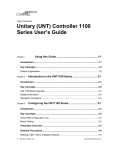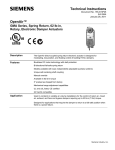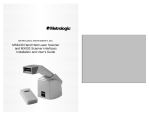Download OpenAir GCA SR Rotary Electronic Damper Actuator
Transcript
Installation Instructions Document No. 129-404 January 21, 2013 OpenAir™ GCA Spring Return Rotary Electronic Damper Actuator a. b. c. d. e. f. g. h. i. b d i a g e h Manual Override f EA0878R3 c j j. Actuator Self-centering shaft adapter Position indicator Shaft adapter locking clip Position indicator adapter Mounting bracket Mounting screws 3 mm hex wrench Conduit adapter 1/2-inch (Not available to GCAxxx.xP models) 500 ohm resistor (GCA15x.xx only) Figure 1. Parts of the GCA Actuator. Product Description Describes the steps for direct-coupled mounting of the OpenAir GCA spring return electronic damper actuators. Mounting Positions NEMA 2 Product Numbers GCAx WARNING: Personal injury or loss of life may occur if you do not follow a procedure as specified. CAUTION: Equipment damage or loss of data may occur if you do not follow a procedure as specified. EA1104R1 Warning/Caution Notations <9 0˚ < 90 90 ˚ ˚ Figure 2. Acceptable NEMA 2-Positions. • • • • • • • 10 mm (13/32-inch) open-end wrench Drill 4 mm (5/32-in) drill bit 3 mm hex wrench (provided) Phillips screwdriver Small flat-blade screwdriver Marker or pencil Expected Installation Time 30 minutes WARNING: Do not open actuator. EA1105R1 Required Tools 90˚ Figure 3. Only Acceptable Position for NEMA Type 3R Rating Using ASK75.1U Weather Shield. The GCA actuator is UL listed to meet NEMA Type 3R requirements (a degree of protection against rain, sleet, and damage from external ice formation) when installed with the Weather Shield (product number ASK75.1U) and outdoor-rated conduit fittings. Actuator must be in the vertical position. Prerequisites CAUTION: Do not turn the 3 mm hex key against the direction of the arrow. Item Number: 129-404 Rev. JA NOTE: Actuator is shipped from the factory with 5° preload. When power is applied to the actuator, the preload is released. To manually release the preload, insert the 3 mm hex key in the override opening and turn the key in the direction of the arrow. See Manual Override. Page 1 of 7 Document No. 129-404 Installation Instructions January 21, 2013 Installation Table 1. Actuator Positioning and Damper Control. 1 Determining the Actuator Mounting Orientation Damper Type Power Fail Spring Return Position EA1055R1 Close Close Open Open 3 90 90 Actuator Mounting Orientation 2-Position EA1038R1 2 Manual Override Manual Override 90 90 Manual Override Manual Override GCA12x Power On Open Close Open Close Open Close Open Close GCA22x 3-Position Y1 Y2 GCA13x Y1 Page 2 of 7 Open Close Open Y2 Modulating Control EA1040R1 EA1039R1 Close Y = 10V GCA15x Y = 2V GCA16x GCA15x Close Open Close Y = 2V Y = 10V GCA16x Open Y = 10V (or Y = Uo + ΔU) Close Open Close Open Y = 0V (or Y = Uo) Siemens Industry, Inc. Document No. 129-404 Installation Instructions January 21, 2013 d c 3 > 77 mm >3 in 4 2 b MANUAL OVERRIDE a NOTE: MANUAL OVERRIDE 3 1 2 SHAFT ADAPTER ALIGNMENT MARK d Place the shaft adapter right next to the alignment mark, keeping the mark visible. 90 b 4 >20 mm <77 mm >3/4 in <3 in e a c 5 EA1022R1 MANUAL OVERRIDE MANUAL OVERRIDE Figure 4. Shaft Length and Proper Shaft Adapter Location. OR NOTE: If the damper fail-safe position is open, change the actuator preload from the factory-set 5° to 85°. See Manual Override. 4 4 3 3 MANUAL OVERRIDE EA0289R2 MANUAL OVERRIDE Figure 6. Place the Actuator on the Shaft. Figure 5. Close the Damper. 7 1/2 7 1/2 5 4 mm 5/32 in. 2 PLACES f EA0357R2 10 mm 13/32 in. 10 mm 13/32 in. g Apply 7.5 lb-ft (10 Nm) torque maximum EA0359R3 6 MANUAL OVERRIDE MANUAL OVERRIDE Figure 7. Fasten the Mounting Bracket. Figure 8. Fasten the Shaft Adapter to the Damper Shaft. Siemens Industry, Inc. Page 3 of 7 Document No. 129-404 Installation Instructions January 21, 2013 Mechanical Range Adjustment Manual Override 1 90˚ 5 2 3 90˚ 2 al Manu ide Overr HOLD 1 al Manu ide Overr TRAIN GEAR PIN LOCK al Manu ide Overr 5 TRAIN GEAR PIN LOCK h EA0374R3 3 mm 6 7 8 4 TRAIN GEAR PIN LOCK 4 Figure 9. Manual Override. To use manual override or set preload, do the following: (Figure 9) MANUAL OVERRIDE EA0279R1 3 x 7-3/4 = 90˚ EA0278R2 90˚ MANUAL OVERRIDE Figure 10. The Angular Rotation is Adjustable Between 0° and 90° at 5 Degree Intervals. Make sure the actuator is in the "0" (fail-safe) position when making this adjustment. If making the adjustment before the actuator is in service, take into account the factory set 5° preload. To release the preload, see To Release Manual Override or Preload section. Other settings 1. Insert the 3 mm hex key in the override opening, (Step 1). For adjustment of auxiliary switches and span/offset options see the Technical Instructions listed under References. 2. Turn the key in the direction of the arrow until you reach the desired degree of opening, (Step 2). Tandem Operation 3. Hold the key in place, (Step 3). Two GCA Actuators with 2-position or floating control signal are mounted to the same side of the damper shaft using the ASK73.1 Tandem Mounting Bracket as shown in Figure 11. 4. Insert a small flat-blade screwdriver into the gear train lock pin. Turn the screwdriver in the same direction as the arrow until you hear a click or meet slight resistance, (Step 4). Two GCA Actuators with a modulating control signal are mounted to the same side of the damper shaft using the ASK73.2U Tandem Mounting Bracket also as shown in Figure 11. CAUTION: When engaging the gear train lock pin, cautiously turn only about 5 degrees until you hear a click or meet slight resistance. Turning too far will strip the lock pin. 5. Remove the key or keep it in place, (Step 5). 1. Insert the 3 mm hex key in the override opening, (Step 6). 2. Turn the key only a short distance in the direction of the arrow, (Step 7). 3. Remove the key, (Step 8). The actuator will return to "0" (fail-safe) position. NOTE: Applying power and sending a control signal will release manual override. Page 4 of 7 EA0905R1 To release manual override or preload Figure 11. Tandem Mounting on Same Side of Damper Shaft. NOTE: For applications requiring single damper shaft operation by up to four GCA modulating control signal actuators mounted on each side of the damper shaft, use the GCA15x Series Actuators with Master/Slave mode operation selected. See Figure 12. (See Wiring Diagrams for GCA15x Series master/slave operation wiring instructions.) (See OpenAir™ Spring Return Electric Damper Actuator Modulating Control Technical Instructions document 155-173P25 for complete tandem mounting instructions.) Siemens Industry, Inc. Document No. 129-404 Installation Instructions January 21, 2013 Wiring Diagrams Modulating 0 to 10 Vdc Control, 24 Vac: GCA16x Modulating 2 to 10 Vdc Control, 24 Vac/dc: GCA15x 8 9 S1 S4 SH EA0284R1 PU A B S2 S3 S5 S6 M 2 1 EA0909R1 2-position Control, 24 Vac/dc: GCA12x 1 Figure 12. Tandem Mounting on Each End of Damper Shaft. EA0281R1 S1 References OpenAir™ Spring Return Electric Damper Actuator Modulating Control Technical Instructions (155-173P25). OpenAir™ Weather Shield Kits Installation Instructions (129-261). Use earth ground isolating step-down Class 2 transformers. Do not use autotransformers. NOTE: The maximum rating for a Class 2 step-down transformer is 100 VA. Determine the supply transformer rating by summing the VA ratings of all actuators and all other components used. It is recommended that not more than 80% of the transformer VA be utilized. The GCA actuator consumes 8 VA or less. P3 S1 S4 A B S2 S3 S5 S6 2-position Control, 120 Vac: GCA22x LINE 3 DUAL AUXILIARY SWITCHES COMMON COMMON S1 S4 SWITCH A SWITCH B EA0863R1 M 4 GND NEUTRAL S2 S3 S5 N.C. N.O. S6 N.C. N.O. Special Application: Modulating 4 to 20 mA Control with GCA15x and external 500 ohm resistor 8 Actuator Siemens Industry, Inc. P2 2 1 Either AC line voltage from the same phase must be applied to all six outputs of the dual auxiliary switches, or UL-Class 2 voltage must be applied to all six outputs. 2 S1 S4 500 A B S2 S3 S5 S6 M EA1102R1 Operating Power Voltage Consumption Modulating Control GCA16x 24 Vac 7 VA/5W GCA15x 24 Vac/dc 7 VA/5W 2-Position and Floating Control GCA12x, 24 Vac/dc 7 VA/5W GCA13x GCA22x 120 Vac 8 VA S5 S6 0% 100% 1000 M CAUTION: Mixed switch operation to the switching outputs of both auxiliary switches (A and B) is not permitted. NOTE: With Plenum cables, only UL-Class 2 voltage is permitted. S2 S3 7 P1 EA1103R1 • B Floating Control, 24 Vac/dc: GCA13x 6 All wiring must conform to NEC and local codes and regulations. A M 2 Wiring • S4 9 1 Page 5 of 7 Document No. 129-404 Installation Instructions January 21, 2013 Table 2. Wire Designations. Wiring Diagrams, Continued Standard Symbol Master/Slave: GCA15x 1 2 3 4 6 Supply (+) Controller Control Signal 0 to 10 Vdc 1 Supply Input 0 to 10 Vdc or 2 to 10 Vdc Neutral Actuator 1 G G0 L N Y1 Red Black Black White Violet Red Black Black White Violet Y2 Orange Orange Y Gray Gray U Pink Pink S1 Q11 S2 Switch A N.C. Q12 S3 Switch A N.O. Q14 S4 Switch B Common Q21 S5 Switch B N.C. Q22 S6 Switch B N.O. Q24 P1 Feedback Potentiometer 0 to 100% P1 - P2 Feedback Potentiometer Common Feedback Potentiometer 100 to 0% P3 - P2 a Gray/ red Gray/ blue Gray/ pink Black/ red Black/ blue Black/ pink White/ red Gray/ red Gray/ blue Gray/ pink Black/ red Black/ blue Black/ pink Black b White/ blue Black c White/ pink Black 7 8 2 Output (Feedback) 9 9 8 1 Supply Input 0 to 10 Vdc or 2 to 10 Vdc Neutral Actuator 2 2 8 1 Input 0 to 10 Vdc or 2 to 10 Vdc Supply Neutral EA1217R1 Actuator 3 2 Neutral (-) Color Standard Plenum Supply (SP) Neutral (SN) Line Neutral Control signal clockwise Control signal counterclockwise (GCA16x) Input Signal 0 to 10 Vdc (GCA16x) 2 to 10 Vdc (GCA15x) Position Output 0 to 10 Vdc (GCA16x) 2 to 10 Vdc (GCA15x) Switch A Common Neutral 8 Terminal Connection Function P2 P3 Retrofit Wiring Modulating Control (0 to 10 Vdc) Function Supply (24V) Common 0(2) to 10 Vdc Input 0(2) to 10 Vdc Feedback 2-Position Control (24 Vac/Vdc) Function Supply (24V) Common 2-Position Control (120 Vac) Function Line (120V) Neutral Page 6 of 7 Siemens GCA Series Color Red Black Gray Pink Number Color Number 1 2 8 9 Red Black White Orange 2 1 3 5 Siemens GCA Series Color Red Black Number 1 2 Siemens GCA Series Color Black White Belimo AFB Series Number 3 4 Belimo AFB Series Color Red Black Number 2 1 Belimo AFB Series Color Black White Number 2 1 Honeywell MS7520 Series Color Red Black White Blue Number Color Number 1 2 3 5 Red Black Gray Orange 2 1 3 4 Honeywell MS8120 Series Color Red Black Number 1 2 Honeywell MS4120 Series Terminal Only Johnson M9220 Series Number 1 2 Johnson M9220 Series Color Red Black Number 2 1 Johnson M9220 Series Color Black White Number 2 1 Siemens Industry, Inc. Document No. 129-404 Installation Instructions January 21, 2013 Dimensions 4-3/16 (106) OPENING FOR STANDARD 1/2" CONDUIT CONNECTOR (2) ∅ 1.04 (26.5) EA0846R1 8-1/4 (210) 15-3/8 (390) 4-1/16 (103) 1-3/8 (35) Figure 13. Dimensions of the ASK75.1U Weather Shield in Inches (Millimeters). min. 4 in. 100 mm 3-1/16 in. 78 mm MAX 3/4 in. 20 mm 1-1/8 in. 28 mm 11-13/16 in. 300 mm 3-3/8 in. 86 mm min. 8 in. min. 1/4 in. 7 mm 200 mm 7-3/4 in. 197 mm 1 in. 25 mm 5/32 in. 4 mm 1-11/32 1-11/32 34 mm 34 mm 3-15/16 in. min. 2-1/2 in. 60 mm 100 mm EA1087R1 OPENING FOR 3/8" FLEX CONDUIT (3 PLS) 11/32 in. 10 mm 1-23/32 in. 30 mm 1.1 in. 28.5 mm Figure 14. Dimensions of the GCA OpenAir Actuator and Mounting Bracket in Inches (Millimeters). Information in this publication is based on current specifications. The company reserves the right to make changes in specifications and models as design improvements are introduced. OpenAir is a trademark of Siemens Scheiwz AG. Other product or company names mentioned herein may be the trademarks of their respective owners. © 2013 Siemens Industry, Inc. Siemens Industry, Inc. Building Technologies Division 1000 Deerfield Parkway Buffalo Grove, IL 60089-4513 USA +1-847-215-1000 Your feedback is important to us. If you have comments about this document, please send them to [email protected] Document No. 129-404 Printed in the USA Page 7 of 7