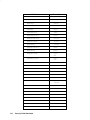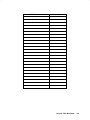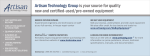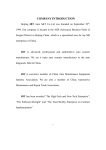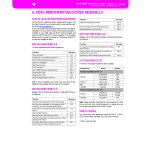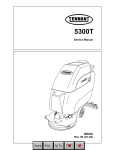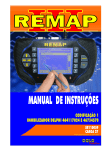Download RTE-A System Manager`s Manual
Transcript
RTEĆA System Manager's Manual Software Services and Technology Division 11000 Wolfe Road Cupertino, CA 95014Ć9804 Manual Part No. 92077Ć90056 E0495 Printed in U.S.A. April 1995 Fifth Edition NOTICE The information contained in this document is subject to change without notice. HEWLETTĆPACKARD MAKES NO WARRANTY OF ANY KIND WITH REGARD TO THE MA TERIAL, INCLUDING, BUT NOT LIMITED TO, THE IMPLIED WARRANTIES OF MERCHANTABILITY AND FITNESS FOR A PARTICULAR PURPOSE . HewlettĆPackard shall not be liable for errors contained herein or for incidental or consequential damages in connection with the furnishing, performance, or use of this material. HewlettĆPackard assumes no responsibility for the use or reliability of its software on equipment that is not furnished by HewlettĆPackard. This document contains proprietary information which is protected by copyright. All rights are reserved. No part of this document may be photocopied, reproduced, or translated to another language without the prior written consent of HewlettĆP ackard Company. RESTRICTED RIGHTS LEGEND Use, duplication, or disclosure by the Government is subject to restrictions as set forth in subparagraph (c) (1) (ii) of the Rights in Technical Data and Computer Software clause at DFARs 252.227.7013. Copyright E 1987, 1989, 1990, 1992, 1993, 1995 by HewlettĆPackard Company 2 Printing History The Printing History below identifies the edition of this manual and any updates that are included. PeriodiĆ cally, update packages are distributed which contain replacement pages to be merged into the manual, including an updated copy of this printing history page. Also, the update may contain writeĆin instructions. Each reprinting of this manual will incorporate all past updates; however, no new information will be added. Thus, the reprinted copy will be identical in content to prior printings of the same edition with its userĆinĆ serted update information. New editions of this manual will contain new information, as well as all updates. To determine what manual edition and update is compatible with your current software revision code, refer to the Manual Numbering File. (The Manual Numbering File is included with your software. It consists of an M" followed by a five digit product number.) First Edition . . . . . . . . . . . . . . . . . . Second Edition . . . . . . . . . . . . . . . Update 1 . . . . . . . . . . . . . . . . . . Third Edition . . . . . . . . . . . . . . . . . . Fourth Edition . . . . . . . . . . . . . . . . Fifth Edition . . . . . . . . . . . . . . . . . . Aug Jan July Dec Nov Apr 1987 1989 1990 1992 1993 1995 3/4 ........ ........ ........ ........ ........ ........ Rev. Rev. Rev. Rev. Rev. Rev. 5000 5010 5020 6000 6100 6200 (Software (Software (Software (Software (Software (Software Update Update Update Update Update Update 5.0) 5.1) 5.2) 6.0) 6.1) 6.2) Preface The RTEĆA System Manager's Manual describes the duties of a system manager. It is designed to complement the RTEĆA System Generation and Installation Manual. The manual gives a brief overview of system management and refers to the other manuals in the RTEĆA manual set for detailed information on specific elements of the system. Particularly useĆ ful are the RTEĆA System Design Manual, the RTEĆA Backup and Disk Formatting Utilities ManĆ ual, the RTEĆA Driver Reference Manual, and RTEĆA Programmer's Reference Manual for mainteĆ nance and expansion. The manual also describes resource management in the multiuser environment through the Group and User Management Program (GRUMP) utility, the Security/1000 utility of VC+, and the SECTL utility. Note that information on system security tables and the Security/1000 library (SECLIB.1000) are contained in this manual so that the system manager can control the distribution of this information. Conventions Used in this Manual The following conventions are used in this manual: Convention Meaning Uppercase letters In command syntax, uppercase letters indicate characters that must be entered as shown. Lowercase italic letters In command syntax, lowercase italic letters indicate userĆsupplied information. [] In command syntax, brackets indicate optional items. In examples of interactive sessions, brackets indicate default values. , or blank A comma or blank are command delimiters. 5/6 Table of Contents Chapter 1 System Management Overview Designing and Planning . . . . . . . . . . . . . . . . . . . . . . . . . . . . . . . . . . . . . . . . . . . . . . . . . . . . . . . Determining User Requirements . . . . . . . . . . . . . . . . . . . . . . . . . . . . . . . . . . . . . . . . . . . User Categories . . . . . . . . . . . . . . . . . . . . . . . . . . . . . . . . . . . . . . . . . . . . . . . . . . . . . System Applications . . . . . . . . . . . . . . . . . . . . . . . . . . . . . . . . . . . . . . . . . . . . . . . . . . Peripheral Resource Usage . . . . . . . . . . . . . . . . . . . . . . . . . . . . . . . . . . . . . . . . . . . . Disk Management Considerations . . . . . . . . . . . . . . . . . . . . . . . . . . . . . . . . . . . . . . . . . . File Volume . . . . . . . . . . . . . . . . . . . . . . . . . . . . . . . . . . . . . . . . . . . . . . . . . . . . . . . . . Directory Organization . . . . . . . . . . . . . . . . . . . . . . . . . . . . . . . . . . . . . . . . . . . . . . . Generating and Installing . . . . . . . . . . . . . . . . . . . . . . . . . . . . . . . . . . . . . . . . . . . . . . . . . . . . . Generation . . . . . . . . . . . . . . . . . . . . . . . . . . . . . . . . . . . . . . . . . . . . . . . . . . . . . . . . . . . . . Installation . . . . . . . . . . . . . . . . . . . . . . . . . . . . . . . . . . . . . . . . . . . . . . . . . . . . . . . . . . . . . Maintaining . . . . . . . . . . . . . . . . . . . . . . . . . . . . . . . . . . . . . . . . . . . . . . . . . . . . . . . . . . . . . . . . . Accounting System . . . . . . . . . . . . . . . . . . . . . . . . . . . . . . . . . . . . . . . . . . . . . . . . . . . . . . . Fine Tuning . . . . . . . . . . . . . . . . . . . . . . . . . . . . . . . . . . . . . . . . . . . . . . . . . . . . . . . . . . . . . System Usability . . . . . . . . . . . . . . . . . . . . . . . . . . . . . . . . . . . . . . . . . . . . . . . . . . . . . . . . . System Backup . . . . . . . . . . . . . . . . . . . . . . . . . . . . . . . . . . . . . . . . . . . . . . . . . . . . . . . . . . System Backup Strategy . . . . . . . . . . . . . . . . . . . . . . . . . . . . . . . . . . . . . . . . . . . . . . . Primary/Physical System Backup . . . . . . . . . . . . . . . . . . . . . . . . . . . . . . . . . . . . . . . Logical Backup . . . . . . . . . . . . . . . . . . . . . . . . . . . . . . . . . . . . . . . . . . . . . . . . . . . . . . Keys to a Successful System Backup . . . . . . . . . . . . . . . . . . . . . . . . . . . . . . . . . . . . Recovering and Shutting Down the System . . . . . . . . . . . . . . . . . . . . . . . . . . . . . . . . . . . . . . Running Out of SAM . . . . . . . . . . . . . . . . . . . . . . . . . . . . . . . . . . . . . . . . . . . . . . . . . . . . . 1Ć4 1Ć4 1Ć6 1Ć6 1Ć7 1Ć8 1Ć9 1Ć11 1Ć11 1Ć12 1Ć13 1Ć13 1Ć14 1Ć14 1Ć15 1Ć15 1Ć16 1Ć17 1Ć18 1Ć19 1Ć20 1Ć20 Chapter 2 Multiuser Account System The Session Environment . . . . . . . . . . . . . . . . . . . . . . . . . . . . . . . . . . . . . . . . . . . . . . . . . . . . . Session Logon Process . . . . . . . . . . . . . . . . . . . . . . . . . . . . . . . . . . . . . . . . . . . . . . . . . . . . UserĆDefinable Directory Search Path (UDSP) . . . . . . . . . . . . . . . . . . . . . . . . . . . . . . . Environment Variable Block (EVB) . . . . . . . . . . . . . . . . . . . . . . . . . . . . . . . . . . . . . . . . Session LU Access Table . . . . . . . . . . . . . . . . . . . . . . . . . . . . . . . . . . . . . . . . . . . . . . . . . . Session Logoff Process . . . . . . . . . . . . . . . . . . . . . . . . . . . . . . . . . . . . . . . . . . . . . . . . . . . Session Utilities . . . . . . . . . . . . . . . . . . . . . . . . . . . . . . . . . . . . . . . . . . . . . . . . . . . . . . . . . SESLU: Modifying and Listing Session LU Access Tables . . . . . . . . . . . . . . . . . . KILLSES: Terminating a Session . . . . . . . . . . . . . . . . . . . . . . . . . . . . . . . . . . . . . . Account Structure . . . . . . . . . . . . . . . . . . . . . . . . . . . . . . . . . . . . . . . . . . . . . . . . . . . . . . . . . . . User Account Planning . . . . . . . . . . . . . . . . . . . . . . . . . . . . . . . . . . . . . . . . . . . . . . . . . . . Group Account Planning . . . . . . . . . . . . . . . . . . . . . . . . . . . . . . . . . . . . . . . . . . . . . . . . . . /USERS Directory . . . . . . . . . . . . . . . . . . . . . . . . . . . . . . . . . . . . . . . . . . . . . . . . . . . . . . . User Configuration File . . . . . . . . . . . . . . . . . . . . . . . . . . . . . . . . . . . . . . . . . . . . . . . . . . MASTERACCOUNT File . . . . . . . . . . . . . . . . . . . . . . . . . . . . . . . . . . . . . . . . . . . . . . . . Group Configuration File . . . . . . . . . . . . . . . . . . . . . . . . . . . . . . . . . . . . . . . . . . . . . . . . . MASTERGROUP File . . . . . . . . . . . . . . . . . . . . . . . . . . . . . . . . . . . . . . . . . . . . . . . . . . . NOGROUP and Default Logon Group . . . . . . . . . . . . . . . . . . . . . . . . . . . . . . . . . . . . . 7 2Ć1 2Ć2 2Ć3 2Ć3 2Ć4 2Ć4 2Ć5 2Ć5 2Ć5 2Ć5 2Ć7 2Ć7 2Ć8 2Ć9 2Ć11 2Ć11 2Ć12 2Ć12 Initializing the Multiuser Account System . . . . . . . . . . . . . . . . . . . . . . . . . . . . . . . . . . . . . . . ReĆInitializing the Multiuser Account System . . . . . . . . . . . . . . . . . . . . . . . . . . . . . . . . . . . . 2Ć13 2Ć14 Chapter 3 GRUMP, SESLU, and KILLSES Utilities GRUMP Utility . . . . . . . . . . . . . . . . . . . . . . . . . . . . . . . . . . . . . . . . . . . . . . . . . . . . . . . . . . . . . Running GRUMP . . . . . . . . . . . . . . . . . . . . . . . . . . . . . . . . . . . . . . . . . . . . . . . . . . . . . . . Interactively . . . . . . . . . . . . . . . . . . . . . . . . . . . . . . . . . . . . . . . . . . . . . . . . . . . . . . . . Using a Command File . . . . . . . . . . . . . . . . . . . . . . . . . . . . . . . . . . . . . . . . . . . . . . . GRUMP Command Summary . . . . . . . . . . . . . . . . . . . . . . . . . . . . . . . . . . . . . . . . . . . . . Command Conventions . . . . . . . . . . . . . . . . . . . . . . . . . . . . . . . . . . . . . . . . . . . . . . . . . . . GRUMP Commands . . . . . . . . . . . . . . . . . . . . . . . . . . . . . . . . . . . . . . . . . . . . . . . . . . . . . Abort (/A) . . . . . . . . . . . . . . . . . . . . . . . . . . . . . . . . . . . . . . . . . . . . . . . . . . . . . . . . . . Alter Group (AL G) . . . . . . . . . . . . . . . . . . . . . . . . . . . . . . . . . . . . . . . . . . . . . . . . . Alter User (AL U) . . . . . . . . . . . . . . . . . . . . . . . . . . . . . . . . . . . . . . . . . . . . . . . . . . . Exit (EX) . . . . . . . . . . . . . . . . . . . . . . . . . . . . . . . . . . . . . . . . . . . . . . . . . . . . . . . . . . . Help (HE or ?) . . . . . . . . . . . . . . . . . . . . . . . . . . . . . . . . . . . . . . . . . . . . . . . . . . . . . . Kill Session (KI) . . . . . . . . . . . . . . . . . . . . . . . . . . . . . . . . . . . . . . . . . . . . . . . . . . . . . List Group (LI G) . . . . . . . . . . . . . . . . . . . . . . . . . . . . . . . . . . . . . . . . . . . . . . . . . . . List User (LI U) . . . . . . . . . . . . . . . . . . . . . . . . . . . . . . . . . . . . . . . . . . . . . . . . . . . . . New Group (NE G) . . . . . . . . . . . . . . . . . . . . . . . . . . . . . . . . . . . . . . . . . . . . . . . . . . New User (NE U) . . . . . . . . . . . . . . . . . . . . . . . . . . . . . . . . . . . . . . . . . . . . . . . . . . . Password (PA) . . . . . . . . . . . . . . . . . . . . . . . . . . . . . . . . . . . . . . . . . . . . . . . . . . . . . . . Purge Group (PU G) . . . . . . . . . . . . . . . . . . . . . . . . . . . . . . . . . . . . . . . . . . . . . . . . . Purge User (PU U) . . . . . . . . . . . . . . . . . . . . . . . . . . . . . . . . . . . . . . . . . . . . . . . . . . Reset Group (RE G) . . . . . . . . . . . . . . . . . . . . . . . . . . . . . . . . . . . . . . . . . . . . . . . . . Reset User (RE U) . . . . . . . . . . . . . . . . . . . . . . . . . . . . . . . . . . . . . . . . . . . . . . . . . . Run (RU) . . . . . . . . . . . . . . . . . . . . . . . . . . . . . . . . . . . . . . . . . . . . . . . . . . . . . . . . . . Transfer (TR) . . . . . . . . . . . . . . . . . . . . . . . . . . . . . . . . . . . . . . . . . . . . . . . . . . . . . . . SESLU Utility . . . . . . . . . . . . . . . . . . . . . . . . . . . . . . . . . . . . . . . . . . . . . . . . . . . . . . . . . . . . . . Calling SESLU . . . . . . . . . . . . . . . . . . . . . . . . . . . . . . . . . . . . . . . . . . . . . . . . . . . . . . . . . . Loading SESLU . . . . . . . . . . . . . . . . . . . . . . . . . . . . . . . . . . . . . . . . . . . . . . . . . . . . . . . . . SESLU Protection . . . . . . . . . . . . . . . . . . . . . . . . . . . . . . . . . . . . . . . . . . . . . . . . . . . . . . . Returned Values . . . . . . . . . . . . . . . . . . . . . . . . . . . . . . . . . . . . . . . . . . . . . . . . . . . . . . . . . SESLU Examples . . . . . . . . . . . . . . . . . . . . . . . . . . . . . . . . . . . . . . . . . . . . . . . . . . . . . . . . KILLSES Utility . . . . . . . . . . . . . . . . . . . . . . . . . . . . . . . . . . . . . . . . . . . . . . . . . . . . . . . . . . . . Calling KILLSES . . . . . . . . . . . . . . . . . . . . . . . . . . . . . . . . . . . . . . . . . . . . . . . . . . . . . . . . Loading KILLSES . . . . . . . . . . . . . . . . . . . . . . . . . . . . . . . . . . . . . . . . . . . . . . . . . . . . . . . KILLSES Protection . . . . . . . . . . . . . . . . . . . . . . . . . . . . . . . . . . . . . . . . . . . . . . . . . . . . . Returned Values . . . . . . . . . . . . . . . . . . . . . . . . . . . . . . . . . . . . . . . . . . . . . . . . . . . . . . . . . KILLSES Examples . . . . . . . . . . . . . . . . . . . . . . . . . . . . . . . . . . . . . . . . . . . . . . . . . . . . . . 3Ć1 3Ć2 3Ć2 3Ć3 3Ć4 3Ć5 3Ć7 3Ć7 3Ć7 3Ć9 3Ć15 3Ć16 3Ć16 3Ć16 3Ć17 3Ć21 3Ć23 3Ć27 3Ć27 3Ć28 3Ć29 3Ć29 3Ć30 3Ć30 3Ć31 3Ć31 3Ć31 3Ć31 3Ć31 3Ć32 3Ć33 3Ć33 3Ć33 3Ć33 3Ć33 3Ć34 Chapter 4 File and System Security File System Security . . . . . . . . . . . . . . . . . . . . . . . . . . . . . . . . . . . . . . . . . . . . . . . . . . . . . . . . . . Security Under CI . . . . . . . . . . . . . . . . . . . . . . . . . . . . . . . . . . . . . . . . . . . . . . . . . . . . . . . File Ownership and Protection . . . . . . . . . . . . . . . . . . . . . . . . . . . . . . . . . . . . . . . . . Directory Ownership and Protection . . . . . . . . . . . . . . . . . . . . . . . . . . . . . . . . . . . . Volume Ownership and Protection . . . . . . . . . . . . . . . . . . . . . . . . . . . . . . . . . . . . . Security under FMGR . . . . . . . . . . . . . . . . . . . . . . . . . . . . . . . . . . . . . . . . . . . . . . . . . . . . 8 4Ć2 4Ć2 4Ć2 4Ć2 4Ć3 4Ć3 Security/1000 (VC+ Only) . . . . . . . . . . . . . . . . . . . . . . . . . . . . . . . . . . . . . . . . . . . . . . . . . . . . System Manager Responsibilities . . . . . . . . . . . . . . . . . . . . . . . . . . . . . . . . . . . . . . . . . . . Capability Levels . . . . . . . . . . . . . . . . . . . . . . . . . . . . . . . . . . . . . . . . . . . . . . . . . . . . . . . . Security Tables . . . . . . . . . . . . . . . . . . . . . . . . . . . . . . . . . . . . . . . . . . . . . . . . . . . . . . . . . . Utilities with Security/1000 Implemented . . . . . . . . . . . . . . . . . . . . . . . . . . . . . . . . . . . . Forms of Security Implementation . . . . . . . . . . . . . . . . . . . . . . . . . . . . . . . . . . . . . . . . . Categories and Functions . . . . . . . . . . . . . . . . . . . . . . . . . . . . . . . . . . . . . . . . . . . . . Security Table Format . . . . . . . . . . . . . . . . . . . . . . . . . . . . . . . . . . . . . . . . . . . . . . . . Modifying Security Tables . . . . . . . . . . . . . . . . . . . . . . . . . . . . . . . . . . . . . . . . . . . . . Security Information in Security Tables . . . . . . . . . . . . . . . . . . . . . . . . . . . . . . . . . . NonĆSecurity Information in Security Tables . . . . . . . . . . . . . . . . . . . . . . . . . . . . . Security/1000 Interfaces . . . . . . . . . . . . . . . . . . . . . . . . . . . . . . . . . . . . . . . . . . . . . . . . . . Program Access Protection . . . . . . . . . . . . . . . . . . . . . . . . . . . . . . . . . . . . . . . . . . . . . . . . Example of a Program Access Utility . . . . . . . . . . . . . . . . . . . . . . . . . . . . . . . . . . . Example of a CPLV Modification Program . . . . . . . . . . . . . . . . . . . . . . . . . . . . . . Installing Security/1000 . . . . . . . . . . . . . . . . . . . . . . . . . . . . . . . . . . . . . . . . . . . . . . . . . . . Initializing and Turning On Security/1000 . . . . . . . . . . . . . . . . . . . . . . . . . . . . . . . . . . . . 4Ć3 4Ć4 4Ć4 4Ć5 4Ć7 4Ć7 4Ć8 4Ć9 4Ć9 4Ć10 4Ć11 4Ć12 4Ć12 4Ć12 4Ć14 4Ć17 4Ć18 Chapter 5 SECTL and STGEN Utilities SECTL Utility . . . . . . . . . . . . . . . . . . . . . . . . . . . . . . . . . . . . . . . . . . . . . . . . . . . . . . . . . . . . . . Running SECTL . . . . . . . . . . . . . . . . . . . . . . . . . . . . . . . . . . . . . . . . . . . . . . . . . . . . . . . . . SECTL Command Summary . . . . . . . . . . . . . . . . . . . . . . . . . . . . . . . . . . . . . . . . . . . . . . SECTL Commands . . . . . . . . . . . . . . . . . . . . . . . . . . . . . . . . . . . . . . . . . . . . . . . . . . . . . . Edit Capability Level (EC) . . . . . . . . . . . . . . . . . . . . . . . . . . . . . . . . . . . . . . . . . . . . Exit (EX) . . . . . . . . . . . . . . . . . . . . . . . . . . . . . . . . . . . . . . . . . . . . . . . . . . . . . . . . . . . Generate Table (GT) . . . . . . . . . . . . . . . . . . . . . . . . . . . . . . . . . . . . . . . . . . . . . . . . . Help (HE or ?) . . . . . . . . . . . . . . . . . . . . . . . . . . . . . . . . . . . . . . . . . . . . . . . . . . . . . . Initialize (IN) . . . . . . . . . . . . . . . . . . . . . . . . . . . . . . . . . . . . . . . . . . . . . . . . . . . . . . . List Table (LT) . . . . . . . . . . . . . . . . . . . . . . . . . . . . . . . . . . . . . . . . . . . . . . . . . . . . . . Program Capability (PC) . . . . . . . . . . . . . . . . . . . . . . . . . . . . . . . . . . . . . . . . . . . . . . Rename a Category (RN C) . . . . . . . . . . . . . . . . . . . . . . . . . . . . . . . . . . . . . . . . . . . Rename a Function (RN F) . . . . . . . . . . . . . . . . . . . . . . . . . . . . . . . . . . . . . . . . . . . Required User Capability (RQ) . . . . . . . . . . . . . . . . . . . . . . . . . . . . . . . . . . . . . . . . Switch (SW) . . . . . . . . . . . . . . . . . . . . . . . . . . . . . . . . . . . . . . . . . . . . . . . . . . . . . . . . Asterisk (*) . . . . . . . . . . . . . . . . . . . . . . . . . . . . . . . . . . . . . . . . . . . . . . . . . . . . . . . . . STGEN Utility . . . . . . . . . . . . . . . . . . . . . . . . . . . . . . . . . . . . . . . . . . . . . . . . . . . . . . . . . . . . . . Example of Security Table Source . . . . . . . . . . . . . . . . . . . . . . . . . . . . . . . . . . . . . . . . . . . . . . Example of Generated Macro/1000 Code . . . . . . . . . . . . . . . . . . . . . . . . . . . . . . . . . . . . . . . . Appendix A Modifying Security/1000 Answer Files Appendix B Logon Files 9 5Ć1 5Ć1 5Ć2 5Ć3 5Ć3 5Ć3 5Ć4 5Ć4 5Ć5 5Ć5 5Ć6 5Ć6 5Ć7 5Ć7 5Ć8 5Ć8 5Ć9 5Ć10 5Ć11 Appendix C GRUMP Command/Log Files Example of GRUMP Command File . . . . . . . . . . . . . . . . . . . . . . . . . . . . . . . . . . . . . . . . . . . Example of Log File . . . . . . . . . . . . . . . . . . . . . . . . . . . . . . . . . . . . . . . . . . . . . . . . . . . . . . . . . CĆ1 CĆ3 Appendix D SECURITY.TBL Security Table Source Format . . . . . . . . . . . . . . . . . . . . . . . . . . . . . . . . . . . . . . . . . . . . . . . . . . Categories . . . . . . . . . . . . . . . . . . . . . . . . . . . . . . . . . . . . . . . . . . . . . . . . . . . . . . . . . . . . . . Special Categories . . . . . . . . . . . . . . . . . . . . . . . . . . . . . . . . . . . . . . . . . . . . . . . . . . . . . . . Functions . . . . . . . . . . . . . . . . . . . . . . . . . . . . . . . . . . . . . . . . . . . . . . . . . . . . . . . . . . . . . . . SECURITY.TBL . . . . . . . . . . . . . . . . . . . . . . . . . . . . . . . . . . . . . . . . . . . . . . . . . . . . . . . . . . . . DĆ1 DĆ1 DĆ1 DĆ3 DĆ4 Appendix E Security Table Worksheet Appendix F Security/1000 Error Codes Appendix G Security/1000 Library Routines SecGetCitNam . . . . . . . . . . . . . . . . . . . . . . . . . . . . . . . . . . . . . . . . . . . . . . . . . . . . . . . . . . SecGetCitNum . . . . . . . . . . . . . . . . . . . . . . . . . . . . . . . . . . . . . . . . . . . . . . . . . . . . . . . . . . SecGetCplvs . . . . . . . . . . . . . . . . . . . . . . . . . . . . . . . . . . . . . . . . . . . . . . . . . . . . . . . . . . . . SecGetMyCplv . . . . . . . . . . . . . . . . . . . . . . . . . . . . . . . . . . . . . . . . . . . . . . . . . . . . . . . . . . SecListTables . . . . . . . . . . . . . . . . . . . . . . . . . . . . . . . . . . . . . . . . . . . . . . . . . . . . . . . . . . . SecOnOf . . . . . . . . . . . . . . . . . . . . . . . . . . . . . . . . . . . . . . . . . . . . . . . . . . . . . . . . . . . . . . . SecProgCplv . . . . . . . . . . . . . . . . . . . . . . . . . . . . . . . . . . . . . . . . . . . . . . . . . . . . . . . . . . . . GĆ5 GĆ6 GĆ7 GĆ7 GĆ9 GĆ9 GĆ10 Appendix H Setup and Directory Create Programs Example of a Setup Program . . . . . . . . . . . . . . . . . . . . . . . . . . . . . . . . . . . . . . . . . . . . . . . . . . Example of a Directory Create Program . . . . . . . . . . . . . . . . . . . . . . . . . . . . . . . . . . . . . . . . . HĆ1 HĆ5 Appendix I RINFO and SINFO Utilities Reset Multiuser Accounting Information (RINFO) . . . . . . . . . . . . . . . . . . . . . . . . . . . . . . . Calling RINFO . . . . . . . . . . . . . . . . . . . . . . . . . . . . . . . . . . . . . . . . . . . . . . . . . . . . . . . . . . Loading RINFO . . . . . . . . . . . . . . . . . . . . . . . . . . . . . . . . . . . . . . . . . . . . . . . . . . . . . . . . . 10 IĆ1 IĆ1 IĆ1 RINFO Protection . . . . . . . . . . . . . . . . . . . . . . . . . . . . . . . . . . . . . . . . . . . . . . . . . . . . . . . Returned Values . . . . . . . . . . . . . . . . . . . . . . . . . . . . . . . . . . . . . . . . . . . . . . . . . . . . . . . . . Show Multiuser Accounting Information (SINFO) . . . . . . . . . . . . . . . . . . . . . . . . . . . . . . . . Calling SINFO . . . . . . . . . . . . . . . . . . . . . . . . . . . . . . . . . . . . . . . . . . . . . . . . . . . . . . . . . . Loading SINFO . . . . . . . . . . . . . . . . . . . . . . . . . . . . . . . . . . . . . . . . . . . . . . . . . . . . . . . . . Returned Values . . . . . . . . . . . . . . . . . . . . . . . . . . . . . . . . . . . . . . . . . . . . . . . . . . . . . . . . . IĆ2 IĆ2 IĆ3 IĆ3 IĆ3 IĆ3 List of Illustrations Figure 1Ć1 Figure 1Ć2 Figure 2Ć1 Figure 2Ć2 Figure 4Ć1 Figure 4Ć2 Figure 4Ć3 Figure 4Ć4 Figure 4Ć5 Figure 4Ć6 Figure 4Ć7 System Management Procedural Overview . . . . . . . . . . . . . . . . . . . . . . . . . Determining User Requirements . . . . . . . . . . . . . . . . . . . . . . . . . . . . . . . . . . Sample Account Structure . . . . . . . . . . . . . . . . . . . . . . . . . . . . . . . . . . . . . . . Sample Account Planning Matrix . . . . . . . . . . . . . . . . . . . . . . . . . . . . . . . . . . RTEĆA Resource Protection . . . . . . . . . . . . . . . . . . . . . . . . . . . . . . . . . . . . . . Example of Program Security Assignment . . . . . . . . . . . . . . . . . . . . . . . . . . Security Table Structure . . . . . . . . . . . . . . . . . . . . . . . . . . . . . . . . . . . . . . . . . Example of Program Access Utility . . . . . . . . . . . . . . . . . . . . . . . . . . . . . . . . Example of a Program Modification Facility . . . . . . . . . . . . . . . . . . . . . . . . Turning On Security/1000 . . . . . . . . . . . . . . . . . . . . . . . . . . . . . . . . . . . . . . . . Linking Programs and Turning On Security/1000 . . . . . . . . . . . . . . . . . . . . . 1Ć2 1Ć5 2Ć6 2Ć7 4Ć1 4Ć6 4Ć8 4Ć13 4Ć16 4Ć19 4Ć21 Tables Table 1Ć1 Table 1Ć2 Table 3Ć1 Table 3Ć2 Table 3Ć3 Table 3Ć4 Table 3Ć5 Table 5Ć1 Table EĆ1 Table EĆ2 Table EĆ3 Table GĆ1 RTEĆA File System Comparison . . . . . . . . . . . . . . . . . . . . . . . . . . . . . . . . . . Two Types of Backup . . . . . . . . . . . . . . . . . . . . . . . . . . . . . . . . . . . . . . . . . . . . General GRUMP Commands . . . . . . . . . . . . . . . . . . . . . . . . . . . . . . . . . . . . GRUMP Commands for Adding Accounts . . . . . . . . . . . . . . . . . . . . . . . . . GRUMP Commands for Modifying Accounts . . . . . . . . . . . . . . . . . . . . . . . GRUMP Commands for Displaying Account Information . . . . . . . . . . . . GRUMP Commands for Purging Accounts . . . . . . . . . . . . . . . . . . . . . . . . . SECTL Commands . . . . . . . . . . . . . . . . . . . . . . . . . . . . . . . . . . . . . . . . . . . . . Security Table Structure for CI Commands . . . . . . . . . . . . . . . . . . . . . . . . . Security Table Structure for FMP Routines . . . . . . . . . . . . . . . . . . . . . . . . . Security Table Worksheet . . . . . . . . . . . . . . . . . . . . . . . . . . . . . . . . . . . . . . . . SEC1000.LIB Commands . . . . . . . . . . . . . . . . . . . . . . . . . . . . . . . . . . . . . . . . 11 1Ć9 1Ć16 3Ć4 3Ć4 3Ć4 3Ć5 3Ć5 5Ć2 EĆ2 EĆ6 EĆ10 GĆ2 System Management Overview The RTEĆA Operating System (HP product number 92077A) is a powerful and flexible program providing an environment that allows concurrent user access to system resources. As system manager, your duties include: D Designing and Planning - determining the system requirements and structure; deciding whether or not to use the Primary System; installing the Primary System if it is to be used. D Generating and Installing - creating a customized system from the Primary System if there is no existing system; getting the new system running. D Maintaining - supporting the existing system's operation and integrity by regenerating as required; performing backup of the operating system; performing backup of user files and applications; keeping the system current with software updates; answering questions about system operation; keeping software and hardware documentation current and available. D Recovering and Shutting Down System- restoring system operation from the backup system copies made at installation if needed; performing system shutdown as needed. The process of system management is described by the flowchart in Figure 1Ć1. System Management Overview 1Ć1 Boot Primary System Evaluate User Base B Plan Account Structure and Resource Reqs Plan disk and I/O Structure Boot Primary System Prepare Answer File C Run Online Generator Yes Check Installation of BOOTEX and Sys I/O Config Fatal Errors? No Install BOOTEX Install System Snap File, Cmd Files, and Programs Boot System Run Hardware Diagnostic No Yes BOOTEX OK? No Yes Hardware OK? No Boot OK? Yes Initialize disks and Create Transfer Files Figure 1Ć1. System Management Procedural Overview 1Ć2 System Management Overview A Additional Software? A Yes Load Additional Software Online No Initialize Multiuser System? Yes Run GRUMP No Back Up System disks System Meets Reqs Yes Maintain System No Regenerate Yes B No Acct Structure Chg'd Yes Alter Multiuser System with GRUMP Yes Adjust System Parameters Yes Alter Answer File No Sys Params Chng'd by RTE Cmd? No No I/O & Mem Reqs Chg'd? C Figure 1Ć1. System Management Procedural Overview (continued) System Management Overview 1Ć3 Designing and Planning In planning system requirements, system managers need to know: D Who will be using the system D What applications will be run D What system resources and peripherals will be required You must consider types of applications to be run, required system resources and peripherals, and possible future expansion. Refer to the RTEĆA System Design Manual, part number 92077Ć90013, for detailed information on system design concepts, software planning, and I/O design and planning. The steps in system planning are: D Plan the account structure, and the disk volume and cartridge requirements. D Plan the computer I/O structure, determining select codes for each card, LU numbers for each device, and the drivers required to control these cards and devices. See the RTEĆA System Generation and Installation Manual, part number 92077Ć90034, for details. D Plan the RTEĆA memory allocation by determining the number of reserved partitions, size of SAM (System Available Memory), size of XSAM (Extended SAM), number of ID segments, class numbers, and resource numbers. Figure 1Ć2 provides a sample form for organizing your system planning. Modify it to meet your specific needs. Determining User Requirements To determine user requirements, you should create a questionnaire and use it to interview potential system users. Most users do not think in terms of disk tracks, memory or diskĆresident programs, or priority levels when describing their needs. Therefore, the questions should be readily understood and provide the kind of information that can be translated into data useful for system generation, initialization, and maintenance. The topics any questionnaire should cover include: D User Categories. D Applications. D Peripheral Resource Usage. 1Ć4 System Management Overview USER CATEGORIES _____ąGeneral Users _____ąOperators _____ąApplication Programmers _____ąSystem Programmers/System Managers # of concurrent users __________ Suggested User Categories Set Categories Appropriate to Your System User Namesąąą SYSTEM APPLICATIONS Special Program Requirements EMA Programs Sizeą___ąShould EMA be shareable?ąYąNąWith what programs?ą_________ # of class Numbers # of words of SAM and XSAM # of Resource Numbers # of shared programs Number of programs active at one time Labeled Common Size Unlabeled Common Size Program partition size Partition reserved?ąYąN PERIPHERAL RESOURCE USAGE Subsystems _____ąUsing hierarchical file system _____ąUsing FMGR file system _____ąCommon Data Base/File Access _____ąLine Printer Access _____ąCartridge Tape Drive Access _____ąMagnetic Tape Unit Access _____ąOthersą _____ąSpecial Requirements Suggested Peripherals Set Categories Appropriate to Your System Figure 1Ć2. Determining User Requirements System Management Overview 1Ć5 User Categories The first step in system planning is to identify the levels of user sophistication on the system. This section is primarily applicable to systems with VC+ (Virtual Code Plus). VC+ is a HewlettĆPackard software product (HP product number 92078A) that provides multiuser capability, and extensive directory, file, and command access control. Four user categories are defined below, but they should be customized for your system. General users are at the lowest level of user sophistication. Users in this group interface with the system only to the extent of operating specific programs or command files. No programming knowledge is necessary, and very little knowledge of the system is required. Users are expected to follow predefined procedures when working with the computer. Operators are at the next level. Users at this level may require knowledge of the editor and cursory knowledge of the file system. Only limited access to the system functions is needed. Application programmers are at the fourth level. Most RTEĆA users fall into this category. These users have knowledge of, for example, operator commands and programming calls. They are expected to take advantage of most system capabilities including operation of compilers, management of data bases, manipulation of the file system, performance of network operations, and so forth. However, these users are not concerned with the activities of the other users on the system. Detailed system knowledge is not usually required. System programmers and system managers are at the highest level of sophistication. These users have a good working knowledge of system operation. They are capable of changing overall system operating parameters. The user categories information can be the basis for establishing groups. You should also determine the number of users who will be on the system at the same time (concurrent users). Refer to Chapter 2 for information on the multiuser account system. System Applications This section deals with intended system applications. The answers to the questions presented in this section determine how system resources are allocated and how to set up system parameters. All information such as the class number totals or program partition sizes should be collected for each individual application, and tabulated for the total system requirement. If system size allows, extra resources should be added to the total user requirement to accommodate future applications. The answers collected will determine: D Subsystems requiredĊSelect the HPĆsupplied subsystems, languages, utilities, and user application programs to be used on the system. Determine which subsystems (for example, NS or IMAGE) will be used because all of them have individual system requirements. Encourage users to consider future expansion as well as current needs. D Response time requirementsĊUsers should be asked their terminal and realĆtime response requirements. Based on their responses, modules may be given higher priority levels and/or assigned to partitions. For example, response considerations in a realĆtime environment may dictate that certain programs be memoryĆresident at all times. These programs may need to have priorities higher than the priority of the realĆtime fence. Also, you will use the information about these programs to determine sizes of reserved partitions. 1Ć6 System Management Overview D Memory requirementsĊYou must have information about realĆtime programs when creating a boot command file so that you can create reserved partitions large enough to accommodate those programs. Partitions must be large enough to accommodate any large application programs users will run. Use the number of reserved partitions and user programs to adjust the number of the memory descriptors specified in the generation file. EMA (Extended Memory Area) usage is another factor to be considered. User applications using the EMA feature require partitions of a certain minimum size. This affects the amount of physical memory required in the system. Therefore, users should be asked for the maximum EMA space used by their application programs, and whether or not the information in the EMA is to be shared by more than one program. Peripheral Resource Usage Suggested peripheral resources are shown in Figure 1Ć2. You should tailor the list of peripherals to your own system. Each user, or group of users, must provide the following information: D Will the user be storing files or creating data bases on the system? If so, how many and how big? Does the user require disk space on a permanent or temporary basis? This indicates the amount of disk space (if any) to allocate to the user. D Will the user's files be accessed by other users in the system? Will this user access other users' files? Which users? Does this user have files that cannot be shared? These questions are important in systems using VC+ because file access can be restricted to the individual user, made available to all system users, or made available to members of a group. D Does the group require a special peripheral? For example, a peripheral may be necessary for one group's application. Another group on the same system, but involved in a different application, may have the use of that same peripheral restricted. D Will the users need EDIT, the text editor, for program development or other text processing? If so, adequate disk space should be made available to accommodate the scratch files created by EDIT. You can dedicate a disk volume to storing temporary editor scratch files. Refer to the EDIT/1000 User's Manual, part number 92074Ć90001, for editor loading information. You must also make disk space available for other programs such as LINK (the linkage editor), FST (File Storage to Tape), and TF (Tape Filer) that require large amounts of space for scratch files. D Does the disk have an integrated Cartridge Tape Drive (CTD)? If so, reserve a buffer area on the disk for the CTD. This area is referred to as the disk cache. The size of the disk cache for the CTD operations greatly improves the data transfer rate. Refer to the RTEĆA System Generation and Installation Manual, part number 92077Ć90034, for information on how to reserve this area. System Management Overview 1Ć7 After determining the devices that will be used by your applications, assign them LUs (Logical Units). Integrated devices have special requirements because each device needs a separate LU number (and in some cases, a separate driver). Some applications require assignment to LUs that are numbered less than 64. (There is a maximum of 255 LUs.) Conventions in assigning LUs to logical devices are: D System console = LU 1. D Line printer = LU 6. D Streaming magnetic tape = LU 7. D Magnetic tape = LU 8. D CS/80 cartridge tape = LU 24. D Disk LUs = LUs up to and including 63. D Maximum LU number = 255. Determine if there are special needs such as time requirements or access restrictions. For example, one group may need to use the magnetic tape drive for several hours each night; another group may need the same tape drive early in the morning, and still another group may need the tape drive to be available most of the day. Coordinating user needs is very important when determining peripheral requirements. Disk Management Considerations In RTEĆA, disks and files are managed by two file system interfaces, CI (Command Interpreter) and FMGR, the file manager. In CI, the preferred interface, files and directories are managed and protected by read/write protection. The CI hierarchical file system divides the disk into large areas of free blocks. These areas are identified by LU numbers and are called disk volumes. Files in each disk volume are managed by directories and subdirectories that maintain information on the files. The FMGR file system divides a disk into fixedĆsize cartridges that are identified with cartridge reference numbers (CRN). The CRN can be any twoĆcharacter alphanumeric string. Each cartridge has a cartridge directory containing pertinent information on all files stored on that cartridge. Files cannot be organized into directories and subdirectories. Although CI is the preferred file management system, it is useful to have at least one FMGR cartridge in case some utility requires one. Table 1Ć1 shows a comparison of the two file systems. The CI file system lets you assign several users to one large disk volume, making the free space on the volume available to all users. Usually, each user is given a private set of hierarchical directories for file management. As shown in Table 1Ć1, CI provides time stamps for file creation, last update and last access; it provides file unpurge capabilities, and file names up to l6 characters long. FMGR, on the other hand, provides only one directory per disk LU, and the files on each LU must have unique names limited to six characters. 1Ć8 System Management Overview Table 1Ć1. RTEĆA File System Comparison CI File System FMGR File System File name 1-16 characters 1-6 characters Cartridge/ directory 1-16 characters in directory 1-2 characters or numeric cartridge names File Security Protection based on directory and file ownership Security code used for file protection FileTypes File type extensions describing the contents of the files Defines the structure of the files File Mask Mask qualifier and special charĆ acters in file name Limited file masking File Size Extendable Extendable Time Stamps Create, access, and update times handled by the file system None Subdirectory Subdirectories within directories and other directories None File recovery Operator recoverable immediately after purge None Spooling Can be done interactively and programmatically Can be done interactively and programmatically Incremental Backup Done in conjunction with TF and FST utilities None File Volume A volume is a selfĆcontained section of a disk. Each volume is independent of any other volume. Directories and files can never cross volumes. Each physical disk drive consists of one or more volumes. Volumes can never cross physical drives. Each volume is identified by a logical unit (LU) number. Volumes are always identified by their disk LU number. Volume LU numbers range from 1 to 63 inclusive. Each volume contains information about its layout. This information includes the names of all the global directories in the volume, as well as a table that indicates which disk blocks have been allocated in the volume. This table is called a bit map because the table is composed of bits rather than addresses or values. System Management Overview 1Ć9 When designing a disk layout, be aware of the advantages and disadvantages of using a single LU, versus several large LUs. If you use a single LU, you will benefit from initial low maintenance, and provide for some applications, such as a data base file, that require a large unit. However, a single LU per disk tends to waste disk space. Using several large LUs has the advantages of better space utilization, being easier to pack, and being easier to work with. In general, it is better to divide a disk into several large disk LUs. Make sure that your scratch file and swap file are on large LUs for system operation purposes. Some advantages of larger LUs are: D There is more room for files and subdirectories under one global directory. D The disk does not need packing as often. D Space for very large files, such as scratch and swap files, is readily available. Some advantages of smaller LUs are: D The backup of an individual LU is faster. D Required FMGR LUs can be allocated a smaller amount of disk space. D Users can be restricted to specific LUs. The advantage here is that you can use Security/1000 to restrict users to specific LUs, and volume ownership can be specified. Mounting a volume makes that volume, and all the directories and files on it, available to the operating system. Dismounting a volume removes that volume, and makes the directories and files on it inaccessible to the system. These operations are performed infrequently; except with removable media such as floppy disks where disks must be mounted after they are installed and dismounted before they are removed. Mounting a volume will initialize it if there are no valid data on the volume. Initializing a volume sets up information needed by the operating system including the list of directories and the bit map for keeping track of space use. If the disk volume does not have a valid FMP (File Management Package) or FMGR directory, you are prompted of this before the volume is initialized. This prevents accidentally corrupting volumes that are not FMP or FMGR types (for example, backup utility volumes). If the disk volume does have a valid FMP or FMGR directory, the volume is initialized. Except for duplicate directory names on two or more volumes, the order in which disk volumes are mounted is unimportant. If a global directory on the newlyĆmounted disk volume has the same name as a previously mounted global directory, the new directory is inaccessible. The CI MC (Mount) command does not place reserved blocks at the beginning of the volume. If reserved blocks are required, use the CI IN (Initialize) command. For more information on CI file volumes, refer to the RTEĆA User's Manual, part number 92077Ć90002. 1Ć10 System Management Overview Directory Organization Directories are the central CI file system data structure. Directories maintain the file system status. All information pertaining to a file is maintained in a directory. Directories may be included in other directories, these are considered subdirectories. Nesting of subdirectories is allowed to provide a hierarchical file system structure. At the top is a root directory that contains only unique global directories. There is one root directory per disk volume. Mounting a disk volume makes directories on that volume accessible. Global directory names must be unique in the file system. An abbreviated form of the directory name is kept in free space in D.RTR; each global directory requires five words. For this reason, a limit of approximately 300 global directories is recommended. This limit applies only to global directories and not to subdirectories. Therefore, convert global directories into subdirectories with the CI MO (Move) command if the limit is reached. Generating and Installing If your system is already running, refer to the Maintaining" section. If you are installing a system for the first time, the RTEĆA Primary System Software Installation Manual, part number 92077Ć90038, which comes with the software, provides the procedure for installing a Primary System. The Primary System is a tested, factoryĆconfigured operating system that can be booted up immediately after installation. It provides a working starter system that can be used to test the functions of the installed hardware. It can be used by the system manager to regenerate a customized system. It can also be used by all levels of users to gain familiarity with the RTEĆA operating system features. Each Primary System tape includes all the RTEĆA operating system components needed to generate a new system. The Software Numbering File (HP product number 92077A) is a text file that lists all the files included in the RTEĆA product directory /RTEĆA. Once your Primary System is running, the steps to install your diskĆbased system are: 1. Prepare the boot LU by creating a BOOTEX area, if necessary. BOOTEX is a memoryĆbased system that has the sole responsibility for loading and initializing a diskĆbased operating system. 2. Install BOOTEX, if necessary. 3. Prepare the boot command file. The boot command file contains commands for the BOOTEX system to initialize the diskĆbased system. 4. Install system, snap, and boot command files on the boot LU. 5. Create the required directories and program files. System Management Overview 1Ć11 6. Set up the startup program and the Welcome file. The Welcome file is a CI command file that is run by the RTEĆA Operating System to mount volumes, initialize devices, and so forth. 7. Boot and initialize the system. 8. Verify operation and back up the system. Generation System generation consists of preparing a system generation answer file and running RTAGN, the RTEĆA online generator. An answer file contains prepared responses to generator program questions when building the new system. Normally, an existing answer file (a sample answer file is shipped with the RTEĆA operating system) is edited to create a new answer file. See the RTEĆA System Generation and Installation Manual, part number 92077Ć90034, for a sample of an answer file. Appendix A in this manual shows a portion of a sample answer file used in generating a system with Security/1000. The RTAGN program produces the system, snapshot and list files required to define the system to be installed. The system file contains a memory image of the operating system. At system bootup, the system file is copied from disk or other bootable media to physical memory and executed. The snap (snapshot) file contains the value of system entry points, system library names, and other system information such as system checksums and the system common checksum. This is used by LINK to load programs online. The current snap file must be copied to the system directory and named SNAP.SNP; LINK automatically searches for that name. The list file documents what is in the system and where the modules are located. It contains: D The runstring used to schedule RTAGN. D The system time at the beginning of the generation. D A listing of the input commands and comments. D A list of what was generated into the system and where the different parts of the operating system will be located. D The location and explanation of any errors that may occur. You should record and store new generation files and any changed generation files. Refer to the RTEĆA System Generation and Installation Manual for instructions on system generation. 1Ć12 System Management Overview Installation System installation consists of: D Generating a new system file. D Preparing the target system hardware and media for boot. D Booting the new system. D Setting up a primary program. D Establishing the account structure, spooling, and directories (if VC+ is used). D Backing up the new system. Specific procedures are given in the RTEĆA System Generation and Installation Manual. Maintaining You are responsible for maintaining the integrity of the running system and ensuring that it runs at optimal performance. You, the system manager, must be prepared to: D Alter the multiuser account system as required. D Add features for new applications (for example, security and reserved memory). D Back up and restore disk LUs and files. D Alter system parameters to meet new user requirements or change generation parameters. D Add online software (for example, subsystems such as graphics). D Keep system and device documents current and available. D Answer user questions about system operation. D Interface with HewlettĆPackard in problem reporting, resolution, and system updates (note that this function depends on the level of support a customer has purchased from HP). If the changes warrant, the system may require a new generation. You will need to regenerate an existing system to: D Add devices. D Modify tag size. D Change the number of ID segments or class numbers. System Management Overview 1Ć13 D Add subsystems. D Add or delete relocatables. D Update the system with software revisions. Many maintenance tasks (for example, altering timeouts) can be done interactively. Ways to make a system more efficient or update it without regenerating include using the maintenance utilities on disks, files, and the accounting system; and performing the tasks listed in the fine tuning section below. Accounting System A system with multiple users and sessions is referred to as a multiuser account system. The GRoup and User Management Program (GRUMP) is used to create and maintain the multiuser account system. The GRUMP utility is presented in the Multiuser Account System" chapter (Chapter 2), which also describes how to plan a system using groups. Use a questionnaire, such as the one in Figure 1Ć2, as a method of gathering the information needed for multiuser account planning. Fine Tuning To get optimal performance, you should: D Minimize table space and base page links. D Check device priority and location, making sure that important I/O devices are given higher priority than less important ones and that fast and slow devices are not connected to the same interface card. HighĆspeed devices include disk drives and tape drives. All other I/O devices are considered slow devices. D Determine the number of ID segments and class numbers that will control the number of system users without hindering those users' activities on the system. D Run PROMT with the -1 option in the Welcome file to initialize LOGON and CM (VC+ only). D RP frequently used programs, such as CI and EDIT, with the D option to create prototype IDs for them. Note that to force the system to use the prototype ID, the program must be specified without a directory path when run (VC+ only). D If you have free memory, generate in a RAM disk. Put frequently used programs on the RAM disk at bootup (in the Welcome file) and RP them with the D option. This way the programs can be dispatched without disk accesses. D Put the /SCRATCH directory on the RAM disk. This improves the performance of all programs that use the /SCRATCH directory for their processing. This includes MACRO, FTN7X, and PASCAL. It also includes VMA programs such as LINK. If you use the RAM disk for VMA, you may want to consider reducing the working set size as the penalty is much less severe. EDIT's use of the RAM disk for its scratch file is discouraged, as a power fail or crash loses the scratch file and thus the ability to enter EDIT's recovery mode. For this reason it is recommended that a /SCRATCHEDIT global directory be created if you put /SCRATCH on the RAM disk. (See the EDIT manual discussion of /SCRATCH.) 1Ć14 System Management Overview D If you are using the $VISUAL command editing modes in CI (VC+ only), you should RP the CMPLT program in your Welcome file. CMPLT should also be run without wait (XQ, CMPLT) from your Welcome file. The disk utilities FORMC (CS/80 disk formatting) and FORMF (floppy disk formatting utility) are used to verify the integrity of disks, spare out bad areas of disks, and format and initialize disks. These utilities are described in the RTEĆA Backup and Disk Formatting Utilities Manual, part number 92077Ć90249. The file utilities FPACK (File System Pack), FREES (Report Disk Free Space), FOWN (Report File Space by Owner), FVERI (File System Verification), FSCON (File System Conversion), and MPACK (displays and improves disk file allocation) report on the status of disk volumes and are used to manage usable space within the volumes. The FMGR PK command is used to pack FMGR cartridges, reclaiming space previously allocated to files that have been purged. These utilities are described in the RTEĆA User's Manual, part number 92077Ć90002. System Usability You can use command files to set up or change special environments that make the system easier to use and enhance user productivity. Global and user logon files, for example, are ways of enhancing system usability. A global logon file can be set up on /USERS to list a logon message or do other initialization, and then transfer to the user logon file. User logon files can be set up on the user's working directory to set up UDSPs (UserĆdefinable Directory Search Path), run a mail and phone program, and set up commonly used CI variables. You can initiate the logon file when specifying the user's startup program in the GRoup and User Management Program (GRUMP). An example is: Enter the startup command [xxxx]: ru ci.run::programs /users/logon.cmd where xxxx is the default value. Appendix B contains sample logon files. System Backup Backups are a method of saving data on a medium other than the current disk (LU). Backup media includes DDS (DAT) tapes, CS/80 cartridge tapes, magnetic tapes, floppy disks, or another disk. Doing system backup at initialization, and periodically thereafter, protects you and users from losing work and time in the event of unforeseen circumstances such as system shutdown. If system disks are corrupted or destroyed, you can recover by restoring a backup copy of the system. Backing up your system can be done in two ways: D Physical backup that saves a physical snapshot of the disk and its exact contents. D Logical backup that looks for directory and file information on the disk and saves it as directories and files. The comparison in Table 1Ć2 on the following page describes the differences between the two types of backup. System Management Overview 1Ć15 Table 1Ć2. Two Types of Backup Physical Backup Logical Backup Purpose Save and restore disk LU on entire disk unit; save exact data on disk - does not have to be files (example, BOOTEX on a CI volume) Save and restore files or groups of files only Online/Offline Online or Offline (utility dependent) Online only Backup that can be used to boot system Yes; usual format for Primary Systems Not applicable Utilities/Commands ASAVE/ARSTR, DSAVE/DRSTR, !PBV, COPYL FST, TF, FC, LIF, and CO commands in CI; ST and DU commands in FMGR Advantages Faster method if LU is full Faster method if there are only a few files to be saved Restore entire LU Restore on a file and directory basis System Backup Strategy The steps in system backup are: 1. Build a memoryĆbased version of your own system. After your system is running, build a primary system specifically tailored to your particular requirements (based on responses to a questionnaire similar to the one in Figure 1Ć2). Build a memoryĆbased version of your system being sure to include D.RTR and ARSTR (or the restore utility corresponding to your physical backup utility). See the RTEĆA System Generation and Installation Manual for details in building a primary system and creating a memoryĆbased version of the system. Copy the system to tape (see the RTEĆA User's Manual for details on copying to tape). 2. Make a physical backup of the system and other important LUs. Back up all files and programs necessary for minimal operation. Include the /programs and /system directories as well as programs necessary to bring other programs and files from your physical and logical backups. 3. Make a logical backup. 4. Make periodic file backups using the FST utility. The RTEĆA Backup and Disk Formatting Utilities Manual describes the physical backup and restore utilities and the logical backup utilities. 1Ć16 System Management Overview Primary/Physical System Backup A physical backup is a copy of your system on a bootable medium or a medium that can be downloaded to the system disk with an offline utility. You must have some form of physical backup, or copy of your boot disk LU, in case errors on the LUs with programs, or the swap file, result in system failure. This backup copy can be used to bring up a system quickly. A physical backup stored on a disk is a bootable system. A physical backup stored on a magnetic tape or a CTD has to be downloaded to a disk before it can be booted. This can be done in the following way: Boot a memoryĆbased system that contains the corresponding physical restore utility. Then restore the necessary LUs from tape to disk. You must prepare a bootable memoryĆbased system that contains ARSTR, the physical restore utility, by using your backup restore utility. This system must be available on some medium other than your system disk. This memoryĆbased system is part of the physical backup. The physical backup must be able to restore enough of the system to boot up, run the startup program, and bring other programs and files onto the system. Physical backups can also be used to save other disk LUs besides the boot LU. They can be used to restore bad LUs in situations where your system is running and you can run ARSTR (or the restore utility corresponding to your backup utility) online. In these situations, the backup must be relatively current. You can use incremental logical backups to restore files that changed between the physical backup and the time that errors occurred on the LUs. It is important that you perform a physical backup each time you install a new revision of the operating system. Older versions of a physical backup may not work with the current operation system. Physical backups should contain: D Bootable BOOTEX. D System file. D Snap file. D Boot command file. D Welcome file. D System libraries. D Swap file. D Necessary directories such as /PROGRAMS and /SYSTEM. System Management Overview 1Ć17 D Necessary programs such as: CI CIX FMGR D.RTR D.ERR EDIT DL LI IO WH TF FST FSTP LINK PROMT LOGON D Message catalogs such as: >TF000 >LK000 >FS000 D Command Interpeter. CI Auxiliary Program. File Manager. Directory Manager. FMP Error Message Expander, General D.RTR Auxiliary Program. Editor. Directory List. List Files. Display I/O Configuration and Status. System Status Reporting. Tape Filer. File Storage to Tape. FST Auxiliary Program. Linker. Prompt Program for VC+. Logon Program for VC+. Tape Filer. Linker. File Storage. Restore utility corresponding to your physical backup utility. Physical backups do not save the file structure. They save the physical image of data on the disk. The source and destination LUs must have the same physical characteristics. They must have the same track size and blocks per track. However, the total number of tracks in a disk LU need not match. Logical Backup A logical backup saves data on the disk on a per file basis. File structure and attributes are saved. The FST utility is used to back up and restore files for both CI volumes and FMGR cartridges (except type 0 files) on magnetic tape, DDS tape, or CS/80 cartridges. The TF and FC utilities are also used for backup and recovery but are not as fast as FST. Like FST, TF backs up both CI and FMGR files. FC only backs up FMGR files. You can do a full backup that makes a backup of all files, or you can do an incremental backup of only the CI files by appending delta backups (backups of all files changed since the last backup) to the same tape as the full backup. The next full backup starts on a new tape. The advantages of doing incremental backups are: D Higher system availability because average delta backup time is faster. D Less tape used on the average. D Fewer tapes used because backups can be appended to the same tape. D Multiple versions of files can be accessed more conveniently for archiving. 1Ć18 System Management Overview The disadvantages of incremental backups are: D Files take longer to restore. D The procedures require more effort to understand. D Incremental backups are not applicable to FMGR files. CI and FMGR commands are for diskĆtoĆdisk backup. Commands used in backups include the CI CO (copy) command and the FMGR ST (store) and DU (dump) commands. Although these CI and FMGR commands are available for diskĆtoĆtape and tapeĆtoĆdisk, use of FST or TF is more common. The LIF (Logical Interchange Format) utility provides file interchange between an HP 1000 system and other HP computer systems. Keys to a Successful System Backup The following are recommendations for implementing a successful backup scheme: D Maintain a strict backup schedule. D Keep users from accessing their files during system backup. D Only one person should clear the backup bit for a given set of files. D Label the tapes with date, time, contents, and type of backup. D Store backups in a safe place. D Keep system time accurate to maintain correct time stamps. D Use transfer files for backup and restoration to avoid errors. D Always verify backups and restores. System Management Overview 1Ć19 Recovering and Shutting Down the System Common situations in diskĆbased systems that require system recovery are system crashes, disk failure, or unsuccessful system installation. If you still have a bootable system in any of these situations, you can simply reboot. However, if you do not have a bootable system, you must boot from the Primary System stored on tape. To recover a system backed up with ASAVE, use the ARSTR utility. Once the system is running, use the FST, TF, and FC utilities to restore files and directories backed up with those utilities. With FST and TF, directories are restored to their original LU when possible. Directories restored by the superuser are owned by their original owner. Directories restored by a nonĆsuperuser are owned by the user doing the restore. Situations may arise that require you to shut down the system. For example, you might shut down the system for hardware maintenance or new card installation. Adverse weather conditions require system shutdown because disks are susceptible to the power surges that may result from electrical storms. If you need to shut down the system, use the procedure recommended in the system installation and service manual. You can turn off the CPU power when necessary without destroying data on the hard disk. Main memory is lost unless your system is equipped with battery backup. If you must power down your hard disk, power it down separately after CPU power is off following the instructions accompanying the disk. Refer to the operator manuals for all devices and follow the individual shutdown instructions. Running Out of SAM If your RTEĆA/VC+ system runs out of SAM (System Available Memory), the PROMT program takes action to allow the system to be recovered. If you get error messages indicating this problem exists, you should perform the following recovery procedures. If it is possible for PROMT to do so, PROMT disables the multiuser system and allows access to RTE (RTE: prompt is displayed). PROMT attempts to give access to RTE from LU 1. If this is not possible, for example LU 1 is locked, an error message is displayed, and then RTE is made available at the terminal that caused PROMT to be invoked. While the multiuser system is disabled, PROMT does not allow any user access to LOGON, CM, or the SYSTEM> prompt. When the RTE: prompt is displayed, you can take action to correct the SAM problem (use the OF command to terminate a program using SAM). After you have released some SAM, enter GO RESTR to restore the system to a normal multiuser environment. Depending on the source of the SAM problem, SAM may be recovered without your help; for example, the programs using SAM may release some SAM. If this happens, you still have to enter GO RESTR to restore the system to a normal multiuser environment. PROMT continues to display the out of SAM message until RESTR has finished executing. If your system runs out of SAM, it is possible that terminals might get locked to CM or LOGON. If you detect this (you can use the DS (Device Status) command from RTE:) simply OF CM or OF LOGON. You can do this before or after you have restored the system. 1Ć20 System Management Overview If RESTR is not RPed, PROMT attempts to RP RESTR when it detects that the system is out of SAM; however, the RP may fail because of the SAM problem. If RESTR is not RPed and PROMT is unable to RP RESTR, PROMT takes no further action for recovering SAM. The multiuser system is not disabled and RTE is not made available. This is done so that the system can still be restored later. A preventive step you can take that allows your system to recover if it runs out of SAM is to RP the SAM, WH, and RESTR utilities in your Welcome file at boot time. See RTEĆA Virtual Code+ Manual, part number 92078Ć90001, for more details on this. SAM and WH are useful for determining which programs, in which sessions, are causing the problem. Caution If you run out of SAM and you recover with the above procedure, your system integrity cannot be guaranteed. When this occurs, your only option is to shutdown your applications and reboot your system. System Management Overview 1Ć21 Multiuser Account System Multiuser capability is provided through VC+ (HP product number 92078A). You create and maintain the multiuser account system with the GRoup and User Manager Program (GRUMP) described in detail in Chapter 3. To prepare for setting up the multiuser account system, you must perform the following tasks: D Organize the system users into a hierarchy of groups and users. Groups should include sets of users with common characteristics and/or requirements such as members of a project team or individuals with similar functions. Users can be members of more than one group. D Estimate the number and size of CI file volumes and FMGR disk cartridges in the system. This will depend on your account structure, user application requirements, and the degree of file independence required by various users of the system. This information can be gathered from interviews with your users. See the Designing and Planning" section in the System Management Overview" chapter (Chapter 1), for a sample questionnaire for determining user requirements. The multiuser system has two interfaces, the user or interactive interface, and the programmatic interface. The user, or interactive, interface consists of the following utilities: D GRUMPĊGroup and User Management Program D KILLSESĊSession Terminating Program D SESLUĊSession LU Access Table Utility The programmatic interface consists of the set of subroutines described in the Subroutines for Multiuser Support" chapter of the RTEĆA S RTEĆ6/VM Relocatable Libraries Reference Manual, part number 92077Ć90037. The Session Environment The process of logging on, interacting with the system, and logging off, is referred to as a session. A user accesses the system by entering, at a minimum, a user name. A group name is optional. If the user wants to associate the session with a group other than the defined default group, then that group name must be specified. If the user has a password defined, it must be supplied at logon. The system sets up an operating environment for each user session based upon the user and group accounts with which the session is associated. User and group account information is kept in user and group configuration files on the /USERS directory. Both user and group configuration files are created and modified with the GRoup and User Management Program (GRUMP). Multiuser Account System 2Ć1 If the user's startup program is CI, the session's associated user and group name are put in the predefined variable $LOGON in the form USER.GROUP. After logon, the system permits only those user peripheral access requests and commands allowed within the operating environment. Users can access many peripherals with default logical unit numbers. They do not need to know system logical unit assignments. For example, each user's terminal is referred to as LU 1 rather than by the actual system LU assigned to it. When finished with the system, the user logs off. If a user logs off via CI and a logoff program/command file has been defined, CI schedules or transfers control to that file. The system releases system resources allocated for the session and LOGON updates the user and group configuration files associated with the session. The user's total CPU usage and connect time for the session are added to the user's grand total, to the group's totals, and to the totals for the user in that group and is printed to the terminal if the user was in an interactive session. Session Logon Process LOGON, the session logon and logoff processor, operates in conjunction with PROMT and CM (single command version of CI). LOGON is invoked by PROMT when there is an interrupt at a terminal and no active session is operating from the terminal. CM is invoked by PROMT when there is an interrupt at a terminal and an active session is operating at the terminal. At logon, LOGON prompts the user for logon entry (USER.GROUP name) and password (if required). LOGON attempts to match the logon entry with an existing USER.GROUP definition. If it finds a match, a user ID entry is created for the session and the user's session is initiated. LOGON uses the group configuration file to: D D D D Verify that the group exists. Verify the user is a member of the group. Check the group accounting limits. Include the group's resources in the operating environment of the user's session. LOGON uses the user configuration file to: D D D D D D D D D D D 2Ć2 Verify the user logon name. Check the user's CPU usage and connect time limits within the group. Run the startĆup program. Designate a working directory. Initialize UDSP tables. Create the session LU access table. Set the session user's capability level. Record the last logon time. Record the LU the user logged onto. Record the group ID logged onto by the user. Create the session Environment Variable Block. Multiuser Account System LOGON creates a user ID table entry for each user session. The ID table entry contains information about the user session initially obtained from the user logon entry and later from the user and group configuration files set up in the system. The user ID table entry contains: D D D D D D D D D D D D D User logon name. Session sequence number. Pointer to working directory. Terminal LU of the user or session number. Logoff program/command file bit. Number of user programs counter. User identification number. Logon time for user. Session CPU usage. Address of UDSP table in XSAM. ID segment address of the first session program. Group ID number. User capability level. UserĆDefinable Directory Search Path (UDSP) There is a User Definable Directory Search Path (UDSP) associated with each session. A UDSP is a list specifying which directories to search when opening a file, and the order in which they are to be searched. There can be up to eight UDSPs, numbered from 0 through 8. UDSP 0 is a special case, it represents the home" directory and has a depth of one. The number of UDSPs and their depth (the number of entries per UDSP) are defined when the user account is created or modified. LOGON allocates space for the session UDSP in XSAM and initializes them when a user logs on. PATH is the utility that defines and displays UDSPs. The UDSP entries set by PATH are valid only for the duration of the session, they are initialized to undefined each time a user logs on. The RU (Run Program) command in CI uses UDSP #1, and the TR (Transfer to Command File) command uses UDSP #2. Other UDSPs may be defined by the user for special use. Programmatically, D.RTR can be directed to use a UDSP when opening a file by specifying the UDSP number in the option string in an FmpOpen call. You need to determine the optimal number and depth of paths for each user. The amount of XSAM is affected by the number of users that have UDSPs, because all UDSPs are stored in XSAM. The number of UDSPs allocated should be limited in order to conserve system available memory. Use the GRoup and User Management Program (GRUMP) to define number and depth of UDSPs. Command files can set up paths at logon. Environment Variable Block (EVB) The Environment Variable Block (EVB) is kept in sharable EMA and is identified by the session number; for example, Environment 90 for session 90. The block is allocated and initialized by LOGON. The size of a user's EVB is indicated in the user file. The system manager should use GRUMP to give each user an appropriate amount of space. If the user file is not modified using GRUMP, the user will not be able to export variables, aliases, or functions. However, she or he can still use them in local space. Multiuser Account System 2Ć3 Local CI variable space (which also contains aliases and functions) size is system configurable. This space is now in large model EMA. The default size is two pages; the effective size prior to Revision 6.0 was one page. To change this, the system manager must edit CI.LOD and change the em,,l" line to em,n,l", where n is the desired number of pages. This size will be the same for all users. See Chapter 3 for information on enlarging the EVB. Refer to the RTEĆA User's Manual, part number 92077Ć90002, for descriptions of the variables. Session LU Access Table Each user and group definition contains a 16Ćword LU access table that provides a means of limiting access to LUs. If the LU number is in the LU access table, access to the LU is granted. If the LU number is not in the table, all access to the LU is denied. User and group LU access tables are created and modified with GRUMP. Note LU 0, the bit bucket, is used for programĆtoĆprogram communication and should not be removed from the LU bit map. Also make sure that all LUs corresponding to directories that users need to access (such as /PROGRAMS), and LUs corresponding to DS/NS physical links are in the LU access table. LOGON creates the session LU access table by combining the LUs the user and associated group can access when a user logs on. The session LU access table is stored in XSAM and can be displayed and modified with SESLU (session LU access table utility). For technical detail about logon limitations when the system runs out of XSAM, see the RTEĆA System Design Manual. When session users try to access an LU, their LU access tables are checked. The check is done in the operating system after the LU specified in the user's I/O request has been checked against the actual system LU. If users have access to the LU, their requests are granted; otherwise, the requests are aborted. This check catches all I/O requests no matter how they are issued (with FMP calls or EXEC calls) and no matter how they are reĆdirected. Note The LU access table is not part of Security/1000. Thus, user's I/O requests are checked even when Security/1000 is OFF. Session Logoff Process When a user has completed a session and logs off, LOGON updates the session account file with the CPU usage and connect time and deĆallocates system resources for the session. 2Ć4 Multiuser Account System Session Utilities To help you manage user sessions, the SESLU (Session LU) and KILLSES (Kill Session) utilities are provided. A brief description of each utility follows. Refer to Chapter 3 for a detailed description of how to use these utilities. SESLU: Modifying and Listing Session LU Access Tables SESLU lists and modifies session LU access tables. It does not affect the user or group configuration files associated with the session user. A user is not allowed to remove access to a session user's terminal LU or to any LU containing the current working directory or any directories specified in the UDSP table. If the Security/1000 system is not turned on, any user can list a session LU bit map with SESLU, but a user must be a superuser to modify a session LU bit map. If Security/1000 is turned on, the system manager can assign different required capability levels for the base function and each subfunction of the SESLU utility. Users must have the required capability to run SESLU. See Chapter 4 for a detailed description of capability levels, base functions, and subfunctions. KILLSES: Terminating a Session KILLSES terminates a session immediately. The user is logged off, all programs associated with the session are terminated, associated spool files are closed and released, and the user entry in the user ID table for the session is released. The session can be any type: background, interactive, or programmatic. The system session, session 0, is an exception and can never be killed. If Security/1000 is not turned on, the user must be a superuser to run KILLSES. If Security/1000 is turned on, the system manager can assign the capability level required to run KILLSES. Account Structure The multiuser account system maintains two types of accounts: user accounts and group accounts. A group is a set of users who share common functions, applications, and/or resources. Group accounts are used to assign selected resources to specific sets of users and to track accounting use for the groups. User accounts provide the system with the information necessary to set up and maintain the operating environment and track accounting use for that user. Every session user must be assigned a user account. The user account contains unique user information and information about the user for each group in which the user is a member. Unique user information pertains to the user no matter what group the user logs on with. The information about the user in each group is called USER.GROUP information and pertains to the user only when logged on associated with the group for which the information is defined. Unique user information ensures that the same set of private resources are retained in the user's operating environment regardless of associated logon group. USER.GROUP information allows tailoring of the user's environment to the application needed for the associated logon group. It also allows for finer control of accounting. Multiuser Account System 2Ć5 All accounts are specified to the system in the form USER.GROUP where USER and GROUP are identifiers of one to sixteen characters in length. User identifiers and group identifiers must be unique in the system. A user can belong to several groups, but for accounting, is considered a separate entity in each. Example: Fred, logged on in group ABA, cannot switch to group CDC in midĆsession. He must log off ABA before logging onto CDC. An example account structure is shown in Figure 2Ć1. The sample account structure is broken into three levels: system manager, group, and user. Note that Jones is a member of three groups so that Jones can access the same private files and/or peripherals from all three groups. SAMPLE ACCOUNT STRUCTURE ÉÉÉ ÉÉÉ ÉÉÉ JONES MANUF DUNN MANUF BROWN MANUF GARCIA MKTING MANUF ÉÉÉ ÉÉÉ ÉÉÉ FONG MKTING JONES MKTING MKTING LOUIE ACCTS ÉÉÉÉ ÉÉÉÉ ÉÉÉÉ AMBRA ACCTS ACCTS GLOBAL RESOURCES ÉÉ ÉÉ Same user Jones in different groups Figure 2Ć1. Sample Account Structure 2Ć6 Multiuser Account System JONES ACCTS USER RESOURCES GROUP RESOURCES SYSTEM MANAGEMENT RESOURCES SYSTEM MANAGER User Account Planning Use an account planning worksheet to list all the individual users of your system. For planning convenience, you should assign a unique identifier (up to 16 characters) to each user. A sample account matrix is shown in Figure 2Ć2. GROUPS MANUF MKTING ACCTS JONES X X X DUNN X BROWN X USERS GARCIA X FONG X LOUIE X AMBRA X Figure 2Ć2. Sample Account Planning Matrix Group Account Planning After you have listed your system users, divide them into groups. Members of a group usually share one or more common attributes. Some of the criteria that may apply here are explained below. Existing Organization You may find it convenient to follow an existing organizational pattern. Your account structure could reflect the actual groups in your user community. Common Files Users who share files or data bases can be included in a group. FMGR and disk LUs can be associated with a group in such a way that they can be accessed solely by members of the group. CI volumes and directories can be assigned protection in a way that allows only group members to access them. Common Peripherals Groups can be formed around special peripheral access requirements. If desired, peripherals can be restricted to selected groups and users. By including the corresponding LU in the group's LU access table, peripherals may be defined to the account system so that they are automatically added to the list of peripherals individual group members may access. Multiuser Account System 2Ć7 Common Applications You can separate users into groups based on their applications and job functions. Users performing similar tasks could then share related files and peripherals. Usually, you should only form new groups when the list of users sharing a common resource is composed of users from two or more existing groups. If the users are all members of one existing group, you may be able to add the resource to that group's domain. The information gathered here will be used later on to initialize and maintain the account system. Assign a name or an identifier, up to sixteen characters, to each group in your system. This identifier must be unique. It will be used by members of that group to identify themselves to the system. List each group in the group column of the account planning matrix, see Figure 2Ć2. Next, indicate the members of each group. In each group column, place an X" in all rows corresponding to the members of that particular group. Note that there is no restriction on the number of groups to which a user may belong. This may be a requirement in situations where individuals need to access resources owned by many different groups. /USERS Directory Group and user accounts are managed in a multiuser account system by the Group and User Management Program (GRUMP). The multiuser account system requires a global directory, /USERS, which must contain the following: MANAGER User configuration file containing the user definition for the system manager who has maximum capability. MASTERACCOUNT System file containing logon names and corresponding user ID numbers for all users on the system. NOGROUP.GRP Group configuration file containing the group definition for NOGROUP. All users must belong to this group. SYSTEM.GRP Group configuration file containing the group definition for SYSTEM. It is used for system management purposes. MANAGER must always be a member of this group. MASTERGROUP System file containing logon names and corresponding group ID numbers for all groups on the system. LOGONPROMPT System file containing the system logon prompt. HELP.DIR Subdirectory that contains GRUMP help files. These files and directories are created automatically by GRUMP if there is no /USERS directory when it is scheduled. (For more details, see Initializing the Multiuser Account System" in this chapter). Each group and user defined in the system also has an account file residing on the /USERS directory. These files are called group and user configuration files, respectively. They are created and modified by using GRUMP. Files on /USERS should only be modified with GRUMP or with the HPĆsupplied multiuser account routines and/or utilities. The files should be write protected for security reasons. 2Ć8 Multiuser Account System User Configuration File The operating system maintains information on all user accounts in files called user configuration files. All user configuration files reside on the /USERS directory (which should be write protected for security), and each file name corresponds to a user's logon name. Each user configuration file contains information unique to the user regardless of associated group, and information unique to the user within each group in which that user is a member. Caution Do not purge a user configuration file from the /USERS directory with the PU command in CI. Use the PURGE USER command in GRUMP, which purges the user from the multiuser account system with all the necessary cleanup. The information in the configuration file is filled in during the creation of a new user account with GRUMP. The system manager, or a user with the required capability, supplies some of the information and GRUMP generates the rest. GRUMP also is used to modify or list information in the user configuration files. Routines GetAcctInfo, ResetAcctInfo, and SetAcctLimits can be used to access and programmatically alter some of the user information. See the RTEĆA S RTEĆ6/VM Relocatable Libraries Reference Manual, part number 92077Ć90037. The system uses the user configuration file name to verify the user's logon name. The unique user information in the file is used by the system to: D Verify the user's password. D Initialize UDSP tables. D Update the last logon time. D Update the group ID that the user last logged on with. D Update the LU the user last logged on to. D Create the session LU access table. D Determine the capability of the user. D Determine the size of the Environment Variable Block for the user's session. D Update the total CPU time usage of the user. D Update the total connect time usage of the user. D Update the last logoff time. The information unique to the user within a group is used by the system to check that the user's CPU usage and connect time limits within the group have not been exceeded, run the startup program, designate a working directory, run the logoff program/command file, and update the CPU and connect time usage for the user within the group. Multiuser Account System 2Ć9 The information in the user configuration file falls into the following two categories: 1. Unique USER Information - information associated with the user regardless of group: D D D D D D D D D D D D D D D D D Real name. Superuser bit. Encoded password. User ID number. UDSP number and depth. Block number of the first group record (internal information). Number of entries in the user's group list (internal information). Default logon group. Last logoff time. Last logon time. Group ID number with which the user last logged on. LU the user logged on to last. LU access table. Size of the Environment Variable Block. Capability level. Total CPU usage for user in all groups. Total connect time for user in all groups. 2. USER.GROUP Information - information associated with the user only when logged on with the group for which it is defined: D D D D D Startup program to run. Logoff program/command file. Working directory name. CPU usage and connect time totals within a specific group. CPU usage and connect time limits within a specific group. The information is divided this way: D For a user as a single entityĊone real name, one password, one user ID number, and comprehensive CPU usage and connect time totals. D To enforce the definition that one user has one set of resourcesĊone LU access table and one UDSP number and depth. D To enforce securityĊone capability level. D To enable the system manager to tailor the working environment of the user to the application needed for that user in each groupĊone startup program, one logoff program/command file, and one working directory per group. D For finer control of accounting and accounting limitsĊCPU usage and connect time totals, and limits for the user in each group. 2Ć10 Multiuser Account System MASTERACCOUNT File The MASTERACCOUNT file is a protected system file on the /USERS directory. This file is created by GRUMP during the initialization phase and contains the logon name and corresponding user ID number for all system users. It should be write protected for security. The first record contains system information with each of the remaining records containing the logon name of a system user. The contents of the record is the user logon name (maximum of 16 characters). The user identification number is the same as the record number (example, user ID 26 is record number 26 in the MASTERACCOUNT file) so it is easy to determine the user name given the user ID. If you have the user ID number and need to know the name of any user, use the subroutine IDToOwner. Given the user name, this file is not searched to determine the user ID because users may have been deleted or there may have been an unrecoverable error in the creation of a new user. In this case, use subroutine OwnerToID. Group Configuration File The operating system maintains information on all group accounts in files called group configuration files. The file resides on the /USERS directory (which should be write protected for security) and its name corresponds to the group's logon name with the type extension .GRP. This distinguishes it from user configuration files on /USERS. Caution Do not purge a group configuration file from the /USERS directory with the PU command in CI. Use the PURGE GROUP command in GRUMP, which purges the group from the multiuser account system with all the necessary cleanup. The information in the group configuration file is filled in during the creation of a new group account with GRUMP. The system manager, or a user with the required capability, supplies some of the information and GRUMP generates the rest. For example, GRUMP uses the MASTERGROUP file to assign the group identification number when the new group is created. GRUMP also can be used to list or modify information in an existing group configuration file. Routines GetAcctInfo, ResetAcctTotals, and SetAcctLimits can be used to programmatically access and alter group information. See the RTEĆA S RTEĆ6/VM Relocatable Libraries Reference Manual for information about these routines. Each group configuration file contains the following information: D Group identification number. D Group totals for CPU usage and connect time. D Group limits for CPU usage and connect time. D Group LU access table. D Number of records in its members list (internal information). D List of member records. Multiuser Account System 2Ć11 The system uses this file when it creates a user session to check that the user is a member of the group, that the group accounting limits have not been exceeded, and to include the group's resources in the operating environment of the user's session. When a group member logs off, the CPU usage and connect time totals are updated in the group configuration file. MASTERGROUP File The MASTERGROUP file is a protected file on the /USERS directory. This file is created by GRUMP during the initialization phase and contains the logon name and corresponding group ID of all the groups on the system. The first record contains the last group identification number assigned by the system and other system information. The remaining records contain the logon name of each group defined in the system. A group's identification number is its corresponding record number in the MASTERGROUP file, with the maximum group ID number being 2047. The contents of the record is the group's logon name (maximum of 16 characters), so it is easy to determine the group name given the group ID. If there is a need to know the name of a group for which the group ID is known, use subroutine IdToGroup. This file is never searched to determine the group ID given the group name. If there is a need to know the ID of a group for which the group name is known, use subroutine GroupToID. NOGROUP and Default Logon Group One requirement of the multiuser account system is that all users belong to group NOGROUP. NOGROUP is a group from which users gain no resources. Its purpose is to allow systems to operate without setting up groups. To operate without assigning groups, all that needs to be done is to make NOGROUP the default logon group for all user accounts by using GRUMP. If the system has been set up to assign users to groups, and you do not want a particular user logging on with a group assignment of NOGROUP, you can set that user's connect time limit within NOGROUP to zero. If you do not want any users to log on with a group assignment of NOGROUP, set the connect time limit for NOGROUP to zero. All user account definitions contain a list of groups (one or more) to which the user belongs. Any one of the groups may be declared the default logon group by using GRUMP. This allows users to log on without specifying a group account name in the logon entry while automatically associating the session with the default logon group. 2Ć12 Multiuser Account System Initializing the Multiuser Account System The Group and User Management Program (GRUMP) creates and manages the multiuser account system. The account system requires a directory called /USERS, which contains a subdirectory HELP and the files MASTERACCOUNT, MASTERGROUP, LOGONPROMPT, MANAGER, NOGROUP.GRP and SYSTEM.GRP. All of these are created automatically by GRUMP if there is no /USERS directory when it is scheduled. GRUMP initializes the multiuser account system in these steps: 1. Prompts for the LU where the directory /USERS is to reside. 2. Creates directories /USERS and /USERS/HELP (for the GRUMP help files). 3. Creates the MASTERACCOUNT file. 4. Reserves record number two and three in the MASTERACCOUNT file for SYSTEM and MANAGER, respectively. 5. Sets the last assigned user identification number to 3 in the MASTERACCOUNT file. 6. Initializes the LOGONPROMPT file. The default is: Please log on: 7. Creates the MASTERGROUP file and sets the last assigned group identification number to 2. Records 3 through 2048 are initialized to zeros. 8. Creates the group configuration file for NOGROUP and sets all the attributes that can never be modified; ID #0, no LUs set in the LU access table, and MANAGER is a member. The CPU and connect time limits are set to infinity but can be modified. 9. Creates the group configuration file for SYSTEM and sets all the attributes that can never be modified; ID #2, no CPU or connect time limits, and MANAGER is a member. All LUs are put in the LU access table, but they can be modified. 10. Creates a user configuration file for MANAGER and sets the following attributes that can never be modified; capability level of 31, all LUs put in LU access table, create group entries for NOGROUP and SYSTEM. It then prompts to see if the operator wants to make any modifications to the MANAGER account definition. Multiuser Account System 2Ć13 ReĆInitializing the Multiuser Account System Caution Read all instructions carefully. Unless done carefully and in correct sequence, reĆinitializing the multiuser account system can prevent you from logging on to your system. Do not log off after you have purged /USERS and before you have reĆinitialized the multiuser account system or you will not be able to log on again. If you already have a multiuser account system set up, but want to reĆinitialize from scratch, follow these steps: 1. Make sure no other users are logged on. 2. Copy all the GRUMP help files from /USERS/HELP to a temporary directory with the purge option. 3. Purge everything in /USERS. 4. Purge the /USERS directory. 5. Run GRUMP immediately to reĆinitialize the multiuser account system. 6. Copy the help files from the temporary directory to /USERS/HELP that GRUMP created during the initialization. 7. Create the new multiuser system. Note 2Ć14 You will have to redefine ownership and associated groups for almost all volumes and directories because they are based on user and group identification numbers that very likely have changed. Groups NOGROUP and SYSTEM are always guaranteed the same group identification numbers. User SYSTEM will always have the same user ID. User MANAGER will always have user ID 3 when created with GRUMP, but could have a different user ID if it was created prior to Revision 5000. Multiuser Account System GRUMP, SESLU, and KILLSES Utilities GRUMP Utility The GRoup and User Management Program (GRUMP) is a commandĆdriven utility for managing a multiuser account system. It is part of the VC+ multiuser product. Commands are run from a command file or interactively from a terminal. The operation mode of GRUMP can alternate between interactive and nonĆinteractive with the TR(ansfer) command. The TR command can be issued any time GRUMP is waiting for input. GRUMP produces two kinds of messages: error messages printed to the terminal (and a log file if one is specified) to indicate that an error has occurred, and information messages printed to a specified log file (and the terminal if the quiet option is not on) to describe what is happening when running GRUMP. The RINFO (Reset Multiuser Accounting Information) and SINFO (Show Multiuser Accounting Information) utilities that reset and display CPU usage and connect time should be used only on systems that are not using groups. If you use RINFO in a system with groups, it resets the information for the unique user and USER.NOGROUP, which may not be what you want. Use GRUMP to reset and display CPU usage and connect time for systems using groups. The RINFO and SINFO utilities are described in Appendix I. Caution Do not remove GRUMP's ID segment (OF GRUMP) because this can corrupt multiuser files. Note GRUMP's scheduled name may change temporarily to GRMP0, GRMP1,...or GRMP9 during execution. GRUMP tries to maintain the scheduled name as much as possible. GRUMP, SESLU, and KILLSES Utilities 3Ć1 Running GRUMP The GRUMP runstring is as follows: [RU] GRUMP [InputSource [LogFile]] [+Q] where: InputSource user's terminal LU or file descriptor for a command file. If not specified or if a user's terminal LU is specified, GRUMP enters interactive mode. If a file descriptor is specified, GRUMP executes the command file. LogFile user's terminal LU or file descriptor to which all prompts, responses, error and information messages are to be written. If not specified, all prompts, responses, and messages are printed to your terminal LU. +Q quiet option that suppresses information messages. The parameters are position dependent; therefore, an unspecified parameter must be delimited with commas. For example, to default the InputSource parameter to your terminal LU and specify MYFILE as the log file, you would enter the following command: CI> grump,myfile The +Q option must be the last parameter in the runstring if an input source and log file are specified. Space holders for input source and log file need not be entered if +Q is the only option used. Except for responses, everything written to the log file is preceded by an asteriskĆblank (* ) to make the line a comment line. Comment lines are not executed if the log file is later used as an input source. TR commands are preceded by asteriskĆarrows ( * >> ) so they become comments indicating the source of subsequent commands. Interactively To run GRUMP interactively, enter the GRUMP runstring without specifying an input source; for example: CI> grump GRUMP> In interactive mode, you can enter a GRUMP command after each GRUMP prompt. If the GRUMP command you enter has required parameters, you can specify values for the parameters when entering the command. If you do not specify any or all parameter values, GRUMP prompts you to enter the unspecified values. GRUMP uses the standard RTE command stack. This supports various operations such as finds, page movement, line marking, and so on. Refer to the RTEĆA User's Manual for information on command stack usage. 3Ć2 GRUMP, SESLU, and KILLSES Utilities The following example shows the start of creating a new group called MAX: CI> grump GRUMP> ne g Enter Group Logon Name: max . . . In the following example, a new user is created with the name Jamala", real name James Alabama", password pup", capability level 12, and UDSP 4:4. CI> grump GRUMP> ne u jamala ‘James Alabama‘ pup 12 /e 4:4 Creating user JAMALA All users must be in group NOGROUP. Enter information for JAMALA.NOGROUP Enter working directory name [::JAMALA]: If you are entering commands interactively and GRUMP encounters an error (an illegal value in a CPU usage limit, for example) GRUMP prints an error message and again prompts you for the value or information. Using a Command File To run GRUMP with a command file, enter the GRUMP runstring and specify a file containing GRUMP commands as the input source; for example: CI> grump newacct NonĆinteractive commands are supplied by command files and no prompts are issued. Use caution when working with command files because errors within them can cause unexpected results. You should always use a log file in conjunction with your command file to help you check results and trace errors. If you are using a command file, GRUMP prints errors to the screen and log file and tries to continue. If GRUMP is unable to recover from the error, it reports the error, flushes the current input string, goes interactive, and again prompts for the input. Use the log file to locate the errors in the command file. After correcting the command file, use GRUMP to undo any changes made by the command file before reexecuting the command file. Appendix C contains an example of a log file used in conjunction with a command file. GRUMP, SESLU, and KILLSES Utilities 3Ć3 GRUMP Command Summary GRUMP commands fall into five categories: D General Commands. D Commands for Adding Accounts. D Commands for Modifying Accounts. D Commands for Displaying Account Information. D Commands for Purging Accounts. Tables 3Ć1 through 3Ć5 group GRUMP commands by function. Table 3Ć1. General GRUMP Commands Command Purpose Page /A Aborts current command 3Ć7 EX Terminates GRUMP 3Ć15 HE or ? Lists valid commands and help for individual commands 3Ć16 KI Immediately terminates current user session 3Ć16 RU Clones and runs a program from GRUMP 3Ć30 TR Transfers control from one LU or file to another 3Ć30 Table 3Ć2. GRUMP Commands for Adding Accounts Command Purpose Page NE G Creates a group configuration file for a new group 3Ć21 NE U Creates a user configuration file for a new user 3Ć23 Table 3Ć3. GRUMP Commands for Modifying Accounts Command 3Ć4 Purpose Page AL G Alters attributes defined for groups 3Ć7 AL U Alters attributes defined for users 3Ć9 PA Alters user password in the user configuration file 3Ć27 RE G Resets group accounting information 3Ć29 RE U Resets user accounting information 3Ć29 GRUMP, SESLU, and KILLSES Utilities Table 3Ć4. GRUMP Commands for Displaying Account Information Purpose Page LI G Lists one or more group account entries 3Ć16 LI U Lists one or more user account entries 3Ć17 Command Table 3Ć5. GRUMP Commands for Purging Accounts Purpose Page PU G Removes a group from the accounting system 3Ć27 PU U Removes a user from the accounting system 3Ć28 Command Command Conventions The following conventions apply to all GRUMP commands: D Only the first, or first and second, characters of the command are checked; all other characters are ignored. D GRUMP prompts for required command characters and parameters that are not entered at the GRUMP> prompt. For example, GRUMP> ne Enter (G)roup or (U)sers: GRUMP> ne g Enter group logon name: GRUMP> new g general Enter CPU limit (hh:mm:ss or –1 for No Limit) [No Limit]: D All GRUMP commands must be entered at the GRUMP prompt. /A, /HE, and /TR can also be entered at the parameter prompts. D Multiple GRUMP commands cannot be entered in a single input string. D One command and all its parameters can be entered in a single input string at the GRUMP prompt. The parameters must be entered in the proper order. If an error is encountered, the rest of the string is ignored, and GRUMP tries to recover. GRUMP prompts again for any omitted values. D Enclose character strings with embedded commas or blanks in back quotes (` `), or GRUMP reads the blanks and commas as parameter separators. Back quotes can be omitted if the string is the only input on a line or is the last parameter in a multiple value string. Use caution when omitting back quotes. The following examples all give the same result (user input is underlined): GRUMP, SESLU, and KILLSES Utilities 3Ć5 1. GRUMP> ne u jamala ‘James Alabama‘ pup 12 /e 4:4 2 2. GRUMP> ne u jamala Enter user’s real name : James Alabama Enter user’s password: pup 12 /e Enter #UDSPs:depth : 4:4 Enter the size of the Environment Variable Block in pages : 2 3. GRUMP> new u jamala James Alabama Enter user’s password: pup 12 /e 4:4 2 The result of each example is the creation of user JAMALA with: real name password capability level LU access table UDSPs:depth EVB size in pages 3Ć6 James Alabama pup 12 all bits set 4:4 2 GRUMP, SESLU, and KILLSES Utilities GRUMP Commands Abort (/A) Purpose: Aborts the current command or subfunction within the ALTER USER command. Syntax: /A or CTRL-D Description: /A is identical to EXIT when entered at the GRUMP> prompt (global command). Note that you must use CTRLĆD to abort from the prompt Enter working directory name[xx]:" because /A is considered a valid response. In other words, /A is interpreted as a working directory name. If /A is entered within any command except ALTER USER, the command has no effect on the related multiuser files. See the ALTER USER command for its different use of the /A command. Alter Group (AL G) Purpose: Modify the attributes defined for a group. Syntax: AL G group group Name of the group account to be modified. Legal values for group are: groupName modify the group account specified. @ modify all existing groups. Description: The modifications you make with ALTER GROUP do not affect users currently logged on, only users logging on associated with that group after the alterations have been made to the group configuration file. GRUMP prompts for values for all the attributes that can be modified with this command. Current values are listed as defaults with [X...X] meaning default. D D D D Group name. CPU usage. Connect time limits. LU access table. GRUMP returns the message Capability level not high enough to alter group..." when you do not have the required capability to change an attribute and proceeds to the next attribute. The prompts for ALTER GROUP are: Enter group logon name: Enter new group logon name [XXXXX]: Enter CPU limit (hh:mm:ss or –1 for No Limit) [XX]: Enter connect time limit (hh:mm:ss or –1 for No Limit) [XX]: LU access table modifications ( [–]LU#[:LU#2] ): GRUMP, SESLU, and KILLSES Utilities 3Ć7 Group Name This is the group logon name. The name must be unique, follow file naming conventions, and be one to sixteen characters with no parentheses. This definition is not case sensitive so either upper or lowercase characters can be used. CPU Usage Limit This defines the CPU limit for the group. The values for CPU limit are: hh:mm:ss or hh:mm 0 -1 <cr> hh - hours (up to 5960). mm - minutes (up to 59). ss - seconds (up to 59). inhibits CPU use by group. group has unlimited use of CPU. no change to value. No more members may log on after the CPU limit has been exceeded until you rectify the situation by recording the usage and resetting the usage with the RESET GROUP command or by altering the CPU limit for the group. Users logged on when the limit is exceeded are not affected. Connect Time Limit This defines the connect time limits for the group. The values for connect time limits are: hh:mm:ss or hh:mm 0 -1 <cr> hh - hours (up to 596500). mm - minutes (up to 59). ss - seconds (up to 59). inhibits group from logging on. gives group unlimited connect time. no change to value. No more members may log on if the connect time limit has been exceeded until you rectify the situation by recording the connect time and resetting it with the RESET GROUP command or by altering the connect time limit for the group. Users logged on when the connect time limit is exceeded are not affected. LU Access Table The LU access table defines the LUs to which the group has access. The values are: n -n m:n -m:n /L /E <cr> adds LU n to LU access table. removes LU n from LU access table. adds LU m to LU n to LU access table. removes LU m to LU n from LU access table. lists LUs set in LU access table that group can access. ends LU access table modifications. ends LU access table modifications if sole input at prompt. GRUMP continues to prompt for alterations until a /E is encountered in an input string or a <cr> is entered at the LU access table modifications prompt. Multiple input must be separated by a comma or space as in this example where access to LUs 5, 6, 10 through 20, and 30 is given, and access to LUs 40 and 50 through 55 is removed: LU access table modifications ( [ – ]LU#[:LU#2] ): 5 6 10:20 30 –40 –50:55 3Ć8 GRUMP, SESLU, and KILLSES Utilities Alter User (AL U) Purpose: Modify certain attributes of an existing user account. Syntax: AL U UserGroup UserGroup User and group information. Can be specified as follows: user Information unique to user and certain attributes in the user.NOGROUP record. user. Information unique to user regardless of group. It is used to add a user to a group and change the default logon group. user.group User.group information about user within specified group. @.group Corresponding user.group information of all members of the specified group. GRUMP loops through the list of members and modifies member attributes one at a time. user.@ Group attributes of user in all groups in which the user is a member. GRUMP loops through user's group list and modifies the attributes in each of the user.group records one at a time. Description: You can use GRUMP to modify the attributes for which you have the required capability. If the user does not have the required capability level, GRUMP returns the message Capability level not high enough to alter user..." and proceeds to the next attribute. If an attribute (such as the name of the SYSTEM group) can never be modified, GRUMP returns the message XXXXX attribute can never be modified" and proceeds to the next attribute. Invalid input is ignored, and the prompt is reĆissued. If invalid input is read from a transfer file, GRUMP goes into the interactive mode before reĆissuing the prompt. To add a user to a group or change the default logon group, enter USER." as the USER.GROUP parameter. GRUMP prompts for modifications to the unique user attributes. Then it prompts for the group name(s) to which the user should be added, the USER.GROUP information needed for each group, and the default logon group. You cannot remove a user from a group with the ALTER USER command. Use the PURGE USER command to do this. Use of /A in the ALTER USER command differs from use of /A in the other commands because ALTER USER is divided into four steps: 1. Altering unique user information. 2. Altering information for a user within a group in which the user is a member. 3. Adding a user to a group where not a member and defining the user attributes within that group. 4. Changing the default logon group. GRUMP, SESLU, and KILLSES Utilities 3Ć9 If you have completed one or more steps and enter a /A within a subsequent step, modifications made in the step you are in are not acted upon and the ALTER USER command is aborted. Modifications made in any previous step are permanent. Also, you may add the user to several groups in Step 3. Once you have defined all the information for the user within a group, the user cannot be removed from that group by a subsequent /A in Step 3 or Step 4. You cannot modify the capability level, CPU and connect time limits, and LU access table for the user MANAGER. You can use the ALTER USER command to: D Modify unique user information – Logon name - Real name - Password - Capability level - LU access table - Number and depth of UDSPs - Size of the EVB D Modify user information within a group - Default working directory - Startup command - Logoff program/command file - CPU and connect time limits D Add a user to a group D Define default logon group See the examples at the end of the Alter User" section for the command prompts. Unique User Information Logon Name This is the logon name for the user. The logon name must be unique, follow the file naming conventions, and be one to sixteen characters with no parentheses. This definition is not caseĆsensitive, therefore, either uppercase or lowercase characters can be used. Real Name This is the user's real name. The real name may not be more than thirty characters. This definition is case sensitive. The name must be enclosed in back quotes (‘ ‘) if it is a parameter in a multiple parameter input string. Password You can define a password for the user. The password can be no more than fourteen characters with no commas or blanks. Special characters are not recommended. GRUMP issues the following prompt if a password is already defined and you enter a <cr> (indicating no password) at the enter password prompt: Change password to no password (Yes/No) [N]: 3Ć10 GRUMP, SESLU, and KILLSES Utilities This prevents accidentally erasing an existing password. You are not required to know an existing password to change it. Capability Level This is the user's capability level (USERCPLV). The capability level is an integer value from 0 (lowest) through 31 (highest). Capability level 31 sets the superuser bit in the user configuration file. A capability level of 0 to 30 clears the superuser bit in the user configuration file. The default capability level is 10. You can only assign capability levels that are equal to or lower than your own. LU Access Table The LU access table defines the LUs that can be accessed. You can remove or add any LUs from the user's LU access table. The values are: n -n m:n -m:n /L /E <cr> adds LU n to LU access table. removes LU n from LU access table. adds LU m to LU n to LU access table. removes LU m to LU n from LU access table. lists LUs set in LU access table that user can access. ends LU access table modification. ends LU access table modifications if sole input at prompt. GRUMP continues to prompt for alterations until a /E is encountered in an input string or a <cr> is entered at the LU access table modifications prompt. Multiple input must be separated by a comma or space as in this example where access to LUs 5, 6, 10 through 20, and 30 is given and access to LUs 40, and 50 through 55 is removed. LU access table modifications ( [ – ]LU#[:LU#2] ): 5 6 10:20 30 –40 –50:55 Be sure the user has access to LU 0, used for programĆtoĆprogram communmication. Also, make sure the user can access the LUs containing directories needed such as /PROGRAMS and the default working directory. Number and Depth of UDSPs This defines the number and depth of the UserĆdefinable Directory Search Paths for this user. A <cr> leaves the values as they are. The number and depth of UDSPs must be separated by a colon with no spaces between the numbers and the colon. The legal values are: m:n m: :n <cr> both zero or both not zero (m = number, n = depth). modify number only. modify depth only. use the default (value is unchanged). Environment Variable Block This is the size of the Environment Variable Block (EVB) in pages, which is allocated to the user's session at logon. The size can be set to any value from 0 pages to 32 pages, inclusive. GRUMP prints a message indicating that unique user information was modified and terminates unique user information modification. Any changes made up to this point are permanent. GRUMP, SESLU, and KILLSES Utilities 3Ć11 USER.GROUP Information Default Working Directory This defines the default working directory for the user within the group. A <cr> leaves the value as it is. The directory name must not exceed 63 characters including delimiters and must follow the file naming conventions. GRUMP does not verify that the named directory belongs to the user whose account is being modified. The LU containing the working directory must be in the user's LU access table. If the directory specified does not exist, a GRUMP prompt asks whether the directory should be created. Create directory XXXXX (Yes/No) [N]: If the directory is to be created, GRUMP prompts for the LU on which it should be created. What LU should the directory go on [0]: The default LU, 0, is the same as the current working directory or the lowest numbered disk LU on which directories can be created. Startup Command This defines the startup command (for the user in the group), which is the program to be executed when the user logs on. The LU containing the directory on which the logoff program/command file must be in the user's LU access table. A <cr> leaves the value as it is. The command can have a maximum of 80 characters. Enter the startup command [RU CI.RUN::PROGRAMS]: ru ci.run::programs logon.cmd If the program to be run at logon is RP'ed with the D option in the Welcome file to increase system performance, it must be specified without a path name at the startup command prompt to force the system to use the ProtoĆID in XSAM instead of creating one from scratch. Thus, in the above example, the command ru ci.run logon.cmd should be specified, not ru ci.run::programs logon.cmd". Starting programs other than CI must be loaded and in the directory specified in the command. A startup command string must be enclosed in back quotes (‘) if it is a parameter in a multiple parameter string. For example: GRUMP> alter user jamala.lab , ‘ru ci.run::programs logon.cmd‘ , , 100:0:0 Logoff Program/Command File This defines the logoff program/command file (for the user in the group) to be scheduled or to which execution is transferred when the user exits CI. The logoff program must be loaded and on the directory specified. The logoff command file's directory location must be specified. The LU having the directory where the logoff program/command file is located must be in the user's LU access table. If Security/1000 is OFF, the protection of /USERS and the corresponding user 3Ć12 GRUMP, SESLU, and KILLSES Utilities configuration file must be RW/R (if groups are not being used) or RW/R/R (if groups are being used) in order for this feature to work. The logoff program/command file must be enclosed in back quotes (‘ ‘) if it is a parameter in a multiple parameter string. A <cr> at the prompt specifies that the logoff program/command file is undefined. If a logoff program/command file is defined and you enter a <cr> at the `Enter Logoff program/command file' prompt, GRUMP prompts to ask if the logoff program/command file should be changed to undefined. Enter the logoff program/command file [RU,CLEANUP.RUN::FRED]: <cr> Change the logoff program/command file to UNDEFINED (Yes/No) [N]: CPU Usage Limit This defines the CPU limit for the user within the group. The values for the CPU limit are: hh:mm:ss or hh:mm 0 -1 <cr> hh - hours (up to 5960). mm - minutes (up to 59). ss - seconds (up to 59). inhibits CPU use by group. group has unlimited use of CPU. no change to value. If the USER.GROUP CPU usage limit has been exceeded, the user cannot log on associated with the group until the situation has been rectified. Connect Time Limit This defines the connect time limits for the user within the group. The values for connect time limits are: hh:mm:ss or hh:mm 0 -1 <cr> hh - hours (up to 596500). mm - minutes (up to 59). ss - seconds (up to 59). inhibits group from logging on. gives group unlimited connect time. no change to value. If the USER.GROUP connect time limit has been exceeded, the user cannot log on associated with the group until the situation has been rectified. Adding a User to a Group If USER. was entered, GRUMP prompts for unique user information and then prompts if you want to add the user to any existing groups. If you enter YES, GRUMP prompts for a group name and USER.GROUP information for the user in the specified group. A /E or <cr> at the Enter group name" prompt terminates prompts for groups. A /A aborts the rest of the ALTER USER command but previous modifications are permanent. GRUMP, SESLU, and KILLSES Utilities 3Ć13 Default Logon Group This is the name of the user's default logon group. If USER. was entered, GRUMP prompts for the unique user information, existing groups to which the user should be added and then for the default logon group for the user. The user must already be a member of the group that is specified. To change the default logon group, the user name must be followed by a period. For example, JAMALA. is a correct user name. If the period is omitted, the default logon group question is not asked. A /A aborts the rest of the ALTER USER command but previous modifications are permanent. Alter User Command Examples If the USER.GROUP parameter is not supplied, the first prompt for all cases is Enter user.group parameter:". 1. Altering USER" GRUMP> al us jamala Enter new user logon name [JAMALA]: Enter user’s real name [James Alabama]: Enter password (a <CR> gives no password): *Change password to no password (Yes/No) [N] Enter capability level (31=SU) [10] : LU access table modifications ( [–]LU#[:LU#2] ): Enter #UDSPs:depth [4:4]: Enter the size of the Environment Variable Block in pages [2]: Enter working directory name [::JAMALA]: *Create directory ::JAMALA (Yes/No) [N]: *What LU should the directory go on [0]: Enter the startup command [RU CI.RUN::PROGRAMS]: Enter the logoff program/command file [LOGOFF.CMD::JAMALA]: *Change the logoff program/command file to UNDEFINED (Yes/No) [N]: Enter CPU limit (hh:mm:ss or –1 for No Limit) [No Limit]: Enter connect time limit (hh:mm:ss or –1 for No Limit) [No Limit]: * This prompt is dependent upon the response to the prompt immediately preceding it. See the discussion of individual terms for information on the occurrence of asterisked prompts. 3Ć14 GRUMP, SESLU, and KILLSES Utilities 2. Altering USER." (Note the trailing period) GRUMP> al us jamala. Enter new user logon name [JAMALA]: Enter user’s real name [James Alabama]: Enter password (a <CR> gives no password): *Change password to no password (Yes/No) [N]: Enter capability level (31=SU) [10]: LU access table modifications ( [–]LU#[:LU#2] ): Enter #UDSPs:depth [4:4]: Enter the size of the Environment Variable Block in pages [2]: Do you wish to include the user in any existing group other than NOGROUP (Yes/No) [N]: *Enter group name (/E or <CR> to end): Which group should be the default logon group [NOGROUP]: * This prompt is dependent upon the response to the prompt immediately preceding it. See the discussion of individual terms for information on the occurrence of asterisked prompts. 3. Altering USER.GROUP" GRUMP> al us jamala.nogroup Enter working directory name [::JAMALA]: *Create directory ::JAMALA (Yes/No) [N]: *What LU should the directory go on [0]: Enter the startup command [RU CI.RUN::PROGRAMS]: Enter the logoff program/command file [LOGOFF.CMD::JAMALA]: *Change the logoff program/command file to UNDEFINED (Yes/No) [N]: Enter CPU limit (hh:mm:ss or –1 for No Limit) [1:00:00]: Enter connect time limit (hh:mm:ss or –1 for No Limit) [500:00:00]: * This prompt is dependent upon the response to the prompt immediately preceding it. See the discussion of individual terms for information on the occurrence of asterisked prompts. Exit (EX) Purpose: Terminates GRUMP. Syntax: EX /E GRUMP, SESLU, and KILLSES Utilities 3Ć15 Help (HE or ?) Purpose: Displays a summary of GRUMP commands or a brief description of a specific command. Syntax: ?[?] [command] [/]HE [command] command Specific GRUMP command to be explained, default is a list of possible GRUMP commands. Description: HELP, /HELP, ??, and ? are identical except that /HELP, ??, and ? may be entered from within GRUMP commands while HELP may be entered only at the GRUMP> prompt. GRUMP does not prompt for the optional command parameter. It lists all the commands. Additional input on the line is read as a command parameter. For example, Enter password : /HE /TR cmdfile results in a description of the TRANSFER command and sets the password to cmdfile. It does not list all commands and then transfer to cmdfile. To get help from the Enter working directory name" prompt, you must use ? rather than /HE because /HE is considered a valid response. In other words, /HE" is interpreted as a working directory name. Kill Session (KI) Purpose: Terminates a session. Syntax: KI session [OK] session Session identifier of user to be logged off. OK Optional parameter to override the verification prompt. Description: The KI command logs off a particular user session, removes all programs associated with the session, closes and releases the associated spool files, and releases the user ID entry in the User Table for the session. Session 0, the system session, cannot be killed. KI cannot be used to kill a session that is also running GRUMP. You must be a superuser to use this command. List Group (LI G) Purpose: Lists the account information in the configuration file for the group(s) specified Syntax: LI G group [ListFile] 3Ć16 group Group name whose configuration file information is to be listed, @ may be specified to indicate all group accounts. ListFile Name of a file or terminal LU to which the listing should be sent, default is the terminal. GRUMP, SESLU, and KILLSES Utilities Example of the List Group Command GRUMP> li g accounting ********************************************************************* Group: Group ID: Total CPU Time: Total Connect Time: CPU Limit: Connect Time Limit: ACCOUNTING 26 1 HR 57 MIN 44 HR 1 MIN No Limit No Limit LU Access Table: 0 1 2 3 4 5 6 7 . . . . . . . . . . . . . . . . . . . . . . . . 240 241 242 243 244 245 246 247 Members: SANDI HENRY SAM JUDY 8 . . . ** JAMALA 9 . . . ** 24 SEC 740 MSEC 50 SEC 0 MSEC 10 11 12 13 ** 15 . . . . . . . . . . . . . . . . . . ** 251 252 253 254 255 MAX ********************************************************************* Note that LUs 14 and 248 through 250 are not in the LU access table. List User (LI U) Purpose: Lists the account information in the configuration file for the specified users. Syntax: LI U UserGroup [ListFile] UserGroup ListFile User and group information. Can be specified as follows: user Unique user information and certain fields in the user.NOGROUP record (for systems not using groups). user. Unique user information (regardless of group). user.group Unique user information and user.group information about user within the specified group. @.group Corresponding user.group information for all members of the specified group. GRUMP lists the group information, then loops through the list of members listing the user.group information for the members one at a time. user.@ User.group information for the user in all groups in which the user is a member. GRUMP lists the unique user information, then loops through the user's group list listing each of the user.group records one at a time. Name of a file or terminal LU to which the listing should be sent, default is the terminal. GRUMP, SESLU, and KILLSES Utilities 3Ć17 Examples of the List User Command 1. Example of USER" GRUMP> li u jamala ****************************************************************** User: JAMALA Real Name: James Alabama User ID: 527 UDSPs:Depth: 4:4 EVB size in pages: 2 Capability Level: 10 Default Logon Group: NOGROUP Startup Program: RU CI.RUN::PROGRAMS Working Directory: ::JAMALA Logoff Program/Cmndfile: [LOGOFF.CMD::JAMALA]: Last Logon Time: Thu Jan 2, 1990 10:00:00 am Last Logoff Time: Thu Jan 2, 1990 12:05:31 pm Group ID Last Logged on: 0 LU Last Logged onto: 101 Total CPU Time: 1 HR 57 MIN 24 SEC 740 MSEC Total Connect Time: 44 HR 1 MIN 50 SEC 0 MSEC CPU Limit: No Limit Connect Time Limit: No Limit LU Access Table: 0 1 2 3 4 5 6 7 8 9 10 11 12 13 ** 15 . . . . . . . . . . . . . . . . . . . . . . . . . . . . . . . . . . . . . . . . . . . . . . . . 240 241 242 243 244 245 246 247 ** ** ** 251 252 253 254 255 ****************************************************************** Note that LUs 14 and 248 through 250 are not in the LU access table 3Ć18 GRUMP, SESLU, and KILLSES Utilities 2. Example of USER." GRUMP> li u jamala. ****************************************************************** User: JAMALA Real Name: James Alabama User ID: 527 UDSPs:Depth: 4:4 EVB size in pages: 2 Capability Level: 10 Default Logon Group: NOGROUP Last Logon Time: Thu Jan 2, 1990 10:00:00 am Last Logoff Time: Thu Jan 2, 1990 12:05:31 pm Total CPU Time: 1 HR 57 MIN 24 SEC 740 MSEC Total Connect Time: 44 HR 1 MIN 50 SEC 0 MSEC LU Access Table: 0 1 2 3 4 5 6 7 8 9 10 11 12 13 ** 15 . . . . . . . . . . . . . . . . . . . . . . . . . . . . . . . . . . . . . . . . . . . . . . . . 240 241 242 243 244 245 246 247 ** ** ** 251 252 253 254 255 Groups: NOGROUP MANUALS ACCOUNTING ****************************************************************** Note that LUs 14 and 248 through 250 are not in the LU access table. GRUMP, SESLU, and KILLSES Utilities 3Ć19 3. Example of USER.GROUP" GRUMP> li u jamala.nogroup ****************************************************************** User: JAMALA Real Name: James Alabama User ID: 527 UDSPs:Depth: 4:4 EVB size in pages: 2 Capability Level: 10 Default Logon Group: NOGROUP Last Logon Time: Thu Jan 2, 1970 10:00:00 am Last Logoff Time: Thu Jan 2, 1970 12:05:31 pm Total CPU Time: 1 HR 57 MIN 24 SEC 740 MSEC Total Connect Time: 44 HR 1 MIN 50 SEC 0 MSEC LU Access Table: 0 1 2 3 4 5 6 7 8 9 10 11 12 13 ** 15 . . . . . . . . . . . . . . . . . . . . . . . . . . . . . . . . . . . . . . . . . . . . . . . . 240 241 242 243 244 245 246 247 ** ** ** 251 252 253 254 255 User.Group: JAMALA.NOGROUP Startup Program: Working Directory: Logoff Program/Cmndfile: Total CPU Time: Total Connect Time: CPU Limit: Connect Time Limit: RU CI.RUN::PROGRAMS ::JAMALA [LOGOFF.CMD::JAMALA]: 2 HR 30 MIN 10 SEC 209 MSEC 80 HR 6 MIN 23 SEC 48 MSEC No Limit No Limit ****************************************************************** Note that LUs 14 and 248 through 250 are not in the LU access table. 3Ć20 GRUMP, SESLU, and KILLSES Utilities New Group (NE G) Purpose: Create a new group by creating a new group configuration file and putting it in the /USERS directory with the type extension .GRP. Syntax: NE G Description: You must be a superuser or have the required capability level to create new accounts with the NEW GROUP command. New accounts may be created during or following system initialization and are usable as soon as they are defined. The prompts in creating a group are: Enter group logon name: Enter CPU limit (hh:mm:ss or –1 for No Limit) [No Limit]: Enter connect time limit (hh:mm:ss or –1 for No Limit) [No Limit]: LU access table modifications ( [–]LU#[:LU#2] ): The following defaults are defined for the group attributes set by the NEW GROUP command: Attribute Default Value Group CPU limit Group conntect time limit LU access table -1 (no limit). -1 (no limit). all LUs. Group Logon Name This is the group logon name. The name must be unique, follow the file naming conventions, and be one to sixteen characters with no parentheses. The definition is not case sensitive, therefore, either uppercase or lowercase characters can be used. CPU Usage Limit This defines the CPU limit for the group. The values for CPU limit are: hh:mm:ss or hh:mm 0 -1 <cr> hh - hours (up to 5960). mm - minutes (up to 59). ss - seconds (up to 59). inhibits CPU use by group. group has unlimited use of CPU. no change to value. No more members may log on after the CPU limit has been exceeded until you rectify the situation by recording the usage and resetting the usage with the RESET GROUP command or by altering the CPU limit for the group. Users logged on when the limit is exceeded are not affected. GRUMP, SESLU, and KILLSES Utilities 3Ć21 Connect Time Limit This defines the connect time limit for the group. The values for connect time limit are: hh:mm:ss or hh:mm 0 -1 <cr> hh - hours (up to 596500). mm - minutes (up to 59). ss - seconds (up to 59). inhibits group from logging on. gives group unlimited connect time. no change to value. No new members may log on if the connect time limit has been exceeded until you rectify the situation by recording the connect time and resetting it with the RESET GROUP command or by altering the connect time limit for the group. Users logged on when the connect time limit is exceeded are not affected. LU Access Table The LU access table defines the LUs to which the group has access. The values for the LU access table are: n -n m:n -m:n /L /E <cr> adds LU n to LU access table. removes LU n from LU access table. adds LU m to LU n to LU access table. removes LU m to LU n from LU access table. lists LUs set in LU access table that group can access. ends LU access table modification. ends LU access table modifications if sole input at prompt. Multiple inputs must be separated by a comma or space. Access to all LUs is the default, remove those that you do not want the group to access. Setting an LU bit that has already been set causes no modification and no warning message is sent. Example of Group Account Creation Group has unlimited CPU and connect time and has access to LUs 0, 8, and 24. CI> grump GRUMP> new group Enter group logon name : sample Creating group SAMPLE Enter CPU limit (hh:mm:ss or –1 for No Limit) [No Limit]: <cr> Enter Connect time limit (hh:mm:ss or –1 for No Limit) [No Limit]: <cr> LU access table modifications ( [–]LU#[:LU#2] ): –1:23 LU access table modifications ( [–]LU#[:LU#2] ): 8 LU access table modifications ( [–]LU#[:LU#2] ): –25:255 LU access table modifications ( [–]LU#[:LU#2] ): <cr> GRUMP> LU access table was altered by removing LUs 1 to 23 and 25 to 255 and adding back LU 8. The same modification could have been made with the single string: 3Ć22 GRUMP, SESLU, and KILLSES Utilities LU access table modifications ( [–]LU#[:LU#2] ): –1:23 8 –25:255 /e or at the GRUMP> prompt: GRUMP> ne g sample –1 –1 –1:23 8 –25:255 /e or with commas marking default values: GRUMP> new g sample , , –1:23 8 –25:255 /e New User (NE U) Purpose: Creates a new user configuration file on the /USERS directory. Syntax: NE U Description: You must be a superuser or have the required capability level to create new accounts with the NE U command. New accounts may be created during or following system initialization and are usable as soon as they are defined. The prompts for creating a user are: Enter user logon name: Enter user’s real name [???]: Enter password (a <CR> gives no password): Enter capability level (31=SU) [10]: LU access table modifications ( [–]LU#[:LU#2] ): #UDSPs:depth [0:0]: Enter the size of the Environment Variable Block in pages [0]: Enter working directory name [::name]: *Create directory ::name (Yes/No) [N]: *What LU should the directory go on [0]: Enter the startup command [RU CI.RUN::PROGRAMS]: Enter the logoff program/command file [Not Defined]: Enter CPU limit (hh:mm:ss or –1 for No Limit) [No Limit]: Enter connect time limit (hh:mm:ss or –1 for No Limit) [No Limit]: Do you wish group other *Enter Group *Should this to include the user in any existing than NOGROUP (Yes/No) [N]: Name (/E or <CR> to end): be the default logon group (Yes/No)[N]: * This prompt is dependent upon the response to the prompt immediately preceding it. GRUMP, SESLU, and KILLSES Utilities 3Ć23 The following defaults are defined for the user attributes set by the NEW USER command: Attribute User's real name User password Number and depth of UDSPs Size of Environment Variable Block LU access table Default logon group Working directory Startup command Logoff program/command file CPU limit Connect time limit Default Value ???. no password assigned. 0:0 (no UDSPs). 0 (no EVB) all LUs. NOGROUP. ::LogonName. RU CI:PROGRAMS. undefined. -1 (no limit). -1 (no limit). Unique User Information User Logon Name This is the logon name for the user. The name must be unique, follow the file naming conventions, be one to sixteen characters with no parentheses. The definition is not case sensitive, therefore, either uppercase or lowercase characters can be used. User's Real Name This is the user's real name. The real name may be no more than 30 characters. This definition is case sensitive. The name must be enclosed in backquotes (‘‘) if it is a parameter in a multiple input string. A <cr> gives the default value of ???". Password You can define a password for the user. The password can be no more than 14 characters with no commas or blanks. Special characters are not recommended. The default is no password. Capability Level This is the user's capability level (USERCPLV). The capability level is an integer value from 0 (lowest) through 31 (highest). A capability level of 31 sets the superuser bit in the user configuration file. A capability level of 0 to 30 clears the superuser bit in the user configuration file. The default capability level is 10. You can only assign capability levels that are equal to or lower than your own. LU Access Table The LU access table defines the LUs that can be accessed. The LU access table values are: n -n m:n -m:n /L /E <cr> 3Ć24 adds LU n to LU access table. removes LU n from LU access table. adds LU m to LU n to LU access table. removes LU m to LU n from LU access table. lists LUs set in LU access table that group can access. ends LU access table modification. ends LU access table modifications if sole input at prompt. GRUMP, SESLU, and KILLSES Utilities Multiple inputs must be separated by a space or comma. GRUMP prompts for LU access table alterations until a /E is entered in the input string or a <cr> is the only input entered at the prompt. The default is access to all LUs. You remove those you do not wish the user to access. Be sure the user has access to LU 0, used for programĆtoĆprogram communication. Also make sure the user can access the LUs containing directories such as /PROGRAMS and the default directory needed. Number and Depth of UDSPs This defines the number and depth of the UserĆdefinable Directory Search Paths (UDSPs) for this user. The number and depth of UDSPs must be separated by a colon with no spaces between the numbers and the colon. The legal values are: m:n m: :n <cr> both zero or both not zero (m = number, n = depth). modify number only. modify depth only. use default of 0:0. Environment Variable Block This is the size of the Environment Variable Block (EVB) in pages, which is allocated to the user's session at logon. The size can be set to any value from 0 pages to 32 pages, inclusive. USER.GROUP Information The information required after this point defines associated groups for the user. The information you enter applies first to NOGROUP group and then to any other associated groups. Default Working Directory This defines the default working directory for the user when associated with the group. The directory name must not exceed 63 characters including delimiters and must follow directory naming conventions. GRUMP does not verify that the directory belongs to the user whose account is being created. If the directory specified does not exist, GRUMP prompts to ask whether it is to be created and on which LU it should be created. Create directory XXXXX (Yes/No) [N]: What LU should the directory go on [0]: The default of 0 creates the working directory on the same LU as your current working directory or the lowest numbered disk LU on which directories can be created. The LU on which the working directory resides must be in the user's LU access table. The second prompt is issued only if the directory should be created. Startup Command This defines the startup command (for the user in the group), which is the program to be executed when the user logs on. The LU containing the directory on which the logoff program/command file must be in the user's LU access table. A <cr> leaves the value as it is. The command can have a maximum of 80 characters. Enter the startup command [RU CI.RUN::PROGRAMS]: ru ci.run::programs logon.cmd GRUMP, SESLU, and KILLSES Utilities 3Ć25 If the program to be run at logon is RPed with the D option in the Welcome file to increase system performance, it must be specified without a path name at the startup command prompt to force the system to use the protoĆID in XSAM instead of creating one from scratch. Thus, in the above example, the command ru ci.run logon.cmd should be specified, not ru ci.run::programs logon.cmd". Starting programs other than CI must be loaded and in the directory specified in the command. A startup command string must be enclosed in back quotes (‘) if it is a parameter in a multiple parameter string. For example: GRUMP> alter user jamala.lab , ‘ru ci.run::programs logon.cmd‘ , , 100:0:0 Logoff Program/Command File This defines the logoff program/command file to be scheduled or to which execution is transferred when the user is associated with the group and exits CI. The logoff program must be loaded and on the directory specified. The directory location of any logoff program/command file should also be specified. The LU having the directory where the logoff program/command file is must be in the user's LU access table. If Security/1000 is OFF, the protection of /USERS and the corresponding user configuration file must be RW/R (if groups are not being used) or RW/R/R (if groups are being used) in order for this feature to work. The program or command file must be enclosed in back quotes (‘ ‘) if it is a parameter in a multiple parameter input string. A <cr> at the prompt gives no logoff program/command file. CPU Usage Limit This defines the CPU limit for user when associated with the group. The values for CPU limit are: hh:mm:ss or hh:mm 0 -1 <cr> hh - hours (up to 5960). mm - minutes (up to 59). ss - seconds (up to 59). inhibits CPU use by group. group has unlimited use of CPU. no change to value. The user may not log on in this group after the CPU limit has been exceeded until the you rectify the situation by recording the CPU usage and resetting it with the RESET USER command or by altering the CPU limit for the group. Users logged on when the limit is exceeded are not affected. Connect Time Limit This defines the connect time limit for user when associated with the group. The values for connect time limit are: hh:mm:ss or hh:mm 0 -1 <cr> 3Ć26 hh - hours (up to 596500). mm - minutes (up to 59). ss - seconds (up to 59). inhibits group from logging on. gives group unlimited connect time. no change to value. GRUMP, SESLU, and KILLSES Utilities The user may not log on in this group after the connect time limit has been exceeded until you rectify the situation by recording the connect time and resetting it with the RESET USER command or by altering the connect time limit for the group. Users logged on when the connect time limit is exceeded are not affected. Associated Groups GRUMP prompts to see if the user should be included in groups other than NOGROUP. If other groups are specified, GRUMP prompts for the same information required for USER.NOGROUP (working directory, startup command, logoff program, CPU and connect time limits). GRUMP prompts for additional group entries and information until a /E or <cr> is entered. Password (PA) Purpose: Changes a current user account password. Syntax: PA [username] username User account name that will have its password changed, default is the user's account. Description: You must know the present password to change it with this command. Password modification steps: Present password: New password: Retype new password: The password input is not echoed to the terminal. After verification of the new password, GRUMP changes the password in the configuration file. Purge Group (PU G) Purpose: Caution Syntax: Removes a group from the multiuser account system. The group configuration file is purged from the /USERS directory. The group record and information are removed from the configuration file of all group members. Do not purge group configuration files from the /USERS directory with the PU command in CI. The PURGE GROUP command in GRUMP purges the group from the multiuser account system with all the necessary cleanup. PU G groupname [OK] groupname Group whose account information is to be purged. @" will purge all groups with the exception of the NOGROUP and SYSTEM groups. OK Optional parameter to override verification prompt. Description: A group account cannot be purged if any user associated with the group is logged on. GRUMP issues a verification prompt if optional OK parameter is not used. GRUMP, SESLU, and KILLSES Utilities 3Ć27 Purge User (PU U) Purpose: Caution Syntax: Removes a user from the multiuser account system. The user configuration file is removed from the /USERS directory. The user record is removed from the members list in all groups in which user is a member. Do not use the PU command in CI to purge user configuration files from the /USERS directory. The PURGE USER command in GRUMP purges the user from the multiuser account system with all the necessary cleanup. PU U UserGroup [OK] UserGroup OK User and group information. Can be specified as follows: user[.] User name to be removed from all groups in which a member and user account are to be purged. user.group User name to be removed from specified group. @.group All members of a specified group to be removed, group account not changed, not allowed for NOGROUP group, MANAGER cannot be removed from SYSTEM group. user.@ User to be removed from all groups with the exception of NOGROUP, user account not changed, MANAGER cannot be removed from SYSTEM. Optional parameter to override the verification prompt. Description: A user account cannot be purged if anyone is logged on (associated with any group) as that user. USER.GROUP account information cannot be purged if the user is logged on associated with the specified group. GRUMP issues a verification prompt if optional OK parameter is not used. 3Ć28 GRUMP, SESLU, and KILLSES Utilities Reset Group (RE G) Purpose: Clears the CPU usage and/or connect time total(s) for all groups or a specific group. Syntax: RE G group [CP|CO] group One or more groups whose totals will be reset, @" means all group totals are to be reset. CP Optional parameter that resets only the CPU usage for the specified group. CO Optional parameter that resets only the connect time total for the specified group. Description: Resetting a group's totals does not affect the individual USER.GROUP totals for group members. User totals can be reset with the RESET USER command. If neither the CP nor CO parameter is specified, both totals are reset. CP and CO cannot be specified at the same time. Reset User (RE U) Purpose: Clears the CPU usage and connect time totals for a specific user (grand totals), a single user within a group (USER.GROUP totals), all users within a group (USER.GROUP totals), or a user within all groups where user is a member (USER.GROUP totals). Syntax: RE U UserGroup [CP|CO] UserGroup User and group information. Can be specified as follows: user Account totals unique to the user and appropriate totals in user.NOGROUP record for systems not using groups. User.group totals are not affected. user. Cumulative totals for user (sum of all user.group totals). user.group User.group totals for user within specified group. @.group User.group totals of all the members of the group when associated with the specified group at logon. GRUMP loops through the member lists and resets member totals one at a time. The cumulative totals for the user or group are not affected. user.@ User.group totals for the user in each group where the user is a member. GRUMP loops through the group list and resets total in the user.group records one at a time. The cumulative totals for the user are not affected. CP Optional parameter to reset only CPU total for the specified user. CO Optional parameter to reset only CONNECT total for specified user. Description: If neither the CP or CO parameter is specified, both are reset. GRUMP, SESLU, and KILLSES Utilities 3Ć29 Run (RU) Purpose: Clones and runs a program. Syntax: RU program [ParmString] program Name of the program to run. ParmString Parameters for the listed program. Transfer (TR) Purpose: Allows the GRUMP user to alternate between interactive and nonĆinteractive command input modes. Syntax: [/]TR InputSource|–n InputSource Terminal LU or file name from which commands are read. -n Negative integer that causes the control input to go back n levels. Description: TR and /TR are identical except that /TR can be issued from within GRUMP commands. Transfer commands can be nested to a depth of 5 levels. For example, a TR command issued at a terminal transfers control to a command file that contains a command transferring control to a terminal LU. At this point, transfers are nested 2 deep. The negative integer (-n) transfers control back n levels. If n is greater than the number of nested levels, all previously nested input sources are closed and GRUMP goes into interactive command input mode at the user's terminal. An endĆofĆfile condition is interpreted as /TR -1" and transfers control to the previous level. If an irrecoverable error is encountered in a command file, GRUMP transfers control to the terminal, flushes the input string, and reprompts the user. A subsequent /TR -1" transfers control back to the command file where the error occurred. Hitting the BREAK key forces transfer to the terminal. A /TR -1" transfers control back to the command file that is in effect at break. TRANSFER commands are written to the log file: * * * * * GRUMP> >> TR Enter transfer file of –(# of levels back) : >> filename/LU GRUMP> An asterisk in the first column changes the commands into comments that are not executed if GRUMP is reĆrun using the log file as an input source. The >>" highlights the transfer command and the source of subsequent commands. A command file exited with an implied return, EOF, appears as: * GRUMP> p* GRUMP> A transfer command used to exit a command file appears the same as shown in the preceding log file example. 3Ć30 GRUMP, SESLU, and KILLSES Utilities SESLU Utility SESLU modifies and lists session LU access tables. It does not affect the user or group configuration file associated with the session user. If a session user is given access to an LU, the corresponding bit is set in the session LU access table. If a session user's access to an LU is removed, the corresponding bit in the session LU access table is cleared. You can never remove access to the terminal LU of a session or to an LU in the UDSPs of a session. Calling SESLU To call SESLU, enter the following runstring: CI> [RU] SESLU [+S:session] [[–]lu[:lu]] [[–]lu[:lu]] [[–]lu[:lu]] +S:session is the session number whose LU access table is to be modified or listed. If you do not specify the number, SESLU defaults to the caller's session. You may enter a positive or negative [Ć]lu[:lu] parameter. A positive entry indicates the LU number or range of LUs to set in the session LU access table. A negative entry specifies the LU number or range of LUs to clear in the session LU access table. If you do not enter any LU number or range, the session LU access table is listed. Loading SESLU To load SESLU, use the following LINK command: CI> link,seslu.lod SESLU Protection If Security/1000 is turned on, the system manager can assign the different capability levels required to perform all the SESLU subfunctions. These include listing and modifying your session's and another session's LU access tables. If the Security/1000 system is not turned on, any user can list a session LU access table with SESLU, but only superusers can modify a session LU access table. Returned Values SESLU returns the following values through a PRTN call: Word 1 Status (0 = successful, Ć1 = unsuccessful). Words 2Ć5 0, not used. GRUMP, SESLU, and KILLSES Utilities 3Ć31 SESLU Examples Example 1: List the LU access table for session 102. CI> seslu +s:102 Example 2: Add LU 1 to the LU access table for session 102. CI> seslu +s:102 1 Example 3: Add LUs 1Ć32 and 34Ć50 to the caller's LU access table. CI> seslu 1:50 -33 Example 4: Remove LUs 44Ć60 and add LUs 20Ć30 to the caller's LU access table. CI> seslu -44:60 20:30 Example 5: Add LUs 20Ć90 to the LU access table for session 116. CI> seslu +s:116 20:90 Example 6: Add LUs 3 and 5 and remove LUs 2 and 4 from the caller's LU access table. CI> seslu -2 3 -4 5 3Ć32 GRUMP, SESLU, and KILLSES Utilities KILLSES Utility KILLSES terminates a session immediately. The session is logged off, all programs associated with that session are killed, associated spool files are closed and released, and the user ID entry in the User Table for that session is released. The session can be any type: background, interactive, or programmatic. The system session, session 0, cannot be killed. KILLSES cannot be used to kill a session that is also running KILLSES. Calling KILLSES To call KILLSES, enter the following runstring: CI> [RU] KILLSES [sessionnumber] [OK] The sessionnumber parameter is the number of the session to be killed, if specified. If not specified, you are prompted for the number of the session to be killed. When you select the OK parameter, KILLSES is executed immediately, without prompting you for verification. Loading KILLSES To load KILLSES, use the following LINK command: CI> link.killses.lod KILLSES Protection If Security/1000 is turned on, the system manager can assign the capability level required to run KILLSES; otherwise, only a superuser can run KILLSES. Returned Values KILLSES returns the following values through a PRTN call: Word 1 Status (0 = successful, Ć1 = unsuccessful). Word 2 If word 1 = 0, the number of the session that was killed. If word 1 = Ć1, this is not used and will be 0. Words 3Ć5 0, not used. GRUMP, SESLU, and KILLSES Utilities 3Ć33 KILLSES Examples Example 1: Terminate session 160 immediately. CI> killses 160 ok Example 2: Terminate session 150 after user verification. CI> killses 150 Example 3: Prompt the user for session number and verification. CI> killses 3Ć34 GRUMP, SESLU, and KILLSES Utilities File and System Security Security in the RTEĆA system consists of two separate but overlapping subsystems, File System Security and Security/1000 (see Figure 4Ć1). File System Security ÉÉÉ ÉÉÉ ÉÉÉ ÉÉÉ ÉÉÉ ÉÉÉ ÉÉÉ ÉÉÉ ÉÉÉ ÉÉÉ Security/1000 Figure 4Ć1. RTEĆA Resource Protection Both subsystems are built into the multiuser environment, but Security/1000 need not be turned on if you, the system manager, do not want this checking mechanism. File System Security, including LU access tables, operates whether or not Security/1000 is turned on. File system security and Security/1000 overlap in the area of file system access. For example, if a user tries to run a program that is not RPed, the user must first have read access to the program file in order to RP the program (file system read/write protection) and then have the capability to run the program (Security/1000 program access protection). If either check fails, the request to run the program is denied. Another example is with the CL (Cartridge List) command. A session user may have the capability to execute the command, but the command does not list any LUs that are not in the session LU access table (file system LU access protection). The concept of superuser (CPLV 31) has a different effect on the file system RW (Read/Write) access protection and the LU access protection. If a user is a superuser, the file system RW access File and System Security 4Ć1 protection is overridden, but the LU access protection is not. In the first example, superusers are able to run the program even if they do not have read access to the program file. In the second example, only LUs that are in the LU access table are listed. As system manager, you must decide whether or not Security/1000 is to be turned on, and if so, which Security/1000 configuration will be most applicable to your system. File System Security File System Security provides file, directory, and volume, ownership and protection. Under File System Security, users are divided into superusers and nonĆsuperusers. Superusers have a user capability level of 31 and are not subject to file system protection checks. NonĆsuperusers may be assigned user capability levels from zero to 30, inclusive, and are subject to file system protection checks. As the system manager, you are a superuser, and usually the only superuser. It is your responsibility to assign user capability levels. As system manager, or superuser, you have full system access including read/write access to any file (program as well as text), directory, and volume on the system. You are the original owner of all system directories but can reĆassign this ownership and associated protection privileges. Security Under CI In the CI, or hierarchical file system, each directory has an owner and an associated group. All files in a directory are owned by the directory owner and have the same associated group as the directory. The owner can change the protection status (defined as read/write access allowed the owner, members of the associated group, and general users) of the files in the directory. The session user who creates a directory is the initial owner of that directory, and the directory has the owner's associated group. The owner can reĆassign directory ownership and associated group. The owner and associated group of a subdirectory can be different from the owner and associated group of the directory containing the subdirectory. File Ownership and Protection File protection, a security measure in the CI file system, is defined when a file is created or copied into a directory. It can be specified differently for the owner, for members of the associated group, and for general users. The default protection is to allow the owner both read and write access, and associated group members and general users only read access. Protection can be specified on a fileĆbyĆfile basis in any combination of read and write access for the owner, for members of the associated group, and for general users. Directory Ownership and Protection Directories have protection information that is slightly different from that of files. The protection status of a directory applies to any file, or subdirectory, created in that directory. Users cannot use CI commands to change information in writeĆprotected directories (read only access specified). They cannot create, purge, or rename files or subdirectories in read only directories. Users cannot look at the contents of directories that have read protection. 4Ć2 File and System Security Volume Ownership and Protection Like a directory, an entire CI volume can have an owner and associated group. The initial owner of a volume is the session user initializing the volume. The associated group for the volume is the associated group of the owner. Ownership and associated group may be reassigned. Volumes also have protection information. The protection status of a volume regulates the reading, creating, purging, or renaming of global directories on that volume. Note that the owner of a global directory can be different from the owner of the volume on which it resides. In CI, any directory may access remaining volume space. If you want to restrict disk space usage, you can assign each CI volume an owner who will set volumeĆwide protection. Use the luV parameter in the CI OWNER and PROT commands to display and modify volume ownership and protection. You can also use FMP routines (FmpOwner, FmpProtection, FmpSetOwner, and FmpSetProtection) to retrieve and modify volume ownership and protection programmatically. LU access tables provide another means of limiting access to CI volumes. If the disk LU identifying a volume is in a user's session LU access table, access to the volume is granted. If the LU is not in the table, all access to the volume is denied. Security under FMGR In the FMGR (File Manager) file system, protection is defined by accessibility. FMGR cartridges (a particular LU defined at system generation) have a single directory and a single set of files. Security/1000 (VC+ Only) Security/1000, part of VC+ (HP product number 92078A), is a set of building blocks for software developers that enables them to create a secure application environment. It is NOT meant to set up a secure system that has program development going on. It is designed to be compatible with existing file system protection, have minimal impact on realĆtime processes, and be an integrated part of resource management. It is: D SwitchableĊcan be turned on and off by the superuser with a single command. D User configurableĊcan be tailored by the superuser by modifying the supplied template. D User extensibleĊcan be secured by the superuser to create a unified security environment. D TableĆdrivenĊcan be configured and modified by the superuser while the system is running. Security/1000 consists of capability levels to classify users, system security tables that contain the rules that govern the user's activities, and interfaces to the security system. Applications or utilities must be written to implement Security/1000 so that security checks on a user's ability to execute a command can be made. File and System Security 4Ć3 System Manager Responsibilities If Security/1000 is used, your responsibilities as system manager include: D Determining user, command, and program capability levels within the multiuser environment. D Installing the subsystem at system generation or regeneration. D Defining a default logon account for DS transparency software to use when a request comes from another node without specifying an account name. D Using the SECTL utility to initialize and turn on Security/1000. D Maintaining the security tables online with SECTL. D Altering security tables offline, running SECTL GT, and regenerating (to add more categories and/or category functions). D Maintaining the subsystem using the GRUMP utility to alter user capability levels, and using SECTL and LINK to modify program capability levels. Note If a default logon account is not defined when a DS transparency request arrives, the default TRFAS SESSION is used for all file accesses. Since TRFAS SESSION has full access to a system with Security/1000 turned ON, it is VERY IMPORTANT that the default logon account be defined. The default logon account is created using GRUMP. It defines the environment in which all file accesses for requests using the default DS account are performed. The default account is defined in the DS system using the DS monitor DSRTR. (See Chapter 9 in the System Generation and Installation Manual for details.) Capability Levels A capability level (CPLV) is an integer in the 0 through 31 (inclusive) range. You, the system manager, can assign all users capability levels (USERCPLV), which are stored in the user configuration file and copied to the user ID table entry when the user is logged on. You also can assign a capability level to all CI and system level commands (CMDCPLV). The CMDCPLVs for all commands are kept in security tables maintained by SECTL. If a command does not appear in a security table, it has a default capability of zero where no restrictions apply to the command. Note that a set of fully configured tables (SECURITY.TBL) is supplied with the product and shown in Appendix D. 4Ć4 File and System Security All programs have three capability levels; two are accessible via SECTL and the Security/1000 routines and the third is for Security/1000 internal use. All three capability levels are stored in the program's ID segment extension. These CPLVs are: PROGCPLV Program capability level. PROGCPLV is the limiting factor on what functions a program can perform. PROGCPLV must be equal to or greater than function CPLV. PROGCPLV is accessible via SECTL and Security/1000 routines. RQUSCPLV Required user capability level. USERCPLV must be equal to or greater than RQUSCPLV in order to run the program. RQUSCPLV is accessible via SECTL and Security/1000 routines. ORGCPLV Original capability level. ORGCPLV is a copy of the original PROGCPLV given to the program at link time or set with the SECTL utility. ORGCPLV is for Security/1000 internal use; it is not directly accessible to users. All fields of $CPLV have a default of zero. You need to be aware of user, program, and system capability requirements as well as File System Security when determining capability levels. If the functions that users need have been assigned CPLVs higher than their own, users are not able to continue without some indirect means of accessing those programs (see the Program Access Protection" section). When a program is run with Security/1000 turned on, PROGCPLV is assigned the greater value between the session user's USERCPLV and the program's original PROGCPLV. Programs assigned a low CPLV can therefore perform tasks requiring a higher CPLV if the user requesting them has that higher CPLV. In the example in Figure 4Ć2, a program is linked with an original PROGCPLV of 20 and a RQUSCPLV of 15. When the program is scheduled by a user with a USERCPLV of 25, it is assigned a PROGCPLV of 25 because the USERCPLV is greater than the original PROGCPLV. When the program is scheduled by a user with a USERCPLV of 17, it is assigned a PROGCPLV of 20 because the original PROGCPLV is greater than the USERCPLV. If a program is scheduled by another program, the USERCPLV of the session in which the parent program is running is checked against the RQUSCPLV of the child program to determine whether the scheduling program can run the child program. Security Tables The security tables reside in the system and are used by Security/1000 to govern function and resource accessibility. They consist of a system manager defined set of rules based on capability levels, categories, and functions. The lables are created using STGEN or the SECTL GT command with a security table source code module. The output of STGEN and SECTL GT command is an OS module that is generated into the system. Appendix D provides a description of the source format of the security tables and a sample of the source code of the SECURITY.TBL module that is shipped with the VC+ software. Appendix E provides a listing of the structure of the security tables, as well as a worksheet to aid in the creation of the security tables. Appendix F provides an interpretation of the security errors. Security/1000 library routines are listed in Appendix G. File and System Security 4Ć5 Link PROG1 with PC 20,15 (PC is a LINK command: PC progcplv[,rquscplv]" ) Linked PROG1 type 6 ORGCPLV RQUSCPLV PROGCPLV 20 15 20 USERCPLV = 25 USERCPLV = 17 Scheduled Scheduled PROG1 ID Segment Extension PROG1 ID Segment Extension ORGCPLV RQUSCPLV PROGCPLV ORGCPLV RQUSCPLV PROGCPLV 20 15 25 Figure 4Ć2. Example of Program Security Assignment 4Ć6 File and System Security 20 15 20 Utilities with Security/1000 Implemented The HP utilities that have an implemented Security/1000 internal security check are: D CI (Command Interpreter): RTEĆA hierarchical file system user interface. D GRUMP (GRoup and User Management Program): CommandĆdriven utility for managing a multiuser account system. D SECTL (SECurity TabLe): Utility for performing all Security/1000 control functions. D LINK: Linkage editor for RTEĆA operating system. D KILLSES (KILL SESsion): Utility that terminates a user session with RTEĆA. D SESLU (SESsion Logical Unit): Utility that lists and modifies session LU access tables. Other utilities may inherit security checking by calling routines that, within themselves, have implemented security checks. As an example, LI does not perform security checking within itself but it inherits it when calling lower level routines that have security checking implemented (for example, FMPOPEN with the CREATE and OPEN options). All utilities (HP and userĆwritten) and sets of routines (for example, FMP) that implement some level of internal security checking are listed as categories (described below) in the system security tables (see Appendix D). Forms of Security Implementation There are a variety of forms in which security is implemented. For example, GRUMP has multiple CPLV levels defined for each command. CI, on the other hand, defines a single CPLV per command on a singleĆlevel basis. By examining the function definitions for CN and CD (in the CI category) in the default security tables, you can see that users must have a CPLV of 10 or greater to use CN, while a user having any CPLV can use CD. The rationale behind the absence of a specific CPLV for CD is that CD is protected by security checks in lower level FMP routines and the file system. The fact that both CD and CN have entries in the security table, and CI performs security checks on a single level for all CI commands, gives the system manager the ability to define the CPLVs as desired. The LINK program is yet another example of differing forms of security implementation. It can be seen, by examining the security tables, that only five of its commands (OS, PR, LC, SC, and SH) have security implemented. This form of implementation provides the system manager with the ability to change the CPLVs on these five commands as they have been defined. CPLVs, however, cannot be assigned to other LINK commands by adding them to the security table. File and System Security 4Ć7 Categories and Functions A category is a group of functions such as the CI commands or the FMP routines. The category designer selects the functions for each category. A function is any activity carried out by the system on behalf of the user. An individual function can be divided into four levels, the base function and up to three subfunctions. For example, the CI command TM displays the system time as its primary or base function. It also has the subfunction of setting the system clock. The function designer determines the base and subfunctions of any function. The Category Index Table (CIT) and the Category Function Tables (CFT) are the security tables that determine access to system resources. See Figure 4Ć3 for the basic structure of these tables. The size of the CIT and CFTs are limited by available memory. The CIT contains an entry for each category including its name and address. The CIT determines which CFT is searched for a given category. The CFTs contain an entry for each function of a particular category. There is one CFT for each entry in the CIT. A CFT entry holds up to four integer values per function. These values are usually capability levels. When Security/1000 checks to determine whether or not a function may be performed, it first searches the CIT for the address of the category's function table. Then it searches that particular CFT for capability information about the function and allows or disallows the function accordingly. Category Index Table (CIT) category adr grump adr Category Function Table (CFT) function function base sub sub fnc fnc1 fnc2 sub fnc3 algrln algrcp algrco algrln Figure 4Ć3. Security Table Structure 4Ć8 File and System Security 31 31 0 0 Searching the CIT and CFTs is done serially. If you have a category with a large number of functions, you derive a performance advantage in having the functions divided between two smaller categories rather than having them in one large category. Security Table Format The security tables are accessed via the $VCTR entry point $SEC.PNTR that points to the first word of the CIT. The first word of the CIT is the number of entries in the CIT. Each entry of the CIT has the following format: Word Contents 1Ć3 The category identifier. This is an upshifted, leftĆjustified, and blankĆfilled ASCII string that uniquely identifies the category to Security/1000. The category name can be any length but only the first six bytes are put in the entry. Therefore, the name must be unique within the first six bytes. 4 The address of the CFT for the category identified in words 1 through 3. The first word of the CFT is the number of entries in the CFT. Each entry of the CFT has the following format: Word Contents 1Ć3 A function, leftĆjustified, upshifted, and blankĆfilled. The function can be any length but only the first six bytes are put in the entry. Therefore, all functions for a given category must be unique within the first six bytes. 4 The Base CPLV for the function in the range 0 through 31 inclusive. 5 Subfunction 1 CPLV in the range 0 through 31 inclusive. 6 Subfunction 2 CPLV in the range 0 through 31 inclusive. 7 Subfunction 3 CPLV in the range 0 through 31 inclusive. The values in words 4 through 7 can be greater than 31 if the function holds nonĆsecurity information. Modifying Security Tables The two methods of modifying the security tables are: 1. Creating a new set of tables by: a. Altering a copy of the security table source file (the original SECURITY.TBL file or your already modified security table); b. Using the SECTL GT command (or STGEN) to generate a new set of tables; c. Regenerating the system; and d. Rebooting. File and System Security 4Ć9 2. Modifying online security tables while the system is running by: a. Using SECTL commands to alter existing security tables, or b. Using the SEC1000.LIB subroutines (the programmatic interface of Security/1000) described in Appendix G to alter existing security tables. This method modifies the tables in memory, but not the swap files, so any online modifications are lost when the system is rebooted. Since you decide the definition of values, you can define nonĆsecurity information as values. You can, for example, design an application that sends reports to different LUs. Security Information in Security Tables Security tables primarily hold security information. In the security table source file example below, the function defined holds only security information. Category: GRUMP ALGRLN 25 31 0 0 The category is the GRUMP utility for managing resources in the multiuser system. The function is defined as altering a group logon name. The base function, altering the group logon name of a group the caller belongs to, requires a capability of 25. Subfunction 1, altering the group logon name for a group the caller does not belong to, requires a capability of 31. Subfunctions 2 and 3 are not defined. The code in GRUMP to make use of the ALGRLN function in category GRUMP might look like the following: integer*2 CPLVtoCheck,OperatorCPLV,ProgCPLV,RqusCPLV,OrgCPLV integer*2 error,flags(4) . . . if (caller is a member of group being altered) then CPLVtoCheck = 1 else CPLVtoCheck = 2 endif call SecGetCPLVs (OperatorCPLV,ProgCPLV,RqusCPLV,OrgCPLV) call SecChkCPLVNam (6HALGRLN,6HGRUMP ,OperatorCPLV,flags,error) if (error.lt.0) call ReportError (‘Error in performing CPLV check’) if (flags (CPLVtoCheck) .lt.0) call ReportEror (‘Insufficient CPLV’) . . . 4Ć10 File and System Security NonĆSecurity Information in Security Tables A CFT can also hold nonĆsecurity information. The interpretation of values depends upon their definition in the program that uses them. Since you decide the definition of values, you can define nonĆsecurity information as values. You can, for example, design an application that sends reports to different LUs. Category: REPORT REP01 8 0 0 0 REP02 10 11 12 13 In this example, the integer 8 is defined as the LU to which REP01 is sent and integers 10, 11, 12, and 13 are defined as LU numbers to which REP02 is sent. Also, zero is used as a place holder. Note that the application processing the values is responsible for interpreting their meanings. The code to retrieve the information for REP01 might look like the following: integer entry(7),num,addr,error . . . call SecGetCftNam (6HREP01 ,6HREPORT,entry,num,addr,error) if (error .lt.0)Call ReportError (error) LUToSendReportTo = entry (1) . . . If a function requires more than four values, a way to work around the limitation of four values per function is to define two functions identically. Expanding on the previous example, Category: REPORT REP01 8 0 0 0 REP02 10 11 12 13 REP2a 14 0 0 0 If the application has defined REP2A as identical to REP02, the integer 14 is interpreted as a fifth LU to which REP02 is sent. Another example of the way in which function designers define values to accomplish their purpose is using the rangeoff option when defining functions to specify values that are outside the 0 to 31 range. In the following example, the enable function of the application is set to 40, a value outside the 0 to 31 (inclusive) range: Category: APPLIC ENABLE 40 0 0 0 The integer 40 is defined as the enabling value and any other value would disable the application. The base function is set to 40 to enable, a number other than 40 to disable. File and System Security 4Ć11 Security/1000 Interfaces Security/1000 has two interfaces, the SECTL and STGEN utilities that are the user or interactive interface, and the SEC1000.LIB subroutine library that is the programmatic interface. SECTL and STGEN are described in Chapter 5, and SEC1000.LIB is in Appendix G. See Appendix H for examples of two programs using security routines. The first program renames or edits the security tables. The second program subjects a user to a series of security checks based on the security tables before it creates directories. Programs such as CI, GRUMP, and LINK perform similar security checks on their commands. Program Access Protection Because programs have three CPLVs, you can design applications whose capability is higher than that of the user. Users can be denied direct access to potentially dangerous functions, but be allowed access indirectly through the controlled environment of the application or utility. There are two levels of checking before a user can run a program: Level 1 File system security. A user must be able to access a program for it to be RPed. It must be RPed in order to be run. Level 2 Capability level. The USERCPLV of the session that makes the scheduled request must be greater than or equal to the RQUSCPLV of the program being scheduled. This check is made by the RTEĆA scheduler. If a program does not have an ID segment, both levels of security checking must be passed to run the program. If the program has an ID segment and is RPed, only the second level must be passed because file system security is not involved with the schedule request. If a user passes the first level and RPs the program but fails the second level and cannot schedule it, the operating system removes the ID segment and returns a message to the user's terminal. It is possible that a user able to run a program if it were RPed is prevented from running it because of file system security. Programs in the system session are handled in the same way as programs in a user session. However, as the system session always has a USERCPLV of 31, programs running in it behave as though run by a superuser. The two examples that follow illustrate program access within a secured environment. Example of a Program Access Utility Assume that a system has these user categories with these CPLVs: General users Operator 1ĊMAX Operator 2ĊJAMALA Application programmers System programmers/System managers 4Ć12 File and System Security 5 10 12 20 31 Also, assume that operator 1, MAX, has the job of removing old files from a data base that receives new files daily (see Figure 4Ć4). MAX has a USERCPLV of 10. Because the Purge Data File function has a CPLV of 26, Security/1000 prevents MAX from removing the old files. Therefore, MAX's system manager created a utility, UTIL1, that allows specific, limited access to the Purge Data File function. UTIL1 specifies that only files input at least two weeks prior to current system time may be removed. It has a RQUSCPLV of 10 so that MAX can access it, and a PROGCPLV of 26 so that the program can access the purge function. UTIL1 affects only users with CPLVs of 10 through 25. Users with CPLVs below 10 are still denied access and users with CPLVs greater than 26 have full access to the purge function anyway. UTIL1 provides limited (CPLVs 10Ć25) and specific (purge only selected dated files) access. Security/1000 Purge Data File Function Purge 26 ID Segment Extension for UTIL1 user capability level ORGCPLV 26 RQUSCPLV 10 No access Limited access removal of specific data files Full access 10Ć25 26Ć31 0Ć9 PROGCPLV 26 ÉÉ ÉÉ ÉÉ ÉÉ ÉÉ ÉÉ ÉÉ ÉÉ ÉÉ ÉÉ ÉÉ User ID Table Entry USERCPLV 10 Figure 4Ć4. Example of Program Access Utility File and System Security 4Ć13 Example of a CPLV Modification Program Assume that it is the job of operator 2, JAMALA, to do backups and restores via BACKUP (see Figure 4Ć5). JAMALA has a USERCPLV of 12. This example assumes there is a user application, BACKUP, that the system manager has used Security/1000 routines to modify so that it has different capability levels defined to access different functions within the utility. At installation, the section of the security tables relating to BACKUP would be as follows: $fmp: . . . crdir 20 20 20 20 . . . $category: backup * * * * * * * * * < < < < < < < Function cos is defined as storing files to tape and the subfunctions define what copy options can be used with the base function. base fnc: who can store files to tape subfnc01: who can use the verify option subfnc02: who can use the purge option subfnc03: who can use the append option cos 10 10 25 12 * * * * * * * * * * < < < < < < < < Function cor is defined as restoring files from tape and the subfunctions define what copy options can be used with the base function. base fnc: who can restore files from tape subfnc01: who can use the verify option subfnc02: who can use the replace duplicate option subfnc03: who can restore files to directories other than where they originated cor 12 * $category: bkupus user01 . . . user10 user11 user12 . . . user31 * 4Ć14 File and System Security 10 12 31 1 10 11 12 31 BACKUP was linked with a PROGCPLV of 20 and a RQUSCPLV of 10. When JAMALA runs BACKUP, the system sets PROGCPLV to 20, which is the greater value of PROGCPLV (20) and USERCPLV (12). This lets JAMALA restore files from a tape requiring that BACKUP create directories even though the directory creation function has a CPLV of 20 (which is beyond JAMALA's CPLV). BACKUP was linked with a PROGCPLV of 20 but the security table listed above sets the CPLV of subfunction 2 of the cos function to 25. As a result, only users with a USERCPLV equal to or greater than 25 can access the purge option. When MAX runs BACKUP, the PROGCPLV is 20, which is the greater value of PROGCPLV (20) and USERCPLV (10). This is not a desired result because it gives MAX access to a function (cor) and an option (append of the cos function) to which he should not have access. MAX has access to the same base and options of these functions as JAMALA. To avoid this situation, BACKUP has a dynamic PROGCPLV modification facility implemented with Security/1000 routines and a security table category called BKUPUS. This PROGCPLV modification facility causes BACKUP to raise or lower its PROGCPLV during execution. It can lower its PROGCPLV to zero and raise it to the maximum of USERCPLV and ORGCPLV. Now when MAX runs BACKUP, the modification facility detects the USERCPLV of 10 and lowers its PROGCPLV to 10. When JAMALA runs BACKUP, the modification facility changes the PROGCPLV to 12; therefore, MAX is not allowed to use the restore function but JAMALA is. When JAMALA is performing a restore, BACKUP raises its PROGCPLV to 20 prior to the creation of the directory and lower it to 12 after the directory is created. Category BKUPUS is created with SECTL or Security/1000 routines if there are extra categories in the current security table (see the Installing Security/1000 section). If there are no extra categories in the current security table, you must create a new table that includes BACKUPUSER and generate the tables in your system. These values are easier to change if need arises because they are in the security tables rather than coded into the program. BACKUP determines the correct value for its PROGCPLV by means of BKUPUS, which contains the values to which PROGCPLV is mapped for a given user. BACKUP concatenates USER and the ASCII representation of the USERCPLV to get the function name (USER10 for MAX and USER12 for JAMALA in this example). It then calls routine SecGetCftNam to get the value to which its PROGCPLV should be mapped. Note that while the function value is equal to that of the USERCPLV in this example, it does not have to be. BACKUP calls routine SecChangeCplv to set its PROGCPLV to the correct value. Once the correct value for its PROGCPLV has been set, no special internal filtering by the program is required to restrict a low CPLV user to the desired functionality subset. The PROGCPLV modification facility causes BACKUP to raise its PROGCPLV to the required level before attempting to create a directory for the restore operation. After the directory is created, it then resets PROGCPLV to the value obtained from BKUPUS. All filtering is done by the Security/1000 routines. File and System Security 4Ć15 WITHOUT Program Modification Facility JAMALA WITH Program Modification Facility MAX USERCPLV 12 MAX USERCPLV 10 USERCPLV 10 BACKUP ORGCPLV 20 cos function cor function BACKUPUSER RQUSCPLV PROGCPLV 10 20 ÉÉÉ ÉÉÉ ÉÉÉ ÉÉÉ ÉÉÉ ÉÉÉ ÉÉÉ ÉÉÉ ÉÉÉ ÉÉÉ ÉÉÉÉÉ ÉÉÉ ÉÉÉ ÉÉÉ ÉÉÉÉÉ ÉÉ base 10 sub1 10 sub2 25 sub3 12 base 12 sub1 10 sub2 12 sub3 31 ÉÉÉ ÉÉÉ ÉÉÉ JAMALA and MAX can access BACKUP ORGCPLV 20 RQUSCPLV 10 cos function base 10 sub1 10 sub2 25 sub3 12 cor function base 12 sub1 10 sub2 12 sub3 31 MAX can access Figure 4Ć5. Example of a Program Modification Facility 4Ć16 File and System Security PROGCPLV 10 Installing Security/1000 To install Security/1000, proceed as follows: 1. Load Security/1000 software (SECTL.LOD and STGEN.LOD) onto an RTEĆA system with Revision 5000 or later. 2. Generate a set of tables using the SECTL GT command. See the GT command in the SECTL utility section in this chapter. A sample SECURITY.TBL (source code module) and SECURITY.REL are shipped with the product. If you do not want to alter the security tables and you do not want a SECURITY.MAC module, you do not need to generate a new set of tables. You can use the shipped SECURITY.REL in your system. If you do not want to alter the tables, but you want a SECURITY.MAC module, use the SECTL GT command (or STGEN) and SECURITY.TBL to create modules SECURITY.MAC and SECURITY.REL. If you want to alter the security tables to add categories or functions, you must alter a copy of SECURITY.TBL or your current security table source file. Use the SECTL GT command (or STGEN) and the modified security table source module to generate a new set of tables. Note that the other SECTL commands are used to modify and list categories and functions that have already been generated into a running system. To avoid having to generate tables to add categories or functions in the future, include blank modules in your initial table generation. These modules can later be modified with SECTL to accommodate new categories or functions. See the SECURITY.TBL source module, in Appendix D, for examples of reserving space for extra categories (HP000 and HP001), functions (FMP), and features (SECTL). 3. Put SECURITY into the system generation answer file. SECURITY.REL (or your equivalent) must be relocated in the System Message Block. Relocate the modules SECOS.REL and CHECK.REL (shipped on tape) with the other operating system module partitions. Both SECOS.REL and CHECK.REL are partitionable. 4. Reference the Security/1000 libraries in the Library List in your answer file. The Security/1000 library SEC1000.LIB (see Appendix G) must be put at the top of the nonĆCDS list. The nonĆCDS list should also have SEC1000.LIB at the end. SEC1000CDS.LIB must be at the top of the CDS list, followed by the rest of the CDS libraries, SEC1000.LIB, and ending with BIGLB.LIB. If you do not put the security libraries in the correct place, your programs do not load correctly and undefined externals occur. This can be overcome by referencing the libraries in your list command files. 5. Generate the system and relink all your programs using the new system snap file. Be sure to relink SECTL and STGEN as directed in step 1 with the new system snap file. File and System Security 4Ć17 6. Initialize and turn on Security/1000. This can be done one of two ways depending on your boot procedure. a. If your startup program is CI, add the following line as the first line in your Welcome file: SECTL +in:<snapfile> +on b. If you have a startup program other than CI, you should add the following call to your program: call SecInitialize(snapfile,1,error) where: snapfile is the current system snap file. 1 signals to turn Security/1000 on. error is an error code returned by the routine. 7. Boot the new system. Initializing and Turning On Security/1000 Security/1000 should only be initialized and turned on once at system boot time. This should be done in the welcome file by adding the following: SECTL +in:<snapfile> +on or programmatically, by using subroutine SecInitialize with the ON option before any users are allowed on the system. Caution The SECTL IN command, SECTL +IN runstring option, and SecInitialize subroutine should be used with caution. If they are used with a snap file different from the current system snap file, they can corrupt your system and security tables. The SECTL SW command, SECTL +ON/+OFF runstring options, and SecSwitch subroutine were designed for system engineer debugging and should not be used to turn security on and off after users have been allowed on the system. (System security cannot be guaranteed.) If you turn on security at some time other than the Welcome file, you may encounter problems. Figure 4Ć6, Figure 4Ć7, and the remainder of this section discuss situations of which you should be aware. In a system with security off, the $CPLV word of the ID segment extension is ignored. That is, there is no check on the PROGCPLV, RQUSCPLV, or ORGCPLV when users wish to run a particular program such as PROG1. 4Ć18 File and System Security USERCPLV=10 LINK PROG1 program capability 0,0 Security ON RP PROG1 0,0 Security OFF RUN PROG1 RUN PROG1 Operating system does not check USERCPLV; PROGCPLV remains set to zero. Operating system checks ORGCPLV and USERCPLV before assigning the greater of the two values to PROGCPLV. ID Segment Extension for PROG1 ID Segment Extension for PROG1 $CPLV word ORGCPLV 0 RQUSCPLV 0 PROGCPLV 10 RP PROG1 0,0 $CPLV word ORGCPLV 0 RQUSCPLV 0 PROGCPLV 0 Security ON PROG1 PROGCPLV = 10 PROG1 PROGCPLV = 0 Figure 4Ć6. Turning On Security/1000 File and System Security 4Ć19 When security is on, the CPLVs in word 47 are checked against the USERCPLV of the user session in which the request was made to determine whether or not a scheduling program may run the child program. In the example shown in Figure 4Ć6, the user has a CPLV of 10. When it was linked, PROG1 assumed the PROGCPLV, RQUSCPLV, and ORGCPLV defaults of zero because the user specified no other CPLVs. Because PROGCPLV is set to the higher value of the program's original PROGCPLV and USERCPLV, PROGCPLV is set to 10 when the user tries to run PROG1. USERCPLV must be equal to or greater than RQUSCPLV, as it is in the example. So this user is allowed to run PROG1. PROG1, however, may not be able to do much because of its low CPLV of 10. The user is limited to the capabilities provided in that environment, which may be your intention. A way to visualize what can happen when security is turned on at a time other than at bootup is to imagine the DS subsystem linked and scheduled with a CPLV of zero before security is turned on. Several users are using DS lines at their terminals. Their programs were linked with default CPLVs of zero because no other CPLVs were specified. Because the programs were scheduled before security was turned on, their PROGCPLVs were not set to the maximum of PROGCPLV and USERCPLV and still have PROGCPLVs of zero. Security is turned on at this point. The DS program lacks the capability to function, programs abort, and users cannot do anything. The point to remember is that programs in use before Security/1000 is turned on will probably not be able to run if Security/1000 is turned on and they were not linked with a high enough capability level. Of course, if they were linked with a CPLV of 31, there would not be the same problem. You should be aware of another situation that can occur with programs linked before security is turned on. Users can link programs with any RQUSCPLV and any PROGCPLV when Security/1000 is off. As shown in Figure 4Ć7, users with a USERCPLV of 20 are linking a program, PROG1, with a RQUSCPLV of 10 and a PROGCPLV of 31. If security is on when these users link PROG1, they receive the message that they have insufficient capability to use the PC command. PROG1 gets an ORGCPLV and PROGCPLV of zero and a RQUSCPLV of 10. If security is off when these users link PROG1, security checks are not performed and PROG1 gets an ORGCPLV and PROGCPLV of 31 and a RQUSCPLV of 10. When security is turned on later, users running these programs have access to functions they should not. Users with USERCPLV of 10 or more can use PROG1 with its PROGCPLV of 31. If they have access to the LINK PC command when security is off, you may want to purge users' individual programs before turning on security and have the users relink them after security is on. 4Ć20 File and System Security Security ON USERCPLV 20 Link PROG1 with PC 31,10 Security OFF Identical user and program link when security is ON and OFF USERCPLV 20 Link PROG1 with PC 31,10 PROG1 type 6 Message: Insufficient CPLV to use PC command ORGCPLV 31 RQUSCPLV 10 PROGCPLV 31 Security ON PROG1 type 6 ORGCPLV 0 RQUSCPLV 10 PROGCPLV 0 Result: limited access Result: almost unlimited access when security is on PROG1 type 6 ORGCPLV 31 RQUSCPLV 10 PROGCPLV 31 Figure 4Ć7. Linking Programs and Turning On Security/1000 File and System Security 4Ć21 SECTL and STGEN Utilities SECTL Utility The SECTL utility performs all the control functions of Security/1000: D Initialize Security/1000. D Turn Security/1000 on or off. D Set or modify the program capability levels. D Generate a set of security tables. D List the security tables to a device or file. D Edit the security tables. D Display the Security/1000 help file. Commands issued to SECTL are subject to security checking and only authorized users (those with enough capability) can control Security/1000 operation. Changes which are made with SECTL are not permanent. When you reboot, the values return to what they were when the system was generated. You must modify the source module for the security table, generate a new system, and reboot to make your changes permanent. Running SECTL The SECTL runstring has the following three forms: Syntax: [RU] SECTL [infile [outfile]] [RU] SECTL [+IN[:snapfile]] [+ON] [RU] SECTL +OFF infile File from which SECTL reads its commands; defaults to the terminal. If it is a disk file, it must have a SEC" extension. outfile File to which SECTL sends its output; defaults to the terminal. SECTL and STGEN Utilities 5Ć1 +IN Causes SECTL to initialize Security/1000. (Initialize only once!) snapfile Name of current system snapshot file; default is /SYSTEM/SNAP.SNP. (Any other snapshot file can corrupt your system and security tables!) +ON Turns on Security/1000; can be used only if Security/1000 has been initialized. (Initialize only once!) +OFF Turns off Security/1000; can be used only if Security/1000 has been initialized. (Only used for system engineer debugging!) Description: If the plus options are used in the runstring, SECTL terminates as soon as they have been processed. SECTL Command Summary SECTL commands are summarized in Table 5Ć1. Table 5Ć1. SECTL Commands Purpose Page # EC Modify category function capability 5Ć3 EX Terminate SECTL 5Ć3 GT Generate security tables 5Ć4 HE Display Security/1000 help file 5Ć4 IN Initialize Security/1000 5Ć5 LT List Security tables 5Ć5 PC Set program capability 5Ć6 RN C Rename category ID 5Ć6 RN F Rename function ID 5Ć7 RQ Set required user capability 5Ć7 SW Turn on/off Security/1000 5Ć8 Command 5Ć2 SECTL and STGEN Utilities SECTL Commands Edit Capability Level (EC) Purpose: Changes the CPLVs for a given category function. Syntax: EC cat_name fnc_name base_cplv [sub_cplv1 [sub_cplv2 [sub_cplv3]]] cat_name Category defined in currently installed CIT of the security tables. fnc_name Function defined in CFT belonging to the specified category. base_cplv Base function capability level. sub_cplv1 Subfunction 1 capability level. sub_cplv2 Subfunction 2 capability level. sub_cplv3 Subfunction 3 capability level. Description: An example of an EC command is: SEC > ec grump algrln 20 25 In this example, the ALGRLN function in the GRUMP category alters the group logon name. The base function, which defines the CPLV required to change your own group logon name, has been changed to 20. Subfunction 1, which defines the CPLV required to change the group logon name for someone else, has been changed to 25. The values for the second and third subfunction are not changed. If you want to change the CPLV for the third subfunction and leave the other CPLVs as they are, you can use commas as place holders. The other CPLVs default to their current value. An example of this is: SEC > ec link pr , , , 25 The CPLV of the base function and the first and second subfunctions have not been changed. The CPLV of the third subfunction has been changed to 25. Exit (EX) Purpose: Terminates SECTL. Syntax: EX SECTL and STGEN Utilities 5Ć3 Generate Table (GT) Purpose: Generates a set of security tables. Syntax: GT source listfile relfile [keepmac] source The name of the file containing the source definition of the security tables. listfile The name of the list file. source.LST will be the name of the list file if a dash (-) is used. Use zero if you do not want a listing. relfile The name of the file that will contain the compiled security tables. source.REL will be the name of the relocatable file if a dash (-) is used. Use zero if you do not want a relocatable file. keepmac The name of the file where the Macro/1000 code that is generated will be kept. source.MAC will be the name of the macro file if a dash (-) is used. Use zero if you do not want a keep file. Description: Some examples of the GT command are: SEC > gt security.tbl – – – This example accepts default SECURITY.LST, SECURITY.REL and SECURITY.MAC files. Dashes must be used as place holders. SEC > gt security.tbl tom.lst dick.rel This example sends the listing to TOM.LST, the generated tables to DICK.REL, and does not create a Macro file. SEC > gt security.tbl 0 – This example does not create a listfile, creates the default relfile, and does not create a Macro file. Help (HE or ?) Purpose: Displays the Security/1000 help file. Syntax: HE[LP] ?[?] 5Ć4 SECTL and STGEN Utilities Initialize (IN) Purpose: Initializes Security/1000 using the specified snap file. Syntax: IN [snapfile] [ON] snapfile File used to initialize Security/1000. If not specified, the default is /SYSTEM/SNAP.SNP. ON Turns on Security/1000 after initialization. If not specified, Security/1000 is initialized but not turned on. Description: Security/1000 must be initialized before it can be turned on. It should only be initialized once at system boot time before any users are allowed on the system. An example of the IN command is: SEC > in /system/snap.snp on Caution If a snapfile different from the current system snapfile is specified, it can corrupt your system and security tables. To initialize and turn on the security each time the system is booted, the following line must be the first command in the Welcome file: RU SECTL +IN :<snap file name> +ON List Table (LT) Purpose: Lists the currently installed security tables. Syntax: LT [listfile] listfile Destination file for the list of security tables. If the file exists, it is overwritten. If the file does not exist, it is created. If not specified, the default is LU 1. Examples of the LT command are: SEC > lt tom.lst SEC > lt jamala.lst SECTL and STGEN Utilities 5Ć5 Program Capability (PC) Purpose: Sets the program capability level. Syntax: PC program new_progcplv program Program whose capability level is to be reset in the ID segment extension. new_progcplv New capability level. Description: The value of the PROGCPLV cannot exceed that of the USERCPLV for the person running SECTL. The program must have an ID segment that will be updated. The program file is not updated with the PC command. You must use LINK to update the program file. An example of the PC command is: SEC > pc setup 31 In this example, the PC command sets the PROGCPLV for the SETUP program to 31. Since the PROGCPLV defined cannot be greater than the USERCPLV of the person using SECTL, the user in this example must have a USERCPLV of 31. Rename a Category (RN C) Purpose: Renames a category in the category index table (CIT). Syntax: RN C old_cat_name new_cat_name old_cat_name Name of the category to be renamed in the CIT. new_cat_name New category name. Description: The old category name must exist in the CIT and the new category name must not. In the following example, category CAT1 in the CIT is renamed to CATA: SEC > rn c cat1 catA Do not rename standard categories such as CI, or all security becomes ineffective. 5Ć6 SECTL and STGEN Utilities Rename a Function (RN F) Purpose: Renames a function in a Category Function Table (CFT). Syntax: RN F cat_name old_fnc_name new_fnc_name cat_name Name of the category containing the function to be renamed. old_fnc_name Function in the CFT to be renamed. new_fnc_name New function name. Description: The old function name must exist in the CFT and the new function name must not. In the following example, the CMD1 function in the CAT1 category is renamed to CMDA: SEC > rn f cat1 cmd1 cmda You should not rename standard functions, or all security becomes ineffective. Required User Capability (RQ) Purpose: Sets the program's required user capability level (RQUSCPLV). Syntax: RQ program new_rquscplv program Program whose RQUSCPLV is to be set. new_rquscplv New RQUSCPLV. Description: The value of RQUSCPLV cannot exceed the USERCPLV of the user running SECTL. The program must have an ID segment that will be updated. The program file is not updated with the RQ command. You must use LINK if you want to update the program file. In the example, SEC > rq setup 28 the RQUSCPLV of the SETUP program is set to 28. Because the RQUSCPLV of a program cannot be greater than the USERCPLV of the person running SECTL, the user must have a USERCPLV of at least 28. SECTL and STGEN Utilities 5Ć7 Switch (SW) Purpose: Switches Security/1000 on or off. Syntax: SW ON|OFF ON Switches on Security/1000. OFF Switches off Security/1000. Description: This command can be used only after Security/1000 has been initialized. (Security should be initialized and turned on at system boot up before any users are allowed on the system.) Use of this command is governed by the required CPLV defined for the SW command in the SECTL category whether security is on or off. Caution This command was designed for system engineer debugging and should not be used to turn security on or off after users have been allowed on the system. System security cannot be guaranteed if this occurs. Asterisk (*) Purpose: An * in column one means the line is a comment. This is used after SECTL commands are placed in a command file. Description: An example of the use of the asterisk (*) is as follows: * The following commands create * category CRDGP from extra category * EXTRA rn c EXTRA crdgp rn f crdgp res00 nogroup rn f crdgp res01 system ec crdgp system 0 1 2 3 ex * End of creation. * The above example assumes category EXTRA, with functions res00 and res01, already exists in the system security tables. 5Ć8 SECTL and STGEN Utilities STGEN Utility When installing Security/1000, you can generate security tables directly by running the STGEN program rather than using the SECTL GT command. STGEN can be used if you want to generate tables from a CI command file and want to know if there are any errors and what those errors are. STGEN returns all error codes to CI in the $RETURN1 through $RETURN5 variables. The STGEN runstring is as follows: Syntax: [RU] STGEN source listfile relfile keepmac source The name of the file containing the source definition of the security tables. listfile The name of the list file. source.LST is the list file if a dash ( - ) is specified. Use zero if you do not want a listing. relfile The name of the file that will contain the compiled security tables. source.REL will be the name of the relocatable file if a dash ( - ) is used. Use zero if you do not want a relocatable file. keepmac The name of the file where the Macro/1000 code that is generated will be kept. source.MAC will be the name of the macro file if a dash ( - ) is used. Use zero if you do not want a keep file. SECTL and STGEN Utilities 5Ć9 Example of Security Table Source This is a sample of the source definition of a security table. An asterisk in the first column means the text in that line is a comment. Blank lines are allowed. *–––––< The security category for GRUMP. * * *–––––< Meanings of the base and subfunctions are: *–––––< *–––––< (1) Base – Capability needed to perform function *–––––< Sub01 – Capability needed to perform function *–––––< someone else *–––––< Sub02 – Not defined *–––––< Sub03 – Not defined *–––––< *–––––< (2) Base – Capability needed to perform function *–––––< in which you are a member *–––––< Sub01 – Capability needed to perform function *–––––< in which you are not a member *–––––< Sub02 – Not defined *–––––< Sub03 – Not defined $category: grump algrln algrcp algrco algrbm alusln alusrn aluspw alusud aluscl alusbm aluscp alusco alusgr aludlg alussu aluslf aluswd ligrp liusr passwd *–––––< *–––––< *–––––< *–––––< *–––––< *–––––< * negrp 5Ć10 31 25 25 25 31 10 10 25 31 25 31 31 25 15 15 15 31 15 15 0 31 31 31 31 31 31 31 31 31 31 31 31 31 31 31 31 31 31 31 25 0 0 0 0 0 0 0 0 0 0 0 0 0 0 0 0 0 0 0 0 0 0 0 0 0 0 0 0 0 0 0 0 0 0 0 0 0 0 0 0 31 – – – – 0 Capability needed to issue the command. Not defined. Not defined. Not defined. 0 0 SECTL and STGEN Utilities on a group on a group *alter group logon name *alter group cpu limit *alter group connect time limit *alter group bit map *alter logon user name *alter logon user real name *alter user password *alter user udsp depth and levels *alter user cplv *alter user bit map *alter user cpu limit *alter user connect limit *alter user group list (ie add groups) *alter user default logon group *alter user startup program *alter user logoff program *alter user logon working directory *list group definitions *list user definitions *change user password The meanings of the base and subfunctions are now: Base Sub01 Sub02 Sub03 on self. on *create new group (2) (2) (2) (2) (1) (1) (1) (1) (1) (1) (1) (1) (1) (1) (1) (1) (1) (2) (1) (1)* neusr pugrp puusr regrp reusr kilses 31 31 31 31 31 31 0 0 0 0 0 0 0 0 0 0 0 0 0 0 0 0 0 0 *create new user *purge a group *purge a user *reset a groups accounting info *reset a users accounting info *kill a session * Example of Generated Macro/1000 Code This is the Macro/1000 code generated by STGEN or the SECTL GT command for the previous sample of security table source code. macro,l,c hed SECURITY/1000 Table * *–––––<Source file: *–––––<List file: *–––––<Relocatable file: *–––––<keep file: * GRUMP.adr nam ent ent dec asc dec dec dec dec asc dec dec dec dec asc dec dec dec dec asc dec dec dec dec asc dec dec dec dec SECURITY.TBL SECURITY.lst SECURITY.rel:::5 SECURITY.mac sctbl 0 92078-1X102 Rev.5000 861016.225844 CatIndex $sysct.adr $exect.adr $secct.adr $fmpct.adr 24 3 ALGRLN 31 31 0 0 3 ALGRCP 25 31 0 0 3 ALGRCO 25 31 0 0 3 ALGRBM 25 31 0 0 3 ALUSLN 31 31 0 0 SECTL and STGEN Utilities 5Ć11 asc dec dec dec dec asc dec dec dec dec asc dec dec dec dec asc dec dec dec dec asc dec dec dec dec asc dec dec dec dec asc dec dec dec dec asc dec dec dec dec asc dec dec dec dec asc dec dec dec dec asc dec dec dec 5Ć12 3 ALUSRN 10 31 0 0 3 ALUSPW 10 31 0 0 3 ALUSUD 25 31 0 0 3 ALUSCL 31 31 0 0 3 ALUSBM 25 31 0 0 3 ALUSCP 31 31 0 0 3 ALUSCO 31 31 0 0 3 ALUSSU 15 31 0 0 3 ALUSLF 15 31 0 0 3 ALUSWD 31 31 0 0 3 LIGRP 15 31 0 SECTL and STGEN Utilities dec asc dec dec dec dec asc dec dec dec dec asc dec dec dec dec asc dec dec dec dec asc dec dec dec dec asc dec dec dec dec asc dec dec dec dec asc dec dec dec dec 0 3 LIUSR 15 31 0 0 3 NEGRP 31 0 0 0 3 NEUSR 31 0 0 0 3 PUGRP 31 0 0 0 3 PUUSR 31 0 0 0 3 REGRP 31 0 0 0 3 REUSR 31 0 0 0 3 KILSES 31 0 0 0 SECTL and STGEN Utilities 5Ć13 Modifying Security/1000 Answer Files To install Security/1000, you must modify your answer file. Add the information shown below in boxes to your current answer file: . . . pa cdsfh,time,class,spslg,alarm ,SECOS,CHECK ms $sysa:92077 end * * OS partitions * . . . re,SECOS.rel en * re,CHECK.rel en . . . ******************* * System Messages * ******************* re,%msgtb en re,%$m000 en re,security.rel en . . . en Modifying Answer Files AĆ1 ******************** * System Libraries * ******************** lib bigds.lib lib SEC1000.lib lib fndlb.lib lib biglb.lib end ************************ * CDS System Libraries * ************************ lib SEC1000CDS.lib lib bgcds.lib lib SEC1000.lib lib bigds.lib lib fndlb.lib lib biglb.lib * * end AĆ2 Modifying Answer Files Logon Files *********************************************************************** ** ** ** LOGON File for James Alabama ** ** ** ** Last changed <870730.1752> ** ** ** *********************************************************************** * * First set the logging to the screen to off SET LOG = OF * Logoff user after 12 timeouts (3 x 4) SET AUTO_LOGOFF = 3 * * Set a variable called ’user_name’ that can be used to identify user * SET USER_NAME = JAMES * * Make sure that the stack is saved * SET SAVE_STACK = TRUE * * Set the prompt to be the user’s name * SET PROMPT = $USER_NAME> * * Set UDSP first to working directory, then to system, and then to * user dir. * PATH 1 .,/PROGRAMS,/$USER_NAME/PROGRAMS PATH 2 .,/CMDFILE,/$USER_NAME/CMDFILES * * Echo a friendly message ECHO ’Hello ’ $USER_NAME RETURN Logon Files B Ć1 Global Logon File ************************************************************************ ** ** ** GLOBAL_LOGON file for all users ** ** ** ** Last changed <870730.1753> ** ** ** ************************************************************************ * * A message that LUs are being verified or backed up may be written * here and then an ’EX’ can be put in to keep all users off the system. * * * Show the users the system messages. LI /SYSTEM/SYSTEM_MESSAGE * * Other messages or commands can be executed for all users to see * * Note that the next command looks into the user’s default working * directory for the personal logon file. IF DL LOGON.CMD,,0 THEN TR,LOGON.CMD FI * * * BĆ2 Logon Files GRUMP Command/Log Files Example of GRUMP Command File * This is an example of a GRUMP command file. * It creates group MAX. * Then user DEDRA is created and added to group MAX during * the creation of her user account. * Group CPE is created. * Then DEDRA is added to group CPE by altering her existing * user account. * DEDRA’s user account is given the password ”bluejay” * during creation and that password is changed to no * password during the alteration of her user account. * The user and group accounts created are then purged from * the multiuser system. * * All lines beginning with an asterisk are comments * included to explain what is happening. * * Assumptions made for this file to work: * 1. User DEDRA does not exist. * 2. Groups MAX and CPE do not exist. * 3. Directories /DEDRA and /DEDRA/MAX do not exist. * 4. The command file name is TREX. * * Usage: RU,GRUMP,TREX * * If you want to see the corresponding log file, the usage * string would be: * * RU,GRUMP,TREX,LOGTREX * * Make sure that file LOGTREX does not exist before * specifying it as the log file. * * * >> Create group MAX and provide group information. * NEW,GROUP,MAX,4:30:0,500:0,–100:255,/e * * >> Create user DEDRA. * NEW,USER,DEDRA * GRUMP Command/Log Files C Ć1 * >> Provide unique user information. * ‘Dedra Jackson‘,BLUEJAY,25,–200:250,220,225,/E,4:4,2 * * >> Provide DEDRA.NOGROUP information. Directory ::DEDRA * >> does not exist and we want to create it on LU 17 (which * >> explains the ”YES,17” response). * * >> If directory ::DEDRA already exists, the input line * >> must be * >> ”::DEDRA,‘RU CI.RUN::PROGRAMS LOGON.CMD::USERS‘”. * * >> If directory ::DEDRA does not exist and you do not want * >> to create it, the beginning of the input line must be * >> ”::DEDRA,NO,‘RU CI.RUN::PROGRAMS LOGON.CMD::USERS‘”. * * >> Note that ::DEDRA is the default for the working directory * >> so ”,YES,17,‘RU CI.RUN::PROGRAMS LOGON.CMD::USERS’” * >> gives the same result as the line below. * * >> If a command extends beyond one line, GRUMP will parse * >> a parameter–separating comma at the end of a line as an * >> undefined parameter and result in error. Omit end of * >> line commas if they are separators rather than place * >> holders. Continue the command in column one of the next * >> line. * ::DEDRA,YES,17,‘RU CI.RUN::PROGRAMS LOGON.CMD::USERS‘ ‘LOGOF.CMD::DEDRA‘,0:20:0,50:0 * * >> YES we want to add DEDRA to an existing group other * >> than NOGROUP. * YES * * >> Provide the group name, MAX, and the DEDRA.MAX information. * MAX,/DEDRA/MAX,YES,,‘RU CI.RUN::PROGRAMS LOGON.CMD‘,,–1,–1 * * >> YES MAX should be the default logon group. * YES * >> /E says we do not want to add DEDRA to any other * >> existing groups. * /E * * >> Create group CPE and provide group information. * NEW,GROUP,CPE,0:45:0,400:0,–100:255,/E * * >> Alter unique user information for DEDRA so we can add * >> her to the existing group CPE. * * >> Leave all the unique user attributes the same except * >> change the password which was previously defined, to * >> no password (this explains the YES). * ALTER,USER,DEDRA.,,,,YES,,,,, * CĆ2 GRUMP Command/Log Files * >> YES we want to add DEDRA to an existing group. * YES * * >> Provide group name and DEDRA.CPE information. Directory * >> ::DEDRA already exists at this point so GRUMP does not * >> ask whether we want to create it and which LU it should * >> go on. * CPE,::DEDRA,‘RU CI.RUN::PROGRAMS LOGON.CMD::DEDRA‘,‘LOGOF.CMD::CPE‘ –1,–1 * * >> No we do not want to add DEDRA to any other existing * >> groups (this explains the /E). * /E * * >> CPE should be the default logon group * CPE * * >> Purge user DEDRA * PU,USER,DEDRA,OK * * >> Purge group MAX * PU,GROUP,MAX,OK * * >> Purge group CPE * PU,GROUP,CPE,OK * * >> Exit GRUMP * EX Example of Log File This is an example of a log file. This log file would be created if specified in the RUN command with GRUMP command file immediately preceding. * GRUMP> NEW * Enter (G)roup or (U)sers : GROUP * Enter group logon name : MAX * Creating group MAX. * Enter CPU limit (hh:mm:ss or –1 for No Limit) [No Limit]: 4:30:0 * Enter connect time limit (hh:mm:ss or –1 for No Limit) [No Limit]: 500:0 * LU access table modifications ( [–]LU#[:LU#2] ) : –100:255 * LU access table modifications ( [–]LU#[:LU#2] ) : GRUMP Command/Log Files C Ć3 /E * GRUMP> NEW * Enter (G)roup or (U)sers : USER * Enter user logon name : DEDRA * Creating user DEDRA * Enter users real name [???] : Dedra Jackson * Enter password (a <cr> gives no password) : BLUEJAY * Enter capability level (31=SU) [10] : 25 * LU access table modifications ( [–]LU#[:LU#2] ) : –200:250 * LU access table modifications ( [–]LU#[:LU#2] ) : 220 * LU access table modifications ( [–]LU#[:LU#2] ) : 225 * LU access table modifications ( [–]LU#[:LU#2] ) : /E * Enter #UDSPs:depth [0:0] : 4:4 * Enter the size of the Environment Variable Block in pages [0]: 2 * * All users must be in the group NOGROUP. * * * Enter information for DEDRA.NOGROUP * * Enter working directory name [::DEDRA] : ::DEDRA * Create directory ::DEDRA (Yes/No) [N] : YES * What LU should the directory go on [0] : 17 * Enter the startup command [RU CI.RUN::PROGRAMS] : RU CI.RUN::PROGRAMS LOGON.CMD::USERS * Enter the logoff program/command file [NOT DEFINED] : LOGOF.CMD::DEDRA * Enter CPU limit (hh:mm:ss or –1 for No Limit) [No Limit] : 0:20:0 * Enter connect time limit (hh:mm:ss or –1 for No Limit) [No Limit] : 50:0 * * Do you wish to include the user in any existing * group other than NOGROUP (Yes/No) [N] : YES * * Enter group name (/E or <cr> to end) : MAX * * Enter information for DEDRA.MAX. * * Enter working directory name [::DEDRA] : /DEDRA/MAX * Create directory (Yes/No) [N] : YES CĆ4 GRUMP Command/Log Files * What LU should the directory go on [0] : * Enter the startup command [RU CI.RUN::PROGRAMS] : RU CI.RUN::PROGRAMS LOGON.CMD::USERS * Enter the logoff program/command file [NOT DEFINED] : * Enter CPU limit (hh:mm:ss or –1 for No Limit) [No Limit] : –1 * Enter connect time limit (hh:mm:ss or –1 for No Limit) [No Limit] : –1 * Should this be the default logon group (Yes/No) [N] : YES * * Enter group name (/E or <cr> to end) : /E * Group MAX is the default logon group. * GRUMP> NEW * Enter (G)roup or (U)sers : GROUP * Enter group logon name : CPE * Creating Group CPE. * Enter CPU limit (hh:mm:ss or –1 for No Limit) [No Limit] : 0:45:0 * Enter connect time limit (hh:mm:ss or –1 for No Limit) [No Limit] : 400:0 * LU access table modifications ( [–]LU#[:LU#2] ) : –100:255 * LU access table modifications ( [–]LU#[:LU#2] ) : /E * GRUMP> ALTER * Enter (G)roup or (U)sers : USER * Enter user.group parameter: DEDRA. * Enter new user logon name [DEDRA] : * Enter users real name [Dedra Jackson] : * Enter password (a <cr> gives no password) : * Change password to no password (Yes/No) [N] : YES * Enter capability level (31=SU) [25] : * LU access table modifications ( [–]LU#[:LU#2] ) : * Enter #UDSPs:depth [4:4] : * Enter the size of the Environment Variable Block in pages [2]: * Modified unique user information. * * Do you wish to include the user in any existing * group other than NOGROUP (Yes/No) [N] : YES * Enter group name (/E or <cr> to end) : CPE GRUMP Command/Log Files C Ć5 * * Enter information for DEDRA.CPE. * * Enter working directory name [::DEDRA] : ::DEDRA * Enter the startup command [RU CI.RUN::PROGRAMS] : RU CI.RUN::PROGRAMS LOGON.CMD::DEDRA * Enter the logoff program/command file [NOT DEFINED] : LOGOF.CMD::CPE * Enter CPU limit (hh:mm:ss or –1 for No Limit) [] : –1 * Enter connect time limit (hh:mm:ss or –1 for No Limit) [No Limit] : –1 * * Enter group name (/E or <cr> to end) : /E * * Which group should be the default logon group [MAX] : CPE * Group CPE is the default logon group. * GRUMP> PU *Enter (G)roup or (U)sers : USER * Enter user[.[group][,OK]] : DEDRA OK * DEDRA.NOGROUP record purged * DEDRA.MAX record purged * DEDRA.CPE record purged * User DEDRA successfully purged. * GRUMP> PU * Enter (G)roup or (U)sers : GROUP * Enter group[,OK] : MAX OK * Purged group MAX * GRUMP> PU * Enter (G)roup or (U)sers : GROUP * Enter group[,OK] : CPE OK * Purged group CPE. * GRUMP> EX CĆ6 GRUMP Command/Log Files SECURITY.TBL SECURITY.TBL is the security source code shipped with the software. It is used with the SECTL GT command to generate a set of tables at installation. Security Table Source Format The general format is free form, with exceptions only where noted. Input is NOT case sensitive; it is all upshifted internally. The NAME fields are all up to six bytes long. They may consist of any ASCII characters except carriage return and line feed. Any line with an asterisk (*) in column one is considered a comment. Comments may appear at the end of any source line, provided that ALL fields of the source line were specified. Categories Categories are defined with the $CATEGORY keyword. The format is: $category: <category name> [rangeoff] $category can start anywhere on the line. There must be at least one space between the colon (:) and the start of the category name. The rangeoff option instructs the table generator to allow values outside the 0 to 31 range. This option is used when the functions in the category are used to hold information other than CPLVs. Rangeoff cannot be used on special categories. Special Categories There are four special categories, each indicated by a keyword. Note that the colon (:) is part of the keyword. The rangeoff option cannot be specified with the following categories: $system: $exec: $fmp: $security: OS commands and signal security Exec call security File system security Security/1000 internal security checking Special categories can appear in any order in the source file and the functions within the category can appear in any order. However, the table generator reorders the special categories and the functions within them to an order that is known to the system software (for performance reasons). SECURITY.TBL D Ć1 Only certain functions (predefined) can appear within a special category. These are known to the table generator. If any other function appears in a special category it generates an error condition. The predefined functions for each special category are listed below. Some of the special categories have reserved functions in them. Currently, no software makes use of them. They exist for possible future expansion of the functions in the special categories. The reserved functions appear in the list file produced by SECTL LT command or the SecLisTable subroutine. $system: Each function corresponds to an OS command except sigkil, which is used by signals to determine who can send a kill signal. br, cd, dt, go, of, pr, ss, sz, ul, up, vs, ws, as, dn, ds, ps, tm, ru, xq, ex, sigkil $exec: Each function corresponds to an EXEC code. Note that even if an EXEC code is currently undefined, it is still given an entry within this category. Note also that $exec is currently an inactive category, which means that it is not presently used by HP software. exec01, exec02, exec03, ...... ......, exec44 $fmp: Each function corresponds to an FMP function. See the following SECURITY.TBL section for the definitions of the FMP functions. fmp00, fmp01, fmp02, ...... ....., fmp35 $security: DĆ2 Because the functions in this category represent a variety of things, each function and its meaning is listed: Function Meaning edtfnc rncat rnfnc putprg putrq putcit putcft ckcplv inital switch vfnam clgon clgof subroutine SecEditFunction subroutine SecRenameCat subroutine SecRenameFnc subroutine SecPutProgCplv subroutine SecPutRqusCplv subroutines SecPutCitNam, SecPutCitNum subroutines SecPutCftNam, SecPutCftNum subroutines SecChkCplvNam, SecChkCplvNum subroutine SecInitialize subroutine SecSwitch subroutine VfNam subroutine Clgon subroutine Clgof SECURITY.TBL Functions Each category contains a series of functions. There must be at least one function per category. The functions follow the category definition. All functions are linked to the last seen category definition. The syntax of the function statement is as follows: fncname <base> sub1 sub2 sub3 fncname The name of the function; must be unique within the current category. base The cplv of the base function; must be in the range 0Ć31, unless rangeoff was specified. sub1 The cplv of subfunction1; must be in the range 0Ć31, unless rangeoff was specified. sub2 The cplv of subfunction2; must be in the range 0Ć31, unless rangeoff was specified. sub3 The cplv of subfunction3; must be in the range 0Ć31, unless rangeoff was specified. For example, putcit 12 1 2 0 SECURITY.TBL D Ć3 SECURITY.TBL This is a sample of the security source code shipped with the software. Use it to generate a set of tables at installation. * *–––––< *–––––< *–––––< *–––––< *–––––< *–––––< *–––––< *–––––< *–––––< *–––––< *–––––< *–––––< *–––––< *–––––< *–––––< *–––––< *–––––< *–––––< *–––––< *–––––< *–––––< *–––––< * Security definition for programmatic access to the file system via the FMP library. The following meanings have been applied to the base function and or subfunctions. (1) (2) (3) Base – caller can either call the Sub1 – action can be performed in Sub2 – action can be performed on the current WD. Sub3 – action can be performed on routine or not. the current WD. the same LU as Base – caller can either call the Sub1 – action can be performed by Sub2 – action can be performed by the owner’s group. Sub3 – action can be performed by the system. routine or not. the owner. another member of Base Sub1 Sub2 Sub3 – – – – any LU. any other user on caller can either call the routine or not. not defined not defined not defined $fmp: create open fmp02 purge unprg init mount dismnt crdir wd acctim updtim cretim setown eof size setwd info setdir reccnt filenm fmp21 rename fmp23 trunct DĆ4 SECURITY.TBL 10 1 0 10 10 20 5 5 10 5 5 5 5 10 5 5 15 5 10 5 5 0 10 0 10 10 1 0 10 10 20 0 0 10 0 0 0 0 0 0 0 15 0 0 0 0 0 10 0 0 11 2 0 11 11 25 0 0 11 0 0 0 0 0 0 0 16 0 0 0 0 0 11 0 0 13 4 0 13 13 30 0 0 13 0 0 0 0 0 0 0 18 0 0 0 0 0 13 0 0 * * * * * * * * * * * * * * * * * * * * * * * * * FmpOpen – create mode FmpOpen – open mode reserved for future use FmpPurge FmpUnPurge FmpMount – initialize mode FmpMount – mount only mode FmpDismount FmpCreateDir FmpWorkingDir FmpAccessTime FmpUpdatetime FmpCreatetime FmpSetOwner FmpEof FmpSize FmpSetWorkingDir FmpInfo FmpSetDirInfo FmpRecordCount FmpFileName reserved for future use FmpRename reserved for future use FmpTruncate (1) (1) (1) (1) (2) (2) (2) (1) (3) (3) (3) (3) (3) (3) (3) (1) (3) (3) (3) (3) (1) (3) prot setprt opfile reclen fmp29 fmp30 fmp31 dirnam fmp33 fmp34 fmp35 fmp36 fmp37 fmp38 fmp39 fmp40 fmp41 fmp42 fmp43 fmp44 fmp45 fmp46 fmp47 fmp48 fmp49 fmp50 fmp51 fmp52 fmp53 fmp54 fmp55 fmp56 fmp57 fmp58 fmp59 fmp60 fmp61 fmp62 dsrtr * *–––––< *–––––< *–––––< *–––––< *–––––< *–––––< *–––––< *–––––< *–––––< *–––––< *–––––< *–––––< *–––––< *–––––< *–––––< *–––––< 5 10 5 5 0 0 0 5 0 0 0 0 0 0 0 0 0 0 0 0 0 0 0 0 0 0 0 0 0 0 0 0 0 0 0 0 0 0 15 0 0 0 0 0 0 0 0 0 0 0 0 0 0 0 0 0 0 0 0 0 0 0 0 0 0 0 0 0 0 0 0 0 0 0 0 0 0 0 0 0 0 0 0 0 0 0 0 0 0 0 0 0 0 0 0 0 0 0 0 0 0 0 0 0 0 0 0 0 0 0 0 0 0 0 0 0 0 0 0 0 0 0 0 0 0 0 0 0 0 0 0 0 0 0 0 0 0 0 0 0 0 0 0 0 0 0 0 0 0 0 0 0 0 0 0 0 * * * * * * * * * * * * * * * * * * * * * * * * * * * * * * * * * * * * * * * FmpProtection FmpSetProtection FmpOpenFiles FmpRecordLen reserved for future use reserved for future use reserved for future use FmpDirAddToNam reserved for future use reserved for future use reserved for future use reserved for future use reserved for future use reserved for future use reserved for future use reserved for future use reserved for future use reserved for future use reserved for future use reserved for future use reserved for future use reserved for future use reserved for future use reserved for future use reserved for future use reserved for future use reserved for future use reserved for future use reserved for future use reserved for future use reserved for future use reserved for future use reserved for future use reserved for future use reserved for future use reserved for future use reserved for future use reserved for future use ds/1000 file transparency (3) (3) (3) (3) (3) (3) The System commands security category. These are the commands implemented in the kernel. The program that issues the OS command is called the ”sender” and the program that the command will affect is called the ”receiver”. The following meanings have been applied to the base function and or subfunctions. The sender’s PROGCPLV is always checked against the Base, if that check passes the check is against one of the subfunctions. Which subfunction is used depends on the parameters. Base – The sender can either issue the command or not. Sub01 – The sender and the receiver are in the same session. Sub02 – The sender and the receiver are in different sessions but they are both in the same group. SECURITY.TBL D Ć5 *–––––< *–––––< *–––––< * Sub03 – The sender and the receiver are in different sessions and different groups. $system: as br cd dt go of pr ss sz ul up vs ws dn ds ps tm ru xq ex sglkil 15 15 20 25 5 5 20 25 6 6 11 16 10 10 20 25 5 5 10 15 10 10 20 25 20 20 20 25 10 10 20 25 6 6 11 16 20 0 0 0 5 0 0 0 7 7 20 25 12 12 20 25 15 0 0 0 5 0 0 0 0 0 0 0 1 31 0 0 8 8 0 0 8 8 0 0 0 0 0 0 10 10 20 20 * sub02 and sub03 undefined for this cmd. * sub02 and sub03 undefined for this cmd. * Signal kill function * *–––––< The first of two categories for SECURITY/1000 *–––––< This category defines who can use the SECURITY/1000 routines and *–––––< what they can do with them. * $security: edtfnc rncat rnfnc 31 31 31 0 0 0 0 0 0 0 0 0 * SecEditFunction * SecRenameCat * SecRenameFnc * *–––––< SecPutProgCplv and SecPutRqusCplv have the base function and *–––––< the subfunction defined. Their meanings are as follows. *–––––< *–––––< Base – The request applies to the calling program. *–––––< *–––––< Sub01 – The request applies to another program in the *–––––< same session as the caller. *–––––< *–––––< Sub02 – The request applies to a program in another *–––––< session but the same group as the caller. *–––––< *–––––< Sub03 – The request applies to a program in another *–––––< session and group from the caller. * DĆ6 SECURITY.TBL putprg putrq putcit putcft ckcplv inital switch 5 5 31 31 0 31 31 15 15 0 0 0 0 0 31 31 0 0 0 0 0 0 0 0 0 0 0 0 * * * * * * * SecPutProgCplv SecPutRqusCplv SecPutCitNam and SecPutCitNam SecPutCftNam and SecPutCftNam SecChkCplvNam and SecChkCplvNum Secinitial SecSwitch * *–––––< VfNam, Clgon, Clgof. *–––––< *–––––< Base – Yes/No *–––––< *–––––< Sub01 – Log directive. If non–zero then any security check that *–––––< fails will be logged to the spool log file. *–––––< *–––––< Sub02 – Abort Directive. If 0 nothing will be aborted. If 1 the *–––––< program that failed the security check will be aborted. *–––––< * vfnam clgon clgof 20 20 20 1 1 1 1 1 1 0 0 0 * VfNam * Clgon * Clgof * *–––––< The second SECURITY/1000, it is used to determine who can *–––––< use the Sectl commands and what they can do with them. * $category: sectl in sw ec he gt lt pc rn rq res000 res001 res002 res003 res004 res005 res006 res007 res008 res009 31 31 31 0 5 5 31 31 31 0 0 0 0 0 0 0 0 0 0 0 0 0 0 0 0 0 0 0 0 0 0 0 0 0 0 0 0 0 0 0 0 0 0 0 0 0 0 0 0 0 0 0 0 0 0 0 0 0 0 0 0 0 0 0 0 0 0 0 0 0 0 0 0 0 0 0 * * * * * * * * * * * * * * * * * * * IN command SW command EC command HE command GT command LT command PC command Rn command RQ command Spares for Spares for Spares for Spares for Spares for Spares for Spares for Spares for Spares for Spares for future future future future future future future future future future features features features features features features features features features features SECURITY.TBL D Ć7 * *–––––< Link security table * $category: link os * *–––––< *–––––< *–––––< *–––––< *–––––< *–––––< *–––––< *–––––< *–––––< *–––––< *–––––< * * *–––––< *–––––< *–––––< *–––––< *–––––< *–––––< *–––––< *–––––< *–––––< *–––––< *–––––< *–––––< *–––––< *–––––< *–––––< *–––––< *–––––< *–––––< *–––––< *–––––< *–––––< *–––––< *–––––< *–––––< *–––––< *–––––< *–––––< *–––––< DĆ8 5 0 0 0 * operator suspend link PR command functions have the following meanings. Base – The user can either issue this command or not. If so, then the user is subject to the subfunction meanings. sub01 – The user can only decrease the default priority ( 99 –> 32k ). sub02 – The user can increase the priority to 51 sub03 – The user can set any priority. pr 15 15 20 28 * set priority of program lc sc sh 20 20 20 0 0 0 0 0 0 0 0 0 * labelled system common * blank system common * Use Sharable EMA CI security tables. All CI commands only use the base function. Therefore for each command it is a simple YES/NO decision. Interdependencies. A number of CI commands map directly onto FMP routines or the OS kernel. For example, PU ( purge file ) maps onto FmpPurge and BR maps directly onto the OS kernel command BR. It is therfore possible to pass the CI command security check but fail at a deeper level ( FMP or the kernel ). For a list of the interdependencies see the RTE–A System Manager’s Manual. CI commands fall into one of the five following interdependencies. (1) The command is really a program. There could be up to 3 levels of security that have to be passed in order for the command to be allowed. The 3 levels are, – CI security check ( can the user issue the command from CI ). – Program security ( does the user have enough capability to run the program that implements the command ). – FMP or OS kernel command ( does the user have enough capability to call the FMP routine or issue the kernel command that the CI command maps onto ). (2) The CI command maps onto an FMP routine, therefore there are SECURITY.TBL *–––––< *–––––< *–––––< *–––––< *–––––< *–––––< *–––––< *–––––< *–––––< *–––––< (3) *–––––< *–––––< *–––––< *–––––< *–––––< *–––––< *–––––< *–––––< *–––––< *–––––< (4) *–––––< *–––––< *–––––< (5) *–––––< *–––––< *–––––< *–––––< *–––––< two levels of security involed. – CI security check ( can the user issue the command from CI ). – FMP routines ( does the user have the capability to call the FMP routine that CI is about to use ). The CI command maps onto an OS kernel command, therefore there are two levels of security involed. – CI security check ( can the user issue the command from CI ). – OS kernel command ( does the user have the capability to use the OS kernel command that CI is about to use ). The CI command is handled internally. In this case there is only one level of security involved, that of CI’s. The CI command calls a documented utility routine ( as found in the Relocatable Library Reference Manual or the Programmer’s Reference Manual. To find out which routines have security features in them see the $security: category above. $category: ci alias as ask at br cd cl cn co cr crdir cz dc dl dt echo ex fnctn fnctns go if in io is li mc 0 0 0 10 0 0 0 10 0 0 0 0 0 0 0 0 0 0 0 0 0 20 0 0 0 0 0 0 0 0 0 0 0 0 0 0 0 0 0 0 0 0 0 0 0 0 0 0 0 0 0 0 0 0 0 0 0 0 0 0 0 0 0 0 0 0 0 0 0 0 0 0 0 0 0 0 0 0 0 0 0 0 0 0 0 0 0 0 0 0 0 0 0 0 0 0 0 0 0 0 0 0 0 0 * * * * * * * * * * * * * * * * * * * * * * * * * * alias commands (4) assign partition (3) display promt/read response(1) time schedule (4) Set break flag (3) change directory (2) list mounted disks (4) device control (4) copy files (2) create file (2) create directory (2) code partition size (3) dismount disk (2) directory list (1) data partition size (3) echo parameters (4) terminate CI (4) create a function (4) display functions (4) resume suspended program (3) control structure (4) initialize disk (2) display I/O config (1) control compare (1) list files (1) mount disk (2) SECURITY.TBL D Ć9 mo of owner path poll pr prot ps pu pwd return rn rp rs ru set sp ss sz tm to tr ul unalia unpu unset up vs wd wh while whosd ws xq ? 0 0 0 0 0 0 0 0 0 0 0 0 10 0 0 8 0 0 0 0 12 0 0 0 0 8 0 0 0 0 0 0 0 0 0 0 0 0 0 0 0 0 0 0 0 0 0 0 0 0 0 0 0 0 0 0 0 0 0 0 0 0 0 0 0 0 0 0 0 0 0 0 0 0 0 0 0 0 0 0 0 0 0 0 0 0 0 0 0 0 0 0 0 0 0 0 0 0 0 0 0 0 0 0 0 0 0 0 0 0 0 0 0 0 0 0 0 0 0 0 0 0 0 0 0 0 0 0 0 0 0 0 0 0 0 0 0 0 0 0 * * * * * * * * * * * * * * * * * * * * * * * * * * * * * * * * * * * move files stop prog file ownership UDSP control async. CI cmd execution program priority file protection program status purge files display working directory control return rename files create id segment restart CI run prog set user CI variable spool operation suspend program modify program size system time device time out transfere to cmd file unlock shareable EMA part. clear an alias unpurge file clear user CI variable up a device ema/vma size working directory system status control structure volume users vma working set nowait prog run help (4) (3) (2) (1) (4) (3) (2) (3) (2) (4) (4) (2) (2) (1) (2) (4) (1) (3) (3) (3) (4) (4) (3) (4) (2) (4) (3) (3) (2) (1) (4) (1) (3) (2) (4) * *–––––< The security category for GRUMP. * * *–––––< Meanings of the base and subfunctions fall into one of these *–––––< two categories. *–––––< *–––––< (1) Base – Capability needed to perform the function on *–––––< yourself. *–––––< Sub01 – Capability needed to perform the function on *–––––< someone else. *–––––< Sub02 – Not defined. *–––––< Sub03 – Not defined. *–––––< *–––––< (2) Base – Capability needed to perform the function on *–––––< the group of which you are a member. *–––––< Sub01 – Capability needed to perform the function on *–––––< the group of which you are not a member. *–––––< Sub02 – Not defined. *–––––< Sub03 – Not defined. * DĆ10 SECURITY.TBL $category: grump algrln algrcp algrco algrbm alusln alusrn aluspw alusud aluscl alusbm aluscp alusco alusgr aludlg alussu aluslf aluswd ligrp liusr passwd alusen * *–––––< *–––––< *–––––< *–––––< *–––––< *–––––< * 31 25 25 25 31 10 10 25 31 25 31 31 25 15 15 15 31 15 15 0 25 31 31 31 31 31 31 31 31 31 31 31 31 31 31 31 31 31 31 31 25 31 0 0 0 0 0 0 0 0 0 0 0 0 0 0 0 0 0 0 0 0 0 0 0 0 0 0 0 0 0 0 0 0 0 0 0 0 0 0 0 0 0 0 *alter group logon name (2) *alter group cpu limit (2) *alter group connect time limit (2) *alter group bit map (2) *alter logon user name (1) *alter logon user real name (1) *alter user password (1) *alter user udsp depth and levels(1) *alter user cplv (1) *alter user bit map (1) *alter user cpu limit (1) *alter user connect limit (1) *alter user group list (add groups) (1) *alter user default logon group (1) *alter user startup program (1) *alter user logoff program (1) *alter user logon working dir. (1) *list group definitions (2) *list user definitions (1) *change user password (1) *alter user EVB size (1) The meanings of the base and subfunctions are now; Base Sub01 Sub02 Sub03 – – – – negrp neusr pugrp puusr regrp reusr kilses Capability needed to issue the command. Not defined. Not defined. Not defined. 31 31 31 31 31 31 31 0 0 0 0 0 0 0 0 0 0 0 0 0 0 0 0 0 0 0 0 0 *create new group *create new user *purge a group *purge a user *reset a groups accounting info *reset a users accounting info *kill a session * *–––––< The utils category. * $category: utils kilses 31 0 0 0 *Kill a session, yes or on * *–––––< Meanings of functions for seslu. *–––––< *–––––< Base – List your sessions’s bit map *–––––< Sub01 – List another session’s bit map *–––––< Sub02 – Modify your session’s bit map *–––––< Sub03 – Modify another session’s bit map * SECURITY.TBL D Ć11 seslu 5 10 15 31 *SESLU utility * *–––––< The following two categories (HP000 and HP001) are reserved *–––––< for use by HP. * $category: hp000 res00 0 0 res01 0 0 res02 0 0 res03 0 0 res04 0 0 res05 0 0 res06 0 0 res07 0 0 res08 0 0 res09 0 0 res10 0 0 res11 0 0 res12 0 0 res13 0 0 res14 0 0 res15 0 0 res16 0 0 res17 0 0 res18 0 0 res19 0 0 0 0 0 0 0 0 0 0 0 0 0 0 0 0 0 0 0 0 0 0 0 0 0 0 0 0 0 0 0 0 0 0 0 0 0 0 0 0 0 0 0 0 0 0 0 0 0 0 0 0 0 0 0 0 0 0 0 0 0 0 0 0 0 0 0 0 0 0 0 0 0 0 0 0 0 0 0 0 0 0 $category: hp001 res00 res01 res02 res03 res04 res05 res06 res07 res08 res09 res10 res11 res12 res13 res14 res15 res16 res17 res18 res19 DĆ12 0 0 0 0 0 0 0 0 0 0 0 0 0 0 0 0 0 0 0 0 0 0 0 0 0 0 0 0 0 0 0 0 0 0 0 0 0 0 0 0 SECURITY.TBL Security Table Worksheet This appendix contains tables that show the relationship of the $system and $fmp security functions to the CI commands, and the relationship of the $fmp security functions to FMP routines. There is also a worksheet (Table EĆ3) designed to aid in the creation and modification of your security table. This information can be used to track down the source of a security violation error for CI commands, by determining at which level (CI, OS, or FMP) the error occurred. The table also indicates if the command is subject to program security and file system checking. The worksheet contains blanks where you can record the capability levels for each command and routine. For example, the AT command in CI has one level, the base (B). If you are using the security table supplied by HewlettĆPackard (SECURITY.TBL), the default capability level is already determined, and you would put a 10 there. The system DT command has four levels, the base and three subfunctions (B, 1, 2, 3). The default capability levels are 10 10 20 25. The definition of the levels of the commands and routines is contained in SECURITY.TBL (see Appendix D). The worksheet is completed in the following manner. The CI AS command is used as an example. When assigning capability levels, you must be aware that the AS command is also checked at the OS command level. If your capability level is 11, the required capability for the CI AS command is set to 10, and the OS AS command level definition is 12 15 20 30, you will not be able to execute any of the functions of the AS command because you will fail the security check in the OS on all function levels. Thus, even though you passed the check at the CI level, you could not execute the command because you failed at the system level. If your cabability level is 16, you will be able to perform the base and first subfunction of the AS command, but not the second or third subfunction. A different example is the CI IN command. The IN command calls the three FMP commands that correspond to the $fmp security functions listed in the worksheet. If the values are defined below, and your capability level is 20, you will get a security violation detected when the IN command attempts to do the FmpMount(init) because your level is not high enough. The following is an example of this condition: CI Command $system Security Function $fmp Security Function ____________________________________________________________ IN B init 20 B 25 mount B 20 dismnt B 20 ___________________________________________________________________________________ Security Table Worksheet EĆ1 The following table shows the relationship of the OS commands, and the FMP routines, to the CI commands, as well as indicating if the command is subject to program security and file system checking. The checks for the listed FMP routines are only performed if the CI command is issued in a manner that exercises the routine. For example, the LI command only uses FmpOpen(create) if you say to divert the listing to a file that does not exist. Table EĆ1. Security Table Structure for CI Commands CI Command $system Security Function $fmp Security Function Required Program File System ALIAS None None None No AS as None None No ASK None None ASK Yes AT None None CIX, D.RTR Specified Program Yes BR br None None No CD None wd setwd None Yes CL None None None No CN None None None No CO None crdir open create info setdir purge CIX, D.RTR Yes CR None create CIX, D.RTR Yes CRDIR None crdir CIX, D.RTR Yes CZ cd None None No DC None dismnt CIX, D.RTR Yes DL None open create wd opfile DL Yes DT dt None None No EĆ2 Security Table Worksheet CI Command $system Security Function $fmp Security Function Required Program File System ECHO None None None No EX of open CIALOGOF Logof Prog. LI Yes FUNCTION (fnctn) None None None No FUNCTIONS (fnctns) None None None No GO go None None No IF–THEN–ELSE–FI (if) None None None No IN None init mount dismnt CIX, D.RTR Yes IO None create IO Yes IS None None IS No LI None open create reccnt purge LI Yes MC None init mount CIX, D.RTR Yes MO None rename CIX, D.RTR Yes OF of None None No OWNER None setown CIX, D.RTR Yes PATH None open dirnam PATH, D.RTR No POLL None None None No PR pr None None No PROT None prot DL, CIX Yes Security Table Worksheet EĆ3 CI Command $system Security Function $fmp Security Function Required Program File System PS ps None None No PU None purge CIX, D.RTR Yes PWD None wd None Yes RETURN None None None No RN None rename CIX, D.RTR Yes RP None None CIX, D.RTR Yes RS of None RS Yes RU None None Specific Program Yes SET None None None No SP None open create purge setprt crdir SP Yes SS ss None None No SZ sz None None No TM tm None CIX No TO None None None No TOUCH None open create opfiles acctim cretim updtim setdir wd TOUCH Yes TR None open None Yes UL ul None None No UNALIAS (unalia) None None None No EĆ4 Security Table Worksheet CI Command $system Security Function $fmp Security Function Required Program File System UNPU None unprg CIX, D.RTR Yes UNSET None None None No UP up None None No VS vs None None No WC None info open create opfile wd WC Yes WD None wd setwd open None Yes WH None None WH No WHILE–DO–DONE (while) None None None No WHOSD None dirnam info open create opfile wd WHOSD Yes WS ws None None No XQ None None Specific Program Yes ? None None LI Yes Security Table Worksheet EĆ5 Table EĆ2. Security Table Structure for FMP Routines FMP Routine EĆ6 $fmp Security Routine Calc_Dest_Name None DcbOpen None FattenMask None FmpAccessTime acctim FmpAppend info FmpBitBucket None FmpBuildHierarch None FmpBuildName None FmpBuildPath None FmpCloneName None FmpClose None FmpControl None FmpCopy open create purge info setdir filenm rename trunct FmpCreateDir crdir FmpCreateTime cretim FmpDcbPurge None FmpDevice None FmpDismount dismnt FmpEndMask None FmpEof eof FmpError None FmpExpandSize None FmpFileName filenm FmpFPos None FmpHierarchName None Security Table Worksheet FMP Routine $fmp Security Routine FmpInfo info FmpInitMask open wd FmpInteractive None FmpIoOptions None FmpIoStatus None FmpLastFileName None FmpList open create FmpListX open create FmpLu None FmpMakeSLink open create FmpMaskName None FmpMount mount FmpNextMask open opfile FmpOpen open create FmpOpenFiles opfile FmpOpenScratch open create filenm FmpOpenTemp None FmpOwner open FmpPackSize None FmpPagedDevWrite None FmpPagedWrite None FmpPaginator None FmpParseName None FmpParsePath None FmpPosition None FmpPost None Security Table Worksheet EĆ7 FMP Routine EĆ8 $fmp Security Routine FmpPostEof None FmpProtection prot FmpPurge purge FmpRawMove None FmpRead None FmpReadLink open FmpReadString None FmpRecordCount reccnt FmpRecordLen reclen FmpRename rename FmpReportError None FmpRewind None FmpRpProgram open wd FmpRunProgram open wd FmpRwBits None FmpSetDcbInfo None FmpSetDirInfo setdir FmpSetEof None FmpSetFPos None FmpSetIoOptions None FmpSetOwner open setown FmpSetPosition None FmpSetProtection setprt FmpSetWord None FmpSetWorkingDir setwd FmpShortName filenm FmpSize size FmpStandardName None FmpTruncate trunct Security Table Worksheet FMP Routine $fmp Security Routine FmpUdspEntry dirnam FmpUdspInfo None FmpUniqueName None FmpUnPurge unprg FmpUpdateTime updtim FmpWorkingDir wd FmpWrite None FmpWriteString None MaskDiscLu None MaskIsDS None MaskMatchLevel None MaskOldFile None MaskOpenId opfile MaskOwnerIds None MaskSecurity None WildCardMask None DsCloseCon None DsDcbWord None DsDiscInfo None DsDiscRead None DsFstat None DsNodeNumber None DsOpenCon None DsSetDcbWord None Security Table Worksheet EĆ9 The following worksheet can aid you in customizing your security table. Write the desired capability level in the blanks under each command or routine. A capability of 0 can be specified. For example, subfunctions 1, 2, 3 of FmpMount and FmpDismount are 0 in the HewlettĆPackard supplied SECURITY.TBL. Table EĆ3. Security Table Worksheet CI $system $fmp Command Security Function Security Function ____________________________________________________________ ALIAS B ___ ___________________________________________________________________________________ AS as B ___ B ___ 1 ___ 2 ___ 3 ___ ___________________________________________________________________________________ ASK B ___ ___________________________________________________________________________________ AT B ___ ___________________________________________________________________________________ BR br B ___ B ___ 1 ___ 2 ___ 3 ___ ___________________________________________________________________________________ CD wd B ___ B ___ setwd B ___ 1 ___ 2 ___ 3 ___ ___________________________________________________________________________________ CL B ___ ___________________________________________________________________________________ CN B ___ ___________________________________________________________________________________ EĆ10 Security Table Worksheet CI $system $fmp Command Security Function Security Function ____________________________________________________________ CO crdir B ___ B ___ 1 ___ 2 ___ 3 ___ open B ___ 1 ___ 2 ___ 3 ___ create B ___ 1 ___ 2 ___ 3 ___ info B ___ setdir B ___ purge B ___ 1 ___ 2 ___ 3 ___ ___________________________________________________________________________________ CR create B ___ B ___ 1 ___ 2 ___ 3 ___ ___________________________________________________________________________________ CRDIR crdir B ___ B ___ 1 ___ 2 ___ 3 ___ ___________________________________________________________________________________ CZ cd B ___ B ___ 1 ___ 2 ___ 3 ___ ___________________________________________________________________________________ DC dismnt B ___ B ___ 1 ___ 2 ___ 3 ___ ___________________________________________________________________________________ DL open B ___ B ___ 1 ___ 2 ___ 3 ___ create B ___ 1 ___ 2 ___ 3 ___ wd B ___ opfile B ___ ___________________________________________________________________________________ Security Table Worksheet EĆ11 CI $system $fmp Command Security Function Security Function DT dt B ___ B ___ 1 ___ 2 ___ 3 ___ ____________________________________________________________ ___________________________________________________________________________________ ECHO B ___ ___________________________________________________________________________________ EX of open B ___ B ___ 1 ___ 2 ___ 3 ___ B ___ 1 ___ 2 ___ 3 ___ ___________________________________________________________________________________ FUNCTION B ___ ___________________________________________________________________________________ FUNCTIONS B ___ ___________________________________________________________________________________ GO go B ___ B ___ 1 ___ 2 ___ 3 ___ ___________________________________________________________________________________ IF–THEN–ELSE–FI B ___ ___________________________________________________________________________________ IN init B ___ B ___ 1 ___ 2 ___ 3 ___ mount B ___ 1 ___ 2 ___ 3 ___ dismnt B ___ 1 ___ 2 ___ 3 ___ ___________________________________________________________________________________ IO create B ___ B ___ 1 ___ 2 ___ 3 ___ ___________________________________________________________________________________ EĆ12 Security Table Worksheet CI $system $fmp Command Security Function Security Function ____________________________________________________________ IS B ___ ___________________________________________________________________________________ LI open B ___ B ___ 1 ___ 2 ___ 3 ___ create B ___ 1 ___ 2 ___ 3 ___ reccnt B ___ purge B ___ 1 ___ 2 ___ 3 ___ ___________________________________________________________________________________ MC init B ___ B ___ 1 ___ 2 ___ 3 ___ mount B ___ 1 ___ 2 ___ 3 ___ ___________________________________________________________________________________ MO rename B ___ B ___ 1 ___ 2 ___ 3 ___ ___________________________________________________________________________________ OF of B ___ B ___ 1 ___ 2 ___ 3 ___ ___________________________________________________________________________________ OWNER setown B ___ B ___ 1 ___ 2 ___ 3 ___ ___________________________________________________________________________________ PATH open B ___ B ___ 1 ___ 2 ___ 3 ___ dirnam B ___ ___________________________________________________________________________________ Security Table Worksheet EĆ13 CI $system $fmp Command Security Function Security Function ____________________________________________________________ POLL B ___ ___________________________________________________________________________________ PR pr B ___ B ___ 1 ___ 2 ___ 3 ___ ___________________________________________________________________________________ PROT prot B ___ B ___ 1 ___ 2 ___ 3 ___ ___________________________________________________________________________________ PS ps B ___ B ___ 1 ___ 2 ___ 3 ___ ___________________________________________________________________________________ PU purge B ___ B ___ 1 ___ 2 ___ 3 ___ ___________________________________________________________________________________ PWD wd B ___ B ___ ___________________________________________________________________________________ RETURN B ___ ___________________________________________________________________________________ RN rename B ___ B ___ 1 ___ 2 ___ 3 ___ ___________________________________________________________________________________ RP B ___ ___________________________________________________________________________________ RS of B ___ B ___ 1 ___ 2 ___ 3 ___ ___________________________________________________________________________________ EĆ14 Security Table Worksheet CI $system $fmp Command Security Function Security Function ____________________________________________________________ RU B ___ ___________________________________________________________________________________ SET B ___ ___________________________________________________________________________________ SP open B ___ B ___ 1 ___ 2 ___ 3 ___ create B ___ 1 ___ 2 ___ 3 ___ purge B ___ 1 ___ 2 ___ 3 ___ setprt B ___ crdir B ___ 1 ___ 2 ___ 3 ___ ___________________________________________________________________________________ SS ss B ___ B ___ 1 ___ 2 ___ 3 ___ ___________________________________________________________________________________ SZ sz B ___ B ___ 1 ___ 2 ___ 3 ___ ___________________________________________________________________________________ TM tm B ___ B ___ 1 ___ ___________________________________________________________________________________ TO B ___ ___________________________________________________________________________________ Security Table Worksheet EĆ15 CI $system $fmp Command Security Function Security Function ____________________________________________________________ TOUCH open B ___ B ___ 1 ___ 2 ___ 3 ___ create B ___ 1 ___ 2 ___ 3 ___ opfiles B ___ acctim B ___ cretim B ___ updtim B ___ setdir B ___ wd B ___ ___________________________________________________________________________________ TR open B ___ B ___ 1 ___ 2 ___ 3 ___ ___________________________________________________________________________________ UL ul B ___ B ___ ___________________________________________________________________________________ UNALIAS B ___ ___________________________________________________________________________________ UNPU unprg B ___ B ___ 1 ___ 2 ___ 3 ___ ___________________________________________________________________________________ UNSET B ___ ___________________________________________________________________________________ UP up B ___ B ___ ___________________________________________________________________________________ EĆ16 Security Table Worksheet CI $system $fmp Command Security Function Security Function VS vs B ___ B ___ 1 ___ 2 ___ 3 ___ ____________________________________________________________ ___________________________________________________________________________________ WC info B ___ B ___ open B ___ 1 ___ 2 ___ 3 ___ create B ___ 1 ___ 2 ___ 3 ___ opfile B ___ wd B ___ ___________________________________________________________________________________ WD wd B ___ B ___ setwd B ___ 1 ___ 2 ___ 3 ___ open B ___ 1 ___ 2 ___ 3 ___ ___________________________________________________________________________________ WH B ___ ___________________________________________________________________________________ WHILE–DO–DONE B ___ ___________________________________________________________________________________ Security Table Worksheet EĆ17 CI $system $fmp Command Security Function Security Function ____________________________________________________________ WHOSD dirnam B ___ B ___ info B ___ open B ___ 1 ___ 2 ___ 3 ___ create B ___ 1 ___ 2 ___ 3 ___ opfile B ___ wd B ___ ___________________________________________________________________________________ WS ws B ___ B ___ 1 ___ 2 ___ 3 ___ ___________________________________________________________________________________ XQ B ___ ___________________________________________________________________________________ ? B ___ ___________________________________________________________________________________ EĆ18 Security Table Worksheet Security/1000 Error Codes -1700 Stgen's symbol table overflowed. This is an internal error; contact HewlettĆPackard. -1701 Security/1000 not generated into your system. The OS modules SECOS.REL and CHECK.REL must be generated into your system in order to use Security/1000. -1702 No such category or function. The category or function specified cannot be found in the Security/1000 tables. Check your listing of the installed tables. (See the LT command in the SECTL utility.) -1703 Security/1000 NOT turned on. Certain Security/1000 functions can only be performed if Security/1000 is turned on. (See the IN and ON commands in the SECTL utility.) -1704 Security/1000 has not been initialized. Security/1000 must be initialized in order to turn on or use Security/1000. (See the IN command in the SECTL utility.) -1705 Illegal value for CPLV, must be in the range 0Ć31. If you are using the Security/1000 tables to store your application's configuration information requiring values outside the 0Ć31 range, use the routines SecPutCitNam, SecPutCftNam, SecPutCitNum, and SecPutCftNum found in the SEC1000.LIB library. Security/1000 Error Codes F Ć1 -1706 Duplicate category name. The category name already exists in the Security/1000 tables. -1707 Duplicate function name. The function name already exists within the specified category. -1708 Specified program NOT found. An ID segment belonging to the specified program cannot be found. -1709 Specified file not a SNAP file or corrupt SNAP file. The supplied file name was not a snap file. If it was a snap file, it was corrupt. -1710 STGEN found errors. The table generator, STGEN, found errors. See the list file produced by STGEN for the details. -1711 Renaming a category or function to <blank> not allowed. The category and function names cannot be blank in the Security/1000 tables. -1712 Reserved. -1713 Security violation. The requested action cannot be allowed because you do not have the required capability level. FĆ2 Security/1000 Error Codes Security/1000 Library Routines The Security/1000 Library Routines (SEC1000.LIB) are the programmatic interface of the Security/1000 subsystem. The user level subroutines are listed in Table GĆ1, and are described in this appendix in alphabetical order. Category and function name parameters are not modified by the programmatic security routines. Thus, you can define category and function names to be any 3Ćword value. However, any category or function name that is not upshifted, blankĆfilled, and leftĆjustified cannot be accessed with SECTL. Thus, category and function names that are not upshifted, blankĆfilled, and leftĆjustified must be defined, accessed, and altered with these routines. Note that when a parameter is an entry number, it is always zero relative. Security/1000 Library Routines GĆ1 Table GĆ1. SEC1000.LIB Commands Command GĆ2 Purpose Page # SecChangeCplv Changes PROGCPLV GĆ3 SecChkCplvNam Checks CPLV by name GĆ3 SecChkCplvNum Checks CPLV by number GĆ4 SecEditFunction Changes function's CPLV GĆ4 SecGenTables Generates security tables GĆ5 SecGetCitNam Gets CIT entry by name GĆ5 SecGetCftNam Gets CFT entry by name GĆ6 SecGetCitNum Gets CIT entry by number GĆ6 SecGetCftNum Gets CFT entry by number GĆ7 SecGetCplvs Gets CPLVs related to calling program GĆ7 SecGetMyCplv Gets calling program's CPLV word GĆ7 SecGetRqusCplv Gets RQUSCPLV of a program GĆ8 SecGetProgCplv Gets PROGCPLV of a program GĆ8 SecInitialize Initializes Security/1000 GĆ9 SecListTables Lists security tables GĆ9 SecOnOff Determines if security is on/off GĆ9 SecProgCplv Gets program's CPLVs GĆ10 SecPutCitNam Updates CIT entry by name GĆ10 SecPutCftNam Updates CFT entry by name GĆ11 SecPutCitNum Updates CIT entry by number GĆ11 SecPutCftNum Updates CFT entry by number GĆ12 SecPutRqusCplv Sets RQUSCPLV of a program GĆ12 SecPutProgCplv Sets PROGCPLV of a program GĆ13 SecRenameCat Renames a category GĆ13 SecRenameFnc Renames a function GĆ14 SecSwitch Turns security on/off GĆ14 SecUserCplv Gets USERCPLV GĆ15 Security/1000 Library Routines SecChangeCplv SecChangeCplv allows the calling program to change its PROGCPLV during execution. call SecChangeCplv(newcplv,error) error=SecChangeCplv( newcplv,error) integer newcplv,error newcplv An integer specifying the new PROGCPLV. It ranges from zero to the maximum of USERCPLV and ORGCPLV. If newcplv is negative, PROGCPLV is set to ORGCPLV. error An integer that returns a negative value if there is an error. SecChkCplvNam SecChkCplvNam checks a given CPLV against the four capability levels of a function to determine whether the CPLV equals or exceeds each level of the function (via function and category names). call SecChkCplvNam(fncnam,catnam,chkcplv,flagarray,error) error=SecChkCplvNam( fncnam,catnam,chkcplv,flagarray,error) integer fncnam(3),catnam(3),flagarray(4) integer chkcplv,error fncnam A 3Ćword integer array containing the function name whose CPLVs are checked against the supplied CPLV. The function name must be leftĆjustified, blankĆfilled, and upshifted as needed. catnam A 3Ćword integer array containing the name of the category owning the function in the fncnam parameter. The category name must be leftĆjustified, blankĆfilled, and upshifted as needed. chkcplv An integer checked against the function's capability levels. flagarray A 4Ćword integer array containing the CPLV flags. Each flag indicates whether the chkcplv was less than the CPLV in the security tables. If a flag is <0, chkcplv was less than the corresponding CPLV in the security table; if the flag is >0, chkcplv was equal to or greater than the corresponding security table CPLV. Word 1 = base CPLV, Word 2 = sub1 CPLV, Word 3 = sub2 CPLV, Word 4 = sub3 CPLV. If the function cannot be found, flagarray is set to positive values. ERROR is then set to positive 1702. This indicates that the test passed because the function could not be found. This is not considered an error condition, but enables a programmer to detect the situation. error An integer that returns a negative value if there is an error. Note that if a positive 1702 is returned, then the function could not be found. This is not considered an error condition. If the function has less than 3 subfunctions, the flags of the missing subfunctions are set to a positive value. SecChkCplvNam differs from SecChkCplvNum in that SecChkCplvNam searches the tables for a particular name while SecChkCplvNum searches for a particular number. Security/1000 Library Routines GĆ3 SecChkCplvNum SecChkCplvNum checks a given CPLV against the four capability levels of a given function to determine whether it equals or exceeds each level of that function (via function and category numbers). call SecChkCplvNum(fncnum,catnum,chkcplv,flagarray,error) error=SecChkCplvNum( fncnum,catnum,chkcplv,flagarray,error) integer fncnum,catnum,flagarray(4) integer chkcplv,error fncnum An integer that specifies the number of the CFT entry to be used in the CPLV check. catnum An integer that specifies the numbner of the CIT entry that points to the CFT to be used with the fncnum parameter. chkcplv An integer that specifies the CPLV to be checked against the function's capability levels. flagarray A 4Ćword integer array that returns the CPLV flags. Each flag indicates whether chkcplv was less than the CPLV in the security tables. If the flag is <0, chkcplv is less than corresponding security table CPLV; if the flag is >0, chkcplv is equal to or greater than security table CPLV. Word 1 = base CPLV, Word 2 = sub1 CPLV, Word 3 = sub2 CPLV, Word 4 = sub3 CPLV. If the function cannot be found, flagarray is set to positive values. ERROR is then set to positive 1702. This indicates that the test passed because the function could not be found. This is not considered an error condition, but enables a programmer to detect the situation. error An integer that returns a negative value if there is an error. Note that if a positive 1702 is returned, then the function could not be found. This is not considered an error condition. If the function has less than 3 subfunctions, the flags of the undefined subfunctions are set to a positive value. SecEditFunction SecEditFunction changes the CPLVs for a specified function. call SecEditFunction(fncnam,catnam,cplvarray,error) integer catnam(3),fncnam(3),cplvarray(4) integer error catnam A 3Ćword integer array containing the category name of the specified function. The contents of the array must be leftĆjustified, blankĆfilled, and upshifted as needed. fncnam A 3Ćword integer array containing the function name in the specified category whose CPLV will be changed. The array must be leftĆjustified, blankĆfilled, and upshifted as needed. GĆ4 Security/1000 Library Routines cplvarray A 4Ćword integer array containing the new CPLV values. Word 1 = new base CPLV, Word 2 = new sub1 CPLV, Word 3 = new sub2 CPLV, Word 4 = new sub3 CPLV. All CPLVs are in the 0Ć31 range. If a CPLV is -1, the corresponding CPLV in the CFT entry will not be updated. error An integer that returns a negative value if there is an error. SecGenTables SecGenTables generates a set of security tables. call SecGenTables(inputfile,listfile,outputfile,keepmac,error) character*64 inputfile,listfile,outputfile,keepmac integer error inputfile A character string that specifies the name of the file containing the source of the security tables. listfile A character string that specifies the file to which the listing will be written. The file will be created if it does not exist, overwritten if it does. If it is blank or ASCII 0, the listing is not saved. outputfile A character string that specifies the file to which the generated security tables will be returned. The file will be created if it does not exist, overwritten if it does. keepmac A character string that specifies the name of the file to which the generated MACRO/1000 code will be written. The file will be created if it does not exist, overwritten if it does. If it is a blank or ASCII 0, the generated Macro/1000 code is not saved. error An integer that returns a negative if there is an error. All FMP error codes have been biased so you can determine the file to which the error code relates. The bias factors are: SOURCE -2000, LIST -3000, OUTPUT -4000, KEEPMAC -5000. To get original error code: FmpError = error + abs(bias). SecGetCitNam SecGetCitNam retrieves an entry from the CIT via a category name. call SecGetCitNam(catnam,entry,number,address,error) error=SecGetCitNam( catnam,entry,number,address,error) integer catnam(3),entry(4) integer number,address,error catnam A 3Ćword integer array containing the name of the CIT entry to be retrieved. The category name must be leftĆjustified, blankĆfilled, and upshifted as needed. entry A 4Ćword integer array that returns the CIT entry. number An integer that returns the number of the entry within the CIT (zero relative). address An integer that returns the the address of the CIT entry. error An integer that returns a negative value if there is an error. Security/1000 Library Routines GĆ5 SecGetCftNam SecGetCftNam retrieves an entry from a CFT via a function and category name. call SecGetCftNam(fncnam,catnam,entry,number,address,error) error=SecGetCftNam( fncnam,catnam,entry,number,address,error) integer fncnam(3),catnam(3),entry(7) integer number,address,error fncnam A 3Ćword integer array containing the function name of the CFT entry to be returned. The function name must be leftĆjustified, blankĆfilled, and upshifted as needed. catnam A 3Ćword integer array containing the name of the category owning the CFT from which the entry will be returned. The category name must be leftĆjustified, blankĆfilled, and upshifted as needed. entry A 7Ćword integer array that returns the CFT entry. number An integer that returns the number of the entry within the CFT (zero relative). address An integer that returns the address of the CFT entry. error An integer that returns a negative value if there is an error. SecGetCitNum SecGetCitNum retrieves an entry from the CIT via an entry number. call SecGetCitNum(catnum,entry,addr,error) error=SecGetCitNum( catnum,entry,addr,error) integer catnum,address,error,entry(4) catnum An integer that specifies the number of the CIT entry to be retrieved. Entries start numbering at zero. entry A 4Ćword integer array that returns the CIT entry. address An integer that returns the address of the CIT entry. error An integer that returns a negative value if there is an error. GĆ6 Security/1000 Library Routines SecGetCftNum SecGetCftNum retrieves an entry from a CFT via CIT and CFT entry numbers. call SecGetCftNum(fncnum,catnum,entry,address,error) error=SecGetCftNum( fncnum,catnum,entry,address,error) integer fncnum,catnum,address,error,entry(7) fncnum An integer that specifies the number of the CFT entry to be retrieved. CFT entries number starting from zero. catnum An integer that specifies the number of the CIT entry that points to the CFT to be used with the fncnum parameter. entry A 7Ćword integer array that returns the CFT entry. address An integer that returns the address of the CFT entry. error An integer that returns a negative value if there is an error. SecGetCplvs SecGetCplvs retrieves the CPLVs of the calling program. call SecGetCplvs(usercplv,progcplv,rquscplv,orgcplv) integer usercplv,progcplv,rquscplv,orgcplv usercplv An integer that returns the USERCPLV of the calling program. progcplv An integer that returns the PROGCPLV of the calling program. rquscplv An integer that returns the RQUSCPLV of the calling program. orgcplv An integer that returns the ORGCPLV of the calling program. SecGetMyCplv SecGetMyCplv retrieves the CPLV word from the caller's ID segment extension. cplv=SecGetMyCplv() integer cplv cplv An integer that returns the CPLV word from the caller's ID segment extension. Note that this is the CPLV word and not the cplv field within the CPLV word. Security/1000 Library Routines GĆ7 SecGetRqusCplv SecGetRqusCplv retrieves the RQUSCPLV of the specified program. call SecGetRqusCplv(progname,session,rquscplv) error=SecGetRqUsCplv( progname,session,rquscplv) integer progname(3) integer session,rquscplv progname A 3Ćword integer array containing the program name, leftĆjustified, blankĆfilled, and upshifted, of the ID segment whose RQUSCPLV field is to be retrieved. If the first word of progname is 0, the calling program is assumed to be the program specified. session An integer that specifies the session number in which the program resides. There are 2 special values for session: -1 = calling program's session, 0 = system session. rquscplv An integer that returns the RQUSCPLV field from the ID segment extension. It is a negative value if there is an error. error An integer that returns a negative value if there is an error. SecGetProgCplv SecGetProgCplv retrieves the PROGCPLV of the specified program. call SecGetProgCplv(progname,session,rquscplv) error= SecGetProgCplv(progname,session,progcplv) integer progname(3) integer session,progcplv,error progname A 3Ćword integer array containing the program name whose RQUSCPLV field is to be retrieved. The program name must be leftĆjustified, blankĆfilled, and upshifted as needed. If the first word of progname is 0, the calling program is assumed to be the program specified. session An integer that specifies the session number in which the program resides. There are 2 special values for session: -1 = calling program's session, 0 = system session. progcplv An integer that returns the PROGCPLV field from the ID segment extension. It is a negative value if there is an error. If there was no error, a nonĆnegative value was returned, and the BĆRegister contains the address of the CPLV in the ID segment. GĆ8 Security/1000 Library Routines SecInitialize SecInitialize initializes Security/1000, and turns it on as an option. call SecInitialize(snapfile,onoff,error) character*(*) snapfile integer onoff,error snapfile A character string that specifies the name of the snapfile created at generation time and used by the current system. onoff An integer flag that specifies ON (nonĆzero) or OFF (zero). error An integer that returns a negative value if there is an error. Security/1000 should be initialized and turned on only once. This should be done at system boot time before any users are allowed on the system. Caution If a snapfile different from the current system snapfile is specified, your system and security tables can be corrupted. SecListTables SecListTables produces a listing of current installed security tables. call SecListTables(listfile,error) character*(*) listfile integer error listfile A character string that specifies the file to which the listing will be written. The file is created if it does not exist, overwritten if it does. error An integer that returns a negative value if there is an error. SecOnOf SecOnOf determines whether Security/1000 is on or off. flag=SecOnOf(flag) or flag=SecOnOff( flag) or flag=SecOnOf() or flag=SecOnOff() flag An integer that returns a value indicating whether Security/1000 is on or off. Flag = 0 (OFF) or flag = nonĆzero (ON). Security/1000 Library Routines GĆ9 SecProgCplv SecProgCplv retrieves the 3 fields from the CPLV word in the calling program's ID segment extension. If idsegadr is supplied, the information is retrieved from the specified ID segment's extension. call SecProgCplv(orgcplv,rquscplv,curcplv[,idsegadr]) integer orgcplv,rquscplv,curcplv,idsegadr orgcplv An integer that returns the original program CPLV. rquscplv An integer that returns the required user CPLV for the program. curcplv An integer that returns the program's current CPLV. idsegadr An integer that specifies the ID segment address of the program whose CPLV word values are to be retrived. If it is not specified, the values are retrieved from the calling program's ID segment extension. No error checking is done on the ID segment address, which is assumed to be correct. SecPutCitNam SecPutCitName updates an entry in the CIT via a category name. Caution This routine does not check whether or not the updated entry causes duplicate categories. Incorrect use of this routine corrupts the CIT. call SecPutCitNam(catnam,entry,number,address,error) error=SecPutCitNam( catnam,entry,number,address,error) integer catnam(3),entry(4) integer number,address,error catnam A 3Ćword integer array containing the category name, leftĆjustified, blankĆfilled, and upshifted as needed, of the category whose entry is to be updated. entry A 4Ćword integer array containing the updated version of the entry. number An integer that returns the number of the entry within the CIT (zero relative). address An integer that returns the address of the entry within the CIT. error An integer that returns a negative value if there is an error. GĆ10 Security/1000 Library Routines SecPutCftNam SecPutCftNam updates an entry in a CFT. Caution This routine does not check whether or not the updated entry causes duplicate functions. Incorrect use of this routine corrupts the CFT. call SecPutCftNam(fncnam,catnam,entry,number,address,error) error=SecPutCftNam( fncnam,catnam,entry,number,address,error) integer fncnam(3),catnam(3),entry(7) integer number,address,error fncnam A 3Ćword integer array containing the function name, leftĆjustified, blankĆfilled, and upshifted as needed, whose entry is to be updated. catnam A 3Ćword integer array containing the name of the category, leftĆjustified, blankĆfilled, and upshifted as needed, of the category owning the CFT to which the entry will be written. entry A 7Ćword integer array containing the updated version of the entry. number An integer that returns the number of the entry within the CFT (zero relative). address An integer that returns the address of the entry within the CFT. error An integer that returns a negative value if there is an error. Note that this routine does not check whether or not the updated entry causes duplicate categories or functions. SecPutCitNum SecPutCitNum puts an updated entry back in the CIT via an entry number. Caution This routine does not check whether or not the updated entry causes duplicate categories. Incorrect use of this routine corrupts the CIT. call SecPutCitNum(catnum,entry,address,error) error=SecPutCitNum( catnum,entry,address,error) integer catnum,address,error,entry(4) catnum An integer that specifies the number of the CIT entry to be updated. CIT entries number starting from zero. entry A 4Ćword integer array for the buffer containing the updated version of the entry. address An integer that returns the address of the entry within the CIT. error An integer that returns a negative value if there is an error. Security/1000 Library Routines GĆ11 SecPutCftNum SecPutCftNum updates and returns the CFT entry to its relevant CFT via the CIT and CFT entry numbers. Caution This routine does not check whether or not the updated entry causes duplicate functions. Incorrect use of this routine corrupts the CFT. call SecPutCftNum(fncnum,catnum,entry,address,error) error=SecPutCftNum( fncnum,catnum,entry,address,error) integer fncnum,catnum,address,error,entry(7) fncnum An integer that specifies the number of the CFT entry to be updated. CFT entries number starting from zero. catnum An integer that specifies the number of the CIT entry that points to the CFT to be indexed by fncnum. CIT entries numbers start from zero. entry A 7Ćword integer array for the buffer containing the updated entry version. address An integer that returns the address of the entry within the CFT. error An integer that returns a negative value if there is an error. SecPutRqusCplv SecPutRqusCplv sets the RQUSCPLV of a program. error=SecPutRqusCplv( progname,session,newrquscplv,error) integer progname(3) integer session,newrquscplv,error progname A 3Ćword integer array containing the program name, leftĆjustified, blankĆfilled. The program must have an ID segment set up. If the first word of progname is zero, the calling program's name is used. session An integer that specifies the session number in which the program resides. If the number is negative, use the calling program's session; if 0, use the system session. newrquscplv An integer that specifies the new RQUSCPLV value. This value cannot exceed the PROGCPLV of the program from which SecRqusCplv was called. Note that only the 5 least significant bits are looked at. error GĆ12 An integer that returns a negative value if there is an error. Security/1000 Library Routines SecPutProgCplv SecPutProgCplv sets the PROGCPLV of a program. error=SecPutProgCplv( progname,session,newprogcplv,error) integer progname(3) integer session,newprogcplv,error progname A 3Ćword integer array containing the program name, leftĆjustified, blankĆfilled. The program must have an ID segment set up. If the first word of progname is zero, the calling program's name is used. session An integer that specifies the session number in which the program resides. If the number is negative, use the calling program's session, if 0, the system session. newprogcplv An integer that specifies is the new PROGCPLV value. This value cannot exceed the PROGCPLV of the program from which SecProgCplv was called. Note that only the 5 least significant bits are looked at. error An integer that returns a negative value if there is an error. SecRenameCat SecRenameCat renames a category name in the CIT. The old category must exist and the new one must not. Note that this routine does not modify the case (upper or lower) of the parameters. It is the caller's responsibility to ensure that the data passed to this routine is in the correct case. Caution This routine does not check whether or not the updated entry causes duplicate categories. Incorrect use of this routine corrupts the CIT. call SecRenameCat(oldcat,newcat,error) integer oldcat(3),newcat(3) integer error oldcat A 3Ćword integer array containing the old category name, leftĆjustified, blankĆfilled, and upshifted as needed, which MUST exist in the CIT. newcat A 3Ćword integer array containing the new category name, leftĆjustified, blankĆfilled, and upshifted as needed which, MUST NOT exist in the CIT. error An integer that returns a negative value if there is an error. Security/1000 Library Routines GĆ13 SecRenameFnc SecRenameFnc renames a specified function in a specified category. Note that this routine does not modify the case (upper or lower) of the parameter. It is the caller's responsibility to ensure that the data passed to this routine is in the correct case. Caution This routine does not check whether or not the updated entry causes duplicate functions. Incorrect use of this routine corrupts the CFT. call SecRenameFnc(oldfnc,newfnc,cat,error) integer oldfnc(3),newfnc(3),catnam integer error oldfnc A 3Ćword integer array containing the old function name, leftĆjustified blankĆfilled, and upshifted as needed, which MUST exist in the CFT. newfnc An integer array containing the new function name, leftĆjustified, blankĆfilled, and upshifted as needed, which MUST NOT exist in the CFT. catnam A 3Ćword integer array containing the category name owning the function about to be renamed. The catnam parameter must be defined in the CIT, leftĆjustified, blankĆfilled, and upshifted as needed. error An integer that returns a negative value if there is an error. SecSwitch SecSwitch switches Security/1000 on or off. call SecSwitch(switch,error) integer switch,error switch An integer that specifies the switch directive: 0 = off, non-zero = on. error An integer that returns a negative value if there is an error. This routine can only be used after Security/1000 has been initialized. Security/1000 should be initialized and turned on only once at system boot up before any users are allowed on the system. Use of this routine is governed by the required CPLV defined for the switch function in the $SECURITY category in the security table whether Security/1000 is on or off. Caution GĆ14 This routine was designed for system engineer debugging and should not be used to turn security on and off after users have been allowed on the system. Otherwise, system security cannot be guaranteed. Security/1000 Library Routines SecUserCplv SecUserCplv retrieves the USERCPLV of the session in which the calling program resides. UserCplv=SecUserCplv() Integer UserCplv UserCplv An integer that is the USERCPLV. Security/1000 Library Routines GĆ15 Setup and Directory Create Programs Example of a Setup Program program setup implicit none * *–––––< *–––––< *–––––< *–––––< *–––––< *–––––< *–––––< *–––––< *–––––< *–––––< *–––––< *–––––< *–––––< *–––––< *–––––< *–––––< *–––––< *–––––< *–––––< * This program renames or edits entries in the security tables. It receives command input from a file whose name is supplied in the runstring. An example of the command input to this program is given below. rn,c,hp000,crdgp rn,f,crdgp,res00,nogroup rn,f,crdgp,res01,system ec,crdgp,system,0,1,2,3 ex The command input format is the same as that accepted by the SECTL utility. This program will work only if it has a high enough capability level. The SECURITY/1000 routines will check the capability level of this program to determine whether the requested action can be allowed. integer integer integer integer integer integer indcb(144),runarray(40),xlog FmpOpen,error,DecimalToInt,length inarray(40),j CatArray(3),OldCatArray(3),NewCatArray(3) OldFncArray(3),NewFncArray(3),FncArray(3) CplvArray(4),fmpread character runstring*80,instring*80,command*6,cplvvalue*6 character CategoryName*6,OldCategoryName*6,NewCategoryName*6 character OldFunctionName*6,NewFunctionName*6,FunctionName*6 equivalence (runstring,runarray) equivalence (instring,inarray) + + equivalence (OldFunctionName, (NewFunctionName, (OldCategoryName, OldFncArray), NewFncArray), OldCatArray), Setup and Directory Create Programs HĆ1 + + + (NewCategoryName, (CategoryName, (FunctionName, NewCatArray), CatArray), FncArray) instring=’ ’ * *–––––< Pick up the runstring to find the name of the input file. * call getst(runarray,–80,xlog) if(xlog.lt.80)runstring(xlog+1:)=’ ’ * *–––––< Open the input file. * error=fmpopen(indcb,error,runstring,’or’,1) if(error.lt.0)go to 9000 * *–––––< Start processing the commands. * 10 length=Fmpread(indcb,error,inarray,80) if(length.eq.–1)go to 10000 ! EOF condition if(error.lt.0)go to 9000 * *–––––< Ensure that everything is in uppercase. * call casefold(instring) * *–––––< Get the command from the input string. * call SplitString(instring,command,instring) * *–––––< Find out what command was issued. *–––––< Commands are: RN – rename a category or function *–––––< EC – edit a function within a category *–––––< EX – exit * * *–––––< RN command. It has two subcommands. *–––––< F – Rename a function *–––––< C – Rename a category * if(command(1:2).eq.’RN’)then call SplitString(instring,command,instring) if(command(1:1).eq.’C’)then HĆ2 Setup and Directory Create Programs * *–––––< We will rename a category. Get the current name and the *–––––< new name. * call Splitstring(instring,OldCategoryName,instring) call Splitstring(instring,NewCategoryName,instring) * *–––––< Use the SECURITY/1000 routine SecRenameCat to perform the *–––––< rename. * call SecRenameCat(OldCatArray,NewCatArray,error) if(error.lt.0)go to 8000 go to 10 !go get next command endif * *–––––< Check whether or not we are to rename a function. *–––––< up and get the next command from the input file. * If not, give if(command(1:1).eq.’F’)then * *–––––< We are to rename a function. Get the name of the category *–––––< that contains the function to be renamed. * call SplitString(instring,CategoryName,instring) * *––––––< Get the current function name and the new name for the *––––––< function. * call Splitstring(instring,OldFunctionName,instring) call Splitstring(instring,NewFunctionName,instring) * *–––––< Use the SECURITY/1000 routine SecRenameFnc to perform the *–––––< function rename. * call SecRenameFnc(OldFncArray,NewFncArray, CatArray,error) if(error.lt.0)go to 8000 endif go to 10 !go get next command endif + if(command(1:2).eq.’EC’)then * *–––––< We will edit a function. Get the category containing the *–––––< function and the function to be edited. * Setup and Directory Create Programs HĆ3 call SplitString(instring,CategoryName,instring) call SplitString(instring,FunctionName,instring) * *–––––< *–––––< *–––––< *–––––< * Get the 4 CPLVs and convert them to binary. If an error results during the conversion, the corresponding CPLV will default to –1. A cplv value of –1 tells SECURITY/1000 not to update the corresponding CPLV already in the tables. do j=1,4 call SplitString(instring,CplvValue,instring) cplvarray(j)=DecimalToInt(CplvValue,error) if(error.ne.0)CplvArray(j)=–1 enddo * *–––––< Use the SECURITY/1000 routine SecEditFunction to perform *–––––< the actual editing operation. * call SecEditFunction(FncArray,CatArray, cplvarray,error) if(error.lt.0)go to 8000 go to 10 endif + * *–––––< See if an Exit command was issued. * if(command(1:2).eq.’EX’)go to 10000 * *–––––< We receive this message if an unrecognized command was seen. * 1000 write(1,1000)command format(” Unrecognized command seen ”,a6) go to 10 * *–––––< We have a SECURITY/1000 error. * 8000 8001 write(1,8001)error format(” Security/1000 error: ”,i6.6) go to 10000 * *–––––< We have an Fmp error. * 9000 Report it and terminate. call FmpreportError(error,runstring) 10000 call FmpClose(indcb,error) end HĆ4 Report it and terminate. Setup and Directory Create Programs Example of a Directory Create Program program mkdir implicit none * *–––––< *–––––< *–––––< *–––––< *–––––< *–––––< *–––––< *–––––< *–––––< *–––––< *–––––< *–––––< *–––––< *–––––< *–––––< *–––––< *–––––< *–––––< * This program creates FMP directories. The program subjects the user to a series of security checks before it will create directories. The first check. Can the group with which the user logged on create directories? The user’s logon group is checked to see whether it is in the category ’CRDGP’. If it is, this test is passed and test two is applied. The second check. Does the user have enough capability to create a directory? The base function of the function whose name matches that of the logon group is checked. If both tests are passed, control is passed to FmpCreateDir to perform the actual directory creation. Note that FmpCreateDir will perform its own security check as defined in the security tables. See the SECURITY.TBL file for the security definition of FmpCreateDir. integer runarray(40),xlog,GroupArray(5) integer SecGetMyCplv,ProgCplv,FlagArray(4),error integer DecimalToInt,lu,FmpCreateDir character runstring*80,GroupName*10,DirectoryName*64 character LuString*4 equivalence (runstring,runarray) equivalence (GroupName,grouparray) * *–––––< Collect the run string to find out what the user wants to do. * call getst(runarray,–80,xlog) if(xlog.lt.80)runstring(xlog+1:)=’ ’ * *–––––< Get the directory name and LU, if suppiled. call SplitString(runstring,DirectoryName,runstring) * *–––––< See if a directory was supplied. If not, issue a little help. * 100 if(DirectoryName(1:1).eq.’ ’)then write(1,100) format(” MkDir Usage: MkDir directory[,lu]”) call exec(6,0) endif Setup and Directory Create Programs HĆ5 * *–––––< Get the LU, if supplied. * call SplitString(runstring,LuString,runstring) if(LuString(1:1).ne.’ ’)then lu=DecimalToInt(LuString,error) if(error.ne.0)then write(1,100) call exec(6,0) endif else lu=0 endif * *–––––< Get my capability level. It will be needed for the security *–––––< check. * ProgCplv=SecGetMyCplv() * *–––––< Get the name of the group with which the user logged on. *–––––< Use the group name as a function name within category ”CRDGP” to *–––––< determine what (if anything) the user can do with this utility. * call GpNam(GroupName) * *–––––< *–––––< *–––––< *–––––< *–––––< *–––––< *–––––< *–––––< *–––––< *–––––< * 1 2 Now find out what the user can do with us. Note that all errors are treated as security violations. Also, if SecChkCplvNam is supplied with a category or function that is not defined, it will return with the FlagArray set to indicate that the check passed all functions (base and the three subfunctions). It will also set error to POSITIVE 1702. This indicates that the category or function could not be found, so a default result, successful, was returned. Failure to find the category or function is NOT considered an error condition by SecChkCplvNam. call SecChkCplvNam(GroupArray,6hCRDGP ,ProgCplv,FlagArray,error) if(error.lt.0)then write(1,1) format(” SECURITY VIOLATION detected.”) call exec(6,0) else if(error.eq.1702)then write(1,2) format(” MkDir: No access for your group”) call exec(6,0) endif endif * *–––––< We know now that the user’s group can create directories. But *–––––< whether the user can create directories can be determined by *–––––< looking at the flag corresponding to the base function. HĆ6 Setup and Directory Create Programs * if(FlagArray(1).lt.0)then write(1,1) call Exec(6,0) endif * *–––––< *–––––< *–––––< *–––––< * The type of directory the user can create will be determined by the CRDIR function of the $FMP category. The FMP subsystem will do this checking for us when we call the FmpCreateDir routine. error=FmpCreateDir(DirectoryName,lu) if(error.lt.0)then call FmpreportError(error,DirectoryName) endif end Setup and Directory Create Programs HĆ7 RINFO and SINFO Utilities Reset Multiuser Accounting Information (RINFO) RINFO resets the multiuser accounting information found in the user configuration file for the specified users. It resets the multiuser accounting information to zero for cumulative connect time (words 95Ć96 in record one and words 11Ć12 in the USER.NOGROUP record) and cumulative CPU usage (words 97Ć98 in record one and words 9Ć10 in the USER.NOGROUP record). Note RINFO was replaced by the RE (Reset) command in GRUMP. For situations where groups are not used, RINFO was updated to use the new multiuser data structures and function as it did before. Calling RINFO To call RINFO, enter the following runstring: CI> [RU] RINFO [UserMask1 [UserMask2[...]]] The UserMask parameter is the name or file mask for users whose accounting information you want to set to 0. The default is the current user. Loading RINFO To load RINFO, use the following LINK command: CI> link,#rinfo RINFO and SINFO Utilities IĆ1 RINFO Protection If SECURITY/1000 is turned on, the system manager can assign a required capability level to run RINFO; otherwise, only superusers can run RINFO. Returned Values RINFO returns the following 5 values through a PRTN call: IĆ2 Word 1 Status (0=successful, Ć1=unsuccessful). Words 2,3 Connect time in seconds for last user. Word 2 is the more significant word of the double integer value. Words 4,5 CPU usage in tens of milliseconds for the last user. Word 4 is the more significant word of the double integer value. RINFO and SINFO Utilities Show Multiuser Accounting Information (SINFO) SINFO displays the multiuser accounting information found in the user configuration file for the specified user. The information includes the last logoff time, cumulative connect time, and cumulative CPU usage. Note SINFO was replaced by the LI (List) command in GRUMP. In situations where groups are not being used, or if you want the unique user information, SINFO retrieves information from record one of the user configuration file. Calling SINFO To call SINFO, enter the following runstring: CI> [RU] SINFO [UserMask1 [UserMask2 [...]]] The UserMask parameter is the name or file mask for the users whose accounting information you want displayed. The default is the current user. Loading SINFO To load SINFO, use the following LINK command: CI> link,#sinfo Returned Values SINFO returns the following 5 values through a PRTN call: Word 1 Status (0 = successful, Ć1 = unsuccessful). Words 2,3 Connect time in seconds for last user. Word 2 is the more significant word of the double integer value. Words 4,5 CPU usage in tens of milliseconds for the last user. Word 4 is the more significant word of the double integer value. RINFO and SINFO Utilities IĆ3 Glossary capability level An integer of 0 through 31 that determines a user's access to programs and commands. A superuser has a capability level of 31. category A group of functions such as CI commands or FMP routines. CFT Category Function Table contains the capability levels for each function. CIT Category Index Table contains the address which points to the CFT for all functions in the category. CRN Cartridge Reference Number is an integer from 0 through 32767, or two ASCII characters, used to identify a FMGR cartridge. Default Logon Group NOGROUP is the default for all system users. Its purpose is to allow systems to operate without setting up groups. function An activity carried out by the system on behalf of the user. group Several users sharing common resources. group information consists of the group identification number, group totals and limits for CPU usage and connect time, group LU access table, number of records in its members list, and list of member records. LU Logical Unit is a number used to identify I/O devices. NOGROUP The default for all system users. Its purpose is to allow systems to operate without setting up groups. GlossaryĆ1 ORGCPLV Original Capability Level is the original PROGCPLV given to the program at link time or set with the SECTL utility. PROGCPLV Program Capability Level is the limiting factor on what functions a program can perform. RQUSCPLV Required User Capability Level is the minimum capability level required to run a program. security table Contains the system manager defined set of rules based on capability levels, categories, and functions. session The process of logging on, interacting with the system, and logging off. Session LU Access Table A 16Ćword table that provides a means of limiting access to LUs. UDSP UserĆDefinable Directory Search Path is a list specifying which directories to search when opening a file, and the order in which they are to be searched. unique user information Information associated with an individual user within a group that is used by the system to check the user's limits, initialize the program and directory, and update the user resource information. USERCPLV User Capability Level is the capability level of an individual user. user.group information Defines associated groups for a user and the resource limitations placed on the user. VC+ Virtual Code Plus is an HP product that provides multiuser capability to the RTEĆA operating system. GlossaryĆ2 Index Symbols ? command GRUMP utility. See Help (HE) command SECTL utility. See Help (HE) command * (comment) command, SECTL, 5Ć8 /TR command, 3Ć30 /USERS directory, 2Ć8 A Abort (/A) command, 3Ć7 account structure group account planning, 2Ć7 overview, 2Ć5 user account planning, 2Ć7 adding, user to a group, 3Ć13 Alter Group (AL G) command, 3Ć7 Alter User (AL U) command, 3Ć9, 3Ć14 B backing up, system logical backup, 1Ć18 overview, 1Ć15 physical backup, 1Ć17 recommendations, 1Ć19 strategy, 1Ć16 C capability levels, 4Ć4 checking, 4Ć12 ORGCPLV, 4Ć5 PROGCPLV, 4Ć5 protecting access to programs, 4Ć12 range, 4Ć4 RQUSCPLV, 4Ć5 categories (Security/1000), 4Ć8 Category Function Table (CFT) definition, 4Ć8 format, 4Ć9 Category Index Table (CIT) definition, 4Ć8 format, 4Ć9 CI (Command Interpreter), directory organization, 1Ć11 connect time limit, 3Ć13 D default, logon group, 2Ć12, 3Ć14 determining, user requirements, 1Ć4 directory /USERS, 2Ć8 organization, 1Ć11 directory create program, example, HĆ5 disk, management CI interface, 1Ć8 considerations, 1Ć8 directory organization, 1Ć11 file volumes (LUs), 1Ć9 FMGR interface, 1Ć8 displaying, multiuser accounting information, IĆ3 DS file transparency, default logon account, 4Ć4 E Edit Capability Level (EC) command, 5Ć3 Environment Variable Block (EVB), 2Ć3 modifying its size, 3Ć11 Exit (EX) command GRUMP utility, 3Ć15 SECTL utility, 5Ć3 F file system security, 4Ć1, 4Ć2 CI, 4Ć2 directory ownership, 4Ć2 directory protection, 4Ć2 file ownership, 4Ć2 file protection, 4Ć2 FMGR, 4Ć3 volume ownership, 4Ć3 volume protection, 4Ć3 G Generate Table (GT) command, 5Ć4 generating a system, 1Ć11, 1Ć12 security tables, 5Ć4, 5Ć9 group, configuration file, 2Ć11 GRUMP commands Abort (/A), 3Ć7 Alter Group (AL G), 3Ć7 Alter User (AL U), 3Ć9 Exit (EX), 3Ć15 Help (HE or ?), 3Ć16 Kill Session (KI), 3Ć16 List Group (LI G), 3Ć16 List User (LI U), 3Ć17 New Group (NE G), 3Ć21 New User (NE U), 3Ć23 Password (PA), 3Ć27 Purge Group (PU G), 3Ć27 Purge User (PU U), 3Ć28 IndexĆ1 Reset Group (RE G), 3Ć29 Reset User (RE U), 3Ć29 Run (RU), 3Ć30 Transfer (TR), 3Ć30 GRUMP utility command conventions, 3Ć5 command file example, CĆ1 command summary, 3Ć4 log file example, CĆ3 overview, 3Ć1 running GRUMP interactively, 3Ć2 running GRUMP with command file, 3Ć3 runstring, 3Ć2 H Help (HE) command GRUMP utility, 3Ć16 SECTL utility, 5Ć4 I Initialize (IN) command, 5Ć5 initializing multiuser account system, 2Ć13 Security/1000, 4Ć18, 5Ć5 installing a system, 1Ć11, 1Ć13 Security/1000, 4Ć17 K Kill Session (KI) command, 3Ć16 KILLSES utility, 2Ć5, 3Ć33 calling KILLSES, 3Ć33 examples, 3Ć34 loading, 3Ć33 protection, 3Ć33 return values, 3Ć33 L List Group (LI G) command, 3Ć16 List Table (LT) command, 5Ć5 List User (LI U) command, 3Ć17 listing session LU access table, 3Ć31 session LU access tables, 2Ć5 logical, backup, 1Ć18 logon, file examples, BĆ1 global, BĆ2 LU, access table, 3Ć31 M maintaining a system accounting system, 1Ć14 backing up, 1Ć15 IndexĆ2 fine tuning, 1Ć14 increasing usability, 1Ć15, 1Ć20 overview, 1Ć13 MASTERACCOUNT file, 2Ć11 MASTERGROUP file, 2Ć12 modifying session LU access table, 3Ć31 session LU access tables, 2Ć5 size of the EVB, 3Ć11 multiuser account structure. See Account structure multiuser accounting utilities modify or list session bit maps (SESLU), 3Ć31 reset multiuser accounting information (RINĆ FO), IĆ1 show multiuser accounting information (SINĆ FO), IĆ3 terminate a session (KILLSES), 3Ć33 N New Group (NE G) command, 3Ć21 New User (NE U) command, 3Ć23 NOGROUP group, 2Ć12 P password, logon, 3Ć10 Password (PA) command, 3Ć27 PC (set program capability) command, SECTL utility, 5Ć6 peripheral, resource usage, 1Ć7 physical, backup, 1Ć17 planning group accounts, 2Ć7 user accounts, 2Ć7 planning the system determining user requirements, 1Ć4 overview, 1Ć4 peripheral resource usage, 1Ć7 system applications, 1Ć6 user categories, 1Ć6 program capability, setting, using SECTL, 5Ć6 protecting, access to programs, 4Ć12 PRTN call, 3Ć31, 3Ć33, IĆ2, IĆ3 Purge Group (PU G) command, 3Ć27 Purge User (PU U) command, 3Ć28 R reĆinitializing the multiuser account system, 2Ć14 Rename Category (RN,C) command, 5Ć6 Rename Function (RN,F) command, 5Ć7 Required User Capability (RQ) command, 5Ć7 Reset Group (RE G) command, 3Ć29 Reset User (RE U) command, 3Ć29 resetting, multiuser accounting information, IĆ1 RINFO calling RINFO, IĆ1 loading RINFO, IĆ1 protection, IĆ2 return values, IĆ2 Run (RU) command, 3Ć30 S SAM recovery, 1Ć20 running out, 1Ć20 SEC1000.LIB subroutines, GĆ1 SecChangeCplv, GĆ3 SecChkCplvName, GĆ3 SecChkCplvNum, GĆ4 SecEditFunction, GĆ4 SecGenTables, GĆ5 SecGetCftNam, GĆ6 SecGetCftNum, GĆ7 SecGetCitNam, GĆ5 SecGetCitNum, GĆ6 SecGetCplvs, GĆ7 SecGetMyCplv, GĆ7 SecGetProgCplv, GĆ8 SecGetRqUsCplv, GĆ8 SecInitialize, GĆ9 SecListTables, GĆ9 SecOnOf, GĆ9 SecProgCplv, GĆ10 SecPutCftNam, GĆ11 SecPutCftNum, GĆ12 SecPutCitNam, GĆ10 SecPutCitNum, GĆ11 SecPutProgCplv, GĆ13 SecPutRqusCplv, GĆ12 SecRenameCat, GĆ13 SecRenameFnc, GĆ14 SecSwitch, GĆ14 SecUserCplv, GĆ15 SECTL commands *, 5Ć8 Edit Capability (EC), 5Ć3 Exit (EX), 5Ć3 Generate Table (GT), 5Ć4 Help (HE or ?), 5Ć4 Initialize (IN), 5Ć5 List Table (LT), 5Ć5 Program Capability (PC), 5Ć6 Rename Category (RN,C), 5Ć6 Rename Function (RN,F), 5Ć7 Required User Capability (RQ), 5Ć7 Switch (SW), 5Ć8 SECTL utility command summary, 5Ć2 overview, 5Ć1 runstring, 5Ć1 security subroutines. See SEC1000.LIB subroutines security tables (Security/1000) format, 4Ć9 generating, 5Ć4, 5Ć9 nonĆsecurity information, 4Ć11 security information example, 4Ć10 SECURITY.TBL source, DĆ1 categories, DĆ1 format, DĆ1 functions, DĆ3 special categories, DĆ1 SECURITY.TBL source, DĆ1 Security/1000, 4Ć3 categories, 4Ć8 code examples, 4Ć12, HĆ1 error messages, FĆ1 forms of implementation, 4Ć7 initializing and turning on, 4Ć18 interfaces, 4Ć12 library routines, GĆ1 overview, 4Ć1, 4Ć3 sample answer file, AĆ1 SEC1000.LIB. See SEC1000.LIB subroutines security tables, 4Ć5 CFT, 4Ć8 CIT, 4Ć8 format, 4Ć9 SECURITY.TBL, DĆ1 system manager responsibilities, 4Ć4 utilities with security implemented, 4Ć7 SESLU utility, 2Ć5, 3Ć31 calling SESLU, 3Ć31 examples, 3Ć32 loading, 3Ć31 protection, 3Ć31 return values, 3Ć31 session, utilities, 2Ć5 session environment, 2Ć1 CPU usage limit, 3Ć13 default working directory, 3Ć12 logoff process, 2Ć2, 2Ć4 logoff program, 3Ć12 LU access table, 2Ć4, 3Ć11 number and depth of UDSPs, 3Ć11 session utilities KILLSES, 2Ć5 SESLU, 2Ć5 startup command, 3Ć12 UDSPs, 2Ć3 setting, program capability level, using SECTL, 5Ć6 setup program, example, HĆ1 SINFO, IĆ3 calling SINFO, IĆ3 loading, IĆ3 return values, IĆ3 spool file, closing and releasing with KILLSES, 3Ć33 STGEN utility, 5Ć9 Switch (SW) command, 5Ć8 system backup, 1Ć15 recovery, 1Ć20 shutdown, 1Ć20 System Available Memory (SAM). See SAM system maintenance, 1Ć13 system management IndexĆ3 design and planning, 1Ć4 disk management, 1Ć8 maintenance, 1Ć13 process, 1Ć1 recovery, 1Ć20 shutdown, 1Ć20 system manager responsibilities, 4Ć4 T terminating, a session using GRUMP, 3Ć16 using KILLSES, 2Ć5, 3Ć33 Transfer (TR) command, 3Ć30 turning on Security/1000, 4Ć18 IndexĆ4 U unique user information, 2Ć10, 3Ć10, 3Ć24 capability level, 3Ć11 logon name, 3Ć10 password, 3Ć10 real name, 3Ć10 user account, definition, 2Ć5 configuration file, 2Ć9, 3Ć31, IĆ1, IĆ3 USER.GROUP information, 2Ć5, 2Ć10, 3Ć12, 3Ć25 users directory, 2Ć8 utilities, with security implemented, 4Ć7 V variables, environment variable block, 2Ć3