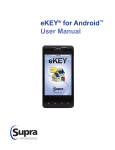Download ActiveKEY Wallet Guide
Transcript
6 7 8 Enter a CBS code Audio tones Support If the CBS code is active in a keybox, you must enter the CBS code into your ActiveKEY before accessing it. Your ActiveKEY uses different beep and buzz tones to communicate with you. Use any of the following to contact support. To enter a CBS code into your ActiveKEY: 1.Press on/off to turn on your ActiveKEY. 2.Scroll to the CALL BEFORE SHOWING menu option and press enter. 3.Enter the CBS code and press enter. 1 beep A button has been pressed on the ActiveKEY keypad. 2 beeps Code entry complete. 3 beeps Shutting down. 4 beeps Operation complete. 1 buzz, New message 2 beeps received. 1 buzz Error. 2 buzzes Low battery. 3 buzzes Program error. Call Support. 1 ActiveKEY® Wallet Guide Website www.supraekey.com E-mail [email protected] Phone 877.699.6787 Fax 503.589.8677 To view the user manual, training videos, and more go to www.supraekey.com and select the Customer Support tab and ActiveKEY Resourses. ActiveKEY cfancel enter on/of 1 4 7 2 5 8 0 3 6 9 10097726P1-03 • July 2015 © 2013 United Technologies Corporation. All rights reserved. Second fold Second fold 2 ActiveKEY buttons on/off Turns the key on and off. enter Selects a menu option; accepts a code. cancel Exits a menu option; backspaces. Scroll up and down through the menus. Turns the flashlight on and off. Turns the LCD backlight on and off. Displays technical support contact information. First fold 3 4 5 Get an update code Release the key container Release the shackle If your ActiveKEY is outside cell coverage range for more than 24 hours, you can obtain an emergency update code from the KIM voice access system. To access the listing keys inside an iBox BT LE, iBox BT, or iBox: 1.Press on/off to turn on your ActiveKEY. 1.Press on/off to turn on your ActiveKEY. 2.Scroll to RELEASE SHACKLE menu option and press enter. 2.At the OBTAIN KEY menu option, press enter. 3.Enter the four-digit shackle code for the keybox and press enter. 3.Enter your four-digit PIN code and press enter. Two beeps sound and you have five (5) minutes to access a keybox before your ActiveKEY powers down. 4.Press 1 = yes, 2 = no to assign the keybox to a listing. To obtain an update code: 1.Call KIM at 1.888.968.4032. 2.When prompted, enter your ActiveKEY serial number and PIN code into the phone, followed by the # sign. 3.KIM reads a list of options. Press 1 on the phone for an update code. 4.Point the top of your ActiveKEY at the infrared lens on the front of the keybox. 5.Point the top of your ActiveKEY at the infrared lens on the front of the keybox. 6.Push down on the shackle and then pull up for iBox BT LE and iBox BT. The iBox shackle releases automatically. To completely remove the shackle from the classic iBox keybox, repeat the procedure. First fold