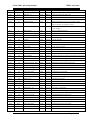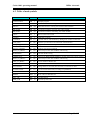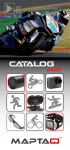Download User Manual Carbo 1000
Transcript
Intelligent Transmitter for Simatic S7-300 PLC CARBO 1001 Date of Issue: 1/2009 MESA Electronic, GmbH Leitenstrasse 26, D-82538 Geretsried–Gelting, Tel.: 08171-7693-0, Fax: 08171-7693-33 E-mail: [email protected], Homepage: www.mesa-gmbh.com Carbo1001_manual-v2-0 messen – steuern – automatisieren - messen – steuern – automatisieren - messen – steuern – automatisieren Operating Manual Manufacturer MESA Electronic GmbH Leitenstraße 26 D-82538 Geretsried-Gelting Telephone (0 81 71) 76 93-0 Fax (0 81 71) 76 93-33 Your sales partner About the contents The operating manual CARBO 1001 documents structure, measuring technique, function, and installation of the device as well as error diagnostics. The instructions address all users (owners) and operators of the CARBO. It must be accessible to these persons and must be read through carefully before using the device. All rights to this documentation, especially the right of reproduction and distribution and translation reserved by MESA Electronic GmbH, and for the event of copyright applications. No part of the documentation may be reproduced or modified, copied or distributed using electronic systems in any form without the express permission of MESA Electronic GmbH. Subject to errors and technical modifications. © MESA Electronic GmbH MESA Electronic GmbH will not be liable for any errors in this documentation. Liability for any direct or indirect damages caused in connection with the delivery or use of this documentation is excluded insofar as this is legally permissible. MESA Electronic GmbH, Leitenstrasse 26, D-82538 Geretsried–Gelting, Tel.: 08171-7693-0, Fax: 08171-7693-33 E-mail: [email protected], Homepage: www.mesa-gmbh.com Carbo1001_manual-v2-0 Carbo 1001 operating manual MESA electronic TABLE OF CONTENTS 1. INTRODUCTION ......................................................................................................... 2 2. INPUTS AND FUNCTIONS......................................................................................... 3 2.1 Pin assignments of X1 terminal ........................................................................................3 2.2 Inputs and Ranges .............................................................................................................3 2.3 Scope of functions ..............................................................................................................4 2.4 The Function of LED .........................................................................................................5 2.5 Table of measurement results ...........................................................................................7 2.6 Table of Configuration Parameters .................................................................................8 2.7 Explanation of configuration parameters .......................................................................9 2.8 Foil test..............................................................................................................................12 3. INSTALATION AND OPERATION INSIDE STEP 7 ................................................. 14 3.1 Software and hardware requirements ...........................................................................14 3.2. Instalation ........................................................................................................................14 3.3 Mounting the Carbo1001 ................................................................................................14 3.4 Library installation..........................................................................................................15 4. EXAMPLE PROJECT "CARBO1001_VER2_TWOCP340" ..................................... 16 5. ADDING CARBO1001 TO THE PROJECT .............................................................. 18 5.1 Configuring the Carbo1001 module inside STEP7 programming environment .......18 5.2 Open Library CarboLib1001_ver2 ................................................................................21 6. CARBO1001 FUNCTIONS AND DATA BLOCKS INSIDE STEP7 .......................... 23 6.1 Function FC300, Symbolic name "Carbo_main". .......................................................23 6.2 Function FC309, symbol name "OneCommand" ........................................................24 6.3 Function FC315, symbol name "GetMeasurement" ....................................................26 6.4 Function block FB317 symbolic name "CarboMenu" .................................................26 6.4.1 Instanced data block for function block FB317 ..................................................... 27 6.4.2 Execution of foil test via function block FB317.................................................... 29 APPENDIX .................................................................................................................... 30 A.1. STL source code of OB1 block of example project "Carbo1001_ver2_twoCP340" .............................................................................................30 Carbo 1001 operating manual MESA electronic A.2. List of all blocks used in library CarboLib and example project .............................32 A.3. Table of used symbols ....................................................................................................33 A.4. Technical Data ..............................................................................................................34 Page 1 of 37 Carbo 1001 operating manual MESA electronic 1. INTRODUCTION The CARBO 1001 device is designed for using as an intelligent transducer in industrial plants (hardening furnaces, heat treatment plants). Different type of sensors can be accepted. It includes complex mathematic calculation for finding value of C concentration, and/or others measurement results, depend on configuration. There is an actual value correction facility. The Carbo 1001 module can be used with SIMATIC S7-300 type of CPU. Inside system with one CPU, up to three Carbo1001 modules can be attached. Carbo 1001 is based on CP340 RS232C communication module and additional measurement board included inside housing, which measures necessary signals (4 analog inputs, electrical isolation of all channels, 16 bits). Based on current configuration (see 2.6) there are few different transducer functions of Carbo 1001: C-level computer on an L-probe, an O2-probe or a CO2-analyser. Transducer L-probe voltage O2-probe voltage. Computer for the quotients CO content and CO2 content (CO/CO2 level) from Lprobe voltage or O2 probe voltage or CO2 analyser and the process temperature. Percentage of O2 concentration is calculated as float point measurement result (in big dynamic range of result, from 10-28% to 0.21% of O2), Dew Point calculation. The determination of the C level from the residual oxygen and carbon monoxide content of a furnace atmosphere and the process temperature in connection with a conventional controller enable a low-cost system for controlling carbon atmospheres in heat treatment plants. Another function of the device is the conversion of the L-probe voltage into the equivalent probe voltage of a conventional zirconium dioxide probe (O2 probe) whereby the much more robust and lower cost L probe can be adapted to existing control systems. Device calculate and present all possible output results according to current inputs and configuration: temperature inside furnace, mV of O2 probe, contest of CO2, C level, CO/CO2 ratio, Dew point in [OC], and concentration of O2 as float point result. Automatic two point correction mechanism is provided for next outputs: L-probe voltage to O2-probe voltage, C level, Dew Point and O2%. Page 2 of 37 Carbo 1001 operating manual MESA electronic 2. INPUTS AND FUNCTIONS X1 Terminal 1 ... 9 10 G8 G6 G4 G2 G7 G5 G3 G1 Pt100 sensor SF Tx Rx GR R1 R2 R3 2.1 Pin assignments of X1 terminal 1. Thermoelement+ 2. Thermoelement3. CO anly+ 4. CO anly 5. O2/CO2 probe+ 6. O2/CO2 probe7. Readiness Signal of Carbo1001 result, max 20mA, NPN-, emitter 8. Readiness Signal of Carbo1001 result, max 20mA, NPN+, collector 9. Supply +24V 10. Supply 0V 2.2 Inputs and Ranges There are three analog input signals: 1. Probe input (X1.5 and X1.6), with three possible sources: - L probe, range -20mV...1300mV - O2 probe, range 0mV...1300mV - CO2 analyzer, range 0mV...1300mV 2. CO analyzer input (X1.3 and X1.4), with range 0mV...1000mV, accept content of CO. 3. Thermoelement (X1.1 and X1.2), type S (PtRh-Pt) or K (NiCr-Ni), with range 0mV...13mV or 0mV...50mV, with cold junction compensation by Pt100 sensor in device. 4. Readiness output of Carbo1001 result (X1.7 and X1.8), NPN transistor max 20mA. Switch-on when all inputs are in proper range, and result is ready. Page 3 of 37 Carbo 1001 operating manual MESA electronic 2.3 Scope of functions 1) C-level computer: When used as a C-level computer, the C-level is calculated in furnace atmospheres from the voltage signal of an L-probe or O2-probe or a CO2-analyser as well as the process temperature. The CO-content of the furnace atmosphere can be permanently set as a parameter value. It can also be fed optionally into the CARBO as an analog signal of a CO-analyser. The result signal can be influenced by two correction values. Since the CARBO has been calibrated in the laboratory under ideal conditions, but the specific on-site conditions usually deviate from these as a rule, an arithmetic correction of the measured values must be made to adapt them to the respective conditions, and to avoid false results. These correction data are determined typically from foil tests performed by Carbo 1001. Analog input signals: Probe input: One of all possible sources L-probe O2-probe CO2-analyser Thermoelement input: Thermoelement Type S or K. CO analyzer input: CO-content, optional. 2) O2 concentration: Concentration of O2 as float point result is calculated based on probe voltage input. If O2 probe is used, then process temperature is required. Output result is real (float point) number due to big dynamic range: from 10-28% to 0.21% of O2). This float point result can be also influenced for arithmetic adaptation of the measured values to the specific conditions of the respective plant with two correction values, which are entered via included PLC program. Analog input signals: Probe input: One of possible sources L-probe O2-probe Thermoelement input: Thermoelement Type S or K. 3) Dew Point: Dew Point in [OC] is calculated based on inputs and concentration of H2, which is entered as constant. The result signal can be influenced by two correction values. Page 4 of 37 Carbo 1001 operating manual MESA electronic Analog input signals: Probe input: One of possible sources L-probe O2-probe Thermoelement input: Thermoelement Type S or K. 4) L-probe - O2 probe computer: When used as an L-probe-O2-probe computer, the voltage signal of an L-probe is converted into an equivalent voltage signal of a conventional zirconium dioxide probe. The result signal (O2-probe voltage) can be influenced for arithmetic adaptation of the measured values to the specific conditions of the respective plant with two correction values, which are entered via included PLC program. Analog input signals: Probe input: L-probe voltage. Thermoelement input: Thermoelement Type S or K. All variants: Digital outputs: (open collector output for 24 V=) Standby signal, becomes inactive under each of the following conditions: device switched off or not ready for operation signal overflow serious internal error occurred 2.4 The Function of LED There are three groups of LEDs on Carbo1001: Square LEDs on front side of housing - display current status of communication between PLC and Carbo1001: SF - red LED, light when there is error of CP340 communication module inside Step7. Tx - green LED, light on message from PLC to Carbo1001 Rx - green LED, light on message from Carbo1001 to PLC When there is no power supply for Carbo1001, then only Tx blinks. When Carbo1001 answer on message, then both Tx and Rx blinks rapidly. Four Round LEDs on front side of housing - display current status of measurement: GR - overall status: flash slow GREEN when all is ok. flash RED slow for error which is not critical Page 5 of 37 Carbo 1001 operating manual MESA electronic flash RED rapid for critical error R1 - temperature measurement: flash slow RED for Pt100 sensor error (cold side thermoelement temperature), then default value of 300C is used. light RED for thermoelement error R2 - light RED for CO probe error. Then Fix value of CO is used. R3 - light RED on O2 probe error. Error status Remarks: - If GR is only RED LED, then calculation error is present. Error causes are temperature <7500C, or calculated C level greater then 1.8%. - IF GR is flash RED slow, then error is not critical, so some measurement results are present. - If GR flash rapid RED, then there is no valid measurement result. Eight GREEN LEDs near to connector - present current setting of Carbo1001 (parameter CONFIG at address 1): G8, G7 - CO Analyzer selector 0,0 - CO Analyzer 0..1V to 0..60% CO 0,1 - CO Analyzer 4-20mA (0.2..1V) to 0..60% CO 1,0 - CO Analyzer, 0..1V to user define range of % CO 1,1 - CO fix value, input is not used G6 - Termoelement selection 0 - PtRh-Pt Thermoelement, S type 1 - NiCr-Ni Thermoelement, K type G5, G4, G3 - Probe selection: 0,0,0 - L probe, -20mV to 1300mV 0,0,1 - O2 probe, -20 to 1300mV 0,1,0 - CO2 Analyzer 0.15mA..1.05mA (150mV-1050mV) to 0.03..3.000%,log scale. 0,1,1 - CO2 Analyzer 4-20mA (260mV-1300mV) to 0..0.5% lin. 1,0,0 - CO2 Analyzer 0-1300mV to 0..20% lin. 1,0,1 - CO2 Analyzer, 0-1000mV to user define range of % CO2 G2, G1 - main function of device, 0,0 - C level computer 0,1 – O2% 1,0 – Dew Point 1,1 - L probe to O2 probe computer Page 6 of 37 Carbo 1001 operating manual MESA electronic 2.5 Table of measurement results The measurement results and configuration parameters for each particular zone can be read and set via PLC program and functions calls, explained in chapter six. Here, the tables of that measurement results and configurations are exposed to explain functionality and correction techniques inside device. All measurement results are integer type except status and errors, where lower byte can be interpreted bit by bit, as exposed. Depend on configuration, some measurement results have invalid values (0x8000 = -32768). At number 18 and 19 are status and error byte for Carbo device. Version number of Module firmware is at address 22. Address Name Comments 1 SOND_SPG_RM Probe voltage [0.1mV] 2 LS_SPG L-probes voltage [0.1mV] 3 O2_SPG O2-probes voltage [0.1mV] 4 O2_SPG_cor O2-probes voltage, corrects [0.1mV] 5 TMPK Temperature [OC] 6 TMP_V Cold junction temperature [OC] 7 CO CO content [0.1%CO] 8 CO2 CO2 content [0.001%CO2] 9 C_PEG C level [0.01%C] 10 C_PEG_cor C level, corrects [0.01%C] 11 C0X_PEG CO/CO2 level [0.1] 12 Dew_Point Dew Point [0.01 OC] 13 Dew_Point_cor Dew Point [0.01 OC] 14:15 O2f O2 concentration as real number (use 4 bytes=2 INT) 16:17 O2f_cor Corrected O2 concentration as real number 18 STATUS bit pos 0 Thermocoupler Type K=True, S=false 18 1 -reserve- 18 2 -reserve- 18 3 18 4 -reserve- 18 5 -reserve- 18 6 -reserve- 18 7 new Correction Data 0 error inside device 19 1 error of ambient temperature sensor 19 2 error of Thermocoupler input channel 19 3 error or CO-Analyser input channel 19 ERRORS: CO value = CO fixed value Page 7 of 37 Carbo 1001 operating manual MESA electronic 19 4 error ...reserve... 19 5 error in calculation (range of output values) 19 6 error in Parameter internal memory 19 7 inadmissible configuration 20 FOILSTAT Status of foiltest correction: 0-non, 1-run, 2-finish, 3abort undoc,4-forgottn,8-nonstable,16-calcerr 21 Moduletype For Carbo1001E should be equal to 2 if INP module exist 22 Version Firmware version number x.xx 2.6 Table of Configuration Parameters The CARBO is calibrated at the factory before delivery. However, the function of device, and the correction data, whose adjust transducer to real furnace parameters, should be set. Configuration parameters are stored in Carbo1001 inside EEPROM, so retain setting after power-off. By function FC309 (see chapter 6.2), and input code 'W' one can permanently change the value of parameter. By the same function and code 'R', parameter can be read. Actual value in the table is example for C measurement configuration. Address Name Actual value w#16#0 Comments 1. CONFIG Main Configuration word 2. K1 -80 3. K2 0 L-probe offset K2 4. TempOfset 0 Temperature offset ['C] 5. COfix 200 CO fix value [0.1%CO] 6. COmin 10 minimum CO-analyser value [0.1%CO] 7. H2fix 400 H2 fix value, used for Dew Point [0.1%H2] 8. CO2min 9. CO2max 10. COmin 0 CO min value for user range of CO analyser in [0.1%] 11. COmax 600 CO max value for user range of CO analyser in [0.1%] 12. CorA_O2spg_TMP -32768 Temperature for O2 correction, first point 13. CorA_O2spg -32768 Calculated O2, first point 14. CorA_O2spg_cor -32768 Corrected O2, first point 15. CorB_O2spg_TMP -32768 Temperature for O2 correction, second point 16. CorB_O2spg -32768 Calculated O2, second point 17. CorB_O2spg_cor -32768 Corrected O2, second point 18. CorA_C_TMP -32768 Temperature for C correction, first point 19. CorA_C -32768 Calculated C, first point 20. CorA_C_cor -32768 Corrected C, first point L-probe offset K1 [0.1mV] 0 CO2 min value for user range of CO2 analyser in [0.001%] 20000 CO2 max value for user range of CO2 analyser in [0.001%] Page 8 of 37 Carbo 1001 operating manual MESA electronic 21. CorB_C_TMP -32768 Temperature for C correction, second point 22. CorB_C -32768 Calculated C, second point 23. CorB_C_cor -32768 Corrected C, second point 24. CorA_DewP -32768 Calculated DewPoint, first point 25. CorA_DewP_cor -32768 Corrected DewPoint, first point 26. CorB_DewP -32768 Calculated DewPoint, second point 27. CorB_DewP_cor -32768 Corrected DewPoint, second point 28,29 CorA_O2%f -32768 Calculated O2% float, first point 30,31 CorA_O2%f_cor -32768 Corrected O2% float, first point 32,33 CorB_O2%f -32768 Calculated O2% float, second point 34,35 CorB_O2%f_cor -32768 Corrected O2% float, second point 36 Foli_TMP -32768 Internal 37 Foil_calcC -32768 Internal 38 Foil_C -32768 Internal User should set parameter from 1 to 7. If L-probe is used, then parameters 2 and 3 are important. If there is temperature measurement error, parameter 4 should be set. If Dew point measurement result is required then H2 fix value (7) must be defined. Parameters from 8 to 11 is required if specific range of CO and/or CO2 input analyzer are used and set in parameter 1. After that, correction of any results of interest can be performed using particular 'C' command (see chapter 6.2). Correction parameters can be changed via 'W' command also, but with skills and recognition of parameters function. 2.7 Explanation of configuration parameters 1) Main Configuration parameter (CONFIG) at address 1 defines the type of inputs, and the main result which correspond to calculation error indication. For the Carbo 1001E, this configuration parameter is byte type, and completely correspond to LED diagnostic on CPU board, when configuration is selected (see 2.2.1). Function of bits inside configuration - CONFIG byte: b7, b6 - CO Analyzer selector 0,0 - CO Analyzer 0..1V to 0..60% CO 0,1 - CO Analyzer 4-20mA (0.2..1V) to 0..60% CO 1,0 - CO Analyzer, 0..1V to user define range of % CO 1,1 - CO fix value, input is not used b5 - Thermoelement selection Page 9 of 37 Carbo 1001 operating manual MESA electronic 0 - PtRh-Pt Thermoelement, S type 1 - NiCr-Ni Thermoelement, K type b4, b3, b2 - Probe selection: 0,0,0 - L probe, -20mV to 1300mV 0,0,1 - O2 probe, -20 to 1300mV 0,1,0 - CO2 Analyzer 0.15mA..1.05mA (150mV-1050mV) to 0.03..3.000%,log scale. 0,1,1 - CO2 Analyzer 4-20mA (260mV-1300mV) to 0..0.5% lin. 1,0,0 - CO2 Analyzer 0-1300mV to 0..20% lin. 1,0,1 - CO2 Analyzer, 0-1000mV to user define range of % CO2 b1, b0 - main results for calculation error indication 0,0 - C level computer 0,1 – O2% 1,0 – Dew Point 1,1 - L probe to O2 probe computer Example: CONFIG = W#16#00C0 = 192, defines that C level computer will be based on fix CO value, S type thermoelement and L probe. 2) Probe K parameters: The K1 is stored at address=2. This value is a probe-specific parameter which must be re-entered when the L-probe is changed. The K2 is stored at address=3. This value is a probe-specific parameter which must be re-entered when the L-probe is changed. 3) Temperature measurement correction: Parameter TempOfset (address 4) temperature offset correction is used to optionally correct thermocouple temperature measurement by adding entered value to final temperature measurement results. Before that final correction, linearization and cold junction compensation is performed, depending on selected thermocouple type. 4) COfix value [0.1% CO] is integer value at address 5. If there is no CO-analyzer connected to the input, this fix value is used to calculate main measurement results (C value) of transducer. If there is some error of CO input, this value is used also, and notcritical error is reported via R2 status LED. Default value is 200, i.e. 20.0% of CO. In the Main configuration word, user can select force using of fix CO value instead of using measured value. COmin parameter (address 6) is used to define lower limit of valid CO value. Both parameters as all others are also settable for each particular zone. 5) H2fix value [0.1% H2] is integer value at address 7. Concentration of H2 is used only for Dew Point calculation. 6) CO2min and CO2max (address 8 and 9), integer number with [0.001% CO2] resolution are used if user defined range of CO2 analyzer is selected in CONFIG Page 10 of 37 Carbo 1001 operating manual MESA electronic parameter. 0-1000mV of input voltage is transferred to CO2min-CO2max range of CO2% concentration. 7) COmin and COmax (address 10 and 11), integer number with [0.1% CO] resolution are used if user defined range of CO analyzer is selected in CONFIG parameter. 0-1000mV of input voltage is transferred to COmin-COmax range of CO% concentration. When used as an L-probe-O2-probe computer, the voltage signal of an L-probe is converted into an equivalent voltage signal of a conventional zirconium dioxide probe. 8) Correction of measurement results Two point correction mechanism is provided for next measurement results: 1) Lprobe voltage to O2-probe voltage (after correction results are O2_SPG_cor in measurement list), 2) C level (C_PEG_cor), 3) Dew Point (DewPoint_cor) and 5) O2% (O2f_cor). For O2 probe voltage, and C level measurement results, temperature dependent corrections are implemented. For all corrections it is possible to use particular „C‟ command to enter right value of measurement (see chapter 6.2), where device itself chooses right correction point (CORRA or CORRB) to change, and sets temperature, measured and correction values. Another possibility is to change temperature, calculated and corrected value in parameter list directly. The following rules must be observed when manually overwriting those data: - The data must be within the value range (working area) - There is no plausibility check! - Particular correction point can be deleted by overwriting parameters with invalid value (8000hex = -32768dec). - If only one valid correction set is to be entered, this must be at CORRA whilst CORRB is invalid. For temperature dependent correction: - If both sets are occupied, the set with the lowest temperature must be at CORRA. - The difference between the temperatures of both correction sets must be more than 30 degrees. Those rules are observed automatically by the program when entering a correction set by „C‟ command, see chapter 6. Both correction points for one measurement results, or for all results, can be erased simultaneously via „C‟ commands, also. "L-probe voltage to O2 voltage transducer" correction parameters (integer parameters at addresses from 12 to 17). Device calculates mV of conventional O2 as O2_SPG Page 11 of 37 Carbo 1001 operating manual MESA electronic measurement result. Corrected value (O2_SPG_cor measurement result) is calculated based on two optional correction points, at two different temperatures. Correction can be set by entering known C level values (perform one command, adr=5, see chapter 6.2). Both correction points can be erased by one command, adr=6. C level correction parameters (integer parameters at addresses from 18 to 23). Device calculates C% level as C_PEG measurement result. Corrected value (C_PEG_cor measurement result) is calculated based on two optional correction points, at two different temperatures. Correction can be set by entering known C level values (perform one command, adr=11, see chapter 6.2), or by performing foil test explained in next chapter. Both correction points can be erased by one command, adr=12. Dew Point correction parameters (integer parameters at addresses from 24 to 27). Device calculates Dew Point as Dew_Point measurement result. Corrected value (Dew_Point_cor measurement result) is calculated based on two optional correction points. Correction can be set by entering known Dew Point values (perform one command, adr=7, see chapter 6.2). Both correction points can be erased by one command, adr=8. O2% correction parameters (float point parameters – each occupy two integer places in list of paramteres at addresses from 28:29 to 34:35). Device calculates concentration of O2 as float point O2f measurement result. Corrected value (O2f _cor measurement result) is calculated based on two optional float point correction points. Correction can be set by entering known O2f values (perform one command, adr=9, see chapter 6.2). Both correction points can be erased by one command, adr=10. 2.8 Foil test Instead of directly changing C-level measurement correction parameters, device and delivered PLC software provide automatic performing of foil test. Foil test can be start, stop or cancel for more than one zone independently from each other. For one particular zone, user should start foil test via FC309 or FB317, perform one command, adr=14. please see chapter 6.2 and 6.4.2. During foil test, device check integrity of measurement results and device status in order to reject false correction. After successful start of foil test, user can watch on foilstat value (measurement results table, address 17). During execution of foil test, foilstat has value 1. At the beginning and during foil test next checking is performed: - Foiltest must run more then 60 sec, if not foilstat=8. - Temperature must be >750OC, and C>0,1%. Opposite foilstat=8. - If calculated C values are changed for more than 0.2%, then foilstat=8, also. Page 12 of 37 Carbo 1001 operating manual MESA electronic - If there is any error in Carbo calculation so there is no valid C value (any input or calculation results are out of measurement span of device), then foilstat=16. - Foil test is considered forgotten, when didn't stop for 30 minutes (foilstat=4) Foil test must be stopped in 30 minutes. (perform one command, adr=15) If test has finished well, foilstat will be =2. The results of foil test are temporary written inside configuration parameters. After that, user can enter real value of C level which was stable during foil test, using function FC309, address=13, or FB317. User can erase performed foil test instead, using FC309, address=16. The results of entering correct C value will be new correction point (CORRA or CORRB). After successful correction, foilstat becomes zero again. Page 13 of 37 Carbo 1001 operating manual MESA electronic 3. INSTALATION AND OPERATION INSIDE STEP 7 3.1 Software and hardware requirements Software requirements: 1. An installed version of STEP 7 Basis V4.02 or higher. Hardware requirements: 1. S7-300 mounting rack (DIN rail). 2. Power supply from PS-300 series. 3. CPU 31x module from SIMATIC S7-300 series. 4. Memory card with 64KB, or more, is recommended. 5. MPI-USB or MPI-RS232 adapter for connection with PC, (e.g. PG 740). 6. Standard PC. 3.2. Instalation Before using Carbo1001 in your control application you will need to perform the following operations in the given order: 1. Mounting the Carbo1001. 2. Library installation. 3. Configuring the Carbo1001. 4. Creating a user program for the Carbo1001, or adding it in existing application. 3.3 Mounting the Carbo1001 The following section describes the rules that you must observe when positioning the Carbo1001 in the rack. For mounting and demounting the Carbo1001 you require a 4.5mm cylindrical screwdriver. To insert the Carbo1001 in a rack, proceed as follows: 1. Switch off the CPU by POWER OFF power supply unit. 2. The Carbo1001 is accompanied by an extension bus. Plug this onto the backplane connector of the module to the left of the Carbo1001. 3. If more modules are to be mounted to the right, plug the expansion bus of the next module onto the right backplane connector of the Carbo1001. 4. Mount the Carbo1001 on the rail and tilt it downward. 5. Screw the Carbo1001 tight. 6. Connect 24V power supply to Carbo 1001 from power supply unit (PS-300 series). 7. Connect all necessary probes. Page 14 of 37 Carbo 1001 operating manual MESA electronic 3.4 Library installation In order to be able to work with the Carbo1001 library you need to have installed Point-toPoint Communication (CP PtP Param) package which comes with CP340 module. It contains all necessary driver files and library to work with CP340 module. If you don't have installed CP PtP Param package follow this instruction: The CP configuration software can only be installed once STEP 7 has been completely installed. Before starting the Setup program, close all other applications (such as STEP 7, MS Word, etc.). Insert CD in the drive and start the Setup program in the Setup folder. The files are then copied to the PC/programming device and the appropriate entries are made in the MS Windows files. Important information on handling will be displayed during the Setup process. The drive on which you install the software for the CP configuration is automatically determined with the installed version of STEP 7. In order to remove the program use the functions in the Control Panel > Add/Remove Programs function. STEP7 cannot be removed unless all the option packages have been removed. Next install Carbo1001 library as described below: Copy "CarboLib1001_ver2" folder from installation CD to folder \Siemens\Step7\S7LIBS\ Copy Example project "Carbo1001_ver2" from installation CD to folder \Siemens\Step7\S7Proj\ Page 15 of 37 Carbo 1001 operating manual MESA electronic 4. EXAMPLE PROJECT "Carbo1001_ver2_twoCP340" There are two approach of software start-up of Carbo 1001: 1) To use example project "Carbo1001_ver2_twoCP340", and then you can adjust hardware configuration from used CPU312C to actually used CPU. 2) To create new project and then to insert CP340 module to hardware configuration of project following instruction in next chapter, and all required block from library "CarboLib1001_ver2". Example project is easier way for starting up. It explains standard functions for operating the Carbo 1001 modules. There is example program based on two Carbo1001 modules. Inside the example project CPU312C is used, CP340-RS232C module is installed in slot 4 and 5, and configured as Carbo1001 requires. If this setting is not ok, please see hardware configuration of CP340 in next chapter. If you use one Carbo1001 module, please disable/delete part of OB1 which calls second module, and change the address of module to zero, defined in calling of FC300. Instruction: Open the project using the STEP 7 SIMATIC Manager by calling the menu command File > Open > Project. Check that the hardware for the example is fully set up and programming device is connected. Transfer the complete code to the user memory. After the overall reset of the CPU (operation mode STOP), use the operating mode switch to change from STOP to RUN mode. User just needs to switch button Monitor ON/OFF for observed block in order to see actual values of measurement results. Cyclic execution of Program Example program is present in appendix A.1. The cyclic program execution is defined in the organization block OB1. The main function block is FC300 "Carbo main". It is placed in one network and executed cyclic. First three input parameters for FC300 call defines the addresses of attached Carbo modules. If there is only one module, then only first address is non zero. The last parameter is PREV_CYCLE, which takes value of OB1_PREV_CYCLE temp parameter for OB1 process as time reference. Inside FC300 is functionality of transferring measurements results and configuration parameter for Carbo1001 device. Please see chapter 6.1. Page 16 of 37 Carbo 1001 operating manual MESA electronic Carbo1001 modules are used via function block FB317, with instanced data blocks DB307 and DB308 (for two modules). Changing variables (programmaticaly, or by debugger) inside that data blocks, user can start particular commands, or can choose automatical transfer of all measurement results. In the example, disabled part of code with function FC315, "GetMain value", which obtains main measuremetn results automatically, can be seen. Depend on configuration, main measurement results can be for example C value in [0.01%]. Each new measurement result and correctness of the result is used to drive digital output A124.3 i A124.1. Measurement value of C is transfered to CVAL variable inside OB1, and used to compare with defined constant value. Page 17 of 37 Carbo 1001 operating manual MESA electronic 5. ADDING CARBO1001 TO THE PROJECT Setting described in this chapter is required if you use Library instead to modify example program. 5.1 Configuring the Carbo1001 module inside STEP7 programming environment Once you have mounted the Carbo1001 module you must inform the programmable controller that it is there. Before you can enter the Carbo1001 in the configuration table of the STEP7 software, you must have created a project and a terminal with STEP7. Then, follow steps bellow: Click SIMATIC 300 Station folder in your project. All the hardware-related project data are stored here. Open the SIMATIC 300 Station folder and double-click the Hardware symbol. The "HW Config" window opens. The CPU you selected on creating the project is displayed. Page 18 of 37 Carbo 1001 operating manual MESA electronic Navigate in the catalogue until you reach the CP 340 RS232C module and drag and drop this onto one of allowable slots (green fields). Repeat adding CP340 for each used Carbo module. Double-click to CP 340 RS232C modules field to open properties. In addresses tab one can define input and output address of the module. Carbo 1001 program and Library use the same addresses for both start fields of the one particular module. If more than one Carbo module is installed, then all modules have the same properties according communication protocol, but in the address tab of properties window, addresses of each existing module must be different. When FC300 - Carbo_main function Page 19 of 37 Carbo 1001 operating manual MESA electronic (please see chapter 6.1) is called, one must define actual addresses of all used modules. The address must be set to zero, if module is not used. Next table present default address during configuration of CP340 modules. Module number: Input/output start addresses: 1 256 2 272 3 288 Click on Parameter button. Choose ASCII type of communication form Protocol drop menu and click on Protocol box (blue) to set communication parameters. Choose value for Speed and Character Frame: - Transmission Rate: 9600 - Data Bits: 7 - Stop Bits: 2 - Parity: Even For End Code of a Receive Message Frame choose On Receipt of End Character(s). Character Delay Time set to 9 ms. - 1st End ID: [Hex] 2A - 2nd End ID: [Hex] 0D Page 20 of 37 Carbo 1001 operating manual MESA electronic Then click on OK button. Click on Save and Compile icon to confirm setup. 5.2 Open Library CarboLib1001_ver2 It is important to say that user needs to copy all DBs, FBs and FCs from library CarboLib to opened project. Then it is easy to call all relevant functions in user program and watch results in appropriate DBs. To copy all DBs, FBs and FCs from library CarboLib to user program you need to open library "CarboLib" in SIMATIC manager, select all blocks and click on right button Page 21 of 37 Carbo 1001 operating manual MESA electronic of mouse and choose Copy command. Then go to your project and in block section where OB1 block is, and paste blocks with click on right button mouse and use Paste command. After that, functionality of Carbo device is reached if at least FC300 "Carbo main" function is cyclic called, for example inside OB1 block, see chapter 6. Page 22 of 37 Carbo 1001 operating manual MESA electronic 6. CARBO1001 FUNCTIONS AND DATA BLOCKS INSIDE STEP7 Communication between the CPU and the Carbo1001 takes place via cyclic execution of FC300 (for example in OB1). There are few different approaches of using Carbo software: 1) Low level approach is to use only FC309 function with different parameters to reach all functionality of Carbo device (chapter 6.2) 2) Another approach is to use function block “CarboMenu” - FB317, and instanced data blocks per each zone (DB307 and DB308 in example, please see chapter 6.4). This is procedure, which cyclic obtain all measurement results and perform other command on user request, or change parameters, as some kind of terminal program. Here, user should only read and write variables from instanced data blocks DB307 and DB308. 3) If parameters and correction are set, one can use only function "GetMeasurement" - FC315 to obtain one particular measurement results, and the pulse when each new measurement results arrived. This approach requires less memory than 2). At one time, only one function of FC309, FC315 or FB317 can be used for one particular zone of Carbo1001E, but FC300 is required once for all zones together. Functions from FC301 to FC307 are not called directly. Please see appendix A.2 for all function block and overall required program resources. 6.1 Function FC300, Symbolic name "Carbo_main". This is main loop function, which automatic sends and receives all required message between PLC and all Carbo 1001 device. It calls timer and CP340 send/receive functions, and must be used in cyclic program one for all installed Carbo modules. Input variable PREV_CYCLE CYCLE takes value of OB1_PREV_CYCLE temp parameter for OB1 process. Input variable adr1..adr3 is address of Carbo 1001 modules attached into the system. The same Simatic software is used for this Carbo1001E type of device, and for Carbo1001 devices. Only different is in calling FC300: 1) Carbo1001: it is possible to attach up to three Carbo1001 devices to system, and each must have different address (adr2 is different from adr1, etc). 2) Carbo1001E: it is possible to attach only one Carbo1001E device with one ore more input modules, so only adr1 is used, and must not be zero. Input/output parameters: Page 23 of 37 Carbo 1001 operating manual Name adr1 adr2 adr3 Carbo1001E PREV_CYCLE Type INPUT INPUT INPUT INPUT INPUT Data type INT INT INT BOOL INT MESA electronic Description Address of used module, default is 256 Address of second used module, default is 272 Address of third used module, default is 288 True for Carbo1001E, false for Carbo1001 OB1_PREV_CYCLE, must be used for timer 6.2 Function FC309, symbol name "OneCommand" Implement one command for communication with particular zone (module) Carbo1001. If there is more than one zone, then one can use only one FC309 for each particular zone in parallel. Depend of the input code, there are next actions: 'M' - read one measurement results defined by address. Please see chapter 2.5 for the table of enumerated all possible measurement results. 'R' - read one configuration parameter defined by address. Please see chapter 2.6 for the list of parameters. 'W' - write one configuration parameter defined by address. 'C' - perform one command. Code of command is in address variable, with meaning: Address=1, execute software reset of Carbo 1001 device - make influence on all zones, no matter on which is performed. In general, there is no need to manually reset device. Resetting is performed very quickly, only some pause in LED working can discover that this command is executed. Address=2, then EnterVal contain new Cofix value. This value is used when it is defined so in configuration, but also when CO input value is not correct (see 2.7). Address=3, then EnterVal contain new H2fix value. This value is used for DewPoint caculation. Address=4, clear all correction points for all measurement results whose are corrected. Address=5, then EnterVal contain new O2 mV correction value. Function performs adding new correction point for L mV to O2 mV conversion (see 2.7). Address=6, clear both correction points for O2 mV. Address=7, then EnterVal contain new Dew Point correction value. Function performs adding new correction point for Dew Point measurement result (see 2.7). Address=8, clear both correction points for Dew Point. Address=9, then EnterVal contain upper part of O2% float point correction value as integer number. After this device excepted second part of this float point number through command with address 109. Address=109, then EnterVal contain lower part of O2% float point correction value as integer number. This command must be after one with address=9, when first part of this float point number is received. Address=10, clear both correction points for O2% float point calculation. Page 24 of 37 Carbo 1001 operating manual MESA electronic Address=11, then EnterVal contain new C level correction value. Function performs adding new correction point for C level correction measurement result (see 2.7). Address=12, clear both correction points for C level measurement. Address=13, then EnterVal contain real C value after foil test. Function performs adding new correction point for C measurement, if Foil test is performed already (see 2.8). Address=14, execute start of Foil test for particular zone, then status of foil test can be seen with 'M' command and address 14 - Foilstat. Address=15, execute stop of Foil test of that zone, then status of foil test can be seen with 'M' command and address 14 - Foilstat. Address=16, clear results of last performed Foil Test. When new corrected value of C is not entered jet, but user want to omit last foil test and to perform new one, then last and not used results of foil test must be erased first. That data are cleared when correction is executed, also. 'S' - read one particular char form LOGO strings. There are 4 strings with 16 chars with zero end char, so address can be from 0 to 68. Input/output parameters: Name Type Data type Description zone INPUT INT start INPUT BOOL Start change on rising edge of this signal Code INPUT CHAR What to do: 'M', 'R', 'W', 'C', 'S' Address INPUT INT Address of variable EnterVal INPUT INT Input Value for addressed variable or command Outcode OUTPUT CHAR Outaddress OUTPUT INT Received address OutVal OUTPUT INT Read variable if any finish OUTPUT BOOL status OUTPUT INT zone number, from 1 to 5 Received code of command Become true when command is finished Status of finished command, 0-not finished, 1good, >1 for error Each command return "status" variable with one of the next value: 0 - Command is successful 2 - there is no answer 3 - bad command 4 - bad address of command 5 - bad value Page 25 of 37 Carbo 1001 operating manual MESA electronic 7 - bad zone number 8 - impossible correction or foil test 9 - command for CPU module is not allowed 15 - error during reading EEPROM 6.3 Function FC315, symbol name "GetMeasurement" Function returns INT value of the selected measurement result for selected zone. Communication starts itself as soon as last transfer is finished. "gotnew" signal pulse on each new value. Input/output parameters: Name Type Data type Description zoneNumber INPUT INT zone number, from 1 to 5 MeasNumber INPUT INT From 1 to 21, select one result according to list of measurement results OutVal OUTPUT INT integer value of main measurement result gotnew OUTPUT BOOL pulse when new measurements are obtained good OUTPUT BOOL status of the measurement results 6.4 Function block FB317 symbolic name "CarboMenu" This Function block can be included in cyclic part of the main PLC program, for example in OB1. For each particular zone, separate calling of FB317, with its own instanced DB should be used. In example program, DB307 is instanced for using with zone module number 1, and DB308 for second zone. The purpose of FB317 is to get all measurement, and to enable calling of command function by editing static variable in instanced data block (chapter 6.4.1). It is convenient for testing and adjusting of device, even without additional Human Interface program, i.e. using only Step7 development environment. "Request_code" variable at address 84 defines next action. When code is zero, i.e. there is no special request, then cyclic transfers of all measurement variables from device to instanced data block are performed. When one enter some different form zero to the "Request_code" next action is performed, and code is immediate change back to zero to prevent multiple execution of the same action. There are all possible actions, depend of "Request_code" variable: 0 - cyclic transfer of measurement results. After all measurement results are transferred, "Cycle_completed" flag is pulsed. 1 - perform one 'C' command, please see chapter 6.2 for detailed explanation. Before entering value '1' to "Request_code" variable, one should enter code of command to "Addressinp" variable (possible codes are 1-Cofix, 2-O2corr, 3-Foil C, 4-ClrFoil, 5-clear Page 26 of 37 Carbo 1001 operating manual MESA electronic corr points, 6-Reset, 7-StartFoil, 8-StopFoil, 9-H2fix), and required value to "Valinp", if command expect input values (for changing Cofix value, O2corr and Foil correction of C measurement value). 2 - write one parameter. Only one parameter will be transferred to EEPROM memory, based on ordinal number of parameters in "Addressinp", and value to send in correspond parameter variable. For example for changing main configuration word "PAR.CONFIG", one should enter "addressinp":=1; and then "Request_code":=2. After that, current value from "PAR.CONFIG" location (address 32.0), will be transferred to EEPROM memory. 3 - write ALL parameters. When "Request_code":=3, all current value of parameters variable in instanced data block for that zone will be transferred to the EEPROM of device. 4 - read ALL parameters for one zone. It is convenience to read all parameters first, then to change few of them, and after that to write all back with "3" to the "Request_code". When one particular request is finished, "Request_completed" variable becomes true. If request is reading or writing parameters, then "RW_good" variable becomes false, if there is some error during that transfer. Input parameter: Name Type Data type zoneNumber INPUT INT Description zone number, from 1 to 5 6.4.1 Instanced data block for function block FB317 Address in DB Addres in Measure or Parametar list 0.0 Name zoneNumbers 2.0 Type Initial value INT 0 Carbo1000 zone, i.e. module, from 1 TO 5 INT 0 Not used Comment 4.0 1 MES.SOND_SPG INT -32768 Probe voltage [0.1mV] 6.0 2 MES.LS_SPG INT -32768 L-probes voltage [0.1mV] 8.0 3 MES.O2_SPG INT -32768 O2-probes voltage [0.1mV] 10.0 4 MES.O2_SPG_cor INT -32768 O2-probes voltage, corrects [0.1mV] 12.0 5 MES.TMPK INT -32768 Temperature [OC] 14.0 6 MES.TMP_V INT -32768 Cold junction temperature [OC] 16.0 7 MES.CO INT -32768 CO content [0.1%CO] 18.0 8 MES.CO2 INT -32768 CO2 content [0.001%CO2] 20.0 9 MES.C_PEG INT -32768 C level [0.01%C] 22.0 10 MES.C_PEG_cor INT -32768 C level, corrects [0.01%C] 24.0 11 MES.C0X_PEG INT -32768 CO/CO2 level [0.1] 26.0 12 MES.DewPoint INT -32768 DewPoint [0,01OC] Page 27 of 37 Carbo 1001 operating manual MESA electronic MES.DewPoint_cor INT -32768 DewPoint corrected [0,01OC] 14, 15 MES.O2f Float 0.0e+0 O2[%], float point result 34.0 16, 17 MES.O2f_cor Float 0.0e+0 O2[%] corrected, float point result 38.0 18 MES.STATUS WORD w#16#0 Status of device 40.0 19 MES.ERRORS WORD w#16#0 Error status of device 42.0 20 MES.FOILSTAT INT 0 28.0 13 30.0 Status of foil testing: 0-non, 1-run, 2-finish, 3-abort undoc,4-forgottn, 8-nonstable,16-calcerr 44.0 21 MES.MODULETYPE INT 0 For Carbo input module must be =2, if no, there is no correct module! 46.0 22 MES.Version INT 0 Version of Module firmware 48.0 INT 0 Not used 50.0 INT 0 Not used WORD w#16#0 Main Configuration word 52.0 28. PAR.CONFIG 54.0 29. PAR.K1 INT -32768 L-probe offset K1 56.0 30. PAR.K2 INT -32768 L-probe offset K2 58.0 31. PAR.TempOfset INT -32768 Temperature offset ['C] 60.0 32. PAR. COfix INT -32768 CO fix value [0.1%CO] 62.0 33. PAR. COmin INT -32768 minimum CO-analyser value [0.1%CO] 64.0 34. PAR. H2fix INT -32768 H2 fix value, used for Dew Point [0.1%H2] 66.0 35. PAR. CO2min INT -32768 CO2 min value for user range of CO2 analyser in [0.001%] 68.0 36. PAR. CO2max INT -32768 CO2 max value for user range of CO2 analyser in [0.001%] 70.0 37. PAR. COmin INT -32768 CO min value for user range of CO analyser in [0.1%] 72.0 38. PAR. COmax INT -32768 CO max value for user range of CO analyser in [0.1%] 74.0 39. PAR.CorA_O2spg_TMP INT -32768 Temperature for O2 correction, first point 76.0 40. PAR.CorA_O2spg INT -32768 Calculated O2, first point 78.0 41. PAR.CorA_O2spg_cor INT -32768 Corrected O2, first point 80.0 42. PAR.CorB_O2spg_TMP INT -32768 Temperature for O2 correction, second point 82.0 43. PAR.CorB_O2spg INT -32768 Calculated O2, second point 84.0 44. PAR.CorB_O2spg_cor INT -32768 Corrected O2, second point 86.0 45. PAR.CorA_C_TMP INT -32768 Temperature for C correction, first point 88.0 46. PAR.CorA_C INT -32768 Calculated C, first point 90.0 47. PAR.CorA_C_cor INT -32768 Corrected C, first point 92.0 48. PAR.CorB_C_TMP INT -32768 Temperature for C correction, second point 94.0 49. PAR.CorB_C INT -32768 Calculated C, second point 96.0 50. PAR.CorB_C_cor INT -32768 Corrected C, second point 98.0 51. PAR.CorA_DewP INT -32768 Calculated DewPoint, first point 100.0 52. PAR.CorA_DewP_cor INT -32768 Corrected DewPoint, first point 102.0 53. PAR.CorB_DewP INT -32768 Calculated DewPoint, second point 104.0 54. PAR.CorB_DewP_cor INT -32768 Corrected DewPoint, second point 106.0 28,29 PAR.CorA_O2%f Float -32768 Calculated O2% float, first point 110.0 30,31 PAR.CorA_O2%f_cor Float -32768 Corrected O2% float, first point 114.0 32,33 PAR.CorB_O2%f Float -32768 Calculated O2% float, second point 118.0 34,35 PAR.CorB_O2%f_cor Float -32768 Corrected O2% float, second point 122.0 36 PAR.Foli_TMP INT -32768 Internal Page 28 of 37 Carbo 1001 operating manual MESA electronic 124.0 37 PAR.Foil_calcC INT -32768 Internal 126.0 38 PAR.Foil_C INT -32768 Internal 128.0 INT 0 Not used 130.0 INT 0 Not used 132.0 INT 0 Not used 134.0 INT 0 Not used 136.0 Cycle_completed BOOL False Pulse at each complete loop of reading all measurements 136.1 Request_completed BOOL False true when finish requesting 136.2 RW_good BOOL False become false, when some read/write of param. is not ok. 138.0 Request_code INT 4 request : 0-automeas,1-one command,2-write one par, 3-write ALL par,4-read ALL par 140.0 Addressinp INT 0 142.0 Valinp INT 0 for command: 1-Reset device, 2-Cofix, 3-H2fix, 4-clear All corr points, 5-O2corr, 6-Clear O2corr, 7-DewPointcorr, 8-Clear DewPointcorr, 9-O2% Float point corr, 10- Clear O2% Float point corr, 11-C% corr, 12-Clear C% corr, 13-Foil C%, 14StartFoil, 15-StopFoil, 16-Clear Foil, input value for command, for example Foil C correct. value 144.0 Valinpf Float 0 Float input value for O2% Correction command 148.0 valout INT 0 output variable, when some is reading 150.0 Statusout INT 0 status of the last command 152.0 addressout INT 0 out address data of the last command 154.0 ccount INT 0 Internal 156.0 parcount INT 0 Internal 158.0 command_State INT 0 Internal 160.0 command_executed INT 0 Internal 6.4.2 Execution of foil test via function block FB317 1) Please start foil test with: addressinp=14, and then Request_code=1. After that, please monitor "MES.FOILSTAT" measurement value on DB address 42. During regular foil test, this value should be =1, (Foilstat: 0-non, 1-run, 2-finish, 3-abort undoc, 4-forgottn, 8nonstable, 16-calcerr). One can also monitor main measurement value, or level of C on address 2. 2) In next 30 minutest foil test should be stopped by: addressinp=15, and then Request_code=1. 3) If foil test is regular finished, then MES.FOILSTAT=2. After that, one can enter corrected C value by addressinp=3, Valinp=corrected_carbo_value, and after that Request_code=1. Immediately, new correction becomes active. If foil test which should be ignored before performing new one, please erase it via addressinp=4 command. If correction performed already, but it is not good, one can erase both correction point by, addressinp=5 and Request_code=1. Page 29 of 37 Carbo 1001 operating manual MESA electronic APPENDIX A.1. STL source code of OB1 block of example project "Carbo1001_ver2_twoCP340" Name Data type TEMP Address Comment 0.0 OB1_EV_CLASS Byte 0.0 Bits 0-3 = 1 (Coming evant), Bits 4-7 = 1 (Evant class 1) OB1_SCAN_1 Byte 1.0 1 (Cold restart scan 1 of OB1), 3 (Scan 2-n of OB1) OB1_PRIORITY Byte 2.0 Priority of OB Execution OB1_OB_NUMBR Byte 3.0 1 (Organization block 1, OB1) OB1_RESERVED_1 Byte 4.0 Reserved for system OB1_RESERVED_2 Byte 5.0 Reserved for system OB1_PREV_CYCLE Int 6.0 Cycle time of previous OB1 scan (milliseconds) OB1_MIN_CYCLE Int 8.0 Minimum cycle time of OB1 (milliseconds) OB1_MAX_CYCLE Int 10.0 Maximum cycle time of OB1 (milliseconds) OB1_DATE_TIME Date_And_Time 12.0 Date and time OB1 started Cval Int 20.0 Block: OB1 "Main Program Sweep (Cycle)" Example of calling CARBO1001 main procedure and some user actions Network: 1 Calling of the main procedure of CARBO1001, must exist in OB1 !!! CALL "Carbo main" adr1 :=256 adr2 :=272 adr3 :=0 Carbo1001E:=FALSE PREV_CYCLE :=#OB1_PREV_CYCLE Network: 2 Call menu procedure by editing static variable in data blok. Convinian for testing via Step7 upload of data blok to PLC cycle measurement of all variable, or one particular variable can be choosen CALL "CarboMenu" , DB307 Page 30 of 37 Carbo 1001 operating manual MESA electronic zoneNumber:=1 Network: 3 Call menu procedure by editing static variable in data blok. Convinian for testing via Step7 upload of data blok to PLC cycle measurement of all variable, or one particular variable can be choosen CALL "CarboMenu" , DB308 zoneNumber:=2 Network: 4 Reading of Corrected C value, gotnew pulse on each complete cycle of measurements to LED. Overall status is also obtained and sent to LED // CALL "GetMeasurement" // zoneNumber:=1 // MeasNumber:=9 // gotnew :=Q124.3 // good :=Q124.1 // OutVal :=#Cval Network: 5 Example: comparation of C meas. result with fixed value in order to control some. LED is driven // L 18 // comparasion with 0.18% of C // L #Cval // >I // compare 18>Cval // = Q 125.5 // output result to LED Page 31 of 37 Carbo 1001 operating manual MESA electronic A.2. List of all blocks used in library CarboLib and example project Object name Symbolic name Size in the work Type memory Obligation use OB1 Cycle Execution FB2 P_RCV 1888 FB ● FB3 P_SEND 1590 FB ● FB317 CarboMenu 1322 FB FC300 Carbo Main 1274 FC ● FC301 Make_string_command 690 FC ● FC302 Analyse_command 848 FC ● FC303 BYTE_TO_HEXA1 90 FC ● FC304 XORSTRING 194 FC ● FC305 readHEXAbyte 258 FC ● FC306 BYTE_TO_HEXA2 98 FC ● FC307 nibble_TO_HEXA 112 FC ● FC308 adr_CP340 136 FC ● FC309 OneCommand 344 FC ● FC315 GetMeasurement 274 FC UDT300 Optional use 188 --- Org. block for example ● ● Data type ● DB300 168 Data Block ● DB301 108 Instance DB ● DB302 104 Instance DB ● DB307 196 Instance DB for example DB308 196 Instance DB for example SFB52 RDREC --- System FB ● SFB53 WRREC --- System FB ● SFC24 TEST_DB --- System FC ● SFC64 TIME_TCK --- System FC ● Page 32 of 37 Carbo 1001 operating manual MESA electronic A.3. Table of used symbols Symbol Address Comments Cycle Execution OB Example program UDTcarboMain UDT 300 Definition of data for working with Carbo DBcarbo DB 300 Main data block for working with all three Carbo modules DBcomm1R DB 301 Used from CP340 for receiving, first Carbo module DBcomm1T DB 302 Used from CP340 for transmiting, first Carbo module P_RCV FB 2 Receive Data from CP340 P_SEND FB 3 Send Data to CP340 CarboMenu FB 317 optional used for callcommands by editing static variable in data blok Carbo_main FC 300 Perform cycle execution of Carbo1001E communication Make_string_command FC 301 Prepare command for sending from CP340 to Carbo1001E Analyze_command FC 302 Analyze of receiving command BYTE_TO_HEXA1 FC 303 Convert byte to first char of HEXA ASCII string XORSTRING FC 304 calculate XOR of string readHEXAbyte FC 305 Convert two HEXa ASCII CHARS to one byte from receive array of chars BYTE_TO_HEXA2 FC 306 Convert byte to first char of HEXA ASCII string nibble_TO_HEXA FC 307 convert nibble to HEXA char adr_CP340 FC 308 define current addres to work with CP340 OneCommand FC 309 change either CO fix value, O2 correction, or enter Foil C value GetMeasurement FC 315 get one measurement result, according to inputaddress RDREC SFB 52 Read a Process Data Record WRREC SFB 53 Write a Process Data Record TEST_DB SFC 24 Test Data Block TIME_TCK SFC 64 Read the System Time 1 Page 33 of 37 Carbo 1001 operating manual MESA electronic A.4. Technical Data Housing: Siemens Simatic S7 compatible housing for Simatic Rail mounting Dimensions: 40 x 125 x 120 mm (BxHxT) Weight: ca. 0.4 kg Degree of protection: IP 20 according to DIN 40050 Climate: storage: -10..+70 °C operation: 0..+50 °C 5..95 % relative humidity, no condensation Auxiliary voltage: 24 Vdc 10 % Power consumption: approx. 3 VA Fuse: 1 0.375 A, slow-blow Connections: Lines: 10pin adapter plug with screw terminals Page 34 of 37