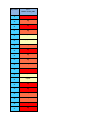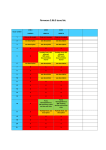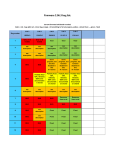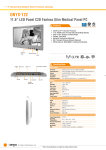Download MSO/MST Firmware 2.07.x bug list:
Transcript
MSO/MST Firmware 2.07.x bug list: Current firmware bold border marked. Colors : red – major bug, light red – minor bug, orange - sill something to fix but progress, yellow – almost there (or request/proposal), green – fixed Bug number 1 2 3 4 5 6 7 8 9 10 11 12 13 14 15 16 17 2.07.1 130826.0 / hw1007_83E9 bug proposal bug request bug bug bug bug bug bug bug bug bug bug bug bug bug Bug number 18 19 20 21 22 23 24 25 26 27 28 29 30 31 32 33 34 35 36 37 2.07.1 130826.0 / hw1007_83E9 bug bug bug bug request proposal bug bug bug bug bug bug request request bug bug bug bug bug bug Bug number 38 39 40 41 42 43 44 45 46 47 48 49 50 51 52 53 2.07.1 130826.0 / hw1007_83E9 request bug bug request bug bug request bug bug bug bug bug bug bug bug proposal List of bugs/improvement requests 1. All the new functions known from DSO, like “Printer Cfg”, “Option ->Wave”, Dual Edge trigger, 4-8-16x Average with 40k, Horizontal Fine/Coarse, (and all the others) are not implemented on MSO. 2. The MSO model has 10 possible trigger types and 21 trigger sources. Currently user have to click over and over again F1 (for trigger type) and F2 (for trigger source), that’s a lot of click when you wish for example change back from ch2 to ch1 because you have to go through all the other options. PROPOSAL: With V0 knob enabled (to allow select trigger type and/or trigger source while turning the V0 knob) user could just go back or forward by turning V0 knob in one or opposite direction. 3. Digital Filters (low pass, high pass, band pass, band stop) are always disabled (no function when selected in the firmware). 4. The existing documentation (as published on http://www.mikrocontroller.net/articles/Hantek_Protokoll) is for DSO/Handheld only, the SDK for Handheld can be only unofficially used on DSO as well. There is no documentation or SDK for MSO. REQUEST: release the MSO SDK and/or documentation to the public. 5. Reset Button in LA mode (in D0-D7 and D8-D15 submenus) is not resetting the LA channel settings: 6. LA is having always 4kpoints, no matter what has been selected in Memory Depth option. The user manual, product description and website however talking about 512k for LA. 7. In FFT mode when Display -> Grid set to “Real Line” only vertical lines are visible, horizontal lines are missing 8. In FFT mode “Full span” is higher than Nyquist (sample rate /2 ) Example: 800ns/DIV, sample rate is 200MSs, full span 125MHz. Easy to fix by enabling from 800ns/DIV to 20ns/DIV 1GSs sampling (when 4k memory or FFT enabled) 9. Dithering/interpolation filter are too sharp. When enabling both channels (this also occurs in single channel mode and 1GSs, but test signal need to be higher to get same error) and applying for example 16MHz square wave the waveform is switching between proper square: and crippled square every second: The best would be to disable (or let user to choose in options) it. 10. Display / Time base scaling strange behavior with 512k memory depth. Apply e.g. 1kHz signal, chose 512k memory depth, set time base to 80us/DIV and move the waveform to 500us/DIV: When you now change time base to 40uS/DIV the falling edge (which should be still in the middle of the screen) has been moved to 522uS position (but it should stay on 500uS). The same happens of course with 20uS/DIV, etc): 11. Missing Waveform refresh with 40k memory depth. Apply e.g. 1kHz signal, chose 40k memory depth, set time base to 80us/DIV and move the waveform to 500us/DIV: When you now change time base to 40uS/DIV the falling edge is in the middle of the screen (not like in similar 512k bug), but the waveform is completely static – no refresh, as if the DSO would be in STOP mode (but RUN/STOP is on position RUN): 12. The protocol.inf file contains error in the definition of [TRIG-SWAP-CH1-PULSE-TIME]. It is defined as “1” byte long but it should be “8” byte. The firmware itself needs 8 byte, only the “protocol.inf” file is wrong. 13. The protocol.inf file contains error in the definition of ALT trigger. These entries for ALT-O.T.CH1 and ALT.O.T.CH2 are missing : [TRIG-SWAP-CH1-VPOS] 2 [TRIG-SWAP-CH1-OVERTIME-NEG] 1 [TRIG-SWAP-CH1-OVERTIME-TIME] 8 [TRIG-SWAP-CH2-VPOS] 2 [TRIG-SWAP-CH2-OVERTIME-NEG] 1 [TRIG-SWAP-CH2-OVERTIME-TIME] 8 14. Firmware contains error in the ” Trans_DSOeachData” and “Trans_PCeachData” functions. The “g_FFTWin” table is defined too small, due this SYSData FFT status is having only 0x00 : hanning 0x01 : flattop 0x02 : rectangular Barlett and Blackman are missing completely (always sending 0x00 and 0x01 instead of 0x03 and 0x04) On DSO firmware this has been fixed, but not on MSO. 15. Firmware does not contain in SYSData definition the field for FFT -> Vrms is missing, only dBrms available. On DSO firmware this has been fixed, but not on MSO. 16. Firmware contains error in the “Trans_DSOeachData” and “Trans_PCeachData” functions. The “g_MSItem” table is defined too small, is having only 0x0B size but since year there are 22 measurement’s available. On DSO firmware this has been fixed, but not on MSO. 17. Equivalent sampling is not implemented; the “Acquire->Equ-time mode” is not changing/doing anything. 18. CSV exported not working for 512k memory depth when before 40k CSV have been saved. I can see this error at least at 200us, dsocsv.tmp will be generated but then dso.exe is crashing. 19. Scientific format for CSV export, like already implemented on DSO, is not implemented on MSO 20. No CSV Export/Import for LA data, at least export should be available. 21. When in LA mode and LA menu selected off, the next push of button F7 brings normal DSO screen, as expected, but remains of a previously selected menu are visible in the right-hand edge of the screen: 22. Pushing the Utility button several times brings on the next Utility pages. REQUEST: Make the Horizontal and Display button behavior like the Utility button. 23. PROPOSAL: When trigger source is one of the LA channels menu item "Coupling" of the trigger menu is not relevant, can be grayed out, removed, or the button can be used for something else: 24. Horizontal Position knob not moving display data. Set Trigger to “Normal” – when MSO not triggered the waveform/horizontal screen position cannot be changed. Once triggered it changing rapidly. Another example – set trigger to Single Sequence and Auto , while trigger in “R” (ready) mode waveform/horizontal screen position cannot be moved. Again, once triggered it change rapidly. In DSO firmware 110923.1 this was working : but in the MSO is not working (same condition, Horizontal position knob already turned few times but no move on screen): 25. Cursor cannot be moved smoothly, seems to be locked to screen refresh rate and acquisition update or acquisition mode (slow cursor when Average Memory enabled). 26. Remove (like already done on DSO) insignificant zeroes of the frequency counter readout in the status area. 27. In Display menu, the Wave Intensity does not control the intensity of the LA traces, is this deliberately so? 28. Remove (like already done on DSO) the automatic bandwidth filter of 20MHz when selecting 20mV/DIV. 29. Remove the frequency counter readout in the status area when no analog channel is displayed. Or else (if possible), display the frequency of the selected LA channel in red color. 30. REQUEST: Add LA External signals (FPGA pin A15 and B10) to the list of triggers (assumed this is supported by LA FPGA design) as X1 and X2. 31. REQUEST: Display green colored LA trigger source and level in status area, just like the analog trigger sources - Source: - Edge: - Level: one of the LA signals D0, D1 .. D15, X1, X2. symbol for rising or falling. one of the settings TTL, CMOS, ECL or user set Threshold Voltage. 32. Voltage Cursor error: It is possible to choose Voltage Cursor for LA, which is useless/bug Directly the firmware is blocking to select LA as source for Voltage Cursor (which is like it should be), but when I select first Time Cursor, select LA as Source and the change Cursor type from Time to Voltage the firmware is allowing it (which is a bug): 33. Tracking Cursor error: It is possible to choose Tracking Cursor for LA, which is useless/bug. Directly the firmware is blocking to select LA as source for Tracking Cursor (which is like it should be), but when I select first Time Cursor, select LA as Source and the change Cursor type from Time to Tracking the firmware is allowing it (which is a bug):. Additionally, in this mode as soon V0 has been turned or clicked the MSO is freezing (rebooting): 34. It is not possible to set 00:00 as time, the last possible hour is 23:xx:xx the next hour step is not 00:xx:xx but 01:xx:xx 35. LA can be activated when FFT is enabled; this does not make any logical sense, so disable this combination by checking of CheckIsModeFFT in DoKeyMenuF7 or similar. 36. H and L letters swapped in Show_MenuItem3 function. When I set “LA Pattern” trigger and create patter like 11111000 the LA is triggering on 00000111, cursor is showing as well 00000111. This means H and L letters are swapped in Show_MenuItem3 function. Binary (in dso.exe or dso_bin) in did search for 48 00 00 00 4C 00 00 00 58 00 00 00 and replaced with 4C 00 00 00 48 00 00 00 58 00 00 00 to fix that. 37. Recorder cannot record LA data, so disable recorder when LA enabled or implement recording of LA. Now the user will be misled, when playing back the recorded data waveform (CH1/CH2) are changing as expected but LA channels are not changing: 38. Consolidate waveform relevant controls to one page. REQUEST: Move “DSO Mode(Format) XY/XT” from Display->Page 1/2 to Page 2/2, and “Waveform Intensity” from Display->Page 2/2 to Page 1/2 39. Persistency not available in dual window mode in W (minor) window. 40. When persistency enabled, in STOP mode, the persistent waveform information cannot be moved or zoomed, only the last waveform remains on screen. 41. Currently the persistency is using 4 levels (in persistency value/4 steps?) however they are not intensity graded. REQUEST: Add intensity grading and increase to at least 16 levels (persistency value/16 steps). It would be great to have as well color grading (16 levels from red to blue) additionally to grayed grading. 42. LA can be activated when XY-mode is enabled; so disable this combination. 43. When LA is enabled, when changing the Persistency for analog channels waveforms from Auto to any other value, the LA information disappears from display, is this deliberately so? 44. To avoid aliasing errors it is useful to know current sample rate. REQUEST: Add an option to select either “Time” or “Sample Rate” to be displayed in Status Area (in single and dual window): 45. Error while zooming: signal previously sampled at 2us/DIV seems to be ok, but then when zooming to 800ns/DIV the LA seems to be delayed by the length of the analog signal pulse another example, with slower signal – again, sampled at 2us/DIV, both LA and analog edges seems to be aligned, when changing timebase to 800ns/DIV the waveform is delayed, then at 400ns/DIV is again ok. 46. There seems to be skew between LA and analog channels, LA is delayed about 50ns. This is especially visible on timebases between 200ns/DIV and 2ns/DIV. 47. When LA enabled, the firmware is always enabling both channels, is this deliberately so? 48. LA - Duration trigger / "Begin of data" and "End of Data" (NOTE: the bug 36 “H and L letters swapped” need to be fixed first to properly see the duration trigger bug). when timebase set from 40ms to 4us the duration scale is fixed to 2us/DIV. No matter what set as duration, one display DIV is equal 2us: when timebase from 2us to 200ns - everything ok when timebase from 80ns to 2ns the duration scale is again wrong, like fixed always to 100ns no matter what set as duration: 49. LA - Duration trigger / "Data delay" (NOTE: the bug 36 “H and L letters swapped” need to be fixed first to properly see the duration trigger bug). Works properly only when timebase set from 2us/DIV to 200ns/DIV: From 80ns/DIV to 2ns/DIV partially ok, the data delay length will be properly triggered (except jitter, but that's ok), however the position have some offset (always about half of the duration set): When timebase from 4us to 40ms the duration must be always set smaller and smaller to allow triggering. For example at 4us/DIV i have to set for duration the half of the real value. For 8us/DIV again half of the 4us/DIv value or 1/4th of the real pulse length. For 20us/DIV i need the set the pulse width / 2.5 / 2 / 2 to get the delayed data triggered. I have NOT tested bigger values than 2ms/DIV, this is because the resultion of LA is not allowing such small values (less than 10ns), but it seems that the whole range 40ms/DIV to 4us/DIV is affected by the "divide / 2 or 2.5" error: 50. Duration Trigger translation from Chinese is wrong, new .lan files need to be compiled: chinese.lan translatation orgiginal English.lan proper English.lan 触发时机 数据结束 数据开始 数据延迟 Trigger timing Data End Data begins Data Delay Qualifier > = < Patt. Qualifier End of data Begin of data Data Delay 51. Trigger point not aligned properly, example: sampled at 800ns/DIV, stopped and zoomed: sampled at 400ns/DIV, stopped and zoomed: sampled at 200ns/DIV, stopped and zoomed: sampled at 80ns/DIV or 40ns/DIV or 20ns/DIV, stopped and zoomed: sampled at 8ns/DIV or 4ns/DIV or 2ns/DIV, stopped and zoomed: 52. With LA enabled, Measure is showing “Delay1-2Rise” and “Delay1-2Fall”, but they should be grayed out as they have no function for LA: 53. LA without protocol decoders has limited usefulness. PROPOSAL: Add protocol decoder and/or trigger or at least increase number of “data Indexes” and add hex pattern in LA Queue trigger.