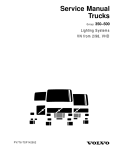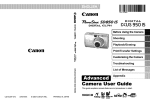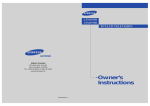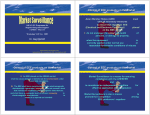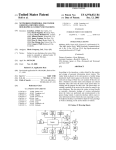Download The Journey of a Digital Photograph
Transcript
The Journey of a Digital Photograph Usability in the Digital Photography workflow Alexandros Baxevanis UCL Interaction Centre Project report submitted in part fulfilment of the requirements for the degree of Master of Science (Human-Computer Interaction with Ergonomics) in the Faculty of Life Sciences, University College London, 2006. NOTE BY THE UNIVERSITY This project report is submitted as an examination paper. No responsibility can be held by London University for the accuracy or completeness of the material therein. 1 Acknowledgements I would like to thank my supervisor, Jeremy Gow, for helping me stay on the right track while writing this thesis. I am indebted to Amberlight Partners who sponsored the fieldwork for this project and especially to Gerred Blyth who helped shape this study. Many thanks go to those who participated in my study, let me in their homes and shown me their photographs, even the ones that they were not proud of. This thesis is dedicated to my partner, Ania Mendrek, who has always stood by me, and to my parents, who have always believed in the value of education. Typeset with LATEX on a Mac. 2 Abstract Anecdotal belief has it that photographs shot by amateur photographers, often referred to as ‘snapshots’, are not made with quality in mind, as they are only meant to serve as reminders of social and recreational events. On the other hand, modern digital cameras are marketed with a wide array of features that supposedly improve image quality. In this study, we attempted to find out whether amateur photographers are actually interested in the aesthetic quality of their photographs, and whether current digital photography equipment and services can help them in pursuing this quality. As there was very little existing research addressing these questions, this study took an exploratory, qualitative approach. Ten amateur photographers were recruited and were interviewed about their understanding of digital photography, their equipment, and the photographs in their photo collection. Participants were also given an opportunity to shoot more photographs and were then interviewed again about their recent photographs, on which they were able to comment in more detail. We found that amateur photographers do judge their photos based on their aesthetic quality (colours, exposure, sharpness, composition) as well as on the personal significance of their content. However, they did not devote a lot of time in order to learn more about digital photography, and to experiment with taking better photographs or improve the ones they had already taken. Thus, they often did not understand how to use many of the complex features in their cameras and editing software, or would use them in a misguided way, based on trial-and-error. This had a negative impact on quality which caused disappointment among amateur photographers. Based on our understanding of the needs of amateur photographers and the problems that they face, we were able to make a series of recommendations about the design of digital photography products. We explained why digital cameras should move from feature bloat to a new imaging paradigm that requires less intervention by time-strapped amateur photographers. Further proposals were made about the design of editing software that is more closely integrated with an amateur photographer’s workflow and can be used without advanced knowledge of editing methods. Finally, we presented an idea for a novel learning tool that could help amateur photographers make the most out of their cameras without having to go through complex and often poorly written instruction manuals. Keywords: digital photography, personal photography, digital cameras, image quality, photoediting, photo-sharing, learning, user requirements, usability 3 Contents 1 Introduction 1.1 A short history of photography 1.2 Project aims . . . . . . . . . . . 1.3 Contribution . . . . . . . . . . 1.4 Layout of the report . . . . . . . . . . . . . . . . . . . . . . . . . . . . . . . . . . . . . . . . . . . . . . . . . . 7 7 7 10 10 2 Related Work 2.1 The use of camera phones . . . . . . . . . . . . . . 2.2 Personal photographic collections . . . . . . . . . 2.3 Sharing and the social use of personal photography 2.4 Photowork . . . . . . . . . . . . . . . . . . . . . . . 2.5 Context photography . . . . . . . . . . . . . . . . . 2.6 Children as photographers . . . . . . . . . . . . . . . . . . . . . . . . . . . . . . . . . . . . . . . . . . . . . . . . . . . . . . . . . . . . . . . . . . . . . . . . . . 11 11 13 14 15 16 17 3 Method 3.1 Choosing a research method . . . . . . . . 3.2 Fieldwork . . . . . . . . . . . . . . . . . . 3.2.1 Participant recruitment . . . . . . . 3.2.2 Initial interview . . . . . . . . . . . 3.2.3 Intermediate period . . . . . . . . 3.2.4 Final interview . . . . . . . . . . . 3.3 Analysis . . . . . . . . . . . . . . . . . . . 3.3.1 Transcription . . . . . . . . . . . . 3.3.2 Extraction of shooting information 3.3.3 Coding . . . . . . . . . . . . . . . . 3.4 Limitations . . . . . . . . . . . . . . . . . . . . . . . . . . . . . . . . . . . . . . . . . . . . . . . . . . . . . . . . . . . . . . . . . . . . . . . . . . . . . . . . . . . . . . . . . . . . . . . . . . . . . . . . . . . . . . . . . . . . . . . . . . . . . . . 18 18 19 19 20 22 22 24 24 25 25 27 . . . . . . . . . . 28 28 28 29 30 31 32 32 34 34 36 . . . . . . . . . . . . . . . . . . . . . . . . . . . . . . . . . . . . . . . . . . . . . . . . . . . . . . . . . . . . . . . . . . . . . . . . . . . . . . . . . . . . . . . . . . . . . . . 4 Results 4.1 The context of personal photography . . . . . . . . 4.1.1 Lack of time . . . . . . . . . . . . . . . . . . 4.1.2 The social context . . . . . . . . . . . . . . 4.2 Aesthetics and the purpose of personal photographs 4.2.1 Self-evaluation of personal photographs . . 4.2.2 Evaluation criteria . . . . . . . . . . . . . . 4.2.3 The synergy between content and quality . 4.3 Barriers against photographic quality . . . . . . . . 4.3.1 A wide array of unused features . . . . . . . 4.3.2 Incomplete knowledge and trial-and-error . . . . . . . . . . . . . . . . . . . . . . . . . . . . . . . . . . . . . . . . . . . . . . . . . . . . . . . . . . . . . . . . . . . . . . . . . . . . . . . . . . . . . . . . . . . 4 Contents 4.4 Sharing and quality . . . . . . . . . . . . . . . . . . . . . . . . . . . . 5 Discussion & Implications for Design 5.1 A persona of an amateur photographer . . . . 5.2 The design of digital cameras . . . . . . . . . 5.2.1 Towards a different imaging paradigm 5.3 Editing tools . . . . . . . . . . . . . . . . . . . 5.3.1 Integration of automatic correction . . 5.3.2 Editing by example . . . . . . . . . . . 5.4 Learning tools . . . . . . . . . . . . . . . . . . 5.4.1 The digital photography advisor . . . . 38 . . . . . . . . 39 39 39 42 43 43 45 47 47 6 Conclusion 6.1 Future work . . . . . . . . . . . . . . . . . . . . . . . . . . . . . . . . 50 51 References 52 A Information Sheet and Consent Form 54 B Interviewer’s Guide (Initial Interview) 57 C Interviewer’s Guide (Final interview) 60 D Sample Interview Transcript D.1 Initial Interview . . . . . . . . . . . . . . . . . . . . . . . . . . . . . . D.2 Final Interview . . . . . . . . . . . . . . . . . . . . . . . . . . . . . . 63 63 66 . . . . . . . . . . . . . . . . . . . . . . . . . . . . . . . . . . . . . . . . . . . . . . . . . . . . . . . . . . . . . . . . . . . . . . . . . . . . . . . . . . . . . . . . . . . . . . . . 5 List of Figures 1.1 A magazine advertisement for Kodak’s ‘Brownie’ camera . . . . . . . 1.2 Images from Canon’s promotional video for the EOS 350D camera . . 1.3 The digital photography landscape . . . . . . . . . . . . . . . . . . . 8 8 9 2.1 A taxonomy of reasons for image capture . . . . . . . . . . . . . . . . 2.2 Social uses of images . . . . . . . . . . . . . . . . . . . . . . . . . . . 2.3 A sample photo taken with the context photography method . . . . . 12 12 16 3.1 The InqScribe transcription environment . . . . . . . . . . . . . . . . 3.2 EXIF data extracted from a digital photograph . . . . . . . . . . . . . 3.3 Open coding with sticky notes . . . . . . . . . . . . . . . . . . . . . . 24 25 26 5.1 5.2 5.3 5.4 5.5 5.6 5.7 5.8 5.9 5.10 . . . . . . . . . . 40 40 41 43 44 44 46 46 48 49 3.1 Demographic information of study participants . . . . . . . . . . . . 4.1 What’s in a beautiful photograph? . . . . . . . . . . . . . . . . . . . . 20 33 A persona of an amateur photographer . . . . . . . . . . . . . The LCD display of a Sony DSC-W5 digital camera . . . . . . The mode dial on a Sony DSC-W5 digital camera . . . . . . . Flash processing with the moment camera . . . . . . . . . . . Application of the Auto Contrast correction . . . . . . . . . . Integration of automatic correction in the download process . Advanced editing facilities in iPhoto. . . . . . . . . . . . . . . Editing by example . . . . . . . . . . . . . . . . . . . . . . . . Excerpt from the manual of the Sony DSC-W5 digital camera . A mock-up of the UI for the Photo Advisor tool . . . . . . . . . . . . . . . . . . . . . . . . . . . . . . . . . . . . . . List of Tables 6 1 Introduction You push the button, we do the rest. George Eastman, 1888, after the development of the Kodak camera. 1.1 A short history of photography More than any other single factor, the evolution of imaging technology has always defined the photographic experience. At the end of the 19th century, when George Eastman invented the photographic film, bulky cameras and chemicals gave way to a medium flexible enough to be used by the average consumer. In some of his earliest advertisements for film cameras, he argued that such cameras were “so simple they can be easily operated by any school boy or girl” (see Figure 1.1). During the 20th century, advances in optics and electronics made cameras even more compact and automated, offering a truly point-and-shoot experience. Almost a century after the invention of film, the photographic medium was to be transformed again, this time into a digital form. A number of technological breakthroughs made digital cameras affordable and practical for the average consumer. Although basic human needs such as the need for recording memories may not have changed throughout the centuries, the ways of satisfying these needs through photography have always been affected by the availability and the capabilities of different photographic media. Especially during the last few years, a digital media lifestyle has been promoted, with computers acting as a hub that integrates personal media such as photographs, videos and music in order to offer an entertainment experience. One important factor for the success of such a ‘lifestyle’ is usability: should the user have to struggle to use these new products and services, their entertainment value is lost. 1.2 Project aims One of the most often mentioned advantages of digital photography is that it encourages everybody to experiment, by virtually eliminating the cost of shooting a photograph. After shooting, the photograph can be instantly reviewed on the LCD display of a digital camera, providing immediate feedback to the photographer. In addition, photographs in digital format can be edited by anybody using widely available photo-editing software. All these characteristics of digital photography can be mapped to the characteristics of applications that support creativity as identified by 7 Figure 1.1: A magazine advertisement for Kodak’s ‘Brownie’ camera, dated 1900, emphasising low cost and simplicity of use, and even promoting an photo-sharing through the ‘Brownie Camera Club’ Figure 1.2: Images from Canon’s promotional video for the EOS 350D Digital SLR camera. The video is focusing on the creative and ‘playful’ side of photography 8 Introduction – Project aims Greene (2002). In theory, digital photography encourages and aids creative experimentation, and several digital camera advertisements are appealing to the photographers’ creative side (see Figure 1.2), but are amateur photographers following along the way? On the other hand, anecdotal belief has it that amateur ‘snapshots’ are not made with quality in mind, but is it that amateur photographers are not interested in the quality of their photographs or is there something that prevents them from achieving this quality? Motivated by the aforementioned observations, this project aims to explore the use of digital photography by amateur photographers and, more specifically, to answer the following questions: 1. Are amateur photographers interested in the aesthetic quality of their photographs, and how do they define this aesthetic quality? 2. Does current digital photographic technology help them in achieving aesthetically pleasing results, and how can technology be improved in this respect? Printed Photos Sharing Home Photo Printing Professional Photo Printing Internet Services Digital Image Sources Personal Computer Photo Editing and Organising Memory Card Storage Portable Storage & Viewing Digital Picture Frame Legacy Photo Digitisation Backup Figure 1.3: The digital photography landscape: a map of devices and services related to digital photography, and the possible connections between them Although the aesthetic quality of a photograph depends largely on how it was originally shot, it may also be affected by processing in later stages of the workflow. In addition, the value of creating an aesthetically pleasing photograph may not be experienced until this photograph is shared with other people who may appreciate the result. Thus, in a complex landscape of digital photography products and services (see Figure 1.3), we aim to examine not only isolated artefacts (digital cameras, 9 Introduction – Contribution computers, photo sharing websites) but also how these artefacts are used in real-life workflows for achieving the desired result. 1.3 Contribution This project contributes a more thorough understanding of the needs and behaviour of amateur photographers. By acquiring such an understanding, one can formulate appropriate user requirements for the design of digital photography products and services that are usable by amateur photographers. To that end, several specific proposals are made for the design of improved digital cameras and editing software as well as novel learning tools. As this project has made an exploratory approach in an area for which, to the best of our knowledge, there is limited existing research, it also contributes a series of findings as well as open questions that can be an interesting topic for future research. 1.4 Layout of the report In the second chapter of this report, we present a review of literature relevant to photography and especially digital photography, from the perspective of HumanComputer Interaction. The third chapter describes and justifies the method used for answering the research questions, and the results of the research are presented in the fourth chapter. In the fifth chapter we discuss the research results with relation to the initial questions and to related research, and we present the implications for design of digital photography equipment and services. The sixth chapter concludes the report and presents some proposals for future work. Some of the supporting material used during in our research is attached in the appendices at the end of this report. 10 2 Related Work Before planing and conducting the fieldwork for this project, a review of the literature related to personal photography from an HCI perspective was carried out. Although some of the literature touched upon the notion of photographic quality, very little was directly relevant to our research questions. Also, to the best of our knowledge, most existing literature has so far focused on the later part of the photographic workflow, organising and sharing photographs, rather than on shooting and editing them, which is what most affects their quality. In the following sections we present related work grouped by thematic area and discuss how it has motivated and influenced our research. 2.1 The use of camera phones A great part of recent HCI literature about the consumer use of photography is concerned with the use of camera phones. A relatively recent invention which was first commercialised at the beginning of this decade, camera phones promised to make photography a ubiquitous, everyday experience. Although the adoption of camera phones has been somewhat slower than originally predicted, due to technical and economic constraints, some common usage patterns for this technology have started to emerge. A thorough study about the use of camera phones in the UK and the US has been conducted by Kindberg et al. (2005). They interviewed a sample of 34 camera phone users with respect to the a sample of the photographs that they had stored in their phone memory (including photographs received through picture messaging). For each photograph, the researchers asked questions about its contents and the intent of capturing it. There were two major results of this study. First, the authors present statistics about several parameters of camera phone use such as the frequency of capturing photos and the primary content of the photos (persons, objects etc.). Second, the authors have devised a taxonomy for categorising the reasons for image capture (see Figure 2.1). This taxonomy has two major dimensions. On the first dimension, a distinction is made between capturing an image for affective reasons (for example, remembering an enjoyable event) versus functional reasons (for example, photographing the date and location of an event advertised on a poster). On the second dimension the intention is classified as either individual or social, where photos are captured for personal use or for sharing respectively. A finer distinction is also made between sharing with persons who are present during the photo capture and sharing with persons at a remote location. All these categories are not mutually exclusive: Kind- 11 Related Work – The use of camera phones berg et al. found that about one fifth of the images they studied could be associated with multiple user intentions. Another study by Okabe (2004) examined camera phone use in Japan through diary studies and interviews with a sample of 15 camera phone users of different demographic groups, from high school students to housewifes. Okabe observed three major usage patterns of camera phones: personal archiving, intimate sharing and peer-to-peer news and sharing. Finally, Van House et al. (2005) propose yet another taxonomy for what they define as “the social uses of images” (see Figure 2.2). Although all three taxonomies focus on different aspects of photo use, they seem to be influenced by and compatible with eachTABLE other. 1 A taxonomy of reasons for image capture, with numbers and proportions of images by category. Social Description Affective Functional Mutual experience. Images intended to enrich a shared experience (either in the moment or later). Absent friends or family. Images intended for communication with absent friends or family (either in the moment or later). Mutual task. Images intended to share with people present at capture, in support of a task (either in the moment or later). Remote Task. Images intended to support a task by sharing with remote family, friends, or colleagues (either in the moment or later). Individual No. of images 103 (35%) Description No. of images Personal reflection. Images intended for personal reflection or reminiscing. 120 (41%) Personal task. Images intended to support some future task not involving sharing. 29 (10%) 63 (21%) 11 (4%) 23 (8%) Figure 2.1: AThe taxonomy of reasons for image capture (after et on al.the(2005)) Mutual experience. most common tos—comprised 48 percent of the PC Kindberg or (occasionally) Web. Poor social reason| for capturing an image wasPosters instances in this category. For example, imageApril quality arose asOregon, a problem CHI 2005 Late Breaking Results: 2-7often | Portland, USA to enrich a mutual experience by shar- Figure 2b shows a memento of a bride- in this respect, undermining the desire to Socialwith those who Personal SelfSelf-expression self the images Functional, ing an image were and pre- to-be on her “hen night,” a traditional Functional, archive or print as mementos. relationships group presentation others sent at the time of capture. Most memory of these party thrown for the bride (or “hen”) by images focused on people and were her female social circle. Another subject Absent friends or family. Images in this taken at social gatherings, often in pub- took a picture of his wife and mother category were intended to share or comlic venues such as a pub or restaurant or together on a trip and later emailed the municate an experience with absent peoon a trip or outing with others. image to them. Many other images of ple. This could happen either in the Users shared a mutual experience family and friends were captured to be moment to share an event as it unfolded Argh! or after in this category either “in the moment” to enhance with those people at a later time. Good Party the shared Self-portrait winethe fact. Images Family Deadline reminder experience or later as a memento. The The reality of how subjects used the were predominantly of specific things majority of images fell into the first cat- images in this overallUses category wasn’t (60 percent) that had some shared meanFigure 1. Social of Images egory (59 percent), where taking a pic- straightforward. Most were shared but ing for the absent person (followed by developed a taxonomy of reasons for cameraphone image about it, this is where [my daughter] is now. Students sent which appeared in(2005)) 36 percent of tureFigure and sharing it immediately withof oth-theusually in the moment and on the (after phone people,House 2.2: social uses et al.like capture along twoExamples major dimensions: “affective” versusof images friends real-time Van images from events concerts. The the images). ers enhanced a social occasion, marked itself. Subjects reported only one instance “functional,” and “social” versus “individual.” In general, MMM2 website allows and shared image viewing. One Figurein 2c instant shows an example of anour event, or showed the value of placed on uses of is sharing image by sending to the earlier [10] discussion social more an detailed person itembedded URLs messages soextendthat her ing see an experience absent friends: thethe anand experience. Sometimes the functional picturephone ofshowed somebody also present atcould Although the three studies has directly compared camera phones with nuanced neither than theirs; of the uses that up else correspondent the image.toAnother talked on subject was at a musichis festival, which she taking wasand almost a social end inresearch itself. did the not timeshow of theupevent. in their our cameraphone in phone with friends while they viewed images online. standalone digital cameras or even traditional film cameras, all seem to argue that One younger subject remarked,photography. “We Furthermore, sending after the fact, shared in the moment by sending an our study of more “traditional” camera phones in a even unique way.hadOkabe that camera used Personal and Group Memory MMS image ofphones her muddyare boots. The were swapping phonesare and used taking picif intended, often notthinks occurred Using both our and Kindberg et al.’s taxonomies as starting Amoments major use of photos as abeauty record and reminder next twoisexamples are more about the of tures of one another using one fleeting another’s by theunexpected time we interviewed subjects. to record “the more and of surprise, and adopoints, we identified among our respondents the following individual and relationship collective between experiences, and involved to share the people phones.” However, most images were Many said they simply hadn’t “gotten uses of cameraphones’ imaging capabilities when coupled ration the everyday” whilearound traditionally, camera would used for “noteworthy experienceshere with others, such as family to give thanbe about theusing sharing of aphotos particular about a in specific occasion. Motives to it yet.” Theaimplication with easy uploading and sharing. children aet sense ofalso family history. Thesecommunicated uses are often One subject ranged from joking and gentle provoca- was that the time and effort required toal. experience. moments, special excursions and events”. Kindberg argue that: heavilyorloaded significance. theemotional arrival of a box (Figure 2d) in an tion to a more straightforward celebra- send the images was difficult inap-with Creating and Maintaining Social Relationships message to camera. tease recipient, tion being together. For the [...] propriate tobeachieve in the moment, andmany “The camera phone iscannot a poor relation ofMMS the digital In of earlier research, we example, learned that photos very Students took pictures of their dailythe life, activities, box contained audio equipimage in Figure shows one young subpeople seemingly impulseOnebecause important in 2a social relationships. The content of photoslater lost andthefriends. personthewho called himself “not a Rather, it’s a device that’s sometimes used like a digital camera but differs ment Figure 2e shows a ridject’s friend in the making a parashows whoengaged is part of group. Photos to areshare. often given as photographer” now hashe anwanted. extensive collection of pictures in range it supports.” dle that subject sentasto“a herconversation husband chute ofthe a plastic bag. of Theactivities subject Sending Finally, subjects strong life gifts,out which reinforces connections. photos to expressed of his aeveryday that one he described distant others is a photo way of as keeping another’s with myself.” casual nature of him thesethat pictures (one concerning a gift for had just jokingly took the a wayupofon one desire to keeplives. these images long term— The Telling storiesher about photos helps nurturethey relationships. person took pictures frombe the supported back of a motorcycle) and the “embarrassing friend.” wanted to keep approximately a arrived. This raises a childish few interesting questions: which activities can by both ease ofon managing large numbers with MMM2 this a Many of the images in this gave category Thesaw second mainuses typefor of these intention in Many third of the images indefinitely their We similar photos. pictures werewhich digital cameras and camera phones, and onesPeople are best suited one lightness. spoke of enjoyingto having a only record one of what this phone and about of category—sharing fellow-students: inimages class, as in memenwork groups, at parties; thesehalf longer term on a not only used an object’s shared meanthey’ve been doing, without the sense of obligation with ofimages the were above How owners oftendevices? shared with the peopledo in them. Manyof both devices select which one to use? which earlier respondents talked about managing (more APRIL–JUNE 2005 PERVASIVE computing shared images that on the surface seemed informational often, failing to manage) their photo collections. were, on examination, more about reinforcing the social relationship. The images often seemed to say “I’m thinking Self-Expression 12 of you” or be a shared, often running, joke. Self-expression is about giving voice to one’s unique view Cameraphones also made connection with distant loved ones easy. One student sent pictures of her daily life to family, for information, but, even more, for connection. While any kind of camera could take these pictures, she mostly sent casual, spontaneous cameraphone photos of her of the world. While none used the word “art,” participants showed us many images whose primary value to them was aesthetic. Again, the ease and low cost of imaging, and the spontaneity the perceived casualness of the cameraphone encouraged experimentation. Even the device’s limitations 45 Related Work – Personal photographic collections Taking this one step further, do users employ different strategies when shooting different kinds of photos? One could imagine, for example, that more attention is paid to shooting a photograph meant to be shared with friends, but is this really the case? Another phenomenon that these taxonomies overlook is the effort that at least some amateur photographers put into making their photographs look beautiful. Van House et al. mention in passing that many of the images in their self-expression category were primarily of aesthetic value to the participants who created them, and Okabe recognises “a unique pleasure in building [a] personal viewpoint”. Although creating beautiful photos is certainly not a primary goal for an amateur photographer, it looks that it may coexist with some of the other reasons for capturing photographs that are already described in the aforementioned taxonomies. One possible motivation for pursuing this secondary goal exists in the fact that amateur photographers are often rewarded, at least with some verbal praise, for photos judged by their peers to be beautiful. 2.2 Personal photographic collections The increasing use of digital cameras combined with the falling prices of mass storage devices has almost eliminated the cost of capturing and keeping a digital photograph. This has resulted in amateur photographers building up massive personal photographic collections. The need to create new software tools for organising and searching such collections has been acknowledged by researchers who tried to understand how people manage their photographs. An in-depth study in this field has been published by Rodden and Wood (2003). Rodden started by examining how people had already been organising their traditional photographic prints (or slides) when digital photography was not yet as widespread as it is today (Rodden, 1999). He conducted structured interviews with a sample of twelve amateur photographers whom he interrogated about their current practices in organising and searching in their collection of photographs. Most participants reported doing some sort of filing, for example in photo albums, although this was rarely done for all photographs. Written annotation, either on every single photograph or on a group of photographs, was rather sporadic. When searching for a particular photo, participants revealed that they had a rough idea of its position based on the time they thought it was shot or on other cues such as the appearance of the album they believed it was in. In fact, a carefully controlled experiment by Harada et al. (2004) showed that photo browsing and searching on a timeline-based photo-browser is at least as fast as on a traditional browser that requires users to manually organise their photos (for example, in folders). Rodden also asked the participants to subjectively rate possible features of software for organising digital photographs. This feedback influenced the development of Shoebox, a digital photograph management application developed at AT&T Laboratories Cambridge (Mills et al., 2000). This application implemented “simple browsing features such folders such as folders, thumbnails and timelines” as well as “advanced multimedia features such as content-based image retrieval and speech recognition applied to voice annotations” (Rodden & Wood, 2003). 13 Related Work – Sharing and the social use of personal photography In the follow-up study thirteen participants, previously using film photography, were given digital cameras and a copy of the Shoebox software, and their experience with managing their digital photographs was studied over a period of six months. As expected, participants reported that they found organising their photo-collections a lot easier, although this was due to the basic sorting functionality combined with the flexibility of digital storage, not because of the advanced features. The authors admit that “the advanced features were not used very often and their perceived utility was low”, although this was certainly affected by technical limitations, for example by the low accuracy of the speech recognition engine. The study also contains some interesting points regarding annotation of digital photographs: “When the photos are recent, details are still fresh in the photographer’s mind therefore recording them may not seem worth the effort. [...] Annotations may not begin to seem important until some time after the photos have been taken, when many of the details have already been forgotten”. The same attitude has also been observed in an earlier study by Frohlich et al. (2002): “As life gets more hectic [...] it appeared to get harder for families to keep up with the backlog of images. Some of the busiest families [...] had given up organising their photos completely. People complained most about forgetting details of people and events depicted in old photos.” Since the time these studies were published, the landscape of digital photography has changed a lot, and this may warrant a re-examination of the above results. Although photo-management software is still based on the same basic principles, many different implementations now exist, either as standalone products or bundled with the purchase of a digital camera. It may also be that photographs are described more frequently when they are meant to be shared with others on the internet, an increasingly popular practice. At some point in 2005, about 70% of the photographs uploaded on the photo-sharing website Flickr were accompanied with some humangenerated metadata (Koman, 2005). 2.3 Sharing and the social use of personal photography Long before the advent of digital photography, sharing has always been a one of the primary use of personal photos. This was traditionally done through conversing around a collection of photographic prints, or through mailing prints and discussing over the telephone. Frohlich et al. (2002) have published an ethnographic study in which they attempt to describe how sharing takes place and discuss the implications for digital photography technology. The study took place in 1998 and included eleven US-based families who had already had some experience with digital photography (although they were still mostly using film photography). Frohlich et al. found that a major motivation for sharing photographs is the “joy from the feedback and subsequent conversation around the photos” and consider photo-sharing an important part of “ongoing [social] interactions and relationships”. Remote sharing of photos was predominately done over e-mail, although this was 14 Related Work – Photowork at a time when major photo-sharing websites had yet to emerge. For co-present sharing, i.e. for sharing the photographs in person, photographic prints were still used (even if some of the photographs were shot in digital format) and many participants believed that “it wouldn’t be any fun [...] to go sit in front of a computer screen and look at the pictures”. This was because images on a compute screen “lack the tangibility and manipulability of prints”, meaning that it’s almost impossible to spontaneously move them around and compare them to each other. A later ethnographic study that took place in 2001 across 22 households in the UK was published by Crabtree et al. (2004). They focused on analysing photo-talk, which they define as the conversations that take place during co-present photo sharing. Their conclusion is that the most important feature of sharing photographs is “the production of an account that gives the photos in hand their particular meaning”. If this feature is not adequately supported in digital photo-sharing technologies, especially in those technologies that underpin remote sharing, we risk “losing the very practices that allow photographs to be shared in a meaningful way”. Finally, Lindley and Monk (2006) examine co-present photo sharing from the viewpoint of defining a set of affordances. They argue that technologies for sharing digital photographs should afford enjoyment, conversation and control. For example, one way a digital slide show could afford conversation and control is by allowing the viewers to control the rate of presentation and to pause on a selected image, so as not to interrupt ongoing conversations. Although all these studies do shed some light on the nature of photo sharing conversations, there are still certain aspects that need further investigation. Frohlich et al. mention two kinds of photo-talk: storytelling (which has been extensively described by Balabanović et al. (2000)) and reminiscing talk. No reference is made to any conversation about the aesthetic quality of the photographs, although people sometimes make such remarks. Again, demonstrating the aesthetic quality of a photograph may not be a primary goal, but it could be considered as a secondary goal that is achieved along with storytelling or reminiscing. Some researchers have already observed that people are motivated to select their best photos and sort them into albums mainly because it results in attractive presentation (Rodden & Wood, 2003). This motivation is also related to the affordance of enjoyment described by Lindley and Monk, but there is certainly more to enjoying photographs than their suggestion to employ large, high-resolution displays and easy to use editing facilities. 2.4 Photowork All the previously mentioned research studies consider the activities of organising and sharing photos individually. To the best of our knowledge, the only existing research that considers the wider context of working with digital photographs is a recent study titled “Understanding Photowork” by Kirk et al. (2006). They interviewed and observed twelve amateur photographers focusing on the processes of “reviewing, downloading, organising, editing, sorting and filing” of digital images, which the collectively define as photowork. They produced a flowchart-like diagram that represents the workflows typically used by amateur photographers working with their digital images (similar to the diagram in Figure 1.3 of this text). Fur15 Related Work – Context photography thermore, they provide a detailed description of their observations for each of the workflow activities, and the strategies and motivations associated with these activities. Although this work by Kirk et al. presents a very good overview of amateur photographers’ workflows, their analysis is focusing on understanding users’ needs for “advanced computer-vision-based CBIR [Content-Based Image Retrieval] tools”. Thus, although they describe activities that affect the aesthetics of a photograph (such as photo editing), they do this from the perspective of designing search and browsing tools that support such activities, rather than the actual tools through these activities will be performed. Things such as the criteria for keeping or deleting a photo (“image quality, blurriness, exposure”) and details of photo editing activities (“cropping, correcting for red-eye, colour balancing”) are only briefly mentioned, and warrant further investigation. 2.5 Context photography Håkansson et al. (2003) have proposed context photography as a way of making digital photography “more exciting for amateur photographers, in particular those with artistic ambitions”. Their prototype system, eventually implemented as a cameraphone application, modifies the image in real time based on several ‘contextual factors’ such as ambient sound and camera movement. These factors affect a number of special effects, such as distortion or pixelation which are applied to the final image (see Figure 2.3). Figure 2.3: A sample photo taken with the context photography method. The distortion represents the contextual factor of camera movement (after Håkansson et al. (2006)) Context photography is still an experiment and has not been implemented in any consumer products. However, there are a few studies evaluating this method with real users and their results can help us understand the users’ attitude towards creativity in photography. Feedback from a workshop with context photography indicates that, for some users, this method may “reduce the feeling of personal expression”, if the contextual effects specified by the designer do not match the user’s subjective aesthetics. Also, creating aesthetically pleasing images without any effort by the photographer is experienced by some users as “cheating” (Ljungblad et al., 2004). Nevertheless, another user commented that context photography encour- 16 Related Work – Children as photographers aged more creative thinking and experimentation in order to get the desired image than normal digital photography (Håkansson et al., 2006). 2.6 Children as photographers Sharples et al. (2003) report the results of a large scale survey of children as photographers. The survey took place in 2000, with 180 children aged 7, 11 and 15 from five European countries. The children were given disposable cameras to use during a weekend and were subsequently interviewed about the content of their photos and their perception of photography in general. In total, the children shot about 4300 photographs. The researchers asked a broad range of questions: what children photograph, what they like and dislike about photographs, why they take photographs and what they intend to do with them 1 . Although this project is focused on adult photographers, the answers to some of the above questions are still relevant. Sharples et al. found that many older children (aged 15) “showed increased sensitivity to the aesthetic properties and formal composition of the images” and that they “were aware of and commented on their aesthetically successful images”. Children also see their own photography as “spontaneous and authentic”, especially in comparison to photos taken by adults which are sometimes described as “boring”. Despite this last remark, it seems implausible that appreciation for aesthetics disappears completely in everyone’s adulthood, although it may be expressed in a different way. 1 Many of the photographs collected and detailed information about project results are also available online at the project’s website: http://www.cap.ac.uk/ 17 3 Method A photograph is usually looked at – seldom looked into. Ansel Adams 3.1 Choosing a research method As described in the previous chapter, there has not been enough research into the role of photo-aesthetics in amateur photography, neither has there been any research, to the best of our knowledge, concerning the interfaces of imaging devices such as digital cameras or camera-phones. With little information available, especially about creative process of taking photographs, it was not possible to ask highly-focused research questions. Instead, this study took an exploratory approach for creating an initial understanding of this area. Another fact that affected the choice of research methods is the personal character of amateur photography. Amateur photographers tend to photograph sights and people familiar to them whereas professionals would photograph whatever subject is assigned to them. Because of this familiarity, amateur photographers may judge their own photographs (and those of their friends and family) differently than they would judge a sample of random photographs. Hence, this study tried to take advantage of this familiarity by involving the use of participants’ own photographs rather than artificial stimuli. This approach also extended to involving the participants’ own photographic equipment and personal computing environment, which should be more familiar than a lab-based setting. Interviewing is a research method suitable for an initial exploratory approach and can be carried out easily in the participant’s environment. As a qualitative method, it is suitable for answering the research questions, most dimensions of which cannot be somehow quantified. Interviews have also been used in many of the related research studies described in the previous chapter, such as those by Kindberg et al. (2005), Rodden (1999) and others. Thus, interviewing has been chosen as the main research method in this study. Some other research methods were also considered, but were rejected mostly due to the practical constraints and the limited time available for this project: • Observation of amateur photographers while they are taking photographs could yield some interesting results. However, in contrast with using a personal computer or similar device, it is impossible to ‘look’ through the photographer’s eye and accurately record the use of the digital camera interface, at least not without specialised equipment. In addition, shooting photographs is an inter- 18 Method – Fieldwork mittent activity for amateur photographers, usually spread in space and time, which makes following it rather difficult. • Examination of publicly available corpora, such as online photographic collections and commentary in photo-sharing websites, could also provide some relevant information. However, it would be very difficult to consistently retrieve any additional demographic data, such as the photographers’ experience and professional status, as well as to ask any follow-up questions. 3.2 Fieldwork The fieldwork for this project was carried out in July 2006 in London in the United Kingdom, and had four major steps: 1. Recruitment of participants who are amateur photographers but already have some basic experience with photography, on which a discussion can be based. 2. Initial interview with research participants, focusing on their experience with photography, their equipment, and selected photographs from their archive. 3. Intermediate period, during which participants are expected to take some more photographs. 4. Final interview, focusing on the recent photographs. Each of these steps is explained and justified in one of the following sections. 3.2.1 Participant recruitment Participants were recruited from the general adult population of London. The following criteria were used for selecting participants eligible for participating in the study. 1. They have at least a few months’ experience with digital photography 2. They are not practising photography professionally 3. They have a sufficiently large digital photo-archive (at least a few hundred photographs) 4. They are available for interview in London during the study period 5. They consent to showing photographs from their their archive to the interviewer 6. They are likely to take more photographs in the near future Furthermore, an ideal mix of participants across several dimensions was defined: 1. Gender: 50% male - 50% female 2. Equipment: 40% users of digital compact cameras, 20% users of digital SLR cameras and 40% users of cameraphones 3. Editing: 50% users who usually edit their photos and 50% who do not 19 Method – Fieldwork These criteria were established in order to ensure the study’s viability and validity. Viability is ensured by selecting participants who are in a position to follow the experimental protocol and provide meaningful answers to the interview questions (for example, by having enough photographs about which they can be questioned). Validity is ensured by selecting a diverse mix of participants (for example, both those who edit their photographs and those who do not). During the fieldwork period, ten amateur photographers were recruited and interviewed. None of them had any formal training in, or earned their living through photography. Their ages ranged from 19 to 65. With respect to the target mix, four of them were female and six were male, nine of them used a compact digital camera and one of them used a digital SLR, and all but four edited their photos to some degree. The divergence from the ideal equipment mix was because it proved impossible to recruit participants who were using cameraphones as their primary photographic device. It was also very difficult to find more users of digital SLRs who would classify themselves as an amateur photographer. In hindsight, this was not a problem as it limited the variability of one of our sample parameters and allowed us to get more focused results. In addition, it should be noted that editing proved to be a continuous variable rather than a discrete one: some participants did not edit their photos at all while others performed complex edits, but most of them were somewhere in the middle of the scale. Eight participants were using a PC with Microsoft Windows as their main computing platform, and the remaining two were using an Apple Mac with the Mac OS X operating system. For a full list of the participant demographic information see Table 3.1. Code P1 P2 P3 P4 P5 P6 P7 P8 P9 P10 Age 27 30 21 31 26 23 42 65 32 19 Occupation Business Analyst Theatrical Agent Postgraduate Student Finance Worker Postgraduate Student Postgraduate Student Writer Pensioner Civil Servant Student Camera Canon Digital Ixus 400 Sony DSC-P72 Sony DSC-T7 Sony DSC-W5 Panasonic Lumix DMC-FX7 hp Photosmart 435 Pentax Optio 430RS Nikon D200 Unknown brand/model Vivitar Vivicam 4000 and Olympus mju Table 3.1: Demographic information of study participants To compensate for their time, participants were paid a small cash incentive for each interview. 3.2.2 Initial interview The initial interview took place at the participants’ home or workplace. This was in order to ensure access to their digital photo collection (which was most commonly stored in their personal computer) and their photographic equipment. The interview was semi-structured, following a list of probing questions from the Interviewer’s Guide (see Appendix B), and lasted for approximately 20-30 minutes. An 20 Method – Fieldwork audio and video1 recording of each interview session was made, for later study and transcription. In most cases, a digital copy of the photographs discussed during the interview was kept by the interviewer, so that the photos could be studied in full resolution during the analysis of the interview. The first major topic of the interview was related to the participant’s experience with digital photograph and to the equipment and software that they use. Much of the final result in a digital photograph depends on how the digital camera was used. Therefore, the participants were asked several probing questions about their understanding of the camera’s features and their perceived effects on the resulting image. Some cameras attempt to allow creative control of the photographic process by allowing the photographer to manually control internal settings such as aperture or focus. Another set of questions aimed at eliciting the participant’s mental model of the inner workings of a digital camera, and confirming whether such settings are understandable from an amateur photographer’s viewpoint. Further questions in this topic were concerned with the participants’ use of photo-related software (especially editing software) and websites (especially photo-sharing websites where photographs may be discussed). In the second part of the interview, the focus shifted to the participants’ own photographs. Participants were asked to select from their photographic collection a sample of their “best” photographs. The wording of this question was an important issue, and a few alternatives had initially been considered: I’d like you to find in your collection 3-4 photographs . . . . . . that you’re proud of. . . . that are your favourite photographs. . . . that mean a lot to you. . . . that are your best photographs. Through a pilot study (conducted among three amateur photographers prior to the beginning of the interviews) it was found that participants were more likely to consider the aesthetics of a photograph when prompted with the last wording of the question. Other wordings, though maybe less vague, were biased towards other attributes of a photograph such as personal feelings towards the persons or objects depicted therein. For each of the photographs that the participant has selected, a set of questions were asked. Some of these questions intended to establish the basic facts about the photograph and the way it was used, and have been roughly based on the questionnaire designed by Kindberg et al. (2005, p.43). In attempting to see whether peer feedback may be a motivation for creating aesthetically pleasing photographs, the participant was asked to recall any comments he received when (and if) he had shared the photograph with other people. Finally, the participant was called to give his subjective reason for selecting this photograph as one of his best. Since sharing is a two-way experience, it is also interesting to see whether aesthetics play the same role when the participant is on the receiving side. Participants were asked to select a sample of photos that they “particularly like”, from those sent to 1 Video-recording was necessary in order to capture important cues such as participants pointing to different places on their camera or on the pictures displayed on a computer screen 21 Method – Fieldwork them by friends and family or perhaps those that they found while browsing on the Internet. For each of these photographs, the participants were queried again about basic facts (although this time they may not be aware of all the details) and about the reason for selecting this photograph. They were also asked whether their appreciation of this photograph had ever been expressed to the photographer through some form of positive comments. All the above questions attempt to elicit references to the aesthetics of photographs through different avenues, including personal and social motivations. However, no explicit mention of aesthetics is made in the wording of the questions so as to avoid initially biasing the participants by asking them to consider something that they normally would not. When there was no reference to aesthetics during the initial selection of photographs, the participants were directly questioned about this topic. This is because it was equally important to verify why the participants failed to mention aesthetics: it may possibly be of minor importance to them, or they may think that they are not capable of creating aesthetically pleasing photographs. Either of these reasons may be subject to further discussion relevant to this study’s research questions. 3.2.3 Intermediate period During the period between the two interviews, all participants had the chance to take some photographs on one or more occasions2 . These occasions included going to a music festival, attending a wedding, visiting friends and family during the weekend or simply going out for a walk. All but three participants shot photographs on different, unrelated occasions. The remaining three attended the same event together. This is a useful coincidence which added a comparative dimension to some points of the later analysis. It also happened that the researcher was able to attend the same event. Thus, although no observation activities were planned, this event was an opportunity for an observation session, albeit a rather informal one, since the nature of the event did not allow for continuous shadowing of the participants. Although such an informal observation had no value of its own, information collected therein was used to inform the design of questions for the final interview. For example, it was observed that participants would share their cameras with each other as well as with third persons. Following this observation, a question was added to the final interview in order to understand whether camera-sharing was a common practice and how this affected the use of digital cameras. 3.2.4 Final interview The final interview was conducted in the same place as the initial interview, using the same method: semi-structured interviewing using an Interviewer’s Guide with a list of basic questions (see Appendix C). Again, the interviews lasted for approximately 20-30 minutes each, and an audio-visual record was kept as well as a copy of the photographs discussed. 2 Because of scheduling constraints, two of the participants were interviewed for the first time after the photo-shooting occasion, with both interviews merged in one longer session. However, we do not believe that this has somehow affected the interview results. 22 Method – Fieldwork The interview started with some general questions about printing digital photographs, focused on understanding the criteria for selecting the photos to be printed (which may include aesthetic as well as functional criteria), and on eliciting the participant’s views on the quality of prints made with different means (such as inkjet printers or photo shops). Although this is a general question that could have been asked in the initial interview, it was moved here in order to balance the time between the two interviews and also to serve as an easy “ice-breaker” question to start the interview. The rest of the interview was again centred around the participants’ recent photographs. The participants were asked to describe the occasion on which they shot their recent photographs and to confirm whether they normally carry their cameras with them in similar occasions. This is followed by general questions about the photographs as a set: the participants are queried about the number of the photos they shot, and whether this is a typical number of photos for such an occasion, about their plans for using their photographs (including printing and sharing) and about any general problems that they might have had taking photos in this occasion, related either to the use of their camera or to external circumstances. Through these questions we attempt to capture the general context of the photo-shooting activities. The discussion then shifted to individual photographs from the recent photo-shooting occasion. Unlike the initial interview, photographs are now selected in random by the interviewer. This was done in order to ensure that pictures that the participant may not particularly like, such as those with obvious technical problems3 , will also be included in the discussion, as it is important to form a complete picture about aesthetics using both positive and negative comments. Imperfect photos are also more likely to be edited, which we were hoping to observe, and to uncover problems with the use of the camera and the understanding of photographic techniques. For each of the photographs, participants are again queried about the contents of the image, their motivation for shooting it, and are asked to explain why they like or dislike this photograph. They are also asked to recall whether they used any special features of their digital camera, by which we mean anything done differently than turning the camera on to the default mode and shooting a picture. Participants who said they liked a photo were questioned whether they believed that they would be able to shoot an equally good photo in a similar occasion: this is to determine if a photograph turned out nice because of luck rather than deliberate action. Participants who reported problems in a particular photo were asked whether they knew what went wrong and what they would do differently next time they shot a photograph like that. All interviews took place no later than a week after the photographs had been shot, so we expected participants to be able to answer these questions with reasonable precision. Finally, all participants were asked whether they would like to edit each photograph. When they replied positively, they were given the chance to try and do the editing during the interview, in order to gain some insight on their editing motivations and strategies. 3 Participants were asked not to delete any pictures that they downloaded to their computer before the interview. Ideally, participants should have been asked not to delete photos on camera either, but given the limited capacity of memory cards this would have been an unreasonable demand that could have altered their photo-shooting behaviour. 23 Method – Analysis 3.3 Analysis The main body of data analysed for this study consists of the interview recordings, which were transcribed, and the digital images files contributed by the participants, which in most cases contained embedded information about the shooting settings. The resulting transcripts were then analysed through qualitative coding methods, as detailed in the following sections. 3.3.1 Transcription The video files were transcribed with the help of the InqScribe transcription software4 , which incorporates a video player and a text editor under the same user interface and allows typing and controlling the video at the same time, without the need to switch applications (see Figure 3.1). Despite the use of this efficient tool, the transcription phase was the main bottelneck in the analysis process, with each hour of interview requiring approximately four hours of transcription. Figure 3.1: The InqScribe transcription environment In the final transcripts, the interviewer’s questions have been omitted and the participant’s answers have been edited appropriately to provide a seamless narrative and to clarify any ambiguous expressions. Such corrections appear in the transcripts 4 Available online at http://www.inquirium.net/products/inqscribe/ 24 Method – Analysis between square brackets. The transcripts were also edited to remove any personally identifiable information mentioned during the conversation, such as names of people. A sample transcript for one of the participants is attached in the end of the present report (see Appendix D). All transcripts have been included in plain text format in the accompanying CD-ROM and are also available online5 . 3.3.2 Extraction of shooting information Most digital cameras create a record of shooting information (such as shutter speed, aperture, use of flash and other settings) and attach it to the image file using the industry-standard EXIF format (Tesic, 2005). This information can be extracted with most standard image viewers and can be useful in understanding why some photographs have failed. Figure 3.2 shows an example of EXIF data, extracted from a digital photograph contributed by one of the study participants. Figure 3.2: EXIF data extracted from a digital photograph 3.3.3 Coding The primary technique used to analyse our observations is open coding, part of the Grounded Theory methodology developed by Strauss and Corbin (1990). Open coding is a technique that allows observations to be distilled into phenomena, which are then organised into categories. The term ‘phenomena’ refers to the discrete units of analysis which, in our case, may represent incidents (“ran out of space in memory 5 See http://futureshape.net/photothesis 25 Method – Analysis card”) or opinions (“auto-correct only seems to fix minor problems”) as described by the participants. The term ‘categories’, in turn, refers to meaningful groupings of such phenomena, for example “what makes a photograph fail”. Open coding is an iterative technique in the sense that categories are not predetermined and fixed, but emerge out of the analysed observations and are constantly evolving while more and more observations are being analysed. In this study, categories were initially centred around the thematic areas investigated in the interviews. During the analysis, categories shifted to representing recurring patterns that were mentioned in more than one of the initial thematic areas. For example, the concept of colour balance was present in discussions about camera settings, editing strategies or individual pictures. Towards the end of the analysis, it was observed that categories tended to stabilise: most of the phenomena distilled from observations were either identical with one of the phenomena already categorised, or would fit in one of the existing categories in a straightforward way. Figure 3.3: Open coding with sticky notes: each note represents a concept, and clusters of notes represent categories The open coding process was conducted using a large number of sticky notes on a flat surface (see Figure 3.3). The interview transcripts were read and, for each of the phenomena identified, a sticky note was written that described it in a few words. Then the note was stuck on the surface, close to other notes representing phenomena of the same category. In that way, categories are physically represented as clusters of sticky notes. Using this technique, we were able to keep a ‘situational awareness’ of the emerging categories at all times, while allowing for rapid re-organisation with minimal effort as our understanding of the data evolved. 26 Method – Limitations 3.4 Limitations As with all qualitative studies, the analysis and interpretation of the data was subjectively done by the researcher, and therefore is susceptible to individual biases. This is commonly countered by employing more than one researchers who analyse data individually and attempt to reach a consensus over their final interpretation. Because this was an individual project, it was not possible to arrange for such a collaboration. However, at several points during the analysis independent input was sought and possible interpretations of the data were informally discussed with third parties. In addition, our primary data (consisting of interview transcripts) are available to other researchers who may wish to analyse them from a different perspective and validate or contest our findings. The size of our sample, although comparable to similar qualitative studies in relevant literature, may not be enough in order to generalise our findings to all amateur photographers, especially over the entire range of issues that we have explored. Because of the inherent difficulty in collecting and analysing qualitative data, we were not able to recruit a larger sample in the limited time available for completing this project. However, our findings should still be a good initial approximation and can be explored further with more tightly targeted future research. 27 4 Results I just press the shutter and hope. Anonymous study participant During the analysis phase, three major themes emerged from the participants’ comments. The first theme is related to the context of personal photography, which includes information on the way photography fits in the participants’ lives. The second theme encompasses the subjective evaluations that participants made about their photographs. A taxonomy was created for classifying the criteria that participants used in these evaluations. The third theme is centred around the problems that participants reported they face while using digital photography products and services. 4.1 The context of personal photography In most occasions during which participants shot photographs, photography was not the primary activity taking place. Only one participant reported going somewhere for the purpose of taking photographs, although this was still combined with going out for a recreational walk. The vast majority of photographs were shot during different social and recreational occasions. The photo-shooting occasions that we observed belonged to one of the following categories: Travelling on vacation – Going on a weekend trip – Going out for a walk – Visiting a museum – Spending the night out with friends – Attending a music festival – Attending a wedding Two implications of photography being a secondary activity were found: first of all, people do not devote enough time to improving their photographs and their photographic skills. Second, the number of photographs taken and the time devoted to taking them is often reduced because of the need to conduct the primary activity, especially if it is a social one. These results are presented in more detail in the following sections. 4.1.1 Lack of time Lack of time was one of the most cited reasons among participants for what they perceived as shortcomings in their photographs and in their knowledge and use of digital photography: 28 Results – The context of personal photography “I’ve never really had the time [to learn more about photography] ... If I had more time I’d be very interested to understand about taking photographs properly, which I don’t really” Lack of time was also an issue for the adoption of software and online services such as photo-sharing websites: “- Do you use any photo-related websites? - No, but I’ve often thought of doing that. - What stopped you from doing that? - Just laziness, I think, just too many other things going on.” Because printing involves time consuming activities such as selecting the photographs to print and operating the printer or copying the photographs to storage media and taking them to a photo shop, some participants reported that they kept postponing it indefinitely, while others did it irregularly, when they could find some time to spare. “I [print photographs] irregularly but then a few at a time ... I actually printed some this weekend, because I had about half an hour or so, or an hour, I was supposed to do something else but I couldn’t do it, so I came in here and printed out some photos.” 4.1.2 The social context Most of the participants who attended a social event during the intermediate period of the study had some comments about the experience of taking photographs during such an event. One participant explained why he took only a few photographs during a family weekend: “I don’t like to be behind the camera all the time ... If I go away for the weekend on a holiday or walking or something like that I’d probably take more photos ... [When I’m with friends and family] I take some photos, especially if it’s people I haven’t seen for a little while, but I don’t like to take lots of photos because then you don’t get to talk to people.” For this participant, socialising was more important than taking photographs, which was done more actively in activities less associated with a social context. Another participant commented on the pressure she felt while taking photographs at a social event attended by many people: “I always find it really annoying to take pictures when there’s a lot of people because you’re just so aware of it, [for example] the person that’s posing feels awkward posing because there are so many other people around.” Finally, two contrasting opinions by two individuals attending the same social event (a wedding) show how personal social attitudes may alter one’s photo-shooting strategies, in this case in terms of positioning oneself at a good point for shooting a photograph: 29 Results – Aesthetics and the purpose of personal photographs “I didn’t want to go right in front, I wasn’t very comfortable doing that and S. was going in front anyway so I asked him to take some pics for me.” “I am kind of ‘sharky’ enough to get where I want to be usually” 4.2 Aesthetics and the purpose of personal photographs In Section 2.1 we discussed some of the literature that provides taxonomies of the reasons for image capture, albeit from the perspective of camera phone users. However, these taxonomies seem to be valid for normal digital cameras as well, since it was easy to categorise all the images collected during this study under one or more of the existing categories. Some examples using the taxonomy by Kindberg et al. (2005) are provided below: “I’m definitely going to share [the wedding pictures], because everybody who has not been to this occasion will want to see how it was and how it was set up, so I’ll put them online” (absent friends or family) “And when I’m older, I can see that, it’s a day that I might have forgotten, so I’ll see that and I’ll be like ‘oh, I remember that surprise party’, and it was really like – she was crying and quite shocked.” (personal reflection) “We just bought one programme [of the music festival], so we took a picture of the festival map, there were about 10 different places where they played music, and that was quite a good idea because we were actually separated from the friend who got the map. And then I had a photo of the timetable as well, then you can just zoom in on the camera and read it, I actually used it 3-4 times I think, there were 10 different stages.” (personal task) Almost all participants declared at some point during the interview that they saw personal photography as different from any sort of ‘professional’ or ‘artistic’ form of photography: “[My photographs are] just memory photos, really [...] I’m not at all a ‘photographer’ photographer, I like taking photos when recording events and memories, but I’m not – I don’t have any great pride in the artistic composition of my pictures or anything” “These pictures I share with my close friends or I put them up on a website, it’s not like a professional thing, so I know that people who know me would know enough to know that my pictures won’t be amazing, so I don’t really feel the need to edit them” In interpreting these declarations, it must be taken into account that users are often biased towards putting the blame for any problems on themselves rather than the technology that they use. Although photography was neither an artistic nor a professional endeavour for any of the participants, they did regularly evaluate their photographs using aesthetic criteria, in addition to the importance of the memory that photographs attempt to capture. Furthermore, the aesthetic quality of ‘memory photos’ was sometimes seen as an important factor of the reminiscing process. 30 Results – Aesthetics and the purpose of personal photographs 4.2.1 Self-evaluation of personal photographs In different stages of this study, participants were asked to evaluate their personal photographs, either explicitly (“Do you like this photograph?”) or implicitly (“Can you find the best photographs in your collection?”). However, participants were also used to evaluating their photographs on a regular basis, during shooting, editing, sorting and sharing. This is usually done in order to select which photographs to delete from a memory card that is becoming full, and in order to make a selection of photographs to be shared because sharing a large amount of photographs can be inconvenient: “[If I delete on camera] it’s usually because I’m running out of space on my memory card, so I sometimes go through and get rid of the ones that are obviously not very nice. Or if I know that I’m going to take a lot of photos then sometimes I even do that straight away, so after I’ve taken a series I look at them quickly and then delete [the ones that] are obviously not going to be very good.” “I’ve done photo shows when you show your friends 500 pictures, and that’s just nuts because no one can actually appreciate that many pictures, so you have to be very selective, I think 100 is really the maximum about a holiday.” Although selection was done in different stages of the workflow, there appeared to be a common set of criteria used in all stages, as well as stage-specific criteria. For example, photographs were being deleted if they were blurry, whether this was noticed on-camera or after downloading them on the computer. However, deciding whether to share a photograph depended on a different set of criteria which were ‘checked’ only when participants wished to share some photographs. The stage at which photographs were evaluated also varied because of technical factors: some features of the image could not be properly evaluated using the on-camera LCD display: “When we delete things on the camera, we rarely delete them because it looks a bit dark or it looks a bit too overexposed or anything like that because it will look different on the [computer] screen, it will look different on paper, but if you’ve got somebody in a really bad pose or the whole scene just doesn’t look right. [It’s mostly about the composition] rather than necessarily the colours, you can worry more about the colours [on the computer].” It should be noted that participant’s opinions on this topic were varied, possibly because of differences between the cameras that they used. For example, another participant thought that the display on his camera was more accurate: “[...] because the display is quite accurate, a quite accurate representation of what the picture will look like, you can usually tell whether it’s too bright or too dark.” 31 Results – Aesthetics and the purpose of personal photographs 4.2.2 Evaluation criteria During the present study, about 125 photographs in total were discussed with the study participants, who commented on them either positively or negatively. In this section, we present the main reasons that made participants like or dislike a photograph, as they emerged from coding these comments during the analysis phase. Criteria can be initially split in two broad categories: content (what is being depicted and how does it relate to the photographer?) and quality (how well is it being depicted?). For quality criteria, four main subcategories have been identified: colour, exposure, composition and sharpness. Table 4.1 lists some examples of the participants’ expressions as well as a more formal definition for each subcategory. Subcategories are not necessarily independent in the technical sense: for example, incorrect exposure can result in inaccurate colour reproduction. However, these issues were perceived as separate by the participants. Content criteria were less clear and related mostly to the emotional response to the photograph’s content rather than any objective judgement. We were able to identify three main themes: reminder, happy people and fun. Since reminiscing is a major reason for taking photographs, it is hardly surprising that most participants said that they like a photograph simply because it reminds them of something that they think is interesting or important to them: “I lived in Madrid for 3 months in 2004, just pretty much between graduating and starting my job. I went to an exhibition with a friend and that’s the picture I shot, and there’s nothing really special about it but I’ve always come back to this picture and still find it interesting because it really reminds me of my time there.” Another frequently cited reason for liking a photograph was the depiction of people, usually the photographer’s friends and family, in what they thought was a good mood, described usually with the adjectives “happy”, “smiling” and “relaxed”. The third broad theme, ‘fun’, includes photographs that display a subject or situation that is somehow funny, unexpected or unusual in the photographer’s judgement: “That’s my friend sleeping in an [inflatable] boat, I like it, I think it’s funny” “I particularly like the water because it looks like it’s coming [out of] his head and it looks really funny.” Again, these three themes are not mutually exclusive, and more than one reasons for liking a photograph were often cited: “I like this photo because of the humour of being buried in the sand, also because it reminds me of a good day, it’s actually my birthday I think, best birthday I’ve had in a while” (reminder, fun) 4.2.3 The synergy between content and quality Although content and quality have been discussed separately in the previous section, they are not at all independent, in the sense that good content or good quality 32 Name Description Positive & Negative Expressions Colour Accurate reproduction of colour, bright and saturated colours + “strong”, “bright”, “vibrant”, “matching” colours, “colourful” − colours “not bright enough”, “bleached-out”, “washed-out”, “looking funny”, “not realistic”, “colour cast” Exposure Good graduation along the image’s tonal range − “over-exposed”, “too bright”, “under-exposed”, “light looks flat”, “not enough contrast” Composition Arrangement of the elements of the image + “good angle”, “symmetry”, “perfect shape”, “perspective”, “vanishing point” − “cut off the frame”, “distracting things in the background”, “bad pose” Sharpness In-focus, showing the subject with sufficient detail + “the resolution is very good” − “too blurry”, “out of focus”, “grainy” images Table 4.1: What’s in a beautiful photograph? Summary of the quality criteria used for evaluating photographs 33 Results – Barriers against photographic quality alone do not necessarily create an overall good picture. A complaint expressed by several participants was that what they saw (and considered worth remembering, thus worth photographing) was not not depicted with good enough quality in the final photograph: “I [only] like it because I know how it was supposed to look, I think as a picture it doesn’t really look as I would wish it to. I think with a picture like that, the reality of the view – all the colours were much more distinct and the blues were much brighter and the recorded image is just a bit of a blur altogether. [...] That’s why it disappoints me as a picture, because what I was seeing with the naked eye, the colours were much brighter and the things much more separated, but it’s quite washed out.” “The light was really interesting this morning, it was really strong here, [in] the foreground, really bright sunlight, and then quite dark as you went back towards the city, and these pictures don’t do it justice at all, they’re very disappointing. [...] They’re very dull, there’s not any contrast, they don’t come close to what I was seeing.” This is not to say that an exact, realistic depiction of a scene is the goal of all amateur photographers. A photograph sometimes acts as a symbol for an entire experience that might span more than the split-second opening of the shutter. One participant explained that he edited some of his photographs because the cold-looking colours (caused by an overcast sky) did not fit with his memory of a hot day: “So on this picture, when you go back to the original it’s a bit cold looking as well, and it was actually really hot, I mean the day was really hot, so you want to bring that out in the picture. So I [corrected the colours], just to bring a bit of sunshine into the picture.” “I don’t think that it’s a big deal, that it’s not particularly faithful, I think what’s important is that it reminds you of the memory rather than it’s exactly what you saw. And I remember that being much warmer, so I can make [the photo look] warmer.” 4.3 Barriers against photographic quality In the previous sections, we have shown that amateur photographers are indeed interested in the aesthetic quality of their photographs, even though producing aesthetically pleasing photographs is not their primary goal. However, we have also seen that amateur photographers sometimes fail to achieve this goal and are disappointed with their photographs. Although current digital photography products and services contain a wide array of features aimed at helping photographers in shooting better photographs or in editing them to improve their quality, it was found that these features are often underused or used in a misguided way. 4.3.1 A wide array of unused features Although a wide array of features are now available in most digital cameras that, if used correctly, can improve image quality, it was found that they are hardly ever employed by amateur photographers. There were no more than half a dozen in- 34 Results – Barriers against photographic quality stances reported in the interviews where a participant had manually adjusted any camera setting, although participants claimed, to different extents each, that they knew about the existence of these settings. In order to verify that this was actually true, the EXIF shooting information (see Section 3.3.2) was examined in more than a hundred photographs that were collected during this study. Consistently to what participants had reported, very few photographs were found in which at least one of the settings was manually adjusted. One reason why features remained unused is that they are sometimes ‘hidden’ through a complex menu hierarchy in the camera’s user interface: “I think it was a little bit cloudy when we took the photo, and there is a ‘cloudy’ setting on the camera which basically makes all the colours more vibrant but I just rarely [use it], to get to it you have to go through a couple of menus on the screen rather than just twidling the knob and that’s too much hassle, so I never do it.” “I have used in the past the black and white feature but I can’t even remember how to do that now” A participant who owned a digital SLR camera found it an advantage that most of the basic settings could be controlled through buttons on the camera body rather than through the menu system: “A lot of the adjustments are on the buttons, so you don’t have to go into the menu, it has lots and lots of menus but things like the ISO, the white balance, and obviously the shutter speed and aperture, bracketing, it’s all now done on buttons on the outside so you don’t have to go into the menus.” Even when amateur photographers find a way to make adjustments, these adjustments can be the cause of further problems. As each of the adjustments places the camera in a new mode of operation, and there are hundreds of combinations for such modes, it is not surprising that participants reported several instances of mode errors, where the camera was left in a mode that was inappropriate for capturing a later scene. In one case, the camera had possibly been set to the wrong mode by another person, which was not noticed by the participant: “I realised later that my camera was still in macro mode, because I had taken some macro shots earlier, so I think that might have had an effect on how [this photograph] looks as well” “I was actually using flash by accident, for a lot of these pictures. It was pointed out to me [by a friend], who said ‘It’s probably one of the sunniest days of the year, do you really need your flash on?’, and I said no, probably not, at which point it was turned off. I think it probably does [show the status of the flash on the camera screen] but I paid no attention.” “There was something wrong with my camera that day, I don’t know what it was [...] My little brother was playing around with my camera, so I think he just messed around with the settings quite a lot, so I think that’s what happened.” 35 Results – Barriers against photographic quality Other problems that were reported by participants with regards to their equipment were: • Shutter lag, especially with relation to photographing people whose expression changes quickly or moving objects: “Photographing moving things with a digital camera I think is very problematic because [...] there seems to be a delay between the moment at which you press the button and the actual image being captured. So if you got something that’s moving the image that you see in the screen when you press the button, and you were hoping [to capture], often you find you don’t because the object has moved out of vision.” • Not enough zoom to photograph the photographer’s object of interest • Limited memory capacity, which sometimes led to compromising picture quality: “I think with these [pictures], I opted for saving them in a relatively low resolution in order that I could save more pictures to the memory stick, because I only had one memory stick with me. Which in hindsight when I saw them on the computer, I regret having not opted for a high resolution when taking these pictures.” • Limited battery capacity, especially when going somewhere where it was not possible to recharge or replace the batteries. It is worth noting that those participants who had not had a lot of experience with digital photograph when they bought their current camera did not typically consider usability and image quality criteria when choosing a camera model, and bought their camera based on recommendations by friends or even received a camera as a gift. 4.3.2 Incomplete knowledge and trial-and-error Another problem that stood in the way of achieving better photographic results was that many participants had little or incorrect knowledge about the way digital cameras and photo-editing software works. Apart from changing camera modes, one way camera manufacturers allow some creative control over the photographic process is through manual control of the shutter time, aperture value, or both. However, modifying these settings requires an understanding of the inner workings of a digital camera, which inexperienced amateur photographers do not possess: “The shutter is the thing that lets through the light that kind of falls on the image, and the amount of light, so you can set it to fast closing or slow closing. If you have a fast shutter ... when it’s really dark, that’s better, and I think if it’s ... you should put it longer, or that’s for ... anyways, any of the both, maybe I don’t really know what a shutter is.” For those participants who did use some of their camera settings, there were cases where they could not accurately describe how these features work and how they affect capturing the image: “I do the white balance thing sometimes, I don’t know what it’s for but friends said it’s really good to use, if in my pictures colours look a bit funny I usually take a white sheet and try to make sure the colour is OK, but I don’t know how it works.” 36 Results – Barriers against photographic quality “[The flash] has about 5 or 6 options like automatic or for day and night, and when you walk or whatever, I have to admit that I’m not really familiar with the types that I should be using, or what’s the best thing.” Another indication of incomplete knowledge was that although participants would observe quality problems in their photographs, they could not always explain why these problems had occurred or how to prevent them: “The image is just a bit of a blur altogether which is probably because I don’t really know what I’m doing, taking photographs into the sun or the definition or the resolution are not high enough, I’m not sure.” “There was something wrong with my camera that day, I don’t know what it was but the pictures came out really ‘specked’, very grainy looking, I still don’t know why that is.” Although the desire to learn more about photography was often expressed, participants complained that their primary source of information, the user’s manuals supplied with their digital cameras, were inadequate. Also, because it is quite easy to use digital cameras in a point-and-shoot mode without the need to change any settings, some participants did not find it necessary to go through the user’s manual at all: “I wish there was something, like a manual that came with it that would just say, ‘OK, if it’s night you should have these settings, or if there’s lots of people you should use those settings’ because I have no idea and in the heat of the moment you don’t want to keep bugging around with the [settings], because you might get just one chance to make this picture.” “I remember right at the start I got quite into it and I wanted to know how to do stuff in my camera, learn about shutter speed and stuff like that. I just flicked through the manual but then I didn’t really get doing it. I think the user manual wasn’t very well written, it wasn’t nice to read, I remember the camera came with just a really big leaflet that said how to start in basic steps so I knew how to take a relatively OK picture so I didn’t see the need to, it has an auto function so you just point and click.” “[I’ve read] a bit [of the manual], just to try and understand how to use the shutter speed stuff, but probably only about 2-3 pages of it, it’s [quite thick]. I remember it wasn’t actually very easy to figure out how to use these things, it [wasn’t] very well written, because I ended up having to do lots of experimentation to figure out how it was actually working.” “[I was trying to find out] just how to use it, but it’s quite self explanatory, I find it easier to just trial-and-error myself rather than read how to do it.” Trial-and-error use of digital cameras was reported by several participants. They considered it an advantage of digital photography that they could attempt photographing the same scene multiple times at no extra cost, rather than having to get it right the first time. It was also considered an advantage that digital pho- 37 Results – Sharing and quality tographs can be directly edited on a computer, and problems in the original version can be corrected. “If you get a disposable camera, you take loads of photos that aren’t very good, but [with a digital camera] you can see it straight away and if it’s not very good you can get rid of it and take a lot more than you could with a 24 film or something.” “With a photograph on film you’re just left with ‘well, this is what I’ve got’, you just get the original and you can’t make any changes to that whereas here you’ve got the original and [if you’re] even a little bit disappointed with it you can play around with it until you get what you were hoping to get.” Finally, in the limited number of photo editing sessions that we had the chance to observe, we found signs of trial-and-error behaviour as well: participants would try out changing different settings, without consistently following any specific editing strategy, and without being able to predict the effects of a modification before they had applied it. 4.4 Sharing and quality Apart from shooting and editing photographs, this study has also looked into photo sharing as an activity related to the aesthetic quality of photographs. We have already noted that sharing motivated amateur photographers to evaluate their photographs and select the best ones to show to their friends and family. Another dimension that was explored were the comments exchanged along the process of photo sharing and their potential motivating effect for amateur photographers. However, no such connection has emerged from the data. The participants reported receiving very few comments in which something about the quality of the photograph was mentioned. For the vast majority of the photographs discussed, participants were either unable to recall any specific comments, or were certain that they had not received any comments at all, or had received comments that were simply a matter of courtesy. Participants also reported that they normally comment on the photos that they receive out of courtesy rather than with specific comments about the quality of each photograph: “If they send us an e-mail we just reply to e-mail, saying ‘yes, those are really lovely photographs, she’s growing up, it’s nice to see her’ that sort of thing.” “I think we told him that we liked all of the photographs that he sent, probably not this one specifically, although this one is a nice one, but all of these ones here are really nice.” 38 5 Discussion & Implications for Design Having described our findings about the needs, the behaviour and the problems of amateur photographers, it is now time to discuss these findings with a view towards their implications for the design of digital photography products and services. We begin by drafting a persona that consolidates our findings and justifies the subsequent design proposals. This is followed by a critique on the design of current digital cameras and a discussion of a novel imaging paradigm. We then discuss the issues surrounding editing tools and propose editing paradigms aligned to the needs of amateur photographers. Finally, the problems that amateur photographers encounter while learning about digital photography are examined, and a novel form of learning tools is suggested. 5.1 A persona of an amateur photographer As a first step towards consolidating our findings in a form useful for design, we have created a persona of an amateur photographer (see Figure 5.1). A persona (Cooper, 1999) is “a precise description of our user and what he wishes to accomplish”. Our persona incorporates the findings about the context in which personal photograph is used, the attention that amateur photographers pay to picture quality, and the problems they face with current digital cameras. This persona has been used in drafting our recommendations for design that are presented along with the discussion of our findings in the following sections. 5.2 The design of digital cameras Modern digital cameras are packed with an abundance of features that let the photographer alter the way in which an image is captured. As with many other kinds of gadgets, digital camera design suffers from creeping featurism, a condition where new features are constantly added to a product in order to make it more marketable, only to dramatically increase its complexity (Norman, 1998, p.81). To start with, the most well-known setting is the exposure programme, often referred to simply as mode. This is usually changed through a ubiquitous control known as mode dial (see Figure 5.3)1 . Each mode is supposed to be optimised for a particular 1 The examples refer to a model of digital camera that one of the participants owned. No endorsement of this model should be implied, neither is this a critique of a particular camera model. 39 Peter is 26 years old, lives in Cambridge and has got a rather busy job in the financial sector. He bought his first digital camera two years ago from Argos, it was on offer and he thought it was a good bargain. Peter likes to take photographs when he is on vacation. Last summer he went to the Caribbean and he managed to shoot some impressive photographs, he things the bright colours are just amazing. He is very proud when he shows these photographs to his friends and tells them about the great time he had. He also likes to take photographs when he’s out with his friends, having a nice dinner or just some drinks after work. However, some of these photographs turn out blurry, dark, or with washed-out colours – not what it looked like in that nicely-lit restaurant. He is a bit disappointed with these photos, but he doesnt know what to do better. He knows his camera has got a lot of settings, but doesn’t know which ones could make his pictures better. Maybe he could also edit them with the software that came with his camera, but he never bothered to install it. When he first got his camera, he just wanted to start playing around immediately, so he threw the CDs and the manuals somewhere, and doesn’t know where they are now. Figure 5.1: A persona of an amateur photographer Figure 5.2: Symbols indicating camera modes on the LCD display of a Sony DSC-W5 digital camera. When superimposed on an actual image, symbols may be less visible. c Sony Corporation & Digital Photography Review) (Images 40 Discussion & Implications for Design – The design of digital cameras Figure 5.3: The mode dial on a Sony DSC-W5 digital camera. Most symbols have a c Sony Corporation) similar meaning in all digital cameras (Image kind of scene. For example, pictures shot using the landscape mode (usually symbolised with the image of a mountain on the mode dial) are optimised for maximum depth of field, meaning that objects both close and far to the camera will be in perfect focus. Other parameters that are usually adjustable are the focus, the zoom, the exposure bias (making the image brighter or darker overall), the white balance (also known as colour temperature) the functioning of the flash (forcing it to illuminate or to turn off) and the ISO number (sensitivity of the imaging sensor)2 . Many cameras also offer some sort of picture effects, most often converting the image into black and white or sepia tones. If the user does not manually adjust any of the above settings, the camera uses a default value or automatically selects a value which is somehow estimated to produce good results for the scene being photographed. With so many modes available, it is hardly surprising that mode errors have been reported, especially since modes in digital cameras are usually signalled through a variety of symbols crammed in a small LCD display and superimposed to the image being photographed, which is normally the focus of the photographer’s attention (see Figure 5.2). That most of these features of digital cameras remain largely unused is not a surprising finding either. In the design of digital cameras, like in every interactive system, the context in which the system may be used should be taken into account (Nardi, 1996). With regards to the context of personal photography, we found that photography is a secondary task, executed in the background of other activities such as socialising with friends or examining a museum exhibit. In most occasions, photography does not immediately support the primary activity, in the sense that the primary activity could proceed unaffected even when the person is not taking any photographs. In fact, the only case where photography is actively involved in the primary activity is the case of co-present sharing of photographs while socialising 2 A detailed description of all these settings is outside the scope of this thesis. Readers who are not familiar with the terminology may wish to read a primer on digital photography such as the one provided by Atkins (2005) 41 Discussion & Implications for Design – The design of digital cameras (Stelmaszewska et al., 2006). Therefore, very little time is devoted to learning about camera features and to actually using them. 5.2.1 Towards a different imaging paradigm It was seen that participants were conscious to the potential disruption of their social activities through prolonged interaction with a digital camera. An analogous phenomenon, the disruption of meetings by laptop use has been researched by Newman and Smith (2006). They found that interacting with a laptop “often leads people to disengage from the conversation for periods beyond 10 seconds, and this is unacceptable both to them and to others”, and they recommend “adapting the software tools used in meetings so that users can more easily keep their tasks within the 10second threshold”. Perhaps a similar case could be made for the design of digital camera user interfaces. Camera features that may help the photographer create a better picture should be immediately accessible, not least because this will increase the chances of successfully capturing a fleeting moment instead of fiddling with the camera settings. However, there is more to improving the digital photography experience than to overhauling the user interface of digital cameras. The current imaging paradigm that requires the photographer to modify camera settings in order to achieve the optimal result is inherently unsuitable for amateur photographers who do not have the time and motivation to learn and use these settings. In a recent paper, Cohen and Szelinsky (2006) propose a different imaging paradigm which they call the moment camera. The new kind of camera that they propose does not shoot single photographs every time the shutter button is pressed, but produces a series of photographs successively shot in a short amount of time, something like a short video sequence. Each of the photographs in this series can be automatically shot with slightly different settings, without the need for the photographer to intervene and change the settings. One example where this can be useful is the modification of the flash settings. In our study, some participants complained that the use of flash destroys the ‘atmosphere’ and colours in a picture shot indoors, however when the flash is not used the resulting picture is typically dark and noisy. A moment camera can capture a pair of images, with and without the flash, and “details from the flash image can be combined with a smoothed version of the no-flash image to obtain a desired low-noise image while maintaining the original lighting” (Cohen & Szelinsky, 2006, p.42). An example of this transformation can be seen in Figure 5.4. Other benefits of the moment camera include high-dynamic-range (HDR) imaging, which can address under- and over-exposure problems. Although Cohen and Szelinsky do not mention any user research as a motivation for their creation of the moment camera, our findings do justify its functionality and it appears that the future of digital photography lies not in increasing the settings available to the photographer, but in capturing more information at shooting time, and utilising them to improve the final image as transparently as possible to the enduser. Peter, our persona, would not have to learn “which [camera features] could make his pictures better”, as the camera would try out different features by itself and combine them in an optimal way. 42 Discussion & Implications for Design – Editing tools Figure 5.4: Flash processing with the moment camera: a noisy, no-flash image (a) and a low-noise flash image (b) combine to produce a low-noise image with good lighting (c) (after Cohen and Szelinsky (2006)) 5.3 Editing tools Even though changing the digital photography paradigm may significantly improve user experience, such a change is a long-term one and will require investment in new equipment. Therefore, there remains a question of what can be done in order to help amateur photographers produce high-quality photographs in the short term. We believe there is potential for achieving these goals through the use of photoediting software. However, in order to unleash this potential, editing tools must be designed taking into account the needs and limitations of amateur photographers that were uncovered in the present study. In particular, there are two major barriers that need to be overcome: first, we found that lack of time and incomplete knowledge reduced the adoption of editing tools. Those participants who did not edit their photographs reported that they did not have the time to install and learn how to use editing software. Second, incomplete knowledge about the way editing tools work led to trial-and-error use, which might be ineffective. 5.3.1 Integration of automatic correction As some of the participants already knew, automatic photo-correction algorithms can fix many common problems with a photograph3 . For example, Figure 5.5 shows a photograph contributed by one participant, about which she complained that the colours looked “quite washed-out”. By applying the ‘Auto Contrast’ correction in the Adobe Photoshop photo-editing software, the picture shows more contrast and the colours become more vibrant. We believe that automatic correction algorithms like that should be integrated early in the photographer’s workflow, so that they would be available without the need for installing extra software or adding to the workflow. One point where this can happen is when photographs are downloaded to the computer. The software that performs the downloading would examine each of the photographs while they are 3 Only problems related to colour, exposure and, to a limited extent, sharpness can be fixed through computer processing. It is impossible to fix a badly shaken picture or recover something that was cut off the frame. 43 Figure 5.5: A photograph contributed by one of the participants, before and after the application of the Auto Contrast correction in Adobe Photoshop (Photograph reproduced with the participant’s permission) Figure 5.6: UI mock-up for the integration of automatic correction in the download process. The auto-corrected version of the photograph is marked with a tick-mark. 44 Discussion & Implications for Design – Editing tools downloaded and would attempt to apply a few auto-correction algorithms that address the most common problems faced by amateur photographers. The software would then compare the corrected version with the original one and decide whether the correction has substantially changed the photograph in a way that the photographer would possibly like. If yes, then the corrected version of the photograph would be downloaded as a separate photograph, next to the original one. Of course, there would need to be a clear indication that a corrected photograph has been automatically generated and is not one of the photographs that were originally shot by the photographer. Figure 5.6 shows a proposal for the integration of such a tool with the Image Capture application used to download photographs in the Mac OS X operating system. Thinking back to our persona, Peter would not have to install any additional editing software as this functionality would be integrated in the standard software used to download camera images. Apart from marking the auto-corrected picture, this functionality would be transparent to the end-user. We expect the users to continue going through similar pictures and selecting the best ones, as has already been observed (Kirk et al., 2006, p.766), only now the photographer may pick one of the auto-corrected photographs. Of course, care should be taken so that photographers are not flooded with alternative versions of their photographs: this is the reason why an auto-corrected version will only be shown if it is deemed to present an improvement over the original one. 5.3.2 Editing by example When automatic corrections are not enough for solving a problem, most editing tools provide manual editing facilities. This usually involves interactively changing several editing parameters (for example, brightness, contrast and saturation) while watching the image for the desired result. Most commonly, the interface provided for changing these parameters is a set of ‘slider’ controls (see Figure 5.7). However, amateur photographers are often not familiar with that terminology and cannot predict what the effect of changing these parameters would be. We believe there is a way for making these editing facilities more accessible to amateur photographers, and this is to allow them to navigate in the parameter space (i.e. the combinations of different parameters) making use of example images that demonstrate the impact of each parameter. For example, the slider that adjusts contrast can be replaced by a set of three thumbnail images. The centre image will show the photograph in its unedited state, while the thumbnail images on the left and on the right will have their contrast decreased or increased respectively by a specified fixed value. The advantage of such an approach is that it favours recognition of the desired result, rather than the user having to recall knowledge of how to achieve it. An example implementation of that feature, where the image can be modified in more than one dimensions, is shown in Figure 5.8. In this example, the user can select from eight variations of the original photograph the one that he prefers. A similar image editing interface has already been implemented for editing images imported into the PowerPoint for Mac presentation software, and as part of the Adobe Photoshop 45 Figure 5.7: Advanced editing facilities in iPhoto. Figure 5.8: Editing by example 46 Discussion & Implications for Design – Learning tools photo editing software, but to the best of our knowledge this feature has not yet been part of mainstream photo-editing software aimed at amateur photographers. 5.4 Learning tools A frequently cited assumption among amateur photographers is that because digital photography enables limitless, costless experimentation, the quality of their photographs is eventually going to improve. This assumes that some form of learning takes place as amateur photographers experiment and acquire experience. However, according to the results of this study, amateur photographers only have limited time for experimentation and, most importantly, often cannot explain why some of their photographs have failed. We believe that this is because of improper design of training materials and because failed photographs by themselves do not contribute proper feedback to the learning process. The most prevalent training materials available to all amateur photographers are the instruction manuals that are normally supplied with their digital cameras, which the majority of the participants either did not read at all or found unsatisfactory. We argue that instruction manuals are not an effective way to learn about photography, because they present knowledge out of context. First of all, we saw that photographers would normally try to read the manual just after they bought their camera, in an attempt to ‘learn more about its features’. This will typically be done at the user’s home (none of our participants reported carrying the manual with them, and assuming they would do so is incompatible with the rest of our findings). However, only limited experimentation can be carried out in a home environment: it does not make sense, for example, to try and learn how landscape mode works, nor are the lighting conditions similar to outdoors settings. Thus, learning at that point is disengaged from from the conditions in which a digital camera may be used. When the writers of instruction manuals attempt to give the user an example of the appropriate settings for different conditions, this is often done with small, low resolution, black and white pictures (see Figure 5.9), in which the intended effect is barely if at all visible. Furthermore, the sample images are arbitrary and may not relate to what the user intends to photograph. In this case, learning is again disengaged from the photographer’s own photographs. The second major problem with learning how to use a digital camera is the lack of appropriate feedback. Feedback, an essential part of the learning process, is currently limited to the immediate presentation of the captured image. This is certainly a step forward from film cameras, and participants did express their appreciation for that feature, but we believe it is still not enough. Simply looking at the captured image does not provide any information about the reason behind its failure (or success). It is left to the photographers to relate the camera settings that they used (or did not use) with the quality problems present in the image. Often, this is beyond the capabilities of amateur photographers. 5.4.1 The digital photography advisor In order to facilitate learning, we propose the development of a tool that provides appropriate feedback, in context. This tool, called Digital Photography Advisor will 47 Discussion & Implications for Design – Learning tools Figure 5.9: Excerpt from the ‘quick-start’ manual of the Sony DSC-W5 digital camera. c Sony Corporation) (Image be able to evaluate a digital photograph that the photographer considers problematic and explain what has gone wrong while offering suggestions for avoiding the same problem in the future. There are several challenges in the development of such a tool. First of all, an automatic critique of all photographs may be undesirable and discouraging from the photographer’s viewpoint. For this reason, the photographer should always be the initiating party in the interaction with this tool. Second, in many cases it is impossible for a computer to automatically analyse a photograph and understand if there is any problem. For example, a photograph may be intentionally dark if it portrays a dark interior, or it may be dark because the photographer accidentally turned off the flash. Thus, some information about the intention of the photographer is needed. This information can be provided by the photographer himself, when initiating the interaction with the tool, and can take the form of a comment about the quality of the photograph, for example “this photograph is blurry”. These comments can be selected from a predefined list, which could be based on the taxonomy of comments created as part of the present study (see Table 4.1). The tool would then use these comments as a starting point and perform further analysis of the picture using the EXIF shooting information as well as computer 48 Discussion & Implications for Design – Learning tools vision techniques4 in order to understand the root cause of the problems in a photograph and propose appropriate solutions. For example, the photographer could ‘complain’ to the tool that the photograph he has loaded is “too dark and blurry”. The tool would then analyse the photograph and find out that it was shot without the use of flash, using a slow shutter speed. It would then propose using the flash or stabilising the camera. Coming back to our persona, Peter, who “doesn’t know what to do better”, would now have some concrete recommendations about improving his photographs. A mock-up of the tool’s user interface demonstrating the above interaction can be seen in Figure 5.10. This tool would ideally be integrated with the software that the photographer is using for managing his photo collection. Digital Photography Advisor W What's wrong with this photo ? The colours look washed-out It is too dark It is blurry It is too bright Advice This photograph was probably taken in a dark area with the flash turned off. Next time you could turn on the flash or put your camera somewhere stable, e.g. on a table Figure 5.10: A mock-up of the user interface for the Photo Advisor tool 4 Kirk et al. (2006) have already proposed employing computer vision techniques in order “to isolate and cluster poor quality photos”, so that the process of selecting and sorting photographs can be sped up. 49 6 Conclusion This study aimed to discover whether amateur photographers are interested in the aesthetic quality of their photographs and whether they could achieve the quality they desired with current digital photographic equipment, software and services. As there was very little existing research addressing these questions, a qualitative, exploratory approach was taken in order to develop a broad understanding of the use of digital photography by amateurs. The inquiry was extended along the entire journey of a digital photograph, from shooting to editing and sharing, in order to identify the factors that affect the aesthetic quality of a picture in every stage. By conducting interviews in the participants’ homes and engaging their personal photo collections in the discussion, we managed to see clearly how digital photography fits in their lives. In addition, by scheduling interviews soon after participants had shot some photographs, we were able to uncover how digital cameras are actually used and what are the everyday problems that amateur photographers face. More than ten hours of interviews with ten participants were transcribed and analysed using qualitative methods, and more than a hundred photographs in total were contributed by the participants and were subsequently examined. Through coding and grouping the opinions that the participants expressed we were able to discover several repeating patterns that are expressed in our findings. We found that digital photography is a ‘secondary’ activity for amateur photographers, usually practised in the background of other social and recreational activities. This also meant that amateurs did not devote a lot of time in order to learn more about digital photography, and to experiment with taking better photographs or improve the ones they had already taken. However, contrary to anecdotal beliefs that amateur ‘snapshots’ are not shot with quality in mind, it was found that amateur photographers do judge their photos based on their quality (colours, exposure, sharpness, composition) as well as on the personal significance of their content. When they could not achieve this quality, we understood, it was not because they were not willing but because they did not know how to use many of the complex features in their cameras and editing software, or would use them in a misguided way. Having a better understanding of the needs of amateur photographers and the problems that they face, a series of recommendations were made about the design of digital photography products. We explained why digital cameras should move from feature bloat to a new imaging paradigm that requires less intervention by timestrapped amateur photographers. Further proposals were made about the design of editing software that is more closely integrated with an amateur photographer’s workflow and can be used without advanced knowledge of editing methods. Finally, 50 Conclusion – Future work we presented an idea for a novel learning tool that could help amateur photographers make the most out of their cameras without having to go through complex and often poorly written instruction manuals. 6.1 Future work As this study was an exploratory one, it has covered a breadth of topics but has left several questions open to a more in-depth investigation. First of all, by recruiting a random sample of participants we were able to experience a wide variety of phenomena, but not all phenomena were reported by all participants. For example, not all participants would regularly edit their photographs. Thus, the information that we collected for each phenomenon is inherently limited as it comes from only part of our sample. However, now that a set of phenomena relevant to the amateur use of digital photograph has been identified, each of them can be studied independently in more depth. For example, a follow-up study could focus on the photo-editing behaviour of amateur photographers. For such a study, our findings on photo-editing can be used as an initial approximation that would shape more specific research questions. Obviously, participants in such a study will have to be selected among those amateur photographers that do edit their photographs regularly. One finding that warrants further investigation is the amateur photographers’ perception of image quality. In the present study, the quality criteria have been subjectively defined based on some of the phrases used by participants. It remains an open question whether these criteria could be defined in a more objective and measurable way, and what would these definitions be. For example, participants talked about over- and under-exposed photographs, but we could not precisely define what makes an amateur photographer consider that photograph is properly exposed. Such a question could perhaps be answered through a carefully controlled experiment, taking account of existing work on visual perception. Further research is also needed for evaluating the design recommendations made as part of this study. Especially when features are meant to function automatically, their function should be properly specified so that they err on the side of caution and do not become a nuisance to the user. In order to ensure user acceptance, each of the proposed solutions will have to be prototyped and tested with amateur photographers, following a truly user-centred design methodology. 51 References Atkins, B. (2005). Digital Camera Basics - A primer. http://www.bobatkins.com/ photography/digital/digitalbasics.html, accessed 26 Aug 2006. Balabanović, M., Chu, L. L., & Wolff, G. J. (2000). Storytelling with digital photographs. In CHI ’00: Proceedings of the SIGCHI conference on Human factors in computing systems (pp. 564–571). New York, NY, USA: ACM Press. Cohen, M. F., & Szelinsky, R. (2006). The Moment Camera. Computer, 38(9), 40–45. Cooper, A. (1999). The Inmates Are Running the Asylum. Indianapolis, IN, USA: Macmillan Publishing Co., Inc. Crabtree, A., Rodden, T., & Mariani, J. (2004). Collaborating around collections: informing the continued development of photoware. In CSCW ’04: Proceedings of the 2004 ACM conference on Computer supported cooperative work (pp. 396– 405). New York, NY, USA: ACM Press. Frohlich, D., Kuchinsky, A., Pering, C., Don, A., & Ariss, S. (2002). Requirements for photoware. In CSCW ’02: Proceedings of the 2002 ACM conference on Computer supported cooperative work (pp. 166–175). New York, NY, USA: ACM Press. Greene, S. L. (2002). Characteristics of applications that support creativity. Commun. ACM, 45(10), 100–104. Håkansson, M., Ljungblad, S., Gaye, L., & Holmquist, L. E. (2006). Snapshots from a study of context photography. In CHI ’06: CHI ’06 extended abstracts on Human factors in computing systems (pp. 333–338). New York, NY, USA: ACM Press. Håkansson, M., Ljungblad, S., & Holmquist, L. E. (2003). Capturing the invisible: designing context-aware photography. In DUX ’03: Proceedings of the 2003 conference on Designing for user experiences (pp. 1–4). New York, NY, USA: ACM Press. Harada, S., Naaman, M., Song, Y. J., Wang, Q., & Paepcke, A. (2004). Lost in memories: interacting with photo collections on PDAs. In JCDL ’04: Proceedings of the 4th ACM/IEEE-CS joint conference on Digital libraries (pp. 325–333). New York, NY, USA: ACM Press. Kindberg, T., Spasojevic, M., Fleck, R., & Sellen, A. (2005). The ubiquitous camera: An in-depth study of camera phone use. IEEE Pervasive Computing, 4(2), 42– 50. Kirk, D., Sellen, A., Rother, C., & Wood, K. (2006). Understanding photowork. In CHI ’06: Proceedings of the SIGCHI conference on Human Factors in computing systems (pp. 761–770). New York, NY, USA: ACM Press. Koman, R. (2005, 2 April). Stewart Butterfield on Flickr. http://www.oreillynet. com/pub/a/network/2005/02/04/sb flckr.html, accessed 25 Jun 2006. 52 References Lindley, S., & Monk, A. (2006). Designing appropriate affordances for electronic photo sharing media. In CHI ’06: CHI ’06 extended abstracts on Human factors in computing systems (pp. 1031–1036). New York, NY, USA: ACM Press. Ljungblad, S., Håkansson, M., Gaye, L., & Holmquist, L. E. (2004). Context photography: modifying the digital camera into a new creative tool. In CHI ’04: CHI ’04 extended abstracts on Human factors in computing systems (pp. 1191–1194). New York, NY, USA: ACM Press. Mills, T. J., Pye, D., Sinclair, D., & Wood, K. R. (2000). Managing photos with AT&T Shoebox (demonstration session). In SIGIR ’00: Proceedings of the 23rd annual international ACM SIGIR conference on Research and development in information retrieval (p. 390). New York, NY, USA: ACM Press. Nardi, B. A. (1996). Studying context: a comparison of activity theory, situated action models, and distributed cognition. In B. A. Nardi (Ed.), Context and consciousness: activity theory and human-computer interaction (pp. 69–102). Cambridge, MA, USA: Massachusetts Institute of Technology. Newman, W., & Smith, E. L. (2006). Disruption of meetings by laptop use: is there a 10-second solution? In CHI ’06: CHI ’06 extended abstracts on Human factors in computing systems (pp. 1145–1150). New York, NY, USA: ACM Press. Norman, D. A. (1998). The invisible computer. Cambridge, MA, USA: MIT Press. Okabe, D. (2004). Emergent social practices, situations and relations through everyday camera phone use. In Proc. International Conference on Mobile Communication and Social Change (pp. 1–19). Rodden, K. (1999). How do people organise their photographs? In Proceedings of the 21st BCS IRSG Colloquium. Rodden, K., & Wood, K. R. (2003). How do people manage their digital photographs? In CHI ’03: Proceedings of the SIGCHI conference on Human factors in computing systems (pp. 409–416). New York, NY, USA: ACM Press. Sharples, M., Davison, L., Thomas, G. V., & Rudman, P. D. (2003). Children as Photographers: an Analysis of Children’s Photographic Behaviour and Intentions at Three Age Levels. Visual Communication, 2(3), 303–330. Stelmaszewska, H., Fields, B., & Blandford, A. (2006). Camera phone use in social context. In Proceedings of HCI2006. (forthcoming) Strauss, A., & Corbin, J. (1990). Basics of qualitative research: grounded theory procedures and techniques. Newbury Park, Calif.: Sage Publications. Tesic, J. (2005). Metadata practices for consumer photos. IEEE MultiMedia, 12(3), 86–92. Van House, N., Davis, M., Ames, M., Finn, M., & Viswanathan, V. (2005). The uses of personal networked digital imaging: an empirical study of cameraphone photos and sharing. In CHI ’05: CHI ’05 extended abstracts on Human factors in computing systems (pp. 1853–1856). New York, NY, USA: ACM Press. 53 A Information Sheet and Consent Form 54 The Journey of a Digital Photo Usability in the digital photography workflow Alexandros Baxevanis UCLIC MSc HCI-E 05/06 Final Project Study Information Sheet and Consent Form Thank you for offering to take part in this research study. Please take time to read the following information and feel free to ask if there is anything that is not clear or if you would like more information. Then, please sign the consent form overleaf. 1 About the study This study is conducted by Alexandros Baxevanis, MSc student at University College London Interaction Centre. I am trying to understand how people behave when they are taking digital photographs and what qualities they appreciate when looking at a photograph. This information will be used in order to suggest ways for making digital photography more enjoyable and satisfying for amateur photographers. You will be interviewed about your experience with digital photography, your general knowledge about photography and the equipment that you own. I will also ask you to show me some of the photographs from your collection and reply to a few questions about each one. There are no right or wrong answers for any of the questions, neither will I judge the quality of your photographs: I am interested in hearing your personal perspective. Our session will be audio and video-recorded, and I may also take some notes during the interview. I will also ask you for a digital copy of the photographs that we discuss. 2 Your rights You do not have to show me any photos or disclose any information that you consider private and do not wish to share with third parties. You are free to withdraw from the study at any time, without having to provide any reason for doing so. All information collected during this study will be treated as confidential. Your name, photographs, audio and video-recordings or any other personal information will not be published anywhere. This study has been approved by the Ethics Committee of the University College London Psychology Department. You may keep a copy of this document for your reference. 1 3 Consent Form • I have read and understood the information provided about the study and my rights as a participant. • I have had the opportunity to ask questions and I have received satisfactory answers. • I agree to participate in the study. • I consent to the interview being audio and video-recorded. Participant code: Participant name: Participant signature: Date: 4 Contact Information Should you have any further queries about this study, please use the following information to contact me or my academic supervisor: Alexandros Baxevanis (Student researcher) Telephone: 077 04 13 75 44 e-mail: [email protected] Jeremy Gow (Project supervisor) UCL Interaction Centre (UCLIC) University College London Remax House 31-32 Alfred Place London WC1E 7DP, UK Telephone: 020 7679 5232 e-mail: [email protected] 2 B Interviewer’s Guide (Initial Interview) 57 The Journey of a Digital Photo Usability in the digital photography workflow Alexandros Baxevanis UCLIC MSc HCI-E 05/06 Final Project Interviewer’s Guide (Initial Interview) 0 General Guidelines Always ask Why?. Also ask for the meaning of any relevant terms and expressions mentioned by the participant, for example: What does “picture quality” mean to you? 1 Introduction and Greeting 1.1 Greet and introduce the purpose of the study Hello, my name is Alexander Baxevanis and I’m a student at UCL. Thank you for participating, this study is about [...]. This interview will take about X minutes. 1.2 Information sheet and consent form Can you please take a moment to read this document which explains what we’re going to do today? Feel free to ask me for any clarifications. If everything is OK, please fill in your name and sign on the back. [...] You may keep a copy if you wish, here are my contact details and those of my supervisor. 1.3 Install AV equipment As you read in the information sheet, I’m going to audio and video-record our session. I am going to use this video camera and this microphone [show equipment]. Is it OK if I install the video-camera here? 2 Digital photography experience and equipment 2.1 Experience with photography How long have you been using digital photography? Did you use film cameras before that? For how long? Why did you switch to digital photography? 2.2 Current equipment Can you show me the camera/cameraphone that you’ve been using recently for most of your photographs? Which model is it? How long have you been using it? Why did you choose that particular model? Have you ever read the user’s manual? What for? Can you show me how you would hold it in order to take a picture? Do you know what all these buttons/menus/features do and how they affect the resulting image? [pick a couple of features and discuss?] 1 2.3 General knowledge Do you know how a camera works internally? Do you know the meaning of the following: shutter, apperture, focus [...] ? 2.4 Computer software and websites Do you have any software on your computer for working with digital photos? Can you tell me what you (can) do with it? How did you get this piece of software? Did it come with your camera? Did you download it yourself? Why did you choose it? Do you use any photo-related websites? [repeat questions about software] 3 “Best” Photographs 3.1 Selection of own best photographs I’d like you to find in your collection 3-4 photographs that you’re proud of (that you think are your best/favorite photographs, that mean a lot to you). [if aesthetics is not mentioned in the first selection maybe try asking more specifically?] 3.2 Discussion about each photograph What does this photograph show? Where was it taken and why were you there? Why did you take this photograph? Have you shared this photograph? With who? Did you upload it to some website? Have you edited this photograph? Have you received any (positive?) comments from others who have seen this photograph? Why do you like this photograph? 3.3 Selection of other best photographs Have you ever received (from a friend/relative – or seen on the internet?) any photographs that you particularly like? Can you show me a couple of them? 3.4 Discussion about each photograph What does this photograph show? Why do you like it? Where was it taken? Who took it and why was that person there? Can you comment on that person’s experience with photography? Have other people apart from you received this photograph? Did you ever express your appreciation to the photographer? 4 Debriefing 4.1 Thanks etc. Thank you for taking part in this interview, your input is much appreciated. Is there anything that you’d like to ask me? 4.2 Next interview I’d like to have another interview with you after you take some more photographs, so that we can discuss these recent photographs in more detail. When do you think might be appropriate to call you back/schedule the next interview? 2 C Interviewer’s Guide (Final interview) 60 The Journey of a Digital Photo Usability in the digital photography workflow Alexandros Baxevanis UCLIC MSc HCI-E 05/06 Final Project Interviewer’s Guide (Final Interview) 0 General Guidelines Always ask Why?. Also ask for the meaning of any relevant terms and expressions mentioned by the participant, for example: What does “picture quality” mean to you? 1 Introduction and Greeting Hello, thanks for participating in the second part of the study. I hope you had a nice weekend. Like in our previous interview, I’ll start with some general questions and then we’ll go on to looking at some photographs. 2 Printing Do you print any of your photographs? Which ones? Where do you print them? Are you satisfied with the printing quality? 3 Recent photographs 3.1 The occasion On what occasion did you last shoot some photographs? Where was it? Why did you take your camera with you? Were you alone or accompanied with friends/family? 3.2 Taking photographs How many photographs did you take (if too few or too many, why?) What are you going to do with them? Are you planning to share them? (Why? How? With who? / Why not?). Did you share your camera with other people? Why? Do you know which photographs are yours? Did you have any general problems taking photographs (using your camera/achieving the desired result) in this occasion? 3.3 Selection of random photographs I will now randomly select a few of your recent photographs and we’ll have a short discussion about each of them. [interesting photographs to select: variations on the same theme, photographs with obvious technical problems, ???] 1 3.4 Discussion about each photograph What does this photograph show? Why did you take this photograph? Do you like it? Why/why not? What features of your camera (if any) did you use in taking the photograph? Suppose you were in a similar occasion, would you be able to shoot a photograph like that again? Is there anything you could improve in this photograph/something that you would do differently next time? Do you want to edit this photograph? What would you edit? Can you try that right now? Will you keep this photograph? Will you share it? 3.5 Best photograph Which photograph would you pick as your best photograph from this set? Why? 2 D Sample Interview Transcript D.1 Initial Interview [00:00:09.27] [I’ve been using DP] for 5 yrs. or so, I was never really a photographs kind of person, mainly bc I never really bother to get the films developed or anything like that. But P., my wife, she’s a big photographer person, she takes a lot of photos, so when we got together we got a DC together and took a lot of photos with this. Since I’ve had a DC I’ve taken a lot more photos. [00:01:13.17] I’ve got a Sony W-7 or W-5, I never keep up bc we had one, and then it got stolen, and when we got the new one it was slightly different. [00:01:38.03] We had a Fuji Finepix before that, this one we’ve had about 18 months or so. [00:01:49.25] We chose this one I think bc it had a really big screen, bc we kind of realised that actually we spend a lot of time looking at pics on the screen, on the camera, I think nowadays all of the screens are pretty big but at the time this kind of had a much bigger screen than most of the ones on the market. And it also has loads of cool "programmable effects", so you can kind of use it a little bit like an SLR, which is just fun to mess around with. [00:02:17.25] You can control the aperture and stuff like that, the shutter speed and the light, so you can take slow aperture pics. [00:02:34.20] Mainly I use it for taking pictures of waterfalls bc when you take a pic of a waterfall with slow aperture, you get the effect of the water actually flowing down, if you take it with a fast one then you can actually see the individual droplets of water. So you get two completely different pictures of the same thing. [00:02:59.26] [I also use] the flash. It’s got an automatic flash, but it doesn’t seem very good in doing the sort of shots where you’ve got a lot of light in the bg and some people in the fg where you need the "fill-in" flash. So you generally have to select that quite a lot just to get good pics of groups of people. Sometimes if you’ve got a group of people against a dark bg, and if you want to some of the dark bg, then if you’ve got the flash, then you just get the people and the bg goes completely black, and then sometimes you need to turn it off for that, I think. [00:04:08.20] [I’ve read] a bit [of the manual], just to try and understand how to use the shutter speed stuff, but probably only about 2-3 pages of it, it’s [quite thick]. I remember it wasn’t actually very easy to figure out how to use these things, it [wasn’t] very well written, because I ended up having to do lots of experimentation to figure out how it was actually working. [00:04:55.19] I roughly know [how a camera works internally]. You’ve got the lens which focuses the light effectively on a CCD, which detects the light and turns it into electrical current. I do [know what the shutter and aperture are] but I couldn’t draw it for you. The shutter is the bit that opens and closes to let the light in, the aperture is the size of the hole that lets light in, and then I think you’ve got the lens behind that. So I imagine it goes shutter, aperture, lens, although I’m not quite sure of that. [00:05:45.17] We’ve got a couple of [programs], we’ve got Picasa which is what 63 we use mostly, we’ve also got the stuff that comes with Windows which isn’t very good. There’s a bunch of stuff that came with the printer, bc it’s a photo printer so there’s a bunch of easy photo print stuff. [00:06:39.14] I only really use Picasa, just bc I can’t bother to learn any other ones. I’m just a bit of a Google-o-phile, I guess. I downloaded it to have a look at it, and actually I think the first version wasn’t very good, but Picasa 2 is much better I think. [00:07:15.23] You can sort all of your photos, it just finds all of the photos on your HD which is really nice bc you don’t have to remember where they all are, so it just goes and looks for all of them, and then in this view you’ve got all of your photos and you can just scroll through them. They’re organised the way they’re organised on your HD or if you go to this view you can then organise them based on the date stamp on the photo, so you can scroll through and find all of the photos from a particular time which I find really useful, actually. [00:08:16.24] Then you can also search for stuff, so [if I type "ski"] and then it will just pull out everything that’s got some sort of reference to ski. It’s picked it up of the computer so you have to have done some organisation or tagging of photos, [it picked these ones] because we happened to put them all in a folder called skiing. You do have to add some of the information yourself. [00:08:53.16] You can do some simple [editing] with it. When you click on the photo you get these options to do stuff with it, so you can crop the photo, selecting a bit of it like that. I use crop a lot, cause I’m not very good at taking photos. One of the things with a DC is that, bc u know that u can post-edit stuff, you don’t necessarily spend so much time setting the photo up and making sure you’ve got the perfect composition of the photo, bc afterwards you can make the composition better, by cropping it or stuff like that. [I also use] red-eye reduction bc you get that a lot if you’re taking pics in the dark with the flash. And then there are some tuning things, and some effects that you can do. I don’t use the effects very much but the tuning things, they can just help you to brighten the picture, or get it sharper. A lot of the time you don’t feel like the exposure is perfect on the pic, and actually I think it’s more so on the pics from our old camera, the exposure wasn’t that great. [I mean] the light looks really flat or u don’t [have as much] contrast as you wanted to get. Sometimes when you look at a picture, you thing that doesn’t look like what it looked like to me. [00:10:51.28] I don’t really [use any websites]. I’ve just got the version [of Picasa] this week [that can] upload photos to the web and share them with people, but I haven’t really started doing that very much yet, apart from just playing around with it. [I’ve] never really used any of these [websites], like Snapfish or something like that, just because it always seems like a lot of hard work. You have to go and register for the site, then you have to get your photos in the right format, then you’ve got to upload them. [Picasa] has got a [feature] when you can just select a bunch of photos and press a button and then it goes to the web. [00:12:04.08] BEST PHOTOS: Some of my favorites are from Chile I think... [00:12:58.18] PHOTO 1: That one is one of my favorites definately [00:13:03.14] This is the great glacier in [a] national park in very southern Chile, this is the great lake. We went travelling around there in 2001 for a bit, and we went for a long hike, a 2-3 day hike through there. [00:13:28.27] I really love the colour of the sky and the clouds actually in that photo. [00:13:37.09] [I shot it] just bc I thought it was an amazing view at the time, bc I’d never really seen a glacier like that before. [00:13:49.29] When we got back from Chile, we bored all of our family with going through a slideshow of all of the pictures and stuff, on various computers, we just took our camera around and plugged it in to people’s computers. [00:14:14.27] No, I don’t think we [uploaded it] anywhere actually, [we’ve only shown it] either through the PC or sometimes you can plug the camera in the TV but only when you remember the right lead, which is very rarely. [00:14:38.19] I think a lot of people thought that it looks a bit unreal, [the 64 sky] almost looks like a painting, rather than a real sky, so a lot of people asked if that’s what it actually looked like, so that’s interesting I guess. I think part of this didn’t quite look like this, part of it is an effect I think of the camera, it’s made it look a bit unreal but it actually evokes what it felt like very well. So, yes, I think people liked that one. I don’t think it’s an amazing photo, I don’t think I’ve taken an amazing photo, I just think it’s very pretty. [00:15:39.07] [I like it] because it reminds me of being down there, and as I said, it really captures they way I felt when I was taking the photo, just bc it looks a little bit surreal, but it also looks very majestic. [00:16:54.08] PHOTO 2: We’ve got a lot of nice pictures of upwards looking buildings which is a bit of a favorite [type of] photographs. That’s one. This one actually [is] from Peru, from the same trip. This is where we started taking this pictures of buildings, at the base of them, looking up into the sky. [00:17:54.20] With these ones we’ve actually printed them out and put them in an album, which is pretty rare actually bc we don’t print things out very often. But I think that we took them to one of these photo shops where you can actually turn your digital photos into real photos, and we’ve shared them that way too. [00:18:20.29] We selected I think the best 100 or so. You just go through them and say "I like that one, and that one...", there are some that just aren’t very good bc u can’t really see people’s faces or sth like that so u can get rid of those pretty easily. And then there are some [which are] two versions of the same photo, and you pick the best one, [the one] that’s got the best colour, that captures it best. And then u have to take them and get them printed out, I’m not sure why we got them printed out, just for nostalgia’s sake or sth like that. [00:19:33.09] One of the things that we use quite a lot is to rotate them, because irritatingly the DC doesn’t do that. It can’t tell that you’ve got it that way up or [the other way]. A lot of [our photos] have been rotated. I don’t think either of the last two have been edited [any further]. [00:20:05.16] PHOTO 3: [That’s] the Nazca lines, and we had to do a lot of [editing], the original photo is here somewhere. So that was the original photo, and it’s out of the window of an aeroplane, and there wasn’t really very good contrast so you couldn’t really see the lines very well. [00:20:47.20] So, you can see we cropped out the plane, and then we kind of played around with the brightness and the contrast until you could really see the lines, bc when we’ve shown people the original photos they were [saying] "I can’t really see, I don’t believe that it’s there". When they see this one they’re like "oh, wow, that is amazing" but then they also think it’s kind of cheating bc you’ve changed all the contrast, so maybe you just drew it in. I don’t think we did that with Picasa bc it wasn’t around by then, probably did it with Photoshop or sth. [00:21:35.00] I think the [Nazca] lines are really cool, the thing about this photograph is that I’m super-impressed that you can see it, bc I thought when we were taking any of the photos that there’s no way we’re going to be able to see any of this, and I think it’s a really good example of why a digital photograph in this case would be better than a photograph on film, bc with a photograph on film you’re just left with "well, this is what I’ve got", you just get the original and you can’t make any changes to that whereas here you’ve got the original and [if you’re] even a little bit disappointed with it you can play around with it until you get what u were hoping to get. That’s one of the reasons why I like this one a lot. [00:22:36.09] PHOTO 4: That’s one that I really like actually. [00:22:45.14] It’s in Cuba, and I just really like the colours in that picture, and the three guys in the boat were really funny, they were these army guys who were really -- we were staying on a boat in Cuba and they came to check our passports, and they were really efficient and very army-like, and then they got in this tiny little boat with some oars, and rowed themselves back to the shore, and I just thought that was very Cuban. [00:23:19.20] I think [in] this one we probably have done a bit of doctoring, bc 65 when it started off it just wasn’t -- the light was a bit flat, bc it was a quite cloudy day, and you couldn’t really see -- the greens were a bit gray, I think I can probably get it back to where it was, that’s how it looked. It was a bit dark in the foreground, you got really good definition on the clouds but not on the people and that was what I wanted to do. [00:23:56.11] So, I actually came back to this very recently, bc I printed it out in order to put it up on the wall, and I just did that kind of tuning. I don’t remember what it was that I had done. I just brightened the whole thing up I think. I used this -- this is quite a cool thing down here, it’s like a colour temperature thing, I don’t know what that means, but basically when you scroll over to the right it brings out the reds, and you scroll over to the left it brings out the blues. So on this pic, when you go back to the originial it’s a bit cold looking as well, and it was actually really hot, I mean the day was really hot, so you want to bring that out in the picture. So I used a bit of this, just to bring a bit of sunshine into the picture. That’s actually quite cool, I only found [it] recently. [00:25:40.17] I sometimes use this "I’m feeling lucky" button as well, bc that just does what it thinks is the right thing to do. Sometimes [it works], it didn’t work with this one, but sometimes, if your picture is just a little bit off, it will just brighten it a little bit, but this one I think was too far [from that]. [00:26:50.08] OTHER PHOTOS: I’ve got a bunch of wedding photos, these are photos of my sister-in-law’s wedding, these are some photos of my wedding, so I wasn’t taking any of these pictures but I quite like them. These aren’t professional pictures, they’re just random family taking pics, over the professional shoulder. [00:27:39.23] PHOTO 5: That’s a nice one. It’s P., me, and my mum and dad, and that’s quite a nice photo. [00:27:59.29] I think we asked everyone to send us the photos that they took, on CDs and stuff. It took a long time for them to send them through, but eventually we did get them all. [00:28:23.09] I think it was probably P.’s dad [who shot that photo], bc the main people that we got photos from were my mum and P.’s dad and my mum is in that picture. [00:28:37.01] I don’t really [think he’s very experienced]. He’s had a digital camera for almost as long as us, and he takes a lot of photos, he’s had a lifetime for taking photographs, I guess, but he’s not a professional photographer or anything like that. [00:29:06.24] I think we told him that we liked all of the photographs that he sent, probably not this one specifically, although this one is a nice one but all of these ones here are really nice. [00:29:15.24] I actually quite like looking at them all just together like this rather than one at a time, that’s kind of more fun. That’s a nice picture, but [the overall view] feels like "the day", in one go, which is quite nice. [00:30:03.03] PHOTO 6: We get a lot of these from P.’s sister. That one is quite nice, it’s our niece and her mum takes a lot of photos of her and e-mails them to us, that sort of thing. [00:30:41.28] Again, she’s probably had a digital camera for a bit less long, 3-4 yrs., sth like that, but [any experience that she’s got is] just from taking lots of photographs, nothing other than that. [00:31:02.06] If they send us an e-mail we just reply to e-mail, saying "yes, those are really lovely photographs, she’s growing up, it’s nice to see her" that sort of thing. D.2 Final Interview [00:00:17.11] Sometimes [I print some of my photographs], I do it irregularly but then a few at a time, I have a lot less paper copies of photos than I used 66 to. I actually printed some this weekend, bc I had about half an hour or so, or an hour [of spare time], I was supposed to do something else but I couldn’t do it, so I came in here and printed out some photos and put them into -- we’ve got a lot of empty photo frames that aren’t yet filled with photos and I was starting to feel like we should fill some of them up. [00:01:07.12] And I’ve got an album full of photos of the trip that we did in 2001, and I think I’ve printed a bunch out from our honeymoon but other than that it’s more like, if it’s a really nice photo and I want to put it on my wall. [00:01:27.16] If you look at the ones that are on the wall, they’re mostly photos of family and friends, where they kind of look like they’re happy or photos of scenery, something that’s grand, from a vacation or something. [00:01:52.23] [I print my photos] on my printer. It’s a Canon Pixma IP500. [I use photo paper with it]. The reason I’ve got a big stack of it is because we also have a business that we run in the winter making calendars for people, so people send us their digital photos and we print them out in calendars for them. So that’s actually what I probably use the printer for most, but the nice upside is that I get to print out nice photos. [00:02:50.29] Yes, [the printer] is really good actually, the only problem is you have to remember to get all settings right before you print out bc otherwise it looks awful. If you tell it that you’ve got a different kind of paper or if u forget to change it to high quality, or anything like that, then you waste a lot of paper which is a bit annoying. [00:03:21.06] No, I’ve never [printed any photos in a photo shop], because my understanding of how it works is that you’ve got to select a lot of photos and then put them on to a memory card and then take it too Boots and it just feels like, well, actually I’ll just print them out here. [00:03:45.24] I can [comment on the quality], because P. has [printed some photos in a photos in a photo shop] for our holiday photos, and I think actually the quality is better, just bc the paper is thicker and of higher quality, I don’t really think that the printer is just as good but it kind of feels different in your hand. [00:04:12.29] RECENT PHOTOS [00:04:23.04] I was P.’s birthday, and it was mine two days later so we went to see some family and took some photos. It’s down in Portsmouth. [00:04:50.04] Yes, [I would normally take my camera with me], when I can remember. For things like birthdays and stuff like that I always try to get my camera, if I’m going to see family and stuff. [00:05:11.09] How many we took and how many there are on the computer is actually a different thing bc we tend to delete lots on the camera. I probably took twice as many as these, probably about 20 cause there’s 10 in there. [00:05:33.29] I haven’t done [any work] on these, I haven’t even turned them round yet. That tends to be sth that I do -- I don’t do it when I download them, downloading tends to be part of a ritual of "must get the memory card clean" so we can go and do sth else with the camera, and then you need to find an hour or two another day to go and sort out all of the photos and put them into albums and stuff like that. [00:06:16.09] I think for this kind of weekend, for a family weekend, [it’s a typical number of photos] cause I don’t like to be behind the camera all the time. So if [I’m in] the mood I might take some photographs, I think if I go away for the weekend like on a holiday or walking or something like that I’d probably take more photos, more like 30 or 40. [When I’m with friends and family] I take some photos just so -- especially if it’s people I haven’t seen for a little while, but I don’t like to take lots of photos bc then you don’t get to talk to people. [00:06:53.06] Yes, I probably will [share them] bc there’s some nice pictures of my niece and nephew playing in [a bathtub], I think I’ll probably try and share those with their mum, because she’d like them. [00:07:19.26] P. took a lot of photos as well [using my camera]. We tend to share all the time with the camera. Generally, I can always remember [which 67 photos are mine]. It’s easy to tell bc the ones that you’re in, you definately didn’t take those. [00:08:30.18] PHOTO 1 (two variations) [00:08:38.15] I like taking pictures of them bc -- actually you have to take loads and loads of pics with them, bc they don’t smile, well, they do but whenever they see the camera, specifically this one, she pulls a funny face like this, so it’s not that she doesn’t necessarily smile, funny faces are good.. they [also] move very fast, so sometimes you just get really dreadful photos of them. [00:09:14.24] I prefer that one, I think it better captures -- she’s very bossy, so I think [this picture] looks like a very good representation of her bossiness. And he’s very kind of like, gets into things, and he looks like he’s really into the water there. [00:09:56.13] I didn’t [use any special features] for these ones actually, just bc it was just a family weekend, just point and snap [00:10:20.14] It’s not wildly well composed, I guess there’s not very much context, it’s quite nice but it was just I was trying to take lots of photos very quickly, I don’t think I spent a lot of time thinking about "should I have more of the bg in, should I take it in the other direction". For instance, I guess the sun is in her eyes, which is not that great, but then if you went the other side the sun would be in the lens, so that wouldn’t be good either. [00:11:21.04] I think maybe it’s a little bit too zoomed in, but I quite like that as well. If you zoomed it out more you’d get more context of where they were, I quite like in the bg -- I’m pretty sure on this table here there’s a lot of plates and glasses from lunch or something like that, and I quite like to see that sort of thing in the background sometimes, it just gives you a bit more of a feel for what was going on. [00:12:11.16] I haven’t edited anything really, I actually think it’s pretty good, it’s probably not one that I’m going to print off, to be hones, but I’m going to keep it, and share. [00:12:40.11] You could maybe crop it down a bit further, given that you don’t actually have anything interesting up there, that could be quite nice. And that’s a quite nice little separate [crop] (crops around one of the children in the photo). I might do that. [Picasa] gives you a crop frame for a certain size of photo which you can then drag around. [00:13:52.16] PHOTO 2: I like these ones actually, it shows some cousins of P. and we bought these beanbags for their garden, they just got married and that was their wedding present. [00:14:13.05] I quite like it just bc -- I think I like it bc they look very happy, which is very nice, but also I think the colours work pretty well actually. The beanbags are great, they’re really vibrant and colourful, and they look quite good in their garden, so it’s a good fun shot. [00:14:43.24] This bg here is a little bit dark, I think it was a little bit cloudy when we took the photo, and there is a "cloudy" setting on the camera which basically makes all the colours more vibrant but I just rarely -- to get to it you have to go through a couple of menus on the screen rather than just twidling the knob and that’s too much hassle, so I never do it. So the contrast is not as [good] as I would like. [00:15:23.06] I think [I can fix it]. (uses Fill Light slider in Picasa) So that just kind of [made] the bg lighter, a little bit, so it kind of looks a little bit sunnier. And then maybe a bit warmer. I tend to make photos look really unreal when I start doing this though, P. is always complaining that nobody’s grass is that green, especially not this summer. So now I think [this editing] is probably an improvement. I don’t think that it’s a big deal, that it’s not particularly faithful, I think what’s important is that it reminds you of the memory rather than it’s exactly what you saw. And I remember that being much warmer, so I can make [the photo look] warmer. You can kind of see the background now, where you couldn’t before, see, that was all really dark. [00:16:50.04] The one thing actually with printing out, that I found, when you’re doing this sort of thing, it’s often very difficult to get the same 68 result on paper as it is when you see it on the screen, so I often find that when you print something out -- when I printed something out on the weekend it was really nice and vibrant on the screen, it was a picture actually of an ornament, all different kinds of colours, and when I printed that out it was much flatter, and the contrast was much flatter, so actually on the screen I had to make it look a bit garish, and then when I printed it out it looked great. I’ve no idea why that is. But what it means is that you have to make it look a bit garish on the screen before you print it out I guess. I guess it must be something to do with the settings between the printer and the computer but that’s beyond my level of skill. [00:18:13.20] PHOTO 3: That looks quite nice [00:18:18.00] [It’s my] nephew with his mum. Yes, I like it. [But] I think that one definately needs cropping. [00:18:31.20] bc it’s got, I think, my brother-in-law, here [partly in the picture], I think I should [crop it] like that. Yeah, I think that’s better. I really like that, I think it’s a good photo. [00:19:14.17] I guess it would have been better if [I framed it differently], so that I got both of their faces a bit more, it looks like he’s pulling a really nice face, so I could have set it up a bit better. [00:20:01.06] No, [I won’t edit it any more], I’ll probably just leave it as it is, it’s good bc I think with that sort of photo you don’t want it to be too perfect or anything like that, it’s just capturing a moment. [00:20:43.04] I think most of the ones that didn’t work so well we’ve deleted on the camera, bc you can see them on the screen. I think [the screen is large enough] to do so, bc you can also zoom in a bit, and it’s a reasonably high resolution screen. [00:21:11.07] When we delete things on the camera, we rarely delete them because it looks a bit dark or it looks a bit too overexposed or anything like that bc it will look different on the [computer] screen, it will look different on paper, but if you’ve got somebody in a really bad pose or the whole scene just doesn’t look right. [It’s mostly about the compostion] rather than necessarily the colours, you can worry more about the colours [on the computer]. And it seems like the colours you’re always able to fix, to a good enough degree. [00:22:08.08] PHOTO 4: This is a nice photo but I didn’t take it, P. took that one. [00:22:15.03] It’s just a good -- it’s not a great photo and everyone doesn’t look fantastic in it but it’s a nice photo capturing everyone that was there at the weekend, and that’s what we spent most of the time doing, sitting in the conservatory, eating food, drinking wine and stuff like that so it’s good, it just evokes things. 69