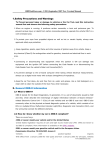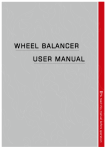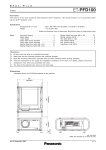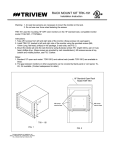Download User Guide - Profit Planner
Transcript
agentprofitplanner budgeting and forecasting solution for real estate agents User Guide (Brief) agentprofitplanner TABLE OF CONTENTS Page INTRODUCTION 3 Purpose 3 Break Even Point (BEP) 4 Signing In 4 Program Structure 4 Preparation 4 Saving the Data 5 PROCESS SUMMARY 6 STEP BY STEP 7 1. Assemble Required Information 7 2. Enter the Information 8 3. Calculate the Break Even Point 12 4. Investigate Alternative Scenarios 14 5. The Desired Achievable Scenario 15 TEMPLATES 17 TEMPLATE 1: ESTIMATED INDIVIDUAL CONTRIBUTION TO SALES TEMPLATE 2: INDIVIDUAL SALESPERSON REMUNERATION STRUCTURES TEMPLATE 3a: OTHER VARIABLE COSTS/COST OFF-SETS & FIXED EXPENSES TEMPLATE 3b: STATUTORY COSTS TEMPLATE 4: OWNERSHIP STRUCTURE TEMPLATE 5: AFFILIATION FEES TEMPLATE 6: SALES ACTIVITY PERFORMANCE INDICATORS agentprofitplanner© User Manual v2.1 Page 2 of 23 agentprofitplanner INTRODUCTION This manual provides an abridged guide to the use of the agentprofitplanner© program. A detailed version of this guide including a conceptual overview and expanded discussion on aspects of the program and information input is available in the Members Resource section. PAGE SIZE: You can adjust the size of the screen by holding down the Ctrl key and pressing the ‘+’ or ‘-‘ keys. Break Even Point (BEP) Calculation of the Break Even Point (BEP) is an important step in the system process and forms the basis of further analysis. In simple terms, the Break Even Point (BEP) is calculated as: Revenue – (Variable costs + Fixed Costs) = 0 The agentprofitplanner philosophy suggests that the calculation of the BEP must include ‘adequate compensation’ for the agency owner. The agency owner may wear one or more of the following ‘hats’ and should therefore be compensated for these roles within a break-even scenario. This is an allowance for the ‘opportunity cost’ of time spent in each of the roles. Role Compensation Business Owner: Margin of Net Profit for ‘risk and reward’. Business Manager: A management fee for the time spent in this area. Salesperson: Selling owners should receive 50% of personally generated sales commissions. The program is set up to account for these inputs. agentprofitplanner© User Manual v2.1 Page 3 of 23 agentprofitplanner Signing In Once you have subscribed and received your password, enter the program via the ‘Sign in’ tab on the top right hand side of the page, or simply click the ‘Members’ tab. Once ‘signed in’, click the Members tab and click the ‘Create/Edit Scenario’ tab. Program Structure The program comprises seven work-tabs. The first six tabs allow for the input of information necessary for the production of the KEY OUTPUT REPORTS contained in the ‘Key Performance Targets’ and the ‘Budgeted Profit & Loss’ tabs. Analysis Description Sales Staff Structure Expenses Input Ownership Structure Affiliation Fess Key Performance Targets Budgeted Profit & Loss Once entry of the required information has been completed, the user completes a Break Even Analysis for the business, then commences the process of ‘what-if’ analysis during which various scenarios are tested until the final desired and achievable scenario is established. Preparation Diligent prior collection of required information using the TEMPLATES available at the rear of this guide will maximize the user’s value and enjoyment. agentprofitplanner© User Manual v2.1 Business is never so healthy than when, like a chicken, it must do a certain amount of scratching around to achieve an outcome. Henry Ford Page 4 of 23 agentprofitplanner Saving data CRITICAL NOTE: Once all the information has been completed on a page, save the page. When you have completed changes to all pages, run either of the ‘Calculation’ buttons in the ‘Key Performance Targets’ page, then Save the ‘Key Performance Targets’ page to ensure that all linked work-tabs are updated with the new information. agentprofitplanner© User Manual v2.1 Page 5 of 23 agentprofitplanner PROCESS SUMMARY Assemble required information Prior preparation is the key to the ease and enjoyment of use. Record information on the Templates available in Annexure 1 or download the Excel templates available in the Members Resources section. Enter information Follow the instructions for entry of the collected information. Save each page after data entry. Run the Calculation button on the ‘Key Performance Targets’ once all pages have been updated. Calculate Break Even Point Calculate the point at which revenue covers all fixed and variable costs and provides you with your desired level of Net Profit. Based on the outcome, is your business capable of achieving its BEP? Investigate Alternative Scenarios Copy the ‘BEP’ version, then create and save different scenarios to test the effect on outcomes. For example, you could reduce fixed expenses, change commission structures, add or remove salespeople. The Desired Achievable Scenario Once you have arrived at a scenario that satisfies the desired Net Profit outcome and is achievable in terms of costs and required GCC for each salesperson, then you are ready to develop your Action Plan. agentprofitplanner© User Manual v2.1 Page 6 of 23 agentprofitplanner STEP BY STEP Prior preparation is the key to the ease and enjoyment of use of the program. PRINT the templates on pages 17 to 23 (or download the Excel templates from the Members Resources Section) and record the required information. TEMPLATE 1: Sales Contribution Estimate the proportion (%) of total GCC (settled commission) that each salesperson will produce based on historical records (the last twelve months) with adjustments as deemed appropriate. TEMPLATE 2: Individual Sales Remuneration Structures Prepare a template for each salesperson detailing current remuneration structure. You will note that there is provision for up to six ‘tiers’ of commission for businesses that use this type of incentive structure TEMPLATE 3a: Other Variable Costs/Cost Off-sets & Fixed Expenses This information is extracted from the Profit & Loss Statement in the previous period. These Other Variable Costs/Cost Off-sets costs include provision for anticipated advertising over-runs (either as a ‘cost per listing’ or total annual allowance). Administration or Marketing Fee In addition to commission and Vendor Paid Advertising (or as an alternative to part or all of the vendor contribution), businesses in some jurisdictions charge an Administration Fee to off-set these costs. NOTE: Ensure that you have not already factored in Administration Fees in your calculation of estimated advertising over-runs specified in Section 1. agentprofitplanner© User Manual v2.1 Page 7 of 23 agentprofitplanner Fixed Expenses Fixed/semi-fixed operational costs including administrative wages, rent, communication, general promotion etc. It is recommended that ‘non-cash’ expenses appearing in the Profit & Loss Statement (e.g. depreciation) should not be included in the analysis. TEMPLATE 3b: Statutory Costs Superannuation, Workcover and Payroll Tax information. REFER TO YOUR ACCOUNTANT for guidance in this area. TEMPLATE 4: Ownership Structure This information is used to produce a summary of total anticipated revenue for each owner including the distribution of profit. TEMPLATE 5: Affiliation Fees Information relating to franchise fees or marketing group fees, if applicable. TEMPLATE 6: Sales Activity Performance Indicators This information is used to calculate the Sales Activity Requirements (e.g. number of Listings) for a particular scenario. This section provides instructions on the entry of Enter Information information from the Templates into the program. CRITICAL NOTE 1: Click the ‘Save’ button at the bottom of the page after the entry of new data. When all pages have been updated, run the appropriate ‘Calculate’ button on the ‘Key Performance Page’ to ensure linked calculations across all pages are updated, the save the Key Performance Page to update all pages. Data entry is required in the first six of the seven work-tabs, the majority of entry occurring in the Sales Staff Structure page. CRITICAL NOTE 2: Ensure that the worktabs are completed in order commencing from the left hand side. agentprofitplanner© User Manual v2.1 Page 8 of 23 agentprofitplanner Analysis Description Sales Staff Structure Expenses Input Ownership Structure Affiliation Fess Key Performance Targets Budgeted Profit & Loss Tab 1: Analysis Description Describe the scenario (e.g. ‘Current as at’ or, ‘Proposed 6 salespeople’) and specify the period for the forecast. Save the page. Tab 2: Sales Staff Structure The majority of the data entry occurs in this work-tab. Each salesperson is listed in the first column. By clicking on the salespersons name, the user is taken to that salespersons individual Remuneration Structure page. Step 1 Step 2 Specify the No. of selling Principals/Owners and the No. of Salespeople. This will automatically populate column 1 of the page. Using information collected on TEMPLATE 1, enter the % contribution of total sales commissions anticipated to be generated by each sales producer including the selling Principal, if applicable – this must total 100%. Step 3 Using information collected on TEMPLATE 2, complete the individual ‘Salary and Commission Summary’ for each sales producer. To access this page for each sales producer, click on each name in the first column (names will initially show as Principal 1, or Salesperson 2 etc. once you have specified the number of each in Step 1). Once the page is opened, rename in the name of the salesperson, then enter the necessary information from the preprepared TEMPLATE 2. Complete this process for each sales producer. agentprofitplanner© User Manual v2.1 Page 9 of 23 agentprofitplanner CRITICIAL NOTE: Commission Thresholds: For all structures, ensure the highest ‘$’ commission threshold well exceeds the anticipated gross commission generated by the salesperson. Tab 3: Expense Input There are five sections in the Expense Input section. Click on the arrows to expand or collapse a section. Use the information collected in TEMPLATES 3a and 3b to complete each field. Section 1: Other ‘Costs of Sale’ Property Advertising (after VPA) per Listing Enter the estimate of the advertising over-run per listing or, alternatively, the total estimated overrun in the third data entry field. Gifts for Clients per Transaction Section 2: Administration or Marketing Fee per Listing Enter the amount, if applicable, of the Administration or Marketing Fee. Section 3: General Operating Expenses (Sales Division) Enter the fixed/semi fixed operational costs – each ‘description’ and $ ‘amount’ field is editable with the exception of the ‘Wages-Administration’ description field. agentprofitplanner© User Manual v2.1 Page 10 of 23 agentprofitplanner Section 4: Payroll Tax Enter the Payroll tax threshold, percentage and wages other than those from the sales division which will already be pre-populated in this section. Section 5: Statutory Cost Rates Enter the current rates for Superannuation and Workcover. Tab 4: Ownership Structure Complete the work-tab using information collected on TEMPLATE 4. Tab 5: Affiliation Fees Complete the work-tab using the information collected on TEMPLATE 5. Click on the arrows to expand or collapse a section. CRITICAL NOTE: Complete only ONE Structure Type within the Primary and Secondary fee sections. Tab 6: Key Performance Targets Using the information collected using TEMPLATE 6, complete the ‘Sales Activity Targets’ located at the right hand quadrant of the Key Performance Targets page. CONGRATULATIONS, you have completed the entry of the necessary data and you are now ready to examine the status of the business. agentprofitplanner© User Manual v2.1 Page 11 of 23 agentprofitplanner Now that all required information has been loaded into the system, the first stage of the analysis can be carried Calculate Break Even Point out. The ‘Calculate’ buttons on the KEY PERFORMANCE TARGETS tab are the agentprofitplanner© outputs. ‘engine’ rooms for The ‘Calculate’ buttons initiate a series of instantaneous calculations, updating all the information across each work-tab via a series of ‘back-end’ equations. Calculate NPT: This button shows the change in Net Profit resulting from any change in expense input while holding the ‘Gross Commission ($) Required’ field constant. Calculate GCC: This button shows the change in ‘Gross Commission ($) Required’ to maintain the specified ‘Net Profit Target ($)’ for any change in expense input. Break Even Point (BEP) Definition: agentprofitplanner© defines the BEP as ‘The total revenue required to cover variable and fixed costs PLUS the owner’s required margin of Net Profit’ The User may wish to exclude the margin of Net Profit in the initial calculation and continue with the steps outlined below, Step 1: Calculate the Break Even Point 1. Enter the desired amount in the ‘Net Profit Target ($)’ field. 2. Click on the ‘Calculate GCC’ button to ‘run’ the Calculation, then click the ‘Save’ button to update the Net Profit Target (%) and all other page calculations. agentprofitplanner© User Manual v2.1 Page 12 of 23 agentprofitplanner Alternatively, arrive at a particular Net Profit target as a ‘percentage of gross commission’ by incrementally changing the ‘Net Profit Target ($’) amount until the ‘Net Profit Target (%)’ matches the desired result. NOTE that the ‘percentage’ field does not change until the page is saved following running of the Calculation. To calculate point at which revenue exactly covers fixed and variable costs, enter ‘0’ in the Net Profit Target ($) field and run the Calculation, saving the page at the completion of the calculation. Step 2: Review the Sales Staff Structure page QUESTION: Is it likely that each salesperson, including the selling Principal/s, will achieve their contribution to the total GCC (Settled Commission)? YES: If the answer is ‘yes’, continue to Step 3 below. NO: If the answer is ‘no’, move forward to the next main section in this guide to ‘Examine Alternative Scenarios’. Step 3: Review the Budgeted Profit & Loss page Examine the Budgeted Profit & Loss Statement to identify any areas in which there may be the need for adjustment. If you are happy this is achievable, move to Step 4 following Step 4: Review the Ownership Structure page Ensure you are satisfied with the allocation of administrative salaries. agentprofitplanner© User Manual v2.1 Page 13 of 23 agentprofitplanner If you are satisfied with the structure………. Congratulations! You have arrived at your desired scenario and you consider it achievable. Now it is time to develop your Plan of Action detailing the things that need to be done in order to ensure that you achieve the desired financial outcome. Go to Step 5 ‘The Desirable Achievable Scenario’ on page 22. Having completed the Break Even Analysis, many Investigate Alternative Scenarios managers will realize that it is not possible to achieve their financial objectives given the current structure of their business. The choices are (a) accept that, as a business owner, you will not realize an acceptable return on your input and the risk you take as a business owner (b) commit to making changes over time that enable you to move the business into the desired state. Should you elect to explore alternative scenarios, the next stage of the analysis process is to examine alternative structures that may lead the business owner to a more desirable outcome. Changes in the following areas will have an impact on profitability: Reduction in operational/fixed expenses Adjusting general marketing expenditure Adjustments to the sales team structure Performance review Adjusting the size of the sales team Adjusting remuneration structures Improving key indicators Adjusting other variable (cost of sales) costs Property advertising Client gifts agentprofitplanner© User Manual v2.1 Page 14 of 23 agentprofitplanner The Desired Achievable Scenario Once the desired set of achievable financial and sales activity targets have been established, detailed plans for the achievement of these outcomes can be developed and implemented? Visible Targets and Daily Actions It is desirable for the manager to share the targets established from the analysis with all staff including an explanation of the basis of the calculations. Individual performance targets based on the projected contribution of total Gross Settled Commission by each salesperson should be reviewed with each sales team member, and a monthly review process established. Targets should be displayed prominently in the office and used as the basis for the regular sales meeting during which specific daily actions are set to achieve the key Sales Activity Targets. Strategic Objectives Once the financial and sales activity targets have been established for the year ahead, then the strategic objectives such as those related to recruitment, client management and new business creation can be detailed. For example, the manager may have identified that the optimal number of sales staff requires the employment of two additional salespeople, and implements an action plan to recruit one new salesperson within three months, and a second before the end of the sixth month. Review & Adjust Each month, the ‘budgeted’ monthly revenue and expenses scheduled on the Cash Flow Forecast should be compared to actual revenue and expenses from the Profit & Loss Statement. The manager should understand the reasons for any agentprofitplanner© User Manual v2.1 Page 15 of 23 agentprofitplanner variation and effect corrective action if necessary. For example, an over-spend on property advertising. Each quarter, all input variables should be checked against actual results and a new analysis conducted to establish amended targets if there is significant variation. For example, the average Gross Settled Commission ($) achieved during the quarter may be significantly less than projected, and will therefore have a direct effect on the key Sales Activity Targets. Final Word: “Target and action focused” FinFi Managers should understand that the compounding effect of failure to achieve monthly Sales Activity Targets results can have a significant impact on profitability over the year. Successful real estate agencies are highly target focused and understand that secret to success is the discipline in consistently carrying out the actions that directly contribute to the achievement of the desired outcomes. CONGRATULATIONS on your decision to use agentprofitplanner. agentprofitplanner© User Manual v2.1 Page 16 of 23 agentprofitplanner TEMPLATE 1: ESTIMATED INDIVIDUAL CONTRIBUTION TO SALES NAME P or S ESTIMATED % OF TOTAL SALES 100% agentprofitplanner© User Manual v2.1 Page 17 of 23 agentprofitplanner TEMPLATE 2: INDIVIDUAL SALESPERSON REMUNERATION STRUCTURES NAME:___________________________________________ Principal or Employed Salesperson (P or S) SALARY/RETAINER Salary $ Allowances $ 1Debitable or Non-debitable (D or N) Superannuation % Workers Compensation % COMMISSION STRUCTURE 2Deduction from Agents Gross 3Over-rider: 4Commission 0% 0% Thresholds Lower ($) Upper ($) % Agents Net $ $ % $ $ % $ $ % $ $ % $ $ % $ $ % agentprofitplanner© User Manual v2.1 1. Debitable or Non-debitable In a ‘Debitable’ structure, the Salespersons Net Commission is offset against the amount of the Salary. In other words, the salesperson receives the higher of the Net Commission or the Salary over the period. In a ‘Non-Debitable’ structure, the salary is paid over and above the salespersons Net Commission. 2. Deduction from Agents Gross The percentage, if any, deducted from the Agent’s Gross to arrive at the ‘Agent’s Net’ upon which the Salespersons Net Commission is calculated. 3. Over-rider The percentage of total employed salesperson commission less the proportion of settled commission anticipated for the person receiving the over-rider. Typically used to incentivise a sales manager. NOTE: Principals commission is excluded from the calculation. 4. Commission Thresholds This facility enables the structuring of up to six ‘tiers’ of commission rates for the salesperson. If a salesperson is on a flat ‘%’ rate no matter what level of commission generated, the upper and lower ‘$’ thresholds can be any amount, providing the highest value for the last upper threshold well exceeds the anticipated settled commission amount for that salesperson. Page 18 of 23 TEMPLATE 3a: OTHER VARIABLE COSTS/COST OFF-SETS & FIXED EXPENSES OTHER VARIABLE COSTS OF SALE 1Property Advert (after VPA) per Listing $ Gifts for clients per transaction $ Property Advert (after VPA) p.a. $ 2Other $ 2Other $ ADMIN OR MARKETING FEE PER LISTING 3Admin $ Fee per listing 4GENERAL OPERATING EXPENSES (SALES) 5Wages-Administration (ex statutory) $ $ $ $ $ $ $ $ $ $ $ $ $ $ $ $ $ $ $ agentprofitplanner© User Manual v2.1 Page 19 of 23 1. Property Adv. per Listing This is an estimate of the advertising over-run per listing (based on historical). When extracting from the previous P&L Statement, equals ‘Advertising Reimbursed’ less The cost of property advertising including online, print, signs, brochures etc. The alternative option is to enter one amount covering the total estimated over-run. 2. Other Provision for ‘other’ variable costs entered as one amount (e.g. the cost of an internet subscription directly related to advertising property). 3. Admin Fee per Listing In some jurisdictions, it is allowable to off-set advertising or administrative costs with an ‘Admin’ or ‘Marketing’ fee payable irrespective of a sale. Ensure that this fee has not been accounted for in the estimation of advertising overruns per property. 4. General Operating Expense These are the fixed/semi fixed operational expenses such as administration staff wages, rent & outgoings, general marketing, communication, legal and accounting etc. It is desirable to remove property management expenses (only those expenses that would not be incurred without a property management division). 5. Wages-Administration Exclude statutory costs such as Superannuation & Workcover. These are automatically calculated. agentprofitplanner TEMPLATE 3b: STATUTORY COSTS For a particular scenario, these costs are automatically calculated in the program and appear within the Budgeted Profit & Loss Statement. The calculation of Payroll Tax includes wages paid in any ‘related’ company. If the business operates a property management company associated with the sales division, it should include the wages & commission paid to employees. IMPORTANT NOTE: Users should consult with their Accountant to ensure the correct information is provided. *STATUTORY EMPLOYMENT COSTS Superannuation rate % Workers compensation rate % *PAYROLL TAX CALCULATION Threshold $ Payroll Tax Rate 1Total % Auto Calculation Sales & Administration Wages/Incentive Property Management Wages/Incentives (estimate) $ Other Wages $ 1. The program automatically populates this field with the amount specified in the General Operating Expenses section. agentprofitplanner© User Manual v2.1 Page 20 of 23 agentprofitplanner TEMPLATE 4: OWNERSHIP STRUCTURE 1PROFIT OWNER NAME SPLIT (%) OWNER: SALES PRODUCER PROFIT SPLIT ($) PERSONAL PRODUCTION Automatically calculated Automatically calculated 2ADMINISTRATIVE SALARY 3TOTAL INCOME TO OWNERS ($) Automatically calculated $ $ $ OWNER: NON-SALES PRODUCING $ $ $ TOTAL 100% THE NOTION OF ‘ADEQUATE COMPENSATION’ The calculation of the ‘true’ Break Even Point of the business should include ‘adequate’ compensation for the roles owners fulfill in the business. This represents the ‘opportunity cost’ of time spent in one or more of the following roles: Salesperson: 50% of personally settled gross commission Manager/Administration: Allowance for the time spent in this role. Net Profit: A margin of profit (return) to compensate for the risk taken as a business owner. The reality is that many ‘selling’ agency owners return significantly less income from their sales efforts than their employed salespeople. 1. PROFIT SPLIT (%): The percentage of total profit that each owner will receive. Must total 100%. 2. ADMINISTRATIVE SALARY: Allowance for time spent in management/administration. 3. TOTAL INCOME TO OWNERS: For a particular scenario, this is the total income receivable by each owner including a proportion of selling commission, administration/management fee and the specified percentage of net profit. agentprofitplanner© User Manual v2.1 Page 21 of 23 agentprofitplanner TEMPLATE 5: AFFILIATION FEES PRIMARY AFFILICATION FEE NAME:______________________________ Structure Type: Flat rate ($) Fee p.a. $ OR Structure Type: Flat rate (%) 1Maximum % Rate % 1Minimum p.a. $ p.a. OR $ 1. Enter '0' if no maximum or minimum Structure Type: Variable (%) Incentive Structure Minimum p.a. To To $ Above $ $ $ % % % . SECONDARY AFFILIATION FEE NAME:____________________________ Structure Type: Flat rate ($) Fee p.a. $ OR Structure Type: Flat rate (%) 1Maximum % Rate % 1Minimum p.a. $ p.a. OR $ 1. Enter '0' if no maximum or minimum Structure Type: Variable (%) Incentive Structure Minimum p.a. To To $ $ agentprofitplanner© User Manual v2.1 Above $ % $ % % Page 22 of 23 agentprofitplanner TEMPLATE 6: SALES ACTIVITY PERFORMANCE INDICATORS Average $ Commission per transaction $ Average conversion ratio (List to Sell ratio) Listing Appointment Success Rate (Appraise to List ratio) No. of *contacts required to create Listing Opportunity % % *The number of conversations the sales team must have to generate one listing opportunity. These will be people currently known to the business (client database) and new contacts. This indicator is the basis on which marketing and promotional campaigns are developed and implemented including database management (communicating with existing/past clients & customers) and implementing activities that create new enquiry. Note that there is provision for Sales Activity Performance Indicators within each salespersons individual Salary and Commission Summary page. agentprofitplanner© User Manual v2.1 Page 23 of 23