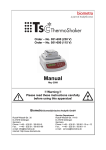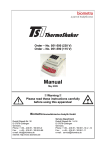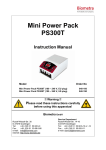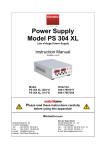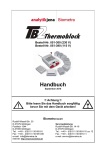Download TB2 Thermoblock user manual (English)
Transcript
Code – No. 051-300 (230 V) Code – No. 051-390 (115 V) Manual September 2010 Please read these instructions carefully before using this apparatus! Biometra GmbH Rudolf-Wissell-Str. 30 D-37079 Göttingen Postfach 1544 D-37005 Göttingen Phone: ++49 – (0)5 51 / 50 68 6-0 Fax: ++49 – (0)5 51 / 50 68 6-66 e-mail: [email protected] internet: http://www.biometra.de Service Department Rudolf-Wissell-Str. 14-16 D-37079 Göttingen Phone: ++49 – (0)5 51 / 50 68 6-10 or -12 Fax.: ++49 – (0)5 51 / 50 68 6-11 e-mail: [email protected] 1 Contents 1 CONTENTS ....................................................................................................................1 2 SAFETY ..........................................................................................................................2 3 DELIVERY PARTS .........................................................................................................4 4 ACCESSORIES:.............................................................................................................4 5 INSTALLATION..............................................................................................................5 5.1 5.2 UNPACK AND CHECK .....................................................................................................5 INSTALLATION ...............................................................................................................5 6 OPERATION OF TB2 .....................................................................................................6 7 USER FEATURES..........................................................................................................7 7.1 7.2 7.3 7.4 7.5 7.6 7.7 7.8 8 BLOCK LIFTER (EXTRACTOR TOOL)................................................................................7 TUBE COVER PLATE ......................................................................................................7 TIMER ...........................................................................................................................7 ALARM ..........................................................................................................................8 OFFSET ........................................................................................................................8 EXTERNAL TEMPERATURE SENSOR (PROBE SELECTION) ...............................................9 DELAY START AND STOP ...............................................................................................9 CALIBRATION ..............................................................................................................10 MAINTENANCE............................................................................................................11 8.1 8.2 CLEANING ...................................................................................................................11 REPLACEMENT OF FUSES ............................................................................................11 9 SPECIFICATION ..........................................................................................................12 10 SERVICE ......................................................................................................................13 11 EQUIPMENT DECONTAMINATION CERTIFICATE....................................................14 12 NOTE FOR DISPOSAL OF ELECTRIC/ELECTRONIC WASTE .................................15 13 NOTICES ......................................................................................................................16 14 EC - DECLARATION OF CONFORMITY ....................................................................17 15 WARRANTY .................................................................................................................18 1 2 Safety The following symbols mean:- Caution: Read these operating instructions fully before use and pay particular attention to sections containing this symbol. Caution: Surfaces can become hot during use. Caution: Instructions for handling. Always observe the following safety precautions Do not check the temperature by touch. Use a thermometer. Do not touch surfaces which become hot during high temperature operation. Use only as specified by the operating instructions, or the intrinsic protection may be impaired. After transport or storage in humid conditions, dry out the unit before connecting it to the supply voltage. During drying out the intrinsic protection may be impaired Connect only to a power supply with a voltage corresponding to that on the serial number label at the rear of the unit. Connect only to a power supply which provides a safety earth (ground) terminal. Only use mains cable tested for connection to the electric supply Ensure that the mains switch and power plug are easily accessible during use. The unit must be placed on a level, non-flammable surface away from flammable materials and ensuring that all ventilation slots in the base are clear from obstructions. 2 Always use the Block lifter for inserting or removing a block. Do not put any hot blocks on inflammable surfaces. Before moving, allow to cool and disconnect at the power supply socket. To reduce the risk of eye injury during high temperature operation, use safety goggles or spectacles. Use appropriate vessels / tubes for temperature required. Ensure that the operating temperature is less than the maximum operating temperature of your sample material. Never fill liquid directly into the thermostat (always use blocks). If liquid is spilt inside the unit, disconnect it from the power supply and have it checked by a competent person. It is the user's responsibility to carry out appropriate decontamination if hazardous material is spilt on or inside the equipment. Clean the unit only with a damp cloth. Do not use chemical cleaning agents. Before using any cleaning or decontamination method except those recommended in this manual, users should check with the Biometra Service Department that the proposed method will not damage the equipment. Disconnect the mains before removing the outer cover. Note there are no user serviceable parts inside in the unit. 3 3 Delivery parts The Biometra Thermoblock TB2 (Order No. 051-300/390) will be delivered with block thermostat mains cable manual Blocks will be delivered separately. 4 Accessories: Order No. Item form of wells Single block for tubes (Each Block comes with 1 block lifter and 1 tube cover plate.) 051-310 30 x 0.5 ml conical wells 051-311 70 x 0.2 ml conical wells 051-312 24 x 1.5 ml conical wells 051-313 24 x 2.0 ml parallel wells Single block for test tubes (The block comes with 1 block lifter.) 051-315 20 x 1.3 cm deep wells parallel wells Single block for Falcon tubes (Each block comes with 1 block lifter (051-316) or 2 block lifter (051-317).) 051-316 8 x 15 ml vessels conical wells 051-317 5 x 50 ml vessels conical wells Single block to be used as Heating plate or dummy block (The block comes with 1 block lifter.) 051-319 flat without wells Combi block (full size) (Each block will be delivered with 2 block lifter.) 051-320 96-well microtiter plates or 96 x 0,2 ml tubes v-form wells 051-321 Microtiter plates with flat bottom or microscopic slides without wells Combi block (full size) with lid (for high precision temperature uniformity of the block) 051-325 96-well microtiter plates without wells 4 additional accessories: 051-350 external Temperature Sensor for tubes ≥ 0.5 ml 051-331 051-230 tube cover plate for TB2 block lifter for TB1 and TB2 5 Installation 5.1 Unpack and Check Unpack and carefully examine the Thermoblock TB2. Report any damage to BIOMETRA. Save all packing material if damage is found. Do not attempt to operate this device if physical damage is present. If you would like to send the unit back to us, please read the return instructions. 5.2 Installation Connect the mains cable with the IEC socket at the back of the unit. Insert 1 Combi block or 2 Single blocks. Use the block lifter provided. Attention: Please handle the blocks carefully, do not let them drop. If they get damaged this can affect the temperature. Please always insert all blocks in the unit - even if you only use one – only then good temperature stability is guaranteed. Switch on the system. The ON/OFF Switch is at the front of the unit. 5 6 Operation of TB2 Display Mains inlet Removable blocks Heater indicator Control knob Fault indicator Mains switch (S)elect button (F)unction button 1. 2. 3. 4. 5. 6. Fit the desired blocks (2 Single blocks or 1 Combi block) into the heater well. Ensure that the heater bed and the bottom of the blocks are clean in order to ensure good thermal contact between heater and blocks resulting in optimal temperature control performance. Turn the unit on by pressing the mains switch on the front of the unit. The display will illuminate showing the current temperature of the block. Press the “S” button and adjust the set temperature using the knob. Press “S” to select the temperature or press “F” to exit without changing the value. The block heater will now begin to heat the blocks. The heater light will illuminate continuously during the heating phase but will begin to flash when the set temperature is approached. Allow the block(s) to stabilise at the set temperature before use. To turn unit off, press the mains switch on the front. The set temperature will be stored in memory. Allow unit to cool before completing any maintenance. Notes: If the processor detects an error in heating the fault light will illuminate, the buzzer will beep and the display will flash -ot-. To reset this fault; switch the unit off and on. If the fault re-occurs contact your local service agent. 6 7 User features 7.1 Block Lifter (Extractor tool) The Block Lifter enables the user to remove blocks safely and easily. The tool should be screwed tightly into the threaded hole/holes in the block and then the block lifted out. The Block Lifters are delivered in required amount together with the Single and Combi Blocks. 7.2 Tube Cover Plate The Single blocks for tubes up to 2.0 ml volume come together with an tube cover plate which has to be fixed via the block lifter to the Single block. The tube cover plate avoids tubes to spring open at higher temperatures (which results in uncontrolled loss of volume and change of concentration). 7.3 Timer The timer (count down timer) is used to count down a time period in the range of 1 to 9999 minutes. A buzzer signifies time up, but the heater control is not affected. 1 2 3 4 5 6 7 8 9 Press F to enter main menu. Rotate control knob until display shows CLOC. Press S to select timer control. Display will show ON or OFF. Rotate knob to desired state and press “S” to select state. If ON is selected the display will flash and show number of minutes. Rotate the control knob until the desired value is displayed and press “S” to select. If OFF is selected the display will return to the actual temperature. If the timer is set the display will alternate between actual temperature and time left on the timer. Once the timer has counted down to zero the buzzer will sound and the display will alternate between END and actual temperature1. To cancel the buzzer press either “F” or “S” key. The buzzer will cancel automatically after 5 minutes. If the main power to the unit fails the timer will revert to OFF 2. Notes: 1. The heater control is not affected by the timer, normal operation continues. 2. The timer value will be retained in memory after the main power has been turned off. 7 7.4 Alarm The alarm is a deviation alarm, settable from 0.5 to 10 ºC. If the actual temperature deviates from the set point by more than the value selected the alarm will sound. It is only activated once the actual value has been within ± 0.2 ºC of the set value for 2 minutes. It does not affect the normal operation of the unit. 1 2 3 4 5 6 7 8 9 10 Press “F” to enter main menu. Rotate control knob until display shows ALAr. Press “S” to select alarm control. Display will show ON or OFF. Rotate knob to desired state and press S to select. If ON is selected the display will flash and show the current set value. Rotate control knob until desired value is shown. (The alarm limit is ± 0.5oC to ±10.0oC) If OFF is selected the display will return to the actual temperature. Press “S” to set alarm state once the desired value has been selected. The display will return to actual temperature. No indication is given that the alarm is set. If the temperature is outside the limit set for more than 10 seconds, the buzzer will sound and the display will alternate between actual temperature and -AL-. To reset the alarm press either “F” or “S” key. If the alarm conditions still exist the alarm will re-activate after 10 seconds. To disable the alarm feature select OFF at point 4 above. Note: The alarm value and set state condition are retained in memory. 7.5 Offset The offset feature allows the user to change the temperature by up to ±2 ºC in order to allow single point calibration. The offset adjustment should be used if work at a single isothermal temperature is wanted. This allows to pull the temperature in very close to the absolute value using a traceable reference thermometer. 1 2 3 4 5 6 Press “F” to enter main menu. Rotate control knob until display shows Oset. Press “S” to select offset control. The display will flash and show current value. Rotate the control knob until desired value is shown. Press “S” to confirm the offset value. To cancel the offset, set the value to 0.0. 8 7.6 External Temperature Sensor (Probe Selection) By using the optional external temperature sensor, it is possible to control the temperature of the block directly. Put the external temperature sensor into an tube with minimum 0,5 ml volume. Put the sensor through an whole in the lid of the tube. Fill the tube with oil or an liquid close to the liquid used in the tubes. Fill up the tube minimum up to hight of the sample or fill up to maximum and seal. Ensure the tube is in contact with the block, failure to do so will result in the temperature exceeding the set point. To select the external temperature sensor, complete the following procedure: 1 2 3 4 5 6 Press “F” to enter main menu. Rotate control knob until display shows prOb. Press “S” to select probe selection. The display will show which probe type is currently selected. Int for internal and out for external. Rotate the control knob until the desired probe is shown. Press “S” to select the desired probe. Notes: The external probe should be plugged in before it is selected. If the probe is not connected to the unit or disconnected the message Err2 will be displayed. If a difference of 30°C or more is detected between the internal and external probe then Err3 will be displayed. 7.7 Delay Start and Stop The delay start and stop provides a means of turning the heater control on or off after a specified period of time. 1 2 3 4 5 6 7 Press “F” to enter main menu. Rotate control knob until display shows deL. Press “S” to select delay control. Display will show ON or OFF, rotate knob to desired state. Press “S” to select state. If ON is selected the display will show either strt (delayed start) or StOp (delayed stop). Using the control knob select which type of delay is required. Press “S” to select. The display will flash and show the number of minutes delay. Rotate the control knob until the desired value is displayed and press S to select. Notes: During delayed start the display will alternate between STRT and the actual temperature. During delayed stop the unit will continue to respond as normal. Once the delayed period has expired the temperature control will be turned off and the display will alternate between stop and the actual temperature. To return to normal operation press either the “S” or “F” keys. 9 7.8 Calibration The calibration procedure allows the user to calibrate the unit over a wide temperature range. A calibrated thermometer will be required to measure the temperature of the block. The adjusted readings entered must be within ±3ºC of the original reading. 1 2 3 4 5 6 7 8 9 10 11 12 13 14 15 16 17 18 19 20 21 22 Set the temperature of the unit to 35°C in the normal manner and allow the unit to stabilise. Press “F” to enter main menu. Rotate control knob until display shows CaL. Press “S” to select calibration. The display will show PASS for one second then O001. Rotate to a value of 0004 and press “S” to select. Rotate the control knob until the display shows LCAL. Press “S” to select. The display will show the current temperature value. Using the control knob change the value to match that of the calibrated thermometer. Press “S” to select the new value. The display will revert to the non-adjusted actual temperature. Set the temperature of the unit to 75°C and allow the unit to stabilise. Press “F” to enter main menu. Rotate control knob until display shows CaL. Press “S” to select calibration. The display will show PASS for one second then O001. Rotate to a value of 0004 and press “S” to select. Rotate the control knob until the display shows HCAL. Press “S” to select. The display will show the current temperature value. Using the control knob change the value to match that of the calibrated thermometer. Press “S” to select the new value. The display will revert to the non-adjusted actual temperature. Press “F” to enter main menu. Rotate control knob until display shows CaL. Press “S” to select calibration. The display will show PASS for one second then O001. Rotate to a value of 0004 and press “S” to select. Rotate the control knob until the display shows set. Press “S” to select. The display will now display the actual adjusted temperature using the calibration values entered. To return to factory settings complete the following: 1 2 3 4 5 Press “F” to enter main menu. Rotate control knob until display shows CaL. Press “S” to select calibration. The display will show PASS for one second then O001. Rotate to a value of 0004 and press “S” to select. Rotate the control knob until the display shows rFd. Press “S” to select. 10 8 Maintenance All products covered in this manual are designed to comply with IEC61010-1 and can be flash tested. As they are fitted with radio frequency interference suppressers it is recommended that only a D.C. test be performed. No other routine service is required. 8.1 Cleaning The case can be cleaned with a damp cloth after disconnection. Do not use solvents or abrasives. Attention: Disconnect from the power supply socket. Before using any decontamination or cleaning method except that recommended, check with our Service Department that the proposed method will not damage the equipment. 8.2 1. 2. 3. 4. Replacement of fuses Remove the IEC power plug from the rear of the unit. Pull out the fuse drawer by applying leverage in recess. Remove the fuse from the holder. Check and replace with the correct fuse if necessary. The fuse should be ceramic quick acting, rated: 230Vac F2.0 A 115Vac F3.15AF 11 9 Specification Minimum setting temperature Max. Temperature 15°C 130°C Stability at 37°C within block Uniformity at 37°C within block ± 0.1°C ± 0.1°C Number of blocks 1 (Combi Block) or 2 (Single Blocks) Setting resolution Display resolution 0.1°C 0.1°C Heat up time 25°C to 100°C 15 minutes Width x height 200 mm x 100 mm Power 220 - 240V / 50 - 60hz or 110 - 120V / 50 - 60hz 140W Internal thermal fuse (which operates at a temperature of 230°C) Overtemperature protection Environment operating range 10°C to 35°C 80% max relative humidity 12 10 Service Should you have any problems with this unit, please contact our service department or your local Biometra dealer: Biometra GmbH Service Department Rudolf-Wissell-Straße 14 - 16 D-37079 Göttingen Phone: ++49 – (0)5 51 / 50 68 6 – 10 or -12 Fax: ++49 – (0)5 51 / 50 68 6 – 11 e-mail: [email protected] If you would like to send the unit back to us, please read the following return instructions. Instructions for return shipment • • • • Return only defective devices. Please contact the Technical Service Department at Biometra (Tel.-No.: 0551 / 50 68 6 – 10 or -12) to get an RAN number. Use the original box or a similarly sturdy one. Label the outside of the box with “CAUTION! SENSITIVE INSTRUMENT!” and the RAN number sticker. Deliveries without RAN number can not be accepted! Please enclose a precise description of the fault, which also reveals during which procedures the fault occurred, if possible. Important: Clean all parts of the instrument from residues, and of biologically dangerous, chemical and radioactive contaminants. Please include a written confirmation that the device is free of biologically dangerous and radioactive contaminants in each shipment. If the device is contaminated, it is possible that Biometra will be forced to refuse to accept the device. • • The sender of the repair order will be held liable for possible losses resulting from insufficient decontamination of the device. Please enclose a note which contains the following: a) Sender’s name and address, b) Name of a contact person for further inquiries with telephone number. 13 11 Equipment Decontamination Certificate To enable us to comply with german law (i.e. §§28 and 80 StrlSchV, §17 GefStoffV and §19 ChemG) and to avoid exposure to hazardous materials during handling or repair, will you please complete this form, prior to the equipment leaving your laboratory COMPANY / INSTITUTE _________________________________________________________ ADDRESS _________________________________________________________ TEL NO ______________________________ FAX NO__________________________ E-MAIL _______________________________________________________________________ EQUIPMENT If on loan / evaluation Model Serial No ______________ ______________ ______________ ______________ ______________ ______________ ______________ ______________ Start Date: __________________ Finish Date __________________ Hazardous materials used with this equipment _______________________________________________________________________________ _______________________________________________________________________________ _______________________________________________________________________________ Method of cleaning / decontamination _______________________________________________________________________________ _______________________________________________________________________________ _______________________________________________________________________________ The equipment has been cleaned and decontaminated: NAME ___________________________________ POSITION _________________________ (HEAD OF DIV./ DEP./ INSTITUTE / COMPANY) SIGNED __________________________________ DATE _____________________________ PLEASE RETURN THIS FORM TO BIOMETRA GMBH OR YOUR LOCAL BIOMETRA DISTRIBUTOR TOGETHER WITH THE EQUIPMENT. PLEASE ATTACH THIS CERTIFICATE OUTSIDE THE PACKAGING. INSTRUMENTS WITHOUT THIS CERTIFICATE ATTACHED WILL BE RETURNED TO SENDER. 14 12 Note for Disposal of Electric/Electronic Waste This symbol (the crossed-out wheelie bin) means, that this product should be brought to the return systems and/or separate systems available to end-users according to yours country regulations, when this product has reached the end of its lifetime! For details, please contact your local distributor! This symbol applies only to the countries within the EEA*. *EEA = European Economics Area, comprising all EU-members plus Norway, Iceland and Liechtenstein. 15 13 Notices _________________________________________________________________________________ _________________________________________________________________________________ _________________________________________________________________________________ _________________________________________________________________________________ _________________________________________________________________________________ _________________________________________________________________________________ _________________________________________________________________________________ _________________________________________________________________________________ _________________________________________________________________________________ _________________________________________________________________________________ _________________________________________________________________________________ _________________________________________________________________________________ _________________________________________________________________________________ _________________________________________________________________________________ _________________________________________________________________________________ _________________________________________________________________________________ _________________________________________________________________________________ _________________________________________________________________________________ _________________________________________________________________________________ _________________________________________________________________________________ _________________________________________________________________________________ _________________________________________________________________________________ _________________________________________________________________________________ _________________________________________________________________________________ _________________________________________________________________________________ _________________________________________________________________________________ _________________________________________________________________________________ _________________________________________________________________________________ _ 16 14 EC - Declaration of Conformity EU - Konformitätserklärung July 2006 im Sinne der EG-Richtlinie über elektrische Betriebsmittel zur Verwendung innerhalb bestimmter Spannungsgrenzen 73/23/EWG following the EC directive about electrical equipment for use within certain limits of voltage 73/23/EEC und / and im Sinne der EG-Richtlinie für die elektromagnetische Verträglichkeit 89/336/EWG. following the EC directive about the electromagnetic compatibility 89/336/EEC. Hiermit erklären wir, dass folgender Blockthermostat, Herewith we declare that the following Thermoblock, Typ / type: Best.-Nr. / Order No. Thermoblock TB2 051-300 (230 V), 051-390 (115 V) den grundlegenden Anforderungen der corresponds to the basic requirements of EG-Niederspannungsrichtlinie 73/23 EWG und der EC low voltage directive 73/23 EEC and the EG-Richtlinie über die elektromagnetische Verträglichkeit 89/336 EWG entsprechen. EC directive about the electromagnetic compatibility 89/336/EEC. Dr. Jürgen Otte Quality Manager 17 15 Warranty This laboratory instrument is produced with the highest practical standards of materials, workmanship, and design. The design and manufacture of parts have been conceived with one purpose - to produce units which will give satisfactory service. Biometra GmbH guarantees this unit to be free from defects in materials or workmanship under normal use or service for 24 month from date of shipment. If, during this time, this unit proves defective in materials or workmanship, Biometra GmbH will repair or replace it free of charge if returned to us prepaid. This guarantee does not cover damage in transit, damage caused by carelessness, misuse or neglect, or unsatisfactory performance as a result of conditions beyond our control; or consequential losses as a result of failure of our product. Biometra GmbH Rudolf-Wissell-Str. 30 D-37079 Göttingen Postfach 1544 D-37005 Göttingen Phone: ++49 – (0)5 51 / 50 68 6-0 Fax: ++49 – (0)5 51 / 50 68 6-66 e-mail: [email protected] internet: http://www.biometra.de Service Department Rudolf-Wissell-Str. 14-16 D-37079 Göttingen Phone: ++49 – (0)5 51 / 50 68 6-10 or -12 Fax.: ++49 – (0)5 51 / 50 68 6-11 e-mail: [email protected] 18