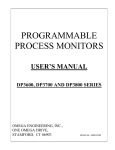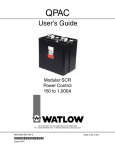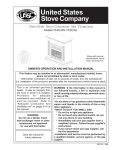Download User`s Manual - Neuroanalytics
Transcript
3700 NW 91st St., Suite C-200, Gainesville, FL 32606 [email protected] phone: 352 317-7623 or [email protected] phone: 352 427-8535 TESS Thermo-Electric Stimulation System User’s Manual Hardware T-1212-01 and 02 Software TESS V 3.0 Jan 22, 2014 1 System components STM Stimulator head containing Peltier device VAS Visual analog scale THR Threshold button and event light ECM Electronic control module Containing CCM current control module CM-1 computer module Data acquisition boards: NI PCI-6509, (dev 1), NI PCI-6221 (37 pin), (dev2) NI PCI-8433/2 RS-485 Serial board (Port 1, COM3, 2-wire auto) Watlow controller model PM6C2FA-1RFADAA Hoses: McMaster# 5393K41, ¼” ID, 7/16”OD, vacuum rated (www.mcmaster.com) Hose clamps: McMaster# 50761K31 Water circulator (not included). Min specs: 200W refrigeration to 5 degC, 10 l / min, 5psi 2 Safety Electrical Safety The TESS system has no FDA approval, its components are not hospital rated, and therefore TESS is NOT a medical device. It is a custom-built system that has not been submitted to testing agencies such as Underwriter Laboratories (UL), etc. It is intended solely for research conducted by qualified and trained personnel intimately familiar with the contents of this manual. This equipment is NOT designed for MRI environments. This equipment must never be operated near flammable or explosive gases or fumes. The investigator and IRB must decide whether it is safe and appropriate for the intended experiments. Neuroanalytics provides information that may help to make this decision: (1) The system uses a safety ground. It must never be connected to an AC outlet in a manner that the safety ground wire does not securely connect to the safety ground of the electrical grid. (2) The power cable of the TESS ECM module is equipped with a GFCI plug. This plug must never be replaced by a plug that does not have the GFCI feature. The water circulator that is needed for thermode cooling must be connected to the outlet on the back of the ECM module and NOT directly to a wall outlet. By connecting to the CIRCULATOR outlet of the ECM, the water circulator will be GFCI protected and automatically be disconnected from power when the ECM is powered OFF. (3) The highest voltage used in the STM stimulator head is 24V DC (for the solenoid-powered thermode motion system). The max. voltage inside the thermode (STH) itself (the part touched by the subject) is 20V DC. The Peltier device that is powered by the 20V supply is electrically insulated from the thermode surface. (4) The maximum voltage used inside the VAS is 24V DC (for the VAS return solenoid). Neither the STM, VAS or THR modules are carrying the AC voltage of the power grid. (5) It is dangerous to use the system after any of its components has been dropped, damaged, or exposed to fluids. (6) Overall, the risk of electrical injury by touching the TESS system is comparable to the risk one is exposed to when touching a household appliance. (7) Experiments involving immersion of body parts into water carry much higher risks because the water can be a low-impedance conduit for dangerous voltages into the body. The investigator and IRB must carefully evaluate the risk level of such experiments and consider the use of isolation transformers or other measures. (8) The TESS system must never be used when the subject has an indwelling catheter. Even low voltages could potentially be lethal when they enter through a catheter. (9) Even though GFCI protection reduces the risk of electrical injury, this safety feature may not be sufficient to protect certain medically compromised individuals from harm. Thermal Safety The risk of thermal injury is related to the temperature of the thermode and the time the thermode contacts the skin. Even relatively low heat can result in an injury when the contact duration is long. The investigator and IRB must carefully evaluate the intended temperature / duration combinations and consult the relevant literature before deciding whether to go ahead with an experiment. The risk of thermal injury is not eliminated by the fact that the subject is free to withdraw from the thermode: subjects with reduced pain sensitivity may sustain injury without even feeling pain! Reduced pain sensitivity has been reported to exist in individuals with certain genetic traits, diseases, or when under the influence of certain drugs. The experimental design must always include temperature- and exposure time limits that will lead to termination of the stimulus even when the subject reports no pain. Furthermore, the investigator must carefully monitor the subject during experiments and regularly inspect the stimulation 3 sites for signs of inflammation or skin damage. The effects of multiple stimuli in a session are cumulative. Even though the skin may not have suffered damage after the first stimulus, damage may occur when the stimulus is repeated again later. The risk of thermal skin damage differs from one body location to another and from one subject to another. The investigator must evaluate the specific risk carefully and consult the relevant literature before deciding whether to go ahead with the intended experiment. Pinching hazard Do not stick fingers into the thermode opening of the STM module. Pinching and injury could occur when the thermode moves and traps the finger. The solenoids that move the thermode are very powerful. Children must be kept under close supervision when near the TESS equipment. Trips and falls The components of the TESS system are connected with cables and hoses. Great care must be taken that these cables and hoses do not pose a trip and fall hazard for the subjects and investigators. Route the cabling accordingly and guide the subjects around these obstacles to prevent injury due to falls. Route hoses and cables through the bracket on the floor plate of the STM module to keep them close to the ground. Air disturbance related hazards The forced air cooling system of the ECM module disturbs the room air and may stir up pollutants. This equipment must therefore not be used in clean air environments. Allergy risks Subjects should have no known allergies or sensitivities to the materials they will come in contact with when undergoing a TESS experiment: the thermode is made of nickel-plated copper , the plastic surfaces of the STM and VAS modules are made of the acetal polymer Delrin (polyoxymethylene, DuPont) and the red VAS knob of anodized aluminum. Noise The forced air cooling system of the ECM and the solenoid mechanisms in the VAS and STM modules generate noise. Never attempt to muffle the sound by covering up vent holes: the electronics may overheat and malfunction. The chilled water circulator that is needed for cooling the thermode tends to be noisy as well. Its cooling vents must to be kept clear for optimal performance and long service life. The use of hearing protection devices may be problematic and detrimental to the safety of the experiment when it interferes with investigator-subject communication. Tampering Warning: DO NOT OPEN or TAMPER WITH the equipment! Harzardous voltages inside the equipment cabinet pose an immediate danger, and tampering could make the equipment unsafe. 4 Setting up the TESS system Environment The TESS equipment is designed only for a low humidity indoor environment and an ambient temperature not exceeding 28 deg C. Maintaining good cooling of the electronics is of utmost importance. Do not obstruct the ventilation holes in the side walls- and the rear wall of the ECM cabinet. Do not mount the ECM cabinet in a rack that contains other heat generating equipment or limits air flow to the vent holes in the side walls of the ECM. Do not compromise cooling of the equipment by attempting to muffle the fan noise: the result could be failure of electronic components, especially the embedded computer that is contained in the ECM cabinet. Regularly inspect the filter medium in the left side wall: dirty air filters can restrict air flow to the point that cooling becomes insufficient. Clean the filters when dust has accumulated. Connecting cables The cables used to establish electrical connections between the ECM and its peripherals (STM, VAS and THR) are equipped with UTG twist lock connectors. The AUX connector contains a 12V signal that can be used to automatically switch on and off an external relay-controlled fan tray. In all cases, align the connector and socket as shown in the figure: the connector can be inserted when the large notch is oriented downward. Insertion is effortless when the alignment is correct. If you feel resistance: DO NOT USE FORCE! Check alignment instead, or the connector may be damaged. Once the connector is inserted engage the twist lock by turning the ring clockwise. Great care must be taken that the connector pins are never touched or contaminated: the resulting increase in connector resistance may adversely affect the function of the equipment. When the water hoses need to be removed from the STM make sure that leaking water does not enter the adjacent connector. Orient the unit accordingly to keep water away from the connector. 5 Connecting the water circulator to AC power The circulator must be connected to the (“CIRCULATOR”) outlet on the rear panel of the ECM and NOT to a wall outlet. The reasons are: (1) To extend GFCI protection to the circulator. Remember: a serious defect of the circulator could allow dangerous AC voltage to reach the rest of the system through the water hoses. GFCI protection reduces the risks. (2) To allow the ECM to sense whether the circulator is ON. The system will not power up the thermode as long as no active circulator is sensed. The thermode could be damaged if operated without proper water cooling. Connecting hoses The hoses must be vacuum rated and have ¼” inner diameter. The recommended hose type is McMaster#5393K41 (www.mcmaster.com). The hose clamps must be of a design that does not cut the hoses and result in leaks. The recommended type hose clamp is McMaster # 5076K31. Height adjustment The floor stands of the STM and VAS are of telescoping design. The stand is held at the proper level of extension by two screws. Make sure that the screws are positioned so they pass through both components of the telescope. Adjusting angle of STM Loosen brake by turning red wheel counter-clockwise. Tilt head into desired position. Moderately re-tighten wheel. 6 Contact force adjustment The thermode is moved up into a window of the cover plate of the STM during the stimulus. The force of the contact depends on how much the thermode is allowed to protrude from the window. By moving the cover plate up and down the amount of thermode protrusion can be adjusted. The TESS V3.0 software includes a manual mode. It allows holding the thermode up while the height adjustment is done. Do not press hard against the extending thermode or stimulus timing may become inaccurate or the program may stall. Powering up Plug the yellow GFCI plug into a grounded electrical outlet that can deliver at least 15A (120V). Then press the RESET button on the plug. The red light will come on, indicating that AC power is ON. After a power outage the plug will not turn ON again by itself. The RESET button will have to be pressed again. On the ECM press the green START button. The green button will light up and the computer module inside the ECM will begin to boot. The yellow HD indicator will light up when the computer’s hard drive is active. 7 Once the computer’s operating system has fully booted the TESS V3.0 application will automatically launch. No action from the investigator is needed to start the program. The screen shown will appear and the program will halt until the password “tess” has been entered. Password entry will turn on system power (indicated by red light of RESET button turning ON). The button can be used to reset the computer (as in any desktop computer). In addition, it acts as an emergency turn-off: it not only resets the computer but, at the same time, turns OFF power to the entire TESS system. REMEMBER: In an emergency situation when there is a malfunction or an imminent risk for the subject press the red RESET button: it will immediately turn off power to the thermal system and the solenoid that keeps the thermode in the UP position. The computer will restart but power to the thermal system and solenoid will not come back on unless the password has been entered. An amber “H” (Heat) and blue “C” (Cool) LED are located next to the Watlow controller. Illumination of these lights is indicative of the thermal system being active. The ECM features two yellow softkeys These keys are active only when they are lit. Their function changes throughout the test process and is shown on the screen in the fields directly above the respective key. Take action as prompted and then press the appropriate softkey to continue. The system performs a self-test during start-up, and prompts for user action: (a) The water circulator may have to be turned ON (depending on whether it has a conventional power switch or a button which needs to be pressed again every time after power had been disconnected. On circulators with a conventional switch the switch should be left ON all the time: the software will turn ON and OFF the circulator automatically. (b) Engage the two orange and the central red button (VAS RETURN, PROMPT and AUTO-STOP). When these three buttons are not IN, the self- test may fail and the computer will have to be restarted. Once the user has checked the status of the buttons, a softkey will have to pressed to proceed. (c) Move the VAS slider to the right endpoint when prompted. In some experimental situations this position means “intolerable pain”. When the subject moves the slider to this extreme position the thermode will automatically retract and the test will be interrupted (i.e., the “intolerable pain” stimulus will be terminated). During the self-test the user will be prompted to check whether the thermode indeed fully retracts during AUTO-STOP. The AUTO-STOP function is a safety feature which must function as intended. 8 Water circulator temperature Set the thermostat of the circulator to 15 deg C. For the thermal system to function properly the thermode heatsink temperature must be near 15 deg C. The program halts until the temperature of the circulating water has cooled sufficiently. The time this takes depends on the starting temperature of the water, the performance of the refrigerator of the water circulator and the integrity of the circulation (no kinks in hoses, no leaks, no bubbles). The initialization of the system will hold indefinitely if the thermode heatsink remains too warm. Heating / cooling test Once the circulator water has cooled to the required temperature the program continues with a test of heating and cooling performance. The test results will appear on the screen as soon as each of the tests is complete. The rise time depends on the orientation of the stimulator head: it is approx. 0.20 sec when the thermode has to move straight up and less when the thermode has to move laterally or downward. A rise time > 0.5 sec will generate an error that will lead to system shut down. In this case, investigate whether the thermode is blocked by a foreign object. The heating and cooling rates depend on the temperature of the cooling water circulation. The recommended cooling water temperature is 15 deg C. Please note that heating tends to be faster than cooling (this is normal for Peltier devices). Knowledge of the heating and cooling rates may help the investigator to choose realistic test parameters. During the transition to a new setpoint the temperature will typically first over- and undershoot the setpoint (damped oscillation) before stabilizing. The settling time is in addition to the ramping time and must be taken into account when planning a test protocol. 9 Rise t, heating- and cooling rates will be saved automatically in the data spreadsheet file. If experimental data appear questionable one of the possibilities to keep in mind is sub-standard system performance due to a technical defect. Abnormal system self-test results may be the red flag to look for. The table shows the nominal performance values for each thermal test and the criterion for passing the test. Failure of a thermal performance test results in an error requiring shut-down of the system. In this case an error report file will automatically be saved to the [TESS error] folder on the C drive. test nominal criterion Failure to pass a cooling test (especially 25 to 5 deg C) may point to insufficient heat sink deg deg/sec deg/sec timeout (sec) cooling. Check whether the water circulator’s refrigeration system works properly, the water 25-45 2 1 20 level is topped off, the hoses are free of kinks and there are no leaks that lead to bubble 45-25 1.4 0.7 28.6 formation in the hoses. If no fault can be found with the water circulation, the next item on the 25-5 0.8 0.4 50 suspects list is contamination in one of the connectors of the ECM-STM cable. 5-25 2 1 20 Unfortunately, cleaning dirty connector pins is rarely successful and scratching them may make matters even worse. An increase in connector resistance of only a fraction of an Ohm may severely compromise the performance of the thermal system. Keeping the connectors free from contamination or moisture cannot be overemphasized. Lastly, deteriorating ramping performance could be indicative of imminent failure of the Peltier device. Successful completion of system initialization This screen will appear once the initialization and self-test of the system has been successfully completed. It is now time to set the desired experimental parameters. This can be done by proceeding to the manual setting mode or by loading a settings file from either the [TESS set] folder on the C drive or the [TESS set] folder on the USB thumb drive (D drive). However, before the system can be used to collect experimental data, it is necessary to verify that all necessary folders exist and are located on the proper drives. 10 Installing the USB thumb drive USB thumb drive (must be D drive) The TESS system will save to and read from files that must be located in specific locations on the C drive and a USB thumb drive. The thumb drive must be of a slim design to fit into the recessed DATA USB port. Do not connect two thumb drives as this can lead to a reassignment of drive letters and result in an error when the appropriate folders are not found on the D drive. Go to the Start menu / My computer and verify that the thumb drive appears as the D drive. If it shows up with a different drive letter follow the instructions below to make the thumb drive the D drive. Reassigning drive letter If the thumb drive is not plugged into the “DATA” USB port or is assigned a drive letter other than [D] the TESS program will be unable to save data and an error message may appear. To change the drive letter open the control panel. Go to” Administrative Tools”. 11 Click on “Computer Management”. In this example the thumb drive appears as the E drive, and this will not work and requires changing. Right click the drive, choose “Change Drive Letter and Paths…” and make the change. The thumb drive must be the D drive. 12 Time format The time format of the computer must be set for 24 h (military time). This format is necessary for TESS to generate data filenames. The familiar AM/ PM time format will not work. Files and Folders Verify that all the needed folders exist on the C drive and on the thumb drive (D drive). The table lists all the folders that must be present on the root level of the C drive and D drive. The folder names must be exactly as shown. Settings files The first time an experiment is set up the task of setting each individual control on the front panel is unavoidable. However, these settings can then be saved to a settings file (either on the C drive or the USB thumb drive (D drive). The settings can be loaded from this file the next time the same type of experiment is performed. Settings files generated with an earlier version of the software are not fully compatible with TESS V3.0. Data files TESS features 7 modes of operation (0-6) each allowing a different type of experimental protocol. The data files will be saved to folders that are specific to the mode of operation that has been used. The program first saves to the appropriate folder on the C drive (backup) and then to the folder on the thumb drive. Segregation of data files into mode-specific folders assures that all the spreadsheet files in a given folder have a uniform format. This makes it easier to use macros for automated data analysis. The data filenames contain a letter code that identifies the mode of operation that was used (“M” for manual mode, “CE” for Contact timing mode, etc.). TESS generates filenames for data files automatically using the settings for Subj #, Exp #, Test #, the code for the mode of operation, date and time. This assures that there are no duplicate filenames. Furthermore, it makes the saving process faster because the investigator does not need to enter a file name, and data can be located without opening files. 13 Error files An error report file is generated automatically when an error requiring system shutdown occurs. The file is saved into the [TESS error] folder on the C drive. The file is in spreadsheet format and contains the rise time of the last thermode solenoid activation, the results of the thermal test during system initialization, an indication whether the water circulator was detected, a code identifying the type of error and information regarding where in the program the error occurred. The error file should be e-mailed to Neuroanalytics when the problem requires tech support. Powering down To shut down the system go to a screen that offers the “Quit test session” option. Press the QUIT softkey and wait until the red RESET button is no longer illuminated and the water circulator has turned off. Now go to the START menu and select the shutdown option. Once the computer has shut down the screen will go dark, all fans and panel lights will turn OFF. Do not install additional software Setting up a computer-based data acquisition system can be quite challenging. Data acquisition cards and driver software must be installed, configured and tested for compatibility. TESS has its own built-in Windows computer so the user does not have to deal with these issues. The installation of any additional software is strongly discouraged! Printer drivers, spreadsheet programs, anti-virus software, games, etc. can lead to incompatibilities resulting in malfunction or inaccurate stimulus timing. The TESS ECM module intentionally has no internet connectivity to reduce the possibility of a malware infection. The fact that TESS has no connection to the institutional intranet should mitigate potential concerns of IT departments regarding the lack of anti-virus software. In any event, virus software would be of little benefit on the TESS system because it would be difficult to keep it updated without internet connection. TESS saves its data to a USB thumb drive (which must be inserted into the DATA USB port). Before this thumb drive is connected to TESS it should be checked for viruses on a computer that is equipped with anti-virus software. Upper front panel controls and indicators The upper front panel is virtual, i.e., on the computer screen. It contains controls and indicators. Controls have black text on a white-, colored- or grey background. A grey background indicates that the control is disabled, i.e., its value can’t be changed. The range of many controls is limited and may depend on how other controls are set. If an attempt is made to enter an out-of-range value the setting will automatically change to the nearest allowable value. Once an experiment is underway controls are disabled and can no longer be changed. Certain protocols can modify the settings of controls. In this case the numbers shown on the control turn from black to red. Indicators have a black background. They are updated by the program. The displayed number represents the value at the time the last sample was taken. This may not necessarily be the real-time value. Some controls may morph into indicators and change their appearance accordingly during certain protocols. The first control to be used is the “Mode” control. It is visible and active when the Parameter setting screen is on display. There are 7 Modes of operation that can be selected: “Manual mode”, “REDSTIM continuous”, “REDSTIM tapping”, “Contact timing”, “Ramp timing”, “Arbitrary wave” and “Linear slope to threshold”. 14 Lower front panel controls and indicators 1. START button press to start system 2. HD light light indicates that computer module is ON light indicates computer C drive activity 3. RESET press to reset computer and turn OFF power light indicates that system power is ON (without system power: no heating/cooling or thermode contact) 4. Softkey 1 press to respond according to prompt light indicates that key is active 5. Softkey 2 press to respond according to prompt light indicates that key is active 6. 7. 8. 9. 10. 11. VAS RETURN IN: VAS RETURN enabled PROMPT AUTO-STOP H , C LEDs FAULT panel DATA ACQ CONTACT light: VAS return solenoid is energized (VAS return feature is exclusive to “Contact timing” and “REDSTIM tapping” modes) IN: audible prompt enabled light: visible prompt (unaffected by switch) IN: AUTO-STOP enabled light indicates that AUTO-STOP has occurred light indicates whether thermal system is in heating (H) or cooling (C) mode see Fault management section light indicates that data are being collected light indicates that thermode motion solenoid is energized 15 12. THR light is used in “Linear slope to threshold” mode, indicating threshold reached 13. WATLOW 14. 15. 16. 17. temperature controller shows thermode temperature in red and setpoint in green digits. Do not press buttons! If you accidentally did the situation may be saved by pressing Infinity button or by pressing the red RESET button (3). VAS display shows position of VAS slider as % of full travel AUX USB port normally not used DATA USB port for connecting thumb drive to which data will be saved KEYBOARD USB port for connecting keyboard / tracking device Fault management TESS is able to automatically respond to a number of fault conditions by turning OFF system power and prompting to shut down computer. The fault indicator panel provides information regarding the nature of the fault condition. This panel consists of 4 red LEDs (WATER CIRC, HEATSINK, TEMP SENS, CURR CTRL). WATER CIRC LED is lit Possible causes: water circulator not ON or not connected. Remedy: turn ON water circulator. HEATSINK LED is lit Heatsink of thermode overheating (>55 deg C) Possible causes: Water circulator not working properly Water level in circulator too low Circulator temperature too high (should be near 15 deg C) Cooling hoses kinked, damaged or leaking Temperature sensing problem (in this case the “TEMP SENS” LED may also be lit) TEMP SENS LED is lit Connection to temperature sensors in thermode interrupted (connector loose, wires broken) : Check whether cable between ECM and STM is properly connected. Electrical noise interfered with temperature signal Short circuit in temperature sensing circuit (e.g., due to moisture condensation inside thermode) CURR CTRL LED is lit Air cooling of ECM cabinet insufficient: check whether air vents and filters are clear and room temperature is below 28 deg C near the air vents of the ECM (in the sidewalls and rear). A short or lower than normal resistance in the Peltier circuit: check whether water is leaking out of STM module (internal hose may be leaking and water may have shorted out electrical connections); check condition of cabling between ECM and STM. Overcurrent condition (could be indicative of a component failure inside the ECM). 16 FAULTS will lead to saving of an error report file into the [TESS error] folder on C drive and automatic shutdown of the equipment. When this happens restart the computer and see whether the fault reoccurs. An isolated FAULT event need not be of major concern. However, repeated FAULTs are indicative of a potentially serious problem that needs attention before experiments can continue. Make a note of which LEDs on the FAULT panel were lit prior to automatic shut down. The information will help technical support to diagnose the cause of the problem. The fault management system can detect shorts in the Peltier circuit and turn on the “CURR CTRL” LED on the front panel. However, a failure that leads to an open circuit can be detected only indirectly when the heating and cooling ramps become too shallow to pass the thermal self test during system initialization. Idling When the system is idling for a prolonged period of time, i.e., while waiting for the next subject to show up, use a moderate temperature setpoint (e.g., 25 deg C) to reduce the thermal stress on the system. Modes of operation Manual Mode (M) The Manual mode has only two controls: a control for setting the duration of the test (range 5- 600 sec) and a control for the temperature setpoint (range 0-55 deg C). When the test is running the temperature and VAS are sampled continuously at a rate of 1 S/sec. An indicator shows how many samples (or seconds) have elapsed. A progress bar shows the elapsed time as a percentage of the set Test duration. Once the test has been started pressing the left softkey will activate the thermode solenoid and move the thermode UP, i.e., into the window. The “Stim elps” indicator will display the number of seconds the thermode has been in the UP position. The left softkey will now be assigned to move the thermode back down (into the recessed position). Only one stimulus pulse is possible during the test duration. The test can be aborted at any time by pressing the right softkey (STOP). Once the test has ended the option to save or clear the data will appear. The AUTOSTOP function is active when the corresponding button on the front panel is pressed but AUTO-STOP events are not documented in the data spreadsheet. The manual mode is useful primarily for making 17 contact force adjustments, i.e., to keep the thermode in the up position for measuring how much the thermode protrudes from the window. REDSTIM continuous Mode (RC) Response-dependent Stimulation (REDSTIM) establishes feedback control between the stimulator and the subject. It is used to reach and maintain a preset average pain intensity level. The stimulator makes automatic adjustments to the temperature to keep the pain level near the desired setpoint. The thermode temperature required to elicit the set pain intensity serves as response variable and indicator of pain sensitivity. REDSTIM mode is useful when subject populations with a wide range of thermal pain sensitivities need to be compared. It is well known that the sensitivities of a healthy individual and a patient with a condition like fibromyalgia may differ so much that common test parameters for both may be difficult to find. A temperature that is barely painful for a healthy individual may be intolerably painful for certain patients. It may take a pilot experiment simply to establish what parameters should be used. The REDSTIM method avoids this problem altogether. An easily tolerable pain intensity setpoint is chosen by the investigator. In addition, a temperature limit (“T limit”) is set to avoid thermal injuries in subjects that are abnormally insensitive to thermal stimuli. The REDSTIM test can be conducted in the HOT or in the COLD range. In the HOT range the system assumes that higher temperatures are more painful. When the VAS rating exceeds the setpoint the stimulator will automatically lower the temperature. In the COLD range the stimulator operates in the opposite direction, i.e., when the VAS setpoint is exceeded the stimulator will increase the temperature. In “REDSTIM continuous” mode the thermode remains in contact with the skin continuously throughout the entire test. “T start” and “T limit” In HOT mode the starting temperature (“T start”) has a range from 25-55 deg C and the temperature limit “T limit” must be > / = “T start” and < /= 55 deg C. In COLD mode “T start” has a range from 0-38 deg C. “T limit” must be < / = “T start” and > / = 0 deg C. The controls will not allow settings that violate these range limitations. It is important that the starting temperature is never painful. In COLD mode the starting temperature must never cause heat pain. The control algorithm assumes that the change in pain intensity is linearly related to the temperature. When pain increases in one direction (e.g., higher temperature), it must always decrease in the other direction. The REDSTIM algorithm has the authority to adjust the thermode temperature between “Tstart” and “T limit”. It will not set temperatures outside this range regardless of the VAS ratings. 18 “Smpl interv” Temperature and VAS are sampled continuously throughout “REDSTIM continuous” experiments. The sampling interval can be set to 1 sec, 1.5 sec or 2 sec. Induction phase The test can be conducted with a monophasic, biphasic or no induction phase. During the induction phase the temperature increases (HOT mode) or decreases (COLD mode) gradually (linear slope). In biphasic mode the “Rate ph 1” setting applies until the VAS rating has increased to 65% of the VAS setpoint. The “Rate ph 2” setting applies thereafter until the pain intensity rating has reached 90% of the setpoint. At that time the transition to the first Maintenance phase takes place. In monophasic mode the “Rate ph 1” setting applies until 90% of the pain intensity setpoint has been reached at which point the transition to the Maintenance phase is made. “Rate ph 1” Rate of temperature change in deg /sec. Range: 0.1 - 1.0 deg / sec “Rate ph 2” Rate of temperature change in deg / sec. Range: 0.1 – 1.0 deg but < /= “Rate ph 1”. “Rate ph 2” cannot be > “Rate ph 1”. Maintenance phase 1 A control allows to select either REDSTIM or CONSTANT mode. In CONSTANT mode the temperature setpoint at the end of the Induction phase (i.e., when VAS first reached 90% of the setpoint) will be maintained. Maintenance phase 2 A control allows to select either REDSTIM mode, CONSTANT mode or NONE (no phase 2). Both maintenance phases feature the following additional controls: VAS set It is the pain intensity setpoint (0-100%). Setpoints >40% should be avoided or AUTO STOP events may become too frequent, especially in inattentive subjects that tend to have widely oscillating VAS ratings. n smpl This control determines the duration of the Maintenance phase (range 0-600 samples). Note that the duration in seconds depends on the chosen sampling interval. At a “Smpl interv” setting of 1.0 sec the duration in seconds will be the same as the number of samples chosen. If the “ Smpl interv” setting is 2.0 sec and the “n smpl” setting is 20 the resulting duration of the Maintenance phase would be 40 sec. Gain Each Maintenance phase features 3 “Gain” controls. Gain is defined as the temperature adjustment (in deg C) that is made for a 10% deviation from setpoint during each sampling period. Let’s assume that in HOT mode the Gain is set to 0.4, and the pain intensity setpoint to 35%. If the actual VAS position is 19 sampled as 30% (5% below setpoint) the temperature will be adjusted upward by 0.2 deg C for the next sampling period. The system allows using different Gain settings depending on whether the VAS rating remains steady, trends in toward the setpoint or away from it. The maximum possible temperature adjustment / sampling period is 0.8 deg C regardless how much the VAS rating deviates from the setpoint. “Gain tr out” This gain applies when across three subsequent samples the pain intensity rating progressively moved away from the setpoint. The range for this control is 0.1 – 1.0. “Gain steady” This gain applies when there is no unidirectional change in the VAS rating across 3 consecutive samples. The range criteria are 0.1 – 1.0 and < /= “Gain tr out”. “Gain tr in” This setting applies when the sampled VAS rating unidirectionally moves toward the setpoint across 3 consecutive samples. This gain should be smaller than “Gain steady”: considering that the VAS rating is already trending toward the setpoint, a small temperature adjustment should suffice. Temperature control will be proportional only (and not trend dependent) when all three gain settings are the same. Note that with all “Gain” settings = 0 no VAS-dependent temperature adjustments will be made, and the system behaves as in CONSTANT mode. deadbd The deadband is a band above and below the VAS setpoint within which REDSTIM does not make any temperature adjustments. Example: HOT range, VAS setpoint = 30; Gain = 0.4, deadbd = 2: no adjustment if VAS is between 28 and 32. Adjustment is -0.4 deg if VAS is 42 (assuming no trend effect). A small deadband setting may help to reduce the contribution of trend-induced pain modulation such as offset analgesia without significantly compromising the control authority of the REDSTIM algorithm. A large deadband setting may be useful for studies of sensitization and adaptation phenomena during prolonged constant temperatures while preventing an escalation of the pain intensity to intolerable levels. A constant temperature is maintained as long as the VAS rating does not exceed the bounds of the deadband. Assessing the subject’s pain rating performance In an experiment with two REDSTIM maintenance phases with identical parameter settings but different VAS setpoints one would expect that the average temperatures would change from one phase to the next. In HOT mode the transition to a phase with a higher VAS setpoint should lead to a higher average temperature. If there is no logical relationship between VAS setpoint and average temperature one would have to question the subject’s rating ability and therefore the validity of the data. 20 The data file generated after each REDSTIM test contains Running Averages for each Maintenance phase. For the first 10 samples of the phase all the samples collected thus far are averaged. Thereafter, the Running Average of the last 10 samples is calculated (RA10). The Running Average acts as a smoothing function that makes it easier to see trends of sensitization or adaptation across the duration of the Maintenance phase. The section “AVERAGES” contains the mean values across all samples of the Maintenance phase. The temperature average is a measure of pain sensitivity. The VAS average may serve as an indicator of the subject’s pain rating ability. It should be within +/-4 units of the VAS setpoint or the subject’s rating performance (and therefore the validity of the data) must be questioned. The last column of the spreadsheet (“Term”) contains a note if the test was aborted because the investigator pressed the STOP key or the pain rating reached 100% and triggered an AUTO-STOP event. 21 REDSTIM tapping Mode (RT) In “REDSTIM tapping” mode the thermode is brought in and out of skin contact periodically (“tapping”). The algorithm for the temperature adjustments in tapping mode is the same as in “REDSTIM continuous” mode, and the two modes share a number of controls. The shared controls have the same ranges in both modes. During the induction phase of “REDSTIM tapping” temperature adjustments are made once during each period, i.e., immediately after VAS sampling. The “REDSTIM tapping” panel features controls for setting the tapping parameters. Period The range of the “Period” control for Induction and Maintenance phases is 2-300 sec Cont Min: The shortest possible contact duration setting for all phases is (rise t + 0.5 sec). Max: IF Period > / = 12 sec Longest “Cont” setting is (Period - rise t - 2.5sec) ELSE Longest “Cont” setting = (Period - rise t – 0.8 sec) n Prd M1 For Maintenance phase 1 the range for the number of Periods is 1-300. n Prd M2 For Maintenance phase 2 the range for the number of periods is 0-300. When “n Prd M2” is set to 0 the controls for Maint phase 2 will be hidden, and no second Maintenance phase will take place. Temperature and VAS are sampled once during each period: the temperature at mid-contact, VAS halfway into the inter-stimulus interval. 22 The data file for “REDSTIM tapping” has the same features as the spreadsheet for the “REDSTIM continuous” mode with the addition of columns for Period and Contact duration. VAS return Certain settings of “Period” and “Cont” enable the automatic VAS return feature: at the end of each period, after the VAS has been sampled, a solenoid is energized to return the VAS slider to the left endpoint. The feature is only active when the following conditions are met: Period >/= 12 sec AND Cont > / = 2 sec. Automatic VAS return can be disabled by the investigator by releasing the VAS RETURN button on the lower front panel. Possible use for “REDSTIM tapping” protocol The “REDSTIM tapping” mode may be useful for conducting “windup” experiments where subjects with vastly different pain sensitivities need to be compared and the temperature rather than the VAS rating serves as response variable. The method automatically finds an appropriate stimulus temperature range for each subject, and comparisons are made at the same pain intensity level. The risk that pain intensities escalate to intolerable levels in highly sensitive subjects is much smaller when the REDSTIM method is used. Pilot experiments to find an appropriate stimulus temperature for each subjects are unnecessary. The “REDSTIM tapping” mode can also be used for conventional windup experiments where the VAS rating is the response variable. A large deadband is set as a safeguard against an escalation into unacceptably high pain intensities. Within the bounds of the deadband the protocol work exactly as the conventional “windup test”. 23 Contact timing Mode (CE) It may be true that the tactile component of a tapping stimulus may be a confounding factor in thermal pain sensitivity studies. However, it is important to realize that protocols that keep the thermode in skin contact continuously and time the stimulus by ramping up and down the temperature are not without problems either. No matter how sophisticated the technology, a rapid thermode temperature change always leads to transient over- or undershoots of the new setpoint or damped oscillations. The subject’s sensory system may respond to these transients by a temporary increase or decrease of pain sensitivity (e.g., “offset analgesia”). Stimulus timing by ramping up and down the temperature may be a good experimental strategy for prolonged stimuli and infrequent temperature changes. Stimulus timing by tapping, on the other hand, brings clear benefits in experiments where stimuli have to be brief and free of transients. The subject is not exposed to temperature transients because the thermode temperature is changed during the inter-stimulus interval while there is no contact with the skin. The longer the inter-stimulus interval the more precise and stable the temperature at the time of thermode contact. The contact timing mode is a good method for conducting “windup” experiments where series of brief stimuli are administered to study sensitization by temporal integration. The method is equally useful for acquiring stimulus intensity response curves: the temperature is incrementally changed from one stimulus contact to the next and the VAS response is recorded following each. This protocol works best when the stimuli are neither too brief (hard to rate) nor too long (risk of sensitization): contact durations of 3 sec have been used successfully. The intervals between stimuli should be long enough to minimize sensitization that carries over to the next stimulus: intervals of 15 sec (Period setting of 18 sec) have been recommended by some investigators. The system can be programmed to deliver an ascending series of stimuli with incremental temperature increase followed by a descending series (or vice versa). Different criteria can be used for series termination: (a) number of stimulus contacts (n crit), (b) temperature (T crit), (c) exceeding a set VAS level (asc to “VAS crit”), or (d) dropping below a set VAS level (desc to “VAS crit”). Please note that multiple criteria are in effect simultaneously: the first criterion that is met will terminate the series. 24 Once the solenoid has been activated the thermode will rise until it reaches skin contact. The rise t of the most recent contact is displayed in the top row of the front panel screen. It is typically around 0.2 sec when the thermode head is pointing upward. Period and contact don’t begin until the thermode has reached the UP position. The period continues until the end of the rise t that precedes the next contact. Temperature sampling. The process temperature is sampled once during each contact period. The “T smpl” control sets the precise time point of temperature sampling. In most cases it is best to sample near the middle of the contact duration. VAS sampling. The VAS rating is also sampled once during each period, always while the thermode is retracted. The timepoint of the VAS sample is set in the “VAS smpl” control. Sampling should not occur too soon after the contact ends, or the subject will not have enough time to rate the pain intensity. In experiments with long inter-stimulus intervals it should not be more than about 5 sec after the end of the contact or the rating may represent pain memory rather than actual sensory intensity. In any event, it is important to standardize temperature and VAS sampling times for all tests in a study or the results may not be comparable. The event light indicates to the subject when the window for rating the pain is open. The applicable ranges for each control can be gleaned from the table. Please note that the ranges for “C dur” and “VAS smpl” depend on whether the VAS return feature is active or not. The program will automatically generate a VAS return signal when the Period is at least 12 sec and the contact dur 2 sec or longer. Even when these criteria are met the investigator has the option to disable the VAS return by releasing the “VAS return” button on the lower front panel. However, this button will have no effect on the allowable range of the “C dur” and “VAS smpl” controls. 25 Ramp timing Mode (RE) In this protocol the thermode remains in contact with the subject for the entire duration of the test. Data are sampled continuously throughout the test at a rate of 1S/sec. The stimulus is timed by ramping up and down the temperature of the thermode. The protocol is divided into episodes (set “n Episd”). Protocols can have up to 12 episodes. A front panel control (F/SL) allows to choose the characteristics of the temperature transition from one episode to the next: it can be “as fast as possible” (FAST mode) or a controlled slope (SL mode). In the SL mode a control for setting the steepness of the slope appears on the screen. Select the FAST mode for matching a protocol conducted with earlier versions of the TESS software. T ini is the setpoint that applies before the test has begun. A moderate T ini setting prevents prolonged extreme temperatures during long waiting periods between tests. After the START key has been pressed the test will not begin until the temperature set in the T1 control has been reached. Unless T1 is very high or very low it may be best to set T ini to a value at or near T1 to minimize the delay unitl the test starts. For each episode the temperature (T1….T12) and duration (“dur 1”…”dur 12”) can be set individually. The episode duration always includes the temperature transition to the setpoint of the episode. When setting the duration the investigator must therefore factor in the time it takes to reach the episode’s setpoint or the desired temperature may never be reached. This is particularly important when the slope setting (deg/s) is shallow. The “n Episd” counter 26 indicates which Episode is in progress, and the “dur” counter shows the elapsed time (in sec) within the episode. Pressing the STOP softkey terminates the test while pressing the SKIP softkey skips to the next episode. The test is also stopped by the AUTO-STOP function (pain rating 100%) unless the investigator has disabled it by releasing the AUTO-STOP button on the lower front panel. The control ranges are as follows: N Episd set 1-12 T ini 0-55 deg C T1 … 12 0-55 deg C dur 1…12 5-600 sec deg/s 0.1 – 1.0 deg/s Before committing to any parameter settings it is advisable to conduct a dry run, save and chart the temperature data in order to determine whether the desired temperature transitions are realistically possible within the time periods available. The ramp timing method is most useful for “ramp and hold” experiments where the temperature is ramped up to a nociceptive level and then held there for a prolonged period of time. Please note that FAST transitions (the only transition mode available in earlier versions of the software) have no uniform rate. The rate decreases as the new setpoint is being approached, slight over- and undershoots are typical, 27 and the characteristics differ depending on the temperature range. The SLOPE (SL) transition mode leads to a more predictable transition and may be preferable in cases where the response to given temperature levels may be affected by the characteristics of the preceding transition. This type of experiment is often used to study sensitization or adaptation phenomena associated with prolonged stimulus exposure. The “Ramp timing” mode is not recommended for “windup” experiments where short thermal pulses are needed because the thermal ramps are likely to be too slow and overshoots, undershoots or oscillations may become confounding factors. The spreadsheet documents the temperature transition mode for each episode and indicates how each episode was terminated, i.e., whether a STOP, SKIP or AUTO-STOP event took place. The sample count (Smpl) is reset after each episode. The sampling rate for the process temperature and VAS is 1 S/sec and cannot be changed. Arbitrary Wave Mode (AW) The thermode remains in contact throughout the entire test and temperature and VAS are sampled continuously at a rate of 1S/sec. Up to five temperature levels are possible. The temperature transition characteristics can be selected: in FAST (F) mode the transition is “as fast as possible”; in SLOPE (SL) mode the rate of temperature change (deg / s) can be set. The system offers four choices how to terminate the temperature slope that makes the transition between two constant temperature levels: “Temp”; the slope is allowed to progress until the next preset temperature (e.g., “Temp 2”) is reached. “VAS>/< set”: the slope stops when the VAS rating reaches a set level (e.g., “set 1-2”) and the temperature of this moment will become the setpoint for the next constant temperature phase (instead of what was set with the “Temp 2” control). The graph illustrates an example where initially “Temp 2” was set to 50 deg C, however, Slope 1-2 was terminated early when the VAS rating had reached 40%. The duration of the subsequent STEADY phase was set to 0. The program took 1 sample at the endpoint temperature (sample # 50) before initiating the next temperature transition. 28 “dT” : the next temperature setpoint is defined as a difference from the preceding temperature level. This mode is useful when the final temperature of the preceding phase is not known at the beginning of the test, e.g., because the transition phase is terminated based upon a VAS criterion as in the example shown in the graph. In this case, the numbers in the Temp controls will turn from black to red, indicating that they have been modified. This is important for the investigator to know when the same test needs to be repeated: either the modified Temp settings need to be manually returned to the original values or the settings need to be reloaded from the SET file. “Duration”: once the controls “Temp 1”, “deg/s 1-2” and “Temp 2” have been set it is possible to calculate the duration of the slope. The result of this calculation will be displayed on the screen (in “Duration” mode only). Assuming a perfectly linear slope, the temperature should have reached what was set on “Temp 2” precisely at the end of the calculated duration. In “Duration” mode this calculated duration (not the temperature) is the criterion for ending the slope. If the slope is not linear the new temperature will be different from what was set on the “Temp 2” control. In this mode the duration of the temperature transition is clearly defined but the new temperature setpoint is not. In the “Temp.” mode the new temperature setpoint is clearly define while the time it takes to reach it is not. The table shows the ranges of the controls. Two adjacent temperature levels must never be the same. If an attempt is made to enter the same temperature for directly adjacent phases, the computer will automatically make a small change (0.1 deg) to one of the settings to keep them different. 29 The Arbitrary Wave mode may be useful for assessing trenddependent pain modulation. The subject can be exposed to upward and downward trending stimulus intensities. One can hypothesize that the pain ratings at the same temperature will be different depending on whether the temperature was trending up or down. The effect may be a function of the slope rate (deg / sec). Linear slope to threshold Mode (TH) This mode of operation is designed to conduct pain threshold experiments. The thermode remains in contact with the skin throughout the test, and the temperature gradually rises (or -- in the case of cold-pain threshold experiments-drops) from “T slope ini” toward “T slope end” at a preset rate (“slope deg /s). A progress bar on the screen shows % progress of the temperature slope toward the set end point. The investigator can choose between two methods for the subject to respond when threshold has been reached: pressing the “Threshold button” or moving the VAS above a preset level. The thermal slope stops and the thermode is retracted when the threshold response occurs. The table shows the applicable range limitations of the controls. The “C lead t” control sets the time delay between thermode skin contact and begin of the thermal slope and data sampling. 30 Saving files Test Data At the end of a protocol the investigator is prompted to either save the data or clear them without saving by pressing the respective softkey. Verify that the thumbdrive (must be D drive and contain properly named folders) is plugged into the DATA USB port before initiating a SAVE. The data are first backed up in the respective folder on the C drive. Then the same data are saved to the thumb drive (D drive). If the thumb drive is either not plugged in or does not have the drive letter “D” the save process will fail. However, as the data have already been backed up to the C drive they will not be lost. They can later be copied manually from the appropriate folder on the C drive to the thumb drive. The files are saved in the Excel Comma Separated Values (CSV) format which is recognized by the Microsoft Excel application. The data spreadsheet (“Manual” mode used as an example) contains the results of the system self-test that occurs during the initialization phase of the program, comments the user may have written and a data section where each row represents a sample. In many cases the spreadsheet also documents the settings and a condensed data summary. Settings At the beginning of the program the user can select whether to load a SET file from the USB drive or C drive or to set the parameters manually. The latter must be chosen if no SET file has previously been saved. Once a SET file has been loaded the user is given the opportunity to modify the settings. The user can then PROCEED to a screen that allows saving the modified settings to either the C drive or the USB drive but not to both simultaneously. If the settings file is needed on both drives there will be another opportunity after the test has been run and the program has returned to the first screen. 31 The settings file contains all parameters, including those of modes of operations that are not currently active. If a settings file is loaded for a “Contact timing” experiment (CE) the front panel for this mode of operation will appear, and all the controls will be set from the information contained in the file. However, the settings of the parameters of all the other modes will also be saved. The parameters can be saved to either the [TESS set] folder on the C drive or the [TESS set] folder on the USB thumb drive (D). Once the file name menu appears it is possible to navigate to other locations on the computer where the user may keep folders with SET files. SET files are text files (not Excel files), however, they can be opened with MS Excel. It is recommended to generate settings files by entering the appropriate values on the front panel and then saving a SET file. Using a text program instead bears the risk of syntax errors with unintended consequences. The illustration shows a brief section of a SET file. Error report files An error report is saved in Excel CSV format into the [TESS error] folder on the C drive when a system fault requiring system shutdown occurs. The filename contains information regarding date and time of the event. The system test results include the rise time of the last thermode solenoid activation and the heating/ cooling rates recorded during system initialization. The error location code (“Loc”) points toward where in the program the error occurred.It begins with a letter sequence which identifies the active mode of operation. The table lists the different error types. The error report file should be e-mailed to Neuroanalytics when technical support is requested. 32 Equipment cooling ECM Cabinet The components inside the ECM cabinet are densely packed, and keeping them cool requires strong forced air circulation. The fans in the ECM may be noisy but they are necessary to maintain adequate ventilation of the cabinet. If the air flow is obstructed, e.g., due to an attempt to muffle the sound, or dirt accumulation in the air filters, electronic components may be damaged. Overheating of the current control module (CCM) will trigger a FAULT and the “CURR CTRL” light on the front panel will light up. The computer module has privileged access to cooling air because it is especially sensitive to thermal stress but it does not generate a FAULT when it overheats. Air filter cleaning The air filters are located in the left sidewall of the ECM. They must be cleaned periodically (3-6 month intervals recommended in a clean laboratory environment). Removal of 2 stainless steel screws (Phillips heads) for the lower fans and 4 screws for the large upper fan gives access to the filter elements which are located behind the perforated cover plates. The filters may be cleaned with a brush or they can be replaced. The filter medium is inexpensive and can be purchased in bulk from McMaster-Carr (www.mcmaster.com). The order number is 2195K51. New filters can be cut to size with scissors. Failure of any fan requires immediate repair to prevent more serious secondary damage. Ambient temperature The ambient temperature next to the side and rear walls of the ECM cabinet should not exceed 28 deg C. If the equipment is mounted in a rack cabinet, it is important that the space lateral to the equipment is well ventilated and no other heat generating equipment that could lead to heat buildup is placed in the same rack. 33 Thermode The thermode is heated and cooled by a Peltier device. This is a solid-state heat pump that pumps heat between a thermal mass (heatsink with internal water circulation) and the thermode surface. Thermal energy is pumped from the heatsink to the thermode in heating mode and vice versa in cooling mode. Proper temperature control depends on a relatively stable heatsink temperature, i.e., it should not heat up much when the thermode is being cooled. For best results, the heatsink temperature must be held at approximately 15 deg C. This is accomplished by maintaining water circulation between a thermostatcontrolled refrigerated water circulator and the STM module. Inadequate heatsink cooling could put the Peltier device at risk when the thermode is in cooling mode because the side of the Peltier device facing the heatsink could get too hot. The system has two built-in safeguards to assure that the heatsink does not overheat: (a) The water circulator is powered through an outlet in the back of the ECM. The electrical current that flows through this outlet is electronically monitored. If no current is sensed, the thermal system will not be turned on, and the red “WATER CIRC” LED on the front panel will be lit. (b) A temperature sensor is embedded into the heatsink. When the heatsink temperature exceeds 55 deg C, a FAULT is generated, the system is automatically turned OFF, and the red “HEATSINK” LED on the front panel will be lit. Deionized water is recommended as cooling medium. Note: do not use additives such as antifreeze! They may lead to foaming in the non-pressurized cooling circuit. This will dramatically reduce cooling performance. TESS design and maintenance This chapter should help the user gain a better understanding of how the TESS system works and why certain components of the TESS system require maintenance or periodic replacement. Design- and usage-related factors are discussed. ECM module The Electronic Control Module (ECM) contains a number of fans that maintain critical air flow around heat sensitive electronic components, most importantly, the microprocessor of the embedded computer and the power transistors of the current controller. Intake fans are equipped with filters which require regular cleaning or replacement. Unusual changes in the fan noise may be indicative of a fan failure, a defect that requires immediate attention to prevent heat damage to electronic components. The computer module is the most vulnerable to heat damage. The electronic sub-modules of the ECM, when operated with adequate cooling, are largely maintenance-free and are expected to have a service life of many years. Many of the electronic sub-modules are of the plug-in design. This facilitates repair, should it ever be necessary. VAS module Even though the VAS module contains moving parts, its service needs are minimal due to the rugged design. A micro-switch that activates the AUTO-STOP function when the pain rating reaches the maximum may need calibration or replacement every few years. 34 STM module The Stimulator Module (STM) is the peripheral component that delivers the thermal stimulus to the skin of the subject. The frequent movements of the thermode (into and out of skin contact) lead to repeated flexing of the wires that connect to the STH module. Eventually, these wires will break and require replacement. A pair of springs need replacement when they are no longer able to fully retract the thermode. Spring failure may not be obvious as long as the STM is operated with the thermode facing up. However, when the thermode is facing downward, the springs have to be strong enough to retract the thermode against the force of gravity. When the solenoids’ action have moved the thermode to their fully extended position a microswitch will close, triggering a reduction of electrical power to the solenoids, and generating a signal used for measuring the time it took for the thermode to rise (rise t). Unusually short or long rise times and system startup problems may be indicative of a microswitch defect. The water cooling system includes internal tubing that will deteriorate over time. Kinks may develop in the tubing and restrict the water flow (typically resulting in system startup problems). The tubing should be inspected annually and replaced when necessary because internal leaks could potentially damage nearby electronic components. Over time, the water cooling system may become ineffective when it becomes restricted by mineral deposits, and 35 this may require disassembly and cleaning. The use of demineralized water may help to extend the cleaning intervals. Do not add antifreeze to the water as this may lead to foaming, bubble formation and reduced cooling efficacy. STH module The Stimulation Thermode Head (STH) is a submodule of the STM module. It is the device that generates the thermal stimulus by adding or removing thermal energy from the skin of the subject. The key component of the STH is a thermo-electric cooler (TEC), also known as a Peltier device. It acts as a solid-state heat pump that moves thermal energy between the thermode surface and a heat reservoir (also known as the ”heatsink”). In cooling mode, the Peltier device transfers heat from the thermode to the heatsink. Consequently, the thermode will become colder and the heatsink warmer. In heating mode the reverse situation applies. A heat sink that is too small will lead to a rapidly increasing thermal gradient and poor system performance. If the heatsink temperature is allowed to increase too much during cooling operation the Peltier device can be damaged. The TESS system requires active cooling with refrigerated water circulation to maintain the heatsink temperature near 15 deg C. The heatsink contains a thermistor for monitoring the temperature. Automatic system shutdown occurs when the temperature exceeds 55 deg C. This guarantees a large safety margin as the Peltier device is rated for an 80 deg C temperature maximum. A second thermistor is embedded in the thermode. It provides the process signal the temperature control electronics need to maintain the desired temperature. The TESS system limits the thermode temperature to max 55 deg C, again well within the device’s safe operating area. The space containing the Peltier device is tightly sealed and filled with dry nitrogen gas to exclude entry of ambient air. During prolonged cooling operation condensation of moisture in the air could lead to electrolytic corrosion damage of the Peltier device and thermistors. A number of (partially conflicting) requirements govern the design of the thermode surface: good heat conductivity to minimize thermal gradients within the thermode material (prerequisite for accurate surface temperature measurement); small thermal mass (prerequisite for fastest thermal ramps at the available heat pumping power); sufficient thickness (prerequisite for optimal horizontal heat transfer and uniform temperature distribution across the surface); light weight to allow rapid thermode rise times. Excessive mineral deposits in the fluid channel may lead to inadequate heatsink cooling (red “HEATSINK” fault LED lit) and system startup problems: disassembly of the module and cleaning of the water passages may be necessary. Peltier device The Peltier device resembles a small ceramic tile. It is sandwiched between the thermode surface (made of nickel-plated copper) and the heatsink (anodized aluminum) of the STH module. It contains an array of semiconductor blocks (typically bismuth telluride) each of which acts as a small heat pump when a DC electrical current is applied to it. The polarity of the electrical current determines the direction of the heat 36 transfer. The amount of transferred heat (up to a maximum of 96W thermal for the entire Peltier device) is proportional to the amperage of the total electrical current. The semiconductor blocks are bonded to electrical conductor traces on the ceramic base material. When the Peltier device is active, one of the ceramic plates will be heated, the other cooled. Consequently, the former exhibits thermal expansion, the latter contraction. This generates shear forces and stress within the bonds between the semiconductor blocks and base material. Repeated thermal cycling can eventually lead to fatigue failure of the bond and limit the life expectancy of the Peltier device. The larger the temperature changes and the more frequent the thermal cycles, the sooner the Peltier device is likely to fail. Manufactures claim very long service lives for Peltier devices (up to 200,000 hours), however, the assumption is that the temperature is relatively constant. Devices that are subjected to frequent thermal cycling (as is the case in the TESS system) may fail much sooner. Not all test protocols are equally stressful for the Peltier device. A windup protocol that brings the thermode in and out of skin contact but keeps the temperature constant exposes the device to minimal thermal cycling stress. Thermal slope protocols that are making temperature transitions at a controlled and moderate rate (<1 deg/sec) are relatively benign. Ramp timing protocols with frequent rapid large temperature changes are most detrimental to the life expectancy of the Peltier device. Failure of a Peltier device requires replacement of the entire STH module by a new or rebuilt unit. This service procedure is relatively simple due to the modular plug-in design. When the Peltier device was selected for the TESS system a number of criteria had to be considered: Heat pumping power. When the thermode contacts the skin a considerable amount of thermal energy is transferred to or from the thermode. The stimulator has to be able to compensate rapidly by heating or cooling to keep the thermode temperature constant. Skin contact will lead to large deviations from setpoint when the heat pumping power is too small. Fast ramps, especially when cooling to low temperatures, require much heat pumping power. Size. The physical size of the Peltier device has to fit the specific application of the stimulator system, i.e., it has to be relatively small. Therefore, high heat pumping power has to be concentrated into a small package. Low voltage operation. For safety reasons it is desirable when the operating voltage of the device remains below 20V. Electrical characteristics. The electrical resistance of the device has to be compatible with the current controller that powers it. Resistance to thermal cycling. A high tolerance to thermal cycling is desirable. Currently available Peltier devices do not meet all of these criteria simultaneously but are optimized for some of them. The selection for the TESS application is a compromise that is biased toward high heat pumping power. Maintenance needs The maintenance needs of the TESS system include the following: (1) ECM fan filter cleaning or replacement (2) ECM fan inspection and replacement of defective fans (3) ECM: recalibration of current controller (4) VAS: testing functionality of AUTO-STOP micro-switch (5) STM: servicing of internal tubing and flexing wires (6) STM: microswitch replacement (7) ECM and STM: removal of mineral deposits in coolant channel (8) STM: performance testing of springs and replacement as needed (9) STH: recharging internal nitrogen atmosphere (10) STH: replacement of entire STH module 37 Specifications ECM module AC supply 120V, 50-60Hz, 15A (approx.. 6A for ECM + 9A for water circulator) 8A thermal circuit breaker protects ECM only, water circulator outlet is not fused 100-240V range is possible but a different GFCI plug and an appropriately rated water circulator would be required. Environment ambient temperature max 28 deg C, low humidity not tested in high altitude environment CCM current controller powers Peltier device Output 20V max, current 9.0A max (calibrated) Current control: DC linear Electronically protected against load mismatch, thermal overload, overcurrent CM-1 computer Windows xp operating system STM module Solenoid power Thermode rise time Thermode stroke Cover plate adj. range 24V DC 200ms (typical) 19mm (thermode UP-DOWN travel) 2mm down (thermode protrudes 2mm beyond window in UP position) 9mm up (thermode is 9mm below window when in UP position) STH sub-module Material: Nickel-plated copper Hermetically sealed, purged with dry nitrogen gas to prevent internal moisture condensation during prolonged cooling operation Overall dimension of thermode surface: 43 x 47mm Usable contact area (area inside beveled edges: 40.5 x 45mm VAS module Slider travel VAS signal Return solenoid AUTO-STOP 100mm 0-10V DC 24V DC triggered by microswitch closure when VAS is in right end position Temp. signal Communication Max cable length 12V PWM 15ft System performance Temperature range Thermal ramp 0-55 deg C 0.7-2.5 deg/sec, depending on range, direction and heatsink temp. 38 Contents System components 2 Safety 3 Electrical Safety Thermal Safety Trips and falls Air disturbance related hazards Allergy risks Noise Tampering Setting up the TESS system Environment Connecting cables Connecting the water circulator to AC power Connecting hoses Height adjustment Adjusting angle of STM Contact force adjustment Powering up Password Emergency RESET Soft keys Water circulator temperature Heating / cooling test Thermal test performance criteria 3 3 4 4 4 4 4 5 5 5 6 6 6 6 7 7 8 8 8, 15 9 9 10 Installing the USB thumb drive 11 Reassigning drive letter 11 Time format 13 Files and Folders 13 Setting files Data files Error files 13 13 14 Powering down 14 Do not install additional software 14 39 Upper front panel controls and indicators 14 Lower front panel controls and indicators 15 Fault management 16 Idling 17 Modes of Operation 17 Manual Mode (M) 17 REDSTIM continuous Mode (RC) 18 REDSTIM tapping Mode (RT) 22 Contact timing Mode (CE) 24 Ramp timing Mode (RE) 26 Arbitrary Wave Mode (AW) 28 Linear slope to threshold Mode (TH) 30 Saving files 31 Test data Settings Error report files 31 31 32 Equipment cooling 33 Air filter cleaning Ambient temperature Thermode 33 33 34 TESS Design and Maintenance 34 Specifications 38 40