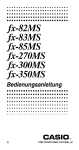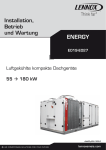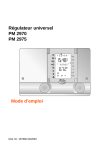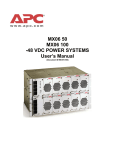Download Albatros Basic Documentation Range of products
Transcript
Albatros2 Basic Documentation Edition 2.0 CE1P2359en 22 September 2006 Range of products Siemens Schweiz AG HVAC Products 2/164 Siemens Schweiz AG HVAC Products Basic documentation ALBATROS2 range CE1P2359en 22 September 2006 Table of contents 1 Overview................................................................................................................ 6 1.1 Content .................................................................................................................. 6 1.2 Functions ............................................................................................................... 6 1.3 Product liability ...................................................................................................... 8 1.4 Abbreviations......................................................................................................... 8 2 Oil / gas boiler........................................................................................................ 9 2.1 General.................................................................................................................. 9 2.2 Operating modes of the boiler ............................................................................... 9 2.3 Heat generation locks .......................................................................................... 10 2.4 Boiler temperature setpoint.................................................................................. 11 2.5 Burner control ...................................................................................................... 13 2.6 Boiler pump control.............................................................................................. 18 2.7 Protection for the boiler........................................................................................ 18 2.8 Maintained boiler return temperature................................................................... 23 2.9 Electronic temperature controller (TR)................................................................. 26 2.10 Chimney sweep function and SLT test ................................................................ 28 2.11 Maintenance / diagnosis ...................................................................................... 28 2.12 Errors / alarms ..................................................................................................... 30 3 Heat pump ........................................................................................................... 32 3.1 Functional diagrams ............................................................................................ 32 3.2 Control of condenser pump ................................................................................. 33 3.3 Control of the compressor ................................................................................... 35 3.4 Control of compressor 2 ...................................................................................... 43 3.5 Control of the source pump ................................................................................. 45 3.6 Special functions ................................................................................................. 48 3.7 Defrost function for air-to-water heat pumps........................................................ 49 3.8 Maintenance ........................................................................................................ 54 3.9 Errors / alarms ..................................................................................................... 57 4 Solid fuel boiler .................................................................................................... 60 4.1 General................................................................................................................ 60 4.2 Control ................................................................................................................. 61 4.3 Protection for the boiler........................................................................................ 65 4.4 Errors / alarms ..................................................................................................... 66 5 Solar .................................................................................................................... 68 5.1 General................................................................................................................ 68 5.2 Sensors ............................................................................................................... 69 5.3 Charge control ..................................................................................................... 71 3/164 Siemens Schweiz AG HVAC Products 2 Basic documentation ALBATROS range Table of contents CE1P2359en 22 September 2006 5.4 Protection for the collector................................................................................... 73 5.5 Collector pump .................................................................................................... 76 6 Cooling with the heat pump................................................................................. 79 6.1 General ............................................................................................................... 79 6.2 Passive cooling ................................................................................................... 79 6.3 Active cooling ...................................................................................................... 80 7 Buffer storage tank .............................................................................................. 86 7.1 Release / control of the source............................................................................ 86 7.2 Solar connection.................................................................................................. 86 7.3 Min. storage tank temperature heating mode...................................................... 86 7.4 Maximum storage tank temperature in cooling mode.......................................... 86 7.5 Buffer forced charging HP in heating mode......................................................... 87 7.6 Buffer forced charging HP in cooling mode ......................................................... 88 8 Heating circuits.................................................................................................... 89 8.1 Assignment ......................................................................................................... 89 8.2 Compensation variant ......................................................................................... 89 8.3 Generation of the room temperature setpoint...................................................... 90 8.4 Calculation of the flow temperature setpoint ....................................................... 95 8.5 Room functions ................................................................................................... 98 8.6 ECO functions ................................................................................................... 104 8.7 Pump heating circuit.......................................................................................... 106 8.8 Mixing circuit ..................................................................................................... 107 8.9 Floor curing function.......................................................................................... 109 8.10 2-speed heating circuit pump ............................................................................ 111 9 Cooling circuit.................................................................................................... 112 9.2 Calculation of the flow temperature setpoint cooling ......................................... 116 9.3 Room functions ................................................................................................. 118 9.4 ECO functions ................................................................................................... 118 9.5 Humidity monitoring........................................................................................... 119 9.6 2-speed heating circuit pump ............................................................................ 119 9.7 Mixing heating circuit......................................................................................... 120 9.8 Cancellation of cooling mode ............................................................................ 121 10 Domestic hot water............................................................................................ 122 10.1 Introduction ....................................................................................................... 122 10.2 Generation of the DHW setpoint........................................................................ 122 10.3 Type of request ................................................................................................. 126 10.4 Charging with the boiler or heat pump............................................................... 128 10.5 Charging with the electric immersion heater ..................................................... 132 10.6 Fighting legionella viruses ................................................................................. 135 4/164 Siemens Schweiz AG HVAC Products Basic documentation ALBATROS2 range Table of contents CE1P2359en 22 September 2006 10.7 DHW push ......................................................................................................... 137 10.8 Circulating pump................................................................................................ 138 11 LPB / system ..................................................................................................... 140 12 General functions............................................................................................... 144 12.1 Manual control oil / gas boiler ............................................................................ 144 12.2 Emergency operation with heat pump ............................................................... 145 12.3 Input / output test ............................................................................................... 145 12.4 Frost protection functions .................................................................................. 146 12.5 Pump / valve kick............................................................................................... 150 12.6 Saving / resetting sensors ................................................................................. 151 12.7 Save parameters ............................................................................................... 151 12.8 Reset to default parameters .............................................................................. 151 12.9 Input H1, H2 ...................................................................................................... 152 12.10 Hx pumps .......................................................................................................... 156 12.11 Yearly clock ....................................................................................................... 156 5/164 Siemens Schweiz AG HVAC Products 2 Basic documentation ALBATROS range Table of contents CE1P2359en 22 September 2006 1 Overview 1.1 Content The present Basic Documentation describes the scope of functions of the Albatros2 range of products. The document is intended for use by OEMs. The following products are included in the range: ASN Title Documentation RVS13.123 Basic unit boiler CE1U2357de RVS13.143 Basic unit boiler CE1U2357de RVS43.143 Basic unit boiler CE1U2354de RVS46.543 Basic unit zone CE1U2353de RVS51.843 Basic unit heat pump CE1U2355de RVS53.183 Basic unit boiler CE1U2357de RVS63.243 Basic unit boiler CE1U2354de RVS63.283 Basic unit boiler CE1U2354de For more information about system project planning, refer to LPB Basic Documentation CE1P2370de. 1.2 Functions RVS63… x x x x x x x x x x x x x x x x x x x x x x x x x x x x x x x x x x x x x x x x x RVS46.543 RVS43… x RVS51.843 RVS53… Heat source boiler 1-stage burner 2-stage burner Modulating burner BMU control via LPB Electronic temperature controller (TR, to DIN 3440 / EN 60730-2-9) Minimum and maximum limitation of the boiler temperature Optimum start control with minimum limitation of the boiler temperature Protective boiler startup Protection against boiler overtemperatures (pump overrun) Burner cycling protection by observing a minimum burner running time Maintained boiler return temperature with bypass pump Maintained boiler return temperature with mixing valve Frost protection boiler Heat source heat pump Control of brine/water, water/water or air/water heat pumps 1- or 2-stage heat pumps Detailed fault status, service and error messages Electric immersion heater for buffer and DHW storage tanks Monitoring of high-pressure, low-pressure, hot-gas and compressor windings Minimum compressor on / off time Compensation of running time-related surplus heat / heat deficits Frost protection functions, defrost functions Cooling functions during summer operation Heat source solar DHW storage tank charging with solar heat Buffer storage tank charging with solar heat Overtemperature protection collector Yield hours run counter Frost protection solar RVS13… For the precise scope of functions of the individual products, refer to the respective User Manual. The following table gives a general overview: x x x x x x x x x x x x x x x x x x x x x x x x x x x x x x x x x x x 6/164 Siemens Schweiz AG HVAC Products Basic documentation ALBATROS2 range 1 Overview CE1P2359en 22 September 2006 RVS43… RVS63… RVS51.843 RVS46.543 x x x x x x x x x x x x x x x x x x x x x x x x x x x x x x x x x x x x x x x x x x x x x x x x x x x x x x x x x x x x x x x x x x x x x x x x x x x x x x x x x x x x x x x x x x x x x x x x x x x x x x x x x x x x RVS53… x x x x RVS13… Heat source solid fuel boilers uncontrolled Differential temperature switch Selectable reference (B31, B41, …) Hours run counter pump Frost protection solid fuel boiler Heat source cascade Cascade master Cascade slave Separate circuit Heating circuit control Pure weather compensation Weather compensation with room influence Pure room temperature compensation 1st mixing / pump heating circuit with 7-day program 2nd mixing / pump heating circuit with 7-day program Optional pump heating circuit with 7-day program The building’s thermal dynamics are taken into consideration (building time constant) Automatic adaptation of heating curve Automatic summer / winter changeover Automatic 24-hour heating limit Holiday program Quick setback and boost heating Optimum start / stop control Raising the reduced temperature level depending on the outside temperature Electronic TW for underfloor heating system Floor curing function Frost protection flow, building and plant Primary controller Cooling circuit DHW control DHW storage tank charging with 7-day program DHW charging with charging pump or diverting valve DHW charging with sensor DHW charging with a thermostat Selectable priority (absolute / shifting / none) Selectable DHW program (according to DHW program, according to heating programs, 24 hours) DHW push, manually or automatically Legionella function DHW discharging protection Control of DHW circulating pump electric immersion heater for DHW Overtemperature protection DHW storage tank Frost protection DHW Buffer storage tank Automatic heat generation lock Buffer storage tank minimum temperature Overtemperature protection buffer storage tank Frost protection buffer storage tank General Automatic summertime/wintertime changeover Automatic identification of sensors Input and output test Service and error messages Status display for partial plant diagram Parameter reset Read/write parameters with operator units Multifunctional inputs and outputs Connection facility radio receiver Extension module for 2nd mixing valve/pump circuit Extension module for function extensions Connection facility service tool (via OCI700) Connection facility for remote monitoring (via OCI611) x x x x x x x x x x x x x x x x x x x x x x x x x x x x x x x x x x x x x x x x x x x x x x x x x x x x x x x x x x x x x x x x x x x x x x x x x x x x x x x x x x x x x x x x x x x x x x x x x x x x x x x x x x x x x x x x x x x x x x x x x x x x x x x x x x x x x x x x x x x x x x x x x x x x x x x x x x x x x x x x x x x x x x x x x 7/164 Siemens Schweiz AG HVAC Products 2 Basic documentation ALBATROS range 1 Overview CE1P2359en 22 September 2006 1.3 Product liability • The products may only be used in building services plant and applications as described in this document • When using the products, all requirements specified in chapters “Handling” and “Technical data” of the corresponding user manual must be observed. • Local regulations (for installation, etc.) must be complied with • Do not open the units. If not observed, warranty by Siemens becomes void 1.4 Abbreviations The following list contains the abbreviations used in this Basic Documentation, including their meaning: BX QX BR Comp dT SD SP St T t TA Tagem TAged Sensor X Relay X Burner Compressor Temperature differential Switching diff Switching point (on / off) Stage Temperature Time of day Outside temperature Composite outside temperature Attenuated outside temperature TK TRL TVL TSp DHW TR TW x w WP Boiler temperature Return temperature Flow temperature Buffer storage tank temperature DHW temperature Temperature regulator Temperature limiter Actual value Nominal Value Heat pump 8/164 Siemens Schweiz AG HVAC Products Basic documentation ALBATROS2 range 1 Overview CE1P2359en 22 September 2006 2 Oil / gas boiler 2.1 General The basic units regulate single-boiler plants with one or two-stage burner, boiler pump and bypass pump. 2.2 Operating modes of the boiler For the boiler pump and burner to be switched on, the boiler must be released and a temperature request must exist. In the case of single-boiler plant, the release depends on the boiler’s operating mode, the manual heat generation lock and the automatic heat generation lock. In addition, special functions, such as the chimney sweep function or manual control, can trigger release of the boiler. The temperature request can originate from the heating circuit, the DHW storage tank, input H1/H2 or via LPB. The boiler operating mode also has an impact on the behavior of the system in connection with boiler protection. Refer to page 18 for supplementary descriptions. 2.2.1 Continuous operation The boiler is always released. The boiler temperature setpoint is kept at a level not below the parameterized minimum boiler temperature TKMin (2210). The boiler will only be locked when all connected heating circuits have been changed over to Protection mode and when there is no valid request, or when the manual heat generation lock is active. The automatic heat generation lock cannot lock the boiler in this operating mode. 2.2.2 Automatic mode The boiler will be released as soon as there is at least one valid temperature request. After the release, the required minimum boiler temperature will always be maintained. The boiler will be locked when no valid temperature request is present. This means that with this operating mode, the boiler setpoint will be maintained at the required minimum only if at least one temperature request is valid. The boiler will be locked when there is no longer a valid heat request. The manual or automatic heat generation lock can lock the boiler in this operating mode. 9/164 Siemens Schweiz AG HVAC Products 2 Basic documentation ALBATROS range 2 Oil / gas boiler CE1P2359en 22 September 2006 2.2.3 Auto mode with extended burner running time The boiler will be released as soon as there is at least one valid temperature request. When the boiler is released, the burner will be switched on as soon as the boiler temperature drops below the temperature request from the consumers. The required minimum boiler temperature is only maintained if the burner had to be switched on due to a request from one of the consumers. This means that since the boiler temperature can drop below its minimum with low temperature requests, this operating mode leads to a smaller number of burner switching cycles and, therefore, longer burner on times. Parameters 2210 Setpoint min 2.3 Heat generation locks 2.3.1 Automatic heat generation lock The function can be triggered by the buffer storage tank (B4 / B41). The boiler is locked by the automatic heat generation lock when all valid temperature requests can be covered by the buffer storage tank and the corresponding heat consumers are hydraulically connected to the buffer storage tank. Temperature requests from heat consumers that are not hydraulically connected to the buffer storage tank trigger a release of the boiler even if there is sufficient energy contained in the buffer storage tank. A separate buffer storage tank can be used for each heat consumer segment. This means the parameters of the automatic heat generation lock can be set for each segment (refer to section “Buffer storage tank”). If the automatic heat generation lock locks the boiler when the burner is switched on, the burner is switched off immediately or is only switched off after the set minimum boiler temperature has been reached, depending on the parameter settings (2263). 2.3.2 Manual heat generation lock (input H1/H2) An active manual heat generation lock locks the boiler, irrespective of current temperature requests. • • • • Parameters If activated, protective startup with a boiler switch-off point at TKMin will be completed Maintained boiler return temperature with impact on the consumers and shifting DHW priority will be aborted Boiler and bypass pump will be switched off on completion of their overrun time Frost protection for the boiler will continue to be active 5950 5960 Function input H1 Function input H2 10/164 Siemens Schweiz AG HVAC Products Basic documentation ALBATROS2 range 2 Oil / gas boiler CE1P2359en 22 September 2006 2.4 Boiler temperature setpoint 2.4.1 Setting limitations Adjustable lower and upper limit values apply to the boiler temperature setpoint, which is controlled depending on the demand for heat, and the setpoint of the electronic temperature controller (TR). Their adjustability at the operator unit is interlocked. Control range of boiler temperature setpoint: T 120 °C TKMaxOEM TKMax = TwTR TKw 2359Z60a TKMin TKMinOEM 8 °C T TKw TKMin TKMinOEM TKMax TKMaxOEM TwTR Parameters Temperature Boiler temperature setpoint Minimum limitation of the boiler temperature Minimum limitation of the boiler temperature: OEM Maximum limitation of the boiler temperature Maximum limitation of the boiler temperature: OEM Temperature controller (TR) setpoint 2213 Setpoint maximum OEM (TKMaxOEM) Setting range: TKMax ... 120 °C 2212 Setpoint maximum (TKMax) Setting range: TKMaxHand ... TKMaxOEM 2210 Setpoint minimum (TKMin) Setting range: TKMinOEM ... TKMaxHand 2211 Setpoint minimum OEM (TKminOEM) Setting range: 8 °C... TKMin 11/164 Siemens Schweiz AG HVAC Products 2 Basic documentation ALBATROS range 2 Oil / gas boiler CE1P2359en 22 September 2006 2.4.2 Generation of the common flow temperature setpoint The controller collects all valid heat requests from the consumers (heating circuits 1…3, DHW, request input H1/H2, LPB) and puts them in the right order in accordance with their importance. A maximum selection is made between the temperature requests from the heating circuits and those from inputs H1/H2; in other words, the highest temperature level demanded becomes the common flow temperature setpoint. The temperature request from DHW has priority in so far as a temperature level lower than that requested by the heating circuit and H1/H2 can become the common flow temperature setpoint. Parameters 8950 8951 Common flow temperature setpoint Common flow temperature actual value 2.4.3 Generation of the boiler temperature setpoint The boiler temperature setpoint forms the basis for burner control and is primarily dependent on the setpoint of the common flow temperature. If there is no active request from one of the consumers, the parameterized boiler operating mode decides whether the boiler temperature setpoint will be kept at the adjusted minimum boiler temperature. A number of other functions can also have an impact on the boiler temperature setpoint, either constantly or temporarily (manual control, chimney sweep function, optimum boiler start control, heat generation lock). Example T °C 90 TKw 80 70 TV w2 60 50 TVw1 2371D09 40 30 20 20 Parameters 10 0 -10 -20 -30 TAgem TKw TVw1 TVw2 Tagem Boiler temperature setpoint Flow temperature setpoint of the first heating circuit (incl. setpoint boost if any) Flow temperature setpoint of the second heating circuit (incl. setpoint boost if any) Composite outside temperature 8310 8311 Boiler temperature Boiler temperature setpoint 12/164 Siemens Schweiz AG HVAC Products Basic documentation ALBATROS2 range 2 Oil / gas boiler CE1P2359en 22 September 2006 2.4.4 Display of boiler temperature setpoint Since, depending on the boiler operating mode and minimum and maximum limitation of the boiler temperature (TKmin, TKmax), the burner’s switch-on / off points are not necessarily symmetrical in relation to the boiler temperature setpoint, the currently valid switching point for the controller is displayed when requesting display of the boiler temperature setpoint. Normal operation Manual control Boiler temperature setpoint Switch-off point (TKAus) when burner = on Boiler temperature setpoint Switch-on point (TKEin) when burner = off Boiler temperature setpoint Setpoint manual control (TKMaxHand) when burner = on Boiler temperature setpoint Setpoint manual control minus half the boiler’s switching differential (SDK/2) when burner = off relay test If the TR function is selected, the display is the same as with manual control, otherwise no boiler temperature setpoint (---) will be displayed. SLT test The boiler temperature setpoint (---) is never displayed. Parameters 8311 Boiler temperature setpoint 2.5 Burner control 2.5.1 1-stage burner release In the case of single-boiler plants, the burner stage of the 1-stage boiler is released as soon as a valid boiler temperature setpoint becomes active (refer to “Generation of boiler temperature setpoint” on page 12). Control Control of the boiler temperature setpoint is ensured by an on / off controller with an adjustable switching differential. If the boiler temperature falls by more than half the switching differential below the boiler temperature setpoint, the burner will be switched on. If the boiler temperature exceeds the boiler temperature setpoint by more than half the switching differential, the burner will be switched off. The burner’s switch-on / off point lies half the boiler switching differential below / above the setpoint. °C TKx 40°C TKw+SDK½ TKw TKw-SDK½ t 2371D01 1 BR 0 t BR TKw TKx SDK Parameters 2240 5770 8310 8311 Time of day Burner ( 0 = off, 1 = on) Boiler temperature setpoint Actual boiler temperature Switching differential of the boiler Switching differential boiler Source type Actual boiler temperature Boiler temperature setpoint 13/164 Siemens Schweiz AG HVAC Products 2 Basic documentation ALBATROS range 2 Oil / gas boiler CE1P2359en 22 September 2006 2.5.2 2-stage burner Release burner stage 1 In the case of single-boiler plants, the burner stage of the 1-stage boiler will be released as soon as a valid boiler temperature setpoint becomes active. (Refer to Generation of the boiler temperature setpoint, page 12). Release burner stage 2 If the required boiler temperature setpoint cannot be attained with the first burner stage, the second burner stage will be released (release integral satisfied). When the second burner stage is released, the first burner stage stays active, but setpoint control will be ensured by the second stage. The first stage can be switched off again only when the second stage is locked (reset integral satisfied). The second burner stage is released by a heat deficit integral. This differential is considered for integration if the boiler temperature is below the switch-on point (TKx < TKw-SDK/2) when the first burner stage is switched on. The second burner stage is released if the integral reaches the value set in the parameters. Release integral °C TKx TKw+SDK/2 52 50 TKw a TKw-SDK/2 2371Z32 48 46 tF 44 t a TKw TKx SDK t tF Reset integral The second burner stage is locked by a heat surplus integral. This differential is considered for integration if the boiler temperature is above the switch-off point (TKx > TKw+SDK/2). The second burner stage is locked if the integral reaches the value set in the parameters. °C TKx b 52 TKw+SDK/2 50 TKw 48 TKw-SDK/2 46 2371Z34 Locking burner stage 2 Release integral Boiler temperature setpoint Actual value of the boiler temperature Switching differential of the boiler Time of day Release time tR 44 t b TKw TKx SDK t tR Reset integral Boiler temperature setpoint Actual value of the boiler temperature Switching differential of the boiler Time of day Reset time 14/164 Siemens Schweiz AG HVAC Products Basic documentation ALBATROS2 range 2 Oil / gas boiler CE1P2359en 22 September 2006 Control of burner stage 1 If the second burner stage is locked, the first burner stage is controlled in the same way as a 1-stage burner. The first stage remains switched on if the second stage is released. Control of burner stage 2 Control of the second burner stage is also ensured by an on / off controller, in which case the switching differential is identical to the switching differential of the first burner stage. If the boiler temperature falls by more than half the switching differential below the boiler temperature setpoint, the second burner stage will be switched on. If the boiler temperature rises by more than half the switching differential above the boiler temperature setpoint, the second burner stage will be switched off. (The first burner stage remains switched on.) Parameters 2220 2221 2240 5770 8310 8311 Release integral stage 2 Reset integral stage 2 Switching differential boiler Source type Actual boiler temperature Boiler temperature setpoint 2.5.3 Modulating burner Release of the basic stage In the case of single-boiler plants, the basic stage of the modulating boiler will be released as soon as a valid boiler temperature setpoint becomes active. (Refer to Generation of the boiler temperature setpoint, page 12). Release and lock of modulation If the required boiler temperature setpoint cannot be attained with the basic stage, modulation will be released (release integral satisfied). When modulation is released, the basic stage stays active and setpoint control will be ensured by modulation. The basic stage can be switched off again only when modulation is locked (reset integral satisfied). Modulation is released by a heat deficit integral. This differential is considered for integration if the boiler temperature is below the switch-on point (TKx < TKw-SDK/2) when the basic stage is switched on. Modulation is released if the integral reaches the value set in the parameters. Modulation is locked by a heat surplus integral. This differential is considered for integration if the boiler temperature is above the switch-off point (TKx > TKw+SDK/2). Modulation is locked if the integral reaches the value set in the parameters. 15/164 Siemens Schweiz AG HVAC Products 2 Basic documentation ALBATROS range 2 Oil / gas boiler CE1P2359en 22 September 2006 2373Z58 TKx [°C] TKw+SDK b) TKw+1/2 SDK +1K TKw -1K TKw-1/2 SDK a) a) t [h] GSt Mod Release integral for boiler sequence a) Release integral modulation (release integral second stage “2-stage burner”) b) Reset integral modulation (reset integral second stage “2-stage burner”) c) Neutral zone d) On / off pulses GSt Basic stage Mod Modulating stage SDK Switching differential boiler TKw Boiler temperature setpoint Control of the basic stage The basic stage is controlled identically to the single-stage burner type if modulation is locked. The basic stage remains switched on if modulation is released. Control of modulation • 3-position actuator The damper actuator is controlled by the PID process. By setting the proportional band (Xp), the integral action time (Tn) and the derivative action time (Tv), the controller can be matched to the type of plant (controlled system). Also, the air damper actuator running time is to be set. • Neutral zone For control operation, a neutral zone is used which is at +/- 1 K about the current boiler temperature setpoint. If the boiler temperature stays in the neutral zone for more than 16 seconds, the neutral zone becomes active and positioning pulses are no longer delivered. As soon as the boiler temperature leaves the neutral zone again, control is resumed. If the boiler temperature does not stay long enough in the neutral zone, positioning pulses will also be delivered within the neutral zone. • Connections T2 T8 QX1 Release modulating burner Air damper modulating burner = OPEN Air damper modulating burner = CLOSED 16/164 Siemens Schweiz AG HVAC Products Basic documentation ALBATROS2 range 2 Oil / gas boiler CE1P2359en 22 September 2006 Parameters 2220 2221 2232 2233 2234 2235 2240 5770 8310 8311 Release integral stage 2 Reset integral stage 2 Damper actuator run time Damper actuator Xp Damper actuator Tn Damper actuator Tv Switching differential boiler Source type Actual boiler temperature Boiler temperature setpoint 2.5.4 Burner cycling protection If a minimum burner running time is parameterized, the burner’s switch-off point will be raised by half the boiler’s switching differential within that minimum on time. If, within the minimum burner running time, the boiler temperature exceeds the setpoint by more than the full switching differential, the burner will also be shut down before the minimum on time has elapsed. On completion of the minimum on time, the burner’s switch-off point will be set to the boiler temperature setpoint plus half the switching differential. T TK x TKw+SDK TKw+SDK/2 TKw TKw-SDK/2 t tBRmin 1 0 BR T t tBRmin BR TKw TKx SDK Parameters 2241 tBRmin tBRmin 2359Z100 tBRmin 1 0 Temperature Time of day Minimum burner running time Burner ( 0 = off, 1 = on) Boiler temperature setpoint Actual boiler temperature Switching differential of the boiler Burner running time min 17/164 Siemens Schweiz AG HVAC Products 2 Basic documentation ALBATROS range 2 Oil / gas boiler CE1P2359en 22 September 2006 2.6 Boiler pump control 2.6.1 Boiler pump in normal operation The boiler pump is activated as soon as the boiler is released or the burner switched on. Parameter “Prot boil startup boil pump” is used to determine whether the boiler pump is to be switched off when protective boiler startup is activated (see following subsection “Protection for the boiler”). The boiler pump can also be activated by the following functions: • Frost protection plant • Chimney sweep function (via release) • Forced signals (storage tank recooling) Parameters 2261 Prot boil startup boil pump 2.7 Protection for the boiler 2.7.1 Minimum limitation TKMin Continuous operation The boiler is always released. The boiler temperature setpoint is kept at a level not below the parameterized minimum boiler temperature TKMin. The boiler will only be locked when all connected heating circuits are set to Protection mode (standby) and when there is no valid request. Automatic The boiler will be released as soon as there is a valid temperature request. When the boiler is released, the required minimum boiler temperature will always be maintained. The boiler will be locked when there is no more valid temperature request. TK TKw TK °C 80 TK max ...TKmax TKw TKmin SDK 70 60 40 2371Z26 50 TKmin SDK the boiler Tagem Boiler temperature Boiler temperature setpoint Maximum limitation of the boiler temperature Minimum limitation of the boiler temperature Switching differential of Composite outside temperature 0 30 20 10 0 -10 -20 °C TA gem In this operating mode, the boiler setpoint will only be maintained at the required minimum if a temperature request is active. Auto mode with extended burner running time The boiler will be released as soon as there is a valid temperature request. When the boiler is released, the burner will be switched on as soon as the boiler temperature drops below the temperature request from the consumers. The required minimum boiler temperature is only maintained if the burner had to be switched on due to a request from one of the consumers. 18/164 Siemens Schweiz AG HVAC Products Basic documentation ALBATROS2 range 2 Oil / gas boiler CE1P2359en 22 September 2006 TK TKw TK °C 70 SDK TKw 60 TKmin SDK the boiler Tagem 50 TKmin 40 Boiler temperature Boiler temperature setpoint Minimum limitation of the boiler temperature Switching differential of Composite outside temperature 30 2440D27 20 10 0 20 10 0 -10 -20 °C TAgem This means that since the boiler temperature can also drop below its minimum, depending on the request, this operating mode leads to a smaller number of burner switching cycles and, therefore, longer burner on times. Optimum boiler start control When optimum start control is activated (graphs 1 and 2), the controller calculates the switch-on point for the burner, based on the boiler temperature gradient, thus ensuring that the boiler temperature will not fall below the minimum level. When the function is deactivated (graph 3), the controller will switch the burner on at TKmin. • With optimum burner start control and about 35% load 2359Z64 80 70 TKx 60 50 TKmin 40 ON 30 OFF 20 13:00 13:30 14:00 • With optimum burner start control and about 65 % load 2359Z64 80 70 TKx 60 50 TKmin 40 ON 30 OFF 20 13:00 13:30 14:00 19/164 Siemens Schweiz AG HVAC Products 2 Basic documentation ALBATROS range 2 Oil / gas boiler CE1P2359en 22 September 2006 • Without optimum burner start control and about 35% load 2359Z64 80 70 TKx 60 50 TKmin 40 ON 30 OFF 20 13:00 ON OFF TKx TKmin Parameters 13:30 14:00 Burner on Burner off Actual value of the boiler temperature Minimum limitation of the boiler temperature 2200 2210 2262 Operating mode Setpoint min Optimum start control 2.7.2 Protective boiler startup Below the minimum boiler temperature, protective boiler startup accelerates heating up of the boiler by switching off or reducing the consumer load, or by keeping the boiler pump deactivated, depending on the hydraulic circuit used. Calculating the locking signal If the burner is switched on and the boiler temperature lies below the minimum boiler temperature (cold start), or if it drops below that level within a foreseeable period of time (warm start), the locking signal will be increased. If the boiler temperature lies above the minimum, or if it reaches that level within a foreseeable period of time, the locking signal will be decreased. If the boiler temperature stays at a fairly constant level between the minimum and half the switching differential below the minimum, or if it reaches that range within a foreseeable period of time, the locking signal will not change. To ensure that this dynamic behavior can be attained, a virtual boiler temperature is calculated. 20/164 Siemens Schweiz AG HVAC Products Basic documentation ALBATROS2 range 2 Oil / gas boiler CE1P2359en 22 September 2006 Temp TKx TKvirt TKMin -SDK/2 t BR 1 0 Plus Passiv Minus Sperrsignal 2359Z104 100% 0% Temp TKmin TKx TKvirt SDK t BR Signal Plus Passive Minus Temperature Minimum limitation of the boiler temperature boiler temperature Virtual boiler temperature Switching differential of the boiler Time of day Burner ( 0 = off, 1 = on) Locking signal Locking signal will be built up Locking signal will remain at a constant level Locking signal will be decreased Protective startup with boiler pump The boiler pump will be deactivated or will stay deactivated if the locking signal exceeds 5 %. The function can be deactivated. Protective startup with consumer pumps The consumer pumps (heating circuit pump, DHW charging pump, external load) will be deactivated, or will stay deactivated, if the locking signal exceeds the relevant value. • Heating circuit pump: Status Effect Locking signal > 0 % Locking signal = 0 % Heating circuit pump off Normal pump operation • DHW pump: Status Effect Locking signal > 50 % Locking signal < 50 % DHW pump OFF Normal pump operation If protective startup sets in during DHW charging with shifting DHW charging priority, the locking signal for shifting priority will be set to 100 %. This ensures that the DHW charging pump can be activated before the heating circuit pumps are put into operation. Protective startup with consumer mixing valves When protective startup is activated, the consumers with mixing valve will be restricted in their heat consumption in accordance with the locking signal value. The function can be deactivated. Parameters 2260 2261 Prot boil startup consumers Prot boil startup boil pump 21/164 Siemens Schweiz AG HVAC Products 2 Basic documentation ALBATROS range 2 Oil / gas boiler CE1P2359en 22 September 2006 2.7.3 Maximum limitation TKmax The boiler temperature setpoint is limited by the parameterized maximum limit of the boiler temperature – even if the consumers call for a higher temperature. The burner’s switch-on point is limited by the boiler’s switching differential below the boiler’s maximum temperature. The burner’s switch-off point is limited at the maximum boiler temperature. When the boiler temperature reaches the adjusted maximum, the burner will be switched off. TK TKw TK °C 80 TK max ...TKmax TKw TKmin SDK 70 60 40 2371Z26 50 TKmin SDK the boiler Tagem Boiler temperature Boiler temperature setpoint Maximum limitation of the boiler temperature Minimum limitation of the boiler temperature Switching differential of Composite outside temperature 0 30 20 Parameters 10 0 -10 -20 °C TA gem 2212 Setpoint max 2.7.4 Overtemperature protection (pump overrun) When the burner is switched off, or if the boiler request becomes invalid, a forced signal will be delivered during the parameterized pump overrun time. If such a forced signal is received, the consumer pumps must not be switched off. The system calls for an overrun time of 1 minute. If there is no forced signal within that period of time of 1 minute, the pumps may switch off. For flow temperature control, the mixing valve’s setpoint is maintained at the previous setpoint during the period of time the forced signal is active. BR ON OFF t Q ON OFF tPN t 2359Z101 Y TVNw TVRw t BR Q Y TVNw TVRw tPN t Parameters 2250 Burner Pumps Mixing valve Nominal flow temperature setpoint Reduced flow temperature setpoint Pump overrun time Time of day Pump overrun time 22/164 Siemens Schweiz AG HVAC Products Basic documentation ALBATROS2 range 2 Oil / gas boiler CE1P2359en 22 September 2006 2.8 Maintained boiler return temperature 2.8.1 Minimum return temperature setpoint The required minimum return temperature setpoint can be parameterized. If the boiler return temperature falls below the return temperature setpoint, maintained boiler return temperature becomes active. In connection with the return temperature, the following functions can be provided: - Locking signal acting on the consumers - Control of the bypass pump - Control of a modulating valve Parameters 2270 Return setpoint min 2.8.2 Acting on the consumers (locking signal) If, with the boiler released, the return temperature falls below the set minimum temperature, a locking signal will be calculated. With proper pump circuits (heating circuit pump, DHW charging pump, external load), the consumer pumps will be deactivated, or will stay deactivated, if the locking signal exceeds the relevant threshold value With mixing heating circuits, the flow temperature setpoint will be lowered in accordance with the value of the locking signal The function can be deactivated. Temperature-time integral This temperature-time integral generates the locking signal for restricting the heating circuits. When generating the locking signal, different procedures are used: Diagram Procedure a to b Within a foreseeable period of time, the actual boiler return temperature (TKRx) will lie below TKRmin. Î Locking signal will be built up b to c, d to e Within a foreseeable period of time, the actual boiler return temperature (TKRx) will lie within the switching differential (SD). Î Locking signal will remain at a constant level c to d, e to f Within a foreseeable period of time, the actual boiler return temperature (TKRx) will lie above the level of TKRmin+SD. Î Locking signal will be decreased 23/164 Siemens Schweiz AG HVAC Products 2 Basic documentation ALBATROS range 2 Oil / gas boiler CE1P2359en 22 September 2006 TKR Diagram TKRx SD 2378Z12 TKRmin t y x% t 0% a TKR TKRx TKRmin SD t Y Parameters 2240 2270 2272 b c d e f Boiler return temperature Actual boiler return temperature Minimum limitation of the boiler return temperature Switching differential fixed = 2 K Time of day Locking signal Switching differential boiler Return setpoint min Return influence consumers Impact on 2-position loads Due to the deactivation of the pumps, heat consumption will be reduced. This reduces considerably the boiler water’s heating up time. • Heating circuit pump: Status Effect Locking signal > 0 % Heating circuit pump off Locking signal = 0 % Normal pump operation • DHW pump: Status Effect Locking signal > 50 % DHW pump OFF Locking signal < 50 % Normal pump operation • System pump Switching point Status Effect Locking signal > 50 % System pump OFF Locking signal < 50 % Normal pump operation Through the generation of the temperature-time integral it is not only the period of time that is considered, but also the extent of return temperature undershoot. This means that when the crossing is significant, the pumps will be deactivated earlier. 24/164 Siemens Schweiz AG HVAC Products Basic documentation ALBATROS2 range 2 Oil / gas boiler CE1P2359en 22 September 2006 Impact on modulating loads Due to the lowering of the setpoint, heat consumption will be reduced. This reduces considerably the boiler water’s heating up time. • Mixing valve: Status Effect Locking signal > 0 % Flow temperature setpoint will be lowered. The extent of lowering is dependent on the magnitude and the period of time of return temperature undershoot. Locking signal reduced to 0% Lowering of setpoint Setpoint according to the normal control condition Through the generation of the temperature-time integral it is not only the period of time that is considered, but also the extent of return temperature undershoot. This means that when the undershoot is significant, the setpoint reduction will be greater. 2.8.3 Acting on the bypass pump If, with the boiler released, the return temperature falls below the adjusted minimum temperature, the bypass pump will be activated. The bypass pump can be controlled in 2 different ways: Control of the bypass pump according to the return temperature The bypass pump is controlled based on the adjusted “Switching differential bypass pump” and the “Return setpoint min”. Example: Prerequisite: Bypass pump TKRx < TKRmin TKRx > TKRmin + SDBP ON OFF (on completion of the pump overrun time) °C TKR x 60 TKRmin+SDBP TKRmin 50 40 30 10 20 3 0 m in t m in t BR 1 0 BP 2373D04 t PN 1 0 t BR BP tPN TKRx TKRmin SDBP Burner Bypass pump Pump overrun time Actual boiler return temperature Minimum limitation of the boiler return temperature switching differential of bypass pump 25/164 Siemens Schweiz AG HVAC Products 2 Basic documentation ALBATROS range 2 Oil / gas boiler CE1P2359en 22 September 2006 Control of the bypass pump according to the burner The bypass pump operates only as long as the burner is in operation and the return temperature lies below “Return setpoint min”. The bypass pump is deactivated whenever the burner is switched off. Example: BR BR BP tPN 1 Burner Bypass pump Pump overrun time 0 t 2373D03 BP 1 0 tPN Parameters tPN 2270 2290 2291 Return setpoint min Switching diff bypass pump Control bypass pump 2.8.4 Control of a modulating valve t The return temperature is controlled at the required setpoint using a mixing valve and boiler pump. If the return temperature is below the set minimum temperature when the boiler is released, the maintained boiler return temperature mixing valve continues to be adjusted until the minimum temperature is maintained again. The positioning behavior of the mixing valve’s actuator can be adjusted on lines 2282, 2283 and 2284. Parameters 2270 2282 2283 2284 2.9 Function Return setpoint min Actuator running time Mixing valve P-band Xp Mixing valve int act time Tn Electronic temperature controller (TR) The electronic temperature controller monitors the boiler temperature (TKx) and switches the burner instantly off should the adjusted limit value (TR setpoint) be exceeded, or should the boiler temperature no longer be acquired (short-circuit or open-circuit). Switching off takes place independently of the controller’s operating mode. It is only during the STB (safety limit thermostat) test that the electronic temperature controller is inactive. The electronic temperature controller (TR) is type-tested to DIN 3440 / EN 60730-2-9 / EN 14597 (only in connection with temperature sensors supplied by Siemens). In normal control mode and for making the relay test, the TR setpoint used is the boiler temperature’s maximum limitation (TKMax) while the “adjustable” value TKMaxHand is used with manual control. Parameter “TR function” can be used to switch the temperature controller on and off. It is always active with manual control. 26/164 Siemens Schweiz AG HVAC Products Basic documentation ALBATROS2 range 2 Oil / gas boiler CE1P2359en 22 September 2006 T TwTR SDK/2 2359Z105a TKx BR 1 0 t T TKx TwTR SDK BR Temperature boiler temperature Temperature controller (TR) setpoint switching differential of boiler Burner operation (0 = off, 1 = on) Parameters 2212 2240 2310 Setpoint max Switching differential boiler Limit thermostat function Setting limitations Lower and upper limit values can be set for the boiler temperature setpoint, which is controlled according to the demand for heat, and the setpoint for the electronic temperature controller (TR). Their adjustability at the operator unit is interlocked. The TR setpoint in normal operation is different from that with manual control. A B 120 °C TKMaxOEM TKMax = TwTR TKMaxHand = TwTR TKw 2359Z60 TKMin TKMinOEM 8 °C A B TKw TKMin TKMinOEM TKMax TKMaxOEM TKMaxHand TwTR Normal operation Manual control Boiler temperature setpoint Minimum limitation of the boiler temperature Minimum limitation of the boiler temperature: OEM Maximum limitation of the boiler temperature Maximum limitation of the boiler temperature: OEM Maximum limitation of the boiler temperature with manual control Temperature controller (TR) setpoint 27/164 Siemens Schweiz AG HVAC Products 2 Basic documentation ALBATROS range 2 Oil / gas boiler CE1P2359en 22 September 2006 2.10 Chimney sweep function and SLT test The chimney sweep function is activated and deactivated with a button on the operator unit. When the function is activated, a special mode symbol appears on the display of the operator unit. The SLT test can only be triggered via a suitable operator unit (e.g. AVS37.294). The function is activated by pressing the chimney sweep button for more than 3 seconds. When the button is released, the function will be aborted – for safety reasons. If both functions shall be performed at the same time, the SLT test is given priority. After a timeout of 1 hour, both functions are automatically aborted. 2.10.1 Chimney sweep function The chimney sweep function produces the operating status required for making emission measurements (flue gas measurements). To make the test, the boiler temperature setpoint is raised to the level of maximum boiler limitation (switch-off point = TKMax, switch-on point = TKMax-SD/2), enabling the burner to be put into operation. To reach the minimum boiler temperature of 64 °C as quickly as possible (TKMinSchornstein), all consumers will be locked with an absolute locking signal. When the boiler temperature exceeds 64 °C, all consumers will be forced to draw heat via a forced signal, ensuring that the boiler will not be switched off. Pressing the manual control button whilst the chimney sweep function is active cancels the chimney sweep function and changes to manual control. Parameters 7130 Chimney sweep function 2.10.2 SLT test (TÜV) The SLT test produces the operating status required for testing the safety limit thermostat (SLT). To make the test, the burner is kept running without giving consideration to the maximum boiler temperature limitation (TKmax) and the electronic temperature controller (TR). In addition, an absolute locking signal is sent to all consumers (mixing valves closing, pumps off), enabling the boiler with no load to reach the safety temperature as quickly as possible and to cause the SLT to trip. Parameters 7133 Safety limit thermostat test 2.11 Maintenance / diagnosis The controller provides various parameters for maintenance and diagnosis. Burner hours run and start counter Two device-specific versions are available for counting the burner operating hours and burner starts: 28/164 Siemens Schweiz AG HVAC Products Basic documentation ALBATROS2 range 2 Oil / gas boiler CE1P2359en 22 September 2006 Version 1 Counting is performed using the 230 V input E1 and is implemented in the following controllers: - RVS13.123 - RVS13.143 - RVS53.183 Version 2 Counting can be performed purely in the software or via the two 230 V inputs E1 and EX2. This solution is implemented in the following controllers: - RVS43.143 - RVS63.243 - RVS63.283 In general: • • • The operating hours and number of starts are counted separately for both burner stages. The operating hours are counted internally with a time resolution of one minute, but are only displayed with a time resolution of one hour. The counters can be individually reset to 0 using the operator unit, with the possibility of displaying and resetting on different access levels (e.g. end-user / technician). Version 1 For the first stage, the counter values are counted using the signal at input E1 (230 V); the relay status is used for the second burner stage. The second burner stage is only counted if there is a signal from the first burner stage (input E1). Version 2 First stage For the first stage, the counter values are counted either using the signal at input E1 (230 V) or on the basis of the relay status. Second stage For the second stage, the counter values are counted either using the signal at input EX2 (230 V) or on the basis of the relay status. The selection is made using parameter “Function input EX2”. If the usage is set as “Counter for 2nd burner stage”, counting is performed on the basis of the status at input EX2. Counting of the second burner stage at input EX2 is performed independently of the status of the first burner stage at input E1. If the usage of EX2 is not set as “Counter for 2nd burner stage”, counting of the second burner stage is performed on the basis of the relay status. The relay for the second burner stage is only counted if there is a signal from the first burner stage. Maintenance function burner hours run On completion of the set number of hours run, the function generates a service message. The operating hours of the first burner stage are counted for the message (input E1). The service message is canceled by resetting the counter reading to 0. Maintenance function burner starts On completion of the set number of burner starts, the function generates a service message. The starts of the first burner stage are counted for the message (input E1). The service message is canceled by resetting the counter reading to 0. Oil / gas boiler maintenance function On completion of the set maintenance interval, the function generates a service message. The service message is canceled by resetting the counter reading to 0. 29/164 Siemens Schweiz AG HVAC Products 2 Basic documentation ALBATROS range 2 Oil / gas boiler CE1P2359en 22 September 2006 Maintenance function water pressure If the pressure acquired at input H1 drops below the set limit value (parameter “Water pressure min”), the relevant service message will be delivered. If the pressure exceeds the limit value by one switching differential, the service message will be canceled. Parameters 8330 8331 8332 8333 5982 8330 8331 8332 8333 7040 7041 7042 7043 7044 7045 6141 Hours run 1st stage Start counter 1st stage Hours run 2nd stage Start counter 2nd stage Function input EX2 Hours run 1st stage Start counter 1st stage Hours run 2nd stage Start counter 2nd stage Burner hours interval Burner hrs since maintenance Burner start interval Burn starts since maint Maintenance interval Time since maintenance Water pressure min 2.12 Errors / alarms 2.12.1 Sensor error If there is no signal from the boiler temperature sensor (open-circuit / short-circuit), both burner stages will immediately be switched off, independent of heat demand. 2.12.2 Burner fault S3 If there is a signal at the 230 V input S3 of the controller, the “Burner fault” error message (code 131) is generated. 2.12.3 Boiler temp alarm The function monitors the boiler temperature when the burner is in operation and generates an alarm in the event of fault. When the burner is switched on, or when the boiler load increases while the burner is running, the boiler temperature might continue to drop somewhat further. From this lowest temperature level, the boiler temperature must increase by the minimum amount of (y) within the parameterized alarm time. Otherwise, a boiler alarm will be triggered. If no temperature request is active, or if the current setpoint is reached, no alarm will be delivered. 30/164 Siemens Schweiz AG HVAC Products Basic documentation ALBATROS2 range 2 Oil / gas boiler CE1P2359en 22 September 2006 T TK x TKw y y t Stat not ok ok AT tKA A T t TKx TKw Y Stat AT BR A tKA Parameters 6743 1 0 1 2359Z106 BR 0 Temperature Time of day boiler temperature Boiler temperature setpoint Minimum increase after burner on Status (not ok, ok) Alarm timer Burner (0 = off, 1 = on) Alarm (0 = off, 1 = on) Time boiler alarm Boiler temperature alarm 2.12.4 Critical low-pressure limit If the pressure acquired at input H1 falls below the limit value set here, an error message is delivered and the burner will immediately be shut down. If the pressure exceeds the limit value by the amount of the switching differential, the error will be canceled. The function can be activated / deactivated. Parameters 6142 Water pressure critical min 31/164 Siemens Schweiz AG HVAC Products 2 Basic documentation ALBATROS range 2 Oil / gas boiler CE1P2359en 22 September 2006 3 Heat pump 3.1 Functional diagrams The following functional diagrams show the components and designations used in the description: Brine-to-water heat pump Water-to-water heat pump Q9 Q9 B21 B21 K2/E12 B82 E9 P E15 P K1/E11 B81 K2/E12 B82 E10 E9 P P E15 F K1/E11 B81 E10 P B91 B91 B83 B83 B92 Q8/E14 B71 Q8/E14 B92 B71 Air-to-water heat pump Q9 K2/E12 B82 B21 K1/E11 B81 B84 E9 P E10 P Y22 B83 B91 B71 K19 Mains voltage side Low-voltage side: E5 E6 E9 E10 E11 E12 E14 E15 E16 E17 K1 K2 K19 Q8 Q9 B21 B71 B81 B82 B83 B84 B91 B92 Low-tariff Heat pump lock Low-pressure switch High-pressure switch Winding protection compressor 1 Winding protection compressor 2 Thermal cutout source pump Pressure switch / flow switch Thermal relay fan Manual defrosting Compressor 1 Compressor 2 Fan Source pump Condenser pump Flow temperature heat pump Return temperature heat pump Hot-gas temperature compressor 1 Hot-gas temperature compressor 2 Refrigerant temperature liquid Evaporator temperature Source inlet temperature Source outlet temperature 32/164 Siemens Schweiz AG HVAC Products Basic documentation ALBATROS2 range 3 Heat pump CE1P2359en 22 September 2006 3.2 Control of condenser pump 3.2.1 Prerun time condenser pump Prior to starting the compressor, the condenser pump must be activated, enabling the sensor to acquire the correct temperature. Parameters 2802 Prerun time cond pump 3.2.2 Overrun time condenser pump When the compressor is switched off, the condenser pump continues to run for the selected overrun time. Parameters 2803 Overrun time cond pump 3.2.3 Temperature differential condenser = TVL dTSK = TSKw TSKx TRL TSKmin TVL TRL TSKw dTSK TSKx TSKmax TSKmin act inact act inact 2359Z107 TSKmax Flow temperature Return temperature Required temperature differential across the condenser “Temp diff condenser” Max. deviation from the required temperature differential “Max dev temp diff cond” Temperature differential Max. temperature differential across the condenser “Limit diff condenser max” Min. temperature differential across the condenser “Limit diff condenser min” If the temperature differential of flow and return is too great or too small, it is an indication of problems associated with the volumetric flow through the condenser. The setting required is a “Temp diff condenser” and a maximum permissible deviation (Max dev temp diff cond). The condenser must run for a minimum of 3 minutes and no DHW charging may be active to ensure that the differential displayed will not be too small and not too great. If the differential across the condenser is greater than “Temp diff condenser” plus “Max dev temp diff cond”, status message “Limit diff cond max” or “Limit diff cond min” will appear. 33/164 Siemens Schweiz AG HVAC Products 2 Basic documentation ALBATROS range 3 Heat pump CE1P2359en 22 September 2006 When changing from DHW charging to space heating, the controller waits another 3 minutes until it displays a deviation too great to the set “Temp diff cond”. With 2-stage heat pumps, the messages appear only when the second stage is in operation. The function can be deactivated. Parameters 8425 2806 Temp diff condenser Max dev temp diff cond 3.2.4 Frost protection for the condenser pump It can be selected whether frost protection for the plant shall act on the condenser pump. For detailed information about the effects of frost protection for the plant, refer to section “Frost protection for the plant”. Parameters 2800 3.2.5 Frost protection cond pump Behavior of the condenser pump in the event of a heat pump fault In the event of a heat pump fault, the condenser pump will be deactivated. In the case of plant with an electric immersion heater in the flow, the pump will be activated when the electric immersion heater is on. Frost protection for the plant and frost protection for the heat pump also switch on the condenser pump in the event of fault. 34/164 Siemens Schweiz AG HVAC Products Basic documentation ALBATROS2 range 3 Heat pump CE1P2359en 22 September 2006 3.3 Control of the compressor 3.3.1 Control sensor heat pump The controller automatically determines the sensors to be used for controlling the compressor stages. Control without buffer or combi storage tank If there is no buffer storage tank, the compressor is switched on / off according to the return temperature (B71). The return temperature setpoint is used for calculating the switch-on or switch-off point. The adjustable switching differential of the compressor (SDVerd) is symmetrical in relation to the setpoint. TRL T SPoff SDComp TRLw On Off T TRL TRLw Comp SDcomp SPoff SPon Comp 2359Z108 SPon Temperature Return temperature Return temperature setpoint Compressor (on / off) Switching differential compressor Switch-off point Switch-on point If the return temperature setpoint drops below 30 °C, the switching differential will be reduced in a way that the switch-on point approaches the setpoint. With a return temperature setpoint of 20 °C, the switch-on point is identical with the return temperature setpoint. T SPoff SDComp TRL SPon 2359Z109 30°C 20°C TA T TA TRL SDcomp SPoff SPon Required sensors Temperature Outside temperature Return temperature Switching differential compressor Switch-off point Switch-on point For the controller to put a heat pump into operation, a minimum number of sensors must be connected. In the case of control without buffer or combi storage tank, return temperature sensor B71 and the respective source sensor (brine → source inlet temperature / water → source outlet temperature) must be present. Î Control acts on the return temperature Various functions can cause considerable delay of the switch-on and switch-off point (minimum compressor off time, minimum compressor running time, and compensation of running time-related surplus heat / heat deficits). Parameters 2840 Switching diff return temp 35/164 Siemens Schweiz AG HVAC Products 2 Basic documentation ALBATROS range 3 Heat pump CE1P2359en 22 September 2006 Control with buffer or combi storage tank The compressor will be released when the temperature at both buffer sensors (B4 and B41) lies 1 °C below the setpoint of the buffer storage tank. The compressor will be locked when the temperature at both buffer sensors (B4 and B41) lies above the flow temperature setpoint. Parameter “Switching diff compressor” has no impact. T B4 B41 SPoff = TVLw 1K On Off Comp t T TVLw t B4 B41 SPoff SPon Comp 2359Z110 SPon Temperature Flow temperature setpoint Time of day Buffer storage tank temperature sensor, top Buffer storage tank temperature sensor, bottom Switch-off point Switch-on point Compressor (on / off) The heat pump is switched off as soon as the buffer storage tank reaches the setpoint, even if the minimum running time has not yet elapsed. The minimum off time is always observed, however, even if the temperature at the upper buffer storage tank sensor drops below the switch-on point. Mixing valve boosts can be compensated with the “Temp diff buffer/HC” parameter. The value set at the parameter shifts the switch-on and switch-off point accordingly. Example The flow temperature setpoint for the buffer is 35 °C if the flow temperature setpoint of a heating circuit is 30 °C and a mixing valve boost of 5 K is set. It is sufficient if the heat pump is released at a buffer temperature of 30 °C, so the parameter can be set to -5 °C. Required sensors For the controller to put a heat pump into operation, a minimum number of sensors must be connected. In the case of control with buffer or combi storage tank, the upper buffer storage tank sensor (B4), the lower buffer storage tank sensor (B41) and the relevant source sensor must be installed. If the sensor at the bottom is faulty or not connected, the function will use return temperature sensor B71 in place of B41! Parameters 4722 8981 Temp diff buffer/HC Buffer storage tank setpoint 36/164 Siemens Schweiz AG HVAC Products Basic documentation ALBATROS2 range 3 Heat pump CE1P2359en 22 September 2006 3.3.2 Setpoint heat pump The flow temperature setpoint for the heat pump is generated based on the current requests from the heating circuits and DHW. The flow temperature setpoint is converted into a return setpoint if the control acts on the return. Display “Setpoint HP” shows the currently valid setpoint. This means: In the case of storage tank charging, the flow temperature setpoint, in the case of heating circuit control without buffer storage tank, the return temperature setpoint. Calculating the return setpoint To obtain the return temperature setpoint, the current flow temperature setpoint (according to the heating curve) is reduced by the current temperature differential. For that, the differential entered for an outside temperature of -10 °C (parameter “Differential HC at OT -10 °C”) is translated to the current outside temperature. Hence, at an outside temperature of -10 °C, the flow temperature setpoint is reduced by the set value, and there is no more reduction at an outside temperature of 20 °C. T 60.00 TVLw S Hk TA -10°C 50.00 40.00 TRLw 20.00 20.00 18.00 16.00 T TA TVLw TRLw S Hk TA -10 °C 14.00 12.00 10.00 8.00 6.00 4.00 2.00 0.00 -2.00 -4.00 -6.00 -8.00 -10.00 -10°C TA 2359Z137 30.00 Temperature Outside temperature Flow temperature setpoint (according to the heating curve) Return temperature setpoint Temperature differential heating circuit at -10 °C If parameter “Differential HC at OT -10 °C” is set to 0 and the control acts on the return, the heating curve must be set for the return (plant with pump heating circuits and without buffer or combi storage tanks). Parameters 5801 8411 Differential HC at OT -10 °C Setpoint HP 3.3.3 Maximum switch-off temperature If the flow (B21) or return temperature (B71) exceeds the maximum switch-off temperature, the compressor will be switched off. The heat pump is switched on again when the temperature at both sensors drops below the maximum switch-off temperature by SDVerd and the minimum off time has elapsed. If the maximum switch-off temperature is reduced, DHW charging or forced charging of the buffer storage tank will be aborted. If the DHW storage tank uses an electric immersion heater, the latter terminates charging (also refer to the DHW functions and forced charging of the buffer storage tank). 37/164 Siemens Schweiz AG HVAC Products 2 Basic documentation ALBATROS range 3 Heat pump CE1P2359en 22 September 2006 If there is a heat request from space heating, the controller switches to that request and the heat pump continues to run with no interruption, provided the switch-off condition is not yet satisfied. Behavior with 2 compressors If the flow or return temperature approaches the maximum switch-off temperature, compressor 2 should be switched off before compressor 1 reaches its limitation. For this reason, compressor 2 always switches off at the maximum switch-off temperature minus reduction and no status message will appear. Parameters 2844 2845 Switch-off temp max Red switch-off temp max 3.3.4 Minimum compressor on time / off time During the minimum off time, the heat pump remains off. If the switch-on temperature falls below the switch-on point, status message “Compr off time min active” appears. This means that the compressor does not run due to an active minimum off time. With parameter “Reset limitation”, the minimum off time can be aborted. T Toffmax TVL/TRL SPoff Tw SPon tOnmin 2359Z112 WP tOffmin 1 0 t T Toffmax Tw TVL / TRL SPoff SPon t tOnmin tOffmin WP Temperature Maximum switch-off temperature “Switch-off temperature max” Flow or return temperature setpoint Flow or return temperature Switch-off point Switch-on point Time of day Minimum compressor on time “Compressor run time min” Minimum compressor off time “Compressor off time min” Heat pump operation (0 = off, 1 = on) During the minimum on time, the adjusted maximum switch-off temperature is used as the switch-off point. If the switch-off temperature exceeds the non-raised switch-off point, a status message appears, showing that the compressor does not switch off because of the “minimum running time”. The minimum running time is not active when the heat pump delivers its heat to a storage tank (buffer / DHW or combi storage tank). Parameters 2842 2843 7160 Compressor run time min Compressor off time min Reset limitations 38/164 Siemens Schweiz AG HVAC Products Basic documentation ALBATROS2 range 3 Heat pump CE1P2359en 22 September 2006 3.3.5 Compensation of running time-related surplus heat / heat deficits The minimum compressor on and off times can cause considerable delay of the switch-on and switch-off times. The surplus heat or heat deficits occurring during this delay period are offset against each other. The compressor is switched on or off as soon as the 2 temperature integrals have reached a 90 % approach. The maximum switch-off temperature is given priority. In the case of setpoint jumps, the integrals will be canceled. If compensation is active and the return temperature lies below the switch-on point or above the switch-off point, a status message appears, showing why the compressor does not switch on or off. If the flow temperature sensor (B21) is connected and the heating curve is set to the flow temperature setpoint (parameter “Differential HC at OT -10 °C” ‚ different from 0), the controller will use the flow temperature and the flow temperature setpoint for calculating the integrals. Otherwise, the return sensor (B71) and the return temperature setpoint are used. T Tx Compens Tw WP tOffmin t T Tx Tw Compens t tOnmin tOffmin WP 2359Z113 tOnmin 1 0 Temperature Actual value of the flow or return temperature Flow or return temperature setpoint Compensation of surplus heat / heat deficit Time of day Minimum compressor on time “Compressor run time min” Minimum compressor off time “Compressor off time min” Heat pump operation (0 = off, 1 = on) This function is especially suited for pump heating circuits (e.g. for underfloor heating systems). When using the “On” setting, the function is activated in the case of plant without buffer or combi storage tanks; in the case of plant with buffer or combi storage tanks, the function has no impact. Parameters 2886 Compensation heat deficit 39/164 Siemens Schweiz AG HVAC Products 2 Basic documentation ALBATROS range 3 Heat pump CE1P2359en 22 September 2006 3.3.6 Maximum hot-gas temperature If the hot-gas temperature exceeds the set maximum hot-gas temperature, the compressor will be switched off. The heat pump may be switched on again when the hot-gas temperature has fallen below the maximum hot-gas temperature by the adjustable switching differential and the minimum off time has elapsed. If there is a request from space heating, the heat pump continues to run with no interruption, if the switch-off condition has not yet been satisfied. DHW charging and forced buffer storage tank charging are aborted when the maximum hotgas temperature minus the reduction is reached. If the DHW storage tank uses an electric immersion heater, the latter terminates charging (also refer to the DHW functions and forced charging of the buffer storage tank). For a new request to be sent to the heat pump, the temperature in the DHW storage tank must drop by the adjusted switching differential, or by 5 °C in the buffer storage tank (also refer to “DHW functions” and “Forced buffer storage tank charging”). T Toffmax redToffmax SD Comp 1 2359Z114 0 1 TWW 0 1 StatM 0 t T Toffmax redToffmax SD t Comp DHW StatM Temperature Maximum switch-off temperature Reduction of the maximum switch-off temperature Switching differential of the maximum hot-gas temperature Time of day Compressor (0 = off, 1 = on) DHW charging (0 = off, 1 = on) Status message (0 = no, 1 = yes) If hot-gas switching off occurs a second time during the adjustable “Duration error repetition”, the fault must be manually acknowledged before the heat pump resumes operation. 40/164 Siemens Schweiz AG HVAC Products Basic documentation ALBATROS2 range 3 Heat pump CE1P2359en 22 September 2006 Behavior with 2 compressors If 2 compressors are used, each of them has its own hot-gas sensor. The order the 2 compressors are put into operation can vary because of changeover of sequencing. If one of the hot-gas temperatures approaches the maximum hot-gas temperature minus the reduction, the controller will always switch off the compressor which, at present, operates with its second stage, and a status message will appear. Toffmax T redToffmax SD B81 B82 St1 1 0 1 St2 0 TWW 1 2359Z115 0 StatM 1 0 t T Toffmax redToffmax SD B81 B82 t St1 St2 DHW StatM Temperature Maximum switch-off temperature Reduction of the maximum switch-off temperature Switching differential of the maximum hot-gas temperature Hot-gas temperature compressor 1 Hot-gas temperature compressor 2 Time of day Stage 1 (0 = off, 1 = on) Stage 2 (0 = off, 1 = on) DHW charging (0 = off, 1 = on) Status message (0 = no, 1 = yes) If one of the compressors must be shut down because of excessive hot-gas temperatures, the status or error message will show which of the compressors has caused the fault. If only one of the compressors operates and that compressor is shut down because of hotgas problems, the other compressor will take over. Parameters 2846 2847 2848 2889 Hot-gas temperature max Swi diff hot-gas temp max Reduction hot-gas temp max Duration error repetition 41/164 Siemens Schweiz AG HVAC Products 2 Basic documentation ALBATROS range 3 Heat pump CE1P2359en 22 September 2006 3.3.7 High-pressure switch compressors 1 + 2 If the high-pressure switch responses, a differentiation is made between 2 cases: 1. In the event of a high-pressure fault when the flow temperature (B21) and the return temperature (B71) lie below the adjustable “Temp threshold mode” (on plant startup): The heat pump is shut down and can only be put back into operation via manual reset. 2. In the event of a high-pressure fault when the flow temperature (B21) and the return temperature (B71) lie above the adjustable “Temp threshold mode” (during plant operation): The heat pump switches off. On completion of the minimum off time, the heat pump will be switched on again. If the malfunction occurs a second time within the adjustable “Duration error repetition”, the heat pump goes to lockout and can only be put back into operation via manual reset. When the compressor is started, no consideration is given to the high-pressure switch for 3 seconds. Parameters 2887 2889 3.3.8 Temp threshold mode Duration error repetition Low-pressure switch compressors 1 + 2 If the low-pressure switch trips, the heat pump is shut down and can only be put back into operation via manual reset. When the compressor is started, no consideration is given to the low-pressure switch for an adjustable period of time. Parameters 2888 Duration LP bridging 3.3.9 Winding protection compressors 1 + 2 If winding protection for compressor 1 responds, compressor 1 will go to lockout. If winding protection for compressor 2 responds, compressor 2 will go to lockout. It can be selected whether the compressors can be put into operation via automatic reset or manual reset only. The period of time to automatic reset is also adjustable. When a compressor is started, no consideration is given to the respective winding protection for 3 seconds. Parameters 2890 2891 Reset error winding protection Time to automatic reset 42/164 Siemens Schweiz AG HVAC Products Basic documentation ALBATROS2 range 3 Heat pump CE1P2359en 22 September 2006 3.4 Control of compressor 2 3.4.1 Release of stage 2 according to the outside temperature If the attenuated outside temperature lies above the adjusted release temperature, the second stage is locked. Parameters 2861 Release stage 2 below OT 3.4.2 Lock time stage 2 The second stage may be released only when the lock time has elapsed. The lock time starts on release of the first compressor. Calculation of the release integral is started only when the lock time has elapsed. The lock time enables the first compressor to reach a stable operating status before the second compressor is switched on. Parameters 2862 Lock time stage 2 3.4.3 Release of stage 2 As soon as the lock time for the second heat pump stage has elapsed, the controller starts calculating the heat deficit, if there is any. At the same time, the controller calculates the temperature gradient of the switch-on sensor and multiplies it with the adjusted lock time of stage 2 (deficit area). The result is the expected actual value on completion of the adjusted time. When the integral is completed and the calculated actual value lies below the switch-on point, the second stage will be released (illustration on the left). When the integral is completed but the calculated actual value lies above the switch-on point, the second stage will not be released (illustration on the right). When stage 2 is released, stage 1 is always on, and the second stage cycles when the output of both stages is too great. T TRLw TRLx T SD TRL FI FI tSperr tSperr tSperr tSperr 1 2359Z116 St1 0 1 St2 0 t T TRLx TRLw FI t tSperr St2 St1 t Temperature Actual value of the return temperature Return temperature setpoint Release integral Time of day Lock time Stage 2 (0 = off, 1 = on) Stage 1 (0 = off, 1 = on) 43/164 Siemens Schweiz AG HVAC Products 2 Basic documentation ALBATROS range 3 Heat pump CE1P2359en 22 September 2006 The release and reset integral is calculated using the return temperature if control acts on the return temperature. To ensure correct switching on of the second stage with storage tank charging (buffer or DHW storage tanks), the flow temperature sensor must be connected. If this sensor is missing, the substitute value of 0 °C is used. The second stage is only switched off on completion of storage tank charging or by a limiting function. Parameters 2863 Release integral stage 2 3.4.4 Reset integral compressor 2 If the first and second stage together produce to much output, the second stage will immediately be shut down when the switch-off point is reached, and the controller starts integrating the surplus heat. As soon as the set value is reached, release of the second stage is withdrawn and the first stage switched off. If the temperature drops back again below the switch-on point, the first stage is switched on. T TRLx RI TRLw SD TRL 1 2359Z117 St1 0 1 St2 0 t T TRLx TRLw SD TRL RI t St2 St1 Parameters 2864 3.4.5 Temperature Actual value of the return temperature Return temperature setpoint Switching diff return temp Reset integral Time of day Stage 2 (0 = off, 1 = on) Stage 1 (0 = off, 1 = on) Reset integral stage 2 Compression sequence changeover To balance the number of operating hours of the 2 stages, the compressor sequence changes automatically. If the difference of operating hours between the first and the second stage exceeds the set limit, the order of startup will change as soon as both compressors are switched off. Compressor sequence changeover can be deactivated. Parameters Compr sequence changeover Compr sequence 44/164 Siemens Schweiz AG HVAC Products Basic documentation ALBATROS2 range 3 Heat pump CE1P2359en 22 September 2006 3.4.6 Locking of stage 2 during DHW charging It can be selected whether or not stage 2 shall be locked during DHW charging. Parameters 2860 Lock stage 2 with DHW 3.5 Control of the source pump 3.5.1 Prerun time source pump Before putting the compressor into operation, the source pump (or the fan in the case of an air-to-water heat pump) must be activated, enabling the sensors to acquire the correct temperature. Parameters 2819 Prerun time source pump 3.5.2 Overrun time source pump When the compressor is switched off, the source pump (or the fan in the case of an air-towater heat pump) continues to run for the time set here. Parameters 2820 Overrun time source pump 3.5.3 Source frost protection temperature The frost protection function for the source is intended for plants that use water as a heat source (water-to-water heat pumps). The source pump starts first when there is a heat request to the heat pump. If, after the adjusted prerun time, the source outlet temperature lies above the source frost protection temperature plus the switching differential of source protection, the compressor will be started. If, during the adjustable “Source startup time max”, the required source outlet temperature is not reached, the heat pump will go to lockout. The fault must be acknowledged, either manually or automatically. The period of time to the next automatic reset is adjustable. If, during operation, the source outlet temperature drops below the source frost protection temperature, the pumps and the compressor will be switched off for the adjustable “Time limit source temp min”. On completion of that time, the source pump is started first. For the compressor to switch on again, the prerun time must have elapsed and the source outlet temperature must lie above the source frost protection temperature plus the switching differential. 45/164 Siemens Schweiz AG HVAC Products 2 Basic documentation ALBATROS range 3 Heat pump CE1P2359en 22 September 2006 B92 T SD QS TQFS tQTmin tQAmax 1 0 1 Anf 0 Q8 2359Z118 St1 1 0 1 St2 0 tQAmax t T TQFS SD QS t tQTmin tQAmax St2 St1 Q8 Anf Temperature Source frost protection temperature “Source frost prot temp” Switching differential of source protection “Swi diff source prot” Time of day Limiting time for minimum source temperature “Time limit source temp min” Maximum source startup time “Source startup time max” Stage 2 (0 = off, 1 = on) Stage 1 (0 = off, 1 = on) Source pump Requirement Parameter “Reset limitation” can be used to abort the limiting time. Behavior with 2 compressors If the source outlet temperature drops below the minimum, both stages will be switched off at the same time. For the second stage to start again, the first stage must be switched on first, and the start conditions (lock time, release integral) for the second stage must be fulfilled. Parameters 2815 2817 2821 2822 2891 7160 Source frost protection temperature Swi diff source prot Source startup time max Time limit source temp min Time to automatic reset Reset limitation 3.5.4 Source protection temperature The source protection function is intended for plants that use geothermics as a heat source (brine-to-water heat pumps). In terms of function, source protection is identical with source frost protection. The controller uses the source inlet temperature in place of the source outlet temperature. During the floor curing function, the controller automatically increases the source protection temperature by the adjustable value “Increase source prot temp”. Parameters 2816 2818 Source protection temp Increase source prot temp 46/164 Siemens Schweiz AG HVAC Products Basic documentation ALBATROS2 range 3 Heat pump CE1P2359en 22 September 2006 3.5.5 Temperature differential evaporator A too great or too small temperature differential of source inlet and outlet temperature is an indication of problems associated with the volumetric flow through the evaporator. To be set is a “Temp diff evaporator” and a maximum permissible deviation (“Diff evap max / week”). T d Spreiz Verda max = B91 = Spreiz Verda x Spreiz Verda w B92 Spreiz Verda Min act inact act inact 2359Z119 Spreiz Verda Max t B91 B91 T Diff evap x Diff evap w d diff evap max Diff evap max Diff evap min t Source inlet temperature Source outlet temperature Temperature Temperature differential across the evaporator Setpoint temperature differential across the evaporator Maximum deviation of the temperature differential across the evaporator Maximum limitation of the temperature differential (act = active, inact = inactive) Minimum limitation of the temperature differential (act = active, inact = inactive) Time of day The compressor must operate a minimum of 3 minutes to show a too large or too small differential. The function can be deactivated. Parameters 8426 2824 7078 7080 Temp diff evaporator Max dev temp diff evap Diff condens min/week Diff evap max/week 3.5.6 Thermal relay source pump If the thermal relay of the source pump responds, the heat pump goes to lockout and can only be put back into operation via manual reset. When the source pump is started, no consideration is given to the thermal relay for 3 seconds. 3.5.7 Flow switch / pressure switch The pressure switch signal has an impact only when the source pump operated and the prerun time has elapsed. The heat pump will not start if the pressure switch signal is active at the end of the prerun time. For the heat pump to start again, the “Min off time” must have elapsed. 47/164 Siemens Schweiz AG HVAC Products 2 Basic documentation ALBATROS range 3 Heat pump CE1P2359en 22 September 2006 If, during operation, the flow switch / pressure switch trips for about 2 seconds, the compressor will be switched off. For the heat pump to start again, the “Min off time” must have elapsed. If the compressor cannot be started 2 times in succession because the signal is active, or because during operation, the fault occurs a second time during the adjustable “Duration error repetition”, the fault must be acknowledged either manually or automatically before the heat pump resumes operation. Parameters 2889 2891 Duration error repetition Time to automatic reset 3.6 Special functions 3.6.1 Locking the heat pump It is possible to lock the heat pump using a 230 V input (E6). Locking also applies to the electric immersion heaters installed in the flow and the buffer and DHW storage tank, provided parameter “El imm heater optg mode” has been set to “Standby”. In emergency operation, the electric immersion heaters also switch on during the lock-out. Parameters 5060 El imm heater optg mode 3.6.2 Electric immersion heater in the flow (K26) / electric immersion heater in the buffer storage tank (K16) On the multifunctional relay output QX1, an electric immersion heater in the flow (K26) or an electric immersion heater in the buffer storage tank (K16) can be parameterized. The parameters used are the same as those used for stage 2. Parameters 2860 2861 2862 2863 2864 Electric immersion heater in the flow (K26) The electric immersion heater in the flow behaves differently from stage 2: in the following respect: • • • • • Lock stage 2 with DHW Release stage 2 below OT Lock time stage 2 Release integral stage 2 Reset integral stage 2 No consideration is given to sequence changeover In the case the floor curing function is active, the electric immersion heater may also be switched on above “Release stage 2 below OT” In the event of “emergency operation” or during the limitation “Source temp too low”, the electric immersion heater is released and controls based on the upper buffer storage tank sensor (B4) or – in plant without storage tank – based on the return temperature sensor (B71). If B4 and B71 do not exist (sensor faults), the flow temperature sensor (B21) is used for the control. If that sensor is faulty also, or if DHW charging is active, the electric immersion heater is constantly on when there is a valid request and must be monitored with the help of a safety limit thermostat integrated in the electric immersion heater. In the case of “emergency operation”, K26 is also switched on during “HP lock”. “HP frost protection” is always active. The electric immersion heater switches on if the flow or return temperature drops below 5 °C and switches off again if it rises 48/164 Siemens Schweiz AG HVAC Products Basic documentation ALBATROS2 range 3 Heat pump CE1P2359en 22 September 2006 above 6 °C. The condenser pump is switched on during the frost protection function (with an overrun of 5 minutes). Pumps Q9 and Q3 behave as they do when stage 2 is switched on. Electric immersion heater in the buffer storage tank (K16) The electric immersion heater behaves differently from stage 2 in the following respect: • • • • • • Parameters 5890 3.7 No consideration is given to sequence changeover In the case the floor curing function is active, the electric immersion heater may also be switched on above “Release stage 2 below OT” In the event of “emergency operation” or during the limitation “Source temp too low”, the electric immersion heater is released and controls based on the upper buffer storage tank sensor (B4). If that sensor is faulty, the electric immersion heater is constantly on when there is a valid request and must be monitored with the help of a safety limit thermostat integrated in the electric immersion heater. In the case of “emergency operation”, K16 is also switched on during “HP lock” In the case of DHW charging, the electric immersion heater will not be switched on, unless a combi storage stage has been parameterized The frost protection function is always active. The electric immersion heater switches on if the temperature at the colder buffer storage tank temperature drops below 5 °C and switches off again if it rises above 10 °C. Relay output QX1 Defrost function for air-to-water heat pumps In normal heating mode, water can condense at low temperatures and form ice on the evaporator. This reduces the heat pump’s output and can lead to malfunction on the lowpressure side or even damage to the evaporator. The surface of the evaporator should be defrosted regularly in order to prevent this. The required defrosting energy is kept to a minimum by defrost control that is tailored to requirements. The evaporator is defrosted by reversing the process of the air-to-water heat pump. The process reversal is triggered by changing over the process reversing valve Y22 (four-way valve). The energy required for defrosting is taken from the heating system (condenser side of the HP). During the defrosting process, the fan is off. For process reversion, a partial heat pump plant diagram with process reversing valve (Y22) must be used (partial heat pump plant diagrams 50 and 51). Following is an example of a heat pump in heating mode and in defrost / cooling mode. 49/164 Siemens Schweiz AG HVAC Products 2 Basic documentation ALBATROS range 3 Heat pump CE1P2359en 22 September 2006 3.7.1 Plant in heating mode K2 / E12 B9 B82 Gas low-pressure Gas high-pressure Liquid T T E9 K1 / E11 B81 E10 p B84 T p T Y22 B21 Q9 T B91 T E17 B71 T K19 / E16 2355Z11 B83 T 3.7.2 Plant in defrost / cooling mode K2 / E12 B9 B82 Gas low-pressure Gas high-pressure Liquid T T E9 K1 / E11 B81 E10 p B84 T p T Y22 B21 Q9 T B91 T E17 B71 B83 T 3.7.3 Triggering the defrost mode 2355Z12 T K19 / E16 Automatic defrost function When the compressor is on, “Duration defrost lock” (operating lock 2962) elapses. If the source temperature (B91) drops below the “Release defrost below OT” (2951), the defrost function is released and the “Time up to forced defrost” (2963) starts to expire. The heat pump can change over to defrost mode at the earliest after the “Duration defrost lock” (2962) has elapsed. If, after this period of time, the temperature differential (8477) between the incoming outside air (B91) and the evaporator (B84) exceeds the setpoint (8478) due to icing, the defrost mode will be triggered. 50/164 Siemens Schweiz AG HVAC Products Basic documentation ALBATROS2 range 3 Heat pump CE1P2359en 22 September 2006 Status heat pump Defrosting active The fan and an active DHW charging are switched off, the process reversing valve is changed over, the switched-on compressors continue to run at the stage active at the changeover, the condenser pump (or heating circuit pump) remains switched on. The evaporator is now de-iced by the heat supply. The process reversing valve switches over when de-icing has finished. °C 8478 8477 2952 2355Z16 8476 2954 B91 2951 B84 (2963) 2965 2959 (2962) Y22 2963 2962 1 0 1 0 1 K1 0 K19 t 2951 2952 2954 2959 2962 2963 8476 8477 8478 B91 B84 Y22 K19 K1 Release defrosting below OT Switching differential defrost Evaporator temperature defrost end Defrost stabilization time Duration defrost lock Time up to forced defrost Temp diff defrost ice-free Temp diff defrost actual value Temp diff defrost setpoint Source inlet temp Evaporator temperature Process reversing valve Fan source inlet Compressor 1 In the case of a pending heat pump lock, any active defrost process will be completed. A defrost function already in progress is completed independent of “Release defrost below OT”. Status heat pump Forced defrosting active Defrosting mode is forced if no “Defrost after temperature differential” was triggered within the “Time up to forced defrost” (2963). The evaporator is de-iced as for “Defrost after temperature differential” (see “Status heat pump defrosting active”). Successful completion of defrosting mode When the evaporator temperature (B84) reaches the “Evapor temp defrost end” value (2954), it is assumed that the evaporator is completely de-iced. Defrosting mode is successfully completed after dripping of the evaporator. 51/164 Siemens Schweiz AG HVAC Products 2 Basic documentation ALBATROS range 3 Heat pump CE1P2359en 22 September 2006 Status heat pump Dripping The process reversing valve is changed over and the compressor is switched off during “Dripping time evapor” (2965). The condenser pump remains switched on in this case. The condensation water that formed during defrosting drips away and can be removed using a suitable fixture. Heating mode can be resumed again when the “Dripping time evapor” (2965) has elapsed (see illustration in “Status heat pump defrosting active”). Resume heating mode The surface temperature of the evaporator is relative hot after defrosting. If moist exterior air is directed onto the surface of the evaporator when the fan is switched on, water vapor can be produced and dissipate as a mist. To prevent this, the fan can be taken into operation after a delay that is set using “Cooling down time” (2966). Process stabilization Before the new defrosting release criteria can be determined, it is necessary for the temperatures to have stabilized after heating mode is switched on. The “Defrost stabilization time” (2959) defines the process stabilization phase. After it has expired, the new defrosting setpoint is formed, and the “Duration defrost lock” (2962) and “Time up to forced defrost” (2963) start to run again. Forming Temp diff defrost setpoint After successful defrosting, it is assumed that the measured temperature differential corresponds to the un-iced status and can be measured again. The next defrost process is initiated as soon as the temperature differential increases by the set “Switching differential defrost” (2952). “Temp diff defrost max” (2953) is used for the next defrosting setpoint when the controller is taken into operation or after unsuccessful defrosting (see Cancellation of defrost mode). Cancellation of defrost mode Defrost mode is cancelled as soon as one of the following events occurs: • Maximum defrost time reached • Heat pump temperature below min. switch-off temperature • Power failure • HP fault • Risk of frost Maximum defrost time reached The controller cancels defrosting if the evaporator cannot be defrosted successfully during the “Defrost time max” (2964). A new defrost attempt is performed after “Preheating for defrosting” with consideration for the “Number of defrost attempts”. Number of defrost attempts The “Number of defrost attempts” is incremented after the cancellation if the maximum defrost duration is reached or the temperature is below the minimum switch-off temperature. The heat pump is switched off as for a malfunction if the set “Number defrost attempts max” (2958) is exceeded, and the “Defrosting fault” error message is displayed. Otherwise, the controller switches to the “ Preheating for defrosting” status before another defrost attempt, in order to generate the energy needed for defrosting. Status heat pump Preheating for defrosting A changeover to heating mode takes place during the “Duration defrost lock” (2962) in order to preheat the heating water. If an electric immersion heater is installed in the flow or in the buffer / combi storage tank, it will be switched on to support preheating. This is followed by another defrosting attempt (see “Defrosting active” status). Heat pump temperature below min. switch-off temperature During defrosting, the controller monitors the temperatures in the condenser circuit (B21, B71 or B4). Defrost mode is cancelled if one of the temperatures in the condenser circuit drops below the “Switch-off temp minimum” (2970) during defrosting. A new defrost attempt is performed after “Preheating for defrosting” with consideration for the “Number of defrost attempts”. The “Switch-off temp minimum WP” (2970) must be set according to the sensors that are used! If only the return temperature HP is available, the negative stroke above the condenser during defrosting must be taken into account. The lowest temperature in the 52/164 Siemens Schweiz AG HVAC Products Basic documentation ALBATROS2 range 3 Heat pump CE1P2359en 22 September 2006 condenser circuit must not drop below the frost temperature (5 °C). This would lead to it switching off as for a malfunction. For example, if the condenser stroke is -10 K, the return temperature in defrost mode is not allowed to drop below 15 °C otherwise there is a risk of frost. When there is no heat pump flow temperature sensor, the heat pump min. switch-off temperature should be set to at least 17 °C. Cancellation due to power failure The HP reverts to heating mode after a power failure. Following the “Defrost stabilization time” (2959), the “Duration defrost lock” and the “Time up to forced defrost” start to run. The “Temp diff defrost max” (2953) forms the new defrosting setpoint (8478). The next defrost mode is triggered as soon as either the new defrosting setpoint (8478) or the “Time up to forced defrost” (2963) is reached (see “Triggering the defrost mode” page 50). Cancellation due to HP malfunction If a malfunction occurs during defrosting, defrosting is cancelled and the next defrost attempt is initiated using the same criteria as following a cancellation due to a power failure. The following heat pump malfunctions lead to cancellation of defrost mode: • • • • • • Cancellation due to frost risk High/low pressure Max. hot-gas temperature exceeded Winding protection compressor Emergency operation with electric heating rod Sensor fault (of the sensors acc. to configuration) Thermal cutout fan If one of the temperatures in the condenser circuit (B21, B71 or B4) drops below the frost value (5 °C) during defrosting, the process is cancelled, the heat pump is switched off as for a malfunction and the “Defrosting fault” error message is displayed. For the heat pump to resume operation, any “Defrosting fault” must be manually reset. Necessary inputs Source inlet temp B91 Evaporator temperature B84 Return temperature WP B71 (or storage tank temperature top B4) Necessary output Process reversing valve Y22 Parameters 2951 2952 2953 2954 2958 2959 2962 2963 2964 2965 2966 2970 Release defrost below OT Switching differential defrost Temp diff defrost max Evapor temp defrost end Number defrost attempts max Defrost stabilization time Duration defrost lock Time up to forced defrost Defrost time max Dripping time evapor Cooling down time Switch-off temp minimum Diagnostic parameters 8006 8470 8471 8475 8477 8478 8480 8481 8485 Status heat pump Fan K19 Process reversing valve Y22 Evaporator temperature Temp diff defrost act value Temp diff defrost setpoint Remain time defrost lock Remain time forced defrost Number of defrost attempts 53/164 Siemens Schweiz AG HVAC Products 2 Basic documentation ALBATROS range 3 Heat pump CE1P2359en 22 September 2006 3.7.4 Manual defrosting The defrost function can also be triggered manually. Either via input E17 or operating line 7152. In the case of manual defrosting, no consideration is given to the release temperature (operating line 2951) and “Duration defrost lock” (operating line 2962). Service parameter 7152 3.8 Triggering defrost Maintenance To simplify plant maintenance, the controller can log a number of values. Also, the required service intervals and the individuals responsible for the service messages can be entered. Interval for heat pump maintenance HP interval Setting of interval (in months) at which the heat pump requires service. HP time since maint Display of the period of time (in months) elapsed since the last service visit. If the value lies above setting “HP interval” (operating line 7070), symbol display and the info level shows the following maintenance message: 17: HP interval Reset appears on the The parameter can be reset if the respective access right has been granted. Maximum number of starts per operating hour for compressor 1 Max starts compr1/hrs run Setting the maximum permissible number of starts of compressor 1 per operating hour. Cur starts compr1/hrs run Average number of starts of compressor 1 per hour, reached over the last 6 weeks. If the value lies above setting “Max starts compr1/hrs run” (operating line 7072), symbol appears on the display and the info level shows the following maintenance message: 8: Too many starts compr 1 Reset The parameter can be reset if the respective access right has been granted. Maximum number of starts per operating hour for compressor 2 Max starts compr2/hrs run Setting the maximum permissible number of starts of compressor 2 per operating hour. Curr starts comp2/hrs run Average number of starts of compressor 2 per hour, reached over the last 6 weeks. If the value lies above setting “Max starts compr2/hrs run” (operating line 7074), symbol appears on the display and the info level shows the following maintenance message: 9: Too many starts compr 2 Reset The parameter can be reset if the respective access right has been granted. Number of times the maximum temperature differential across the condenser is exceeded per week Diff condens max/week Setting the maximum permissible number of times the maximum temperature differential across the condenser may be exceeded within a 7-day period. Cur diff condens max/week Number of times the maximum temperature differential across the condenser was exceeded within a 7-day period. If the value lies above setting “Diff condens max/week” (operating line 7076), symbol appears on the display and the info level shows the following 54/164 Siemens Schweiz AG HVAC Products Basic documentation ALBATROS2 range 3 Heat pump CE1P2359en 22 September 2006 maintenance message: 13: Diff condens max Reset The parameter can be reset if the respective access right has been granted. Number of times the temperature differential across the condenser drops below the minimum per week Diff condens min/week Indicates how many times the temperature differential across the condenser may drop below the minimum within a 7-day period. Cur diff condens min/week Number of times the temperature differential across the condenser dropped below the minimum within a 7-day period. If the value lies above setting “Diff condens min/week” (operating line 7078), symbol appears on the display and the info level shows the following maintenance message: 14: Diff condens min Reset The parameter can be reset if the respective access right has been granted. Number of times the maximum temperature differential across the evaporator is exceeded per week Diff evap max/week Indicates how many times the maximum temperature differential across the evaporator may be exceeded within a 7-day period. Cur diff evap max/week Number of times the maximum temperature differential across the evaporator was exceeded within a 7-day period. If the value lies above setting “Diff evap max/week” (operating line 7080), symbol appears on the display and the info level shows the following maintenance message: 15: Diff evap max Reset The parameter can be reset if the respective access right has been granted. Number of times the temperature differential across the evaporator drops below the minimum per week Diff evap min/week Indicates how many times the temperature differential across the evaporator may drop below the minimum within a 7-day period. Cur diff evap min/week Number of times the temperature differential across the evaporator dropped below the minimum level within a 7-day period. If the value lies above setting “Diff evap min/week” appears on the display and the info level shows the (operating line 7082), symbol following maintenance message: 16: Diff evap min Reset The parameter can be reset if the respective access right has been granted. Interval for maintenance of DHW storage tank DHW storage tank interval Setting of interval (in months) at which the DHW storage tank must be serviced. DHW stor tank since maint Period of time (in months) elapsed since last service visit. If the value lies above setting “DHW storage tank interval” (operating line 7090), symbol appears on the display and the info level shows the following maintenance message: 11: DHW storage tank interval Reset The parameter can be reset if the respective access right has been granted. 55/164 Siemens Schweiz AG HVAC Products 2 Basic documentation ALBATROS range 3 Heat pump CE1P2359en 22 September 2006 Minimum DHW charging temperature DHW charg temp HP min Minimum temperature to which the DHW storage tank must be charged by the heat pump with no abortion of charging. Curr DHW charg temp HP The controller saves the DHW temperature at which charging by the heat pump was last aborted since the heat pump has reached the limitation for high-pressure, hot-gas or the maximum switch-off temperature. If the value lies below setting “DHW charg temp HP min” (operating line 7092), symbol appears on the display and the info level shows the following maintenance message: 12: DHW charg temp too low No reset This parameter cannot be reset. When, with the next DHW charging cycle, the minimum DHW charging temperature is exceeded again, the maintenance function will be negated again. But if the minimum DHW charging temperature is not reached, the maintenance message will be maintained. Texts Text responsibility 1 - 5 These operating lines are used to select the responsibility for text display for the relevant error and service messages. Phone no. responsibility 3-5 These operating lines are used to set the responsibility phone nos. for the relevant error and service messages. Parameters 7070 7071 7072 7073 7074 7075 7076 7077 7078 7079 7080 7081 7082 7083 7090 7091 7092 7093 7180 7182 7184 7185 7186 7187 7188 7189 HP interval HP time since maint Max starts compr1/hrs run Cur starts compr1/hrs run Max starts compr2/hrs run Curr starts comp2/hrs run Diff condens max/week Cur diff condens max/week Diff condens min/week Cur diff condens min/week Diff evap max/week Cur diff evap max/week Diff evap min/week Cur diff evap min/week DHW storage tank interval DHW stor tank since maint DHW charg temp HP min Curr DHW charg temp HP Text responsibility 1 Text responsibility 2 Text responsibility 3 Phone no. responsibility 3 Text responsibility 4 Phone no. responsibility 4 Text responsibility 5 Phone no. responsibility 5 56/164 Siemens Schweiz AG HVAC Products Basic documentation ALBATROS2 range 3 Heat pump CE1P2359en 22 September 2006 3.9 Errors / alarms 3.9.1 Reset When a fault is pending, an error message can be displayed on the info level by pressing the Info button. The display describes the cause of the fault. Reset alarm relay When a fault is pending, an alarm can be set off via relay QX... The QX... relay must be appropriately configured. This setting is used to reset the relay, but the alarm is maintained. Reset heat pump Pending error messages from the heat pump are reset on this operating line. This bridges the preset switch-on delay in the event of fault, thus avoiding waiting times during commissioning or fault tracing. This function should not be used in normal operation. Parameters 6710 6711 Reset alarm relay Reset HP 3.9.2 Error message functions The difference of setpoint and actual temperature is monitored. A control offset beyond the set period of time triggers an error message. Parameters 6740 6741 Flow temperature 1 alarm Flow temperature 2 alarm 3.9.3 Error history The controller saves the last 10 faults in nonvolatile memory. Any additional entry deletes the oldest in the memory. For each error entry, error code and time of occurrence will be saved. The ACS 700 PC tool can be used to display the relevant actual values, setpoints and relay outputs for each error. The error history with the last 10 faults, the associated actual values and setpoints and the relay output statuses can be deleted with “Reset history”. Parameters 6800 …6819 6820 3.9.4 History Reset history Error code list Error text The error text in the following table corresponds to the clear-text on the display of the operator unit. Place Sensors or contacts in connection with the error message. Reset The errors are reset either manually or automatically, depending on the type of error (operating line 2890). Automatic acknowledgement takes place on completion of the preset period of time. 57/164 Siemens Schweiz AG HVAC Products 2 Basic documentation ALBATROS range 3 Heat pump CE1P2359en 22 September 2006 Heat pump operation This indicates whether or not the heat pump can continue to operate should a fault occur. yes The heat pump will continue to operate although an error message was delivered. no The fault will cause the heat pump to shut down. No with brine In the case of brine heat pumps, the fault will cause the heat pump to shut down; in the case of water heat pumps, the heat pump will continue to operate. No with water In the case of water heat pumps, the fault will cause the heat pump to shut down; in the case of brine heat pumps, the heat pump will continue to operate. Depending on the plant diagram Heat pump shutdown depends on the plant diagram used. The following error messages can occur: No.: Error text 10: Outside sensor Reset Place Manually Auto Heat pump operation B9 no no yes 30: Flow sensor 1 B1 no no yes 31: Flow sensor cooling 1 B16 no no yes 32: Flow sensor 2 B12 no no yes 33: Flow sensor HP B21 no no yes 35: Source inlet sensor B91 no no No with brine 36: Hot-gas sensor 1 B81 no no yes 37: Hot-gas sensor 2 B82 no no yes 39: Evaporator sensor B84 no no No (air/water) 44: Return sensor HP B71 no no Depending on the plant diagram 45: Source outlet sensor B92 no no No with water 48: Refrigerant sensor, liquid B83 no no yes 50: DHW sensor 1 B3 no no yes 52: DHW sensor 2 B31 no no yes 60: Room sensor 1 no no yes 65: Room sensor 2 no no yes 68: Room sensor 3 no no yes 70: Buffer storage tank sensor 1 B4 no no Depending on the plant diagram 71: Buffer storage tank sensor 2 B41 no no Depending on the plant diagram 73: Collector sensor 1 B6 no no yes no no yes 83: BSB short-circuit 84: BSB address collision no no yes 85: Radio communication no no yes 98: Mixing valve module 1 no no yes 105: Service message no no yes 106: Source temp too low yes yes no 107: Hot-gas compressor 1 yes no * no 58/164 Siemens Schweiz AG HVAC Products Basic documentation ALBATROS2 range 3 Heat pump CE1P2359en 22 September 2006 Reset No.: Error text Place Manually Auto Heat pump operation 108: Hot-gas compressor 2 yes no * no 121: Flow temp HC1 too low no no yes 122: Flow temp HC2 too low no no yes 127: Legionella temperature no no yes 146: Sensor/controlling element config no no yes 171: Alarm contact 1 active no no yes 204: Fan overloaded E16 yes yes no 222: High-pressure in HP operation E10 yes no * no 223: High-pressure on HC start E10 yes no no 224: HP on DHW start E10 yes no no 225: Low pressure E9 yes no no 226: Winding prot compressor 1 E11 yes Selecta ble no 227: Winding prot compressor 2 E12 yes Selecta ble no 228: Flow switch heat source E15 yes yes * no 229: Pressure switch heat source E15 yes yes * no 230: Thermal relay source pump E14 yes yes no yes no * no 247: Defrosting fault * These plant statuses do not directly lead to an error message, but first generate a status signal. An error message is generated only if the same fault occurs again within an adjustable period of time. 59/164 Siemens Schweiz AG HVAC Products 2 Basic documentation ALBATROS range 3 Heat pump CE1P2359en 22 September 2006 4 Solid fuel boiler 4.1 General The basic unit permits straightforward dT control for an open loop-controlled solid fuel boiler with boiler sensor, boiler pump and a selectable comparative temperature (DHW storage tank, buffer storage tank, flow temperature setpoint, minimum setpoint). The following functions are available: dT controller with selectable comparative temperature Minimum setpoint Locking another source Excess heat discharge Boiler pump overrun DHW charging priority Hours run counter Status display (operating status) 2359Z142 • • • • • • • • When configuring the solid fuel boiler diagram, the solid fuel boiler sensor B22 and solid fuel boiler pump Q10 must be parameterized at the multifunctional inputs / outputs (BX, QX). For the solid fuel boiler diagram to be activated and the associated parameters to be displayed, the boiler sensor must be connected. B22 Q10 Parameters 5890-5892 5930-5934 Relay output QX Sensor input BX 60/164 Siemens Schweiz AG HVAC Products Basic documentation ALBATROS2 range 4 Solid fuel boiler CE1P2359en 22 September 2006 4.2 Control 4.2.1 Delta T-controller For the boiler pump to be put into operation, a sufficiently great temperature differential between boiler temperature and comparative temperature must be present. 2359Z144 T TFx 4131 4130 4133 1 Q10 0 t TFx Q10 4133 4130 4131 T t Actual value of solid fuel boiler temperature (B22) Solid fuel boiler pump Comparative temp Temp diff on exchanger Temp diff off exchanger Temperature Time of day If the boiler temperature rises above the comparative temperature by the switch-on differential, the boiler pump is switched on: TFx > 4133 + 4130. If the boiler temperature drops below the comparative temperature by the switch-off differential, the boiler pump is switched off: TFx < 4133 + 4131. For the boiler pump to be switched on, the boiler temperature must have reached not only the necessary temperature differential but also the minimum setpoint value (4110). If a pump overrun is set in the parameters, the boiler pump does not switch off until the overrun time has expired. Parameters 4130 4131 4133 Temp diff ON exchanger Temp diff OFF exchanger Comparative temp 61/164 Siemens Schweiz AG HVAC Products 2 Basic documentation ALBATROS range 4 Solid fuel boiler CE1P2359en 22 September 2006 4.2.2 Minimum setpoint The boiler pump is taken into operation when the boiler temperature has reached not only the necessary temperature differential but also a minimum level. 4110 2359Z143 T 4130 - 4131 TFx Q10 1 0 t TFx Q10 4110 4130 4131 T t Actual value of solid fuel boiler temperature (B22) Solid fuel boiler pump Setpoint min Temp diff on exchanger Temp diff off exchanger Temperature Time of day The boiler pump is switched off if the boiler temperature is below the minimum setpoint: TFx < 4110. The boiler pump is switched on if the boiler temperature is above the minimum setpoint by the switching differential (4130 - 4131): (TFx > 4110 + (4130 – 4131) The criterion of the minimum setpoint is always taken into account, i.e. the function cannot be switched off. If a pump overrun is set in the parameters, the boiler pump does not switch off until the overrun time (4140) has expired. Parameters 4130 4131 4110 Temp diff ON exchanger Temp diff OFF exchanger Setpoint min 4.2.3 Comparative temp The comparative temperature for generating the temperature differential in relation to the boiler sensor B22 can be selected with a parameter: • • • • DHW storage tank (B3 or B31) Buffer storage tank (B4 or B41) Flow temperature setpoint (common) Minimum setpoint (fixed value) The selection of comparative temperature is also determined by how the solid fuel boiler is integrated into the hydraulic system and what functions are available for this. If a sensor (B3, B31, B4, B41) or the flow temperature setpoint is used as the comparative temperature, the minimum setpoint can be set in the parameters in addition for the pump switch-on criterion. Parameters 4133 Comparative temp 62/164 Siemens Schweiz AG HVAC Products Basic documentation ALBATROS2 range 4 Solid fuel boiler CE1P2359en 22 September 2006 DHW storage tank If DHW sensor B3 or B31 is selected as the comparative temperature, this is the equivalent of integrating the solid fuel boiler directly into the DHW storage tank. The minimum setpoint (4110) is taken into account. In this integration, the DHW charging pump Q3 is only used for DHW heating with a heat source that has open-loop control, and is not influenced by the wood boiler temperature. Q3 B3 B22 B2 K4 B31 Q10 2359Z145 Q1 The “Excess heat discharge” (forced signal to consumer) and “Locks other heat sources” functions are in effect and must be switched off if necessary (parameters 4102, 4141). Buffer storage tank The buffer storage tank B4 or B41 is selected as the comparative temperature. The minimum setpoint (4110) is taken into account. B4 B22 B2 K4 B41 Q10 2359Z146 Q1 The function of a buffer storage tank is only available with LPB device address 0 and 1. 63/164 Siemens Schweiz AG HVAC Products 2 Basic documentation ALBATROS range 4 Solid fuel boiler CE1P2359en 22 September 2006 Flow temperature setpoint The common flow temperature setpoint (temperature request all consumers) is selected as the comparative temperature. The minimum setpoint (4110) is taken into account. TVSw B22 2359Z147 Q10 TVSw Common flow temperature setpoint The minimum setpoint (4110) applies if there is no valid request. The function is only available with LPB device address 0 and 1. Minimum setpoint 2359Z148 The minimum setpoint (fixed value 4110) is selected as the comparative temperature. This means the boiler pump startup is solely dependent on the temperature of its own boiler. B22 4110 Q10 Parameters 4110 Setpoint min 4.2.4 Locks other heat sources When the solid fuel boiler is fired up, other heat sources, such as oil / gas boilers, will be locked. The lock does not just take effect when the solid fuel boiler has warmed up sufficiently and the boiler pump has switched on, but immediately after a rise in the boiler temperature is detected that gives the expectation that the comparative temperature will be exceeded. This anticipating function enables the locked heat sources to terminate any overrun of pumps before the solid fuel boiler pump is activated. Also, in the case of a common stack, it can be made certain that only one boiler is in operation at a time. 64/164 Siemens Schweiz AG HVAC Products Basic documentation ALBATROS2 range 4 Solid fuel boiler CE1P2359en 22 September 2006 2359Z149 T TKx 10' 4°K 4133 4°K TKx 10' Stat 1 0 t TKx TKx 10’ Stat 4133 Actual value of boiler temperature (B22) Boiler temperature actual value expected in 10 minutes Status of the heat generation lock (0 = not locked, 1 = locked) Comparative temp The heat generation lock is activated if the boiler temperature with the current temperature rise in 10 minutes exceeds the comparative temperature by 4 K. The heat generation lock remains active for as long as the boiler pump is switched on. Active when: TFx + dTFx/dt *10’ > 4133 + 4 K or boiler pump Q10 = on The sampling interval (dt) for calculating the boiler temperature rise is 1 minute. The heat generation lock is deactivated if the boiler pump is switched off again (at the end of the pump overrun) or if the boiler temperature will not exceed the required comparative temperature by more than 4 K in 10 minutes so the boiler pump would not switch on at all. The function can be activated / deactivated. The function is only in effect with device address 0 or 1. Parameters 4102 Locks other heat sources 4.3 Protection for the boiler 4.3.1 Excess heat discharge If the boiler temperature reaches the adjusted maximum value, excess heat discharge becomes active. This enables the solid fuel boiler to force the connected consumers (heating circuits, DHW storage tank, Hx pump) to accept the heat by means of an absolute forced signal. At the same time, the boiler pump is switched on irrespective of whether the necessary temperature differential and the minimum setpoint have been reached or not. 65/164 Siemens Schweiz AG HVAC Products 2 Basic documentation ALBATROS range 4 Solid fuel boiler CE1P2359en 22 September 2006 4141 2359Z150 T 5K TKx Q10 + ZS 1 0 t TKx 4141 Q10 ZS Actual value of boiler temperature (B22) Excess heat discharge Solid fuel boiler pump Forced signal The excess heat discharge is stopped as soon as the boiler temperature is 5 K below the set excess temperature (4141). Parameters 4141 Excess heat discharge Using parameter “Excessive heat draw”, it is possible to select for every consumer whether or not the forced signal shall be considered, thus deciding whether or not the consumer shall contribute to the dissipation of heat. The excess heat discharge is always distributed segment by segment in the system. System-wide distribution of the excess heat discharge starting from segment 0 is not possible. The forced signal is only obeyed by the consumer if the “Excess heat draw” parameter demands it. RVA... device types do not understand the forced signal and therefore do not take part in the heat discharge either. 4.3.2 Pump overrun If the boiler temperature drops below the minimum temperature differential or the minimum setpoint, the boiler pump keeps running for the parameterized overrun time. There is no overrun if the pump was switched on because of the boiler frost protection, plant frost protection or excess temperature. Parameters 4140 Pump overrun time 4.4 Errors / alarms 4.4.1 Configuration errors A configuration error (error 146) is generated if the solid fuel boiler sensor B22 is connected and no boiler pump Q10 is set in the parameters. A configuration error is generated if a solid fuel boiler scheme is active and “DHW storage tank” or “Buffer storage tank” is selected as the comparative temperature but the scheme in question is missing. 66/164 Siemens Schweiz AG HVAC Products Basic documentation ALBATROS2 range 4 Solid fuel boiler CE1P2359en 22 September 2006 A configuration error is generated if a solid fuel boiler scheme is active and “Flow temperature setpoint” is selected as the comparative temperature and the device address is > 1. 4.4.2 Sensor error Boiler sensor If the solid fuel boiler sensor B22 is lost (open-circuit / short-circuit), an error message is generated and the boiler pump is forced to switch on. Comparative sensor If the set comparative sensor B3, B31, B4, B41 is lost (open-circuit / short-circuit), the minimum setpoint set in the parameters is used for calculation. No specific error message is generated for the loss of the comparative sensor. An error message may be generated by the comparative sensor itself (taught sensor). 67/164 Siemens Schweiz AG HVAC Products 2 Basic documentation ALBATROS range 4 Solid fuel boiler CE1P2359en 22 September 2006 5 Solar 5.1 General The basic unit supports solar DHW heating or heating backup via buffer storage tank. Solar charging is performed with a single-stage charging pump on the basis of the temperature differential between the DHW storage tank and the collector, or between the buffer storage tank and the collector. The following stages of extension are available with the various basic units: With DHW storage tank With buffer storage tank RVS13… RVS53.183 RVS43.143 RVS46.543 RVS63… RVS51.843 RVS43.143 RVS63… - The basic unit supports: • • • • One collector panel with collector sensor B6 Collector pump Q5 (1-speed) One exchanger with DHW storage tank sensor B3 or B31 One exchanger with buffer storage tank sensor B4 or B41 The following functions are available: • • • • • • • • • • • • • dT control for DHW storage tank and buffer storage tank Minimum and maximum charging temperature Minimum running time Pump and valve kick Status display (operating status) Overtemperature protection for the collector Storage tank recooling via the collector Storage tank recooling via the boiler / space heating Frost protection for the collector Evaporation of collector medium (protection for the pump) Collector start function Collector hours run Display of minimum and maximum collector temperature A collector sensor B6 and a collector pump Q5 must be set in the parameters on the multifunctional inputs / outputs (BX, QX) for configuration of the solar scheme and for the associated parameters to be displayed, or else the “Solar DHW” application must be used via an extension module. 68/164 Siemens Schweiz AG HVAC Products Basic documentation ALBATROS2 range 5 Solar CE1P2359en 22 September 2006 5.2 Sensors 5.2.1 Sensor selection in the DHW storage tank In addition to the collector sensor (B6), the lower storage tank sensor (B31) is used for solar charging control. If that sensor is missing, the upper storage tank sensor (B3) will automatically be used. If both storage tank sensors are missing and the solar diagram is active, an error message will be delivered and the collector pump deactivated, independent of the collector temperature. Sensor connected to ... B3 B31 -x -Sensor s -- Sensors Sensors used for solar charging control Solar DHW heating not possible Collector sensor B6 Æ collector temperature Lower storage tank sensor B31 Æ storage tank temperature Collector sensor B6 Æ collector temperature Upper storage tank sensor B3 Æ storage tank temperature -- no sensor connected x makes no difference (with / without sensor, thermostat) If both storage tank sensors are missing (short-circuit / open-circuit), the collector pump will be deactivated. If the collector sensor does not exist (short-circuit / open-circuit), the collector pump will also be switched off. In both cases, an error message is displayed. 5.2.2 Sensor selection in the buffer storage tank In addition to the collector sensor (B6), the lower storage tank sensor (B41) is used for solar charging control. If that sensor is missing, the upper storage tank sensor (B4) will automatically be used. If both storage tank sensors are missing and the solar diagram is active, an error message will be delivered and the collector pump deactivated, independent of the collector temperature. Sensor connected to ... B4 B41 -x -Sensor s -- Sensors Sensors used for solar charging control No solar buffer storage tank charging possible Collector sensor B6 Æ collector temperature Lower storage tank sensor B41 Æ storage tank temperature Collector sensor B6 Æ collector temperature Upper storage tank sensor B4 Æ storage tank temperature -- no sensor connected x makes no difference (with / without sensor) 69/164 Siemens Schweiz AG HVAC Products 2 Basic documentation ALBATROS range 5 Solar CE1P2359en 22 September 2006 If both storage tank sensors are missing (short-circuit / open-circuit), the collector pump will be deactivated. If the collector sensor does not exist (short-circuit / open-circuit), the collector pump will also be switched off. In both cases, an error message is displayed. 5.2.3 Display of the actual values The temperature values of B6, B3 and B31 are displayed as collector temperature 1, DHW temperature 1, and DHW temperature 2. The temperature values of B4 and B41 are displayed as buffer storage tank temperature 1 and buffer storage tank temperature 2. Parameters 8510 8830 8332 8980 8982 Collector temperature 1 DHW temperature 1 DHW temperature 2 Buffer storage tank temp 1 Buffer storage tank temp 2 5.2.4 Display of minimum and maximum values Collector temperature B6 features a slave pointer function displayed as “Collector temperature 1 max” and “Collector temperature1 min”. They show the maximum and minimum collector temperatures reached. When resetting, the values are reset to the current collector temperature. Parameters 8511 8512 Collector temperature 1 max Collector temperature 1 min 5.2.5 Collector sensor measured value correction The “Readjustm collector sensor” parameter makes it possible to correct the temperature measured by the collector sensor B6 by ±20 K. The correction is linear across the entire measuring range. The temperature value in the “Sensor temperature BX” input test displays the uncorrected measured value. The logical temperature value “Collector temperature 1” displays the corrected measured value that is used by the control system. Parameters 6098 8510 Readjustm collector sensor Collector temperature 1 70/164 Siemens Schweiz AG HVAC Products Basic documentation ALBATROS2 range 5 Solar CE1P2359en 22 September 2006 5.2.6 Types of sensors If an extended temperature range is required, a sensor with a platinum characteristic (28…350 °C) can be selected as the collector sensor B6 instead of one with an NTC characteristic (-28…200 °C). The choice is unaffected by which multifunctional sensor input BX (basic unit and extension module) the collector sensor B6 is set for and connected to. The input in question automatically uses the correct characteristic, providing it is configured accordingly. Parameters 6097 Sensor type collector 5.3 Charge control 5.3.1 Delta T controller To charge the storage tank via the heat exchanger, a sufficiently large temperature differential between collector and storage tank is required. Charging takes place when the collector temperature exceeds the storage tank temperature by the switch-on differential: TKol > TSp + SdEin. Charging is aborted when the collector temperature falls below the storage tank temperature plus the switch-off differential: Tkol < TSp + SdAus. T B6 SDon 2359Z120 SDoff B41 / B4 B31 / B3 On Q5 Off Parameters t T B3 B4 B6 B31 B41 SDon SDoff Q5 t Temperature DHW storage tank sensor top Buffer storage tank sensor top Collector sensor DHW storage tank sensor bottom Buffer storage tank sensor bottom Switch-on differential Switch-off differential Collector pump (on / off) Time of day 8513 8514 3810 3811 dT collector 1/DHW 1 dT collector 1/buffer Temp diff ON DHW Temp diff OFF DHW 71/164 Siemens Schweiz AG HVAC Products 2 Basic documentation ALBATROS range 5 Solar CE1P2359en 22 September 2006 5.3.2 Minimum charging temperature This function is used to activate the collector pump only when the collector temperature has reached a certain minimum level. In addition, the required temperature differential to the storage tank must be reached. If the function is deactivated, the collector pump will be switched on as soon as the required temperature differential to the storage tank is reached. If the collector temperature lies below the “minimum charging temperature”, charging will be aborted (even if the temperature differential still exists): TKol < TKolMin. If the collector temperature exceeds the minimum charging temperature by the switching differential (SdEin-SdAus) and the required temperature differential exists, charging can take place: TKol > TKolMin + (SdEin – SdAus) T B6 SDon - SDoff 2359Z121 TSpMin Q5 on off on t Parameters T B6 TSpMin SDon SDoff Q5 t Temperature Collector sensor Minimum charging temperature “Charging temp min heat exch 1” Switch-on differential Switch-off differential Collector pump (on / off) Time of day 3812 3815 Charging temp min DHW stor tank Charging temp min buffer 72/164 Siemens Schweiz AG HVAC Products Basic documentation ALBATROS2 range 5 Solar CE1P2359en 22 September 2006 5.3.3 Maximum storage tank charging temperature The storage tank is charged with solar energy up to the set “Charging temperature max” on the sensor B31 / B41. If sensor B31 / B41 is missing, sensor B3 / B4 is used. Charging will be aborted (TSp > TSpMax) as soon as the charging temperature in the storage tank is exceeded. Charging will be released again (TSp < TSp - 1 K) when the storage tank temperature drops 1 K below the maximum charging temperature. The protective collector overtemperature function can reactivate the collector pump until the storage tank’s safety temperature is reached. When 2 sensors are used (B3 + B31 or B4 + B41), charging will be aborted as soon as one of the temperatures acquired by the 2 sensors lies above the maximum storage tank charging temperature. T TSpMax 1°C Q5 2359Z122 B41/B4 B31/B3 On Off t Parameters T B31/B3 B41/B4 TSpMax Q5 t Temperature DHW storage tank sensor Buffer storage tank sensor Maximum storage tank charging temperature Collector pump (on / off) Time of day 4750 5050 Charging temperature max (buffer storage tank) Charging temperature max (DHW storage tank) 5.4 Protection for the collector 5.4.1 Overtemperature protection If there is a risk of overtemperature at the collector, storage tank charging will be continued beyond the maximum charging temperature until the storage tank’s safety temperature is reached. When this temperature level is attained, overtemperature protection for the collector is no longer possible and the collector pump remains deactivated. If the collector temperature exceeds the temperature level of “Overtemperature protection for the collector”, and if the storage tank’s safety temperature is not yet reached, the collector pump will be activated (TKol > TKolUe and TSp < TSpSMax). If the collector temperature drops by the switching differential below the temperature level of “Overtemperature protection for the collector”, the collector pump will be deactivated again (TKol < TKolUe – SdUe). 73/164 Siemens Schweiz AG HVAC Products 2 Basic documentation ALBATROS range 5 Solar CE1P2359en 22 September 2006 If the storage tank temperature increases to the tank’s safety temperature, the collector pump will be deactivated (TSp > TSpSMax). If the storage tank temperature drops 1 K below the tank’s safety temperature, the collector pump will be activated again (TSp < TSpSMax – 1). T B6 TKolUe 1°C TSpSi B4/B41 B3/B31 1°C Q5 2359Z123 TSpMax On Off t T B6 B31/B3 B41/B4 TKolUe TSpSi TSpMax Q5 t Temperature Collector sensor DHW storage tank sensor Buffer storage tank sensor Overtemperature protection for the boiler “Collector overtemp protection” Storage tank safety temperature Maximum storage tank charging temperature “Storage tank temp max” Collector pump (on / off) Time of day If 2 storage tank sensors are used, the sensor acquiring the higher temperature will be considered. The collector pump will be deactivated if one of the storage tank temperatures is no longer available (short-circuit or open-circuit). Parameters 3850 4751 5051 Collector overtemp prot Storage tank temperature max (buffer storage tank) Storage tank temperature max (DHW storage tank) 5.4.2 Recooling It makes sense to use recooling together with overtemperature protection. If the DHW storage tank has already reached the safety temperature level, which means that collector overtemperature protection is no longer possible, recooling can again lower the storage tank’s temperature level (typically during the night). Recooling of the storage tank can be accomplished via the collector’s surface or via heat source and space heating. Cooling mode is cancelled if the DHW storage tank has to be recooled during cooling mode. Recooling via the collector’s surface The surplus energy held by the storage tank can be emitted to the environment by circulating the water through the cold collector. The collector pump is switched on if the lower storage tank temperature (B31 / B41) is at least 2 K above the recooling setpoint and is higher than the collector temperature by at least the charging switching differential set in the parameters. (TSpeicher > TRKw + 2 K and TSpeicher > TKol + SdEin 74/164 Siemens Schweiz AG HVAC Products Basic documentation ALBATROS2 range 5 Solar CE1P2359en 22 September 2006 The collector pump is switched off if the collector temperature comes within 2 K of the storage tank temperature. (TKol > TSpeicher – 2 K) The function is ended if the storage tank temperature comes within 1 K of TRKw. (TSpeicher < recooling setpoint + 1 K) T SDRü B6 2359Z124 The function can be deactivated. In addition, it is possible to select whether it should be in effect all year long or only in summer. B4/B41 B3/B31 2°C TSpRü Q5 off on off on off t T B6 B3/B31 B4/B41 SDRü TSpRü TSpMax Q5 t Temperature Collector sensor DHW storage tank sensor Buffer storage tank sensor Switching differential for recooling “Switching differential” Setpoint for storage tank recooling Maximum storage tank charging temperature “Storage tank temp max” Collector pump (on / off) Time of day The switching differential for recooling (SdRü) corresponds to the value of the switch-on differential (SdEin) of the charging controller, but will be limited for recooling to a minimum of 3 °C. The function is performed with sensor B3 / B4 if the lower storage tank sensor B31/B41 is not connected. The function is not available if there are no storage tank sensors. Parameters 5024 4755 5055 4757 5057 Switching differential (DHW storage tank) Recooling temperature (buffer storage tank) Recooling temperature (DHW storage tank) Recooling collector (buffer storage tank) Recooling collector (DHW storage tank) Recooling via heat source / cooling source / space heating Surplus energy in the storage tank can be emitted to the environment via the heat source / cooling source and the space heating. With this function, the heat in the storage tank is delivered to the source by means of charging pump Q3 / source pump, the heating circuit pump will be activated and the mixing valve opened. To enable forced switching on of the heating circuits, the “Recooling storage tank” function must be activated (can be set for each heating circuit). Heating circuits that are already switched on will draw more heat. If there is no storage tank sensor B3 / B4, the function will not be performed. If the upper storage tank temperature (B3 / B4) lies 2 K above the recooling setpoint and if the source temperature lies at least SDRü below the storage tank temperature, the DHW charging pump / source pump will be activated (TSp > TTWWRückkühl and TSp > TKess + SdRü). 75/164 Siemens Schweiz AG HVAC Products 2 Basic documentation ALBATROS range 5 Solar CE1P2359en 22 September 2006 If the storage tank temperature only lies by TWWSD above the source temperature, the DHW charging pump / source pump will be deactivated (TSp > TKess + TWWSD). If the storage tank temperature falls below the recooling setpoint, the function will be terminated (TSp < TTWWRückkühl). Parameters 4755 5055 4756 5056 5024 860, 1160, 1460 Recooling temperature (buffer storage tank) Recooling temperature (DHW storage tank) Recooling DHW/HCs (buffer storage tank) Recooling source / HCs (DHW storage tank) Switching diff Recooling storage tank 5.5 Collector pump 5.5.1 Evaporation protection If the collector temperature exceeds the evaporation temperature of the heat carrier (TKol > TVerd), the collector pump will be deactivated to prevent overtemperatures. If the collector temperature falls by one switching differential (15 K) below the evaporation temperature, the collector pump will be activated again (TKol < TVerd – SdVerd). The function can be deactivated. T TVerd SdVerd Q5 2359Z125 B6 On Off t T B6 B3/B31 TVerd SdVerd Q5 t Temperature Collector sensor DHW storage tank sensor Evaporation temperature “Evaporation heat carrier” Switching differential evaporation temperature (15 K) Collector pump (on / off) Time of day Evaporation protection for the medium (pump off) is given priority over overtemperature protection, which would like to activate the pump. Parameters 3860 Evaporation heat carrier 76/164 Siemens Schweiz AG HVAC Products Basic documentation ALBATROS2 range 5 Solar CE1P2359en 22 September 2006 5.5.2 Minimum running time collector pump When the collector pump is activated, it remains on for the minimum running time, independent of temperature differentials The minimum running time of the pump can be parameterized and is active with all functions that activate the collector pump. F 2359Z126 tmin act on Q5 t F Q5 tmin t Special case: Frost protection Function (active, inactive) Collector pump (on / off) Minimum running time of collector pump “Min run time collector pump” Time of day To ensure that the flow pipe from the collector to the storage tank will also receive warmer water, deactivation of the collector pump after reaching the frost protection threshold at the collector sensor will be delayed by the minimum running time. FS Q5 2359Z127 tmin act on t Parameters FS Q5 tmin t Frost protection (active, inactive) Collector pump (on / off) Minimum running time of collector pump “Min run time collector pump” Time of day 3831 Min run time collector pump 5.5.3 Hours run The number of operating hours of the collector pump are added up by counters. “Hours run solar yield” only includes the periods of time during which heat is supplied from the collector to the storage tank. The “Hours run collect overtemp” is the sum of the operating hours during which the overtemperature protection function has been active. The hours run can be reset. Parameters 8530 8531 Hours run solar yield Hours run collect overtemp 77/164 Siemens Schweiz AG HVAC Products 2 Basic documentation ALBATROS range 5 Solar CE1P2359en 22 September 2006 5.5.4 Collector start function Since the collector temperature cannot be reliably acquired during the time the pump is deactivated (especially in the case of vacuum tubes), the pump must be switched on from time to time. The function activates the collector pump at the set interval for at least the parameterized minimum running time. If the required collector temperature is reached within the minimum running time, the pump will keep running. If the collector temperature does not reach the required level, the pump will be deactivated again. The “Collector start” function is performed between 07:00 and 21:00. The function is only carried out if the storage tank temperature does not lie above the storage tank safety temperature. Parameters 3830 3831 Collector start function Min run time collector pump 78/164 Siemens Schweiz AG HVAC Products Basic documentation ALBATROS2 range 5 Solar CE1P2359en 22 September 2006 6 Cooling with the heat pump 6.1 General Cooling can be passive or active. In order for the cooling function to be used, a cooling circuit with a 2-pipe system or 4-pipe system must be configured (see Cooling circuit from page 112 onwards). The configured system refers to the number of feeder lines from the source: Example 2-pipe system Heating and cooling are performed by the same pair of lines. A heat pump, for example, is used as the heat source / cooling source. This heat pump can also be operated as a refrigeration machine by reversing the process (see “Active cooling”). Example 4-pipe system One pair of lines supplies the heating water, for example from a brine heat pump. The second pair of lines supplies the cooling water from the source (brine) via a heat exchanger (see “Passive cooling”). Cooling mode is automatically activated when the cooling circuit sends a cooling request. Cooling mode is cancelled when the heating / cooling circuit 1 sends a heat request or if a heat request is received from another consumer. The DHW request is treated as an exception (see “Passive cooling and DHW charging” on page 80 or “Active cooling and DHW charging” on page 85). In cooling mode, it is advantageous for the flow temperature of the cooling circuit to be regulated by a mixing valve. When cooling without a mixing valve, the source temperature should be sufficiently high, otherwise there might be condensation problems in the cooling circuit. The humidity can be monitored with a dewpoint monitor (see chapter “Humidity monitoring” on page 119). However, this cannot be used for continuous cooling mode. 6.2 Passive cooling In passive cooling, energy is given off to the source of a heat pump plant without operating the compressor. For this, it is essential to have a source that is at a temperature of a few degrees below that of the desired room setpoint. Source pump Q8 starts operating as soon as the room sends a cooling request. The cooling function must be switched on in addition. Passive cooling is supported by the following HP partial diagrams: Brine: Partial diagrams WP14, WP15 Water: Partial diagrams WP34, WP35 Cooling circuit 1 must be a 4-pipe system. 79/164 Siemens Schweiz AG HVAC Products 2 Basic documentation ALBATROS range 6 Cooling with the heat pump CE1P2359en 22 September 2006 Y21 Example of plant B21 Y1/Y2 Q3 TWW B9 Q2 B91 E15 P B3 E9 P B4 B1 B81 E10 P K1/E11 RG1 B83 B41 B92 B71 KW Y21 Q8/E14 Parameters 5711 Cooling circuit 1 (4-pipe system) 6.2.1 Passive cooling and DHW charging Passive cooling continues to operate whilst DHW charging is active. If the DHW is generated with the heat pump, hydraulic measures must be taken to ensure that there is flow from the source through the evaporator even during cooling mode. 6.3 Active cooling In active cooling, the heat pump is operated as a refrigeration machine in summer by reversing the process. If the room sends a cooling request and the buffer tank storage temperature is sufficiently low, the cooling circuit obtains the cooling it requires from the buffer storage tank. If the temperature in the buffer storage tank is not low enough, or if there is no buffer storage tank, the heat pump will operate as a refrigeration machine (e.g. air: “Plant in defrost / cooling mode”, page 49). A heat pump with a 4-way valve is required for the process reversal. . Process reversal is possible with the following HP partial diagrams: Brine: Partial diagrams Wp18, Wp19 Water: Partial diagrams Wp38, Wp39 Air: Partial diagrams Wp50, Wp51 (Process reversing valve is also needed for defrosting, see page 49) Cooling circuit 1 must be a 2-pipe system. When the process is reversed, it is necessary to monitor the throughflow on the consumer side. The same digital input can be used for this as on the source side (E15). 80/164 Siemens Schweiz AG HVAC Products Basic documentation ALBATROS2 range 6 Cooling with the heat pump CE1P2359en 22 September 2006 Example of plant B9 Q9 Y1/Y2 B21 B84 B1 E10 E9 P P Y22 A6 B83 B91 Q2 B4 K1/E11 B81 B41 B71 K19 E15 2358h20 Necessary output Process reversing valve Y22 (on relay output Qx2…4) Parameters 5891…5893 5711 6.3.1 Relay output Qx2…4 Cooling circuit 1 (2-pipe system) Activation of the compressor in cooling mode Control with buffer or combi storage tank The compressor will be released when the temperature at both buffer sensors (B4 and B41) lies 1 K above the setpoint of the buffer storage tank. The compressor will be locked when the temperature at both buffer sensors (B4 and B41) lies below the flow temperature setpoint. B41 T B4 SPon 1K SPoff = TPw On Off t T TPw t B4 B41 SPoff SPon Comp 2359Z152 Comp Temperature Buffer storage tank setpoint Time of day Buffer storage tank temperature sensor, top Buffer storage tank temperature sensor, bottom Switch-off point Switch-on point Compressor (on / off) If the lower sensor is not connected, the function uses the return temperature sensor for switching the heat pump off. The heat pump is switched off as soon as the buffer storage tank reaches the setpoint, even if the minimum running time has not yet elapsed. The minimum off time is always observed, however, even if the temperature at the upper buffer storage tank sensor rises above the switch-on point. The value set at the “Temp diff buffer/CC” parameter shifts the switch-on and switch-off point accordingly. Parameters 4723 Temp diff buffer/CC Diagnostic value 8981 Buffer storage tank setpoint 81/164 Siemens Schweiz AG HVAC Products 2 Basic documentation ALBATROS range 6 Cooling with the heat pump CE1P2359en 22 September 2006 Control without buffer or combi storage tank If there is no buffer storage tank, the compressor is switched on / off according to the return temperature (B71). The adjustable “Switching diff return temp” (SDTRückl) is symmetrical in relation to the setpoint. TRL T SDTRückl SPon TRLw On Off T TRL TRLw Comp SDTRückl SPoff SPon Comp 2359Z151 SPoff Temperature Return temperature Return temperature setpoint Compressor (on / off) Switching diff return temp Switch-off point Switch-on point The “Minimum compressor off time” and “Minimum compressor on time” functions can cause considerable delay of the switch-on and switch-off times. In contrast to heating mode, there is no automatic conversion of the flow setpoint to the return setpoint in cooling mode (parameter “Differential HC at OT -10 °C” has not effect). The means that plants that are regulated using the return flow must have their cooling characteristics set to the return (plants with pump heating circuits and without buffer or combi storage tank). Parameters 2840 Switching diff return temp Diagnostic value 8411 Setpoint HP 6.3.2 Activation of compressor stage 2 The same (but not all) parameters are used for controlling the second compressor stage in cooling mode as in heating mode. Release of stage 2 according to the outside temperature The parameter has no effect in cooling mode. Parameters 2861 Release stage 2 below OT Lock time stage 2 The second stage may be released only when the lock time has elapsed. The lock time starts on release of the first compressor. Calculation of the release integral is started only when the lock time has elapsed. The lock time enables the first compressor to reach a stable operating status before the second compressor is switched on. Parameters 2862 Lock time stage 2 82/164 Siemens Schweiz AG HVAC Products Basic documentation ALBATROS2 range 6 Cooling with the heat pump CE1P2359en 22 September 2006 Release integral compressor 2 As soon as the lock time for the second heat pump stage has elapsed, the controller starts calculating the cooling deficit, if there is any. At the same time, the controller calculates the temperature gradient of the switch-on sensor and multiplies it with the adjusted lock time of stage 2 (deficit area). The result is the expected actual value on completion of the adjusted time. When the integral is completed and the calculated actual value lies below the switch-on point, the second stage will be released (illustration on the left). When the integral is completed but the calculated actual value lies above the switch-on point, the second stage will not be released (illustration on the right). When stage 2 is released, stage 1 is always on, and the second stage cycles when the output of both stages is too great. T TRLx T FI FI SD TRL TRLw tSperr tSperr tSperr tSperr 1 2359Z156 St1 0 1 St2 0 t T TRLx TRLw FI t tSperr St2 St1 t Temperature Actual value of the return temperature Return temperature setpoint Release integral Time of day Lock time Stage 2 (0 = off, 1 = on) Stage 1 (0 = off, 1 = on) The release and reset integral is calculated using the return temperature if control acts on the return temperature. To ensure correct switching on of the second stage with storage tank charging (buffer or DHW storage tanks), the flow temperature sensor must be connected. If this sensor is missing, the substitute value of 140 °C is used. The second stage is only switched off on completion of storage tank charging or by a limiting function. Parameters 2863 Release integral stage 2 Reset integral compressor 2 If the first and second stage together produce to much output, the second stage will immediately be shut down when the switch-off point is reached, and the controller starts integrating the surplus cold. As soon as the set value is reached, release of the second stage is withdrawn and the first stage switched off. If the temperature rises back again above the switch-on point, the first stage is switched on. 83/164 Siemens Schweiz AG HVAC Products 2 Basic documentation ALBATROS range 6 Cooling with the heat pump CE1P2359en 22 September 2006 T TRLw SD TRL TRLx RI 1 2359Z155 St1 0 1 St2 0 t T TRLx TRLw SD TRL RI t St2 St1 Parameters 2864 6.3.3 Temperature Actual value of the return temperature Return temperature setpoint Switching diff return temp Reset integral Time of day Stage 2 (0 = off, 1 = on) Stage 1 (0 = off, 1 = on) Reset integral stage 2 Minimum switch-off temperature If the flow (B21) or the return temperature (B71) falls below the minimum switch-off temperature, the compressor will be switched off. The compressor will be switched on again when the temperature at both sensors has exceeded the “Minimum switch-off temperature” by the amount of the “Switching diff return temp” and the “Minimum off time” has elapsed. Behavior with 2 compressors If the flow or return temperature approaches the minimum switch-off temperature, compressor 2 should be switched off before compressor 1 reaches its limitation. For this reason, compressor 2 always switches off at the minimum switch-off temperature + 1 K (no status message will appear). Parameters 2970 2840 Switch-off temp minimum Switching diff return temp 84/164 Siemens Schweiz AG HVAC Products Basic documentation ALBATROS2 range 6 Cooling with the heat pump CE1P2359en 22 September 2006 6.3.4 Maximum switch-off temperature cooling If the flow (B21) or return temperature (B71) exceeds the maximum switch-off temperature, the compressor will be switched off. The pumps continue to run for the duration of the set prerun time (but at least two minutes). The pumps switch off if the temperatures are still too high after this. The controller attempts to start up the compressor again after the set “Min off time”. The pumps start operating again and the compressor starts if the “Max. switch-off temperature” is not exceeded. If the compressor is unable to start operating, the controller attempts to take the compressor into operation again after waiting for the “Min off time” again. In plants without a buffer storage tank, the heating circuit pumps or the condenser pump Q9 continue to run even during the “Min off time”. The function can be activated / deactivated. This function is only active in connection with active cooling. It has no effect in passive cooling. Parameters 3000 6.3.5 Switch-off temp max cooling Active cooling and DHW charging When there is a DHW request, the heat pump switches over to heating mode without switching off the compressor. The cooling circuits only remain operating if a buffer storage tank can supply the required cooling. Otherwise, the cooling circuits are locked during DHW charging. 85/164 Siemens Schweiz AG HVAC Products 2 Basic documentation ALBATROS range 6 Cooling with the heat pump CE1P2359en 22 September 2006 7 Buffer storage tank 7.1 Release / control of the source The release / control of the source with a buffer storage tank is described in the following sections: Oil / gas boiler Solid fuel boiler HP (heating) HP (cooling) 7.2 Page 10 Page 62 Page 35 Page 81 Solar connection The setting defines whether the buffer storage tank is heated by solar energy or not. Parameters 4783 7.3 With solar integration Min. storage tank temperature heating mode A minimum buffer storage tank temperature can be set in the parameters for heat consumers (mixing valves or pump circuits as well as heat consumers connected via H1/H2). If the source is malfunctioning or is locked (or not present), the consumers can be switched off if the buffer storage tank is too cold. This function prevents the heat consumers leaving their pumps running even when there is no heat available. The heat consumers are locked if the temperature at the warmest sensor in the buffer storage tank drops below the minimum level by more than 1 K and no heat source is available at the same time. The consumers are released again as soon as the buffer storage tank reaches the minimum level again (or a heat source becomes available). Consumers that do not draw their energy from the buffer storage tank are not affected by this switch-off. Parameters 4724 7.4 Min st tank temp heat mode Maximum storage tank temperature in cooling mode Active cooling mode is locked if the upper storage tank temperature is above the set “Max. storage tank temperature for cooling mode”. This means the pumps are switched off and the mixing valves close. The cooling request to the cooling sources will be maintained. If the storage tank temperature drops below the “Max. storage tank temperature” minus 0.5 K, locking will be negated. The function can be activated / deactivated. Parameters 4726 Max st tank temp cool mode 86/164 Siemens Schweiz AG HVAC Products Basic documentation ALBATROS2 range 7 Buffer storage tank CE1P2359en 22 September 2006 7.5 Buffer forced charging HP in heating mode To save electricity costs or to charge the storage tank before the heat pump is locked, forced charging of the buffer storage tank can be triggered. If all heating circuits are in “Standby” mode or in summer operation, forced charging is deactivated. The “Forced charging setpoint heating = None” setting also deactivates forced charging. Buffer storage tank setpoint for mandatory charging Using the “Forced charging heating” parameter, it is possible to select whether the “Forced charging setpoint heating” or the calculated maximum pointer setpoint should be used for forced charging (see also page 87 “Slave pointer for buffer storage tank”). Triggering forced charging Forced charging can be triggered via the 230 V “low tariff” input or by parameters. Triggering via the “low tariff” input Forced charging is triggered as soon as a signal is present at the “low tariff” AC 230 V input. Triggering forced charging via parameter The point in time and the maximum duration can be set. Aborting forced charging During forced charging, the heat pump is allowed to run until the adjustable “Forced charging setpoint” is reached, or until the heat pump must be shut down. Forced charging is resumed when the temperature in the buffer storage tank drops 5 °C below the value the sensor had acquired when forced charging was aborted, and when one of the criteria for triggering forced charging is satisfied. Parameters 4709 4710 4711 4712 Forced charging heating Forced charging setpoint heating Forced charging time point Forced charging duration max 7.5.1 Slave pointer for buffer storage tank The slave pointer collects the heating circuits’ temperature requests and saves the maximum values. Each maximum request is reduced at midnight by 5 % (in relation to zero). The slave pointer is only corrected upwards when a higher consumer temperature request is received. Lower consumer temperature requests are ignored. DHQ requests do not have any effect on the calculation of the slave pointer nominal value. 2392Z09 °C 100 * 80 60 40 20 * * ** * * * * * * * * ** * * ** * * * * * * * * * * * * * 24:00 24:00 24:00 24:00 24:00 24:00 24:00 t * = Individual heat requests 87/164 Siemens Schweiz AG HVAC Products 2 Basic documentation ALBATROS range 7 Buffer storage tank CE1P2359en 22 September 2006 Reset If the “Forced charging heating” parameter is “none”, the value of the slave pointer is set to the value of the current storage tank request. Parameters 4709 7.6 Forced charging heating Buffer forced charging HP in cooling mode Forced charging of the buffer storage tank can be triggered in cooling mode in the same way as heating mode. Forced charging is switched off with the “Forced cooling setpoint cooling = ---2” setting, when the “Operating mode cooling = Off” or the “Cooling limit according to outside temperature” is active. Triggering forced charging Forced charging can be triggered via the 230 V “low tariff” input or by parameters. Triggering forced charging via the “low tariff” input Forced charging is triggered as soon as a signal is present at the “low tariff” AC 230 V input. Triggering forced charging via parameter The point in time and the maximum duration can be set. For forced charging to start, the storage tank temperature at the bottom must lie at least 2 K above the adjusted setpoint. If there is no sensor at the bottom of the storage tank, the sensor at the top is used. Aborting forced charging: During forced charging, the heat pump is allowed to run until the adjustable “Forced charging cooling setpoint” is reached, or until the heat pump must be shut down. Forced charging is resumed when the temperature in the buffer storage tank rises 5 °C above the value the sensor had acquired when forced charging was aborted, and when one of the criteria for triggering forced charging is satisfied. Parameters 4708 4711 4712 Forced charging cooling setpoint Forced charging time Forced charg duration max 88/164 Siemens Schweiz AG HVAC Products Basic documentation ALBATROS2 range 7 Buffer storage tank CE1P2359en 22 September 2006 8 Heating circuits 8.1 Assignment Depending on the basic unit variants, a maximum of 2 mixing heating circuits and 1 pump heating circuit are available. Apart from the option of mixing valve control, all 3 heating circuits are identical in terms of functions. Assignment of the heating circuits in the basic unit variants: Heating circuit 1 Heating circuit 2 Heating circuit P RVS13.123 Pump circuit Mixing circuit (extension module) Pump circuit RVS13.143 Mixing circuit Mixing circuit (extension module) Pump circuit RVS43.143 Mixing circuit Mixing circuit (extension module) Pump circuit RVS46.543 Mixing circuit Mixing circuit (extension module) Pump circuit RVS53.183 Mixing circuit Mixing circuit Pump circuit RVS51.843 Mixing circuit Mixing circuit (extension module) Pump circuit RVS63.243 Mixing circuit Mixing circuit (extension module) Pump circuit RVS63.283 Mixing circuit Mixing circuit Pump circuit Heating circuit 1 and heating circuit 2 can be switched on / off via parameter if, for example, a heat request shall only be generated via inputs H1/H2. If, with the mixing circuit, the flow temperature sensor is not connected, it becomes a pump circuit in terms of functions. This also applies to the external extension module. 8.2 Compensation variant The compensation variant (CV) determines according to which variable (outside temperature or room temperature) the flow temperature of the heating circuits shall be controlled. Generation of compensation variant The compensation variant is generated automatically based on the existing temperature values for outside temperature (OT) and room temperature (TR). The room influence parameter influences the compensation behaviour if both values are present. Compensation variants The following compensation variants (FV) are available: Pure weather compensation (WW) Control is performed based on the outside temperature only, with the help of the heating curve. Room temperature control (RR): Control is performed based on the room temperature only. Weather compensation with room influence (WR): Control is performed based on the outside temperature, with the help of the heating curve and the room temperature. 89/164 Siemens Schweiz AG HVAC Products 2 Basic documentation ALBATROS range 8 Heating circuits CE1P2359en 22 September 2006 Room temperature (RT) Outside temperature (OT) Parameters Room influence CV CV error Not available Not available x WW Not available Installed Installed Installed Installed Installed Not available Installed Installed Installed x x --- (off) 1...99% 100% WW RR WW WR RR OT missing No No No No No x = setting with no impact If neither of the temperature values (TA and TR) are available, weather compensation (WW) is used with the substitution value 0 °C for the exterior temperature. In that case, an error message will be generated Frost prevention for the plant must be switched off in RR if there is no external sensor. Generation of the compensation variant is possible for each heating circuit and can be set accordingly. Parameters 750, 1050, 1350 Room influence 8.3 Generation of the room temperature setpoint 8.3.1 Setpoints The basic unit operates with 3 different room temperature setpoints whose adjustability is interlocked. Comfort setpoint limitation (TRKwMax) is only used to limit the adjustability at the top. 35 °C TRKwMax TRKw TRFw 4 °C TRKwMax TRKw TRRw TRFw 2359Z128 TRRw Limitation of Comfort setpoint Comfort cooling setpoint Reduced setpoint Frost protection setpoint The room temperature setpoint acting on the control is selected based on the current operating level, which includes impact of the operating mode, H1/H2 override, the holiday program, the time switch, the occupancy button, and optimum start / stop control. 90/164 Siemens Schweiz AG HVAC Products Basic documentation ALBATROS2 range 8 Heating circuits CE1P2359en 22 September 2006 Parameters 716, 1016, 1316 Comfort setpoint max Setting range TRKw – 35 °C 710, 1010, 1310 Comfort setpoint Setting range TRRw - TRKwMax 712, 1012, 1312 Reduced setpoint Setting range TRFw - TRKw 714, 1014, 1314 Frost protection setpoint Setting range 4 °C - TRRw 8.3.2 Raising the reduced setpoint When heat output is relatively low and the outside temperature is low, the reduced setpoint can be raised. The increase is dependent on the composite outside temperature. The lower the composite outside temperature, the more the reduced setpoint is raised. Start and end of the increase are adjustable. Between these 2 points, the reduced setpoint is increased in a linear manner up to the Comfort setpoint. TRw TRKw TRRw+ TRRw -15°C (Ende) TRw TRKw TRRw TRRw+ Tagem Parameters TAgem Room temperature setpoint Comfort cooling setpoint Reduced setpoint Increased reduced setpoint Composite outside temperature 800, 1100, 1400 801, 1101, 1401 8.3.3 -5°C (Beginn) Red setpoint increase start Red setpoint increase start Operating modes The four operating modes of the heating circuit can be selected using the operator unit. Automatic Automatic operation at the Comfort, reduced or frost protection level in accordance with the switching program, the occupancy button, the holiday program, optimum start / stop control and the ECO function. Comfort Continuous operation (24 hours) at the Comfort level. Switching program, occupancy button, holiday program, optimum start / stop control and ECO program have no impact. The protective functions will remain active. Reduced Continuous operation (24 hours) at the reduced level. Switching program, occupancy button, holiday program, optimum start / stop control and ECO program have no impact. The protective functions will remain active. 91/164 Siemens Schweiz AG HVAC Products 2 Basic documentation ALBATROS range 8 Heating circuits CE1P2359en 22 September 2006 Protection Continuous operation (24 hours) at the frost protection level. Switching program, occupancy button, holiday program, optimum start / stop control and ECO program have no impact. Parameters 700, 1000, 1300 8.3.4 „Operating mode Operating mode changeover via H1 / H2 Version 1 The heating circuit can be forced to adopt protective mode via the H1 / H2 inputs by operating a contact. In that case, selection of the operating modes on the controller is locked. Version 2 The heating circuit can be forced to adopt a selected mode (“Protective mode” or “Reduced”) via the H1 / H2 inputs by operating a contact. The operating mode required when the changeover is made can be defined in the “Operating mode changeover” parameters for each heating circuit. In that case, selection of the operating modes on the controller is locked. The contact type can be set (see page 155). Parameters 700, 1000, 1300 900 1200 1500 5950 5960 8.3.5 Operating mode Operating mode changeover HC1 Operating mode changeover HC2 Operating mode changeover HCP Function input H1 Function input H2 Central operating mode changeover via LPB In LPB-capable devices, the basic unit with the LPB device address = 1 can adopt the function of a central operating mode changeover. The changeovers on the central basic unit (via H1 / H2) then also take effect on the heating circuits and the DHW of the other basic units on the LPB. Parameters 700, 1000, 1300 900 1200 1500 6620 8.3.6 „Operating mode Operating mode changeover HC1 Operating mode changeover HC2 Operating mode changeover HCP Action changeover functions Holiday program The holiday program allows holiday periods to be preprogrammed for 1 year. During active holiday periods, the operating level is switched to “Reduced” or “Frost protection” (selectable). Holiday periods are only active in “Automatic” mode. In the other operating modes, they are started and run in the background to become active as soon as “Automatic” mode is selected. When a holiday period has elapsed, the controller will automatically delete it. The same holiday period the following year would have to be reprogrammed. A holiday period starts at 0:00 of the first day and ends / is deleted at 24:00 of the last day. 92/164 Siemens Schweiz AG HVAC Products Basic documentation ALBATROS2 range 8 Heating circuits CE1P2359en 22 September 2006 An active holiday period is indicated by the suitcase symbol. The heating circuit’s operating mode does not change. It is possible to enter a holiday period with the date of the first and last day of the period (dd.mm). The operating level that shall apply during active holiday periods can be selected (Reduced or Protection). The impact of a currently active holiday period can be negated only by switching to a nonAutomatic mode or by deleting the programmed holiday period. The holiday program impacts DHW heating. If, for example, all heating circuits are “on holiday” DHW heating assigned to those heating circuits will be switched off. Version 1 devices have one (1) holiday period per year: RVS13.123, RVS13.143, RVS51.843, RVS53.183 Version 2 devices have eight holiday periods per year: RVS43.143, RVS63.243, RVS63.283 Setting several holiday periods In a device with several holiday periods, use the “Preselection” parameter to select the required holiday period (1 - 8). Then use the “Start” and “Finish” parameters to enter to dates required for the corresponding holiday period. The selected operating level is the same for all holiday periods. Parameters 641, 651, 661 642, 652, 662 643, 653, 663 648, 658, 668 8.3.7 Preselection Start Finish Operating level Time switch The time switch affords automatic changeover between Comfort and Reduced according to the selected switching program. During occupancy periods, the program switches to Comfort, during non-occupancy periods to Reduced. The switching program is only active in “Automatic” mode. A 7-day program with a maximum of 3 occupancy periods per day (6 switching points) is available. A separate parameter is available for resetting the switching program to its default values. When using the “Optimum start / stop control” function, the effective switching times can differ from the programmed switching times as a result of the optimization process. Parameters 501 – 506, 521 – 526, 541 – 546 “Heating cycle Monday” to “Heating cycle Sunday” 93/164 Siemens Schweiz AG HVAC Products 2 Basic documentation ALBATROS range 8 Heating circuits CE1P2359en 22 September 2006 8.3.8 Presence button If, due to the time switch settings, the heating level does not satisfy current requirements, the operating level can be manually changed via the operator unit by pressing the occupancy button. The occupancy button is only active in “Automatic” mode. OR TRKw SP PT PT SP OR PT TRKw TRRw PT PT 2359Z130 TRRw Switching program Override Press on occupancy button Comfort cooling setpoint Reduced setpoint The effect of pressing the occupancy button continues until the next switching point. If the button is pressed again, the action is reversed. 8.3.9 Operating level Based on the different impacts (operating mode, Hx input, holiday program, time switch, occupancy button), the operating level is generated which, however, does not yet include the influence of optimum start / stop control. Generating the operating level (BN) Operating mode Heating circuit Automatic Status: Time switch Status: Presence button Status: Holiday program Operating level HC (before optimization) x x Active Automatic Automatic Automatic Automatic Comfort Reduced Protection Reduced phase Reduced phase Comfort phase Comfort phase x x x No override Override No override Override x x x Inactive Inactive Inactive Inactive x x x Reduced / Protection * Reduced Comfort Comfort Reduced Comfort Reduced Frost x = makes no difference * It can be selected whether the holiday program shall switch to reduced or frost protection 94/164 Siemens Schweiz AG HVAC Products Basic documentation ALBATROS2 range 8 Heating circuits CE1P2359en 22 September 2006 Actual outside temperature 8.4 Calculation of the flow temperature setpoint 8.4.1 Actual, composite and attenuated outside temperature The outside temperature is used primarily for calculating the flow temperature setpoint. The building’s thermal inertia is simulated with an adjustable building time constant. The actual outside temperature is acquired at sensor input B9 or via radio link. If the outside temperature is missing, the substitute value of 0 °C is used. Composite outside temperature The composite outside temperature is calculated by means of the filtered outside temperature, the building time constant and the actual outside temperature. The proportion of the actual outside temperature is 50 % (constant). Attenuated outside temperature To obtain the attenuated outside temperature, the same time constant is used to delay the filtered outside temperature a second time. T 18 TAakt 16 TAgem 14 TAged 12 10 8 2159Z140 6 4 12:00 TAakt Tagem TAged 24:00 12:00 24:00 12:00 24:00 12:00 t Actual outside temperature Composite outside temperature Attenuated outside temperature Use of the different outside temperatures: • • • Actual outside temperature: Composite outside temperature: Attenuated outside temperature: Frost protection, 24-hour heating limit Heating curve, 24-hour heating limit Summer / winter changeover TAgem and TAged are reset to the actual outside temperature via the operator unit, when binding a wireless outside sensor or when connecting a sensor to terminal B9 for the first time. Parameters 6110 Time constant building 95/164 Siemens Schweiz AG HVAC Products 2 Basic documentation ALBATROS range 8 Heating circuits CE1P2359en 22 September 2006 8.4.2 Heating curve The heating curve determines the flow temperature setpoint for space heating based on the current room temperature setpoint, the composite outside temperature and the parameterized heating curve slope. The heating curve can be impacted by active room influence (compensation variant WR) (1 – 99 %). Slope The steeper the heating curve slope, the greater the change of flow temperature at low outside temperatures. In other words, if the room temperature is not right at low outside temperatures, but correct at higher outside temperatures, the heating curve slope needs readjusting. Increasing the slope: Raises the flow temperature, especially when outside temperatures are low. Lowers the flow temperature, especially when outside temperatures are low. Decreasing the slope: 4 °C 3,5 3 2,75 2,5 2,25 2 100 1,75 90 1,5 80 1,25 70 1 60 40 0,5 30 0,25 20 TV TA 10 0 -10 -20 -30 2000D02 0,75 50 °C Flow temperature Composite outside temperature The displayed heating curves relate to a room temperature setpoint of 20 °C. Calculation The resulting flow temperature can be calculated with the following formula: TV = TR + [ 2 + (TR - TAgem) - 0.005 * (TR - TAgem)2 ] * s TV TR Tagem s Flow temperature setpoint heating circuit Room temperature setpoint minus heat gains plus room influence Outside temp composite Heating curve slope The impact of compensation variant “Weather compensation with room influence” on the flow temperature setpoint is calculated as follows: ∆TV = ∆TRw * (1+s) ∆TV ∆TRw s Resulting flow temperature adaptation Room temperature setpoint readjustment (resulting from room influence, see page 99) Heating curve slope 96/164 Siemens Schweiz AG HVAC Products Basic documentation ALBATROS2 range 8 Heating circuits CE1P2359en 22 September 2006 Parallel displacement Parallel displacement of the heating curve is used to change the flow temperature evenly across the entire outside temperature range or, in other words, if the room temperature is always too high or too low, a readjustment must be made with the help of parallel displacement. TV °C 100 90 80 70 60 50 2406D02 40 30 30 20 10 10 0 0 TV TA TRw Parameters 0 -20 -30 °C TA TRw Flow temperature Composite outside temperature Room temperature setpoint 720 721 750, 1050, 1350 8.4.3 -10 10 Heating curve slope Heating curve displacement Room influence Adaptation of heating curve The function becomes active if switched on via parameter, if a room sensor is present and if the compensation variant is “Weather compensation with room influence”. If the required flow temperature is exceeded or not reached for more than 2 hours, no adaptation is made for that day. With pump heating circuits, the boiler temperature is used in place of the flow temperature. Heating curve adaptation readjusts the heating curve’s slope and parallel displacement (heat gains). In Comfort mode (nominal operating level), the function integrates the room temperature control deviation and readjusts at midnight the parameters for calculating the heating curve, depending on the attenuated outside temperature and the learning sensitivity. During boost heating, the room temperature control deviation will not be integrated. After each learning step, the learning sensitivity is reduced in a stepwise fashion. When readjusting the heating curve or heat gains, the sensitivity is automatically set to the maximum. A certain minimum sensitivity is always maintained. If the attenuated outside temperature is below 4 °C, the heating curve slope will be readjusted through the learning process. If the attenuated outside temperature lies between 4 °C and 12 °C, the heating curve slope and the parallel displacement will be readjusted through learning. If the attenuated outside temperature exceeds 12 °C, the learning process will be stopped. These benchmarks apply to comfort setpoint = 20 °C, heat gains = 0 K and curve displacement = 0 K. Parameters 726 Heating curve adaptation 97/164 Siemens Schweiz AG HVAC Products 2 Basic documentation ALBATROS range 8 Heating circuits CE1P2359en 22 September 2006 8.4.4 Room controller In the case of pure room temperature control (compensation variant RR, calculation of flow temperature setpoint without outside temperature), the controller calculates the currently required flow temperature based on the room temperature setpoint and the room temperature. The flow temperature setpoint is calculated with a PID controller. For pure room temperature control, the room influence must be set to 100 %. Parameters 750, 1050, 1350 8.4.5 Room influence Flow temperature setpoint limitations The maximum and minimum flow temperature setpoint can be set. Flow temp setpoint max The calculated flow temperature setpoint is limited by the adjusted value. The limitation is active in all operating modes. Even forced signals cannot force the flow temperature setpoint to exceed that value. Maximum limitation is not a safety function. If the flow temperature exceeds that limit, the heating circuit pump will not be deactivated. Flow temp setpoint min The flow temperature setpoint is limited by the adjusted value. This also applies when heat requests to the heat sources are made. Parameters 740, 1040, 1340 741, 1041, 1341 Flow temp setpoint min Flow temp setpoint max 8.5 Room functions 8.5.1 Overview The following table gives an overview of the room function and its mode of operation, depending on the room sensor and the compensation variant. Optimum start control Optimum stop control WW No No With RM With RM With RM With RM WW No No With RM With RM With RM With RM Yes WR With RF With RF With RF With RF With RF With RF Yes RR No With RF With RF With RF With RF With RF Room temperature limitation No Yes Room influence Quick setback CV Boost heating RF CV = compensation variant (WW = weather compensation, WR = weather compensation with room influence, RR = room controller) RF = Room sensor RM = Room model 98/164 Siemens Schweiz AG HVAC Products Basic documentation ALBATROS2 range 8 Heating circuits CE1P2359en 22 September 2006 8.5.2 Room model The room model calculates a fictive room temperature for rooms that have no room temperature sensor. This allows boost heating, quick setback and optimum start and stop control to be implemented with no need for using a room temperature sensor. The calculation takes into account the attenuated outside temperature and the room model gradient for switching to a higher setpoint, and the building’s time constant for switching to a lower setpoint. TRK 2355Z154 TRw TRmod TRR TRwAkt TRF TAgem TRwAkt TRmod TRK TRR TRF Tagem Current room temperature setpoint Room temperature model Comfort cooling setpoint Reduced setpoint Frost protection setpoint Composite outside temperature The room model is always calculated. If the outside temperature is missing, the room model performs the calculation with the substitute value of 0 °C. The space heating functions then decide independently on the source of the room temperature based on the compensation variant and the status of the room sensor: • • • Parameters The model temperature is always used for the calculation if the room sensor is missing. The model temperature is used in the calculation if pure weather compensation is demanded. The real temperature is used in the calculation if there is a room sensor and room influence or room control is demanded. 6112 6110 8703 8.5.3 Compensation variants Gradient room model Time constant building Attenuated outside temperature Room influence When a room temperature sensor is used, there is a choice of 3 different types of compensation. Setting Type of compensation − − −% Pure weather compensation 1…99 % Weather compensation with room influence * 100 % Pure room compensation * Outside sensor required Pure weather compensation (without room influence) The flow temperature is calculated via the heating curve, depending on the composite outside temperature. 99/164 Siemens Schweiz AG HVAC Products 2 Basic documentation ALBATROS range 8 Heating circuits CE1P2359en 22 September 2006 This type of compensation calls for a correct adjustment of the heating curve since in that case the control gives no consideration to the room temperature. Weather compensation with room influence Deviations of the actual room temperature from the setpoint are acquired and taken into account when controlling the temperature. Heat gains can thus be considered, facilitating more accurate room temperature control. The authority of deviation is set as a percentage figure. The better the reference room (correct room temperature, correct mounting location, etc.) the higher the value can be set. • Example: Approx. 60 % Approx. 20 % Good reference room Unfavorable reference room conditions To provide the function, following must be considered: • A room sensor must be connected • The “Room influence” setting must be selected between 1 and 99. • There should be no thermostatic radiator valves in the reference room (mounting location of the room sensor) (If such valves are installed, they must be set to their fully open position). The impact of the selected room influence can be calculated with the following formula: ∆TRw = ∆TR * room influence / 10 ∆TR ∆TRw Room deviation (TRw - TRx) Resulting room setpoint readjustment Example of a room temperature deviation of 1 °C with a selected room temperature influence of 50 %: ∆TRw = 1 °C * 50 % / 10 = 5 °C “Weather compensation with room influence” leads to an adaptation of the heating curve (refer to page 96). Pure room compensation The flow temperature is controlled depending on the room temperature setpoint, the current room temperature and the progression of the room temperature. For example, a slight increase in room temperature causes an immediate drop of the flow temperature. To provide the function, following must be considered: • A room sensor must be connected • “Room influence” must be set to 100 %. • There should be no thermostatic radiator valves in the reference room (mounting location of the room sensor). (If such valves are installed, they must be set to their fully open position). Parameters 750, 1050, 1350 8.5.4 Room influence Room temperature limitation The “Room temperature limitation” function enables the heating circuit pump to be deactivated should the room temperature exceed the current room temperature setpoint by more than the adjusted differential. The heating circuit pump will be activated again as soon as the room temperature returns to a level below the current room temperature setpoint. 100/164 Siemens Schweiz AG HVAC Products Basic documentation ALBATROS2 range 8 Heating circuits CE1P2359en 22 September 2006 During the time the “Room temperature limitation” function is active, no request will be sent to the heat source. Room temperature limitation does not work in the case of pure weather compensation. TRw+SDR TRx temperature TRw SDR P T Actual value room Room temperature setpoint Room’s switching differential Pump Time of day ON Parameters 760, 1060, 1360 8.5.5 Room temp limitation Boost heating Boost heating becomes active when the room temperature setpoint is switched from Protection or Reduced to Comfort. During boost heating, the room temperature setpoint is raised by the adjusted value. This ensures that the room temperature reaches the new setpoint in the shortest possible time. Boost heating is terminated when the room temperature has reached a level of 0.25 K below the Comfort setpoint. When there is no room sensor or with compensation variant WW (weather compensation), boost heating is ensured via the room model. If heating curve adaptation is activated, boost heating will be limited to a maximum of 2 °C TR w DTRSA 2371D03 20 TR x 15 t hours. During boost heating, the room control deviation for the heating curve adaptation will not be considered for integration. The function can be activated / deactivated. Boost heating is possible with or without room sensor. TRw TRx DTRSA Parameters Room temperature setpoint Actual value of the room temperature Increase of the room temperature setpoint 770, 1070, 1370 8.5.6 Boost heating Quick setback Quick setback becomes active when the room temperature setpoint is switched from Comfort to some other operating level. During quick setback, the heating circuit pump is deactivated and, in the case of mixing circuits, the mixing valve is fully closed. During quick setback, no heat request is sent to the heat source. Quick setback is possible with or without room sensor: 101/164 Siemens Schweiz AG HVAC Products 2 Basic documentation ALBATROS range 8 Heating circuits CE1P2359en 22 September 2006 Function with room sensor: When using the room sensor and the “Weather compensation with room influence” or “Pure room compensation” compensation variant, the function keeps the heating switched off until the room temperature has dropped to the level of the Reduced setpoint or the frost level. When the room temperature has fallen to the reduced level or frost level, the heating circuit pump will be activated and the mixing valve released. Function without room sensor: Without a room sensor and the “Pure weather compensation” compensation variant, the quick setback switches the heating off depending on the outside temperature and the building time constant until the calculated room model temperature has fallen to the reduced level or frost level. The duration of quick setback can be calculated with the following formula: t = 3 * Tgeb * ln ((TRWnenn – TA gem) / (TRWred – TA gem)) t TRWnenn TRWred TA gem Tgeb Duration of the quick setback Room temperature setpoint Comfort Room temperature setpoint Reduced (or frost protection level) Composite outside temperature Building time constant Duration of quick setback when TRWnenn minus TRWred = 2 °C (e.g. TRWnenn = 20 °C and TRWred = 18 °C) Building time constant: Outside temperature Mixed: 0h 2h 5h 10 h 15 h 20 h 50 h 15 °C 0 3.1 7.7 15.3 23 30.6 76.6 10 °C 0 1.3 3.3 6.7 10 13.4 33.5 5 °C 0 0.9 2.1 4.3 6.4 8.6 21.5 0 °C 0 0.6 1.6 3.2 4.7 6.3 15.8 -5 °C 0 0.5 1.3 2.5 3.8 5.0 12.5 -10 °C 0 0.4 1.0 2.1 3.1 4.1 10.3 -15 °C 0 0.4 0.9 1.8 2.6 3.5 8.8 -20 °C 0 0.3 0.8 1.5 2.3 3.1 7.7 Duration of quick setback when TRWnenn minus TRWred = 4 °C (e.g. TRWnenn = 20 °C and TRWred = 16 °C) Building time constant: Outside temperature Mixed: 0h 2h 5h 10 h 15 h 20 h 50 h 15 °C 0 9.7 24.1 48.3 72.4 96.6 241.4 10 °C 0 3.1 7.7 15.3 23.0 30.6 76.6 5 °C 0 1.9 4.7 9.3 14.0 18.6 46.5 0 °C 0 1.3 3.3 6.7 10.0 13.4 33.5 -5 °C 0 1.0 2.6 5.2 7.8 10.5 26.2 -10 °C 0 0.9 2.1 4.3 6.4 8.6 21.5 -15 °C 0 0.7 1.8 3.6 5.5 7.3 18.2 -20 °C 0 0.6 1.6 3.2 4.7 6.3 15.8 102/164 Siemens Schweiz AG HVAC Products Basic documentation ALBATROS2 range 8 Heating circuits CE1P2359en 22 September 2006 Duration of quick setback when TRWnenn minus TRWred = 6 °C (e.g. TRWnenn = 20 °C and TRWred = 14 °C) Building time constant: Outside temperature Mixed: 0h 2h 5h 10 h 15 h 20 h 50 h 15 °C 0 -- -- -- -- -- -- 10 °C 0 5.5 13.7 27.7 55 110 220 5 °C 0 3.1 7.7 15.4 23 30.8 76.6 5.4 10.8 16.1 21.6 53.5 8.2 12.3 16.5 41.2 0 °C 0 2.1 -5 °C 0 1.6 -10 °C 0 1.3 3.3 6.6 10 13.2 33.5 -15 °C 0 1.1 2.8 5.6 8.5 11.3 28.2 -20 °C 0 1.0 2.4 4.9 7.3 9.8 24.4 4.1 The function can be activated / deactivated and it can be parameterized whether quick setback shall be active down to the reduced or frost protection level. Parameters 780, 1080, 1380 8.5.7 Quick setback Optimum start / stop control Optimum start / stop control puts forward in time the change of the operating level against the scheduled point in time so that consideration is given to the building dynamics (heating up and cooling down time). This ensures that the required temperature level is reached at the programmed point in time. If this is not the case (too early or too late), a new changeover point is calculated, which will be used the next time. 24 0 Xaus Xein TRx 1/4 °C ZSP Xein Xaus ZSP TRx TRw 2359Z138 TRw 1 0 Switch-on time shifted forward Switch-off time shifted forward Time program Actual value room temperature Room temperature setpoint Nominal setpoint Reduced setpoint The time of optimization (forward shift) can be limited to a maximum value, separately for optimum start and optimum stop control. When setting the time of optimization to 0, the function is deactivated. Optimum start / stop control is possible with or without room sensor Parameters 790, 1090, 1390 791, 1091, 1391 Optimum start control max Optimum stop control max 103/164 Siemens Schweiz AG HVAC Products 2 Basic documentation ALBATROS range 8 Heating circuits CE1P2359en 22 September 2006 8.6 ECO functions 8.6.1 24-hour heating limit The “24-hour heating limit” function switches the heating system off when the actual outside temperature or the composite outside temperature has risen to a level of one adjusted differential below the current operating level. The heating is switched on again when the actual outside temperature and the composite outside temperature drop again below the adjusted differential minus 1 K. In Comfort mode, the function is always deactivated. The required Eco temperature differential can be parameterized. The function can be activated / deactivated. T TRw TA TAgem THG 2359Z131 1°C H 1 0 t T H TRw TA Tagem THG t Example Temperature Heating (1 = on, 0 = off) Room temperature setpoint Actual outside temperature Outside temp composite 24-hour heating limit Time of day Setting line e.g. Comfort setpoint (TRw) 22 °C 24-hour heating limit (THG) -3 °C Changeover temperature (TRw-THG) heating off Switching differential (fixed) Changeover temperature = 19 °C -1 °C heating on = 18 °C By changing the value entered, the respective heating periods will be shortened or extended. Increase: Heating mode will start earlier, changeover to ECO later. Decrease: Heating mode will start later, changeover to ECO earlier. • The function is not active in operating mode “Continuously Comfort temperature” • If, due to the 24-hour heating limit, the heating is switched off, the display will show ECO Parameters 732, 1032, 1332 24-hour heating limit 104/164 Siemens Schweiz AG HVAC Products Basic documentation ALBATROS2 range 8 Heating circuits CE1P2359en 22 September 2006 8.6.2 Summer / winter changeover The “Summer / winter changeover” function switches the heating off when the attenuated outside temperature exceeds the adjusted changeover temperature. The heating system is switched on again when the attenuated outside temperature drops below the adjusted value minus 1 K. The required changeover temperature can be parameterized. The function can be activated / deactivated. Example T TAged °C 20 19 SWHG +1 °C 17 SWHG 16 SWHG -1 °C 2359Z139 H 18 1 0 0 5 SWHG TAged T H t 10 15 t Summer/winter heating limit Attenuated outside temperature Temperature Heating (1 = on, 0 = off) Days • The function is not active in operating mode “Continuously Comfort temperature” • If, due to the 24-hour heating limit, the heating is switched off, the display will show ECO Parameters 730, 1030, 1330 8.6.3 Summer / winter heating limit Central summer changeover (LPB) In LPB-capable devices, the basic unit with the LPB device address = 1 can adopt the function of a central summer mode changeover. To do this, the basic unit distributes the status of its own summer/winter heating limit of heating circuit 1 to the other devices on the LPB and forces their heating circuits into eco mode unless they are in comfort mode. The central changeover is only mandatory on the changeover to summer mode. When the central basic unit changes back to winter mode, the local status applies in all the other devices and this status might remain at summer mode, for example. Distribution is controlled in the central basic unit with two parameters: • Winter/summer changeover parameter: - Local: - Central: The summer heating limit is not distributed. The summer heating limit is distributed to all heating circuits according to the set range of action. 105/164 Siemens Schweiz AG HVAC Products 2 Basic documentation ALBATROS range 8 Heating circuits CE1P2359en 22 September 2006 • The range of action on the LPB depends on the segment address and the “Action changeover functions” parameter: - Segment address = 0 and range of action = segment: The summer changeover only acts on the basic units in their own segment 0. - Segment address = 0 and range of action = system: The summer changeover acts on all basic units in all segments (0..14). - Segment address > 0: The parameter does not have any significance. The summer changeover only acts on the basic units in their own segment. The “Action changeover functions” parameter also influences the distribution of the other central changeover functions such as operating mode changeover. Parameters 6620 6621 Action changeover functions Summer changeover 8.7 Pump heating circuit 8.7.1 Overtemperature protection The flow temperature can be higher than that called for by the pump heating circuit (e.g. in the case of a higher setpoint demand from another consumer). The controller offsets the surplus energy by letting the pump cycle, thus preventing the pump heating circuit from overheating. The cycling period is fixed at 10 min. This period of time is broken down according to the following on time ratio: On time ratio ε = TVwGef − TRw TVxGed − TRw ε On time ratio TVwGef TRw TVxGed Current flow temperature setpoint Current room temperature setpoint Actual value of the attenuated flow temperature Running time Multiplying the on time ratio by the cycling period (10 minutes) gives the number of minutes during which the pump is running. This means if the on time ratio is 0.6 then the pump runs for 6 minutes and is then switched off for the remaining 4 minutes of the cycling period. Limitations The pump’s running time is set to a minimum of 3 minutes. The pump’s off time is set to a minimum of 2 minutes. Also, the pump will be activated and deactivated at the following switching points: • Pump continuously on TVxGed ≤ TVwGef (ε ≥1) • Pump continuously OFF TVwGef ≤ TRw < TVxGed The function can be deactivated. Parameters 820, 1120, 1420 Overtemp prot pump circuit 106/164 Siemens Schweiz AG HVAC Products Basic documentation ALBATROS2 range 8 Heating circuits CE1P2359en 22 September 2006 8.7.2 Locking signal Pump heating circuits receive locking signals from heat sources or locking signals resulting from DHW heating. Locking signals are used to reduce or prevent heat consumption. Critical locking signals Locking signals from the heat source (protective boiler startup, maintained boiler return temperature) are considered critical. In that case, the heating circuit pump is immediately deactivated. Uncritical locking signals Locking signals from DHW heating (shifting or absolute priority) are considered uncritical. Impact on the heating circuit pump: Status Effect Locking signal ≤ 20 % Locking signal > 20 % to < 70 % Normal pump operation Heating circuit pump cycles. The cycling frequency is dependent on the magnitude of the locking signal Heating circuit pump cycles at a fixed rate (3 minutes on / 4 minutes off) Heating circuit pump off Locking signal ≥ 70 % Locking signal 100 % 8.7.3 Forced signal Pump heating circuits receive forced signals from the heat source (boiler overtemperature protection, chimney sweep function). This means that heat consumers can make use of forced signals to extend or enforce heat consumption. 8.8 Mixing circuit 8.8.1 Overtemperature protection for the mixing heating circuit If the flow temperature exceeds the maximum flow temperature setpoint by more than 15 %, the mixing heating circuit pump will be deactivated. The pump will be activated again as soon as the flow temperature has dropped below the maximum flow temperature setpoint. This function is active only if the limit function is not activated. 8.8.2 2-position / 3-position controller The controller supports both 2-position and 3-position actuators. 2-position The controller drives the actuator with only one relay output. When the output delivers a signal, the valve opens. If the signal is missing, the valve will automatically close (thermally or mechanically). Control is accomplished with a 2-position controller having an adjustable switching differential. If the flow temperature lies more than half the switching differential below the setpoint, relay “Mixing valve opening” will be energized and remains energized until the flow temperature exceeds the setpoint by half the switching differential. Parameters Actuator type Switching differential 2-pos 107/164 Siemens Schweiz AG HVAC Products 2 Basic documentation ALBATROS range 8 Heating circuits CE1P2359en 22 September 2006 3-position The controller drives the actuator with 2 relay outputs. One of the outputs is used for opening the valve and one for closing the valve. If none of the relays is energized, the actuator maintains its position. Control is accomplished with a PID controller, whereby XP and TN can be parameterized. The actuator running time can also be set. The controller’s neutral zone is +/- 1 K. In the case of difficult controlled systems, the control parameters can be matched to the system. Parameters 832, 1132 834, 1134 835, 1135 836, 1136 8.8.3 Actuator type Actuator running time Mixing valve P-band Xp Mixing valve int act time Tn Pulse lock With 3-position actuators, relays “Mixing valve opening” and “Mixing valve closing” are no longer energized if it can be regarded certain that the actuator is already fully open or fully closed. The relay’s output will be suppressed if the controller has driven the actuator in the same control direction for at least 5 times the actuator’s running time. To prevent the actuator from assuming incorrect positions because there are no relay output signals, the actuator receives drive signals for 1 minute at 10-minute intervals (opening and closing). This function cannot be deactivated. 8.8.4 Setpoint boost With setpoint boost, the mixing circuit’s heat request to the heat source is increased by a parameterized value. The purpose of this increase or boost is to offset the common flow temperature variations with the mixing valve controller. If, in addition to mixing heating circuits, pump heating circuits are connected, the pump heating circuits will compensate the increased common flow temperature with the “Overtemperature protection” function and the heating circuit pump will cycle accordingly. Parameters 830, 1130 8.8.5 Mixing valve boost Flow temperature alarm This function can be used for maintaining the required flow temperature in mixing heating circuits. The flow temperature is regarded as having been complied with if the deviation from the setpoint is less than 1 K. If the flow temperature constantly deviates from the required level for a period longer than the period of time set, an error message will be delivered. If, during an active alarm, the setpoint is maintained again, the error message will be deactivated. Alarm flow temperature heating circuit 1 Alarm flow temperature heating circuit 2 If the flow temperature setpoint is reduced by more than 4 K, the monitoring function is switched off until the flow temperature has cooled to the new setpoint. 108/164 Siemens Schweiz AG HVAC Products Basic documentation ALBATROS2 range 8 Heating circuits CE1P2359en 22 September 2006 The function is only available in connection with mixing heating circuits. The function will automatically be deactivated when, due to an ECO function or quick setback, the heating circuit pump is switched off. The function can be deactivated. Parameters 6740 6741 8.8.6 Flow temperature 1 alarm Flow temperature 2 alarm Locking signal Mixing heating circuits receive locking signals from the heat source (protective boiler startup, maintained boiler return temperature) or locking signals resulting from DHW heating with priority (shifting, absolute). With a valid locking signal, the amount of heat drawn will be reduced due to the decrease of the flow temperature setpoint. This reduces considerably the heating up time for the DHW, with minimum impact on the heating circuits. The mixing heating circuit pump will be deactivated when the locking signal stays at 100 % for more than 10 minutes. The pump will be put into operation again as soon as the locking signal drops below 100 %. Impact on the mixing valve: Status Effect Locking signal > 0 % Flow temperature setpoints will be lowered. The extent of lowering is dependent on the magnitude and the period of time of undershoot. Setpoints according to the normal control condition. Locking signal reduced to 0 % 8.8.7 Forced signal Mixing heating circuits receive forced signals from the heat source (boiler overtemperature protection, chimney sweep function). This means that heat consumers can make use of forced signals to extend or enforce heat consumption. 8.9 Floor curing function 8.9.1 Function The floor curing function is used to dry floors in a controlled way by means of the underfloor heating system. It controls the heating circuit’s flow temperature – independent of weather conditions and room influence – according to the defined temperature profile, or in manual control, to an adjustable setpoint. The function can be activated in connection with mixing or pump heating circuits. Any overtemperatures in the case of pump heating circuits can be prevented by overtemperature protection (pump cycling) or the temperature limiter. In the event of a power failure, the function will be resumed where operation was stopped. 109/164 Siemens Schweiz AG HVAC Products 2 Basic documentation ALBATROS range 8 Heating circuits CE1P2359en 22 September 2006 The following settings can be made: Temperature profile 0 = OFF The function is deactivated. 1 = Functional heating The first part of the temperature profile is automatically completed. 2 = Curing heating The first part of the temperature profile is automatically traversed. 3 = Functional / curing heating The entire temperature profile is run through automatically in the sequence of 1st and 2nd part. 4 = Curing heating/functional heating The entire temperature profile is run through automatically in the sequence of 2nd and 1st part. 5 = manually No traversing of the temperature profile, but the adjustable, fixed temperature setpoint is maintained. In the automatic operating modes (settings 1 to 4), the controller ensures automatic traversing of the selected temperature profile. There is only one profile which applies to all 3 heating circuits. 2358Z10 [TVw] 55 50 45 40 35 30 25 20 0 1 X 5 7 1 5 Fh 10 15 18 [Tag] Bh 1 25 Fh + Bh TVw X Fh Bh Flow temperature setpoint Start day Functional heating (7 days) Floor curing heating (18 days) The temperature change always takes place at midnight. The start day (day 0), that is, the period of time from activation to midnight, does not count as a functional day. The setpoint used for the start day is the value of the first functional day. During “Floor curing” mode, the profile temperature (TVEp) is limited within the 2 limit values “Flow temperature setpoint maximum” (TVMax) and “Flow temperature setpoint minimum” (TVmin). The function is terminated when the functional days have elapsed or when deactivated with the parameter. Manually In “Manual” mode (setting 4), no temperature profile is traversed. The required flow temperature must be set individually for every heating circuit, using parameter “Floor curing setp manually”. 110/164 Siemens Schweiz AG HVAC Products Basic documentation ALBATROS2 range 8 Heating circuits CE1P2359en 22 September 2006 TVL TVMax 25°C TVMin 2359Z132 TVEm 0 1 25 d Mh TVL TVmax Tvmin TVEm Mh d Flow temperature Flow temp setpoint max Flow temp setpoint min Floor curing setpoint manually Manual heating (Fh + Bh = 25 days) Weekday The function is terminated when the functional days (Mh) have elapsed or when deactivated with the parameter. The start day (day 0) does not count as a functional day. “Floor curing setp manually” (TVEm) can only be adjusted within the 2 limit values “Flow temperature setpoint maximum” (TVMax) and “Flow temperature setpoint minimum” (TVmin). Parameters 850, 1150, 1450 851, 1151, 1451 Floor curing function Floor curing setp manually 8.10 2-speed heating circuit pump This function facilitates the control of a 2-speed heating circuit pump, allowing the pump’s capacity to be lowered in reduced mode (e.g. during night setback). To provide this function, a multifunctional relay output must be set to “2nd pump speed HC1 / HC2 / HCP” (Q21, Q22, Q23). The second speed is switched on when the heating circuit’s operating level is Comfort (including optimization) or when the floor curing function is active. Relay HC pump (1st speed) Q2/Q6/Q20 Relay 2nd speed Q21/Q22/Q23 Status Off Off Off On Off Part load On On Full load If the second speed requires a potential-free or inverted relay output, this must be provided via an intermediate relay. 111/164 Siemens Schweiz AG HVAC Products 2 Basic documentation ALBATROS range 8 Heating circuits CE1P2359en 22 September 2006 9 Cooling circuit The term room cooling refers to the activation of the cooling function, generation of operating modes, generation of room cooling setpoints, calculation of the flow setpoint with consideration of the condensation problem and mixing of the flow temperature. The room cooling function is the same for all types of heat source. 9.1.1 Configuration of the cooling circuit To be able to make use of the cooling circuit, an appropriate “Heating / cooling” partial diagram must be set in the parameters. The cooling circuit is switched on with the “Cooling circuit 1” parameter. It is necessary to enter the hydraulic system (2-pipe / 4-pipe system) in this case. The number of lines refers to the number of feeder lines from the heat/cooling source to the consumer. In the 4-pipe system, mixing valve control is configured for cooling on the extension module. Legend for subsequent drawings: HK KK H C H/C Q2 Q24 Y1 / Y2 Y21 Y23 / Y24 B1 B16 Example of 2-pipe system Heating circuit Cooling circuit Feeder line heating and heating circuit Feeder line cooling and cooling circuit Feeder line heating and cooling (2-pipe system) Pump Cooling circuit pump Mixing valve Changeover valve heating / cooling Cooling circuit mixing valve Flow temperature sensor Cooling circuit flow temperature sensor Heat and cold are supplied through the same two lines. Heat and cold are output by the same system, e.g. underfloor heating (partial diagrams Rh05…Rh07, Rh25, Rh27). Rh7 Rh27 H/C H/C B9 B9 Y1/Y2 Y1/Y2 Q2 Q2 B1 H/C Y23/Y24 Q24 B16 B1 RG1 H C RG1 H/C H/C 112/164 Siemens Schweiz AG HVAC Products Basic documentation ALBATROS2 range 9 Cooling circuit CE1P2359en 22 September 2006 Example of 4-pipe system Heat and cold are supplied in the 4-pipe system by two pairs of feeder lines. Heat and cold are output by the same system, e.g. underfloor heating (partial diagrams Rh12 / Rh14 / Rh16 / Rh17, Rh35, Rh38). Activation of a cooling diverting valve (Y21) can be set in the parameters for the multifunctional relay outputs Qx2…4, thereby making it possible to have a clear separation between the two flows. The “Use of mixing valve 1” determines the positioning of the mixing valve: Æ Partial diagrams Rh16 / Rh17 Use of mixing valve 1 = Cooling Use of mixing valve 1 = Heating and cooling Æ partial diagrams Rh12 / Rh14 Rh14 Rh38 H B9 H Y23/Y24 Y1/Y2 Y21 B9 Q24 Q2 Y1/Y2 B16 B1 Q2 H/C C H RG1 B1 RG1 H C C H C C Heating and cooling circuit of a partial diagram relate to the same space. Cooling is only possible in conjunction with a heating circuit. Parameters 5711 5712 5891..5893 6020 9.1.2 Cooling circuit 1 Use of mixing valve 1 Relay output Qx2…4 Function of extension module 1 Cooling compensation variant The compensation variant (CV) determines according to which variable (outside temperature or room temperature) the flow temperature of the cooling circuits shall be controlled. Generation of compensation variant The compensation variant is generated automatically based on the existing temperature values for outside temperature (OT) and room temperature (TR). The room influence parameter influences the compensation behaviour if both values are present. The cooling circuit has its own “Room influence” parameter. Compensation variants The following compensation variants (FV) are available: Pure weather compensation (WW) Compensation is performed based on the outside temperature only, with the help of the cooling curve. Room temperature control (RR): Compensation is performed based on the room temperature only. Weather compensation with room influence (WR): Compensation is performed based on the outside temperature, with the help of the cooling curve and the room temperature. 113/164 Siemens Schweiz AG HVAC Products 2 Basic documentation ALBATROS range 9 Cooling circuit CE1P2359en 22 September 2006 Room temperature (RT) Outside temperature (OT) Parameters Room influence CV CV error Not available Not available x WW Not available Installed Installed Installed Installed Installed Not available Installed Installed Installed x x --- (off) 1...99% 100% WW RR WW WR RR OT missing No No No No No x = setting with no impact If neither of the temperature values (TA and TR) are available, weather compensation (WW) is used with the substitution value 0 °C for the exterior temperature. In that case, an error message will be generated In pure room temperature control (RR) for heating and cooling, it is essential for room temperature limitation to be switched on. Parameters 928 9.1.3 Room influence Comfort setpoint cooling In cooling mode, room temperature control maintains the comfort setpoint. Cooling is performed via the comfort operating level only. The comfort setpoint can be set using a parameter or the dial on the room device / HMI (operator unit). Parameters 902 9.1.4 Comfort setpoint Summer compensation In the summer, the “Comfort cooling setpoint” is continually increased as the outside temperature rises. This setpoint shift saves cooling energy and excessive temperature differences between room and outside temperature will be avoided. The current outside temperature is filtered with a time constant of 20 minute in order to calculate the resulting setpoint. The resulting “Room temperature setpoint” (cooling) can be displayed on the info level. 2355Z05 TKw 920 902 918 TKw TA Parameters 902 918 919 920 8741 919 TA Comfort cooling setpoint Outside temperature Comfort setpoint Summer comp start at OT Summer comp end at OT Summer comp setp increase Room setpoint 1 114/164 Siemens Schweiz AG HVAC Products Basic documentation ALBATROS2 range 9 Cooling circuit CE1P2359en 22 September 2006 9.1.5 Operating mode The cooling circuit has two operating modes that can be selected using the “Cooling mode” button on the operator unit or via the operating line: OFF Cooling function is switched off. AUTOMATIC Automatic operation acc. to switching program, occupancy button or holiday program with changeover of operating level between off and comfort. Parameter “Release” determines the time program according to which cooling is enabled. There are four possibilities: • • • • Parameters 901 907 9.1.6 24 h/day (continuous operation) According to heating circuit program According to time program 3 / HCP According to time program 4 / DHW Op mode cooling circuit 1 Release Display room setpoint The actual heating setpoint is displayed in heating mode, the actual cooling setpoint is displayed in cooling mode. The setpoint remains at the previous setting in the transitional period between heating and cooling. Example If neither the conditions for heating nor cooling are met after heating mode, the actual heating setpoint appears on the display of the room setpoint (parameter 8741) until a valid cooling request is made. Then the display shows the cooling setpoint until heating once again takes place. Parameters 8741 9.1.7 Room setpoint 1 Holiday program The same holiday program is used for the cooling circuit as for the heating circuit. If the holiday program takes effect in cooling mode, the cooling level changes to OFF until the holiday program is finished. The actual room setpoint is displayed as “---” in this case, because the cooling level is set to OFF. 9.1.8 Operating level The actual operating level is generated based on the different influences (operating mode, holiday program, time switch, occupancy button). The two operating levels “Comfort” and “Off” are available in the cooling circuit. If the “Off” operating level is active, this is displayed in the actual room setpoint as “---”. No further optimization such as optimum start / stop control is supported. 115/164 Siemens Schweiz AG HVAC Products 2 Basic documentation ALBATROS range 9 Cooling circuit CE1P2359en 22 September 2006 9.1.9 Presence button If, due to the time switch settings, the cooling level does not satisfy current requirements, the operating level can be manually changed via the operator unit by pressing the occupancy button. OR TRKw SP PT PT SP OR PT TRKw OFF PT 2359Z153 OFF PT Switching program Override Press on occupancy button Comfort setpoint cooling Cooling OFF The effect of pressing the occupancy button continues until the next switching point. If the button is pressed again, the action is reversed. 9.2 Calculation of the flow temperature setpoint cooling 9.2.1 Cooling curve The cooling curve determines the flow temperature setpoint for space heating based on the current room temperature setpoint, the composite outside temperature and the parameterized flow temperature setpoints at the two base points (TA = 25 °C / 35 °C). The required flow temperature for the comfort setpoint = 25 °C must be entered for the parameters “Flow temperature setpoint at OT = 25 °C” and “Flow temperature setpoint at OT = 35 °C”. The controller generates a straight line between the two points. The cooling curve calculation is not active in the “Pure room temperature control” (RR) compensation variant. 2355Z06 TVKw 908 909 25°C TVKw Tagem 35°C TAgem Flow temperature setpoint for cooling Composite outside temperature 116/164 Siemens Schweiz AG HVAC Products Basic documentation ALBATROS2 range 9 Cooling circuit CE1P2359en 22 September 2006 The resulting flow temperature TVKw can be calculated with the following formula: TVKw = s * (TAgem – 35 °C) + TVKw at 35 °C + (TRw-25 °C) * (1+ abs(s) * (TAgem-25) / 25) The value of the room influence (∆TRw) is calculated in the room influence function and acts on TRw. Parameters 908 909 Flow temp setp at OT 25 °C Flow temp setp at OT 35 °C 9.2.2 Room controller In the case of “Pure room temperature control” (compensation variant “RR”, calculation of flow temperature setpoint without outside temperature), the controller calculates the required flow temperature based on the room temperature setpoint and the room temperature. For pure room temperature control, the room influence must be set to 100 %. Parameters 928 Room influence 9.2.3 Minimum flow temperature cooling The flow temperature setpoint is limited by the “Minimum flow temperature cooling”. The limit also acts on the cooling request to the sources. The required minimum flow temperature must be entered for both base points “Flow temperature setpoint min. at OT = 25 °C” and “Flow temperature setpoint at OT = 35 °C”. The controller generates a straight line between the two points. However, the value can never drop below 5 °C. If there is no valid outside temperature, the controller uses the “Flow temp setp min OT = 35 °C” parameter. 2355Z07 TVKw TVKwr 923 924 TVKw 25°C Parameters 35°C TAgem TVKwr TVKw Tagem Resulting flow temperature setpoint of cooling (with minimum limitation) Flow temperature setpoint of cooling (without minimum limitation) Composite outside temperature 923 924 Flow temp setp min at OT = 25 °C Flow temp setp min at OT = 35 °C 9.2.4 Flow temperature alarm The flow temperature alarm functions in the same way as the alarm in heating mode (see page 108). 117/164 Siemens Schweiz AG HVAC Products 2 Basic documentation ALBATROS range 9 Cooling circuit CE1P2359en 22 September 2006 9.3 Room functions 9.3.1 Room influence The room influence functions in the same way as the alarm in heating mode (see page 99). Parameters 928 9.3.2 Room influence Room temperature limitation cooling The “Room temperature limitation” function enables the cooling circuit pump to be deactivated should the room temperature drop below the current room temperature setpoint by more than the adjusted differential. The function necessitates a room temperature sensor. The cooling circuit pump will be activated again as soon as the room temperature returns to a level above the current room temperature setpoint. During the time the “Room temperature limitation” function is active, no cooling request will be sent to the cooling source. Summer compensation is taken into account in the room setpoint. °C TRx TRKw TRx TRKw SDR P T 2355Z10 TRKw-SDR Actual value room temperature Room temperature setpoint cooling (incl. summer compensation) Room’s switching differential Pump Time of day ON P OFF In the following situations, the function is deactivated. - Room sensor not installed - “Room temperature limitation” = “---” - “Room influence” (operating line 928) = “---” (pure weather compensation) Room temperature limitation does not work in the case of pure weather compensation. Parameters 932 Room temperature limitation (cooling circuit) 9.4 ECO functions 9.4.1 Cooling limit according to outside temperature (OT) Cooling is released if the mixed outside temperature is above the cooling limit. Cooling is locked if the mixed outside temperature is at least 0.5 K below the cooling limit. The function can be activated / deactivated. The function is switched off if there is not external sensor. Parameters 912 Cooling limit at OT 118/164 Siemens Schweiz AG HVAC Products Basic documentation ALBATROS2 range 9 Cooling circuit CE1P2359en 22 September 2006 9.4.2 Lock time at end of heating Automatic lock To prevent cooling from responding too rapidly when heating is terminated, the cooling function remains disabled for the “Lock time at end of heating” period of time set here. The lock time commences as soon as there is no longer a valid heating request from the heating circuit. Manual lock The lock time is not taken into account if the cooling function is started using the operating mode key, providing the heating circuit is not in heating mode. The lock time is reset if “Operating mode cooling” is “Off”. The function can be activated / deactivated. Parameters 913 Lock time at end of heating 9.5 Humidity monitoring 9.5.1 Dewpoint monitor As soon as the connected dewpoint monitor detects condensation, it closes its contact, thereby switching cooling off. As soon as the contact reopens, the “Lock time dewpoint limiter” set here commences. Cooling can be put into operation again only when the lock time has elapsed. The dewpoint monitor must be assigned to input H1. Parameters 946 5950 9.5.2 Lock time dewpoint monitor Function input H1 (= dewpoint monitor) Flow temperature setpoint increase hygrostat To avoid condensation due to high levels of air humidity in the room, a hygrostat can be used. As soon as the humidity exceeds the value set on the hygrostat, the hygrostat’s contact closes, triggering an increase of the flow temperature setpoint. The value of setpoint increase can be set here. The hygrostat must be assigned to input H1 (operating line 5950). Example The room hygrostat measures 70 % relative air humidity. If the humidity rises above 70 %, the actual flow temperature setpoint can be increased by an adjustable value by making a contact. - The function has no effect in “room control” (RR)! - In “Weather compensation with room influence”, the controller switches the room influence off automatically if the function input H1 is Flow temp setp incr hygro! Parameters 947 5950 Flow temp setp incr hygro Function input H1 (= Flow temp setp incr hygro) 9.6 2-speed heating circuit pump In cooling mode, the 2nd stage of the heating circuit pumps runs at the same time as the 1st stage. 119/164 Siemens Schweiz AG HVAC Products 2 Basic documentation ALBATROS range 9 Cooling circuit CE1P2359en 22 September 2006 9.7 Mixing heating circuit 9.7.1 Mixing valve control There is a separate parameter record for the following mixing valve settings for cooling mode: Actuator type, switching differential 2-pos., actuator running time, mixing valve Xp, mixing valve Tn. The mixing valve settings of the heating circuit apply in heating mode. Parameters 939 940 941 942 943 9.7.2 Actuator type Switching differential 2-pos Actuator running time Mixing valve Xp Mixing valve Tn Mixing valve in heating mode The “Mixing valve in heating mode” parameter determines the position of the mixing valve during heating mode. The setting has the following effect: --- Valve provides control in heating and cooling mode. Open Valve provides control in cooling mode, it is open in heating mode (Y1 = 1). Example: Suitable for HPs, pump heating circuit in heating mode, mixing heating circuit in cooling mode. Closed Valve provides control in cooling mode, it is closed in heating mode (Y1 = 0). The parameter does not have any effect on the mixing valve of the expansion module. Parameters 945 Mixing valve in heating mode 120/164 Siemens Schweiz AG HVAC Products Basic documentation ALBATROS2 range 9 Cooling circuit CE1P2359en 22 September 2006 Heating request 9.8 Cancellation of cooling mode 9.8.1 Heat requisition Cooling mode is cancelled if a heating request from the heating circuit occurs during cooling mode, and heating mode starts immediately. After the end of heating mode, the locking time after heating mode must elapse before cooling mode can be resumed again. Heating / DHW request in the system Active cooling mode is locked when there is a valid heating circuit or DHW request. At the end of heating mode or the end of the DHW charge, cooling mode starts without waiting for the lock time after the end of heating. In plants with a buffer storage tank, cooling mode continues if the buffer storage tank temperature is below the set maximum storage tank temperature (refer to section “Buffer storage tank”). Active cooling is locked if a heating circuit demands forced charging of the buffer storage tank. This is intended to prevent the storage tank from being heated overnight and cooled down during the day. Forced charging of the heating circuit is switched off during summer mode or in standby operating mode. Passive cooling mode is not affected by the heating and drinking water request or by the forced charging. 9.8.2 Locking and forced signals Locking signals The locking signals are not taken into account when cooling mode is active. Forced signals If a forced signal occurs during cooling mode (e.g. chimney sweep function) then cooling mode is cancelled and the function of the corresponding forced signal is performed. 9.8.3 Recooling via source / space heating Cooling mode is cancelled if the DHW storage tank must be recooled during cooling mode (e.g. chimney sweep function, see page 74). 121/164 Siemens Schweiz AG HVAC Products 2 Basic documentation ALBATROS range 9 Cooling circuit CE1P2359en 22 September 2006 10 Domestic hot water 10.1 Introduction The basic unit provides the following types of DHW heating: 1. Charging with oil / gas boiler or heat pump. 2. Charging with the electric immersion heater 3. Charging with solar collectors. Charging with controllable heat sources Heat generation with boiler, heat pump or electric immersion heater can be controlled. If DHW is required, these heat sources can be switched on at any time to meet the demand for heat. The strategy is to only produce the amount of heat required at a certain point in time. For that purpose, switching programs, different setpoints and release criteria are available. If several heat sources and an electric immersion heater are available at the same time, they are used alternately, e.g. after summer / winter changeover. Charging with uncontrolled heat sources Heat generation with solar collectors cannot be controlled. Here, DHW is not heated when required but when the sun is shining. The strategy is to fully charge the DHW storage tank whenever possible. Here, switching programs, setpoints and release criteria do not exist. Charging takes place as soon as there is a sufficient temperature differential between solar collector and storage tank and the DHW storage tank is not yet fully charged. Since it is not always possible to cover the demand for heat via the solar collectors, the deficit must be covered by a controllable heat source (boiler, heat pump, or electric immersion heater). Boiler, heat pump or electric immersion heater are only used for covering the heat deficit. The deficit is calculated from the storage tank’s actual temperature and the required setpoint. In that case, the switching program and the releases for recharging should become active during the night when it is certain that solar energy alone is not able to ensure the required temperature level. Usually, DHW storage tanks are designed such that the lower part is reserved for solar energy. To prevent scalding, the pipe to the tap must have scalding protection integrated. 10.2 Generation of the DHW setpoint 10.2.1 Setpoints Different setpoints are available for DHW heating, with partly interlocked adjustability. Nominal setpoint max: Only used to provide maximum limitation of the nominal setpoint’s adjustability. Nominal setpoint: DHW setpoint during the release. Reduced setpoint: Backup temperature outside the release. Frost protection setpoint: Frost protection setpoint when DHW heating is switched off. Not adjustable, fixed at 5 °C (factory setting). 122/164 Siemens Schweiz AG HVAC Products Basic documentation ALBATROS2 range 10 Domestic hot water CE1P2359en 22 September 2006 80 °C TWWNwMax TWWNw 8 °C TWWFw TWWNwMax TWWNw TWWRw TWWFw 2359Z102 TWWRw DHW nominal setpoint, maximum DHW nominal setpoint DHW reduced setpoint DHW frost protection setpoint = 5 °C The DHW setpoint acting on the control is selected based on the current operating level which includes impact of the operating mode, the release (possibly the switching program), the DHW push and the legionella function. Parameters 1614 Nominal setpoint max Setting range TWWNw ... 80 °C 1610 Nominal setpoint Setting range TWWRw ... TWWNwMax 1612 Reduced setpoint Setting range 8 °C... TWWNw 10.2.2 Operating modes The DHW operating mode is selected with the DHW operating mode button. The DHW operating mode can also be influenced by operating mode changeover via inputs H1 and H2. 2 DHW operating modes are available: On DHW charging takes place automatically, the setpoint being the nominal DHW setpoint or the reduced DHW setpoint based on the selected kind of DHW release. Off Continuous operation, the setpoint being the DHW frost protection setpoint (5 °C). 123/164 Siemens Schweiz AG HVAC Products 2 Basic documentation ALBATROS range 10 Domestic hot water CE1P2359en 22 September 2006 10.2.3 Holiday program If the holiday program is active with all heating circuits (“Automatic” mode and holiday program active), the DHW setpoint is set to the frost protection level and the circulation pump is switched off. At the end of the holiday period, the operating level according to the release will apply again. While the holiday program is active, DHW heating can be triggered at any time by making a manual DHW push (one-time DHW charging to the nominal setpoint). If the legionella function was not performed because of a holiday period, it will be made up for the first time DHW is heated to the nominal setpoint. 10.2.4 Release of DHW When DHW heating is switched on, the release parameter can be used to determine when, within a 24-hour period, DHW charging shall take place. The time of release does not apply to DHW charging with the electric immersion heater. A specific parameter is used for release of the electric immersion heater (refer to section “Electric immersion heater”) DHW heating can be released in 3 different ways. When this setting is used, DHW heating is continuously released as long as it is switched on. The DHW setpoint is always the nominal setpoint, unless the legionella function has been activated. Setting “Once / several times per day” has no impact. If DHW heating is switched off, the frost protection setpoint applies. 2371Z18 24-hour release 0 6 12 18 24 h Parameters Release Release according to the heating circuits’ time program When this setting is used, DHW heating is released during the occupancy times of the connected heating circuits. If at least one of the heating circuits is at the Comfort level, DHW heating will also be released. If all heating circuits are at the reduced level or in protective mode, the DHW level will also be set to reduced. The actual time switch settings of the heating circuits apply. If the heating circuits are switched off due to active ECO functions, DHW release will still be maintained. To ensure that the DHW storage tank is already charged when space heating is started, the release of DHW heating is brought forward in time against the switch-on point for space heating (including optimum start control). The extent of forward shift is dependent on parameter “Charging” (once / several times per day). When choosing the setting “Once per day”, the forward shift for the release of DHW heating is 2.5 hours. When choosing the setting “Several times per day”, the forward shift for the release of DHW heating is 1.0 hour. 124/164 Siemens Schweiz AG HVAC Products Basic documentation ALBATROS2 range 10 Domestic hot water CE1P2359en 22 September 2006 If the legionella function is pending, it will be performed when DHW heating is released for the first time in the morning. 2377Z16 If DHW heating is switched off, the frost protection setpoint will apply. 0 5 6 12 16 17 24 h Parameters 1620 Release Release according to own time program When using this setting, a specific time program is available for DHW heating. For every weekday, a time program with a maximum of three on phases can be set. During the release time, the nominal DHW setpoint applies, outside the release time, the reduced DHW setpoint. 2373Z24 If the legionella function is pending, it will be performed when DHW heating is released for the first time in the morning. Setting “Once / several times per day” has no impact. If DHW heating is switched off, the frost protection setpoint will apply. 0 Parameters 1620 6 12 18 24 h Release 10.2.5 DHW setpoint for BMU The basic unit can take over generating the DHW setpoint for LPB-capable BMUs. This means DHW operation continues to be available on the room device and HMI despite the fact that it is provided by the BMU. The following DHW functions are available: • • • • • Selection of operating mode Nominal/reduced setpoint according to release (24 h/HCs/DHW) and charging (once/several times) Legionella function Circulating pump Charging time limitation The possibility of integrating solar or solid fuel boilers into the DHW storage tank is retained. An electric immersion heater cannot be used. The basic unit sends the current DHW setpoint to the BMU. On the basis of its own storage tank temperature and the setpoint transferred by the basic unit, the BMU autonomously decides when to trigger DHW charging, whether it is necessary to instigate a hydraulic separation from the system and to pass on the temperature request internally to the boiler. 125/164 Siemens Schweiz AG HVAC Products 2 Basic documentation ALBATROS range 10 Domestic hot water CE1P2359en 22 September 2006 DHW charging via BMU has the following characteristics: • No separate DHW heating is configured in the basic unit, i.e. no sensor or thermostat is connected to terminal B3. • The DHW storage tank sensor is connected to the BMU. This sends the temperature value to the basic unit providing operation and setpoint generation for the DHW should not take place on the local BMU operator unit. • The BMU receives the actual DHW setpoint from the basic unit and processes these in its own charging controller. The application functions in a cascade structure as also for heating circuit extensions: Use in the basic unit • Cascade (basic unit as master, BMU as slave) Setpoint generation and operation for the DHW is performed on the master unit (device address = 1). It is permitted for several BMU slaves to have their own DHW storage tank and for each to have a DHW temperature value. The BMU with the highest device address is displayed on the master unit and the same DHW setpoint applies for all BMUs. During drinking water charging, the BMU temporarily logs off the cascade structure. • Heating circuit extension (BMU as single boiler plant, basic unit as zone controller) Setpoint generation and operation for the DHW is performed on the zone controller or on the basic unit with device address = 2. Reception is only from device address 1. If the external DHW temperature can be used based on the reception rules, it is generated in the actual value sensor of the basic unit in the “upper DHW temperature” providing no separate drinking water sensor B3 is connected to the basic unit or the thermostat application is selected. The DHW heating, operating mode button and all operating menus for DHW are activated if this is the case. 10.3 Type of request 10.3.1 Sensors When a DHW charging request to the boiler, heat pump or electric immersion heater is made, a sensor or thermostat must be connected to terminal B3. Type of request to the boiler / heat pump / electric immersion heater Available sensors B3 B31 -Sensors x -- Sensors Control thermostat Sensors x -x SD No DHW request (solar integration possible) B3 / SD B3 / SD or B3 start / B31 stop Contact start / stop No sensor connected Makes no difference Switching diff 126/164 Siemens Schweiz AG HVAC Products Basic documentation ALBATROS2 range 10 Domestic hot water CE1P2359en 22 September 2006 10.3.2 DHW charging with 1 sensor In the case of DHW heating with 1 sensor (B3), the charging request is made with a 2position controller. If the DHW temperature is lower than the current setpoint minus the set switching differential, DHW charging will be started. DHW charging will be terminated when the temperature reaches the current setpoint. When DHW heating is released for the first time in the morning, forced charging will take place, which means that DHW charging will also be started when the DHW temperature lies within the switching differential. But if the temperature lies less than 1 K below the setpoint, charging will not take place. If a sensor is connected to terminal B31, it can be used for solar integration. Parameters 5022 5024 Type of charging Switching diff 10.3.3 DHW charging with 2 sensors In the case of DHW heating with 2 sensors (B3 and B31), the charging request is also made with a 2-position controller. If both DHW temperatures are lower than the current setpoint, minus the set switching differential, DHW charging will be started. DHW charging will be terminated when both temperatures reach the current setpoint. When DHW heating is released for the first time in the morning, forced charging will take place, which means that DHW charging will also be started when only one of the DHW temperatures lies below the current setpoint minus the set switching differential. But if the temperature lies less than 1 K below the setpoint, charging will not take place. In the case of charging with 2 sensors, the switching differential can be set to 0 K. Parameters 5022 5024 Type of charging Switching diff 10.3.4 DHW charging with a thermostat In place of a temperature sensor, it is also possible to use a thermostat. With this application, DHW heating is only dependent on the thermostat’s contact position and the release of DHW heating. This function is not possible when using heat pump controller type RVS51.843. DHW charging is started when the thermostat’s contact indicates “cold” (contact closed) and the current DHW setpoint is the nominal setpoint. DHW charging is terminated when the thermostat’s contact opens. If the current DHW setpoint changes to the reduced setpoint or the frost protection level, DHW charging will also be aborted. The adjusted setpoints are of no importance since temperatures cannot be acquired. The thermostat must be connected to terminal B3. A sensor connected to terminal B31 can only be used for solar integration. When using the thermostat application, the legionella function is not active because there is no sensor. 127/164 Siemens Schweiz AG HVAC Products 2 Basic documentation ALBATROS range 10 Domestic hot water CE1P2359en 22 September 2006 If DHW heating is switching off, even the “cold” thermostat triggers no request. This means that when DHW heating is switched off, frost protection cannot be ensured either. Parameters 1620 5730 Release DHW sensor B3 10.4 Charging with the boiler or heat pump 10.4.1 Charging boost The DHW request to the boiler / heat pump is generated from the current DHW setpoint plus the adjustable charging boost. The setpoint boost ensures that the required DHW setpoint can be reached within a reasonable period of time. The charging boost can be parameterized. Parameters 5020 Flow setpoint boost 10.4.2 Charging time limitation Since space heating may obtain no or too little heating energy during DHW charging (DHW priority, diverting valve), it can be useful to introduce a temporal limitation of DHW charging. If activated, DHW heating will be stopped for the same period of time on completion of the parameterized time, and then resumed. During this charging pause, the boiler’s / heat pump’s capacity is used for space heating. If the heating circuits are switched off (summer operation, ECO, etc.), DHW charging will not be interrupted. Parameters 5030 Charging time limitation 10.4.3 Charging pump / diverting valve DHW charging can take place with a charging pump or diverting valve and heat source pump. Functions “DHW priority” and “Discharging protection” are only possible with a charging pump. If there is heat demand from space heating, the valve will always be driven back to the “Space heating” position. If there is no heat demand from space heating (summer operation, ECO functions, holidays), it is possible to select whether the valve in the “DHW position” shall wait for the next DHW charging cycle, or whether it shall also be driven back to the “Space heating” position. Parameters 5731 „DHW control element Q3 128/164 Siemens Schweiz AG HVAC Products Basic documentation ALBATROS2 range 10 Domestic hot water CE1P2359en 22 September 2006 10.4.4 Discharging protection During charging Function “DHW discharging protection” ensures that the charging pump will be activated only when the temperature of the boiler / heat pump is high enough. The function can be activated / deactivated. With diverting valves, the function is automatically deactivated. Discharging protection during charging is not possible with heat pump controller type RVS51.843. Application with sensor The charging pump is only activated when the heat source temperature lies above the DHW temperature plus half the charging boost. If, during charging, the heat source temperature drops to a level below the DHW temperature plus 1/8 the charging boost, the charging pump will be deactivated again. If 2 DHW sensors are parameterized for DHW charging, the lower temperature is used for the discharging protection function (usually sensor B31). Application with thermostat The charging pump is only activated when the heat source temperature lies above the nominal DHW setpoint. If, during charging, the heat source temperature drops below the nominal DHW setpoint minus the DHW switching differential, the charging pump will be deactivated again (with no overrun). After charging When the DHW setpoint is reached, pump overrun starts. If the boiler temperature or the common flow temperature falls below the DHW storage tank temperature during pump overrun, pump overrun will be terminated. If 2 DHW sensors are used, the higher sensor value will be taken into consideration. Parameters 5040 5022 5731 Discharging protection Type of charging DHW control element Q3 10.4.5 DHW priority When both space heating and DHW demand heat, the “DHW priority” function ensures that during DHW charging the boiler’s capacity is used primarily for DHW. For the DHW priority, 3 functions are available. With diverting valves, the function is automatically deactivated. No priority If the DHW priority is deactivated, space heating will not be restricted during DHW charging. The setpoint of the heat source is calculated based on the highest heat request from all consumers (DHW and space heating). Shifting priority In the case shifting priority, space heating is restricted in a way that the heat source will reach the setpoint currently required and that the DHW can be heated up with the necessary charging temperature. Restriction of space heating is accomplished with the locking signal. When calculating the locking signal, consideration is given to the current heat source temperature and the heat source gradient. This function ensures that the charging temperature will be maintained during the entire DHW charging cycle and that, at the same time, the burner stages need not unnecessarily be switched off. 129/164 Siemens Schweiz AG HVAC Products 2 Basic documentation ALBATROS range 10 Domestic hot water CE1P2359en 22 September 2006 The setpoint of the heat source is calculated based on the highest heat request from all consumers (DHW and space heating). Absolute priority In the case of absolute DHW priority, space heating is locked during DHW charging, independent of the heat source temperature. In the case of pump heating circuits, the heating circuit pump will be deactivated. In the case of mixing heating circuits, the mixing valve will be closed. The setpoint of the heat source is solely determined by the request for DHW. In the case of plant with heat pump, charging priority must be selected based on the type of storage tank installed: Plant without buffer or combi storage tanks Parameter “Charging priority” should be set to “Absolute” so that the consumers will be switched off. If not observed, it is possible that the required DHW temperature will not be reached. Plant with buffer or combi storage tanks Parameter “Charging priority” should be set to “None”. If not observed, the heating circuits of plant with storage tanks will be restricted, although this would not be necessary. Parameter “Charging priority” has no impact on condenser pump Q9. Parameters 1630 Charging priority 10.4.6 Separate circuit In multiple-boiler systems, one boiler can be assigned to DHW charging. When charging is active, this boiler separates itself hydraulically from the system and reports itself ready for the cascade again when DHW heating has finished. Parameters 5736 Separate circuit 10.4.7 Locking signals Function “Heat source protection acting on consumers” protects the heat source against excessively low temperatures. If the heat source temperature lies below the parameterized minimum temperature, a locking signal will be sent to the active consumers. If the locking signal exceeds 50 %, the DHW charging pump will be deactivated. It is activated again when the locking signal drops below the threshold value of 50 %. Also, the heat source can calculate a critical locking signal based on a parameterized maintained boiler return temperature. The impact on the DHW charging pump is the same as with locking signal “Boiler protection”. With diverting valves, the function is automatically deactivated. 10.4.8 Forced signals If required, the heat source can send forced signals to its consumers. When the heat source delivers a valid forced signal, the DHW setpoint will be set to the legionella setpoint and – if the DHW temperature is lower – the charging pump will be activated. When the forced signal becomes invalid, the charging pump will be deactivated again and the DHW setpoint reset to the normal setpoint. 130/164 Siemens Schweiz AG HVAC Products Basic documentation ALBATROS2 range 10 Domestic hot water CE1P2359en 22 September 2006 10.4.9 Pump overrun On completion of DHW charging, the charging pump always observes an overrun time of 1 minute. If none of the other consumers draws significant amounts of heat, the heat source can generate a forced signal “Overrun” for the charging pump during that period of time. The overrun time can be set with the heat source parameters. On applications with diverting valves, the heat source pump overruns. The diverting valve maintains the DHW charging position during the overrun time. Pump overrun can be aborted by “Discharging protection after DHW charging”. Parameters 2250 Pump overrun time 10.4.10 Special features when charging with the heat pump If the high-pressure switch trips during DHW charging, or if the charging process must be aborted because the hot-gas or flow temperature approaches its maximum value, the heat pump will be switched off. The controller stores the current DHW temperature and readjusts the switch-on point to the DHW temperature minus the DHW switching differential. The stored temperature is then the new setpoint. This setpoint will be maintained until the heat pump during a DHW charging cycle must again abort charging due to a limitation. If the “Charging temperature heat pump” lies below the adjustable value of “DHW charg temp HP min”, a service message will appear. If the reduced setpoint lies below “DHW charg temp HP min” and the heat pump can terminate DHW charging, the controller will not deliver a service message. T TWWw SPoff SD TWW Anp EP TWWCh WPMin SPon 1 0 1 WP 0 1 FM 0 2359Z133 Lim t T TWWw TWWCh WPMin SD TWW Lim WP FM SPon SPoff Anp EP t Temperature Current DHW setpoint DHW charging temperature Minimum heat pump temperature Switching differential DHW Limitation (on / off) Heat pump (on / off) Error message Switch-on point Switch-off point Readjustment of switch-on point after limitation (DHW temperature will be stored) Time of day 131/164 Siemens Schweiz AG HVAC Products 2 Basic documentation ALBATROS range 10 Domestic hot water CE1P2359en 22 September 2006 Behavior in plant with electric immersion heater for DHW If the heat pump cannot complete DHW charging and an electric immersion heater is installed in the DHW storage tank, the heater will complete charging. The display “Charging temp heat pump” shows at what DHW temperature the electric immersion heater was switched on. At the changeover point, the switch-on temperature will also be readjusted. When the DHW temperature increases because of the electric immersion heater or some other heat source (e.g. solar), the switch-on point also increases according to the slave pointer principle. The switch-on point increases to a maximum of the current DHW setpoint minus the switching differential. If the DHW temperature falls below the switch-on point, the heat pump will be put into operation. SPoff T TWWw SD TWW TWWCh WPMin SPon WP EH FM 2359Z134 Lim 1 0 1 0 1 0 1 0 t T TWWw TWWCh WPMin SD TWW Lim WP EH FM SPon SPoff t Temperature Current DHW setpoint DHW charging temperature Minimum heat pump temperature Switching differential DHW Limitation (on / off) Heat pump (on / off) Electric immersion heater (on / off) Error message (on / off) Switch-on point Switch-off point Time of day During minimum off times, the electric immersion heater does not provide DHW charging. Parameters 7092 7093 DHW charg temp HP min Curr DHW charg temp HP 10.5 Charging with the electric immersion heater 10.5.1 Changeover boiler or heat pump / electric immersion heater In place of the boiler / heat pump, DHW can also be heated with an electric immersion heater. If DHW heating is provided by an electric immersion heater, no request will be sent to the boiler / heat pump. The changeover between boiler / heat pump and electric immersion heater takes place based on the following criteria: 132/164 Siemens Schweiz AG HVAC Products Basic documentation ALBATROS2 range 10 Domestic hot water CE1P2359en 22 September 2006 The electric immersion heater is used independently of parameter settings for the release, the DHW setpoint, or any other settings for the storage tank’s frost protection function. (For function, refer to section “Frost protection”.) On applications with heat pumps, the electric immersion heater can also be released when the heat pump does not reach the adjusted DHW setpoint. Backup The electric immersion heater is only used in an emergency. Normally, DHW heating is ensured by the boiler / heat pump. The electric immersion heater is only used if the heat source delivers a fault status message, or if it has been shut down via the heat generation lock. In summer operation When all heating circuits have switched to summer operation, the electric immersion heater ensures DHW charging from the next day. This means that the heat pump / boiler remains off during summer operation. The DHW is again heated by the boiler / heat pump as soon as at least one of the heating circuits has switched back to heating mode. The electric immersion heater only also used if the boiler / heat pump delivers a fault status message, or has been shut down via the heat generation lock. Always DHW heating is provided by the electric immersion heater throughout the year. This means that on this application, the boiler / heat pump is not required for DHW heating. The DHW operating mode button also acts on the electric immersion heater. For the DHW to be heated, the DHW operating mode button must be pressed. Parameters 5060 El imm heater optg mode 10.5.2 Release A release parameter is available for DHW charging with electric immersion heater. If, according to the parameterized operating mode, the electric immersion heater is used for DHW heating, the release parameter can be used to select when DHW charging shall take place within the 24-hour period. 4 choices are available for this release period: 24-hour release If used for that purpose, DHW charging with the electric immersion heater is continuously released for maintaining the DHW temperature at the nominal setpoint. When the legionella function is activated, charging to the legionella setpoint takes place. 2358Z24 When the DHW operating mode is switched off, charging is provided so that the frost protection level is continuously maintained. The manual push can be activated. Example: 0 Release according to DHW release 6 12 18 24 h If used for that purpose, DHW charging with the electric immersion heater is released within the DHW release period for maintaining the DHW temperature at the nominal setpoint. When the legionella function is activated, charging to the legionella setpoint takes place. Outside the DHW release, charging to the reduced setpoint is ensured. 133/164 Siemens Schweiz AG HVAC Products 2 Basic documentation ALBATROS range 10 Domestic hot water CE1P2359en 22 September 2006 2358Z25 If required, the automatic DHW push can also switch to the nominal setpoint outside the release period. When the DHW operating mode is switched off, charging is provided so that the frost protection level is continuously maintained. The manual push can be activated. Example: 0 Release according to switching program 4 6 12 17 24 h If used for that purpose, DHW charging with the electric immersion heater is released within switching program 4 for maintaining the DHW temperature at the nominal setpoint. When the legionella function is activated, charging to the legionella setpoint takes place. Outside the release of the switching program, charging to the reduced setpoint is ensured. 2358Z26 If required, the automatic DHW push can also switch to the nominal setpoint outside the release period. When the DHW operating mode is switched off, charging is provided so that the frost protection level is continuously maintained. The manual push can be activated. Example: 0 6 12 18 24 h Actual release takes place only if the electric immersion heater may be in operation according to setting “El imm heater optg mode” (5060). Parameters 5061 El immersion heater release 10.5.3 Temperature control In the case of DHW heating with an electric immersion heater, the storage tank temperature can be monitored using either an external thermostat in the heater or the controller’s inbuilt sensors. Control with external thermostat The controller releases DHW heating with the electric immersion heater within the release period, independent of the temperature. The current DHW setpoint in the controller has no impact. The required storage tank temperature must be adjusted on the external thermostat. The manual push cannot be activated. The legionella function is deactivated. Control with DHW sensor The controller releases DHW heating with the electric immersion heater within the release period, independent of the temperature. The current DHW setpoint in the controller is maintained. If sensor input B3 is used for a thermostat, temperature control is effected based on the thermostat’s contact position. The manual push can be activated. When the legionella function is activated, charging to the legionella setpoint takes place. Parameters 5062 El immersion heater control 134/164 Siemens Schweiz AG HVAC Products Basic documentation ALBATROS2 range 10 Domestic hot water CE1P2359en 22 September 2006 10.6 Fighting legionella viruses 10.6.1 Legionella function strategy When the legionella function is activated, the DHW storage tank temperature is periodically raised to the “Legionella function setpoint”. The “Legionella function setpoint” can be maintained during the set dwelling time. Off In this position, the legionella function is deactivated. Periodically The legionella function is repeated according to the selected “Legionella function period”. If the “Legionella function setpoint” is attained via solar plant, independent of the time set, the period of time will be started again. This means that the heat source is switched on only if the solar plant could not deliver the required “Legionella function setpoint” within the adjusted period of time. Fixed weekday The legionella function can be activated on a fixed weekday. When using this setting, heating up to the legionella setpoint takes place on the selected weekday, independent of previous storage tank temperatures. This setting is intended primarily for plant with no solar integration. During the time the legionella function is performed, there is a risk of scalding when opening the taps. Parameters 1640 Legionella function 10.6.2 Legionella function period Setting “Legionella funct periodically” is used to select after how many weekdays the function shall be activated again. (This setting is active only if parameter “Legionella function” is set to “Periodically”). If, in addition to a controllable heat source (oil / gas boiler, electric immersion heater, heat pump), the DHW storage tank is charged by a non-controllable heat source (solar plant, wood-fired boiler), the legionella function can be activated at any time, depending on the availability of alternative energy. With this type of plant, it can be useful not to set a fixed weekday but to enter a minimum period of time for performing the legionella function. If, for example, the function shall be carried out every 5 days, but the solar plant raises the storage tank temperature to the “Legionella funct setpoint” after only 3 days, the 5-day period is restarted. Parameters 1641 Legionella funct periodically 10.6.3 Legionella function on a fixed weekday Parameter “Legionella funct weekday” is used to select on which weekday the function shall be performed. The function is carried out on the selected weekday, independent of the availability of alternative energy. Parameters 1642 Legionella funct weekday 135/164 Siemens Schweiz AG HVAC Products 2 Basic documentation ALBATROS range 10 Domestic hot water CE1P2359en 22 September 2006 10.6.4 Time of day for the legionella function The legionella function is started at the time set. The DHW setpoint is raised to the adjusted legionella setpoint and DHW charging is started. If no time is parameterized, the legionella function is started on the respective day together with the first normal release of DHW heating. If no release of DHW heating is scheduled for that day (continuously reduced), the legionella function will be performed at 24:00. If DHW heating is switched off (DHW operating mode button = off or holidays), the legionella function will be made up for as soon as DHW heating is switched on again (DHW operating mode button = on or end of holiday period). Parameters 1644 Legionella funct time 10.6.5 Legionella setpoint The higher the temperature level of the storage tank, the shorter the required dwelling time at that level. Guide values: Storage tank temperature 80 °C 70 °C 66 °C 60 °C 55 °C 50 °C 45 °C Dwelling time A few seconds 1 minute 2 minutes 32 minutes 6 hours No killing of viruses Ideal conditions for viruses The figures given in the table are guide values. They do not ensure that legionella viruses will be completely killed. The legionella setpoint can be adjusted between 55 °C and 95 °C. When the legionella function is activated, the DHW storage tank will be heated up until the value set here is reached. For the legionella function to be regarded as fulfilled, the sensor at the top (B3) or both sensors (B3 and B31) must reach the legionella setpoint which must be maintained for the dwelling time set, depending on the parameter (type of charging). Parameters 1645 Legionella funct setpoint 10.6.6 Dwelling time The demanded “Legionella function setpoint” must be continuously maintained during the dwelling time set. If the storage tank temperature (in the case of 2 sensors, the temperature acquired by the “colder” sensor) exceeds the “Legionella function setpoint” minus 1 K, the “Legionella function setpoint” is considered fulfilled and the “Dwelling time” timer elapses. If the storage tank temperature drops below the demanded “Legionella function setpoint” by more than the switching differential plus 2 K before the dwelling time has elapsed, the dwelling time must be fulfilled again. If no dwelling time is set, the “Legionella” function is performed the moment the “Legionella function setpoint” is reached. If the “Legionella” function cannot be performed within a 48-hour period, an error message will be delivered. Parameters 1646 Legionella funct duration 136/164 Siemens Schweiz AG HVAC Products Basic documentation ALBATROS2 range 10 Domestic hot water CE1P2359en 22 September 2006 10.6.7 Circulating pump and legionella function When the function is activated, the circulating pump is switched on while the “Legionella” function is performed as soon as the storage tank temperature (in the case of 2 sensors the temperature acquired by the “colder” sensor) lies above the “Legionella function setpoint” minus 1 K. The pump runs during the dwelling time set. If the storage tank temperature falls below the demanded “Legionella function setpoint” by more than the DHW switching differential plus 2 K, the circulating pump will prematurely be deactivated. Periodic legionella function: If the “Legionella function setpoint” is reached via a non-controlled heat source (solar, woodfired boiler), the circulating pump will be activated for the demanded dwelling time. The legionella function is performed a maximum of 3 days before the calculated day for fighting legionella. When the “Legionella” function is completed (parameterized dwelling time fulfilled), the set “Legionella function period” commences again. Parameters 1647 Legionella funct circ pump 10.7 DHW push Manual push The manual DHW push is triggered via the operator unit. It initiates a single DHW charging cycle to the nominal setpoint. The push is active until the nominal DHW setpoint is reached. If, at the time of the manual push, the legionella function is due, the push is made until the legionella setpoint is reached. Once triggered, the DHW push cannot be aborted via the operator unit. The manual push is also triggered in “Off” operating mode when there is an effective operating mode changeover via H1/H2 contact or LPB as well as if all heating circuits are in holiday mode. Automatic push The automatic DHW push is triggered in the controller. If the DHW temperature drops below the reduced setpoint by more than 2 switching differentials, another single charging cycle to the nominal DHW setpoint takes place. This function is only active when DHW heating is switched on. 137/164 Siemens Schweiz AG HVAC Products 2 Basic documentation ALBATROS range 10 Domestic hot water CE1P2359en 22 September 2006 Example SDBW TBWw TBWx SDBW TBWR 2379D10 2·SDBW TBWw TBWR Push SDBW TBWw TBWR t Switching differential DHW Nominal DHW temperature setpoint Reduced DHW temperature setpoint 10.8 Circulating pump 10.8.1 Relay for the circulating pump A multifunctional relay is used for controlling the circulating pump. It must be appropriately parameterized. 10.8.2 Circulating pump release The circulating pump is switched on during the release time (see below), provided DHW heating is switched on and at least one of the connected heating circuits is not in holiday mode. If the DHW operating mode is “Off”, or if all connected heating circuits are in holiday mode, the circulating pump remains deactivated, independent of the parameterized release. Release of the circulating pump can take place in 3 different ways: Release time program 3 / HCP DHW release The circulating pump is released according to time program 3 / HCP. Release time program 4 / DHW The circulating pump is released according to time program 4 / DHW. Parameters 1660 With this parameterization, the circulating pump is released when DHW heating is released also. Note: Release of DHW heating can be set with a specific release parameter. Circulating pump release 138/164 Siemens Schweiz AG HVAC Products Basic documentation ALBATROS2 range 10 Domestic hot water CE1P2359en 22 September 2006 10.8.3 Cycling circulating pump To minimize circulation losses, the circulating pump can be controlled in a way that it cycles. When the function is activated, the circulating pump operates for 10 minutes within the release time and is then switched off again for 20 minutes. If the pump is activated due to the legionella function, it will not cycle. If the legionella function is deactivated, the pump will continuously run during the release time. Parameters 1661 Circulating pump cycling 10.8.4 Circulating pump and legionella function To ensure that the hot water pipes reach the required “Legionella function setpoint” for the necessary period of time, the circulating pump will be activated as soon as the storage tank temperature has reached the “Legionella function setpoint” minus 1 K. Forced switching on will be aborted when the temperature of the storage tank drops by more than the DHW switching differential. During the time this function is performed, the pump does not cycle. Parameters 1647 Legionella funct circ pump 10.8.5 Circulating pump with sensor If, for the control of the circulating pump, a sensor is used in the DHW distribution pipe, the circulating pump will be controlled during the release time based on the temperature acquired by the sensor and the parameterized setpoint. If the DHW storage tank temperature (DHW sensor B3) lies below the required setpoint for circulation, this setpoint cannot be reached due to heat losses in the piping system (the circulation sensor is usually installed neat the DHW storage tank in the return pipe). For this reason, the setpoint required for control is limited to a maximum of DHW storage tank temperature minus 8 °C. Control of the pump The pump is activated as soon as the circulation temperature drops below the setpoint. It will be deactivated again when the circulation temperature exceeds the setpoint. To prevent the pump from cycling, it is always activated for a minimum of 10 minutes. If, with the circulation sensor connected, the “Cycling” function is activated, the pump will be forced to run 20 minutes after switching off, independent of the acquired temperature. Heat pump controller type RVS51.843 does not provide this function. Parameters 1661 1663 --- Circulating pump cycling Circulation setpoint Circulation frost protection setpoint (fixed at 5 °C) 139/164 Siemens Schweiz AG HVAC Products 2 Basic documentation ALBATROS range 10 Domestic hot water CE1P2359en 22 September 2006 11 LPB / system The LPB is used as a communication basis for generating a system with additional ALBATROS2 controllers or controllers of other manufacture. The system can be extended at any time. 11.1.1 Device and segment address The device address and the segment address are used as destinations in the bus system (similar to a postal address). To ensure communication, each device must be correctly addressed. The controller’s LPB address is divided into 2 parts each consisting of two 2-digit numerals. 14 Example: Segment address . 16 Device address Each segment in a system must have a device as a master (device address 1). Source and consumer segments are differentiated in the segment address: Parameters 0 1...14 Heat generation segment Heat consumer segment 6600 6601 Segment address Segment address 11.1.2 Bus supply and status display The bus system (LPB) can be powered either via the individual controller bus power supplies or via a central bus power supply. The bus power supply via controllers can be adjusted: Off No bus power supply via the controller. This setting must be used for central bus supply. Automatic The bus power supply (LPB) via the controller is automatically switched on and off depending on the requirements of the LPB. The “Bus power supply status” operating line displays whether the device is currently supplying the BUS (LPB) with electricity: Parameters ON The bus power supply via controllers is currently active. At the moment, the controller supplies some of the power required by the bus. OFF The bus power supply via controllers is currently inactive. 6604 6605 Bus power supply Bus power supply status 140/164 Siemens Schweiz AG HVAC Products Basic documentation ALBATROS2 range 11 LPB / system CE1P2359en 22 September 2006 11.1.3 Display system messages The operating line can be used for defining whether error messages occurring in the system should be displayed: No Yes Parameters Error messages are not displayed on the operator unit of the controller. Error messages are displayed on the operator unit of the controller. 6610 System messages 11.1.4 Range of action of changeover The range of action of central changeover can be defined. Segment Changeover takes place with all controllers in the same segment. System Changeover takes place with all controllers in the entire system (in all segments). The controller that triggers the changeover must be located in segment 0! The setting concerns the following changeovers: • Operating mode changeover (e.g. via input H1 / H2) • Summer changeover (if “Central” is set on setting line 6621) Parameters 6620 Action changeover functions 11.1.5 HC operating mode changeover In LPB-capable devices, the basic unit with the LPB device address = 1 can adopt the function of a central operating mode changeover. The changeovers on the central basic unit (via H1 / H2) or the “HC operating mode changeover” parameter) then also take effect on the heating circuits and the DHW of the other basic units on the LPB. The effect of a switched-on and activated central operating mode changeover depends on the device used: Version 1 The heating circuits change to “Protection” mode in version 1 devices. Version 2 The heating circuits change to a selectable operating mode (“Protection” or “Reduced” mode) in version 2 devices. The operating mode can be defined for each heating circuit (“Operating mode changeover” parameter HC1 900, HC2 1200, HCP 1500). In all devices, local selection of the operating mode is blocked during active central operating mode changeover. 141/164 Siemens Schweiz AG HVAC Products 2 Basic documentation ALBATROS range 11 LPB / system CE1P2359en 22 September 2006 11.1.6 Summer changeover The controller can only use summer changeover on local heating circuits or – via LPB – on other controllers in the same segment or system. The range of action of summer changeover is as follows: Local: Local action; the local heating circuit is switched based on operating lines 730, 1030 and 1330. Central: Central action; depending on the setting made on operating line “Action changeover functions”, either the heating circuits in the segment or those of the entire system are switched based on operating line 730. Parameters 6621 Summer changeover 11.1.7 DHW assignment Assignment of DHW heating is required only if it is controlled by a heating circuit program (refer to operating lines 1620 and 5061). Local HCs DHW heating is performed according to the time programs of the local heating circuits. All heating circuits in the segment DHW heating is performed according to the time programs of all heating circuits in the segment. All heating circuits in the system DHW heating is performed according to the time programs of all heating circuits in the system. With all settings, controllers in holiday mode are also considered for DHW heating. Parameters 6625 DHW assignment 11.1.8 Clock mode This “Clock mode” setting defines how the system time and controller time influence one another. The following options are available: Autonomous • The clock time can be adjusted on the unit. • The controller’s clock time will not be matched to the system time. Adjustment Controller time System time Slave without remote • The clock time on the unit cannot be adjusted • The controller’s clock time will automatically and continuously be matched to the system time Adjustment Controller time System time 142/164 Siemens Schweiz AG HVAC Products Basic documentation ALBATROS2 range 11 LPB / system CE1P2359en 22 September 2006 Slave with remote setting • The clock time on the unit can be adjusted and, at the same time, adjusts the system time since the change will be adopted by the master Adjustment Controller time System time • The controller’s clock time is still automatically and continuously matched to the system time Master (system clock) • The clock time on the unit can be adjusted and, at the same time, adjusts the system time • The controller’s time is used for the system Parameters 6640 Adjustment Controller time System time Clock mode 11.1.9 Outside temperature source When interconnecting several controllers, only one (1) outside sensor is required. This sensor will be connected to any of the controllers and delivers its signal via LPB to the controllers without their own outside temperature sensor. The LPB address of the outside detector that currently delivers the outside temperature signal will be displayed on this line. Parameters ––.–– No outside temperature sensor can be read 01.02 Address of outside sensor The first digit represents the segment number (01.) The second digit corresponds to the device number (.02) 6650 Outside temperature source If required (e.g. due to different exposure to solar radiation of the various buildings), the different sections of the system can be equipped with their own outside sensors. 143/164 Siemens Schweiz AG HVAC Products 2 Basic documentation ALBATROS range 11 LPB / system CE1P2359en 22 September 2006 12 General functions 12.1 Manual control oil / gas boiler 12.1.1 Relay statuses When manual control is activated, the relays are no longer energized and deenergized according to the control status but are set to a predefined manual control status in accordance with their functions (see table below). A burner relay energized in manual control can be deenergized by the electronic temperature controller (TR). Manual control remains active as long as it is selected. It has no function timeout. After power down / up, manual control is reestablished, if previously active. Designation Oil / gas boiler Solar Domestic hot water Heating circuits 1...3 Extra functions Parameters 7140 Burner 1st stage Boiler pump Bypass pump Collector pump Charging pump Diverting valve Circulating pump Electric immersion heater 2nd heating circuit pump Output K4 Q1 Q12 Q5 Q3 Q3 Q4 K6 Q2 Q6 Q20 Mixing valve Y1 / Y2 opening / closing Y5 / Y6 Heating circuit pump Q21 2nd speed Q22 Q23 Pump H1 Q15 Pump H2 Q18 Alarm output K10 Status On On On Off On Off On On On Off On On On Off Manual control 12.1.2 Boiler temperature setpoint With manual control activated, the burner is switched on / off by the electronic boiler temperature controller. During manual control, the boiler temperature setpoint can be readjusted directly via the operator unit. 144/164 Siemens Schweiz AG HVAC Products Basic documentation ALBATROS2 range 12 General functions CE1P2359en 22 September 2006 12.2 Emergency operation with heat pump Parameter “Emergency op function type” is used to determine whether emergency operation may only be started manually or also automatically. Manually With the “Manual” selection, the electric immersion heater in the flow or in the buffer storage tank ensures space heating when parameter “Emergency operation” is set to “On”. When there is an electric immersion heater in the DHW storage tank, it ensures charging as soon as a fault occurs. Emergency operation remains activated until parameter “Emergency operation” is set to “Off”. Automatic If the “Emergency op function type” is set to “automatic”, emergency mode switches on as soon as the heat pump goes to malfunction mode. Emergency operation is deactivated after the fault has been rectified and – if necessary – acknowledged. Parameters 7141 7142 Emergency operation Emergency op function type 12.3 Input / output test 12.3.1 Input test The input test is made to read the current measured values at the controller’s input terminals. This facilitates straightforward checking of wiring. For that purpose, a display parameter is available for each terminal. 2 parameters are available for input H1/H2, depending on its use as a contact or voltage input. Parameters 7730 – 7833 7840 - 7841 7845 - 7846 7870 7881 – 7912 Input test sensor Input test H1 Input test H2 Input test S3 Input test E 12.3.2 Output test The relay test is used to energize and deenergize all relays (burner, heat pump, pumps, etc.), independent of the control status. This facilitates straightforward checking of wiring. For that purpose, a parameter is available with which each relay can be individually energized. The set status remains active, even if the parameter is quit. The test must be explicitly switched off, or it is automatically deactivated by the basic unit after 1 hour. The electronic temperature controller (TR) for the boiler is given a higher priority than the output test. This means that the burner relay’s output test can be deactivated. Parameters 7700 Relay test 145/164 Siemens Schweiz AG HVAC Products 2 Basic documentation ALBATROS range 12 General functions CE1P2359en 22 September 2006 12.4 Frost protection functions 12.4.1 Frost protection for the plant The controller activates all released plant pumps, depending on the current outside temperature, thus protecting the heating installation against freeze-ups. The heat sources are not taken into operation in this case. Prerequisite for proper functioning is a fully operational plant. Frost protection for the plant necessitates an outside sensor. If that sensor is missing, the function will nevertheless be ensured by simulating an outside temperature of 0 °C and by delivering an error message. Outside temperature Pump Diagram ...-4 °C -5...1.5 °C 1.5 °C... Continuously on On for 10 minutes at 6-hour intervals Continuously OFF ON takt OFF ON takt -6 -5 -4 -3 -2 -1 0 1 2 3 2371Z30 OFF 4 TA °C Between -4 and -5 °C, different statuses can occur. In that range, it is important which situation had existed before: If the temperature was previously higher (in the range of “takt”), the pump will also cycle in the temperature range from -4 to -5 °C, and is continuously on only when the temperature drops further. If the temperature was previously lower (in the range of ON), the pump is continuously running in the range of up to -4 °C also and cycles only when the outside temperature is higher. Parameters 6120 Frost protection plant 12.4.2 Plant frost protection cooling circuit It is possible to set with a parameter whether the plant frost protection should act on the heating circuit pump. Parameters 937 Frost prot plant CC pump 12.4.3 Boiler frost protection oil / gas boiler The frost protection function puts the boiler into operation when the boiler temperature drops below the frost protection level (8 °C). This function cannot be deactivated. In the event of a faulty boiler temperature sensor, the frost protection function will not be performed. 146/164 Siemens Schweiz AG HVAC Products Basic documentation ALBATROS2 range 12 General functions CE1P2359en 22 September 2006 12.4.4 Boiler frost protection solid fuel boiler The boiler frost protection function ensures that the solid fuel boiler pump switches on when the boiler temperature drops below the solid fuel boiler frost protection level (4 °C). The function cannot be deactivated. 2359Z141 T TFx 5°C 4°C Q10 1 0 t TFx Q10 T t Actual value of the solid fuel boiler temperature Solid fuel boiler pump Temperature Time of day 12.4.5 Frost protection for the heat pump Frost protection for the heat pump enables release of the heat pump as soon as the flow temperature (B21) or return temperature (B71) falls below 5 °C. After both sensors have reached the level of 6 °C, the function will be maintained for 5 minutes. If there is an electric immersion heater in the flow, this is also given a release. 12.4.6 Frost protection for the collector When there is risk of frost at the collector, the collector pump will be activated to prevent the heat-carrying medium from freezing. If the collector temperature (B6) falls below the frost protection level, the collector pump will be activated (TKol < TKolFrost). When the collector temperature returns to a level of 1 K above the frost protection temperature, the collector pump will be deactivated again: TKol > TKolFrost + 1 No consideration is given to the temperature in the storage tank. In normal situations, the storage tank will be discharged while the collector assumes a higher temperature. T 1°C TKolFrost Q5 2359Z135 B6 on off t T TKolFrost B6 Q5 t Temperature Frost protection temperature collector “Collector frost protection” Temperature at the collector sensor Collector pump (on / off) Time of day 147/164 Siemens Schweiz AG HVAC Products 2 Basic documentation ALBATROS range 12 General functions CE1P2359en 22 September 2006 Parameters 3840 Collector frost protection 12.4.7 Frost protection for the DHW storage tank If the DHW temperature drops below the frost protection level of 7 °C, the electric immersion heater will be released, independent of the operating mode. When the DHW storage tank temperature returns to a level of 10 °C, the electric immersion heater will be locked again. If there is no electric immersion heater installed, the heat source will be released as soon as the DHW temperature falls below 5 °C. When the DHW storage tank temperature returns to a level of 10 °C, the heat source will be locked again. This function cannot be deactivated. 12.4.8 Buffer storage tank frost protection in heating mode Frost protection for the buffer storage tank is always active. If one of the two storage tank temperatures (B4 or B41) drops below 5 °C, the storage tank generates a valid request until both storage tank temperatures are above 10 °C. 12.4.9 Buffer storage tank frost protection in cooling mode Frost protection for the buffer storage tank is always active. If, in cooling mode, one of the two storage tank temperatures (B4 or B41) drops below 5 °C, the release for the cooling sources will be withdrawn. They will be released again as soon as both sensors are above 6 °C and the locking time of 15 minutes has elapsed. 12.4.10 Frost protection for the room Frost protection for the room ensures that the heating will be switched on as soon as the room temperature drops below the protection level, independent of operating modes, holidays or ECO functions. Room frost protection on when: Room frost protection off when: Room temperature < Protection level minus 1 K Room temperature > Protection level minus 0.5 K This function cannot be deactivated. If frost protection for the room becomes active, the heat source will also be switched on. When there is no room temperature sensor, or with compensation variant WW (weather compensation), the frost protection function is performed with the room model. Parameters 714, 1014, 1314 Frost protection setpoint 148/164 Siemens Schweiz AG HVAC Products Basic documentation ALBATROS2 range 12 General functions CE1P2359en 22 September 2006 12.4.11 Frost protection for the heating circuit in heating mode Frost protection for the heating circuit ensures that the heating will be switched on as soon as the flow temperature drops below the frost protection level for the flow (5 °C), independent of operating modes, holidays or ECO functions. The function remains active until the flow temperature has exceeded the frost protection level by 2 K and then continuous to be active for another 5 minutes. This ensures that the entire heat distribution system reaches a certain temperature level. While frost protection for the heating circuit is active, a heat request is sent to the heat source. The function cannot be deactivated. When there is no flow temperature sensor installed, the frost protection function for the heating circuit is performed with the temperature delivered by the heat source. 12.4.12 Frost protection for the heating circuit in cooling mode If, during a valid cooling request, the flow temperature drops below 5 °C, the heating circuit will be switched off. The pumps will resume operation when the flow temperature exceeds 7 °C and a fixed locking time of 5 minutes has elapsed. During the time the frost protection is active, no cooling request will be sent to the cooling source. The heat source is switched off when there is a valid cooling request to prevent the heating circuit frost protection sending a heating request to the heat source in cooling mode. 12.4.13 Cooling circuit frost protection on the extension module If the extension module’s frost protection function responds, its pump will be activated and the mixing valve maintains the frost protection setpoint (10 °C). The cooling circuit delivers no request to the source. Sensor B16 is used for monitoring the cooling circuit frost protection. When there is no flow temperature sensor installed, the frost protection function for the heating circuit is performed with the common flow temperature. 12.4.14 Frost protection for the circulation pipe If the temperature acquired by the circulation sensor drops below the frost protection level, the pump will also be activated outside the release times until the frost protection level of 5 °C is reached. The minimum on time is 10 minutes. This function can only be provided if a frost protection sensor is connected. 149/164 Siemens Schweiz AG HVAC Products 2 Basic documentation ALBATROS range 12 General functions CE1P2359en 22 September 2006 12.5 Pump / valve kick The pump and valve kick is a protective function aimed at preventing the pumps and valves from seizing. When the pumps are switched on, the water in the system starts to circulate. The mechanical parts of the pumps and the valve seats will be purged, thus preventing the pumps and valves from seizing. Every Friday at 10:00, the pumps connected directly to the basic unit are activated for 30 seconds, one by one, at an interval of 1 minute. The valve kick is activated only when there is no request for heat. The valve kick is made only if, since the last valve kick, the valve has not been moved by one of the control functions. The valve kick is made only if, since the last valve kick, the valve has not been put into operation by one of the control functions. The pump kick / valve kick is made in the same order the relay terminals are assigned. With the multifunctional relay outputs QX1 through QX4, it depends on the setting whether or not the kick function acts on the relay. Relay Q2 Y1 Function Pump, heating circuit 1 Mixing valve opening, heating circuit 1 Y2 Q3 Q6 Y5 Mixing valve closing, heating circuit 1 DHW, charging pump / diverting valve Pump, heating circuit 2 Mixing valve opening, heating circuit 2 Y6 Q8 Q9 Q1 Q4 Q5 Q12 Q15 Q20 Q18 Q21 Q22 Q23 Mixing valve closing, heating circuit 2 Source pump Condenser pump Boiler pump DHW circulating pump Collector pump Boiler bypass pump Pump H1 Pump, heating circuit 3 Pump H2 2nd pump speed HC1 2nd pump speed HC2 2nd pump speed HCP Kick Yes Yes, when there is no heat request from the heating circuit No Yes Yes Yes, when there is no heat request from the heating circuit No Yes Yes Yes Yes Yes Yes Yes Yes Yes No No No 150/164 Siemens Schweiz AG HVAC Products Basic documentation ALBATROS2 range 12 General functions CE1P2359en 22 September 2006 12.6 Saving / resetting sensors To ensure that after installation of the plant, missing sensors are detected and not accepted as correct plant statuses, as this would be the case with automatic sensor detection, the Commissioning status function has been implemented. This function “learns” the connected sensors and, in the event of loss, generates an error message and also prevents the plant diagram from being exchanged. This function is not provided by all types of controllers. Save sensors At midnight, the basic unit saves the statuses at the sensor terminals, provided the controller has previously been in operation for at least 2 hours. If, after storage, a sensor fails, the basic unit generates an error message. This setting is used to ensure immediate saving of the sensors. This becomes a requirement when, for instance, a sensor is removed because it is no longer needed. Reset sensors This setting is used to reset all connected sensors. The sensors are read in again with the “Save sensors” function, or automatically at midnight, provided the controller has previously been in operation for at least 2 hours. Parameters 6200 6201 Save sensors Reset sensors 12.7 Save parameters The current parameter settings can be saved as new standard settings. Exempted from this are the following operating pages: Time of day and date, operator unit, wireless, and all time programs, operating hours, the different meters, as well as all settings on the OEM level. With this process, the factory settings will be overwritten and can no longer be retrieved! This function is not provided by all types of controllers. Parameters 6204 Save parameters 12.8 Reset to default parameters The parameters can be reset to their default values. Exempted from this are the following operating pages: Time of day and date, operator unit, wireless, all time programs, operating hours, the different meters, as well as all settings on the OEM level. Parameters 6205 Reset to default parameters 151/164 Siemens Schweiz AG HVAC Products 2 Basic documentation ALBATROS range 12 General functions CE1P2359en 22 September 2006 12.9 Input H1, H2 12.9.1 Overview Low-voltage input H1 can be used as a contact or voltage input (DC 0...10 V signal), input H2 as a contact input only. Function of input Hx Changeover of operating mode HC + DHW Use of Hx Contact Changeover of operating mode HCs Contact Changeover of operating mode HC1 Contact Changeover of operating mode HC2 Contact Changeover of operating mode HCP Contact Heat generation lock Contact Minimum flow temperature Contact setpoint Heat request DC 0...10 V Voltage signal DC 0...10 V Pressure measurement DC 0...10 V Voltage signal DC 0...10 V Contact Error/alarm message Parameters 5950 5960 Function Acting on all heating circuits and DHW. The operating mode of all heating circuits changes to protective mode and DHW off. Acting on all heating circuits. The operating mode of all heating circuits changes to protective mode. Acting on heating circuit 1. The operating mode of heating circuit 1 changes to protective mode. Acting on heating circuit 2. The operating mode of heating circuit 2 changes to protective mode. Acting on heating circuit 3. The operating mode of heating circuit 3 changes to protective mode. Acting on the heat source. The heat source will be locked. Acting on the heat source. Heat request with the temperature value will be generated according to parameter “Min flow temp setpoint”. Acting on the heat source. Heat request with a temperature value proportional to the voltage value will be generated. Acting on the water pressure functions. A pressure value proportional to the voltage will be calculated. Generates error message 171. Function input H1 Function input H2 12.9.2 Minimum flow temperature setpoint Function for setting the temperature at which the heat source is maintained when contact H1 or H2 is closed. The setting has an impact only if, with “Function input H1” or “Function input H2”, the “Min flow temp setpoint” setting has been selected. The heat source will maintain the temperature level set here until contact Hx reopens or more heat is requested. 152/164 Siemens Schweiz AG HVAC Products Basic documentation ALBATROS2 range 12 General functions CE1P2359en 22 September 2006 If several heat requests are received at the same time (contact H1, DHW, or from the controller itself), the highest of them will automatically be selected. TK °C 80 TKw 70 60 TVHw 2379Z20 50 40 0 30 30 20 TVHw TKw Parameters 10 0 -10 °C TA gem Minimum flow temperature setpoint Boiler temperature setpoint 5952 5962 Min flow temp setpoint H1 Min flow temp setpoint H2 12.9.3 Heat request DC 0...10 V T = 130°C 2379Z26 10 T = 110°C T = 90°C T = 70°C S = 5°C [v] T = 50°C External consumers can transmit a demand for heat in the form of an analog signal of DC 0...10 V. The controller converts this voltage signal to a temperature setpoint of 0...130 °C and considers this value when generating the setpoint. 8 6 4 2 0 10 20 30 40 50 60 70 80 90 100 110 120 130 [°c] T = maximum value of heat request S = minimum limitation of heat request = 5 °C If the flow temperature setpoint drops below the limit value of 5 °C (switching differential ± 1 K), the heat request becomes invalid and thus ineffective. Together with the heat request, a system pump – if installed – is put into operation. The setting has an impact only if, with “Function input H1/H2”, setting “Heat request 10 V H1/H2” has been selected. The voltage signal currently delivered can be displayed with function “Voltage signal H1/H2”. Parameters 5954 5964 Heat request 10V H1 Heat request 10V H2 153/164 Siemens Schweiz AG HVAC Products 2 Basic documentation ALBATROS range 12 General functions CE1P2359en 22 September 2006 12.9.4 Pressure measurement DC 0...10 V The voltage signal active at input H1/H2 is converted to a pressure value in a linear manner. The pressure value at 0.5 V is fixed at 0 bar. The pressure value at 3.5 V can be set. p D35 = 4bar 4 D35 = 2bar 2 0 P D35 H1 Formula: 3.5 V 0.5 V H1 2359Z136 D35 = 1bar 1 Pressure value in bar Pressure value at 3.5 V at input H1/H2 Voltage signal at input H1/H2 in V Pressure value [bar] = D35 [bar] * (voltage at H1/H2 [V] - 0.5) / 3 The calculated pressure value is used for error and service messages. The setting has an impact only if, with “Function input H1/H2”, setting “Pressure measurement DC 0..10 V” has been selected. The voltage signal currently delivered can be displayed with function “Voltage signal H1/H2”. Parameters 5956 5966 Pressure value 3.5V H1 Pressure value 3.5V H2 12.9.5 Heat generation lock The heat sources will be locked when contact H1/H2 is activated (e.g. via ripple control). The temperature requests of the connected heating circuits and that of the connected DHW storage tank will be ignored. Protective heat source functions (e.g. TKMin) will possibly still be completed. Frost protection for the heat source will be maintained. The setting has an impact only if, with “Function input H1/H27” or “Function input H2”, setting “Heat generation lock” has been selected. 154/164 Siemens Schweiz AG HVAC Products Basic documentation ALBATROS2 range 12 General functions CE1P2359en 22 September 2006 12.9.6 Type of contact The type of contact of Hx can be selected (NO or NC). Parameters Type of contact Hx Normally open contact (NO) Contact status at terminal Hx Open Functional status / impact Not active Closed Open Active Active Closed Not active Normally closed contact (NC) Parameters 5951 5961 Contact type H1 Contact type H2 12.9.7 Input test and diagnostics To check the various applications at inputs Hx, a number of test and diagnostics parameters are available. Input test When using the Hx input as a contact or voltage input, the following parameters are available: Contact: Parameter “Contact status Hx” shows the status (open, closed) of the Hx terminal, without giving consideration to the type of contact. Voltage: Parameter “Voltage signal H1/H2” shows the voltage value (DC 0…10 V) at terminal H1/H2. For input H1, both parameters are available, for input H2, only the contact status. Diagnostics When using input Hx for heat request or pressure measurement, the following parameters are available: Heat: Parameter “Flow temp setpoint Hx” shows the calculated flow temperature setpoint based on the contact status or the voltage delivered. Press: Parameter “Water pressure H1” shows the calculated pressure value based on the voltage available at input H1. For input H1, both parameters are available, for input H1, only the heat request. Parameters 5952 5962 7841 7846 7840 9005 Min flow temp setpoint H1 Min flow temp setpoint H2 Contact status H1 Contact status H2 Voltage signal H1 Water pressure H1 155/164 Siemens Schweiz AG HVAC Products 2 Basic documentation ALBATROS range 12 General functions CE1P2359en 22 September 2006 12.10 Hx pumps 12.10.1 Pump H1 (Q15) The function of an H1/H2 pump is available when a request at input H1/H2 can act on it (minimum flow temperature setpoint or heat request DC 0...10 V) and auxiliary function Q15 has been selected at one of the multifunctional relay outputs. In principle, pump H1 operates like a heating circuit pump. Only overtemperature protection for the heating circuit (pump cycling) is not implemented: • • • • • • • The pump is activated when input H1/H2 (contact or DC 0...10 V signal) delivers a valid heat request When there is no more heat request, the pump will be deactivated after an overrun time of 1 minute and extends the overrun time if overtemperature protection for the heat source (forced signal after burner off) becomes active The pump is switched on when frost protection for the plant responds The pump gives consideration to all locking signals and forced signals The pump is switched off and on in the event of locking signals and forced signals due to the chimney sweep function The pump is switched off in the event of locking signals due to heat source protective startup and maintained boiler return temperature. The pump is switched off in the event of locking signals due to shifting or absolute DHW priority 12.10.2 H2 pump (Q18) The function of an H2 pump is available when a request at input H2 can act on it (minimum flow temperature setpoint) and auxiliary function Q18 has been selected at one of the multifunctional relay outputs. With regard to function, pump H2 operates like pump H1. 12.11 Yearly clock The basic unit accommodates a yearly clock with the setting parameters for the time of day (hh:mm), date (dd.mm) and year (yyyy). The weekday is calculated based on the date and the year. Summer- / wintertime changeover is automatic in accordance with international regulations: • • Changeover to summertime: Changeover to wintertime: At 02:00 on the last Sunday in March At 03:00 on the last Sunday in October Should the regulations be changed, the new changeover dates can be entered via parameters “Start of summertime” and “End of summertime”. The entry to be made is the earliest possible changeover date. The changeover day is always Sunday. Example: If the start of summertime is specified as “The last Sunday in March”, the earliest possible changeover date is March 25. This date is to be entered as 25.03. The operating panel’s yearly clock has a backup. Following a power cut, the controller takes its time information from the operating panel, if one is connected. Parameters 5 6 Start of summer time End of summertime 156/164 Siemens Schweiz AG HVAC Products Basic documentation ALBATROS2 range 12 General functions CE1P2359en 22 September 2006 Index 0 0..10 V................................................................. 153, 154 1 1-stage burner............................................................... 13 2 24-hour heating limit.................................................... 104 2-pipe system.............................................................. 112 2-position / 3-position controller .................................. 107 2-speed heating circuit pump .............................. 111, 119 2-stage burner............................................................... 14 4 4-pipe system.............................................................. 113 7 7-day program............................................................... 93 A Abbreviations .................................................................. 8 Acknowledgements ....................................................... 57 Action changeover functions ....................................... 141 Active cooling ................................................................ 80 Actual outside temperature ........................................... 95 Actual values B6, B3, B31, B4, B41............................................... 70 Solar ........................................................................ 70 Adaptation of heating curve........................................... 97 Alarm Boiler temperature ................................................... 30 Flow temperature................................................... 108 Assignment of DHW.................................................... 142 Assignment of heating circuits....................................... 89 Attenuated outside temperature .................................... 95 Automatic defrost function............................................. 50 Automatic heat generation lock ..................................... 10 Automatic mode .............................................................. 9 B Backup of time switch ................................................. 156 Boiler frost protection Oil / gas boiler........................................................ 146 Solid fuel................................................................ 147 Boiler pump ................................................................... 18 Boiler switching differential............................................ 13 Boiler temperature......................................................... 13 Boiler temperature alarm............................................... 30 Boiler temperature setpoint ............................. 11, 27, 144 Display..................................................................... 13 Generation............................................................... 12 Boost heating .............................................................. 101 Boost setpoint ............................................................. 108 Buffer forced charging cooling mode............................. 88 Buffer storage tank........................................................ 86 Buffer storage tank forced charging .............................. 87 Buffer storage tank temperature min. and max. ............ 86 Building time constant ................................................... 95 Burner 1-stage .....................................................................13 2-stage .....................................................................14 Modulating ...............................................................15 Burner cycling protection ...............................................17 Burner fault ....................................................................30 Burner running time, extended ................................10, 18 Burner running time, minimum.......................................17 Burner starts ..................................................................29 Bus power supply ........................................................140 Bus status display........................................................140 Bypass pump.................................................................25 C Cancel cooling mode ...................................................121 Central operating mode changeover .............................92 Central summer changeover .......................................105 Changeover Action functions......................................................141 HC operating mode................................................141 Summer .................................................................142 Characteristic curve gradient .........................................96 Characteristic curve shift ...............................................96 Charge control storage tank ..........................................71 Charging boost DHW...................................................128 Charging priority ..........................................................129 Charging pump ..............................................................68 Charging pump Q3 ......................................................128 Charging request DHW................................................126 Charging temperature, minimum ...................................72 Charging time limitation DHW......................................128 Chimney sweep function................................................28 Circulating pump Cycling ...................................................................139 Legionella function .........................................137, 139 Relay......................................................................138 Release..................................................................138 With sensor ............................................................139 Circulation pipe frost protection ...................................149 Clock mode..................................................................142 Cold start .......................................................................20 Collector ........................................................................68 Frost protection ......................................................147 Overtemperature protection .....................................73 Collector pump ..............................................................72 Minimum run time ....................................................77 Collector sensor.............................................................69 Collector start function ...................................................78 Collector temperature ....................................................70 Comfort setpoint Cooling...................................................................114 Common flow temperature setpoint ...............................12 Comparative temperature solid fuel boiler .....................62 Compensation of deviations ..........................................39 Compensation variant....................................................89 157/164 Siemens Schweiz AG HVAC Products 2 Basic documentation ALBATROS range Index CE1P2359en 22 September 2006 Cooling ...................................................................113 Compensation variants ..................................................99 Composite outside temperature.....................................95 Compression sequence changeover .............................44 Compressor in cooling mode .........................................81 Compressor running time/off time..................................38 Compressor sequence changeover ...............................44 Compressor stage 2 cooling mode ................................82 Condenser pump .....................................................33, 34 Configuration Cooling circuit.........................................................112 Configuration error solid fuel boiler ................................66 Contact type.................................................................155 Continuous operation...................................................... 9 Control sensor HP .........................................................35 Controllable heat sources ............................................122 Cooling Active .......................................................................80 Passive ....................................................................79 Cooling circuit ..............................................................112 Cooling curve...............................................................116 Cooling limit .................................................................118 Cooling mode.................................................................50 Cooling mode cancel ...................................................121 Cooling with HP .............................................................79 Curve slope Cooling ...................................................................116 Heating.....................................................................96 Cycling of circulating pump ..........................................139 D Defrost mode .................................................................50 Defrosting Duration lock ............................................................50 Duration max............................................................50 Evaporator dripping time ..........................................50 Forced defrosting .....................................................50 Number of attempts..................................................50 Release ....................................................................50 DeltaT controller ............................................................71 Device address ............................................................140 Dewpoint monitor.........................................................119 DHW ............................................................................122 Changeover to electric immersion heater...............132 Charging boost.......................................................128 Charging pump / diverting valve.............................128 Charging request....................................................126 Charging time limitation..........................................128 Charging with electric immersion heater ................132 Charging with the heat pump .................................131 Discharging protection ...........................................129 Frost protection for the storage tank ......................148 Overrun charging pump .........................................131 Priority....................................................................129 Push.......................................................................137 Release ..................................................................124 Release electric immersion heater ........................ 133 Setpoint ................................................................. 122 Switching differential.............................................. 127 DHW assignment ........................................................ 142 DHW heating, solar ....................................................... 68 DHW push................................................................... 137 DHW setpoint for BMU ................................................ 125 DHW with 2 sensors.................................................... 127 DHW with thermostat .................................................. 127 Diagnosis .................................................................... 155 Discharging protection DHW ....................................... 129 Display Actual values B6, B3, B31, B4, B41 ........................ 70 Boiler temperature setpoint...................................... 13 Min/max values B6 .................................................. 70 Room setpoint heating / cooling ............................ 115 System messages ................................................. 141 Diverting valve Q3....................................................... 128 Domestic hot water ............................................... 56, 122 dt controller solid fuel boiler........................................... 61 Dwelling time legionella temperature .......................... 136 E ECO functions ............................................................. 118 Electric immersion heater Buffer storage tank .................................................. 48 DHW ...................................................................... 132 Operating mode..................................................... 133 Release ................................................................. 133 Electric immersion heater flow ...................................... 48 Electronic temperature controller .................................. 26 Emergency operation .................................................. 145 Emergency operation heat pump ................................ 145 Emission measurement................................................. 28 Error code list ................................................................ 57 Error history................................................................... 57 Error message functions ............................................... 57 Evaporation protection collector .................................... 76 Evaporation protection medium..................................... 76 Evaporator Temperature differential........................................... 47 Excess heat discharge .................................................. 65 Extended burner running time ................................. 10, 18 F Fault .............................................................................. 57 Floor curing function.................................................... 109 Floor curing heating..................................................... 110 Flow switch.................................................................... 48 Flow temp setpoint max ................................................ 98 Flow temperature alarm ...................................... 108, 117 Flow temperature setpoint Minimum ................................................................ 152 Flow temperature setpoint increase ............................ 119 Flue gas measurements................................................ 28 Forced charging buffer storage tank ............................. 87 Forced defrosting .......................................................... 50 158/164 Siemens Schweiz AG HVAC Products Basic documentation ALBATROS2 range Index CE1P2359en 22 September 2006 Forced signal....................................................... 107, 130 Forced signals............................................................. 121 Frost protection Buffer storage tank ................................................ 148 Circulation pipe...................................................... 149 Collector ................................................................ 147 Cooling circuit ........................................................ 146 DHW storage tank ................................................. 148 Heat pump ............................................................. 147 Heating circuit........................................................ 149 Oil / gas boiler........................................................ 146 Plant ...................................................................... 146 Room............................................................. 148, 149 Solid fuel boiler ...................................................... 147 Source ..................................................................... 45 Frost protection for the buffer storage tank ................. 148 Frost protection for the heating circuit ......................... 149 Frost protection for the plant ....................................... 146 Condenser pump ..................................................... 34 Frost protection for the room ............................... 148, 149 Frost protection function.............................................. 148 Functional heating....................................................... 110 G Gas boiler........................................................................ 9 H HC operating mode changeover ................................. 141 Heat deficit .................................................................... 39 Heat generation lock ....................................... 10, 64, 154 Heat pump ............................................................. 154 Oil / gas boiler........................................................ 154 Heat pump..................................................................... 32 Frost protection...................................................... 147 Heat request DC 0...10 V ............................................ 153 Heat requests................................................................ 12 Heat requisition ........................................................... 121 Heating circuit pump 2nd stage................................... 111 Heating circuits Assignment.............................................................. 89 Heating curve ................................................................ 96 Heating curve adaptation .............................................. 97 Heating curve displacement .......................................... 97 Heating curve slope ...................................................... 96 Heating limit 24 hours ................................................................ 104 Summer/winter ...................................................... 105 High-pressure switch..................................................... 42 Holiday program.................................................... 92, 124 Cooling .................................................................. 115 Hot gas temperature, maximum .................................... 40 Hours run Collector pump ........................................................ 77 Hours run counter ......................................................... 29 HP Emergency operation ............................................ 145 Functional diagrams ................................................ 32 Lock .........................................................................48 Sensor and relay designations.................................32 Stage 2 ..............................................................43, 83 HP protection with DHW charging ...............................131 Humidity monitoring .....................................................119 Hx pumps ....................................................................156 Hygrostat .....................................................................119 I I/O test .........................................................................145 Increase of the flow temperature setpoint....................128 Input H1 / H2 ...............................................................152 Input test..............................................................145, 155 Inputs Test........................................................................145 L Legionella funct setpoint ..............................................136 Legionella function Circulating pump ............................................137, 139 Duration .................................................................136 Period ....................................................................135 Strategy .................................................................135 Time of day ............................................................136 Weekday ................................................................135 Lock Heat source............................................................154 Lock time Stage 2 HP.........................................................43, 82 Lock time at end of heating..........................................119 Locking signal.................................. 20, 23, 107, 109, 130 Locking signals ............................................................121 Locking stage 2 .............................................................45 Locking the HP ..............................................................48 Low-pressure switch ......................................................42 LPB..............................................................................140 M Maintained boiler return temperature.............................23 Bypass pump ...........................................................25 Consumer ................................................................23 Modulating valve ......................................................26 Maintenance Heat pump ...............................................................54 Manual control HP .......................................................145 Manual control oil / gas boiler ......................................144 Manual defrosting ..........................................................54 Max. switch-off temperature HP ....................................37 Maximum hot-gas temperature......................................40 Maximum limitation TKmax............................................22 Maximum storage tank charging temperature ...............73 Measured value correction B6 .......................................70 Min. flow temp. cooling ................................................117 Minimum burner running time ........................................17 Minimum charging temperature .....................................72 Minimum flow temperature setpoint .............................152 Minimum limitation TKMin..............................................18 Minimum return temperature setpoint ............................23 159/164 Siemens Schweiz AG HVAC Products 2 Basic documentation ALBATROS range Index CE1P2359en 22 September 2006 Minimum running time collector pump ...........................77 Minimum solid fuel boiler setpoint..................................62 Minimum switch-off temperature....................................84 Mixing heating circuit ...................................................120 Mixing valve in heating mode.......................................120 Modulating burner..........................................................15 Modulating loads..........................................................109 Monitoring Humidity .................................................................119 O Off time compressor ......................................................38 Oil / gas boiler................................................................. 9 Operating level...............................................................94 Cooling ...................................................................115 Operating mode Cooling ...................................................................115 Operating mode changeover H1 / H2 ............................92 Operating mode changeover LPB..................................92 Operating mode of the boiler .......................................... 9 Operating modes ...........................................................91 Operating modes DHW................................................123 Optimum boiler start control...........................................19 Optimum start / stop control...................................93, 103 Optimum stop control...................................................103 Output test ...................................................................145 Outputs Test ........................................................................145 Outside temperature Actual, composite, attenuated ..................................95 Outside temperature source ........................................143 Override .........................................................................94 Overrun DHW charging pump..............................................131 Overrun time condenser pump ......................................33 Overrun time source pump ............................................45 Overtemp prot pump heating circuit .............................106 Overtemperature protection Boiler........................................................................22 Collector ...................................................................73 Overtemperature protection for the mixing heating circuit .....................................................................................107 Overview of functions ..................................................... 6 P Parallel displacement.....................................................97 Passive cooling..............................................................79 Period legionella function.............................................135 Phone no. responsibility.................................................56 Prerun time condenser pump.........................................33 Prerun time source pump...............................................45 Presence button.............................................................94 Cooling ...................................................................116 Pressure limit, lower critical ...........................................31 Pressure measurement DC 0...10 V ............................154 Pressure switch .......................................................42, 48 Priority DHW ................................................................129 Product liability ................................................................ 8 Protection for the boiler ................................................. 18 Protective boiler startup................................................. 20 Pulse lock.................................................................... 108 Pump Hx ..................................................................... 156 Pump kick.................................................................... 150 Pump overrun................................................................ 22 Pump overrun solid fuel boiler....................................... 66 Pure room compensation .............................................. 99 Pure weather compensation.......................................... 99 Q Quick setback.............................................................. 101 R Radiator valves ........................................................... 100 Raising the reduced setpoint......................................... 91 Recooling .................................................................... 121 Storage tank ............................................................ 74 Reduced setpoint increase............................................ 91 Reference room .......................................................... 100 Relay statuses............................................................. 144 Release Circulating pump.................................................... 138 DHW ...................................................................... 124 Electric immersion heater DHW............................. 133 Stage 2 .............................................................. 43, 83 Release integral ............................................................ 14 Release of HP stage 2 .................................................. 43 Release of the boiler ....................................................... 9 Reset Alarm relay .............................................................. 57 Reset integral ................................................................ 14 Reset integral stage 2 ............................................. 44, 83 Reset sensors ............................................................. 151 Responsibility phone no. ............................................... 56 Room controller Cooling .................................................................. 117 Room function ............................................................... 98 Room influence ............................................... 90, 99, 114 Cooling .................................................................. 118 Room model.................................................................. 99 Room temperature control..................................... 89, 113 Room temperature limitation ....................................... 100 Cooling .................................................................. 118 Room temperature setpoints ......................................... 90 Rooom controller........................................................... 98 Running time compressor ............................................. 38 S Save / reset parameters .............................................. 151 Save parameters......................................................... 151 Save sensors .............................................................. 151 Saving parameter settings........................................... 151 Segment address ........................................................ 140 Sensor error .................................................................. 30 Solid fuel boiler ........................................................ 67 Sensor selection buffer storage tank ............................. 69 160/164 Siemens Schweiz AG HVAC Products Basic documentation ALBATROS2 range Index CE1P2359en 22 September 2006 Summer compensation................................................114 Surplus heat ..................................................................39 Switching differential DHW ......................................................................127 Switch-off temperature Maximum .................................................................85 Minimum ..................................................................84 System.........................................................................140 System messages .......................................................141 T Temperature control ....................................................134 Temperature controller, electronic .................................26 Temperature differential condenser ...............................33 Temperature differential evaporator ..............................47 Test Inputs .....................................................................145 Outputs ..................................................................145 Thermal relay source pump ...........................................47 Thermostat for DHW............................................127, 129 Thermostat, external....................................................134 Time constant building...................................................95 Time legionella function ...............................................136 Time switch....................................................................93 TN................................................................................117 TR..................................................................................26 Type of contact ............................................................155 U Uncontrolled heat sources ...........................................122 V Valve kick ....................................................................150 W Warm start .....................................................................20 Water pressure ..............................................................30 Weather compensation....................................89, 99, 113 Weather compensation with room influence ..................99 Weekday legionella function ........................................135 Winding protection .........................................................42 Winter / summer changeover.......................................105 X XP................................................................................117 Y Yearly clock .................................................................156 Sensor selection DHW .................................................. 69 Sensor statuses .......................................................... 151 Sensor type B6.............................................................. 71 Sensors Resetting ............................................................... 151 Saving ................................................................... 151 Separate circuit ........................................................... 130 Setpoint Circulation pipe...................................................... 139 DHW...................................................................... 122 Heat pump ............................................................... 37 Heating boiler ........................................................ 144 Legionella function................................................. 136 Setpoint boost ............................................................. 108 Setpoints Room....................................................................... 90 Slave pointer buffer storage tank .................................. 87 SLT test......................................................................... 28 Solar connection of buffer storage tank......................... 86 Solar DHW heating ....................................................... 68 Solid fuel boiler Configuration error................................................... 66 Functions ................................................................. 60 Locks other heat sources ........................................ 64 Pump overrun .......................................................... 66 Sensor error ............................................................ 67 Source frost protection temperature.............................. 45 Source protection temperature...................................... 46 Source pump Overrun time............................................................ 45 Prerun time .............................................................. 45 Thermal relay........................................................... 47 Stage 2 HP.............................................................. 43, 83 Start counter.................................................................. 29 Start function of collector............................................... 78 Status of relays ........................................................... 144 Storage tank charge control .......................................... 71 Storage tank charging temperature, maximum ............. 73 Storage tank recooling .................................................. 74 Strategy legionella function ......................................... 135 Summer / winter changeover ...................................... 105 Summer changeover ................................................... 142 Summer changeover LPB ........................................... 105 161/164 Siemens Schweiz AG HVAC Products 2 Basic documentation ALBATROS range Index CE1P2359en 22 September 2006 162/164 Siemens Schweiz AG HVAC Products Basic documentation ALBATROS2 range Index CE1P2359en 22 September 2006 163/164 Siemens Schweiz AG HVAC Products 2 Basic documentation ALBATROS range Index CE1P2359en 22 September 2006 ID: 46112 ID: 46113 (PDF) This document contains general descriptions of technical possibilities that are not necessary provided in all individual cases. Therefore, the required performance characteristics must be defined on a case-by-case basis when the contract is concluded. Siemens Schweiz AG HVAC Products Gubelstrasse 22 CH-6301 Zug Tel. +41 41-724 24 24 Fax +41 41-724 35 22 www.landisstaefa.com © 2006 Siemens Schweiz AG Subject to alteration 164/164 Siemens Schweiz AG HVAC Products Basic documentation ALBATROS2 assortment CE1P2359de 22. September 2006