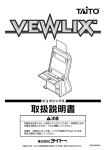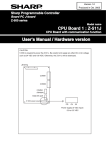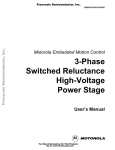Download Communication Board: Z-331J/332J/333J User`s Manual
Transcript
Version 1.2 Produced in Oct. 2005 Sharp Programmable Controller Board PC J-board Z-300 series Model name Communication Board : Z-331J/332J/333J User's Manual Sharp Programmable Controller Board PC J-board Model name CPU Board 1:Z-511J CPU board with communication function User's Manual / Hardware version We thank you for your purchase of SHARP Programmable Controller "J-board: Z-300 Series." This book, Z-331J/332J/333J User’s Manual, mainly describes hardware contents such as specifications and system configuration of the communication board. Before using the communication board, we ask you to carefully read "JW-21CM User’s Manual." and "JW23LM User’s manual" together with this manual. See the "J-board Z-300 series Z-311J/312J, Z-321J User's Manual: Hardware version" covering the installation methods and basic use of this board. Models covered by this manual Model Details name Z-331J Communication board 1: Data link function (CM) + I/O link master station function (LM) Z-332J Communication board 2: Data link function (CM) Z-333J Communication board 3: I/O link master station function (LM) Note - Should you have any questions or inquires, please feel free to contact one of our dealers, or our service department. - Copying this manual in part of in total is prohibited. - The contents of this manual may be revised without notice. Safety Precautions Read this user's manual and attached documents carefully before installation, operation, maintenance and checking in order to use the board correctly. Understand all of the board knowledge, safety information, and cautions before starting to use. In this user's manual, safety precautions are ranked into "Danger" and "Caution" as follows. Danger : Wrong handling may possibly lead to death or heavy injury. Caution : Wrong handling may possibly lead to medium, light injury, or loss on properties. Caution , a serious result may be experienced depending on the circumstances. Even in the case of Anyway, important points are mentioned. Be sure to observe them strictly. The picture signs of prohibit and compel are explained below. :It means a don’t. For example, prohibition of disassembly is indicated as ( :It means a must. For example, obligation of grounding is indicated as ( ). ). 1) Installation Caution • Use in the environments specified in the catalog and user's manual. Electric shock, fire or malfunction may be caused when used in the environments of high temperature, high humidity, dusty or corrosive atmosphere, vibration or impact. • Install according to the instruction manual and user's manual. Wrong installation may cause drop, trouble or malfunction. • Never admit wire chips or foreign matter. Or fire, trouble or malfunction may be caused. 2) Wiring Compel • Be sure to ground. Unless grounded, electric shock or malfunction may be caused. Caution • Wiring should be done by a qualified electrician. Wrong wiring may lead to fire, trouble or electric shock. 3) Use Danger • Assemble the emergency stop circuit and interlock circuit outside of the J-board and integrate the J-board's halt output. Otherwise the machine breakdown or accident may be caused by the trouble of the programmable controller. • Turn OFF the power source before detaching or attaching the module. Or electric shock, malfunction or trouble may be caused. Caution • Manipulation for program change, forced output, RUN or STOP during operation should be done with particular care by confirming safety. Misoperation may lead to machine trouble or accident. • Follow the power input order specified. Otherwise, the J-board malfunctions and damages machines or cause an accident. 4) Maintenance Prohibit • Don’t disassemble or modify. Or fire, trouble or malfunction may be caused. Caution • Make sure to turn OFF the power before removing /installing the board, installing the connectors, or changing the switch settings. Table of contents Page Chapter 1: Outline ...................................................................................................................................... 1 Chapter 2: Precautions for use ................................................................................................................ 1 Chapter 3: Product design ...................................................................................................................... 2 Chapter 4: System configuration 4-1. Basic configuration / limitation for installation ................................................................. 3 4-2. DL1 data link system ........................................................................................................... 4 4-3. DL9 data link system ........................................................................................................... 5 4-4. M-net system ......................................................................................................................... 6 4-5. Computer link system ......................................................................................................... 7 4-6. I/O link system ...................................................................................................................... 8 Chapter 5: Specifications 5-1. General specifications (common specifications) ............................................................. 9 5-2. Data link function (CM section) ...........................................................................................9 5-3. I/O link master station function (LM section) ................................................................... 10 Chapter 6: Name and description of each part 6-1. Z-331J: Communication board 1 ....................................................................................... 11 6-2. Z-332J: Communication board 2 ...................................................................................... 12 6-3. Z-333J: Communication board 3 ...................................................................................... 13 Chapter 7: Board size ............................................................................................................................. 14 Chapter 8: Wiring communication lines ............................................................................................... 15 Chapter 9: I/O relay allocation ................................................................................................................ 16 Chapter 10: Setting switch and parameter settings 10-1. Working with a DL1 data link ........................................................................................... 18 10-2. Working with a DL9 data link ........................................................................................... 19 10-3. Working with M-net ........................................................................................................... 20 10-4. Working with a Computer link ..........................................................................................22 10-5. Working with an I/O link master station (LM) ................................................................. 23 Chapter 11: Indicator lamps ....................................................................................................................24 1. Outline The Z-331J/332J/333J are communication boards for the J-board programmable controller: Z-300 series (hereafter simply referred to as "the J-board"). You can use these modules to construct various communication systems such as a "data link between PLCs," a "computer link between host computers," or an "I/O link." Also, these boards let you use the Jboard in a system that combines the Sharp JW series and ZW series PLCs. 2. Precautions for use Precautions for installation Never install J-board in the following locations. · Where proximate to any heat generating object, or ambient temperature exceeding 0 to 55˚C range (at storage -20 to 70˚C). · Where temperature rapidly changes and gives dew condensation. · Where there is corrosive or flammable gas. · Where it directly receives vibration or shocks. · Where exposed to dust, iron powder, or salty atmosphere. (In conditions where the printed circuit boards of the J-board may be directly affected by these causes, make sure to provide an appropriate external case to cover the J-board.) · Where it is proximate to high voltage equipment, driving power tools, large open/close surge generating devices, and their wirings. Precautions at use · Construct an emergency stop circuit externally to prevent damage to machines and personnel and connect with a halt output of the J-board. · As the J-board is board structure and it’s electronic parts are exposed, be careful when handling. 1 Before you touch the board directly, be sure to eliminate static electricity in your body. 2 Do not touch directly with dirty hands such as stacked oil etc. 3 Do not put the board alone directly on conductive objects such as metallic boards. 4 Be careful not to apply excessive force to each switch, connector, terminal block of the J-board. · Make sure to turn OFF the power to all of the modules before connecting the board, installing or removing the connectors, or changing the settings on the switches. Precautions for grounding Provide class-3 grounding independently for FG terminal of the J-board (on a terminal block of the CPU board). Do not use with a high voltage ground line in common. Precautions for wiring work · Be sure to follow our recommendation for communication cables. (Use of cables other than the recommended cables may cause improper communication in certain conditions.) · Do not run communication cables parallel to or close to power lines, high voltage lines, or I/O cables. · Never connect multiple communication cables from a single point. · Make sure to turn ON the termination resistance switch on the last station in a circuit. [Example of incorrect wiring] [Example of good wiring] End station End station Relay terminals Turn ON the termination resistance switch -1- Turn ON the termination resistance switch 3. Product design Z-331J: Communication board 1 16.6mm Data link section (CM) L1 L2 SHIELD FG Accessories Standoff used to attach the PC board to the fixing bracket Standoff (15 mm + 6 mm protrusion): 4 pieces I/O link master station section (LM) Screw (Semuth M3 x 6 mm): 4 pieces L1 L2 SHIELD FG Screw Z-332J: Communication board 2 Data link section (CM) L1 L2 SHIELD FG 16.6mm Accessories Standoff used to attach the PC board to the fixing bracket Standoff (15 mm + 6 mm protrusion): 4 pieces Screw (Semuth M3 x 6 mm): 4 pieces Screw Z-333J: Communication board 3 16.6mm Accessories Standoff used to attach the PC board to the fixing bracket Standoff (15 mm + 6 mm protrusion): 4 pieces Screw (Semuth M3 x 6 mm): 4 pieces Screw I/O link master station section (LM) L1 L2 SHIELD FG -2- 4. System configuration 4-1. Basic configuration / limitation for installation Stacking structure (Connectable up to four I/O boards or communication boards) Personal computer, NC liquid crystal terminal or similar devices. Communication board Communication board Support tool I/O board I/O board CPU board CN (15P) CN(9P) Up to two communication boards can be installed. Terminal block (7P) Proprietary cable (JW-22KC/24KC) Upper stream communication port (RS-232C) 1 : 1 Upper stream communication port (RS-422A) N : 1 * Either RS-232C or 422A standards can be used 24 VDC in for communication with FG a host controller. (Simultaneous use of both standards is not possible.) PG port Limitations when installing a communication board 1. Up to two sets of communication board can be installed. (When I/O boards are included, up to 4 sets can be installed.) 2. Only one communication board with an LM section (I/O link master station function) can be installed. <Acceptable combinations when using two communication boards> Z-331J: Communication board 1 (LM + CM) + Z-332J: Communication board 2 (CM) Z-332J: Communication board 2 (CM) + Z-332J: Communication board 2 (CM) Z-332J: Communication board 2 (CM) + Z-333J: Communication board 3 (LM) * For I/O assignment details, see section 9, "I/O relay allocation," in this manual. -3- 4-2. DL1 data link system * The Z-331J and Z-332J can be used for this system. Number of stations that can be connected: Maximum of 16 modules. Total extension distance: 1 km. Data transfer speed: 153.6 kbps. Number of link points: Maximum 64 bytes * If JW21CM or J-board is used as master module, the number of link points per station is limited by the number of stations connected. J-board JW20, JW20H JW30H J-board Communication board I/O board CPU board Communication board JW50/70/100 JW50H/70H/100H I/O board CPU board JW-21CM JW-10CM [Communication method for DL1 data link] The DL1 data link uses a communication method to send data between the master module and a slave module, and between slave modules, as shown below. Master station (00 station) Slave station 01 Own station sending data Slave station 02 Slave station 03 Receiving data from master station Receiving data from master station Receiving data from master station Receiving data from slave station 01 Own station sending data Receiving data from slave station 01 Receiving data from slave station 01 Receiving data from slave station 02 Receiving data from slave station 02 Own station sending data Receiving data from slave station 02 Receiving data from slave station 03 Receiving data from slave station 03 Receiving data from slave station 03 Own station sending data -4- 4-3. DL9 data link system * The Z-331J and Z-332J can be used for this system. Number of stations that can be connected: Maximum of 16 modules. Total extension distance: 1 km. Data transfer speed: 153.6 kbps. Number of link points: Maximum 512 bytes * If JW21CM or J-board is used as master module, the number of link points per station is limited by the number of stations connected. J-board JW20, JW20H JW30H J-board Communication board I/O board CPU board Communication board JW50/70/100 JW50H/70H/100H I/O board CPU board JW-21CM JW-10CM [Communication method for a DL9 data link] The DL9 data link uses a communication method for sending and receiving data between a master and a slave station. * This method cannot be used for direct communication between slave stations. Master station (00 station) Slave station 01 Sending data to slave station 01 Receiving data from master station Receiving data from slave station 01 Sending data to master station Slave station 02 Sending data to slave station 02 Receiving data from master station Receiving data from slave station 02 Sending data to master station Slave station 03 Sending data to slave station 03 Receiving data from master station Receiving data from slave station 03 Sending data to master station -5- 4-4. M-net system * The Z-331J and Z-332J can be used for this system. Number of stations that can be connected: Maximum of 8 modules. Total extension distance: 1 km. Data transfer speed: 19.2 kbps/ 38.4kbps. Number of link points: Maximum 64 bytes J-board Communication board I/O board CPU board J-board Communication board I/O board CPU board JW20, JW20H JW50/70/100 JW30H JW50H/70H/100H Others, Mnet specification equipment JW-21CM JW-10CM [Communication method for M-net ] The M-net uses a communication method for sending and receiving data between a master and a slave station. * This method cannot be used for direct communication between slave stations. Master station (00 station) Slave station 01 Sending data to slave station 01 Receiving data from master station Receiving data from slave station 01 Sending data to master station Slave station 02 Sending data to slave station 02 Receiving data from master station Receiving data from slave station 02 Sending data to master station Slave station 03 Sending data to slave station 03 Receiving data from master station Receiving data from slave station 03 Sending data to master station * M-net is a communication system used to create a data link between a programmable controller and other equipment. It is a communication conform to the "Standard for the interface between modules." -6- 4-5. Computer link system * The Z-331J and Z-332J can be used for this system. No. of connected stations: Max. 32 stations Total extension length: 1 km Transfer rate: 300 to 19200 bps Host device Personal computer, monitor,etc J-board J-board Communication board I/O board CPU board Communication board JW20, JW20H JW30H JW50/70/100 JW50H/70H/100H I/O board CPU board JW-21CM JW-10CM [Computer link communication system] The computer link is a communication method in which the J-board responds to commands from a host personal computer and display unit, as shown in the figure below. Host J-board or JW-PLC (station No. 01) Command Personal computer, monitor, etc. Response J-board or JW-PLC (station No. 02) Command Response J-board or JW-PLC (station No. 03) Command Response -7- 4-6. I/O link system * The Z-331J and Z-333J can be used for this system. Number of stations that can be connected: Maximum of 32 modules. Total extension distance: 1 km. Data transfer speed: 172.8kbps. Number of I /O link points: Maximum 504 points Communication board I/O board CPU board I/O link slave module I/O link slave module I/O link slave module Others. valve unit etc. [I/O link communication system] The I/O link is a communication method in which the master station communicates with slave stations as remote I/Os. Master station コ0100 *Status コ0101 Slave station 01 (when 8-point input is used) Slave station 02 (when 8-point output is used) コ0102 Slave station 03 (when 16-point input is used) コ0103 コ0104 Slave station 05 (when 16-point output is used) コ0105 コ0106 コ0107 *"Status" is an area to store communication information such as error codes. -8- 5. Specifications 5-1. General specifications (common specifications) Item Specifications Ambient operating temperature / 0 to 55oC / 35 to 90%RH (non condensing) humidity Ambient storage temperature / -20 to 70oC / 35 to 90%RH (non condensing) humidity Equivalent to JISC-0911, Vibration width 0.15 mm (10 to 58 Hz) , 1G Vibration (55 to 150 Hz) , 2 hours each on the X,Y and Z axes. Shock Equivalent to JISC-0912, 10G , 3 times each on the X, Y and Z axes 1000 Vp-p , 1 µs (using a noise simulator: Charge placed on the Noise immunity power line) Installation Any orientation Grounding Class 3 ground Z-331J 170 mA (approximately 180 g) 5V current consumption Z-332J 100 mA (approximately 180 g) (weight) Z-333J 80 mA (approximately 180 g) 5-2. Data link function (CM section) * For the Z-331J and Z-332J DL1 data link Item Communication standard Data transfer speed Specifications EIA RS-485 or equivalent 153.6 kbps Equivalent to JIX X-5104 High Level Data Link Control procedure SW0=2 Data transfer format (HDLC) frame structure. Error detection method: CRC Communication Shielded twisted pair cables. Total cable extension length: Maximum 1 circuit km ( party line connection) Number of stations Maximum of 16 (1 master and 15 slave stations) supported Maximum of 64 bytes *If the master station is a JW-21CM, Z-331J, or Z-332J, the following limitations apply: If the Number of link bytes Number of slave stations is 1: 32 bytes per station Number of slave stations is 2 to 3: 16 bytes per station Number of slave station is 4 to 7: 8 bytes per station Number of slave station is 8 to 15 : 4 bytes per station Link area Specified on SW8 (module number switch.) DL9 Communication EIA RS-485 or equivalent standard SW0=3 Data transfer speed 153.6 kBPS Equivalent to JIX X-5104 High Level Data Link Control procedure Data transfer format (HDLC) frame structure. Error detection method: CRC Communication Shielded twisted pair cables. Total cable extension length: Maximum 1 circuit km (party line connection) Number of stations Maximum of 16 (1 master and 15 slave stations) supported Maximum of 512 bytes *If master station is JW-21CM, Z-331J, or Z-332J, the following limitations apply : If the Number of link bytes Number of slave stations is 1 to 2: 128 bytes per station Number of slave stations is 3 to 4: 64 bytes per station Number of slave station is 5 to 8: 32 bytes per station Number of slave station is 9 to 15 : 16 bytes per station Link area Specified with SW8 (module number switch) -9- M-net Communication standard SW0=7 Data transfer speed Data transfer format Computer link Communication circuit Number of stations supported Number of link bytes Link area Communication standard Data transfer speed SW0=4 Data transfer format Communication circuit Number of stations supported EIA RS-485 or equivalent 19.2 kBPS/38.4 kBPS Same as M net (interface between modules). Start (1) + data (7) + Even parity (1) +Stop (1) Shielded twisted pair cables. Total cable extension length: Maximum 1 km (party line connection) Maximum of 8 (1 master and 7 slave stations) Maximum of 64 bytes Specified as a parameter (specify the parameter address using SW8) EIA RS-485 or equivalent 300, 600, 1200, 2400, 4800, 9600, 19200 BPS Start-stop synchronization. Start (1) + data (7) + parity (1) + stop (2). Characters used: ASCII letters and numbers Shielded twisted pair cables. Total cable extension length: Maximum 1 km (party line connection) *Wiring method : 2-line system (4-line system is not available) Maximum of 32 (1 master and 31 slave stations) 5-3. I/O link master station function (LM section) * For the Z-331J and Z-333J Item I/O link Communication standard master Data transfer speed station Transfer format Specifications EIA RS-485 or equivalent 172.8 kbps Start-stop synchronization. Error detection method: Parity and transfer verification Shielded twisted pair cables. Total cable extension length: Communication circuit Maximum 1 km (party line connection) Number of stations supported Maximum of 32 Number of link points Maximum of 504 I/O ink area コ 0100 to 0177 (Flag area: コ1570 to 1571) -10- 6. Name and description of each part 6-1. Z-331J: Communication board 1 SWA 2 1 ON I/O bus connector SWA SW4 SW0 CN1 SW3 4 3 2 1 SW8 CM section SW1 SW2 ON SW7 - When installing one communication board, use the unit with this switch set to the default (all ON). - When installing two communication boards, set SWA-1 of the 2nd communication board OFF. Assignment of CM section LEDs CM (Green) SD (Green) RD (Green) RS (Green) T (Green) ER (Red) FT (Red) L1 L2 S * FG LM section SW3 ON SW4 T2 L1 L2 Communication data Shielded terminal (* Connected to the FG terminal internally) Ground terminal Assignment of LM section LEDs CM (Green) SY (Green) HL (Green) CH (Green) MS (Green) ER (Red) FT (Red) SE (Red) ME (Red) Communication data S SW2 * Shielded terminal (* Connected to the FG terminal internally) FG Ground terminal 1 2 4 10 20 40 SY T Switches on the CM section SW No. SW details Default DL1 data link DL9 data link M net computer link SW0 0 2 3 7 4 SW1 0 Station No. (lower digit) Station No. (lower digit) Station No. (lower digit) Station No. (lower digit) SW2 0 Station No. (upper digit) Station No. (upper digit) Station No. (upper digit) Station No. (upper digit) 1 OFF OFF (not used) OFF (not used) OFF (not used) OFF (not used) OFF (only 2-wire 2 OFF OFF OFF system is usable) Total number of link SW3 Communication mode 3 OFF OFF bytes (when only used OFF when an error occurs as master station) Parity 4 OFF OFF OFF (Even: OFF, Odd: ON) SW4 0 SW7 SW8 OFF 0 Number of slave Number of slave stations (when only stations (when only used as master station) used as master station) Termination resistance Termination resistance Module No. SW Module No. SW Data transfer speed Data transfer speed Termination resistance Module No. SW Termination resistance Module No. SW Switches on the LM section Switch No. Default setting Switch details SW2 All OFF Number of bytes in the I/O link SW3 1 Mode change switch (select the communication mode) SW4 OFF Termination resistance -11- SW2 1 2 4 10 20 40 SY T 6-2. Z-332J: Communication board 2 SWA 2 1 ON I/O bus connector SWA SW4 SW0 CN1 SW3 4 3 2 1 CM section Assignment of CM section LEDs SW8 SW1 SW2 ON SW7 T1 L1 L2 S * - When installing one communication board, use the unit with this switch set to the default (all ON). - When installing two communication boards, set SWA-1 of the 2nd communication board to OFF. CM (Green) SD (Green) RD (Green) RS (Green) T (Green) ER (Red) FT (Red) Communication data Shielded terminal (* Connected to the FG terminal internally) FG Ground terminal Switches on the CM SW No. SW details Default DL1 data link DL9 data link M net computer link SW0 0 2 3 7 4 SW1 0 Station No. (lower digit) Station No. (lower digit) Station No. (lower digit) Station No. (lower digit) SW2 0 Station No. (upper digit) Station No. (upper digit) Station No. (upper digit) Station No. (upper digit) 1 OFF OFF (not used) OFF (not used) OFF (not used) OFF (not used) OFF (only 2-wire 2 OFF OFF OFF system is usable) Total number of link SW3 mode 3 OFF OFF bytes (when only used Communication OFF when an error occurs as master station) Parity 4 OFF OFF OFF (Even: OFF, Odd: ON) SW4 0 SW7 SW8 OFF 0 Number of slave Number of slave stations (when only stations (when only Data transfer speed used as master station) used as master station) Termination resistance Termination resistance Termination resistance Module No. SW Module No. SW Module No. SW -12- Data transfer speed Termination resistance Module No. SW 6-3. Z-333J: Communication board 3 SWA 2 1 ON I/O bus connector SWA - When installing one communication board, use the unit with this switch set to the default (all ON). - When installing two communication boards, set SWA-1 of the 2nd communication board to OFF. CN1 LM section SW3 ON SW4 T2 L1 L2 S SW2 * FG 1 2 4 10 20 40 SY T Switches of the LM section Switch No. Default setting Switch details SW2 All OFF Number of bytes in the I/O link Mode change switch (select the SW3 1 communication mode) SW4 OFF Termination resistance -13- Assignment of LM section LEDs CM (Green) SY (Green) HL (Green) CH (Green) MS (Green) ER (Red) FT (Red) SE (Red) ME (Red) Communication data Shielded terminal (* Connected to the FG terminal internally) Ground terminal SW2 1 2 4 10 20 40 SY T 7. Board size 5 mm 100 mm 25 mm * 5 mm D2 D 170 mm CPU board * D2 Standoff hole 4-f4 W I/O board or communication board D2 Board size D2 15 mm In case of fixing bracket A 5 mm * CPU board should be installed on the top. H Board size (bracket sizes are not included) Board type H Z-331J: Communication board 1 Z-332J: Communication board 2 Z-333J: Communication board 3 117.5 mm 117.5 mm 117.5 mm W D Weight 180 mm 180 mm 180 mm 16.6 mm (D2) 16.6 mm (D2) 16.6 mm (D2) Approx.180 g Approx.180 g Approx.180 g * The weight includes the standoff and screws. For building up of J-board, assemble the boards using the attached standoffs and screws as shown below. [Assembly drawing] Screw (Semuth M3 X 6 mm) Attached to each of board. 1 CN CPU board Standoff: 15 mm/20 mm Attached to I/O board, communication board N1 C I/O board (Communication board) Standoff: 15 mm/20 mm Attached to I/O board, communication board 1 CN I/O board (Communication board) Standoff: 10 mm Attached to CPU board Fixing bracket A Screw (Semuth M3 X 6 mm) Attached to each of board. Notes For connecting between the boards, match position of each connection connector (CN1) and secure their inserts. For removal, be careful not to forcibly pull them in incorrect direction. [Required tools for building up] - Phillips screw driver - Box (hex.) driver: for 5.5 mm -14- Standoff shape 5.5 mm 8. Wiring communication lines When wiring the communication cables, use crimped terminals that meet the following conditions. Applicable crimping terminal size Communication board 6 mm a b a b a = 6 mm or less b = 3 mm or less M3 self-up screw Only use shielded twisted pair cables recommended by us for communication cables. L1 L1 L1 L2 L2 L2 SHIELD SHIELD SHIELD FG FG FG Communication cable Recommended cables Hitachi Cable, Ltd.: S-IREV-SW2*0.5 Fujikura Ltd.: RG-22B/U -15- 9. I/O relay allocation 8 bytes are occupied by the units for assignment as I/O relays for the communication boards. I/O relays are assigned as dummies on the communication boards and are not functional. However, please note that these assignments can affect the I/O relay addresses on other I/O boards. [I/O address assignment for each communication board] * An example using the 1st communication board (SWA-1 = ON, SWA-2 = ON) Z-332J: Z-333J: Z-331J: Communication board 2 Communication board 3 Communication board 1 Assignment I/O relay address コ 0000 LM section コ 0001 コ 0002 CM section コ 0003 コ 0004 Dummy (vacant) コ 0005 コ 0006 Dummy (vacant) コ 0007 Installed address R = 0, S = 0 R = 0, S = 1 R = 0, S = 2 R = 0, S = 3 Assignment I/O relay address コ 0000 Dummy (vacant) コ 0001 コ 0002 CM section コ 0003 コ 0004 Dummy (vacant) コ 0005 コ 0006 Dummy (vacant) コ 0007 Installed address R = 0, S = 0 R = 0, S = 1 R = 0, S = 2 R = 0, S = 3 I/O relay Assignment address コ 0000 LM section コ 0001 コ 0002 Dummy (vacant) コ 0003 コ 0004 Dummy (vacant) コ 0005 コ 0006 Dummy (vacant) コ 0007 Installed address R = 0, S = 0 R = 0, S = 1 R = 0, S = 2 R = 0, S = 3 [I/O relay assignment when using two communication boards] Possible combinations when using two communication boards 1st I/O communication relay board address コ 0000 SWA-1 = ON コ 0001 SWA-2 = ON コ 0002 コ 0003 コ 0004 2 1 コ 0005 ON コ 0006 コ 0007 2nd I/O relay communication address board コ 0010 SWA-1 = OFF コ 0011 SWA-2 = ON コ 0012 コ 0013 コ 0014 2 1 ON コ 0015 コ 0016 コ 0017 Installed address Z-331J Z-332J Z-332J R = 0, S = 0 LM section Dummy (vacant) Dummy (vacant) R = 0, S = 1 CM section CM section CM section R = 0, S = 2 Dummy (vacant) Dummy (vacant) Dummy (vacant) R = 0, S = 3 Dummy (vacant) Dummy (vacant) Dummy (vacant) Installed address Z-332J Z-332J Z-333J R = 0, S = 4 Dummy (vacant) Dummy (vacant) LM section R = 0, S = 5 CM section CM section Dummy (vacant) R = 0, S = 6 Dummy (vacant) Dummy (vacant) Dummy (vacant) R = 0, S = 7 Dummy (vacant) Dummy (vacant) Dummy (vacant) Notes 1. When using a communication board, set SW1 (module No.) on the I/O board starting at "1." If the SW1 (module No.) on an I/O board is set to "0," an "I/O verification error: Error code 60" will occur. 2. Up to two communication boards can be connected. Be careful that depending on the type of communication board, there are some limitations to the working combinations. 3. When one communication board is used, use the setting for the1st board (set all of the SWA switches ON). If this board is set up as the 2nd board, an "I/O verify error: Error code 60" will occur. -16- [Setting example] ON OFF SWA 2 1 I/O relay address コ0010 to 0017 Communication board Communication board 2 1 SW1(RACK NO.) コ0000 to 0007 64 points I/O board 1 2 3 64 points I/O board 1 2 3 コ0030 to 0037 コ0020 to 0027 CPU board ON OFF When using a communication board, set SW1 (module No.) on the I/O board starting at "1." If the SW1 (module No.) on an I/O board is set to "0," an "I/O verification error: Error code 60" will occur. When set up as described above, the relationship between the I/O relay addresses and the installed addresses are as follows. SW1(Module no.) I/O board 1 SWA/SW2 SW2 1 2 3 2 1 SW2 I/O board 2 1 2 3 2 1 SWA 2 1 Communication board 3 SWA Communication board 4 2 1 -17- I/O relay address Installed address R = 1, S = 0 コ 0020, 21 R = 1, S = 1 コ 0022, 23 0024, 25 R = 1, S = 2 コ R = 1, S = 3 コ 0026, 27 0030, 31 R = 2, S = 0 コ 0032, 33 R = 2, S = 1 コ R = 2, S = 2 コ 0034, 35 R = 2, S = 3 コ 0036, 37 0000, 01 R = 0, S = 0 コ 0002, 03 R = 0, S = 1 コ R = 0, S = 2 コ 0004, 05 R = 0, S = 3 コ 0006, 07 0010, 11 R = 0, S = 4 コ 0012, 13 R = 0, S = 5 コ R = 0, S = 6 コ 0014, 15 R = 0, S = 7 コ 0016, 17 10. Switch and parameter settings 10-1. Working with a DL1 data link * Z-331J and Z-332J should be used. SW NO. Setting details SWA-1 When using more than one board. Set SWA-1 on the 2nd communication board OFF (SWA-2 is always ON) SW0 Set the function to "2." SW1 Set the station number (lower digit) Specify the station number (00 to 17) in octal. Ex.: Master station -> 00 SW2 Set the station number (upper digit) Slave station 6 -> 06 SW3 Set all to OFF. 1 OFF (Not used) 2 OFF 3 OFF 4 OFF SW4 Specify the number of slave stations connected ( the number of link bytes will be Only set determined, accordingly) when Number of Number of Number of Number of Setting slave the stations link bytes Setting slave stations link bytes per board is connected per station connected station a 0 8 8 master 1 1 32 bytes 9 9 station 2 2 A 10 16 bytes 3 3 B 11 4 bytes 4 4 C 12 5 5 D 13 8 bytes 6 6 E 14 7 7 F 15 * If a JW-10CM is used for the master station, the number of link bytes per station can be freely assigned, up to 128 bytes. * When "0" is specified, a setting error will occur. (For details, see the JW-10CM user's manual) SW8 Specify a data link area and a flag area (Module Setting Data link area Communication flag area No. 0 15000 to 15017 switch) コ 1000 to 1077 1 15100 to 15117 コ 1100 to 1177 2 15200 to 15217 コ 1200 to 1277 3 15300 to 15317 コ 1300 to 1377 4 15400 to 15417 コ 1400 to 1477 5 89000 to 89077 15500 to 15517 *Setting switch 6 to 9 will cause a setting error. SW7 Enabling the termination resistance Set this switch on last station to ON (provides termination resistance). Set this switch on stations in between to OFF (no termination resistance). Assignment of communication flags (numbers in the table are the station numbers of the PLCs) コ 15*0 7 07 17 6 06 16 5 05 15 4 04 14 3 03 13 2 02 12 1 01 11 0 00 10 "*" will be determined by setting SW8. * For details about the DL1 data link, see the "JW-21CM User's Manual." -18- Bit address Setting 10-2. Working with a DL9 data link * Only set when the board is a master station * Only set when the board is a master station * Z-331J and Z-332J should be used. Sw Setting details Setting No. SWA-1 When using more than one board. Set SWA-1 on the 2nd communication board OFF (SWA-2 is always ON) SW0 Set the function to "3." SW1 Set the station number (lower digit) Specify the station number (00 to 17) in octal. Ex.: Master station -> 00 SW2 Set the station number (upper digit) Slave station 6 -> 06 SW3 Specify the total number of link bytes Number of slave Setting stations No. to Link area on the of 1 2 34to 58to 915 master station bytes 1 2 3 4 Number of link bytes per station コ コ 1100-, コ 1200-, OFF OFF OFF -> 64 32 16 8 4 2 1000-, コ1300-,コ 1400-, 89000コ コ 1100-, コ 1200-, Not OFF OFF ON -> 128 64 32 16 8 4 1000-, コ1300-, 89000used OFF ON OFF -> 256 128 64 32 16 8 コ1000-,コ 1100-, 89000OFF ON ON -> 512 128 128 64 32 16 Limited to 89000* The number of link bytes per station is each number of bytes for sending (master to slave) and receiving (slave to master) data. * If a JW-10CM is used for the master station, the number of link bytes per station can be freely assigned, zup to 128 bytes. (For details, see the JW-10CM user's manual) SW4 Specify the number of slave stations connected (the number of link bytes will be determined, accordingly) of boards of boards of boards Setting No. Setting No. Setting No. connected connected connected 0 6 6 C 12 1 1 7 7 D 13 2 2 8 8 E 14 3 3 9 9 F 15 4 4 A 10 5 5 B 11 (Module No. switch) SW8 Specify a data link area and a flag area Setting Data link CommuniInitial sequence Link operation area cation monitor flag complete flag flag (master (slave station) (master station) station) 0 15000 15001 15003 コ 1000 to 1 15100 15101 15103 コ 1100 to 2 15200 15201 15203 コ 1200 to 3 15300 15301 15303 コ 1300 to 4 15400 15401 15403 コ 1400 to 5 89000 15500 15501 15503 Monitor flag (master station) 15020 to 15077 15120 to 15177 15220 to 15277 15320 to 15377 15420 to 15477 15520 to 15577 *Setting switch 6 to 9 will cause a setting error. Enabling the termination resistance Set this switch on last station to ON (provides termination resistance). Set this switch on stations in between to OFF (no termination resistance). Assignment of communication flags (numbers in the table are the station numbers of the PLCs) 7 6 5 4 3 2 1 0 <-Bit address "*" will be deter07 06 05 04 03 02 01 コ 15*2 Communication monitor flag 15*3 17 16 15 14 13 12 11 10 コ mined by setting 07 06 05 04 03 02 01 コ 15*4 PLC operation status monitor flag [I] SW8. 17 16 15 14 13 12 11 10 コ 15*5 コ 15*6 07 06 05 04 03 02 01 PLC operation status monitor flag [II] コ15*7 17 16 15 14 13 12 11 10 * For details about the DL9 data link, see the "JW-21CM User's Manual." -19SW7 10-3. Working with M-net * Z-331J and Z-332J should be used. SW NO. Setting details SWA-1 When using more than one board. Set SWA-1 on the 2nd communication board OFF (SWA-2 is always ON) SW0 Set the function to "7." SW1 Set the station number (lower digit) Specify the station number (00 to 17) in octal. Ex.: Master station -> 00 SW2 Set the station number (upper digit) Slave station 6 -> 06 SW3 Specify communication mode Only set 1 OFF (Not used) when 2 OFF the board is 3 Operation mode when a communication error occurs. OFF: Stop operation. a master ON: Continues communication with other normal stations. station 4 OFF Setting SW4 Setting data transfer speed Setting Data transfer speed 0 19.2 kBPS 7 38.4 kBPS * Setting this switch to other than "0" or "7" will cause a setting error. * The data transfer speed must be the same on all of the station SW8 Specify a data link area, parameter storage area, communication selection register, (Module and a flag area. No. Communication Error flag Data Parameter storage switch) selection register *Only when Setting link area (parameter for *Only when used as a used as a area CPU option) master station master station 0 O-SW0:000 to 017 15010 コ1000コ 1500 1 O-SW1:000 to 017 15110 コ1100コ 1510 2 O-SW2:000 to 017 15210 コ1200コ 1520 3 O-SW3:000 to 017 15310 コ 1530 コ13004 O-SW4:000 to 017 15410 コ 1540 コ14005 89000O-SW5:000 to 017 15510 コ 1550 *Setting switch 6 to 9 will cause a setting error. SW7 Enabling the termination resistance Set this switch on last station to ON (provides termination resistance). Set this switch on stations in between to OFF (no termination resistance). Assignment of the communication selection register (the numbers in the table are the slave station numbers) Bit address 7 6 5 4 3 2 1 0 コ 15 *0 07 06 05 04 03 02 01 Start relay Start relay ON: Start communication OFF: Stop communication Communication selection relay ON: Does not communicate with this slave station OFF: Communicates with this slave station Assignment of error flags (the numbers in the table are the slave station numbers) 7 6 5 4 3 2 1 0 Bit address コ15 *1 07 06 05 04 03 02 01 00 "*" is determined by the setting on SW8. * For details about the M-net, see the "Maintenance Manual for Interface Modules." -20- M-net parameter settings Master station parameter settings Parameter address* 000 001 002 003 004 005 006 007 010 011 012 013 014 015 016 017 Setting details Setting value Number of data bytes to transfer from the master station to slave station 01 (decimal) Number of data bytes to transfer from slave station 01 to the master station (decimal) Number of data bytes to transfer from the master station to slave station 02 (decimal) Number of data bytes to transfer from slave station 02 to the master station (decimal) Number of data bytes to transfer from the master station to slave station 03 (decimal) Number of data bytes to transfer from slave station 03 to the master station (decimal) Number of data bytes to transfer from the master station to slave station 04 (decimal) Number of data bytes to transfer from slave station 04 to the master station (decimal) Number of data bytes to transfer from the master station to slave station 05 (decimal) Number of data bytes to transfer from slave station 05 to the master station (decimal) Number of data bytes to transfer from the master station to slave station 06 (decimal) Number of data bytes to transfer from slave station 06 to the master station (decimal) Number of data bytes to transfer from the master station to slave station 07 (decimal) Number of data bytes to transfer from slave station 07 to the master station (decimal) Number of slave stations connected (decimal) Note Always set to 00 Slave station parameter settings Slave Parameter Setting Setting details station no. address* value 000 Number of data bytes to transfer from the master station to slave station 01 (decimal) Slave Number of data bytes to transfer from slave station 01 to the master station (decimal) station 01 001 000 Number of data bytes to transfer from the master station to slave station 02 (decimal) Slave Number of data bytes to transfer from slave station 02 to the master station (decimal) station 02 001 000 Number of data bytes to transfer from the master station to slave station 03 (decimal) Slave Number of data bytes to transfer from slave station 03 to the master station (decimal) station 03 001 000 Number of data bytes to transfer from the master station to slave station 04 (decimal) Slave Number of data bytes to transfer from slave station 04 to the master station (decimal) station 04 001 Slave station 05 Slave station 06 Slave station 07 000 001 000 001 000 001 Number of data bytes to transfer from the master station to slave station 05 (decimal) Number of data bytes to transfer from slave station 05 to the master station (decimal) Number of data bytes to transfer from the master station to slave station 06 (decimal) Number of data bytes to transfer from slave station 06 to the master station (decimal) Number of data bytes to transfer from the master station to slave station 07 (decimal) Number of data bytes to transfer from slave station 07 to the master station (decimal) * Specify the parameters in memory on the CPU board using a support tool. The offset address ( -SW*) for the parameters is determined by the SW8 setting. Note Specify the number of slave stations connected, regardless of the settings in the communication relay selection (ON/OFF). -21- 10-4. Working with a computer link SW NO. SWA-1 SW0 SW1 SW2 SW3 SW4 SW8 (Module No. switch) Setting details Z-331J and Z-332J should be used. Setting When using more than one board. Set SWA-1 on the 2nd communication board OFF (SWA-2 is always ON) Set the function to "4." Set the station number (lower digit) Specify the station number (01 to 37) in octal. Ex.: Station No. 01 -> 01 Set the station number (upper digit) Station No. 17 -> 17 Specify communication mode 1 Always set to OFF. 2 Always set to OFF* Used only with a 2-wire system. 3 Always set to OFF. 4 Select parity check OFF: Odd ON: Even Setting data transfer speed Setting Data transfer speed 0 19200 BPS 1 9600 BPS 2 4800 BPS 3 2400 BPS 4 1200 BPS 5 600 BPS 6 300 BPS * Setting this switch to other than "7" to "F" will cause a setting error. * The data transfer speed must be the same on all of the station Specify a flag area Setting Global address command complete flag 0 15000 1 15001 2 15002 3 15003 4 15004 5 15005 6 15006 *Setting switch 7 to 9 will cause a setting error. SW7 Enabling the termination resistance Set this switch on last station to ON (provides termination resistance). Set this switch on stations in between to OFF (no termination resistance). * For details about computer links, see the "JW-21CM User's Manual." -22- 10-5. Working with an I/O link master station (LM) * Z-331J and Z-333J should be used. SW No. Setting details SWA-1 When using more than one board. Set SWA-1 on the 2nd communication board OFF (SWA-2 is always ON) SW2 Number of I/O link bytes 1 2 4 Specify the total number of bytes occupied by all of the 10 slave station modules. (Enter as an octal number) 20 40 SY Select asynchronous or synchronous calculation of the communication cycle and J-board ON: Synchronous T Always set to OFF. [An example setting 11 modules with 16 points as slave stations] Total number of bytes = 2 bytes (16 points) x 11 modules = 22 bytes (decimal) -> 26 (octal) 1 2 4 10 20 40 SY T Setting ON SW3 Mode select switch (select a communication mode) Communication mode 1 In the normal case, the board checks the connection once per 100 1 cycles. If there is a slave station that does not respond, the board will repeat the connection check. Communication mode 2 In the normal case, the board checks the connection once per 100 2 cycles. If there is a slave station that does not respond, the board will assume this is a disconnected station and continue with the other, normal slave stations. Communication mode 3 The board checks the connection when power is first applied or the 3 CHECK relay is ON. If there is a slave station that does not respond, the board will assume this is a disconnected station and continue with the other, normal slave stations. * Setting this switch to other than "1" or "2" or "3" will cause a setting error. SW4 Enabling the termination resistance Set this switch on last station to ON (provides termination resistance). Set this switch on stations in between to OFF (no termination resistance). I/O link area (コ100 to 177) コ 0100 コ 0101 コ 0102 コ 0103 Status (input) Slave station data (Slave station address 01) Slave station data (Slave station address 02) Slave station data (Slave station address 03) コ 0176 Slave station data (Slave station address 76) コ 0177 Slave station data (Slave station address 77) Error flag assignment (the numbers in the table are the slave station numbers) 15707 15706 15705 15704 15703 15702 15701 15700 Read relay Operation relay HALT CHECK Output 15717 15716 15715 15714 15713 15712 15711 Error data 15710 Input Note There is no module no. switch for the LM section. (It is set to "0" internally.) * For details about the I/O link, see the "JW-23LM User's Manual." -23- 11. Indicator lamps CM section 1 For DL1 data links, DL9 data links, and computer links LED name CM (green) SD (green) RD (green) RS (green) T (green) Display condition Goes ON during link operations (while communicating) Goes ON while sending data Goes ON while receiving data Goes ON during link operations (request to send) Goes ON while testing (used for factory inspections by the manufacturer) ER (red) Goes ON when a switch setting error occurs. FT (red) Goes ON when the WDT times out. Recovery Check the switch setting. Replace the board. Replace the board. 2 In case of M net LED name CM (green) SD (green) RD (green) RS (green) T (green) ER (red) FT (red) Display condition Recovery Goes ON during link operations (while communicating) Goes ON while sending data Goes ON while receiving data Goes ON during link operations (request to send) Goes ON while testing (used for factory inspections by the manufacturer) Goes ON when a switch setting error occurs. Check the switch setting. Check the parameter setting. Check for a disconnection in the communication cable. Replace the board. Goes ON when the WDT times out. Replace the board. Note There are no LEDs to display the error code. Check the error status by monitoring system memory (#170 and up). LM section LED name Display condition Recovery CM (green) Goes ON during link operations (while communicating) SY (green) Goes ON when "synchronous" is selected as communication cycle type. HL (green) Goes ON when the internal relay (HALT) is ON. CH (green) Goes ON when the internal relay (CHECK) is on in communication mode 3. MS (green) Goes ON when a communication error occurs. See the "JW-23LM User's Manual." ER (red) Goes ON when a switch setting error occurs on the master station. Goes ON when a switch setting error occurs. FT (red) Goes ON when an error occurs in the master station.(Goes ON when the WDT times out.) ME (red) Goes ON when a circuit error occurs in the master station. Goes ON when a switch setting error occurs in the master station. Goes ON when a communication error occurs. SE (red) Goes ON when a communication error occurs. Note There are no LEDs to display the error code. Check the error status by monitoring the status register (コ1571). * For details about errors and troubleshooting, see the "JW-21CM User's Manual," "Maintenance Manual for Interface Modules," and the "JW-23LM User's Manual". -24- SHARP MANUFACTURING SYSTEMS CORPORATION ♦ Information about Sharp image sensor camera and programmable controller is available at our internet homepage http://sharp-world.com/sms/ 1.2v 10.2005 (0.1I.M.S)