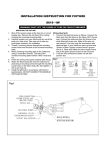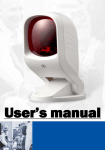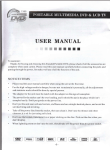Download EWRF - 3022UT RF Module User Manual
Transcript
EWRF - 3022UT RF Module User Manual EWRF 302 series RF modules Connecting Definition and Dimension How to use EWRF 3022UT RF Module Antenna Optional Trouble Shoots Appendix EWRF Stand-alone Sub- 1G RF modules ……… EWRF Technology Co., Ltd Shenzhen, Guangdong Province China Phone: 0086-755-83185913 Fax:0086-755-83185982 @ 2008 EWRF Technology Co., Ltd Confidential & Proprietary EWRF 3022UT RF Module User Manual 1. EWRF 302 Series RF Modules EWRF 302 RF modules provide reliable wireless data communication operating in the 315/433/868/915 Mhz ISM/SRD bands with low power consumption. This series of modules is industrial level products with features of low cost, small size, excellent stability and good consistency of products. EWRF 302 series has several categories in terms of whether it is with PA or not and options of interfacing specification etc. Model 2UT of EWRF 302 series is a wireless data transceiver without PA and with embedded Transparent Wireless Communication Software . Its transmission power is below 10mw with options of RS232/485/TTL/USB interfacing protocol, using DC 5v power supply. Its built-in communication software facilitates users rapidly to realize point-to-point,point-to-multipoint and multipoint-to -multipoint wireless links. 1.1. Features: Advanced Performance z High receiving sensitivity, -112dbm(2400bps),-108dbm(9600bps) z Long ttransmission range: up to 500m (outdoor line-of-sight,BER= 10-3@2400bps z Modulation mode: GFSK, support OOK/ASK/MSK modes z Low power:transmission power < 10 mW, transmitting current<35 mA, receiving current<25 mA, sleeping current<18 uA. z Frequency: 315/433/868/915 Mhz z Channel Capacity: software-selectable 32 RF channels. z Small Size: 25mm*50mm*4mm (without external antenna ) z Working humidity: 10%~90%relative humidity without condensation z Working temperature: -35℃ ~ +75℃ ( industrial) East-to-use z Out-of-box RF communication z Optional interfacing:RS232/485(2wires)/TTL/USB(USB to Uart),transferring format:8N1/8E1/8O1. z PC configuration software supplies flexible parameters setting of modules @ 2008 EWRF Technology Co., Ltd Confidential Proprietary 1 EWRF 3022UT RF Module User Manual z Serial port data rates: Software-selectable 4800/9600/19200/38400 /57600/115200bps. z RF data rates: Software-selectable 5K/10K/20K/30K/40K/50K/77K z /100K/150K/200K/250Kbps z Group division: only the same network address configuration modules can communicate each other. z Relay function: optional relay transferring to expand RF transmission range. z Simple Transparent Transmission and Enhanced Transparent Transmission(with address,customized):support point-to-point,point-to –multipoint and multipoint -to-multipoint wireless communication links. . z Power supply: DC 5V. z Connection: 5-pin connector(2.0mm pin space) 1.2 Technical Specifications Frequency Modulation RF power Receiving sensitivity Transmitting current Receiving current Sleep current Channels Interface Format Serial port rate Air baud rate Connection Transmission Distance Impedance Working temperature Power supply size 315/433/868/915M GFSK 10 dBm(10mW) -112 dB(@2400bps) <35 mA <25 mA <18 uA(TTL) 32 232/485/TTL/USB(USB to Uart) 8N1/8E1/8O1 4800/9600/19200/38400/57600/115200bps 5K/10K/20K/30K/40K/50K/77K /100K/150K/200K/250Kbps 5 pin connector (2.0mm pin space) 0-500 米(10dbm,2.4kbps,Outdoor LOS) 50Ω - 40 - 75 °C DC 5 V 25 x 50x 4 mm (without antenna) @ 2008 EWRF Technology Co., Ltd Confidential Proprietary 2 EWRF 3022UT RF Module User Manual 2. Connection Definition and Dimensions 2.1 Connection Definition EWRF 3022UT transceivers has one 5-pin connector for connect with user’s terminals, its pin’s inter space is 2mm. Their definitions and connection methods with terminals are shown in Table 1 below. 1 2 3 4 5 5-pin connector Pin No. 1 2 3 4 5 Signal name VDD GND TA RB CS Direction —— —— Output Input Input Function DC power +5V Grounding of power Serial data out of the RF module Serial data input to the RF module CE/Sleep control,high level sleep Table 1: Connection Definition @ 2008 EWRF Technology Co., Ltd Confidential Proprietary 3 EWRF 3022UT RF Module User Manual 2.2 Dimension 2.2.1 Standard PCB Module Figure 1: Pcb Module Dimension 2.2.2 Module with Enclosure @ 2008 EWRF Technology Co., Ltd Confidential Proprietary 4 EWRF 3022UT RF Module User Manual 55 35 12 17.5 15 Material:Plastic Unit:mm Figure 2: Enclosure Module Dimension 3. How to use EWRF 3022UT RF module 3.1 Normal Connection with User Terminal The connection schematic diagram between user terminal and our RF module SL 1. 2. 3. 4. 5. TX/B SL RB TA GND VCC RX/A RF module Terminal +5V DC +5v Figure 3: Normal RF module Connection @ 2008 EWRF Technology Co., Ltd Confidential Proprietary 5 EWRF 3022UT RF Module User Manual 3.2 RF module configuration (1) Connecting the RF module to the serial port of Computer. (2) Power the RF module. Be careful to the voltage’s range and polarity, wrong operation may cause permenent damage to the RF module. (3) Open RF module configuration software we provide. It need no installation, just double click the icon to run the software(See Figure 4 ). Figure 4: Configuration Safeware Screen (4) In the section ‘ PC Port Set’at the right down of screen ,select the right serial port which the RF module is connected to, COM1 is default. (5) Click ,the color of other buttons on the screen will change. If buttons remain grey, it means no serial port is found and you should check the @ 2008 EWRF Technology Co., Ltd Confidential Proprietary 6 EWRF 3022UT RF Module User Manual serial port’s connection. Figure 5: Color of Buttons Change (6) Click button on the top of screen, detecting information will be shown on status bar at the bottom of screen. If success,there will clew: ; Failture,there will clew : ,then checking the connection of RF module . (7)Set parameters of the RF module. User can modify parameters such as channel, RF power and air baud rate etc according to actual demand through the button on the window. After modifying ,click button, then there will clew : on status bar.At the same, the current parameter will be saved. @ 2008 EWRF Technology Co., Ltd Confidential Proprietary 7 EWRF 3022UT RF Module User Manual If you want to know the RF module parameters, click button, you will see the current parameters on the data area. Please pay attention to the prompting in status bar on the bottom of screen when you make operations. (8) After the setting, RF module must reset by power-on, then it will work with new configuration. 4. Antenna options We provide several kinds of appropriative antennas for RF modules to meeting di -fferent user’s demand. The main options of antennas are external flagelliform rubber antenna with helical SMA joint, small elbow antenna, small cupula antenna and spring antenna etc. If the user has special demands on antenna, we can design and produce for them specially. 小棒状天线 弯头天线 小吸盘天线 弹簧天线 5. Trouble shoots No. Descriptions 1 Too short Transmission distance Solutions 1. Under very bad circumstance or antenna is shielded. Try to let antenna out and avoid touch other stuff esp. enclosure or the GND of equipment. Select other antennas with higher gain 2. With co-channel interference or other strong electromagnetic interference . Change working channel or keep away from noise sources. It is better to separate RF module from other equipment by optocoupler. 3. Make sure to use proper power supply or the capacity of power’s voltage/current be sufficient. It will get better @ 2008 EWRF Technology Co., Ltd Confidential Proprietary 8 EWRF 3022UT RF Module User Manual 1. 2 2. Data communication 3. failure 4. 1. 3 High BER 2. 3. 4. communication quality to use linearity power instead of switch power or boosted ciucuit. Unstable power supply ,check if module’s red led light glitters twice with power on. Try to install power line again or use new power if no light-glitter. Unstable data line connection, check if red light glitters while transmitting data or green light glitters while receiving data. Make sure the channel, air baud rate and net address of two transceivers are the same. Read and configure them again. The interface between modules and user’s equipment match well (TTL/232/485)。 Green light of receiver glitters without transmitter working, it means with co-channel interference. Try another channel. Make sure antenna be well installed or try another antenna. Serial port rate is fast than air baud rate, re-configure RF modules. The noise level of power output is high, try a new power. @ 2008 EWRF Technology Co., Ltd Confidential Proprietary 9 EWRF 3022UT RF Module User Manual Appendix: additional information 1-year warranty We are warranty against defects in materials and workmanship under the normal use, for a period of one year from the date purchase .In the event of a product failure due to materials or workmanship , we will repair or replace the defective products as soon as possible.. Permanent technical support We provide permanent off-site technical support to our customers regarding various applications of our RF modules. Free software upgrading We provide service to our customers for free upgrading RF module configuration software at all product life. @ 2008 EWRF Technology Co., Ltd Confidential Proprietary 10