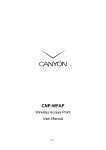Transcript
! Using SExtractor With the Drizzlepac Tweakreg Software! for Aligning and Combining Sources in HST/ACS Images! THE NEW CALACS! Putting the electrons back where they belong! Ray A. LUCAS1, Bryan Hilbert1, and Warren Hack1! 1 Space Telescope Science Institute, Baltimore MD ! ABSTRACT! The Tweakreg software (which is part of the new STScI Drizzlepac software for aligning and combining images) has initially relied upon a daofind-like algorithm which is tuned to finding stellar sources to use for image alignment. This works well when there are enough stellar sources present in the images. However, a significant number of images are of higher-latitude extragalactic fields with few if any notable stellar images useful for alignment. In such cases, the use of software such as SExtractor can be useful for the generation of object catalogs which can be used for image alignment. In this poster, we explore the use of SExtractor with Tweakreg for such cases. This poster is the second of two in a series by the first author. The first is currently available on-line at and was presented at the 220th AAS Meeting in Anchorage, Alaska in June 2012. It is part of a group of posters on Astrodrizzle currently available at as part of the Astrodrizzle documentation for users. This poster will be on-line in the same location. Example 2 More About Sextractor Example 1 - Main practical difference between v2.5 and v2.8 in our tests was that v2.5 and v2.8 seemed to handle Multi- Extension FITS (MEF) files a bit differently with v2.8 being better. The line command specifying a specific science data image group as the target of the SExtractor catalog run seemed to work fine in v2.8, but in v2.5, it didn’t. - Instead, in v2.5, as SExtractor ran, it ran through all groups (quickly), concatenating the output, and then we just edited out all groups except the one we wanted for each chip. Since we had included the group number as one of - the parameters for the output files, this was easy to discern. - Backgrounds: If you choose BACK_TYPE=AUTO (default), then a mesh of BACK_SIZE applies. The histogram of pixel values informs subsequent iterative sigma-clipping, and a median filter of size BACK_FILTERSIZE is applied. If you want to median filter areas in the mesh with values above a certain threshold, the value of that threshold is then determined by the BACK_FILTERTHRESH parameter. A basic cubic spline interpolation is then applied to the boxes to smooth the surface. The resulting image is the same size as the original image and is subtracted from the original to make the background-subtracted image. If you choose BACK_TYPE=MANUAL, you give a value which is taken as a constant background and is subtracted globally from the image. If WEIGHT_TYPE=BACKGROUND, the inverse of the difference of each pixel value in the original image and the background image will be considered the weight of that pixel. We simply used the defaults with BACK_TYPE=AUTO in these tests. - First, run astrodrizzle through the single drizzle step using default wcs for alignment during preliminary cosmic ray rejection - SExtractor also filters (convolves) objects (enhances faint objects), isolates and de-blends objects (DETECT_THRESH and THRESH_TYPE determine this, with THRESH_TYPE = ABSOLUTE signifying that the real - and production of *_crclean.fits. In PyRAF, if using line commands rather than the Teal GUI interface, this is the syntax: import drizzlepac DETECT_THRESH simply = the pixel value of DETECT_THRESH, and THRESH_TYPE=RELATIVE signifying that from drizzlepac import astrodrizzle the actual DETECT_THRESH = a modified value involving background level and RMS), applies weights (either the unlearn astrodrizzle inverse of the variance of the background, or values from an external related weight image), applies flags (describe astrodrizzle.AstroDrizzle(‘j8xi0x*flc.fits’,driz_cr_corr=yes,driz_combine=‘no’) problems with objects), measures shapes and sizes of objects (ellipticities, etc.), and performs/applies photometry - This produces cr-cleaned versions of each input image called *_crclean.fits files on which you run SExtractor. via magnitudes of various types (isophotal, corrected isophotal which is now deprecated, fixed aperture, and - The quality of the initial cr-rejection depends on the quality of the original wcs alignment, and this is best for images taken automatic aperture magnitudes. # 1 X_IMAGE Object position along x [pixel] within the same visit and same filter. start of a very simple SExtractor output catalog would # 2 Y_IMAGE The Object position along y [pixel] # 3 NUMBER Running object number - Second, experimenting as needed, run Sextractor at the unix prompt. In this case, we used PSF FWHM=0.08 for ACS/WFC, look something like the file to the right, with x & y pixel - detect_minarea=3, & detect_thresh=7. Note the different group numbers and the offset to [0] & [3] in the example below. positions being in the first two columns in this case. We have # 4 EXT_NUMBER FITS extension number 20.361 69.977 1 1 sex –catalog_name j8xi0xs0q_crclean_ext1.cat –checkimage_name j8xi0xs0q_crclean_ext1_aperturecheck.fits omitted magnitude info for brevity but it would also usually 1562.868 5.871 2 1 j8xi0xs0q_crclean.fits’[0]’ be included in most catalogs. We are most interested in the 3643.988 16.512 3 1 sex –catalog_name j8xi0xs0q_crclean_ext4.cat –checkimage_name j8xi0xs0q_crclean_ext4_aperturecheck.fits 4029.567 34.006 4 1 x,y positions, of course, though mag info may help at times. j8xi0xs0q_crclean.fits’[3]’ Summary of some critical parameters in our use of the default.param file: - At this point, you may want to visually inspect your SExtractor results. To do this, you will need to display the images in ds9 X_IMAGE - pixel position of object on science image x-axis with PyRAF line commands, and then overplot the catalog for various images with the tvmark task, both of which are also Y_IMAGE - pixel position of object on science image y-axis documented within PyRAF. MAG_AUTO - magnitude calculated by SExtractor using appropriate zeropoint NUMBER - object number in catalog EXT_NUMBER - FITS extension number: [1] or 1 for [sci,1] or WFC2, or [4] or 4 for [sci,2] or WFC1 Image full of cosmic rays before cr cleaning Bryan Hilbert, using line commands (Used SExtractor v2.8) Figures 1a, b (above): Data parameters (same visit & filter) In this example, there were a number of spurious sources (cosmic rays) which were not removed in the earlier step since that area of the CCD chip (a strip along the bottom) did not overlap any other images to which comparison could be made for automatic identification and removal of the cosmic rays, so these were then edited from the catalog by hand before they were fed to the tweakreg task for alignment of the images. An alternate, more automated solution might have been to use a larger detect_minarea in SExtractor, however, this, too can have its drawbacks since that will result in fewer objects, and may also yield a poorer solution in some cases, as it did in this one. It can be very data-dependent, so experimentation is key. Yet another way to do this is to mask out the affected area before running SExtractor, but you may want to use replacement values which are near to some mean global sky value if the sky background is not strongly variable since this can otherwise also affect the global sky level which SExtractor uses in object detection and measurement. SExtractor can also be set up to use local sky values around each object, but other factors come into play then. (See notes in purple to right.) A final hint: to view the maps that SExtractor created as checkimages, you may need to insert the SIMPLE = T header keyword in the checkimages before you can display and view them. To feed the SExtractor catalogs to tweakreg, use a file relating the images to be updated to the catalog file for each chip of each image to be updated by tweakreg. The name doesn’t matter as long as it matches the file name for it in the ‘catfile’ parameter in tweakreg. In this case, we have called it astdriz_catfile.list. In the automated version of tweakreg, it is called coords_catfile.lis. Similarly, the SExtractor catalog names should just be ones that make the most sense to you. j8xi0xs0q_flc.fits j8xi0xs0q_crclean_ext1.cat j8xi0xs0q_crclean_ext4.cat j8xi0xs3q_flc.fits j8xi0xs3q_crclean_ext1.cat j8xi0xs3q_crclean_ext4.cat j8xi0xs6q_flc.fits j8xi0xs6q_crclean_ext1.cat j8xi0xs6q_crclean_ext4.cat J8xi0xsaq_flc.fits j8xi0xsaq_crclean_ext1.cat j8xi0xsaq_crclean_ext4.cat Image cleaned of cosmic rays except for strip along bottom of chip Figures 2a, 2b (above): Original and cr-cleaned images Finally, run tweakreg, telling tweakreg which columns in the SExtractor catalogs contained the x and y positions. (Those columns were determined earlier by the order in which you list them when editing your SExtractor default.param file. In this case, we used columns 5 and 6.) Run it first with updatehdr=no until you are satisfied (rms ~0.15, rms plots centered around 0), then run it once more with updatehdr=yes. In the run below, we used default values of minobj=15, searchrad=1.0 (arcsec), nclip=3, sigma=3.0, fitgeometry=rscale, and x,y positions in units of pixels. Again, using line commands in PyRAF: from drizzlepac import tweakreg unlearn tweakreg tweakreg.TweakReg(‘j8xi0x*flc.fits’,catfile=‘astdriz_catfile.list’,xcol=5,ycol=6) Tweakreg will produce output that looks like this: Summary of some critical parameters in our use of the default.sex file: Ray Lucas, using Teal GUI and line commands (Used SExtractor v2.5) The Abell 370 data was all taken in the same visit. It is best to work with data from the same visit/filter first. We used the B-band images of Abell 370 with rootname jabu01* from program 11507, the SM4 ACS/ERO imaging. Using the Teal GUI, (it appears when you type ‘epar astrodrizzle’ after importing drizzlepac into PyRAF) we ran the initial astrodrizzle using the default WCS to create the *_crclean.fits images to be fed to SExtractor. NOTE: If you have older versions of the data retrieved from the Archive some time ago, you may need to run the drizzlepac task ‘updatenpol’ first to account for updated geometric distortion corrections, etc. However, if that is the case, you may also be using older uncorrected *_flt.fits images instead of either newer *_flc.fits (both CTE & geometric corrections) or *_flt.fits (only geometrically-corrected) images which have the latest OTFR-pipelined corrections. We strongly suggest fresh, recently- retrieved *_flc.fits files as the input for each run of astrodrizzle. The ‘updatenpol’ task is now applied in OTFR, and the data which has been thus corrected for both CTE and geometric distortion updates would be the *_flc.fits files which are now also composed of 12 groups: a [0] header, plus groups [1] and [4] for science data, groups [2] and [5] for error arrays, groups [3] and [6] for DQ arrays, and representing the new geometric corrections from updatenpol, group [7] for the D2IMARR array, and groups [8-11] for the WCSDVARR arrays. An STSDAS ‘catfits’ command on the *_flc.fits file will show you these details. Next, we ran SExtractor on the individual groups of the newly-created *_crclean.fits images. We used the same basic SExtractor default.sex parameter values for minimum area and threshold for this test as for the other example: DETECT_MINAREA=3 and DETECT_THRESH=7. This worked well, whereas a much larger DETECT_MINAREA again yielded poorer results. However, this can still be very data-dependent. (Also, an earlier run shown in Poster 1 accidentally used blotted images and yielded a falsely ”better” solution than this one.) Rather than full line commands as in the other example using v2.8, we set our SExtractor parameters in the default.param & default.sex files and ran commands as “sex jabu01fvq_crclean.fits”, etc. This was because SExtractor v2.5 gave an error on EXT_NUMBER when using [0] or [3] in the command line. So, it ran on all groups. We edited down to the 2 separate “sci” cats from groups 1 & 4 (sci1, sci2). Overplotting an SExtractor catalog on its related image, we got results like those in Figure 4, below: Our coords-catfile.lis file referring to images we wanted to update (*_flc.fits) and crclean-image-derived SExtractor catalogs which we fed to tweakreg as input to the “catfile” parameter: jabu01fvq_flc.fits jabu01fvq-objects-sci1.cat jabu01fvq-objects-sci2.cat jabu01gfq_flc.fits jabu01gfq-objects-sci1.cat jabu01gfq-objects-sci2.cat jabu01gmq_flc.fit jabu01gmq-objects-sci1.cat jabu01gmq-objects-sci2.cat jabu01gsq_flc.fits jabu01gsq-objects-sci1.cat jabu01gsq-objects-sci2.cat jabu01gyq_flc.fits jabu01gyq-objects-sci1.cat jabu01gyq-objects-sci2.cat jabu01hcq_flc.fits jabu01hcq-objects-sci1.cat jabu01hcq-objects-sci2.cat CATALOG_NAME PARAMETERS_NAME EXT_NUMBER - Your choice, whatever is most clear to you - File containing the parameters to include in catalog, usually default.param - Extension Number for MEF images, seems to run through all, so important for human reader/editor to know which one is which when reading/editing DETECT_TYPE - CCD (linear) or PHOTO (with gamma correction); usually CCD DETECT_MINAREA - minimum number of pixels above threshold; can make it small (~3) to pick up lots of objects, or can make it large (~100) if trying to pick up only larger objects and avoid problems with too many cosmic rays, however this may result in too few objects to have as robust a solution, and when fewer objects, cosmic rays superimposed on some objects may throw off the centering of a larger percentage of them, yielding a poorer solution. Some manual editing of the list may even be preferable to making this number too large, but experiments can inform the ultimate choice. DETECT_THRESH - <sigmas> or <threshold>,<ZP> in mag.arcsec-2; this also may be lowered or raised to dig more into the noise or to climb slightly above it. We used 7 in these tests. ANALYSIS_THRESH - <sigmas> or <threshold>,<ZP> in mag.arcsec-2 FILTER - apply filter for detection (Y or N)? Default is "Y". FILTER_NAME - name of the file containing the filter, usually default.conv MAG_ZEROPOINT - magnitude zero-point; important to note if image is in counts or counts per second as the value to enter is different. See “SExtractor for Dummies” by B. Holwerda for more. - Running tweakreg, we used a variety of parameters. We first used the defaults, with nclip=3 and nsigma=3.0. This resulted in GAIN - detector gain in e-/ADU, for ACS this is usually 2.0 post-SM4, but could be other a rms of ~0.16, slightly higher than we wanted, but still good. Trying to see if we could improve upon this, we tried nclip=5 and values also, especially over history of ACS nsigma=2.5, and then nclip=8 and nsigma=2.0 and got slightly better rms values each time, but we were overclipping such that PIXEL_SCALE - size of pixel in arcsec (0=use FITS WCS info), for ACS/WFC=0.05 the trend along 0 in the rms plots was not really evident. Since ~0.16 is still a very good solution for an image with no real SEEING_FWHM - stellar FWHM in arcsec, for ACS, 0.08 OK especially for ~F814W, but may examine useable stars but only galaxies, we went with that one. (Histograms & vector plots OK for all, so rms plots determined it.) PSF in different filters to see if appreciable differences. STARNNW_NAME - Neural-Network_Weight table filename, usually default.nnw BACK_SIZE - Background mesh: <size> or <width>,<height>, default value=64 is not bad for ACS/WFC but should be a little bigger than size of typical (small) celestial objects BACK_FILTERSIZE - Background filter: <size> or <width>,<height>, default=3 not bad for ACS/WFC BACKPHOTO_TYPE - can be GLOBAL or LOCAL, default is GLOBAL, but can do LOCAL if needed, checking to see what other parameters may need changing. See “SExtractor for Dummies” by B. Holwerda for more. CHECKIMAGE_TYPE - can be NONE, BACKGROUND, BACKGROUND_RMS, MINIBACKGROUND, MINIBACK_RMS, -BACKGROUND, FILTERED, OBJECTS, -OBJECTS, SEGMENTATION, or APERTURES CHECKIMAGE_NAME - Filename for the check-image, should be coordinated with the CATALOG_NAME to show association of the two1 Figure 4 (above): SExtractor catalog overplotted Bottom line: We used mostly default parameters in SExtractor and tweakreg, with just a few things tuned for ACS, and achieved good results with rms Figure 5a, b (above): The x,y rms = ~0.149,0.166 on the left Figures 3a, b, c: Histogram, vector plot, and rms residuals plots. on order of ~0.15 for same visit/same filter images & good scatter around 0 using default nclip=3 and sigma=3.0. on SExtractor catalogs from crclean images. RMS values smaller on right, but plots not as good. RMS values of ~0.14, 0.16 are good; plots look centered around 0. based SExtractor: http://www.astromatic.net/software/sextractor Anderson, J. & Bedin, L. R. 2010, PASP, 122, 1035–1064! Bertin, E., & Arnouts, S., 1996: SExtractor: Software for Source Extraction, Astronomy & Astrophysics Supplement 317, 393 Chiaberge et al. ACS ISR 2009-01 ! Bertin, E., SExtractor v2.13 User’s Manual, at https://www.astromatic.net/pubsvn/software/sextractor/trunk/doc/sextractor.pdf Gonzaga et al., 2012, The DrizzlePac Handbook (Available on-line.) ! Akhlaghi, M., 2012, Notes on SExtractor 2.8.6, at http://www.astr.tohoku.ac.jp/~akhlaghi/sextractor_notes.html! http://documents.stsci.edu/hst/HST_overview/documents/DrizzlePac/DrizzlePac.cover.html ! Holwerda, B., SExtractor for Dummies, at http://astroa.physics.metu.edu.tr/MANUALS/sextractor/Guide2source_extractor.pdf! !