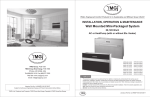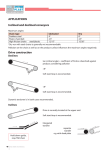Download product brochure
Transcript
® Waltron AQUALERT Division Water Chemistry Measurement & Control Aqualyzer® 3041 Silica Analyzer Instruction Manual Version 2.0 Waltron Customer Commitment WALTRON CUSTOMER COMMITMENT This instruction manual is a technical guide to aid the customer in the set-up, operation, and maintenance of their new Waltron measuring system. Waltron provides continuous product improvement and reserves the right to make any modifications to the information contained herein without notice. Copyright © Waltron, 2002 All Rights Reserved Technical questions concerning this product should be addressed to: Waltron Technical Service Department Whitehouse, New Jersey Phone: (800)-242-7353 Fax: (908)-534-5546 www.waltron.net Please be ready to provide the following information: Date analyzer was purchased Analyzer model and serial number Recent maintenance history Calibration slope values and detailed description of problem Waltron’s technical expertise and extensive experience provides personalized solutions to the water quality industry. It is Waltron’s commitment to provide the customer with timely and accurate technical service and support. Waltron fully expects the customer to be satisfied with the quality, performance, and cost of this product. If there are any questions or concerns regarding this product, please feel free to contact Waltron at (800)-242-7353. Thank you for choosing Waltron! Please note the Waltron mailing and shipping address: Via Mail: Waltron LLC 50 Tannery Road, P.O. Box 70 Whitehouse, NJ 08888 Via UPS/FED-EX/Motor Carrier: Waltron LLC 50 Tannery Road Somerville, NJ 08876 1 Waltron User Manual 3041 Silica Analyzer Safety SAFETY Please observe proper safety and handling precautions when installing, operating, maintaining, and servicing this product. The following should be noted and adhered to: Read and understand manual before working with analyzer. Pay special attention to warning labels on enclosures, containers, packages and chemicals. Only qualified personnel should be involved in the installation, operation, and servicing of the analyzer. Follow safety precautions when operating analyzer in conditions of high pressure and/or temperature. Keep analyzer chemicals away from heat and extreme temperatures. Reagent powders must be kept dry. Follow all regulations and warning labels when disposing of chemicals. Do not mix chemicals. To obtain analyzer safety information or Material Safety Data Sheets (MSDS), please contact Waltron or logon to www.waltron.net . Waltron User Manual 3041 Silica Analyzer 2 Warranty Agreement WARRANTY AGREEMENT If, within one year from the date of shipment, the customer experiences any equipment defects or is not satisfied with the analyzer manufacturing, Waltron will repair, or at its option, replace any defective part(s) free of charge. This warranty requires that the defective part(s) be returned to Waltron in The Netherlands with shipping charges prepaid. At Waltron discretion, a Technical Service Specialist may be sent out to repair or replace the defective part(s) on location. Traveling time and expenses of the Technical Service Specialist is at the customer’s expense. Equipment sent to Waltron must be appropriately packaged and the following information must be provided prior to returning to Waltron: The Return Authorization (RA) number assigned to the customer by the Waltron Technical Service Department Customer name, address and department Name and telephone number of the individual responsible for returning items for repair Brief problem description Ship to Waltron service center: Via Mail: Waltron LLC 50 Tannery Road, P.O. Box 70 Whitehouse, NJ 08888 Via UPS/FED-EX/Motor Carrier: Waltron LLC 50 Tannery Road Somerville, NJ 08876 The Waltron Warranty Agreement: Covers expendable sensors for one month after shipment and reusable electrodes for six months after shipment. Does not apply to damages occurred during shipping. Warranty will be nullified if goods have been used for purposes other than those for which they are intended or if any seal has been removed, broken or tampered with or if the Waltron trademark or serial number has be removed, defaced, or altered. Does not cover expendable supply items such as reagents, tubing and electrolytes. Does not cover misuse or mistreatment by the user. Does not cover previous repair or alteration by unauthorized individuals. Waltron does not assume responsibility for contingent liability through alleged failure or failures of products or product accessories. 3 Waltron User Manual 3041 Silica Analyzer Checklist of Materials CHECKLIST OF MATERIALS In order to ensure customer satisfaction, Waltron does its best to provide adequate and timely packaging and shipping services. Please perform the following after receiving a shipment: Inspect all shipping containers upon receipt and record any visible damage. If there are any outward signs of damage, please retain all containers and packages for inspection by carrier. Please retain all packing material so that it can be used for future moving and shipping needs. Check all items received against those on the packing list. Chemicals are usually shipped in a separate package and will be itemized accordingly. Verify that the number of packages received agrees with the packing list and shipping papers. Notify both Waltron and the carrier if any problems occur. Important Notice: All analyzers are inspected and tested prior to shipment. In normal use, the unit should require only minor maintenance and should operate correctly and without fault over a long period of time. Please note that if electronic components need to be replaced, it may be necessary to adjust and/or calibrate the analyzer. Failure to carry out correct maintenance procedures may result in inaccurate analyzer readings. Waltron User Manual 3041 Silica Analyzer 4 Table of Contents TABLE OF CONTENTS Waltron Customer Commitment .............................................................. 1 Safety ......................................................................................................... 2 Warranty Agreement................................................................................. 3 Checklist of Materials ............................................................................... 4 Table of Contents ..................................................................................... 5 1 Overview .............................................................................................. 7 1.1 Specifications............................................................................................................... 7 1.1.1 Performance ......................................................................................................... 7 1.1.2 Sample Operating Conditions ............................................................................... 7 1.1.3 Signal Outputs ...................................................................................................... 7 1.1.4 Operational Calibration ......................................................................................... 8 1.2 Safety Precautions, Instructions, and Hazards ............................................................. 8 1.2.1 General Information .............................................................................................. 8 1.2.2 List of Warnings and Potential Dangers ................................................................ 8 1.2.3 Reagents .............................................................................................................10 1.2.4 Sample ................................................................................................................10 1.2.5 Waste Disposal ....................................................................................................10 1.2.6 Analyzer General Hazards ...................................................................................10 2 Introduction ....................................................................................... 13 2.1 Analyzer Description ...................................................................................................13 2.2 Applications ................................................................................................................14 2.3 Working Principle ........................................................................................................14 2.4 Analysis Cycle ............................................................................................................16 2.4.1 Programming Commands ....................................................................................16 2.4.2 Flow Diagram.......................................................................................................17 2.4.3 Analyzer Operations ............................................................................................17 2.5 2.6 2.7 3 Fast Loop Reservoir....................................................................................................24 Wet-Section Box .........................................................................................................26 Electronics ..................................................................................................................27 Installation ......................................................................................... 28 3.1 Receiving ....................................................................................................................28 3.2 Analyzer Handling .......................................................................................................28 3.3 Location and Mounting ................................................................................................28 3.4 Pre-Installation ............................................................................................................28 3.5 Mouting Schematics....................................................................................................29 3.6 Electrical Connections ................................................................................................30 3.6.1 AC Power Connection..........................................................................................30 3.6.2 User Signal Connections .....................................................................................31 3.7 3.8 5 Reagent Information ...................................................................................................32 Reagents Holding Bracket ..........................................................................................32 Waltron User Manual 3041 Silica Analyzer Table of Contents 4 Analyzer Initial Start-Up .................................................................... 33 4.1 5 Preparing the Analyzer for Start-Up ............................................................................33 User Interface .................................................................................... 34 5.1 User Instructions .........................................................................................................34 5.2 User Password ...........................................................................................................34 5.3 Main Screen................................................................................................................35 5.4 Reagents Refill ...........................................................................................................36 5.5 Run Menu ...................................................................................................................37 5.6 Display Menu ..............................................................................................................38 5.6.1 Display Process Values .......................................................................................38 5.6.2 Chart ....................................................................................................................38 5.6.3 Manual Step ........................................................................................................38 5.6.4 Data Logger .........................................................................................................39 5.7 Program Menu ............................................................................................................40 5.7.1 Settings Menu ......................................................................................................40 5.7.2 Calibration Menu ..................................................................................................41 5.8 6 Operation ........................................................................................... 43 6.1 6.2 6.3 6.4 6.5 6.6 6.7 7 Help Menu ..................................................................................................................42 Reagents Prime ..........................................................................................................43 Blank Calibration .........................................................................................................43 Slope (Factor) Calibration ...........................................................................................44 Single Analysis Cycle ..................................................................................................44 Online Measurement...................................................................................................45 Grab Sample...............................................................................................................45 Emergency Stop .........................................................................................................46 Maintenance ...................................................................................... 47 7.1 7.2 Scheduled Maintenance .............................................................................................47 Pump Tubing Replacement .........................................................................................48 8 Analyzer Shut-Down ......................................................................... 50 9 Troubleshooting ................................................................................ 51 10 Spare Parts ........................................................................................ 52 Appendix A – Panel Mount Schematics ................................................ 53 Appendix B – Help Menu ........................................................................ 55 Waltron User Manual 3041 Silica Analyzer 6 Overview 1 OVERVIEW SPECIFICATIONS 1.1 1.1.1 PERFORMANCE Sensor Classification: Application: Power Supply: Humidity: Ambient Temperature Range: Range: Accuracy: Unit Dimensions: Positioning and Installation Details: Response Time (approximate): Alarms: Reproducibility: Degree of Protection: Required Maintenance: Reagent Consumption (approx.): Materials in Contact with Sample: CE Certification (on request): Sample Conditioning Requirements: Weight: 1.1.2 5-55º C (41-131º F) 100–500 ml/min, atmospheric, flexible tubing O.D. 1/4 Atmospheric, waste tubing O.D. 3/8� Not applicable, sample blank correction Not applicable, sample blank correction 3-12 SIGNAL OUTPUTS Analog Outputs: Serial I/O for Signals: 7 Meets low voltage and low electromagnetic compatibility directives Filtering between 10 and 60 micron, depending on the matrix, needed only 17 kg SAMPLE OPERATING CONDITIONS Temperature Range: Inlet Sample: Outlet Sample: Turbidity: Color: PH: 1.1.3 Colorimetric with glass flowcell and LED source Demineralized, boiler, potable, surface and waste water 110-220Vac, 50-60 Hz 80 VA Up to 90% not condensable 10-45º C analyzer (50-113º F) 0 – 1000ppb, 0 – 3000ppb, 0 – 150ppm*, 0 – 300ppm* *By Auto Dilution +/– 1 ppb or +/– 2% of reading, whichever is greater Height=23.6”(60 cm), Width=15”(38 cm), Depth=8.3”(21 cm) Wall mounting or with bench support, panel mount optional <10min, batch process, programmable cycle frequency 2 or 4 configurable alarm relays +/– 1 ppb or +/– 2% of reading, whichever is greater IP55 (NEMA 4): Wet section, IP65 (NEMA 4x): Electronics Once a month replenish reagents, once a year replace tubing Silica: 3 reagents, 2L each per month Glass, Silicone, Plexiglass, Stainless Steel AISI 316 4-20mA (galvanic isolator module available as option) or 0-5V Serial data output RS232 standard, RS485 available as option Waltron User Manual 3041 Silica Analyzer Overview 1.1.4 OPERATIONAL CALIBRATION Frequency/Intervals: Single/Multi-Point: Matrix Corrections: Manual/Automatic: 1.2 1.2.1 Recommended: 7 days Multi-Point: zero and mid-range Yes, sample blank correction Both SAFETY PRECAUTIONS, INSTRUCTIONS, AND HAZARDS GENERAL INFORMATION This manual contains important information which is required for installation, start up and operation of the Waltron 3041 Silica Analyzer. Please read this manual carefully before installing and placing the analyzer into service! Pay attention to all caution and danger labels present on the analyzer and all caution and danger statements written on this manual. 1.2.2 Waltron shall not be liable for errors contained herein and/or for an incorrect use of the analyzer. The department head and analyzer’s users must be sure to read and observe the following instructions and to apply all the national and local regulations and laws regarding workers health and safety. Use, maintenance, and service of this analyzer is allowed only by qualified personnel who are fully trained on the analyzer’s operations. This personnel is intended to be physically and mentally fit and not under effect of alcohol or/and drugs. When the analyzer is not used it should be protected from intentional or unintentional powering on, using a proper circuit breaker. Failure to do so and non-observance of hazards or dangers warnings could result in death or serious injury to the operators or damage to the analyzer. Before using the analyzer, it is necessary to visually check for damages to safety devices and report to your department head even if they don’t cause the analyzer to stop or malfunction. All the analyzer’s components are installed inside a metallic enclosure with a door equipped with a special key opening, only endowed to qualified maintenance personnel. LIST OF WARNINGS AND POTENTIAL DANGERS The table below is a list of hazards and dangers warning labels that may be found on the analyzer and/or in this manual. In case of these labels becoming outdated, they should be replaced with new ones by the analyzer owner. Waltron User Manual 3041 Silica Analyzer 8 Overview Table 1.1: List of hazards and dangers. Hazard of electrical shock Involved parts: This symbol is used to present a hazard of severe electric shock or electrocution. All controls and maintenance on electrical devices labeled with this symbol should be made by qualified personnel in accordance with national or local regulations. Qualified Personnel means person who has been fully trained and has professional experience to avoid electricity hazards and dangers. To avoid potential fatal electrical shock and/or analyzer damage always disconnect input power to analyzer before servicing. · main power supply · peristaltic pump motor · input terminal Hazard of chemical burns Involved parts: This symbol is used to present an hazard of severe burns and serious injury for dangerous chemicals manipulation. All handling and manipulations operations maintenance on chemicals labeled with this symbol should be made by qualified personnel in accordance with national or local regulations. Qualified Personnel means person who has been fully trained and has professional experience to avoid chemical hazards and dangers. Before to proceed to every handling of chemicals and to proceed with service perations, read the material safety data sheets supplied with each chemical to take all the necessary precautions when handling. · fluidics section · reagent container Harmful Involved parts: Specific indication depending on the parameter analyzed and the chemical colorimetric method used. · fluidics section · reagent container Warning of general hazard This symbol means that is necessary read this manual before to proceed to any service operation to know exactly how to operate in proper way. Only qualified personnel fully trained on analyzer use and maintenance is allowed to proceed with service operations on the unit. 9 Waltron User Manual 3041 Silica Analyzer Overview 1.2.3 REAGENTS The Waltron 3041 Silica Analyzer is based on colorimetric analysis methods, using chemical solutions. For the dangers and hazards regarding the chemicals used for the analysis, refer to the appendix of the specific analytic parameter and colorimetric reaction. Make sure that proper safety precautions are taken (e.g. using safety gloves and glasses) during handling the chemical solutions and the reagents containers / bottles. Read attentively the safety data sheets of each chemical. The bottles of the reagents must report the specific hazards and dangers labels. 1.2.4 SAMPLE Take the proper precautions to avoid direct contact with the sample stream. It is the responsibility of the user to collect all the information and take all the precautions regarding physical, chemical, radiation and/or biological hazards and dangers coming from sample stream and/or sample vapors. It is also the responsibility of the user to collect all the information and potential hazards regarding the chemical and physical compatibility of sample stream with analyzer materials. Table 1.2: List of materials used in Waltron 3041 Analyzer. Pump tubings Fittings Connection tubings Colorimetric cell Micropulse pump Mixing membrane pump Pinch valve 1.2.5 Silicon or Norprene PP Norprene / Silicon Glass PeeK / EPDM PP / EPDM Vyton / silicon tubing WASTE DISPOSAL The liquid from the drain of the colorimetric glass cell must be collected in a separate canister. Arrange removal by a disposal company. For guidelines on disposal, consult the requirements of the Local Authority chemical waste regulation. 1.2.6 1.2.6.1 ANALYZER GENERAL HAZARDS Electrical Hazards and Precautions General information: In all electrical devices 220 Vac powered is present the hazard of electrical shock or electrocution. To protect all the personnel involved in analyzer use and maintenance, the door of the analyzer enclosure is equipped with a special key opening. Service qualified personnel will receive the special key to open the analyzer’s enclosure. Before to service the analyzer or parts of that electrically powered, turn off power avoiding risks of electrocution. To turn off power from an electrical device is necessary to interrupt the power line using Waltron User Manual 3041 Silica Analyzer 10 Overview 1.2.6.2 a circuit breaker or an isolating switch to be sure that there is no power in the area to service. Inside the analyzer’s enclosure the lower level of protection against direct contacts is IP2X. Analyzer’s enclosures are IP54. Protection against indirect contacts is guaranteed by efficient grounding of all isolated metal masses. Grounding screw is located inside the electrical enclosure, in lower right position. Operating Hazards and Precautions HAZARD Mechanical hazards caused by moving parts such as the peristaltic pump and the motor. Preventive Actions: To avoid risks, the analyzer’s moving parts have been designed, built and located in closed enclosure with a special opening key. Inside the enclosure, these parts have protective covers to avoid any contact and physical injuries to users. HAZARD Hazard of burns and poisoning caused by contact with dangerous chemicals. Preventive Actions: To avoid risks, the analyzer’s parts that can cause contact with chemicals have been designed, built and located in closed enclosure with a special opening key. Before servicing the liquids section, read the material safety data sheets supplied with each chemical and take all the necessary precautions when handling. Wear eye protections, gloves, mask and clothes if necessary. HAZARD Hazard of poisoning caused by waste gas coming out from leakages of the hydraulic parts. Preventive Actions: Install the analyzer in a location of adequate dimensions and ventilation. HAZARD Hazard of electric shock and/or electrocution in the electrical enclosure. Preventive Actions: The analyzer’s electric equipment complies with EN 60204 requirements. To avoid risks, the analyzer’s parts that can cause hazard of electric shock and/or electrocution have been designed, built and located in closed enclosure with a special 11 Waltron User Manual 3041 Silica Analyzer Overview opening key. Inside the enclosure, these parts have protective covers and warning labels to avoid any contact and serious injuries or death to users. NOTE: Electrical equipment with input power and grounding must comply with the national or local regulations and laws. Preventive Actions: Check that the source voltage to be used corresponds with that requested by the analyzer. Check periodically the power cord grounding in addition to the analyzer grounding. Waltron User Manual 3041 Silica Analyzer 12 Introduction 2 INTRODUCTION 2.1 ANALYZER DESCRIPTION This manual provides general information regarding the principle of operation, proper installation and operation of the Waltron 3041 Silica Analyzer. The Waltron 3041 is an on-line analyzer for batch-wise analysis (sequence of sampling, analysis and result processing), using colorimetric method. The analyzer is assembled in an enclosure with lockable door. The LIQUIDS enclosure includes all the components involved in sample and reagents flows as well as their mixing and reaction stages (sampling pump, colorimetric reaction cell, reagents micropumps). The ELECTRICAL enclosure includes the main power supply, the controller PCB assembly and the touchscreen interface. Figure 2.1: Waltron 3041 front view. 13 Waltron User Manual 3041 Silica Analyzer Introduction Electrical Box Liquids Box Figure 2.2: Waltron 3041 inside view with electrical box and liquids box shown. 2.2 APPLICATIONS The application for the Waltron 3041 Analyzer is for the measurement of silica concentrations in high purity water. 2.3 WORKING PRINCIPLE Lambert-Beer Law A colorimetric determination is based on the color-formation after addition of reagents. The absorbance of the solution is measured at a specific wavelength. The absorbance is related to sample concentration according to 'Beer's law'. Lambert–Beer law is an empirical relationship that relates the absorption of light to the properties of the material through which the light is travelling. The law states that there is a logarithmic dependence between the transmission (or transmissivity), T, of light through a substance and the product of the absorption coefficient of the substance, α, and the distance the light travels through the material (i.e. the path length), ℓ. The transmission (or transmissivity) is expressed: T = I1 / I0 Waltron User Manual 3041 Silica Analyzer 14 Introduction Absorbance for liquids is defined as the negative logarithm of the transmittance: A = - log10T = log101/T = log10I0/I1 I0 = light intensity through the sample before colorimetric reaction I1 = light intensity through the sample after colorimetric reaction In most cases the absorbance has a linear correlation with the sample concentration; for a linear calibration line just the blank and span values (i.e. concentration with zero analyte and the maximum expected concentration) are needed. Multiple analysis at each point that are averaged will provide a more accurate calibration line. The absorbance ranges from 0 to 1, but it can go higher than that. An absorbance of 0 at some wavelength means that no light of that particular wavelength has been absorbed. The intensities of the sample and reference beam are both the same, so the ratio I0/I1 is 1. Log10 of 1 is zero. An absorbance of 1 happens when 90% of the light at that wavelength has been absorbed which means that the intensity is 10% of what it would otherwise be. In that case, I0/ I1 is 100/10 (=10) and log10 of 10 is 1. Absorption photometry (Colorimetry): The methods used are based on the formation of a colored complex of the analyte with a color reagent. Light with a specific wavelength is send through the reaction mixture. The absorbance of this light by the formed complex, measured by a photometer, is related to the concentration of the analyte. Absorbance log reference sensor reading Figure 2.3: Color development. 15 Waltron User Manual 3041 Silica Analyzer Introduction 2.4 2.4.1 ANALYSIS CYCLE PROGRAMMING COMMANDS An analysis time program in the Waltron 3041 Silica Analyzer has the following structure: 1. After rinsing the reaction colorimetric cell and taking a sample, one or more miscellaneous reagents, like buffer or masking agent, may be added after which a first measurement takes place (reference); in this way interfering factors are eliminated such as sample color or turbidity, miscellaneous reagents color and refractive index variations. 2. The second measurement (reading sensor) takes place after addition of color reagent and color development, which may take a certain time period, depending on the color reaction. Table 2.1: The run sequence of colorimetric determination. Conditioning, rinsing and sampling Drain, rinse and sample functions Addition of reagent(s) First the cuvette is drained and rinsed (this can also be programmed at the end of the run). In this way the hydraulic line and the colorimetric cell is rinsed as well prior to the actual sample taking. Next a sample is taken. Depending on the method one or more reagents may be added before reference. Add reag function Mixing and wait Mix and wait functions First measurement Reference function Addition of color reagent(s) The mixing pump is activated and the liquid is pumped from the lower part to the upper part of the colorimetric cell. The waiting time is programmed in order to eliminate bubbles, suspensions. Regulation of the light intensity to a programmed value, in order to start from a fixed reference point and eliminate interfering factors (sample turbidity, color). Depending on the method one or more reagents may be added for the color development. Add reag function Mixing and wait Mix and wait functions Reading, absorbance and concentration calculation The mixing pump is activated and the liquid is pumped from the lower part to the upper part of the colorimetric cell; in this way reagent(s) is mixed. The waiting time is programmed in order to complete the colorimetric reaction. Reading of the light intensity after the colorimetric reaction, calculation of the absorbance and of the concentration. Read sensor, absorbance, calculation Drain, conditioning, rinsing, sampling Drain and rinse of the hydraulic line and the colorimetric cell. Drain, rinse and sample functions Waiting time (analysis frequency) The wait function allow the user to set the analysis frequency. Wait function Waltron User Manual 3041 Silica Analyzer 16 Introduction 2.4.2 FLOW DIAGRAM Figure 2.4: Flow diagram 2.4.3 ANALYZER OPERATIONS The Waltron 3041 Silica Analyzer performs several operations throughout a cycle. The list of operations and schematics for the sample path through the analyzer are described in the following pages. 17 Rinse #1 Rinse #2 Drain Sample #1 Sample #2 Loop On Loop Off Add Reagent #1 Add Reagent #2 Add Reagent #3 Waltron User Manual 3041 Silica Analyzer Introduction Rinse #1 Sets the rinsing time (sec) the bottom pinch valve is open and the sample #1 goes directly in the drain. Rinse #2 Sets the rinsing time (sec) the bottom pinch valve is open and the sample #2 goes directly in the drain. Waltron User Manual 3041 Silica Analyzer 18 Introduction Drain Sets the time of the drain (sec); the bottom pinch valve is open. Sample #1 Set the sample time (sec); during sample the peristaltic pump is activated, the bottom pinch valve is closed and the sample #1 fills the colorimetric cell. 19 Waltron User Manual 3041 Silica Analyzer Introduction Sample #2 Sets the autosample time (sec); the selection valve switches from the sample to the autosample port, the bottom pinch valve is closed and the sample #2 fills the colorimetric cell. Waltron User Manual 3041 Silica Analyzer 20 Introduction Loop on Dilution option. The loop is activated and the liquid is passing through it. Sets the time (sec) to fill the loop with liquid. Sets the time (sec) to release the liquid contained inside the loop tubing. Loop off Dilution option. The loop is not activated and the liquid is not passing through it. 21 Waltron User Manual 3041 Silica Analyzer Introduction Add reagent #1 Sets the time (sec) for the addition of the reagent 1. Add reagent #2 Sets the time (sec) for the addition of the reagent 2. Waltron User Manual 3041 Silica Analyzer 22 Introduction Add reagent #3 Sets the time (sec) for the addition of the reagent 3. 23 Waltron User Manual 3041 Silica Analyzer Introduction 2.5 FAST LOOP RESERVOIR The external reservoir, required for online applications, allows a fast circulation of the sample coming from the sampling point. Inside the fast-loop reservoir the sample is at atmospheric pressure and this allows the sample pump to provide the analyzer with a constant delivery of smaple and no overpressure. In addition, the fast-loop reservoir holds a small additional quantity of sample to avoid wrong alarms in case of short loss of sample as well as to eliminate air bubbles from the sample line. The stainless steel drain tubing keeps a constant water level inside the container and allows a proper sample circulation to avoid suspended solids accumulation. The sample flow should be adjusted to have the complete sample overflow through the U-shaped stainless steel tube. A small hole at the stainless steel tubing allows the fastloop reservoir to empty for cleaning purposes just with finger pressure. Inside the reservoir a level sensor checks for water presence. The loss of sample switch puts the analyzer into stand-by conditions at the end of the current cycle. When the sample flow resumes in the reservoir, the analyzer will start automatically with a new cycle. NOTE: In the case of dual stream units, there will be two separate fast loop reservoirs, one for each of the sample streams. Sample to Analyzer Stream Inlet Air to Overflow Drain Level Switch Process Sample Inlet (behind overflow tubing) Process Sample Overflow Drain Figure 2.5: Depiction of the fast-loop reservoir. Waltron User Manual 3041 Silica Analyzer 24 Introduction Ø 6.5 mm 259 mm 130 mm 131 mm 146 mm Figure 2.6: Mounting dimensions for the fast loop reservoir. 25 Waltron User Manual 3041 Silica Analyzer Introduction 2.6 WET-SECTION BOX Sampling Pump 3 Way Valve Sample Inlet Colorimetric Reaction Cell MicroPulse Reagent Pumps Pinch Valve Mixing Pump Sample Drain Figure 2.7: Hydraulic box with components indicated. Sampling Pump The Waltron 3041 uses a peristaltic pump for sampling. Pump tubing must have the proper diameter suitable for the pump. The diameter and the material of the tubing is very important; use only Waltron spare parts. 3 Way Valve Allows the analyzer to choose between Sample Inlet 1, Sample Inlet 2 (dual stream units only), and Calibration Standard Inlet for analysis. Sample Inlet The tubing for the sample inlet(s) and calibration standard inlet pass through the housing enclosure on the right hand side of the unit and are connected to the 3 way valve. Colorimetric Reaction Cell The colorimetric reaction cell is made of glass; the diameter is 16 or 25 mm, depending on the parameter. The cell is positioned inside a thermostated block fixed with 2 screws. The block can be easily removed to allow the cleaning of the glass cell. MicroPulse Pumps The reagents are dosed with micro-pulse pumps. The 3041 has three reagent pumps, each labeled for their corresponding reagent. Every pulse of the pump allows a 0.05 ml dosing of reagent. Waltron User Manual 3041 Silica Analyzer 26 Introduction Pinch Valve Normally-closed pinch valve to pinch or open a silicon / viton tubing O.D. ⅜ in order to close or open the drain of the colorimetric cell. The size and the material of the tubing is very important; use only Waltron spare parts. Mixing Pump The sample is mixed with reagents with a membrane mixing pump. The liquid is pumped from the lower part to the upper part of the colorimetric cell. Flow direction (inlet / outlet) of the pump is indicated on it with the symbols Λ and V. Sample Drain The tubing for the sample drain maintains a constant level of few cm of liquid on the colorimetric cell. 2.7 ELECTRONICS The microprocessor and its PCB assembly are located in the electronic section. It provides to control the entire analyzing system. It handles the analyzer operations, it collects all the information and data coming from the different analyzer devices and it controls all the I/O apparatus to dialogue with the user touchscreen interfaces and transfer data equipments. The connections for the external terminal block are shown in section 3. Pass-thru Cable Glands External Terminal Block Power Switch Electronics Enclosure Figure 2.8: Electronics box. 27 Waltron User Manual 3041 Silica Analyzer Installation 3 INSTALLATION 3.1 RECEIVING The Waltron 3041 Silica Analyzer is assembled and fully tested for proper performance. Before proceeding with analyzer installation, it is recommended to: check that the box and analyzer have not been damaged during transportation; take extreme care during analyzer unpacking and moving; be careful not to misplace accessories during unpacking. Refer to the packing list included. 3.2 ANALYZER HANDLING Take extreme care when lifting or moving the analyzer. Before moving the analyzer, it is recommended to manually empty all of the hydraulic parts of any liquids. 3.3 LOCATION AND MOUNTING It is recommended to install the analyzer in a suitable position. The location is to be clean, covered and properly enclosed to provide the analyzer with good ventilation and low dust concentration. Operating environmental conditions are: temperature between 5 and 50°C at max 80% relative humidity. If the temperature is below 5°C, the analyzer should be installed in a heated cabinet. Because of chemicals and waste gases it is absolutely necessary to have a well ventilated location for the analyzer. The analyzer is supplied with four mounting brackets for wall or stainless steel support rack installation. Use 4 screws M6 or M8 to mount the analyzer. Reagent bottles are supplied with the analyzer. o Relative position of the reagent's bottle(s) versus reagent pump(s) is very important. o Respect the maximum height of 40 cm between the bottom of the bottle(s) and the lowest edge of the analyzer panel. 3.4 PRE-INSTALLATION Before installing the analyzer, take the following precautions: Place the analyzer close to the sample point to achieve the minimum response time; the sample should be homogenous and representative. The drain line should be properly dimensioned and positioned at a downward slope to allow the drain of analyzed sample (by gravity) and the overflow coming from external fast-loop reservoir (if used). Waltron User Manual 3041 Silica Analyzer 28 Installation WARNING! Clearance requirements for the analyzer should be 20 cm on either side and 100 cm on the front Sufficient space for the reagent containers should be provided on the side or beneath the analyzer. The reagent containers should be positioned in a suitable basin in case of spills. NOTE: 3.5 The sample drain of the analyzer must be at ambient pressure with no restriction or counterpressure. Please verify that this condition has been strictly respected during installation. Respect the maximum height of 40 cm between the reagent's bottle(s) and the reagent's pump(s). MOUTING SCHEMATICS Figure 3.1: The dimensions for mounting the analyzer. 29 Waltron User Manual 3041 Silica Analyzer Installation 3.6 ELECTRICAL CONNECTIONS General information: The electrical installation should be carried out by qualified personnel in accordance with national or local regulations. Qualified Personnel means a person who has been fully trained and has professional experience to avoid electricity hazards and dangers. Service qualified personnel will receive the special key to open the analyzer’s enclosure. Before servicing the analyzer or its parts that are electrically powered, turn off power to avoid risks of electrocution. To turn off power from an electrical device it is necessary to interrupt the power line using a circuit breaker or an isolating switch to be sure that there is no power in the area to service. Protection against indirect contacts is guaranteed by efficient grounding of all isolated metal masses. o Grounding screw is located in the upper left position inside the electrical enclosure. o It will be user’s task to check and guarantee periodically the perfect efficiency of analyzer’s grounding. Users and qualified maintenance personnel must proceed as follows: Be careful of electrical shock and/or electrocutions labels placed on the analyzer. Always isolate power before servicing the analyzer. In case of loss of power, the analyzer stops and automatically restarts into standby mode as soon as power is restored. No maintenance should be carried out on the instrument without first switching off the power. 3.6.1 AC POWER CONNECTION The Waltron 3041 Silica Analyzer is designed for operation with 110-220Vac, 50 Hz power. All the connections must be made in accordance with national or local regulations. The analyzer is equipped with a thermal switch (main power switch). It is always recommended that the analyzer is connected to the mains via a circuit breaker or an isolating switch installed near the unit. Waltron User Manual 3041 Silica Analyzer 30 Installation 3.6.2 USER SIGNAL CONNECTIONS Waltron 3041 Silica Analyzer provides: An auxiliary contact (- Input + Input) for an external device (ex. sampler) N°1 4-20 mA output (-I signal 1 + I signal 1) N°2 configurable relays (NO Relay 1 2 – NC Relay 1 2) RS232 The chart below shows the terminal contact labels starting with pin 1 on the left. Figure 3.2: Electrical connections. Table 3.1: Terminal block pin locations. Pin Number 1 2 3 4 5 6 7 8 9 10 11 12 31 Terminal Label - Input + Input - Signal 2 + Signal 2 - Signal 1 + Signal 1 COM ½ OUT Relay 1 OUT Relay 2 OUT Relay 3 OUT Relay 4 COM 3/4 Waltron User Manual 3041 Silica Analyzer Installation 3.7 REAGENT INFORMATION The Waltron 3041 Silica uses 3 reagents for the colorimetric measurement. Reagent 1: Molybdate Reagent Reagent 2: Oxalic Reagent Reagent 3: Reducing Reagent 3.8 REAGENTS HOLDING BRACKET Use the drawing below to mount the reagents bracket below the analyzer. NOTE: Respect the maximum height of 40 cm between the reagent's bottle(s) and the reagent's pump(s). 19.50” 11.50” Ø 0.48” 4.00” 1.0” 7.00” Figure 3.3: Mounting Schematics for the Reagent Holding Bracket. Waltron User Manual 3041 Silica Analyzer 32 Analyzer Initial Start-Up 4 ANALYZER INITIAL START-UP Before proceeding with analyzer start-up it is absolutely necessary to check that all procedures for a proper installation and reagent preparation have been made. Please verify that all the suggestions and recommendations have been respected. 4.1 PREPARING THE ANALYZER FOR START-UP Once installation is complete, proceed as follows to prepare the analyzer for online operation : 1. Connect the sample line inlet tubing (or filtered sample outlet coming from optional filtration system) to the fast-loop reservoir (R) installed on the left side of the analyzer 2. Connect the drain fitting of the fast-loop reservoir R to the waste line 3. Put the reagent inlet tubings into the appropriate reagent containers a. Reagent 1 = Molybdate Reagent b. Reagent 2 = Oxalic Reagent c. Reagent 3 = Reducing Reagent 4. Put the cleaning/calibration/validation solution inlet tubing (green label) to the respective solution (cleaning/calibration/validation) positioned beneath the analyzer 5. Connect the analyzer drain tubing to waste DRAIN line WARNING! The drain of the analyzer must be at ambient pressure with no restriction. Please verify that this condition has been strictly respected during initial start-up procedures. 6. Check sample presence in fast-loop reservoir and adjust the sample flowrate so that there is complete reservoir discharge when finger is placed on top of the hole placed at the top of stainless steel drain line 7. Turn the analyzer on using the switch in the electronics compartment 8. Perform reagents prime (see Section 6.1) 9. Perform calibration (see Section 6.2 & 6.3) 10. Set the analyzer to online mode (see Section 6.5) 33 Waltron User Manual 3041 Silica Analyzer User Interface 5 USER INTERFACE 5.1 USER INSTRUCTIONS The user’s interface consists of the touchscreen located on the front panel of the analyzer enclosure. All the output/input data, information, alarms and fault conditions are shown on the display while all the commands and settings may be transferred to the analyzer simply pressing the touchscreen buttons. Figure 5.1: User interface main display screen. 5.2 USER PASSWORD Table 5.1: User password. First Level Password (service) Second Level Password (admin.) 1111 Contact Waltron Table 5.2 shows the menus and sub-menus that are available based on which level of password is input. Table 5.2: Menu access level with password. No Password Main Menu Service Password Display Menu – Manual Step Display Menu – Display process values Program Menu – Settings Help Menu Program Menu – Calibration Menu Waltron User Manual 3041 Silica Analyzer Admin. Password Program Menu – Analysis Cycle Program Menu – Off-line Cycle Service Menu 34 User Interface MAIN SCREEN 5.3 The main screen displays: the name of the analysis programmed (Silica Analyzer) login **** window (two levels of password); pressing on **** the user could set the 4 numbers password the time (only reading window) the buttons that allows to access the sub-menus (Run, Display, Program, Service and ?) the value (ppm or ppb) of the last analysis the alarms / relays the active step of the analysis in progress the reagent(s) consumption (%) Table 5.3: Analyzer operating statuses. ANALYZER OPERATING STATUS ON-LINE The analyzer is performing a continuous cyclic analysis based on the steps set in the PROGRAM menu (Analysis Cycle) and started when the START ON LINE button has been pressed. As soon as the analyzer completes an analysis cycle, it will restart with a new analysis. This condition is identified as the online condition. SINGLE CYCLE The analyzer is performing a defined number of analysis cycles. As soon as the cycles are completed the analyzer will go into the stand-by condition. STAND-BY The analyzer is waiting for a user’s command (for example when the analyzer is switched on after a shutdown), after single cycle analysis, or when the operator has forced a stop in stand-by at the end of the current online / single cycle by pressing the button previously activated a second time. MANUAL STOP The analyzer has been forced to stop. A message in the main menu shows the “manual stop” and the fault alarm is initialized. Table 5.4: Main menu button descriptions. MAIN MENU BUTTONS RUN DISPLAY This menu allows the user to put the analyzer into online measurement mode or run a single analysis cycle on stream 1 or stream 2. The user can also stop the analyzer with the emergency stop button. This menu displays all analysis data, the active step of the current analysis cycle with the time counter, the sensor's signal trend graph, and allows access to the manual step functions. PROGRAM This menu allows access to the calibration menu, enabling and disabling the loss of sample alarm, the 4-20 mA output, and settings of the analyzer. SERVICE ? 35 Second level admin password required. This menu allows access to the analysis parameter, time, blank value, and regulation of the 4-20 mA output, led, and reference. This menu shows the help user guide. Waltron User Manual 3041 Silica Analyzer User Interface 5.4 REAGENTS REFILL The remaining reagent is shown as a percent (%) at the bottom of the main display screen. If the reagent level goes below 4% value, the analyzer goes in FAULT alarm and stops automatically. The alarm message will be displayed in the main menu and the FAULT contact will be activated. Every time the reagents are refilled, it is necessary to reset the value to 100%. 1. Press on the value % of each displayed reagent. 2. Bottle Reag. 1,2,3,4 Filled? YES. Figure 5.2: User interface screen for Reagents Refill. Waltron User Manual 3041 Silica Analyzer 36 User Interface 5.5 RUN MENU Figure 5.3: User interface after pressing the RUN Menu. START ON-LINE: This button puts the analyzer into continuous online operation. The analyzer will perform a continuous cyclic analysis based on the steps set in the PROGRAM menu (Analysis Cycle). This condition is identified as online and ONLINE is displayed on the button. Pressing the button again will cause the analyzer to finish the cycle in progress and put the analyzer in stand-by mode. CH 1: This command will perform a single analysis cycle on stream 1. At the end of the cycle, the analyzer will go into stand-by mode and wait for the user’s next command. CH 2: This command will perform a single analysis cycle on stream 2. At the end of the cycle, the analyzer will go into stand-by mode and wait for the user’s next command. EXTRA: This command will perform a cycle based on the programming of the extra cycle. The default programming for the extra cycle is set to a CALIBRATION cycle. EMERGENCY STOP: This command will immediately stop the analyzer at the current step of the analysis in progress. The analyzer will go into the MANUAL STOP condition. On the main screen appear the message “manual stop” red coloured and the FAULT alarm contact will be activated. To restart the analyzer after an emergency stop is necessary to reset the fault pressing RESET EM. STOP yellow coloured. This will force the analyzer to stand-by conditions. 37 Waltron User Manual 3041 Silica Analyzer User Interface 5.6 DISPLAY MENU Figure 5.4: User interface in the DISPLAY Menu. 5.6.1 DISPLAY PROCESS VALUES The following is a list of the data displayed in this menu (read-only values): 5.6.2 Sensor : shows the current measurement of the sensor Refer.: shows the reference value (first point for the absorbance calculation) Reading: shows the reading of the sensor (second point for absorbance calculation) Absorb.: displays the last absorbance value calculated Blank : shows the most recent blank value Led: shows the led supplied Valid. %: it shows the validation value in %, compared to the calibration value Current operation: this window displays the current analysis step and the time in progress (countdown for every step programmed) CHART It displays in a graphic the sensor's signal trend during the current analysis cycle. 5.6.3 MANUAL STEP This button allows to access to the manual commands of each programming step (see list in the section 2.3.1) separately. The operator could decide the single operation to run (select function) and the time of the operation. This function is protected with the 1st level of password and is available only in stand-by mode. Waltron User Manual 3041 Silica Analyzer 38 User Interface Figure 5.5: Manual step functions shown in the bottom left corner. 5.6.4 DATA LOGGER From the DISPLAY menu, pressing the Data Logger button in the upper right hand corner will display the previous 500 results, organized by date and stream. Figure 5.6: Data logger screen of the user interface. 39 Waltron User Manual 3041 Silica Analyzer User Interface 5.7 PROGRAM MENU Figure 5.7: User interface after pressing the PROGRAMMING Menu. The PROGRAMMING Menu allows access to the following operations: SETTINGS: Allows the user to set the ratio of the analysis cycles versus the extra cycles, the alarm value (low or high) and to enable or disable the loss of sample alarm and the 4-20 mA output. CALIBRATION MENU: This function is protected with the 1st level of password. Allows the user to set the value of the standard used for calibration and to perform blank and calibration cycles. 5.7.1 SETTINGS MENU Figure 5.8: The SETTINGS Menu and options are displayed. Waltron User Manual 3041 Silica Analyzer 40 User Interface Cycles ratio: Programs the ratio of the analysis cycles versus the extra cycle (calibration cycle). For example, 20 analysis to 1 extra cycle means that every 20 analysis cycles the analyzer will perform 1 calibration cycle. Cycle wait: Sets the time between analysis cycles when the analyzer is in on-line mode. Result alarm: Programs the low / high value alarm. The alarm is expressed in % of the full scale. Output Signal: Enables / disables the 4-20 mA output. Datalog: Enables / disables the internal data logger. Sample Alarm: Enables / disables the loss of sample alarm. 5.7.2 CALIBRATION MENU Allows the user to display and set the value of the standard used for calibration and perform manual blank and calibration cycles (refer to section 6). Figure 5.9: User interface at the CALIBRATION Menu. 41 Waltron User Manual 3041 Silica Analyzer User Interface 5.8 HELP MENU The internal HELP Menu can be accessed by pressing the ? on the main display screen. The help menu has the following sub-menus that can be viewed directly from the analyzer and can also be found in Appendix B. Figure 5.10: User interface showing the topics in the HELP Menu. Waltron User Manual 3041 Silica Analyzer 42 Operation 6 OPERATION Colorimetry is a relative method, therefore an initial calibration is needed before measurement can be performed. This is done using standard solutions and analyzing them in the same way as the sample. In order to ensure correct measurement performances, the analyzer should be calibrated periodically. The blank is taken with DI water. The system slope is controlled by a comparison to a standard solution of known concentration. Calibration allows the analyzer to adjust: Blank of the system Slope of the system (factor calibration) The calibration can be done manually or automatically. 6.1 REAGENTS PRIME Prior to the initial calibration of the analyzer, the reagent lines must be primed. This procedure should also be performed every time the reagents are refilled or replaced. 1. Login with the 1st level service password (1111). 2. Press the DISPLAY button on the touchscreen and then press the button MANUAL STEP. 3. Select SAMPLE function for 20 seconds. 4. Select ADD REAG (1,2,3) functions for 40 seconds each in order to prime the three reagent lines. 5. Select DRAIN function for 5 seconds. 6. Select SAMPLE function for 20 seconds. 7. Check the drain tube of the pinch valve is correctly positioned and select the DRAIN function for 5 seconds. 6.2 BLANK CALIBRATION A blank calibration should be performed after reagent replacement and every time a manual calibration is required. 1. Login with the 1st level service password (1111). 2. Disconnect the sample tubing from the fast-loop reservoir and connect it to a DI water source. 3. Perform an analysis cycle by pressing the RUN Menu and selecting CH 1. It is recommended to proceed with a blank refreshment after performing three analysis cycles with DI water to flush the system. The absorbance detected by the analyzer is assumed to be absorbance produced by reagent(s) and DI water. 4. To store this value as the blank, from the PROGRAM menu, select the CALIBRATION Menu. 5. Press and hold down the BLANK key. 43 Waltron User Manual 3041 Silica Analyzer Operation This will refresh the stored BLANK value; it can be refreshed only after a completed analysis cycle with the analyzer in stand-by mode. 6. Reconnect the sample line to the fast-loop reservoir. 6.3 SLOPE (FACTOR) CALIBRATION A manual factor (slope) calibration should be performed during the initial start-up, after reagent replacement, and after any period of extended shut-down. The recommended and default setting for automatic calibration is approximately once per week. 1. Login with the 1st level service password (1111). 2. Connect the CAL tube to the calibration standard. 3. Check that the calibration standard is the correct concentration. a. From the PROGRAM Menu, select CALIBRATION. b. The concentration of the standard is displayed in blue. c. To change the standard concentration, press the displayed standard value. d. Type the new concentration and select ENT. 4. From the RUN Menu, select EXTRA. The analyzer will perform an analysis cycle with the calibration standard. 5. Perform an EXTRA Cycle a total of three times with the calibration standard. 6. From the PROGRAM Menu, select CALIBRATION to open the calibration menu window. 7. Press and hold the CAL button. This will refresh the stored factor CAL value. 6.4 SINGLE ANALYSIS CYCLE The analyzer can be set to run either in continuous analysis mode or single analysis mode. Follow the steps below to perform a single analysis cycle. NOTE: When starting the analyzer for the first time or restarting it from any period of shutdown, do not proceed to run an analysis cycle until a calibration has been performed. 1. Connect the sample tubing to the fast-loop reservoir and turn on sample flow to the fast loop reservoir. 2. Check that the sample fills the fast loop reservoir so that the float switch rises and sample is being discharged from the overflow drain. 3. Perform an analysis cycle by pressing the RUN Menu and selecting CH 1. The absorbance detected by the analyzer is used along with the blank and calibration values to determine a concentration in ppb. 4. When the analyzer has finished the analysis cycle, the concentration reading will be displayed on the main screen. The result can also be found in the data logger. 5. The analysis returns to standby mode and waits for another user command. Waltron User Manual 3041 Silica Analyzer 44 Operation 6.5 ONLINE MEASUREMENT In online mode, the analyzer will run perform consecutive analysis cycles until it is manually stopped or the out of sample alarm is tripped. NOTE: When starting the analyzer for the first time or restarting it from any period of shutdown, do not proceed to put the analyzer into online operation until a calibration has been performed. 1. Connect the sample tubing to the fast-loop reservoir and turn on sample flow to the fast loop reservoir. 2. Check that the sample fills the fast loop reservoir so that the float switch rises and sample is being discharged from the overflow drain. 3. Put the analyzer into online measurement mode by pressing the RUN Menu and selecting START ON LINE. The absorbance detected by the analyzer is used along with the blank and calibration values to determine a concentration in ppb. 4. When the analyzer has finished the analysis cycle, the concentration reading will be displayed on the main screen. The new result and previous results are stored in the data logger (up to 500 measurement results). 5. The analyzer will wait the user defined amount of time and then proceed to run additional analysis cycles. 6.6 GRAB SAMPLE The grab sample feature allows the user to measure the concentration of an external sample. NOTE: When starting the analyzer for the first time or restarting it from any period of shutdown, do not proceed to run a grab sample analysis until a calibration has been performed. 1. If the analyzer is in online operation, it is necessary to put it into standby mode. Press the RUN Menu and select the START ON LINE button (blank, dark gray box on the top of the RUN Menu). The analyzer will finish the analysis cycle that is currently in progress and go into standby mode. 2. Turn off sample flow to the fast loop reservoir. 3. Disconnect the sample tubing from the fast-loop reservoir and connect it to the grab sample source. The grab sample source should have at least 200 ml of sample present. 4. Perform an analysis cycle by pressing the RUN Menu and selecting CH 1. 5. When the analyzer has finished the grab sample analysis cycle, the concentration reading will be displayed on the main screen. The result can also be found in the data logger. 6. The analysis returns to standby mode and waits for another user command. 7. When the user is finished with the grab sample analysis, make sure to reconnect the sample tubiing to the fast loop resevoir. 45 Waltron User Manual 3041 Silica Analyzer Operation 8. Turn on sample flow to the fast loop resevoir. 9. Put the analyzer back into online operation mode by pressing the RUN Menu and selecting START ON LINE. 6.7 EMERGENCY STOP The analyzer has an emergency stop function that will stop the analyzer immediately during any analysis cycle that it is performing. 1. Press the RUN Menu. 2. Select EMERGENCY STOP. The analyzer will stop its current function and return to the main display screen. The emergency stop fault alarm will be activated. 3. To put the analyzer into standby mode after an emergency stop, press the RUN Menu. 4. The menu will now show RESET in the posistion that emergency stop was listed previously. 5. Select RESET to deactivate the alarms and return the analyzer to the main display screen in standby mode. NOTE: Waltron User Manual 3041 Silica Analyzer After initiating an emergency stop, there may be sample and reagents remaining in the analyzer. It will be necessary to flush the system before performing a new analysis cycle. 46 Maintenance 7 MAINTENANCE 7.1 SCHEDULED MAINTENANCE Basic maintenance of the Waltron 3041 Analyzer requires that the reagent containers are refilled or replaced and that the colorimetric cell is cleaned on a regular basis. In addition, the user should perform a regular 'visual overall-check' of the wet part for immediate corrective measures, e.g. in case of leakages etc. Cleaning of the analyzer cabinet is best performed using a soft, nonaggressive cleaner. The use of a logbook for catalogueing reagent refilling, corrective measures and scheduled maintenance is strongly recommended. During the performance of the basic maintenance work, as described in this chapter, the analyzer can not be operational. Prior to the maintenance work, all necessary precautions regarding personal safety (protective clothing, safety glasses etc.) are to be taken into consideration. Always be sure to label and rinse all connected tubing with water prior to removal. Waltron Colorimeter is based on colorimetric analysis methods, using chemical solutions. Make sure that proper safety precautions are taken (e.g. using safety gloves and glasses) during handling the chemical solutions. List of scheduled maintenance: Visual check Everytime that it is possible, visually check the following items: Liquid leakages Cell sample level (during cycle) Glass cell cleaness condition Reagent level % Monthly Visual overall check Pinch valve tubing replacement Colorimetric cell cleaning Reagent(s) replacement (reset reagent counters) Micropump(s) priming Calibration blank with DI water, slope with calibration solution Every 4-6 months (depending on applications) Peristaltic pump tubing replacement 3 ways valve cleaning, manually with a syringe Loop (option) cleaning with syringe Colorimetric cell o-ring replacement Hydraulics tubing replacement Internal sealing of the mixing pump replacement 47 Waltron User Manual 3041 Silica Analyzer Maintenance Fittings cleaning / replacement Annual Analyzer general inspection (for qualified personnel only) Table 7.1 Scheduled manintenance reference chart. OPERATION FREQUENCY Daily Visual check of FAULT alarm indicator X Visual check of liquids enclosures for leakages detection X Visual check of reagents level X Pinch valve tubing replacement X Sample fast-loop reservoir cleaning X Colorimetric cell cleaning X Reagents replacement (reset reagent counters) X Quarterly 3 way valve cleaning X Hydraulics and pump tubing replacement X Colorimetric cell o-ring replacement X Internal sealing of mixing pump replacement X Analyzer general inspection (for qualified personnel only) 7.2 Monthly Annually X PUMP TUBING REPLACEMENT The peristaltic pump head is located in the fluidics section. Before replacing the tubing, please read the hazards and dangers list in section 1 and health and reagents safe data sheets. It is also recommended to wear adequate clothes, gloves and eyes protection and take extreme care sample spills during tubing replacement. Proceed as follows: 1. Stop the analyzer 2. Using the key, open the liquids enclosure 3. Manually unscrew the four wings nuts which hold the pump head in place. 4. Disconnect the pump tubing from its inlet and outlet fittings, taking extreme caution of liquid spills 5. Slide the pump head to the left and remove the pump head 6. Separate the two halves, taking care of the rotor, and remove the used tubing, taking Waltron User Manual 3041 Silica Analyzer 48 Maintenance caution of spills 7. Place the pump half containing the rotor in one hand and place the rollers in the 2, 6 and 10 o’ clock positions. Place tubing in the outer port and against the two rollers as shown, keeping your thumb on the tubing to hold it in place, insert tubing key on the back of the rotor shaft and push in as far as possible. Tubing is now positioned in deep into the pump head body. With the key firmly pressed against the rotor, turn counterclockwise and push down while turning until tubing has surrounded the rotor 8. Tubing is now in place. Remove key and position other pump half into the rotor shaft and snap shut. Be careful not to pinch tubing between plastic pump halves 9. Check if the pump turns correctly using the key 10. Finger tighten the pump head slide it into the mounting screws moving the roller block with the key or with a screwdriver until the shaft aligns with the motor drive 11. Secure the four wing nuts by finger tightening until they have a firm mounting of the pump head 12. Restart the analyzer Figure 7.1: Pump tubing replacement. 49 Waltron User Manual 3041 Silica Analyzer Analyzer Shut-Down 8 ANALYZER SHUT-DOWN It is important to know that the analyzer should run continuously, if possible. For a short downtime of the 3041 analyzer (from 1 to 3 days), it is recommended to put all the inlet tubing (reagents and sample source) in a DI water source and leave the unit running in these conditions. For long shut down period, please proceed as follows: 1. Replace the reagents in the container with distilled water and perform a priming of all the pumps with DI water. a. Login with the 1st level service password (1111). b. Press DISPLAY > MANUAL > STEP > ADD REAG 1,2,3,4 for 40 seconds. 2. Disconnect the sample line and fill the fast-loop reservoir (if present) with DI water. 3. Run the analyzer for at least 2 cycles with all of the reagent tubes placed in a DI water container. 4. Empty the hydraulic line of water. 5. Put the analyzer in stand-by mode. 6. Turn off the analyzer main power by disconnecting the plug from the power line. Waltron User Manual 3041 Silica Analyzer 50 Troubleshooting 9 TROUBLESHOOTING For troubleshooting tips and solutions, refer to the HELP Menu. The HELP Menu can be found through the user interface of the analyzer and in Appendix B of this manual. 51 Waltron User Manual 3041 Silica Analyzer Spare Parts 10 SPARE PARTS Table 10.1: Spare Parts Listing. Description Pump Head 7016 – sampling pump Sample level sensor External reservoir - Fast loop with level switch Micropulse pump for reagents Reaction quartz cell 16 mm Reaction quartz cell 24 mm Heated block for 16 mm quartz cell Heated block for 24 mm quartz cell Heater Mounting part for micropulse pumps Support for 3 ways valve Mixing pump – PP EPDM Mixing pump – PP TEFLON Pinch valve Pump motor 70-80 rpm 24 Vdc 3 ways valve Fitting for micropulse pump to 1/16'' tubing (5 pack) Fitting for micropulse pump to ¼ tubing (5 pack) PFA 1/16” tubing package for reagent connection 30 cm UV lamp (for oxidation module) Power supply – 24 Vdc Touchscreen Extension board Controller board I/O board Preamplifier photometer board Led 430 nm with connector Led 470 nm with connector Led 515-525 nm with connector Led 660 nm with connector Led 850 nm with connector Annual Consumables Kit Waltron User Manual 3041 Silica Analyzer Part Number W9040-007 W3040-002 W3040-003 W3040-004 W3040-005 W3040-006 W3040-007 W3040-008 W3040-009 W3040-010 W3040-011 W3040-012 W3040-013 W3040-014 W3040-015 W3040-016 W3040-017 W3040-018 W3040-019 W3040-020 W3040-021 W3040-022 W3040-023 W3040-024 W3040-025 W3040-026 W3040-027 W3040-028 W3040-029 W3040-030 W3040-031 W3040-100 52 Appendix A – Panel Mount Schematics APPENDIX A – PANEL MOUNT SCHEMATICS 53 Waltron User Manual 3041 Silica Analyzer Appendix A – Panel Mount Schematics Waltron User Manual 3041 Silica Analyzer 54 Appendix B – Help Menu APPENDIX B – HELP MENU 55 Waltron User Manual 3041 Silica Analyzer Appendix B – Help Menu Waltron User Manual 3041 Silica Analyzer 56 Appendix B – Help Menu 57 Waltron User Manual 3041 Silica Analyzer Appendix B – Help Menu Waltron User Manual 3041 Silica Analyzer 58 Appendix B – Help Menu 59 Waltron User Manual 3041 Silica Analyzer Appendix B – Help Menu Waltron User Manual 3041 Silica Analyzer 60 Appendix B – Help Menu 61 Waltron User Manual 3041 Silica Analyzer Appendix B – Help Menu Waltron User Manual 3041 Silica Analyzer 62 Appendix B – Help Menu 63 Waltron User Manual 3041 Silica Analyzer Appendix B – Help Menu Waltron User Manual 3041 Silica Analyzer 64