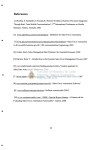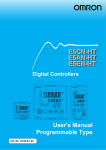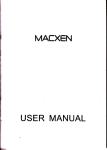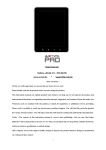Download Installation guide
Transcript
Installation guide
Device intallation accessories
1
4
2
{n
se
4
3
Installation step
Take
dom
car seat headrest
Using screwdriver take apart accessories I as following picture
Take apart the fixed apart ofaccessories 1 both sides and release the middle
offou
following picture:
in
screws as
9U
=o
o=
Qu
cs
x:
€*
-a
o5
o
AE
otr
Et.a
=a
.=o
Oo
!Ji
z
a
a
I
o
.a
o
o
N
E
o
o
_g
o
o
o
o
o
o
o
2
u
r
E
E
I
&
E
o
bo
3
a
q
=
o
o
o ..
'E
o
o
o
3
aU
oi
E-
7,a
:a
o
'-q- l)
^o
-o
o
m
o
!c
0B
!o
OH
ol
ol
:H
NO
-,-i
><A
rtri
*B
oi
u=
oo
o!
5Jz
u-!
oq
to
46
z;
+
tr
o
E
a
a
o
E
o
u
o6
3
z'i
O
o
r
User Mnual
Thanks:
Dear User,
Thank you for purchasing our product,this is operational guidelines to
ensure you quick and convenient to use,please read carefully before use.
r''.
1.
rlrll
* This is a high precision electronic products,please do not disassemble.
* Avoid strong beat. collision"
I
C'ornl'r,::r|tfl
Notes
rlt
* Avoid using this product in following conditions:high and
low
temperature. moisture. dust. magnetic fields strong and long-term
ll
,,
exposure to sunlight.
.l,,lotr;::r,i
* Please use a wrung wet cotton cloth gently wipe the product shell,do
not use other chemical clean,this product should not be dripping and
splashing water,so please do not place near full water cup and other
with liquid apparatus.
lll
","::1.
lWl
ililn'n,t ryNr,lrlplffifiillll
i':r'/lil t).ffl,i(:.ltl llg---- ---
---"
i
I
tunflii[l[lilfl]1inlti---l
* Too long. loud volume using headphone may permanent damage
W
hearing.
p
I
I
ffiffiffi
l.,
iil;fl
i,
i;i;;
ilH,trffiffillffijJtll.]ffilffiffffi
* Please use suitable battery to charge,use others not suitable will
m
damage product and cause dangerous.
* Please according local relevant environmental legislation to deal with
obsolete machines and accessories.
* This product has any question during using please contact local reseller
[i'
ri.lt
or contact our customer service directly.
10.
It.
* For those damaged. repair or other reasons cause memory loss,our
'12.
company can't assume any responsibility,please operate according user
i3i.
manual and backup.
i4t.
2.
15.
Random accessories
host 2) Cigarette lighter power supply line 3 ) User manual
4) Installation fixparts 5) AVinput connectcable (option)
6) HDMIdataline (option) 7) Homepower adapter (option)
1
r'i
'r
i:l,l
irr:i:
11 |
I
:
.,l,ll
lr:,r
.l
I
l.r.,ii
i
rlt
.lt
)
Device
Machine specifications
Svstem
4. Panel button operation
Android 2.3.5
Telechip Tcc8803 high-performance ARMl
processor
frequency
I
processor,main
IGHZ support hardware 2Dl3D graphics
acceleration
memory
5l2M DDR2 hieh speed cache
Built-in 2GB flash
storage
Backup extemal SD card,maximum capacity is 32GB
wiress
USB
IEEE802. 1 lb/g wireless network
USB2.0 OTG high speed connect port and USBl.1
Video
output
HDMI video output connect port
Audio
3.5mm headphone jack
High-quality stereo loud speaker
Headphone maximum output power 40mW
Range of frequency response: 20Hz-20I(Llz
SNR:90db more
1
Size
Screen
Other
Annex
9 inch
1. Main page
5
Volume
*
)
234
Menu
6. mute
67
4. Volume -
J.
Back
1
POwer switch. (long
press power
on/off)
5. Desktop
System normal start completed can see Android 2.3.5 system desktop(following
Resolution wvGA800x480
picture),default system desktop:status
Colour
1600 million colours
some shortcut icon constitution.
Operating
Resistive single touch screen
Size
250*203*26mm
Coulour
Black/grey/beige
Battery
DCI2Y13A
line
manual
Installation fix parts
5
Power supply
AV input connect line (option)
User
HDMI data line (option)
Home power adapter (option)
bar. quick search bar,
main menu label and
Status bar use to display currently system network
ll''ll*u,,,
ou*e button"
E',,,.r*
u,.,ttor,.
status. time,etc...
5'uu"t
button"
Google search box to type keyword for network search.middle of right side screen
docked main menu tuuet.K,u.owser short-cut
i.on" M,r,,ain menu" $K,.no.t-",rt
set icon
6.
Main menu operafion
click or drag main menu label of main interface,Main menu will
be from right to left
( or from bottom to upward ) expansion as following picture:
Select relevant items to operate corresponding,such as:
*Wireless and networks
*Sound and display
xDate and time setting
*About device
*Date and time setting:
In setting interface select" date&time settings" enter date&time setting interface:can
select automatic:use network time or select set date. select time zone. set time. time
format,date format and others information.
For example,select set date,as following picture:
In main menu can do system settings.
running existing application,install new
application,engine touch calibration. music playing. video playing. scan web page.
playing game and so on.
7.
System setting
Click "setting" icon in main menu car open system setting interface,picfure
as
follow:
Select*:
means extra more options,
Select-: means cut options
*Screen brightness:
In setting interface select "sound&display" enter sound and display interface,scroll
through the drop down select "brightness" will appear following interface:
ln "WIFI
settings" interface"(as picture),click
" network notification" will display searched available wireless
router,click searched wireless router name will appear a setting windows,please
according to the instructions to complete the WIFI network connect.some encrypted
function,click
network need enter password.picture as following:
*WIFI wireless connection:
ln main page click "setting" icon, enter "system settings" interface,click "wireless &
network" interface enter "wireless & network" settings interface.click
"wIFl" can
quickly open wIFI function,click "wIFI settings" enter to "wIFI settings"interface,such
as following picture:
7
WIFI can open or close WIFI
*3G wireless connection
:
Click "settings" icon in main menu enter to "system setting,, interface,click ,,wireless
network" can quick open setting function,as following picture:
t
rl
In above picture click "Name",enter name(set freely).then click ,'ApN',,type
ApN name(ApN name
supply from operators).last,press panel button
',M,,io save.
Clqk "APNltt enter following picture
Note:when use wireless network,"data enabled" and ,'data roaming,,
of mobile network need click
"r/",upper right comer
lf 3G connect
I
will appear a fan - shaped signal icon when wIFI connect
will appear ,,3G,,.
success.
success,upper right comer
*FM frequency modulation
transmit
Click "setting" icon in main menu enter to "system setting" interface,click,,FM
Radio" enter to "FM Radio" setting interface.click"enable FM Radio,,
can quick open
Press panel button
"M" then crick "add ApN"at bottom relt,appear folowing picture interface,
FM frequency modulation transmit function,click"choose frequency,, can
select preset
frequency rate,click"input frequency" can type any frequency,as
following picture:
*Use HDMI connect line,connect
which has HDMI connect port device.
In setting/display/output settings seiect HDMI output fomat,system switch to
HDMI ouQut.
*IR audio transmit
Click "setting" icon in main menu enter to "system setting" interface,click "IR Audio"
enter "IR Audio" setting interface.click"enable IR Audio" can quick open IR audio
If
select
HDMI output can change oueut mode in "HDMI Setting"
System provide:1920*1080P 60Hz and,
transmit function,click "Audio Band" can select Band A or Band B,as following picture:
l28o*720p 60Hz these two
mode for select.
After use HDMI output,LCD display information will scale output to external device at
same time-
*HDMI output
8.
This product support HDMI output
Install. unload, run application
*Install: Android install application has several
method.such
card which download from computer,then enter to "ES
as copy
ApK file to
find you need install APK file,like following picture's ,,TurboFly 3D.apk":
11
l2
SD
file explorer",open "tflash" folder
Click this file can install application automatic.
will
or
"complete".c1ick"open" can open
installed application directly,click"complete" exist install interface.usually installed
Complete installation
application
will
appear "open"
establish the appropriate icons.click appropriate icon can open this
10. Network
lfeb browsing:
l{hen connected network, open web browser enter website can quick scan web
page or through main desktop search bar to enter website to open web.
application.
User can install online through "android market" (wireless network available) or
through built-in Browser download online(wireless network available) or download
,rPlno:,**.8o
o8re. com. h
k/-s.e.1(lii::liiii$::l't's:&li:
from computer to install.
Unload application:can use appropriate Third - party software management tools or
use
Android come with application manage software.
Select setting/application/manage application,select appropriate installed application
enter to scan application
9.
information. unload application and so on.
Touch screen calibration
W &^*eMteW
Online video:
First start,system will default the screen calibration application,user can select "touch
calibration" in main menu to enter.
According prompting message complete calibration operation,if calibration
success,system auto prompting and exist calibration interface,as following picture:
Through "android market" or others method to download online video player .
online TV player. online music player software then install to this product,open installed
software can see video,TV,listen radio station.
User also can download third-part web software,including web scan. video playing.
web client. instant message and others software.
IJ
t4
11. Music
Click "music" icon in main menu can enter songs playing interface,there will default list
12. Video
Click "gallery" in main mcnu enter to "gallery" interface,here will list all video
all audio file of user's data area.as following picture:
pictures file.as lollowing picture:
Through USB input audio file at same time or insert has audio file SD card to read
audio file,also can download from online.select appropriate label can check such
"artist", "album". "songs"
and
Select video file enter to video playing interface,such as following picture.can select
"play". "pause". "Forward ", "Backward". "progress bar" and others play control button
as
and others interface.select songs to playlng.
13. Photo browser
Click"gallery" enter to "ga1lery" interface,here will tist all picture and video files.as
following pichre:
I5
16
Select photo file enter to photo play interface,as following picture.can choose "share"
"delete" "more" and other operation.
15. Frequently question solution
1:
What is Android?
Answer: Android is based on Linux platform operation system definition which
announced on November 05,2007 by Google.
2:
What is APK?
Answer: APK is Android Packageabbreviations,
3
:
How to obtain APK?
Answer:
14. Wallpaper
System support static wallpaper and 3D wallpaper.
In
desktop interface,press "menu" button will pop-up menu options,select
4;
is Android installation package.
Can
tlrough PC-side download online and "android market" download install.
Operation system version?
Answer: It adopt Android2.3.5, built-in hardware 3D high speed,can running most of
Android application.
"wallpaper",pop-up "select wallpaper from" option box:
5:
It is can use as portable tablet computer?
Answer: No,but
M
Galtery
&
GO Wallpaper
m
Live wallpaper
Has following options:
Select "gallery":can select wallpaper customization.
Select "GO wallpaper":can select system provide photo as static wallpaper.
Pictures
can through
DC l2Yl3Aadapter use in house.
for your reference,product appearance,function prevail as
goods,product's specification and design change without notice,please forgive.
Select"live wallpaper": can select system provide 3D wallpaper.
t7
18
physical