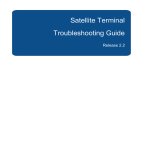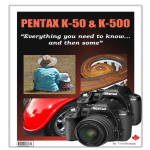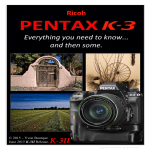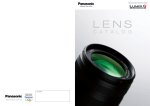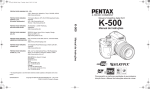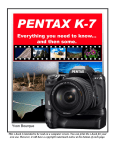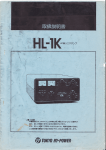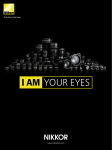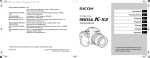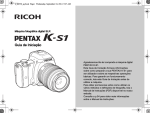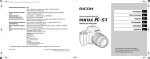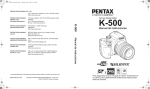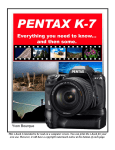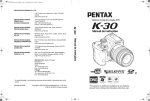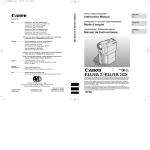Download Cover Page - Pentax Forums
Transcript
Table of contents and Foreword am pleased that you purchased one of our Pentax K-30 – Everything you need to know…..and then some e-book. As an enthusiastic photographer for many years, I have had many Pentax cameras. My first “new” camera was a Pentax Spotmatic, purchased when I was still in Junior High. I When Pentax stepped into the Digital SLR market, I was delighted. Their first few DSLRs (The *ist series) were the smallest DSLRs on the market but were not particularly special with the 6MP CCD. When the K10D was introduced, everything changed and Pentax was suddenly a major player. The K10D was a breakthrough, in my opinion. It had the capabilities of Professional DSLRs with the price of entry-level DSLRs. It had some unique features found nowhere else at any price. In January of 2008, Pentax announced the K20D. It was not a revolution as the K10D was, but it certainly was an evolution of the revolution. The K200D and the K2000/KM, the K-x all followed with no exceptional or marginal improvements. On May 2009, Pentax made history again by introducing the Pentax K-7. On October 2010, the K-5 is announces as the flagship of the company. As I write this e-book, the K-5 is still available. Pentax has just announced the K-30. It’s amazing to me how Pentax keeps breaking barriers. The K-30 has a front and rear e-dials, which are usually only found on much more expensive cameras. It is also weather sealed and at the current selling price, it’s unique. This book is not about me as a photographer. It is about you and what information you will need when using this marvel of engineering that the K-30 is. The book complements the Pentax user’s manual and explains in simple terms how to use the camera. It contains techniques, shortcuts, explanations, tips, examples and photographic information applicable to the K-30 as well as other DSLRs in general. We offer the K-30 book in a downloadable e-book form only. We save production costs and you save money, and get you book much quicker. Your feedback is always important to us. Yvon Bourque I always appreciate comments from my readers, including those who let me know about typos, misspellings, and grammatical errors. However, please understand that English is not my first language. You can always let me know by emailing me directly at: [email protected] II Table of contents and Foreword Foreword Chapter 1 Chapter 2 Table of Content Know your K-30 How to use your K-30 Chapter 3 Chapter 4 Chapter 5 Processing your K-30 images The Pentax System Photography Techniques Chapter 6 Appendix Addendum HD Video Recording Glossary Additional Information III Table of contents and Foreword Yvon Bourque PENTAX K-30 Everything you need to know… and then some Foreword IV Table of contents and Foreword All rights reserved. Printed in the United States of America. No part of this book may be used or reproduced on any form or by any means, or stored in database or retrieval system, without prior written permission. Making copies of any part of this book for any purpose other than your own personal use is a violation of the United States and International copyright laws. Text © 2012, Yvon Bourque Photography © 2012, Yvon Bourque except where noted. This book is sold as is, printed or in e-book format, without any warranty of any kind, either expressed or implied, respecting the contents of this book, including but not limited to implied warranties for book’s quality, performance, merchantability, or fitness for any particular purpose. The author nor dealers or distributors shall be liable to the purchaser or any other person or entity with respect to any liability, loss, or damage caused or alleged to have been caused directly or indirectly by this book. All terms or Company names mentioned in this book that are known to be trademarks or service marks have been carefully and appropriately noted. The author cannot attest to the accuracy of this information. The contents of this book are strictly the view of the writer. The explanation and suggestions, as to the operation of the equipment as such, is derived from the author’s own experience and conclusions. The accuracy of the instructional articles has not been verified by the respective manufacturers. This book is not associated with Ricoh - Pentax or its affiliates. The author is not endorsing any equipment manufacturers nor is the author being compensated by any manufacturer for the editorial content of this book. Any text resembling any other published material is coincidental as this book is focused on the teachings of the use of the equipment, which is derived from the manufacturer’s instructions. The book is written, whenever possible, in a nontechnical manner and is geared toward entry level and amateur photographers, although some material may be useful to professionals. Hoya and Pentax are a trademark of Ricoh - Pentax Corporation and its affiliates Photoshop, Lightroom and Elements are trademarks of Adobe® Written in the USA All rights reserved Copyright © 2012 – Yvon Bourque V Table of contents and Foreword About the Author: Back when most of his classmates were dealing with growing up, the author was nurturing a serious enthusiasm for photography. Son of a Montreal carpenter, he enrolled in photography courses, soaked up theory, bought his first camera, shot rolls of film, and learned how to develop and print. All this was before leaving junior high school. He had many dreams and like many aspiring young photographers, he dreamed of getting assignments from National Geographic and traveling the world over. Decades later, the road has led him into other directions. With the responsibilities of a career and family, his plans were altered, but only slightly. The enthusiasm of the young boy and the love of photography are still strong. He never abandoned his photography dreams. One of his biggest frustrations is that he does not have enough time for more. He has used all types of photography formats, but now, uses Digital SLR cameras almost exclusively. He states “Technology is good. The freedom to unleash one’s creativity has never been greater. You either follow the flow of progress, or you are left behind”. His work has given him the opportunity to travel across the United States, Canada, Mexico and the Caribbean. His photography career never took-off as he had dreamed, but as a second career, he has spent countless hours during the past decades capturing not only the beauty and the people of America but other countries as well. He has won numerous awards, written articles and books on his beloved subject, and sold his work throughout the places he lived. Where does a tireless hobbyist go from here? Like all other areas of our modern life, photography has gone digital. As an artist, he is fascinated with all of the new digital possibilities. He is finally contemplating the idea of replacing his present career shingle for one stating Yvon Bourque, Photographer. “With perseverance, all is possible.” VI Table of contents and Foreword TABLE OF CONTENTS FOREWORD VII 21 CHAPTER 1 ● KNOW YOUR K-30 Nomenclature Information you see in the viewfinder K-30 Technical specifications Here what’s special about the K-30 Quick rundown A little more details Highlighting some of the K-30 general features Resolution The Sony CMOS sensor Exclusive image processor Dust removal system Exceptional shake reduction system Dust and humidity resistance File formats Pentaprism viewfinder Focusing system Metering system Exposure modes AUTO Movie (P) Program mode (Sv) Sensitivity priority mode (Tv) Shutter priority mode (Av) Aperture priority mode (TAv) Shutter and Aperture priority mode (M) Manual mode (B) Bulb mode (USER) modes (U1 and U2) (SCN) Scene mode Program line setup 23 28 31 36 36 37 40 41 41 42 42 43 44 45 46 47 48 48 49 49 50 50 50 51 51 51 52 52 53 53 VII Table of contents and Foreword CHAPTER 2 ● HOW TO USE YOUR K-30 How to use your K-30 Guide display Status screen Control Panel Battery installation / removal Installing / removing memory card Installing / removing lenses Turning the camera on Focusing Adjusting the viewfinder diopter Language Date and time Taking pictures Picture quality Shake reduction White balance AUTO mode Your first picture Instant review The Menus Setting playback display Histograms Preview method Digital preview Image rotation Image file format JPEG file sizes and quality RAW files Why not take the plunge to RAW files? RAW Mode Explained Shooting and Saving in RAW Shooting and Saving in JPEG 55 57 58 58 59 60 60 61 62 62 63 63 64 65 65 66 67 67 70 70 72 73 75 76 77 77 78 78 79 80 80 80 80 81 Differences Between RAW and JPEG Why Shoot JPEG? Why Shoot RAW? Summary RAW/JPEG RAW/Fx Button Button Customization Setting Sensitivity (ISO) Setting EV and ISO Incremental Steps 81 82 82 83 84 85 88 VIII Table of contents and Foreword White Balance Adjustments White Balance Menu White Balance Settings Setting to AWB Setting to Daylight White Balance Setting to Shade White Balance Setting to Cloudy White Balance Setting to Fluorescent White Balance Setting to Tungsten White Balance Setting to Flash White Balance Setting to CTE White Balance Setting to Manual White Balance Setting to Color Temperature White Balance Fine Tuning White Balance Metering System in Detail 77 segment metering system Multi-segment metering Center-weighted metering Spot metering Linking AE and AF points Meter Operating Time Built-in-Flash Flash Compensation Output Allowing Flash Shooting While Charging Built-in flash distance and aperture Calculating Maximum Flash Distance from a Set Aperture Flash Modes Flash on Flash on + Red-Eye Slow-Speed Sync Slow-Speed Sync + Red-Eye Trailing Curtain Sync Wireless Mode Multiple Flashes Using the Flash in (Tv) Shutter Priority Mode Using the Flash in (Av) Aperture Priority Mode P-TTL Mode External Flash Daylight-Sync or Fill Flash Focusing System Selecting AF Point Catch-in Focus Live-View IX 89 90 91 91 91 91 92 92 92 93 93 93 94 94 96 96 96 96 96 97 97 98 99 99 100 101 101 102 102 103 103 103 104 104 104 105 105 105 106 107 108 109 Table of contents and Foreword Color Space 110(AE-L) Button - Memorizing Exposure Exposure Bracket Mode Using multiple exposures on the K-30 instead of neutral density filters Remote Control Drive Modes Single-Frame Shooting Continuous Shooting (Hi & Lo) Self-Timer (12 sec) Self-Timer (2 sec) Mirror Lock Remote Control Unit Remote Control Unit (3 sec delay) Interval shooting Shake Reduction Dust Removal Pixel Mapping Screen views of the menus Screen Views of the Rec. Mode Menu Screen Views of the Movie Mode Menu Screen Views of the Playback Mode Menu Screen Views of the Set-up Mode Menu Screen Views of the Custom Settings Mode Menu More on Exposure Modes (P) Program Mode (Sv) Sensitivity Priority Mode (Tv) Shutter Priority Mode (Av) Aperture Priority Mode (TAv) Shutter & Aperture Priority Mode (M) Manual Mode (B) Bulb Mode User Mode (U1 and U2) Saving settings User U1 and U2 SCN mode X 110 111 112 115 117 118 118 118 119 119 120 120 120 121 122 123 124 125 125 126 126 127 128 128 130 130 131 131 132 133 134 135 136 Table of contents and Foreword CHAPTER 3 ● PROCESSING YOUR K-30 IMAGES In-Camera Processing of Images Editing Images (One image or multiple images) Image Rotation Digital Filters Resize Cropping Index Protect Slideshow Save as manual white balance Save cross processing settings as favorite RAW development Movie edit DPOF Custom images Using digital imaging software Printing images DPOF Digital Print Order Format Pentax Supplied Software 138 139 139 140 140 144 144 144 146 146 146 147 147 147 148 148 153 155 155 156 CHAPTER 4 ● THE PENTAX SYSTEM. Short Pentax History The Pentax DSLRs Optional Accessories for the K-30 External Flash Units AF540FGZ Features AF360FGZ Features AF200FG Features AF160FC Features Remotes Remote Control-F Remote Control Waterproof O-RC1 Cable Switch CS-205 AC Adapter Viewfinder accessories Right-Angle Viewfinder Lenses Compatibility DA Lenses DA Lenses FA Lenses still available D FA lenses 158 159 161 166 166 166 167 168 169 170 170 170 171 171 172 173 174 175 179 181 181 XI Table of contents and Foreword FA J Lenses FA Lenses K-Mount Manual “A” Lenses K-Mount Manual “M” Lenses M42 Screw-Mount Manual Lenses Medium Format Lenses Newest DA lenses as of September of 2012 183 184 188 191 192 193 195 CHAPTER 5 ● PHOTOGRAPHY TECHNIQUES Aperture Scale Explained Shutter Speed Scale Explained ISO Value Scale Explained Combining All Three Elements with the K-30 Adjustments to Consider Photography Techniques Rule of Thirds Close-up Flowers Leading Lines Panoramic Pictures Black & White Selective Focusing Children Slow speed blurring Silhouette Travel Photography Back Lighting Shooting at Night with a Tripod Bad Weather Commercial Photography Get Closer Automobiles Patterns Changing your point of view Action National and state parks 196 198 199 200 200 201 202 204 205 206 207 208 209 210 211 212 213 214 215 216 217 218 219 220 221 222 223 224 XII Table of contents and Foreword CHAPTER 6 ● HD VIDEO RECORDING Movie recording Settings for movie recording Exposure setting Movie capture settings Recorded pixels Frame rates Quality level Recording sound level Movie SR Interval movie Let’s record a movie 226 227 227 228 228 229 229 230 230 231 231 232 ADDENDUM Modern DSLR cameras HDR (High Dynamic Range) Programmable Embedded Copyright Composition Adjustment in Live View Electronic Distortion Adjustment Lateral Chromatic Aberrations Adjustment Autofocus Fine Adjustment Autofocus Accuracy, Back & Front Focusing Problems Solution K-30 Camera Settings Understanding the result A word about auto focus sensors Difference between 45°and 30° charts The K-30 Custom Setting Number 22 Disclaimer Select Battery Status screen color scheme Stay in level 235 236 236 237 239 240 240 241 241 241 243 245 247 248 249 249 250 250 251 252 APPENDIX Lens Compatibility Chart Pentax Lens Mount Facts Glossary 253 255 256 257 Other K-30 functions XIII Table of contents and Foreword Foreword I wrote this book for all users of the Pentax K-30. No matter what your experience level is, you will find something useful in this book. Less than a few decades ago, most amateur and professional photographers alike were using film cameras for their picture taking. Within the film cameras, several formats were used. The general public and a good number of professionals used the 35mm format. A select few preferred using medium and large format cameras mainly because of the size of the negatives. Larger negatives rendered better pictures, better colors and fantastic enlargements. Film cameras had evolved to very sophisticated instruments and took great pictures. It’s no wonder that almost every family owned a 35mm camera. When the first digital cameras started to appear, the quality was less than desirable, but the potential was certainly there. For several years, many photography magazines were debating whether or not the digital cameras would replace film based cameras. Over time, the quality has so improved, that today, in our opinion, digital cameras exceed the quality of film based cameras. Of course, we are comparing the 35mm and medium format film cameras with the new breed of Digital Single Lens Reflex (DSLR) cameras. It has taken many years to get where we are today, but digital is here to stay. Some of you probably never used a film camera before. It wasn’t all that long ago when a top DSLR with a sensor in the 2 megapixels range was costing the consumers nearly five thousand dollars or more. For a while, as soon as you spent thousands of dollars for a top-of-the-line DSLR, it was replaced within months with a new and better model. I am sure that some of you remember these times of tribulation. The market, as this book is written, has stabilized, and the norm in a nonprofessional DSLR is now around the 12 to 25 megapixels, 25 megapixels and above for most professional DSLR cameras. All are enough to produce very good enlargements up to about 16” x 20” and beyond. Full size (roughly 36mm x 24mm, or the same size as a 35mm frame) sensors are available on many DSLRs. The perceived advantage of full frame is that you can use your 35mm format lenses without any correction factor. Pentax is using a smaller sized sensor (APS-C roughly 24mm x 16mm) requiring a correction factor of around 1.5 to 35mm format lenses. If you XIV Table of contents and Foreword shoot with telephoto lenses, it works to your advantage as a 200mm f/2.8 lens acts like a 300mm f/2.8 telephoto at no additional cost. We know that a 300mm f/2.8 telephoto lens is very expensive. The downside is that wide angle lenses will no longer perform as such, but the maximum aperture will remain. Today most companies manufacture super-wide lenses that, when converted to a 1.5x factor, still gives you a nominal wide angle comparable to a 20mm on up in the 35mm format. Wide angle lenses are cheaper than telephotos. In our opinion, full-frame sensors are overrated, especially with the new K-30. The K-30 uses a Pentax/Sony 16.3 megapixels CMOS sensor, adapted by Pentax engineers for the K-30, drastically reducing the digital noise at high ISO. It also allows sizeable cropping. Unless you want to print your pictures billboard size at 300dpi resolution, the current CMOS sensor will be sufficient to produce stunning pictures and enlargements that were only dreamed of a few years ago. The CMOS sensors use less power and produce very little digital noise at higher ISO. In the past few years, we have seen many brand names in the camera field disappear. Some acquisitions and mergers took place and some companies just abandoned the competitive digital photography market altogether. In the past decade, two companies appear to have dominated the market; and indeed still do. There is no doubt that they manufacture good products, but the brand loyalty and recognition may have played an important role in their success. With Pentax introducing the K-30, the gap between these two giants is narrower and there is no doubts that Pentax will once again take a greater share of the market with good products. Pentax took a while before producing its first Digital Single Lens Reflex (DSLR). Some changes are about to happen. Pentax is not new to changing the photographic world. Pentax pioneered the Single Lens Reflex (SLR) camera in 1952 with the introduction of the Asahiflex I camera. In 1954, the Asahiflex II was introduced with the first instant mirror return. In 1964, Pentax did it again by introducing its Pentax Spotmatic camera featuring the first through-the-lens (TTL) metering system in a Pentax camera. A version of the Pentax TTL system is now found in virtually all 35mm SLR cameras and applied to the design of DSLRs as well. Many of us learned photography by using the ever popular Pentax K1000. XV Table of contents and Foreword The new Pentax K-30 is aimed at amateurs to advanced amateur photographers but can certainly be used by entry-level photographers as well. It’s a camera that will help expand your photographic expertise. It can be as easy to operate as a point and shoot, but it also has all of the professional features that you will demand as your experience grows. All Pentax lenses ever made will work with the K-30. It is often said that the glass are the most important factor in taking great photographs. There are many reasons to choose the K-30 for your digital photography endeavors. We have dedicated a whole section on the camera’s features alone. This book is organized in the following way: Foreword and Table of contents Chapter 1 “Know your K-30” is dedicated to the general specifications of the K30 and the review of the many functions of the camera in general. Chapter 2 “How to use your K-30” explains the multiple functions of the K-30, and includes many pictures and illustrations. It clarifies the use of the camera’s functions from screen menus to actual buttons and switches. There are no simple icons on this camera mode dial except for scene mode, which really makes it easy to shoot like a Pro, without being a Pro. The advantage of this camera is that you can tailor its operability to your liking or photographic skills. The three basic shooting elements; Aperture, Shutter Speed and the Sensitivity (ISO) are all adjustable with the K-30 in ways that will make the competition rethink their approach. It will not be long before other manufacturers try to mimic the K-30. Chapter 3 “Processing your K-30 Images” is a brief review on how to manipulate your images within the camera as well as with a computer. This topic alone is worthy of a book by itself, and there are indeed many books on Digital Imaging readily available. Pentax software and other digital imaging software such as Photoshop ®, Lightroom®, and Elements®, as well as Apple’s Aperture® are briefly visited. The possibilities are endless and are only limited by your ability or desire to manipulate and post-process your images. XVI Table of contents and Foreword Chapter 4 “The Pentax System” is dedicated to the Pentax System. Pentax is truly the only manufacturer with 100% backward compatibility. It includes all lenses ever manufactured by Pentax, both 35mm and medium formats. There are about twenty five million plus genuine Pentax lenses out there. There are probably that many more lenses manufactured by companies such as Tamron ™, Sigma ™, Tokina ™ and other brands. Currently available accessories are also covered and explained in this chapter. Chapter 5 “Photography Techniques” is full of techniques and example pictures along with some suggestions on composition. Chapter 6 “HD Video recording” is dedicated to the HD video capabilities of the K-30. This new generation of DSLRs with still pictures and HD video capabilities is changing the digital photography landscape. It opens up new possibilities. It is going to be very popular for documenting and photojournalistic approach to your undertakings. Addendum is comprised of additional K-30 functions, last minute changes, revisions to software or firmware and any additional information found to be useful at the time of writing. Appendix section includes menu setting tables, factory default tables, lens compatibility chart, mount types, and an index to guide you through this book. XVII Table of contents and Foreword Check our Pentax Blog, “The Blogspot”; we constantly post articles about Pentax products and photography in general. The Blogspot XVIII Table of contents and Foreword We also have a website showcasing our e-books. You can download useful information, samples or purchase an e-book for your Pentax DSLR. Pentax e-books XIX Table of contents and Foreword Rusted old Ford truck near Montreal - © Yvon Bourque XX Chapter 1 - Know your K-30 Chapter 1 Know your K-30 Page 21 Chapter 1 - Know your K-5 Page 22 Chapter 1 - Know your K-30 Nomenclature 4 3 5 2 6 15 1 7 8 1. 2. 3. 4. 5. 6. Self-timer lamp Front e-dial Shutter release AF Assist Light Mirror SDM contacts 7. AF coupler 8. Lens unlock button Blinks for self-timer. Serves as remote control receiver. Changes set values. (Customizable) Press halfway to compose image, press fully to take picture Lights up when AF is difficult to attain in darker scenes Allows Through The Lens (TTL) metering and focusing Allows AF with the Supersonic Drive Motor (SDM) lenses Also used for power zoom on some older FA lenses Handles the AF drive between the lens and K-30 Press to install or remove lens Page 23 Chapter 1 - Know your K-5 13 12 11 14 10 15 17 9 19 24 9. 3” LCD monitor 10. ERASE button 11. Live-view button 12. Viewfinder 13. Diopter adjustment 14. Rear e-dial 15. AF/AE-L Button 16. Play button 17. Four-way Controller 18. Four-way Controller 19. OK button 20. Card access lamp 21. Menu 22. Four-way Controller 23. Info button 24. Four-way Controller 18 20 22 23 16 21 Displays exposed pictures, allows access to menus Press to delete current picture Initiate Live-view mode If you don’t know what this is for, abandon photography ☺ Adjusts the viewfinder to suit your eyesight Changes set values. (Customizable) Select to work as AF button or to lock the exposure value Press to see pictures on LCD screen Four-way controller as up button or to change ISO Four-way controller as right button or to change shooting mode Press to save setting from menu / Selects metering point. Illuminates or blinks when SD card is accessed. Press to activate Menu modes on the LCD monitor. Four-way controller down as button or change White Balance Press to view info of current photo on the LCD. Four-way controller as left button or to access Flash settings Page 24 Chapter 1 - Know your K-30 26 27 3 28 29 25 25 32 25. Strap Lugs (2) 26. Built-in flash 27. Main switch 28. Green button 29. EV compensation 30. Mode dial 31. Hot shoe 32. Diopter adjustment 31 30 Loop for the camera strap Retractable P-TTL with guide number 12 @ 100/m Rotate to turn the camera on or off Resets the values being adjusted Press to adjust EV compensation with the rear e-dial Changes the exposure mode To mount external flash Adjusts the viewfinder to suit your eyesight Page 25 Chapter 1 - Know your K-5 34 33 35 36 33. Battery housing 34. 1/4” Tripod Socket 35. Battery 36. AA battery adapter Batteries are housed here. Attachment for tripod. Lithium-ion D-LI109 rechargeable battery Allows the use of easy to find AA batteries Page 26 Chapter 1 - Know your K-30 39 38 40 37 37. Focus mode lever 38. Raw/Fx button 39. UP button 40. USB video terminal 41. Cable release terminal 42. Memory card slot/cover Switches between AF single, continuous and manual For activating assignable function Press the UP button to pop the built-in flash up. Connects the camera to a computer Connection for remote control Uses SD, SDHC and SDXC Memory cards 42 41 Page 27 Chapter 1 - Know your K-5 Information you see in the viewfinder Page 28 Chapter 1 - Know your K-30 Viewfinder available Information in details: 44 43 45 46 47 49 50 51 48 52 53 54 57 55 43. Flash status 44. Manual Focus 45. Shutter speed 46. Aperture Value 47. Focus Indicator 48. EV Bar 49. ISO display 50. Sensitivity 51. AE Lock 52. AF point 53. Multi-exposure 54. Metering method 55. Shake reduction 56. Flash exposure comp 57. EV compensation 58. RAW/Raw+ 58 56 Appears when flash is available and blinks if flash recommended Appears when manually focusing Shutter speed, underlined when adjustable with e-dial Aperture, underlined when adjustable with e-dial Appears when image is in focus Shows EV compensation values Shows the ISO in Manual or Auto Shows the ISO being used / Number of recordable images left Appears during AE Lock Appears when AF Selections is enabled Appears when Multi-exposure enabled. Shows metering method, Multi-segment, Center-weighted or Spot Appears when Shake reduction enabled. Appears when flash compensation used. Appears when EV comp available or used, or when bracketing. Appears when shooting RAW or RAW+ Page 29 Chapter 1 - Know your K-5 © Yvon Bourque – Sequoia National Park. Page 30 Chapter 1 - Know your K-30 K-30 TECHNICAL SPECIFICATIONS TYPE SENSOR LENS FOCUS SYSTEM VIEWFINDER Digital SLR Type: CMOS w primary color filter, integrated Shake/Dust Reduction sensor movement system Size: 23.7 x 15.7mm (APS-C) Color depth: 8 bits/channel JPG, 12 bits/channel RAW Effective pixels (total pixels): 16.3 MP (16.5 MP) Dust Removal: Sensor movement w SP coating on low pass filter Pixel mapping: Yes Type/construction: PENTAX KAF2 bayonet stainless steel mount Usable lenses: PENTAX KAF3, KAF2, KAF, and KA (K mount, 35mm screw mount, 645/67 med format lenses useable w adapter and/or restrictions) SDM function: Yes Power zoom function: n/a Type: SAFOX IXi+ TTL phase-detection 11 point (9 cross) wide autofocus system w light wavelength sensor and diffraction lens Sensitivity range: EV -1 to 18 (ISO 100) Focus modes: AF.A (auto), AF.S (single, w focus lock, focus/shutter priority selectable), AF.C (continuous, w focus/FPS priority selectable), Manual Focus point adjustment: Auto 11 pt, Auto 5 pt, UserSelectable (w Expanded Area AF), Center AF assist: Yes via dedicated LED AF assist lamp Focus peaking: Yes (n/a while video is actively recording) Type: Pentaprism Coverage (field of view): 100% Magnification: 0.92X (w 50mm F1.4 at infinity) Standard focusing screen: Natural-Bright-Matte III (interchangeable) Diopter adjustment: -2.5m to 1.5m Depth of field preview: Optical (diaphragm stopPage 31 Chapter 1 - Know your K-5 LCD MONITOR FLASH EXTERNAL FLASH STORAGE MEDIA INTERFACES POWER SUPPLY PHYSICAL SPECS down), digital Type: 3.0” TFT color LCD w brightness/color adjustment and AR coating Resolution: 921,000 dots Wide angle viewable: Yes Type: Retractable P-TTL popup flash Guide number: 12m (ISO 100) Coverage: 28mm wide angle equivalent Flash modes: On, Redeye, Slow Sync, Slow Sync + Redeye, Trailing Curtain Sync, Wireless Flash exposure compensation: -2 to 1 EV (1/2 steps) Type: Hot shoe (P-TTL), high speed sync and wireless w PENTAX dedicated flash Synchronization speed: 1/180 sec Internal memory: n/a Removable memory: SD, SDHC, SDXC Ports: USB 2.0 hi-speed, AV out, cable switch Video out: NTSC, PAL Microphone: Built-in monaural Power source: Rechargeable Li-Ion battery D-LI109 (included), AA battery holder D-BH109 for 4* AA batteries (sold separately) Recordable images: Li-Ion approx. 480 (410 w 50% flash, CIPA), AA lithium approx. 1600 (1000 w 50% flash, CIPA) Playback time: Li-Ion approx. 270 min, AA lithium approx. 620 min Movie recording time: 25 min max time per clip AC adapter available: Yes (sold separately) Body dimensions (W x H x D): 5.1 x 3.8 x 2.8” Body weight Without battery or removable memory: 20.8 oz Loaded and ready: 22.9 oz (Li-Ion) Primary construction material(s): Reinforced polycarbonate over stainless steel chassis Operating temperature: 14-104°F (-10 to 40°C) Ruggedized features: Fully weather sealed throughout Page 32 Chapter 1 - Know your K-30 LANGUAGE SUPPORT IMAGE STABILIZATION METERING SYSTEM ISO SENSITIVITY WHITE BALANCE SHUTTER CAPTURE MODES body, cold proof English, French, German, Spanish, Portuguese, Italian, Dutch, Danish, Swedish, Finnish, Polish, Czech, Hungarian, Turkish, Greek, Russian Type: Sensor-shift SR w rotational compensation (3 stops max) Type: TTL open aperture 77 segment metering Sensitivity range: EV 0 to 22 (ISO 100, 50mm F1.4) Metering patterns (multi, center, spot): Multi 77, Center, Spot Exposure compensation: +/- 5 EV (1/3 and 1/2 steps) Exposure lock: Yes Exposure bracketing: 3 frames, up to +/- 2 EV in 1/3 or 1/2 steps Auto: 100-12800 (1/1, 1/2, 1/3 steps), expandable to 100-25600, auto range selectable Manual: 100-12800 (1/1, 1/2, 1/3 steps), expandable to 100-25600 Type: Image sensor detection w light wavelength sensor assist Auto preset modes: Auto, Daylight, Shade, Cloudy, Fluorescent (D, N, W, L), Tungsten, Flash, CTE Manual mode(s): 3 manual and 3 Kelvin temperature presets, copy WB settings from a captured image available WB fine adjustment: +/- 7 steps A-B axis or G-M axis Type: Electronically controlled, vertical-run, focal plane shutter Shutter speed: 1/6000 to 30 sec (1/3 or 1/2 steps), Bulb Mode selection: Hyper Program (P), Sensitivity Priority (Sv), Shutter Priority (Tv), Aperture Priority (Av), Shutter & Aperture Priority (TAv), Hyper Manual (M), Bulb (B), User (U1, U2), Scene (SCN), Auto Picture (AUTO), Movie Auto Picture modes: Standard, Portrait, Landscape, Macro, Moving Object, Night Scene Portrait, Night Scene, Blue Sky, Forest Page 33 Chapter 1 - Know your K-5 DRIVE MODES PLAYBACK MODES Scene modes: Portrait, Landscape, Macro, Moving Object, Night Scene Portrait, Sunset, Blue Sky, Forest, Night Scene, Night Scene HDR (JPG), Night Snap, Food, Pet, Kids, Surf & Snow, Backlight Silhouette, Candlelight, Stage Lighting, Museum Custom Image modes: Bright, Natural, Portrait, Landscape, Vibrant, Radiant, Muted, Bleach Bypass, Reversal Film, Monochrome, Cross Processing Green simplified mode available: n/a Face detection available: Yes PASMB: P, A, S, M, B (extended modes Sv, TAv) Date stamp: n/a Digital filters (capture): Extract Color, Toy Camera, Retro, High Contrast, Shading, Invert Color, Color Dynamic range adjustment: Highlight, shadow Digital level: Viewfinder (horizontal), LCD (horizontal, vertical), SR auto-level function File/Folder customization: Folder name (standard, date), file name (standard, customizable), embed copyright Mode selection: Single, Continuous (Hi, Lo), SelfTimer (12s, 2s), Remote (0s, 3s, continuous), Auto Bracketing (3 frames, standard, timer, remote) Continuous FPS - Continuous Hi: Approx 6.0 FPS (30 JPG, 8 RAW) - Continuous Lo: Approx 3.0 FPS (unlimited JPG, 10 RAW) Multi-exposure: 2-9 shots, auto exposure adjustment Interval: 999 shots, 3 sec to 24 hr interval, time delay HDR: Auto, HDR 1, HDR 2, HDR 3, pixel alignment, exposure bracket +/- 1-3 EV (1/1 steps) Cable switch: Yes (available separately) Mode selection: One Shot (no data, basic data, full data, color channel histogram, bright/dark indication, copyright info), Multi Image Display (4, 9, 16, 36, 81 thumbnails), Magnification (up to 16X, scrollable, Page 34 Chapter 1 - Know your K-30 FILE FORMATS CUSTOM FUNCTIONS quick magnification), Image Rotation, Calendar Filmstrip, Display, Folder, Slideshow, Select & Delete, Movie Playback (no data, basic data, full data), Save RAW Data From JPG (if available in buffer memory) Mode pallet: Image Rotation, Digital Filter, Resize, Cropping, Slideshow, Save as Manual WB, RAW Development, Index Print, Image Comparison, Protect, DPOF, Movie Edit, Extract JPG from Movie Digital filters (playback): Monochrome, Extract Color, Toy Camera, Retro, High Contrast, Shading, Invert Color, Color, Tone Expansion, Sketch Filter, Watercolor, Pastel, Posterization, Miniature, Soft, Starburst, Fisheye, Slim, Base Parameter Adj Recorded resolutions: 16M (4928x3264), 12M (4224x2816), 8M (3456x2304), 5M (2688x1792) Quality levels: *** Best, ** Better, * Good File formats: RAW (DNG), JPG (EXIF 2.3), DCF 2.0 compliant, DPOF, PIM III Color space: sRGB, AdobeRGB Functions available: 23 Page 35 Chapter 1 - Know your K-5 Here what’s Special about the K-30 Quick rundown: Rugged cold proof design is ideal for use in sub-freezing, wet, snowy winter conditions (-10C, 14F). Large 3 inch LCD with brightness and color adjustments is wide angle viewable, and features 921,000 dots of resolution. Low profile glass pentaprism viewfinder, with interchangeable focusing screens, achieves a 100% optical field of view for framing accuracy in a highly compact form factor. Freeze the action with a fast 6 frames per second continuous shooting mode and 1/6000 second maximum shutter speed. Programmable front and rear e-dials enable PENTAX renowned Hyper Program and Manual modes, as well as other rapid no-look settings changes. In-camera HDR shooting modes feature multiple blending options to bring out the detail in wide gamut still imaging. Highly compact yet durable body features comfortable ergonomics such as a deep grip, oversized buttons, and concave 4-way controller for streamlined, intuitive operation. Full 1080p HD video capture at 30 frames per second (60 FPS for 720p) features efficient h.264 compression, flexible exposure control, and HDR finishing options for stunning video quality. Live View focus peaking highlights in-focus surfaces for fast and highly accurate manual focus acquisition or precise autofocus confirmation. Highly accurate 77 segment metering system produces beautifully exposed images and video, even in complex lighting situations. ISO speeds up to 25600 maximize shutter speeds and flash effective range while minimizing image noise in low lighting. Traditional shooting modes feature PENTAX Sensitivity Priority (Sv) and Shutter and Aperture Priority (TAv) for outstanding flexibility, while powerful automatic modes like Auto Picture and Scene modes take the guesswork out of great photography. Compatible with both rechargeable Li-Ion and AA batteries (via optional AA battery holder) for plentiful power at home or while travelling Page 36 Chapter 1 - Know your K-30 A little more details on the most significant features of the Pentax K-30: A compact body that is one of the smallest in the photo enthusiast category to reduce bulk and allow users to travel light while maintaining durability and build quality (up to 25 percent smaller than other cameras in the same class). It is undoubtedly the best Pentax entry-level DSLR yet. As the successor of the K-r, you can be assured that it has advanced features not found on other brand of DSLRs. It’s a Pentax Tradition. A 16.3 megapixel CMOS sensor to minimize noise, with four channel-readout output for fast image capture, and the ability to capture HD quality movies. It is a great combination of resolution and file size, allowing very large (poster size and larger) prints and cropping flexibility. Page 37 Chapter 1 - Know your K-5 A 77-segment metering system quickly and accurately determines exposure for even the most complex and dynamic lighting situations. The updated HD Movie capture features adjustable quality and resolution settings, aperture control, as well as mechanical Shake Reduction. The K-30 can capture MPEG-4 AVC /H.264 (1920×1080) @ 30 fps, 25 fps, 24 fps, (1280×720) @ 60 fps, 50 fps, 30 fps, 25 fps, 24 fps. (640×480) @ 30 fps, 25 fps, 24 fps. A Dedicated AF-assist lamp further improves autofocus response and accuracy in low light conditions. An Electronic Level function ensures that images have truly level horizons to minimize post-capture editing. An innovative in-camera Lens Correction function that electronically adjusts for Distortion and Lateral Chromatic Aberrations to maximize image quality with DA series lenses. An updated High Dynamic Range (HDR) image capture mode captures three images then combines them in camera to widen the exposure gamut to bring out details in all exposure areas of images. A composition adjustment feature in Live View allows minor shifts in the framing and composition of images using the Shake Reduction mechanism without having to physically move the camera. This feature is ideal for tripod use. A programmable embedded copyright function preserves artistic integrity and image ownership during capture via a keypad that may record ownership in metatag data. Page 38 Chapter 1 - Know your K-30 A striking 3 inch LCD with 921,000 dot resolution is perfect for detailed image or movie capture and review using the Live View function. A weather, dust and cold resistant body makes the K-30 the perfect camera for use in any environment, inside the studio or when travelling in any weather. Fast 6 frame-per-second shooting with the PRIME M Image. PRIME M image processing engine is optimized for HD video capture, smooth live view, low chromatic noise, and low energy consumption. A top shutter speed of 1/6000 sec freezes even the fastest action in well-lit settings. Live View mode, with contrast AF, Face Detection, and optional histogram, grid, and bright/dark area display, allows you to quickly compose your images without having your eye against the viewfinder. Live View focus peaking highlights in-focus surfaces for fast and highly accurate manual focus acquisition or precise autofocus confirmation. sponsive autofocus in any lighting. Low profile glass pentaprism viewfinder, with interchangeable focusing screens, achieves a 100% optical field of view for framing accuracy in a highly compact form factor. The new PENTAX Advanced SAFOX IXi+ autofocus engine, with AF assist lamp and light source detection sensor, features improved optical components, including a diffraction lens, for re- Page 39 Chapter 1 - Know your K-5 The PENTAX-original Shake Reduction system with rotational sensor movement improving the sharpness of your images at the moment of capture. The K-30’s Dust Reduction system, features a piezo-ceramic vibration action to the sensor’s low-pass filter for dust-fee image capture. Rechargeable Li-Ion or AA battery compatible. Both rechargeable Li-Ion and AA batteries (via optional AA battery holder) are plentiful power at home or while travelling Advanced image capture settings, digital filters, and HD Video aspect ratio provide outstanding flexibility and creativity while minimizing the need for computer image manipulation. Custom Image modes with advanced parameter settings allow users to customize the processing mode to suit personal creative style. Multiple exposure settings, including AUTO, Program, Sv, Tv, Av, TAv, M, Bulb, USER 1 and USER 2, and Movie modes, provide extensive creative control over the exposure for photographers of all experience levels. Advanced white balance settings include highly customizable white balance fine tuning, color temperature adjustment, and post image capture manual white balance selection for perfect pictures in even the most difficult lighting. Dynamic Range setting with adjustable shadow correction brings out hidden or lost details in both highlights and shadows for even the highest-contrast, dynamic lighting. Advanced capture options include multi-exposure and interval shooting for creative special effects and time-lapse photography Highlighting Some of the K-30 General Features If you evaluate a digital photograph by its composition, the K-30 like its predecessor the K-r, has many features to help you capture the right moment. The K-30 is entrylevel dreams come true. The camera has many characteristics of the professional cameras and has some features found in no other camera, anywhere, at any price. It is the best entry-level Pentax DSLR ever produced at the time of writing. This is not a point-and-shoot camera, although its price is much more reasonable than similarly equipped DSLR cameras. You can see that the mode dial is comprised of professional mode choices. Gone are the auto-picture icons, portrait mode, a landscape mode, moving object mode etc. What you have on the K-30 are serious exposure settings. As you can see, the camera is fully customizable to your preferences or shooting style. Page 40 Chapter 1 - Know your K-30 So, before we get into the detailed operation of this wonderful camera, read about the following K-30 features. It will give you a better understanding of the unconstrained capabilities and adaptability of the camera. If you are upgrading from the K-r or want a back-up camera to your K-5, you will master the k-30 quickly. If you are upgrading from one of the previous DSLR models, there will be a bit of a learning curve. Resolution The 23.7 x 15.7mm CMOS sensor records photos with a resolution of up to 16.3 megapixels. This is enough to produce astonishing 16” x 20” pictures and beyond, with quality only dreamed of in the 35mm film era. Most people only print that large once in a while; but it’s nice to know that you can. The k-30 has the best image quality at high ISO than any previous DSLR models in its price range. If the highest resolution is more than what you’ll ever really need, the camera shooting mode can be adjusted to shoot at 16.3 MP, 12MP, 8MP, and 5MP. Lower megapixels make the internal and external processing images much faster, but the quality is diminished proportionally. The Sony CMOS sensor According to Pentax, in designing the K30 Digital SLR, it was decided to use Sony’s CMOS sensor with significant design improvements. It adds four channel output for fast image capture, and the ability to capture HD quality movies. It is the ideal combination of resolution and file size, allowing very large (poster size and larger) prints and cropping flexibility. CMOS, (Complementary Metal-OxideSemi-conductors), are a major class of integrated circuits, and CMOS technology is used in a number of electronics including image sensors. With a CCD sensor, light is not amplified at the photo diode; rather, the charge is carried in sequence and converted to voltage. This creates more heat on the sensor, which can lead to increased noise. Page 41 Chapter 1 - Know your K-5 Exclusive Image Processor The PRIME M processor (Pentax Real IMage Engine) significantly speeds up the image processing when compared to the older line of Pentax DSLRs. The PRIME M engine offers faster dataprocessing speed for higher quality images with richer gradation and more accurate color rendition. The system also offers high-speed movie data transmission. It allows you to shoot continuously at a higher rate, up to 6 images per second, which is very good considering the 16.3 MP file size of the CMOS sensor. In addition, it allows you to process RAW images in-camera without the need of a computer. Dust Removal System This Dust Removal system ensures that dust on the sensor is a thing of the past, for the most part anyway. The K-30 is equipped with a Dust Removal mechanism to more effectively remove dust and minimize spots on recorded images even after changing lenses in dust-prone outdoor settings. Using a piezo-ceramic vibration action, the system shifts or vibrates the low-pass filter located in front of the CMOS image sensor at supersonic speed to remove dust more efficiently How does that help you? Post processing and retouching of images, with spots caused by dust, may no longer be necessary. The K-30 has additional tools to further eliminate dust specks that have a tendency to stick in very humid conditions. With interchangeable lenses, dust will be introduced in the body, possibly each time you change lens. To help even more, the K-30 has a Pixel mapping feature and any dead pixels found are fixed using interpolation with adjacent pixels. Brilliant! Page 42 Chapter 1 - Know your K-30 Exceptional Shake Reduction System (SR II) The K-30 features the Pentaxdeveloped SR (Shake Reduction) mechanism, which compensates the adadverse effect of camera shake by 2.5 to 4 shutter stops, assuring sharp, blurfree images even under demanding shooting conditions. This innovative mechanism is compatible with all Pentax lenses ever produced. This allows complete shift freedom, including rotationally of the image-sensor regardless of the camera’s inclination. The mechanism also provides friendly functions such as Automatic Level Adjustment and small Angle Adjustment (up/down, right/left and clockwise / counterclockwise) to help photographers compose images exactly to their specifications. Lenses compatible with this mechanism are the Pentax K-, KA-, KAF-, KAF2- and KAF3-mount lenses; screw-mounted lenses (with an adapter); and 645- and 67-system lenses (with an adapter). Some functions may not be available with certain lenses. Page 43 Chapter 1 - Know your K-5 Dust and Humidity Resistance We can say farewell to the camera enemies; dust and humidity. First and most importantly, the Pentax K-30 is built around a solid chassis. The DSLR camera feels very professional and very solid. The use of non-slip material at all strategic locations, makes holding the camera comfortable and safe. The camera has seals protecting the internals from dust, humidity, rain and snow. This feature alone is not available anywhere on cameras in the K-30’s price range. This feature is usually found on professional cameras costing many times more. It makes me wonder what exactly defines a “Pro” camera! Is it a camera that costs thousands? Is it a camera that allows one to make money? In the glory days of film based cameras, professional cameras were the big and complicated cameras that required extensive training to operate. Today, digital technology has certainly reduced the gap between consumers and professional photographers. The K-30 is definitely not your father’s camera. Page 44 Chapter 1 - Know your K-30 File Formats Most DSLR now have the capability of saving the digital photos data in JPEG files, RAW files and RAW + JPEG. Saving in JPEG is quick and the final photo is generally of excellent quality. Many photographers, including myself, prefer shooting in RAW mode and adjust the photo’s white balance, color, saturation, hue, sharpness, and contrast. Superior results can be achieved that way, but it is time consuming. Why not save in RAW and JPEG and decide later which photo you want to manipulate further? It is difficult to modify JPEG files extensively, especially in the shadow areas. RAW files give a much broader range of manipulation. With the K-30, it is possible to shoot in RAW or RAW + JPEG on demand, without going through extensive menus. The camera has a programmable RAW/Fx button, located on the side of the lens mount; this unique button can be configured to switch in and out of RAW only, RAW+JPEG or JPEG modes for a single shot or continuously. How sweet is that? Every company has its own proprietary RAW file format. This makes it difficult for us, the photographers, as the RAW files can only be manipulated with the respective manufacturer’s software. Pentax is one of the few companies to use DNG as its RAW format. This format was introduced by Adobe® as a universal RAW file format. DNG stands for Digital NeGative. Using this format, you can save your digital photos directly into Photoshop®, Lightroom® and Elements®, making your workflow so much easier. Pentax did not stop there; they designed the K-30 with In-camera RAW development possibility. That’s right, the K-30 allows you to develop images shot as RAW file to a JPEG file with a wide range of selectable adjustments such as resolution, compression, white balance, sensitivity, color intensity, saturation, sharpness, contrast and more, all without using a computer. You can see the development of your image right on the large 3 inch LCD monitor. A good 24 inch monitor is still a better choice, but in the field, this feature opens many new possibilities. Page 45 Chapter 1 - Know your K-5 Pentaprism Viewfinder The trade name Pentax is derived from the words "Pentaprism" and "Reflex." In 1957, the Asahi Pentax model stunned the world with its incredible design advances. It was the first time a pentaprism had been utilized in the viewfinder of a Pentax single lens reflex (SLR) camera, thus introducing the concept of eye-level viewing. It was the first camera to be marketed under the name Pentax. It was enthusiastically received with praise for its upright and laterally correct viewfinder image. Pentax viewfinders have always been superior to other 'cropped sensor' DSLRs and the K-30 is no differaent. It utilizes a glass pentaprism and renders a 0.92x magnification with a 100% field of view. The viewfinder also allows viewing of all the important image information such as: focus point indication in red, in-focus indicator, focus mode status, shutter speed, aperture, exposure compensation, number of image remaining, shake reduction status and the current ISO setting. The standard eyecup is removable and the supplied eyepiece cover can be attached to stop stray light from entering the chamber during long exposures. A viewfinder loupe model 0-ME53 is available as an option. With this viewfinder loupe attached, the finest details are easily visible. The 1.2x magnification helps if you wear glasses. The 0-ME53 is bigger than the standard eyecup and consequently, you will not smear the LCD with your nose. A Diopter adjustment slider is located above the viewfinder and allows adjustment from -2.5m-1 to +1.5m-1. Page 46 Chapter 1 - Know your K-30 Focusing System The K-30’s new SAFOX Ixi+ wideframe autofocus system features 11 sensor points (with nine cross-type sensors positioned in the middle). By adding the light source type to its data range, and driven by a greatly improved algorithm, Pentax improved the AF system assuring reliable, responsive autofocus operation superior in speed and accuracy to the previous systems. The K-30 also incorporates an AF-assist spotbeam projector to improve auto focusing accuracy in the dark. There are two autofocus modes and one manual mode so you have total control of the camera focusing abilities. Indeed, the The K-30 offers a choice of two autofocus modes; AutoFocus Single (AF-S) and AutoFocus Continuous (AF-C), which maintains focus of a moving subject as long as the shutter release button is pressed halfway or the dedicated AF button is activated. The camera autofocus system can be activated by pressing the shutter release halfway. (It can be set on or off) It can also be activated by pressing the AF button located on the back of the camera about where your thumb is positioned when holding the camera. The Manual Focus (MF) mode gives you complete control over focusing. The K-30 has 100% backward compatibility with all of the 24 million plus lenses ever manufactured by Pentax. Using a non-autofocus lens is permitted, and, by pressing the shutter release button halfway while manually focusing, the focus indicator will appear and a beep (optional) will be heard to confirm that focus is achieved. With manual lenses, only center focus is available. The K-30 permits the adjustment of the AF focusing position for all lenses used or for selected lenses (up to 20 lenses). This adjustment is available in the Custom Setting menu, and you can always reset the adjustment to the factory defaults. Page 47 Chapter 1 - Know your K-5 Metering System A 77-segment multi-pattern metering system is used for the K-30. It greatly improves light-metering accuracy. By accurately analyzing various types of data (such as the image’s composition and format between upright and horizontal, and the subject’s distance and magnification) transmitted from the sensors in the camera body, this system greatly improves the accuracy of exposure control. (1) The Multi-segment metering: Accurately assesses the balance between the bright and dark areas within the segments automatically. (2) The Center-weighted metering: Measures the entire screen with an emphasis on the center and determines the proper exposure. (3) The Spot metering: Analyzes the center of the screen and determines the proper exposure. The meter operating time is adjustable from 3 seconds, 10 seconds or 30 seconds. The AutoFocus (AF) point and the Auto Exposure (AE) point can be linked during multi-segment metering. Exposure Modes The K-300has nine exposure modes, plus two User definable modes. Basically, three major components are the ingredients needed for a well exposed picture; the aperture, the shutter speed and the media sensitivity. In the 35mm format era, the film was the media and the film ISO was the sensitivity. It was difficult to change film before the entire roll was exposed and the ISO was locked-in for the duration. It was impractical. With the advent of digital cameras, the media is a CCD or CMOS and the ISO is adjustable at will. Pentax went one step further and developed a new exposure mode: Sensitivity Priority. (Sv) I believe it is one of the few cameras with this feature. There is also a Movie mode. The exposure modes are explained in details tail in Chapter 2. Page 48 Chapter 1 - Know your K-30 AUTO Automatically sets shutter speed and aperture to the optimal mode from the following: Standard Portrait Landscape Macro Moving Objects Night Scene Sunset Blue Sky Forest Default, if none of the following apply. For portraits and pictures of people. Renders natural skin tones. For landscapes, while increasing saturation. Used when very close to subject, like flowers, etc. Used when there is fast action such as sporting events. Used for capturing night scenes like people at dusk or at night. Renders vivid sunsets or sunrises. Produced a darker blue, similar to a polarizer filter. Enhances green and produces overall vivid colors. Theoretically, you could start shooting in this mode right away. All the factory defaults are set to work in this mode when you receive the camera. However, you will want to customize the camera to your preferences. Movie The Movie mode is obviously for recording movies. Continuous movies can be taken for up to 4 GB or 25 minutes. In the Movie mode, Live View on the LCD screen is automatically displayed. Page 49 Chapter 1 - Know your K-5 P) Program Mode: Automatically sets shutter speed and aperture to the proper exposure according to the Program Line * when taking pictures. While maintaining proper exposure, it allows the use of the front e-dial and rear e-dial to change the shutter speed or aperture. Pressing the ISO setting button and the ISO setting can changed with the rear e-dial. This could be the only mode available and it would still make this camera outstanding. (Sv) Sensitivity Priority Mode: Automatically sets shutter speed and aperture to the proper exposure according to the set sensitivity. What a concept. Pentax was the first to use such mode. Sv stands for Sensitivity values. (Tv) Shutter Priority Mode: This lets the user set the shutter speed. This is useful for freezing action, or shots expressing movement. Tv stands for Time values, not Television. Page 50 Chapter 1 - Know your K-30 (Av) Aperture Priority Mode: This lets the user set the Aperture. This is useful for selective focusing. It affects blurring or sharpening of the background. Large aperture renders a blurry background and small aperture enlarges the depth of field. Av stands for Aperture values. (TAv) Shutter & Aperture Priority Mode: Automatically sets the sensitivity (ISO) so that the shutter speed and aperture give the proper exposure according to the brightness of the subject. TAv stands for Time and Aperture values. (M) Manual Mode: This lets the user set the shutter speed and the aperture to capture the picture with creative intent. You’re the boss here and can override the camera to your liking. M stands for manual mode. Page 51 Chapter 1 - Know your K-5 (B) Bulb Mode: Lets you take pictures at long exposure such as night photography. You will likely need a sturdy tripod and the optional cable switch model CS-205 to control the long exposure without camera shake. (USER) Modes: If the preceding exposure modes are not enough, the K-30 allows the user to customize the exposure by choosing the following features and retrieve them simply by setting the mode dial to USER U1 or U2. Settings. The following settings can be stored; Capture mode (P, Sv, Tv, Av, TAv, M, B), Sensitivity, White Balance, Flash Mode and Flash Exposure Compensation, Drive Mode, Exposure Bracketing, Exposure Compensation Value, Digital Filter, Custom Image, HDR Capture, File Format, JPEG Recorded pixels, JPEG Quality, Color Space, AE Metering, AF.A, AF point, Lens Correction, D-Range Settings, High-ISO NR, Slow Shutter Speed NR, Shake Reduction, Horizon Correction, E-Dial Programming, Button Customization, All Custom Page 52 Chapter 1 - Know your K-30 (SCN) Scene Mode: When using the SCN mode, you can choose from the following shooting scenes: Portrait, Landscape, Macro, Moving Objects, Night Scene Portrait, Sunset, Blue Sky, Forest, Night Scene, Night Scene HDR, Night Snap, Food, Pet, Kids, Surf & Snow, Backlight Silhouette. All of the above Exposure Modes are explained in details in Chapter 2 or Chapter 6 for Movie recording. * Program Line setup Page 53 Chapter 1 - Know your K-5 © Yvon Bourque – Big eyes and big heart Page 54