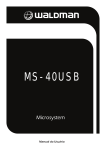Download SERIES - donganhauto.com.vn
Transcript
DIGITAL PID CONTROLLER T30 SERIES PID Controller User's Manual T30 SE RIE S T32/ T33/ T34/ T37/ T39 www.temcoline.com DIGITAL PID CONTROLLER Thank you for purchasing the T30 series from Temcoline. The T30 series is a precision industrial controller that uses an advanced 2 degree-of-freedom (DOF) algorithm. The T30 series consists of 5 models, which are T32, T33, T34, T37, and T39. This manual explains the installation, the functions, the operation, and the handling of the products. Please read the manual thoroughly before using the products. If any difficulties arise while using our products, please call our customer service at +82-1588-5439. Pay attention to the followings! - Use the products under the conditions specified in this manual. Please heed the cautions and warnings listed in this manual. The contents of the manual may be changed without notice. The product is designed to be used installed on a control panel. This manual is copyrighted, and may not be copied in part or in whole without permission. - The manufacturer takes no responsibility for direct or indirect damages caused by careless operation or operation under unpredictable or risky environments. Safety requirements! Safety requirements are intended to prevent accidents and dangers through the proper use of the products, so please heed them at all times. The safety requirements are divided into "cautions" and "warnings", which indicate the following. WARNING Serious injury or death may be caused if instructions are not observed. CAUTION Failure to observe these instructions may cause damage to the instrument or some injury to the user. 2 www.temcoline.com DIGITAL PID CONTROLLER WARNING 1. Use a separate safety device when this product is used to control a device that could harm lives or expensive property in the event of a malfunction or a breakdown. (This may cause fires, deaths, or damage to property.) 2. Do not use this controller at place where there are flammable or explosive gas. (It may cause a fire or explosion.) 3. Before turning the power on, please check that wiring is correct to the number of terminal. (It may cause a fire.) 4. Turn off the power during wiring and maintenance to avoid an electric shock. 5. Do not touch the terminals when it is power on. (It may give an electric shock.) 6. This controller must be mounted on the panel to avoid an electric shock. 7. Do not attempt to disassemble, modify and repair. CAUTION 1. Please conduct an inspection when water has entered the product. (It may cause short circuits, fires, and malfunction.) 2. This controller should be used indoors. (It may shorten the controller's life or give an electric shock.) 3. Observe the rated voltage and specification. (It may cause a fire or shorten the controller's life.) 4. Be careful that any of foreign materials do not inflow into the controller. (It may cause a fire or malfunction of the controller.) 5. Do not give direct vibration or shock to the controller. (It may cause of malfunction of the controller.) 6. Do not use chemical detergent or solvent, but use a dry towel in cleaning the controller.(It may cause an electric shock or a fire.) 7. Please check the polarity of power before wiring and connecting the sensor. (It may cause an electric shock or explosion.) 3 www.temcoline.com DIGITAL PID CONTROLLER Contents 1 . Ordering Information 5 2. Input ranges & Output configuration 7 3. Dimensions & Panel cutouts 9 4. Terminal Arrangements & Wirings 12 5. Ratings & Specifications 14 6. Features & Function 15 7. Check points before using 16 8. Initial installation & Min. operation procedures 17 9. Entering into "set menu" & Setting method 18 10. Flow chart (Parameter structure) 21 11. Setting mode 22 12. Alarm(ALARM1, 2) setting 25 13. Details explanation of primary function 27 1) Auto tuning(AT) function 27 2) Manipulated variable(Mvn) check mode 27 3) Alarm(ALARM1, 2) function 28 4) Retransmission output 29 5) Input function 30 6) Selection function for Hysteresis 31 7) SV1, 2 set up control by external contact signal 32 8) Set value "LOCK" function 32 9) Error indication during operation 33 4 www.temcoline.com DIGITAL PID CONTROLLER 1. Ordering Information 1) T 3 (4) Power supply voltage (3) Optional function (2) Control mode (1) Size (1) Size Code 2 3 4 7 9 Remarks Model Size T32-SERIES 48(W) x 96(H) x 77(D) No option (Basic function) T33-SERIES 96(W) x 48(H) x 77(D) No option (Basic function) T34-SERIES 48(W) x 48(H) x 99(D) Option : 0, 1, 2, 3 T37-SERIES 72(W) x 72(H) x 77(D) Option : 0, 3 T39-SERIES 96(W) x 96(H) x 77(D) No option (Basic function) (2) Control mode Code Description SINGLE : Standard S Remarks Heating or Cooling control (3) Optional function Model Code Description RELAY output 1, T32, T33 SERIES T34 SERIES T37 SERIES Basic function (0) SCR(4~20mA), SSR(Voltage pulse) 1, Basic function (0) RELAY output 1 (ALARM or MAIN), 5 www.temcoline.com RET(4~20mA Retransmission output) No function (Basic function S0x) D.I(SV2, 3) External input SCR(4~20mA), SSR(Voltage pulse) 1 Basic function + Option code (0 : No option) 1 RET(4~20mA Retransmission), Alarm 2 Ex.) T34-S10 3 D.I(SV2, 3) External input, Alarm output 2 Ex.) T34-S30 Basic function (0) 3 T39 SERIES Remarks Alarm output 2, Basic function (0) RELAY output 1, Alarm output 2, SCR(4~20mA), SSR(Voltage pulse) 1 Basic function + Option code (0 : No option) D.I(SV2, 3), RET(4~20mA Retransmission) Ex.) T37-S30 RELAY output 1, Basic function + Option code (0 : No option) Alarm output 2, SCR(4~20mA), SSR(Voltage pulse) 1, RET(4~20mA Retransmission) DIGITAL PID CONTROLLER (4) Power supply voltage Description Code Remarks General-purpose usage 0 100 ~ 240 V AC 1 24V AC or DC Alternating or Direct current usage 2) Example of model building Ex.) T34-S00 (1) Size : 48(W) x 48(H) x 99(D) (2) Control mode : SINGLE "4" "S" (3) Optional function : Basic function (4) Supply voltage : 100~240V AC "0" "0" T34-S00 Ex.) T37-S30 (1) Size : 72(W) x 72(H) x 77(D) (2) Control mode : SINGLE "7" "S" (3) Optional function : DI(SV1,2), RET (4) Supply voltage : 100~240V AC "3" "0" T37-S30 6 www.temcoline.com DIGITAL PID CONTROLLER 2. Input ranges and Output configuration 1) Input ranges Input type ※ The T30 series has multiple inputs, which may be set and changed by the user. Input K J E Thermocouple (T.C) Setting Code Temperature range 1 -200 ~ 1370 2 -199.9 ~ 999.9 15 -200 ~ 1000 3 -199.9 ~ 999.9 16 -200 ~ 1000 4 -199.9 ~ 999.9 -199.9 ~ 400.0 T 5 R 6 0 ~ 1700 B 7 400 ~ 1800 S 8 0 ~ 1700 L 17 -200 ~ 900 9 -199.9 ~ 900.0 N 10 -200 ~ 1300 U 11 -199.9 ~ 400.0 C (W5) 12 0 ~ 2300 D (W3) 13 0 ~ 2400 J Pt 10 0Ω (JIS, KS) 20 22 -200 ~ 500 Pt 10 0Ω (DIN, IEC) 21 -199.9 ~ 640.0 23 0~100 mV DC 33 Voltage -10~20 mV DC (V DC/mV DC) 32 RTD 1~5 V DC Current 4~20 mA DC Accuracy Remarks * F.S is max. value to min. value of each range. ±0.3% of F.S + 1 Digit * Digit is minimum of display. -199.9 ~ 500.0 -200 ~ 640 0 ~ 100 mV DC -10 ~ 20 mV DC 30 1~5 V DC 30 When using current input, use the resistor 250 Ω on input terminal. ※ When using 1~5V input (30), the interior jumper switch must be relocated. ※ How to change the interior switch when using 1~5V input ①①Remove or take out Remove plate the jumper cover the main cover. of the T30, on the underside or remove the rear case. 7 www.temcoline.com MULT-IN MODE OTHER TYPES IN 1~5V MODE 1~5V DCONLY INPUT ONLY Move the andjumper insert using the ②②Detach jumper that pulledit by tweezers and move to tweezers. the 1-2 pins to the left. ③Once Relocated as ③ this hasjumper been comabove and attach plate pleted, put the jumper or mounted cover back on,cover. as shown on the picture above. DIGITAL PID CONTROLLER 2) Output configuration ※ The figure on the left uses the terminal socket of T37-S30 as an example to illustrate the output response relationship. The T30 series has multiple outputs. General type T30-SXX Setting number Relay output OUTPUT-1 (ALARM 1,2) OUTPUT-1 SSR/SCR OUTPUT AL1 output AL2 output SCR output SSR output SCR output 0 OUT(ON/OFF) ALM1(34-S0x) - 1 ALM1(34-S0x) OUT(PID) - 2 ALM1(34-S0x) - OUT(PID) RET 3 OUT(PID) ALM1(34-S0x) - RET RET ALARM1 ALARM2 RET (1) Summary and explanation of output settings Relay output of ON/OFF control [ Output setting number : 0 ] This is a simple on/off control, mainly used to control cooling devices. SSR output of PID control (Voltage pulse) [ Output setting number : 1 ] This is the most widely used setting, and the default value at the point of manufacture. SCR output of PID control (4~20mA current output) [ Output setting number : 2 ] This setting is used mainly with thyristor power regulator (TPR) modules, and is capable of precision control. Relay output of PID control [ Output setting number : 3 ] This is the most cost-efficient method of implementing PID control and is used mainly with magnetic switches (electric switches). However, it may wear the contact point, and is difficult to use in places that require fast response. (2) Alarm output of T34(48x48) basic type(S00) 1(SSR) or 2(SCR) 0(ON/OFF) or 3(RELAY) ALARM1 output ALARM1 output Control output Control output ※ It is only for T34-S00! With the basic model of T34 (48x48), caution is required when using it alarm output. When control output is being used as a relay, the alarm output will be SSR output (voltage pulse). In this case, use SSR or alarm option (S10, S30) enabled models. 8 www.temcoline.com DIGITAL PID CONTROLLER 3. Dimensions and Panel cutouts 1) T32 (48x96 mm) Dimensions 10.0 77.0 ±0.5 45±0.5 45 ±0.5 92 92±0.5 91.0 96.0 96.0 Min. 20 20 이상 48.0 30 이상 Min. 30 T32 // T33 T33 (48 × 96) T32 (96x48) Panel cutouts 판넬 가공치수 (Unit: (단위 : mm) mm) 2) T33 (96x48 mm) Dimensions 77.0 48.0 48.0 43.6 10.0 96.0 3) T34 (48x48 mm) Dimensions 8.8 48.0 T34 (48x48) Panel cutouts 99.0 +0.5 45 +0.5 −0 45 -0 45 −0 44.9 48.0 48.0 17 이상 Min.17 +0.5 +0.5 45 -0 17 이 상 Min.17 (단위 :mm) mm) (Unit: 9 www.temcoline.com DIGITAL PID CONTROLLER 4) T37 (72x72 mm) Dimensions 9.0 72.0 T37(72 (72x72) Panel cutouts 가공치수 × 72) 판넬 T37 77.0 ±0.5 68±0.5 68 67.0 72.0 72.0 ±0.5 68 68 ±0.5 20 이상 Min. 20 30 이상 Min. 30 (단위 (Unit:: mm) mm) 5) T39 (96x96 mm) Dimensions 96.0 77.0 91.0 96.0 96.0 10.0 ±0.5 92 92±0.5 92±0.5 92 ±0.5 T39T39 (96(96x96) × 96) Panel cutouts 판넬 가공치수 30Min. 이상30 20 이상 Min. 20 (단위 (Unit: : mm)mm) 10 www.temcoline.com DIGITAL PID CONTROLLER 6) Installation (1) T34-SERIES ① Bore a hole in the panel, referring to the panel cutouts on the previous page. ② Insert this device into the front of the panel. ③ From the rear of controller, slide the bracket over the housing. ④ Push the bracket in until the device has been fixed securely onto the panel. ⑤ Secure using screws on the two locations at top and bottom as shown on Figure 2. Fixi ng scre w Dire ct Turn screw3-4 3-4 Turn the the screw times after contact contact times after with panel. with panel. ion [[ Picture figure1 1] ] Picture 22 ] ] [ [ figure (2) T32 / T33 / T37 / T39-SERIES ① Bore a hole in the panel, referring to the panel cutouts on the previous page. ② Insert this device into the front of the panel. ③ Insert 2 brackets, one each on the B/K holes on the top and the bottom of the device. ④ Secure using screws on the two locations at top and bottom. Hole of구멍 fixing screw 고정나사 B/K 구멍 hole Bracket [ figure 1 ]B/K Top고정 side위치 [그림 1] 윗면 11 www.temcoline.com Hole of fixing screw 고정나사 구멍 Bracket hole B/K 구멍 [ figure 2 ] Bottom side [그림 2] 아래면 B/K 고정 위치 나사 조임은 B/K 이 Turn the screw 판넬에 닿은 후 2~3 2-3 times after 회전 까지로 contact with합니다. panel. [ figure 3 ] Fixing [그림 3] 아래면 장착completion 완료상태 DIGITAL PID CONTROLLER 4. Terminal arrangements and Wirings 1) T32 (48x96 mm), T33 (96x48 mm) T32, T33 2) T34 (48x48 mm) T34 OPTION Option 1 (T34-S1x) Option 3 (T34-S3x) 12 www.temcoline.com DIGITAL PID CONTROLLER 3) T37 (72x72 mm) Option 3 (T37-S3x) T37 Option 3 (T37-S3x) OPTION 4) T39 (96x96 mm) T39 ※ Terminal explanation (T39-S00) Terminal : OUT1 only for output selection no. 0, 3 (Relay output) mode. Terminal : O U T 2 o n l y fo r o u t p u t . selection no. 1, 2 (SSR, SCR output) mode. Terminal : RET(Retransmission 4~20mA) or for power of sensor SPS. (DC 15V) Terminal : Power supply terminal. Terminal : Alarm1 output terminal. Terminal : Alarm2 output terminal. Terminal : The external D.I input terminal may be used when (DIS=ON), and the target value may be controlled. (SV1, SV2) Terminal 13 www.temcoline.com : Input terminals. DIGITAL PID CONTROLLER 5. Ratings and Specifications Model T30-SERIES Power supply Rating 100~240V AC 50~60Hz (voltage operating range: 85~265V AC) ※ Option: Rating 24V AC or DC (voltage operating range: 20~28V DC) Power consumption 5VA (Max.) Input Type TC: K, J, T, E, R, B, S, L, N, U, C(W5), D(W3) Platinum RTD: KPt100(KS), JPt100(JIS), Pt100(DIN) Current input(A): 4~20mA DC Voltage input(V): 1~5V DC, -10~20mV DC, 0~100mV DC Display Accuracy ±0.3% of FS +1 Digit Input Impedance Current input (250Ω), Voltage input (TC included) ≥ 1MΩ (RTD line resistance : ≤ 10Ω, when 3-line resistance are the same) Input sampling period 50~250ms (variable according to SG-PID algorithm) Voltage (S.S.R) 1c 250V AC, 3A(resistance load) electric lifespan ≥ 100,000 (time proportional PID output or ON/OFF output) DC15V 25mA (built-in short protection circuit) Voltage pulse (time proportional PID output) Current (S.C.R) 4~20mA DC, load impedance ≤ 600Ω (continuous PID output) Relay Control Output Control Method Super 2 degree-of-freedom PID (SG-PID algorithm), Auto-Tuning Multi SV Input (D.I) ON : ≤ 1KΩ, OFF : ≥ 100KΩ (external control SV1,2) 4~20mA DC, load impedance ≤ 600Ω resolution 1/4,600 Retransmission Output PV(process value), SV(set value), MV(manipulated variable[%]), SPS(sensor module power supply) Alarm output ALARM 1, 2 1a 250V AC 3A (resistance load) (LBA common) 20 type of independent event output & Control loop break alarm Ambient temperature and Humidity -10~50℃ / relative humidity 25~85% RH (but with neither condensation nor freezing) Weight T32, T33, T37 : 230g T34 : 140g (Bracket, Accessories included) ※ + 30g, if options are added T39 : 320g 14 www.temcoline.com DIGITAL PID CONTROLLER 6. Features and Function (ex. T34 SERIES) ① (PV) ① Process Process value value (PV) display Display (Red (Red color) color) ② ② Auto Auto tuning tuning(AT) (AT) lamp lamp ③ ③ Set Set value value (SV) (SV) display Display (Green (green color) ⑩ ⑩ Set Set value value Up Up key ⑨ ⑨ Set Set value value Down Down key key ⑧ ⑧ Shift Shift key key ⑦ ⑦ Storage Storage && Function function key key ④ Control Controloutput outputlamp lamp ④ ⑤ SV2 SV-2display displaylamp lamp ⑤ ⑥ ⑥ Alarm Alarm output outputlamp lamp ※ Description Name Function ① Process value Display the process value. (red color) ② Auto tuning lamp Flash every 0.5 second during auto tuning. ③ Set value display Display the set value, codes, and modes. ④ Control output lamp Lights when the control output is ON. ⑤ SV2 display lamp Lights when the SV2 is displayed. ⑥ Alarm output lamp Lights during the alarm is ON. Function key Use to move the menus, to store, and to operate. ⑧ Shift key Use to shift the digits. ⑨ Set value down key Use to decrease set value and to move the menu. ⑩ Set value up key Use to increase set value and to move the menu. ⑦ SET 15 www.temcoline.com DIGITAL PID CONTROLLER 7. Check Points before Using 1) Default values at the point of manufacture The default input and output values of the product at the point of manufacture are as follows. Input : K-Type (Code No. 1) Output : SSR (Code No. 1) ※ In the case of the basic model of T34-S00 only, when SSR(1) or SCR(2) is chosen as the output mode, Alarm 1 output will be in main relay. (Refer to page 8 for details.) 2) 7 Segment display indications 3) Initial display on power supply (T34 SERIES basis) Model Name Option indication 0 : Basic type (No option) 1 : RET, ALARM1, 2 3 : DI(SV1, 2), ALARM1, 2 Output type indication 0 : RELAY ON/OFF control 1 : SSR (VOLT-PULSE) PID control 2 : SCR (4~20mA) PID control 3 : RELAY PID control Input type indication 01 : K-Type (-200~1370 ℃) 02 : K-type (-199.9~999.9 ℃) Firmware version display 33 : mV DC (0~100 mV) 16 www.temcoline.com DIGITAL PID CONTROLLER 8. Initial installation and Minimum operation procedures The following are the instructions for initial installation and minimum operation procedures. Please read the contents of this manual, including the general functions outlined here, as thoroughly as possible before operating the device. 1) Check the external wiring diagram and specifications. (power supply and terminal arrangement) 2) Check input and output specifications! The default setting for the T30 series at the point of manufacturer are as follows. Input : K(CA) Type (setting code 1) Output : SSR mode (setting code 1) If you wish to change the input or the output type, please select the option you desire on the input group and the output group menus. ※ The input type settings must be configured first before changes to other set values are made. When the input type is changed, all other parameters (set values) are reverted to their factory default. 3) Select the desired set value (SV). 4) Please set auto-tuning or P, I, D values to suit the operating environment. Auto-tuning is recommended except under special circumstances. 17 www.temcoline.com DIGITAL PID CONTROLLER 9. Entering into "set menu" and Setting method 1) Input & Output type setting Temcoline products are universalized input and output. Please set up input and output type firstly and use when install our unit. The method for input and output setting menu before auto-tuning. ① Press SET + key more than 3 seconds, Entering into input & output setting menu. ② Input type setting : Select the desired input sensor type. (setting code 1~33 / refer to P7, Input ranges) INPUT(T.C) K E TEMP. RANGE INPUT(RTD) 1 -200 ~ 1370 2 -199.9 ~ 999.9 -200 ~ 1000 -199.9 ~ 999.9 J P t 1 0 0Ω (JIS, KS) -200 ~ 1000 P t 1 0 0Ω (DIN, IEC) 15 3 16 J 4 -199.9 ~ 999.9 T 5 -199.9 ~ 400.0 R 6 0 ~ 1700 B 7 8 400 ~ 1800 S 17 L SET CODE -200 ~ 900 9 10 -199.9 ~ 900.0 N U 11 -199.9 ~ 400.0 12 0 ~ 2300 13 0 ~ 2400 -199.9 ~ 500.0 22 -200 ~ 500 21 -199.9 ~ 640.0 23 -200 ~ 640 CODE 0 ~ 100 mV DC 33 -10 ~ 20 mV DC 32 1 ~ 5 V DC -200 ~ 1300 D (W3) TEMP. RANGE 20 INPUT(V DC/mV DC) 0 ~ 1700 C (W5) CODE 4 ~ 20mA DC ( U se 2 50Ω re si st o r . ) 30 SET ③ Output type setting : Select the desired output type. (setting code 0~3 / refer to P8, Output Configuration) SE T TING CODE CONTROL OUTPUT 0 RELAY ON/OFF CONTROL 1 SSR (Volt-Pulse) P.I.D CONTROL 2 SCR (4~20mA) P.I.D CONTROL 3 RELAY P.I.D CONTROL SET SET ④ Manipulated Variable Display setting [%] It works when display the manipulated variable (0~100%) at operating menu. 18 www.temcoline.com DIGITAL PID CONTROLLER 2) The processing for input/output setting menu after auto-tuning After auto-tuning has done of T30 series models, to avoid any user's mistake, input/output setting menu is restricted automatically. But you can change input/ output by following ways. However, unit will be returned to factory default when changed input type. While normal using our products, the method for input/output setting menu after auto-tuning. <Initial setting menu> ① SET + more than 3 sec. ② IOSE=ON Return to the operating menu. (Will return automatically) ③ SET + more than 3 sec. <In/output setting menu> ※ Press SET + more than 3 seconds at the inital set. (before running auto-tuning) 19 www.temcoline.com DIGITAL PID CONTROLLER 3) Set value(SV) setting [ in condition of Mvn = OFF (basic) ] ① Enter to setting mode by ② Set a desired value by ③ Store a value by SET SET key key key 4) Auto tuning AT operation start : SET AT stop by perforce : SET + + 0.5 second 0.5 second AT command lamp (flash every 0.5sec.) Auto-tuning is required before operating for the first time. Set the target value(SV) in the range mainly used and run auto-tuning. When auto-tuning begins, the "auto-tuning command lamp" will flash every 0.5 second and will turn off upon completion of the auto-tuning process. Please refrain from operating the keys while auto-tuning is in progress. 20 www.temcoline.com DIGITAL PID CONTROLLER SET + 0.5 sec. If the device is left idle for approximately 50 se c onds after entering a setting mode other than the operation mode it wil return automatically to the operation mode. Entering into in/output setting mode + more than 3sec. SET Set value 1 (SV1) + ( IOSE = ON ) 3 sec. SET ON Enable of In/out setting 3 sec. sec. 3 SET 〈 Initial set 〉 SET SET < General set mode > 3 sec. SET Output type selection Lowest limit Set value of alarm 1 sec. 3 sec. Input type selection Highest limit Set value 2 (SV2) +3 〈 In/Out set mode 〉 SET 3 sec. 3 sec. SET Mainpulated Variable [%] Input digital filter SET Set value of alarm 2 Input correction Select of (SV1 or SV2) number Input high correction (On voltage input) ※ in/output setting mistake prevention system Input unit (Fixed ℃) Proportional band (℃) Decimal point positioning (On voltage input) Integral time (sec.) Set highest scale (On voltage input) Differential time (sec.) Set lowest scale (On voltage input) Manual reset [%] (Integral time OFF only) Output action selection (Reverse/Direct action) REV. (Heating), DIR. (Cooling) Type of alarm 1 Cycle time of output (SSR or Relay) Type of alarm 2 Hysteresis (ON/OFF Control) Hysteresis of alarm 1 Type of hysteresis (ON/OFF Control) Hysteresis of alarm 2 Control loop break alarm Delay time of alarm 1 Highest limit of retransmission Delay time of alarm 2 External contact input ON/OFF switch Retransmission type or SPS selection Lowest limit of retransmission SET Set of menu lock SET The full menu diagram above shows all control and setting menus on the T30 series, but during actual operations the menus that are the most relevant to the situation according to the options and the operation mode, providing a simpler user interface while retaining functionality. ※ To enter "Input/Output settings" by "IOSE" On is valid for only one time. If you want to enter "Input/Output settings" again you must turn on "IOSE" first. If there is no Key action the "IOSE" will be OFF automatically in 50 seconds. 21 www.temcoline.com Setting mode AUTO TUNING... Operation mode 10. Flow Chart (Parameter structure) DIGITAL PID CONTROLLER 11. Setting mode 1) General setting mode The general setting mode is for changing environment parameters on ad hoc basis and also for tuning performance enhancement and configuring other functionalities. Display Description Setting range Condition Initial value Display general setting mode - - - Set value 1 (SV1) setting EU (0 ~ 100 %) D.I Option in use EU (0 %) Set value 2 (SV2) setting EU (0 ~ 100 %) D.I Option in use EU (0 %) Set value of alarm 1 (AL1) EU (0 ~ 100 %) Use Alarm 1 EU (100 %) Set value of alarm 2 (AL2) EU (0 ~ 100 %) Use Alarm 2 EU (0 %) Selection of (SV1, 2) number 1/2 Always 1 SV1, 2 proportional band (P) 0 ~ 999.9 ℃ PID control 20.0 ℃ SV1, 2 Integral time (I) OFF / 1 ~ 6000 sec. PID control 240 sec. SV1, 2 Differential time (D) OFF / 1 ~ 6000 sec. PID control 60 sec. SV1, 2 Manual reset (MR) -5.0 ~ 105.0 % Integral time OFF 50.0 % 1 ~ 1000 sec. PID control (SSR or RELAY) 2 sec. Hysteresis (ON/OFF control) EUS (0 ~ 100 %) ON/OFF control EUS (0.5 %) Select the operational method of Hysteresis HALF / NORMAL ON/OFF control NORMAL Cycle Time (P.I.D Control Only) Control loop break alarm (LBA) Highest limit of retransmission (RET.H) lowest limit of retransmission (RET.L) ALARM1 OFF / 1 ~ 9999 sec. No. 21 selection Use TC/RTD : _IN.H~_IN.L retransmission DCV IN : _SL.H~_SL.L and select ( But, RET.H > RET.L ) PV or SV 480 sec. EU (100 %) EU (0 %) 22 www.temcoline.com DIGITAL PID CONTROLLER ※ EU : An engineering unit in compliance with the input range Ex.) Input selection no. : 01 (K-TYPE) ex) Input selection no. : 01 (K-TYPE) EU 0 % = -200 EU 100 % = 1370 EUS 0 %=0 EUS 100 % = 1570 INPUT -200 EU INPUT -200 (0) EUS 0 1370 [℃] 0 ( 200 ) 1370 [℃] ( 1570 ) 0 100 [%] 0 100 [%] 2) Initial setting mode The initial setting mode is for setting up initial parameters and configuration for overall control and functionalities activation that are rarely changed after the initial setup. Display Description Setting range Condition Initial value Initial set mode (ORG.N) - - - ON / OFF Always OFF Within input range (See input type and range) But, _IN.H > _IN.L Always Set input digital filter value (_FLT) OFF / 1~120 sec. Always OFF Input value correction (_INS) EUS (-100.0~100.0 %) Always EUS (0.0 %) Correcting upper limit(Gain) of EUS (-100.0~100.0 %) input (_ING) On voltage input EUS (0.0 %) Input temperature unit selection (Fixed Celsius) ℃ / ℉ TC or RTD input ℃ Select the decimal point position in Voltage input mode (_DPP) 0 ~ 3 I/O setting entry switch (IOSE) Set highest input range (_IN.H) Set lowest input range (_IN.L) Free scale upper limit set (voltage input mode) Free scale lower limit set (voltage input mode) Output action selection Select alarm 1 output type 23 www.temcoline.com -1999 ~ 9999 But , SL-H > SL-L Decimal point positioning by _DPP 1370 -200 1 Voltage or 4~20mA input mode only 100.0 0.0 REV (Heating), DIR (Cooling) Always REV (Heating) OFF / 1 ~ 21(LBA) (See alarm type) Always 1 DIGITAL PID CONTROLLER Display Description Setting range Condition Initial value OFF / 1 ~ 20 (See alarm type) Using alarm 1, 2 option 2 Hysteresis of alarm 1 output EUS (0.0 ~ 100.0 %) Using alarm1 (1~20) EUS (0.5%) Hysteresis of alarm 2 output EUS (0.0 ~ 100.0 %) Using alarm2 EUS (0.5%) Delay time of alarm 1 OFF / 1~240 sec. Using alarm1 OFF Delay time of alarm 2 OFF / 1~240 sec. Using alarm2 OFF OFF / ON Using DI option OFF Retransmission type or SPS selection PV/ SV/ MV/ SPS Using RET option PV Set data protection OFF/ ON/ ALL Always OFF Select alarm 1 output type External contact input (SV1, 2) ON/OFF switch 3) In/Output setting mode The input/output setting mode is a parameter for the first time use. It's a hardware configuration so requires special user caution. That is, the configuration is determined by the type of equipment and it must be configured first. (※ all parameters are initialized according to the entered input type.) Display Description In/output setting mode Setting range Condition Initial value - - - Input type selection (_InP) 1 ~ 33 (refer to P7, 2. 1) Always 1 Output type selection (_out) 0~3 (refer to P8, 2. 2) Always 1 Manipulated variable (_Mvn) Display setting OFF / ON Always OFF When input type type isischanged, changed, parameters reverted to their When the the input allall parameters areare reverted to their factory defaul factory default. before the T30, This means that This beforemeans using that the T30, the using input type needsthe to input be set first, afte type needs to be set first, after which other parameters can which other parameters can be configured. If the input settings are be changed whil configured. If theand input areneed changed while in use, in use, auto-tuning othersettings parameters to be reconfigured. auto-tuning and other parameters need to be reconfigured. 24 www.temcoline.com DIGITAL PID CONTROLLER 12. Alarm(ALARM1, 2) Setting The T30 series has two separate alarm outputs, and in the setting group, alarms may be chosen among 21 types, and the dead band (hysteresis) for the alarm output may be set. Please find the alarm code with the desired function in the "Alarm types and codes table" on the next page and use it to set the alarm output type in the settings mode. Set value of alarm 1 〈General set mode〉 SET Set value of alarm 2 Type of alarm 1 〈Initial set mode〉 3 sec. 3 sec. SET + Type of alarm 2 3 3 sec. sec. Hysteresis of alarm 1 Loop break Loop breakalarm alarm Hysteresis of alarm 2 *Type 21) * Typeof of alarm alarm 11 (When _A1.t == 21) Delay time of alarm 1 This LBA may may be beset setonly onlythrough throughalarm alarm1 output 1 output. This means means that that LBA Delay time of alarm 2 1) Hold function When a low alarm is set and during temperature is rising, an unnecessary low alarm may be happen. The hold function may be used to eliminate such problems. The hold function allows the low alarm to be ignored automatically until the temperature rises above the alarm threshold level for the first time when electricity is first turned on. Hold function : None PV Low limit alarm Power ON Alarm output ON OFF ON OFF Hold function PV Low limit alarm Power ON (HOLD) Alarm output 25 www.temcoline.com OFF OFF ON OFF DIGITAL PID CONTROLLER 2) Alarm output type and Selection code CODE NO. ALARM TYPE 01 Absolute value upper-limit 09 (Inverted output) 11 with hold function 19 with hold function (Inverted) 02 Absolute value lower-limit 10 (Inverted output) 12 with hold function 20 with hold function (Inverted) 03 Upper-limit deviation 05 (Inverted output) 13 with hold function 15 with hold function (Inverted) Lower-limit deviation 06 (Inverted output) 14 with hold function 16 with hold function (Inverted) 17 08 18 21 Upper & Lower-limit deviation with hold Upper & Lower-limit deviation in range Upper & Lower-limit deviation in range with hold Loop break alarm (LBA) ON ON OF F Low ON High Alarm setting value When temperature is falling When temperature is rising ON OFF OF F ON H yst eresis OFF ON Low High Alarm setting value <Negative temp. value setting> <Positive temp. value setting> When temperature is OFF falling When temOF F perature is rising H yst eresis ON OFF H yst eresis ON OFF ON - Low ON OFF ON OF F Temperature High -Alarm SV Low ON High Alarm setting value SV <Negative temp. value setting> <Positive temp. value setting> When temperature is falling When temperature is rising Temperature Upper & Lower-limit deviation OFF H yst eresis OFF Temperature 04 07 ALARM OUTPUT OPERATION When temperature is falling When temperature is rising ON OF F H yst eresis - When temperature is falling When temperature is rising Temperature ON Low Alarm OF F SV High ON ON OFF ON H yst eresis ON Low When temperature is falling When temperature is rising ON OFF Alarm OFF ON OF F High Alarm SV OF F OFF ON H yst eresis ON OF F Temperature OFF ON High SV -Alarm OFF OFF H yst e re s i s ON OFF ON Low ON OF F ON Low SV Alarm OFF Alarm High Refer to P28, (2) LBA! When alarm type reverse-correspondence is selected for alarm type and code, please be aware that when the alarm lamp turns on, the contact output will be off. ■ Example of Alarm output 1 setting Alarm type (Upper-limit deviation) = 03 Hysteresis (Dead band) = 2 ℃ Alarm setting value = 20 ℃ 118℃ 118 ℃ When temperature OFF is falling When temperature OFF is rising OF F ON ON 120120℃ ℃ OF F ON ON Hysteresis (2 ℃) Hysteresis (2℃) OFF ON ON OFF Temperature Low High 100Low ℃ 20100℃ ℃ 20℃ High When Set(SV) Value (SV) ( When Set value = 100 ℃ =) 100℃ 26 www.temcoline.com DIGITAL PID CONTROLLER 13. Details explanation of primary function 1) Auto tuning (AT) function Before the PID temperature controller can be used for the first time, the P, I, D values must be tuned. The auto-tuning function finds the optimal value by tuning automatically according to the load factor and other conditions. Please make sure that the controller is tuned before using it for the first time, by defining the set values in the most frequently used range and running auto-tuning. When auto-tuning begins, the "auto-tuning command lamp" will flash every 0.5 second and will turn off upon completion of the tuning process. Please refrain from operating the keys while auto-tuning is in progress. AT operation start : SET AT stop by perforce : SET + + 0.5 second 0.5 second AT lamp (flash every every 0.5sec.)0.5sec.) AT command command lamp (flash ※ Do use auto autotuning tuningunder underbelow below Process. Do not use Process. - Rapid control Process such as Flow, control. - Rapid control Pr ocess such as Flow, inputinput control. Process which should not ON/OFF output even aatemporary. temporary. - Process which should not ON/OFF output even - Process which should not over load at control. - Process which should not over load at control. 2) Manipulated Variable [%] (Mvn) check mode 〈 Setting method 〉 "Mvn [%] check function" displays the control output “Mvn [%] 확인기능”은 “Mvncan [%] check function”by displays the control [%], which be viewed pressing the " output SET " key [%], which can be viewed by pressing the “ SET ” key 기본운전 모드에서 SET while operating in default operation mode and is shown while operating in default drive mode and is shown as a percentage of the control (0~100[%]) 제어출력량( 0~100 [% as a percentage of the controloutput output (0~100[%]) in in the SV display. the SV display. In this mode, pressing the " SET " key 모드일 때, SET 키를 In this mode, pressing the “ SET이 ” key alternates alternates between showing the SV and the Mvn values, between showing the SV and the Mvn values, and 대로 표시되고, 설정 and changes to to thetheSV can made changes SV value value can be be made by ” by “ or" “ “." or 저 장 save If required, setinin the the order SET . " ". If required, set orderofof SET 순으로 설 Refer to P18, Refer to P18, Mode I/OI/O setSet mode 〈 In condition of Mvn=ON 〉 SET Operation Basic drive mode menu SET SET Escape.. 3 sec. SET SET SET PV SV [Mvn = ON] SET Change 27 www.temcoline.com Save Mvn display screen (Present Mvn Out = 85%) DIGITAL PID CONTROLLER 3) Alarm (ALARM1,2) function The T30 series has two separate alarm outputs, and in the setting menu, alarms may be chosen among 21 types, and the hysteresis, delay time for the alarm output may be set. Please find the alarm code with the desired function in the "Alarm out type and Selection code" table on the page 26 and use it to set the alarm output type in the settings mode. (1) Delay time of alarm Alarm 1 delay time setting Alarm 2 delay time setting If you set the alarm delay time, alarm (1 or 2) output waits for the delay time after receiving the alarm. However, it is not applicable when the alarm is turns off. During the delay time the alarm (ALM) output lamp blink 0.5 second intervals to displays the current alarm is waiting to alert. (2) LBA (Control Loop Break Alarm) LBA is functionality where it triggers an alarm when there is no change in input while the difference is in consistent state (it assumes there is certain problem in the control loop). Therefore if the control loop is not in a normal working mode, it can be utilized for detection. E.g. output is generated if there are problems with control unit and other problems or can be used for heater disconnection. ① How to set up Please set value of LBA two times of the normal integral time setting. In addition, LBA can be set to automatically by the auto turning function. In this case value will be set up automatically two times of integral times. ② Description of operation Control loop break alarm consists to alert you Control loop break by detect Variation during setting time when P.I.D calculations (On time/period of output) is 0% or 100%. ⅰ. When P.I.D calculations stays 100% more than LBA setting time, Break alarm will be turned on if calculations is not increase more than 2℃. (In positive action will turned on if calculations does not fall more than 2 ℃.) ⅱ. When P.I.D calculations stays 0% more than LBA setting time, Break alarm will be turned on if calculations is not fall more than 2℃. (In positive action it will turned on if calculations does not increase more than 2 ℃.) 28 www.temcoline.com DIGITAL PID CONTROLLER ③ Cause of activation LBA will activate below condition. ⅰ. Abnormalities of the control target : Heater break, No supply voltage, `Wrong wiring, etc. ⅱ. Abnormalities of the sensor : Disconnection / short circuit of sensor ⅲ. Abnormalities of the handling tools : Splice relay, wrong wiring, etc. ⅳ. Abnormalities of Output circuit : Spliced relay inside of unit, break ON/OFF ⅴ. Abnormalities of input circuit : No calculations change even input is change. ④ Notice of LBA ⅰ. LBA will work when PID calculations is 0% or 100%. Thus the time from occurring of abnormalities to alarm time will be the time of PID value 0% or 100% plus. ⅱ. LBA set-up times LBA will not working during auto tuning. ⅲ. The LBA function is influenced by disturbances (heat sources, etc) and as a result may be activated even if there is no trouble in the controlled system. ⅳ. When LBA setting time is too short or wrong control target, sometimes LBA will be on/off abnormally of not turned on. In this case please set LBA time little longer. 4) Retransmission output In the retransmission output mode, process value (PV), set value (SV), output amount (MV), or sensor power supply (SPS) may be chosen, and the output will be generated in direct current of 4~20mA. (SPS is DC15V/25mA) Retransmission type or SPS selection PV ( Current Progress Value ) SV ( Set Value ) MV ( Manipulated Variable ) SPS ( Power supply for external sensor ) Retransmission value RET setting : PV or SV MV (Fixed) SPS (Fixed) 29 www.temcoline.com 4.0 mA Scale setting can only possible when retransfer output set-up PV or SV. 12.0 mA RET.L 0.0 % DC Power Supply : DC 15V / 25mA 20.0 mA RET.H 100.0 % DIGITAL PID CONTROLLER 5) Input function (1) Digital input filter (_FLT) This function is useful when suboptimal environments cause noises or severe fluctuations, enabling a digital software filter. The filter's sensitivity may be set from off to 1~120 seconds. Please be careful when using this function, as it may affect the control-related algorithms. (2) Input value correction (_INS) This function allows the input values to be compensated. This function is useful, for example, when sensors cannot be placed at desired locations, or when several different thermometers are used in conjunction. The values may be compensated to extent desired by the user. (3) Correcting upper limit of input vlaue(_ING) Use only in voltage input(current 4-20mA) mode. This can accurately correct the deviation occurred by output error of sensor module and an error of conversion resistance(250Ω). _IN.G [ 4~20mA INPUT [ 4 ~ 20mA 입력 ]] (최대값) 20.0 (Maximum) 16.0 12.0 8.0 (최소값) 4.0 (Minimum) _IN.S 0 (_SL.L) 50.0 Free 프리설정 Scale Area [ 사용자 영역 ] 100.0 (_SL.H) Ex.) When using DC 4~20mA input, the lower value, 4mA can be corrected at "_INS" mode and higher value, 20mA corrected at "_ING" mode. To have more accurate correction, firstly set the lower value at "_INS" mode and then set the higher value at "_ING" mode. T30 series offers the powerful correction function with 4-20mA conversion resistance (250Ω) at competitive prices. (4) Setting decimal point position (_DPP), and free scale high and low limits (SL-H, SL-L) This applies only when using voltage inputs (DC V, mV) or currents between 4 to 20mA (1~5V). The user may set ranges, units and decimal point position as desired. This can be used not only for temperatures but also for a number of other measurements, including humidity, pressure, and weight. 30 www.temcoline.com DIGITAL PID CONTROLLER 6) Selection function for Hysteresis (ON/OFF control mode _out=0) T30-series can select Hysteresis operation method in ON/OFF control mode. (1) HYS.T = “NORM” selection Hysteresis 히스테리시스 Hysteresis 히스테리시스 ON ON OFF _ACT = REV. (heating operation) SV _ACT = DIR. OFF SV (Cooling operation) (2) HYS.T = “HALF” selection Hysteresis 히스테리시스 ON OFF SV 31 www.temcoline.com ※ While Hysteresis operation in "HALF" mode, the operation of Heating and cooling is same, and "NORM" is factory default. DIGITAL PID CONTROLLER 7) SV1, 2 set up control by External contact signal Use SV1,2 by external contact (_dis=ON) SV Action ON External terminal status SV1 Select OPEN SV2 Select SHORT Block external contact signal (Can select under inside menu only) OFF Digital input switch (_dis) : This function selects whether to use digital input switch. This function the ability to change SV1, 2 to Each pre-set value by an external contact signal. Please use a non-voltage contact (relays, switches) for direct input. If a noncontact device such as a semiconductor are used, please operate within the ranges, ON=1KΩ, OFF=100KΩ. "SV1, 2" selection menu when the (_dis = OFF) 1 2 T30 controls when the external or internal SV1 or SV2 select control by independent P, I, D, MR value. As a result, it will have best control performance depending on the temperature value. Typically, when use Auto-tuning, it will work if either SV1 or SV2 tuned and set same P, I, D value with the other. 8) Set value "LOCK" function Lock function will protect change set value and activate function such as auto tuning from accidental key operation. Please use after setting prevents. Lock has 3 setting mode (OFF / ON / ALL) ▪ OFF : LOCK function off ▪ ON : Can operate SV setting and AT only. ▪ ALL : Impossible all setting and operation, only LOCK OF is available. 32 www.temcoline.com DIGITAL PID CONTROLLER 9) Error indication during operation B.OUT : INPUT SENSOR error or burn out etc. +OVR : Out of maximum input range (refer to input group setting) or overheating -OVR : Out of minimum input range (refer to input group setting) or overcooling SYS.E : SYSTEM setting error or Memory damage (request for repair) RJC.E : RJC Sensor damage or PCB burn (request for repair) EEP.E : EEPROM damage (request for repair) COM.E : Communication ERROR (request for repair) AT.E : Auto Tuning Error, Checking heater break or controller 33 www.temcoline.com www.temcoline.com TEMCOLINE Co., Ltd. Misung Bldg, Guro-dong 612-6, Guro-gu, Seoul, 152-865 KOREA Tel. +82-2-3667-5521 Fax. +82-2-2632-5549 E-Mail : [email protected]