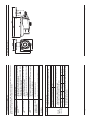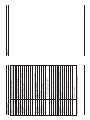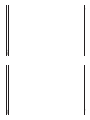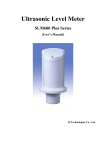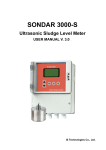Download User Manual
Transcript
www.visionhitech.co.kr Printed In Korea/2012.04.11 Vision bldg, 150-3 Simgok-dong, Wonmi-ku, Buchon-city, Gyeonggi-do, Korea VISION HI-TECH Co.,Ltd. www.visionhitech.co.kr VISION HI-TECH Co.,Ltd. VN7XEH-12L VN7XEH-50L Super Night Vision Outdoor Camera User Manual 2 9.Specification ------------------------------------------------------------- 12 8.Dimension (mm) -------------------------------------------------------- 11 7.Troubleshooting guide ------------------------------------------------- 10 6.OSD Menu tree ----------------------------------------------------------- 9 5.1.How to mount to Ceiling / Wall 5.2.3-Axis Adjustment 5.3.Lens external adjustment, EXT-Video 5.4.OSD Manual for functions control 5.Installation ---------------------------------------------------------------- 6~8 4.Package --------------------------------------------------------------------- 5 3.Disclaimer of warranty --------------------------------------------------- 5 2.Limitation of liability ------------------------------------------------------- 4 1.Precautions ----------------------------------------------------------------- 4 Table of Contents 3 4 This publication is provided “AS IS” without warranty of any kind, either express or implied, including but not limited to, the implied warranties of merchantability, fitness for any particular purpose, or non-infringement of the third party's right. This publication could include technical inaccuracies or typographical errors. Changes are added to the information herein, at any time, for the improvements of this publication and/or the corresponding product(s). 2. Limitation of liability ● ● ● ● ● ● ● ● ● ● ● ● Camera x 1 4. Package VISION HI-TECH Co.,Ltd. Instruction manual x 1 www.visionhitech.co.kr VN7XEH-12L VN7XEH-50L Super Night Vision Outdoor Camera User Manual 4 5 (6) Any claim or action for damages, brought by any person or organization being photogenic subject, due to violation of privacy with the result of that surveillance-camera's picture, including saved data, for some reason, becomes public or is used for the purpose other than surveillance. (5) Any problem, consequential inconvenience, or loss or damage, arising out of the system combined by the devices of third party. (4) Inconvenience or any loss arising when images are not displayed, due to any reason or cause including any failure or problem of the product; (3) Unauthorized disassemble, repair or modification of the product by the user; (2) Personal injury or any damage caused by inappropriate use or negligent operation of the user; (1) Any damage and loss, including without limitation, direct or indirect, special, consequential or exemplary, arising out of or relating to the product; In no event shall seller be liable to any party or any person, except for replacement or reasonable maintenance of the product, for the cases, including but not limited to below: Please read the manual carefully before the installation in order to set up the camera correctly and to obtain the best picture quality. Please keep the manual in good condition for your future reference and service application. Installation and services should be only carried out by an authorized personnel according to local safety regulations. If any liquid or solid matter gets into the housing, immediately disconnect the camera from power supply and have it checked by your authorized dealer before reusing.. Avoid installing the camera at extremely hot or cold places. If you are not a certified person, never try to dismantle the camera. To avoid electric shock, never remove the screws or covers. There are no parts inside that need maintenance by the user. All maintenance should be carried out by qualified personnel. Avoid installing the camera at a place of high humidity. Avoid installing the camera at the place exposed to gas or oil. Keep the top glass of the lens always clean in order to obtain the best picture quality all the time. Be careful not to be stained by fingerprint. Don't face the camera directly toward sunlight or sunlight reflecting area. CCD may go defective at this condition. Please give a special attention to keep the unit from dangerous drop or external shock during the process of transportation or handling. Never try to touch the camera in wet hand. It may cause an electric shock. Do not expose the camera to radioactivity. It causes a serious damage on the CCD. ● 3. Disclaimer of warranty 1. Precautions 6 ① Drill three screw holes on the wall plate to fix three plastic anchors (supplied) in the holes. ② Fix the plastic anchors in the holes. ③ Position the mounting bracket on the screw points. ④ Fix the mounting bracket by tightening the screws. ⑤6OLJKWO\ORRVHQEROW$WKHQDGMXVWWLOWÛDQGURWDWLRQÛRIWKHFDPHUDXVLQJD serration on the bracket and tighten the bolt firmly. ⑥6OLJKWO\ORRVHQEROW%WKHQDGMXVWSDQÛRIWKHFDPHUDDQGWLJKWHQWKHEROWILUPO\ (Wall) 7 ①3DQÛ Slightly loosen Pan bolt then adjust pan of the camera using a serration on the bracket and tighten the bolt firmly . ②7LOWÛ Slightly loosen Tilt bolt then adjust tilt of the camera using a serration on the bracket and tighten the bolt firmly. ③5RWDWLRQÛ Slightly loosen Tilt bolt then adjust rotation of the camera using a serration on the bracket and tighten the bolt firmly. 5-2. 3-Axis Adjustment 5-1. How to mount to Ceiling/ Wall (Ceiling) 5. Installation 5. Installation Focus 8 How to use tactile switch on the OSD control Push – to enter the menu, to save settings. Push up or down – to select functions Push left or right – to adjust levels. 5-4. OSD Manual for functions control LEFT (L) DOWN (D) UP (U) RIGHT (R) MENU (PUSH) ZOOM & FOCUS Make your adjustments by turning the Zoom & Focus dials at the underside front end of the camera - How to use Connect Extra video output (BNC cable) to LCD monitor as a picture. Zoom 5-3. Lens external adjustment, EXT-Video 5. Installation * * * Some menu is excluded in IR LED cameras. For detailed information regarding OSD menu, refer to OSD guide. * * OSD Menu tree 6. OSD Menu tree 9 10 56 communi cation fails. Problems 3OHDVHFKHFNWKHVHWWLQJRI:+,7(%$/6(783PHQX * Please check that direction of camera turns toward the Sun. 56&RQWURO3RUW ,QLWLDOYDOXH 121( (1$%/( %$8'5$7( 8$5702'( 5(73.7 * We recommend that you make ground connection between camera and controller for safe communication control. &DPHUD,' ,WHP 3OHDVHFKHFNLIWKHLQLWLDOYDOXHRIWKH56&RPPXQLFDWLRQVHWXSPDWFKHV between camera and OSD Controller or DVR. 56&RPPXQLFDWLRQHVWDEOLVKPHQWLQLWLDOYDOXH &RQWURO%RDUG&RQQHFWLRQ3RUW &211(&7,217(50,1$/75; &211(&7,217(50,1$/75; 3OHDVHFKHFNWKHSRODULW\EHWZHHQ56&RQWURO3RUWDQG56FDEOH Troubleshooting The camera is not working properly, and the surface of the camera is hot. Color is not correct. The screen flickers continually. The image on the screen is dark. The image on the screen is dim. Troubleshooting * Please check that the power cord and line connection between the camera and monitor are fixed properly. * Please check that you have properly connected VIDEO cable to the camera VIDEO output jack. * Is lens stained with dirt? Clean your lens with soft, clean cloth. * Set the monitor to proper condition. * if the camera is exposed to too strong light, change the camera position. * Adjust the contrast feature of the monitor. ,I\RXKDYHDQLQWHUPHGLDWHGHYLFHVHWWKHȍ+L=SURSHUO\ (Please check the impedance) * Please check that you have properly connected the camera to an appropriate power source. Problems Nothing appears on the screen. If there are problems in operating, please refer to the checklist below. If the problem persists, please contact the agent where this product is purchased. 7. Troubleshooting guide 8. Dimension (mm) 11 1/3" Sony 960H Ex-view HAD CCDⅡ NTSC : 976(H) x 494(V), PAL : 976(H) x 582(V) 650TV Lines(Color)/ 700TV Lines(B/W) Internal NTSC : 525 Lines PAL : 625 Lines 2:1 Interlaced 1.0Vp-p Composite 75 Ohms More than 52dB (AGC Off) 0Lux (w/IR ON) NTSC:1/60~1/10,000 sec. PAL:1/50~1/10,000 sec. 6WDQGDUGȖ Û.aÛ.$XWR Image sensor Effective Pixels H. Resolution Synchronizing system Scanning system Video output S/N ratio Min. Illumination Shutter Speed Gamma Correction White Balance 0.005% 12VDC/24VAC 500mA/12VDC, 200mA/24VAC 20,000 hours 2.8~12mm Varifocal DC Iris (CIR-700M30) Smear Effect Power source Operating current MTBF of IR Lens 108.8(W) x 146.3(H) x 297.3(L) 1,200 Measurement (mm) Weight (Approx. g) ATW / Push /Push Lock / User 1, 2/ Anti CR/ Manual BLC/HLC/Off Mirror(On/Off), Brightness, Contrast, Sharpness, HUE, Gain On/Off On/Off (4 Zone setting available) NR Mode/ Y Level/ C Level On/ Off English/ Germany/ French/ Russian/ Spanish/ White Balance Backlight Picture Adjust ATR Privacy Mosaic NR Camera ID Language 12 *Specifications are subject to change without prior notice for better improvement. Portuguese/ Japanese Auto/ Manual Shutter/ AGC FUNCTION -10°C ~ 50°C (Humidity : 0% RH ~ 90% RH), Operating temp./Humidity 5~50mm Varifocal DC Iris (CIR-700M50 Standard : -6dB ~ 44.8dB Auto Gain Control (ATW/ Push/ Push lock/ User1/2, Anti CR, Manual) Super Night Vision Outdoor Camera Class 9. Specification MEMO 13 14 MEMO MEMO 15