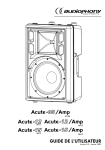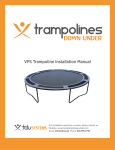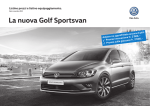Download EditRec User`s Manual
Transcript
User’s Manual February 2012 Protocol for Linear Editing EditRec – User Manual EVS Broadcast Equipment Issue 11.00.B C OPYRIGHT EVS Br oadca st E quip men t – Co pyri ght © 20 10-2 01 2. Al l ri ghts res erved . D ISCLAIMER The inf ormat ion i n thi s m anual i s fur nish ed for inf ormati onal use on ly an d subjec t to chang e with out no tice . While ev ery ef fort h as been made t o ensur e t hat the inform atio n con tain ed in this us er man ual i s ac curate , up- to-d ate a nd r eliab le, EVS Broa dcas t Equi pme nt cann ot be he ld re spo nsible for in accu raci es o r errors that m ay a ppea r in th is p ublica tio n. I MPROVEMENT R EQUESTS Your comm ents wi ll hel p us improv e the qu alit y of the user do cumen tati on. Do not hesit ate to s end impr ove ment r eque sts, or repo rt any erro r or ina ccur acy on t his user m anua l by e-ma il to doc@ev s.tv . R EGIONAL C ONTACTS The addr ess and p hone n umber of t he EVS he adq uarter s are us uall y menti oned in the He lp > Abou t men u i n the use r in terf ace. You wi ll f ind the full li st of ad dress es a nd p hone number s of loc al o ffic es on th e follow ing page on the EV S webs ite: ht tp:/ /www.e v s.tv/ cont acts U SER M ANUALS ON EVS W EBSITE The l ates t ve rsio n o f th e use r ma nual , i f an y, and o ther use r ma nual s on E VS produc ts can b e foun d o n the EVS dow nloa d ce nter, o n the fo llow ing w ebpage : http: //www .evs .tv/ downl o adcent er I Issue 11.00.B II EditRec – User Manual EVS Broadcast Equipment EditRec – User Manual EVS Broadcast Equipment Issue 11.00.B Table of Contents TABLE OF CONTENTS ................................................................................................. III 1. INTRODUCTION ..................................................................................................... 5 2. EDITREC SETUP PROCEDURE ............................................................................ 7 2.1 MULTICAM INSTALLATION ........................................................................................................7 2.2 EVS SERVER CONFIGURATION ...............................................................................................7 2.2.1 Hardware Connections............................................................................................................7 2.2.2 EVS Menu Configuration.........................................................................................................9 2.2.3 Starting Application ...............................................................................................................11 3. EDITREC OPERATING ........................................................................................ 12 3.1 EDITREC MENUS WITH MULTICAM 10 ...................................................................................12 3.1.1 Introduction ...........................................................................................................................12 3.1.2 EditRec Settings....................................................................................................................12 3.2 EDITREC MENUS WITH MULTICAM 11 ...................................................................................16 3.2.1 Introduction ...........................................................................................................................16 3.2.2 Configuration menu ...............................................................................................................16 3.2.3 Operations menu...................................................................................................................17 3.3 SPECIAL FUNCTIONS ..............................................................................................................18 3.3.1 Undo .....................................................................................................................................18 3.3.2 Non Linear Editing.................................................................................................................18 4. THIRD PARTY CONFIGURATIONS ..................................................................... 19 4.1 BVE 9100 ...................................................................................................................................19 4.1.1 Preroll....................................................................................................................................19 4.1.2 Port Assignment ....................................................................................................................19 4.1.3 IDC Parameter ......................................................................................................................19 4.1.4 Audio Channel Assign Configuration.....................................................................................21 4.2 PLUGIN EDITOR/SONY SWITCHER ........................................................................................22 4.2.1 Sony Switcher .......................................................................................................................22 4.2.2 Plug-In Editor ........................................................................................................................22 4.3 SONY RM280 (V2.04) ................................................................................................................24 4.4 DNF 2MCE (3.0 061711)............................................................................................................25 III EditRec – User Manual Issue 11.00.B EVS Broadcast Equipment 1. Introduction This docu ment de scri b es how to conf igur e EVS serve r in line ar editing enviro nmen ts. Th is doc u ment ref lect s the s tatu s of Multi cam ver sion 1 0 .03 and higher and i ts cu rren t li mitati ons. Mult icam 1 0 r elease vers ion wi ll be t he firs t versio n to re lease th e Ed itRec feat ure. EditRe c pro toco l is use d on EVS ser ver i n or der to be con trol led b y on e editi ng consol e, l ike S ony B VE2 000, B VE910 0, So ny P lu g In Ed itor swit cher int er face o r Editwa re Fas trac k. Th is name ha s bee n used to diffe rent iate it fr om th e alread y exist ing “So ny BVW ” pr otoco l that i s limit ed in EVS server t o the “r e ad-onl y ” command su bset . Ed itRe c pro toco l i s im pleme ntin g all re quir ed S ony BVW protoc o l command s re quir ed f or l i near e dit ing. Two di agram s sh ow t he t ypical con fig urat ions . 1. Stand- alon e mo de: wit ho ut ex tern al vide o sw itch e r and au dio mixe r. T his s etup is used to demo nstr ate b asic lin ear edi ting by us i ng only one so urce cha n nel direct ly us ed as r ecor d signal . One IPDir ecto r can be u sed to cont ro l the channe l l oadi ng a nd t o m onito r th e wor k in pro gre ss. 2. Edit suit e mod e: in s et up wit h vi deo swit cher and a udio mixe r, a s us ually presen t i n ed itin g su ite . One add itio nal serv er on XN ET i s ad ded to the confi gura tion t o demon st rate th at sou rces c an be loaded o n Edit s erver fr om this ad diti onal s erve r (Pl ayout Se rver ) and t hat t he edit p layl ist c an be s een and pla yed o ut f rom th is server (Pla yout serve r) even wh ile e diti ng is sti l l in progre ss on t he Ed it se r ver. Ve rsio n 10.0 3 (or hi gher) h as als o to b e use d on this ad dit ional serv er. O ne IPDir ecto r can b e us ed to co ntro l chan nel l o ading and mo nito r th e wo rk i n p rogres s. 5 Issue 11.00.B EditRec – User Manual EVS Broadcast Equipment Fig u re 1 : St a n d- A lo n e Set up F ig u re 2 : E d it Su it e Se t up 6 EditRec – User Manual Issue 11.00.B EVS Broadcast Equipment 2. EditRec Setup Procedure 2.1 MULTICAM INSTALLATION Use th e st anda rd M ulti ca m 10 i nsta lla tion proc edu re: • Create usb key • Insta ll o n ta rget EVS Ser ver (f orma t if req uire d, o r upgra de) • Remove usb key • Restar t th e se rver The ve rsio n ca n al so b e i nstal led by XN etMo nito r. 2.2 EVS SERVER CONFIGURATION 2.2.1 HARDWARE CONNECTIONS One Ed itRec cha nnel is a combi nat ion o f on e Re corder Chan nel (REC) a nd one Player Cha nnel (PGM) . S ERIAL C ONNECTIONS : • Use one Se rver s eria l po rt for Ed itRec cont rol in EditRe c prot ocol , comi ng from Linear Edi t Co ntro ller • Other s eria l por ts ha ve t o be con nect ed ac cord in g conf igura tio n set ting s i n EVS menu. Exampl e: o In typ ical co nfi gura tions , 2 other SONY BVW c han nels are u sed by Li near Edit C ontr olle r as sou rce channe ls ( VTR s ourc e re placem ent) . o If IPD irec tor is a lso pres ent, it c an a lso be c onne cted. V IDEO C ONNECTIONS : The so urce sig nal has to be c onnec ted to the vid eo in put of t he E ditR ec r ecorde r channe l AND to the vi de o inp ut o f t he E ditR ec P l ayer C hann el ( need ed fo r the EE featu re). Usu ally t his is t he signa l comin g from a switch er outp ut cha nnel , mixing all th e sour ces s igna ls, or in st and- alon e ver sio n comin g dir ectl y from a source VTR. 7 Issue 11.00.B EditRec – User Manual EVS Broadcast Equipment A UDIO C ONNECTIONS : • Easies t way is to wor k with embedd ed aud io format . No addi tion al a udio connec tion s ar e re quir ed in th is c ase. • If di gita l/a nalo g au dio is requir ed ( i.e . an ex terna l Audi o mi xer is r equi red) , AES XLR or BNC connec tion s are possi ble, pr ovid ed th e server has th e correc t audio backpl ane con figu rati on. Use the correc t inpu t and outpu t conne cto r as requir ed. 8 EditRec – User Manual EVS Broadcast Equipment 2.2.2 Issue 11.00.B EVS MENU CONFIGURATION S POT B OX Here i s th e ty pica l ba sic confi gura tion for a 6 ch S erver. Multicam 10: Multicam 11: You mu st r espe ct t he f oll owing rest rict ions : • “S potb ox ” as b asic con fig urati on. • EditRe c has to be decla red for one P GM and on e REC (no spec ial p airi ng is requir ed), and use the sa me ser ial conn ecti on n um ber. • No res tric tion s f or o ther chan nels . Usu ally PGM 2 and PGM3 are con trol l ed in Sony p roto col by L inea r Edit C ontr olle r as “sou rc e ” VTR. Thi s ca n be in p rimary or sec onda ry c ontr ol (C T RL+F1) . With some lin ear con trol l ers, it is also po ssib le to use VDCP co ntro l a llowi ng t o 9 Issue 11.00.B EditRec – User Manual EVS Broadcast Equipment list a nd l oad c lips pres ent on the serv er as s ource for e dit (if T he VDCP Contro ller is a Sony Swi tcher , it is ne cessa ry to add a pa ramet er in E XE C.bat (Conta ct t he s uppo rt)) . • “2 , 4 , 8 audi o ” c onfi gura ti ons ar e po ssib le. LSM Multicam 10: RS422 Assig nat ion: PGM ass ocia tion : Record er a ssoci ati on: Multicam 11: RS422 Assig nat ion: 10 EditRec – User Manual EVS Broadcast Equipment Issue 11.00.B PGM ass ocia tion : Record er a ssoci ati on: 2.2.3 STARTING APPLICATION Procee d to the fo llowi ng actio ns a t ap plic atio n st a rtup: 1. Clear Vide o Dis k (o ptio na l) 2. Verifi cat ion of G enloc k s i gnal vali dity 3. Verifi cat ion of TC in sign al va lidi ty. 11 Issue 11.00.B EditRec – User Manual EVS Broadcast Equipment 3. EditRec Operating 3.1 EDITREC MENUS WITH MULTICAM 10 3.1.1 INTRODUCTION Variou s men us ha ve be e n imple ment ed to conf igu re the EditR ec, load Play list o nto the Ed it R ecor der and mo nitor var ious proc esse s. Do not for get tha t th e M 10.03 vers ion is stil l wo rking with LSM Play lis t objec ts, Each a udio trac k ca n be ed ited sepa rate ly .Play list are fil led w ith cl ips automa tica lly crea ted d u ring t he re cord ing phase of ed it. T he s erver will refus e any a ddit iona l e dit if th e numb er of exis ting cl ip s use d i n a ll loca l p layl i sts ( for EditRe c an d fo r ot her use rs) ex ceed s 54 00 c lips . 3.1.2 EDITREC SETTINGS This pa ge of the Se tup c onfig urat ion mo dule allo ws chang ing s ever al be h aviors of EditRe c Cha nnel . SETUP CONFIGURATION Sh+ESC:VGA EXPLORER (SH)F3:RESET(ALL) F6:KW1 F7:KW2 F8:SRCH F9:CLIP F10:PLST ╔══════════════════════════════════════════════════════════════════════════════╗ ║ PROTOCOL: EditRec 1 Setting ║ ║ Time Code Settings Playlist Settings ║ ║ Start TC: 10:00:00;00 DF <ENTER> Load PL: 60 (LSM ID) <ENTER> ║ ║ Preroll: 05s00fr Rename PL: MyEditPLName <ENTER> ║ ║ Edit TC settings: Default PL: 60 ║ ║ Serial Sony LTC: Edit TC Clear PL: 60 EDL + CLIPS <ENTER> ║ ║ Serial Sony VITC: Edit TC ║ ║ Insert TC in SDI: YES EDIT TC <ENTER> CLEAR UNUSED EDITREC CLIPS <ENTER> ║ ║ User TC of created clips : Edit TC CLOSE EDIT: <ENTER> ║ ║ ║ ║ OSD settings EE : OFF <ENTER> ║ ║ Super : YES Stop behavior : PB ║ ║ Display Sel. : TC Status Name Clip Name: EditR ║ ║ TC H-Pos : 4 Name H-Pos: 0 Clip VARID:EditR6789012345678901234║ ║ TC V-Pos : 10 Name V-Pos: 0 ║ ║ Audio settings: ║ ║ Non-linear Editing at current TC: Edit Audio Fade: NO ║ ║ Insert Black: 00:01:00fr <ENTER> ║ ║ Delete Content: 00:01:00fr <ENTER> Edit: <UNDO> ║ ╚══════════════════════════════════════════════════════════════════════════════╝ TAB:SELECT <-/->:CHANGE PgUp:Pg3 F4:SAVE AS F5:LOAD ALT+Q:EXIT MULTICAM 12 EditRec – User Manual Issue 11.00.B EVS Broadcast Equipment Paramet er Values / Range Defaul t value Descri ption 00:00 :00: 00 to 23:59 :59: 29 10:00 :00: 0 0 Select s the T C of yo ur EditRe c Pl ayli st 05s00f r Select s th e d urat ion of the P layl ist Prero ll Time C ode set ting s: Star t TC: 1 0:0 0:00 ;00 DF <ENT ER> /DF, ND F Prero ll: 05;0 0fr 00s00f r t o 59s00f r (Need the TC <E NTER> Edit TC s etti ngs: Serial Son y LTC : E dit T C Edit T C Edit T C Curren tly, thi s se tti ng i s locked . Serial Son y VI TC: E dit T C Edit TC an d User TC Edit T C Select s t he V ITC t ype sent from the serv er t o the Ed itRe c co ntro ller . Inser t TC in SD I: YES E DIT TC <ENTER> Yes or NO Yes Edit T C Edit T C Select s t he TC typ e insert ed in t he V ITC o f the SD I OUT of the EditRe c PGM *. Or Def ault EditTC : TC of the Playli st Defaul t: T C se lect ed o n the ‘ Set up Con fi gura tio n’ *I t’ s n ece s sary to con fig ure th e VIT C gener at ion t ype to “LT C or VIT C” and Cl ean V BI : Al wa ys i n t he Pa ge 2 o f t he ‘ Set up Con fi gura tio n’ me nu. User TC of crea ted clip s : Ed it TC Edit TC an d User TC Edit T C Select s t he TC typ e insert ed into User TC of the c reat ed Cl ips 8 char acter s are modifi able by use r. EditR The na me o f cl ips create d by Edi tRec . Playl ist Set ting s: Clip n ame: E ditR . 4 char acter s reserv ed fo r the s erver . 13 Issue 11.00.B EditRec – User Manual EVS Broadcast Equipment Paramet er Clip V ARID: Ed itR6 7890 12 . Values / Range Defaul t value Descri ption 24 charac ters are modifi able by use r. EditR6 789 012 The Va rID of c lips create d by Edi tRec 0 10 to 99 60 Loads the sel ecte d playl ist. 12 cha ract . EditPL yy Renames the pl ayli st. 10 to 99 60 Choose s th e de faul t playl ist load ed a t st art. 10 to 99 Curren t loaded PL number Delete s th e se lect ed playl ist. 4 char acter s reserv ed fo r the s erver . Load P L: 60 ( LSM ID) <ENTER> Rename PL: My Edit PLN ame <EN TER> Defaul t PL : 60 Clear PL: <ENTER> 60 ED L + CLIP S EDL or EDL+CLI PS EDL + CLIPS CLEAR UN USED E DITRE C CLIP <ENTER> Delete s al l un used EditRe c Cl ips. After Pres sing ENTER , it di spla ys a confir mati on m enu in Red “D o yo u re ally wan t to delet e al l Ed itRec cl ips on lo cal serve r? ” Close Edit : <A PPLY> Unload s th e Pl ayli st a nd remove the ext ende d BlackC lip Stop behavior : PB PB/EE PB Define the cha nnel behavi or w hen it i s in stop => b lack screen (PB) or E E EE OFF OFF Activa tes the EE : OFF Edit: <UNDO> 14 <EN TER> Undo a llow s ca ncel ling the 9 las t Ed itRec actio ns. EditRec – User Manual Issue 11.00.B EVS Broadcast Equipment Paramet er Values / Range Defaul t value Descri ption 00:00 ;01f r to 59:59 ;29f r 00:10 :00f r Inser ts a sel ecte d durat ion B lack Clip from the c urren t p osit ion. 00m00s 01fr to 59m59s 29fr 00:10 :00f r Delete s th e co nten t (selec ted dura tion ) fr om the c urren t p osit ion. Non-li near Edi ting at curr ent TC : Inser t Bla ck: 00:0 1;00 fr <APP LY> Delete Con tent : 0 0:01 ;0 0fr <APPL Y> OSD se ttin gs: Super : YE S Activa tes OSD. Displa y Se l. : TC Stat us Name Select s t he d ispl ayed inform atio n on OSD. TC H-Po s Select s t he h orizo nta l posit ion of TC and Name i nform atio n. : 4 Name H- Pos TC V-Po s : 0 : 10 Name V- Pos Select s t he ve rti cal posit ion of TC and Name i nform atio n. : 0 Audio se ttin gs: Edit A udio Fad e: NO NO / V-Fad e / µMix NO Select s t he a udio eff ect type appl ied to t he e dit (appli ed in t he ma teri al of cl ip). 15 Issue 11.00.B EditRec – User Manual EVS Broadcast Equipment 3.2 EDITREC MENUS WITH MULTICAM 11 3.2.1 INTRODUCTION Since Mult icam 11, the E ditRec men u ha s be en s p lit i n 2 part s: • Config urat ion menu • Operat ions men u: f or a ll operat iona l f unct ions . 3.2.2 CONFIGURATION MENU This p age of the Setu p C onfig urat ion m odul e a llow s to chan ge t he E ditR ec channe l confi gura tion : Refer to the previ ous cha pter for the fiel ds’ desc ri ption . 16 EditRec – User Manual EVS Broadcast Equipment 3.2.3 Issue 11.00.B OPERATIONS MENU The Op erat ions menu is r eachab le v ia S hift + F6 keys c ombin ati on. It p rov ides a ll the f unct ions nee ded duri ng th e pr oduc tion . Refer to the previ ous cha pter for the fiel d de scri pti on. 17 Issue 11.00.B 3.3 EditRec – User Manual EVS Broadcast Equipment SPECIAL FUNCTIONS Severa l com mand s ha ve been r e-us ed f or o ther us e. 3.3.1 UNDO Undo fu ncti on a llows c anceli ng u p to the l as t nine edit s. Th is f unc tion i s access ible thr ough 2 w ay s: • F2 men u pa ge ( E d i t : < U N D O > ) • Linear Edit C ontr olle r throug h the use o f th e “EJECT ” comma nd t o the “r ecor der ” ch anne l. Thi s will und o the la st Edi t ex ecuted o nto t he reco rder . This is par tic ular ly us efu l in P reRead mode ! 3.3.2 NON LINEAR EDITING From the EditRec Menu : It is pos sibl e to ins ert Black con ten t in side e ditin g pl ayli st f rom the curre nt posit ion: • Select the du rati on of t h e inser tion t hrou gh F2 menu pag e ( I n s e r t B l a c k : 00:01;00fr ) • Apply the inse rti on t hrou gh < A P P L Y > It is pos sibl e to del ete co ntent from th e cur rent po sitio n: • Select t he dur atio n of th e delet ing thr ough F 2 menu page ( D e l e t e C o n t e n t : 00:01;00fr ) • Apply the inse rti on t hrou gh < A P P L Y > From a Hybrid Controller: EVS ad ded in t he p roto co l an exte nsio n whi ch a llo ws non sta ndar d com man d. It’s poss ible : • To loa d a Play lis t • To clo se a pla ylis t • To ins ert clip in side the e ditin g pl ayli st • To del ete con tent of the editi ng p layl ist • To cle ar P layl ist • To cle ar u nuse d Ed itRec Clip. For mor e i nform atio n, p le ase co ntac t t he EV S Su p port. 18 EditRec – User Manual Issue 11.00.B EVS Broadcast Equipment 4. Third Party Configurations 4.1 BVE 9100 4.1.1 PREROLL Press “INI ” ke y. With a rrows sel ect Prer ol l and ent er “5 :00 ”. 4.1.2 PORT ASSIGNMENT Press “INI ” ke y -> F3 “A S SIGN ”. With arro ws sele ct the p ort wher e are con nect ed the reco rder ch anne l and playe r channe l. For ea ch c hann el s elec t: • type of d evic e : “VTR ”. • log ID : P2, P2, P3 (for p layer chan nel) or R (f or r ecorde r ch anne l). 4.1.3 IDC PARAMETER E DIT R EC C HANNEL Press “S hift ” + “Set up” -> F3 “IDC” -> Sel ect the Edi tRec po rt ->F 1 Machin e Parame ter G roup -> F1 “ Consta nt 1 ” and en ter the fol lowi ng p aramet ers: DATA1 DATA2 DATA3 DATA4 DATA5 DATA6 DATA7 DATA8 PAL : F1 25 00 32 14 14 00 80 NTSC: F0 25 00 32 14 14 00 80 Press “S hift ” + “Set up” -> F3 “IDC” -> Sel ect the Edi tRec po rt ->F 1 Machin e Parame ter G roup -> F2 “ Consta nt 2 ” 19 Issue 11.00.B EditRec – User Manual EVS Broadcast Equipment DATA1 DATA2 DATA3 DATA4 DATA5 DATA6 DATA7 DATA8 PAL : 0C [02;0 6]* FE 00 80 3C FE 3C NTSC: 0C [02;0 6]* FE 00 80 3C FE 3C *According to the controller Press “Sh ift” + “S etup ” -> F3 “IDC”- > Selec t th e EditRec p ort -> F1 M achine Parame ter G roup -> F4 “ VTR Con figu rati on” DATA1 DATA2 01 DATA3 00 DATA4 88 DATA5 81 DATA6 03 DATA7 00 05 DATA8 00 S ONY P LAYER C HANNEL Press “ Shif t” + “ Setu p” - > F3 “IDC ” -> S elec t the server Sony C hann el po rt -> F1 Machin e Pa ramet er G rou p -> F 1 “C onst ant 1” and en ter the fol lowi ng p aramet ers: DATA1 DATA2 DATA3 DATA4 DATA5 DATA6 DATA7 DATA8 PAL : 21 25 00 32 05 05 00 80 NTSC: 20 25 00 32 05 05 00 80 Press “ Shif t” + “ Setu p” - > F3 “IDC ” -> S elec t the server Sony C hann el po rt -> F1 Machin e Pa ramet er G rou p -> F 2 “C onst ant 2” DATA1 DATA2 DATA3 DATA4 DATA5 DATA6 DATA7 DATA8 PAL : 0C 03 FE 00 80 3D FE 3C NTSC: 0C 03 FE 00 80 3D FE 3C Press “ Shif t” + “ Setu p” - > F3 “IDC ” -> S elec t the server Sony C hann el po rt -> F1 Machin e Pa ramet er G rou p -> F 4 “V TR Co nfig urat i on” DATA1 01 20 DATA2 00 DATA3 88 DATA4 81 DATA5 03 DATA6 00 DATA7 05 DATA8 00 EditRec – User Manual Issue 11.00.B EVS Broadcast Equipment 4.1.4 AUDIO CHANNEL ASSIGN CONFIGURATION There are 4 k eys as a udi o edi t pr eset on the key board of BVE-9 100. Phy s icall y 2 keys ( A1&A2 ) bu t Sh ift e nables to reac h (A 3&A4 ). These 4 key s are di rect l y linked t o EDL. Di splay of edit pr eset i nfor mati on on the monito r is as belo w. “V A123 4 ”. BV E-91 00 ca n assig n up t o 4ch of digit al au dio p er 1 ke y. This assign ment is made in m enu: Press “ Shif t” + “Set up” - > F3 “IDC ” -> S elec t th e E ditRec port -> F 4 Aud io Channe l Assign Normal Assi gn KEY D1 1 X 2 D2 D3 D4 D5 D6 D7 D8 D5 D6 D7 D8 X X X X D7 D8 X X X 3 X 4 X Assign 2 c hann els to 1 k ey by Setu p KEY D1 D2 1 X X 2 D3 D4 X X 3 4 Assign par ticu lar chan nel to 1 key by Setu p KEY D1 D2 D3 D4 1 X X X X 2 3 D5 D6 X X 4 Follow ing this ass ignme nt, t he i nfor mati on DA 1 to DA 8 an d A1 to A2 are se nt throug h t he 9 -pin RS42 2 CMD and int erpr eted by t he VTR . 21 Issue 11.00.B EditRec – User Manual EVS Broadcast Equipment 4.2 PLUGIN EDITOR/SONY SWITCHER 4.2.1 SONY SWITCHER To use the Plug -in Edi tor , it is necess ary to conf ig ure sever al sett ings in th e Sony Switch er: Page 7 355: Por t As signm ent Page 7 332. 1: Inpu t As sig nment Page 7 332. 3: E mbed ded Input Fil teri ng ( Audi o th r ough) Page 7 333. 1: O utpu t As si gnment Page 7 333. 3: E mbed ded Output Fil ter ing ( Audi o th rough) Page 7 322. 1: C ontr ol P a nel Ke y As signm ent Page 7 322. 6: C ontr ol P a nel Na me As sign ment Page 5 331: Ext erna l De vi ces Co ntro l (Ch ecki ng) For mor e i nform atio n, r ef er to Sony Swi tche r do cu mentat ion. 4.2.2 PLUG-IN EDITOR M AIN S ETUP Press “Ctr l+ Au x ” ( Setu p) -> F3 “SW CTRL ”. Enter the fol lowin g pa ram eters : • Contro l: e nabl e • Monito ring : PVW Bus • PW Cuep : Bl ack • Used r egio n: P IP • Used PV W bu s: E dit PVW • Snapsh ot: off • Auto e ffe ct d ata: of f • Auto v ideo pro cess : o ff S ETTINGS A SSIGNMENT Press “Shi ft + Aux ” (I NIT) -> F4 “AS SIGN1 ”. With arro ws sele ct the p ort wher e are con nect ed the reco rder ch anne l and playe r channe l. For ea ch c hann el s elec t: • Logica l ID : R 1, P 1, P 2 … 22 EditRec – User Manual Issue 11.00.B EVS Broadcast Equipment Press “Shi ft + Aux ” (I NIT) -> F6 “AS SIGN3 ”. With a rrows sel ect PGM and en ter the par amete r 124. IDC P ARAMETER Press “Ctr l+ Au x ” ( Setu p) -> F5 “VTR Con trol ”. With arro ws sele ct the p ort wher e are con nect ed the reco rder ch anne l and playe r channe l. For ea ch c hann el s elec t: EditRec Channel Constant1: DATA1 DATA2 DATA3 DATA4 DATA5 DATA6 DATA7 DATA8 PAL : F1 25 00 32 14 14 00 80 NTSC: F0 25 00 32 14 14 00 80 DATA1 DATA2 DATA3 DATA4 DATA5 DATA6 DATA7 DATA8 PAL : 0C [02;0 6]* FE 00 80 3C FE 3C NTSC: 0C [02;0 6]* FE 00 80 3C FE 3C Constant2: *According to the controller Sony Player Channel Constant1: DATA1 DATA2 DATA3 DATA4 DATA5 DATA6 DATA7 DATA8 PAL : 21 25 00 32 05 05 00 80 NTSC: 20 25 00 32 05 05 00 80 DATA1 DATA2 DATA3 DATA4 DATA5 DATA6 DATA7 DATA8 PAL : 0C 03 FE 00 80 3D FE 3C NTSC: 0C 03 FE 00 80 3D FE 3C Constant2: 23 Issue 11.00.B EditRec – User Manual EVS Broadcast Equipment A UDIO C HANNEL A SSIGN C ONFIGURATION Press “Ctr l+ Au x ” ( Setu p) -> F2 “Au dio Assi gn ”. Assign ‘F’ key to Audi o tr acks. The Pl ug-i n Ed itor sup por ts un til 16 a udio tra cks. P REROLL Press “Shi ft + Aux ” (I NIT) -> F1 Sys tem. With a rrows sel ect Prer ol l and ent er “5 :00 ”. 4.3 SONY RM280 (V2.04) The So ny RM 280 remot e is com pati ble with the Ed itRec feat ure. The te sted ver sion is the V2.04 The Rem ote conf igur atio n is as f ollo wing : Press M enu key and set : 24 • Prerol l : 5 (s ) • CNT RST : OF F • Auto E nt : OFF • CTL RNGE : +- 1 2 H • SYNC SE L : ON • SYNC VTR : P LAYER • SYNC ERR : E DIT • SV LCK ER : EDIT • EDIT DL Y : -20 • R ST DL Y : LEARN • RPLY SP D : 02-0 5-08 • SPLIT ED : AUDIO IN • ASMPOST : + 3 SEC EditRec – User Manual Issue 11.00.B EVS Broadcast Equipment 4.4 DNF 2MCE (3.0 061711) The DNF 2MCE remo te i s compa tibl e wi th t he E dit Rec fe atur e. The te sted ver sion is the 3.0/0 6171 1 The Rem ote conf igur atio n is as f ollo wing : Press M enu key and set : • Record Dela y: 1 8 • Set ED IT MOD E : MODE1 • TC SOURCE : R ecor der • Wind Mo de : HOLD • Max Win d Sp eed : +0 3.9 • REC : compa tibl e wi th a ll mode • Preset : N ONE • Preset 1 AUD IO : 8 • Preset 1 REC Del ay : 3 • Preset 2 AUD IO : 8 • Preset 2 REC Del ay : 3 • OffSpe ed O ffse t : +00 • Prerol l 00 :00: 05:0 0 25 EVS Broadcast Equipment Liège Science Park 16, rue Bois St Jean B-4102 Ougrée Belgium Corporate Headquarters North & Latin America Headquarters Asia & Pacific Headquarters Other regional offices available on +32 4 361 7000 +1 973 575 7811 +852 2914 2501 www.evs.tv/contact To learn more about EVS go to www.evs.tv