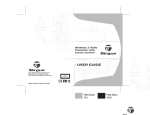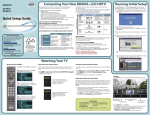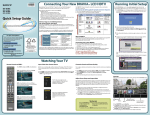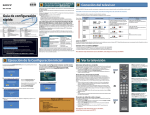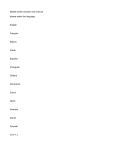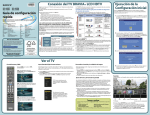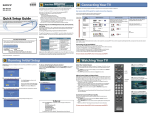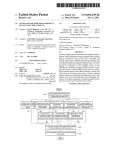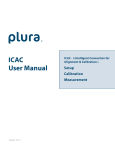Download "user manual"
Transcript
Internet Safety Presentation for Middle & High School ICAC Getting Started Internet Crimes Against Children Task Force 1. Print the presenter guide. The presenter guide contains presenter notes to help you during your presentation. 2. Before presenting, it is recommended that you carefully run through the presenter guide with the presentation to familiarize yourself with the controls and the appropriate times to interact with the audience. 3. Access "supplemental materials" for information you can hand out to the audience. This section includes handouts about NetSmartz and Internet safety tips. 4. The CD contains the Internet safety presentation for middle and high school. How to run the program Use the keyboard shortcuts to control the program. Press the slide number and then "Enter" to skip to specific segments Press "1" and then "Enter" to go to the keyboard shortcut menu Press "3" and then "Enter" to start the presentation Press "Escape" to exit Press "S" to pause during a video segment Press the right or down arrow key or page down to go forward Press the left or up arrow key or page up to go backward Using a remote control To control using your mouse Left-click to go forward Right-click to access a menu that allows you to navigate the presentation To run with a wireless presentation remote Top button = pointer Right and left arrow keys = move forward and backward Copyright © 2004 National Center for Missing & Exploited Children and Boys & Girls Clubs of America. All rights reserved. 1 Internet Safety Presentation for Middle & High School ICAC If you do not have a wireless remote, you can order one. Kensington - part #33062, price $69.99 http://www.kensington.com/html/4390.html Internet Crimes Against Children Task Force CDW - part #529911, price $65.03 http://www.cdw.com/shop/products/default.aspx?EDC=529911 Targus - part #PAUM30U, price $49.99 http://www.targus.com/us/product_details.asp?sku=PAUM30U CDW - part #469110, price $54.08 http://www.cdw.com/shop/products/default.aspx?EDC=469110 Using a projector If you are using a laptop and a projector to present, arrive early to hook up your equipment and make sure it works correctly. Connect your laptop to the projector first and then turn on the laptop. If you have connected everything properly and you still have no image projected, you may need to use a keyboard command to tell the laptop that something is connected to its external output port. Look for a symbol of a monitor on your function keys. For instance, on some laptops, the command is "Function key + F4." Consult your computer’s user manual or search online for the proper command for your computer. On most laptops, when an external display is used, such as a projector, the internal display (the laptop screen) is disabled. Therefore, you will only be able to see the presentation where it is being projected; your laptop screen will be a black screen. troubleshooting 1. The program does not automatically run when I put the CD in my computer. Click on "My Computer" Click on your CD drive Click on "runme.bat" 2. The program froze. Press "Escape" Click on "My Computer" Click on your CD drive Click on "runme.bat" 3. You get an error message saying that you cannot install Media Player 9. You may not have administrative rights to install programs onto this computer. Contact your IT administrator for help. After administrative rights have been given, reinsert the CD to download the needed programs to run the program. minimum sy s requireme tem nts PC Pentium 3 Windows 20 0 0 or XP Windows M edia Player 9 4. The screen went black when I paused using the remote during a video segment. Click the pause button and the video will resume. Copyright © 2004 National Center for Missing & Exploited Children and Boys & Girls Clubs of America. All rights reserved. 2 Internet Safety Presentation for Middle & High School ICAC supplemental materials Internet Crimes Against Children Task Force "Online Safety Tips" for kids and teens Internet safety pledge for middle and high school important tips for using pdf 1. You must have the most current version of Acrobat Reader to view the PDF files. If you are unable to view the links, you may not have Adobe Reader or the latest version of this program on your computer. 2. Once you have the PDF open, you must use these Adobe menu buttons, , to print the file or save the file to your computer. Do not use the options under the File menu at the top of your browser window; you may get an error message. contact us If you copie would like s of to ma ke the C this prese ntatio D lab el has n, provi be ded f or yo en u. To contact us and for more information, go to www.NetSmartz.org/icac/presentations. The ICAC Training & TA program can be reached at 1 (877) 796-7682 or www.icactraining.org. Legal Statement This program is for authorized use by Internet Crimes Against Children (ICAC) Task Force members, law enforcement, and with expressed written consent of the NetSmartz Workshop. This project was supported by Cooperative Agreement Supplemental Number 2003-JN-FX-K017, administered by the Office of Juvenile Justice and Delinquency Prevention (OJJDP), Office of Justice Programs, U.S. Department of Justice through Boys & Girls Clubs of America (BGCA). Copyright © 2004 National Center for Missing & Exploited Children and Boys & Girls Clubs of America. All rights reserved. National Center for Missing & Exploited Children® is a registered service mark of the National Center for Missing & Exploited Children. Produced in partnership with the ICAC Training & Technical Assistance Program, Crimes Against Children Research Center University of New Hampshire ICAC is funded by OJJDP. www.icactraining.org NetSmartz Workshop Charles B. Wang International Children’s Building • 699 Prince Street • Alexandria, Virginia 22314-3175 • U.S.A. Portions utilize Microsoft Windows Media Technologies. Copyright (c) 1999-2002 Microsoft Corporation. All Rights Reserved. Copyright © 2004 National Center for Missing & Exploited Children and Boys & Girls Clubs of America. All rights reserved. 3 Middle & High School Presentation 1 Start the Presentation Return to this Menu and Instructions [ Keyboard Shortcuts ] 3 Teen PSA: “Promises” “Julie’s Journey” 5 11 “Tracking Teresa” “Amy’s Choice” 15 Exit 7 Esc Menu Internet Crimes Against Children ICAC Task Force Fold Fold Enter Middle & High School Presentation Instructions Press the slide number and then 1 to skip to specific slide segments Press and then Enter to go to the keyboard shortcut menu to 3 Esc Press and then Enter start the presentation Press S to pause during a video segment to exit Press or right arrow on remote To move forward: page down or left arrow on remote To move backward: page up When using a projector: You may need to use a keyboard command, such as "Function + F4," to show this presentation. Please see the presenter guide for more information. Internet Crimes Against Children ICAC Task Force Press the slide number and then “ENTER” to skip to specific slide segments. 3. 5. 7. 11. 15. Start the presentation Teen PSA: "Promises" "Amy’s Choice" "Julie’s Journey" "Tracking Teresa" Note these instructions for how to run the presentation. This program is for authorized use by Internet Crimes Against Children (ICAC) Task Force members, law enforcement, and with expressed written consent of the NetSmartz Workshop. You may want to have this slide up on the screen before the audience arrives. ICAC Internet Crimes Against Children Task Force Internet Safety Presentation for Middle & High School Copyright © 2004 National Center for Missing & Exploited Children and Boys & Girls Clubs of America. All rights reserved. 1 How many of you know someone who has had an "online relationship"? We're going to watch a short video called "Promises." Listen to the different promises someone you meet online might make. (Watch the Teen PSA.) Some people use the Internet as a tool to try to victimize you or your friends. They are very clever and know what to say to catch your interest and eventually gain your trust. They will say anything and promise anything that they think will work to their advantage. A common trick is pretending to develop a romantic relationship. Many teens have found themselves in dangerous situations, thinking they were meeting their new "boyfriend." Teens are looking for adventure, curious about sex, looking for attention, and sometimes wanting to defy their parents. Internet offenders know this and will use teen curiosity and insecurity to manipulate teens to do what the offenders want them to. The offenders are so good at manipulating that many teens don't realized they are being victimized until much later. Now that you know a little of how an Internet offender thinks, see if you can recognize some of the things that led to Amy's victimization. (Watch "Amy's Choice.") Amy ran away twice with this man. When she was found the first time, she was really upset. She definitely wanted to be with this man. He'd been telling her, “I'm in love with you, you're the only one I've ever done this with…" Three weeks later this man came to Amy's home and she ran away a second time. He had continued to contact her, and it wasn't until this meeting that the man assaulted [Amy], in a motel in her own town.1 It wasn't until police approached them in the bus station that Bill told Amy she was not the first girl he contacted on the Internet and lured into meeting him in person. This was the turning point for Amy, what she'd needed to hear. Not until then could she tell her mother, "I can't believe I got suckered into this." Bill was convicted and sentenced to a year-and-a-day term in federal prison. Bill was released in April 2001 to the United States Probation Office where he was placed on probation for three years.2 Amy and her mother still get calls with no one at the other end of the line. It is difficult to be a teenager. It is common for teens to seek acceptance and sometimes feel like no one understands them. Recognize when you are feeling this way and then turn to an adult you trust, rather than someone you don't know in person who may not have your best interest in mind. 1Anne Collier. ”Amy’s Story.” Http://www.NetSmartz.org. Access November 22, 2004. 2Kathleen Rice. Assistant United States Attorney for the United States Attorney’s Office in Florida. Personal communication. June 24, 2002. ICAC Internet Crimes Against Children Task Force Internet Safety Presentation for Middle & High School Copyright © 2004 National Center for Missing & Exploited Children and Boys & Girls Clubs of America. All rights reserved. 2 Females were targeted at twice the rate of males, but it is important to know that males can be victims of sexual solicitation on the Internet. Virtually all offenders of sexual solicitations and approaches were persons the teens originally met online. In 65% of incidents, teens met the person who solicited them in a chatroom; in 24% of episodes the meeting occurred through Instant Messages. David Finkelhor, Kimberly J. Mitchell, and Janis Wolak. Online Victimization: A Report on the Nation's Youth. Alexandria, Virginia: National Center for Missing & Exploited Children, 2000, page 2-4. If someone you met online wants to meet with you in person, don't be flattered; be suspicious. Any person worth having as a friend would try to keep themselves safe too by being cautious about meeting in person with you. Depending on each state’s law, it can be a crime for an adult to have sex with a teenager. "Julie's Journey" is the true story of a 13-year-old girl who ran away with someone she developed a relationship with online. Julie said that little things can end up becoming a big thing. As you listen to her story, look for how simple decisions she made affected her life. Pay attention to the inflections in Julie’s voice that reveal her emotions about the situation. Notice how she still feels a connection to the predator. (Show "Julie's Journey.") ICAC Internet Crimes Against Children Task Force Internet Safety Presentation for Middle & High School Copyright © 2004 National Center for Missing & Exploited Children and Boys & Girls Clubs of America. All rights reserved. 3 If you find yourself spending too much time on the computer, you may be getting caught up in something that's not good for you. You should not neglect your family, friends, or other activities that you enjoy. Any person who cares about you would not turn you against your parents or make you keep everything a secret. This person also would not send things to you that make you feel uncomfortable. Meeting in person with someone you don't really know is not worth the serious risks. Kacie Rene Woody met David Fuller, the man who killed her, in a chatroom. Her body, along with the body of David Fuller, was found in a van at a storage garage. Both suffered from gunshot wounds. Police suspect that the girl had been sexually assaulted.1 On the evening of December 3, her brother reported her missing after he had not heard from her in four hours. Investigators searched Kacie's computer, found an alias Fuller had been using, and then traced him to a motel. From there they discovered that he had rented a van and left a telephone number with the rental agency that matched a number on the Woody's home telephone records.2 Inside her home it appears 13-year-old Kacie fought for her life, because, along with signs of a struggle, police found a chair propped against a door.3 When police found her broken eyeglasses and realized that she left the house without shoes, they were led to believe that Kacie did not invite Fuller and wasn't aware that he was coming.4 Authorities said that Fuller had struck up an Internet relationship with Kacie and might have tricked her into believing he was a teenager. Police spent most of December 4 searching for Kacie. After receiving a tip, they went to a storage facility where they heard a gunshot. Police believe the shot that was heard was Fuller committing suicide.5 Authorities believe Fuller may have kidnapped other children prior to allegedly abducting Kacie and were doubtful that this was Fuller's first time."6 Investigators are still trying to figure out Fuller's movements prior to his showing up at Kacie's home. These types of incidents are rare, but you do need to be aware of how dangerous the Internet could be. 1"FBI agents search San Diego area home for clues in killing of Arkansas girl." North County Times. December 7, 2002, http://www.nctimes.net/news/2002/ 20021207/wwww.html. • 2"FBI agents search San Diego area home for clues in killing of Arkansas girl." North County Times. December 7, 2002, http://www.nctimes.net/news/2002/20021207/wwww.html. • 3"San Diego Man Kills Arkansas Girl and Self." KFMB TV. December 6, 2002, http://www.kfmb.com/results.php?storyID=12479&is=y. • 4"SWAT team finds bodies of girl, S.D. man." The San Diego Union-Tribune. December 6, 2002, http://www.signonsandiego.com/news/metro/20021206-9999_2m6arkgirl.html. • 5"FBI agents search San Diego area home for clues in killing of Arkansas girl." North County Times. December 7, 2002, http://www.nctimes.net/news/2002/20021207/ wwww.html. • 6Ibid. ICAC Internet Crimes Against Children Task Force Internet Safety Presentation for Middle & High School Copyright © 2004 National Center for Missing & Exploited Children and Boys & Girls Clubs of America. All rights reserved. 4 If you give out any bit of personal information, it may be easy for someone to find you. As we watch "Tracking Teresa," notice how a seemingly insignificant piece of information can reveal a lot to someone with harmful intent. Before the presentation, identify and meet with three student body officers. Ask them each to tell you something about themselves that few people at school know about, such as a place they've visited, a skill they have, an embarrassing moment they've had, or a contest they've won. After hearing the three stories, choose the best one. Explain to the students that each of them will tell the student body this fact or experience and talk about it for about a minute as if this is true about themselves. Invite the three student body officers to join you at the microphone. Tell the students they are going to have to guess which person is telling the truth. Allow each student body officer to share the prearranged story. Then, have the audience vote for who they think is telling the truth by raising their hands. Let the student body officers reveal whether the audience guessed correctly. Explain even though it might seem like they know someone well online, they have no way of knowing whether the person is telling the truth. This is why they must not give personal information even to someone they have communicated with online for a long time. Point out even though the students see each other every day, not all of them were able to correctly guess which of their classmates was telling the truth. How can they expect to know when someone they communicate with online is telling the truth? Sending pornographic pictures of anyone under the age of 18 is a violation of federal law — according to statute 18 USC 2252. You should not send or post your picture online. It been said that a picture is worth a thousand words, but on the Internet a picture is FOREVER. You have to assume that any picture you post online is going to be there forever and that you can't ever get it back. Think about it — is the picture you want to send to someone a picture that you would want everyone in your school to see? How would you feel if that picture was posted on a sleazy web site, or stuck in some weird person's wallet? Wouldn't that freak you out? Think about what a chatroom really is. Imagine yourself at a party with about 500 people in a pitch black room. You cannot see what anyone looks like and the voices are distorted that you can't even tell if someone is male or female. Would you walk around at that party giving out your picture, phone number or home address? Of course not. ICAC Internet Crimes Against Children Task Force Internet Safety Presentation for Middle & High School Copyright © 2004 National Center for Missing & Exploited Children and Boys & Girls Clubs of America. All rights reserved. 5 Everyone has the right to feel safe. If anything happens online that makes you feel scared, uncomfortable, or confused, talk to someone you trust. You could tell your parent, guardian, grandparent, teacher, or anyone else who you know you can trust. There are a lot of people who will help you. It isn't your fault if you get a message that is mean or in any way makes you feel uncomfortable. If you get such a message, don't respond. Show it to your parents or a trusted adult to see if there's anything you can do to make it stop. Sending a response just encourages the person. It is a very sad fact that some other Internet users might actually want to harm you, so think before you give out personal information on the Internet. Don't give out your name, address, phone number, or school information. When you enter information on a web site or any place on the Internet, you're giving up a bit of your privacy. At best, your name could wind up in some database, probably to be used to sell you something now or later. At worst, it could be used to harm or exploit you. Just because a web site seems to be operated by a reputable organization or individual doesn't mean that is necessarily is what it seems to be. Anyone — including creeps and criminals — can set up their own web site. So be extremely cautious before giving out any information about yourself. This is especially true about site that contains adult material. Also be careful about downloading anything from a web site. Some web sites ask your permission to download a program or "plug-in." In some cases these programs can be used to display unwanted advertising on your computer but they can do far more including invading your privacy by tracking what you're doing online. They can also plant viruses and increase your risk of a "hacker attack." Don't download anything unless you're certain it is from a trustworthy source. Chain letters are tricks and should just be deleted. Don't send these out no matter what the letter says. Nothing good or bad will happen if you just delete the E-mail. Be smart — question everything and everyone you meet on the Internet. ICAC Internet Crimes Against Children Task Force Internet Safety Presentation for Middle & High School Copyright © 2004 National Center for Missing & Exploited Children and Boys & Girls Clubs of America. All rights reserved. 6 This project was supported by Cooperative Agreement Supplemental Number 2003-JN-FX-K017, administered by the Office of Juvenile Justice and Delinquency Prevention (OJJDP), Office of Justice Programs, U.S. Department of Justice through Boys & Girls Clubs of America (BGCA). Copyright © 2004 National Center for Missing & Exploited Children and Boys & Girls Clubs of America. All rights reserved. National Center for Missing & Exploited Children® is a registered service mark of the National Center for Missing & Exploited Children. Produced in partnership with the ICAC Training & Assistance Program, Crimes Against Children Research Center, University of New Hampshire ICAC is funded by OJJDP. www.icactraining.org NetSmartz Workshop Charles B. Wang International Children's Building 699 Prince Street Alexandria, Virginia • 22314-3175 U.S.A. ICAC Internet Crimes Against Children Task Force Internet Safety Presentation for Middle & High School Copyright © 2004 National Center for Missing & Exploited Children and Boys & Girls Clubs of America. All rights reserved. 7