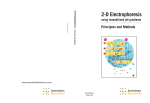Download E.2 - University of Alberta
Transcript
user manual proteomics Ettan DIGE System User Manual um 18-1173-17 Edition AA Terms and Conditions of Sale Unless otherwise agreed in writing, all goods and services are sold subject to the terms and conditions of sale of the company within the Amersham Biosciences group which supplies them. A copy of these terms and conditions is available on request. Trademarks Office Addresses Amersham Biosciences AB Björkgatan 30 SE-751 84 Uppsala Sweden Amersham Biosciences UK Limited Cy, CyDye, DeCyder, Destreak, Ettan, Hoefer, ImageQuant, Immobiline, IPGphor, Multiphor, MultiTemp, Pharmalyte, PlusOne, and Typhoon are trademarks of Amersham Biosciences Limited. Pollards Wood, Nightingales Lane Chalfont St Giles Buckinghamshire HP8 4SP UK Amersham and Amersham Biosciences are trademarks of Amersham plc. Amersham Biosciences Corp. Coomassie is a trademark of ICI plc. Crew is a trademark of Kimberly Clark Decon and Contrad are trademarks of Decon Laboratories Microsoft, Windows, Word, Excel and Internet Explorer are trademarks of Microsoft Corporation. Milli-Q is a trademark of Millipore Corp. Pefabloc and complete are trademarks of the Roche Group. 800 Centennial Avenue P.O. Box 1327 Piscataway N.J. 08855-1327 USA Amersham Biosciences Europe GmbH Munzinger Strasse 9 D-79111 Freiburg Germany Amersham Biosciences KK Sanken Building 3-25-1 Hyakunincho, Shinjuku-ku Tokyo Japan SYPRO is a trademark of Molecular Probes Inc. Triton is a trademark of Union Carbide Chemicals and Plastics Co. Patents and Licences CyDye: 2-D Fluorescence Difference Gel Electrophoresis (2-D DIGE) technology is covered by US Patent Numbers 6,043,025, 6,127,134, and 6,426,190 and foreign equivalents and exclusively licensed from Carnegie Mellon University. CyDye: this product or portions thereof is manufactured under licence from Carnegie Mellon University under US Patent Number 5,268,486 and US and foreign equivalents. The purchase of CyDye fluors includes a limited license to use the CyDye fluors for internal research and development, but not for any commercial purposes. A license to use the CyDye fluors for commercial purposes is subject to a separate license agreement with Amersham Biosciences. Amersham Biosciences has patent applications pending relating to its DeCyder software technology, European patent application number EP1,234,280. ©Amersham Biosciences AB 2003 -All rights reserved Contents 1 Introduction to Ettan DIGE system 1.1 Description of Ettan DIGE system ............................................... 11 1.2 The chemistry of labelling proteins with CyDye DIGE Fluor minimal dyes .................................................................... 12 1.3 Spot picking .............................................................................. 13 1.4 Identifying proteins of interest .................................................... 14 2 Experimental design 2.1 Introduction ............................................................................... 15 2.2 Designing a 2-D DIGE experiment .............................................. 18 2.2.1 The importance of an internal standard ................................ 18 2.2.2 DeCyder Differential Analysis Software co-detection and matching using the internal standard ................................... 21 2.3 Examples of experimental design ............................................... 23 2.4 Summary ................................................................................... 29 3 Sample preparation and labelling 3.1 Overview .................................................................................... 31 3.2 Sample preparation ................................................................... 31 3.2.1 Requirements for a cell wash buffer ..................................... 32 3.2.2 Requirements for a cell lysis buffer....................................... 32 3.2.3 Preparing a cell lysate compatible with CyDye DIGE Fluor minimal dye labelling ........................................................... 32 3.2.4 How to determine the concentration of a protein sample....... 34 3.2.5 How to adjust the pH of the protein sample .......................... 34 3.2.6 Checklist.............................................................................. 34 3.3 Preparation of CyDye DIGE Fluor minimal dyes for protein labelling ..................................................................................... 35 3.3.1 Introduction ......................................................................... 35 3.3.2 Reconstituting the stock CyDye DIGE Fluor minimal dye in dimethylformamide (DMF) ................................................... 35 3.4 Calculating the amount of CyDye DIGE Fluor minimal dye required to label a protein lysate ................................................ 36 3.4.1 Checklist.............................................................................. 37 3.5 Protein sample labelling ............................................................. 37 3.5.1 Preparation of an internal standard ...................................... 38 3.5.2 Protein labelling with the CyDye DIGE Fluor minimal dyes..... 38 3.6 Preparing labelled protein samples for the first dimension ........................................................................... 38 Ettan DIGE System User Manual 18-1173-17 Edition AA 5 4 Focusing using the Ettan IPGphor isoelectric focusing system 4.1 Overview ................................................................................... 41 4.2 Immobiline DryStrip rehydration ................................................ 42 4.2.1 Calculating the volume of buffer required to rehydrate an Immobiline DryStrip............................................................. 42 4.3 Protocol 1 – Rehydration of Immobiline DryStrips in the absence of protein samples ....................................................... 43 4.3.1 Cup loading the labelled protein sample onto the Immobiline DryStrip............................................................. 44 4.4 Protocol 2 – Rehydration of Immobiline DryStrips in the presence of protein sample ....................................................... 47 4.4.1 Loading IPGphor Cup Loading Strip Holders onto the Ettan IPGphor IEF unit......................................................... 47 4.4.2 Recommended isoelectric focusing parameters ................... 48 4.5 How to store Immobiline DryStrips after the proteins have been focused ..................................................................................... 48 5 Focusing using the Multiphor II isoelectric focusing system 5.1 Overview ................................................................................... 49 5.2 Protocol 1 - Rehydration of Immobiline DryStrips in the absence of protein sample ......................................................... 50 5.3 Preparing the Immobiline DryStrip Kit ........................................ 52 5.3.1 Preparing the Immobiline DryStrip Kit .................................. 52 5.4 Application of sample after gel rehydration ................................. 54 5.5 Protocol 2 - Rehydration of Immobiline DryStrips in the presence of protein sample ....................................................... 56 6 2–D electrophoresis using Ettan DALT electrophoresis system 6.1 Overview ................................................................................... 59 6.2 Casting homogeneous Ettan DALT gels ...................................... 59 6.2.1 Casting homogeneous 2–D gels ........................................... 60 6.2.2 Checklist ............................................................................. 62 6.3 2–D electrophoresis using Ettan DALT electrophoresis system .... 62 6.3.1 Equilibration of focused Immobiline DryStrips ...................... 62 6.3.2 Loading of focused Immobiline DryStrips ............................. 63 6.3.3 Inserting gels into the Ettan DALT electrophoresis buffer tank .......................................................................... 64 6.4 Recommended running conditions ............................................ 65 6.5 Checklist ................................................................................... 65 6.6 Preparing Ettan DALT gels for use with the Ettan Spot Picker ..... 66 6.6.1 Gel preparation.................................................................... 66 6 Ettan DIGE System User Manual 18-1173-17 Edition AA 6.6.2 6.6.3 6.6.4 6.6.5 Cleaning and Bind-Silane treating glass plates...................... 66 Reference markers .............................................................. 67 Positioning the reference markers ........................................ 67 Loading Immobiline DryStrips onto a picking gel................... 68 7 Using Typhoon Variable Mode Imager with Ettan DIGE system 7.1 Overview .................................................................................... 69 7.2 Scanning gels using Typhoon Variable Mode Imager .................. 70 7.3 Turning on and warming up Typhoon Variable Mode Imager ....................................................................................... 71 7.4 Fluorescence scanning software workflow .................................. 72 7.5 Placing an assembled Ettan DALT gel or SE 600 Ruby gel on the platen ............................................................................. 72 7.6 Selection of fluorescence acquisition mode ................................ 75 7.7 Selection of tray options ............................................................. 77 7.7.1 Option 1 - Predefined Tray area, e.g. DIGE Ettan DALT or DIGE SE 600........................................................................ 78 7.7.2 Option 2 - User Select.......................................................... 79 7.8 Setting gel orientation and scan resolution .................................. 79 7.9 Starting a scan ........................................................................... 81 7.9.1 DIGE file naming format ....................................................... 82 7.9.2 Tray setting with "DIGE Ettan DALT" or "DIGE SE 600" options ................................................................................ 83 7.9.3 Standard file naming format ................................................. 84 7.10 Monitoring the scan progress ..................................................... 85 7.11 Image file output and cropping nonessential information ................................................................................ 85 7.11.1 File output ........................................................................... 85 7.11.2 Image cropping.................................................................... 85 7.12 Creating and using templates ..................................................... 87 7.13 Shut-down procedure. ............................................................... 87 8 Recipes 8.1 Sample preparation and labelling ............................................... 89 8.1.1 Standard cell wash buffer..................................................... 89 8.1.2 How to make the standard cell lysis buffer............................ 89 8.1.3 Standard cell lysis buffer (option 1) - contains thiourea......... 89 8.1.4 Standard cell lysis buffer (option 2) ...................................... 90 8.1.5 10 mM Lysine...................................................................... 90 8.1.6 1 M Magnesium acetate....................................................... 90 8.2 Gel preparation and running ...................................................... 90 8.2.1 2× Gel loading buffer .......................................................... 90 8.2.2 12.5% 1-D PAGE gel composition (for SE 600 Ruby)............ 91 8.2.3 1% (w/v) Agarose gel sealant ............................................... 91 8.2.4 1.5 M Tris, pH 8.8 ............................................................... 91 Ettan DIGE System User Manual 18-1173-17 Edition AA 7 8.2.5 10% (w/v) SDS .................................................................... 91 8.2.6 10% (w/v) APS .................................................................... 91 8.2.7 1× SDS electrophoresis running buffer................................. 92 8.2.8 1.0 M Tris, pH 8.0............................................................... 92 8.2.9 Water saturated butanol....................................................... 92 8.2.10 2× sample buffer ................................................................. 92 8.2.11 40% (w/v) CHAPS ............................................................... 93 8.3 First dimension IEF ................................................................... 94 8.3.1 Rehydration buffer............................................................... 94 8.3.2 SDS Equilibration buffer stock solution ................................. 95 8.3.3 Equilibration solution 1 ........................................................ 95 8.3.4 Equilibration solution 2 ........................................................ 95 8.4 Loading and running 2–D gels ................................................... 96 8.4.1 10% (v/v) TEMED................................................................ 96 8.4.2 12.5% 2–D PAGE gel composition for Ettan DALT................ 96 8.4.3 Displacing solution .............................................................. 96 8.4.4 SDS electrophoresis running buffer for Ettan DALT............... 96 8.4.5 0.5% (w/v) Agarose overlay solution ..................................... 97 8.5 Post staining gels ...................................................................... 97 8.5.1 SYPRO Ruby gel fix ............................................................. 97 8.5.2 SYPRO Ruby gel destain...................................................... 97 9 Introduction to DeCyder Differential Analysis Software 9.1 Introduction .............................................................................. 99 9.2 Integration of DeCyder Differential Analysis Software within Ettan DIGE system ..................................................................... 99 9.2.1 Overview of Ettan DIGE system and experimental design ...... 99 9.2.2 Advantages of using DeCyder Differential Analysis Software with Ettan DIGE system...................................................... 100 9.3 Structure of DeCyder Differential Analysis Software .................. 101 9.3.1 Introduction....................................................................... 101 9.3.2 DIA (Differential In-gel Analysis)......................................... 102 9.3.3 BVA (Biological Variation Analysis) ..................................... 103 9.3.4 Batch Processor ................................................................ 104 9.3.5 XML Toolbox ..................................................................... 104 Appendices Appendix A: How to sonicate cells .................................................. 105 Appendix B: How to prepare and run a 1-D PAGE gel on the Hoefer SE 600 Ruby Standard Vertical Electrophoresis gel system .......................................... 107 Appendix C: Testing a new protein lysate for successful labelling ..... 111 Appendix D: Scanning and staining protocols for spot picking ......... 119 Appendix E: Recommended experimental conditions ...................... 123 Appendix F: Typhoon Variable Mode Imager ................................... 155 8 Ettan DIGE System User Manual 18-1173-17 Edition AA Appendix G: Trouble shooting guide ................................................ 167 Appendix H: Related products and consumables ............................. 175 Appendix I: Glossary ...................................................................... 179 Ettan DIGE System User Manual 18-1173-17 Edition AA 9 10 Ettan DIGE System User Manual 18-1173-17 Edition AA 1 Introduction to Ettan DIGE system 1 Introduction to Ettan DIGE system 1.1 Description of Ettan DIGE system Ettan™ DIGE system is based on the technique of two-dimensional difference gel electrophoresis (2–D DIGE). • The system is based upon the specific properties of the three CyDye™ DIGE Fluor minimal dyes. These enable multiplexing of up to three separate protein mixtures on the same 2–D gel. • The key benefit of Ettan DIGE system is that multiplexing enables the incorporation of the same internal standard on every 2–D gel. • Ettan DIGE system enables the production of quantitative data of unparalleled accuracy, supported by statistical tests. This gives confidence that the results achieved reflect true biological outcomes and are not due to the system i.e., experimental variation. • Ettan DIGE system comprises CyDye DIGE Fluor minimal dyes, Typhoon™ Variable Mode Imager and DeCyder™ Differential Analysis Software. The multiplexing capability of the 2-D DIGE methodology enables the incorporation of the same internal standard on every 2–D gel. The internal standard is a pool of all the samples within the experiment, and therefore contains every protein from every sample. The internal standard is used to match the protein patterns across gels thereby negating the problem of inter-gel variation, a common problem in standard “one sample per gel” 2-D electrophoresis experiments. This allows accurate quantitation of differences between samples, with an associated statistical significance. The 2-D DIGE methodology is the only technique to enable accurate standardized quantitation. The CyDye DIGE Fluor minimal dyes are three spectrally resolvable dyes (Cy™2, Cy3 and Cy5) matched for mass and charge. This means that the same protein labelled with any of the CyDye DIGE Fluor minimal dyes, will migrate to the same position on the 2–D gel. This multiplexing capability eliminates intra-gel variation. The dyes afford great sensitivity with detection down to 125 pg of a single protein, and a linear response to protein concentration up to five orders of magnitude (105). In comparison, silver stain detects 1–60 ng of protein with a dynamic range of less than two orders of magnitude. To capitalize on this ability to multiplex, DeCyder Differential Analysis Software has been specifically designed for the Ettan DIGE system. Ettan DIGE System User Manual 18-1173-17 Edition AA 11 1 Introduction to Ettan DIGE system DeCyder Differential Analysis Software contains proprietary algorithms that perform co-detection of differently labelled samples within the same gel. DeCyder Differential Analysis Software also permits automated detection, background subtraction, quantitation, normalization, internal standardization and inter-gel matching. The benefits are low user interaction, high throughput and low experimental variation. For a brief introduction to DeCyder Differential Analysis Software, please refer to Chapter 9 of this manual. For a more detailed guide, please refer to the DeCyder Differential Analysis Software User Manual (code no. 18-1173-16). Fig 1-1. Outline of Ettan DIGE system (when used with three CyDye DIGE Fluor minimal dyes separated in a single gel) 1.2 The chemistry of labelling proteins with CyDye DIGE Fluor minimal dyes There are three CyDye DIGE Fluor minimal dyes available; Cy2, Cy3 and Cy5. These have been designed to be matched for charge and molecular weight. Consequently the same protein labelled with any of the CyDye DIGE Fluor minimal dyes, will migrate to the same position on a 2–D gel. 12 Ettan DIGE System User Manual 18-1173-17 Edition AA 1 Introduction to Ettan DIGE system CyDye DIGE Fluor minimal dyes have an NHS ester reactive group, and are designed to form a covalent bond with the epsilon amino group of lysine in proteins via an amide linkage. The dye is added to the protein such that the amount of dye is limiting within the labelling reaction. The ratio used ensures that the dyes label approximately 1–2% of lysine residues so each labelled protein carries only one dye label and is visualised as a single protein spot. The CyDye DIGE Fluor minimal dyes therefore only label a small proportion of the total protein in a sample. For that reason, this type of labelling has been called “minimal” labelling. The lysine amino acid in proteins carries an intrinsic +1 charge at neutral or acidic pH. CyDye DIGE Fluor minimal dyes also carry a +1 charge which, when coupled to the lysine, replaces the lysine’s +1 charge with its own, ensuring that the pI of the protein does not significantly alter. Each CyDye DIGE Fluor minimal dye, when coupled to a protein, will add approximately 500 Da to the mass of the protein. This mass shift does not effect the pattern visible on a 2-D gel. Fig 1-2. Schematic of the minimal labelling reaction. CyDye DIGE Fluor minimal dye containing NHS ester active group covalently binds to the lysine residue of a protein via an amide linkage. 1.3 Spot picking The nature of the minimal labelling method results in populations of labelled and unlabelled species for each protein in a lysate. For each protein spot on a 2-D gel, the labelled species will be slightly shifted from the unlabelled species due to the addition of a single dye molecule. This effect is more marked for lower molecular weight proteins. If a protein was picked using the centre of the spot detected from the CyDye DIGE Fluor fluorescent image (i.e. labelled protein), this may not correspond to the area of highest protein concentration. To circumvent this problem, the total protein should be visualized using a poststaining method and the position of spots for picking based on this new image. This maximizes the amount of protein available for mass Ettan DIGE System User Manual 18-1173-17 Edition AA 13 1 Introduction to Ettan DIGE system spectrometry identification. The standard post-stain used for this step is SYPRO™ Ruby. Other post-staining methods, such as Coomassie™ and silver staining can be used, but DeCyder Differential Analysis Software is optimized for a fluorescent signal output so these stains require more complex analysis. An analytical gel can be post-stained and used directly for spot picking. The SYPRO Ruby and CyDye DIGE Fluor minimal dye images from this gel are matched, locating spots for picking on the SYPRO Ruby image. More commonly, a separate preparative gel is generated, using a high loading of unlabelled protein. This gel is post-stained and then matched back to the analytical set of gels. This allows the spots selected for picking to be linked between the analytical data and the poststained gel image. For a pH 3-10 NL 24 cm Immobiline™ DryStrip, it is recommended that 500 µg of protein is loaded for a preparative gel. The loading should be optimized for different strip lengths and pH ranges. 1.4 Identifying proteins of interest Protein identification by mass spectrometry is usually performed on unlabelled protein, visualized on the 2-D gel with a post-electrophoresis stain, such as SYPRO Ruby. Some applications may require direct spot picking from a 2-D gel containing protein labelled with CyDye DIGE Fluor minimal dye. The nature of the minimal labelling approach results in the majority of the protein (and peptide) population remaining unlabelled. The proteins are identified from unlabelled peptides giving equivalent levels of sequence coverage compared to direct identification from unlabelled proteins. 14 Ettan DIGE System User Manual 18-1173-17 Edition AA 2 Experimental design 2 Experimental design 2.1 Introduction Prior to commencing practical work, experimental design needs to be carefully considered. The main steps in Ettan DIGE system workflow are outlined below. Fig 2-1. Workflow for differential abundance analysis and protein identification using Ettan DIGE system. Ettan DIGE System User Manual 18-1173-17 Edition AA 15 2 Experimental design This section will describe the concept of experimental design and its implications for subsequent data analysis using DeCyder Differential Analysis Software. 2-D analysis experiences variation which must be differentiated from the induced biological change (the differences that are caused by a disease state/drug treatment/life-cycle stage etc.) being measured in the 2-D electrophoresis experiment. This variation arises from two main sources. 1 System variation: System variation may arise from two areas. Firstly, gel-to-gel variation can result from differences in electrophoretic conditions between first dimension strips or second dimension gels, gel distortions and user-to-user variation. The second source of system variation is due to user-specific editing and interpretation when using the data analysis software. System variation cannot be overcome when using conventional 1-color 2-D electrophoresis. Ettan DIGE system is able to minimize gel-to-gel variation by allowing the inclusion of an internal standard within each gel. Software-originated variation is minimized using DeCyder Differential Analysis Software. This provides automated codetection, background subtraction, quantitation, normalization and inter-gel matching, which limits user intervention and subjective editing, generating consistent data. 2 Inherent biological variation: Inherent biological variation arises from intrinsic differences that occur within populations. For example, differences from animal-toanimal, plant-to-plant or culture-to-culture which have been subjected to identical conditions. This type of variation cannot be removed from any 2-D electrophoresis experiments. However, Ettan DIGE system allows it to be effectively differentiated from induced biological changes using appropriate experimental design and statistical analysis. 16 Ettan DIGE System User Manual 18-1173-17 Edition AA 2 Experimental design When designing 2-D DIGE experiments, the following recommendations should be considered: 1 Inclusion of an internal standard sample on each gel; 2 The requirement for biological replicates such as multiple cultures, tissue etc.; 3 Randomization of samples to produce unbiased results, thus conforming with best experimental practice. It is strongly advised that biological replicates are included in every group. This will enable accurate measurement of the change due to a treatment/disease that is significant above a baseline of inherent biological variation. The more biological replicates, the more that inherent biological variation is accounted for and therefore, the more meaningful the results. Without biological replicates, results are not biologically relevant and it is only possible to conclude that differences are above system variation. Ettan DIGE system variation is so low due to the internal standard and method of analysis, that gel replicates are not needed - any system variation should be far outweighed by the inherent biological variation. Gel replicates can be included if the user wishes. Ettan DIGE System User Manual 18-1173-17 Edition AA 17 2 Experimental design 2.2 Designing a 2-D DIGE experiment The preparation of a protein lysate that can be successfully labelled with CyDye DIGE Fluor minimal dyes is described in Chapter 3. When a protein lysate is prepared for the first time, it is recommended that the labelling is checked by 1-D PAGE analysis - see Appendix C.1, Testing a new protein lysate for successful labelling. 2.2.1 The importance of an internal standard The recommended protocol suggests an internal standard should be run on all gels within an experiment, which is then analyzed using the DeCyder Differential Analysis Software. The use of spectrally resolvable CyDye DIGE Fluor minimal dyes that are matched for both mass and charge enables up to three differently labelled protein samples to be separated on the same 2-D gel. This provides the opportunity to include an internal standard for every protein in the experiment, on each gel. The internal standard is created by pooling an aliquot of all biological samples in the experiment and labelling it with one of the CyDye DIGE Fluor minimal dyes (usually Cy2 for a 3-dye experiment). The internal standard is then run on every single gel along with each individual sample. This means that every protein from all samples will be represented in the internal standard, which is present on all gels. Linking every sample in-gel to a common internal standard offers a number of advantages: • Accurate quantification and accurate spot statistics between gels; • Increased confidence in matching between gels; • Flexibility of statistical analysis depending on the relationship between samples; • Separation of induced biological change from system variation and inherent biological variation. The examples below illustrate the benefits of an internal standard. Figures 2-2 and 2-3 both show the theoretical scan results of two gels. Each gel contained two protein samples labelled with CyDye DIGE Fluor Cy3 or Cy5 minimal dyes and the same pooled internal standard sample labelled with CyDye DIGE Fluor Cy2 minimal dye. 18 Ettan DIGE System User Manual 18-1173-17 Edition AA 2 Experimental design If the gels illustrated in Fig 2-2 were analyzed without an internal standard (shown on the left in yellow), the conclusion would be that the treatment of samples 3 and 4 resulted in the loss of the protein spot circled in samples 1 and 2. However, reference to the internal standard, which is an identical pooled sample run on both gels, shows that the spot present in gel A is absent from gel B. This proves that the absence of the protein in samples 3 and 4 is due to gel-to-gel variation, for example gel distortions or differences in first dimension focusing, and not due to an induced biological change in the sample. Gel Cy2 Standard Cy3 Cy5 A Standard: pool samples 1–4 sample 1 - untreated sample 2 - untreated B Standard: pool samples 1–4 sample 3 - treated sample 4 - treated Fig 2-2. Example to illustrate the benefits of an internal standard in comparing treated samples 3 and 4 with untreated samples 1 and 2. Ettan DIGE System User Manual 18-1173-17 Edition AA 19 2 Experimental design If the gels illustrated in Fig 2-3 were analyzed without an internal standard, the conclusion would be that the volume of the highlighted protein spot in samples 1 and 2 has remained the same but is increased slightly in sample 3 and further in sample 4. However, reference to the internal standard shows that gel-to-gel variation has resulted in an increased spot volume in gel B compared to gel A. This means that instead of an increasing trend in spot volume from samples 1 to 4, the relative volume of the protein spot in sample 3 is reduced in comparison to samples 1, 2 and 4 where the spot volume ratios are identical. Gel Cy2 Standard Cy3 Cy5 A Standard: pool samples 1–4 sample 1 - untreated sample 2 - untreated B Standard: pool samples 1–4 sample 3 - treated sample 4 - treated Fig 2-3. Example to illustrate the benefits of an internal standard in correctly identifying differences between samples 1, 2, 3 and 4. 20 Ettan DIGE System User Manual 18-1173-17 Edition AA 2 Experimental design 2.2.2 DeCyder Differential Analysis Software co-detection and matching using the internal standard To compare protein spot volumes across a range of experimental samples and gels, two distinct steps are required: • Intra-gel co-detection of sample and internal standard protein spots. • Inter-gel matching of internal standard samples across all gels within the experiment. Both of these analysis steps can be performed with minimal user intervention by the DeCyder Differential Analysis Software. Intra-gel co-detection CyDye DIGE Fluor minimal dyes enable up to two differently treated samples and an internal standard to be separated on the same 2-D gel. Up to three scans will be made of each gel; a Cy2, Cy3 and Cy5 scan. Scanned images of each sample and the internal standard are overlaid in DeCyder Differential Analysis Software. The algorithms within the software co-detect the spots present in each scan, effectively identifying the position of each spot within the gel (Fig 2-4). The spot boundaries that result are identical for each image in the gel. This minimizes variation from detection and background subtraction, with the added benefit that every protein in the sample is intrinsically linked to the corresponding protein spot in the internal standard sample. Spot volume (i.e. the sum of the pixel values within a spot, minus background) for each experimental sample is compared directly to the internal standard by DeCyder Differential Analysis Software. The protein abundance for each spot in each sample is expressed as a (normalized) ratio relative to the internal standard e.g., [Cy3 sample 1:Cy2 standard] and [Cy5 sample 2:Cy2 standard]. From this analysis, cross-sample comparisons can be made. Fig 2-4. Intra-gel co-detection - All samples are co-detected with the internal standard. Ettan DIGE System User Manual 18-1173-17 Edition AA 21 2 Experimental design Inter-gel matching Experimental design ensures that each gel contains the same internal standard. This enables inter-gel comparisons of spot abundance. Before this can be done, it is important to ensure that the same protein spots are compared between gels. DeCyder Differential Analysis Software achieves this using the internal standard to match the position of each protein across all gels within the experiment. An internal standard image is assigned as the 'Master'. Following co-detection, each image has a spot boundary map. The spot boundary map for the internal standard assigned as the master, is used as a template to which all remaining spot boundary maps for the other internal standards (intrinsically linked to their co-detected sample images) are matched (Fig 2-5). Fig 2-5. Inter-gel matching - only the internal standards need to be matched. These are derived from the same sample and therefore this aids matching. Once the spots from the internal standard have been matched across the gels, the ratio of protein abundance between samples can be determined. The inclusion of the same internal standard within all the experimental gels overcomes differences that may arise during the process of 2–D electrophoresis. For example, variation in spot intensity due to experimental factors such as protein loss during sample transfer, will be the same for each sample within a single gel, including the internal standard. This means that the relative ratio of sample:standard will not be affected by this variation. Ratios for sample:standard are used to generate a plot of standardized relative abundance for each protein across a set of samples. This provides a more accurate comparison between samples than the conventional approach using raw spot volumes. DeCyder Differential Analysis Software applies statistical tests to the data such as Student’s T-test and Analysis of Variance (ANOVA). 22 Ettan DIGE System User Manual 18-1173-17 Edition AA 2 Experimental design Statistical tests are important and give the user a level of confidence by taking into account the inherent biological variation within a group compared to the induced difference between groups and assigning a confidence rating as to whether this change is above the biological variation. The data generated in DeCyder Differential Analysis Software can be exported for use in other software packages or added to a database. For more information about DeCyder Differential Analysis Software please refer to Chapter 9 or the DeCyder Differential Analysis Software User Manual (code 18-1173-16). 2.3 Examples of experimental design In order to maximize the value of CyDye DIGE Fluor minimal dyes and DeCyder Differential Analysis Software, it is important to carefully consider the experimental testing regime. Two case studies are presented below to illustrate some examples of experimental design: Example 1 Two color analysis - comparison of protein abundance between three differently treated samples (A-C) each with four biological replicates using CyDye DIGE Fluor Cy2 and Cy3 minimal dyes. Features: • Internal standard labelled with CyDye DIGE Fluor Cy2 minimal dye; • All experimental samples labelled with the same dye (CyDye DIGE Fluor Cy3 minimal dye); • 12 gel experiment. Mix 50 µg of each of the 12 samples A - C together to create 600 µg of the internal standard. Label the internal standard with CyDye DIGE Fluor Cy2 minimal dye and individually label 50µg of samples A1 to A4, B1 to B4 and C1 to C4 with CyDye DIGE Fluor Cy3 minimal dye. A minimum of 12 gels are required, loaded as follows: Ettan DIGE System User Manual 18-1173-17 Edition AA 23 2 Experimental design Gel Cy2 Standard Cy3 1 50µg (4.17µg each of A1-4, B1-4, C1-4) 50µg sample A1 2 50µg (4.17µg each of A1-4, B1-4, C1-4) 50µg sample A2 3 50µg (4.17µg each of A1-4, B1-4, C1-4) 50µg sample A3 4 50µg (4.17µg each of A1-4, B1-4, C1-4) 50µg sample A4 5 50µg (4.17µg each of A1-4, B1-4, C1-4) 50µg sample B1 6 50µg (4.17µg each of A1-4, B1-4, C1-4) 50µg sample B2 7 50µg (4.17µg each of A1-4, B1-4, C1-4) 50µg sample B3 8 50µg (4.17µg each of A1-4, B1-4, C1-4) 50µg sample B4 9 50µg (4.17µg each of A1-4, B1-4, C1-4) 50µg sample C1 10 50µg (4.17µg each of A1-4, B1-4, C1-4) 50µg sample C2 11 50µg (4.17µg each of A1-4, B1-4, C1-4) 50µg sample C3 12 50µg (4.17µg each of A1-4, B1-4, C1-4) 50µg sample C4 Total gels = 12 It is possible to halve the number of gels required by increasing the number of dyes used from two to three as shown below. Example 2 Three color analysis - comparison of protein abundance between three differently treated samples (A-C) each with four biological replicates using CyDye DIGE Fluor Cy2, Cy3 and Cy5 minimal dyes. Features: • Internal standard labelled with CyDye DIGE Fluor Cy2 minimal dye; • To conform to best experimental practice, randomized design is strongly recommended. Sample replicates from group A, B and C labelled with either CyDye DIGE Fluor Cy3 or Cy5 minimal dyes. Samples evenly distributed between the CyDye DIGE Fluors, Cy3 and Cy5, in addition to even distribution between gels; • 6 gel experiment. 24 Ettan DIGE System User Manual 18-1173-17 Edition AA 2 Experimental design Gel Cy2 Standard Cy3 Cy5 1 50 µg (4.17µg each of A1-4, B1-4, C1-4) 50 µg sample A1 50 µg sample C3 2 50 µg (4.17µg each of A1-4, B1-4, C1-4) 50 µg sample B1 50 µg sample A3 3 50 µg (4.17µg each of A1-4, B1-4, C1-4) 50 µg sample C1 50 µg sample B3 4 50 µg (4.17µg each of A1-4, B1-4, C1-4) 50 µg sample A2 50 µg sample C4 5 50 µg (4.17µg each of A1-4, B1-4, C1-4) 50 µg sample B2 50 µg sample A4 6 50 µg (4.17µg each of A1-4, B1-4, C1-4) 50 µg sample C2 50 µg sample B4 Total gels = 6 In this example, by using three instead of two dyes (as described in example 1), it has been possible to halve the number of gels required. The amount of material required is also reduced as half the amount of internal standard is used (six gels instead of twelve gels). Ettan DIGE System User Manual 18-1173-17 Edition AA 25 2 Experimental design Three scans will be made of each gel, a Cy2, Cy3 and Cy5 scan. The codetection algorithms within DeCyder Differential Analysis Software enable comparison of the protein abundance for each experimental sample to the internal standard (Fig 2-6). For gel 1, this gives a ratio of [Cy3 sample A1:Cy2 standard] and [Cy5 sample C3:Cy2 standard]. For gel 2, this gives a ratio of [Cy3 sample B1:Cy2 standard] and [Cy5 sample A3:Cy2 standard]. For Gel 3, this gives a ratio of [Cy3 sample C1:Cy2 standard] etc. From this analysis, cross-sample comparisons can be made. Fig 2-6. Quantitation of protein abundance using co-detection algorithms. From each gel, three scan images are generated, CyDye DIGE Fluor Cy2 minimal dye for the internal standard, CyDye DIGE Fluor Cy3 and Cy5 minimal dyes for experimental samples. The protein abundance for each spot in each sample is expressed as a ratio relative to the internal standard. 26 Ettan DIGE System User Manual 18-1173-17 Edition AA 2 Experimental design The position of each protein spot across every gel is then automatically matched to a master image by DeCyder Differential Analysis Software, see Fig 2-7. Fig 2-7. Matching the internal standard spot patterns. Internal standard spot patterns are matched across all the gels so that the position of each protein spot is mapped to the identical spot on the master gel. Once the protein spots have been matched, the ratio of protein abundance between samples can be determined. Use of an identical internal standard within all the experimental gels enables a comparison of protein abundance between samples on different gels. This is performed by comparison of the ratios of sample:standard, rather than direct comparison of raw spot volumes. Ettan DIGE System User Manual 18-1173-17 Edition AA 27 2 Experimental design Table 2-1. Ratio of (sample A):(internal standard) and ratio of (sample B):(internal standard) Ratio of (sample A1 to A4): (internal standard) for a single protein of interest. Ratio of (sample B1 to B4): (internal standard) for a single protein of interest. A1 -2.1 B1 2.6 A2 -2.4 B2 2.5 A3 -1.9 B3 2.2 A4 -2.5 B4 2.4 Note: Down regulation of protein abundance relative to the internal standard is denoted by a negative prefix, for example, a two-fold decrease, or a conventional ratio of 0.5 is displayed as -2.0. DeCyder Differential Analysis Software can graphically display the relative abundance of each protein against the normalized internal standard, see Fig 2-8. Fig 2-8. Plot of sample ratios relative to normalized internal standards. 28 Ettan DIGE System User Manual 18-1173-17 Edition AA 2 Experimental design Ratio of (sample A):(sample B) A1:B1 -5.4 A2:B2 -6 A3:B3 -4.18 A4:B4 -6 Table 2-2. Ratio of (sample A):(sample B) calculated from sample:standard ratios shown in Fig 2-8. This protein is down-regulated approximately 5-fold in sample A compared to sample B. DeCyder Differential Analysis Software will accurately quantify protein abundance changes between samples. Statistical tests can then be applied to the data, for example, Student’s T-test and ANOVA. The statistical tests compare the average ratio and variation within each group to the average ratio and variation in the other groups to see if any change between the groups is significant. Experimental data can be exported either as an XML file or text file for further analysis or databasing. 2.4 Summary The combination of CyDye DIGE Fluor minimal dyes and DeCyder Differential Analysis Software exploits the multiplexing capability of the 2-D DIGE methodology. Inclusion of a pooled internal standard eliminates system variation, allowing highly accurate measurement of protein abundance changes. The use of biological replicates in the experimental design ensures a true measurement of induced biological differences above the background of inherent biological variation. Ettan DIGE system is capable of routinely detecting and quantifying differences as small as 10% between samples (above system variation) with greater than 95% statistical confidence. Ettan DIGE system offers unsurpassed quantitative data for comparative proteomics, providing the user with confidence that the changes detected in protein abundance are real induced biological changes. Ettan DIGE System User Manual 18-1173-17 Edition AA 29 2 Experimental design 30 Ettan DIGE System User Manual 18-1173-17 Edition AA 3 Sample preparation and labelling 3 Sample preparation and labelling 3.1 Overview • Ensure the sample is prepared in a buffer that is compatible with the labelling method. • Ensure the sample protein concentration is 5-10 mg/ml. • Ensure the sample pH lies in the range pH 8.0–9.0. • Create a pooled internal standard from all samples for inclusion on every gel. • The CyDye DIGE Fluor minimal dyes should be reconstituted to form a stock solution. • For labelling, an aliquot of the CyDye DIGE Fluor minimal dye stock solution should be diluted to a concentration of 400 ρmol/µl. • The ratio of protein to CyDye DIGE Fluor minimal dye should be maintained at 50 µg: 400 ρmol. • New protein samples should be checked for successful labelling. 3.2 Sample preparation The preparation of a protein lysate that can be successfully labelled with CyDye DIGE Fluor minimal dyes is detailed in this chapter. Some of the methods described to prepare protein samples for conventional 2–D electrophoresis may not be compatible with Ettan DIGE system. The reagents and conditions stated here are those which have been found to be the most consistently useful across many sample types, for full details see appendix E2. However, there will be cases where some individual optimization of lysis conditions is required. For details of recommended buffers see section 8.1. It is recommended that the success of the CyDye DIGE Fluor minimal dye labelling is checked by referring to Appendix C.1, Testing a new protein lysate for successful labelling. Ettan DIGE System User Manual 18-1173-17 Edition AA 31 3 Sample preparation and labelling 3.2.1 Requirements for a cell wash buffer This section assumes that the biological material under analysis is a cell culture. The requirements for a cell wash buffer are that it should not lyse the cells, but it should dilute and remove any growth media, or reagents that might affect the CyDye DIGE Fluor minimal dye labelling process. Note: A cell wash buffer should not contain any primary amines. Primary amines, such as ampholytes, will compete with the proteins for CyDye DIGE Fluor minimal dyes. The result will be fewer dye labelled proteins, which might affect the data after scanning and spot detection. For further information on compatible reagents for labelling, please refer to Appendix E.3. As an alternative to the standard cell wash buffer, 75 mM phosphate buffered saline (PBS) can be used with Ettan DIGE system. Any other wash buffers should be tested for compatibility with the labelling step in controlled experiments (see Appendix C.1, Testing a new protein lysate for successful labelling). 3.2.2 Requirements for a cell lysis buffer Note: It is essential that the pH of the protein solution used with a CyDye DIGE Fluor minimal dye is between pH 8.0–9.0. Ensure that the pH remains between pH 8.0–9.0, by including a buffer such as Tris, HEPES or Bicarbonate in the protein solution. The buffer should be at a concentration of approximately 30 mM. Higher buffer concentrations may affect isoelectric focusing. Failure to include a suitable buffer will mean that the pH of the solution may fall below pH 8.0 resulting in little or no protein labelling. The standard cell lysis buffer is required to work at +4 °C so the pH should be checked when the solution is chilled. Note: The protein solution should not contain any added primary amine compounds BEFORE labelling as these will compete with the protein for dye. 3.2.3 Preparing a cell lysate compatible with CyDye DIGE Fluor minimal dye labelling The example given here was used with an Escherichia coli model system. Other wash buffers might be more appropriate for different cell 10 types. Approximately 4×10 E. coli cells will result in 5-10 mg of protein in a total volume of 1 ml of standard cell lysis buffer. 1 32 Pellet the cells in a suitable centrifuge at +4 °C. Ettan DIGE System User Manual 18-1173-17 Edition AA 3 Sample preparation and labelling 2 Pour off all growth media, taking care not to disturb the cell pellet. 3 Re-suspend the cell pellet in 1 ml of standard cell wash buffer in a microfuge tube. 4 Pellet the cells in a bench-top microfuge at 12 000 × g for 4 min at +4 ºC. 5 Remove and discard the supernatant. 6 Re-suspend the cell pellet in 1 ml of standard cell wash buffer in a microfuge tube. 7 Repeat steps 4 to 6 at least three times. 8 Ensure all the standard cell wash buffer has been removed. 9 Re-suspend the washed cell pellet in 1ml of standard cell lysis buffer and leave on ice for 10 min. Note: If the protein concentration is less than 5 mg/ml after protein quantitation, re-suspend cells in a smaller volume of lysis buffer in subsequent experiments. Alternatively, precipitate proteins using Ettan 2–D Clean-Up Kit (code no. 80-6484-51), and resuspend in a smaller volume of standard cell lysis buffer. 10 Keep the cells on ice and sonicate intermittently until the cells are lysed. See Appendix A, How to sonicate cells. 11 Centrifuge the cell lysate at +4 °C for 10 min at 12 000 × g in a microcentrifuge. 12 Transfer supernatant to a labelled tube. This is the cell lysate. Discard the pellet. 13 Check the pH of the cell lysate is still at pH 8.0 - 9.0 by spotting 3 µl on a pH indicator strip. If the pH of the cell lysate has fallen below pH 8.0 then the pH of the lysate will need to be adjusted before labelling. See Section 3.2.5, How to adjust the pH of the protein sample. 14 The cell lysate can now be stored in aliquots, at –70 oC until protein yield is to be determined. Ettan DIGE System User Manual 18-1173-17 Edition AA 33 3 Sample preparation and labelling 3.2.4 How to determine the concentration of a protein sample The concentration of protein within all lysates should be determined using a suitable protein assay, compatible with detergents and thiourea, if these are present. Protein Determination Reagent (USB, code no. 30098) or Ettan 2-D Quant Kit (code no. 80-6483-56) are both suitable for this activity. 3.2.5 How to adjust the pH of the protein sample If the pH of the protein sample is outside the range pH 8.0–9.0, do not proceed with labelling using CyDye DIGE Fluor minimal dye. Adjust the pH. In the following example, the lysate pH is at pH 7.5 which is too low for effective labelling. 1 Make an identical standard cell lysis buffer, without the protein, at pH 9.5. 2 Mix increasing volumes of the new lysis buffer with the protein sample. This will increase the pH of the protein sample as more lysis buffer is added. Stop when the pH of the protein sample is at pH 8.5. Alternatively, the pH of the lysate can be increased to pH 8.5 by the careful addition of dilute sodium hydroxide (50 mM). 3 Test the sample pH by spotting a small volume (3 µl) on a pH indicator strip. 3.2.6 Checklist 1 The protein concentration is 5-10 mg/ml. 34 2 The pH of the samples is in the range pH 8.0–9.0. 3 If the samples are suitable for labelling, proceed to Section 3.3, Preparation of CyDye DIGE Fluor minimal dyes for protein labelling. Ettan DIGE System User Manual 18-1173-17 Edition AA 3 Sample preparation and labelling 3.3 Preparation of CyDye DIGE Fluor minimal dyes for protein labelling 3.3.1 Introduction The reconstitution and storage of CyDye DIGE Fluor minimal dyes is important to the success of sample labelling. If reagents, such as dimethylformamide (DMF) are of a low quality, or the CyDye DIGE Fluor minimal dyes are incorrectly stored, protein labelling will not be efficient. If the protein labelling is poor this will cause problems later in the experiment during gel scanning and image analysis. 3.3.2 Reconstituting the stock CyDye DIGE Fluor minimal dye in dimethylformamide (DMF) CyDye DIGE Fluor minimal dye is supplied as a solid and is reconstituted in DMF giving a concentration of 1 nmol/µl. After reconstitution in DMF the dye will give a deep color; Cy2-yellow, Cy3-red, Cy5-blue. It is recommended that a new bottle of DMF is opened every 3 months. Note: The DMF must be high quality anhydrous (specification: ≤ 0.005% H2O, ≥ 99.8% pure) and every effort should be taken to ensure it is not contaminated with water. DMF, once opened, will start to degrade generating amine compounds. Amines will react with the CyDye DIGE Fluor minimal dyes reducing the concentration of dye available for protein labelling. 1 Take the CyDye DIGE Fluor minimal dye from the –20 ºC freezer and leave to warm for 5 min at room temperature without opening. This will prevent exposure of the dye to condensation which may cause hydrolysis. 2 Take a small volume of DMF from its original container and dispense into a microfuge tube. 3 From this tube remove the specified volume of the aliquoted DMF (see specification sheet supplied with the CyDye DIGE Fluor minimal dye) and add to each new vial of dye. For example, add 25 µl DMF to 25 nmol of dye. 4 Replace the cap on the microfuge tube containing the dye and vortex vigorously for 30 seconds to dissolve the dye. 5 Centrifuge the microfuge tube for 30 seconds at 12 000 × g in a benchtop microfuge. Ettan DIGE System User Manual 18-1173-17 Edition AA 35 3 Sample preparation and labelling The dye stock solution (1 nmol/µl) is now prepared. The dyes will need to be further diluted to the working dye solution before use in the labelling reaction. Note: Check that the dye solution is an intense color. During transport, the dye powder may spread around the inside surface of the tube (including the lid). If the dye is not an intense color, then pipette the solution around the tube (and lid) to ensure resuspension of dye. Vortex and spin down. Note: After use, the CyDye DIGE Fluor minimal dyes should be stored in a light excluding container, and be returned to the –20ºC freezer as soon as possible. Once reconstituted, the dye stock solution is stable for two months or until the expiry date on the container, whichever is sooner. 3.4 Calculating the amount of CyDye DIGE Fluor minimal dye required to label a protein lysate Each tube of stock CyDye DIGE Fluor minimal dye has now been resuspended in DMF to create a 1 nmol/µl dye stock solution. It is recommended that 400 ρmol of dye is used to label 50 µg of protein. If labelling more than 50 µg of protein then the dye:protein ratio must be maintained for all samples in the same experiment. Other dye:protein ratios can be used but must be optimized for the sample by testing the labelling on a 1-D gel (see Appendix C.1, Testing a new protein lysate for successful labelling) Prior to labelling, further dilution of the dye stock solution should be carried out following the protocol below (remember to use the same quality DMF as before): 1 Briefly spin down the dye stock solution in a microcentrifuge. 2 To make 400 ρmol/µl of working dye solution in 5 µl; take a fresh microfuge tube and add 3 µl of DMF. 3 To the DMF add 2 µl of reconstituted dye stock solution. Ensure all dye is removed from the pipette tip by pipetting up and down several times into the working dye solution. Note: In this example there are 2000 ρmol dye in 5 µl; therefore 1 µl contains 400 ρmol. The working dye solution is only stable for 2 weeks at –20ºC. 36 Ettan DIGE System User Manual 18-1173-17 Edition AA 3 Sample preparation and labelling Table 3-1 illustrates some examples of CyDye DIGE Fluor minimal dye dilutions that are routinely used. The recommended dilution is highlighted. Table 3-1. Examples of some widely used CyDye DIGE Fluor minimal dye dilutions for the working dye solution. Volume of dye Volume of added Total volume (µl) stock solution (µl) DMF (µl) 1 2 2 1 4 3 2 - 5 5 4 1 Concentration of working dye solution (ρmol/µl) 200 400 500 1000 3.4.1 Checklist 1 Use 99.8% anhydrous DMF, less than 3 months old for all applications. 2 Make sure the dye stock solutions are stored at –20 °C. 3 Working dye solutions are only stable for 2 weeks at –20 °C. After reconstitution, dyes can be used for protein labelling. Proceed to Section 3.5, Protein sample labelling. 3.5 Protein sample labelling It is recommended that all new protein lysates or samples containing new chemical components are checked for successful labelling. Please refer to Appendix C. The dye labelling reaction is designed to be simple and should take about 45 min to perform. It is recommended that the ratio of dye to protein is maintained at 400 ρmol dye:50 µg protein. If the ratio of dye:protein is too low, sensitivity may be decreased. If the ratio of dye:protein is too high, there is a possibility of multiple dye molecules per protein and this could lead to multiple spots per protein on the gel. Ettan DIGE System User Manual 18-1173-17 Edition AA 37 3 Sample preparation and labelling 3.5.1 Preparation of an internal standard To use the recommended experimental design, a pooled internal standard should be created from all of the samples, see section 2.3, Examples of experimental design. Sufficient internal standard must be prepared to allow enough to be included on every gel in the experiment. 3.5.2 Protein labelling with the CyDye DIGE Fluor minimal dyes The recommended concentration of the protein sample is 5-10 mg/ml. Although samples containing 1 mg/ml have been successfully labelled using the protocol below. The example below illustrates labelling of an E. coli lysate using 400 pmol of dye to label 50 µg of protein. 1 Add a volume of protein sample equivalent to 50 µg to a microfuge tube. Bulk labelling reactions can be performed by scaling up as required. 2 Add 1 µl of working dye solution to the microfuge tube containing the protein sample (i.e. 50 µg of protein is labelled with 400 ρmol of dye for the labelling reaction). 3 Mix dye and protein sample thoroughly by vortexing. 4 Centrifuge briefly in a microcentrifuge to collect the solution at the bottom of the tube. Leave on ice for 30 min in the dark. 5 Add 1 µl of 10 mM lysine to stop the reaction. Mix and spin briefly in a microcentrifuge. Leave for 10 min on ice, in the dark. Labelling is now finished. The labelled samples can be processed immediately or stored for at least 3 months at -70 °C in the dark. 3.6 Preparing labelled protein samples for the first dimension The main difference between conventional 2-D electrophoresis and Ettan DIGE system is that the latter will enable up to three different protein samples to be run on a single 2-D gel. To achieve this you need to mix the differently labelled protein samples BEFORE the first dimension run. At this stage the protein sample will have undergone labelling and the reaction will have been quenched by the addition of 10 mM lysine, as described in Section 3.5, Protein sample labelling. 38 Ettan DIGE System User Manual 18-1173-17 Edition AA 3 Sample preparation and labelling It is recommended that 50 µg of each labelled protein sample is combined for each gel. 1 Combine the two or three differentially labelled samples into a single microfuge tube and mix. One of these samples should be the pooled internal standard. 2 Add an equal volume of 2× sample buffer to the labelled protein samples and leave on ice for at least 10 minutes. The samples are now ready for the first dimension isoelectric focusing step. Once 2× sample buffer has been added, it is recommended that the sample is run immediately on an Immobiline DryStrip. Proceed to Chapter 4, Focusing using the Ettan IPGphor isoelectric focusing system, or Chapter 5, Focusing using the Multiphor II isoelectric focusing system. Ettan DIGE System User Manual 18-1173-17 Edition AA 39 3 Sample preparation and labelling 40 Ettan DIGE System User Manual 18-1173-17 Edition AA 4 Focusing using the Ettan IPGphor isoelectric focusing system 4 Focusing using the Ettan IPGphor isoelectric focusing system 4.1 Overview • Decide whether to rehydrate in the absence (protocol 1) or presence (protocol 2) of protein sample. • Wear gloves when handling the Ettan IPGphor IEF unit and related components to minimize protein contamination. • Clean all components with IPGphor Strip Holder cleaning solution (code no. 80-6452-78) and Milli-Q water to remove traces of protein before and after use. • Use damp electrode pads. • Ensure the Immobiline™ DryStrip does not dry out. • Ensure correct orientation of the Immobiline DryStrip and the Immobiline DryStrip holder on the Ettan IPGphor™ IEF unit. • Cover the apparatus to exclude light, taking care not to cover air vents, ideally use the Ettan IPGphor cover (code no. 80-6465-13) Metallic covers must not be used under any circumstances. • Use running conditions appropriate to the protein sample type/load and Immobiline DryStrip. • Do not programme the Ettan IPGphor IEF unit to deliver more than 50 µA per Immobiline DryStrip. The aim of this chapter is to describe how to use the Ettan IPGphor Isoelectric Focusing (IEF) System for the first dimension run. Use of Immobiline DryStrips is also described. Protein samples, labelled with the different CyDye DIGE Fluor minimal dyes, are mixed together so that they are focused on the same Immobiline DryStrip. This ensures that the protein samples, labelled with different dyes, are subject to exactly the same electrophoretic running conditions. Ettan DIGE System User Manual 18-1173-17 Edition AA 41 4 Focusing using the Ettan IPGphor isoelectric focusing system Please read the 2-D Electrophoresis, Principles and Methods Handbook (code no. 80-6484-89) and the Ettan IPGphor Isoelectric Focusing System User Manual (code no. 80-6415-35) prior to operation of the Ettan IPGphor (IEF) System for detailed instructions and safety information. 4.2 Immobiline DryStrip rehydration For all recommended buffer components, please refer to section 8.3. Immobiline DryStrips must be rehydrated prior to isoelectric focusing. This can be done with or without the protein sample being present in the rehydration buffer. Up to 12 Immobiline DryStrip holders, or 8 IPGphor Cup Loading Strip Holders, of the same length can be placed on the Ettan IPGphor IEF unit for any one protocol. There are two protocols that can be followed using the Ettan IPGphor IEF unit. For samples under 100 µl the cup loading method is recommended. For dilute protein samples and preparative gels (> 350 µg), the in-gel rehydration method may be more appropriate. However other factors may also influence the choice of protocol. Protocol 1: rehydration in the absence of protein sample The Immobiline DryStrips are rehydrated in the Immobiline DryStrip Reswelling Tray. The protein samples are loaded onto the Immobiline DryStrip using a cup loading technique. The protein samples are then focused on the Ettan IPGphor IEF unit. Protocol 2: rehydration in the presence of protein sample The Immobiline DryStrips are rehydrated in the Immobiline DryStrip Reswelling Tray in the presence of the protein samples. The protein samples are then focused on the Ettan IPGphor IEF unit. Both the Immobiline DryStrip holders and the IPGphor Cup Loading Strip Holders can be used for this protocol. However, only the use of IPGphor Cup Loading Strip Holders will be described here. Information on using Immobiline DryStrip holders can be found in the Ettan IPGphor Isoelectric Focusing System User Manual (code no. 80-6415-35). 4.2.1 Calculating the volume of buffer required to rehydrate an Immobiline DryStrip Rehydration buffer is used to rehydrate Immobiline DryStrips and can be used on its own (protocol 1) or combined with labelled protein (protocol 2). Up to three CyDye DIGE Fluor minimal dye labelled protein samples can be mixed together and separated on a single Immobiline DryStrip. 42 Ettan DIGE System User Manual 18-1173-17 Edition AA 4 Focusing using the Ettan IPGphor isoelectric focusing system When using protocol 1 (rehydrating in the absence of protein sample), rehydrate with rehydration buffer only. The volume of rehydration buffer must not exceed the determined volumes for the Immobiline DryStrip size shown in Table 4-1. For example, rehydrate a 24 cm Immobiline DryStrip in 450 µl rehydration buffer. When using protocol 2 (rehydrating in the presence of protein sample), rehydrate with rehydration buffer mixed with the protein samples. The volume of rehydration buffer used will depend on the volume of protein (and 2× sample buffer) required. Table 4-1. Rehydration volumes of Immobiline DryStrips Immobiline DryStrip length (cm) 7 11 13 18 24 Total volume per strip (µl) 125 200 250 350 450 4.3 Protocol 1 – Rehydration of Immobiline DryStrips in the absence of protein samples The Immobiline DryStrip Reswelling Tray has 12 independent reservoir slots that each hold a single Immobiline DryStrip. Separate slots allow the rehydration of individual Immobiline DryStrips in the correct volume of solution. 1 Slide the protective lid completely off the tray. Ensure that the tray is clean and dry. 2 Level the tray by turning the levelling feet until the bubble in the spirit level is centred. Ettan DIGE System User Manual 18-1173-17 Edition AA 43 4 Focusing using the Ettan IPGphor isoelectric focusing system 3 Pipette the appropriate volume of rehydration buffer into each slot (Table 4-1). Deliver the buffer slowly along the slot. Remove any large bubbles. Note: To ensure complete sample uptake, do not apply excess rehydration buffer. 4 Remove the protective cover from the Immobiline DryStrip. 5 Position the Immobiline DryStrip with the gel side down and the pointed (acidic) end of the strip against the end of the slot closest to the spirit level. Lower the Immobiline DryStrip onto the solution. To help coat the entire Immobiline DryStrip, gently lift and lower the strip along the surface of the solution. Be careful not to trap bubbles under the Immobiline DryStrip. 6 Overlay each Immobiline DryStrip with PlusOne™ DryStrip Cover Fluid to prevent evaporation and urea crystallization. 7 Slide the lid onto the Immobiline DryStrip Reswelling Tray and allow the Immobiline DryStrips to rehydrate at room temperature. A minimum of 10 h is required for rehydration; overnight is recommended. 4.3.1 Cup loading the labelled protein sample onto the Immobiline DryStrip When performing first dimension IEF better separations can be obtained by applying samples via cup loading onto separately rehydrated Immobiline DryStrips. The IPGphor Cup Loading Strip Holder features a movable, disposable sample cup that can be easily and securely sealed against the gel surface for applying up to 100 µl of sample solution. The movable electrodes of the IPGphor Cup Loading Strip Holder can be positioned to accommodate Immobiline DryStrip 44 Ettan DIGE System User Manual 18-1173-17 Edition AA 4 Focusing using the Ettan IPGphor isoelectric focusing system lengths up to 24 cm. Paper electrode pads should be used with the electrodes to minimize protein streaking. Fig 4-1. IPGphor Cup Loading Strip Holder (bottom) and 24 cm Immobiline DryStrip Reswelling Tray (top) for use with Immobiline DryStrip gels. Fig 4-2. IPGphor Cup Loading Strip Holder. With movable electrodes and sample cup, the IPGphor Cup Loading Strip Holder accommodates Immobiline DryStrips up to 24 cm long. After the Immobiline DryStrip has been rehydrated for at least 10 h in the Immobiline DryStrip Reswelling Tray, the Immobiline DryStrip can be transferred to the IPGphor Cup Loading Strip Holder. 1 Pre-prepare electrode pads by cutting 5 mm × 15 mm pieces from the IEF Electrode Strips (code no. 18–1004–40). Place on a clean dry surface such as a glass plate and soak with distilled water. Remove excess water by blotting with filter paper. Note: It is important that the pads are damp and not wet. Excess water may cause streaking. 2 To remove an Immobiline DryStrip from its slot in the Immobiline DryStrip Reswelling Tray, slide the tip of a pair of forceps along the sloped end of the slot and into the slight depression under the Ettan DIGE System User Manual 18-1173-17 Edition AA 45 4 Focusing using the Ettan IPGphor isoelectric focusing system Immobiline DryStrip. Hold the end of the strip with the forceps and lift the strip out of the tray. 3 Allow excess PlusOne DryStrip Cover Fluid to run off the Immobiline DryStrip onto a piece of tissue. Do not allow the gel side to touch the tissue as it may stick to it. 4 Place the Immobiline DryStrip gel side up with the basic end (flat end of Immobiline DryStrip) flush with the flat end of the IPGphor Cup Loading Strip Holder. 5 Place a pre-prepared damp electrode pad onto the acidic and basic ends of the gel. 6 Clip down the electrodes firmly onto the electrode pads. Ensure that there is good contact with the Immobiline DryStrip and the metal on the outside of the strip holder. Note: Determine the point of sample application. The optimal application point depends on the characteristics of the sample. When the proteins of interest have acidic pIs or when SDS has been used in sample preparation, sample application near the cathode is recommended. Anodic sample application is necessary with pH 6-11 gradients and preferred when pH 3-10 gradients are used. The optimal application point can vary with the nature of the sample. Empirical determination of the optimal application point is best. See Appendix E for recommended running conditions. 7 Clip a loading cup onto either the acidic or basic end of the strip so it is positioned between the two electrodes. The cup should form a good seal with the Immobiline DryStrip. 8 To check for a good seal fill the cup to the top with PlusOne DryStrip Cover Fluid. Observe the level of the fluid to check if it is decreasing. If a leak is detected remove the PlusOne DryStrip Cover Fluid and reposition the sample cup. 9 Apply at least 4 ml of PlusOne DryStrip Cover Fluid to the IPGphor Cup Loading Strip Holder allowing the oil to spread so it completely covers the Immobiline DryStrip. 10 Mix together the labelled protein samples and add an equal volume of the 2× sample buffer (See Section 3.6). Up to 100 µl of a protein sample can now be loaded into the bottom of the sample cup. 11 Put the clear plastic strip cover onto the strip holder. The strip holder is now ready to load on the Ettan IPGphor IEF unit. 46 Ettan DIGE System User Manual 18-1173-17 Edition AA 4 Focusing using the Ettan IPGphor isoelectric focusing system 12 Go to section 4.4.1, Loading IPGphor Cup Loading Strip Holders onto the Ettan IPGphor IEF unit. 4.4 Protocol 2 – Rehydration of Immobiline DryStrips in the presence of protein sample Note: This is an alternative to Protocol 1 described in Section 4.3, to load protein samples onto the Immobiline DryStrip. 1 Mix together the labelled protein samples and add an equal volume of the 2× sample buffer (See Section 3.6). 2 The total volume of labelled protein needs to be made up to the volume required for each Immobiline DryStrip using the rehydration buffer (See Section 4.2.1). The following example is given for a 24 cm Immobiline DryStrip: • One protein sample labelled with one of the dyes: 20 µl • Three protein samples combined: 20 µl × 3 = 60 µl • Add an equal volume 2× sample buffer: 60 µl • Total volume: 120 µl • A 24 cm Immobiline DryStrip needs a total of 450 µl so add (450 µl – 120 µl) 330 µl rehydration buffer. 3 Deliver the labelled protein solution slowly to the centre of the slot in the Immobiline DryStrip Reswelling Tray. Remove any large bubbles. 4 Now continue with the rehydration instructions given in Section 4.3 from point 4, page 44. 5 Transfer the rehydrated Immobiline DryStrip, following the instructions in Section 4.3.1 but omitting points 7, 8 and 10. 4.4.1 Loading IPGphor Cup Loading Strip Holders onto the Ettan IPGphor IEF unit Place the IPGphor Cup Loading Strip Holders in the correct position on the Ettan IPGphor IEF unit platform. The anodic (acidic) and cathodic (basic) plate areas have designated marks on them for the correct positioning of the strip holders with respect to the strip length. Ettan DIGE System User Manual 18-1173-17 Edition AA 47 4 Focusing using the Ettan IPGphor isoelectric focusing system 4.4.2 Recommended isoelectric focusing parameters A series of recommended programmes for the first dimension are given in Appendix E. Instructions are also given in the Ettan IPGphor Isoelectric Focusing System User Manual (code no. 80-6415-35) for programming the instrument and in the pack leaflet supplied with the Immobiline DryStrips. Focusing parameters for different pH gradients of Immobiline DryStrips and different protein loadings need to be optimized but there are some general rules that can be followed: 1 The more protein that is loaded onto an Immobiline DryStrip the greater the total power, measured in voltage hours (Vh) needed to completely focus the protein sample. 2 Wide range Immobiline DryStrips such as the pH 3–10 range will require fewer Vh to focus an equal amount of protein loaded on a narrow range Immobiline DryStrip such as a pH 5.5–6.5. 3 Longer Immobiline DryStrips such as a pH 3-10, 24 cm will require more Vh to completely focus a protein sample than its 18 cm, 13 cm or 7 cm counterparts. Cover apparatus to exclude light taking care not to cover the air vents, ideally use the IPGphor cover. Do not use a metallic cover. 4.5 How to store Immobiline DryStrips after the proteins have been focused If the Immobiline DryStrip is not run immediately on the second dimension gel, it can be stored at –70 °C in a sealed container. The container has to be rigid because a frozen Immobiline DryStrip is very brittle and can easily be damaged, equilibration tubes are therefore recommended, (code no. 80-6467-79). Do not equilibrate Immobiline DryStrips prior to storage, this must be carried out immediately before the second dimension separation. 48 Ettan DIGE System User Manual 18-1173-17 Edition AA 5 Focusing using the Multiphor II isoelectric focusing system 5 Focusing using the Multiphor II isoelectric focusing system 5.1 Overview • Decide whether to rehydrate in the absence (protocol 1) or presence (protocol 2) of protein sample. • Use damp electrode pads. • Ensure the Immobiline DryStrip does not dry out. • Ensure correct orientation of the Immobiline DryStrip and the gel aligner. • Cover the apparatus to exclude light. • Use running conditions appropriate to the protein sample type/load and Immobiline DryStrip. The Multiphor™ II IEF unit can be used instead of the Ettan IPGphor IEF unit to focus proteins in the first dimension on an Immobiline DryStrip. Please read the 2-D Electrophoresis, Principles and Methods Handbook (code no. 80-6484-89) and the Multiphor II Isoelectric Focusing System User Manual (code no. 18-1103-43) prior to operation of the Multiphor II system for detailed instructions and safety information. There are two commonly used methods to rehydrate the Immobiline DryStrips for use on the Multiphor II IEF unit. Both methods will be described here. Ettan DIGE System User Manual 18-1173-17 Edition AA 49 5 Focusing using the Multiphor II isoelectric focusing system For samples under 100 µl the cup loading method is recommended. For dilute protein samples and preparative gels (> 350 µg), the in-gel rehydration method may be more appropriate. However other factors may also influence the choice of protocol. Protocol 1: rehydration in the absence of protein sample The Immobiline DryStrips are rehydrated in the Immobiline DryStrip Reswelling Tray then the protein samples are loaded onto the Immobiline DryStrips using a cup loading technique. The protein samples are then focused on the Multiphor II IEF unit. Protocol 2: rehydration in the presence of protein sample The Immobiline DryStrips are rehydrated in the Immobiline DryStrip Reswelling Tray in the presence of the protein sample. The protein samples are then focused on the Multiphor II IEF unit. 5.2 Protocol 1 - Rehydration of Immobiline DryStrips in the absence of protein sample The Immobiline DryStrip Reswelling Tray has 12 independent reservoir slots that can each hold a single Immobiline DryStrip. Separate slots allow the rehydration of individual Immobiline DryStrips in the correct volume of solution. 1 Slide the protective lid completely off the tray. Ensure that the tray is clean and dry. 2 Level the tray by turning the leveling feet until the bubble in the spirit level is centered. 3 Pipette the appropriate volume of rehydration buffer into each slot (Table 5-1). Deliver the buffer slowly to the centre of the slot. Remove any large bubbles. Note: 50 To ensure complete sample uptake, do not apply excess rehydration buffer. Ettan DIGE System User Manual 18-1173-17 Edition AA 5 Focusing using the Multiphor II isoelectric focusing system Table 5-1. Total volume required per Immobiline DryStrip length in the absence of protein Immobiline DryStrip length (cm) 7 11 13 18 24 Total volume per strip (µl) 125 200 250 350 450 4 Remove the protective cover from the Immobiline DryStrip. 5 Position the Immobiline DryStrip with the gel side down and the pointed (acidic) end of the strip against the end of the slot closest to the spirit level. Lower the Immobiline DryStrip onto the solution. To help coat the entire Immobiline DryStrip, gently lift and lower the strip along the surface of the solution. Be careful not to trap bubbles under the Immobiline DryStrip. 6 Overlay each Immobiline DryStrip with PlusOne DryStrip Cover Fluid to prevent evaporation and urea crystallization. Ettan DIGE System User Manual 18-1173-17 Edition AA 51 5 Focusing using the Multiphor II isoelectric focusing system 7 Slide the lid onto the Immobiline DryStrip Reswelling Tray and allow the Immobiline DryStrips to rehydrate at room temperature. A minimum of 10 h is required for rehydration; overnight is recommended. After the Immobiline DryStrip has been rehydrated in the Immobiline DryStrip Reswelling Tray, the strips can be transferred to the Multiphor II IEF unit. 5.3 Preparing the Immobiline DryStrip Kit This section deals with the set-up and running of the rehydrated Immobiline DryStrips on the Multiphor II IEF unit. Before removing the Immobiline DryStrips from the Immobiline DryStrip Reswelling Tray, prepare the Multiphor II Immobiline DryStrip Kit and the electrode strips. The components of the 2–D Immobiline DryStrip Kit include a tray and electrode holder, anode and cathode electrodes, a DryStrip aligner, a sample cup bar and sample cups. 5.3.1 Preparing the Immobiline DryStrip Kit 1 Clean all components of the Immobiline DryStrip Kit with a suitable detergent. Rinse thoroughly with Milli-Q water, and allow to dry. 52 2 Confirm electrical connections on the Multiphor II IEF unit. Check that the red bridging cable in the Multiphor II IEF unit is connected. 3 Set the temperature on MultiTemp™ III Thermostatic Circulator to 20 °C. Position the cooling plate on the Multiphor II IEF unit and ensure that the surface is level. Turn on MultiTemp III Thermostatic Circulator. 4 Pipette approximately 10ml of PlusOne DryStrip Cover Fluid onto the cooling plate. 5 Position the Immobiline DryStrip tray on the cooling plate so the red (anodic) electrode connection of the tray is positioned at the top of the plate near the cooling tubes. Remove any large bubbles between the tray and the cooling plate; small bubbles can be ignored. The PlusOne DryStrip Cover Fluid at this point serves to ensure good thermal contact between the cooling plate and the tray. 6 Connect the red and black electrode leads on the tray to the Multiphor II IEF unit. Ettan DIGE System User Manual 18-1173-17 Edition AA 5 Focusing using the Multiphor II isoelectric focusing system 7 Pour about 15 ml of PlusOne DryStrip Cover Fluid into the Immobiline DryStrip tray. 8 Place the Immobiline DryStrip aligner groove-side up, into the tray on top of the PlusOne DryStrip Cover Fluid. The presence of air bubbles between the strip positions under the DryStrip aligner will not affect the experiment. Avoid getting PlusOne DryStrip Cover Fluid on top of the aligner at this point, as it interferes with visualization of the grooves. 9 Cut two IEF electrode strips to a length of 110 mm. 10 Place the electrode strips on a clean flat surface such as a glass plate. Soak each electrode strip with distilled water. Blot with filter paper to remove excess water. Note: Electrode strips must be damp, not wet. Excess water may cause streaking. 11 To remove an Immobiline DryStrip from its slot in the Immobiline DryStrip Reswelling Tray, slide the tip of a pair of forceps along the sloped end of the slot and into the slight depression under the Immobiline DryStrip. Hold the end of the strip with the forceps and lift the strip out of the tray. Allow excess of PlusOne DryStrip Cover Fluid to run off the Immobiline DryStrip onto a piece of tissue. Do not allow the gel side to touch the tissue as it may stick to it. 12 Immediately transfer the rehydrated Immobiline DryStrips to adjacent grooves of the aligner in the Immobiline DryStrip tray, ensuring that the gel side is uppermost. 13 Place the strips with the pointed (acidic) end at the top of the tray near the red electrode (anode). The blunt end should be at the bottom of the tray near the black electrode (cathode). Align the Immobiline DryStrips so that the gel edges are lined up. Ettan DIGE System User Manual 18-1173-17 Edition AA 53 5 Focusing using the Multiphor II isoelectric focusing system 14 Place the moistened electrode strips across the cathodic and anodic ends of the aligned Immobiline DryStrips. The electrode strips must be in contact with the gel surface of each Immobiline DryStrip. 15 Each electrode has a side marked red (anode) or black (cathode). Align each electrode over an electrode strip, ensuring that the marked side corresponds to the side of the tray giving electrical contact. 16 When the electrodes are properly aligned, press them down to contact the electrode strips. 17 Check that the Immobiline DryStrips are still aligned in their grooves. If following Protocol 1, go to Section 5.4, Application of sample after gel rehydration. If following Protocol 2, the strips are now ready for isoelectric focusing. For recommended IEF running conditions, please refer to the pack leaflet supplied with the Immobiline DryStrips. After the samples have been focused on the Immobiline DryStrip, the strips can be run immediately on the second dimension gel apparatus such as the Ettan DALT system or they can be stored for up to 3 months at -70 °C. 5.4 Application of sample after gel rehydration If the sample was not applied by means of the rehydration solution, it must be applied using the sample cups, immediately prior to isoelectric focusing. When using the Multiphor II IEF unit for Ettan DIGE system experiments, further optimization of sample loads must be performed. Note: Determine the point of sample application. The optimal application point depends on the characteristics of the sample. When the proteins of interest have acidic pIs or when SDS has been used in sample preparation, sample application near the cathode is recommended. Anodic sample application is necessary with pH 6-11 gradients and preferred when pH 3-10 gradients are used. The optimal application point can vary with the nature of the sample. Empirical determination of the optimal application point is best. 54 Ettan DIGE System User Manual 18-1173-17 Edition AA 5 Focusing using the Multiphor II isoelectric focusing system 1 Position the sample cup bar: place sample cups on the sample cup bar, high enough on the bar to avoid touching the gel surface. 2 Check that the strips are correctly positioned in the DryStrip aligner. 3 Position the sample cup bar so that the sample cups are a few millimeters away from the cathodic or anodic electrode, depending on your sample. The sample cups must face the electrode. The sample cup bar has a spacer on one side. 4 Slide the sample cup bar toward the anode/cathode until the spacer just touches the anodic/cathodic electrode. 5 Press the sample cups halfway down without touching the Immobiline DryStrips: move the sample cups into position, one sample cup above each Immobiline DryStrip, making sure the cup sits in the middle of the gel. Then press the sample cups down to ensure good contact with each Immobiline DryStrip. 6 Once the sample cups are properly positioned, pour 70-80 ml of Immobiline DryStrip Cover Fluid into the tray to completely cover the Immobiline DryStrips. If the PlusOne DryStrip Cover Fluid leaks into the sample cups, correct the position of the sample cups, remove the fluid from the cups with a pipette, and check for leakage again. 7 Add approximately 150 µl of additional PlusOne DryStrip Cover Fluid to the sample cups. The Immobiline DryStrips are submerged under a layer of PlusOne DryStrip Cover Fluid to prevent drying of the Immobiline DryStrip, precipitation of the components of the rehydration buffer, and diffusion of gasses into the Immobiline DryStrip. Ettan DIGE System User Manual 18-1173-17 Edition AA 55 5 Focusing using the Multiphor II isoelectric focusing system 8 Apply the sample as prepared in Section 3.6 (up to 100 µl per strip) into the sample cups by pipetting under the surface of the PlusOne DryStrip Cover Fluid. The sample should sink to the bottom of the cup. Note: When sample is applied via sample cups, precipitates can form at the application point. For recommended IEF running conditions, please refer to the pack leaflet supplied with the Immobiline DryStrips. After the samples have been focused on the Immobiline DryStrip, the strips can be run immediately on the second dimension gel apparatus such as the Ettan DALT system or they can be stored for up to 3 months at –70 °C. 5.5 Protocol 2 - Rehydration of Immobiline DryStrips in the presence of protein sample This method is similar to Protocol 1 except that the strips are rehydrated in the presence of the labelled protein samples. Mix the protein samples together and add an equal volume of the 2× sample buffer (See Section 3.6, Preparing labelled protein samples for the first dimension). The total volume of your labelled protein needs to be made up to the volume required for each Immobiline DryStrip using the rehydration buffer (See Table 5-1). The following example is given for a 24 cm Immobiline DryStrip: 56 1 One protein sample labelled with one of the dyes: 20 µl 2 Three protein samples combined: 20 µl × 3 = 60 µl Ettan DIGE System User Manual 18-1173-17 Edition AA 5 Focusing using the Multiphor II isoelectric focusing system 3 Add an equal volume 2× sample buffer: 60 µl 4 Total volume: 120 µl 5 Mix sample and buffer thoroughly. 6 A 24 cm Immobiline DryStrip needs an total of 450 µl so add (450 µl – 120 µl) 330 µl rehydration buffer 7 Deliver the labelled protein solution slowly to the centre of the slot in the Immobiline DryStrip Reswelling Tray. Remove any large bubbles. 8 Now follow the instructions as given in Section 5.2, points 4–7. 9 For preparation of the Immobiline DryStrip Kit see Section 5.3, Preparing the Immobiline DryStrip Kit. For recommended IEF running conditions, please refer to the pack leaflet supplied with the Immobiline DryStrips. After the samples have been focussed on the Immobiline DryStrip, the strips can be run immediately on the second dimension gel apparatus such as the Ettan DALT system or they can be stored for up to 3 months at –70 °C. Ettan DIGE System User Manual 18-1173-17 Edition AA 57 5 Focusing using the Multiphor II isoelectric focusing system 58 Ettan DIGE System User Manual 18-1173-17 Edition AA 6 2–D electrophoresis using Ettan DALT electrophoresis system 6 2–D electrophoresis using Ettan DALT electrophoresis system 6.1 Overview • Low fluorescence glass plates must be used for gel electrophoresis within Ettan DIGE system. Low fluorescence glass plates ensure the lowest background pixel values of scanned images. See Appendix H for recommended Amersham Biosciences glass plates. For buffer details, see section 8.4. • Low fluorescence glass plates must not be scratched as the scratches will appear on the image. • Ensure that the entire casting system is clean, dry and free of any polymerized acrylamide. • For best results filter dust and insoluble matter from the acrylamide solution, prior to APS and TEMED addition. • Equilibrate focused strips immediately before positioning at the top of the SDS-PAGE gel. • Ensure that you use the recommended gel running buffer which contains 0.2% (w/v) SDS. • To prepare a gel for spot picking, remember to attach reference markers to the glass plate treated with Bind-Silane. • To spot pick from a CyDye DIGE Fluor minimal dye labelled gel, the gel must be post-stained with SYPRO Ruby to enable visualization of the unlabelled protein. 6.2 Casting homogeneous Ettan DALT gels Ettan DALT electrophoresis system is recommended for second dimension separation. Ettan DALT gels are large enough to accommodate the longest Immobiline DryStrips (24 cm) and can be run in batches of up to 12 gels at a time. For Ettan DIGE system applications it is strongly recommended that low fluorescence glass plates are used (see Appendix H for ordering details). Ettan DIGE System User Manual 18-1173-17 Edition AA 59 6 2–D electrophoresis using Ettan DALT electrophoresis system Ettan DALT gels are poured using the gel caster. Up to 14 Ettan DALT gels can be prepared in a single batch. For detailed information on loading gels into the caster and casting Ettan DALT gels consult the Ettan DALTtwelve system user manual (code no. 80-6476-53) and the Ettan DALTsix system user manual (code no. 80-6492-49). Fig 6-1. Ettan DALTsix (left) and Ettan DALTtwelve (right) electrophoresis systems. Note: If a gel is required for spot picking go to Section 6.6, Preparing Ettan DALT gels for use with the Ettan Spot Picker. WARNING! Acrylamide is a neurotoxin. Never pipette by mouth and always wear protective gloves when working with acrylamide solutions, Immobiline DryStrips, or surfaces that come into contact with acrylamide solutions. 6.2.1 Casting homogeneous 2–D gels 1 Ensure the entire gel casting system is clean, dry, and free of any polymerized acrylamide. 2 Prepare a sufficient volume of water-saturated butanol. Allow 1-2 ml for each cassette. 3 Make up 100 ml of displacing solution. 4 For a full 14-gel set, make up 900 ml of acrylamide gel stock solution without adding the 10% (w/v) ammonium persulphate (APS) or 10% (v/v) N,N,N',N'-tetramethylethylenediamine (TEMED). This amount of gel solution will provide sufficient volume to cast gels using either a funnel or a peristaltic pump. Note: To get the best results from Ettan DALT gels, it is important to remove dust and insoluble matter from the acrylamide solution. Any dust in the gel will fluoresce during scanning and will affect the quantitative results from DeCyder Differential Analysis Software. To remove dust make up the acrylamide solution 60 Ettan DIGE System User Manual 18-1173-17 Edition AA 6 2–D electrophoresis using Ettan DALT electrophoresis system omitting the APS and TEMED. Filter this solution with a standard bottle top filter apparatus. After filtering add the APS and TEMED. 5 Assemble the gel caster, as described in the Ettan DALT electrophoresis unit user manuals (code nos. 80-6476-53 or 806492-49). The caster should be placed on a level bench or on a levelling table so that the gel tops are level. 6 Connect the feed tube to either a funnel held in a ring-stand above the top of the gel caster (about 30 cm) or a peristaltic pump. Insert the other end of the feed tube into the grommet in the bottom of the balance chamber. 7 Fill the balance chamber with 100 ml of the displacing solution. 8 Add the appropriate volumes of APS and TEMED only when ready to pour the gels, and mix thoroughly. Once these two components are added, polymerization begins and the gel solution should be completely poured within 10 min. 9 Pour the gel solution into the funnel, taking care to avoid introducing any air bubbles into the feed tube. If a peristaltic pump is being used, the flow rate should be increased slowly to the desired speed to avoid introducing any air bubbles into the feed tube. 10 Introduce the gel solution into the caster until it is about 1-2 cm below the final desired gel height. Stop the flow of acrylamide and remove the feed tube from the balance chamber grommet. Once the feed tube is removed, the dense displacing solution flows down the connecting tube, filling the V-well and sloped trough at the bottom of the caster. The remaining acrylamide solution is forced into the cassettes to the final gel height. The amount of gel solution required will be 800 to 850 ml for 14 gels. 11 Immediately pipette 1-2 ml of water-saturated butanol onto each gel. If a peristaltic pump was used to pour the gels, rinse the gel solution from the pump before it begins to polymerize. 12 Allow the homogeneous gels to polymerize for at least 3 h before disassembling the caster. 13 Once gels are completely polymerized, remove water-saturated butanol to a suitable container, and cover the top of the gel with SDS electrophoresis running buffer for Ettan DALT. Ettan DIGE System User Manual 18-1173-17 Edition AA 61 6 2–D electrophoresis using Ettan DALT electrophoresis system 6.2.2 Checklist • It is recommended that the gels are prepared at least one day in advance to ensure reproducible results. • The gels can be stored in an airtight container at +4 ºC, submersed in SDS electrophoresis running buffer for Ettan DALT to keep the gels from drying out. Gels can be stored in this way for up to 2 weeks. Note: The SDS electrophoresis running buffer for Ettan DALT electrophoresis system contains 0.2% SDS. 6.3 2–D electrophoresis using Ettan DALT electrophoresis system After the Immobiline DryStrips have been focused, the strips can be run immediately on the 2-D gel apparatus, such as the Ettan DALTtwelve or the Ettan DALTsix electrophoresis systems. The second dimension electrophoresis separates the proteins on the basis of their molecular mass using sodium dodecyl sulfatepolyacrylamide gel electrophoresis (SDS-PAGE). The Ettan DALT electrophoresis system is designed to handle multiple large format 2-D gels in a simple, efficient, and reproducible manner. For a more detailed description of the components for preparation of Ettan DALT gels, consult the Ettan DALTtwelve electrophoresis system User Manual (code no. 80-6476-53) or the Ettan DALTsix electrophoresis system User Manual (code no. 80-6492-49). 6.3.1 Equilibration of focused Immobiline DryStrips 1 Prepare SDS equilibration buffer. Prior to use, prepare equilibration solutions 1 and 2. Allow 10 ml per strip for each equilibration solution. 62 2 With forceps carefully remove the Immobiline DryStrip from the IPGphor Cup Loading Strip Holder or the Multiphor II. If the Immobiline DryStrips have been focused and stored frozen, allow the strips to defrost completely beforehand. 3 Place the Immobiline DryStrips in individual equilibration tubes (code no. 80-6467-79) with the support film toward the wall. 4 Add 10 ml of the DTT-containing equilibration solution 1 to each tube. 5 Incubate the strips for 10 min with gentle agitation. Do not overequilibrate, as proteins can diffuse out of the strip during this step. Ettan DIGE System User Manual 18-1173-17 Edition AA 6 2–D electrophoresis using Ettan DALT electrophoresis system 6 During equilibration, the gel cassettes are prepared for loading by rinsing the top of the gels with deionized water, then with SDS electrophoresis running buffer for Ettan DALT, and draining all buffer from the top of the gel. Before loading the Immobiline DryStrips, make sure that the gel surface and plates are dry. 7 Pour off the equilibration solution 1 and add 10 ml of equilibration solution 2. Incubate the strips for 10 min with gentle agitation. Pour off the solution and drain thoroughly. 8 During the equilibration step prepare the agarose overlay solution. 6.3.2 Loading of focused Immobiline DryStrips 1 Place the gels in the Ettan DALT cassette rack. 2 After draining the equilibration solution 2, briefly rinse the Immobiline DryStrips by submerging them in a measuring cylinder containing SDS electrophoresis running buffer for Ettan DALT. Note: The SDS electrophoresis running buffer for Ettan DALT contains 0.2% SDS. 3 For each Immobiline DryStrip, if not prepared earlier: melt an aliquot of agarose overlay solution in a heating block or boiling water bath. Allow the agarose to cool slightly and slowly pipette the molten agarose solution, along the upper surface of the gel, up to the top of the glass plate. Take care not to introduce bubbles. Do not allow the agarose to cool or solidify. 4 Holding one end of the Immobiline DryStrip with forceps, carefully place the Immobiline DryStrip in-between the two glass plates of the gel. Using a thin plastic spacer, push against the plastic backing of the Immobiline DryStrip (not the gel itself) and slide the strip between the two glass plates until it comes into contact with the surface of the gel. The strip should just rest on the surface of the gel. Avoid trapping air bubbles between strip and the gel and avoid piercing the seconddimension gel with the strip. By convention, the acidic, or pointed, end of the Immobiline DryStrip is on the left when the shorter of the two plates is facing the user. The gel face of the strip should not touch the opposite glass Ettan DIGE System User Manual 18-1173-17 Edition AA 63 6 2–D electrophoresis using Ettan DALT electrophoresis system plate. 5 Once the agarose solution has completely set the gel should be run in the second dimension as soon as practically possible. 6.3.3 Inserting gels into the Ettan DALT electrophoresis buffer tank 1 Fill the lower buffer tank with SDS electrophoresis running buffer for Ettan DALT. Turn on the control unit, switch on the pump and set the temperature to 15 ºC. 2 When the running buffer has reached the desired temperature, insert the loaded gel cassettes with the Immobiline DryStrips in place. Push blank cassette inserts into any unoccupied slots. Load the unit from back to front. Gel cassettes and blank cassette inserts slide much more easily into the unit if they are wet. Use SDS electrophoresis running buffer for Ettan DALT from a wash bottle to wet the cassettes and inserts as they are being loaded into the unit. When all 12 slots are filled, the buffer level should be slightly below the level of the buffer seal gaskets. 3 Pour SDS electrophoresis running buffer for Ettan DALT into the top of the buffer tank to the fill line. 4 Program the desired run parameters into the control unit, close the lid of the buffer tank, and press start/stop to begin electrophoresis. Recommendation: For electrophoresis runs of six or fewer gels, it is helpful to alternate gel cassettes with blank cassette inserts. Alternating cassettes will make it easier to remove the cassettes from the unit following the run. The blank cassette inserts are removed first, leaving a larger gap that makes it easier to grasp and remove the gel cassettes. 64 Ettan DIGE System User Manual 18-1173-17 Edition AA 6 2–D electrophoresis using Ettan DALT electrophoresis system 6.4 Recommended running conditions 16 h Overnight run, 15 °C 2 W per gel* 8 h duration, 15 °C 4 W per gel* 4 h duration, 15 °C 8 W per gel* * Run until the bromophenol blue dye front reaches the bottom of the gel. Note: These run times are recommended for 12 gels. The run times provided should only be used as guidelines. Decreasing the number of gels per run allows increased Watts per gel (up to a maximum of 10 W per gel) which reduces run times. Blank gel cassettes must be substituted for gels when running reduced numbers of gels. 6.5 Checklist 1 After the gels have run they can now be scanned immediately. Keep the gels between the glass plates. Go to Chapter 7. 2 Protein spots in gels will diffuse so you should scan the gels as soon as possible. If you cannot scan the gels immediately store in SDS electrophoresis running buffer for Ettan DALT, at ambient temperature, in the dark. This should only be a short term measure if the gels can be scanned that day. Any longer than this, the gels should be stored at +4 ºC and kept moist, but care should be taken to allow the gels to reach room temperature before scanning. Gels scanned more than a day after running are likely to show significant diffusion of the protein spots. 3 Do not fix the gels in gel-fix before the gels are scanned as this may affect DeCyder Differential Analysis Software quantitation of CyDye DIGE Fluor minimal dye labelled proteins. Ettan DIGE System User Manual 18-1173-17 Edition AA 65 6 2–D electrophoresis using Ettan DALT electrophoresis system 6.6 Preparing Ettan DALT gels for use with the Ettan Spot Picker To identify proteins in a 2–D experiment the protein spots are picked from the gel using the Ettan Spot Picker. Ettan Spot Picker and DeCyder Differential Analysis Software have been designed specifically to interact and pick spots from gels as large as the Ettan DALT gels. To ensure that the correct protein spots detected in DeCyder Differential Analysis Software are picked, the gels need to be cast with two reference markers under the gel. The gel also has to be bound to the glass plate to ensure that the gel does not deform during the staining, imaging and picking processes. 6.6.1 Gel preparation Spot picking with Ettan Spot Picker requires gels that are immobilized on a backing. It is recommended that the glass plate is treated with a Bind-Silane solution to immobilize the gel onto the glass plate. Note: To scan a gel with fluorescently labelled proteins (either prelabelled or post-stained), it is important that commonly available plastics are not used as the gel backing. Most plastic materials will fluoresce intensely at the wavelengths used for scanning. Ettan Spot Picker is designed to perform spot picking from 1-1.5 mm thick, 8-18% polyacrylamide gels. 6.6.2 Cleaning and Bind-Silane treating glass plates The following protocol for treatment of glass plates was optimized for PlusOne Bind-Silane from Amersham Biosciences (code no. 17-1330-01). 66 1 Thoroughly scrape off any residual bound gel with a plastic scraper and wash the plate in 1% Decon™(v/v) (branded Contrad™ in the USA) with a soft sponge to further remove the gel. 2 Leave the plate to soak in 1% Decon(v/v) overnight. On the following day, wash the plate with a soft sponge. 3 Rinse the plate with water and leave the plate to soak in 1% HCl(v/v) for 1 h. 4 Wash the plate in 1% Decon(v/v) with a soft sponge, then rinse with double distilled water. 5 Dry the plate using a lint-free tissue or leave to air dry in a dust free environment. If not to be used immediately, please store in a dust free environment. Ettan DIGE System User Manual 18-1173-17 Edition AA 6 2–D electrophoresis using Ettan DALT electrophoresis system 6 Prepare the Bind-Silane working solution: Table 6-1. Bind-Silane working solution. Reagent Ethanol Glacial acetic acid Bind-Silane Double distilled H2O 7 Quantity 8 ml 200 µl 10 µl 1.8 ml Pipette 2-4 ml (depending on plate size) of the above solution over the whole surface of the plate and wipe it over with a lint-free tissue until it is dry. Cover the plate with a lint-free tissue to prevent dust contamination and leave on the bench for 1.5 h (minimum one hour) for excess Bind-Silane to evaporate. Note: If the Bind-Silane is not left to dry sufficiently before the glass plates are assembled for casting, the solution will evaporate off the treated plate and coat the facing glass surface. This will cause the gel to stick to both plates when it sets. The gels will stay attached to Bind-Silane treated glass during electrophoresis, staining procedures, scanning and storage. 6.6.3 Reference markers If a gel is used for spot picking after electrophoresis, then the reference markers (code no. 18-1143-34) must be attached to the treated glass plate before gel pouring. 6.6.4 Positioning the reference markers It is important that the markers are appropriately placed on the treated surface of the Bind-Silanized plate. The markers should be placed according to the following protocol. Take care not to place the markers where they will interfere with the pattern of protein spots in the gel. 1 Measure the length of the treated plate edge. 2 Place the marker approximately half-way along this edge, away from the spacer, but not so far as to interfere with the protein spot pattern. The marker should not touch the spacer. Make sure that the markers are firmly stuck to the plate by pressing down with a lint free tissue or powder free glove. 3 Repeat steps 1 and 2 for the other edge of the treated backing plate. 4 When finished, the markers should be in positions similar to those Ettan DIGE System User Manual 18-1173-17 Edition AA 67 6 2–D electrophoresis using Ettan DALT electrophoresis system shown below. Fig 6-2. Diagram showing the preferred position of reference markers on the gel backing, with the gel backing lowermost. 5 Pour gel following the instructions in Section 6.2.1, Casting homogeneous 2–D gels. 6.6.5 Loading Immobiline DryStrips onto a picking gel The orientation of the Immobiline DryStrip and the reference markers are critical to ensure that the picking gel is easily matched to the analytical gels in DeCyder Differential Analysis Software, and that the correct spots are picked from the gel when the picklist is exported to the Ettan Spot Picker. 1 After a picking gel has been poured containing suitable reference markers, position the gel so the front of the reference markers are facing you (i.e. adhered to the back glass plate). 2 Load the Immobiline DryStrip after equilibration described in Section 6.3.1, Equilibration of focused Immobiline DryStrips, ensuring that the acidic (pointed end) of the Immobiline DryStrip is on the left hand side of the gel as shown in Fig 6-2. 3 The gel can now be run. Refer to Appendix D for details of staining and scanning protocols for spot-picking. 68 Ettan DIGE System User Manual 18-1173-17 Edition AA 7 Using Typhoon Variable Mode Imager with Ettan DIGE system 7 Using Typhoon Variable Mode Imager with Ettan DIGE system 7.1 Overview • After switching on the Typhoon Variable Mode Imager, leave to warm up for 30 min before scanning. • Place the gel on the platen: Use the Gel Alignment Guides if scanning assembled gels. • Select Fluorescence Acquisition Mode and select the appropriate Setup scan parameters. • Select Tray setting. • Select scan Orientation referring to the Gel Orientation Guide to ensure the correct option is chosen. • Select Press Sample if scanning assembled gels. • Choose Pixel size. Use 500 or 1000 µm for pre-scans and 100 µm for quantitative analytical scans. • Select Focal Plane. • Select DIGE File Naming Format to ensure that unique filenames can be generated for each scan channel. • Press SCAN to start. The instructions in this chapter explain how to best to use Typhoon Variable Mode Imager for imaging and contain details based on the Ettan DIGE enhanced Typhoon Scanner Control Software, version 3.0 and ImageQuant Tools software, version 3.0. Users of earlier versions of software will need to be aware of the following: Typhoon Scanner Control DIGE File Naming Format or Tray options are Softwareonly available in version 3.0 onwards. ImageQuant Tools Software- Image Cropping, Flicker Function or Export Data to Excel functionalities are only available in version 3.0 onwards. Ettan DIGE System User Manual 18-1173-17 Edition AA 69 7 Using Typhoon Variable Mode Imager with Ettan DIGE system The changes in the version 3.0 software or later versions are designed to give improved ease of use with Ettan DIGE system. Users not having these versions will still be able to use Typhoon Variable Mode Imager but will need to refer to specific instructions in Appendix F.8, Instructions for users of Scanner Control Software and ImageQuant Tools Software (pre-version 3.0). All Typhoon Imagers can be upgraded to use the enhanced software, please contact your local sales office for further details. 7.2 Scanning gels using Typhoon Variable Mode Imager Fluorescence imaging is used for the identification of proteins that are contained within a matrix. Proteins are separated by electrophoresis either in one dimension, based on molecular size, or in two dimensions, using ionic charge and molecular size. To allow the protein positions to be visualized, the proteins have to be labelled with a fluorescent dye, this can be done either before or after electrophoresis. It is important that you read the safety instructions in the Typhoon User Guide (code no. 63-0028-31) before you start work. The summary capabilities of the 4 variants of the Typhoon 9000 series imagers are listed: Typhoon Imager model 8600 8610 9200 9210 9400 9410 Storage Direct Direct Direct Microarray phosphor red excited green excited blue excited imaging autofluorescence fluorescence fluorescence capability radiography yes yes yes no no yes yes yes no yes yes yes yes no no yes yes yes no yes yes yes yes yes no yes yes yes yes yes Cy3 dyes, Cy5 dyes and SYPRO Ruby can be detected using any of the above instruments (SYPRO Ruby can use green 532 nm excitation). Cy2 dyes require the blue laser. The blue laser also provides optimal excitation for SYPRO Ruby at 457nm. The 9200 series can be upgraded to give blue laser capability, please contact your local sales office for further details. For Ettan DIGE system use, the Typhoon 9400 Variable Mode Imager is the recommended model as all three CyDye DIGE Fluor minimal dyes can be detected. 70 Ettan DIGE System User Manual 18-1173-17 Edition AA 7 Using Typhoon Variable Mode Imager with Ettan DIGE system 7.3 Turning on and warming up Typhoon Variable Mode Imager 1 Turn on the Typhoon Variable Mode Imager by switching on the power supply switch and the instrument on/off switch (situated at the lower front right side of the instrument). If required, turn on the power supply to the blue laser module. 2 Leave the instrument to warm up for at least 30 min prior to scanning. The power indicator light at the front of the instrument turns on and remains red during a short self-test sequence then flashes green during initialization and finally remains green. Typhoon Instrument State displays the status of the instrument, e.g., whether the instrument is ready to scan or is initializing. Once the instrument is warmed up it will display READY status. For more information refer to Appendix F.1, Typhoon Instrument States. 3 Turn on the computer and monitor following the manufacturer's recommended procedure. 4 Start the Scanner Control software using the Start menu: Start: Programs: MD Apps: Typhoon Scanner Control. The Scanner Control window then appears (see Fig 7-1). Fig 7-1. Scanner Control Software window. Ettan DIGE System User Manual 18-1173-17 Edition AA 71 7 Using Typhoon Variable Mode Imager with Ettan DIGE system 7.4 Fluorescence scanning software workflow The fluorescence scanning software workflow is summarized in the descriptions in Fig 7-2. Fig 7-2. Software Workflow and Scanner Control Interface There is no strict order required for performing the items in Fig 7-2 apart from selecting the Fluorescence mode prior to setting up the fluorescence scan parameters. Scan modes other than Fluorescence are available, these are covered in the Typhoon User Guide (code no. 630028-31). 7.5 Placing an assembled Ettan DALT gel or SE 600 Ruby gel on the platen For applications using Ettan DIGE system, the recommended glass plates have low fluorescence characteristics. The gel can be scanned still assembled within the plates. This has a number of advantages: • Manipulation is easier and there is less risk of damage to the gel. 72 Ettan DIGE System User Manual 18-1173-17 Edition AA 7 Using Typhoon Variable Mode Imager with Ettan DIGE system • Scans may be taken prior to running the bromophenol blue dye front off the gel so images of low molecular weight proteins, that may otherwise be lost, can be obtained. Gels may then be replaced in the electrophoresis unit to complete the run. Similarly runs can be extended and multiple images captured to obtain greater separation of higher molecular weight proteins. Note: Wear powder free gloves. The powder used in laboratory gloves can fluoresce and may also scatter light affecting image quality. 1 Ensure that the glass platen and sample lid are clean. Refer to Appendix F.2, Cleaning the glass platen and sample lid. 2 Ensure that the gel glass plates are clean, dry and free from lint. 3 Position the main bar of the Gel Alignment Guide onto the platen as shown in Fig 7-3 to 7-6. The gel alignment guides allow assembled gels to be scanned. The Gel Alignment Guides position Ettan DALT and SE 600 Ruby gels in a defined region of the platen, so that the gel area selected is predefined in the software. When using alternative gel formats, refer to Appendix F.3, Assembling gels other than Ettan DALT and SE 600 Ruby onto the Typhoon Platen. 4 Using the grippers, position the dried glass plate assembly with one edge on the spacer and against the front location bar. 5 Gently lower the assembled gel onto the platen using the gripper. If using an Ettan DALT plate, load the gel with the top of the gel orientated to the left of the platen. If using an SE 600 Ruby plate, load the gel with the top of the gel towards the top of the platen. 6 Close the sample lid. grippers front location bar Fig 7-3. Ettan DALT Gel Alignment Guides in position Ettan DIGE System User Manual 18-1173-17 Edition AA 73 7 Using Typhoon Variable Mode Imager with Ettan DIGE system The front location bar is an alignment guide that rests inside the platen well at the edge closest to the user. Additionally it has spacers to lift the gel above the platen surface. The bars at the back are grippers that have a dual function. They enable the user to raise and lower the edge of the gel easily and they also provide the spacer required to keep the gel clear of the platen surface. Fig 7-4. Ettan DALT Gel Alignment Guides in position on the Typhoon Variable Mode Imager platen Fig 7-5. Ettan DALT Gel Alignment Guides in Use grippers positioning bar Fig 7-6. SE 600 Gel Alignment Guides 74 Ettan DIGE System User Manual 18-1173-17 Edition AA 7 Using Typhoon Variable Mode Imager with Ettan DIGE system The SE 600 Gel Alignment Guides are used in a similar manner to the Ettan DALT Gel Alignment Guides except the gels are oriented with the top of the gel towards the top of the platen. In addition up to four SE 600 Ruby gels may be loaded at a time. For details of how to position other gel sizes, naked gels or postelectrophoresis stained gels, please refer to Appendix F.3, Assembling gels other than Ettan DALT and SE 600 Ruby onto the Typhoon Platen. 7.6 Selection of fluorescence acquisition mode The options within the Acquisition Mode settings enable the scan parameters to be defined. 1 Use the drop down window under the Acquisition Mode heading to select Fluorescence. Scan modes other than Fluorescence are available, these are covered in the Typhoon User Guide (code no. 63-0028-31). 2 Select the Setup button to activate the Fluorescence Setup Window as shown below. 3 Select the number of scan channels to be programmed for the sample on the platen. Between one and four channels can be programmed. To select or deselect additional scan channels, click the Use check box. Selection of the Use check boxes has to be performed in sequential numerical order to select or deselect scan channels. 4 Select appropriate emission filters from the Emission Filter list. This list displays the filters that are installed on the Typhoon Variable Mode Imager along with a description of the typical filter use. The Ettan DIGE System User Manual 18-1173-17 Edition AA 75 7 Using Typhoon Variable Mode Imager with Ettan DIGE system Scanner Control software automatically suggests the laser to use with the emission filter selected. If desired a different laser may be selected by the user. Note: Selecting an alternative laser to that suggested by the software will cause a warning check message to be displayed. If you do not want to see the message the Channel Data Warning check box should be ticked. Switching off the Channel Data Warning message will prevent the user being alerted in the event of alternative laser settings being selected. Until the Channel Data Warning check box is reselected, subsequent users will not be warned of incorrect laser selection. The following emission filters and laser combinations are recommended: Table 7-1. Emission filters and laser combinations 1 Dye Emission Filter (nm) Laser Cy2 520 BP 40 Blue2 (488) Cy3 580 BP 30 Green (532) Cy5 670 BP 30 Red (633) SYPRO Ruby 610 BP 30 1 Blue1 (457) For SYPRO Ruby the Blue2 (488) laser also gives acceptable results although PMT voltages would have to be adjusted. The Blue1 (457) laser is recommended for Typhoon Variable Mode Imager (9400 and 9410) models, and the Green (532) laser can be used with all other models. The CyDye DIGE Fluor minimal dye filter and laser combinations are selected to give the optimum results with minimal cross-talk. 76 5 Set the PMT voltage for each scan wavelength. This can be adjusted by using either the up/down arrows or by clicking on the voltage set and over-typing the new voltage. A quick pre-scan at 500 or 1 000 µm pixel resolution should be performed initially to identify a suitable voltage. For further details, please refer to Appendix F.4, Pre-scanning to identify a suitable PMT voltage. 6 Select the required sensitivity for each scan wavelength. There are three options available: Normal; Medium and High. The Normal scan setting is usually sufficiently sensitive for 2–D DIGE Ettan DIGE System User Manual 18-1173-17 Edition AA 7 Using Typhoon Variable Mode Imager with Ettan DIGE system applications. For more information refer to the Typhoon User Guide (code no. 63-0028-31). 7 Select the Sensitivity check box. It is essential that this is selected for analytical gels to ensure that all scans are carried out as individual scans. For further information about the Auto Link Mode and Speed check box, please refer to Appendix F.5, Setting the required sensitivity. 8 Click OK on completion of setting up the Fluorescence scan settings. This will accept the changes prior to returning to the Scanner Control window. 7.7 Selection of tray options The Tray options can be used to define the scan area. There are two options for setting the scan area: • Option 1 - Predefined Tray area, e.g. DIGE Ettan DALT or DIGE SE 600. In this mode, the scan area is pre-defined and the software is able to recognize where individual gels will be located. This will enable it to pre-crop the individual gel areas, resulting in separate file outputs for each gel. Further cropping is normally required to remove supplementary data. DIGE Ettan DALT and DIGE SE 600 pre-defined trays should only be used with gels that have been positioned using Gel Alignment Guides. The Tray Editor can be used to create tray areas for gel types other than Ettan DALT or SE 600 Ruby (see appendix F.9). • Option 2 - User Select. In this mode, only the scan area is pre-defined. The software is unable to recognize where individual gels will be located, therefore a single file output will be generated. Cropping will need to be performed manually following the scan. Ettan DIGE System User Manual 18-1173-17 Edition AA 77 7 Using Typhoon Variable Mode Imager with Ettan DIGE system 7.7.1 1 Option 1 - Predefined Tray area, e.g. DIGE Ettan DALT or DIGE SE 600. Within the Tray set-up area, use the drop down window to select the appropriate predefined tray, e.g., the DIGE Ettan DALT or DIGE SE 600 option. 2 Click on the numerical drop down window in the Tray set-up area. 3 Define the number of gels to be scanned. In the DIGE Ettan DALT mode up to 2 gels can be selected whilst in the DIGE SE 600 mode up to 4 gels can be selected. Fig 7-7 shows the effect of selecting the DIGE Ettan DALT tray with 2 gels to be scanned, the area marked with 1s shows the position of the first gel and the area marked with 2s shows the position of the second gel. Fig 7-7. Selection of DIGE Ettan DALT tray. Using these trays it is recommended that Ettan DALT gels are scanned with the top of the gel or IEF strip oriented to the left edge of the platen 78 Ettan DIGE System User Manual 18-1173-17 Edition AA 7 Using Typhoon Variable Mode Imager with Ettan DIGE system and SE 600 Ruby gels are scanned with the top of the gel towards the top (back edge) of the platen. 7.7.2 Option 2 - User Select 1 To select a scan area to use in the Scanner Control Software screen platen view, ensure that User Select has been chosen in the Tray setup area. 2 Start from the bottom left corner of the area being defined and hold the left mouse button down whilst moving to the upper right extreme of the area required then release the button. 7.8 Setting gel orientation and scan resolution The gel can be orientated in one of eight different ways, the selected orientation is left to the discretion of the user, but the following guidelines should help: • The Typhoon Variable Mode Imager illuminates and collects data from underneath the sample. • To minimize the scan time: place the gel near the A1 corner of the platen grid position the gel so the shortest edge is along the numbered side of the glass platen. The physical gel orientation should be noted by the user, the gel orientation option in the software determines the file output orientation. Fig 7-8. Scan Orientation screen To aid selection of the correct character the Gel Orientation Guide can be overlaid above the gel once it is in position on the Typhoon platen. The appearance of the overlaid letter “R” on the Gel Orientation Guide indicates which character to select on the Typhoon Scanner Control Software screen. Ettan DIGE System User Manual 18-1173-17 Edition AA 79 7 Using Typhoon Variable Mode Imager with Ettan DIGE system It is normal practice to view a scanned 2–D gel image in the orientation shown in Fig 7-9. Fig 7-9. Standard Gel Image Orientation The orientation button in the Scanner Control Software window can be used to obtain all combinations of the corresponding gel positions viewed from above the platen. These are shown in Appendix F.7, Gel orientations. It is especially important to ensure the correct orientation has been selected if the gel image is to be used either in combination with other images, such as in DeCyder Differential Analysis Software multiple gel analysis, or for generating pick lists, e.g. for use with Ettan Spot Picker. If the user selects the wrong orientation and does not notice until the scan has been completed there is a facility to re-orientate the data in ImageQuant Tools Software using Image:Rotate Image. 80 1 Set the gel orientation by holding the left mouse button down with the pointer over the letter “R” in the orientation window, within the options menu. 2 Select the appropriate orientation. For more information, refer to Appendix F.7. 3 Choose the most appropriate Pixel size. For the purpose of performing a prescan, a 1000 µm or 500 µm pixel size is recommended. For performing an analytical scan, a 100 µm pixel size is selected for quantitative scans. Higher resolution using 50 µm pixel size does not generally add to the 2–D data but increases the scan time and file size. Refer to Appendix F.4, Pre-scanning to identify a suitable PMT voltage. 4 Select the Press Sample option if scanning gels between glass plates. This will ensure that during the duration of the scan, the inner lid of Typhoon Variable Mode Imager will exert pressure on the sample to hold it steady. Ettan DIGE System User Manual 18-1173-17 Edition AA 7 Using Typhoon Variable Mode Imager with Ettan DIGE system Note: The Press Sample feature should not be used with naked gels or with wet gels as it can damage the instrument. See section 9.2.5 of the Typhoon User Guide (code no. 63-0028-31) for additional information. 5 Select the appropriate Focal Plane. Platen is used for samples in direct contact with the platen. +3 mm is used for assembled gels or samples held on a glass plate. This is the setting generally used for most applications of the Ettan DIGE system. 6 Enter user comments if required (optional). Up to 4 000 characters, including spaces may be entered. This information is associated with the scanned image and can be viewed in ImageQuant or ImageQuant Tools under File:Image Properties:Scan Info. 7.9 Starting a scan CAUTION! Using a networked drive to save scanned data can slow, or delay the scan and, at worst, can interrupt the scan. It is recommended that scans are initially saved onto a local hard disc. Upon scan completion the files should then be copied onto the networked drives and successful transfer should be confirmed. To avoid filling up the local hard disc the file on the local hard disc should then be deleted. 1 Check that the gel is in place and that the Typhoon Variable Mode Imager instrument lid is shut. 2 Confirm that all the parameters are correct in the Scanner Control and Fluorescence Setup windows. 3 Check the DIGE File Naming Format box. Note: Two scan acquisition modes are available. The mode that is used depends on whether the DIGE File Naming Format check box has been selected or not. For 2–D DIGE applications, it is generally recommended that the check box is ticked. Not using this mode may require file re-naming and re-location of files to alternative directories at a later stage depending on the analysis to be performed. For DIGE file naming format see section 7.9.1. For Standard file naming format, see section 7.9.3. Ettan DIGE System User Manual 18-1173-17 Edition AA 81 7 Using Typhoon Variable Mode Imager with Ettan DIGE system 7.9.1 DIGE file naming format Using the DIGE File Naming Format option results in all files having user defined (and ideally unique) filenames. All scan images from a given experiment can be saved into a single user defined folder. This method of file naming and folder selection results in structures that can be directly used by DeCyder Differential Analysis Software. If a single scan setting has been chosen, e.g. for a SYPRO Ruby stained gel, then the resulting output on scan completion will be a filename.gel file in the selected folder. If two or more scan parameter settings were chosen, e.g. for a Cy2/Cy3/Cy5 gel, then the resulting output upon scan completion will be a filename.ds file in the selected folder and a new folder called filename.dir. In this new folder will be the user named.gel files. The filename.ds file allows the scanned images to be overlaid in ImageQuant whilst the user named.gel files are the individual scan channel outputs and can be viewed as separate files. 1 In the Scanner Control window, click the Scan button. If the tray option is set to User Select, the DIGE File Naming Format window in Fig 7-10 appears. If the DIGE Ettan DALT or DIGE SE 600 tray options are selected, an additional window appears as discussed in Section 7.9.2, Tray setting with "DIGE Ettan DALT" or "DIGE SE 600" options. Fig 7-10. DIGE File Naming Format window 82 Ettan DIGE System User Manual 18-1173-17 Edition AA 7 Using Typhoon Variable Mode Imager with Ettan DIGE system The terms STANDARD, Cy2, Cy3 and Cy5 are automatically appended to the file. The terms Cy2, Cy3 and Cy5 are picked up from the emission filter selected for the scan. These terms are also automatically picked up during DeCyder Differential Analysis Software image analysis so reducing the requirement for user input. The term STANDARD can be assigned to any one of the scan channels by clicking the relevant check box, if not required the STANDARD name can be removed by clicking the NONE check box. The filenames can also be manually edited. 2 Once filenames have been set then start the scan by clicking the Scan button. 7.9.2 Tray setting with "DIGE Ettan DALT" or "DIGE SE 600" options With either of these tray modes active an additional window appears on selecting the Scan button within the Scanner Control Software window, as shown in Fig 7-11. Fig 7-11. Multiple Sample Naming window. In the above example two gels have been set-up for scanning, by selecting Edit Sample File Name… the user can choose the folder and filename for each gel individually. Entering details using Folder or Base File Name, allows the user to Set common details for all gels in a single operation. The Browse option in both cases allows the user to select existing folders or file name structures. Whichever method is used the options allow the user to set-up a number of gels for a single scan run and obtain unique filenames for each gel image. Ettan DIGE System User Manual 18-1173-17 Edition AA 83 7 Using Typhoon Variable Mode Imager with Ettan DIGE system 7.9.3 Standard file naming format The DIGE File Naming Format check box is left unselected in this mode. 1 Click the Scan button in the Scanner Control Software window. If the Tray option is set as User Select, the Save As window appears (Fig 7-12). If the DIGE Ettan DALT or DIGE SE 600 tray options are selected an additional window appears as discussed in Section 7.9.2. Fig 7-12. The Save As window 2 Type a name in the File name box within the Save As window, Fig 7-12. 3 Create or select a folder to store the data in. 4 Start the scan by clicking on Save. If a single scan channel setting has been chosen, e.g. for a SYPRO Ruby stained gel, then the resulting output on scan completion will be a filename.gel file in the selected folder. If two or more scan parameter settings were chosen, e.g. for a Cy2/Cy3/Cy5 gel, then the resulting output on scan completion will be a filename.ds file in the selected folder and a new folder called filename.dir. In this new folder will be a filename.ds file and files called UNSEP1.gel, UNSEP2.gel and UNSEP3.gel. The filename.ds file allows the scanned images to be overlaid in ImageQuant whilst the UNSEPn.gel files are the individual scan channel outputs and can be viewed as separate files. The use of the standard filenaming format with multiplexed images, results in the same UNSEPn.gel file format for every gel that is scanned. This repeat use of the same filenames is not compatible with DeCyder Differential Analysis Software. See section 7.9.1 for recommended 84 Ettan DIGE System User Manual 18-1173-17 Edition AA 7 Using Typhoon Variable Mode Imager with Ettan DIGE system filenaming format if DeCyder Differential Analysis Software analysis is required. 7.10 Monitoring the scan progress Once the scan has started, the preview window appears. For unlinked scans a single image channel appears for each scan programmed, the images appearing one at a time. For linked scans, two image channels appear simultaneously. Where more than one gel is scanned using the DIGE Ettan DALT or DIGE SE 600 tray settings, a drop down numerical menu appears allowing the user to monitor each of the gels as the images are generated. Saturated data is displayed in red in the preview window. If saturated data is seen the user can cancel the scan and re-set the PMT voltage without having to complete the whole scan. 7.11 Image file output and cropping nonessential information 7.11.1 File output The image files created are labelled as filename.gel. This uses a modified 16 bit TIF format. An additional text file, filename.ds, also exists and this links image file data together for image overlays in ImageQuant. To exclude nonessential information from the image files, ImageQuant Tools should be used to crop the images prior to analysis in DeCyder Differential Analysis Software. 7.11.2 Image cropping The Typhoon platen area is sufficiently large enough to enable multiple gel scanning to be performed. A single scan image may be captured for each scan channel and then the individual gel areas are saved using ImageQuant Tools. For 2–D DIGE users it is recommended that the gel alignment guides are used and the Tray option set to DIGE Ettan DALT or DIGE SE 600 as appropriate, this pre-crops the individual gel areas although further cropping is normally required to remove supplementary data. Ettan DIGE System User Manual 18-1173-17 Edition AA 85 7 Using Typhoon Variable Mode Imager with Ettan DIGE system 1 Enlarge the overlaid dataset images to maximize the critical data using the Create Frame button. 2 Define an area of interest within ImageQuant Tools using the dashed square button (or Tools:Define Region of Interest or Ctrl+R). Either use the “Tools” menu or select the button. Fig 7-13. Defining a Region of interest in ImageQuant 86 3 Define the region of interest by moving the mouse cursor to an appropriate start point (e.g. upper left) then hold the left mouse button down whilst dragging the pointer to an appropriate end point (e.g. lower right). Crop using Edit:Crop Dataset or the crop current dataset button on the toolbar. 4 For DeCyder Differential Analysis Software analysis, save the cropped images by selecting: File:Export Gel Files from Dataset to Folder, select an appropriate folder and confirm or enter a suitable filename. This method only saves the name.gel files and allows images from multiple gels to be saved in a common folder. 5 To retain dataset functionality, save the cropped images by selecting: File:Save As…, select an appropriate folder and confirm or enter a suitable filename. Ettan DIGE System User Manual 18-1173-17 Edition AA 7 Using Typhoon Variable Mode Imager with Ettan DIGE system 7.12 Creating and using templates Templates can be created containing frequently used scan parameters. 1 Follow the scan setup procedures in Section 7.6, Selection of fluorescence acquisition mode 2 Press Templates at the top of the Scanner Control screen. 3 Select Save As Template and the window below appears. 4 Check box labelled Set as Default Template if the new template is to be set as the default. Note: 5 Comments in the User Comment box and the Press Sample parameter are not saved with the template. Select Templates:Load to load templates in the Scanner Control window. See the Typhoon User Guide for additional information (code no. 63-0028-31). 7.13 Shut-down procedure. 1 Turn the Typhoon Imager off using the switch at the front right hand side of the instrument. 2 Close down all software on the computer 3 Shut down the computer using the start menu: Start:Shut down: Shut down the computer. Ettan DIGE System User Manual 18-1173-17 Edition AA 87 7 Using Typhoon Variable Mode Imager with Ettan DIGE system 88 Ettan DIGE System User Manual 18-1173-17 Edition AA 8 Recipes 8 Recipes 8.1 Sample preparation and labelling 8.1.1 Standard cell wash buffer Reagent Quantity Final concentration Tris (100 mM, pH 8.0) 5.0 ml 10 mM Magnesium acetate (1 M) 0.25 ml 5 mM Make up to 50 ml with distilled water Store at 4 ºC. Stable for 1 month. 8.1.2 How to make the standard cell lysis buffer 1 Decide whether to use cell lysis buffer 1 or 2. The cell lysis buffer option 1 is very similar to option 2 except that thiourea is added, which has been shown to solubilize many more proteins. 2 While the cell lysis buffer is still cold (due to the dissolving urea and thiourea) adjust the whole solution to pH 8.5 using dilute HCl. It is important to adjust the pH of the solution while it is still chilled, as labelling will be carried out on ice. 3 Confirm the pH of your cell lysis buffer by spotting 5 µl on a pH indicator strip. 4 Make the volume of the cell lysis buffer up to 100 ml. 5 The cell lysis buffer can now be aliquoted and stored at –20 ºC. 8.1.3 Standard cell lysis buffer (option 1) - contains thiourea. Reagent Quantity Final concentration Tris (1M not pH’d) 3.0 ml 30 mM Thiourea (MW 76.12) 15.22 g 2M Urea (MW 60.06) 42.0 g 7M CHAPS (MW 614.89) 4g 4% (w/v) Dilute HCl – – Make up to 100 ml with distilled water Adjust to pH 8.5 with the dilute HCl. Small aliquots can be stored at –20 ºC, for up to 3 months. Ettan DIGE System User Manual 18-1173-17 Edition AA 89 8 Recipes 8.1.4 Standard cell lysis buffer (option 2) Reagent Quantity Final concentration Tris (1 M, not pH’d) 3.0 ml 30 mM Urea (MW 60.06) 48.0 g 8M CHAPS (MW 614.89) 4g 4% (w/v) Dilute HCl – – Make up to 100 ml with distilled water Adjust to pH 8.5 with the dilute HCl. Small aliquots can be stored at –20 ºC, for up to 3 months. 8.1.5 10 mM Lysine Reagent Quantity Final concentration L-Lysine (MW 182.6) 0.018 g 10 mM Make up to 10 ml with distilled water Store at -20 ºC. Stable for 6 months. 8.1.6 1 M Magnesium acetate Reagent Quantity Final concentration Magnesium acetate 21.45 g 1M (MW 214.5) Make up to 100 ml with distilled water Store at 4 ºC. Stable for 3 months. 8.2 Gel preparation and running 8.2.1 2× Gel loading buffer Reagent Quantity Final concentration Tris (1 M, pH 6.8) 12 ml 120 mM Glycerol (87% [v/v]) 23 ml 20% (v/v) SDS (MW 288.38) 4g 4% (w/v) DTT (MW 154.2) 3g 200 mM Bromophenol Blue A few grains trace Make up to 100 ml with distilled water 90 Ettan DIGE System User Manual 18-1173-17 Edition AA 8 Recipes 8.2.2 12.5% 1-D PAGE gel composition (for SE 600 Ruby) Reagent Quantity for 100 ml of a 12.5% gel Acrylamide/Bis 40% (w/v) 32.0 ml Tris (1.5M, pH 8.8) 25.0 ml 10% (w/v) SDS 1.0 ml 10% (w/v) APS 1.0 ml (undiluted) TEMED 40 µl *add immediately prior to use* Make up to 100 ml with distilled water 8.2.3 1% (w/v) Agarose gel sealant Reagent Quantity Final concentration Low melting agarose prep 1g 1% (w/v) Make up to 100 ml with distilled water Store at room temperature. Stable for 1 month. 8.2.4 1.5 M Tris, pH 8.8 Reagent Quantity Final concentration Tris (MW 121.14) 545 g 1.5 M 6M HCl to adjust to pH 8.8 About 150 ml Make up to 3 000 ml with distilled water Adjust to pH 8.8 and store at 4 ºC. Stable for 1 month. 8.2.5 10% (w/v) SDS Reagent Quantity Final concentration SDS 100 g 10% Make up to 1 000 ml with distilled water Store at room temperature. Stable for 6 months. 8.2.6 10% (w/v) APS Reagent Quantity Final concentration Ammonium Persulphate 1g 10% Make up to 10 ml with distilled water Prepare fresh on day of use then discard. Ettan DIGE System User Manual 18-1173-17 Edition AA 91 8 Recipes 8.2.7 1× SDS electrophoresis running buffer Reagent Quantity Final concentration Tris (MW 121.14) 60.5 g 25 mM Glycine (MW 75.07) 288 g 192 mM SDS (MW 288.38) 20 g 0.1% (w/v) Make up to 20 l with distilled water Store at room temperature for up to 3 months. 8.2.8 1.0 M Tris, pH 8.0 Reagent Quantity Final concentration Tris (MW 121.14) 121.1 g 1.0 M 6M HCl to adjust to pH 8.0 – – Make up to 1 000 ml with distilled water Adjust to pH 8.0 and store at 4 ºC. Stable for 1 month. 8.2.9 Water saturated butanol Reagent Butan-2-ol Distilled water Quantity 50 ml 50 ml or more until two layers are visible Final concentration – – Shake to mix and once completely separated, use the top layer to overlay gels. Store at room temperature. Stable for 6 months. 8.2.10 2× sample buffer The 2× sample buffer and rehydration buffer used both contain the same concentration of urea, thiourea (if present) and CHAPS. A stock solution is prepared containing these core components and is aliquoted for storage at -20 °C. Immediately prior to use, DTT and Pharmalytes are added to this stock solution to give either 2× sample buffer or rehydration buffer. Once DTT and pharmalytes have been added, the solutions are unstable and must be used the same day, discarding any unused material. If you used standard cell lysis buffer (option 1) use 2× sample buffer (option 1) and rehydration buffer (option 1). If you used standard cell lysis buffer (option 2) use 2× sample buffer (option 2) and rehydration buffer (option 2). 92 Ettan DIGE System User Manual 18-1173-17 Edition AA 8 Recipes 2× Sample/rehydration buffer stock (option 1) Reagent Quantity Final concentration Urea (MW 60.06) 10.5 g 7M Thiourea (MW 76.12) 3.8 g 2M CHAPS (MW 614.89) 1g 4% (w/v) Make up to 25 ml with distilled water Small aliquots (e.g. 2.5 ml) can be stored at -20 ºC. Stable for 6 months. 2× Sample/rehydration buffer stock (option 2) Reagent Quantity Final concentration Urea (MW 60.06) 12 g 8M CHAPS (MW 614.89) 1g 4% (w/v) Make up to 25 ml with distilled water Small aliquots (e.g. 2.5 ml) can be stored at -20 ºC. Stable for 6 months. 2× Sample buffer Reagent 2 × sample/rehydration buffer stock* Pharmalyte™, broad range pH 3-10 DTT (MW 154.2) Quantity 2.5 ml Final concentration 50 µl 2% (v/v) 50 mg 2% (w/v) (20mg/ml, 130 mM) Do not store, prepare fresh before use. *Use buffer stock option 1 or 2, depending on the 2× sample buffer required. 8.2.11 40% (w/v) CHAPS Reagent Quantity Final concentration (3-[(3-Cholamidopropyl)20 g 40% dimethylammonio]-1propane sulfonate) Make up to 50 ml with distilled water Store at –20 ºC. Stable for 6 months. Ettan DIGE System User Manual 18-1173-17 Edition AA 93 8 Recipes 8.3 First dimension IEF 8.3.1 Rehydration buffer The 2× sample buffer and rehydration buffer used both contain the same concentration of urea, thiourea (if present) and CHAPS. A stock solution is prepared containing these core components and is aliquoted for storage at -20 °C. Immediately prior to use, DTT and Pharmalytes are added to this stock solution to give either 2× sample buffer or rehydration buffer. Once DTT and pharmalytes have been added, the solutions are unstable and must be used the same day, discarding any unused material. If you used standard cell lysis buffer (option 1) use 2× sample buffer (option 1) and rehydration buffer (option 1). If you used standard cell lysis buffer (option 2) use 2× sample buffer (option 2) and rehydration buffer (option 2). 2× Sample/rehydration buffer stock (option 1) Reagent Quantity Final concentration Urea (MW 60.06) 10.5 g 7M Thiourea (MW 76.12) 3.8 g 2M CHAPS (MW 614.89) 1g 4% (w/v) Make up to 25 ml with distilled water Small aliquots (e.g. 2.5 ml) can be stored at -20 ºC. Stable for 6 months. 2× Sample/rehydration buffer stock (option 2) Reagent Quantity Final concentration Urea (MW 60.06) 12 g 8M CHAPS (MW 614.89) 1g 4% (w/v) Make up to 25 ml with distilled water Small aliquots (e.g. 2.5 ml) can be stored at -20 ºC. Stable for 6 months. 94 Ettan DIGE System User Manual 18-1173-17 Edition AA 8 Recipes Rehydration buffer Reagent 2× sample/rehydration buffer stock* Pharmalyte, broad range pH 3-10 DTT (MW 154.2) Quantity 2.5 ml Final concentration 25 µl 1% (v/v) 5 mg 0.2% (w/v) (2 mg/ml, 13 mM) Do not store, prepare fresh before use. *Use buffer stock option 1 or 2, depending on the rehydration buffer required. 8.3.2 SDS Equilibration buffer stock solution Reagents Quantity Final concentration Tris (1.0 M, pH 8.0) 20 ml 100 mM Urea (MW 60.06) 72.07 g 6M Glycerol (87% [v/v], MW 69 ml 30% (v/v) 92.09) SDS (MW 288.33) 4g 2% (w/v) Make up to 200 ml with double distilled water This stock solution can be stored at room temperature. Stable for 6 months. Add DTT or Iodoacetamide for equilibration solution 1 or 2. 8.3.3 Equilibration solution 1 Reagent SDS equilibration buffer stock solution DTT (MW 154.2) Quantity 100 ml Final concentration – 0.5 g 0.5% (w/v) Solution should be used immediately. Do not store. 8.3.4 Equilibration solution 2 Reagent SDS equilibration buffer stock solution Iodoacetamide (MW 185.0) Quantity 100 ml Final concentration – 4.5 g 4.5% (w/v) Solution should be used immediately. Do not store. Ettan DIGE System User Manual 18-1173-17 Edition AA 95 8 Recipes 8.4 Loading and running 2–D gels 8.4.1 10% (v/v) TEMED Reagent Quantity Final concentration TEMED (MW 116.2) 0.5 ml 10% Make up to 5 ml with distilled water Prepare fresh on day of use then discard. 8.4.2 12.5% 2–D PAGE gel composition for Ettan DALT Reagents Quantity for 900 ml of a 12.5% gel Acrylamide/Bis 40% (w/v) 281.25 ml Tris (1.5 M, pH 8.8) 225 ml 10% (w/v) SDS 9.0 ml 10% (w/v) APS 9.0 ml 10% (v/v) TEMED 1.24 ml * Add immediately prior to use* Make up to 900 ml with distilled water Prior to addition of APS and TEMED, filter complete solution through a 0.2 micron filter into a clean bottle. Allow solution to warm to room temperature prior to addition of APS and TEMED and before pouring the gel. 8.4.3 Displacing solution Reagents Quantity Final concentration Tris (1.5 M, pH 8.8)) 25 ml 375 mM Glycerol (87% (v/v)) 57.5 ml 50% (v/v) Bromophenol blue A few grains Trace Make up to 100 ml with distilled water Prepare fresh and use immediately. Do not store. 8.4.4 SDS electrophoresis running buffer for Ettan DALT Reagents Quantity Final concentration Tris (MW 121.14) 60.5 g 25 mM Glycine (MW 75.07) 288 g 192 mM SDS (MW 288.38) 40 g 0.2% (w/v) Make up to 20 l with distilled water Store at room temperature. Stable for 3 months. 96 Ettan DIGE System User Manual 18-1173-17 Edition AA 8 Recipes 8.4.5 0.5% (w/v) Agarose overlay solution Reagent SDS electrophoresis running buffer for Ettan DALT Low melting point agarose prep Bromophenol blue Quantity 100 ml Final concentration - 0.5 g 0.5% (w/v) Few grains Trace Mix components in a 250 ml conical flask and heat on a low setting in the microwave for 1 minute. Ensure all the agarose has melted. Allow the solution to cool slightly before use. Store at room temperature. Do not keep for more than 1 month. 8.5 Post staining gels 8.5.1 SYPRO Ruby gel fix Reagent Methanol Acetic acid Make up to 1 000 Quantity Final concentration 300 ml 30% (v/v) 75 ml 7.5% (v/v) ml with distilled water Store at room temperature. Stable for 3 months. 8.5.2 SYPRO Ruby gel destain Reagent Methanol Acetic acid Make up to 1 000 Quantity Final concentration 100 ml 10% (v/v) 60 ml 6% (v/v) ml with distilled water Store at room temperature. Stable for 3 months. Ettan DIGE System User Manual 18-1173-17 Edition AA 97 8 Recipes 98 Ettan DIGE System User Manual 18-1173-17 Edition AA 9 Introduction to DeCyder Differential Analysis Software 9 Introduction to DeCyder Differential Analysis Software 9.1 Introduction DeCyder Differential Analysis Software is a fully automated image analysis software suite for detection, quantitation, positional matching and differential protein abundance analysis. The algorithms and workflow of the software have been specifically designed for the analysis of multiplexed images generated using CyDye DIGE Fluor dyes. This maximizes the advantages of running more than one sample per gel thus enabling the inclusion of a spot-specific pooled internal standard. This chapter briefly outlines the features and capabilities of the software. For a detailed guide, please refer to the DeCyder Differential Analysis Software User Manual (code no. 18-1173-16) which includes a series of tutorials designed to provide new users with the means to gain a rapid understanding of the software’s capabilities. The tutorials comprise step-by-step guides that take the user through the main applications of the software by employing real data. The DeCyder Differential Analysis Software User Manual also provides a detailed technical account encompassing all aspects of the built-in functionality of the software, which can be used as a source of further information. 9.2 Integration of DeCyder Differential Analysis Software within Ettan DIGE system 9.2.1 Overview of Ettan DIGE system and experimental design Ettan DIGE system is based on the technique of two-dimensional difference gel electrophoresis (2–D DIGE). In this approach, protein samples are labelled with up to three spectrally distinct, mass and charge matched, fluorescent dyes. Labelled proteins are then mixed and resolved simultaneously on the same 2–D gel. Sample multiplexing greatly refines the detection of changes between samples at the protein level. Spot maps can be overlaid and compared directly for samples resolved on the same 2–D gel. In addition, variation in spot intensities due to experimental factors (for example protein loss during sample entry into the strip) will be the same for each sample on the same 2–D gel. Thus the relative concentrations of the samples in a gel will be effectively unchanged. This increases the confidence with which protein differences can be both detected and quantified using Ettan DIGE system. The sample multiplexing capability enables accurate protein Ettan DIGE System User Manual 18-1173-17 Edition AA 99 9 Introduction to DeCyder Differential Analysis Software abundance quantitation by the inclusion of a pooled internal standard on each gel. The pooled internal standard represents the average of all the samples being analyzed. Consequently, every protein present across all samples within the experiment, will be represented within each gel. Each gel will therefore contain one image, generated from an identical sample, facilitating inter-gel spot matching and quantitation (for more details on the features and use of a pooled internal standard, see Chapter 2). A further advantage of this approach is that the number of gels run in an experiment is halved (when three dyes and the recommended experimental design are used). 9.2.2 Advantages of using DeCyder Differential Analysis Software with Ettan DIGE system DeCyder Differential Analysis Software was developed as part of the Ettan DIGE system and therefore all the advantages of the 2–D DIGE technique are utilized in the software. • The novel co-detection algorithm in the software takes advantage of the identical spot patterns generated when multiple samples are separated on the same gel. The algorithm performs identical spot detection on images originating from the same gel. • The software utilizes an experimental design incorporating a pooled internal standard by performing gel-to-gel matching on pooled internal standard images only. The spot patterns of each internal standard are mapped to a master image (usually the internal standard image with the most spots). This process enables the comparison of protein abundance between samples on different gels. • DeCyder Differential Analysis Software allows the analysis of experimental designs with various degrees of complexity. A simple control/treated experiment through to a multi-condition experiment addressing factors such as dose and time can be performed in a single analysis. • The presence of the same pooled internal standard on every gel enables accurate normalization of the individual experimental samples, decreasing gel-to-gel and software analysis variation. Use of a pooled internal standard also allows the relationship between any number of samples to be accurately quantified and statistically analyzed. This approach results in unparalleled accuracy allowing experimental conclusions to be drawn with high confidence. No other 2–D electrophoresis technique currently available is capable of resolving multiple samples in this manner and hence Ettan DIGE system is exceptional in exploiting the use of a pooled internal standard on every gel. 100 Ettan DIGE System User Manual 18-1173-17 Edition AA 9 Introduction to DeCyder Differential Analysis Software 9.3 Structure of DeCyder Differential Analysis Software 9.3.1 Introduction Image analysis is performed in DeCyder Differential Analysis Software using a number of algorithms, some of which are patent pending. The complex algorithms associated with each step in the analysis form part of the in-built functionality of DeCyder Differential Analysis Software, and are performed automatically with minimum user intervention. DeCyder Differential Analysis Software comprises four modules that are schematically represented in Fig 9-1. below. Fig 9-1. Scheme showing the image analysis workflow in DeCyder Differential Analysis Software The functionality of the four modules is briefly outlined below, with a more detailed description of each given in Sections 9.3.2-9.3.5. DIA (Differential In-gel Analysis) Protein spot detection and quantitation on a set of images, from the same gel. Features include background subtraction, in-gel normalization and gel artefact removal. BVA (Biological Variation Analysis) Matching of multiple images from different gels to provide statistical data on differential protein abundance levels between multiple groups. Batch Processor Fully automated image detection and matching of multiple gels without user intervention. XML Toolbox Extraction of user specific data facilitating automatic report generation. Ettan DIGE System User Manual 18-1173-17 Edition AA 101 9 Introduction to DeCyder Differential Analysis Software DeCyder Differential Analysis Software is compatible with Windows™ XP Professional operating system. It employs operator-friendly graphical user interface (GUI), with pull-down menus and toolbars. Powerful spot detection, background removal, quantitation and matching algorithms are utilized in the software to analyze the digital data from the gel images. These algorithms provide accurate quantitative data for each protein spot thereby allowing differential protein abundance analysis to be performed. The combination of text and XML output files means that all the data generated within the DeCyder Differential Analysis Software can be easily stored and accessed for further investigation. 9.3.2 DIA (Differential In-gel Analysis) Fig 9-2. Scheme showing spot co-detection on images from a single gel in the DeCyder DIA module. The DeCyder DIA module processes the images from a single gel (usually the pooled internal standard image and experimental sample images), performing spot detection and quantitation. The DIA algorithms detect spots on a cumulative image derived from merging multiple images from the same gel. This method of co-detection ensures that all spots are represented in all images. The DIA module quantifies the spot volumes for each image and expresses these values as a ratio, thereby indicating changes in abundance by direct comparison of corresponding spots. This ratio parameter can be used, in small scale experiments, to directly evaluate changes between two labelled protein samples (e.g. control and drug treated samples). Alternatively, the ratio can be used for protein spot quantitation of a sample against a pooled internal standard (Fig 9-2.) to allow accurate inter-gel protein abundance comparisons (see Chapter 2). 102 Ettan DIGE System User Manual 18-1173-17 Edition AA 9 Introduction to DeCyder Differential Analysis Software Once spot maps incorporating an internal standard have been analyzed in the DIA module, the spot data can be used in DeCyder BVA for accurate quantitative inter-gel studies. Generally when multiple gel analyses are performed, only the spot detection and quantitation algorithms are utilized in the DIA module. Data is then transferred to the BVA module for inter-gel analysis. Data can be exported in XML or text file format file format for multi-gel analysis in DeCyder BVA, querying in DeCyder XML toolbox or copying and pasting into applications such as Microsoft™ Word™ and Excel™. 9.3.3 BVA (Biological Variation Analysis) Fig 9-3. Scheme showing matching between images from three gels and statistical analysis in the DeCyder BVA module. DeCyder BVA processes multiple gel images, performing gel-to-gel matching of spots and enabling quantitative comparisons of protein abundance across multiple gels. The BVA module processes gel image sets that have undergone spot detection in the DIA module. DeCyder BVA utilizes the .XML files (co-detected spotmap) generated in the DIA module together with the original scanned image files. The images are matched to a single master image, identifying common protein spots across the gels. Using the recommended experimental design, this step usually involves matching between the pooled internal standard images from each gel. Various experimental designs can be assigned within the BVA module, facilitating the statistical analysis tools to highlight proteins that demonstrate significant changes in abundance under different experimental conditions. Ettan DIGE System User Manual 18-1173-17 Edition AA 103 9 Introduction to DeCyder Differential Analysis Software Additional in-built functionality allows post-matching activities to be performed: • Molecular weight calculation • Isoelectric point calculation • Database linkage • Spot picking list generation Data can be saved in a .BVA file format from which spot picking lists can be exported as text files. Data can also be exported in an .XML format for querying in DeCyder XML toolbox or copying and pasting into applications such as Microsoft Word and Excel. 9.3.4 Batch Processor The Batch Processor executes both the DeCyder DIA and BVA processes, performing fully automated spot co-detection and inter-gel matching of multiple gel images. Once the Batch Processor has been set up with the necessary image files and parameters, the gels are processed sequentially without user intervention. The Batch Processor module significantly reduces the hands-on analysis time required. 9.3.5 XML Toolbox Large amounts of data are generated when a workspace is created and analyzed using DeCyder Differential Analysis Software. It is useful to be able to save this data in a format that can be efficiently stored and queried. Data is exported from the different software modules using a common .XML file format called DeCyder XML. XML is a structured file format, making it easy to access data from DeCyder Differential Analysis Software workspaces for other applications. The .XML file format is partly used to transfer data between the different modules of the software but it is also used to make data available for processing by other software tools such as database building packages. The XML Toolbox also provides an interface for linking Ettan DIGE system data with Ettan Laboratory Workflow System. DeCyder XML Toolbox is a toolbox shell housing a range of tools for extraction of data from the different .XML files produced within DeCyder Differential Analysis Software. Two basic tools are supplied to create Tabbed text files and Web tables. This enables users to create tools to convert their data into text files or html files (potentially other data formats can be supported for conversion). Note: For further details on all aspects of the DeCyder Differential Analysis Software, please refer to the DeCyder Differential Analysis Software User Manual (code. no. 18-1173-16). This is available as a hard copy or from the Amersham Biosciences website (http//www.AmershamBiosciences.com/dige) 104 Ettan DIGE System User Manual 18-1173-17 Edition AA A.1 Appendix A How to sonicate cells A.1 How to sonicate cells Sonication with a small (micro) probe sonicator provides the best and most consistent method for disrupting cells for use in analyses using Ettan DIGE system. Sonication will completely disrupt the cells and will also shear the DNA and RNA in the cell, resulting in better 2–D gels. The presence of large amounts of unsheared nucleic acids can cause vertical streaking in a 2–D gel. DNase and RNase can be added but these might appear as protein spots on the 2–D gel. This protocol has been used to disrupt a range of cell and tissue types. 1 Clean the probe of the sonicator with 70% (v/v) Ethanol and dry thoroughly with a clean tissue. 2 Place the sample tube in a beaker of ice water to keep it cold during sonication. Note: If the sample is allowed to heat up in the presence of urea, some proteins will be carbamylated which will alter the charge (pI) of the protein, producing charge trains of protein across the gel. 3 Ensure that the sonicator microtip is suspended with its tip well below the surface of the liquid in the sample tube, but not touching the sides. 4 Start with the sonicator set initially at a low setting, such as 25% power or 5 µm amplitude. Increase the sonication gradually so that small white bubbles appear around the tip of the probe. This is the ideal sonication level. When the bubbles appear, do not increase the power further as this will cause the protein sample to froth. If the samples do froth, briefly microfuge them and then continue sonicating. 5 When the sonication level has been optimized, sonicate for 20 second bursts followed by a 1 minute cooling period. Repeat this process five times. Alternatively some sonicators have a pulse facility which can be used to achieve the equivalent sonication time. This process is completed when the sonicated solution is less cloudy than the starting solution. 6 After sonication, centrifuge the samples at 12 000 g for 5 min at +4 °C. Transfer the supernatant to a new tube and discard any pellet. Ettan DIGE System User Manual 18-1173-17 Edition AA 105 A.1 106 7 Now return to Section 3.2.3, step 13. to check the lysate pH prior to protein quantification. 8 Protein quantification may now be performed using the Protein Determination Reagent (USB, code no. 30098) or Ettan 2-D Quant Kit (code no. 80-6483-56). 9 Samples may now be aliquoted and stored at -70 °C. Ettan DIGE System User Manual 18-1173-17 Edition AA B.1 Appendix B How to prepare and run a 1-D PAGE gel on the Hoefer SE 600 Ruby Standard Vertical Electrophoresis gel system The Hoefer™ SE 600 Ruby gel system is a vertical gel system that allows wells to be formed in the top of the acrylamide gel so that up to 15 different protein samples can be run simultaneously on the same 1-D gel. The Hoefer SE 600 Ruby gel casting system is used in conjunction with low fluorescence glass plates (measuring 18 × 16 cm) and 1 mm thick × 2 cm wide grey spacers. For detailed information on how to use the SE 600 Ruby consult the Hoefer SE 600 Ruby User Manual. (code no. 80–6353–79). Fig B-1. The SE 600 Ruby electrophoresis system Acrylamide is a neurotoxin. Gloves must be worn throughout this procedure. B.1 Gel plate preparation For Ettan DIGE system applications it is strongly recommended that low fluorescence glass plates are used (see appendix H for ordering details). Note: Do not use plates that are scratched. Scratches may appear on the images, and may affect the accuracy of the data analysis. 1 Wash glass plates with detergent using a soft sponge. This prevents the plates from acquiring scratches. Rinse with double distilled water. Ettan DIGE System User Manual 18-1173-17 Edition AA 107 B.1 2 Preferably allow the plates to air dry. If necessary, dry the plates with lint-free tissue. 3 Clean the spacers. 4 Place the sealing gasket in the base of the casting stand. 5 Loosen all of the screws on both of the grey gel clamps and slot them into either side of the gel casting stand. 6 Lay one of the glass plates down horizontally on a sheet of lint-free tissue. Place the spacers at either edge of the plate. Carefully lay the other glass plate on top. 7 Lift the plates up into a vertical position and slot into the gel casting stand, so that the edges of the plates with the spacers fit against the clamps. Make sure that the gel plate edges are flush with the edge of the spacers and that the spacers are aligned with the edges of the gel clamps all the way down the side of the plates. Tighten the screws onto the plates. 8 Place the black cams into the holes at the bottom of the gel casting stand and twist 180° together to lock the gel plates onto the stand. Fig B-2. Components of the SE 600 Ruby system. 9 108 Pipette molten 1% (w/v) agarose gel sealant around the bottom edge of the gel plates to prevent any leakage when the gel is poured. Ettan DIGE System User Manual 18-1173-17 Edition AA B.2 B.2 Preparing an acrylamide gel 1 Make a 12.5% 1-D PAGE gel (for SE 600 Ruby) as described in Section 8.2.2, 12.5% 1-D PAGE gel composition (for SE 600 Ruby). 2 Pour the acrylamide mix between the glass plates until it reaches the top. 3 Immediately after pouring insert a 1 mm plastic comb with 15 wells. 4 Leave the gel to set for at least 2 h. B.3 Loading the protein samples on the gel 1 Remove the plastic comb and wash the wells thoroughly with distilled water followed by a final rinse with electrophoresis running buffer. 2 Replace the gel assembly in the casting stand and hold in place with the black cams. Use a blank cassette on the other side of the casting stand if only one gel has been cast. 3 Prepare and load samples following the instructions given in Appendix C.1, Testing a new protein lysate for successful labelling. 4 Attach the upper chamber to the buffer tank. 5 Transfer the black cam into the holes at the top of the upper chamber and rotate 90° to lock the gel. Do the same again for the second gel or blank cassette. Complete the locking by twisting the cam a further 90°. 6 Carefully lift the whole assembly and remove any excess agarose stuck to the bottom of the plates. 7 Transfer the whole assembly to the electrophoresis buffer tank. Ettan DIGE System User Manual 18-1173-17 Edition AA 109 B.4 B.4 Running the 1-D SDS-PAGE gel 110 1 Half-fill the Hoefer electrophoresis lower buffer tank with SDS electrophoresis running buffer for Ettan DALT and pre-cool to 20 °C. 2 Gently fill the upper reservoir with electrophoresis running buffer, making sure not to disturb the protein samples that have been loaded into the wells. 3 Check for leaks prior to starting electrophoresis. This can be done by filling the reservoir to the noted level and checking after 15 min to see if the buffer level has changed. If the level has dropped, the upper reservoir must be removed and replaced, checking that a tight seal has been formed between the reservoir and the top of the gel cassettes. 4 Attach the electrophoresis lid assembly to the top of the electrophoresis apparatus. Check that the electrodes are in the correct orientation. 5 Set the power pack to deliver 25 mA constant current per gel for 20 min then increase to 40 mA constant current per gel until the bromophenol blue dye front has reached the bottom of the gel. The gels must not be allowed to run after this point, to ensure that low molecular weight proteins of interest are not lost. Ettan DIGE System User Manual 18-1173-17 Edition AA C.1 Appendix C Testing a new protein lysate for successful labelling C.1 Testing a new protein lysate for successful labelling It is important to check that labelling of the proteins has worked before the samples are taken through the 2-D electrophoresis process. The method involves running a small sample of the freshly labelled lysate on a 1-D SDS-PAGE gel along with a control lysate already known to label successfully. The gel is then scanned at the appropriate wavelength for the relevant CyDye DIGE Fluor minimal dye. The total fluorescence of each labelled sample is then compared. The method should also be used to test protein lysates that contain previously untested chemical components. 1 Label 50 µg of the new protein sample with 400 ρmol of CyDye DIGE Fluor Cy5 minimal dye. CyDye DIGE Fluor Cy5 minimal dye has negligible cross talk with the SYPRO Ruby post-stain that might be used later in the experiment. 2 Add a volume of each CyDye DIGE Fluor minimal dye-labelled protein lysate equivalent to 50 µg, to a microfuge tube. 3 Add an equal volume of the 2× gel loading buffer to the labelled protein lysate. 4 Heat the samples at 95 ºC for 5 min to ensure full reduction of the proteins. 5 Make a serial dilution of each of the lysates in the 2× gel loading buffer, e.g. 25 µg, 12.5 µg and 6.25 µg. 6 Make a 12.5% SDS-PAGE gel using low fluorescence glass plates. The gel should be made with wells where the samples will be loaded. See Appendix B. 7 Load each protein serial dilution in successive lanes on the gel. 8 Run the samples until the Bromophenol Blue dye front has nearly reached the bottom of the gel. 9 Thoroughly clean the outside of the glass plates with double distilled water. Ettan DIGE System User Manual 18-1173-17 Edition AA 111 C.1 10 Scan the gel at the appropriate wavelength with Typhoon Variable Mode Imager. 11 Insert the gel into the scanner in the correct orientation, see Chapter 7, Using Typhoon Variable Mode Imager with Ettan DIGE system. Fig C-1. CyDye DIGE Fluor Cy5 minimal dye scanned image 12 Quantify the labelling of each protein sample using ImageQuant software. 112 Ettan DIGE System User Manual 18-1173-17 Edition AA C.1 13 Carry out the statistics by opening the image in ImageQuant software. Draw a single box over the first lane using the Object:Rectangle Tool. Copy and Paste the rectangle for all of the samples that need to be tested in the remaining lanes. Fig C-2. CyDye DIGE Fluor Cy5 minimal dye scanned image. Lanes are overlaid with identical boxes to give a volume report in ImageQuant. Ettan DIGE System User Manual 18-1173-17 Edition AA 113 C.1 14 In Analysis:Volume Report Setup highlight the boxes Object Name, Volume, Area and select Results Only in the Print Format section. 15 Generate a volume report by clicking Analysis:Volume Report... in the drop down menu. 16 Select all the relevant RECT in the Inspector window so that they are highlighted blue. 17 Generate a volume data set by selecting the Report button in the Inspector window. 18 Determine the labelling efficiency by comparing the volume of the new protein samples and the control sample, which are on the same gel. The labelling efficiency of these should be equivalent. If labelling is comparable between the control and the new protein lysates tested (see note below) then samples can now be run on 2-D gels. See Section 3.6, Preparing labelled protein samples for the first dimension. 114 Ettan DIGE System User Manual 18-1173-17 Edition AA C.1 Note: If the labelling of the new lysate is poor compared to the control sample then the reason must determined. The pH of the sample should be satisfactory, as this has previously been checked with pH test strips. The simplest explanation is that less of the new lysate was loaded on the gel than the control lysate. Alternatively it is possible that a component of the lysate is interfering with the labelling. Testing by post-staining the gel for total protein using SYPRO Ruby gel stain can be used to investigate the cause of the problem, see Fig C-3. Fig C-3. Decision tree for troubleshooting labelling using 1-D gels. Ettan DIGE System User Manual 18-1173-17 Edition AA 115 C.2 C.2 SYPRO Ruby staining a 1-D gel 1 Dismantle the gel apparatus and prise apart the glass plates. 2 Put the gel into a polypropylene, polycarbonate or polyvinyl chloride tray. Add the SYPRO Ruby gel fix solution and incubate for at least 2 h on a shaking platform. 3 Pour off the fixing solution. Cover the gel with SYPRO Ruby stain. 4 Protect from the light, and incubate the gel for at least 2 h with gentle shaking. 5 Pour off the SYPRO Ruby stain and wash by incubating in deionized water for 2 h with gentle shaking. Four changes of deionized water should be used during this step. 6 Wash the gel in SYPRO Ruby gel destain for 1–2 h. Continue to protect the gel from the light. 7 On completion of the staining protocol, clean and dry two low fluorescence glass plates with lint free wipes. 8 Place the gel onto one of the clean, dust-free glass plates, with the wells to one side. 9 Wet the farthest edge of the gel with distilled water. 10 Take a clean piece of low-fluorescence glass and, holding it so it is angled down and away, place one edge along the farthest edge of the gel. 116 Ettan DIGE System User Manual 18-1173-17 Edition AA C.2 11 Slowly lower the new glass plate onto the gel, taking care not to form bubbles. A good way to avoid bubbles is to make sure there is plenty of water on the gel and to gently tap the upper glass plate as it is lowered onto the gel. 12 Once the gel is held between both glass plates, pick the gel cassette up and let any excess water drain away. Clean the outside surface of the glass plates with distilled water and dry with a lint-free wipe. Care must be taken to ensure that the gel and glass plates do not slip apart. 13 Place the gel onto the Typhoon Variable Mode Imager platen using the appropriate Gel Alignment Guide. Scan at the wavelength for SYPRO Ruby. See Chapter 7, Using Typhoon Variable Mode Imager with Ettan DIGE system. 14 Compare the volume of fluorescence for each sample following the instructions from point 12 onwards, section C.1, Testing a new protein lysate for successful labelling to determine the relative amounts of protein present in each lane. An equivalent amount of the new sample and the control sample loaded on the gel should produce similar fluorescent volumes. If the amount of protein detected for the new lysate is lower than for the control lysate, then the samples are probably incorrectly quantified. Protein quantification should be repeated and samples re-analyzed on a 1-D SDS-PAGE gel. If the amount of protein detected is similar for both new and control lysates, this would suggest that there is a chemical component in the new lysate that is affecting the labelling reaction. Each non-standard cell lysis buffer should be tested for its effect on the labelling efficiency using 1-D SDS-PAGE analysis, for standard cell lysis buffers please refer to section 8.1, Sample preparation and labelling. Ettan DIGE System User Manual 18-1173-17 Edition AA 117 C.2 118 Ettan DIGE System User Manual 18-1173-17 Edition AA D.1 Appendix D Scanning and staining protocols for spot picking D.1 Staining protocols To spot pick from a gel containing CyDye DIGE Fluor minimal dye labelled samples, the gel must be post-stained, e.g. with SYPRO Ruby. This ensures that the majority of the unlabelled protein is picked for mass spectrometry (MS) identification. Other post-staining methods, such as Coomassie and silver staining can be used, but using these stains result in a more complex experiment. The migration differences between the unlabelled and labelled proteins are due to the addition of a single CyDye DIGE Fluor minimal dye molecule to the labelled protein, an effect which is more marked for lower molecular weight proteins. SYPRO Ruby staining allows visualization of the majority of unlabelled protein which needs to be picked for MS identification. Gel fixing Ensure that the proteins on the gel are fixed to prevent the spots diffusing and being washed away during the post staining process. The gel fix that is recommended for this process is 30% methanol/7.5% acetic acid. Use enough of this solution to ensure that the gel is completely covered. Gels must be incubated in this solution for a minimum of 2 h. If a stronger fix (higher concentration of methanol and/or acetic acid) is used, then the gel may peel away from the backing or crack. If a weaker fix is used, then the gels must be incubated for a longer time to ensure that they are fully fixed. SYPRO Ruby 1 After fixing, place the gel directly into a polypropylene, polycarbonate or polyvinyl chloride tray. 2 Cover the gel with the SYPRO Ruby stain. 3 Incubate the gel for 5 h or overnight with gentle shaking, protected from the light. 4 Pour off the SYPRO Ruby stain and wash by incubating in deionized water for 2 h with gentle shaking. Four changes of deionized water should be used during this step. 5 Reassemble the gel for scanning as described in Section D.2. Ettan DIGE System User Manual 18-1173-17 Edition AA 119 D.2 For detailed information on creating a spot picking list using the DeCyder Differential Analysis Software, please refer to the DeCyder Differential Analysis Software User Manual (code no. 18-1173-16). D.2 Scanning post-stained gels If a fluorescent post-electrophoresis stain has been used, follow the steps outlined below. Work as quickly as possible as some fluorescent post-stains have poor photo-stability. 120 1 When the staining protocol is finished, clean and briefly rinse with double distilled water, then dry the back of the glass plate to which the gel is affixed. Take care not to damage the gel at this point. 2 Place the gel (glass side down) onto a clean, dust-free surface, with the wells to one side. 3 Wet the farthest edge of the gel with distilled water. 4 Take a clean piece of low-fluorescence glass and, holding it so it is angled down away from you, place one edge along the farthest edge of the gel. 5 Slowly lower the new glass plate onto the gel, taking care not to form bubbles. A good way to avoid bubbles is to make sure there is plenty of water on the gel and to gently tap the upper glass plate as it is lowered onto the gel. Ettan DIGE System User Manual 18-1173-17 Edition AA D.2 6 When the new plate is flat on top of the gel, pick the gel up and let any excess water drain away. Dry any water off the outside of the plates. 7 Place the gel onto the Gel Alignment Guide appropriate for your gel system and place into a Typhoon Variable Mode Imager. Please refer to chapter Chapter 7 Using Typhoon Variable Mode Imager with Ettan DIGE system. 8 Image the gel with the appropriate filter set and exposure times, making sure that both reference markers are visible in the gel image. It is recommended that the image resolution for the analytical and preparative gels are set at the same level and are at least 100 µm. 9 Ensure that both reference markers can be clearly seen and that they appear as circles when the gel image is checked. If the markers cannot be seen, then re-scan the gel, adjusting the area to be scanned appropriately. 10 When scanning is finished, remove the top plate and place the gel into gel fix solution for storage. For instructions on spot picking from the stained gel, please refer to the DeCyder Differential Analysis Software User Manual (code no. 18-1173-16). Ettan DIGE System User Manual 18-1173-17 Edition AA 121 D.2 122 Ettan DIGE System User Manual 18-1173-17 Edition AA E.1 Appendix E Recommended experimental conditions E.1 Recommended running conditions for IPGphor IEF unit E.1.1 Protocols for up to 150 µg total protein load • 24cm pH 3–10NL strips. The following IEF focusing protocol is recommended. Anodic cup loading 1. 2. 3. 4. 5. 6. step+hold gradient gradient gradient step+hold step+hold 300 V 600 V 1 000 V 8 000 V 8 000 V 500 V 50 µA 50 µA 50 µA 50 µA 50 µA 50 µA Total 900 Vh 1 350 Vh 2 400 Vh 13 500 Vh 32 000 Vh 3h 3h 3h 3h 4h 48 h 50 KVh • Narrow range IPG strips, < pH 8. The following IEF focusing protocol is recommended. Cathodic cup loading 1. 2. 3. 4. step+hold step+hold step+hold step+hold 500 V 1 000 V 8 000 V 500 V 50 µA 50 µA 50 µA 50 µA Total 500 Vh 1 000 Vh 96 000 Vh 1h 1h 12 h 48 h 97.5 KVh • Basic IPG strips. The following IEF focusing protocol is recommended. Anodic cup loading Use Destreak™ Rehydration Solution (code no. 17-6003-19) for rehydration of strips. Destreak Rehydration Solution has been specifically designed to maintain protein thiol groups in a single oxidation state, irrespective of sample load, pH range or run length. The use of Destreak Rehydration Solution for the rehydration of basic IPG strips prevents streaking, simplifies the protein pattern and Ettan DIGE System User Manual 18-1173-17 Edition AA 123 E.1 produces highly reproducible, well resolved, stable spot patterns, free from distortion. Note: Ensure that the concentration of DTT in the 2× sample buffer is 10 mM or less when using Destreak rehydration solution. 1. 2. 3. 4. 5. 6. step+hold gradient gradient gradient step+hold step+hold 300 V 600 V 1 000 V 8 000 V 8 000 V 500 V 50 µA 50 µA 50 µA 50 µA 50 µA 50 µA Total 900 Vh 1 350 Vh 2 400 Vh 13 500 Vh 48 000 Vh 3h 3h 3h 3h 6h 48 h 66.2 KVh E.1.2 Protocol for greater than 150 µg total protein loads • 24cm pH 3–10 strip. The following IEF focusing protocol is recommended. In gel rehydration Extra long and thick electrode pads soaked in rehydration buffer (see Fig E-1) 1. 2. 3. 4. 5. 6. step+hold gradient gradient gradient step+hold step+hold 300 V 600 V 1 000 V 8 000 V 8 000 V 500 V 50 µA 50 µA 50 µA 50 µA 50 µA 50 µA Total 900 Vh 3h 1 350 Vh 3h 2 400 Vh 3h 13 500 Vh 3h 42 000 Vh 5.25 h 48 h 60.2 KVh Fig E-1. Diagram illustrating size and positioning of electrode pads for separation of high protein loads, e.g, preparative gels. 124 Ettan DIGE System User Manual 18-1173-17 Edition AA E.2 The longer, thicker electrode pads, function to soak up unwanted salts. This helps to maintain the correct pH gradient during the focusing protocol. Ideally, strips should be removed immediately on completion of the IEF program. Programs may be concluded with a low voltage (500 V) step for 48 hours. If strips cannot be removed immediately after focusing, this step is intended to maintain the focusing of the proteins after the IEF program is complete. Samples left at 500 V for more than 2 hours should be refocused by ramping to 8 000 V over a period of 30 minutes, before removing the strips. An IPGphor lid cover should be placed over the IPGphor apparatus while the strips are being focused. E.2 Sample specific protocols The following set of tables show protocols which have been used for a wide range of sample types, alongside examples of the 2-D images obtained. All protein lysates were labelled at a concentration of 5-10 mg/ml unless otherwise stated. The protocols used here are not necessarily optimal methods for these sample types but do present a useful methodology along with an illustration of the image quality that can be obtained in each case. All IEF programs used finished with a low voltage (500 V) step for 48 h. This step was intended to maintain the focusing of the proteins after the IEF program had completed. The number of hours spent at this voltage varied for each sample type but was generally significantly lower than the full 48 h programmed into the IEF unit. Strips were removed immediately upon completion of the IEF program. Where this was not possible and samples were left at 500 V for more than 2 h they were then refocused by ramping to 8 000 V over a period of 30 min. Ettan DIGE System User Manual 18-1173-17 Edition AA 125 E.2 Table E-1. Caenorhabditis elegans (C.elegans), pH 3-10 NL IPG strip. Lysis buffer 7 M urea, 2 M thiourea, 30 mM Tris, 4% CHAPS (pH 8.5). Method of cell or tissue disruption 3 mg/ml sample lysate in water. Sample precipitated using acetone on ice for 1 h. Centrifuged at 4 °C (12 000 × g, 10 min). Supernatant discarded and pellet resuspended in lysis buffer. Lysate concentration 2.5 mg/ml prior to labelling. 1st and 2nd dimension protocols 1st Dimension 24 cm, pH 3-10 NL Immobiline DryStrip. Ettan IPGphor IEF unit, anodic cup loading. 50 µA per strip. 1. 300 V, 3 h, step. 2. 600 V, 3 h, gradient. 3. 1000 V, 3 h, gradient. 4. 8000 V, 3 h, gradient. 5. 8000 V, 4 h, step. 2nd Dimension 12.5% Ettan DALTtwelve 1.5 W per gel overnight. Image 25 µg of protein labelled with CyDye DIGE Fluor, Cy5 minimal dye. 126 Ettan DIGE System User Manual 18-1173-17 Edition AA E.2 Table E-2. Drosophila melanogaster (D. melanogaster), pH 3-10 NL IPG strip. Lysis buffer 7 M urea, 2 M thiourea, 25 mM Tris, 4% CHAPS (pH 8.0-8.5). Method of cell or tissue disruption Whole flies mechanically homogenized, directly in lysis buffer. Incubated on ice for 1 h. Centrifuged at 4 °C (12 000 × g, 20 min). Pellet discarded and supernatant used for labelling. 1st and 2nd dimension protocols 1st Dimension 24 cm, pH 3-10 NL Immobiline DryStrip. Ettan IPGphor IEF unit, anodic cup loading. 50 µA per strip. 1. 300 V, 3 h, step. 2. 600 V, 3 h, gradient. 3. 1000 V, 3 h, gradient. 4. 8000 V, 3 h, gradient. 5. 8000 V, 4 h, step. 2nd Dimension 12.5% Ettan DALTtwelve 1.5 W per gel overnight. Image 50 µg protein labelled with CyDye DIGE Fluor, Cy5 minimal dye. Ettan DIGE System User Manual 18-1173-17 Edition AA 127 E.2 Table E-3. Escherichia coli (E.coli) cell culture, pH 3-10 NL IPG strip. Lysis buffer 7 M urea, 2 M thiourea, 30 mM Tris, 4% CHAPS (pH 8.5). Method of cell or tissue disruption Lysis buffer added to cell pellet. Sonicated on wet ice with low-intensity 30 s pulses until the lysate turned clear. Centrifuged at 4 °C (12 000 × g, 10 min). Pellet discarded and supernatant used for labelling. 1st and 2nd dimension protocols 1st Dimension 24 cm, pH 3-10 NL Immobiline DryStrip. Ettan IPGphor IEF unit, cathodic cup loading. 50 µA per strip. 1. 500 V, 1 h, step. 2. 1000 V, 1 h, step. 3. 8000 V, 8 h, step. 2nd Dimension 12.5% Ettan DALTtwelve 2 W per gel overnight. Image 50 µg of protein labelled with CyDye DIGE Fluor, Cy5 minimal dye. 128 Ettan DIGE System User Manual 18-1173-17 Edition AA E.2 Table E-4. Escherichia coli (E.coli) cell culture, pH 4-5 IPG strip. Lysis buffer 7 M urea, 2 M thiourea, 30 mM Tris, 4% CHAPS (pH 8.5). Method of cell or tissue disruption Lysis buffer added to cell pellet. Sonicated on wet ice with low-intensity 30 s pulses until the lysate turned clear. Centrifuged at 4 °C (12 000 × g, 10 min). Pellet discarded and supernatant used for labelling. 1st and 2nd dimension protocols 1st Dimension 24 cm, pH 4-5 Immobiline DryStrip. Ettan IPGphor IEF unit, anodic cup loading. 50 µA per strip. 1. 300 V, 3 h, step. 2. 600 V, 3 h, gradient. 3. 1000 V, 3 h, gradient. 4. 8000 V, 3 h, gradient. 5. 8000 V, 4 h, step. 2nd Dimension 12.5% Ettan DALTtwelve 2 W per gel overnight. Image 50 µg of protein labelled with CyDye DIGE Fluor, Cy3 minimal dye. Ettan DIGE System User Manual 18-1173-17 Edition AA 129 E.2 Table E-5. Escherichia coli (E.coli) cell culture, pH 4.5-5.5 IPG strip. Lysis buffer 7 M urea, 2 M thiourea, 30 mM Tris, 4% CHAPS (pH 8.5). Method of cell or tissue disruption Lysis buffer added to cell pellet. Sonicated on wet ice with low-intensity 30 s pulses until the lysate turned clear. Centrifuged at 4 °C (12 000 × g, 10 min). Pellet discarded and supernatant used for labelling. 1st and 2nd dimension protocols 1st Dimension 24 cm, pH 4.5-5.5 Immobiline DryStrip. Ettan IPGphor IEF unit, anodic cup loading. 50 µA per strip. 1. 300 V, 3 h, step. 2. 600 V, 3 h, gradient. 3. 1000 V, 3 h, gradient. 4. 8000 V, 3 h, gradient. 5. 8000 V, 4 h, step. 2nd Dimension 12.5% Ettan DALTtwelve 2 W per gel overnight. Image 50 µg of protein labelled with CyDye DIGE Fluor, Cy3 minimal dye. 130 Ettan DIGE System User Manual 18-1173-17 Edition AA E.2 Table E-6. Escherichia coli (E.coli) cell culture, pH 4-7 IPG strip. Lysis buffer 7 M urea, 2 M thiourea, 30 mM Tris, 4% CHAPS (pH 8.5). Method of cell or tissue disruption Lysis buffer added to cell pellet. Sonicated on wet ice with low-intensity 30 s pulses until the lysate turned clear. Centrifuged at 4 °C (12 000 × g, 10 min). Pellet discarded and supernatant used for labelling. 1st and 2nd dimension protocols 1st Dimension 24 cm, pH 4-7 Immobiline DryStrip. Ettan IPGphor IEF unit, anodic cup loading. 50 µA per strip. 1. 300 V, 3 h, step. 2. 600 V, 3 h, gradient. 3. 1000 V, 3 h, gradient. 4. 8000 V, 3 h, gradient. 5. 8000 V, 4 h, step. 2nd Dimension 12.5% Ettan DALTtwelve 2 W per gel overnight. Image 50 µg of protein labelled with CyDye DIGE Fluor, Cy3 minimal dye. Ettan DIGE System User Manual 18-1173-17 Edition AA 131 E.2 Table E-7. Escherichia coli (E.coli) cell culture, pH 5-6 IPG strip. Lysis buffer 7 M urea, 2 M thiourea, 30 mM Tris, 4% CHAPS (pH 8.5). Method of cell or tissue disruption Lysis buffer added to cell pellet. Sonicated on wet ice with low-intensity 30 s pulses until the lysate turned clear. Centrifuged at 4 °C (12 000 × g, 10 min). Pellet discarded and supernatant used for labelling. 1st and 2nd dimension protocols 1st Dimension 24 cm, pH 5-6 Immobiline DryStrip. Ettan IPGphor IEF unit, anodic cup loading. 50 µA per strip. 1. 300 V, 3 h, step. 2. 600 V, 3 h, gradient. 3. 1000 V, 3 h, gradient. 4. 8000 V, 3 h, gradient. 5. 8000 V, 4 h, step. 2nd Dimension 12.5% Ettan DALTtwelve 2 W per gel overnight. Image 50 µg of protein labelled with CyDye DIGE Fluor, Cy3 minimal dye. 132 Ettan DIGE System User Manual 18-1173-17 Edition AA E.2 Table E-8. Escherichia coli (E.coli) cell culture, pH 5.5-6.7 IPG strip. Lysis buffer 7 M urea, 2 M thiourea, 30 mM Tris, 4% CHAPS (pH 8.5). Method of cell or tissue disruption Lysis buffer added to cell pellet. Sonicated on wet ice with low-intensity 30 s pulses until the lysate turned clear. Centrifuged at 4 °C (12 000 × g, 10 min). Pellet discarded and supernatant used for labelling. 1st and 2nd dimension protocols 1st Dimension 24 cm, pH 5.5-6.7 Immobiline DryStrip. Ettan IPGphor IEF unit, anodic cup loading. 50 µA per strip. 1. 300 V, 3 h, step. 2. 600 V, 3 h, gradient. 3. 1000 V, 3 h, gradient. 4. 8000 V, 3 h, gradient. 5. 8000 V, 4 h, step. 2nd Dimension 12.5% Ettan DALTtwelve 2 W per gel overnight. Image 50 µg of protein labelled with CyDye DIGE Fluor, Cy3 minimal dye. Ettan DIGE System User Manual 18-1173-17 Edition AA 133 E.2 Table E-9. Escherichia coli (E.coli) cell culture, pH 6-9 IPG strip. Lysis buffer 7 M urea, 2 M thiourea, 30 mM Tris, 4% CHAPS (pH 8.5). Method of cell or tissue disruption Lysis buffer added to cell pellet. Sonicated on wet ice with low-intensity 30 s pulses until the lysate turned clear. Centrifuged at 4 °C (12 000 × g, 10 min). Pellet discarded and supernatant used for labelling. 1st and 2nd dimension protocols 1st Dimension 24 cm, pH 6-9 Immobiline DryStrip. Destreak reagent used. Ettan IPGphor IEF unit, anodic cup loading. 50 µA per strip. 1. 300 V, 3 h, step. 2. 600 V, 3 h, gradient. 3. 1000 V, 3 h, gradient. 4. 8000 V, 3 h, gradient. 5. 8000 V, 4 h, step. 2nd Dimension 12.5% Ettan DALTtwelve 2 W per gel overnight. Image 50 µg of protein labelled with CyDye DIGE Fluor, Cy3 minimal dye. 134 Ettan DIGE System User Manual 18-1173-17 Edition AA E.2 Table E-10. Human serum, pH 3-10 NL IPG strip. Lysis buffer 8 M urea, 40 mM Tris, 4% CHAPS (pH 8.0). Method of cell or tissue disruption Not required. Sample diluted directly in lysis buffer to 10 mg/ml. 1st and 2nd dimension protocols 1st Dimension 24 cm, pH 3-10 NL Immobiline DryStrip. Ettan IPGphor IEF unit, anodic cup loading. 50 µA per strip. 1. 300 V, 3 h, step. 2. 600 V, 3 h, gradient. 3. 1000 V, 3 h, gradient. 4. 8000 V, 3 h, gradient. 5. 8000 V, 4 h, step. 2nd Dimension 12.5% Ettan DALTtwelve 1.5 W per gel overnight. Image 50 µg of protein labelled with CyDye DIGE Fluor, Cy3 minimal dye. Ettan DIGE System User Manual 18-1173-17 Edition AA 135 E.2 Table E-11. Mouse cerebellum, lysed without thiourea, pH 3-10 NL IPG strip. Lysis buffer 8 M urea, 30 mM Tris, 4% CHAPS (pH 8.5). Method of cell or tissue disruption Washed 4× with saline solution (0.9%, 10 ml). Saline solution drained. Cut into small pieces, lysis buffer added and mechanically homogenized at room temperature. Centrifuged at 4 °C (13 000 rpm, 10 min). Pellet discarded and supernatant used for labelling. 1st and 2nd dimension protocols 1st Dimension 24 cm, pH 3-10 NL Immobiline DryStrip. Ettan IPGphor IEF unit, anodic cup loading. 50 µA per strip. 1. 300 V, 3 h, step. 2. 600 V, 3 h, gradient. 3. 1000 V, 3 h, gradient. 4. 8000 V, 3 h, gradient. 5. 8000 V, 4 h, step. 2nd Dimension 12.5% Ettan DALTtwelve 2 W per gel overnight. Image 50 µg of protein labelled with CyDye DIGE Fluor, Cy5 minimal dye. 136 Ettan DIGE System User Manual 18-1173-17 Edition AA E.2 Table E-12. Mouse cerebellum lysed with thiourea, pH 3-10 NL IPG strip. Lysis buffer Method of cell or tissue disruption 7 M urea, Washed 4× with saline 2 M thiourea, solution (0.9%, 10 ml). 30 mM Tris, Saline solution drained. 4% CHAPS Cut into small pieces, lysis (pH 8.5). buffer added and mechanically homogenized at room temperature. Centrifuged at 4 °C (13 000 rpm, 10 min). Pellet discarded and supernatant used for labelling. 1st and 2nd dimension protocols 1st Dimension 24 cm, pH 3-10 NL Immobiline DryStrip. Ettan IPGphor IEF unit, anodic cup loading. 50 µA per strip. 1. 300 V, 3 h, step. 2. 600 V, 3 h, gradient. 3. 1000 V, 3 h, gradient. 4. 8000 V, 3 h, gradient. 5. 8000 V, 4 h, step. 2nd Dimension 12.5% Ettan DALTtwelve 2 W per gel overnight. Image 50 µg of protein labelled with CyDye DIGE Fluor, Cy5 minimal dye. Ettan DIGE System User Manual 18-1173-17 Edition AA 137 E.2 Table E-13. Mouse Striatum, pH 3-10 NL IPG strip. Lysis buffer Method of cell or tissue disruption 7 M urea, Washed 4× with saline 2 M thiourea, solution (0.9%, 10 ml). 30 mM Tris, Saline solution drained. 4% CHAPS Lysis buffer added and (pH 8.5). mechanically homogenized. Centrifuged at 4 °C (13 000 rpm, 10 min). Pellet discarded and supernatant used for labelling. 1st and 2nd dimension protocols 1st Dimension 24 cm, pH 3-10 NL Immobiline DryStrip. Ettan IPGphor IEF unit, anodic cup loading. 50 µA per strip. 1. 300 V, 3 h, step. 2. 600 V, 3 h, gradient. 3. 1000 V, 3 h, gradient. 4. 8000 V, 3 h, gradient. 5. 8000 V, 4 h, step. 2nd Dimension 12.5% Ettan DALTtwelve 2 W per gel overnight. Image 50 µg of protein labelled with CyDye DIGE Fluor, Cy5 minimal dye. 138 Ettan DIGE System User Manual 18-1173-17 Edition AA E.2 Table E-14. Mouse skeletal muscle, lysed without thiourea, pH 3-10 NL IPG strip. Lysis buffer 8 M urea, 30 mM Tris, 4% CHAPS (pH 8.5). Method of cell or tissue disruption Washed 4× with saline solution (0.9%, 10 ml). Saline solution drained. Cut into small pieces, lysis buffer added and mechanically homogenized at room temperature. Centrifuged at 4 °C (13 000 rpm, 10 min). Pellet discarded and supernatant used for labelling. 1st and 2nd dimension protocols 1st Dimension 24 cm, pH 3-10 NL Immobiline DryStrip. Ettan IPGphor IEF unit, anodic cup loading. 50 µA per strip. 1. 300 V, 3 h, step. 2. 600 V, 3 h, gradient. 3. 1000 V, 3 h, gradient. 4. 8000 V, 3 h, gradient. 5. 8000 V, 4 h, step. 2nd Dimension 12.5% Ettan DALTtwelve 1.5 W per gel overnight. Image 50 µg of protein labelled with CyDye DIGE Fluor, Cy5 minimal dye. Ettan DIGE System User Manual 18-1173-17 Edition AA 139 E.2 Table E-15. Mouse skeletal muscle lysed with thiourea, pH 3-10 NL IPG strip. Lysis buffer 7 M urea, 2 M thiourea, 30 mM Tris, 4% CHAPS (pH 8.5). Method of cell or tissue disruption Washed 4× with saline solution (0.9%, 10 ml). Saline solution drained. Cut into small pieces. Lysis buffer added and mechanically homogenized at room temperature. Centrifuged at 4 °C (13 000 rpm, 10 min). Pellet discarded and supernatant used for labelling. 1st and 2nd dimension protocols 1st Dimension 24 cm, pH 3-10 NL Immobiline DryStrip. Ettan IPGphor IEF unit, anodic cup loading. 50 µA per strip. 1. 300 V, 3 h, step. 2. 600 V, 3 h, gradient. 3. 1000 V, 3 h, gradient. 4. 8000 V, 3 h, gradient. 5. 8000 V, 4 h, step. 2nd Dimension 12.5% Ettan DALTtwelve 2 W per gel overnight. Image 50 µg of protein labelled with CyDye DIGE Fluor, Cy5 minimal dye. 140 Ettan DIGE System User Manual 18-1173-17 Edition AA E.2 Table E-16. NIH 3T3 fibroblasts, pH 3-10 NL IPG strip. Lysis buffer Method of cell or tissue disruption 7 M urea, Trypsinized cells washed 2 M thiourea, twice with wash buffer 30 mM Tris, and diluted 1 in 10 with 4% CHAPS, lysis buffer. Sample 5 mM magnesium sonicated on wet ice acetate (pH 8.5). with low-intensity 30 s pulses until the lysate turned clear. Centrifuged at 4 °C (12 000 × g, 10 min). Pellet discarded and supernatant used for labelling. 1st and 2nd dimension protocols 1st Dimension 24 cm, pH 3-10 NL Immobiline DryStrip. Ettan IPGphor IEF unit, anodic cup loading. 50 µA per strip. 1. 300 V, 3 h, step. 2. 600 V, 3 h, gradient. 3. 1000 V, 3 h, gradient. 4. 8000 V, 3 h, gradient. 5. 8000 V, 4 h, step. 2nd Dimension 12.5% Ettan DALTtwelve 1.5 W per gel overnight. Image 50 µg of protein labelled with CyDye DIGE Fluor, Cy5 minimal dye. Ettan DIGE System User Manual 18-1173-17 Edition AA 141 E.2 Table E-17. Rat heart, pH 4-7 IPG strip. Lysis buffer Method of cell or tissue disruption 7 M urea, 1 g of tissue placed in 2 M thiourea, 10 ml of lysis buffer. 10 mM Tris, Tissue mechanically 5 mM magnesium homogenized and then acetate, centrifuged at 10 °C 4% CHAPS (12 000 × g, 1 h). (pH 8.0). Pellet discarded and supernatant used for labelling. 1st and 2nd dimension protocols 1st Dimension 24 cm, pH 4-7 Immobiline DryStrip. Ettan IPGphor IEF unit, anodic cup loading. 50 µA per strip. 1. 300 V, 3 h, step. 2. 600 V, 3 h, gradient. 3. 1000 V, 3 h, gradient. 4. 8000 V, 3 h, gradient. 5. 8000 V, 4 h, step. 2nd Dimension 12.5% Ettan DALTtwelve 1.5 W per gel overnight. Image 50 µg of protein labelled with CyDye DIGE Fluor, Cy5 minimal dye. 142 Ettan DIGE System User Manual 18-1173-17 Edition AA E.2 Table E-18. Rat liver, pH 3-10 NL IPG strip. Lysis buffer Method of cell or tissue disruption 7 M urea, 1 g of tissue placed in 2 M thiourea, 10 ml of lysis buffer. 10 mM Tris, Tissue mechanically 5 mM magnesium homogenized and then acetate, centrifuged at 10 °C 4% CHAPS (12 000 × g, 1 h). (pH 8.0). Pellet discarded and supernatant used for labelling. 1st and 2nd dimension protocols 1st Dimension 24 cm, pH 3-10 NL Immobiline DryStrip. Ettan IPGphor IEF unit, anodic cup loading. 50 µA per strip. 1. 300 V, 3 h, step. 2. 600 V, 3 h, gradient. 3. 1000 V, 3 h, gradient. 4. 8000 V, 3 h, gradient. 5. 8000 V, 4 h, step. 2nd Dimension 12.5% Ettan DALTtwelve 1.5 W per gel overnight. Image 50 µg of protein labelled with CyDye DIGE Fluor, Cy5 minimal dye. Ettan DIGE System User Manual 18-1173-17 Edition AA 143 E.2 Table E-19. Rat Kidney, pH 3-10 NL IPG strip. Lysis buffer Method of cell or tissue disruption 7 M urea, Washed 3× with saline 2 M thiourea, solution and drained. 30 mM Tris, Cut into small pieces, 5 mM magnesium lysis buffer added and acetate, mechanically 4% CHAPS homogenized at room (pH 8.5). temperature. Centrifuged at 4 °C (13 000 rpm, 10 min). Pellet discarded and supernatant used for labelling. 1st and 2nd dimension protocols 1st Dimension 24 cm, pH 3-10 NL Immobiline DryStrip. Ettan IPGphor IEF unit, anodic cup loading. 50 µA per strip. 1. 300 V, 3 h, step. 2. 600 V, 3 h, gradient. 3. 1000 V, 3 h, gradient. 4. 8000 V, 3 h, gradient. 5. 8000 V, 4 h, step. 2nd Dimension 12.5% Ettan DALTtwelve 1.5 W per gel overnight. Image 50 µg of protein labelled with CyDye DIGE Fluor, Cy5 minimal dye. 144 Ettan DIGE System User Manual 18-1173-17 Edition AA E.2 Table E-20. Rat plasma, pH 3-10 NL IPG strip. Lysis buffer Method of cell or tissue disruption 7 M urea, 8 ml of plasma mixed 2 M thiourea, with 10 ml of lysis 30 mM Tris, buffer. 5 mM magnesium Centrifuged at 10 °C acetate, (12 000 × g, 1 h). 4% CHAPS Pellet discarded and (pH 8.0). supernatant used for labelling. Lysate concentration 10.9 mg/ml prior to labelling. 1st and 2nd dimension protocols 1st Dimension 24 cm, pH 3-10 NL Immobiline DryStrip. Ettan IPGphor IEF unit, anodic cup loading. 50 µA per strip. 1. 300 V, 3 h, step. 2. 600 V, 3 h, gradient. 3. 1000 V, 3 h, gradient. 4. 8000 V, 3 h, gradient. 5. 8000 V, 4 h, step. 2nd Dimension 12.5% Ettan DALTtwelve 2 W per gel overnight. Image 50 µg of protein labelled with CyDye DIGE Fluor, Cy5 minimal dye. Ettan DIGE System User Manual 18-1173-17 Edition AA 145 E.2 Table E-21. Saccharomyces cerevisiae (S. cerevisiae), pH 3-10 NL IPG strip. Lysis buffer 7 M urea, 2 M thiourea, 30 mM Tris, 4% CHAPS (pH 8.5). Method of cell or tissue disruption Dried cell preparation resuspended in lysis buffer. Sonicated on wet ice with low-intensity 30 s pulses until the lysate turned clear. Centrifuged at 4 °C (12 000 × g, 5 min). Pellet discarded and supernatant used for labelling. 1st and 2nd dimension protocols 1st Dimension 24 cm, pH 3-10 NL Immobiline DryStrip. Ettan IPGphor IEF unit, anodic cup loading. 50 µA per strip. 1. 300 V, 3 h, step. 2. 600 V, 3 h, gradient. 3. 1000 V, 3 h, gradient. 4. 8000 V, 3 h, gradient. 5. 8000 V, 4 h, step. 2nd Dimension 12.5% Ettan DALTtwelve 1.5 W per gel overnight. Image 50 µg of protein labelled with CyDye DIGE Fluor, Cy5 minimal dye. 146 Ettan DIGE System User Manual 18-1173-17 Edition AA E.2 Table E-22. Bladder epithelial carcinoma T24 cell line, pH 3-10 NL IPG strip. Lysis buffer Method of cell or tissue disruption 7 M urea, Medium was removed, 2 M thiourea, cells washed twice in 10 mM Tris, PBS and scraped from 5 mM magnesium the flasks. acetate, Cells centrifuged and 4% CHAPS pellets washed twice in (pH 8.0). wash buffer (10 mM Tris, pH 8, 5 mM magnesium acetate). Pellets resuspended in lysis buffer. 1st and 2nd dimension protocols 1st Dimension 24 cm, pH 3-10 NL Immobiline DryStrip. Ettan IPGphor IEF unit, anodic cup loading. 50 µA per strip. 1. 300 V, 3 h, step. 2. 600 V, 3 h, gradient. 3. 1000 V, 3 h, gradient. 4. 8000 V, 3 h, gradient. 5. 8000 V, 4 h, step. 2nd Dimension 12.5% Ettan DALTtwelve 1.5 W per gel overnight. Image 50 µg of protein labelled with CyDye DIGE Fluor, Cy5 minimal dye. Ettan DIGE System User Manual 18-1173-17 Edition AA 147 E.3 E.3 Reagents tested for compatibility with Ettan DIGE system This section contains examples of reagents commonly used in 2-D electrophoresis experiments which have been tested for their compatibility with labelling using CyDye DIGE Fluor minimal dyes. This is not a complete list of reagents; if unlisted reagents or a combination of these reagents are required in the cell lysis buffer it is recommended that the labelling efficiency is checked following the instructions in Appendix C, "Testing a new protein lysate for successful labelling". These examples are only intended as a guide. The recommended amount of dye is 400 ρmol:50 µg protein. Any reduction in labelling efficiency can be offset by the addition of more dye per 50 µg of protein. Up to 2 nmol of dye per 50 µg protein has been shown to maintain a minimal labelling stoichiometry. Reducing agents DL-dithiothreitol (DTT) 2 mg/ml - slight reduction in labelling 5 mg/ml - 2× reduction in labelling 10 mg/ml - 10× reduction in labelling CyDye DIGE Fluor minimal dyes will react with thiols at high concentration. Tris-(2-carboxyethyl) phosphine (TCEP) 0.5 to 1 mM - slight reduction in labelling 2 mM - significant reduction in labelling ß-mercaptoethanol Significantly reduces labelling Detergents Triton™ X-100 use at 1% NP40 SDS up to 1% up to 1% 17% reduction in labelling No effect on labelling No effect on labelling Salts Application of sample during rehydration Application of sample via cup-loading 148 <10 mM recommended <50 mM recommended Ettan DIGE System User Manual 18-1173-17 Edition AA E.3 Buffers Tris Recommend 10-40 mM pH 8.0 - 9.0 pH is very important. pH 8.5 is optimal. HEPES Can cause focusing problems therefore not recommended. 5 mM, pH 8.5 is acceptable 5 mM, pH 9–9.5 is acceptable 5 mM, pH 8. Expect a drop in labelling efficiency as PPA is a primary amine. Bicarbonate CHES PPA Protease Inhibitors 4-(2-aminoethyl) benzenesulphonyl fluoride (AEBSF) (Pefabloc™) causes charge trains unless protector reagent is used. Complete™ protease inhibitor cocktail - this product contains AEBSF, so the same restrictions apply as above. Aprotinin - compatible at recommended concentrations. (4-amidino-phenyl) methane sulphonyl fluoride (APMSF) - compatible at manufacturer's recommended concentrations. EDTA - compatible between 0.5-10 mM. Phenylmethylsulphonyl fluoride (PMSF) - compatible at manufacturer's recommended concentrations. Pepstatin A - compatible at manufacturer's recommended concentrations. Phosphatase inhibitors Phosphatase inhibitor cocktail 1 (Sigma) - compatible at manufacturer's recommended concentrations. Phosphatase inhibitor cocktail 2 (Sigma) - compatible at manufacturer's recommended concentrations. Examples of compatible reagents in conjunction with Ettan DIGE gels Following are some 2–D images of E. coli protein lysate, which has been lysed and labelled in the presence of some of the reagents listed previously. Ettan DIGE System User Manual 18-1173-17 Edition AA 149 E.3 Table E-23. Experiment showing the effect of increasing dye concentration on the scanning parameters and gel image quality. 1st and 2nd dimension protocols Images Labelling CyDye DIGE Fluor Cy5 minimal dye E. coli samples labelled with images CyDye DIGE Fluor Cy5 minimal dye a) 50 µg protein labelled with 400 ρmol dye (control). b) 50 µg protein labelled with 2 nmol dye (5× dye concentration) First Dimension 24 cm, pH 3-10 NL Immobiline DryStrips. In-gel rehydration overnight. 50 µg of labelled protein loaded per strip. Ettan IPGphor IEF unit, 50 µA per a) Control (PMT = 520 V) strip. 1. 200 V, 2 h step + hold 2. 500 V, 1 h Gradient 3. 1 000 V, 1 h Gradient 4. 8 000 V, 14 h Gradient 5. 8 000 V, 8 h step + hold 6. 500 V, 10 h step + hold Strips frozen over the weekend after focusing. Second Dimension 12.5% Ettan DALTtwelve electrophoresis unit 2 W per gel overnight b) 5× dye concentration (PMT = 455V) 150 Ettan DIGE System User Manual 18-1173-17 Edition AA E.3 Table E-24. Experiment showing the compatibility of DNase I treated protein lysate with CyDye DIGE Fluor minimal dye labelling. 1st and 2nd dimension protocols Images Labelling 50 µg E. coli lysate labelled with 400 ρmol dye. a) Standard cell lysis buffer (control). Protein labelled with CyDye DIGE Fluor Cy3 minimal dye b) DNase I in cell lysis buffer. Protein labelled with CyDye DIGE Fluor Cy5 minimal dye First Dimension 18 cm, pH 3-10 NL Immobiline a) Control without DNase. CyDye DIGE DryStrips. Fluor Cy3 minimal dye image In-gel rehydration overnight. 50 µg of labelled protein loaded per strip. Multiphor II IEF system. Cathodic cup loading. 1. 500 V, 1 mA, 5 W, 1 Vh 2. 500 V, 1 mA, 5 W, 2 500 Vh 3. 3 500 V, 1 mA, 5 W, 10 000 Vh 4. 3 500 V, 1 mA, 5 W, 32 400 Vh 5. 500 V, 1 mA, 5 W, 10 000 Vh (hold step). Second Dimension 12.5% SE 600 Ruby electrophoresis unit 10 A per gel overnight Ettan DIGE System User Manual 18-1173-17 Edition AA b) Lysate labelled in the presence of DNase I. CyDye DIGE Fluor Cy5 minimal dye image. 151 E.3 Table E-25. A comparison between the effect of CHAPS and NP40 detergents in cell lysis buffer on CyDye DIGE Fluor minimal labelling. 1st and 2nd dimension protocols Images Labelling 50 µg E. coli lysate labelled with 400 ρmol CyDye DIGE Fluor Cy2 minimal dye. a) Standard lysis buffer containing 4% CHAPS (control). b) Lysis buffer containing 2% NP40. First Dimension 24 cm, pH 3-10 NL Immobiline DryStrips. In-gel rehydration overnight. 50 µg of each labelled protein loaded per strip. a) Control 4% CHAPS cell lysis buffer Ettan IPGphor IEF unit, 50 µA per CyDye DIGE Fluor Cy2 minimal dye strip. image 1. 500 V, 500 Vh, step + hold 2. 1,000 V, 1 000 Vh, step + hold 3. 8 000 V, 64 000 Vh, step + hold 4. 500 V, 30 000 Vh, step + hold Strips frozen over the weekend after focusing. Second Dimension 12.5% Ettan DALTtwelve electrophoresis unit 2 W per gel overnight b) 2% NP40 cell lysis buffer. CyDye DIGE Fluor Cy2 minimal dye image 152 Ettan DIGE System User Manual 18-1173-17 Edition AA E.3 Table E-26. A comparison between the effect of CHAPS and SDS detergents in cell lysis buffer on CyDye DIGE Fluor minimal labelling. 1st and 2nd dimension protocols Images Labelling 50 µg E. coli lysate labelled with 400 ρmol CyDye DIGE Fluor Cy2 minimal dye. a) Standard lysis buffer containing 4% CHAPS (control). b) Lysis buffer containing 2% SDS. First Dimension 24 cm, pH 3-10 NL Immobiline DryStrips. In-gel rehydration overnight. 50 µg of labelled protein loaded per strip. Ettan IPGphor IEF unit, 50 µA per a) Control 4% CHAPS cell lysis buffer strip. CyDye DIGE Fluor Cy2 minimal dye 1. 200 V, 2 h, step + hold image 2. 500 V, 1 h, Gradient 3. 1 000 V, 1 h, Gradient 4. 8 000 V, 14 h, Gradient 5. 8 000 V, 14 h, step + hold 6. 500 V, 10 h, step + hold Strips frozen over the weekend after focusing. Second Dimension 12.5% Ettan DALTtwelve electrophoresis unit 2 W per gel overnight b) 2% SDS cell lysis buffer. CyDye DIGE Fluor Cy2 minimal dye image Ettan DIGE System User Manual 18-1173-17 Edition AA 153 E.3 Table E-27. A comparison between the effect of CHAPS and Triton X-100 detergents in cell lysis buffer on CyDye DIGE Fluor minimal labelling. 1st and 2nd dimension protocols Images Labelling 50 µg E. coli lysate labelled with 400 ρmol CyDye DIGE Fluor Cy2 minimal dye. a) Standard lysis buffer containing 4% CHAPS (control). b) Lysis buffer containing 4% Triton X100. First Dimension 24 cm, pH 3-10 NL Immobiline DryStrips. In-gel rehydration overnight. 50 µg of a) Control 4% CHAPS cell lysis buffer labelled protein loaded per strip. CyDye DIGE Fluor Cy2 minimal dye Ettan IPGphor IEF unit, 50 µA per image strip. 1. 500 V, 500 Vh, step + hold 2. 1 000 V, 1 000 Vh, step + hold 3. 8 000 V, 64 000 Vh, step + hold 4. 500 V, 30 000 Vh, step + hold Strips frozen over the weekend after focusing. Second Dimension 12.5% Ettan DALTtwelve electrophoresis unit2 W per gel overnight 154 b) 4% Triton X-100 cell lysis buffer. CyDye DIGE Fluor Cy2 minimal dye image Ettan DIGE System User Manual 18-1173-17 Edition AA F.1 Appendix F Typhoon Variable Mode Imager F.1 Typhoon Instrument States The instrument status is shown in the upper left side of the Scanner Control Software window, an example is shown below. The instrument states that can appear in the Scanner Control Software are: Warming up This message is displayed for 3 min after the instrument has been turned on or the Initialize Scanner button has been clicked. During this time, the Typhoon Variable Mode Imager stabilizes the lasers and system components. Complete warm up takes 30 min once the instrument has been turned on. Ready The instrument is ready to scan. Sleep The instrument has not been used for the amount of time (default 4 h) set in the Typhoon Direct Instrument Access software (see Typhoon User Guide, section 13.2, code no. 63-0028-31). After the selected time elapses the lasers shut off and the Sleep message appears. Initialization After the Scan button is pressed the initialization message appears, this remains displayed until the instrument starts scanning. If the prior state was Ready then initialization takes approximately 1 min. If the prior state was Sleep or Warming Up then initialization takes about 4 min. Scanning This message appears whilst a scan is in progress. Service If this message appears, then the instrument requires servicing and the Amersham Biosciences Scanner Technical Support group should be called. See the Assistance section in the Preface of the Typhoon User Guide. Ettan DIGE System User Manual 18-1173-17 Edition AA 155 F.2 If the instrument is not in the Ready state then the Initialize Scanner button can be clicked whilst preparing the sample for scanning. F.2 Cleaning the glass platen and sample lid 1 Clean the platen and sample lid with distilled water using a lint free cloth. This is usually sufficient if using assembled gels held between glass plates. If required 75% Ethanol may also be used. 2 If fluorescent material has come into direct contact with the platen then a lint free tissue moistened with 10% hydrogen peroxide can be used to remove this material, followed by cleaning with distilled water. For more comprehensive details see the Typhoon User Guide. F.3 Assembling gels other than Ettan DALT and SE 600 Ruby onto the Typhoon Platen If gel types other than Ettan DALT or SE 600 Ruby are used then pairs of grippers may be used to hold the plates enabling scanning of assembled gels to be performed. For a 1 mm thick gel, the glass thickness for this type of scanning should ideally be between 1.8 and 3.4 mm thick. • Post-Electrophoresis Stained Gels Gels that are stained after electrophoresis can result in one of two types: Naked gels Gels may be placed directly on the platen. This is not the preferred method as contamination of the platen may occur and subsequent cleaning may be required. Ideally naked gels should be reassembled prior to scanning. If gels are scanned in this manner then squirt a small amount of distilled water onto the platen, taking care to exclude air bubbles as the gel is positioned. Plastic wrap may be placed over the gel 156 Ettan DIGE System User Manual 18-1173-17 Edition AA F.4 to isolate it from the inner lid, although this will cause a slight increase in background noise. The platen should be cleaned after gel removal following the guidelines in F.2. Bound gels Gels that are cast on Bind-Silane treated glass plates remain attached to the treated plate when the top plate is removed. Gel fixing and staining is performed on the bound gel, e.g. using SYPRO Ruby stain. Once the staining procedure has been completed the gel can be placed on the platen in one of two ways: 1 Gel side down – place on the platen in the same manner as described above for a Naked Gel. 2 Re-assembled (recommended) – the previously removed, untreated plate can be replaced to reform the glass-gel-glass sandwich. To do this a small quantity of the gel storage buffer, e.g. SDS electrophoresis running buffer for Ettan DALT, needs to be applied to the bound gel and the upper plate carefully lowered onto the gel taking care to exclude air bubbles. Alternatively the bound gel can be kept submerged in the gel storage solution and the upper plate applied. In either case the outer plates need rinsing with de-ionized water and then wiping dry with lint free tissues before being placed on the platen. F.4 Pre-scanning to identify a suitable PMT voltage The PMT voltage can be set from 300 to 1 000 V although it is recommended that, where possible, work is performed between 400 and 900 V. The voltage chosen depends on the type and quantity of dye or stain present. A quick prescan at 500 or 1 000 µm pixel resolution should be performed to identify a suitable voltage. This allows a rapid scan at a relatively low resolution that should not be used for quantitative analysis. It does however give an approximation of expected signal values which will aid determination of the PMT voltage required. The prescan can be opened in ImageQuant Software. Spots showing the most intense signal should be selected using one of the Object tools such as the rectangle. This is shown in the ImageQuant Software screen image below. Higher resolution 100 µm scans must be used to collect quantitative data. This resolution is required for Ettan DIGE System User Manual 18-1173-17 Edition AA 157 F.4 subsequent data analysis using DeCyder Differential Analysis Software. Using the Volume Review tool button displays the information associated with the selected area in the format. CAUTION: The maximum pixel value should not exceed 100,000 as this indicates signal saturation has been reached and this will prevent quantitative analysis being achieved. 158 Ettan DIGE System User Manual 18-1173-17 Edition AA F.5 For the E.coli model system used at Amersham Biosciences the following PMT voltages routinely give acceptable maximum pixel values with 50 µg protein labelled with 400 ρmol CyDye DIGE Fluor minimal dye, using 24cm pH3-10 NL Immobiline DryStrips separated on Ettan DALT gels. Fluorophore CyDye DIGE Fluor minimal dyes SYPRO Ruby PMT Voltage 500 - 550 450 - 500 A target maximum pixel value of 50 000 to 80 000 is usually suitable. When adjusting the voltage, relatively small increments of 20 to 50 volts are recommended. If only one or two spots show saturation then only slight downward adjustments to the PMT voltage setting are normally required. Once the voltage has been optimized for one gel in an experiment, these settings can be used for all similar gels within the same experiment. The maximum pixel value should be within the specified range for all gels, to enable accurate quantitation of spot volumes. If necessary, different PMT settings can be used for different gels in the same experiment. Using different PMT settings will not affect the data analysis or quantitation in DeCyder Differential Analysis Software. To avoid problems with saturated images it is recommended that users confirm that suitable image signals have been obtained before discarding gels. The procedure for checking the signal output using the volume review tool within ImageQuant Software is described above. F.5 Setting the required sensitivity • Sensitivity Three options are available: 1 Normal collects data from each pixel once. This is the recommended setting. 2 Medium collects the data from each pixel four times and averages the results. 3 High collects the data from each pixel eight times and averages the results. Using the Medium and High settings can help to detect weak spots by reducing background noise. Selecting either of these options will increase the scan time. The Normal scan setting is usually sufficiently sensitive. For further details on these functions see the Typhoon User Guide. Ettan DIGE System User Manual 18-1173-17 Edition AA 159 F.5 • Linking Scans In the Fluorescence Setup window at the bottom right hand corner of the screen is the heading "Auto Link Mode". Selecting the Sensitivity check box ensures all scans are carried out as individual scans. Changing this so the Speed check box is selected, allows linkage of scans. Scans for Cy3 and Cy5 channels may be linked as a single scan event thus halving the Cy3/Cy5 scan time. There may be some cross-talk from the Cy3 channel into the Cy5 channel using this method so this mode should only be selected if it is suitable for the scan purpose. For example, linked scans are useful for determining optimal PMT voltage settings during a pre-scan or nonquantitative scans such as checking the progress of a gel run. An example of a linked scan selected is shown below. CAUTION: It is recommended that linked scans are NOT used to generate data to be used for quantitative analysis because of cross-talk from the Cy3 channel into the Cy5 channel. CAUTION: When scans are linked, the Typhoon Variable Mode Imager always scans the setting using the highest emission wavelength first, even if the scans have been programmed with the lowest emission wavelength first. The output files are named in scan order. If unsure as to which image was scanned with which settings the scan information can be viewed for each file in ImageQuant Software or ImageQuant Tools Software using File:Image Properties and then selecting the Scan Info tab. Details of the emission filters can be found in the Comments box. For further details on scan linkage see the Typhoon User Guide. Once the Fluorescence scan settings have been entered click OK to accept the changes. This returns you to the Scanner Control Software window. 160 Ettan DIGE System User Manual 18-1173-17 Edition AA F.6 F.6 Additional ImageQuant Tools Software features Additional features are also available in ImageQuant Tools Software and include: • Color Overlay and Flicker Function. • Export to Microsoft Excel. Color overlay and flicker function Both Color Overlay and Flicker Function permit visualization of differences between overlaid scan channels. The color overlay is automatically performed when the filename.ds file is opened in ImageQuant Tools Software. The flicker function is selected by either selecting View:Flicker Display Channels or selecting the flicker button. The Static Channel to Display should be set to None. The user can then select the number of channels to flicker and the flicker rate. Export to Microsoft Excel. This feature should only be used with relatively small image areas.If large areas are selected Microsoft Excel will not have the capacity to use the information. This feature allows the numerical data to be exported to spreadsheets for manipulation. For example 3-D graphing can be performed rapidly for presentations or to confirm that spots appearing to be visually merged are in fact distinct. To access this function, change from the color overlay image to the grayscale view by clicking on the Side-by-side button. Opening name.gel files allows this function to be used directly. The area of interest from a single channel image is highlighted using the Copy Region button and then dragging the cursor whilst holding the left mouse button. Once a suitable area has been highlighted the data can be copied using Edit:Copy Image Data for Excel 3D Chart or the equivalent button. To use the data, Microsoft Excel or a suitable spreadsheet must be opened and the Paste command used to enter the data into the spreadsheet. The data has column and row numerical headers that are not required for the 3-D graphical plot but do allow positional information associated with the image to be viewed. Ettan DIGE System User Manual 18-1173-17 Edition AA 161 F.7 F.7 Gel orientations Gel orientations and the relevant Orientation button to select for standard gel image orientation output are shown in table Table F-2. The recommended orientation to use for Ettan DALT and SE 600 Ruby gels are shown in Table F-1, all available options are shown in Table F-2. Table F-1. Recommended multiple gel scanning layout Gel Type Scanner control orientation button Gel orientation viewed from above the platen Ettan DALT system SE 600 Ruby System 162 Ettan DIGE System User Manual 18-1173-17 Edition AA F.7 Table F-2. Gel orientation guide Scanner Gel orientation viewed control from above the platen orientation button Ettan DIGE System User Manual 18-1173-17 Edition AA Scanner Gel orientation viewed control from above the platen orientation button 163 F.8 F.8 Instructions for users of Scanner Control Software and ImageQuant Tools Software (pre-version 3.0). • Scanner Control Software Scan area selection The tray option is not available so the user needs to define the area of the platen to scan by using the instructions under Tray setting with "User Select" Option in Section 7.7.2. File naming The only file naming format available is that described in Section 7.9.3 This means that individual scan channel images will have the filenames UNSEPn.gel, where n is the scan channel number. This occurs for every scan where more than one scan channel has been selected. If the user wants to use DeCyder Differential Analysis Software to analyze a number of gels then these filenames will need to be modified to make them unique. Renaming files can be done using Internet Explorer, or similar software, by clicking on the individual UNSEPn.gel file then typing a new, unique name. CAUTION: Renaming the UNSEPn.gel files loses the dataset functionality, the renaming is best done after the image has been cropped, see below. • ImageQuant Tools Software. Image cropping Open the name.ds file so all scan channels are overlaid. Use Tools:Define Region of Interest to highlight the selected image area. Use File:Save Region of Interest As… to rename the image group. The individual scan channels will then need renaming in Windows Explorer or similar to give them unique filenames. Once renamed, the image files should then be moved to a single folder if DeCyder Differential Analysis Software is to be used for data analysis. CAUTION: DeCyder Differential Analysis Software requires all individual images from a multiplexed gel to have the same X/Y co-ordinates and image size so cropping must be performed using the overlaid channels rather than attempting to crop individual UNSEPn.gel image files. 164 Ettan DIGE System User Manual 18-1173-17 Edition AA F.9 F.9 User defined tray editor 1 On the tool bar, select Tray:Tray editor. 2 Select New Tray and enter a unique name for the new tray, e.g., Iso DALT. 3 When prompted, add sample details. This is done using New Sample and details are added as X/Y co-ordinates using the letter and numbers identified from the platen grid markings. The number of sample trays that can be entered is dependent on the area for each sample, areas cannot overlap each other. 4 Preview the tray details to confirm that the areas have been set correctly. If all details are correct then select Save Current Tray. This will add the new tray to the existing list. Ettan DIGE System User Manual 18-1173-17 Edition AA 165 F.9 166 Ettan DIGE System User Manual 18-1173-17 Edition AA G.1 Appendix G Trouble shooting guide The aim of this Appendix is to provide a help guide for problems that might be encountered when running experiments. For general 2–D troubleshooting problems please refer to the Amersham Biosciences manual “2–D Electrophoresis Using Immobilized pH Gradients” (code no. 80-6429-60). G.1 Minimizing experimental variation in 2-D electrophoresis experiments Conventional one-color 2-D electrophoresis approaches are plagued with many sources of experimental and user variation (system variation). This can lead to irreproducible results that generate misleading or false conclusions. Many of these issues are tackled by Ettan DIGE system by features of the methodology itself but also by the implementation of careful experimental design. The common sources of system variation in 2-D electrophoresis experiments are listed below, followed by the features within Ettan DIGE system designed to overcome/minimize each one. 1 Entry into the Immobiline DryStrip and first dimension focusing are very dependent on the lysis buffer composition, sample preparation procedure and the focusing protocol. SDS concentration in the running buffer, alkylation and running conditions affect protein separation in the second dimension. • All samples in the same experiment should be prepared using the same extraction protocol and separated using identical buffers and running conditions. • Variation between different first or second dimension runs within one experiment can be negated by incorporating a pooled internal standard on every gel. This feature is made possible by the multiplexing capabilities provided by the 2-D DIGE methodology. For example, protein loss occurring during sample entry into the IPG strip will be the same for each sample within a single 2-D DIGE gel. Therefore the relative amounts of a protein between samples in a gel will be unchanged. Using conventional “one sample per gel” 2-D electrophoresis techniques, samples to be compared are separated independently in different gels. Consequently spot migration and intensity may differ between each gel, resulting in inaccurate quantitation. Ettan DIGE System User Manual 18-1173-17 Edition AA 167 G.2 2 2-D image analysis packages allow extensive user intervention during spot detection and editing. This can lead to subjective data analysis and may result in biased conclusions. • DeCyder Differential Analysis Software is designed to provide automated spot detection, normalization, background subtraction, matching and spot statistics. The spot detection algorithms have been highly optimized to work with multiplexed fluorescently labelled proteins and this allows a high degree of automation. Minimal user intervention is required. Where necessary, user editing during matching and data analysis should be exercised in an objective manner ensuring different users obtain the same results from the same data-sets. Note: As with all 2-D electrophoresis techniques, the resolution of proteins in both first and second dimensions is important. If spots appear to be too close together to be confidently separated, then it is advisable that a more appropriate first dimension pH range or second dimension gel is run. For example, use narrow pH range IPG strips in the first dimension or a gradient gel for the second dimension. G.2 Protein preparation and labelling using CyDye DIGE Fluor minimal dyes. Problem Low protein yields from the cell lysate. Cause Lysis procedure Remedy Ensure cell culture densities were optimal for cell lysis using sonication. Ensure cell pellet was not lost after centrifugation. Ensure sonication was carried out for long enough. Insufficient protein in Remake protein lysate or concentrate sample (protein con- sample by precipitation with Ettan 2–D centration <1 mg/ml) Clean-Up Kit (code no. 80-6484-51). 168 Ettan DIGE System User Manual 18-1173-17 Edition AA G.2 Weak Insufficient sample fluorescent buffering. signal on 2–D gel image. Thiol agents present in the sample competing for dye. Check if concentration of DTT is >2 mg/ml in protein sample preparation method. Use 30mM Tris to give sufficient buffering capacity. Dilute protein lysate with DTT-free lysis buffer. Clean sample by precipitation with Ettan 2–D Clean-Up Kit, or increase the amount of dye in the labelling reaction. Primary amines such as Pharmalytes or ampholytes are present in sample during labelling, competing for CyDye DIGE Fluor minimal dye. Dilute protein lysate with amine-free lysis buffer. Clean sample by precipitation with Ettan 2–D Clean-Up Kit, or increase the amount of dye in the labelling reaction. Incorrect concentration of protein in lysate. Use a detergent or thiourea compatible protein assay kit, e.g. Protein Determination Reagent or Ettan 2-D Quant Kit. Check quality of DMF. Should be >99.8% anhydrous DMF from a bottle that has not been open for longer than 3 months. Degraded dye due to hydrolysis of NHS-ester or photodegradation of fluorophore. Ensure that the appropriate storage conditions have been used for the CyDye DIGE Fluor minimal dye (in dark at –20°C). Check specific batch expiry date and reconstitution date. Incorrect dye:protein ratio used. 400 ρmol of dye per 50 µg of protein is recommended. If there is a large concentration of other components which can react with the dye, then more dye (up to 2 nmol per 50 µg of protein) can be used. Low pH prior to labelling. Check pH is 8.5 immediately prior to labelling. If necessary, increase pH using higher pH lysis buffer containing 30 mM Tris (pH 9.0-10.0) or use 50 mM NaOH. Ettan DIGE System User Manual 18-1173-17 Edition AA 169 G.3 Unexpected protein spots present in the gel. Contaminant proteins have been introduced into the sample prior to the labelling reaction. Protein spots Proteins not detected denatured or more strongly solubilized with one dye. sufficiently. Check that gloves are used throughout the procedure. Use combination of chaotrope in lysis buffer, such as 7 M urea/2 M thiourea. G.3 First Dimension Problem Current is zero or too low. Cause External electrode contacts are poor. Remedy Ensure that the electrodes at the bottom of the strip holder (one at each end) make metal-to-metal contact with the appropriate electrode area. Internal electrode contacts are poor. Ensure that the gel makes contact with both electrodes in the strip holder. Immobiline DryStrip not fully rehydrated. Check that the Immobiline DryStrip is fully rehydrated along its entire length. Electrical contact at the electrodes is reduced by incomplete rehydration. No conduction through electrode wicks. Current limit setting is incorrect. Check that the electrode wicks (if used) were moistened prior to use. Voltage too low or does not reach the maximum set Incorrect number of value. Immobiline DryStrips. Check that the current limit is properly set. Check that the correct number of strips in place is set on the IPGphor program. No Pharmalytes added The recommended Pharmalyte to sample. concentration is 1.0% (v/v). 170 Ettan DIGE System User Manual 18-1173-17 Edition AA G.4 Sparking or burning in strips. High current. Do not exceed the recommended setting of 50 µA per Immobiline DryStrip. Strips not rehydrated. Check that Immobiline DryStrips are fully rehydrated along their entire length. Presence of bubbles. Check that any large bubbles trapped under the Immobiline DryStrip after wetting with rehydration solution are removed prior to focusing. Strips drying out during focusing. Ensure that sufficient Immobiline DryStrip Cover Fluid has been applied. High salt concentration. Clean sample to remove excess salts. Follow a first dimension protocol such as that described in appendix E.1.2 Proteins have Poor electrical contact Check that the strips are in contact not focused. in first dimension. with the strip holder electrodes. G.4 Second dimension Problem No protein spots are visible on the gel. Cause Incorrect labelling protocol. Remedy Check the sample preparation and labelling protocol. Inefficient sample solubilization. Increase concentration of solubilizing components in the sample solution. The upper concentration limits for common reagents are: Urea 9.8 M, Thiourea 2 M, zwitterionic detergent CHAPS 4%, Pharmalyte 1%, DTT 2-3%. No or insufficient SDS Ensure electrophoresis running buffer in electrophoresis is correctly formulated. running buffer. Ettan DIGE System User Manual 18-1173-17 Edition AA 171 G.4 Individual spots appear as multiple bands or are missing, unclear, or in the wrong position. Immobiline DryStrip placement. Ensure that the plastic backing of the Immobiline DryStrip is against the glass plate on the second dimension gel, directly onto the top of the acrylamide gel. Protein oxidation during electrophoresis. Prevent oxidation of oxygen-sensitive proteins in the gel. Check the correct equilibration conditions are used prior to the second dimension separation. DTT reduction, then treatment with iodoacetamide alkylates the sulphydryl groups and thus prevents the reduced proteins from re-oxidizing. Formation of Protein carbamylation. Check that all solutions containing charge trains. urea were prepared freshly and ensure that all solutions containing urea were not heated above 37°C at any time. Horizontal High sample load. Reduce sample load by adding less streaking or sample to the rehydration solution. incompletely focused Insufficient focusing Increase total Vh for focusing. spots. time. Vertical SDS depletion during Use 0.2% SDS in the running buffer streaking or second dimension for both top and bottom buffer tanks. incompletely electrophoresis. focused Ensure that the gel has been prepared spots. with the correct concentration of SDS. Over-alkylated proteins. Use lower pH, higher DTT concentration or lower iodoacetamide concentration when equilibrating Immobiline DryStrips. Insufficient chaotrope Ensure the correct solubilization or detergent. solution has been used. Sample insolubility and particulates. Cloudy sample Poor first dimension focusing. 172 Remove insoluble material from the sample using ultracentrifugation. Ionic detergent If SDS is used in sample preparation, concentration too high the final concentration must not in lysis buffer. exceed 0.25% after dilution into the rehydration solution. Also ensure that the nonionic detergent is present in a concentration at least 8 times higher than the concentration of any ionic detergent to ensure complete removal of SDS from the proteins. Ettan DIGE System User Manual 18-1173-17 Edition AA G.5 Streaking or smearing. Sample aggregation or precipitation. Sample rich in nucleic acids. Focusing conditions not optimized. Add DNase and RNase, or sonicate to hydrolyze nucleic acids. Program a low initial voltage that increases gradually, and/or increase time at maximum voltage. Extended focusing may result in electro-endosmosis where water and protein movement can produce horizontal streaking. Minimize water transport by employing a maximum pH range Immobiline DryStrip and apply electrode pads. G.5 Typhoon Variable Mode Imager results For a complete guide to troubleshooting Typhoon Imager results, please refer to Typhoon User Guide (code no. 63-0028-31). Problem Protein spots do not show up on the gel image. Cause Remedy The wrong laser and Select correct laser and filter for each emission filters have CyDye DIGE Fluor minimal dye. been selected for the CyDye DIGE Fluor minimal dye used. The labelling reaction Reconstitute stock dye or make fresh working dye solution in fresh DMF. has not been performed correctly. Repeat the labelling. The PMT voltage is too Rescan with higher PMT voltage. low. The gel image The PMT voltage is too Rescan with lower PMT voltage. appears high. black. Appearance Platen contaminated Clean platen, see appendix F.2. Rescan of with dye from gel on different part of platen to nonspecific scanning other gels. confirm that background does not background move with the gel. on gel image. Bacterial/mycoplasma Wash out all buffer tanks and contamination in gel electrophoresis equipment and make running equipment. fresh running buffer. Ettan DIGE System User Manual 18-1173-17 Edition AA 173 G.5 Appearance of nonspecific background mainly in Cy3 image. Appearance of small spots (sharp peaks in gel image). SYPRO stain from preparative gel processes contaminating electrophoresis equipment. Dirt and dust on gel plates or platen. Wash out all buffer tanks, electrophoresis equipment and gel storage containers. Do not use preparative gel containers to store analytical gels. Clean platen, see appendix F.2. Clean platen or gel plates. Rescan gel on different part of platen to confirm that background does not move with gel. Dirt in gel. Filter acrylamide. Precipitation or contamination in SYPRO stain. Incorrect scan resolution. Filter SYPRO Ruby stain or dilute stain solution. DeCyder Differential Analysis Software gives poor spot boundaries. Faint, illIncorrect focal plane defined gel selected. images, possibly with high background. 174 Rescan gels with resolution set to 100 µm. Re-scan with correct focal plane selected, see section 7.8 Setting gel orientation and scan resolution. Ettan DIGE System User Manual 18-1173-17 Edition AA H.1 Appendix H Related products and consumables H.1 Related products Item Product Code Hoefer SE 600 Ruby Series Vertical Gel 80-6479-57 Electrophoresis System Low fluorescent glass plates (18 x 16 cm) 80-6442-14 Spacers for SE 600 Ruby (1mm thick) 80-6179-94 Ettan DALTsix Large Vertical System 80-6485-27 Ettan DALTtwelve Large Vertical System 80-6466-27 Ettan DALT Filler Sheets 1.0 mm 80-6467-60 Ettan DALT Separator Sheets 0.5mm 80-6467-41 Ettan DALT Blank Cassette Insert 80-6467-03 Low fluorescence plates with integral 80-6475-58 spacers for Ettan DALT Ettan DALT Cassette Rack 80-6467-98 Ettan DALT Gel Caster 80-6467-22 Ettan IPGphor IEF System 80-6414-02 Multiphor II IEF System 18-1018-06 Electrophoresis Power Supply 18-1130-05 (EPS 3501 XL) MultiTemp III Thermostatic Circulator 18-1102-78 2× Power Supply Adapter set 18-1129-59 Immobiline DryStrip Reswelling Tray 80-6465-32 7–24cm PlusOne DryStrip Cover Fluid 17-1335-01 Cup Loading Strip Holder complete set 80-6459-43 IPGphor Strip Holder Cleaning Solution 80-6452-78 Ettan IPGphor cover 80-6465-13 Equilibration Tube Set 80-6467-79 Hoefer Wonder Wedge plate separation tool 80-6127-88 Reference Markers 18-1143-34 Typhoon Variable Mode Imager for product information please inquire with your local Amersham Biosciences sales office Ettan DIGE Gel Alignment Guides for 80-6496-29 Hoefer SE600 Ettan DIGE Gel Alignment Guides for Ettan 80-6496-10 DALT Gel Orientation Guide 80-6496-67 Ettan DIGE System User Manual 18-1173-17 Edition AA 175 H.1 DeCyder Differential Analysis Software pre- 18-1163-05 installed on a PC and a single user licence DeCyder Differential Analysis Software 18-1156-17 including single user licence DeCyder Differential Analysis Software 18-1150-45 additional user licence Ettan Spot Picker 18-1145-28 Ettan Spotter For product information please inquire with your local Amersham Biosciences sales office. Ettan Digester 100-120V 18-1152-59 Ettan Digester 220-240V 18-1142-68 Ettan Spot Handling Workstation 18-1164-05 Ettan Spot Handling Workstation-LWS for 18-1164-06 integration with Ettan LWS Ettan MALDI-ToF Pro 120 V 18-1156-54 Ettan MALDI-ToF Pro 240 V 18-1156-53 2–D Electrophoresis, Principles and 80-6484-89 Methods Ettan DIGE Training CD 18-1164-39 Ettan DIGE system User Manual 18-1173-17 Ettan DIGE Quick Protocols 18-1164-41 DeCyder Differential Analysis Software 18-1173-16 User Manual DeCyder Differential Analysis Software 18-1164-43 Tutorial CD 176 Ettan DIGE System User Manual 18-1173-17 Edition AA H.2 H.2 Reagents/consumables Item CyDye DIGE Fluor Cy2 minimal dye (25 nmol) CyDye DIGE Fluor Cy3 minimal dye (25 nmol) CyDye DIGE Fluor Cy5 minimal dye (25 nmol) CyDye DIGE Fluor Cy2 minimal dye (10 nmol) CyDye DIGE Fluor Cy3 minimal dye (10 nmol) CyDye DIGE Fluor Cy5 minimal dye (10 nmol) CyDye DIGE Fluor Labelling Kit for Scarce Samples CyDye DIGE Fluor Labelling Kit for Scarce Samples plus Preparative Gel Labelling PlusOne Urea PlusOne CHAPS PlusOne DTT 5 g Ettan 2–D Quant kit Ettan 2–D Clean-Up kit PlusOne Bromophenol Blue PlusOne Tris PlusOne SDS powder PlusOne Glycerol (87%) PlusOne ReadySol IEF (40% T, 3% C) PlusOne TEMED PlusOne Ammonium Persulphate PlusOne Glycine Ultrapure DMF Destreak Rehydration Solution Ettan DIGE System User Manual 18-1173-17 Edition AA Product Code RPK 0272 RPK 0273 RPK 0275 25-8008-60 25-8008-61 25-8008-62 25-8009-83 25-8009-84 17-1319-01 17-1314-01 17-1318-02 80-6483-56 80-6484-51 17-1329-01 17-1321-01 17-1313-01 17-1325-01 17-1310-01 17-1312-01 17-1311-01 17-1323-01 US14862 17-6003-19 177 H.2 178 Ettan DIGE System User Manual 18-1173-17 Edition AA Appendix I Glossary 1-D. One-dimensional electrophoretic separation of proteins by a single characteristic (e.g. pI or molecular weight). 2–D. Two-dimensional electrophoretic separation according to protein pI and molecular weight. Abundance. Quantity of protein present at a particular moment in time. Coomassie. Colored dye used to visualise proteins after electrophoretic separation. CyDye DIGE Fluor minimal dyes. Range of fluorescent dyes specifically engineered for applications within the Ettan DIGE sytem. DALT. A brand name for Amersham Biosciences electrophoretic equipment. An abbreviation of Dalton. DeCyder. Amersham Biosciences brand name for the software package specific for Ettan DIGE system. DIGE. Difference Gel Electrophoresis. DIGE enabled. Having attributes to run applications within Ettan DIGE system. Dynamic range. Orders of magnitude where the response of e.g., fluorescent signal, is linear with concentration. Electrophoresis. Separation of mixtures of proteins by charge or molecular weight. Emission. Light at specific wavelengths, released after excitation of a fluorophore by incoming light of a shorter wavelength. Ettan. Amersham Biosciences brand name for proteomics products/ platforms. Excitation. Light of a specific wavelength used to excite a fluorophore, causing emission of a fluorescent signal. Experimental design. Method employed to define an experiment in order to gain an answer to a scientific question. Ettan DIGE System User Manual 18-1173-17 Edition AA 179 Flicker function. Ability to sequentially switch between multiplexed images from a single gel enabling visualisation of differences in protein abundance. Fluorophore/Fluor. Molecule emitting fluorescence when excited by light of a suitable wavelength. Fluorescence. Emission of energy in the form of light, induced by excitation with light at a shorter wavelength. Gel Alignment Guides. Positioning tools for putting gels in the correct place on to the Typhoon platen. Gel Orientation Guide. Clear sheet marked with the letter 'R' to link positioning the gel on the Typhoon Variable Mode Imager platen with the selection of orientation choice in Typhoon Scanner Control Software. Gel-to-gel variation. Variation in position and intensity of protein signal associated with differences in gel composition, protein migration and running conditions. Imaging. A process used to visualise, e.g., fluorescent signal from a gel containing fluorescently labelled proteins. Induced biological change. The differences that are caused by a disease state/drug treatment/life-cycle stage etc., i.e. the effect we are trying to measure in a 2–D DIGE experiment. Inherent biological variation. The naturally occurring differences between two individual animals/cultures/plants/flies etc., which have been subjected to the same experimental conditions. Intra-gel. Within the same gel. Inter-gel. Between different gels. Internal standard. A standard included on every analytical gel of a 2-D DIGE experiment, used as a quantitative reference linking all the experimental samples. Ideally this is formed from a pool of all individual samples from a given experiment. Isoelectric focusing. Separation of proteins migrating in an electric field, until they reach a state of net neutral charge, i.e they have reached their isoelectric point. 180 Ettan DIGE System User Manual 18-1173-17 Edition AA Linearity. The range where signal intensity is directly proportional to protein concentration. Low fluorescence glass plates. Electrophoresis plates made from glass that will not significantly fluoresce when light of specific wavelengths are applied. Matching. Association of the same protein within or between gels. Minimal labelling. Technique describing the labelling of 1-2% of the total lysine population in a protein lysate with CyDye DIGE Fluor minimal dyes. Multiplexing. Simultaneous separation and co-detection of two or more differently labelled samples in the same gel. NHS ester. N-hydroxy succinimide ester reactive group that reacts with primary amines forming a covalent amide bond. Normalization. The process of equalising signal intensities between different images. A process also used to compare internal standards from different gels. Overlay. The matching together of images containing the same proteins labelled with different dyes which run to exactly the same position when separated on a single gel. Overlabelling. Two spots representing the same protein each carrying a different number of dye molecules generated when the ratio of CyDye DIGE Fluor minimal dye to protein is too high. PAGE. Polyacrylamide Gel Electrophoresis. Peptide. Fragment of protein generated when enzymes such as trypsin are used to breakdown a protein to smaller fragments. Platen. Sample scanning platform where a gel is placed on the Typhoon Variable Mode Imager. Post-labelling. A labelling method employed after separation by electrophoresis. The method is used to visualize proteins in a gel. This technique is not capable of multiplexing. Primary amine. Primary amines, e.g., R-NH2 which undergo nucleophilic addition with aldehydes or ketones to give carbinolamines which then dehydrate to give substituted imines. Ettan DIGE System User Manual 18-1173-17 Edition AA 181 Pre-labelling. Labelling protein samples with CyDye DIGE Fluor minimal dyes prior to performing any electrophoretic separation. Scanning. A process used to visualise, e.g fluorescent signal from a gel containing fluorescently labelled proteins. Signal-to-noise. A term used to describe the ratio of specific signal relative to background noise. Silver staining. A method used to visualise proteins with silver after electrophoretic separation. Size and charge matched. Different CyDye DIGE Fluor minimal dyes engineered to have similar charge and molecular weight so that proteins labelled with these dyes will run to exactly the same position within the same gel, after 2–D separation. Spectrally resolved. The ability of two or more dyes to be specifically detected in the presence of each other, without significant cross-talk, using distinct excitation and emission wavelengths for each dye. Spot picking. Extracting a gel plug containing protein for downstream analysis and identification. System variation. Variations that arise due to differences in gel running, experimental conditions or the method of data analysis. Typhoon Variable Mode Imager. Amersham Biosciences brand name for a laser scanning instrument. 182 Ettan DIGE System User Manual 18-1173-17 Edition AA List of Figures Fig 1-1. Fig 1-2. Fig 2-1. Fig 2-2. Fig 2-3. Fig 2-4. Fig 2-5. Fig 2-6. Fig 2-7. Fig 2-8. Fig 4-1. Fig 4-2. Fig 6-1. Fig 6-2. Fig 7-1. Fig 7-2. Fig 7-3. Fig 7-4. Fig 7-5. Fig 7-6. Fig 7-7. Fig 7-8. Fig 7-9. Fig 7-10. Fig 7-11. Fig 7-12. Fig 7-13. Fig 9-1. Fig 9-2. Fig 9-3. Fig B-1. Fig B-2. Outline of Ettan DIGE system .................................................... 12 Schematic of the minimal labelling reaction. .............................. 13 Workflow for differential abundance analysis and protein identification using Ettan DIGE system. ...................................... 15 Example to illustrate the benefits of an internal standard in comparing treated samples 3 and 4 with untreated samples 1 and 2........................................................................ 19 Example to illustrate the benefits of an internal standard in correctly identifying differences between samples 1, 2, 3 and 4................................................................ 20 Intra-gel co-detection................................................................. 21 Inter-gel matching .................................................................... 22 Quantitation of protein abundance using co-detection algorithms. 26 Matching the internal standard spot patterns. ............................ 27 Plot of sample ratios relative to normalized internal standards..... 28 IPGphor Cup Loading Strip Holder and Immobiline DryStrip Reswelling Tray ........................................................................ 45 IPGphor Cup Loading Strip Holder. ........................................... 45 Ettan DALTsix and Ettan DALTtwelve electrophoresis systems. .................................................................................... 60 Diagram showing the preferred position of reference markers on the gel backing, with the gel backing lowermost. ................... 68 Scanner Control Software window. ............................................. 71 Software Workflow and Scanner Control Interface....................... 72 Ettan DALT Gel Alignment Guides in position ............................. 73 Ettan DALT Gel Alignment Guides in position on the Typhoon Variable Mode Imager platen ....................................... 74 Ettan DALT Gel Alignment Guides in Use ................................... 74 SE 600 Gel Alignment Guides .................................................... 74 Selection of DIGE Ettan DALT tray. ............................................. 78 Scan Orientation screen............................................................. 79 Standard Gel Image Orientation ................................................. 80 DIGE File Naming Format window.............................................. 82 Multiple Sample Naming window. .............................................. 83 The Save As window .................................................................. 84 Defining a Region of interest in ImageQuant............................... 86 Scheme showing the image analysis workflow in DeCyder Differential Analysis Software ..................................... 101 Scheme showing spot co-detection on images from a single gel in the DeCyder DIA module. ..................................... 102 Scheme showing matching between images from three gels and statistical analysis in the DeCyder BVA module........... 103 The SE 600 Ruby electrophoresis system................................. 107 Components of the SE 600 Ruby system.................................. 108 Ettan DIGE System User Manual 18-1173-17 Edition AA 183 Fig C-1. Fig C-2. Fig C-3. Fig E-1. 184 CyDye DIGE Fluor Cy5 minimal dye scanned image ................. 112 CyDye DIGE Fluor Cy5 minimal dye scanned image. ............... 113 Decision tree for troubleshooting labelling using 1-D gels. ........ 115 Diagram illustrating size and positioning of electrode pads for separation of high protein loads, e.g, preparative gels. ............. 124 Ettan DIGE System User Manual 18-1173-17 Edition AA Index Numerics 0.5% (w/v) Agarose sealing solution (for Ettan DALT) ..........63, 97 1 M Magnesium acetate ........................................................... 90 1.5 M Tris, to pH 8.8 ................................................................ 91 10 mM Lysine ....................................................................38, 90 10% (w/v) APS ...................................................................60, 91 10% (w/v) SDS ......................................................................... 91 12.5% 1-D PAGE gel composition (for SE 600 Ruby) ................ 91 12.5% 2-D PAGE gel composition (for Ettan DALT) ................... 96 2× gel loading buffer ........................................................90, 111 2× sample buffer ...................................................................... 92 40% (w/v) CHAPS .................................................................... 93 A Agarose gel sealant for SE 600 Ruby ......................................... 91 B Batch Processor ..................................................................... 104 Bind-Silane treating glass plates ............................................... 66 BVA ....................................................................................... 103 C Chemistry of minimally labelling proteins ................................... 12 Cleaning glass plates ........................................................66, 107 CyDye DIGE Fluor minimal dyes description ........................................................................ 13 dye working solution .......................................................... 36 labelling reaction ............................................................... 13 labelling sample with CyDye DIGE Fluor minimal dye ......... 38 stability of stock dye solution ............................................. 36 stability of working solution ..........................................36, 37 stock solution .................................................................... 36 storage .............................................................................. 36 D DeCyder Differential Analysis Software ...................................... 99 DeStreak Rehydration Solution ................................................ 123 DIA ........................................................................................ 102 DIGE File Naming Format ......................................................... 82 Displacing solution .............................................................60, 96 E Equilibration of focused Immobiline DryStrips ........................... 62 Equilibration solution 1 .......................................................62, 95 Ettan DIGE System User Manual 18-1173-17 Edition AA 185 Equilibration solution 2 ....................................................... 63, 95 Ettan DALT blank gel cassettes ............................................................ 65 casting gels ....................................................................... 59 inserting gels into buffer tank ............................................ 64 low fluorescence glass plates ............................................ 59 recommended running conditions ..................................... 65 removal of gel cassettes .................................................... 64 storage of gels prior to separation ...................................... 62 Ettan IPGphor cup loading strip holder .................................................... 44 electrode pads .................................................................. 45 electrodes ......................................................................... 45 protocols ......................................................................... 123 Experimental design co-detection ...................................................................... 21 creating a pooled internal standard ............................. 23, 24 inter-gel matching ............................................................. 21 internal standard ............................................................... 18 using three CyDye DIGE Fluor minimal dyes ...................... 24 using two CyDye DIGE Fluor minimal dyes ......................... 23 F First dimension separation Immobiline DryStrip .................................................... 42, 47 protocols ......................................................................... 123 storage after rehydration or focusing .................................. 48 I Immobiline DryStrip equilibration ...................................................................... 62 rehydration ....................................................................... 42 storage after rehydration or focusing .................................. 48 Immobiline DryStrip rehydration absence of protein ...................................................... 42, 50 Immobiline DryStrip Reswelling Tray ........................... 43, 50 presence of protein ..................................................... 42, 50 Immobiline DryStrips rehydration ................................................................. 50, 56 Induced biological change ...................................................... 180 Inherent biological variation .................................................... 180 Internal standard .............................................................. 18, 180 L Labelling .................................................................................. 12 checking sample pH ......................................................... 34 chemistry .......................................................................... 12 labelling with CyDye DIGE Fluor minimal dyes ................... 37 186 Ettan DIGE System User Manual 18-1173-17 Edition AA testing sample labelling .............................................37, 111 M Multiphor II DryStrip aligner ................................................................. 53 electrodes ......................................................................... 52 Immobiline Drystrip Kit ...................................................... 52 Immobiline DryStrip tray .................................................... 52 MultiTemp ........................................................................ 52 protocols ......................................................................... 123 sample cup bar ................................................................. 55 sample cups ..................................................................... 55 O Office Addresses ........................................................................ 3 P Patents and Licences ................................................................. 3 Pick list .................................................................................. 104 Pooled internal standard ............................................ 18–21, 180 R Reference markers ................................................................... 67 Rehydration buffer .................................................42, 50, 55, 94 Related products .................................................................... 175 S Sample preparation .................................................................. 31 cell wash buffer ................................................................. 32 checking sample pH ......................................................... 34 creating a pooled internal standard .................................... 23 internal standard ............................................................... 18 preparing the labelled protein samples for the first dimension ......................................................................... 38 protein labelling with the CyDye DIGE Fluor minimal dyes .. 38 protein quantitation ........................................................... 33 requirements for lysis buffer .............................................. 32 sonication ....................................................................... 105 Scanning creating and using templates ............................................. 87 emission filters .................................................................. 75 file output .......................................................................... 85 fluorescence acquisition mode .......................................... 75 fluorescence scan parameters ........................................... 75 fluorescence setup ............................................................ 81 focal plane ........................................................................ 81 gel alignment guide ........................................................... 73 gel orientation ................................................................... 79 Ettan DIGE System User Manual 18-1173-17 Edition AA 187 gel orientation guide .......................................................... 79 image cropping ................................................................. 85 monitoring scan progress .................................................. 85 pixel size ........................................................................... 80 PMT voltage ...................................................................... 76 press sample .................................................................... 80 sensitivity .......................................................................... 76 shut-down procedure ........................................................ 87 software workflow .............................................................. 72 tray options ....................................................................... 77 turning on and warming up the Typhoon scanner .............. 71 SDS electrophoresis running buffer .......................................... 96 SDS Equilibration buffer-stock solution ............................... 62, 95 SE 600 Ruby assembly ........................................................................ 108 casting gels ..................................................................... 109 inserting gels into buffer tank .......................................... 109 running gels .................................................................... 110 washing glass plates ....................................................... 107 Second dimension separation loading Immobiline DryStrips for spot picking .................... 68 loading of focused Immobiline DryStrips ............................ 63 low fluorescence glass plates ............................................ 59 protocols ......................................................................... 123 recommended running conditions ..................................... 65 running buffer ................................................................... 63 storage of gels post electrophoresis ................................... 65 washing glass plates ....................................................... 107 Standard cell lysis buffer .......................................................... 32 Standard cell lysis buffer (option 1) .......................................... 89 Standard cell lysis buffer (option 2) .......................................... 90 Standard Cell Wash buffer .................................................. 32, 89 SYPRO Ruby gel destain .......................................................... 97 SYPRO Ruby gel fix .......................................................... 97, 119 T TEMED 10% ...................................................................... 61, 96 Trademarks ............................................................................... 3 Trouble shooting .................................................................... 167 W Water saturated butanol ..................................................... 60, 92 X XML Toolbox .......................................................................... 104 188 Ettan DIGE System User Manual 18-1173-17 Edition AA TC information, Uppsala. Printed in Sweden by TK in Uppsala AB.