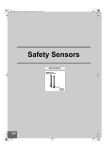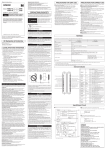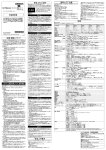Download RM-2AC-IP manual Rev.E.fm
Transcript
RM-2AC-IP Installation and Operating Manual © OSTI 0713 PN99740-0020 Rev. E OMRON Scientific Technologies Inc. 0 © OSTI 0713 PN99740-0020 Rev..E Table of Contents Section 1—General System Description. . . . . . . . . . . . . . . . . . . . . . . . . . . . . . . . . . . . . . . . . . . . page 2 Section 2—Installation . . . . . . . . . . . . . . . . . . . . . . . . . . . . . . . . . . . . . . . . . . . . . . . . . . . . . . . . . page 3 2.1—Installation . . . . . . . . . . . . . . . . . . . . . . . . . . . . . . . . . . . . . . . . . . . . . . . . . . . . . . . . . . page 3 2.2—MiniSafe MS4800 . . . . . . . . . . . . . . . . . . . . . . . . . . . . . . . . . . . . . . . . . . . . . . . . . . . . . page 4 2.3—OptoShield OS3101 . . . . . . . . . . . . . . . . . . . . . . . . . . . . . . . . . . . . . . . . . . . . . . . . . . . page 5 2.4—F3SJ Light Curtain . . . . . . . . . . . . . . . . . . . . . . . . . . . . . . . . . . . . . . . . . . . . . . . . . . . . page 6 2.5—MiniSafe MS4600 / OF4600 . . . . . . . . . . . . . . . . . . . . . . . . . . . . . . . . . . . . . . . . . . . . . page 7 2.6—Perimeter Access PA4600. . . . . . . . . . . . . . . . . . . . . . . . . . . . . . . . . . . . . . . . . . . . . . . page 8 Section 3—Specifications and Additional Information . . . . . . . . . . . . . . . . . . . . . . . . . . . . . . . . page 9 3.1—System Specifications . . . . . . . . . . . . . . . . . . . . . . . . . . . . . . . . . . . . . . . . . . . . . . . . . . page 9 3.2—Spare Parts . . . . . . . . . . . . . . . . . . . . . . . . . . . . . . . . . . . . . . . . . . . . . . . . . . . . . . . . . page 10 3.3—Dimensional Drawings. . . . . . . . . . . . . . . . . . . . . . . . . . . . . . . . . . . . . . . . . . . . . . . . page 10 Section 4—Glossary of Terms. . . . . . . . . . . . . . . . . . . . . . . . . . . . . . . . . . . . . . . . . . . . . . . . . . . page 11 Section 5—Warranty and Additional Information . . . . . . . . . . . . . . . . . . . . . . . . . . . . . . . . . . . page 12 5.1—Warranty . . . . . . . . . . . . . . . . . . . . . . . . . . . . . . . . . . . . . . . . . . . . . . . . . . . . . . . . . . page 12 5.2—Repairs . . . . . . . . . . . . . . . . . . . . . . . . . . . . . . . . . . . . . . . . . . . . . . . . . . . . . . . . . . . page 12 5.3—Returns . . . . . . . . . . . . . . . . . . . . . . . . . . . . . . . . . . . . . . . . . . . . . . . . . . . . . . . . . . . page 12 Table of Figures Figure 1-1—RM-2AC-IP Layout . . . . . . . . . . . . . . . . . . . . . . . . . . . . . . . . . . . . . . . . . . . . . . . . . page 2 Figure 2-1—Cable Strain Reliefs . . . . . . . . . . . . . . . . . . . . . . . . . . . . . . . . . . . . . . . . . . . . . . . . . page 3 Figure 2-2—MS4800 Wiring Diagram. . . . . . . . . . . . . . . . . . . . . . . . . . . . . . . . . . . . . . . . . . . . . page 4 Figure 2-3—OS3101 Wiring Diagram . . . . . . . . . . . . . . . . . . . . . . . . . . . . . . . . . . . . . . . . . . . . . page 5 Figure 2-4—F3SJ Wiring Diagram . . . . . . . . . . . . . . . . . . . . . . . . . . . . . . . . . . . . . . . . . . . . . . . page 6 Figure 2-5—MS/OF4600 Wiring Diagram . . . . . . . . . . . . . . . . . . . . . . . . . . . . . . . . . . . . . . . . . page 7 Figure 2-6—PA4600 Wiring Diagram . . . . . . . . . . . . . . . . . . . . . . . . . . . . . . . . . . . . . . . . . . . . . page 8 Figure 3-1—RM-2AC-IP Dimensional Drawings . . . . . . . . . . . . . . . . . . . . . . . . . . . . . . . . . . . page 10 OMRON Scientific Technologies Inc. 1 © OSTI 0713 PN99740-0020 Rev.E 1 1 1 G ENERAL S YSTEM D ESCRIPTION +24VDC 0 VDC CTL RET MTS CTL 2 CTL 1 AUX 2 COM + COM - START AUX 1 EDM OSSD 1 OSSD 2 0 VDC +24VDC The RM-2AC-IP is a resource module in a metal enclosure with an environmental rating of IP65. This product can be used with the MS4800, F3SJ (PNP version only), OS3101, MS/OF4600, and PA4600. The RM-2AC-IP provides power for safety devices with solid-state safety outputs and converts the outputs of those devices to force-guided relay outputs. Two normally open (NO) and one normally closed (NC) safety relay outputs and two normally closed (NC)/normally open (NO) auxiliary relay outputs are provided. The two auxiliary outputs can be selected to accept NPN or PNP. Additionally, the RM-2AC-IP serves as a central point for terminating all signals to and from a solid-state safety device, including EDM (External Device Monitoring). The removable relay board facilitates installation and servicing. SW2 AUX TB2 6 CTL RET 2 Auxiliary outputs 3 Removable relay board 4 Safety outputs 5 In-line fuse (replaceable) 6 Receiver and transmitter connections 1 NPN YES EXT INT TB3 NO Configuration switches a. EDM i. INT: the relays on the relay board will be monitored ii. EXT: relays connected to the outputs will be monitored via 2 NC contacts in series across EDM and 0VDC on TB3. b. AUX i. PNP: when the safety device has PNP auxiliary outputs ii. NPN: when the safety device has NPN auxiliary outputs c. F3SJ i. NO: an F3SJ is not being used. ii. YES: an F3SJ is being used. SW1 EDM SW3 F3SJ MTS CTL 2 CTL 1 START EDM 0 VDC +24VDC PNP 1 . X A U .O K4 N 2 .C N . 6 TB X 1 2 A U AC – DC POWER MODULE . N .O K3 N . .C B5 T N.C. N.O.1 TB1 5 N.O.2 K1 K2 3 O.S.S.D. 4 (L) Line (N) Neut TB4 F1 Figure 1-1 RM-2AC-IP Layout OMRON Scientific Technologies Inc. 2 © OSTI 0713 PN99740-0020 Rev..E 2 2 I NSTALLATION 2 . 1 I NS TAL LAT IO N WARNING! In order to ensure IP65 protection: • Install cable strain relief (provided) at locations 1 and 2. • Install the gasketed plastic plug (provided) at location 2, when using an OS3101 Laser Scanner. • If locations 3, 4 and/or 5 are used, the user must provide IP65-rated cable strain reliefs. 1 2 5 4 3 Figure 2-1 Cable Strain Reliefs OMRON Scientific Technologies Inc. 3 © OSTI 0713 PN99740-0020 Rev.E 2 2 . 2 M I NI S A FE M S 4 8 0 0 There are three slide switches inside the RM-2AC-IP: • EDM (SW1): select either internal (INT) or external (EXT). By default, this is set to INT. EDM must be enabled on the MS4800. • AUX (SW2): The auxiliary output of the RM-2AC-IP needs to be configured based on the MS4800 being installed. If you are using the MS4800B or MS4800S, the AUX needs to be set to PNP. For an MS4800A, the auxiliary output could be either PNP or NPN, depending on your configuration. • F3SJ (SW3): Make sure this switch is set to “NO”. Brown NOTE: 1 = NC switch to 0V shown. Other configurations are possible. See MS4800 manual 2 = MTS requires a NC switch. If not used, install a jumper wire between CTL RET and MTS on TB3. 3 = Connection to Protective Earth is required. 0 VDC +24VDC White Blue MTS/TEST CTL RET CTL 2 CTL 1 COM - AUX 2 Black Green Green COM + Red MS4800 Transmitter Yellow EDM START White Pink OSSD 2 AUX 1 Black OSSD 1 Blue +24VDC 0 VDC Brown MS4800 Receiver Earth CTL RET CTL 2 CTL 1 START EDM 0 VDC +24VDC TB2 MTS/TEST SW2 AUX PNP NPN SW1 EDM SW3 F3SJ NO YES INT EXT TB3 .N ED 1 ED 2 . .C .O K4 .O . K3 N TB4 O.S.S.D. (L) Line (N) Neut N.C. N.O.1 N.O.2 K1 K2 5 TB TB1 F1 3 Protective Earth .N 6 TB . C AUX1 2 AC DC POWER MODULE MTS 1 AUX2 N START To PLC Control ED2 Fuse Line Voltage 100 - 240 VAC SUPPRESSOR ED1 To Machine Control ED1 ED2 SUPPRESSOR Control Voltage Figure 2-2 MS4800 Wiring Diagram OMRON Scientific Technologies Inc. 4 © OSTI 0713 PN99740-0020 Rev..E 2 . 3 O PTO S HI ELD O S 3 1 0 1 There are three slide switches inside the RM-2AC-IP: • EDM (SW1): select either internal (INT) or external (EXT). By default, this is set to INT. EDM must be enabled on the OS3101. • AUX (SW2): The Auxiliary output of the RM-2AC-IP needs to be configured based on the OS3101 being installed. Refer to the model number of OS3101. Look for the designation of either “NP” or “PN” in the model number. A “NP” refers to NPN and the “PN” refers to PNP output. • F3SJ (SW3): Make sure this switch is set to “NO”. Shield Brown NOTE: 1 = NC switch to 0V shown. Other configurations are possible. See MS4800 manual 2 = Zone select = Connection to Protective 3 Earth is required. 0 VDC +24VDC MTS/TEST Brown Org/white Org/black Black CTL 2 CTL RET Red/Black Pink Gray EDM START COM + COM AUX 2 CTL 1 Yellow Red Blue White +24VDC 0 VDC OSSD 1 OSSD 2 AUX 1 White OS3101 Power I/O Cable Earth +24VDC TB2 0 VDC EDM START CTL 1 CTL 2 CTL RET MTS/TEST SW2 AUX PNP NPN SW1 EDM F3SJ SW3 NO YES INT EXT TB3 . .C ED 1 ED 2 .N .O K4 6 TB . .C 2 AUX2 N START 1 AC – DC POWER MODULE .N .O TB4 O.S.S.D. F1 3 Protective (L) Line (N) Neut Earth N.C. TB1 N.O.2 N.O.1 K1 K2 5 TB AUX1 K3 N To PLC Control ED2 To Machine Control Fuse Line Voltage 100 – 240 VAC SUPPRESSOR ED1 ED1 ED2 SUPPRESSOR Control Voltage Figure 2-3 OS3101 Wiring Diagram OMRON Scientific Technologies Inc. 5 © OSTI 0713 PN99740-0020 Rev.E 2 2 . 4 F 3 SJ L I GH T C U RT AI N There are three slide switches inside the RM-2AC-IP: • EDM (SW1): select either internal (INT) or external (EXT). By default, this is set to INT. EDM must be enabled on the F3SJ. • AUX (SW2): Check the F3SJ model number for an “N” or a “P”, where “N” designates NPN and “P” designates PNP. Set the auxiliary output slider switch in the RM-2AC-IP to the appropriate setting for your F3SJ system. • F3SJ (SW3): Make sure this switch is set to “YES”. F3SJ Transmitter NOTE: 1 = Mute select active. The red wire is connected to CTL2 if there is muting; otherwise, connect the red wire to AUX2. Connect mute sensors to CTL1 and CTL2 on TB3. Yellow White Red Green Blue Brown +24VDC 0 VDC OSSD 1 OSSD 2 AUX 1 EDM START COM + COM AUX 2 CTL 1 CTL 2 1 2 = External Test Function. If used, connect NO switch to MTS/Test on TB3 3 = Connection to Protective Earth is required. CTL RET MTS/TEST 0 VDC +24VDC White Yellow Red Pink Gray Gray Pink Brown Blue Green F3SJ Receiver Earth SW2 AUX MTS /TEST CTL RET EDM START CTL 1 CTL 2 +24VDC 0 VDC TB2 TB3 SW3 F3SJ PNP NPN SW1 EDM NO YES INT EXT ED1 ED2 6 TB . .C AUX2 1 2 .N TB4 O.S.S.D. F1 3 Protective (L) Line (N) Neut Earth N.C. TB1 N.O.2 K1 K2 5 TB AUX1 .O N K3 AC – DC POWER MODULE TEST N 1 K4 MUTE2 . .C .N .O N.O.1 RESET MUTE1 Refer to the F3SJ user’s manual for more information. To PLC Control ED2 Fuse Line Voltage 100 – 240 VAC To Machine Control SUPPRESSOR ED1 ED1 ED2 SUPPRESSOR Control Voltage Figure 2-4 F3SJ Wiring Diagram OMRON Scientific Technologies Inc. 6 © OSTI 0713 PN99740-0020 Rev..E 2 . 5 M I NI S AFE M S 4 6 0 0 / O F 4 6 0 0 There are three slide switches inside the RM-2AC-IP: • EDM (SW1): select either internal (INT) or external (EXT). By default, this is set to INT. EDM must be enabled on the MS/OF4600. • AUX (SW2): Refer to the model number of the MS4600/OF4600. On a MS4600, look for the designation of either “N” or “P” in the model number. An “N” refers to NPN and the “P” refers to PNP output. • F3SJ (SW3): Make sure this switch is set to “NO”. MS4600/OF4600 Receiver MS4600/OF4600 Transmitter NOTE: = NC switch to 0V shown. Other 1 configurations are possible. See MS4600 manual 2 = For MTS, requires NC switch pulled to 0VDC CTL 1 CTL 2 CTL RET MTS/TEST 0 VDC +24VDC Black Blue Brown White Shield White Shield COM AUX 2 EDM START COM + OSSD 2 AUX 1 0 VDC OSSD 1 +24VDC Brown Orange Yellow Violet Pink Gray 3 3 = For MTS, connect the black wire of the transmitter cable to CTL RET, connect the blue wire to MTS/TEST. 4 = Connection to Protective Earth is required. Earth +24VDC 0 VDC EDM START CTL 1 CTL 2 CTL RET MTS /TEST SW2 AUX TB2 PNP NPN SW1 EDM SW3 F3SJ NO YES INT EXT TB3 . .C ED 1 ED 2 .O AUX2 K4 5 .N .O K3 N N.C. N.O.2 N.O.1 TB4 O.S.S.D. K2 TB TB1 F1 4 Protective (L) Line (N) Neut Earth 6 TB . .C K1 AC – DC POWER MODULE 2 AUX1 N START 1 MTS .N To PLC Control ED2 Fuse Line Voltage 100 – 240 VAC SUPPRESSOR ED1 To Machine Control ED1 ED2 SUPPRESSOR Control Voltage Figure 2-5 MS/OF4600 Wiring Diagram OMRON Scientific Technologies Inc. 7 © OSTI 0713 PN99740-0020 Rev.E 2 2 . 6 P E RIM E TER A C CE SS P A 4 6 0 0 There are three slide switches inside the RM-2AC-IP: EDM (SW1): select either internal (INT) or external (EXT). By default, this is set to INT. EDM must be enabled on the PA4600. AUX (SW2): Refer to the model number of the PA4600. On the PA4600 a “NP” refers to NPN and the “PN” refers to PNP output. F3SJ (SW3): Make sure this switch is set to “NO”. Blue Brown White Black NOTE: = NC switch to 0V shown. Other 1 configurations are possible. See PA4600 manual 2 = For MTS, requires NC switch pulled to 0VDC 3 = Connection to Protective Earth is required. CTL 1 CTL 2 CTL RET MTS/ TEST 0 VDC +24VDC COM AUX 2 Green Pink Gray Green PA4600 Transmitter EDM START COM + White +24VDC 0 VDC OSSD 1 OSSD 2 AUX 1 Brown Red Yellow Blue PA4600 Receiver Earth SW3 F3SJ PNP NPN SW1 EDM NO YES INT EXT MTS /TEST CTL RET EDM START CTL 1 CTL 2 TB2 +24VDC 0 VDC SW2 AUX TB3 .C .O AUX2 K4 5 .N K3 N TB4 N.C. O.S.S.D. TB1 N.O.2 K1 K2 TB F1 3 Protective (L) Line (N) Neut Earth 6 TB . .C .O N.O.1 AC – DC POWER MODULE 2 AUX1 N START 1 MTS . .N ED 1 ED 2 To PLC Control Fuse ED2 Line Voltage 100 – 240 VAC SUPPRESSOR ED1 To Machine Control ED1 ED2 SUPPRESSOR Control Voltage Figure 2-6 PA4600 Wiring Diagram OMRON Scientific Technologies Inc. 8 © OSTI 0713 PN99740-0020 Rev..E 3 S PECIFICATIONS AND A DDITIONAL 3 I NFORMATION 3 . 1 S YST EM S P EC IFI CA TI ON S Performance Max. Response Time 10 ms NO, 20 ms NC plus maximum response time of safety device being used Indicators 3 green LEDs: Power, OSSD1, OSSD2 Electrical Input Voltage 100 to 240 VAC, 50-60 Hz Input Power not more than 0.6/0.4A on 100 to 240 VAC Internal Power Supply 24VDC ± 5% output at 1A Safety Relay Outputs Two NO and one NC force-guided contacts rated: AC1: 250 VAC / 6A (resistive load) DC1: 30 VDC / 6A (resistive load) AC15: 240 VAC / 2A (inductive load) DC13: 24 VDC / 1A (inductive load) Auxiliary (Non-Safety) Relay Outputs Two NO/NC contacts. 250VAC / 5A, 30VDC / 5A (resistive load); 250VAC / 2A, 30VDC / 3A (inductive load) EDM (MPCE The safety output of the RM-2AC-IP unit must be monitored by the light curtain via the EDM line Cable Connections / Terminal Blocks / Wire Size 3 rows of removable terminal blocks; 3 non-removable terminal blocks; 14 AWG max. wire Environmental Enclosure Rating IP65 Operating Temperature 0 to 55°C (32° to 131°F) Relative Humidity 95% maximum, non-condensing Storage Temperature - 25°C to 75°C Vibration 10 Hz to 55 Hz, 1 octave/minute, 20 sweeps for each of 3 axes (per IEC 60068-2-6) Shock 10 g, 16 ms, 1000 for each of 3 axes (per IEC 60068-2-29) Mechanical Enclosure Polyurethane painted steel Mounting 0.30 in. (7.6 mm) diameter mounting holes Dimensions 2.0 mm thick, 25 cm by 17 cm by 7 cm. Conformity/Approvals CE approved and conforms to IEC 61496-1, EN 954-1, EN 602041, EN 50178, and Type 4 safety category (only when used with an Omron STI Type 4 safety light curtain with EDM enabled). CSA approved SIL-3 (IEC 61508) when used with an Omron STI SIL-3 product RoHS compliant Table 3-1 RM-2AC-IP Specifications OMRON Scientific Technologies Inc. 9 © OSTI 0713 PN99740-0020 Rev.E 3 3 . 2 S P ARE P AR TS Model Number Decscription SP-RM2AP-RLY Relay Board SP-TB3 Terminal blocks (auxiliary) SP-TB6 Terminal blocks (safety) FUSE-T1.25A-SB Fuse (250 mA) SP-CRG Cable Strain Relief (for use with Omron STI cables) SP-PLG Gasketed Plastic Plug (for use with the OS3101) 3 . 3 D IM EN SI ON AL D R AW IN G S RM-2AC-IP CONTROLLER (POWER SUPPLY/ LOGIC) ENCLOSURE BOX 1.33 33.7 1.73 43.9 1.73 43.9 1.42 36.1 .843 21.4 TOP VIEW .875 22.2 f KNOCKOUT f THRU HOLE (2 PLCS) SEALED BY LIQUID-TITE CABLE GLANDS 7.40 188.0 1.69 MIN. 42.9 .30 DIA MTG HOLES (8) 7.6 4.00 101.6 RM-2AC-IP 11.5 293 MIN. 9.60 243.8 5.30 134.6 6.55 166.4 .78 19.8 FRONT VIEW LEFT SIDE VIEW 2.05 52.1 BACK VIEW RIGHT SIDE VIEW .875/1.13 22.2/28.7 f 10.10 256.5 10.80 274.3 11.16 284.0 KNOCKOUT COMBO (3 PLCS) 2.76 70.1 1.33 33.8 1.45 36.8 1.70 43.2 DIMENSIONS: INCHES (+\-.01) mm (+\-.3) BOTTOM VIEW Figure 3-1 RM-2AC-IP Dimensional Drawings OMRON Scientific Technologies Inc. 10 © OSTI 0713 PN99740-0020 Rev..E 4 G LOSSARY OF 4 T ERMS EDM: External Device Monitoring. also known as MPCE (Machine Primary Control Element). This is the electrically powered element that directly controls the normal operation of a machine such that it is the last element (in time) to function when machine operation is to be initiated or arrested. Monitoring of light curtains to machine control interface is necessary to detect malfunction within interface that would prevent a stop signal from reaching the machine controller. EDM is required for control reliability. MTS: Machine Test Signal. A feature which allows a machine controller to simulate an interruption of the sensing field. Muting: A control reliable method of allowing the complete bypass or disabling of the light curtain’s sensing field or stop signal to the protect machine during the non-hazardous(usually upstroke) portion of the machine cycle. Generally accomplished by either of two methods. NC: Normally closed NO: Normally open OSSD: Output Signal Switching Device. The component of a safety light curtain connected to the machine control system which, when the light curtain is actuated during normal operation, responds by going to the off-state. OMRON Scientific Technologies Inc. 11 © OSTI 0713 PN99740-0020 Rev.E 4 5 W ARRANTY AND A DDITIONAL I NFORMATION 5 . 1 W A RR AN TY Omron STI warrants its products to be free from defects of material and workmanship and will, without charge, replace or repair any equipment found defective upon inspection at its factory, or other designated point provided the equipment has been returned, transportation prepaid, within one year from date of installation and not to exceed 18 months from date of factory shipment. Any software products are provided “AS IS” and “WITH ALL FAULTS” and Omron STI makes no warranty that the operation of software products will be uninterrupted or error free. THE FOREGOING WARRANTY IS IN LIEU OF AND EXCLUDES ALL OTHER WARRANTIES NOT EXPRESSLY SET FORTH HEREIN, WHETHER EXPRESSED OR IMPLIED BY OPERATION OF LAW OR OTHERWISE, INCLUDING BUT NOT LIMITED TO, ANY IMPLIED WARRANTIES OF MERCHANTABILITY, NON-INFRINGEMENT OR FITNESS FOR A PARTICULAR PURPOSE. No representation or warranty, express or implied, made by any sales representative, distributor, or other agent or representative of Omron STI which is not specifically set forth herein shall be binding upon Omron STI. Omron STI shall not be liable for any incidental or consequential damages, losses or expenses directly or indirectly arising from the sale, handling, improper application or use of the goods or from any other cause relating thereto and Omron STI's liability hereunder, in any case, is expressly limited to the repair or replacement (at Omron STI's option) of goods. Warranty is specifically at the factory. Any on-site service will be provided at the sole expense of the buyer at standard field service rates. All associated equipment must be protected by properly rated electronic/electrical protection devices. Omron STI shall not be liable for any damage due to improper engineering or installation by the purchaser or third parties. Proper installation, operation and maintenance of the product becomes the responsibility of the user upon receipt of the product. Returns and allowances must be authorized by Omron STI in advance. Omron STI will assign a Returned Goods Authorization (RGA) number which must appear on all related papers and the outside of the shipping carton. All returns are subject to final review by Omron STI. Returns are subject to restocking charges as determined by Omron STI. 5 . 2 R EP AI RS Omron STI offers product repair service at our factory. If you need repairs made to any Omron STI product, contact our Customer Service Department at 1-800-556-6766. 5 . 3 R ETU RN S Whenever you return a product to Omron STI (even if the product is in warranty) please contact our Customer Service Department (1-800-556-6766) and request a Returned Goods Authorization number (RGA). Goods that are returned for credit are subject to final review by Omron STI and are subject to restocking charges as determined by Omron STI. OMRON Scientific Technologies Inc. 12 © OSTI 0713 PN99740-0020 Rev..E OMRON AUTOMATION AND SAFETY • THE AMERICAS HEADQUARTERS • Chicago, IL USA • 847.843.7900 • 800.556.6766 • www.omron247.com OMRON CANADA, INC. • HEAD OFFICE Toronto, ON, Canada • 416.286.6465 • 866.986.6766 • www.omron247.com OMRON ARGENTINA • SALES OFFICE Cono Sur • 54.11.4783.5300 OMRON ELECTRONICS DE MEXICO • HEAD OFFICE México DF • 52.55.59.01.43.00 • 01-800-226-6766 • [email protected] OMRON CHILE • SALES OFFICE Santiago • 56.9.9917.3920 OMRON ELECTRONICS DE MEXICO • SALES OFFICE Apodaca, N.L. • 52.81.11.56.99.20 • 01-800-226-6766 • [email protected] OTHER OMRON LATIN AMERICA SALES 54.11.4783.5300 OMRON ELETRÔNICA DO BRASIL LTDA • HEAD OFFICE São Paulo, SP, Brasil • 55.11.2101.6300 • www.omron.com.br OMRON EUROPE B.V. • Wegalaan 67-69, NL-2132 JD, Hoofddorp, The Netherlands. • +31 (0) 23 568 13 00 • www.industrial.omron.eu Authorized Distributor: Automation Control Systems • Machine Automation Controllers (MAC) • Programmable Controllers (PLC) • Operator interfaces (HMI) • Distributed I/O • Software Drives & Motion Controls • Servo & AC Drives • Motion Controllers & Encoders Temperature & Process Controllers • Single and Multi-loop Controllers Sensors & Vision • Proximity Sensors • Photoelectric Sensors • Fiber-Optic Sensors • Amplified Photomicrosensors • Measurement Sensors • Ultrasonic Sensors • Vision Sensors Industrial Components • RFID/Code Readers • Relays • Pushbuttons & Indicators • Limit and Basic Switches • Timers • Counters • Metering Devices • Power Supplies Safety • Laser Scanners • Safety Mats • Edges and Bumpers • Programmable Safety Controllers • Light Curtains • Safety Relays • Safety Interlock Switches F92I-E-01 07/13 Note: Specifications are subject to change. Printed on recycled paper. © 2014 Omron Electronics LLC Printed in U.S.A.