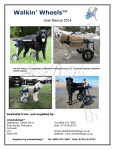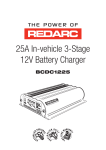Download SORRENTO DISPLAY - FindTheNeedle.co.uk
Transcript
V SORRENTO DISPLAY (Refrigerated & Ambient) REFRIGERATED MODEL NUMBERS SOR70F2 SOR100F2 SOR70F3 SOR100F3 SOR70B2 SOR100B2 SOR70B3 SOR100B3 AMBIENT MODEL NUMBERS SOA70F2 SOA100F2 SOA70F3 SOA100F3 SOA70B2 SOA100B2 SOA70B3 SOA100B3 Thank you for buying a Victor Unit. We hope and expect that you will get many years of satisfactory use from your purchase. In order to achieve the best results from your equipment please read, and follow, the installation, operating, cleaning and maintenance instructions below. Failure to follow them may affect the warranty. 1. UNPACKING AND ASSEMBLY All protective coating used on stainless steel surfaces of the display must be removed. The exposed surfaces can then be wiped clean with a damp cloth, using a mild detergent or soap if necessary. DO NOT USE ANY ABRASIVE MATERIAL OR FORM OF BLEACH FOR CLEANING PURPOSES. Please see cleaning section of this manual. 2. INSTALLATION Position the appliance where it is to be used and ensure that it is level. Do not site the appliance in the immediate vicinity of a heat source Site the appliance so as to leave at least 250mm behind the rear air vents. These vents must not be covered. Do not position the appliance so as to obstruct air vents on either the operator or customer sides of the appliance. Adequate airflows are vital to the correct functioning of the refrigeration system. Avoid placing the appliance in areas subject to strong draughts or under air conditioning systems. Avoid areas subject to high humidity (i.e. Conservatories) as the appliance will act as a de-humidifier, and create excessive amounts of water. The appliance is fitted with a 13 Amp fused plug and only requires connection to a suitable 13 Amp socket outlet. This model is suitable for 230 – 240V A.C. supply only. Ensure that the electricity supply is as stated on the model’s data plate. 1 Important: Wires in the mains lead are coloured in accordance with the following code: Green and Yellow Blue Brown Warning: - Earth Neutral Live This appliance must be earthed, do not touch internal wiring. As the colours of the wires in the mains lead on this appliance may not correspond with the coloured markings identifying the terminals in your plug, proceed as follows: (a) The wire which is coloured green and yellow must be connected to the terminal in the plug, which is marked with letter E or the sign . (b) The wire which is coloured blue must be connected to the terminal which is marked with the letter N or is coloured black. (c) The wire which is coloured brown must be connected to the terminal which is marked with the letter L or is coloured red. 3. USE AND BEST PERFORMANCE REFRIGERATED MODELS THIS APPLIANCE IS DESIGNED TO WORK IN AN AMBIENT TEMPERATURE OF UP TO A MAXIMUM 32OC WITH A RELATIVE HUMIDITY OF 60%. The display is designed to maintain food placed inside at between 3o and 5oC, food placed in the display must be at or below this temperature, before being placed in the display. The refrigeration system is operated by a green on / off switch marked ‘REFRIGERATION’, which will illuminate when the refrigeration is switched on. The refrigeration system is controlled by a microprocessor control which is factory set and requires No adjustment, the digital display will show the air temperature within the display, not the food temperature. Other buttons on the controller are of no consequence to the user and are for factory or service engineer use only. To obtain the best performance, the following procedure is suggested: (a) Switch on the refrigeration system via the switch located on the control panel. (b) Depending on the ambient temperature, allow the display 30 to 90 minutes to reach the required temperature. (c) Load the display as required, when loading shelves please ensure that adequate space is left all round to allow air flows around the cabinet. 2 All refrigeration systems frost up when operating. Your Sorrento has a microprocessor control, programmed to defrost periodically. No manual defrost is required. The refrigeration system will automatically defrost every 2 hours for approximately 20 minutes. The controller will display ‘df’ during the defrost cycle. Water collected from the defrost operation is automatically evaporated. Please remember the refrigeration system is not designed to chill food, but is designed to maintain it at a satisfactory temperature before serving. AMBIENT MODELS These appliances are for displaying produce at room temperature, they do not have a refrigeration system. The appliance should have suitable electrical supply to power the light, which is turned on and off via a switch located on the control panel. 4. CLEANING SWITCH OFF THE UNIT AT THE MAINS BEFORE CLEANING. On 1000mm long units, rear sliding doors may be removed by holding them (one at a time) at the sides and lifting so that the bottom of the door comes out of its track. Tilt the bottom of the door towards you and the door will come free. Hinged doors on the 700 long units may be removed by opening the door and undoing the screws fixing the door into the hinges. Front service models have removable flaps to aid cleaning. Lift the flaps up and slide the flaps out of the hinges. When replacing the flaps ensure they are central within the hinges, as the flaps will not shut correctly and may break if not. Back service models have a hinge up front cover to facilitate cleaning. Undo the two thumb screw fasteners in the bottom front corners of the cover and hinge it up. Shelves can be removed by lifting them up and taking them out of the cabinet. When replacing the shelves ensure that the shelves go in mesh side up and that they fit down properly on the supports. From time to time it may be necessary to clean the Acrylic side panels. These can be removed by undoing the four thumb screws and lifting out the panels. The sides must be replaced afterwards as they are an important part of the refrigeration system. Cleaning stainless steel, plastic, plastic coated steel and painted surfaces. Use warm water and soap or washing up liquid on a soft cloth for cleaning these surfaces. You should soak the cloth in soapy water and then squeeze it out before starting to clean the display cabinet. When clear the unit should be wiped down with a clean damp cloth. Do not use abrasive cleaners, e.g. Vim or Jif or scouring pads, pan scrubbers, etc. 3 To eliminate statically induced dust from acrylic and other plastic surfaces, a solution of dishwasher rinse aid water can be used. Rinse a soft cloth in a solution of 20 parts water to 1 part rinse aid and squeeze out. Wipe over acrylic surfaces. Do not wipe off. Make sure that you have replaced all the items removed before switching on. Ensure that the unit is running properly before reloading. CORRECTLY APPLIED THE ABOVE INSTRUCTIONS WILL RESULT IN CONTINUOUS GOOD LOOKS! 5. BEFORE YOU CALL AN ENGINEER Troubleshooting Before you call the service engineer, you should consult the list below and see if any of the suggestions is of help in solving your problem. You may even be charged during the guarantee period if the service engineer finds that the problem was soluble by taking one of the actions below. The refrigeration system is not working: Check to see if the fridge switch is lit, if not, switch it on. Check that the unit is on at the mains/plugged in and switched on. Check that the fuse in the plug is good. Check to see if the fridge switch is lit. The refrigeration system is working but the food is not getting cold enough: Check that the doors and flaps are shut. Did the food go in at the right temperature? (Between 3o and 5oC). Are there proper gaps around the food to allow adequate air circulation? Have the side panels been replaced after cleaning? Has the routine maintenance been carried out in the last 6 months? The light does not come on: Check to see if refrigeration system is working. Rotate lamp slightly to improve contact. Rotate starter to improve contact. Replace lamp. Replace starter. 6. MAINTENANCE & SPARES IMPORTANT: You must disconnect the appliance from the mains before removing any components which have been fastened using screws, etc. Only a qualified service engineer should attempt to access the refrigeration system or remove any screw fixed panels. 4 User Replaceable Items You don't need a service engineer to replace some parts on your Sorrento display. Just order the spares and when they arrive, fit them yourself. Parts which you can easily replace yourself are: Shelves, Doors, Flaps, Fluorescent lamp and Starter for fluorescent light. Flaps can be removed by lifting up and sliding them sideways out of the hinge. WARNING: Switch off electrical power at the mains or unplug the lead before changing any of the lighting components. The Fluorescent tube can be removed by twisting a quarter turn and lifting out. Remove end caps from polycarbonate sleeve and remove florescent tube. Starters are located on the rear of the unit and may be removed by twisting and pulling. Replace the items by reversing the above procedures. Routine Maintenance The Sorrento refrigeration system WILL pick up dust from the air which builds up on certain parts, causing them to lose effectiveness. It is important to call a service engineer to examine, and clear, the system as necessary every 6 months. To access the condenser for cleaning the access panel inside the cabinet must be removed. First remove the shelves then undo the access panel. Clear condenser with a brush and clean away the dust. Occasional lubrication of the door track on 1000 models will ensure a smooth easy action and long life of sliding parts. Spare parts are available for all models of equipment. These can be obtained by contacting your distributor. When ordering any spare parts always quote the model and serial number. PLEASE USE THE BOX PROVIDED BELOW TO RECORD YOUR MODEL AND SERIAL NUMBER FOR FUTURE INFORMATION, THIS CAN BE FOUND ON THE DATA LABEL ON THE APPLIANCE. MODEL NUMBER 6. SERIAL NUMBER WARRANTY As a manufacturer of catering equipment, Victor Manufacturing Ltd offers warranty on all goods manufactured by the company and supplied by its United Kingdom Distributors. 5 Victor Manufacturing Ltd is renowned for its reliability and Victor Manufacturing Ltd provides on-site warranty in case of failure included in the purchase price, which covers the costs of spare parts and labour on your Victor Manufacturing Ltd goods from the date of invoice for a period of 12 months. The Victor Manufacturing Ltd warranty does not affect any legal rights you have against the person who supplied your Victor Manufacturing Ltd goods or any other legal right against Victor Manufacturing Ltd under the laws of the United Kingdom – it is an addition to those rights. All goods sold by Victor Manufacturing Ltd are subject to the Company’s standard conditions of sale, a copy of which is available upon request. Where the goods and components supplied by Victor Manufacturing Ltd are of the company’s design and manufacture, Victor Manufacturing Ltd will make good any defects in those goods provided Victor Manufacturing Ltd liability will be limited to the following: It is the purchaser’s responsibility to prove that the unit is under warranty, e.g. receipt of purchase, invoice number, serial number, etc. Damaged in transit claims must be reported in writing to the company within 3 days of receipt for your claim to be validated. Damaged goods will not be replaced or repaired if they have been used. Victor Manufacturing Ltd must authorise all warranty repairs prior to the commencement of work. Work carried out on goods prior to authorisation will not be covered nor will any resultant damage. All warranty will be immediately invalidated if in the reasonable opinion of Victor Manufacturing Ltd, unauthorised repairs or modifications have been made to the goods, in the case of accident, misuse, or damage caused by improper installation and altered or missing serial numbers. Victor Manufacturing Ltd will not provide warranty repairs if in our opinion the problem resulted from externally caused damage, use outside the goods specification, faults caused by inexperienced or non-approved repairers. All warranty will be immediately invalidated if installation of equipment is not in accordance with Victor Manufacturing Ltd installation instructions supplied. Customer adjustments explained in the operating manual are not covered by Victor Manufacturing Ltd on-site warranty. Assistance can be received by contacting the warranty desk. The liability of Victor Manufacturing Ltd and its appointed engineers are limited to the cost of repairs (parts and labour only) of the unit under warranty. Loss of food or other damages caused by faulty goods are not covered by the warranty. No fault found warranty calls and installation errors are not covered under Victor Manufacturing Ltd warranty and will result in a charge being made for the callout and on-site labour for our appointed engineer. The Victor Manufacturing Ltd warranty does not cover the replacement of used consumables, or parts that require period adjustment or lubrication, unless the part is faulty. 6 You must have evidence that routine maintenance has been carried out by a qualified engineer in accordance with the instruction manual. This is of particular importance with refrigerated and gas fuelled appliances. Work made necessary by lack of routine maintenance or cleaning is not covered by this warranty and will be chargeable. Victor Manufacturing Ltd parts and labour warranty is valid for the United Kingdom Mainland only. (Parts only all areas outside the United Kingdom Mainland.) Some parts are automatically not covered by the Victor Manufacturing Ltd warranty (e.g. panels, glass, lamps, shelves, etc.) Many surface finishes including paint and plastic coated steel can be scratched and damaged if not properly cared for; such damage is not covered by the Victor Manufacturing Ltd warranty. IF YOUR EQUIPMENT FAILS Refer to the instruction manual. description of the fault you have. If the problem still cannot be resolved, prepare a Make sure you have your proof of purchase document (Invoice number or serial number) and the model number of the equipment that has failed. Contact the warranty department on the following numbers: Warranty Desk Telephone No: Warranty Desk Fax No: Warranty Desk Email address: Emergency Warranty Telephone No: 01274 230 026 (Office Hours) 01274 230 020 (Office Hours) [email protected] 07799 435 376 (All Other Times) Warranty repairs are carried out between 9:00 a.m. and 5:00 p.m. Monday – Friday. Access required outside normal working hours may incur charges. Registered Office: Victor Manufacturing Ltd Lonsdale Works, Gibson Street, Bradford, BD3 9TF Tel: 01274 722 125 Fax: 01274 307 082 Email: [email protected] 7