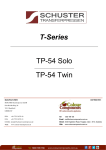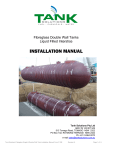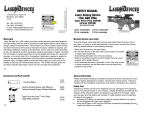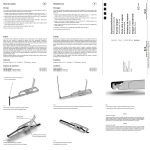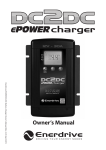Download User Manual
Transcript
S-Series _________________________________________________________________________ SM-54 Instruction Manual _________________________________________________ MANUFACTURER: DISTRIBUTER: SCHUSTER Transferpressen GmbH Fritz-Reichle-Ring 20 78315 Radolfzell GERMANY FON: +49-7732-30279-10 FAX: +49-7732-30279-13 E-MAIL: [email protected] WEB: www.schuster-transferpressen.de Tel 1300 196 156 [email protected] Street 24/25 Ingleston Road, Tingalpa QLD. 4173 Australia Webwww.colourcomponents.com.au Tel 1300 196 156 www.colourcomponents.com.au S-Series ENGLISH __________________________________________________________________________ SM-54 Instruction Manual 1 Safety Advice .................................................................................................................................................................12 1.1 Manual Convention ................................................................................................................................................12 1.2 Important Security Advices ....................................................................................................................................12 1.3 Working with the Transfer Press ............................................................................................................................12 2 Check Shipment ..............................................................................................................................................................13 3 Assembling and Bringing into Service ...........................................................................................................................13 4 Settings ...........................................................................................................................................................................13 4.1 Height Adjustment for Work Plate .........................................................................................................................13 4.2 Set Pressure ............................................................................................................................................................14 4.3 Time and Temperatur Controller ............................................................................................................................14 4.3.1 Set Temperatur ............................................................................................................................................14 4.3.2 Set Printing Time ........................................................................................................................................14 5 Printing Operation ..........................................................................................................................................................15 6 Exchange Heat Element and Work Plate ........................................................................................................................15 6.1 Build in and Extend a Heat Element ......................................................................................................................15 6.2 Build in and Extend a Work Plate ..........................................................................................................................15 7 Maintenance....................................................................................................................................................................16 8 Problem Solving .............................................................................................................................................................16 9 Technical Data ................................................................................................................................................................17 The SCHUSTER Transferpressen GmbH takes no responsibility for damages arising from misuse, reparations, and modifications which where carried out by third, not authorized parties, as well as for damages arising from non observance of the instruction manual. This handbook was constructed with great care, a liability for small negligent mistakes, for example printing error, however are excluded. The SCHUSTER Transferpressen GmbH takes no responsibility for damages or errors which arise from the use of accessory or spare parts which are not original pdeviceucts of SCHUSTER Transferpressen GmbH. Below SCHUSTER Transferpressen GmbH is identified as the manufacturer. Copyright © 2010 SCHUSTER Transferpressen GmbH. All rights reserved . - 10 - SM-54 ENGLISH Abb. 1: Vorderansicht SM-54 Abb. 2: Rückansicht SM-54 Schließhebel Maschinenkopf Schwenkhebel Heizplatte Instrumentengehäuse Arbeitsplatte Klemmgriff Kurbel zur Höhenverstellung Abb. 3: Zusammenbau der SM-54 TransportSicherungsschraube Schraube M6x12 + Scheibe Gummipuffer + Scheiben Schließhebel Schraube M6x18 + Scheibe Stützfuß Abb. 4: Instrumentengehäuse Heizplatten-Stecker Hauptschalter Zeit-& Temperatursteuerung Sicherungshalter - 11 - ENGLISH SM-54 current of all connected equipment does not exceed the allowed power supply of the connected electrical outlet. 1 Safety Advice Never try to maintenance the device on your own. Read through following advices before bringing the transfer press into service. It is necessary to consider all warnings and advices indicated on the transfer press. To ensure safe operations of the transfer press, the operator has to make sure that nonauthorized people neither work on the machine, nor set the machine into operation, or perform any other operations on the machine. 1.1 Manual Convention You can find this symbol in particular on important safety advices in this instruction manual, in which you will be advised about the right handling of the transfer press. It is necessary to pay attention to these advices. Non-observance can lead to injuries of the user. All operations on the transfer press can only be accomplished by specialised staff who gained an appropriate instruction or training. General legal and other binding regulations for accident prevention and environmental protection are to be considered in addition to this instruction manual. Security advices which are marked with this symbol, it’s necessary to pay attention to. In case of non observance, burns of the user may occur. You also can find this symbol marked on some parts on the transfer press. A symbol like this advices you, that through crushing danger of injuries exists. You also can find this symbol marked on parts of the transfer press. 1.3 Working with the Transfer Press Look out not to touch the lower part of the heat element while the press is in service, otherwise burns may occur. Please also note that there is still a danger to suffer burns even after turning off the transfer press for a longer time. 1.2 Important Security Advices This transfer press presents dangers if used inappropriately, or when used for a non intended use. For this reason, read carefully all of the following advices: The case of the heat element will also be heating up; so be careful. The transfer press may only be used for printings on pressure- and heat resistant materials. Every exceeding use is seen as not intended. If still used for non intended service, the manufacturers will not be liable for the resulting damages. Unauthorized reconstructions and modifications are not permitted, because they will interfere with the security and the service of the machine. During the service of the press, and especially during the start of the transfer press, never put your hand between the work plate and the heat element, or the transfer press. Furthermore, make sure that no other person can reach the transfer press. 2 Check Shipment Don’t insert any objects through the case notch. Also make sure that no fluid will reach the transfer press and the heat element. SM-54 with a single sliding table with a double sliding table 1 x silicone foam pad 2 x silicone foam pads 1 x protective cover 2 x protective cover Watch out not to damage the power plug. 1 x hexagon wrench button 1 x hexagon wrench button If you connect the transfer press over an extension cable, please make sure that the overall nominal current (of all connected equipment) does not exceed the allowed current load. Further make sure that the overall nominal 1 x instruction manual 1 x instruction manual The used mains voltage has to be the same as the stated mains voltage on the type plate of the transfer press. - 12 - SM-54 ENGLISH 3 Assembling and Bringing Into Service 1. Unpack the transfer press. 2. Bring the transfer press to it’s location of service. Only use the assembled transport device to move the press. Make sure that no flammable or heat-sensitive materials or equipment are in immediate vicinity of the transfer press. 3. 4. Remove the transport device. It is very important to keep them, because the transfer press can ONLY be moved through these transport devices. In particular; faults which will appear when trying to lift the transfer press up on other parts than the transfer devices, will be exempted from this warranty. It is especially unacceptable, to lift the transfer press at the sliding table or at the heat element. When you assemble the transport devices, make sure you plumb in the fixing screws tightly. 5. Connect the power plug with an electrical outlet and connect the compressed air pipe to the compressed air filter (see page 11, Fig. 2 and 4). 6. Switch on the power switch to start the transfer press. 7. The transfer press will be ready for operations now. 4 Settings 4.1 Height Adjustment for Work Plate Remove the corrugated-head screws on the sliding table. Keep these as well for a further transport to secure the sliding table against slipping. 1 3 2 1. The first step will be to loose the locking of the height adjustments. To do so, turn the clip handle to the left. 2. Now turn the work plate in clockwise direction to lower it, or in anticlockwise direction to raise it. 3. When you reached your desired height, turn the clip handle to the right to lock the height adjustment. The gap between the undersurface of the heat element and the upper surface of the article to be printed on, should be 15 – 25 mm. Is the gap bigger/higher than 25 mm; the transfer press will automatically cancel the printing process for technical reasons, and the heat element will go back into its original position. 4.2 Set Pressure You can adjust the pressure with the pressure regulator; the manometer in the control panel serves as a control for your changes. - 13 - ENGLISH SM-54 The first step to change the pressure will be to pull out the pressure regulator, then turn the pressure regulator to the right, to increase the pressure, to the left to reduce it. After you adjusted the desired pressure, push the pressure regulator back in to set the pressure. 4.3.1 Set Temperature 1. To set the temperature; push the button “temperature“ once; the first cypher will start flashing. 2. Adjust the desired value with the „upwards“ button. 3. To change the value of the second cypher, push the button „to the right”; and the second cypher will start flashing. Use the same procedure to adjust the value. 4. To change the third cypher; use the same process like for the second cypher. 5. Push the button „temperature” to save the settings, as well as to leave the adjustment mode. Usual values for sublimation prints: 3 – 5 bar. Maximum allowed pressure: 6 bar. 4.3 Time and Temperature Controller 7 1 4 6 5 3 2 The light-emitting diode will flash “heating“, as long as the temperature set point is not reached yet. After heating up, the light-emitting diode will flash „O.K.“ after the transfer press reached the desired temperature. 8 Pos. 1. 2. 3. 4. 5. 6. 7. 8. Recommended temperature values: 180 – 200 °C Definition 4.3.2 Set Printing Time button „temperature“ button „time“ button „to the right“ button „upwards“ Light-emitting diode „heating“ Light-emitting diode „O.K.“ Display „temperature“ Display „time“ Two different printing times can be adjusted: 1. Push the button „time“, and hold it. In the display „time“ (lower display) “t1” (1. time set point) and “t2” (2. time set point) will flash for about one second each. 2. To adjust the desired time set point: Release the button „time“, when your desired time set point (t1. or t2.) is flashing up in the display. Now only the first cypher should be flashing. 3. Set the desired value with the button “upwards”. 4. To change the second and third cypher, push the button „to the right“. It will flash up. Set the value like you did with the first cypher. If you push the button „time“; settings will be saved and you will leave the adjustment mode. Acceptable values: Usual printing time: - 14 - 1. time set point: 0-399 sec. 2. time set point: 0-60 sec. 45 – 70 sec. SM-54 ENGLISH 5 Printing Operation Before you start to extend the heat element, assure yourself that the heat element is cooled down to room temperature. After you adjusted your settings and the temperature was reached (the light-emitting diode “O.K.” will flash) - you can begin with your printing operations. 1. At first remove the heat element plug. To do so; you first of all have to loosen the corrugatedhead screw of the heat element plug with a phillips screwdriver. Remove the heat element plug from the outlet. 2. Now you have to loosen both retaining screws of the heat element with a 13-way spanner, and screw it out for approximately 3-4 mm. 1. If you have an SM-54, pull the sliding table out. 2. If you have a , pull the double sliding table to the left or right until it blocks. 3. Arrange the item and the corresponding artwork on the work plate. 4. If you have an SM-54, push the sliding table back into the transfer press until it blocks. 3. Lift the heat element up, and pull it towards you. 5. If you have a , pull the double sliding table towards the opposite side until it blocks. 4. To build in a heat element, do the same process in reversed order. 6. Confirm both starter buttons and the same time. 7. The heat element will lower and start the operation. After the printing time is over, the heat element will rise automatically and you will hear a beep. 6.2 Build In and Extend a Work Plate 6 Exchange Heat Element and Work Plate 6.1 Build In and Extend a Heat Element Heizplatten-Stecker Halte-Schrauben Loose both retaining screws on the underside of the work plate, then just pull the plate out towards you. Halte-Schraube - 15 - ENGLISH SM-54 8 Problem Solving Problem Transfer press does not work after pushing the start button After the printing process started, the heat element lowers but returns immediately into is original position. Work plate is twisting Reason Removal 1. Compressed air pipe is not connected. 2. Compressor is turned off 3. Pressure regulator is closed 4. Sliding table is not in end position 5. Start buttons didn’t get pushed at the same time 6. Pushed emergency stop Work plate was set up to low/ the gap between heat element and work plate is too big. Height is not adjusted insufficient locked in place. - 16 - or Connect the compressed air pipe with the compressed air filter (Ch. 3) Turn on the compressor Turn the pressure regulator to the left (Ch. 4.2) Push the sliding table until it blocks (Ch.5) Push the start buttons both at the same time (Ch. 5) Open the emergency stop Raise the work plate, clearance max. 25 mm (Ch. 4.1) Arrange the work plate and lock the right height adjustment through turning the clip handle to the right - until the work plate is not twistable anymore. (Ch. 4.1) SM-54 ENGLISH 9 Technical Data SM-54 External Dimensions L x W x H 920 x 478 x 528 mm 880 x 1150 x 528 mm Weight 80 kg Voltage 230 V Max. current consumption 9A Max. heating power 2000 W Temperature Up to 210°C 1. time domain: 0 - 399 sec. Time of pressure 2. time domain: 0 - 60 sec Max. pressure 6 bar Max. pressure at 6 bar 17 kN ≙ 1,7 t Max. surface pressure at 6 bar on a pressure surface of 40 x 50 cm 8,7 N/cm² Max. height of the article to be printed on ca. 50 mm 17