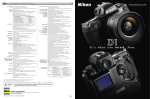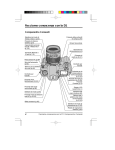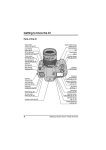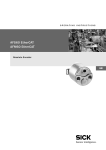Download CompactCom 40 EtherCAT
Transcript
Network Guide Anybus CompactCom 40 EtherCAT ® Doc.Id. HMSI-27-220 Rev. 1.30 Connecting DevicesTM HALMSTAD • CHICAGO • KARLSRUHE • TOKYO • BEIJING • MILANO • MULHOUSE • COVENTRY • PUNE • COPENHAGEN HMS Industrial Networks Mailing address: Box 4126, 300 04 Halmstad, Sweden Visiting address: Stationsgatan 37, Halmstad, Sweden E-mail: [email protected] www.anybus.com Important User Information This document is intended to provide a good understanding of the functionality offered by EtherCAT. The document only describes the features that are specific to the Anybus CompactCom 40 EtherCAT. For general information regarding the Anybus CompactCom 40, consult the Anybus CompactCom 40 design guides. The reader of this document is expected to be familiar with high level software design, and communication systems in general. The use of advanced EtherCAT-specific functionality may require in-depth knowledge in EtherCAT networking internals and/or information from the official EtherCAT specifications. In such cases, the people responsible for the implementation of this product should either obtain the EtherCAT specification to gain sufficient knowledge or limit their implementation in such a way that this is not necessary. Liability Every care has been taken in the preparation of this manual. Please inform HMS Industrial Networks AB of any inaccuracies or omissions. The data and illustrations found in this document are not binding. We, HMS Industrial Networks AB, reserve the right to modify our products in line with our policy of continuous product development. The information in this document is subject to change without notice and should not be considered as a commitment by HMS Industrial Networks AB. HMS Industrial Networks AB assumes no responsibility for any errors that may appear in this document. There are many applications of this product. Those responsible for the use of this device must ensure that all the necessary steps have been taken to verify that the applications meet all performance and safety requirements including any applicable laws, regulations, codes, and standards. HMS Industrial Networks AB will under no circumstances assume liability or responsibility for any problems that may arise as a result from the use of undocumented features, timing, or functional side effects found outside the documented scope of this product. The effects caused by any direct or indirect use of such aspects of the product are undefined, and may include e.g. compatibility issues and stability issues. The examples and illustrations in this document are included solely for illustrative purposes. Because of the many variables and requirements associated with any particular implementation, HMS Industrial Networks AB cannot assume responsibility for actual use based on these examples and illustrations. Intellectual Property Rights HMS Industrial Networks AB has intellectual property rights relating to technology embodied in the product described in this document. These intellectual property rights may include patents and pending patent applications in the US and other countries. Trademark Acknowledgements Anybus ® is a registered trademark of HMS Industrial Networks AB. All other trademarks are the property of their respective holders. EtherCAT® is registered trademark and patented technology, licensed by Beckhoff Automation GmbH, Germany Warning: This is a class A product. In a domestic environment this product may cause radio interference in which case the user may be required to take adequate measures. ESD Note: This product contains ESD (Electrostatic Discharge) sensitive parts that may be damaged if ESD control procedures are not followed. Static control precautions are required when handling the product. Failure to observe this may cause damage to the product. Anybus CompactCom 40 EtherCAT Network Guide Rev 1.30 Copyright© HMS Industrial Networks AB Oct 2015 Doc. Id. HMSI-27-220 Table of Contents Table of Contents Preface About This Document Related Documents.................................................................................................................................. 5 Document History ................................................................................................................................... 5 Conventions & Terminology .................................................................................................................. 6 Support....................................................................................................................................................... 6 Chapter 1 About the Anybus CompactCom 40 EtherCAT General....................................................................................................................................................... 7 Features ...................................................................................................................................................... 7 Chapter 2 Basic Operation General Information ................................................................................................................................ 8 Software Requirements ..................................................................................................................... 8 EtherCAT Slave Interface (ESI) File ............................................................................................. 9 Device Identity.................................................................................................................................. 9 File Access over EtherCAT (FoE)................................................................................................ 10 EtherCAT Implementation Details ..................................................................................................... 11 General Information....................................................................................................................... 11 EtherCAT Synchronization........................................................................................................... 11 Sync Managers............................................................................................................................... 11 FMMUs ....................................................................................................................................... 11 Addressing Modes .......................................................................................................................... 12 Watchdog Functionality.................................................................................................................. 13 CANopen over EtherCAT Implementation Details ........................................................................ 14 General Information....................................................................................................................... 14 Implemented Services ...................................................................................................................... 14 Data Exchange........................................................................................................................................ 15 Application Data (ADI)............................................................................................................... 15 Process Data .................................................................................................................................. 15 Network Reset Handling....................................................................................................................... 16 Reset Node..................................................................................................................................... 16 Restore Manufacturer Parameters to Default .................................................................................. 16 Configured Station Alias (Node Address) .......................................................................................... 16 Device ID ................................................................................................................................................ 16 Modular Device Profile ......................................................................................................................... 17 Chapter 3 Object Dictionary (CANopen over EtherCAT) Standard Objects .................................................................................................................................... 18 General.......................................................................................................................................... 18 Object Entries................................................................................................................................ 19 Manufacturer and Profile Specific Objects......................................................................................... 22 General.......................................................................................................................................... 22 Network Data Format .................................................................................................................. 22 Error Codes ................................................................................................................................... 23 Object Entries................................................................................................................................ 24 Modular Device Profile, Object Entries .......................................................................................... 25 Chapter 4 Anybus Module Objects General Information .............................................................................................................................. 28 Anybus Object (01h).............................................................................................................................. 29 Diagnostic Object (02h) ........................................................................................................................ 30 Network Object (03h)............................................................................................................................ 32 Network Configuration Object (04h).................................................................................................. 34 Chapter 5 Host Application Objects General Information .............................................................................................................................. 36 Assembly Mapping Object (EBh)........................................................................................................ 37 Sync Object (EEh) ................................................................................................................................. 38 EtherCAT Object (F5h) ........................................................................................................................ 41 Appendix A Categorization of Functionality Basic.......................................................................................................................................................... 46 Extended.................................................................................................................................................. 46 Appendix B Implementation Details SUP-Bit Definition................................................................................................................................. 47 Anybus State Machine ........................................................................................................................... 47 Application Watchdog Timeout Handling ......................................................................................... 47 Appendix C Technical Specification Front View............................................................................................................................................... 48 Protective Earth (PE) Requirements................................................................................................... 49 Power Supply .......................................................................................................................................... 50 Environmental Specification ................................................................................................................ 50 EMC Compliance ................................................................................................................................... 50 Appendix D Timing & Performance General Information .............................................................................................................................. 51 Internal Timing ....................................................................................................................................... 51 Startup Delay ................................................................................................................................ 51 NW_INIT Handling ................................................................................................................... 51 Event Based WrMsg Busy Time .................................................................................................... 52 Event Based Process Data Delay.................................................................................................... 52 Appendix E Copyright Notices Anybus CompactCom 40 EtherCAT Doc.Rev. 1.30 Doc.Id. HMSI-27-220 Preface P. About This Document For more information, documentation etc., please visit the HMS website, ‘www.anybus.com’. P.1 Related Documents Document Anybus CompactCom 40 Software Design Guide Anybus CompactCom 40 Hardware Design Guide Anybus CompactCom 40 Driver User Manual IEC 61158-6 CiA Draft Standard 301 v4.02 Author HMS HMS HMS IEC CAN in Automation P.2 Document History Summary of Recent Changes (1.21... 1.30) Change Corrected lengths in EtherCAT Host Object (F5h), attributes #6, #7, and #8, added attribute #16 Updated APPStatus table (ALStatusCode for Synchronization loss changed to 002Ch) Updated information on creating and deleting diagnostic instances Corrected data types for object attributes #3 and #4 in EtherCAT Host Object (F5h) Extended and advanced joined to one category (extended) Page(s) 42, 43 40 31 41 Revision List Revision 1.00 1.01 1.10 Date 2014-03-21 2014-04-04 2014-07-15 Author(s) KeL KeL KeL 1.20 2015-01-19 KeL 1.21 1.30 2015-02-24 KaD 2015-10-23 KeL Anybus CompactCom 40 EtherCAT Doc.Rev. 1.30 Chapter(s) Description All First official revision Added EtherCAT logo to trademark acknowledgements 2, 3, 4, C, Updates and additions D, E 2, 3, 4, 5, Misc. Updates and corrections B, C, D 3, 4, 5 Minor updates 4, 5 Minor updates and corrections Doc.Id. HMSI-27-220 About This Document 6 P.3 Conventions & Terminology The following conventions are used throughout this manual: • Numbered lists provide sequential steps • Bulleted lists provide information, not procedural steps • The terms ‘Anybus’ or ‘module’ refers to the Anybus CompactCom module. • The terms ‘host’ or ‘host application’ refers to the device that hosts the Anybus module. • Hexadecimal values are written in the format NNNNh or 0xNNNN, where NNNN is the hexadecimal value. • A byte always consists of 8 bits. P.4 Support For general contact information and support, please refer to the contact and support pages at www.anybus.com. Anybus CompactCom 40 EtherCAT Doc.Rev. 1.30 Doc.Id. HMSI-27-220 Chapter 1 1. About the Anybus CompactCom 40 EtherCAT 1.1 General The Anybus CompactCom 40 EtherCAT communication module provides instant EtherCAT conformance tested connectivity via the patented Anybus CompactCom host interface. Any device that supports this standard can take advantage of the features provided by the module, allowing seamless network integration regardless of network type. This product conforms to all aspects of the host interface for Active modules defined in the Anybus CompactCom Hardware- and Software Design Guides, making it fully interchangeable with any other device following that specification. Generally, no additional network related software support is needed, however in order to take advantage of advanced network specific functionality, a certain degree of dedicated software support may be necessary. 1.2 Features • CANopen over EtherCAT (CoE) • Support for Modular Device Profile • RJ45 connectors • DS301 compliant • Galvanically isolated bus electronics • Network Identity customization • EMCY support • Up to 57343 ADIs can be accessed from the network as Manufacturer Specific Objects and Device Profile Specific Objects (generic mode). • Up to 16383 ADIs can be accessed form the network as Manufacturer Specific Objects and Device Profile Specific Objects (modular device profile enabled) • Up to 1486 bytes of fast cyclic I/O in each direction • EtherCAT Slave Interface file provided by HMS • Support for Sync0 functionality using distributed clocks • File access over EtherCAT (FoE) • Support for process data remap from the network • Network cycle time down to 100 μs • Possible to implement DS402 drive profile, Semi device profiles, and other device profiles Anybus CompactCom 40 EtherCAT Doc.Rev. 1.30 Doc.Id. HMSI-27-220 Chapter 2 2. Basic Operation 2.1 General Information 2.1.1 Software Requirements No additional network support code needs to be written in order to support the Anybus CompactCom 40 EtherCAT, however due to the nature of the EtherCAT networking system certain restrictions must be taken into account: • ADIs with instance numbers up to 57343 (DFFFh) can be accessed from the network. If the Modular Device Profile is implemented and running, instance numbers are limited to 16383 (3FFFh). • When mapping ADIs to process data, there is a limit of 1486 elements or 1486 bytes, whichever comes first, that can be mapped in either direction. • The flexible nature of the Anybus concept allows the application to modify the behavior on EtherCAT in ways which contradict the generic EtherCAT Slave Information file or in other ways voids network certification. Those responsible for the implementation of the final product should ensure that their level of implementation matches their own requirements and policies regarding network certification and interoperability. • The use of advanced EtherCAT-specific functionality may require in-depth knowledge in EtherCAT networking internals and/or information from the official EtherCAT specifications. In such cases, those responsible for the implementation of the product should either obtain the EtherCAT specification to gain sufficient knowledge or limit their implementation is such a way that this is not necessary. For further information about the Anybus CompactCom 40 software interface, consult the general Anybus CompactCom 40 Software Design Guide. Anybus CompactCom 40 EtherCAT Doc.Rev. 1.30 Doc.Id. HMSI-27-220 Basic Operation 9 2.1.2 EtherCAT Slave Interface (ESI) File Each device on EtherCAT is associated with a EtherCAT Slave Interface (ESI) file in XML format, which holds a description of the device and its functions. HMS supplies a generic ESI file which can serve as a basis for new implementations. However, due to the flexible nature of the Anybus CompactCom concept, it is possible to alter the functionality of the module in ways which contradicts the information in this file. This may cause trouble if the master expects the configuration stated in the file. In some cases, these problems can be rectified by the end user by manually changing I/O parameters etc. To ensure interoperability and to reduce the complexity for the end user, it is strongly recommended to create a custom ESI file to match the final implementation of the product. The EtherCAT Technology Group (ETG) requires that the Vendor ID is changed to reflect the vendor of the end product. The following scenarios, among others, may require additional changes to the EtherCAT Slave Interface file. • The use of a custom Product Code. • The use of an own Vendor ID. • Change of the product revision. • The host application supports the Remap_ADI commands. • Slow application response times. Explicit requests should be handled within 1 ms in order to comply with the generic ESI file supplied by HMS. This may not be sufficient for a slow serial link with a substantial amount of I/O (in such case, the mailbox timeout value in the file needs to be increased accordingly). Note that deviations from the generic ESI file requires the use of custom Product Codes apart from the required custom Vendor ID. 2.1.3 Device Identity In a generic implementation (i.e. no network specific support is implemented) the module will appear as a generic HMS device with the following identity information: Object Entry Vendor ID Product Code Device Name Serial Number Value E000 001Bh (HMS Industrial Networks Secondary Vendor ID, has to be replaced by Vendor ID of end product vendor.) 0000 0036h (Anybus CompactCom 40 EtherCAT) ‘Anybus CompactCom 40 EtherCAT’ (Assigned during manufacturing) By implementing support for the EtherCAT Object (F5h), the module can be customized to appear as a vendor specific implementation rather than a generic Anybus device. For the end product to pass the ETG conformance tests and be certified, a separate Vendor ID has to be requested from ETG. See also... • “EtherCAT Object (F5h)” on page 41 Anybus CompactCom 40 EtherCAT Doc.Rev. 1.30 Doc.Id. HMSI-27-220 Basic Operation 10 2.1.4 File Access over EtherCAT (FoE) The module supports File Access over EtherCAT (FoE) for downloading a firmware file from a Client machine to the Server. All FoE requests not concerning files with the extension hiff (HMS firmware files) or the extension .nfo, will be forwarded to the Application File System Interface object, see the Anybus CompactCom 40 Software Design Guide for more information. If a firmware file, downloaded throught FoE, is pending for update, the file with the extension hiff will be possible to upload via FoE. Anybus CompactCom 40 EtherCAT Doc.Rev. 1.30 Doc.Id. HMSI-27-220 Basic Operation 11 2.2 EtherCAT Implementation Details 2.2.1 General Information The module implements a full EtherCAT slave with the following basic properties: • Application Layer: CANopen over EtherCAT • FMMUs: 4 • Sync Managers: 4 • RAM Size: 16 kByte See also... • “CANopen over EtherCAT Implementation Details” on page 14 2.2.2 EtherCAT Synchronization EtherCAT synchronization and jitter accuracy may depend on different things: • How often the master sends out sync frames • Temperature variations in the environment (large impact) • The implementation of the EtherCAT slave device • Which Ethernet physical layer is used in the slave devices (RJ45, E-Bus etc.) The Anybus CompactCom 40 EtherCAT modules all demonstrate less than 1 μs synchronization accuracy. For RJ45 products the accuracy may be around 50 ns under good conditions, and for E-Bus products around 30 ns. 2.2.3 Sync Managers The module features four Sync Managers: • Sync Manager 0 Used for mailbox write transfers (Master to Slave). The module has a configurable write mailbox size with default size of 276 bytes, corresponding to 255 bytes plus relevant protocol headers and padding. • Sync Manager 1 Used for mailbox read transfers (Slave to Master). The module has a configurable read mailbox size with default size of 276 bytes, corresponding to 255 bytes plus relevant protocol headers and padding. • Sync Manager 2 Contains the RxPDOs (in practice, Sync Manager 2 holds the Read Process Data). • Sync Manager 3 Contains the TxPDOs (in practice, Sync Manager 3 holds the Write Process Data). 2.2.4 FMMUs There are four FMMUs. The EtherCAT master can use the FMMUs freely for any purpose. Anybus CompactCom 40 EtherCAT Doc.Rev. 1.30 Doc.Id. HMSI-27-220 Basic Operation 12 2.2.5 Addressing Modes There are a number of different addressing modes which can be applied when communicating with EtherCAT slaves. As a full EtherCAT slave device, the module supports position addressing, node addressing and logical addressing. Anybus CompactCom 40 EtherCAT Doc.Rev. 1.30 Doc.Id. HMSI-27-220 Basic Operation 13 2.2.6 Watchdog Functionality Apart from the standard watchdog functionality, the following additional watchdogs are implemented: • Output I/O Sync Manager Watchdog If enabled, this watchdog monitors the PDO communication towards the Anybus module. If the master doesn’t update the Read Process Data within the specified time period, this will trigger a timeout condition in the module, causing it to shift from OPERATIONAL to SAFE-OPERATIONAL. The supervision-bit (SUP) is also affected by this. The sync manager watchdog is enabled by default in the ESI file, with a default time period of 100 ms. The sync manager watchdog can always be disabled/enabled manually in the configuration tool for the master. See also... • “SUP-Bit Definition” on page 47 Anybus CompactCom 40 EtherCAT Doc.Rev. 1.30 Doc.Id. HMSI-27-220 Basic Operation 14 2.3 CANopen over EtherCAT Implementation Details 2.3.1 General Information As mentioned previously, the module implements CANopen over EtherCAT. The object implementation is based on the DS301 communication profile. See also... • “Data Exchange” on page 15 • “Object Dictionary (CANopen over EtherCAT)” on page 18 2.3.2 Implemented Services The module implements the following CANopen services: Service SDO Download Expedited Description Writes up to four octets to the slave SDO Download Normal Writes up to a negotiated number of octets to the slave Download SDO Segment Writes additional data if the object size exceeds the negotiated no. of octets. SDO Upload Expedited Reads up to four octets from the slave SDO Upload Normal Reads up to a negotiated number of octets from the slave§ Upload SDO Segment Reads additional data if the object size exceeds the negotiated no. of octets Abort SDO Transfer Server abort of service in case of an erroneous condition Get OD List Reads a list of available indices Get Object Description Reads details of an index Get Entry Description Reads details of a subindex Emergency Reports unexpected conditions and diagnostic events. Anybus CompactCom 40 EtherCAT Doc.Rev. 1.30 Doc.Id. HMSI-27-220 Basic Operation 15 2.4 Data Exchange 2.4.1 Application Data (ADI) Application Data Instances (ADIs) can be accessed from the network via dedicated object entries in the Manufacturer Specific range and the Profile range (2001h - FFFFh). The SDO information protocol allows nodes to retrieve the name and data type of the ADI. See also... • “Manufacturer and Profile Specific Objects” on page 22 2.4.2 Process Data ADIs mapped as Process Data will be exchanged cyclically as Process Data Objects (PDOs) on the bus. The actual PDO map is based on the Process Data map specified during startup or how the application is implemented. It can be changed from the network during runtime, if the application has implemented the remap commands in the Application Data Object. The module supports up to 6 TPDOs and up to 6 RPDOs, each supporting up to 254 SDO mappings. Each SDO equals one Process Data mapped ADI element (i.e. mapping multiple element ADIs will result in multiple SDO mappings). The number of TPDOs and RPDOs can be extended if the Assembly Mapping Object is implemented. To gain in configurability, the Assembly Mapping Object can be used to remap and replace the Process Data map specified at startup. Each PDO will be represented by an instance in the Assembly Mapping Object. The PDOs will then be remapped when the module enters the Safe-Operational state. If the Modular Device Object is implemented, i.e. the Modular Device Profile is enabled, the Assembly Mapping Object will be ignored. Note: Preferably, the EtherCAT Slave Information file should be altered to match the actual Process Data implementation. This is not a general requirement, but it has a positive impact on compatibility with 3rd party masters. See also... • “Standard Objects” on page 18 • “Manufacturer and Profile Specific Objects” on page 22 • “Assembly Mapping Object (EBh)” on page 37 • Application Data Object (see Anybus CompactCom 40 Software Design Guide) • Modular Device Object (see Anybus CompactCom 40 Software Design Guide) Anybus CompactCom 40 EtherCAT Doc.Rev. 1.30 Doc.Id. HMSI-27-220 Basic Operation 16 2.5 Network Reset Handling 2.5.1 Reset Node If a valid firmware has been downloaded via FoE (File access over EtherCAT), the Anybus CompactCom 40 EtherCAT will send a reset type 00h (‘Power-on reset’) to the application at the transition from BOOT to INIT. Prior to the reset command a Reset_Request command has to be sent to the host application to make sure that a reset can be performed. 2.5.2 Restore Manufacturer Parameters to Default Upon receiving a ‘Restore Manufacturer Parameters to Default’ request from the network, the module will issue a reset command to the Application Object (FFh) with CmdExt[1] set to 01h (‘Factory default reset’). A factory default reset can only be performed in the EtherCAT state PREOPERATIONAL. Performing a reset in another state will generate SDO abort code 08000020h (invalid state). See also... • “Standard Objects” on page 18, entry 1011h (‘Restore Parameters’) 2.6 Configured Station Alias (Node Address) The Configured Station Alias (node address) range is 1... 65535. Address 0 indicates that the device has yet to be configured. The Configured Station Alias is stored in the slave EEPROM and may be used by some masters as a node address. The Anybus CompactCom 40 EtherCAT slave module does not support local configuration of the Configured Station Alias. For most applications it is recommended to leave the Configured Station Alias unchanged, but it is possible to assign each slave an address from the network. 2.7 Device ID The Device ID is used by the master to explicitly identify a slave. This is e.g. useful when changing a faulty device during runtime1. A preconfigured device can be entered into the network, and its Device ID can be set to the same Device ID as the faulty device was appointed. It is also useful to prevent cable swapping when there are two or more identical devices on the network. The Device ID range is 1... 65535. Address 0 indicates that the device has yet to be configured. The value can be set using the Network Configuration Object, instance 1.2 See also... • “Network Configuration Object (04h)” on page 34 1. A so called HotConnect application. 2. Please note that in the Anybus CompactCom M30 EtherCAT, the Network Configuration Object, instance 3 was used for the Device ID. Anybus CompactCom 40 EtherCAT Doc.Rev. 1.30 Doc.Id. HMSI-27-220 Basic Operation 17 2.8 Modular Device Profile The Anybus CompactCom 40 EtherCAT supports the Modular Device Profile, that is enabled if the Modular Device Object is implemented in the application. Running this profile, the module supports a maximum of 63 slots, including the coupler in slot 0. The maximum number of ADIs, that can be accessed from the network, is 16383. The value of the Device Type Object (1000h) is changed to 00005001h. Enabling the Modular Device Profile will override the settings of the Assembly Mapping Object, if this object is implemented. See also.... • Modular Device Object (Anybus CompactCom 40 Software Design Guide) • “Modular Device Profile, Object Entries” on page 25 Anybus CompactCom 40 EtherCAT Doc.Rev. 1.30 Doc.Id. HMSI-27-220 Chapter 3 3. Object Dictionary (CANopen over EtherCAT) 3.1 Standard Objects 3.1.1 General The standard object dictionary is implemented according to the DS301 communication profile. Note that certain object entries correspond to settings in the EtherCAT Object (F5h), and the Diagnostic Object (02h). Anybus CompactCom 40 EtherCAT Doc.Rev. 1.30 Doc.Id. HMSI-27-220 Object Dictionary (CANopen over EtherCAT) 19 3.1.2 Object Entries Index Object Name 1000h Device Type Subindex 00h Description Device Type Type U32 Access RO 1001h Error register 1003h Pre-defined error field 00h 00h 01h...05h 00h Error register Number of errors Error field Manufacturer device name Manufacturer hardware version U8 U8 U32 Visible string Visible string RO RW RO RO Manufacturer Software version Visible RO string Largest sub index supported Restore all default parameters Number of entries Vendor ID Product Code Revision Number Serial Number U8 RO 01h U32 RW - U8 U32 U32 U32 U32 RO RO RO RO RO Number of entries These entries are managed through the EtherCAT Object, which can optionally be implemented in the host application. See “EtherCAT Object (F5h)” on page 41. RO RW 1008h Manufacturer device name 1009h Manufacturer 00h hardware version 100Ah Manufacturer 00h software version 1011h Restore param- 00h eters 01h RO Notes Default 0000 0000h (No profile). Can be managed through the EtherCAT Object, which can optionally be implemented in the host application. See “EtherCAT Object (F5h)” on page 41. Note: If the host application Modular Device Object is implemented, the default value is 0000 5001h. This information managed through the Diagnostic Object, see “Diagnostic Object (02h)” on page 30. These entries are managed through the EtherCAT Object, which can optionally be implemented in the host application. See “EtherCAT Object (F5h)” on page 41. 1018h Identity object 00h 01h 02h 03h 04h 10F1h Error Settings object 00h 02h 00h Number of entries U8 Sync error counter limit U32 No. of mapped applica- U8 tion objects in PDO 01h Mapped object #1 U32 02h Mapped object #2 U32 ... NNh ... Mapped object #NN ... U32 00h No. of mapped applica- U8 tion objects in PDO 01h Mapped object #1 U32 02h Mapped object #2 U32 ... NNh ... Mapped object #NN ... U32 RO/RWa ... a RO/RW 00h 01h 02h 03h 04h Number of entries Mailbox wr Mailbox rd Process Data out Process Data in U8 U8 U8 U8 U8 RO RO RO RO RO 1600h - Receive PDO 1xxxh mapping 1A00h Transmit PDO - 1xxxh mapping 1C00h Sync Manager Communication Type Anybus CompactCom 40 EtherCAT Doc.Rev. 1.30 RO/RWa No. of mapped objects (0.. 254), see “Mapping ADIs on PDOs” on page 21 for more information. a RO/RW RO/RWa ... a RO/RW RO/RWa No. of mapped objects (0.. 254), see “Mapping ADIs on PDOs” on page 21 for more information. a RO/RW 4 1 2 3 4 Doc.Id. HMSI-27-220 Object Dictionary (CANopen over EtherCAT) 20 Index Object Name Subindex Description 1C12h Sync Manager 00h No. of assigned PDOs Rx PDO Assign 01h - NNh Assigned PDO Type U8 Access U16 RO/RWb 1C13h Sync Manager 00h No. of assigned PDOs Tx PDO Assign 01h - NNh Assigned PDO U8 RO/RWc U16 RO/RWc RO 12 (0Bh) RO/RW 00h: Free Run 02h: DC Sync0 Also see “Sync Object (EEh)” on page 38. RW Cycle time in nanoseconds RW Shift time in nanoseconds RO Bit 0 set: FREE_RUN supported Bit 2 set: DC Sync0 supported. Bit 5 set: Output shift with local timer All other bits are set to 0 Also see “Sync Object (EEh)” on page 38. RO Minimum cycle time in nanoseconds. RO Output Calc and Copy Time in nanoseconds. RO Delay time in nanonseconds. Always set to 0. RO Cycle time to small RO 12 (0Bh) RO/RW 00h: Free Run 02h: DC Sync0 Also see “Sync Object (EEh)” on page 38. RW Cycle time in nanoseconds, same value as 1C32h, subindex 2. RW Shift time in nanoseconds. RO Bit 0 set: FREE_RUN supported Bit 2 set: DC Sync0 supported. Bit 5 set: Input shift with local timer All other bits are set to 0 Also see “Sync Object (EEh)” on page 38. RO Minimum cycle time in nanoseconds, same value as 1C32h, subindex 5. RO Input Calc and Copy Time in nanoseconds. RO Cycle time to small, same value as 1C32h, subindex 12 (0Bh). 1C32h SM output parameter 1C33h SM input parameter 00h 01h Max subindex supported U8 Sync mode U16 02h 03h 04h Cycle time Shift time Synchronization Types supported U32 U32 U16 05h Minimum cycle time U32 06h U32 09h Output Calc and Copy Time Delay time 0Ch 00h 01h Cycle Time Too Small U16 Max subindex supported U8 Sync mode U16 02h Cycle time U32 03h 04h Shift time Synchronization Types supported U32 U16 05h Minimum cycle time U32 06h Input Calc and Copy Time Cycle Time Too Small U32 0Ch U32 U16 Notes b RO/RW a. Writable when dynamic process data is supported by the application (remap commands). b. When using static PDO mapping this subindex is read only. When using dynamic PDO mapping, it is writable. c. If more than one sync mode is supported, this entry is writable. Anybus CompactCom 40 EtherCAT Doc.Rev. 1.30 Doc.Id. HMSI-27-220 Object Dictionary (CANopen over EtherCAT) 21 Mapping ADIs on PDOs The Receive PDO mapping objects (1600h - 1xxxh) and the Transmit PDO mapping objects (1A00h 1xxxh) are configured depending on how the host application is set up: Mode Generic, static mapping Generic, dynamic mapping Access RO 1-6 1 - 254b RW 1 - 6a 254 (except the 6th object, that has 216 sub indices as the maximum number of entries is 1486) 1486/(number of objects) (max 254) Assembly Mapping RO/RWd Object implemented in hostc Modular device, static RO mapping Modular device, dynamic mapping RW Number of objects (in each direction) a Number of assembly mapping instances in that direction (max 63) Same as the number of modules that have objects mappable in that direction (max 63) Same as the number of modules that have objects mappable in that direction (max 63) Number of sub indices per object Same as the number of ADIs mapped in that direction during setup 1486/(number of objects) (max 254) a. Depends on how many ADI mapping items that are mapped by the application during setup. Each PDO can hold 254 ADI mapping items. b. Depends on how many ADI mapping items that are mapped by the application during setup. One PDO mapping object at the time will be filled with mapped items. c. See “Assembly Mapping Object (EBh)” on page 37 for more information. d. RO if the corresponding assembly instance is static, RW if it is dynamic. Please note that in Generic mode and in Modular Device Profile mode, the ADI to PDO mapping is performed by the application at startup. Also note that if both the Assembly Mapping Object and the Modular Device Object are implemented in the host, the Modular Device Profile mode will be enabled, overriding the settings of the Assembly Mapping Object. The PDO assignment objects (1C12h and 1C13h) are configured depending on how the host application is set up: Mode Generic, static mapping Generic, dynamic mapping Access RO RW Assembly Mapping RW Object implemented in host Modular device, static RO mapping Modular device, RW dynamic mapping Anybus CompactCom 40 EtherCAT Doc.Rev. 1.30 Number of sub indices per object Same as the number of PDO mapping objects in that direction. Same as the number of PDO mapping objects in that direction. Same as the number of PDO mapping objects in that direction. Content All PDO mapping objects in that direction. Same as the number of PDO mapping objects in that direction. Same as the number of PDO mapping objects in that direction. All PDO mapping objects in that direction. All PDO mapping objects in that direction. The first PDO in that direction All PDO mapping objects in that direction. Doc.Id. HMSI-27-220 Object Dictionary (CANopen over EtherCAT) 22 3.2 Manufacturer and Profile Specific Objects 3.2.1 General Each object entry in the manufacturer specific range (2001h...FFFFh) corresponds to an instance (a.k.a. ADI) within the Application Data Object (FEh), i.e. network accesses to these objects result in object requests towards the host application. In case of an error, the error code returned in the response from the host application will be translated into the corresponding CANopen abort code. Important: Since any access to these object entries will result in an object access towards the host application, the time spent communicating on the host interface must be taken into account when calculating the SDO timeout value. 3.2.2 Network Data Format Data is translated between the native network format and the Anybus data format as follows: Anybus Data Type BOOL SINT8 SINT16 SINT32 UINT8 UINT16 UINT32 CHAR ENUM BITS8 BITS16 BITS32 OCTET SINT64 UINT64 FLOAT PAD0-16 BIT1 - BIT7 Network Data Type UNSIGNED8 INTEGER8 INTEGER16 INTEGER32 UNSIGNED8 UNSIGNED16 UNSIGNED32 VISIBLE_STRING UNSIGNED8 or ENUM BITARR8 BITARR16 BITARR32 OCTET_STRING INTEGER64 UNSIGNED64 REAL32 NULL BIT1 - BIT7 Note 1: ADIs with multiple elements are represented either as arrays (all elements share the same data type) or as records (the elements may have different data types). Exceptions to this are ‘CHAR’ which will always be represented as VISIBLE_STRING, and ‘OCTET’ which will always be represented as OCTET_STRING. Note 2: Single element ADIs are represented as a simple variable, with the exception of ‘CHAR’ which will always be represented as VISIBLE_STRING, and ‘OCTET’ which will always be represented as OCTET_STRING. Anybus CompactCom 40 EtherCAT Doc.Rev. 1.30 Doc.Id. HMSI-27-220 Object Dictionary (CANopen over EtherCAT) 23 3.2.3 Error Codes If an error occurs when an object in the application is requested from the module, the error code returned is translated to an CANopen abort code as follows: Anybus CompactCom Error Code Reserved Fragmentation error (serial mode) Invalid message format Unsupported object Unsupported instance Unsupported command Invalid CmdExt[ 0 ] Invalid CmdExt[ 1 ] Attribute not settable Attribute not gettable Too much data Not enough data Out of range Invalid state Out of resources Value too high Value too low Write access to a read process data mapped ADI Object Specific Error CANopen Abort Code Description (CANopen) N/A N/A - N/A 0602 0000h 0602 0000h 0604 0043h 0602 0000h 0609 0011h 0601 0002h 0601 0001h 0607 0012h 0607 0013h 0609 0030h 0800 0022h 0504 0005h 0609 0031h 0609 0032h 0601 0006h Object does not exist in the object dictionary. Object does not exist in the object dictionary. General parameter incompatibility reason. Object does not exist in the object dictionary. (ADI access) Subindex does not exist. (ADI access] Attempt to write a read only object. Attempt to read a write only object. Data type does not match, length of service parameter too long. Data type does not match, length of service parameter too short. Value range of parameter exceeded (only for write access). Data cannot be transferred or stored to the application because of the present device state. Out of memory Value of parameter higher than upper limit (only for write access). Value of parameter lower than lower limit (only for write access). Object mapped to RxPDO, SDO download blocked. 0800 0000h General error Note: If no corresponding error code can be defined on CANopen, the default error code will be General error (0800 000h). Anybus CompactCom 40 EtherCAT Doc.Rev. 1.30 Doc.Id. HMSI-27-220 Object Dictionary (CANopen over EtherCAT) 24 3.2.4 Object Entries The exact representation of an ADI depends on its number of elements. In the following example, ADIs no. 0002h and 0004h only contain one element each, causing them to be represented as simple variables rather than arrays. The other ADIs have more than 1 element (of the same data type), causing them to be represented as arrays. If an ADI has more than 1 element, of different data types, it will be represented as a record. Index Object Name 2001h ADI 0001h 2002h ADI 0002h 2003h ADI 0003h 2004h ADI 0004h 2005h ADI 0005h ... ... 5FFFh ADI 3FFFh Subindex 00h 01h 02h ... ... NNh 00h 00h 01h 02h ... ... NNh 00h 00h 01h 02h ... ... NNh ... 00h 01h 02h ... ... NNh Anybus CompactCom 40 EtherCAT Doc.Rev. 1.30 Description Number of entries (NNh) ADI value(s) (Attribute #5) Type U8 - Access RO - Notes The data type and access rights of the ADI values are determined by the ADI itself. U8 - RO - - U8 - RO - - ... U8 - ... RO - ... - ADIs with multiple elements (i.e. arrays) are represented as multiple subindexes. ADI value (Attribute #5) Number of entries (NNh) ADI value(s) (Attribute #5) ADIs with multiple elements (i.e. arrays) are represented as multiple subindexes. ADI value (Attribute #5) Number of entries (NNh) ADI value(s) (Attribute #5) ADIs with multiple elements (i.e. arrays) are represented as multiple subindexes. ... Number of entries (NNh) ADI value(s) (Attribute #5) ADIs with multiple elements (i.e. arrays) are represented as multiple subindexes. Doc.Id. HMSI-27-220 Object Dictionary (CANopen over EtherCAT) 25 3.2.5 Modular Device Profile, Object Entries The objects listed in the table below, shall be implemented if the Modular Device Profile mode is enabled. Index Object Name 6000h - Input data 6FFFh Subindex Any 7000h- Output data 7FFFh Any 9nnnh Information data Any F000h Modular Device 00h Profile 01h F030h Configured Module Ident List Description ADIs for all modules, except the coupler, that are write process data mappable will be represented in this range. ADIs for all modules, except the coupler, that are read process data mappable will be represented in this range. Information objects, one for each module, occupying a slot, except the coupler. Number of entries (NNh) Index distance Type Any Access Notes R, RW For more information, see “ADI to SDO Translation” on page 26. Any W, RW For more information, see “ADI to SDO Translation” on page 26. Any RW For more information, see “Module Identification Objects” on page 27 U8 U16 R R Value: 5 This value decides how many objects are assigned to each slot. The value is the same for all modules, and thus gives the index distance between two slots. Value: “Number of ADIs per slot”, attribute #12 in the Modular Device Object. See Anybus CompactCom 40 Software Design Guide for more information. Value: “Number of slots”, Attribute 11 in the Modular Device Object. See Anybus CompactCom 40 Software Design Guide for more information. Value: 0000 0700h (Subindices 9, 10, and 11 are supported in the 9nnnh module identification objects) Set to 0 to force the coupler process data to be positioned ahead of the process data. This allows for better integration towards the modular device host object. The master writes the configured module list to these objects, so that the slave can compare the expected module configuration to the actual configuration.a 02h Maximum number of modules U16 R 04h General Information U32 R 05h Module PDO group of the device U16 R 00h Number of Entries (Number of slots-1) Module identity of the module configured on position 1 (slot 1). ... Module identity of the module configured on position n (slot n). U8 R U32 RW U32 RW 01h ... 0nh Anybus CompactCom 40 EtherCAT Doc.Rev. 1.30 Doc.Id. HMSI-27-220 Object Dictionary (CANopen over EtherCAT) 26 Index Object Name Subindex F050h Detected Mod- 00h ule Ident List 01h ... 0nh F600h - Input data area Any F6FFh for the coupler F700h - Output data F7FFh area for the coupler Any Description Number of Entries (Number of slots-1) Module identity of the module configured on position 1 (slot 1). ... Module identity of the module configured on position n (slot n). ADIs for the coupler that are write process mappable will be represented in this range. ADIs for the coupler that are read process mappable will be represented in this range. Type U8 U32 Access Notes R This object contains information about the modules, in the occupied slots, scanned from the application. RW U32 RW Any R, RW - Any W, RW - a. If the Configured Module Ident List (F030h) does not match the Detected Module Ident List (F050h), the module will indicate a mismatch configuration by setting the ALStatusCode register to 0070h. The module will not enter SAFE-OPERATIONAL state. ADI to SDO Translation In the Modular Device Profile, all ADIs have to be mapped in numbering order. The number of ADIs mapped per slot is defined in the Modular Device Object, where the same number of objects is assigned to each slot. Depending on whether the ADIs are write or read mappable, they will be mapped to different object ranges. An ADI that is both read and write mappable will be mapped to both ranges. Please note that the SDOs are assigned in number order, but occupy different ranges, depending on type. The ADIs, that are neither read nor write mappable, will not be mapped to an SDO, resulting in “empty SDOs” as shown in the table below. Module 0 (Coupler) 1 2 ADI 1 2 3 4 5 6 7 8 9 10 11 12 14 15 Anybus CompactCom 40 EtherCAT Doc.Rev. 1.30 Type Write mappable Read mappable Write mappable Read mappable Not mappable Read mappable Write mappable Writable Read only Read mappable Writeable Read only Write mappable Write and Read mappable SDO F600h F701h F602h F703h 7000h 6001h 7004h 6008h 6009h and 7009h Doc.Id. HMSI-27-220 Object Dictionary (CANopen over EtherCAT) 27 Module Identification Objects The first SDO in the 9nnnh range for each module, shall be predefined according to the table below: Subindex 00h (0) Type U8 Access R 09h (9) U16 R 0Ah (10) U32 R 0Bh (11) U16 r Name and Description Highest sub-index supported. Value: 11 (0Bh) Module PDO group. Value: 1. (The PDO group is set to 1 for all modules except the coupler to allw coupler data to be put before module data.) Module Identity (Module identity for the module according to the host application.) Slot (Module number) PDO Mapping The Receive PDO mapping objects and the Transmit PDO mapping objects are configured depending on how the host application is set up. One object in the 16xxh series is created for each module, that holds at least one read mappable ADI. The object numbers will be 1600h + slot number -1. One object in the 1Axxh series is created for each module, that holds at least one write mappable ADI. The object numbers will be 1A00h + slot number -1. If the coupler holds any write or read mappable ADIs, objects will be created for these. Any objects for the coupler are created after all other mapping objects have been created. For more information, see “Mapping ADIs on PDOs” on page 21. Anybus CompactCom 40 EtherCAT Doc.Rev. 1.30 Doc.Id. HMSI-27-220 Chapter 4 4. Anybus Module Objects 4.1 General Information This chapter specifies the Anybus Module Object implementation in the module. Standard Objects: • “Anybus Object (01h)” on page 29 • “Diagnostic Object (02h)” on page 30 • “Network Object (03h)” on page 32 • “Network Configuration Object (04h)” on page 34 • “File System Interface Object (0Ah), see Anybus CompactCom 40 Software Design Guide Network Specific Objects: (none) Anybus CompactCom 40 EtherCAT Doc.Rev. 1.30 Doc.Id. HMSI-27-220 Anybus Module Objects 29 4.2 Anybus Object (01h) Category Basic Object Description This object assembles all common Anybus data, and is described thoroughly in the general Anybus CompactCom 40 Software Design Guide. Supported Commands Object: Get_Attribute Instance: Get_Attribute Set_Attribute Get_Enum_String Object Attributes (Instance #0) (Consult the general Anybus CompactCom 40 Software Design Guide for further information.) Instance Attributes (Instance #1) Basic # 1 2... 11 Name Module type - Access Get - Type UINT16 - 12 LED colors Get 13... 16 17 18 19 Virtual attributes Black list/White list Network time Get/Set Get/Set Get struct of: UINT8 (LED1A) UINT8 (LED1B) UINT8 (LED2A) UINT8 (LED2B) - UINT64 Value 0403h (Anybus CompactCom 40) Consult the general Anybus CompactCom 40 Software Design Guide for further information. Value:Color: 01h Green 02h Red 01h Green 02h Red Consult the general Anybus CompactCom 40 Software Design Guide for further information. 64-bit value expressed in nanoseconds. Base: 12:00 AM, January 1, 2000. The Network time attribute contains the value of the DC system time register of the EtherCAT slave controller. Anybus CompactCom 40 EtherCAT Doc.Rev. 1.30 Doc.Id. HMSI-27-220 Anybus Module Objects 30 4.3 Diagnostic Object (02h) Category Basic Object Description This object provides a standardised way of handling host application events & diagnostics, and is thoroughly described in the general Anybus CompactCom 40 Software Design Guide. An EMCY Object (Emergency Object) is sent on the network each time a diagnostic instance is created or deleted. Supported Commands Object: Get_Attribute Create Delete Instance: Get_Attribute Object Attributes (Instance #0) # 1... 4 Name - Access - Data Type - 11 Max no. of instances Get UINT16 12 Supported functionality Get BITS32 Anybus CompactCom 40 EtherCAT Doc.Rev. 1.30 Value Consult the general Anybus CompactCom 40 Software Design Guide for further information. 5 + 1 (one instance is reserved for a major unrecoverable event) Bit 0: 0 (The module does not support latching events) Bits 1 - 31: 0 Doc.Id. HMSI-27-220 Anybus Module Objects 31 Instance Attributes Basic # 1 2 3 4 -7 Name Severity Event Code NW specific extension (not used) Access Get Get Get Type Value UINT8 See Anybus CompactCom 40 Software Design Guide UINT8 Array of UINT8 CANopen specific EMCY code (2 bytes) When an instance is created (i.e. a diagnostic event is entered), the following actions are performed: 1. A new entry will be created in object entry 1003h (Pre-defined error field) as follows: High byte (Not used) (UINT32) Event Code Low byte 00h 2. The Error Register (object entry 1001h) is set with the corresponding bit information Bit no. 0 1 Description Generic error Current 2 Voltage 3 Temperature 4 Communication error 5 6 7 Device profile specific Reserved Manufacturer specific Condition for setting bit Always set when another error bit in this object is set. Event code is 20h - 23h OR Event code is FFh AND the high byte in NW specific information is 20h - 23h. Event code is 30h - 33h OR Event code is FFh AND the high byte in NW specific information is 30h - 33h. Event code is 40h - 42h OR Event code is FFh AND the high byte in NW specific information is 40h - 42h. Event code is 80h - 82h OR Event code is FFh AND the high byte in NW specific information is 80h - 82h OR Anybus state equals ERROR. Always 0 Always 0 Event code is FFh AND the high byte in NW specific information is FFh. 3. If the diagnostic instance is created in the state WAIT_PROCESS or higher, an EMCY object is sent to the network with the following information: Byte 0 00h Byte 1 Byte 2 Byte 3 Byte 4 Byte 5 Event Code Error Regis- Manufacturer Specific Field (Not used) ter (1001h) Byte 6 Byte 7 No EMCY object is sent if the instance is created in either of the states SETUP or NW_INIT. Note 1: When creating a Major unrecoverable event, this will not end up as an EMCY message on the bus, since this effectively forces the Anybus module to enter the EXCEPTION state. Note 2: Bytes 0 and 1 (00h + Event Code) will be replaced by the value of attribute 3 if implemented. An EMCY object with error code 0000h (“error reset”) is sent when a diagnostic instance is deleted. Anybus CompactCom 40 EtherCAT Doc.Rev. 1.30 Doc.Id. HMSI-27-220 Anybus Module Objects 32 4.4 Network Object (03h) Category Basic Object Description For more information regarding this object, consult the general Anybus CompactCom 40 Software Design Guide. Supported Commands Object: Get_Attribute Instance: Get_Attribute Set_Attribute Get_Enum_String Map_ADI_Write_Area Map_ADI_Read_Area Map_ADI_Write_Ext_Area Map_ADI_Read_Ext_Area Object Attributes (Instance #0) (Consult the general Anybus CompactCom 40 Software Design Guide for further information.) Anybus CompactCom 40 EtherCAT Doc.Rev. 1.30 Doc.Id. HMSI-27-220 Anybus Module Objects 33 Instance Attributes (Instance #1) Basic # 1 2 3 4 5 Name Network type Network type string Data format Parameter data support Write process data size 6 Read process data size Get UINT16 7 Exception Information Get UINT8 - - 8... 10 (reserved) Access Get Get Get Get Get Type UINT16 Array of CHAR ENUM BOOL UINT16 Value 0087h ‘EtherCAT’ 00h (LSB first) True Current write process data size (in bytes). Updated on every successful Map_ADI_Write_Area, Map_ADI_Write_Ext_Area and Remap_ADI_Write_Area.a Current read process data size (in bytes). Updated on every successful Map_ADI_Read_Area, Map_ADI_Read_Ext_Area and Remap_ADI_Read_Area.a Additional information may be provided here when the module has entered the EXCEPTION state, see “Exception information” on page 33. Consult the general Anybus CompactCom 40 Software Design Guide for further information. a. Consult the general Anybus CompactCom 40 Software Design Guide for further information. Exception information Value 00h 01h 02h 03h 04h 05h 06h 07h 08h Description No additional information available. (reserved) The implementation of the Assembly Mapping Host Object is incorrect, e.g. the attribute 11 or 12 is not supported. The application supports the Remap ADI commands, but returned an error response when requesting object attributes 11 or 12 of the Application Data Object (“No. of read process data mappable instances” or “No of write process data mappable instances”) or when issuing the Get_Instance_Numbers command towards the Application Data Object. The implementation of the Modular Device Object in the host application is not correct, e.g. an error response is received on the Get_List command. Anybus CompactCom 40 EtherCAT Doc.Rev. 1.30 Doc.Id. HMSI-27-220 Anybus Module Objects 34 4.5 Network Configuration Object (04h) Category Extended Object Description This object holds network specific configuration parameters that may be set by the end user. A reset command (factory default) issued towards this object will result in all instances being set to their default values. Supported Commands Object: Get_Attribute Reset Instance: Get_Attribute Set_Attribute Object Attributes (Instance #0) # 1 2 3 4 Name Name Revision Number of instances Highest instance no. Access Get Get Get Get Data Type Array of CHAR UINT8 UINT16 UINT16 Value ‘Network configuration’ 01h 0001h 0001h Instance Attributes (Instance #1, ‘Device ID’) See also “Device ID” on page 16. Extended Changes have immediate effect. # 1 Name 2 3 4 5 Namea Data type Number of elements Descriptor Value 6 Configured Value Access Get Type Array of CHAR Description ‘Device ID’ Get Get Get Get/Set UINT8 UINT8 UINT8 UINT16 05h (= UINT16) 01h (one element) 03h (read/write access) Get UINT16 1...65535:Valid network address 0:Device not configured (Default) Configured value for Device ID. The value always equals the value of attribute #5. a. Multilingual, see “Multilingual Strings” on page 35. Anybus CompactCom 40 EtherCAT Doc.Rev. 1.30 Doc.Id. HMSI-27-220 Anybus Module Objects 35 Multilingual Strings The instance names and enumeration strings in this object are multi-lingual, and are translated based on the current language settings as follows: Instance 1 English Device ID German Geräteadresse Spanish ID Dispos. Italian ID Dispos. French ID appareil Reset When a factory default (reset) command is issued to this object, the configured Device ID will be set to 0 (default value). Anybus CompactCom 40 EtherCAT Doc.Rev. 1.30 Doc.Id. HMSI-27-220 Chapter 5 5. Host Application Objects 5.1 General Information This chapter specifies the host application object implementation in the module. The objects listed here may optionally be implemented within the host application firmware to expand the EtherCAT implementation. Standard Objects: • Application Object (see Anybus CompactCom 40 Software Design Guide) • Application Data Object (see Anybus CompactCom 40 Software Design Guide) • Application File System Interface Object (see Anybus CompactCom 40 Software Design Guide) • “Assembly Mapping Object (EBh)” on page 37 • “Sync Object (EEh)” on page 38 • Modular Device Object (see Anybus CompactCom 40 Software Design Guide) Network Specific Objects: • “EtherCAT Object (F5h)” on page 41 Anybus CompactCom 40 EtherCAT Doc.Rev. 1.30 Doc.Id. HMSI-27-220 Host Application Objects 37 5.2 Assembly Mapping Object (EBh) Category Extended Object Description If the application has implemented this object, the object will replace the PDO mapping created when the application is started. The original mapping will be replaced during the transition from PRE-OPERATIONAL state to SAFE-OPERATIONAL state. The application must support the Remap_ADI commands, if this object is to be implemented. Each instance in the Assembly Mapping Object corresponds to one PDO. The first read assembly is mapped to object 1600h in the object dictionary, the second to 1601h and so on. Similarly, the first write assembly is mapped to object 1A00h, the second to 1A01h and so on. Up to 64 each of read and write assembly instances are supported. The table below illustrates an example on how PDO mapping object numbers are assigned for different assembly mapping object instances. Instance no. 1 2 3 4 5 Direction Write Read Write Read Read PDO mapping object number 1A00h 1600h 1A01h 1601h 1602h Each assembly mapping instances supports up to 254 ADI elements, corresponding to one full PDO on EtherCAT. Note: If the Modular Device Object is implemented in the host application, i.e. modular device profile is enabled, the settings of this objects will be ignored. See also .. • Anybus CompactCom 40 Software Design Guide, “Assembly Mapping Object” • “Standard Objects” on page 18 for assembly to PDO mapping. Anybus CompactCom 40 EtherCAT Doc.Rev. 1.30 Doc.Id. HMSI-27-220 Host Application Objects 38 5.3 Sync Object (EEh) Category Extended Object Description This object implements the host application SYNC settings. The implementation of this object is optional; if it is not implemented, the module only supports the EtherCAT Free Run mode. If there is any problem with the configuration of the sync functionality as a whole, the application must indicate this in the application status register. The module will then change EtherCAT states to SafeOp and indicate the problem in the ALStatusCode register, see “Application Status Register” on page 40. See also... • Anybus CompactCom 40 Software Design Guide, “Sync” • Anybus CompactCom 40 Software Design Guide, “Sync Object” Supported Commands Object: Get_Attribute Instance: Get_Attribute Set_Attribute Object Attributes (Instance #0) (Consult the general Anybus CompactCom 40 Software Design Guide for further information.) Anybus CompactCom 40 EtherCAT Doc.Rev. 1.30 Doc.Id. HMSI-27-220 Host Application Objects 39 Instance Attributes (Instance #1) Extended The attributes are represented on EtherCAT as follows: # 1 Name Cycle time Access Get/Set Type UINT32 Default Value 2 Output valid Get/Set UINT32 0 3 Input capture Get/Set UINT32 0 4 Output processinga Get UINT32 5 Input processinga Get UINT32 6 Min cycle time Get UINT32 7 Sync mode Get/Set UINT16 8 Supported sync modes Get UINT16 Comment Application cycle time in nanoseconds. Replaces the setting in object entry 1C32h, subindex 2. (SM Output Parameter, Cycle time) Output valid point relative to SYNC events, in nanoseconds. Replaces the setting in object entry 1C32h, subindex 3. (SM Output Parameter, Shift time) Input capture point relative to SYNC events, in nanoseconds. Replaces the setting in object entry 1C33, subindex 3. (SM Input Parameter, Shift time) Minimum required time, in nanoseconds, between RDPDI interrupt and valid output. Specifies the value of object entry 1C32h, subindex 6. (SM Output Parameter, Output Calc and Copy Time) Maximum required time, in nanoseconds, from “Input capture” until write process data has been completely written to the Anybus CompactCom module. Specifies the value of object entry 1C33h, subindex 6. (SM Input Parameter, Input Calc and Copy Time) Minimum cycle time supported by the application. Specifies the values of object entries 1C32h and 1C33h, subindex 5. (SM Output and SM Input Parameters, Minimum cycle time) Selection of synchronization mode. The attribute enumerates the bits in attribute 8. 0: Free Run (no sync) 1: Synced with DC Specifies the values of object entries 1C32h and 1C33h, subindex 1. (SM Output and SM Input Parameters, Synchronization type). A list of the synchronization modes the application supports. Each bit corresponds to a mode in attribute 7. Bit 0: 1 = Free run supported Bit 1: 1 = DC supported Specifies the values of object entries 1C32h and 1C33h, subindex 4. (SM Output and Input Parameters, Synchronization types supported) a. The Anybus latency is added to this value before it is presented on EtherCAT. Anybus CompactCom 40 EtherCAT Doc.Rev. 1.30 Doc.Id. HMSI-27-220 Host Application Objects 40 Application Status Register If the application sets an error status to the application status register (H_APPSTATUS), the module sets the EtherCAT state to SafeOp. The H_APPSTATUS is translated to the ALStatusCode register as shown in the table below. H_APPSTATUS Error 0000h No error 0001h 0002h 0003h 0004h 0005h 0006h 0007h ALStatusCode: ALSTATUSCODE_XXX (#) - Comment Application can operate in state PROCESS_ACTIVE Not yet synchro- NOSYNCERROR (002Dh) Application is not synchronized to the SYNC nized signal and not ready to go to PROCESS_ACTIVE. Sync config error INVALIDSYNCCFG (0030h) A problem with the configuration of the Sync host object prevents the application from going to PROCESS_ACTIVE. Read process INVALIDOUTPUTMAPPING A problem with the current read process data data configura(0025h) mapping is prevents the application from tion error going to PROCESS_ACTIVE. Write process INVALIDINPUTMAPPING (0024h) A problem with the current write process data data configuramapping is prevents the application from going to PROCESS_ACTIVE. tion error Synchronization FATALSYNCERROR (002Ch) Application has lost the lock to the synchroniloss zation. If the module is in state PROCESS_ACTIVE, it will go to ERROR. Excessive data NOVALIDINPUTSANDOUTPUTS The application has detected a significant loss (002Bh) loss of process data frames from the network. If the module is in state PROCESS_ACTIVE, it will go to ERROR. Output error DCSYNCIOERROR (0033h) A problem in the application prevents it from acting on outputs. If the module is in state PROCESS_ACTIVE, it will go to ERROR. Anybus CompactCom 40 EtherCAT Doc.Rev. 1.30 Doc.Id. HMSI-27-220 Host Application Objects 41 5.4 EtherCAT Object (F5h) Category Basic, extended Object Description This object implements EtherCAT specific settings in the host application. The implementation of this object is optional; the host application can support none, some, or all of the attributes specified below. The module will attempt to retrieve the values of these attributes during startup; if an attribute is not implemented in the host application, simply respond with an error message (06h, “Invalid CmdExt[0]”). In such case, the module will use its default value. If the module attempts to retrieve a value of an attribute not listed below, respond with an error message (06h, “Invalid CmdExt[0]”). Note 1: Support for this object is optional. If implemented, it is highly recommended to support all attributes in the range 1... 6. Note 2: To pass conformance tests, the end product has to have a Vendor ID valid for the end product vendor. See also... • Anybus CompactCom 40 Software Design Guide, “Error Codes” Supported Commands Object: Get_Attribute Instance: Get_Attribute Object Attributes (Instance #0) # 1 2 3 4 Name Name Revision Number of instances Highest instance no. Access Get Get Get Get Data Type Array of CHAR UINT8 UINT16 UINT16 Value ‘EtherCAT’ 01h 01h 01h Instance Attributes (Instance #1) Basic # 1 Name Vendor ID Anybus CompactCom 40 EtherCAT Doc.Rev. 1.30 Access Get Type UINT32 Default Value 0000 001Bh Comment These values replace the settings in object entry 1018h. (Identity Object) Doc.Id. HMSI-27-220 Host Application Objects 42 Extended # 2 3 4 5 Name Product Code Major revision Minor revision Serial Number Access Get Get Get Get 6 Manufacturer Device Name Manufacturer Hardware Version Get 8 Manufacturer Software Version Get 9 ENUM ADIs Get 10 Device Type Get UINT32 11 Write PD assembly instance translation Get Array of UINT16 12 Read PD assembly instance translation Get Array of UINT16 7 Anybus CompactCom 40 EtherCAT Doc.Rev. 1.30 Get Type UINT32 UINT16 UINT16 UINT32 Default Value 0000 0034h Major revision Minor revision Unique number, assigned at production Array of CHAR Product specific (Max. 64 bytes) Array of CHAR X.YY (major (Max. 64 bytes) version.minor version) Array of CHAR X.YY.ZZ (major (Max. 64 bytes) version.minor version. build) Array of UINT16 Comment These values replace the settings in object entry 1018h. (Identity Object) Replaces object entry 1008h (Manufacturer Device Name) Specifies the value of object entry 1009h (Manufacturer Hardware Version) Specifies the value of object entry 100Ah (Manufacturer Software Version) By default. ENUMs will be translated to UNSIGNED8 on EtherCAT. By implementing this attribute, ENUMs will be translated to ENUMs on the bus as well. The attributes shall contain a sorted list of ADI instance numbers which are of type ENUM. If this attribute is implemented, also implement the optional Application Data Instance attribute #6 (‘Max. Value’) of all ENUM ADIs, since this improves performance and functionality of ENUMs on the bus significantly. Product specific If implemented, this value replaces the default value for object entry 1000h (Device type). Empty This attribute can be used by the application to change the default TxPDO mapping object of Write PD instances in the Assembly Mapping Object. It corresponds to attribute 11 in the Assembly Mapping Object, “Write PD Instance List”. Each index in the array contains the TxPDO mapping object number that is used for the instance on the same index in the “Write PD Instance List” attribute. Valid values: 1A00h - 1BFFh. Empty This attribute can be used by the application to change the default RxPDO mapping object of Read PD instances in the Assembly Mapping Object. It corresponds to attribute 12 in the Assembly Mapping Object, “Read PD Instance List”. Each index in the array contains the RxPDO mapping object number that is used for the instance on the same index in the “Read PD Instance List” attribute. Valid values: 1600h - 17FFh. Doc.Id. HMSI-27-220 Host Application Objects 43 # Name 13 ADI translation Access Get Type Array of Struct { UINT16 UINT16 } Default Value Empty 14 (Reserved) 15 Object subindex translation Get Array of Struct { UINT16 UINT16 UINT8 } Empty Comment This attribute can be used by the application to implement objects in the communication profile specific CoE object area (1000h 1FFFh). Objects already implemented in the module cannot be replaced by ADIs. The attribute is implemented as an array of packed structs of two UINT16. The first UINT16 contains the ADI instance number, the second contains the object index that the ADI shall correspond to. See example: “ADI Translation, Example” (Reserved for future use) This attribute can be used by the application to implement subindices of objects in the profile specific CoE object area (0x10000x1FFF). Subindices already implemented in the module cannot be replaced by ADIs and this attribute can only be used to add subindices to objects explicitly defined in the module to be extendable. This attribute is currently only supported to add subindices to objects 0x1C32 (“Output Sync Manager Parameter”) and 0x1C33 (“Input Sync Manager Parameter”). 16 Enable FoE Get BOOL TRUE (=1) The attribute is implemented as an array of packed Structs of two UINT16 and one UINT8. The first UINT16 contains the ADI instance number, the second contains the object index that the ADI shall correspond to. The UINT8 contains the subindex of the latter object that the ADI shall correspond to. An object dictionary index/subindex entry may only be translated to an ADI of type VAR. Translating the entry to an ADI of type ARRAY or RECORD is not supported. See: “Object Subindex Translation, Example” This attribute enables/disables functionality related to File access over EtherCAT. If FoE is disabled it is not possible to upgrade firmware via EtherCAT or access the Application File System Interface Object (EAh) via EtherCAT. ADI Translation, Example The host application wants to implement the diagnostic object (10F3h) and the timestamp object (10F8h). To do this it needs to create two ADIs that match the CoE implementation of these objects, e.g. ADI F0F3h for the diagnostic object and F0F8 for the timestamp object. It then needs to implement the following data for the ADI translation attribute: [ { F0F3h 10F3h } { F0F8h Anybus CompactCom 40 EtherCAT Doc.Rev. 1.30 Doc.Id. HMSI-27-220 Host Application Objects 44 10F8h } ] SDO requests towards these CoE objects will then be forwarded to the corresponding ADI. If a CoE object present in this attribute is implemented by the module, the module will handle all requests to that object by itself, and nothing is forwarded to the host application. Anybus CompactCom 40 EtherCAT Doc.Rev. 1.30 Doc.Id. HMSI-27-220 Host Application Objects 45 Object Subindex Translation, Example The host application wants to implement the Sync Error subindex (subindex 32) of the 0x1C32 and 0x1C33 objects. To do this it needs to create two ADIs that match the CoE implementation of these entries. Let’s say it creates ADI 0xF0FD for entry 0x1C32:32 and ADI 0xF0FE for entry 0x1C33:32. It then needs to implement the following data for the “Object subindex translation” attribute: [ { 0xF0FD 0x1C32 32 } { 0xF0FE 0x1C33 32 } ] SDO requests towards these CoE object/subindex entries will then be forwarded to the corresponding ADI. If a CoE entry present in this attribute is implemented by the module, the module will handle all requests to that entry by itself, as it will if the object does not support being extended with more subindices, and nothing is forwarded to the host application. Anybus CompactCom 40 EtherCAT Doc.Rev. 1.30 Doc.Id. HMSI-27-220 Appendix A A. Categorization of Functionality The objects, including attributes and services, of the Anybus CompactCom and the application are divided into two categories: basic and extended. A.1 Basic This category includes objects, attributes and services that are mandatory to implement or to use. They will be enough for starting up the Anybus CompactCom and sending/receiving data with the chosen network protocol. The basic functions of the industrial network are used. Additional objects etc, that will make it possible to certify the product also belong to this category. A.2 Extended Use of the objects in this category extends the functionality of the application. Access is given to the more specific characteristics of the industrial network, not only the basic moving of data to and from the network. Extra value is given to the application. Some of the functionality offered may be specialized and/or seldom used. As most of the available network functionality is enabled and accessible, access to the specification of the industrial network may be required. Anybus CompactCom 40 EtherCAT Doc.Rev. 1.30 Doc.Id. HMSI-27-220 Appendix B B. Implementation Details B.1 SUP-Bit Definition The supervised bit (SUP) indicates that the network participation is supervised by another network device. In the case of EtherCAT, this functionality is mapped to the SyncManager watchdog, which can be used to detect loss of communication with the master. The SyncManager watchdog is enabled by the master. EtherCAT-specific interpretation: SUP-bit 0 Interpretation SyncManager Watchdog is disabled or not running. 1 SyncManager Watchdog is enabled and running. Note: The watchdog and supervised bit (SUP) will not be available if the Read Process Data size is zero. B.2 Anybus State Machine The table below describes how the Anybus State Machine relates to the EtherCAT network status. Anybus State WAIT_PROCESS Corresponding EtherCAT State INIT, BOOTSTRAP or PRE-OPERATIONAL ERROR (‘Error Ind’-bit in ‘AL-Status’ is set) PROCESS_ACTIVE OPERATIONAL IDLE SAFE-OPERATIONAL EXCEPTION (EtherCAT interface is forced to INIT state, and the master is informed that a power cycle is required to resume communication) B.3 Application Watchdog Timeout Handling The Anybus CompactCom 40 EtherCAT module will enter the EXCEPTION state if the application watchdog times out. Anybus CompactCom 40 EtherCAT Doc.Rev. 1.30 Doc.Id. HMSI-27-220 Appendix C C. Technical Specification C.1 Front View Ethernet Connector # 1 Item 2 ERROR LEDa EtherCAT (IN port) EtherCAT (OUT port) Link/Activity (IN port) Link/Activity (OUT port) 3 4 5 6 RUN LEDa 5 6 1 2 3 4 a. The flash sequences for these LEDs are defined in ETG1300_S_R_V1i1i0_IndicatorLabelingSpecification.pdf (ETG). RUN LED This LED reflects the status of the EtherCAT communication. LED State Off Green Green, blinking Green, single flash Flickering Reda Indication INIT OPERATIONAL PRE-OPERATIONAL SAFE-OPERATIONAL BOOT (Fatal Event) Description EtherCAT device in ‘INIT’-state (or no power) EtherCAT device in ‘OPERATIONAL’-state EtherCAT device in ‘PRE-OPERATIONAL’-state EtherCAT device in ‘SAFE-OPERATIONAL’-state The EtherCAT device is in ‘BOOT’ state - a. If RUN and ERR turn red, this indicates a fatal event, forcing the bus interface to a physically passive state. Contact HMS technical support. ERR LED This LED indicates EtherCAT communication errors etc. LED State Off Red, blinking Indication No error Invalid configuration Red, single flash Unsolicited state change Red, double flash Application watchdog timeout Application controller failure Description No error (or no power) State change received from master is not possible due to invalid register or object settings. Slave device application has changed the EtherCAT state autonomously. Sync manager watchdog timeout. Anybus module in EXCEPTION. Booting error detected E.g. due to firmware download failure. Reda Flickering a. If RUN and ERR turn red, this indicates a fatal event, forcing the bus interface to a physically passive state. Contact HMS technical support. Anybus CompactCom 40 EtherCAT Doc.Rev. 1.30 Doc.Id. HMSI-27-220 Technical Specification 49 Link/Activity These LEDs indicate the EtherCAT link status and activity. LED State Off Green Green, flickering Indication No link Link sensed, no activity Link sensed, activity Description Link not sensed (or no power) Link sensed, no traffic detected Link sensed, traffic detected Ethernet Connector (RJ45) Pin 1 2 3 4 5 6 7 8 Signal Tx+ TxRx+ Rx- Notes Normally left unused; to ensure signal integrity, these pins are tied together and terminated to PE via a filter circuit in the module. Normally left unused; to ensure signal integrity, these pins are tied together and terminated to PE via a filter circuit in the module. 1 8 C.2 Protective Earth (PE) Requirements In order to ensure proper EMC behavior, the module must be properly connected to protective earth via the PE pad / PE mechanism described in the general Anybus CompactCom 40 Hardware Design Guide. HMS Industrial Networks does not guarantee proper EMC behaviour unless these PE requirements are fulfilled. Anybus CompactCom 40 EtherCAT Doc.Rev. 1.30 Doc.Id. HMSI-27-220 Technical Specification 50 C.3 Power Supply Supply Voltage The module requires a regulated 3.3V power source as specified in the general Anybus CompactCom 40 Hardware Design Guide. Power Consumption The Anybus CompactCom EtherCAT is designed to fulfil the requirements of a Class B module. For more information about the power consumption classification used on the Anybus CompactCom platform, consult the general Anybus CompactCom Hardware Design Guide. The current hardware design consumes up to 430 mA1. Note: It is strongly advised to design the power supply in the host application based on the power consumption classifications described in the general Anybus CompactCom Hardware Design Guide, and not on the exact power requirements of a single product. C.4 Environmental Specification Consult the Anybus CompactCom Hardware 40 Design Guide for further information. C.5 EMC Compliance Consult the Anybus CompactCom Hardware 40 Design Guide for further information. 1. Note that in line with HMS policy of continuous product development, we reserve the right to change the exact power requirements of this product without prior notification. Note however that in any case, the Anybus CompactCom 40 EtherCAT will remain as a Class B module. Anybus CompactCom 40 EtherCAT Doc.Rev. 1.30 Doc.Id. HMSI-27-220 Appendix D D. Timing & Performance D.1 General Information This chapter specifies timing and performance parameters that are verified and documented for the Anybus CompactCom 40 EtherCAT. The following timing aspects are measured: Category Startup Delay NW_INIT Handling Event Based WrMsg Busy Time Event Based Process Data Delay Parameters T1, T2 T100 T103 T101, T102 Page 51 51 52 52 For further information, please consult the Anybus CompactCom 40 Software Design Guide. D.2 Internal Timing D.2.1 Startup Delay The following parameters are defined as the time measured from the point where /RESET is released to the point where the specified event occurs. Parameter T1 T2 Description Max. The Anybus CompactCom 40 EtherCAT module generates the first application inter- 11 rupt (parallel mode) The Anybus CompactCom 40 EtherCAT module is able to receive and handle the first 11 application telegram (serial mode) Unit. ms ms D.2.2 NW_INIT Handling This test measures the time required by the Anybus CompactCom 40 EtherCAT module to perform the necessary actions in the NW_INIT-state. Parameter No. of network specific commands No. of ADIs (single UINT8) mapped to Process Data in each direction Event based application message response time Ping-pong application response time No. of simultaneously outstanding Anybus commands that the application can handle Conditions Max. 32a > 1 ms > 10 ms 1 a. Or maximum amount in case the network specific maximum is less. Parameter T100 Description NW_INIT handling Anybus CompactCom 40 EtherCAT Doc.Rev. 1.30 Communication Event based modes Max. 3.6 Unit. ms Doc.Id. HMSI-27-220 Timing & Performance 52 D.2.3 Event Based WrMsg Busy Time The Event based WrMsg busy time is defined as the time it takes for the module to return the H_WRMSG area to the application after the application has posted a message. Parameter T103 Description H_WRMSG area busy time Min. 2.8 Max. 7.2 Unit. μs D.2.4 Event Based Process Data Delay “Read process data delay” is defined as the time from when the last bit of the network frame has been received by the network interface, to when the RDPDI interrupt is asserted to the application. “Write process data delay” is defined as the time from when the application exchanges write process data buffers, to when the first bit of the new process data frame is sent out on the network. The tests were run in 16-bit parallel event mode, with interrupts triggered only for new process data events. Eight different IO sizes (2, 16, 32, 64, 128, 256, 512 and 1024 bytes) were used in the tests, all giving the same test results. The delay added by the PHY circuit has not been included, as this delay is insignificant compared to the total process data delay. Parameter T101 T102 Description Read process data delay Write process data delay Delay (min.) - Delay (typ.) - Delay (max.) 228 170 Unit ns ns Anybus Ethernet Network Ethernet connector Ethernet Trafo Ethernet PHY NP40 Host connector Host Application Host connector Host Application Read process data delay Anybus Ethernet Network Ethernet connector Ethernet Trafo Ethernet PHY NP40 Write process data delay Anybus CompactCom 40 EtherCAT Doc.Rev. 1.30 Doc.Id. HMSI-27-220 Appendix E E. Copyright Notices Format - lightweight string formatting library. Copyright (C) 2010-2013, Neil Johnson All rights reserved. Redistribution and use in source and binary forms, with or without modification, are permitted provided that the following conditions are met: * Redistributions of source code must retain the above copyright notice, this list of conditions and the following disclaimer. * Redistributions in binary form must reproduce the above copyright notice, this list of conditions and the following disclaimer in the documentation and/or other materials provided with the distribution. * Neither the name of nor the names of its contributors may be used to endorse or promote products derived from this software without specific prior written permission. THIS SOFTWARE IS PROVIDED BY THE COPYRIGHT HOLDERS AND CONTRIBUTORS "AS IS" AND ANY EXPRESS OR IMPLIED WARRANTIES, INCLUDING, BUT NOT LIMITED TO, THE IMPLIED WARRANTIES OF MERCHANTABILITY AND FITNESS FOR A PARTICULAR PURPOSE ARE DISCLAIMED. IN NO EVENT SHALL THE COPYRIGHT OWNER OR CONTRIBUTORS BE LIABLE FOR ANY DIRECT, INDIRECT, INCIDENTAL, SPECIAL, EXEMPLARY, OR CONSEQUENTIAL DAMAGES (INCLUDING, BUT NOT LIMITED TO, PROCUREMENT OF SUBSTITUTE GOODS OR SERVICES; LOSS OF USE, DATA, OR PROFITS; OR BUSINESS INTERRUPTION) HOWEVER CAUSED AND ON ANY THEORY OF LIABILITY, WHETHER IN CONTRACT, STRICT LIABILITY, OR TORT (INCLUDING NEGLIGENCE OR OTHERWISE) ARISING IN ANY WAY OUT OF THE USE OF THIS SOFTWARE, EVEN IF ADVISED OF THE POSSIBILITY OF SUCH DAMAGE. Anybus CompactCom 40 EtherCAT Doc.Rev. 1.30 Doc.Id. HMSI-27-220