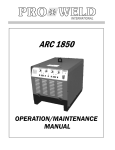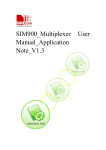Download User Manual - United Office Products
Transcript
Q2200 T1 QoS Access Router TM Simplified Remote Office Networking Combining the features of an IP router, QoS appliance, IPSec VPN appliance, firewall, T1 DSU/CSU, and Ethernet switch, the Q2200 QoS Access Router saves you money right out of the box. Setup and maintenance become far less time-consuming and expensive with an integrated device. And the Q2200 router’s intuitive graphical user interface (GUI) helps remote offices get up and running quickly. Easy-to-use graphical interface Best-in-class QoS reports All-in-one T1 business solution High-performance IP Router Virtual Private Networking (VPN) Network Address Translation (NAT) Intuitive CLI for scripting IP routing—Static, RIP v1, and RIP v2 Frame Relay and PPP support QoS Appliance Traffic reports and graphs Auto DiffServ/ToS priority queuing Class-based weighted fair queuing User-selectable QoS policies Prioritization of VoIP and video VPN Appliance 100 IPSec tunnels Encryption (DES, 3DES, AES) Hardware acceleration for DES/3DES Figure 1: The Kentrox Q2200 router offers an intuitive, Web-style GUI to simplify setup and management. Simple, low-cost installation Traditional routers, security devices, and network access equipment can be difficult to set up, and often require special training. That can be problematic for many branch offices and small businesses that are trying to reduce support costs or do not have on-site expertise. The Kentrox Q2200 router is designed to simplify installation with its intuitive GUI, making it faster and easier for both network administrators and less experienced installers. Advanced feature configurations, such as VPN tunnels, firewall, and QoS policies, are also made simpler by the router’s GUI. www.kentrox.com Stateful Packet Inspection Firewall Packet filtering (access control lists) Intrusion Detection System (IDS) Denial of Service (DoS) protection Application Layer Gateways (ALG) T1 DSU/CSU Frame monitoring Alarms and diagnostics Managed Ethernet Switch Four 10/100 Ethernet ports Auto-sensing, auto-polarity VLAN 802.1Q tag marking Q2200 T1 QoS Access Router Embedded, Web-style GUI simplifies management Deliver quality performance for critical business applications The graphical user interface contains powerful tools to troubleshoot problems, run QoS reports, make configuration changes, set up traffic-shaping policies, or just check the health of the network. Accomplishing these tasks with command-line driven products can be difficult and time-consuming. Arranged logically and intuitively by function, the router's GUI is point-and-click easy. Mission-critical applications and delay-sensitive traffic, such as VoIP and video, often suffer when competing with bursty Web traffic for WAN bandwidth. To ensure these applications get the necessary level of performance, the router provides Quality of Service (QoS) traffic shaping via industry-standard DiffServ queuing, supporting all six of the primary DiffServ QoS priority levels. To prioritize traffic and generate traffic-specific reports, you can establish QoS policies by IP source and destination address, application and DiffServ class. Fine-tune network performance with QoS monitoring and reports Figure 2: The graphical interface presents configuration options for simpler setup. Protect internal systems from intrusion To protect internal networks from outside intrusion, the router conceals LAN IP addresses using Network Address Translation (NAT). It also has an integrated Stateful Packet Inspection (SPI) firewall. The router firewall includes Intrusion Detection System (IDS) capability, which identifies and blocks common attacks. Application Layer Gateways (ALG) pass common traffic types while preventing unwanted traffic from entering the LAN. The Q2200's graphical reports let you monitor traffic performance at each established QoS priority level to see whether the critical traffic flows are getting the bandwidth they need. The report data helps you identify performance problems and modify your QoS policies appropriately. To reduce bandwidth pinches, for example, you would simply view the current and historical performance reports, and adjust QoS policies as necessary to provide the appropriate amount of bandwidth for high priority applications. The router also provides T1 circuit information to help you identify the source of performance degradation or a network outage. You can remotely determine port status, set loopbacks, view performance reports and change configuration—all through the easy-to-use GUI or via command line using the optional dial-up modem. VPN support With Virtual Private Networks (VPNs), you can take advantage of the cost savings associated with transmitting communications over IP services. The Q2200 secures up to 100 VPN tunnels with standards-based IPSec encryption (DES/3DES/AES) and authentication. Its VPN support is designed for Virtual Private Networks Consortium interoperability and conformance. Dedicated hardware accelerates DES/3DES encryption to ensure full wire-speed performance. 2 Figure 3: Graphical reports show network statistics and trends at a glance. VPN Tunnel A Q2200 T1 Q2200 PPP or FR IP Network Q2200 T1 PPP or FR T1 PPP or FR VPN Tunnel B Figure 4: 100 IPSec VPN tunnels mean flexibility and cost savings. SPECIFICATIONS INTERFACES WAN: LAN: Control port (CLI): Modem (optional): One T1 port (RJ48C) with built-in DSU/CSU Four-port 10/100B-TX switch (RJ45) - Auto-sensing, auto-polarity One RS-232 (RJ45) One V.92 modem (RJ11C) for dial-in management MANAGEMENT/ADMINISTRATION GUI: Intuitive Web-style GUI (accessible from WAN or LAN) Access Management: Three levels—admin, configure, view; up to 10 users with passwords Logs: Alarm, System, Firewall, Traffic, VPN Syslog support SNMP: Traps, MIB II, DS1, I/F MIBs, Frame Relay DTE MIB Updates: Software updates via FTP or GUI CLI: Intuitive command line interface (CLI) accessible via control port, Telnet, or modem RT Clock: SNTP support and 8-hour power failure backup FIREWALL Protection Methods: Policies: Mapped IP: Stateful Packet Inspection designed for ICSA certification (planned) Denial of Service (DoS) and other protection Intrusion Detection System (IDS) Blacklist TCP and UDP packet filtering NAT Application Layer Gateways (ALG) 50 user-configurable policies 16 mapped IP (virtual DMZ/port forwarding) VIRTUAL PRIVATE NETWORK (VPN) IPSec: 100 IPSec VPN tunnels Internet Key Exchange (IKE) Main and aggressive modes Diffie-Hellman MODP groups 1, 2, and 5 Perfect Forward Secrecy (PFS) IPSec NAT traversal Authentication: Pre-shared key and X.509 certificates (RSA) (Call for availability of X.509 Certificates) Encryption: DES, 3DES, AES (128), hardware acceleration for DES/3DES Hash algorithms: MD5 and SHA-1 WAN PROTOCOLS Protocols: LMI: Point-to-Point Protocol (PPP) Frame Relay (single DLCI; call for availability of multiple DLCIs) Auto, ITU Q.933 or ANSI T1.617 ROUTER Routing: Static, RIP v1, and RIP v2 DHCP server DNS relay, DNS client QUALITY OF SERVICE Bandwidth Class-based Weighted Fair Queuing Management: Auto DiffServ/ToS-based priority queuing VoIP and video prioritization All DiffServ classes supported Configurable queue weighting Marking: Configurable QoS marking Policies: 32 user-configurable QoS policies for prioritization by source and destination addresses, port, protocol, DiffServ Code Point (DSCP) Monitoring: QoS traffic reports and graphs Configurable WAN Latency report Standards: Supports 802.1P user priority and VLAN 802.1Q tags DIAGNOSTIC LEDS (FRONT PANEL) System: System status, security alert, modem status WAN: Port status, Tx status, Rx status LAN: Port status, Tx status, Rx status PHYSICAL Dimensions: Weight: Power: Mounting Options: ENVIRONMENT Operating: Storage: Lightning: REGULATORY Emissions: Safety: Terminal: 1.6" H x 11.8" W x 8.6" D (44mm H x 300mm W x 219mm D) 3.8 lbs. (1.72 kg) Universal AC adapter, 100-240 VAC input, 50-60 Hz; power consumption: ≤ 20W Table-top, wall-mount or optional 19"rack-mount (1RU) 0° to 50°C (32° to 122°F) 5% to 95% RH (non-condensing) -20° to 66°C (-4° to 150°F) 5% to 95% RH (non-condensing) Withstands lightning surges defined per FCC Part 68 FCC 47 CFR 15 Class A ANSI/UL 60950-1-2002 CAN/CSA-C22.2 No 60950-1-03 FCC 47 CFR 68 IC CS-03 3 ORDERING INFORMATION DESCRIPTION CATALOG # Q2200 T1 QoS Access Router Q2201 T1 QoS Access Router with Modem 2200 2201 Items included with the Q2200: - Documentation CD (includes Adobe® Acrobat® PDF versions of the Setup Guide, the User’s Guide and the CLI Reference Guide) - AC/DC power adapter and cable for use in North America - One 6’ Ethernet LAN cable, Cat 5E, UTP 568B - Two #8 wood screws and anchors for wall-mounting ACCESSORIES CATALOG # T1 Network Cable, RJ48C Male to RJ48C Male Q2200 19" Rack Mounting Kit Q2200 CLI Serial to PC Adapter, RJ45 Female to DE9 Female (for use with external Ethernet cable) MAINTENANCE PLANS Protect your network investment with maintenance plans 930xx143 77912 To keep your network healthy and productive, Kentrox offers a collection of maintenance plans for our Q-Series™ access routers. These plans provide you with essential protection to help minimize network downtime and maximize network performance. Refer to the following chart for highlights of our maintenance plan options. For additional details, visit our web site at: www.kentrox.com/services. 77910 CATALOG # Q-Series Software Care Maintenance Plan Q-Series Urgent Care Maintenance Plan Q-Series Critical Care Maintenance Plan Q-Series Shared Care Maintenance Plan Q-Series Installation Support (On-site) Q-Series Installation Support (Phone) T1 WAN Modem Control (optional) port 4 x 10/100 LAN 13810 13802 13803 13804 13820 13830 Note: xx denotes length of cable; contact factory for available lengths. MAINTENANCE PLAN SUMMARY Services Critical Care* Urgent Care Shared Care Software Care On-site Support Response time Price 4-6 hours No charge 1 business day No charge Priority Hourly charge Priority Hourly charge Factory Repair Services Replacement response time Replacement price 4-6 hours No charge 1 business day No charge Priority No charge n/a n/a Toll-free Phone Support Hours of coverage* Response time Remote diagnostics* Price 24 x 7 <30 min Yes No charge 24 x 7 <1 hour Yes No charge 24 x 7 <1 hour Yes No charge 24 x 7 Priority Published rates Software Updates Yes Yes Yes Yes Product Training* 30% discount 30% discount 30% discount No discount *Certain restrictions apply. See www.kentrox.com/services for details. Kentrox, LLC, 20010 NW Tanasbourne Drive, Hillsboro, OR 97124 Phone 503-643-1681 • Toll Free 800-733-5511 Kentrox is a registered trademark and Q-Series is a trademark of Kentrox, LLC. All other product names are trademarks or registered trademarks of their respective owners. Specifications published here are current as of the date of publication. Kentrox reserves the right to change specifications without prior notice. You may verify information by contacting our headquarters in Hillsboro. 15-00-001 1/04 Copyright © 2003-04 by Kentrox, LLC. All Rights Reserved.