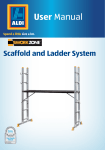Download UH1068B P137 User Manual - Alert-it
Transcript
P137 & P138 Plesiocare Pager system User Handbook Models covered by this handbook P 137AAA Advanced 32 monitor Pager (legacy products): English P 137AAB Advanced 32 monitor Pager (legacy products): French P 137BAA Advanced 64 monitor Pager: English P 137BAB Advanced 64 monitor Pager: French P 137BAC Advanced 64 monitor Pager: German P 137CAA Advanced 8 monitor Pager: English P 137CAB Advanced 8 monitor Pager: French P 137CAC Advanced 8 monitor Pager: German P 138AAA Domestic 3 monitor Pager (legacy products): English P 138AAB Domestic 3 monitor Pager (legacy products): French P 138BAA Domestic 3 monitor Pager: English P 138BAB Domestic 3 monitor Pager: French P 138BAC Domestic 3 monitor Pager: German One of a range of Alert-it Care Alarms available from: UH1068B Alert-it Care Alarms, Atherstone House, Merry Lees Industrial Estate, LE9 9FE 0845 2179951, www.alert-it.co.uk, [email protected] Made in the UK After 30 sec inactivity the display returns to STANDBY with backlight off. Press to silence/review Alarm Warning Light Navigation Standby DC Power inlet (9v) Press 3 seconds to turn-on Or To enter Menu when on Priority dependent Tune Alert M e nu Keypad beep Vibration Alert User programmable features in USER MODE Silencing RF Fail Alarms. The RF Fail alarm is used to warn of possible communication failure that would leave the client vulnerable. However it is also a natural consequence of turning off the client equipment, which may be required to prevent false alarms when the client is absent. In this case there is the option to silence the tune that accompanies this alarm. The display will still warn that the equipment is off, but the frequent audible alarm will no longer cause nuisance. Any true distress alarm will over-ride the display and alert the carer as required. New Monitors If the name NEW! Appears on the screen, then contact the supervisor as this suggests there is an unpaired monitor in the area UH1068B P137 User Manual page 2 of 4 19/02/2015 11:06:56 AM or Navigate all active alarms Also can indicate “charger” Displays monitor names as each transmits Display changes when an alarm is active Indicates radio link has failed and needs supervisor Alarm ACTIVE monitor name Typical alarm display. Backlight on 15 seconds Alarm Level Value Navigate to function with left/right keys Select function with up key Select option with left/right key Abort with down key. Eventually returns to STANDBY Save selection with up key UH1068B P137 User Manual page 3 of 4 Extended User Functionality The more advanced features of the Pager can be barred (by the Supervisor using a password) from the normal user by a 4 digit password. These include · Turn the pager off · Reset all alarms · Modify the Name associated with a monitor For details of these features please refer to the Installation Handbook UH1068A Battery Maintenance The Pager is powered by two rechargeable NiMH AA cells. These are charged in situ if: · A 9v adapter (1.3mm pin) is connected to the DC inlet socket · Or the unit is in the P146 USB Interface with a 12v adapter (2.1mm pin) connected. With power applied the display will indicate “charger” in standby, instead of “battery” with two different icons for fast and standby charge. On fast charge the pager may feel warm to touch, which is normal. DO NOT TURN OFF THE PAGER BY REMOVING THE BATTERIES AS THIS CAN DAMAGE THE CONNECTIONS. DO NOT USE NON RECHARGEABLE BATTERIES AS THESE CAN EXPLODE IF THE CHARGER IS USED. Support For technical support please fax or EMail: HELP: 0845 2179951 FAX : 0845 2179953 [email protected] Designed by: ITs Designs Ltd Leicester LE9 9FE UK ...using technology to care for carers The Alert-it system has been designed with due regard to reliability and integrity. While it offers a highly vigilant monitoring method,it is always possible that a distress condition can go undetected for a variety of reasons (including malfunction) and in life threatening situations it is advisable to use the Alert-it system in conjunction with additional monitoring techniques (e.g. video). Neither the manufacturer nor its agent can accept legal responsibility to provide a system that is infallible. The carer is responsible for assessing the risks of using this equipment and any settings pertaining to it. UH1068B P137 User Manual page 4 of 4 19/02/2015 11:06:56 AM