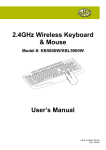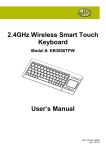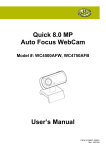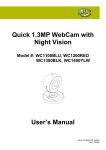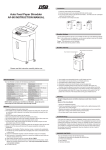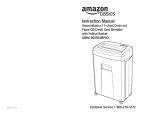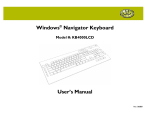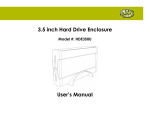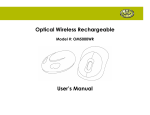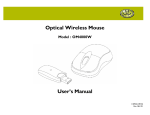Download 6 Sheet Strip-Cut Shredder for Home/Office User`s Manual
Transcript
6 Sheet Strip-Cut Shredder for Home/Office Model #:PS580SC User’s Manual PID 011395-109315 Rev. 130928 2 All brand name and trademarks are the property of their respective companies USER’S RECORD: To provide quality customer service and technical support, it is suggested that you keep the following information as well as your store receipt and this user’s manual. Date of Purchase: ________________________________ Model Number: ________________________________ Product Rev Number (located below the UPC on the package): ____________________ FCC RADIATION NORM: FCC This equipment has been tested and found to comply with limits for Class B digital device pursuant to Part 15 of Federal Communications Commission (FCC) rules. FCC Compliance Statement These limits are designed to provide reasonable protection against frequency interference in residential installation. This equipment generates, uses, and can radiate radio frequency energy, and if not installed or used in accordance with the instructions, may cause harmful interference to radio communication. However, there is no guarantee that interference will not occur in television reception, which can be determined by turning the equipment off and on. The user is encouraged to try and correct the interference by one or more of the following measures: ! Reorient or relocate the receiving antenna. ! Increase the separation between the equipment and the receiver. ! Connect the equipment into an outlet on a circuit different from that to which the receiver is connected. ! Consult the dealer or an experienced radio/TV technician for help. CAUTION! The Federal Communications Commission warns the user that changes or modifications to the unit not expressly approved by the party responsible for compliance could void the user’s authority to operate the equipment. 3 PACKAGE CONTENTS: Your new Shredder will ship with the following items. - 6 Sheet Strip-Cut Shredder for Home’/Office - 5’ Power Cord (Attached) - User’s Manual - Warranty Information SPECIFICATIONS Your new Shredder complies with the following specifications - Model…………………………….PS580SC - Cut Style………………………….Strip Cut - Shred Size………………………..0.276x11 Inches - Capacity…………………………..6 Sheets - Shreds…………………………….. Paper, Credit Cards - Basket Capacity………………….. 1.85 Gallons - Continuous Run Time………………2 Minutes - Speed………………………………..11 Pages Per Minutes - Auto Start/Stop…………………….Yes - Paper Entry Width…………………..8.7 Inches - Manual Reverse………………………Yes - Overload Protection…………………..Yes - Dimension………………………………10.98 x4.72 x11.81 Inches - Unit Weight……………………………..2.86 lbs 4 NOTE: Before operating your new Strip-Cut Shredder instructions and warnings carefully. please be sure to read through all of the Warning: - Important safeguards to avoid serious injury. - The shredder is only suitable for shredding of paper and credit cards. Any other use or modification shall be deemed to be improper and substantially increase the risks of accident. - NEVER insert hand or fingers into slot opening. - Keep eyes protected when operating and cleaning the product. - Do not place fingers too close to the shredder’s opening as serious injury may occur - Place the shredder close to an easily accessible electric socket. - To prevent injury, keep all loose articles of clothing, ties, jewelry, long hair or other loose objects away from the shredder. - Repairs must be executed by a specialist, please do not attempt to repair this at home. - Always turn off the device and disconnect the power plug before removing it from the wastebasket. - Always turn the shredder off before cleaning, moving, or emptying the wastebasket. - The device may not be operated with a damaged power cord to avoid electric shock or short circuit. - Empty the wastebasket regularly so that the shredder’s output is not impeded. - Never use any oil, lubricants or liquids in or around the shredder as some fluids can combust causing serious injury. - Keep children and pets away from shredder AT ALL TIMES. - Never use flammable, petroleum-based or aerosol cleaners on this product. Some agents may combust causing serious injury. Use only recommended lubricant in a non-aerosol container. - For indoor use only. Installation 1. Put the shredder on the wastebasket. 2. Connect the power cord to any standard 110-120 volt AC socket. 3. Your shredder is now ready to be used. Shredder Settings Use the switch located on the top of your shredder to select one of the followings settings: Auto: This setting automatically starts your shredder when paper is inserted into the shredder’s opening. The shredder will stop when the paper is completely shredded. Rev: In the unlikely event of a paper jam, use the reverse setting to help clear the blades of paper that have not properly passed through. Off: This setting turns off your shredder. 5 Shredder Capacity - Your shredder can shred up to 6 sheets each time. - One folded sheet of paper equals 2 sheets of paper. - Attempting to shred more than 6 sheets can lead to paper jams. - Continuous shredding should not last more than 2 minutes, after which your shredder should be allowed to cool down for at least 15 minutes before continuing. - If your shredder is used continuously for more than 2 minutes or has a paper jam, it will automatically switch itself off. In case of an overload, set the switch in the “off” position for a minimum of 15 minutes before turning your shredder back on. Cleaning: Danger! Unplug the power cord before cleaning to avoid risks of electric shock! Beware of the sharp blades! 1. Empty the wastebasket regularly. 2. Clean the wastebasket and exterior of the shredder with a slightly dampened cloth and possibly with a mild detergent. 3. Remove any residue in the cutting slot with a suitable object such as a screwdriver. Make sure to unplug power before cleaning to avoid injuries. 4. Do not allow water to enter shredder when cleaning Troubleshooting: In the event of a paper jam, select the “Reverse” setting to eject the paper and then insert the paper again. If this does not work or if the wastebasket has become full and impeding the functioning of the blades, unplug your shredder and clear all paper from the wastebasket. If there are pieces of paper jammed into the blades, make sure that your shredder is unplugged and carefully remove the pieces of paper before placing the shredder back onto the wastebasket. Allow the shredder to cool for at least 15 minutes before continuing. 6 7 WARRANTY INFORMATION: Gear Head, LLC warrants that this product shall be free from defects in materials and workmanship for 1 year. If the product is defective, Gear Head, LLC’s sole obligation under this warranty shall be at its election, subject to the terms of this warranty, to repair or replace any parts deemed defective. This warranty is for the exclusive benefit of the original purchaser and is not assignable or transferable. THIS WARRANTY IS MADE IN LIEU OF ALL OTHER WARRANTIES, EXPRESS OR IMPLIED, AND ANY IMPLIED WARRANTIES, INCLUDING THE IMPLIED WARRANTIES OF MERCHANTABILITY AND FITNESS FOR A PARTICULAR PURPOSE, ARE LIMITED TO THE TERMS OF THIS WARRANTY, UNLESS OTHERWISE PROHIBITED BY LAW. Exclusions To the fullest extent permitted by law, Gear Head, LLC expressly disclaims and excludes from this warranty any liability for damages, including but not limited to general, special, indirect, incidental, consequential, aggravated, punitive or exemplary damages, and economic loss (even if Gear Head™ is informed of their possibility), third party claims against you, including for any loss or damages, and claims or damages related to loss of, or, damage to, your records or data. This warranty does not apply to any product the exterior of which has been damaged or defaced. This warranty will be voided by misuse, improper physical environment, improper repair, acts of God, war or terror, commercial use, and improper service, operation or handling. Technical Support Please access Technical Support on the web or contact our technicians at [email protected] for help. www.pcgearhead.com Gear Head™ provides phone support, 866-890-7115, Monday - Friday from 9:00 am – 5:30 pm Eastern Time. Before calling, please make sure you have available the Model # (located on the front page of your User’s Manual) and information regarding your computer’s operating system. Return Merchandise for Service Any claim under this warranty must be made in writing to Gear Head, LLC, within 30 days after the owner discovers the circumstances giving rise to any such claim, and must include a copy of this warranty document, a receipt or copy of your invoice marked with the date of purchase, and the original packaging. You may contact us on the web at www.pcgearhead.com or by emailing us at [email protected] to receive service or request a return service authorization 8 9