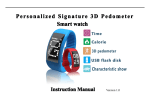Download User Manual
Transcript
IDOMOVE GO+ User Manual Thank you for choosing IDOMOVE GO+ - Our activity tracker wristband with fashionable design and multifunction. It will be your best activity companion, help you to set goals and motivate you to live an active life. The wristband is adjustable to fit around your wrist, whether you are a child or an adult. Packaging • 1 x Wristband • 1 x Charging cable • 1 x English Manual Charging Put the wire end with magnetic points onto wristband bottom pins, then plug the other end, with standard 5V/2A USB, into a power source to fully charge the activity tracker for about two hours before using. The battery lasts for about 10-14 days but it is highly recommended to charge it every 7-10 days. NOTE: If it cannot attach to bottom pins exactly just turn the contact direction around. Pair with Smartphone 1. Download IDOMOVE App on App Store or Google Play 2. Make sure your device’s Bluetooth is on 3. If you already have an account on the app, you can log in with your existing profile. If you don’t, create your account by filling out the quick registration form and click on “Register”. 4. You will be redirected to a screen to fill out your gender, weight, height and age. Your personal data will be used to measure your step length, burned calories and distance. 5. Click on “Next” to choose your buddy and give it a name. Your buddy will be your own character on the app, and it is going to help and motivate you to reach your goals. Click on the “Next” button again. 6. After you’ve selected your buddy, you need to choose whether you want to subscribe to a training plan or manually set your targets every day. If you choose to subscribe to a training plan, every morning you will receive a target based on your personal data and current activity level. Confirm your selection with the “Next” button. 7. You’ll be directed to a screen where your registration of your IDOMOVE GO+ starts. Select your wristband and tap “Search” on your device. Please keep the wristband within 5cm range with your device. 8. When our activity tracker is found, there will be a pop-up request for pairing. Tap “Pair”. The Bluetooth icon should now be visible on the display of the wristband. 9. IDOMOVE GO+ will sync data automatically with the app. Normal and temporary mode When your IDOMOVE GO+ is registered, it will operate in the normal mode automatically. This means that every move of yours during the day is being registered without pauses. However, you do have the opportunity to switch the wristband to temporary mode, where you can track your movement during a certain period of the day, i.e. when you are out for a run. Hold down the touch button for 3 sec, the activity tracker will turn into temporary mode. You will recognize the mode by the stopwatch starting. Hold the button for 3 sec again to switch back to normal mode. Normal Mode Icons: Temporary Mode Icons: After pairing When you have created your account and registered your IDOMOVE GO+, the app will show you your current activity level and your target for the day. When you start moving, you’ll be able to see your moves, burned calories, time and distance. “Moves” is the common name for your total movement when you walk, run and cycle. But you also have the opportunity to see your moves separately for walking, running and cycling at current and previous days, by clicking on your character in the middle of the screen. To go to the menu, click on the menu icon in the upper left corner. Track Activity Open the left-hand menu and tap “Set Activity”. Using this screen, you can choose your current activity and which device (your smartphone or your wristband) you want tracking your moves. If you choose your smartphone as your tracking device, remember to bring your smartphone during the activities. NOTE: Cycling can only be tracked by your smartphone. Alarm Clock Setting 1. Tap “Alarm Clock” on the navigation bar 2. Create an alarm. You can choose the current day and label the alarm. 3. Press “Save” The alarm clock will go off as a vibration on the wristband, and it will vibrate for 3 min. Press the button to dismiss the alarm. Sleeping Time Setting The app will automatically detect the data while you sleep and you can view your nightly activity in the app by opening the left-hand menu and clicking on “Sleep Tracker”. On the screen you will see a graph showing your activity during the night. To be able to track your sleep, you need to be wearing your IDOMOVE GO+ during the night. Please note that to be able to track you sleep, your IDOMOVE GO+ and App need to be connected to each other and to the Internet. Caller ID and Notifications on Display The system will automatically turn on the Caller ID & Message Notifications the first time you use IDOMOVE GO+ with your smartphone. Incoming/missed calls, SMS and Social Media Notifications will appear on the screen of the wristband. Please note, that Social Media Notifications are only shown when using an iOS device. When it fails to receive notifications: • For Android devices: Go to Settings in the menu and make sure that the notifications button is on. Use with Care • Keep the wristband or accessories out of the reach of children and pets. • The wristband is waterproof IP65 grade for water splashes, rain and hand washing. • DO NOT wear it when showering, swimming or diving. • Avoid using or storing the wristband in extreme hot or cold temperatures. • Any abuse or improper usage may damage the inside digital circuit or the hardware. • Daily chemicals such as detergent or hand cleanser may damage the activity tracker. • NEVER put your hands near any heating equipment when wearing it. • NEVER put your device into heating devices such as a Microwave oven, as overheating may cause explosion. Specifications: • IDOMOVE GO+ registers your moves, burned calories, distance and sleep activity. • It shows Caller ID & Message Notifications • Supports: o iOS: iOS version 7.1 or higher o Android: OS version 4.3 or higher. • Wireless and automatic Bluetooth synchronization of data from IDOMOVE GO+ to App. • Built-in watch, stopwatch and alarm. • Made of soft rubber pleasant to wear. • Rechargeable Lithium-Ion battery.