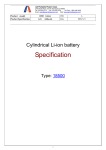Download M25-R (Refrigerant) Meter User Manual
Transcript
M25-R (Refrigerant) Meter User Manual Specifications: Power supply: Battery CR123A (3.0V, 1400mAh) Sampling rate=1.2 sec max. Battery life: 2 years for continuous operation without back light. Pressure range: 0~750 psi Burst pressure:3x F.S. Resolution: 0.5 psi Working temperature: -10℃~60℃ Pressure accuracy: ±0.5% F.S (@22~28℃) for 2 bar<pressure range <100 bar, ± 1% for pressure range ≦2 bar or pressure range≧ 100 bar. Port:1/8 NPT, 1/4 NPT Measure fluid: gas and liquid (compatible with SUS304L) Unit: PSI , BAR , Kg/cm2 ,MPA, kPa, In-Hg, mm-Hg, Atm Working humidity:35~85% LCD: 4 Digits Key Function: ON/Ref /OFF (SW1) : Power on/ Refrigerant change/ Power off LIGHT/ P-T (SW2) :Back Light / P-T change Operation: 1. Press “ON/Ref /OFF” key to power on. The LCD shows the previous refrigerant around 3 seconds. Afterwards, shows the pressure reading. 2. Pressing “ON/Ref /OFF” key will show current used refrigerant. Press “ON/Ref /OFF” again will show next refrigerant to be selected. As the requiring refrigerant appears on the LCD, wait around 5 seconds to confirm the setting and come back to the measuring state. 3. Press “LIGHT/ P-T” key to turn on the backlight for 5 seconds. 4. Press and hold “ON/Ref /OFF” key and “LIGHT/ P-T” key simultaneously for 3 seconds. The LCD shows “8888” and then re-zero meter. It will calibrate the error due to atmosphere variation. Don’t re-zero in the closed pipe. 5. Press and hold “LIGHT/ P-T” key for 3 seconds. The LCD shows temperature reading. If press and hold “LIGHT/ P-T” key again, The LCD shows pressure reading again. Every time you power on the meter, it will show the pressure reading. 6. Press “ON/Ref /OFF” key for 3 seconds to power off the meter. How to change the units of pressure and temperature A. Press and hold “ON/Ref /OFF” key more than 3 seconds in the power off state until the LCD shows “P-x” (“x” will flash and show previous setting). Then release the key. B. Press “LIGHT/ P-T” key to select the pressure unit (P-2 P-2 P-3P-4….P-8P-1…). The meaning are as below: P-1: PSI, P-2:BAR, P-3:Kg/cm2, P-4:kPa, P-5:MPa, P-6: In-Hg, P-7:mm-Hg, P-8:Atm C. Press “ON/Ref /OFF” key to complete the setting of pressure unit and enter the setting of temperature unit. The LCD show “t-C” or “t-F”. D. Press “LIGHT/ P-T” key to select the temperature unit (t-C t-Ft-C..) t-C: ℃, t-F: ℉. E: Press “ON/Ref /OFF” key to finish all settings. The LCD shows “LoAd” around 2 seconds and then come back to the measuring state of pressure.