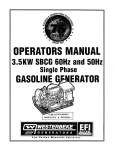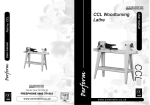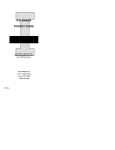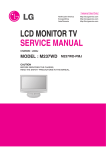Download table of contents - Best Buy Automotive Equipment
Transcript
I TABLE OF CONTENTS 1、 PREFACE 1 1.1 WARNING 1 1.2 RELATIVE INTRODUCTION 1 1.3 INSTALLATION ENVIRONEMNT REQUIREMENT 1 1.4 SAFETY REGULATION 2 1.5 MEANING OF LABEL 2 2、CARRIAGE, HOISTING, STORAGE, TRANSPORTATION AND INSTALLATION OF WHEEL BALANCERS 3 2.1 CARRIAGE & HOISTING 3 2.2 STORAGE & TRANSPORTATION 4 2.3 INSTALLATION 4 3 INSTALLATION OF EACH PART OF CB968 WHEEL BALANCER 5 3.1 PROTECTIVE COVER INSTALLATION 5 3.2 LCD AND ITS SUPPORT INSTALLATION 5 3.3 WIDTH SCALE INSTALLATION 6 3.4 THREAD THAFT INSTALLATION 6 3 .5 WHEEL IN STALLAT ION 6 3.6 POWER SUPPLY CONFIGURATION 7 3.7 NOTE WHEN INSTALLATION AND OPERATION 8 3 .8 IM PORTAN T R EMIND ING 9 4. CB968 TECHNICAL PERFORMANCE 9 4.1 CB968 CHARACTERISTIC 9 4.2 MAIN TECHNICAL PARAMETER 10 4.3WORK PRINCIPLE 10 5 STRUCTURE OF BALANCER 11 5.1 MAIN STRUCTURE OF BALANCER 11 5.2 BALANCER ACCESSORY CONFIGURATION 11 5.3 BALANCER OVERALL DIMENSION 12 6、MEANING OF ICONS 12 6.1 MODE SELECTION 12 6.2 SETUP MENU 13 6.3 HELP MENU 14 6.4 OTHER ICONS 14 7、 OPERATION MET HOD 14 7.1 JOYSTICK OPERATION 14 II 7.2 PARAMETER SELECTION AFTER STARTING THE MACHINE 15 7.3 WHEEL PARAMTER INPUT METHOD 16 7.4 USER SELF-CALIBRATION 19 7 .5 AU TO M AT IC SC AL E SEL F - C AL IBR ATIO N 19 7.6 WIDTH SCALE SELF-CALIBRATION 20 7.7 DYN/STA MODE OPERATION 20 7.8 ALU1 MODE 21 7.9 ALU2 MODE 23 7.10 ALU3 MODE 24 7.11 ALU4 MODE 25 7.12 ALU5 MODE 25 7.13 MATCH MODE OPERATION 26 7.14 WEIGHT HIDE FUNCTION 27 7.15 COUNTING 28 7.16 WEIDTH SCALE TEST PARAMETER FINE CALIBRATION 29 7.17 BALANCE SHAFT SELF-CALIBRATION 29 8、 EXWORKS PARAMETER BACK-UP AND RESTORE 31 8.1 EXWORKS PARAMETER BACK-UP 31 8.2 EXWORKS PARAMETER RESTORE 31 9、USE OS GREASE 32 9.1 GR EASING BAL ANCER 32 9.2 OIL SAFETY DATA SHEET 33 10、DAILY MAINTANENCE 33 11、TROUBLE ANALYSIS 34 12、ELECTRICAL SYSTEM DIAGRAM 35 13、WEARING SPARE PARTS LIST 36 III and keep this manual on the document folder near the 1、PREFACE machine for check at any time. 1.1 WARNING * Technical document should be considered to be the Confirming the machine including the operation system, integrited part os the machine and it should be placed tools and accessories are operated normally and together with the machine when being sold to the new without any damage, you hand the machine to the owner. cusatomers and the machine will endue some period of *Only when the series nuimber and model of the guranttee. During this period, the manufacturer will manual are same to the series number and model on repair the machine or the unnormal parts of the the nameplate, the manual can be considered to be machine or machine itself free of charge but will not be effective. responsible for the damage and wear and tear caused by the unnormal usage, transportation and maintanance. And the manufacturer will not notify the customers when he renews the products or improves the production line. * Firmly keep in mind and follow the description and 1.2 RELATIVE INTRODUCTION information of this manual at any time and the The purpose of this manual is to provide the users and operators should be responsible for the operatiuoins owerners of this machine with the guide of safety and not described and authorized in the manual. regulation to make the operators properly maintanence * Some information of the manual comes from the and operates the machine. If you carefully follow this pictures, it is normal that you will see some differences instruction manual, the machine will provide you with to the standard machines. the service of higher efficiency and more durable. * Do not try the other operations exc except under the The following paragraphs will provide you with the guidance of the personnels with experience. If damage level relateed to the machine. necessary, please contact with the authorized service center for help. Danger: operation can cause the serious injury or death 1.3 INSTALLATION ENVIRONMENT REQUIREMENT Warning:operation can cause the serious damage or The select of the installation site must be in accordance unsafe with the current effective safety regulation. We should specially point out that the installation and operation of the machine must have the anti-moisture protective Caution: operation can cause slight wound and the methods. If you want to correctly and safely use the damage of the objects machine, you should meet the following environment *Read the manual carefully before use the machine requirements: 1 - Luminosity in site should be at least 300lux - RD:<85% (without condensation) - Environment temperature:0°—+50°C Do not remove or wear out any label os danger, caution - The floor of the ground should be enough solid to and warning or instruction. If the lable is lost or fuzzy, support the maximum weight of the machine. you should change it at once. If the label is missing, - The machine should not be used in the environment please contact with the nearest dealer to get it. with the potential exploded factors - See the accident precuation regulation related to the 1.4 SAFETY REGULATION opertation and maintanence of the mechanism of high voltage and rotation - The manufacturer will not be respondible for the * Not following the information and overlooking the damage and accident caused by the changes and warning labels will cause the series injuries to the modifications not authorized by the manufacturer. operators and the other personnels. * You can operate the machines after you completely read and understand the entire damages/warnings. 1.5 MEANING OF LABEL * The correct use of the machine needs the NAMEPLATE: professional operator who must undertake the suitable The nameplate of the machine is sticked at the training and can understand the written descriptions of middle top position on the rear of the body and the the manufacturer, familiar with the safety regulations meaning of them are: and follow all these descrioptions and regulations. And meanwhilem the operator should be a person without bad habit and of healthy of mentality and physiology. Before operating the machine, you must have the following conditions: - Read and understand the information and the description in the manual - Fully understand the characteristic and the features of the machine A、model C B 968 - Keep the unauthorized personnels from the operative site - Be sure the installation should be in accordance with model wheel balancer code wheel code the current standard and the regulation - Be sure that the operators os the machine should B、CE Certificate enbuce the proper training and operate the machine correctly and safety. This mark indicates that the machine has passed the CE certified - Before power off the machine, do not touch the cables, motors or other electrical elements. 2 C、Serial number It is the series number for applying the CE certificate. POWER OFF THE ELECTRICAL SOURCE OF THE MACHINE DURING MAINTANCE D、Other contents The other contents of the nameplate includes the technical parameters and the production date of the machine . 2、CARRIAGE, HOISTING, STORAGE AND TRANSPORTATION OF THE WHEEL BALANCER Lightning: This label is at the rear of the machine or on the surface of the electrical control 2.1 CARRIAGE & HOISTING system indicating there is the connect of power supply. Place, transport and store the machine according to the Warn the operator care about the safety. indication on the package container. When transport and hoist the wheel balancer, do not make the Rotation mechnism warning label: accessory hang, weight tray, balance shaft and display This label is sticked near the balance cover to be the weight bearing area because this can shaft to reminder the operator these are cause the damage of the machine or the precision error the rotation parts and are very dangerous and the and even the injury to the operator. According to the operators must not close or use hand to touch the construction of the wheel balancer, the center of gravity movable parts. The arrow indicates the rotation is on the right off-center, therefore when lift the machine direction of the rotation mechanism. unpacked, thelift arm of the hydraulic vertical lift of the forklift should be deflect to the right meaning not Ground: exceed 1/4 of the width of the machine. It is best to This symbol lies near the earth wire cover a layer of paper shell and rubber to avoid the inside the machine to remind there is slide of the machine. When lift and slide the machine, earth wire and the operator must not detach or loose there should be the personnel to hold the machine and the earth wire. the maximum height of lifting should not exceed one meter. If exceeding one meter, you should fix the ATTENTION: machine properly. If hoist the wheel balancer, you can pass the wide cloth band through the clearance under the machine. The WEAR PROTECTIVE GLOVE cloth band must be 2 pieces or more than 2pieces and the load bearing should be more than 500kg and the length should be of same. The position of the cloth band should be in accordance with the requirement of READ OPERATION MANUAL lifting the machine. When hoist, it is best that some personnel to hold the machine. When lift or hoist the machine, the speed should be not more than 35mm/s for fear that the much inertia causing the slide and WEAR PROTECTIVE GLASSES 3 fire source, dust, inflammable and explosive materials swing of the machine to cause the dangeous. and the chemicals. The floor should be flat and solid. 2.2Storage and transportation Storage:The machine should not be exposed and should be covered with the plastic film. For the pile of the vertical tyre changer, it should be 3layers is the paper package and it is 4 layers if it is in the wood package. And for the pile of the horizontal tyre changer in the wood package, it should be 3layers. And all the models should not be placed upside down.The should be stored in the warehouse of ventilation, dry and waterproof. In the storage area, the temperature should be controlled in the range of -10 ℃~ 55℃ and RH should be controlled in the range of 30% ~ 90%. It is forbidden to store the machine together with the dangerous chemical, the inflammable and explosive materials or the objects easy to born the dust. Transportation: The load of the machine should be accordance with the indication on the outer package and fix firmly. No matter what kind of transportation, the environment temperature and humidity should comply with the requirement of the storage requirement specified in term2.2. In the process of transportation, you should avoid the drench by rain, solarization、 Before installation, detach the upper cover of the dumpage or collide. It is forbidden transport the package box of the wheel balancer and confirm the machine together with the dangerous chemicals, machines, accessoriues shipped together with the inflammable and explosive materials or the objects machine and the data you purchase according to the easy to born the dust. packing list. If you have any question, you can contact with the dealers. The packing material such as plastic, polystyrene, nail , 2.3 Installation screw, wood and the carton must be placed into a scrap After confirming the package of the wheel balancer box and handle according to the local law and intact, you can carry the machine to the installation regulation. When install, detach the connect bolt area as shown in the Fig1 between the wheel balancer and the pallet of the Environment requiremnent at the installation site : package box and move the machine from the pallet to Temperature 0℃-50℃,RH≤85%, without water source, the installation position. To guarantee the safety and 4 fast os the operation, there should be the distance more than 300cm from the wall of the building to the right and rear of the machine. And the distance of more than 200cm from the wall of the building to the left of the machine as shown in FIG2. After the wheel balancer is moved to the proper posiotion, drill 3 abchor holes on the ground according to the installation hole at the foot of the machine and then use 3 pieces of M10X160 anchor screws to fix the machine on the ground to guarantee the stability and reliability of the machine. 3、Installation of the each part of CB968 wheel balancer FIG 3 Before install and use the wheel balancer, please Pass the installation bracket of the protective cover carefully read this installation and operation manual through the rotation shaft of the protective cover on the and keep this manual in hand for the check at any time. body of the machine. When passing through, pay Be sure that all the users have read this manual to attention that the installation hole on the installation exert the best performance of the machine to bracket of the protective cover should be aligned to the guarantee the safety. installation hole on the rotation shaft and then pass through 2pieces of M10X50 screws. Then use the Note: locknut to completely lock. And the angle of the protective cover has been calibrated well. 3.2Installation of the display and the support Wear Read the Wear the When protective manual goggle repair, be glove carefully sure the before power operation source is nM10X35screws, 4 plain washers and 4 elastic switched washers to fix the display installation bracket on the off wheel balancer body and then use 4pieces of M4X12 bracket of the display After check the installation braqcket of the display and the display are normal, first use 4 pieces of screw to fix the display on the display installation 3.1PInstallation of the protective cover bracket. If need pitch angle adjustment, you can loose Before use the machine, you need to install the the 2pieces of M5X12 lock screw at the connect protective cover. Please connect the protective cover position of the display installation board and the rotation as shown in FIG 3. shaft to adjust. After adjustment, relock. If need to adjust the height of the display and the left/right angles, 5 you can loose3pieces of M8X12 lock screw on the 3.4 Installation of the thread shaft chassis of the display installation bracket to adjust. Before installation, use the alcohol or compressed air to After adjustment, relock the screw as shown in the clean the rotation shaft of the balancing shaft anf the FIG4. center hole of the thread shaft. Plug the open end of the thread shaft into the rotation shaft of the balancing shaft until the end of the thread shaft completely be contacted with the contact surface of the balancing shaft. Turn clockwise to tight. When tight, use the screwdriver or the other auxialiary tools to plug into the auxialiary hole to help the tight as shown in FIG6. FIG 4 FIG 6 3.3Installation of the width scale After check the width scale is normal, use 3pieces of 3.5 MOUNT WHEEL: M10X40 screw and 3 pieces of spring washer to fix the Check and clean the dust and mud and if there are width scale on the wheel balancer body. When fix, pay foreign bodies, such as metal, stone, clipped weights attention that the fix of the width scale bracket should on the surface of the tyre or wheel. And also check the be air pressure of the tyre is according with the specified horizontal and firm and then connect the value. Check if there are deformation on the rim potentiometer cable of width scale and the extension positioning surface and installation hole. cable in the body as shown in FIG5. The installation methods of the wheel : Positive positioning, negative positioning & flange disk. You can select different methods according to the practice. 3.5.2 SMALL CAR WHEEL POSITIVE POSITION Positive positioning is the normal method. It is featured with simple and quick operation. It is mainly suitable to the common steel rim and aluminum alloy rim with small deformation. FIG 5 6 Main shaft main shaft) large flange plate(fixed on the wheel cone quick nut Note:The choice on the cone should be adapted to the rim center hole and pay attention to its direction. Or it will cause the inaccurate measurement. 3.6 Configurate the power supply Main shaft wheel( direction of the rim installation surface is inside) cone quick nut 3.5.3 SMALL CAR WHEEL NEGATIVE POSITION * The machine must be grounded reliable or it will effect the test accuracy and the anti-interference power! * Power supply must comply with the reate parameter of the machine! * The electerical installation of themachine must be handled by the authorized professional personnels! 3.6.1 Circuit Requirement Before layout the wires, you must confirm the electrical parameters. The power supply supplied by the Main shaft spring bowl quick nut cone wheel customers must match the rated electrical parameters of the machine.When the users use the machine, he When the deformation of the outside of the wheel, can not dirtectly connect the power cable into the adopt this method to positioning to grantee electrical circuit. It should equip with the special the accurate positioning of the steel rim inner hole and protective circuit suitable to prevent the ddamage to the main shaft. suitable to the steel rim, especially the machine for the unnormal electriucal circuit. Generally, thick ALU we should select the 10A circuit breaker two pole or 3.5.4 LARGE FLANGE DISK POSITION(OPTIONAL) 3pole. If use the greater circuit braker, you should equip This position is adapted to the mount of the large tire. the fuse in the circuit. The metal cross section of each lead power supply circuit should not lass than 1.5mm2 and the earth wire should be 1.0mm2. You can choose the oil-resistant cable 3-core or quard which is off-contact or in conduit. You can also adopt the one perfect insulated layer cable which is laid in the channel or inserting into the pipe. If there are always the equipments, vehicles or the personnels in/off or the work environment is no good, the power cable should 7 be pipe laying or off-contact. 3.6.2Requirement of the power supply The voltage of the power supply should be stable and * Do not keep the machine in the environment of the circuit should have some capability of overload. The extremely humidity and temperature. Avoid being fluctuation of the voltage should not exceed 5% of the installed near the heater, waterhead, air humidifier and rated voltage and the fluctuation of the frequency stove. should not more than 1Hz. Or we should sdd the *Do not install the wheel balancer in front of the window frequency/ voltage stabilizer at the power supply directly under the sunlight. If this situation can not be position to keep the stable of the voltage and frequency. avoided, use the shield. * Prevent the wheel balancer from the large quantity of 3.6.3Socket requirement dust, alcohol, ammonia gas, diluent and spray. All the car wheel balancer will be equipped with the * When use the machine, unauthorized personnel power cable and plug when ex-work and the customer should not close to the machine. directly adapt the socket match the plug. But the socket * Before move the machine, you should contact with must follow the following requirements: your personnel of repair and service. ⅠRated capacity of the socket should exceed 500VA * When the weight of the wheel exceed 15kg,you and the rated current shoulkd be more than 10A; should use the auxialiary lift and vertical device.You Ⅱ Socket must have the reliable earth wire and should can not directly use your hand to lift the wheel to avoid not use the two-pole socket without earth wire for the injury to your body. without earth wire will influence the accuracy and * Before use the wheel balancer, you must use the interference power of the machine. The earth wire of anchor screw to fix the machine on the ground.This fix the machine should be connected with the special earth should be the 3-point –fix or the vibration of the wire and can not be connected with the water pipe and machine when operation can cause the inaccuracy of oil pipe. the test result, especially the tire with the height more Ⅲ Socket should be the socket with switch to power off than 35kg. the machine when the equipments are abnormal or no * When the machine is in the process of operation, use of the machine. there should no the other electreonic or high power Ⅳ The connect between the plug and the socket must device interferring the machine and influencing the be reliable. accuracy. Ⅴ It is better to use the special socket to supply the *Proper dressing such as glove, goggle and work suits. power to the machine and can not connect many Not wear necktie, long hair,loose clothing devices. or the sandal. When operation, the operators should 3.7 Note for the installation and operation of the stand beside the machine and unauthorized machine personnel should not close. *When the illumination in the working site is not well, prepare the illumination device. Coomon dylight lamp 8 or incandescance lamp is OK. It is no need too light. * Before balancing the wheel, operators should check The brightness should be such that will not influence all the wheels to see if there is any fault. Do not balance the work. the wheel with fault. *Do not try to balance the tire heavier than the standard design of the machine. 3.8Important Note *Before balancing, be sure the installation of the wheel should be properly. * Periodically maintanence the machine. * Do not look at the laser point directly in any case. 4、CB968 Technical Characteristic * Before operation, the operator should carefully read 4.1 CB968 Feature: all the warning ladels and manual to avoid the injuries - Adopt the LCD and the display is compltely and and damage to the operators or bystanders. straight and the picture is clear and vivid *Machine should be firmly fixed on the ground. Avoid -Use the joystick to replace the traditional press key installing the machine near the compressor. and the customer need not memory the functions of the *Do not detach the the protective cover. relative press button to make the operation more *Do not detach or modify the machine by yourself. convenient and faster. *Prvent the rotation shaft of the balance shaft from -All the operation steps are equipped with the being impacked. indications of animation and words to make the * After switch off the machine, wait for 5seconds and operation more direct and precisely to avoid the then you can use the machine again. misoperation. * Do not place too much heavy objects on the console -The main control system all adopt thr quality of the wheel balancer. computer components with the features of high stability * If fault and the machine can not operated, please and high intelligence. check the relevant contents. If unormal noise, smog or -The mechanical main shaft adopts the high precise the other phenomenons suddenly, you should switch off bearing driven with the feature of high precise, the machine and pull out the plug and notify the anti-wearance and low noise. relevant service personnel. -For the realization of the automatic measurement of * If the function is not specified in the manual, you the size of the wheel and the laser position of the should not apply. unbalance value, the test result becomes more * Hand and any part os the body must not close to the accurate. rotation mechanism or the electrical connect. Before -Laser positioning can accurately indicate the run the machine,you should check if there are unbalance position. damaged parts. Or you should not use the machine if -Intelligent automatic calibration and the electreonic there is any broken and cracked. scale automatic marking functions * In the emergency, if the wheel is not firmly locked and -The special functions of automatic tire counter, data shake. Please press down the wheel balancer to stop back-up management and the balance shaft the machine. 9 related self-calibration make the test more accurate and the to machine management and follow-up service more weight convenient. os -With 5 ALU modes and MATCH mode wheel -With the functions of full automatic disgnosis and self 16 Max. spin speed 210r/min calibration. 17 Accuracy ±1g 18 Max. wheel width 20″ -Adopts the computer on/off power source to widen Max. wheel 47″ the voltage range 19 -Self-calibration and full automatic diagnosis 20 Rim diameter 10″~25″ -High integrated and memory make it convenient to 21 Rim width 1.5″~20″ expand the relative functions and upgrade. 22 Max. wheel weight 75kg Diomension(after 1120X710X1180 packed) (LXWXH) Weight of machine 163kg 23 4.2MAIN TECHNICAL PARAMETERS OF THE 24 PRODUCTS No 1 Technical Item Parameter Rim suitable 3 Balance mode 4 Driven 6 7 8 9 10 11 12 26 Electrical-driven Distance & diameter measure width measurement Standard conversion equippment / ≤85% at 40℃ 27 Noise ≤70dB 28 IR ≥20MΩ 29 Total Power 300W operators can execute the balance operation. When automatic gram/ounce Self-diagnosis 20℃ 、 it checks each unit in the normal situation. And the balancing, MCPU can control the rotation of the main shaft of balancer tester through the drive interface. The unbalance signal sensed by balance sensor is sent to the micro-processor port through A/D converter. CPU equippment Self-calibration at The micro CPU will provide the normal information if automatic Standard conversion ≤95% 4.3 WORK PRINCIPLE equippment mm/inch 0~50℃ 50Hz Standard Hood on/off environment humidity ALU modes 220V environment Working match、Dyn、Sta、5 frequency NT temperature Car and light truck Rated voltage and wheel 25 Remark alloy rim Vehicle suitable diameter Working Aluminum, steel and 2 5 the will integrated analyze the unbalance signal and angle signal to calculate the unbalance value and display the value through the LCD unit. We can realize the Standard man-machine talk through joystick and LCD as shown equippment in FIG7.. Standard error display equippment 13 Brake Automatic /manual 14 Display LCD 15 Cycle 7s ( 16″ standard Cycle is rim) not 10 FIG7 CB968 WHEEL BALACER WORK PRINCIPLE 5.2Accessory 5 Construction of the wheel balancer Picture 5.1Main constuction Name Quantity Pc Cone 1 Pliar 1 Quick Nut 1 Spring 1 Bowl 1 Main construction of the wheel balancer as shown in FIG8 and FIG9: FIG8 self-calibration tool 1 Width Scale 1 Thread Shaft 1 Weight 1 Bowl Edge 1 FIG9 1.15" LCD 2.Weight Tray 3.Joystick 4.Automatic Scale 5.Body 6.Balance Shaft 7.Width Scale 8.Hood 9.Cone 10.Front Panel 11.Pliar 12.Caliper 13.Cone Hang 14.Quick Nut 15.Power Switch 16.Display Bracket 17.Seat 11 Hood 1 Centerless Rim Calipter Optional Accesory Picture DK-W-2 Name MJ-I I 5.3Outline Dimension As shown in Fig 10 and Fig11: Fig11 Large Cone Weight stick Ruler DK-W-1 Fig10 MJ-I 4-hole Adaptor Fig11 Flange Disk 6. Meaning of icons 6.1 Mode selection bar: The mode selection bar is at the top of the screen. 12 Move the joystick to the left or right, you can choose the rim.After test, clip the weight on edge inside the rim and mode you need. When the mode has been delected, stick the weight on the calibration surface near the the mode selected will be enlarged and the edge will spoke inside the rim. become green and light as shown in the FIG12. ALU4 mode:After select the icon, it means that the weight calibration surface FIG12 is located on the edge of the inside of the rim and the calibration surface near the spoke inside the rim.After test, clip the weight on edge inside the rim Instruction on each mode bar and stick the weight on the calibration surface near the spoke outside the rim. DYN/STA mode icon:means the current system mode is dynamic/static mode. The ALU5 mode:After select the icon, it default mode is the dynamic balancing mode. The means that the weight calibration surface balance weight calibration surface is at the edges on the both sides of the rim. After test, clip the weight on is located on the edge of the inside of the the calibration surface on both edges of the rim. If you rim and the calibration surface near the spoke inside want to check the unbalance value, you can only move the rim.After test, stick the weight inside the rim and clip the joystick upwards, And move the joystick upward the weight on the edge outside the rim. once again, you will back to the dynamic mode. Match mode: Choosing this mode can ALU1 mode: After select the icon, match the static value of the tire and the rim to make it means that the weight calibration surface is located the static unbalance value to reach the minimum value. on the two calibration surface inside and outside the rim. After test, stick the weight on the two calibration System setup mode: After choosing the surface. icon, move the joystick downward to enter the system setup menu. At this time, a password input column will come out. Move the ALU2 mode:After select the icon, joystick rightward, downward and upward and then it means that the weight calibration surface is located input the passward of 111. Press down the joystick to on the two calibration surface inside the rim. As shown confirm and enter the menu selection. of the picture in the left, after test, stick the weight on the two calibration surface inside the spoke. Help Info: After choosing this icon, move the joysticks downward to help enter the page of help. The current mode of the ALU3 mode:After select the icon, system is static mode. it means that the weight calibration 6.2Setup menu surface is located on the edge of the inside of the rim The setup menu is located in the bottom of the screen, and the calibration surface near the spoke inside the 13 when choode 6.4Other icons menu , The setup menu will Display the wheel size parameters such appear at the bottom of the screen. Move the joystick as A、B(or A+) 、D. downward, you can enter the select of the system setup menu. If it is the first time to enter the system setup menu after start up, the passward input column will come out. Move the joystick rightward, downward and In the MATCH mode, display the static upward and then input the passward of 111. Press weight. From the top to the botom, it down the joystick to confirm and enter the system setup displays the static weight of the rim and menu. You do not need to input the password if enter tyre. After match, the wheel can reach the again without turn off the machine. The function of the minimum static weight. system setup manu as shown in FIG13. FIG 13 When the system display the unit of the weight is gram, it will remind the customer to clip the standard weight of 100g when self-calibration. When the system display the unit of the weight is ounce, it will remind the customer to clip the standard weight of 3.5ounce when self-calibration. 6.3Help Menu Help menu is at the bottom of the screen. After select 7、Operation of the wheel balancer menu, the help menu will appear at 7.1Operation of the joystick the bottom of the screen. Move the joystick downwards to enter the selection of the help menu. Move the joystick leftward: The function of the help menu is as shown in FIG Exit from the current status; 14. Select the icons leftside; Decrease the input value when input the related parameters Move the joystick rightward: Select the icons lrightside; Increase the input value when input the related parameters FIG14 14 Move upward the joystick: illuminate. Move the joystick downward to enter the Enter into the wheel parameter help menu and move the joystick rightward to select the input status in the mode menu. language selection icon and at the moment the In the AUL2、AUL3 mode, after language selection column will appear as shown in the the wheel test,move upward the FIG15. Move the joystick upward or downward or joystick upward to select the language you want to choose and to enter the split press down the joystick to confirm. function; When the selection column,Move the joystick upward Note : If not select the language, the default to return to the mode selection. language is English. After complete the wheel test in the DYN/STA mode, move the joystick upward for one time, you can change 7.2.2 Unbalance unit selection from dynamic to the static and upward once more you After start the machine, you can enter the mode can change from the static to the dynamic. selection menu. In the mode selection menu, you can select menu. The icon will be enlarge and Move downward the joystick: illuminate. Move the joystick downward to enter the In the balance mode menu, system setup menu and move the joystick rightward to enter the wheel parameter select unbalance unit display option and at the moment input status; the unbalance unit display column will light up. Move After finish the wheel test, the joystick upward or downward to realize the move downward the joystick to check the real conversion between the g and OZ as FIG 16 shown. unbalance weight of the wheel; After select the unit you want and press down the When in the system setup mode, move downward the joystick to confirm. joystick to enter the system setup menu. Note: If not select, the system defualt unbalance unit is g. FIG 15 Press down the joystick: Confirm the status; Wheel balancer run; Emergency stop when running. 7.2 Parameter selection after start up the machine 7.2.1Language selection of the operation interface After start the machine, you can enter the mode selection menu. In the mode selection menu, you can select menu. The icon will be enlarge and 15 FIG 16 7.2.3Minimum unbalance weight display setup confirm as shown in the FIG18. Select the menu in the mode selection menu Note:If not select, the system default protective and the icon will enlarge and light up. Move the joystick cover is on. When lower the proitective cover to the downward to enter the system setup menu and move specific the joystick rightward to select the minimum weight automatically and when choose off, you need adopt display option and at the momnent the selection item the manual way to start spin. position, the machine will spin will appear as shown in FIG17. Move the joystick upward or downward to select the suitable option and 7.3 Wheel parameter input method press down the joystick to confirm. 7.3.1 Manual input the wheel parameter Note: If not select, the system defualt minimum The wheel parameter measurement is normally unbalance unit display is 5g. automatically through the automatic scale and width FIG17 scale. Of cause you can also manual input various parameters of the wheel. The manual input is select the operation mode and then move upwards and downward the joestick to select the parameter you want to select and move rightward or leftward to decrease or increase the parameter value. After input, press down the joystick to confirm. 7.3.2 utomatically measure the wheel parameter We can aitomatically measure the value of A, A+, D and FIG18 B through the automatic and width scales. When measure, first pull out the automatic scale to make the laser point fall at the calibration surface of the weight and then rotate the automatic scale to make the laser point fall at the horizontal projection of the laser ray. About 2seconds later, the value of A(or A+)and D will be input automatically and the aitomatic scale will be retrack to its home position. The measurement of the value of B is automatically through the width scale. Rotate the width scale until it reach the calibration 7.2.3Protective cover setup Select surface of the weight and about 2seconds later, the menu in the mode selection menu and value of B will be input and retaract the width back to the icon will be enlarged and light up. Move downwards the home position after measurement, The the joystick to enter the system setup menu and move measurement position of automatic and width scale in backwards the joystick to select the protective cover each mode are as shown in the follows. function. At the moment, the icon of the protective cover function will be enlarged and light up. Move upward and downward the joystick to select the on or off os the protective cover. Press down the joystick to 16 In DYN mode, we needmeasure the parameters of A, D and B. In ALU1 mode, we need measure the parameters of A, D and B. In ALU2 mode, we need measure the parameters of A、A+ and D. In ALU3 mode, we need to measure the parameter of A, A+ and D. 17 In ALU4 mode, we need to measure the parameter of A, D and B In ALU5 mode, you need to measure the poarameter of A 、 D and B In MATCH mode, youneed to measure the parameter of D 18 FIG 19 7.4Customer self-calibration Select the FIG 20 menu in the mode selection menu and the icon will be enlarged and light up. Move downward the joystick to enter the system setup menu and move backward the joystick to select the customer self-calibration icon and the icon will be enlarged and light up as shown in FIG19. Move downward the FIG22 joystick to confirm and the machine will enter the FIG 21 customer self-calibration interface as shown in FIG20 in which the customer can complete the self-calibration according to the pictures on top and the words on the left in the customer self-calibration interface. The instruction to the detailed steps are as follows: Fix the wheel for self-calibration Press down the FIG 24 FIG 23 joystick for 2times to enter the parameter input as shown in FIG21 Use the automatic scale to measure the value of A and D and use the width scale to measure the value of B Lower down th eprotective cover and the machine runs After the end of the running, rotate the wheel until the angle indicator ouside change from green triangle to the thumb and stop as shown in FIG22. Clip the press down the joystick to standard weight of 100g at the 12clock position outside complete the customer Lower down the protective cover to run the self-calibration and enter the interface of balancing machine After the stop of the run, rotate the wheel until 7.5Automatic scale self-calibration the the angle indicator inside change from green Select triangle to the thumb and stop as shown in FIG23. menu in the mode select menu and the icon will be enlarged and light up. Move downward the Clip the standard weight of 100g at the 12clock joystick to enter the system setup menu and move position inside rightward the joystick to select the automatic scale Lower down the protective cover and the self-calibration icon which will be enlarged and light up machine runs as FIG25 shown. In the interface of automatic scale After the running stops, press down the joystick self-calibration, there are the indication of the picture. to complete the customer self-calibration and enter the You can complete the automatic scale according to the interface of balancing the wheel as the FIG24 shown. instruction and the detail steps are as follows: Pull the scale to the position of 5cm and press down the 19 FIG 27 joystick to confirm as the 1st step of FIG 26 shown FIG 28 Pull the scale at the position of 20cm and press down the joystick to confirm as the second step of the FIG26 shown accessory Install the D value self-calibration Point the laser point to the base line,Press down the joystick tp confirm as the 3rd step and 4th step of FIG26 shown and press the joystick to confirm and the self-calibration completes. 7.7 DYN/STA mode operation After self-calibration, the system will automatically 7.6Width scale self-calibration Select enter into the wheel balance operation interface and menu in the mode select menu and the the default mode is DYN/STA mode. The detailed icon will be enlarged and light up. Move downward the operation process of DYN/STA mode is as fillows: joystick to enter the system setup menu and move Fix the wheel on the main shaft of the wheel balancer rightward the joystick to select the width scale Pull out the automatic scale and the spot laser self-calibration icon which will be enlarged and light up and the linear laser will automatically light up. Align the as FIG27 shown.Press down the joystick to enter the projection of the spot laser to the projection of the linear width scale self-calibration interface. In the interface of laser and hold on, Retract the automatic scale when width scale self-calibration, there are the indication of hearing the warning tone of the complete of the test the picture. You can complete the width scale according and the measurement of A value and D value as FIG29 to the instruction and the detail steps are as follows: shown Pull the width scale to the top of the thread shaft and Lean the end of the measurement head of the width press down the joystick to confirm as the 1st step of FIG28 shown scale against the outside edge of calibration surface Pull the width scale to the and hold on and retract the automatic scale when surface of the insulation seat near the rim and press the hearing the warning tone of the complete of the test joystick to confirm as the 2nd step of FIG28 shown Place the width and scale to the home position measurement of B as FIG30 shown Press down the joystick or lower down the protective and press down the joystick to confirm as the 3rd step of cover to test as FIG31 shown FIG28 shown After test, the system will automatically display the value and position self-calibration completes FIG 25 the of the wheel unbalance weight. Move the joystick FIG 26 downward to check the accuracy as FIG32 shown Along the direction of the green direction of the inside/outside unbalance indication arrow, rotate the wheel until the green triangle arrow is changed to the thumb,Clip the weight at 12 clock position and the value should be corresponding to the test value as FIG33 shown After the inside/outside weight are clipped, retest the wheel. 20 If the test result meet FIG 32 the requiremnent, the test comnplete and demount the wheel, If the test result does not meet the requirement, retest and calibrate until meet the requirement.。 In the dynamic mode, if you want to change into the static mode,you only need to move upward the joystick after getting the dynamic balance test result . In this case, you can change into the static balance mode. And the system will automatically change from the FIG 33 dynamic unbalance value into the static unbalance value. The only thinf needs the operator do is to stick the weight according to the display value as FIG34 shown. FIG 29 FIG 34 FIG 30 7.8 ALU1 mode Select the ALU1 mode in the mode select menu,the system will automatically enter the ALU1 mode operation interface. The detailed operationa steps of ALU1 mode are as follows: FIG 31 Fix the wheel on the main shaft of the wheel balancer Pull out the automatic scale until reach the inside calibration surface of the rim. Align the projection of the spot laser to the projection of the linear laser and hold on, Retract the automatic scale when hearing the 21 FIG 36 warning tone of the complete of the test and the measurement of A value and D value as FIG35 shown Lean the end of the measurement head of the width scale against the outside edge of calibration surface and hold on and retract the automatic scale when hearing the warning tone of the complete of the test and the measurement of B as FIG36 shown Press down the joystick or lower down the protective cover to test as FIG37 shown FIG 37 After test, the system will automatically display the value and position of the wheel unbalance weight. Move the joystick downward to check the accuracy as FIG38 shown Along the direction of the green direction of the inside/outside unbalance indication arrow, rotate the wheel until the green triangle arrow is changed to the thumb,Clip the weight at 12 clock position and the value should be corresponding to the test value as FIG39 shown FIG 38 Pull out the automatic scale when the speed should not too fast or it will not reach the selection position and need the further adjustment. The electromegnic iron will automatically streach out when the scale reach the selected position. Along the direction of the green direction of the inside/outside unbalance indication arrow, rotate the wheel until the green triangle arrow is changed to the thumb. The laser point on the automatic scale will indicate the weight stick position and stick the weight FIG 39 on the rim according to the indication of the laser as FIG 40 shown Retest the wheel. If the test result meet the requiremnent, the test comnplete and demount the wheel, If the test result does not meet the requirement, retest and calibrate until meet the requirement.。 FIG 35 22 FIG 40 automatic scale when the speed should not too fast or it will not reach the selection position and need the further adjustment. The electromegnic iron will automatically streach out when the scale reach the selected position. Along the direction of the green direction of the inside/outside unbalance indication arrow, rotate the wheel until the green triangle arrow is changed to the thumb. The laser point on the automatic scale will indicate the weight stick position and stick the weight according to the method of the ALU1 mode 7.9 ALU2 mode Continue Select the ALU2 mode in the mode select menu,the pulling the automatic scale with more system will automatically enter the ALU2 mode force making ther electromegnic iron detached until operation interface. The detailed operationa steps of reaching the second selection position (A+).The ALU2 mode are as follows: electromegnic iron will automatically streach out to Fix the wheel on the main shaft of the wheel balancer position the scale. Along the direction of the green Pull out the automatic scale until reach the 1st direction of the inside/outside unbalance indication selection position inside the rim. Align the projection of arrow, rotate the wheel until the green triangle arrow is the spot laser to the projection of the linear laser and changed to the thumb. The laser point on the automatic hold on, Retract the automatic scale when hearing the scale will indicate the weight stick position and stick the warning tone of the complete of the test and the weight according to the method of the ALU1 mode as measurement of A value and A+ value as FIG41 and shown in FIG 45 & 46 FIG42 shown If the test result meet the requiremnent, the test Press down the joystick or lower down the protective comnplete and demount the wheel, If the test result cover to test the wheel as FIG43 shown does not meet the requirement, retest and calibrate After until meet the requirement.。 the test, the system will autometically display the value and position of the unbalance weight as shown in FIG44 FIG 41 Press down the joystick or lower down the protective cover to test as FIG37 shown After test, the system will automatically display the value and position of the wheel unbalance weight. Move the joystick downward to check the accuracy as FIG38 shown Along the direction of the green direction of the inside/outside unbalance indication arrow, rotate the wheel until the green triangle arrow is changed to the thumb,Clip the weight at 12 clock position and the value should be corresponding to the test value as FIG39 shown Pull out the 23 Retest the wheel. FIG 42 FIG 46 FIG 43 7.10 ALU3 mode Select the ALU3 mode in the mode select menu,the system will automatically enter the ALU3 mode operation interface. The detailed operationa steps of ALU3 mode are as follows: Fix the wheel on the main shaft of the wheel balancer Pull out the automatic scale until reach the 1st selection position inside the rim. Align the projection of the spot laser to the projection of the linear laser and FIG 44 hold on, Retract the automatic scale when hearing the warning tone of the complete of the test of the measurement of A value and then pull the scale to the 2nd position A+ and retract the automatic scale when hearing the warning tone of the complete of the test of the measurement of A+ value Press down the joystick or lower down the protective cover to test After test, the system will automatically display the value and position of the wheel unbalance weight. FIG 45 Along the direction of the green direction of the inside/outside unbalance indication arrow, rotate the wheel until the green triangle arrow is changed to the thumb,Clip the weight at 12 clock position and the value should be corresponding to the test value Pull out the automatic scale .The electromegnic iron will automatically streach out when the scale reach the second position(A+). Along the direction of the green 24 direction of the inside/outside unbalance indication arrow, rotate the wheel until the green wheel, If the test result does not meet the requirement, triangle arrow is changed to the thumb. The laser point retest and calibrate until meet the requirement. on the automatic scale will indicate the weight stick position and stick the weight according to the method of 7.12 ALU5 mode Select ALU5 mode in the mode select menu and the ALU1 mode and place the automatic scale to the home position Retest the wheel. the system automatically enter ALU5 mode If the test result meet the requiremnent, the test comnplete test interface. The detailed operation steps of ALU5 and demount the wheel, If the test result does not meet mode are as follows: Fix the wheel on the main shaft of the wheel balancer the requirement, retest and calibrate until meet the firmly. requirement. Pull the automatic scale to the suitable position inside the rim. Align the projection of the spot laser to the prjection line of the linear laser and hold on. 7.11 ALU4 mode Select the ALU4 mode in the mode select menu,the Retract the automatic scale when hear the warning system will automatically enter the ALU4 mode tone and complete the measurement of the values of A operation interface. The detailed operationa steps of and D ALU4 mode are as follows: scale against the calibration surface outside the rim and Pull the measurement head of the width Fix the wheel on the main shaft of the wheel balancer hold on and retract the width scale when hear the Pull out the automatic scale and the spot laser warning tone to complete the mesurement of the value and the linear laser light up automatically. Align the B projection of the spot laser to the projection of the linear protective cover to test. laser and hold on, Retract the automatic scale when system will display the position and the value of the hearing the warning tone of the complete of the test of unbalance weight. the measurement of A and D value Lean the green triangular, rotate the wheel until the triangle end of the measurement head agginst the outside of changes into the thumb. At this moment, clip the the rim and hold on and retract the width scale when suitable weight at the 12clock position on the hearing the warning tone of the complete of the test of calibration surface outside the rim the measurement of B value Press down the automatic scale and when the scale reaches the joystick or lower down the protective cover to test selected position, the electromagnet iron will dtrech out After test, the system will automatically display the automatiucally to position the automatic scale. Along value and position of the wheel unbalance weight. the direction of the green triangular, rotate the wheel Along the direction of the green direction of the until the triangle changes into the thumb. The head of inside/outside unbalance indication arrow, rotate the the automatic scale will point to the weight stick wheel until the green triangle arrow is changed to the position , stick the suitable weight according to the stick thumb,Clip the weight at 12 clock position and the method of ALU1 value should be corresponding to the test value the test result comply with the requirement, demount Retest the wheel. If the test result meet the the tire and the test complete. And retest until comply requiremnent, the test comnplete and demount the with the requirement if the test result are not comply 25 Press down the joystick or lower down the After the test, the Along the direction of the Pull out the Retest the wheel If unbalance as shown in the FIG52 and FIG53 with the requirement. Along the direction of the green triangular, rotate the wheel until the triangle changes into the 7.13 MATCH mode When the static unbalance is overweight (more than thumb. At this moment, mark at the 12clock position on 50g ), you can use the MATCH function to match the the tire as shown in FIG 53 the suitable weight at the unbalance position of tire and rim to decrease the 12clock position on the calibration surface outside the weight. The work principle are as FIG47. rim. Demount the wheel and deflate and then mount on the tire changer. Align the mark on the tire to the nozzle of the rim as shown in FIG54 FIG 47 Once again, mount the wheel on the wheel balancer and press down the joystick and the screen will display the current and mount the wheel on the wheel balancer MATCH again. Press down the joystick to run the wheel balancer and the screen will display the current static unbalance value and the ideal minimum static unbalance weight. And the word indication column willl indicate the success of the wheel match. MATCH operation step: Fix the wheel on the main shaft of the wheel balancer FIG48 Measure the diameter of the wheel as shown in FIG48 Press down the joystick or lower down the protective cover to test. Rotate the nozzle of the tire to the 12 clock position and hold on the wheel and press down the joystick to confirm. Align to the nozzle and mark at the 6clock position on the tire as shown in FIG49. Demount the tire and deflate and then mount on the tire changer. Rotate the related position of the tire to the rim by 180degree that means FIG 49 the mark on the tire aligned to the nozzle as shown in FIG 50. Inflate the tire and then mount the tire on the wheel balancer and press down the joystick or lower down the protective cover to test the wheel as shown in FIG51. Rotate the nozzle of the wheelt to the 12clock position and hold on the wheel and press down the joystick to confirm and the screen will display the weight and weight of the static unbalance weight of the tire and rim. Determine if you should match the unbalance value according to the minimum static 26 FIG50 FIG54 7.14 Weight hide FIG51 Weight hide can splot the weight located between the 2 spokes into half to make the 2weight splitted behind the two ajacent spokes to hide the weight and keep the artistic of the wheel. Its work principle as FIG55. FIG55 FIG52 This function is only suitable to the modes of ALU2 and ALU3, Take the ALU2 mode for example to illustrate the operation of the weight hide. In ALU2 mode, run the wheel balancer to get the test result, If the outside weight lies between the2 spokes, we can adopt the weight hide function, The operation is FIG53 as follows: Move upward the joystick to access the weight hide function and the system will bounce out the spoke number input column as shown in FIG56 Move upwards or downward to input the number of the spoke and then press down the joystick to confirm as shown in FIG57. Rotate the wheel to make the ray of the laser fall behind any spoke and then press down the 27 joystick to confirm as shown in FIG58 FIG 59 At this moment. The screen will display the unbalance weight slipped as shown in FIG59. The position and stick of the inside weight are same to the inside positioning and sticking method of ALU2. Manually rotate the wheel and stick the weight according to the indication of the laser as shown in FIG60 and FIG61. Once test the wheel Demount the wheel if the result meets the requirement FIG 60 and retest if not meet the requirement and test again until meet the requirement. FIG 56 FIG 61 FIG 57 Note:Weight is the intergral multiple of 5g and it will be the intergral multiple of 0.25oz if set to be the ounce. Thus can find the suitable weight. If you FIG58 want to check the real unbalance weight, you can move the joystick downward. 7.15 Counting function Select the menuin the mode selection menu, move the joystick downward to enter the system help menu and select the counting function in the help menu 28 and the counting function icon will be enlarged and light parameter setup menu. Move the joystick up as shown in FIG 62. Press down the joystick to leftward to select the yellow arrow as shown in FIG64 Move the joystick downward and the passward confirm and the system will bounce out the counting input column will bounce out as shown in FIG65 module as shown in FIG63. In the counting module, the top displays the number of the wheel tested on the very Input “222222” in the passward input column day and the bottom displays the accumulated quantity and press down the joystick to confirm as shown in FIG of the wheels tested. 66 Move the joystick leftward to enter the special parameter setup menu as shown in FIG67 Select the width scale fin adjustment menu FIG 62 and press down the joystick to confirm as shown in FIG 68. System will bounce out the data fine adjustment window. Move the joystick upward/downward to change the parameter until meet the requirement as shown in FIG 69 down the joystick to confirm and Press system will automatically back to the operation interface. 7.17 Balance shaft self-calibration This model of wheel balancer have the self-calibration function. Through the self-calibration, FIG 63 system can filter the unbalance of the unbalance value of the balance shaft to make the test result more accurate. The detailed methods are as follows: According to the method of 7.15, enter into the special parameter interface and select the balance shaft shaft self-calibration menu as shown in FIG70. Press down the joystick to confirm and the system will bounce out the operation indication as shown in FIG 71 According to the indication of the word, mount the special calibration rim or 14"-16" wheelwhich has 7.16 Width scale test parameter fine adjustment been calibrated completely well and mount on the When test, if you find there are differences between the wheel width measurement value and the actual wheel balancer and fix. value,you can adjust according to the width scale fine joystick or lower down the protective cover and the adjuistment. The steps of the operation are as follows: machine 3spins automatically not controlled by Select the man as shown in FIG72. menu in the mode select menu. Press down the According to the menu bounced out, loose the wheel rotate to Move the joystick downward to enter the 29 FIG 67 the position of 180 degree related to the original position as shown in FIG73 the angle control should be accurate Press down the joystick or lower down the protective cover and start the machine 3spins After spinning , the system automatically enter into the balance operation interface. FIG 64 FIG 68 FIG 65 FIG 69 FIG 72 FIG 73 FIG 66 FIG70 30 joystick to confirm and the system remind column will FIG71 appear to enquiry if you need backup or not Press down the joystick to confirm and the system will start backup automatically as shown in FIG75 After backup, the system will automatically back to the balance operation interface. FIG74 FIG 72 FIG75 FIG73 8.2 Ex-works parameter factory restore If the inaccuracy of the measurement is for the 8 、 Ex-works factory back-up and restore parameter mistakes of the self-calibration of the electronic measurement scale or the system self-calibration. And also the original statement of the equipment can not be 8.1 Ex-works factory parameter back-up restored. The detailed operation methods are as After complete the machine self-calibration,you can follows: backup the inside parameter calibrated, The detailed Move leftward or rightward the joystick to make the operations are as follows: According to the method in 7.15, enter the special system in the mode of help info and move the joystick parameter setup interface and select the data backup downward to select the help info menu. Press down the menu as shown in the FIG74 joystick to confirm as shown in FIG76. Press down the 31 The FIG79 screen will bounce out the equipment info column and move the joystick to input the passwardof “123456”, Press down the joystick to confirm as shown in FIG77 Screen will display if you need access the parameter as shown in FIG78 Press again down the joystick to enter the restore of the ex-work and the screen will display the status of the restore as shown in FIG79. After restall, press down the joystick to back to the balance operation interface. FIG76 9、Use of grease 9.1 Grease the wheel balancer The only rotation parts are motor and balancing shaft. If the machine is often used more than 2hours every day, we should check the bearing one time every year. If the machine is not often used, check it one time every year. The bearing should not be opened for the test, so insert a screwdriver and check the sound produced. As FIG77 the bearing acts as a clamping support, it is not easy to change or take out the grease. In addition, the rotation speed is not high for the machine, so it is not necessary to change the grease. If you notice an incorrect working or a noisy bearing, replace the bearing. If the customer confirms that the bearing has not been replaced, just change the grease, then disassemble the bearing, open the dust guard ring and add the grease (XHP103), carrying out these operations under the guidance of a professional. Calibrate the machine after replacing the FIG78 bearing. If the operation has not been carried out correctly, the machine precision will be affected, so reposition the dust guard ring, reassemble the machine and repeat the adjustment. 32 9.2Wheel Balancer Grease Safety Data (Mobilgrease XHP) NLGI level 103 WARNING The manufacturer will not be responsible for the 3 machine issues caused by the non-original spare parts Thickner type Color, visual check Work penetration grade, 25ºC , ASTM D Lithium Coplex and accessories Dark blue 235 WARNING 217, mm/10 Pull out the power plug abd secure all the movable Drop point, ºC , ASTM D 2265 280 Base oil viscosity grade,ASTM D 445, 100 poarts are locked before modified and maintanence WARNING cSt at 40ºC Peneration variation,ASTM D 1831, Do not remove of improve any part of the machine 10 except the maintanence. mm/10 Four ball wear test,ASTM D 2266, grind, 0.5 mm Four-ball welding capacity,ASTM D CAUTION 315 *Keep the working site clean. 2509,Kg Timken OK capability,ASTM D 2509, *Never use tge compressed are or the water spray nozzle to remove the dust and residual on the machine. 45 pound Oxidition Stability ,ASTM D 942,100 *By all means to prevent the dust coming out from the buildings or in the process of clean operation. 35 hour pressure decrease,kPa Anti-rust,ASTM D 1743 *Keep the balance shaft, nut , cone and flange clean. If you want to clean all these parts, you should use the 合格 brush soaked in the neutral solution. Emcor rust,IP 220,acidity water 0 Rust protection,IP 220-mod, distilled 0 *Carefully use the cone and flange to avoid the accidental fall down or the other damage causing the water washout deformation. The damage of the cone and flange will Copper disk corrosion,ASTM D 4048 1A anti-water spray,ASTM D 4049,% spray 15 cause the centering inaccurately when mount the wheel. *After usage, place the cone and flange in the loss dust-proof space and use the ethanol when necessary. Water washout,ASTM D 1264,weight 5 *Calibrate every 6months or the test accuracy is loss percent (wt%),at 79ºC inaccurate. 10、Wheel balancer daily maintanence 33 11、WHEEL BALANCER TROUBLESHOOTING ANALYSIS Phenomenon Cause analysis After we switch on the machine, it is Power switch damaged Signal cable between LCD and the computer board connect no good and please check the cable LCD damaged blank screen without display. Power board damaged Boot up the computer and the LCD Contact of the cables of display card board and computer board no good. will display the load of the system Computer board broken and change the computer board. succeed Display card broken. and please input the command. Do not lower the hood and the display has the indication. After the boot-up of the computer, The contact of the 3 motor leads and relay no good. the LCD display normal and the The control of the computer to the relay inactive and change computer board. motor will not rotate after start up. Relay broken, change the power board. Motor broken. The cable connect of the position sensor to the computer board not reliable. Check the cable. When start, the revolution of the motor very high and do not brake. Position sensor signal unnormal. Fine adjust the height of the position sensor. After adjust, use your hande to rotate the wheel to check if the sensor contact with the tooth disk to avoid the damage to the couple on the position sensor. Position sensor couple damaged and change. After start, the dispolay is normal Computer board was interfered and system halted. Switch off the power support and restart. and the press key without reaction. Or in the test process, it cannot brake and there no change on the display. Customer self-calibration error and the display indicate the Do not clip the weight of 100g and dispay has indication. Cable of the piezoe sensor boken and connect no good. Sensor broken. self-calibration failure. Dimensions of automatic scale Check the cable connect between the potentionmeter and the computer is reliable or not. and Potentionmeter damage and change. Re-selfcalibrate the automatic and width scale. width scale is clearly incorrect Input os the wheel size is not correct. Check the input is correct or not. Test process normal but the unbalance value displayed errors clearly Use the 14”or 15” wheel balanced and clip the weight with the weight known and test.Ifthe result exceed the tolerance of ±10%,need the re-calibration on the equipment. Foreign body in the tire or the pressure inside the tire not enough. When repeat spinning, the test Wheel is not fixed. result displkayed changes too big The ground is not flat and there is small vibration when test. Please install the anchor bolt. over 5g. When necessary, use 14”or 15” wheel to re-selfcalibrate the equipment. The minimum display weight is too bigger. Setup the minimum display weight to be 5g. Wheel Test result is 0-0 Pizeo sensor cable broken or contact not good. 34 12 Electrical System 35 13、WEARING PARTRS LIST No Part Name 1 Bearing 2 Quantit Model Position 1 6005Z Balance Shaft Bearing 1 6006Z Balance Shaft 3 Bearing 2 4 Fuse 1 5A On Power board 5 Locknut 1 40mm Lock the wheel 6 Computer Board 1 y Motor Insiude the body of the wheel balancer 7 8 36