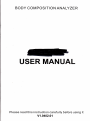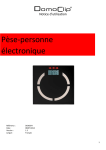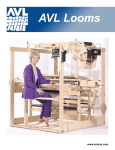Download USER MANUAL
Transcript
BODY COM POS ITION ANALYZER USER MANUAL Please read this instruction carefully before using it vl.0402.01 Body weight, Body fat, Body water, Muscle mass, BMt(body mass index), BMR(KCAL), Bone mass and Visceral fat. This device is based on the B|A(Bioelectrical impedance Analysis) technology. To measure body bioelectrical impedance, it makes the results much more accurate with newly measuring technology. The reason is that human body fat can not be conductive, but muscle and water are good conductors. The device measures human body bioelectrical impedance to calculate the composition of human body. 01. 94x52mm Back light LCD Display 02. Unit:kg / lb i st:lb 03. '10 user groups (from P0 to P9) 04. After operating, a graph of health will be shown as well as human fat at the same time 05. Three modes: common people, amateur athlete and professional athlete 06. Capacity:180k9 /4001b 07. MIN weight:skg 08. Muscle graduation:0.1 % 09. Weight graduation:O.1k9 / 0.21b 10. Fat graduation:0.1 % 1 1. Water graduation:o.1% 12. Bone graduation:0.1 % 13. Age range:10-99 14. Height range:100-22Ocm 15. Default:Po, male, 170cm, 30 years old 16. Working temperature:1 0-40 C I 7. Working humidity:20%-90% C 1 8. Storage temperature:-'10-50 19. Power:DC 6V (4 X AA Batteries) SET BATTERY 1. Put the scale back up. 2. Set the batteries (4 x AA) in the right electrode pole Please change battery when "LO" is showed on the screen rffi AUTO POWER-OFF SAFETY PRECAUTION a o o a o o a lf not used, it will be powered off after about 30 seconds lf overloaded, it will be powered off Faulty operation would make it power off Pacemaker users/wearers, or other medical implants with electronic components, are not recommended to use this scale. Don't make judgments by yourself when the result is used to make diet and sport plan. Don't use it on the smooth and wet floor. Don't stand on the edge of scale or jump onto it, you may be hurt. Don't allow child to move it for avoiding hurt. Put the batteries in the right position. Take batteries out if you will not use it for a long time. Keep your body and feet dry when you use the scale. CORRECT STORAGE METHOD Keep it away from direct sunshine and heat objects Keep it away from the place where there is dramatic temperature change Keep it away from wet Place Use it on flat and hard floor HOW TO USE a Step on the platform with clean and bare feet a lt will be preferable to weigh in the same condition and for each time a Keep your feet on ITO film only a Don't use it after fierce exercise a Keep it away from mobile phone and microwave instrument a The result is just a reference for child, aged people, pregnant woman Devices Requirement and professional player NOTE a a o o a Don't disassemble it by yourself Don't wash the scale under the water Don't wash it with hot water or volatile oil Clean it with dry cloth after wipping the machine by wet cloth with detergent Don't overload 20% of the max weight Bluetooth2.14.0 iOS devices should compatible with iPhone4s,iPhoness,iPhonesc'iPad3 versions. Android devices should have bluetooth function, version 2.14.0 Applications lnstallatiofl (based on samsung Galaxv Note ll) or higher Step 1 - Download the "Healthy Management "App from Apple Store or Google PIay Store 1. Check the settings of devices to make sure Bluetooth function is turned on. Step 2 - Operation Analyzer Mode 1. Click Healthy Management to run the Application 2. Turn on Bluetooth function of your phone or tablet and connect to the internet 3. Tap on the Apple Store or Google Play Store and search for "Healthy Management" Make sure you have chosen the "Body Fat Scale" type before measuring. Choose a group to set your personal parameter 4. Followthe instructions step by step to install the application. 5. The Healthy Management App will now appear on your phone or tablet. 6. Tap the Healthy Management icon to start the application. When you use an Android device, please turn on and keep standing on the scale, you will be asked to enter the pairing code. Please type in "0000" to pair the App and scales. 7. The App is now installed and ready to use. Brouise your data details 3. Please stand on the scale to turn it on. Please wait for the '8888' run off. The App shows new data received, and save it. 1 ). ln page of each type of data, click.on the graph area wili go into details of the relevant data. I 4. Read and study the data. Switch unit 'l). Go back to the home page. 2). Click the unit "k9", "lb" or "st:lb" shown on the top right corner. 3). Click the unit switch to next unit. 2). Left or right slide the screen to switch to these pages of data orderly: IWeightl IBoneL lBody FatL lMuscle Massl lBodyWaterl, IVisceral FatL IBMII and IBMRI Step 3 - Operation ) Weighing Mode When scale can't connect with the App, it goes to Weighing Mode directly. Please stand on the scale and wait for a moment, the scale will give the weight data on the LCD display. When scale connect with the App, and you stand on the scale with shoes, the scale goes to Weight Mode. Please stand on the scale and wait for a moment, the scale will send data to App directly when the bluetooth icon stop blinking. 5. Click I ? I in the home page to view the instruction and version number of Healthy Management. 6. Click the top left corner in each page will go back to the upper page. ln each page except "Setting" page, click below to view the standard reference data for each type of weighing data. 1. Model CF351BT is body analyzer scale; in case measure failures happens, you should select the "Body Fat Scale" icon if have tapped "Bathroom Scale" or "Baby Scale" icon; data sent by the scale will go into "Body Fat Scale" type automatically. 2- When receiving data, dialogue "New data received. Do you want to save it?" will pop up in every page except the "Setting" page. 3. Unit in each page will be same as the unit in homepage. 4. When over two groups of data available, sentence "Data compares with last time:" will be seen below the weight data in the home page. 8 8. Press the "Back" button will go back to home page BODYANALYZER Maintenances 1 2. Do not put anything on the scale if not use it. This will consume the power and reduce the lifetime of batteries. 3. Keep the product clean and dry; Keep away from water;Avoid slipping or damaging Slim Man DICATION Fat Consultation Age . Four feet of the scale is elastic component, don't keep the scale being loaded for a long time. This may cause the scale unrecoverable and not accurate. !N Health Partial Fat Obesity <30 <10.ooa 10.1-21 .0o/o 21 .1-26.0% >26.101 >30 <13.0o/o 13.1-23.Ov" 23.1-28.Oyo >28.101 <30 <20.oYo 20.1-34.O% 34 .1-39.Oo/o 39.101 >30 <21 _Oo/" 21 .1-35.OVo 35.1-40.Oo/o >40.1o/t Sign the inside electric circuit when weighing. 4. Do not drop the product or crash it; Avoid the risk of damaging the scale or the broken glass. The scale is in low power when showing "Lo".Please change batteries immediately. A permanent damage of the battery will be caused if the scale keeps being in low power for a long time. 5. This product is body analyzer scale, for body composition analysing only; l.Question: Why does this scale not work? Why does LCD not display? Why the data in LCD disappear soon? Solution: Please check if you take out the insulate plastic film or please check if you did not install batteries or the batteries is in low power state. 2. Question: Why the LCD displays"LO" when Please don't use it for commercial purpose. I start the scale? Solution: Low power battery, please change it. 3. Question: Why the results are different when I weigh in different time or place? 50kg: t 3009 100k9: t 4009 150k9: I 5009 Devidtion: Place the weight of 40kg on the 1/4 area the max deviation is I 5009. of the platform, INDICAT]ON SYMBOL Body Analyzer Error lndicator: Err2 Low Power lndicator: 4.8V + 0.2V display "LO" Overloaded lndicator: Over the max weight +2sd,then display Errl Solution: Please make sure that you are in the same condition when you use the scale. Please place your scale in a flat and hard floor. 4. Question: Why the scale displays ERR? Solution: Please reset the scale and do not stand on it before it displays "0.0". 5. Question: Why the bodyanalyzerscale displays ERR1? Solution: Please make sure your parameter setting is correct first and make sure your feet touch the electrode pole correctly. 6. Question: Why my fat and water data is different when I weigh at different time? Solution: This scale is based on the BIA (Bioelectrical impedance Analysis) technology. lf user's body condition is changed (e.9.: cold, sweating, overeating), the measure result will be different.