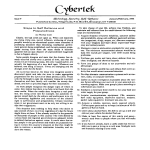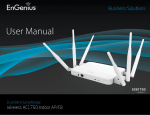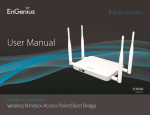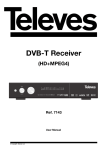Download user manual
Transcript
Photo Splash FX Review Photo Splash FX is the brain-child of a promising young team of developers known as Master Minds. In a nutshell, it is an outstanding photo and image editing app designed for smart-phones and tablets – or specifically those on Apple’s iOS and Windows Phone – that allows users to edit, apply filters to, and retouch their images and camera snaps, and then easily share their creations on a variety of different services – all without ever leaving the app! Photo Splash is fully compatible with all iOS-powered devices, including the iPhone, iPod Touch, iPad (including the mini), and all Windows Phone devices) WP7 and WP8). The latest version of the app is fully compatible with iPhone 5 and iOS 6. Photo Splash FX Features Photo Splash FX is a feature-laden app, as we’ll soon find out. Here is a summary of some of the things that the app is capable of doing. Allows users to choose from and apply two separate sets of effects: Photo Effects (full picture), and Splash Effects (selective area). Ability to add text, such as your emotions or sentiments on any photo. Quick and user-friendly interface. Multiple options to load your photo from - including Phone Camera, Photo Library, and the Pasteboard, as well as from the internet from Web Search, Instagram, Facebook, Dropbox, Google Drive, Gmail, Flickr and Picasa, to name a few. Ability to crop a photo, rotate it left or right, and mirror. Automatic restore last session – restores the last editing session upon launching the app, if you wish to do so. Many different brush options to choose from – including Circular and Rectangular brush shapes, and Soft and hard brush types. Plus the ability to adjust brush thickness and opacity. Multiple effects to apply – as many as 140+ effects to choose from! Additional Colorize, Tintalize and Recolor features to enhance your photo. Advanced color picker for fine tune color selection. Pinch to zoom, Drag to pan and Double Tap to fit page. Unlimited undo is supported. Splash preview for fine-tuning and close-control over your image, especially the tricky areas. Works in both Portrait and Landscape mode. Share your edited photos via Email, or on Facebook, Instagram, Twitter, Flickr, Picasa, Dropbox. Save edited photo to photo library or pasteboard. One of the features of the app is that it asks you if you want to restore the last session. Kicking Things Off: Load an Image A simplistic yet well-designed interface greets you upon launching the app. The bottom-lying toolbar is the app’s mainstay. All of Photo Splash FX’s features and set of options will be accessible through this toolbar, regardless of where you are inside the app. One of the first things that you’ll do is hit the ‘load’ button in order to select an image that you would want to edit. At this point, you’ll be presented with a few options: take a photo using your phone’s camera, load a photo from your phone’s library, load a photo present in your device’s pasteboard, or load from the cloud. The load screen: Photo Splash allows you use the camera to take a photo, or load an image from a variety of different sources. The first 3 are quite self-explanatory, and one of the many strengths of the app is that you can use the phone’s camera in order to take a photo from within the app. Cloud services include popular cloud-storage services like Google Drive and Dropbox, social networking websites such as Facebook and Instagram, and image hosts such as Flickr and Picasa, to name a few. Rotate or mirror your image before you apply the filters. Once done, the app will take you to a page where you can apply a few basic edits to the photo – such as rotating the photo left or right – before the real fun begins! Photo Effects and Splash Effects The next screen takes you to a page where you are presented with a large selection of 2 different sets of effects, namely ‘Photo’ and ‘Splash’ effects. This truly is the app’s forte: the ability to let users apply an effect to the whole image (the Photo effect), and a completely separate effect on the same image but to only a selective area of your choice, using your finger as a paintbrush and the device’s touchscreen as a virtual canvas (the Splash effect). The filters screen: choose your Photo and Splash effects here, with over 140 filters to choose from! You can select from over 140 different filters here, which makes for a really huge selection of effects to choose from! This is actually one of the app’s strengths, and all Photo Splash FX users will be able to find an effect that they like very easily. Some of the filters include Black & White, Bright/Dull, Wall Paint, Nostalgia, Pencil Color, Punch, Water Color, Blur, Tiled and Pin Hole filters, and Saturate. I’ll leave it to the user to explore all of them. A star present with each filter allows you to add certain effects to your favorites, providing quick access to these particular effects without the need to traverse the whole list. Choose your Photo and Splash effects, press apply and you’ll be taken to Photo Splash FX’s canvas, where the magic takes place! You’ll notice that the Photo effect will have been applied to your image at this point. The original image to the left; same image with ‘Photo’ effect applied to the right – the Black & White filter in this particular case. Use your finger to apply the Splash effect to the image on the intended areas. The same image with ‘Splash’ effect applied to it –the Bright filter in this particular image, applied to the island in the photo. A small window on the edge of the screen shows exactly where the Splash effect is being applied, allowing inch-perfect control, especially on the edges and in tricky areas of the photo. The ability to zoom in (using pinch-to-zoom) + the small ‘preview window’ on the top-corner provides an immense close control and razor-sharp precision when it comes to applying the Splash filter. Photo Splash FX: Other Filters and Effects As mentioned before, a well-placed bar at the bottom of the app provides quick and easy access to a whole host of editing options, as well as some of the app’s features. The bar at the bottom provides access to all of Photo Splash FX’s options and features. Pan/Zoom: lets you to zoom into an image, in order to be able to get to the tricky or otherwiseinaccessible parts of the photo with your finger, when applying the Splash effects. Splash effects are disabled during the duration the Pan/Zoom is engaged. Eraser: self-explanatory. Let’s you erase splash effects from parts of the image. Very useful if you stray outside the edges. Brush: Allows you to change the properties of your virtual brush used for Splash – including its size, shape (circle/square), hardness/softness and its opacity. For instance for large areas, you might want to use a larger sized brush, but it may be a good idea to switch to a smaller brush size. Note: the brush attributes selected here will also control the attributes of the eraser. Effects: Takes you back to the page where you can choose a different Splash effect. Undo: Provides access to an unlimited number of undos. Text: This is one of the new features of the latest version of Photo Splash FX: the ability to add text to your images. As the name implies, you’ll be able to add text to virtually any part of your photo. Once you tap on Text, you can write anything on the image, change its location by dragging the text box across the screen, and of course, change the font type, size, color and alignment. This allows you to share your feeling and sentiments on your images very easily, or even create your very own memes! Text is an in-app purchase. Colorize, Tintalize and Recolor: Allows you to add a color and/or a tint of your choice to the photo. Each option comes with its very own color palette, as well as the ability to change the brush attributes or bring up the eraser for fine-tuning. Save/Share: Does exactly what it says: lets you save your photo and/or share it with your friends. More on this in just a bit. Reset: Takes you back to the page where you choose the Photo and Splash filters. Settings: Access to settings such as turning the preview window on or off, toggling between turning sound and vibration on or off, and enabling or disabling the help-boxes that pop-up during the operation of the app. Feedback: The Feedback button provides you direct access to the team of developers behind the app – straight from within the app itself! Use it to say thanks to the developers, have a new filter added to the already-impressive array of effects available in the app, or speak with the techteam in case you have a question or are having trouble with something. Say what’s on your mind by adding text to your images, and change font, change color (shown in the second image above) and alignment easily. Use the camera to take a photo, put your sentiments on it through the use of text and share it with your loved ones. Or make your very own meme! Add a variety of tint effects to your images. The lower part of this photo has a subtle tint effect. You can easily change brush sizes any time by selecting the Brush option from the task-bar. Brush size affects Splash, as well as the size of the eraser. Recolor part of, or complete images in Recolor. Notice the color palette and the different options when using Recolor – all these options are also available in the Tintalize and Colorize modes. Saving/Sharing an Image Once you’re done creating your work of art, you can easily save it to your phone’s library or on any one of the popular cloud-storage services (such as Dropbox), send it via email, put it on your pasteboard, put it up on your Facebook, tweet it to your Twitter followers or even send it as a postcard or print it using AirPrint. Save your image and/or upload it anywhere on the internet. You can also change the image resolution here. A good feature here is the ability to change the resolution of the photo that you’re about to share or save. Verdict At the end of the day, Photo Splash FX is an outstanding image-editing app for smart-phones and tablet owners. It allows you to load an image or take one from your device’s camera, apply filters and effects to the image, retouch the image to their heart’s desire, add text to it, and then save or share the image – all from the app itself! Above all, the app’s interface, while being minimalistic, is quite intuitive and user-friendly. And one of the best aspects about Photo Splash FX is that you could turn an ordinary-looking image into the next masterpiece within seconds. The app is quick, there are no lag-times, and the whole process of retouching your photos starting from loading an image to applying the filters and effects and sharing it online will take just a few minutes! As an app, it’s a rock-solid one: very stable and didn’t crash at all. At just $0.99 it is a bargain, and gives other image-editing apps a run for their money! I strongly suggest all smartphone users, especially shutter-bugs, to keep this app on their devices. If you’re using your phone’s camera (and why wouldn’t you be!), why not use Photo Splash FX to really awesomeize your photos! Photo Splash FX v3.2 can be downloaded from iTunes for all iOS devices, or from Zune for WP devices. What are you waiting for? Go get it!