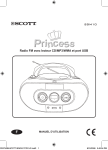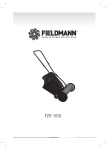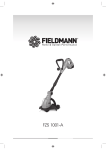Download MCD800 English Manual
Transcript
DEUTSCH ENGLISH FRANÇAIS NEDERLANDS ČEŠTINA MAGYAR Slovenčina MCD 800 ENVIRONMENTAL PROTECTION Do not dispose of this product with the normal household waste at the end of its life cycle. Return it to a collection point for the recycling of electrical and electronic devices. This is indicated by the symbol on the product, user manual or packaging. The materials are reusable according to their markings. By reusing, recycling or other forms of utilization of old devices you make an important contribution to the protection of our environment. Please contact your local authorities for details about collection points. CLASS 1 LASER PRODUCT KLASSE 1 LASER PRODUKT LUOKAN 1 LASER LAITE KLASS 1 LASER APPARAT PRODUCTO LASER CLASE 1 CAUTION - INVISIBLE LASER RADIATION WHEN OPENING THE COVER OR PRESSING THE SAFETY INTERLOCK. AVOID EXPOSURE TO THE LASER BEAM. This symbol indicates the presence of dangerous voltage inside the enclosure, sufficient enough to cause electric shock. WARNING Risk of electric shock Do not open! Caution: To reduce the risk of electric shock, do not remove the cover (or back). There are no user serviceable parts inside. Refer servicing to qualified service personnel. This symbol indicates the presence of important operating and maintenance instructions for the device. Safety, Environmental and Setup Instructions • Use the device in dry indoor environments only. • Protect the device from humidity. • Do not open the device. RISK OF ELECTRIC SHOCK! Refer opening and servicing to qualified personnel. • Connect this device to a properly installed and earthed wall outlet only. Make sure the mains voltage corresponds with the specifications on the rating plate. • Make sure the mains cable stays dry during operation. Do not pinch or damage the mains cable in any way. • A damaged mains cable or plug must immediately be replaced by an authorized service center. • In case of lightning, immediately disconnect the device from the mains supply. • Children should be supervised by parents when using the device. • Clean the device with a dry cloth only. Do NOT use CLEANING AGENTS or ABRASIVE CLOTHS! • Do not expose the device to direct sunlight or other heat sources. • Install the device at a location with sufficient ventilation in order to prevent heat accumulation. • Do not cover the ventilation openings! • Install the device at a safe and vibration-free location. • Install the device as far away as possible from computers and microwave units; otherwise radio reception may be disturbed. • Do not open or repair the enclosure. It is not safe to do so and will void your warranty. Repairs only by authorized service/ customer center. • The device is equipped with a “Class 1 Laser”. Avoid exposure to the laser beam as this could cause eye injuries. • Only use mercury and cadmium-free batteries. • Used batteries are hazardous waste and NOT to be disposed of with the household waste!!! Return the batteries to your dealer or to collection points in your community. • Keep batteries away from children. Children might swallow batteries. Contact a physician immediately if a battery was swallowed. • Check your batteries regularly to avoid battery leakage. Used batteries are hazardous waste and NOT to be disposed of with the household waste! As a consumer you are legally obligated to return all batteries for environmentally responsible recycling – no matter whether or not the batteries contain harmful substances*). Return batteries free of charge to public collection points in your community or to shops selling batteries of the respective kind. Only return fully discharged batteries. *) marked Cd = cadmium, Hg = mercury, Pb = lead LOCATION OF CONTROLS 2 5 3 1 4 1 26 6 10 7 11 8 13 9 16 14 15 20 18 17 12 19 22 24 23 21 1. SPEAKER 2. CD DOOR 3. REMOTE SENSOR 4. CD OPEN BUTTON 5. CD DISPLAY 6. FM STEREO LED INDICATOR 7. CD FOLDER UP BUTTON 8. VOLUME CONTROL + / - 9. + 10 TRACK BUTTON 10. PROGRAM/CLOCK-ADJ. BUTTON 11. F-SKIP BUTTON 12. PLAY/PAUSE BUTTON 13. STOP / FUNCTION BUTTON CD1C-USB-NEW ONE TCD13-ENG.indd 3 25 14. 15. 16. 17. 18. 19. 20. 21. 22. 23. 24. 25. 26. 21 B-SKIP BUTTON CD PLAY MODE BUTTON PHONES JACK STANDBY BUTTON AUX. IN JACK TUNING CONTROL BAND BUTTON SPEAKER CORD FM WIRE ANTENNA RIGHT SPEAKER JACK LEFT SPEAKER JACK AC POWER CORD USB PORT GB 1 19/9/2008 15:29:11 REMOTE CONTROL UNIT STANDBY BUTTON FUNCTION BUTTON PLAY/PAUSE BUTTON STOP BUTTON B - SKIP BUTTON F - SKIP BUTTON + 10 TRACK BUTTON - 10 TRACK BUTTON FOLDER DOWN BUTTON PROGRAM/CLOCK-ADJ BUTTON BAND BUTTON VOLUME FOLDER UP BUTTON PLAY MODE BUTTTON MUTE BUTTON VOLUME BUTTON BUTTON FITTING THE BATTERIES INTO THE REMOTE CONTROL Remove the battery cover. Insert the batteries ( 2 x AAA SIZE , not included ) as described inside the battery compartment. Close the battery door. POWER SUPPLY USING HOUSE CURRENT Before use, check that the rated voltage of your unit matches your local voltage. Important note If an abnormal display indication or an operating problem occurs, disconnect the AC power cord. Wait at least 5 seconds, then reconnect the AC power cord. To AC outlet AUX. IN An external (auxiliary) audio source (i.e., personal CD player or MP3 player) can be connected to this unit and heard through the speakers. 1) Plug one end of cable (not included) into the AUX IN socket on the unit. 2) Plug the other end of the cable into the Headphone or Line Out socket of the external source. 3) Press the STOP / FUNCTION button on the unit to select Auxiliary function. (Plug other end into external source such as an MP3 player.) Aux-in cable is included. Continue to operate CD or MP3 player as usual. Selections will be heard through the unit's speakers. 1. 2. AUDIO CONTROL Power is on/off by pushing standby button. The function is selected cyclically by pressing STOP / FUNCTION button : CD USB TUNER AUX STANDBY FUNCTION NOTE: When standby light is lit, unit is in OFF (standby) mode. CD1C-USB-NEW ONE TCD13-ENG.indd 4 GB 2 19/9/2008 15:29:18 ADJUSTING THE SOUND TO ADJUST THE VOLUME VOLUME STEREO HEADPHONES For private listening, headphones ( not included ) of not less 8 ohms impedance and fitted with a standard 3.5mm diameter jack plug, may be fitted to the front PHONES jack. Insertion of the plug here automatically switches-off the loudspeakers. VOL. + VOL. - Mute On/Off The mute on/ off is changed by pushing MUTE button. The “mute” mark is on when mute is on. The mute on is cancelled when: a. The power is off/on b. The Volume is adjusted by the VOL +/- button. Mute TO ADJUST THE VOLUME Press the VOLUME button to increase the volume or VOLUME button to decrease the volume. CLOCK ADJUSTMENT program/CLOCK-ADJ. The clock is displayed on CD display at standby mode. 1. Press the PROGRAM / CLOCK-ADJ. button, 2. Press the F-SKIP/UP or B-SKIP/DOWN to select 12 hours or 24 hours display. 3. Press the PROGRAM / CLOCK-ADJ. button, the hour digit flash. 4. Press the F-SKIP/UP or B-SKIP/DOWN to adjust hour digit. 5. Press the PROGRAM / CLOCK-ADJ. button, the minute digit flash. 6. Press the F-SKIP/UP or B-SKIP/DOWN to adjust minute digit. 7. Press the PROGRAM / CLOCK-ADJ. button again, the correct time is shown on display. LISTENING TO THE RADIO 4 . Tune to the desired radio station by using TUNING knob and frequency is displayed. 1 . Turn on the unit by pressing POWER STANDBY button. TUNING LCD display 2 . Press the STOP / FUNCTION button to select the radio and frequency is displayed. LCD display 3 . Press the BAND button. 5 . Adjust the sound. VOLUME BAND VOL. + VOL. - Antenna For FM reception fully unwind the external FM wire antenna and adjust direction, for optimum reception. AFTER LISTENING Turn off the unit by pressing POWER STANDBY button. CD1C-USB-NEW ONE TCD13-ENG.indd 5 GB 3 19/9/2008 15:29:28 COMPACT DISC PLAYBACK 1 . Press POWER STANDBY button. 2 . Press the STOP to select CD. 4 . Insert a disc with the label side facing up. / FUNCTION button 5. Close the CD door. Press the PLAY/PAUSE The total tracks of the disc will show on the display. button. 3 . Open the CD door by pushing the CD door Open button. 6. TO INTERRUPT PLAYBACK Press the Play/Pause button and the symbol " " will flash. Press the button again to resume playback. CD display Press the PLAY/PAUSE button. Track number "01" ," CD "& the symbol " " will be shown during normal compact disc playback. Track number "001"," CD ", the symbol " "& "MP3"will be shown during MP3 playback. Track number "001"," CD ", the symbol " "& "WMA" will be shown during WMA playback. Track number "001"," CD ", the symbol " "& "USB" will be shown during USB playback. CD display MP3 display MP3 display WMA display WMA display USB display USB display TO STOP PLAYBACK Press the STOP/CLEAR/FUNCTION button and the display shows the total tracks of the disc. CD1C-USB-NEW ONE TCD13-ENG.indd 6 GB 4 19/9/2008 15:29:41 TO SKIP TO THE BEGINNING OF A TRACK • Press either one of the skip buttons according to the desired skip direction. • Playback resumes from the selected track. • When the button is pressed once during play, the previous track starts again. • When the button is pressed once during play, the next track plays. SEARCHING FOR A PASSAGE WITHIN A TRACK • Keep the or button pressed during playback, and release the button as soon as you recognize the desired passage. Then normal CD playback will resume from this point. REPEAT , REPEAT FOLDER AND MIX PLAYBACK Press PLAYMODE button during stop mode. CD plays with a single track repeat, all tracks repeat or randomly. FOR NORMAL COMPACT DISC PLAYBACK Mode sequence REPEAT flashed >> REPEAT >> MIX >> CLEAR. During Repeat 1 mode, display shows During Repeat 2 mode, display shows During Mix mode, display shows FOR MP3/WMA/USB PLAYBACK Mode sequence REPEAT flashed >> REPEAT FOLDER FLASHED >> REPEAT >> MIX >> CLEAR. During Repeat 1 mode, display shows During Repeat 2 mode, display shows During Repeat 3 mode, display shows During Mix mode, display shows Note on CD-R/RW discs - Because of non-standardized format definition/ production of CD-R/RW, playback quality and performance are not guaranteed. - Manufacturer is not responsible for the playability of CD-R/RW due to recording conditions, such as PC performance, writing software, media ability, etc. - Do not attach a seal or label to either side of the CD-R/RW disc. It may cause a malfunction. - It is recommended to record only audio files on CD-R/RW discs for easy reading. FOLDER UP / DOWN - - Press FOLDER UP or FOLDER DOWN button to select desired folder. Press B-SKIP / DOWN button or F-SKIP / UP button to select desired track. - Press PLAY/PAUSE button to start playing. CD1C-USB-NEW ONE TCD13-ENG.indd 7 GB 5 19/9/2008 15:29:51 +10 / -10 BUTTON These buttons allow you to advance 10 tracks at a time (+10) or go back 10 tracks at a time (-10). +10 BUTTON For example, if Track 1 is playing and +10 is pressed, it will take you to Track 11 (1+10 = 11). You may press +10 repeatedly to advance forward 10 tracks at a time. (For example, when on Track 1, press once to Track 11 (1+10 = 11). Press again to Track 21 (11+10 = 21).) If there are less than 10 higher tracks available, CD will go back to Track 1. -10 BUTTON Same as +10 button (see above) except you can go back 10 tracks at a time. For example, if Track 12 is playing and -10 is pressed, it will take you back to Track 2 (12-10 = 2). You may also press -10 repeatedly (as above) to go back 10 tracks each time -10 is pressed. If there are less than 10 tracks available, CD will go to the last possible track. PROGRAM PLAYBACK FOR NORMAL COMPACT DISC PLAYBACK Programmed playback enables tracks on a disc to be played in the desired order. Up to 20 tracks can be programmed. 1. Press the “ PROGRAM/CLOCK-ADJ. “ button. 2. Press the skip buttons to select the desired track number. 3. Press “ PROGRAM/CLOCK-ADJ. “ button again to memorize the track. 4. Repeat steps 2 and 3 until all desired tracks are programmed. 5. Press the “ PLAY/PAUSE “ button to start. “ PROGRAM “ is shown on the CD display. 6. Press “ STOP/FUNCTION “ button to stop programmed playback. 7. Press “ PROGRAM/CLOCK-ADJ. “ and “ PLAY/PAUSE “ buttons to resume programmed playback. 8. Turn off the CD player to clear the programmed memory. FOR MP3/WMA PLAYBACK Programmed playback enables folders/albums or tracks on a disc to be played in the desired order. Up to 20 folders/albums or tracks can be programmed. 1. Press the “ PROGRAM/CLOCK-ADJ. “ button. 2. Press the FOLDER DOWN/FOLDER UP button to select the desired folder. 3. Press the skip buttons to select the desired track number. 4. Press “ PROGRAM/CLOCK-ADJ. “ button again to memorize the track. 5. Repeat steps 2 to 4 until all desired tracks are programmed. 6. Press the “ PLAY/PAUSE “ button to start. “ PROGRAM “ is shown on the CD display. 7. Press “ STOP/FUNCTION “ button to stop programmed playback. 8. Press “ PROGRAM/CLOCK-ADJ. “ and “ PLAY/PAUSE “ buttons to resume programmed playback. 9. Turn off the CD player to clear the programmed memory. Note : Programming can only be made when the player is in stop mode. CD1C-USB-NEW ONE TCD13-ENG.indd 8 CD display MP3/WMA display GB 6 19/9/2008 15:29:58 USB OPERATION 1. Connect USB disk or MP3 player into the USB port. 2. Press STOP / FUNCTION button to select USB. 3. Press PLAY / PAUSE button to start playback. USB display note: USB connector does not support connection with USB extension cable and it is not designed for communication with computer directly. Manufacturer is not responsible for the playability of USB disk or MP3 player due to recording condition, capacity, interface compatibility, etc. Due to different formats, some USB disks or MP3 players may take longer time to be read. USB stick is direct connected or with a cable with max. 0,5 m length. MAINTENANCE CLEANING CD If the CD skips or will not play , the disc may need cleaning . Before playing, wipe the disc from the center outward with a cleaning cloth. After playing, store the disc in its case. CLEANING THE UNIT Do not use volatile chemicals on this unit. Clean by lightly wiping with a soft cloth. IMPORTANT NOTE If an abnormal display indication or an operating problem occurs, disconnect the AC power cord and remove the batteries. Wait at least 5 seconds, then reconnect the AC power cord or reinstall the batteries. WARNING Should the CD door be opened before the reading of the CD is completed, a jamming noise may occur. This is resolved by closing the CD door. CLEANING THE CD LENS If the CD lens is dusty, clean it with a brush-blower. Blow several times on the lens and remove the dust with the brush. Finger prints may be removed with a cotton swab moistened with alcohol. CD1C-USB-NEW ONE TCD13-ENG.indd 9 GB 7 19/9/2008 15:30:01