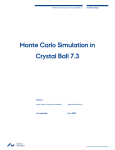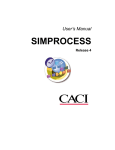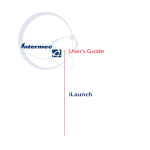Download Oracle© Crystal Ball, Fusion Edition Release 11.1.1.3.01 Release
Transcript
Oracle© Crystal Ball, Fusion Edition
Release 11.1.1.3.01
Release Notes
December 2009
Contents
Introduction
Crystal Ball Issues
Crystal Ball Developer Kit Issues
Introduction
Oracle® Crystal Ball 11.1.1.3.01 is the current version of Crystal Ball. It has been
developed to run on the Microsoft .NET Framework 2.0, 3.0, or 3.5.
Oracle Crystal Ball 11.1.1.3.01 includes these updates:
•
•
•
The Predictor module for time-series forecasting is completely rewritten
with a new wizard interface and many other features. For details, see
Oracle Crystal Ball New Features.
Localization and translation of the user interface into Spanish.
Bug fixes as described later in this document.
Oracle Crystal Ball Enterprise Performance Management, Fusion Edition
11.1.1.3.01 includes the Enterprise Performance Management Simulator for
direct Crystal Ball simulation of queries and forms within Oracle Hyperion Smart
View for Office, Fusion Edition Release 11.1.1.3.01.
Oracle Crystal Ball 11.1.1.0.00 included these updates:
•
•
•
•
•
The following tools were rewritten with a new wizard interface: Batch Fit,
Bootstrap, Decision Table, and 2D Simulation.
A new tool, Decision Analysis, was added to support the importation and
analysis of raw data.
OptQuest was been completely rewritten with a new wizard interface and
new analysis, reporting, and data extraction capabilities.
Three new decision variable types were added: binary, category, and
custom.
The following distribution fitting enhancements were added: fitting to
discrete as well as continuous distributions, p-value display for fitted data,
auto-selection of distributions to fit and ranking methods, parameter
•
•
locking for distributions with shape, location, or degrees of freedom
parameters.
New licensing that does not require an Internet connection.
Bug fixes.
In addition to these features, Oracle Crystal Ball Enterprise Performance
Management (Crystal Ball EPM) 11.1.1.0.00 also included integration with Oracle
Hyperion Smart View for Office (Smart View), and through Smart View, the ability
to use data from other products that are compatible with Smart View. These
features are only available in Crystal Ball EPM with appropriate licensing. They
are not available with other editions of Crystal Ball.
Oracle Crystal Ball 11.1.1.1.00 included constraint editor enhancements for
OptQuest.
In addition to these enhancements, Crystal Ball EPM 11.1.1.1.00 also included
integration with Oracle Hyperion Strategic Finance (only available in Crystal Ball
EPM with appropriate licensing).
The following are a few known issues you should be aware of as you begin using
the current version of Crystal Ball.
Crystal Ball Issues
Only Microsoft .NET Framework 2.0, 3.0, or 3.5 can be used
This version of Crystal Ball is only translated into Spanish
Extreme Speed issues
Normal Speed and multi-threading in Excel 2007
Restored results are not resaved with simulation results
If an assumption's input parameter refers back to the assumption cell, the
reference is static
"System clock set back" errors
Issues with preferences and the memory warning dialog
Restored results with capability metrics
Crystal Ball with custom menus and toolbars
Incompatibilities when running models in early versions of Crystal Ball 7.x
Overlay chart probability data can be inaccurate for series with less data
Extract Data information might not be accurate for the last bin
Using Crystal Ball with multiple versions of Excel installed
Distribution change note
Issues concerning Crystal Ball for EPM integration with Smart View and
Workspace
Issues concerning Crystal Ball for EPM integration with Oracle Hyperion
Strategic Finance
Other known issues
Only Microsoft .NET Framework 2.0, 3.0, or 3.5 can be used
If you have Microsoft .NET Framework 1.x installed as well as .NET Framework
2.0, 3.0, or 3.5, warning messages might appear when you try to start this
version of Crystal Ball. You might also find that Crystal Ball does not load at all
when you start it. If this happens, choose Start, then [All] Programs, then Oracle
Crystal Ball, and then Application Manager. Be sure this setting is checked in the
Crystal Ball Application Manager: "Use Microsoft .NET Framework v2.0, 3.0, or
3.5 (Recommended)." Then, click OK and restart Crystal Ball.
Notice that errors can result if you try to check the .NET Framework setting in the
Application Manager and do not have the required permissions to make that
change.
If you have not yet installed Microsoft .NET Framework 2.0, 3.0, or 3.5, follow the
instructions in the current Oracle Crystal Ball Installation and Licensing Guide,
located in the folder where you unzipped the Crystal Ball installation file or in the
Docs folder under the folder where Crystal Ball is installed (by default,
C:\Program Files\Oracle\Crystal Ball). The main installation document is named
CB Install&Licensing.pdf. You can start installing Crystal Ball. If the appropriate
version of Microsoft .NET Framework is not found, it will be installed through an
automatic download process.
Microsoft .NET Framework 3.0 or 3.5 is installed as part of Microsoft Windows
Vista.
This version of Crystal Ball is only translated into Spanish
If you install this version of Crystal Ball over a non-English version of Crystal Ball
7.2.x in a language other than Spanish, Crystal Ball will appear in English. You
must uninstall this version of Crystal Ball and re-install the earlier translated
version to restore the non-English version of Crystal Ball.
Extreme Speed issues
If it is available to you, Extreme Speed is switched on by default. While Crystal
Ball simulations run 10 to 100 times faster at Extreme Speed, there are a few
compatibility issues to consider.
For more information on Extreme Speed, see the appropriate appendix of the
current Oracle Crystal Ball User's Guide or search for Extreme Speed in online
help. The following Extreme Speed issues are not discussed in the User Manual:
•
In Extreme Speed, circular references with small Iteration settings might
not match Excel's because of differences in calculation algorithms. For
most consistent results, set Iteration to at least 1,000.
•
•
•
•
As reported in the current Oracle Crystal Ball User's Guide, Crystal Ball
supports LOOKUP and OFFSET functions in both Normal and Extreme
speed. However, if you use more than a thousand in a model, this can
slow down the initial parsing time and cause the simulation to run slowly.
Note that an Extreme Speed simulation can also run more slowly if you
use many SUMIF functions. Also, if the cell ranges passed into the
functions are too large (greater than 100 cells) Extreme Speed may be
unable to evaluate the functions in vectorization mode, which also
increases simulation time (7432186).
Currently, non-English names of the Analysis Toolpak functions are not
supported in Extreme Speed simulations in versions of Excel older than
Excel 2007. In Excel 2007, the Analysis Toolpak is included as part of
Excel.
A "PsiSimulation.Initialize" unexpected error can occur when running
Extreme Speed simulations. The displayed error message refers to
attempts to read protected memory. The root cause and any workarounds
are still under investigation (7406022).
Normal Speed and multi-threading in Excel 2007
Note: The following compatibility issue is not included in the current Oracle
Crystal Ball User's Guide.
By default, Crystal Ball uses Microsoft Excel's multi-threading setting when
performing simulation calculations in Excel 2007 on multi-core or multi-processor
computers. Depending on model size, it is possible that performance can be
improved on multi-core or multi-processor computers by manually disabling the
use of multi-threading. In general, smaller models run more slowly with multithreading and larger models run faster. Changing this setting on single-core or
single-processor computers has no impact (7405942).
To disable multi-threading in Excel 2007 before running Crystal Ball models,
consult the Excel documentation.
Restored results are not resaved with simulation results
If restored results are used with results from the current simulation – in an
overlay chart, for example – the restored results are not resaved with Analyze >
Save Results. When the saved results are later restored, only the results from
the current simulation are restored.
Likewise, if preferences – for example, chart preferences – are set for the
restored results, those preference settings are not saved either.
If an assumption's input parameter refers back to the assumption cell, the
reference is static
If a cell reference refers to an assumption cell, the cell reference is replaced by
the base value (value at the start of the simulation) for the duration of the
simulation. This makes the cell reference static.
"System clock set back" errors
If a computer's system clock is set back at some point to a date earlier than the
current date, Crystal Ball's licensing system recognizes this. When you try to start
Crystal Ball with a time-limited license under these conditions, startup fails and a
"system clock set back" message appears. Set the clock to the current time and
try again. If your Crystal Ball license has not expired and the problem still occurs,
contact technical support.
Issues with preferences and the memory warning dialog
If you run an Extreme Speed simulation multiple times on a large or complex
model, you might find that you receive the "Sufficient memory may not be
available..." warning dialog. This dialog lets you disable the Store Assumption
Values run preference and change the number of trials to run. Notice that these
changes in the warning dialog reset those preferences in the Run Preferences
dialog on the Trials and Options tabs. They are then applied to other models
unless you reset them after the large model has run.
Restored results with capability metrics
The following rules apply when you calculate capability metrics, store the results
in a .cbr file, and then restore the results:
1. The restored results use the preference settings on the machine where
the results are restored, which might be different from the settings when
the original simulation was run and stored.
2. Crystal Ball refits the data when the results are restored, so results might
differ somewhat from the original results.
Crystal Ball with custom menus and toolbar
If you create custom menus and toolbars for Excel in folders Excel loads at
startup, the Crystal Ball menus and toolbars are removed. You can still use the
Crystal Ball Developer Kit to run Crystal Ball but the standard user interface
cannot be restored and used unless the custom files are specially set up to allow
this.
Incompatibilities when running models in early versions of Crystal Ball 7.x
Certain Crystal Ball distribution types are not compatible with pre-7.1 versions of
Crystal Ball 7.x or 11.x. For example, if you create a model in Crystal Ball 7.2 or
later that includes linked custom distributions, #NUM! appears in the assumption
cells when you run a simulation in Crystal Ball 7.0 at Normal Speed with the
following custom distribution types: continuous range, discrete range, sloping
continuous range, and sloping discrete range.
Overlay chart probability data can be inaccurate for series with less data
Overlay chart data are attached to the frequency axis of the chart, not the
probability axis. For this reason, probability data can be inaccurate for all series
except the one with the most data.
Extract Data information might not be accurate for the last bin
If you choose the Chart Bins statistic in the Extract Data dialog, information for
the last (rightmost) bin might not be accurate. Crystal Ball determines bin location
by evaluating whether data is equal to or greater than the minimum and less than
the maximum for each bin. If data is equal to the maximum for the highest bin, it
is not counted.
Using Crystal Ball with multiple versions of Microsoft Excel installed
Crystal Ball always runs against the default version of Microsoft Excel, which is
typically the most recently installed version. To run Crystal Ball with another
version of Excel, choose Start, then [All] Programs, then Oracle Crystal Ball, and
then Application Manager. Then, choose the correct version of Excel in the
dropdown list and click OK.
Distribution change note
In Crystal Ball 7.3.x, fitting routines were changed for some distributions (gamma,
lognormal, Weibull and Student's t) to calculate better distribution parameters for
a range of data points within a reasonable time. These changes might affect the
fitting results for your data. The new routines have been tested and give results
that are close to the previous results and compare favorably with other
commercial applications.
The fitting routine for the Student's t distribution has been changed to improve
performance with simulations greater than 3000 trials. If the number of data
points is more than 3000, the new algorithm randomly samples 3000 points from
the original set and runs the fitting routine on that. For simulations with more than
3000 trials, accuracy can drop slightly because the full dataset is not used in
fitting.
Issues concerning Crystal Ball for EPM integration with Smart View and
Workspace
Starting with Oracle Crystal Ball Enterprise Performance Management (Crystal
Ball EPM) version 11.1.1.0.00, Crystal Ball EPM has areas of integration with
Oracle Hyperion Smart View for Office (Smart View). Also, a listing of Crystal Ball
for EPM files in the Enterprise Performance Management central repository can
be viewed within Oracle Enterprise Performance Management Workspace
(Workspace). Note that Crystal Ball currently cannot be installed from within
Workspace, although some documentation suggests that it can.
Crystal Ball EPM version 11.1.1.3.00 is compatible with the following Enterprise
Performance Management System products: Strategic Finance 11.1.1.1.00 or
later, Smart View 11.1.1.0.00 or later, and Workspace 11.1.1.0.00 or later.
The following defects are currently logged in the Crystal Ball tracking system
against the integration of Smart View and Workspace with Crystal Ball for EPM:
•
•
•
•
•
•
The Smart View Data Source Manager is unable to add an open file to the
Crystal Ball repository (7198126).
Smart View displays an ObjectNotFoundException if a file has been
deleted from the Crystal Ball repository and another user refreshes the
repository folder in the Data Source Manager (7198129).
For best results, do not use the Crystal Ball Define, Cell Preferences
command on Smart View worksheets (8676929).
Any script that might have been selected on the EPM Preferences,
Calculations tab is cleared (set back to None) if the sheet on which the
calculation script was defined is renamed. The same problem occurs if
you move a sheet with an ad-hoc analysis to a new workbook. If a
calculation script was defined for that sheet, the reference to it is lost
(8665701).
Crystal Ball data cell definitions can be cleared on Smart View worksheets
in this version of the Crystal Ball EPM. However, cells cannot be copied or
pasted (8654188).
In Crystal Ball EPM, the Enterprise Performance Management connector
is inactive by default and must be explicitly activated through the
appropriate Crystal Ball More Tools command (8604284).
Issues concerning Crystal Ball for EPM integration with Strategic Finance
Starting with Oracle Crystal Ball Enterprise Performance Management (Crystal
Ball EPM) version 11.1.1.1.00, Crystal Ball EPM has areas of integration with
Oracle Hyperion Strategic Finance (Strategic Finance).
The following substantive defects are currently logged in the Crystal Ball tracking
system against the integration of Strategic Finance with Crystal Ball for EPM:
•
If the Strategic Finance Setup wizard is used to create a Strategic Finance
Worksheet, and then an assumption is defined on an account that has
•
•
•
•
•
been turned off in the HSF entity, a value of 65535 is entered into the
assumption cell during the simulation. (This is an invalid value indicating
that the assumption cannot be properly entered into the spreadsheet.) No
valid data is passed into the simulation and Crystal Ball responds as if
#N/A appeared as the original value in the assumption cell (7405080).
If the Strategic Finance Setup wizard is used to create a Strategic Finance
Worksheet, and then a Crystal Ball simulation is run with charts minimized
and worksheets suppressed, it is not possible to stop the simulation
manually. However, the Crystal Ball Control Panel, Crystal Ball toolbar
buttons, and Run menu can be used to control the simulation when the
charts and worksheets are maximized and visible (7475110).
If the Strategic Finance Setup wizard is used to create a Strategic Finance
Worksheet using a server-based entity, the actual URL for the server is
not listed. Only the user-specified name for the server appears on the
Setup wizard's Entity Selection panel (7482940).
When the Strategic Finance Setup wizard is used to create a Strategic
Finance Worksheet, and then a Crystal Ball optimization is run with
OptQuest against the model created in that worksheet, it is not currently
possible to save the simulation results file to a specified folder (the default
behavior). An error message appears at the end of the optimization.
Simulations run without using OptQuest perform as expected. As a
workaround for running optimizations against Strategic Finance, turn off
the following checkbox on the Strategic Finance Setup wizard's General
panel: File options > After simulation, automatically save simulation results
to the folder below (7483278).
Crystal Ball EPM version 11.1.1.3.00 is compatible with the following
Enterprise Performance Management System products: Strategic Finance
11.1.1.1.00 or later, Smart View 11.1.1.0.00 or later, and Workspace
11.1.1.0.00 or later.
When a Crystal Ball EPM simulation is run against a Strategic Finance
worksheet in Strategic Finance version 11.1.1.1.00 to 11.1.1.3.00, the
wrong input values for future forecast values are being pulled in when the
"Forecast period input values are . . . Constant for all periods" setting is
selected (8532495).
Other known issues
The following are other important known issues in Oracle Crystal Ball version
11.1.1.3.00:
•
•
Unexpected errors that seem to concern memory protection can occur
when running in Extreme Speed (7402278, 7406022) and creating reports
with Excel charts in Microsoft Excel 2007 running on Windows Vista
(7407372).
The Correlation Matrix tool cannot run on more than 255 assumptions
(256 if formatting is not requested) (7403337).
•
•
•
•
•
When 21 or more assumptions are included in a Tornado Chart tool
analysis, there is a problem in the setting of the upside and downside
values for assumptions at the end of the assumption list. To avoid this
problem, limit the number of included assumptions to 20 or fewer when
using the Tornado Chart tool (7400557).
Crystal Ball dialog boxes remember their position on the screen. This can
cause trouble when users change resolution or undock from an external
monitor, particularly if dialogs have been moved or minimized. If you're
using dual monitors, be certain that all dialogs, charts, and so on are
visible on the primary monitor before shutting off the secondary monitor
(7399612).
The IRR, NPV, XIRR and XNPV functions in Extreme Speed are more
accurate than the built-in Excel 2007 functions that are used in Normal
Speed because of a fix for leap-year dates (8682173).
Non-English preferences files are not populated to a locale-specific folder
when migrating to a more recent version of Crystal Ball (8689320).
Extreme Speed simulations are setting #N/A values in forecast cells to a
value of 0 rather than leaving them undefined. This can cause problems
if there is logic in the model to handle error values (for example, an
ISERROR function) (8737914).
Crystal Ball Developer Kit Issues
Always use CB.CheckData before a CB.Get... call
CB.ExtractDataND can now extract multiple data types
Issues with CB.DefineAltParms and CB.GetAssum
Other Crystal Ball Developer Kit issues
Always use CB.CheckData before a CB.Get... call
To ensure that data is properly synchronized, always call CB.CheckData
immediately after you insert, delete, move, or otherwise edit cells in a model,
particularly before you use one of the CB.Get... functions.
CB.ExtractDataND can now extract multiple data types
You can now use CB.ExtractDataND to extract more than one type of data. To
do this, use cbExtDataType followed by the type of data, and then follow that by
a boolean Value2 parameter.
For example, the following lines of code extract both statistics and values:
CB.ExtractDataND cbExtDataType, cbDatStatistics, True
CB.ExtractDataND cbExtDataType, cbDatValues, True
CB.ExtractDataND cbExtOK
Issues with CB.DefineAltParms and CB.GetAssum
There are problems in defining and updating assumptions with lognormal
distributions with alternate parameter sets created by the CB.DefineAltParms
call. For example, if you are defining a lognormal distribution assumption with the
log mean and log standard deviation, the low cutoff value or high cutoff value is
being assigned to the mean and standard deviation. Workarounds are to avoid
cell references; pass in the actual values for the parameters rather than cell
references. Also, consider using the DefineAssumND call to define means and
standard deviations.
Other Crystal Ball Developer Kit issues
There are additional issues with the Oracle Crystal Ball Developer Kit and
OptQuest Developer Kit that you should consider for optimum code performance:
•
•
Always use the English list separator character (,) and the English decimal
separator (.) (7407256).
Avoid running old-style Crystal Ball tools, such as Compare Run Modes,
while Crystal Ball Developer Kit code is stopped at a breakpoint
(7405074).
User-reported Defect Fixes
The following user-reported defects were fixed in Crystal Ball 11.1.1.3.01.
Defects fixed in previous releases of Crystal Ball 11.1.x. are listed below these.
ID
Summary
7553866 Crystal Ball failed to start in a secure environment (a Windows XP Virtual PC image
used for FDCC certification testing) because of license cryptography issues
8840762 It was not possible to add a new assumption to the Distribution Gallery after adding a
previous assumption and clicking the "Do not show again" checkbox in the warning
dialog that is displayed regarding the lack of saving of correlation information
8754377 Attempting to start Crystal Ball on a machine with a pre-release version of Excel 2010
installed resulted in index out of range error
8754369 The Predictor Methods panel displayed seasonal details for non-seasonal methods the
first time it was displayed
The following user-reported defects were fixed in Crystal Ball 11.1.1.3.00.
Defects fixed in Crystal Ball 11.1.1.1.00 and 11.1.1.0.00 are listed below these.
ID
Summary
7396452
Parameters in Predictor Developer Kit calls were not defaulting to previous settings
as documented
7396488
Dates in Predictor had an extra :1 or :2 next to them even though there was only
one of each of these dates
7397988
Predictor forecast fits were breaking down when they extended far into the future
7399547,
7400158,
7400185,
7404298
Unexpected errors occurred when users were creating or working with reports with
Excel charts, possibly related to memory usage and read/write issues with the
system %TEMP% folder
7399873
Warnings displayed when pasting normal distribution assumptions for Predictor
forecasts with standard deviations less than 1e-15
7400016
Unexpected errors occurred when launching Predictor with a protected worksheet
active in Microsoft Excel
7400668
Unselected independent variables were being pasted in Predictor following
regression forecasts
7401279
An unexpected error occurred sometimes when displaying windows during
simulations on computers with non-English settings
7402868
Generated reports and Extract Data worksheets created by Predictor were locked
when users had an academic license
7403059
A CBF_SHOW unexpected error occurred when running Predictor
7405237
An unexpected error occurred when creating a report on a workbook that was
shared or had change tracking enabled
7405315
When calculating the confidence interval for the double moving average, Predictor
left off the numbers for the starting period, essentially considering one less period.
Therefore, the standard errors and the confidence intervals were incorrect
7405386
An unexpected error occurred when using Predictor on a workbook where VBA
macros were present but not enabled. The error occurred just before Predictor
results were pasted into the output spreadsheet(s)
7405449
Simple lead calculations in Predictor needed updating to avoid fitting anomalies
7405560
Spreadsheet rows were cleared when saving large Crystal Ball models using
Crystal Ball spreadsheet functions
7405877
If Oracle Hyperion Smart View for Office, Fusion Edition (Smart View) was
connected to an OBIEE data source, and then Predictor was run on the data in the
datasource grid, the predicted values overwrote data on the active sheet
7405955,
7405956,
7405957
Non-target forecasts were frozen during simulations with the Bootstrap, Decision
Table, and 2D Simulation tools, which could have caused the target forecast
results to be wrong, if the target forecast was dependent on the non-target
forecasts
7407856
Unexpected errors occurred intermittently with password protected worksheets
7413936
Crystal Ball stopped calculating and froze when a very large probability value was
entered into the Probability field in a custom distribution
7423181
Severe Extreme Speed performance degradation occurred because 'Unsupported
vector operation" warnings were displayed for Excel functions accepting large
Excel range arguments
7481216
AutoExtract percentile selection was not working properly when Crystal Ball was
running on Windows Vista with Office 2007
7489848
In Extreme Speed, the Excel ROUNDUP function was returning continuous instead
of discrete values
7569262
OptQuest validation was not checking for all invalid workbook or sheet name cases
and was failing when a "}" character was not detected
7604728
A user experienced an unexpected load failure that probably resulted from limited
account permissions
7629183
Crystal Ball stopped functioning and froze when a user was viewing an assumption
(through the Define Assumption dialog) defined as a betaPERT distribution with a
10%, Likeliest, and 90% alternate parameter set in which the parameters varied by
just 1e-10
7650763
There was an unexpected error when extracting data after several successful
extractions during the updating of the Excel statusbar message
7656106
An unexpected error with the following message occurred when creating an
assumption with a linked custom distribution consisting of a range with all zeroes:
"Total probability must be > 0"
7669216
An "Excel.Names.Add Protected Memory" unexpected error occurred when saving,
closing, and resaving a workbook in Excel 2007 format
7701654
A "Constraint.ObjectiveEditor.SetValues" unexpected error from null OptQuest
statistic value occurred
8216500
A "ShowThreadFormHandler" unexpected error from null form or window occurred
8226733
An "EliminateDuplicateNameInfo " unexpected error occurred when closing a
workbook with Crystal Ball data
8231509
An unexpected error occurred when using VBA to select over 80 assumptions for a
sensitivity chart
8292154
#NUM was written to Crystal Ball assumption cells during a simulation
8335156
An unexpected error occurred when the user was single-stepping through
assumption cells and changing some of the assumption values to test formulas
8351602
A ”Key cannot be null” unexpected error occurred when loading cross-sheet
correlations from deleted sheets
8465558
A Crystal Ball AutoExtract process did not populate cells on a worksheet with $ in
the name
8484895
The Microsoft Excel TABLE function returned inaccurate results in Extreme Speed
with a certain customer model
8535845
An "input string not in a correct format" unexpected error occurred with the Data
Analysis tool
8661914
When specifying an efficient frontier where the requirement is a percentage, the
efficient frontier bounds did not convert percentages properly
The following user-reported defects were fixed in Crystal Ball 11.1.1.1.00.
Important user-requested enhancements are also mentioned. Defects fixed in
Crystal Ball 11.1.1.0.00 are listed below these.
ID
Summary
7397429 Assumptions were not renamed when they were pasted into a cell with a label to the left
7402351
It was not possible to define an assumption and run a Crystal Ball simulation with
Turkish regional settings
7405046
Crystal Ball Developer Kit calls that supported sequential sampling with stochastic
information packets (SIPs) were not available and properly documented
7405320
It was not possible to create a report in the REPORT worksheet of the current workbook
when running on Excel 2007
7405374
An invalid group name unexpected error occurred when running one of the Crystal Ball
example models in single-step mode
7405435 Users requested a simpler way of entering OptQuest constraints
The following user-reported defects were fixed in Crystal Ball 11.1.1.0.00. Note
that any defects involving the previous licensing system have been fixed by
moving to a new system and are not listed here. Many unlisted user-requested
enhancements were also added to this version of Crystal Ball.
ID
Summary
7396863
Scenario Analysis results were wrong when calculation error occurred during
simulations with Stop On Calculation Error turned off
7397989
"Problem generating new solution" error could occur in OptQuest before the end of an
optimization
7398353 File installation issues occurred when upgrading
7399501
The Batch Fit tool was not accepting the correlation coefficient limit (Define correlations
above) in the local regional settings format
7399604 OptQuest failed when running certain models in Excel 2000
7399664
Calculation differences occurred between Normal Speed and Extreme Speed when
running a simulation on a specific model with extremely small values
7399675
Cell selections were failing because they were attempting to select cells on hidden
worksheets
7400212
ExcelWorkbook.get_mExcelWorkbook unexpected error occurred when running the
Decision Table tool
7400257 Control array run-time error occurred when launching OptQuest
7400347
'CBWorkbookPriority' warning occurred when copying two or more grouped sheets to
another workbook when both workbooks contained Crystal Ball data
7400768
User had difficulty starting Crystal Ball from an external C# application using the
Developer Kit
7400858 Nested OFFSET function returned invalid values in Extreme Speed
7401020
An Excel_Worksheet.get_Range unexpected error occurred when trying to run Crystal
Ball
7401113 Crystal Ball's selection change processing was cancelling F8 area-selection in Excel
7401195
In Excel 2007, Extreme Speed and Normal Speed achieved different results with certain
Microsoft Excel functions
7401291
VSS.VException unexpected error occurred when defining assumptions in XLSX or
XLSB workbooks in Excel 2007 with an apostrophe (') in the name
7401356
Unexpected results differences when comparing Weibull and Gamma distribution fitting
with the previous version
7401483
The Crystal Ball Reference Manual had incorrect information about the Weibull
distribution's relationship to the Rayleigh distribution
7401621
The Excel TABLE function showed rounding/interpolation differences in Extreme Speed
relative to Normal Speed
7401637
Significant differences in results occurred when running a large Oil and Gas model in
Extreme Speed and Normal Speed
7401996
BaseScatterPanel.get_TotalPoints unexpected error occurred when creating scatter
charts
7402095 ValuesOutput.BuildGlobalFilterList unexpected error occurred in Crystal Ball
7402096 SimManager.SimViewer.GetOcbVars unexpected error occurred when extracting data
7402295 "Failed to load resources" error when defining Crystal Ball data
7402535 OptQuest was not launching in a specific user environment
7402765
A very large model appeared to "hang" in the initialization phase of an OptQuest
optimization
7403042
Assumptions that use text-formatted cells as the target for input parameter cell
references were not handled properly in Extreme Speed simulations
7403243 OptQuest failed when a bar graph window was open
7403289 Decision Table Options should not have limited the number of trials to 10,000
7403781
An unexpected error occurred when displaying overlay, trend, or forecast charts for the
selected forecasts in the results workbook for the Decision Table tool
7404002 In OptQuest, the sum of the decision variables didn't always equal the bound
7404238
OptQuest logging issues occurred when there were multi-byte characters in the
%TEMP% path
7404342 UnsafeNativeMethods unexpected error involving Crystal Ball window display
7404884
"Unable to complete an OLE action" error occurred at the end of a simulation in
Extreme Speed with a specific model
7405148
"Index was out of range" unexpected error occurred when attempting to define an
assumption in Excel 2007
7405696
Statistics returned incorrect values when the ratio of the mean to the standard deviation
was extremely large
7405796
Excel.Range.set_HorizontalAlignment unexpected error when performing an
AutoExtract at the end of a simulation
7405987
Collections.ArrayList.RemoveAt unexpected error occurred when using the Single Step
command
7406107
CBForms.PrefControls.ApplyPrefsForm.InitApplyLevel unexpected error occurred when
attempting to activate comments in the Cell Preferences dialog
7406242
VSS.VEmbeddedInfo+Worksheet.DeleteBlockIfNeeded unexpected error occurred
when running Predictor
7406350
Distribution fitting failed when a range formula was entered into the input field for the
data range
7406403
DelayedMessageProcessor.DispatchItem.Equals unexpected error occurred when
working with assumption correlations
7406527
If you fit a distribution to the NPV forecast and showed the distributions, the NPV
displayed no parameters
7406950
Crystal Ball spreadsheet functions were taking on the value of 0 at the end of a
simulation or after reset
7407485
The CB.Get*FN Excel functions were not calculated in Excel 2007 during a simulation
when they were not on the active sheet
7407517
Data loss was occurring when Crystal Ball Developer Kit calls were used in the same
spreadsheet as Crystal Ball distribution functions
7407834
Values returned by user-defined functions like CB.Triangular were not handled properly
in Excel 2007 on dual-core computers