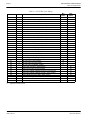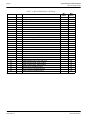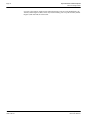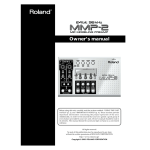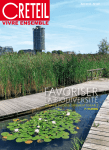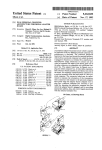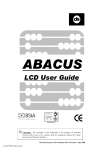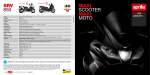Download SPC8100 TECHNICAL MANUAL
Transcript
SPC8100 Low Power LCD VGA Controller SPC8100 TECHNICAL MANUAL Document Number: X03A-Q-001-01 Copyright © 1999 Epson Research and Development, Inc. All Rights Reserved. Information in this document is subject to change without notice. You may download and use this document, but only for your own use in evaluating Seiko Epson/EPSON products. You may not modify the document. Epson Research and Development, Inc. disclaims any representation that the contents of this document are accurate or current. The Programs/Technologies described in this document may contain material protected under U.S. and/or International Patent laws. EPSON is a registered trademark of Seiko Epson Corporation. All other trademarks are the property of their respective owners. Page 2 Epson Research and Development Vancouver Design Center THIS PAGE LEFT BLANK SPC8100 X03A-Q-001-01 TECHNICAL MANUAL Issue Date: 99/03/29 Epson Research and Development Vancouver Design Center Page 3 COMPREHENSIVE SUPPORT TOOLS EPSON provides the designer and manufacturer a complete set of resources and tools for the development of LCD Graphics Systems. Documentation • Technical manuals • Evaluation/Demonstration board manual Evaluation/Demonstration Board • • • • • • Assembled and fully tested Graphics Evaluation/Demonstration board Schematic of Evaluation/Demonstration board Parts List Installation Guide CPU Independent Software Utilities Evaluation Software Application Engineering Support EPSON offers the following services through their Sales and Marketing Network: • Sales Technical Support • Customer Training • Design Assistance Application Engineering Support Engineering and Sales Support is provided by: Japan Seiko Epson Corporation Electronic Devices Marketing Division 421-8, Hino, Hino-shi Tokyo 191-8501, Japan Tel: 042-587-5812 Fax: 042-587-5564 http://www.epson.co.jp Hong Kong Epson Hong Kong Ltd. 20/F., Harbour Centre 25 Harbour Road Wanchai, Hong Kong Tel: 2585-4600 Fax: 2827-4346 TECHNICAL MANUAL Issue Date: 99/03/29 North America Epson Electronics America, Inc. 150 River Oaks Parkway San Jose, CA 95134, USA Tel: (408) 922-0200 Fax: (408) 922-0238 http://www.eea.epson.com Taiwan, R.O.C. Epson Taiwan Technology & Trading Ltd. 10F, No. 287 Nanking East Road Sec. 3, Taipei, Taiwan, R.O.C. Tel: 02-2717-7360 Fax: 02-2712-9164 Europe Epson Europe Electronics GmbH Riesstrasse 15 80992 Munich, Germany Tel: 089-14005-0 Fax: 089-14005-110 Singapore Epson Singapore Pte., Ltd. No. 1 Temasek Avenue #36-00 Millenia Tower Singapore, 039192 Tel: 337-7911 Fax: 334-2716 SPC8100 X03A-Q-001-01 Page 4 Epson Research and Development Vancouver Design Center THIS PAGE LEFT BLANK SPC8100 X03A-Q-001-01 TECHNICAL MANUAL Issue Date: 99/03/29 Epson Research and Development Vancouver Design Center Page 5 Table of Contents SPECIFICATION SPC8100 Hardware Functional Specification UTILITIES CONFIG Configuration Utility PS Power Save Utility RAMBIOS Utility VCDISP Display Utility VCMODE Display Utility DRIVERS SPC8100 Windows v3.0 Display Drivers SPC8100 OS/2 Display Drivers EVALUATION SDU8100B0B Rev. 2.1 Evaluation Board User Manual TECHNICAL MANUAL Issue Date: 99/03/29 SPC8100 X03A-Q-001-01 Page 6 Epson Research and Development Vancouver Design Center THIS PAGE LEFT BLANK SPC8100 X03A-Q-001-01 TECHNICAL MANUAL Issue Date: 99/03/29 SPC8100 Low Power LCD VGA Controller Hardware Functional Specification Document Number: X03A-A-001-01 Copyright © 1999 Epson Research and Development, Inc. All Rights Reserved. Information in this document is subject to change without notice. You may download and use this document, but only for your own use in evaluating Seiko Epson/EPSON products. You may not modify the document. Epson Research and Development, Inc. disclaims any representation that the contents of this document are accurate or current. The Programs/Technologies described in this document may contain material protected under U.S. and/or International Patent laws. EPSON is a registered trademark of Seiko Epson Corporation. All other trademarks are the property of their respective owners. VGA, EGA, CGA, MDA, PC/XT/AT, MicroChannel, IBM are registered trademarks of IBM. Hercules is a registered trademark of Hercules Computer Technology. Page 2 Epson Research and Development Vancouver Design Center THIS PAGE LEFT BLANK SPC8100 X03A-A-001-01 Hardware Functional Specification Issue Date: 99/02/17 Epson Research and Development Vancouver Design Center Page 3 Table of Contents 1 Introduction . . . . . . . . . . . . . . . . . . . . . . . . . . . . . . . . . . . . . . . 11 1.1 Scope . . . . . . . . . . . . . . . . . . . . . . . . . . . . . . . . . . 11 1.2 Overview Description . . . . . . . . . . . . . . . . . . . . . . . . . . . 11 2 Features . . . . . . . . . . . . . . 2.1 Technology . . . . . . . . 2.2 Display Memory Configuration 2.3 System . . . . . . . . . . 2.4 Display Technologies Supported 3 Typical System Implementation . . . . . . . . . . . . . . . . . . . . . . . . . . . . 14 3.1 Block Diagram . . . . . . . . . . . . . . . . . . . . . . . . . . . . . . 14 3.2 Typical System Implementation . . . . . . . . . . . . . . . . . . . . . . . 15 4 Internal Description . . . . . . . . 4.1 Functional Block Diagram . . . 4.2 Functional Block Descriptions . . 4.2.1 Sequencer . . . . . . . . . . 4.2.2 CRT Controller . . . . . . . 4.2.3 Address Generator . . . . . . 4.2.4 Attributes Controller . . . . 4.2.5 Graphics Controller . . . . . 4.2.6 Memory Decoder . . . . . . 4.2.7 Port Decoder . . . . . . . . . 4.2.8 Auxiliary Ports . . . . . . . 4.2.9 CGA Ports . . . . . . . . . . 4.2.10 VGA/EGA Ports . . . . . . . 4.2.11 Hercules/MDA Ports . . . . 4.2.12 Display Control Ports . . . . 4.2.13 Clock Generation . . . . . . 4.2.14 LCD Interface Logic . . . . 4.2.15 RAMDAC . . . . . . . . . . . . . . . . . . . . . . . . . . . . . . . . . . . . . . . . . . . . . . . . . . . . . . . . . . . . . . . . . . . . . . . . . . . . . . . . . . . . . . . . . . . . . . . . . . . . . . . . . . . . . . . . . . . . . . . . . . . . . . . . . . . . . . . . . . . . . . . . . . . . . . . . . . . . . . . . . . . . . . . . . . . . . . . . . . . . . . . . . . . . . . . . . . . . . . . . . . . . . . . . . . . . . . . . . . . . . . . . . . . . . . . . . . . . . . . . . . . . . . . . . . . . . . . . . . . . . . . . . . . . . . . . . . . . . . . . . . . . . . . . . . . . . . . . . . . . . . . . . . . . . . . . . . . . . . . . . . . . . . . . . . . . . . . . . . . . . . . . . . . . . . . . . . . . . . . . . . . . . . . . . . . . . . . . . . . . . . . . . . . . . . . . . . . . . . . . . . . . . . . . . . . . . . . . . . . . . . . . . . . . . . . . . . . . . . . . . . . . . 16 16 17 17 17 17 17 17 17 18 18 18 18 18 18 18 18 19 5 Pins . . . . . . . . . . . . . . . . . . . . . . . . . 5.1 Pinout Diagram . . . . . . . . . . . . . . . 5.2 Pin Description . . . . . . . . . . . . . . . 5.2.1 CPU Interface and BIOS EPROM Control . . 5.2.2 Video Memory Interface Pins . . . . . . . . . 5.2.3 Video Interface . . . . . . . . . . . . . . . . 5.2.4 Clock Inputs . . . . . . . . . . . . . . . . . . . . . . . . . . . . . . . . . . . . . . . . . . . . . . . . . . . . . . . . . . . . . . . . . . . . . . . . . . . . . . . . . . . . . . . . . . . . . . . . . . . . . . . . . . . . . . . . . . . . . . . . . . . . . . . . . . . . . . . . . . . . . . . . . . 20 20 21 21 23 23 24 Hardware Functional Specification Issue Date: 99/02/17 . . . . . . . . . . . . . . . . . . . . . . . . . . . . . . . . . . . . . . . . . . . . . . . . . . . . . . . . . . . . . . . . . . . . . . . . . . . . . . . . . . . . . . . . . . . . . . . . . . . . . . . . . . . . . . . . . . . . . . . . . . . . . . . . . . . . . . . . . . . . . . . . . . . . . . . . . . . . . . . . . . . . . . . . . . . . . . . . . . . . . . . . . . . . . 12 12 12 12 13 SPC8100 X03A-A-001-01 Page 4 Epson Research and Development Vancouver Design Center 5.2.5 5.2.6 5.2.7 Miscellaneous . . . . . . . . . . . . . . . . . . . . . . . . . . . . . . . . . . . . . 24 Power Supply . . . . . . . . . . . . . . . . . . . . . . . . . . . . . . . . . . . . . 25 MCA & ISA Bus Mapping . . . . . . . . . . . . . . . . . . . . . . . . . . . . . . 25 6 D.C CHARACTERISTICS . . . . . . . . . . . . . . . . . . . . . . . . . . . . . . . . .26 7 A.C. Characteristics . . . . . . . . 7.1 XT/AT Bus Cycle Timing . . . 7.2 MicroChannel Bus Cycle Timing 7.3 DRAM Read/Write Cycle Timing 7.4 DRAM Refresh Cycle Timing . . 7.5 FRM LCD Mode Timing . . . . 8 SPC8100 Pin States In Power Down Modes . . . . . . . . 8.1 CPU Interface Pin States Affected in Power Down Modes . 8.2 Video Interface Pin States in Power Down Modes . . . . . 8.3 Miscellaneous Pin States in Power Down Modes. . . . . . 9 DIP Switch And Configuration . . . . . . 9.1 MD0 BIOS ROM disable . . . . . . 9.2 MD1 Micro channel interface enable . . 9.3 MD3-2 Video enable port select 0-1 . . 9.4 MD7-4 Panel configuration . . . . . . 9.5 MD10 - 8 Auxiliary input register bits 0-2 9.6 MD11 EGA/VGA default configuration . . . . . . . . . . . . . . . . . . . . . . . . . . . . . . . . . . . . . . . . . . . . . . . . . . . . . . . . . . . . . . . .29 .29 .31 .33 .35 .36 . . . . . . . . . . . . . . . . . . . . . . . . . . . . . . . . . . . . . . . . . . . . . . .37 .37 .37 .38 . . . . . . . . . . . . . . . . . . . . . . . . . . . . . . . . . . . . . . . . . . . . . . . . . . . . . . . . . . . . . . . . . . . . . . . . . . . . . . . . . . . . . . . . . . . . . . .39 .39 .39 .40 .40 .40 .40 10 Registers . . . . . . . . . . . . . . . . . . . . . . . . . . . 10.1 Register Set Overview . . . . . . . . . . . . . . . . 10.1.1 CRTC Register Set A . . . . . . . . . . . . . . . . . . 10.1.2 CRTC Register Set B . . . . . . . . . . . . . . . . . . 10.1.3 Hercules Registers . . . . . . . . . . . . . . . . . . . . 10.1.4 Attribute Controller Registers . . . . . . . . . . . . . . 10.1.5 Sequencer Registers . . . . . . . . . . . . . . . . . . . 10.1.6 Graphics Controller Registers . . . . . . . . . . . . . . 10.1.7 CGA Registers . . . . . . . . . . . . . . . . . . . . . . 10.1.8 Auxiliary Registers . . . . . . . . . . . . . . . . . . . 10.1.9 General Registers . . . . . . . . . . . . . . . . . . . . 10.2 CRT Controller (CRTC) Register Set A (Index 00 to 26h) . . 10.3 CRT Controller (CRTC) Register Set B (Index 00 to 16h) . . 10.4 MDA/Hercules Register Set . . . . . . . . . . . . . 10.5 Attribute Controller Register Set . . . . . . . . . . . . 10.6 Sequencer Register Set . . . . . . . . . . . . . . . 10.7 DAC Palette Register Set . . . . . . . . . . . . . . 10.8 Graphics Controller Register Set . . . . . . . . . . . . . . . . . . . . . . . . . . . . . . . . . . . . . . . . . . . . . . . . . . . . . . . . . . . . . . . . . . . . . . . . . . . . . . . . . . . . . . . . . . . . . . . . . . . . . . . . . . . . . . . . . . . . . . . . . . . . . . . . . . . . . . . . . . . . . . . . . . . . . . . . . . . . . . . . . . .41 . . . . .41 . . . . . . 41 . . . . . . 41 . . . . . . 42 . . . . . . 42 . . . . . . 42 . . . . . . 43 . . . . . . 43 . . . . . . 43 . . . . . . 44 . . . . .44 . . . . .60 . . . . .68 . . . . .70 . . . . .74 . . . . .77 . . . . .79 SPC8100 X03A-A-001-01 . . . . . . . . . . . . . . . . . . . . . . . . . . . . . . . . . . . . . . . . . . . . . . . . . . . . . . . . . . . . . . . . . . . . . . . . . . . . . . . . . . . . . . . . . . . . . . . . . . . . . . . . . . . . . . . . . . . . . Hardware Functional Specification Issue Date: 99/02/17 Epson Research and Development Vancouver Design Center 10.9 CGA Register Set . . . . . . . . . . 10.10 Auxiliary Register Set (Index 00 to DEh) 10.11 General Register Set . . . . . . . . . 10.12 Register Address Map . . . . . . . . Page 5 . . . . . . . . . . . . . . . . 11 Power Down Modes . . . . . . . . . . . . . . . . 11.1 Software Power Down modes . . . . . . . . . 11.1.1 Power Save Mode 1 . . . . . . . . . . . . . . 11.1.2 Power Save Mode 2 . . . . . . . . . . . . . . 11.1.3 Power Save Mode 3 . . . . . . . . . . . . . . 11.1.4 Power Save Mode 4 . . . . . . . . . . . . . . 11.2 Hardware Power Down modes . . . . . . . . . 11.2.1 Sleep Mode . . . . . . . . . . . . . . . . . . 11.2.2 Suspend Mode . . . . . . . . . . . . . . . . . 11.3 Essential Power Save Mode Register Bits . . . . 11.4 Power Save Mode Considerations . . . . . . . 11.5 Software Controlled Power Save Modes . . . . . 11.6 Hardware Controlled Power Save Modes: . . . . 11.6.1 Sleep Mode . . . . . . . . . . . . . . . . . . 11.6.2 Suspend Mode . . . . . . . . . . . . . . . . . 11.7 HARDWARE POWER DOWN MODE TIMING . 11.7.1 Power Down Display Timings . . . . . . . . 11.7.2 CPU Interface Signal Timings . . . . . . . . . . . . . . . . . . . . . . . . . . . . . . . . . . . . . . . . . . . . . . . . . . . . . . . . . . . . . . . . . . . . . . . . . . . . . . . . . . . . . . . . . . . . . . . . . . . . . . . . . . . . . . . . 84 . 87 . 104 . 110 . . . . . . . . . . . . . . . . . . . . . . . . . . . . . . . . . . . . . . . . . . . . . . . . . . . . . . . . . . . . . . . . . . . . . . . . . . . . . . . . . . . . . . . . . . . . . . . . . . . . . . . . . . . . . . . . . . . . . . . . . . . . . . . . . . . . . . . . . . . . . . . . . . . . . . . . . . 115 . . . . . . 115 . . . . . . . . 115 . . . . . . . . 116 . . . . . . . . 117 . . . . . . . . 117 . . . . . . 118 . . . . . . . . 118 . . . . . . . . 119 . . . . . . 120 . . . . . . 121 . . . . . . 121 . . . . . . 123 . . . . . . . . 123 . . . . . . . . 123 . . . . . . 124 . . . . . . . . 124 . . . . . . . . 126 12 Mechanical Data . . . . . . . . . . . . . . . . . . . . . . . . . . . . . . . . . . . . 127 Hardware Functional Specification Issue Date: 99/02/17 SPC8100 X03A-A-001-01 Page 6 Epson Research and Development Vancouver Design Center THIS PAGE LEFT BLANK SPC8100 X03A-A-001-01 Hardware Functional Specification Issue Date: 99/02/17 Epson Research and Development Vancouver Design Center Page 7 List of Tables Table 5-1: CPU Interface and BIOS EPROM Control Pin Descriptions Table 5-2: Video Memory Interface Pin Descriptions . . . . . . . . . . Table 5-3: Video Interface Pin Descriptions. . . . . . . . . . . . . . . Table 5-4: Clock Input Pin Descriptions. . . . . . . . . . . . . . . . . Table 5-5: Miscellaneous Pin Descriptions . . . . . . . . . . . . . . . Table 5-6: Power Supply Pin Descriptions . . . . . . . . . . . . . . . Table 5-7: MCA & ISA Bus Mapping . . . . . . . . . . . . . . . . . . Table 6-1: Absolute Maximum Ratings . . . . . . . . . . . . . . . . . Table 6-2: Digital Inputs . . . . . . . . . . . . . . . . . . . . . . . . . Table 6-3: Digital Outputs . . . . . . . . . . . . . . . . . . . . . . . . Table 6-4: Current Reference . . . . . . . . . . . . . . . . . . . . . . Table 6-5: Digital Outputs Drive Capability. . . . . . . . . . . . . . . Table 6-6: Oscillator Pins . . . . . . . . . . . . . . . . . . . . . . . . Table 6-7: D/A Outputs (R, G, B) . . . . . . . . . . . . . . . . . . . . Table 7-1: XT/AT Bus Cycle Timing . . . . . . . . . . . . . . . . . . Table 7-2: MicroChannel Bus Cycle Timing . . . . . . . . . . . . . . Table 7-3: DRAM Read/Write Cycle Timing . . . . . . . . . . . . . . Table 7-4: DRAM Refresh Cycle Timing . . . . . . . . . . . . . . . . Table 7-5: FRM LCD Mode Timing. . . . . . . . . . . . . . . . . . . Table 8-1: CPU Interface Pin States . . . . . . . . . . . . . . . . . . . Table 8-2: Video Interface Pin States . . . . . . . . . . . . . . . . . . Table 8-3: Miscellaneous Pin States . . . . . . . . . . . . . . . . . . . Table 9-1: MA[15:0] Configuration Inputs . . . . . . . . . . . . . . . Table 9-2: Video Enable Port Selection . . . . . . . . . . . . . . . . . Table 10-1: Horizontal Display Enable Skew Selection . . . . . . . . . Table 10-2: Horizontal Retrace Skew Selection . . . . . . . . . . . . . Table 10-3: Byte Pan Selection . . . . . . . . . . . . . . . . . . . . . . Table 10-4: Cursor Skew Selection. . . . . . . . . . . . . . . . . . . . Table 10-5: CRTC Register Protection . . . . . . . . . . . . . . . . . . Table 10-6: Vertical Interrupt Status Bit . . . . . . . . . . . . . . . . . Table 10-7: Interupt Request Signal . . . . . . . . . . . . . . . . . . . Table 10-8: Horizontal Display Enable Skew B Selection . . . . . . . . Table 10-9: Horizontal Retrace Skew B Selection . . . . . . . . . . . . Table 10-10: Blink/Intensity Bit Selection . . . . . . . . . . . . . . . . Table 10-11: Color Enable Plane Selection . . . . . . . . . . . . . . . Table 10-12: Horizontal Bit Pan Count. . . . . . . . . . . . . . . . . . Table 10-13: Map A Selection . . . . . . . . . . . . . . . . . . . . . . Hardware Functional Specification Issue Date: 99/02/17 . . . . . . . . . . . . . . . . . . . . . . . . . . . . . . . . . . . . . . . . . . . . . . . . . . . . . . . . . . . . . . . . . . . . . . . . . . . . . . . . . . . . . . . . . . . . . . . . . . . . . . . . . . . . . . . . . . . . . . . . . . . . . . . . . . . . . . . . . . . . . . . . . . . . . . . . . . . . . . . . . . . . . . . . . . . . . . . . . . . . . . . . . . . . . . . . . . . . . . . . . . . . . . . . . . . . . . . . . . . . . . . . . . . . . . . . . . . . . . . . . . . . . . . . . . . . . . . . . . . . . . . . . . . . . . . . . . . . . . . . . . . . . . . . . . . . . . . . . . . . . . . . . . . . . . . . . . . . . . . . . . . . . . . . . . . . . . . . . . . . . . . . . . . . . . . . . . . . . . . . . . . . . . . . . . . . . . . . . . . . . . . . . . . . . . . . . . . . . . . . . . . . . . . . . . . . . . . . . . . . . . . . . . . . . . . . . . . . . . . . . . . . . . . . . . . . . . . . . . . . . . . . . . . . . . . . . . . . . . . . . . . . . . . . . . . . . . . . . . . . . . . . . . . . . . . . . . . . . . . . . . . . . . . . . . . . . . . . . . . . . . . . . . . . . . . . . . . 21 23 23 24 24 25 25 26 26 26 26 27 27 28 30 32 34 35 36 37 37 38 39 40 46 48 50 52 54 54 55 61 62 71 72 73 76 SPC8100 X03A-A-001-01 Page 8 Table 10-14: Map B Selection . . . . . . . . . . . . . . . . . . Table 10-15: Chain 4 Selection . . . . . . . . . . . . . . . . . . Table 10-16: Logic Function Selection . . . . . . . . . . . . . . Table 10-17: Read Plane Selection . . . . . . . . . . . . . . . . Table 10-18: 256-color mode data . . . . . . . . . . . . . . . . Table 10-19: Graphics Shift Register Interleave Data . . . . . . Table 10-20: Write Mode Selection. . . . . . . . . . . . . . . . Table 10-21: Display Memory Mapping . . . . . . . . . . . . . Table 10-22: MDA/CGA/EGA/VGA Selection . . . . . . . . . Table 10-23: Clock Divide Ratio . . . . . . . . . . . . . . . . . Table 10-24: Microchannel IRQ and Force IRQ-Tristate Disable Table 10-25: VGA Enable Selection . . . . . . . . . . . . . . . Table 10-26: Clock Select A . . . . . . . . . . . . . . . . . . . Table 10-27: Clock Select A . . . . . . . . . . . . . . . . . . . Table 10-28: Register Address Map . . . . . . . . . . . . . . . Table 11-1: Power Save Modes . . . . . . . . . . . . . . . . . . Table 11-2: Power Save Mode Selection . . . . . . . . . . . . . Table 11-3: /SUSPEND Pin. . . . . . . . . . . . . . . . . . . . Table 11-4: /SLEEP Pin. . . . . . . . . . . . . . . . . . . . . . Table 11-5: CPU Interface Signal Timing . . . . . . . . . . . . SPC8100 X03A-A-001-01 Epson Research and Development Vancouver Design Center . . . . . . . . . . . . . . . . . . . . . . . . . . . . . . . . . . . . . . . . . . . . . . . . . . . . . . . . . . . . . . . . . . . . . . . . . . . . . . . . . . . . . . . . . . . . . . . . . . . . . . . . . . . . . . . . . . . . . . . . . . . . . . . . . . . . . . . . . . . . . . . . . . . . . . . . . . . . . . . . . . . . . . . . . . . . . . . . . . . . . . . . . . . . . . . . . . . . . . . . . . . . . . . . . . . . . . . . . . . . . . . . . . . . . . . . . . . . . . . . . . . . . . . . . . . . . . . . . . . . . . . . . . . . . . . . . . . . . . . . . . . . . . . . . . . . . . . . . . . . . . . . . . . . . . . . . . . . . . . . . . . . . . . . . . . . . . . . . . . . . . . . . . . . . . . . . . . . . . . . . 76 . 77 . 80 . 81 . 81 . 82 . 83 . 83 . 88 .101 .103 .104 .106 .107 .110 .115 .121 .125 .125 .126 Hardware Functional Specification Issue Date: 99/02/17 Epson Research and Development Vancouver Design Center Page 9 List of Figures Figure 3-1: Figure 3-2: Figure 4-1: Figure 5-1: Figure 7-1: Figure 7-2: Figure 7-3: Figure 7-4: Figure 7-5: Figure 11-1: Figure 11-2: Figure 12-1: SPC8108 Block Diagram . . . . . . . . . . . . . . . . . . Typical System Implementation Diagram . . . . . . . . . Internal Functional Block Diagram. . . . . . . . . . . . . Pinout Diagram (144-pin QFP17 surface mount package) . XT/AT Bus Cycle Timing . . . . . . . . . . . . . . . . . MicroChannel Bus Cycle Timing . . . . . . . . . . . . . DRAM Read/Write Cycle Timing . . . . . . . . . . . . . DRAM Refresh Cycle Timing . . . . . . . . . . . . . . . FRM LCD Mode Timing . . . . . . . . . . . . . . . . . . Power Save Display Timings . . . . . . . . . . . . . . . . CPU Interface Signal Timings . . . . . . . . . . . . . . . Package Dimensions 144 Pin QFP17 . . . . . . . . . . . Hardware Functional Specification Issue Date: 99/02/17 . . . . . . . . . . . . . . . . . . . . . . . . . . . . . . . . . . . . . . . . . . . . . . . . . . . . . . . . . . . . . . . . . . . . . . . . . . . . . . . . . . . . . . . . . . . . . . . . . . . . . . . . . . . . . . . . . . . . . . . . . . . . . . . . . . . . . . . . . . . . . . . . . . . . . . . . . . . . . . . . . . . . . . . . . . . . . . . . . . . . . 14 . 15 . 16 . 20 . 29 . 31 . 33 . 35 . 36 124 126 127 SPC8100 X03A-A-001-01 Page 10 Epson Research and Development Vancouver Design Center THIS PAGE LEFT BLANK SPC8100 X03A-A-001-01 Hardware Functional Specification Issue Date: 99/02/17 Epson Research and Development Vancouver Design Center Page 11 1 Introduction 1.1 Scope This is the Hardware Functional Specification for the SPC8100 Low Power LCD VGA Controller Chip. Included in this document are timing diagrams, AC and DC characteristics, register descriptions, and power management descriptions. This document is intended for two audiences: Video Subsystem Designers and Software Developers. This specification will be updated as appropriate. Please check the Epson Electronics America Website at http://www.eea.epson.com for the latest revision of this document before beginning any development. We appreciate your comments on our documentation. Please contact us via email at [email protected]. 1.2 Overview Description The SPC8100 is a single-chip multi-function LCD VGA Graphics Controller with an integrated RAMDAC and LCD Interface. The target market for this device is laptop computers where low power, low component count, and low cost are the major design considerations. It is hardware compatible with IBM VGA and EGA standards and supports PS/2 analog CRT monitors and monochrome LCD panels. The SPC8100 has four power down modes of operation for laptop computer applications, and has a 16 bit interface to video display memory that requires only two 64K x 16 DRAMs. The SPC8100 has a set of hidden registers used to interface to any specific monitor. At system startup, the system-specific BIOS will configure these registers and then enable text Mode 3. After initial configuration is complete, the SPC8100 will be 100% IBM BIOS compatible. Hardware Functional Specification Issue Date: 99/02/17 SPC8100 X03A-A-001-01 Page 12 Epson Research and Development Vancouver Design Center 2 Features 2.1 Technology • Low Power CMOS. 2.2 Display Memory Configuration • Two 64K x 16 100nsec DRAM devices (Toshiba TC511664-10, or equivalent) on a multiplexed row/column address bus, providing a 16 bit data path to 256K bytes of video display memory. 256 row/4 msec and 256 row/32 msec refresh modes supported. 2.3 System • Fully Compatible with IBM VGA and EGA, on CRT and LCD displays at hardware, register and BIOS level once display setup is complete. • Emulated support of CGA, Hercules and MDA modes on CRT and LCD displays. Emulation will be similar to the current SPC8000/SPC8000A chips to provide an easy migration of current emulation software. • IBM VGA standard resolution support. • VESA compatible 800 x 600 x 16. • Support of extended resolutions at dotclock rates of 30 MHz with 100nsec DRAM, or 37.5 MHz with 80nsec DRAM. • On-chip 8 or 16 bit IBM PC/XT/AT Bus interface. • Single 144 pin Quad Flat Pack (QFP) surface mount package. • 5 volt ± 5% Supply. • Five Power Save modes initiated by software or hardware. • Two terminal crystal or oscillator package support. • S-Bus Buffer disable, (/CSD), pin for motherboard implementation. • MicroChannel bus interface support. • Auxiliary Connector NOT supported. SPC8100 X03A-A-001-01 Hardware Functional Specification Issue Date: 99/02/17 Epson Research and Development Vancouver Design Center Page 13 2.4 Display Technologies Supported CRT MONITORS • Standard IBM VGA, EGA, CRT resolution. • Multi-Frequency Analog Color / Monochrome monitors. • PS/2 Analog CRT. PANEL DISPLAYS • Monochrome LCD panel support. • Color LCD panel support. • Plasma and Electro-Luminescent (EL) Displays. • Internal LCD interface logic to drive monochrome LCD panels, providing 16 levels of gray by Frame Rate Modulation (FRM), or 64 shades of gray by a combination of FRM and Dithering. • Maximum 87 Hz LCD Frame Rate with 28.322 MHz clock. • 640 x 480, 720 x 480 panel display resolutions. • Dual Panel / Dual Drive LCD. ON-CHIP RAMDAC • Internal CMOS color palette that contains 256 word x 18 bit RAM. • Three separate 6 bit D/A converters. • maximum 256 of 262,144 colors on analog RGB CRT display. ON-CHIP LCD INTERFACE LOGIC • On-chip gray-scale weighting function. • 16 shades of gray by Frame Rate Modulation (FRM). • 64 shades of gray by combination of FRM and Dithering (available in mode 13H). Hardware Functional Specification Issue Date: 99/02/17 SPC8100 X03A-A-001-01 Page 14 Epson Research and Development Vancouver Design Center 3 Typical System Implementation 3.1 Block Diagram The following figure shows a block diagram of a typical implementation of the SPC8100. 2 64Kx16 DRAM CRT RAMDAC ISA Bus CPU Control Clock Analog Out SPC8100 Digital Out FLAT PANEL Crystals Figure 3-1: SPC8108 Block Diagram SPC8100 X03A-A-001-01 Hardware Functional Specification Issue Date: 99/02/17 Epson Research and Development Vancouver Design Center Page 15 3.2 Typical System Implementation The following figure shows a system diagram of a typical implementation of the SPC8100. Figure 3-2: Typical System Implementation Diagram Hardware Functional Specification Issue Date: 99/02/17 SPC8100 X03A-A-001-01 Page 16 Epson Research and Development Vancouver Design Center 4 Internal Description 4.1 Functional Block Diagram Figure 4-1: Internal Functional Block Diagram SPC8100 X03A-A-001-01 Hardware Functional Specification Issue Date: 99/02/17 Epson Research and Development Vancouver Design Center Page 17 4.2 Functional Block Descriptions 4.2.1 Sequencer The Sequencer generates internal signals to synchronize the operation of the chip. It also generates signals to control the timing of the display memory DRAM. The Sequencer arbitrates between CPU and Video Display (CRT) accesses to the video display memory. The Sequencer contains registers that allow selection of the character font set, control the organization of video memory, and allow write masking of individual planes of memory. CAS-before-RAS DRAM refresh cycles are also controlled by the Sequencer. 4.2.2 CRT Controller The CRT Controller generates the horizontal and vertical sync signals for the video display. It also generates character and or pixel addresses for the display data. It contains registers that allow all the video timing to be programmed. Logic to automatically support Dual Panel LCD displays is also contained in the CRT controller block. 4.2.3 Address Generator The Address generator takes the display addresses from the CRT controller block and converts them into RAS and CAS addresses for the display DRAM, and multiplexes these display accesses with CPU memory accesses. 4.2.4 Attributes Controller The Attributes Controller takes in pixel and attribute information from the graphics controller and display memory and formats the data into pixel information which is clocked out from the chip. This block controls display character attributes such as Blink, Underline, and Horizontal Scrolling. 4.2.5 Graphics Controller The Graphics Controller supplies display memory data to the Attributes Controller during display time, and provides data translation between the CPU bus and the display memory during CPU read or write access cycles. As well, the graphics controller can do logical operations to the display data as it passes through to the attributes controller. 4.2.6 Memory Decoder The Memory Decoder block monitors the CPU bus activity and decodes cycles for the display DRAM, and the external BIOS EPROM chip. It supplies memory access control signals to the Sequencer. Hardware Functional Specification Issue Date: 99/02/17 SPC8100 X03A-A-001-01 Page 18 Epson Research and Development Vancouver Design Center 4.2.7 Port Decoder The Port Decoder decodes CPU I/O cycles to provide enable and write strobes for the onchip I/O registers. 4.2.8 Auxiliary Ports The Auxiliary Ports are a block of I/O registers used to control all functions of the chip beyond the basic VGA register set. Registers are included for controlling Traps (interrupts), LCD interface circuits, Emulation Modes, extended CRT resolutions, Extended Addressing modes for the chip. Power save control registers and logic are also provided to control the various power down and power save modes of operation. 4.2.9 CGA Ports The CGA Ports are a block of I/O registers only used in CGA emulation. 4.2.10 VGA/EGA Ports This block contains I/O registers used in VGA and EGA modes, such as the Miscellaneous Output Register, Input status register, etc. 4.2.11 Hercules/MDA Ports The Hercules/MDA ports are a block of I/O registers used in Hercules/MDA emulation. 4.2.12 Display Control Ports Several control bits are provided to control external logic to enable/disable CRT and LCD display devices. 4.2.13 Clock Generation This block contains on-chip circuitry support of 25MHz and 28MHz crystals for standard VGA mode operation, and also allows selection of external clock oscillator sources and optional clocks for high resolution modes and power-down refresh generation. 4.2.14 LCD Interface Logic The LCD Interface block converts the CRT display video data from the VGA core logic into LCD display data of up to 64 gray shades using Frame Rate Modulation and dithering. Additionally, this block generates control signals necessary to drive dual-panel or singlepanel LCD displays. SPC8100 X03A-A-001-01 Hardware Functional Specification Issue Date: 99/02/17 Epson Research and Development Vancouver Design Center Page 19 4.2.15 RAMDAC This block is a VGA-compatible color lookup table-D/A converter. The color lookup table (VGA palette) consists of a memory array of 256 locations of 18 bits each, allowing selection of 256 colors from a possible 256K. The D/A converter consists of 3 six-bit digital to analog converters (one 6 bit D/A for each of R, G and B) used to drive an analog CRT display monitor. Hardware Functional Specification Issue Date: 99/02/17 SPC8100 X03A-A-001-01 Page 20 Epson Research and Development Vancouver Design Center 5 Pins 5.1 Pinout Diagram Figure 5-1: Pinout Diagram (144-pin QFP17 surface mount package) Note For pins which have a dual use, the default configuration is shown. See Multiple Function Pin Descriptions for details. SPC8100 X03A-A-001-01 Hardware Functional Specification Issue Date: 99/02/17 Epson Research and Development Vancouver Design Center Page 21 5.2 Pin Description Key CMOS = CMOS level CMOU = CMOS level and pull-up resistor TTL = TTL level TS = Tri-state and TTL level TSU = Tri-state and TTL level with pull-up resistor OD = N-channel Open Drain A = Analog 5.2.1 CPU Interface and BIOS EPROM Control Table 5-1: CPU Interface and BIOS EPROM Control Pin Descriptions Connector Name Type Pin # Drv MCA ISA Description CPU bus address inputs. A[23:0] I 16-13, 40-38, 35-25, 22-17 TTL TTL D[15:0] I/O 4-11, 50-43 TS TS DIRL O 51 TTL TTL DIRH O 12 TS TS /EPROM O 53 TTL TTL /IOR I 139 TTL TTL /IOW I 140 TTL TTL /MEMR I 141 TTL TTL /MEMW I 142 TTL TTL /IOEN I 41 TTL TTL AT bus mode: A17-A23 should be connected to the AT’s unlatched LA bus.These address lines are latched internally on the falling edge of ALE signal. Micro channel mode: These address lines are latched internally on the falling edge of /CMD signal. Low and High order bytes of the 16-bit data bus. Each byte is driven only when data is being read on that byte; they are in a high impedance state at all other times. These are tristate bidirectional buffers capable of sinking 12 mA. Low byte data buffer control. This pin is also used for low byte BIOS EPROM Output Enable. High byte data buffer control. This pin is also used for high byte BIOS EPROM Output Enable. This pin can also be internally configured as a 0WS output when the chip is designed as an 8-bit sub-system in an AT. Chip Enable for both BIOS EPROMs. AT bus mode: CPU I/O Read Strobe. Micro channel mode: M/IO control signal. AT bus mode: CPU I/O Write Strobe. Micro channel mode: /CMD strobe for reads and writes to both display memory and registers. AT bus mode: CPU Memory Read Strobe. Micro channel mode: /S1 control signal. AT bus mode: CPU Memory Write Strobe. Micro channel mode: /S0 control signal. AT bus mode: I/O Enable. This signal should be connected to AEN of the PC bus. Micro channel mode: /Card Setup signal. Hardware Functional Specification Issue Date: 99/02/17 SPC8100 X03A-A-001-01 Page 22 Epson Research and Development Vancouver Design Center Table 5-1: CPU Interface and BIOS EPROM Control Pin Descriptions (Continued) Memory Enable. AT bus mode: This signal should be connected to /DACK0. MEMEN I 143 TTL TTL /BHE I 137 TTL TTL ALE/MADE24 I 52 TTL TTL READY O 42 TTL OD /MEMCS16 O 136 TTL OD Micro channel mode: This signal should be connected to /REFRESH. This is also one of the clock sources for DRAM refresh during power down mode 4. Byte High Enable. This input is used to condition the data bus buffers. AT bus mode: Address latch enable. This pin is used to latch addresses LA[23:17] internally. Micro Channel mode: Memory address enable 24. When this signal is active high, the address is less than 16M. This output is driven low to force the CPU to insert wait states during memory cycles. It is tied to the bus signal CHRDY. After a transfer is complete, READY is driven high for one sequencer cycle before being set to high impedance. AT bus mode: This output is driven low to indicate to the CPU that the current memory cycle is a 16-bit transfer. Micro channel mode: This output is driven low to indicate to the CPU that the current memory or I/O cycle is a 16-bit transfer. This is a tri-state buffer capable of sinking 6 mA. AT bus mode: This output is driven low to indicate to the CPU that the current IO cycle is a 16-bit transfer. /IOCS16 O 135 OD OD /TRAP O 138 OD OD RESET I 3 TTL TTL /CSD O 90 TTL OD Micro channel mode: Not used. This is a tri-state buffer capable of sinking 6 mA. AT bus mode: Trap Interrupt Request. Tri-state buffer capable of sinking 6 mA. Micro channel mode: Not used. Active high Reset signal from the CPU. Active low Chip Selected signal. AT bus mode: This signal can be used to control the direction of the S-Bus data buffers when the SPC8100 is designed onto the X-Bus in a motherboard implementation. Micro channel mode: This is the chip selected feedback signal. AT bus mode: Interrupt Request output for EGA mode. IRQ O 2 OD OD Micro channel mode: Active low Interrupt Request signal. This is a tri-state buffer capable of sinking 12 mA. SPC8100 X03A-A-001-01 Hardware Functional Specification Issue Date: 99/02/17 Epson Research and Development Vancouver Design Center Page 23 5.2.2 Video Memory Interface Pins Table 5-2: Video Memory Interface Pin Descriptions Connector Name Type MA[7:0] O MD[15:0] I/O /RAS01 /RAS23 /CAS01 /CAS23 /WE02 /WE13 O O O O O O Pin # 125, 128-134 101107, 110-118 124 123 122 121 120 119 Drv Description TTL Address bits for all four logical planes of video memory. TSU Data bits for all four logical planes of video memory. TTL TTL TTL TTL TTL TTL Row Address Strobe for planes 0, 1. Row Address Strobe for planes 2, 3. Column Address Strobe for planes 0, 1. Column Address Strobe for planes 2, 3. Write Enable for planes 0, 2. Write Enable for planes 1, 3. 5.2.3 Video Interface Table 5-3: Video Interface Pin Descriptions Connector Name RED GREEN BLUE IREF Type O O O I Pin # 78 79 80 84 Drv A A A A VRTC/YD O 74 TS HRTC/LP O 73 TS BLANK/WF O 72 TS PCLK/XSCLL O 67 TS UD[3:0] LD[3:0] O O 63-66 59-62 TS TS MONS[1:0] I 82-81 CMOU /LCDPWR O 75 CMOS /IREFCNT O 83 CMOS /LCDCNT /CRTCNT O O 76 77 CMOS CMOS REVERSE I 89 CMOU Hardware Functional Specification Issue Date: 99/02/17 Description Red Analog output from Video DAC Green Analog output from Video DAC Blue Analog output from Video DAC Current Reference input for Video DAC In CRT mode, this pin is the Vertical Retrace output. In LCD mode, this pin is the Scanning Start Pulse output. In CRT mode, this pin is the Horizontal Retrace output. In LCD mode, this pin is the Latch Pulse output. In CRT mode, this pin is the Blanking Signal, used to interface to Plasma and EL panels. In LCD mode, this pin is the Backplane Bias Signal output. In CRT mode, this is the pixel clock. In LCD mode, this pin is the shift clock for LCD data. Upper Panel Display Data Lower Panel Display Data Monitor sense pin 1 and 0 respectively. Direct representation of these pins are located in Auxiliary register index 07 bits 7 and 6 respectively LCD power control. This signal is used to turn off the panel supply voltage and backlight. Current reference control. This signal is used to turn off the external current reference circuit. LCD panel interface control. CRT interface control. Panel display status input. Normal data is displayed when this signal is logic low and reverse data is displayed when logic high. SPC8100 X03A-A-001-01 Page 24 Epson Research and Development Vancouver Design Center 5.2.4 Clock Inputs Table 5-4: Clock Input Pin Descriptions Connector Name Type Pin # Drv CLK0I I 99 CMOS CLK0O O 98 CMOS CLK1I I 94 CMOS CLK1O O 95 CMOS PDCLK I 91 CMOS HRCLK I 92 CMOS Description This pin, along with CLK0O is the interface to the 25.175MHz 2-terminal crystal. This pin, along with CLK0I is the interface to the 25.175MHz 2-terminal crystal. This pin, along with CLK1O is the interface to the 28.322MHz 2-terminal crystal. This clock is also divided by two to obtain the 14MHz BUSCLK. This pin, along with CLK1I is the interface to the 28.322MHz 2-terminal crystal. This clock is also divided by two to obtain the 14MHz BUSCLK. Power Down Clock. This input is connected to the system Real Time Clock oscillator output (32KHz) for use in power down mode 4 and 5. This is one of the two clock sources that are available for power down mode 4. High Resolution Clock. Optional dotclock input for high resolution CRT modes. 30MHz with 100nsec DRAM, or 37.5MHz with 80nsec DRAM. 5.2.5 Miscellaneous Table 5-5: Miscellaneous Pin Descriptions Connector Name Type Pin # Drv ACCP O 58 TTL /SLEEP I 57 CMOU /SUSPEND I 56 CMOU SPC8100 X03A-A-001-01 Description This output is driven high to indicate a valid memory or I/O write. Sleep mode. A logic low on this pin puts the chip into power down mode 1/2. Suspend mode. A logic low on this pin puts the chip into power down mode 5. Hardware Functional Specification Issue Date: 99/02/17 Epson Research and Development Vancouver Design Center Page 25 5.2.6 Power Supply Table 5-6: Power Supply Pin Descriptions Connector Name Type VDD CORE P VDD I/O P VSS CORE P VSS I/O P AVDD AGND VDD CLK0 VSS CLK0 VDD CLK1 VSS CLK1 P P P P P P Pin # 23, 54, 87, 126 36, 69, 108, 144 24, 55, 88, 127 1, 37, 68, 109 71, 85 70, 86 97 100 96 93 Description VDD supply for core logic. VDD supply for I/O pins. VSS supply for core logic. VSS supply for I/O pins. Analog Power Supply. Analog Ground Pins. VDD supply for CLK0 oscillator. VSS supply for CLK0 oscillator. VDD supply for CLK1 oscillator. VSS supply for CLK1 oscillator. 5.2.7 MCA & ISA Bus Mapping Table 5-7: MCA & ISA Bus Mapping Pin Name A[23:0] D[15:0] /IOR /IOW /MEMR /MEMW /IOEN MEMEN /BHE ALE/MADE24 READY /MEMCS16 /IOCS16 /TRAP RESET /CSD IRQ Hardware Functional Specification Issue Date: 99/02/17 MC Bus A[23;0] D[15;0] M/-IO -CMD -S1 -S0 -CD SETUP -REFRESH -SBHE MADE24 CD CHRDY -CD DS 16 NC NC CH RESET -CD SFDBK -IRQ9 AT-ISA Bus A[23;0] D[15;0] -IOR -IOW -MEMR -MEMW AEN -DACK0 SBHE BALE -I/O CH RDY -MEM CS16 -I/O CS16 -I/O CH CK RESET DRV NC IRQ2 SPC8100 X03A-A-001-01 Page 26 Epson Research and Development Vancouver Design Center 6 D.C CHARACTERISTICS Measurement Conditions: Ta = 0 ~ 70° C, VDD = 4.75 V, VOH = VDD - 0.4 V VOL = VSS + 0.4 V *VOL = VSS + 0.5 V Absolute Maximum Ratings Table 6-1: Absolute Maximum Ratings Parameter Supply Voltage Input Voltage Output Voltage Storage Temperature Operating Temperature Symbol VDD VIN VOUT TSTG TOPR Value -0.3 ~ 7.0 -0.3 ~ VDD + 0.3 -0.3 ~ VDD + 0.3 -55 ~ +150 0 ~ +70 Unit Volts Volts Volts °C °C Digital Inputs Table 6-2: Digital Inputs Parameter Low Level Input Voltage High Level Input Voltage Input Leakage Current Input Pin Capacitance Symbol VIL VIH II CIP Min Typ 2.0 -1 Max 0.8 +1 10 Unit V V µA pF Digital Outputs Table 6-3: Digital Outputs Parameter Low Level Output Voltage High Level Output Voltage Output Leakage Current Output Pin Capacitance Symbol Min Typ VOL V0H IO Cop Max VSS+0. Unit V 5 VDD-0.4 -10 10 10 V µA pF Max -6.0 VDD Unit mA V Current Reference Table 6-4: Current Reference Parameter Current Voltage SPC8100 X03A-A-001-01 Symbol IREF VREF Min -0.5 VDD-3 Typ -4.0 Hardware Functional Specification Issue Date: 99/02/17 Epson Research and Development Vancouver Design Center Page 27 Digital Outputs Drive Capability Table 6-5: Digital Outputs Drive Capability Pin Name(s) ACCP /CAS01 /CAS23 /CRTCNT /CSD DIRL /EPROM /IREFCNT /LCDCNT MA[7;0] /RAS01 /RAS23 /WE02 /WE13 IOH mA -3 -3 -3 -3 -3 -3 -3 -3 -3 -3 -3 -3 -3 -3 IOL mA 6 6 6 6 6 6 6 6 6 6 6 6 6 6 MD[15;00] -3 6 BLANK/WF DIRH HRTC/LP LD[3;0] PCLK/XSCLL READY -3 -3 -3 -3 -3 -3 6 6 6 6 6 6 /TRAP UD[3;0] VRTC/YD -3 -3 -3 6 6 6 IRQ -6 12 D[15;00] -12 24 * /IOCS16 /MEMCS16 -12 -12 24 * 24 * Oscillator Pins (CLK0I, CLK0O, CLK1I, CLK1O) Table 6-6: Oscillator Pins Parameter Low Level Input Voltage High Level Input Voltage Low Level Output Voltage High Level Output Voltage Hardware Functional Specification Issue Date: 99/02/17 Symbol VIL VIH VOL VOH Min Max VSS + 2 VDD - 2 VSS + .6 VDD - .6 Unit V V V V Notes VDD = 5V VDD = 5V IOL = 4mA IOH = 4mA SPC8100 X03A-A-001-01 Page 28 Epson Research and Development Vancouver Design Center D/A Outputs (R, G, B) RL = 75Ω, CL = 30pF, IREF= -2.53 mA , Vdd = 5 V, Ta = 25°C Table 6-7: D/A Outputs (R, G, B) Parameter Maximum output current Maximum output error DAC to DAC correlation Integral error Differential error Rise time Full setup time Glitch Energy SPC8100 X03A-A-001-01 Symbol IO ILE IDE tr tfs EG Min 21 -6 -2 -0.5 -0.5 Typ Max 7 30 200 +3 +2 +0.5 +0.5 10 50 400 Unit mA % % LSB LSB ns ns pVsec Notes VO ≤ 1V (10% ~ 90%) (2% ~ 98%) Hardware Functional Specification Issue Date: 99/02/17 Epson Research and Development Vancouver Design Center Page 29 7 A.C. Characteristics 7.1 XT/AT Bus Cycle Timing Figure 7-1: XT/AT Bus Cycle Timing Hardware Functional Specification Issue Date: 99/02/17 SPC8100 X03A-A-001-01 Page 30 Epson Research and Development Vancouver Design Center Table 7-1: XT/AT Bus Cycle Timing Parameter t1 t2 t3 t3 t4 t4 t5 t6 t7 t8 t9 t10 t11 t12 t13 t13 t13 t14 t14 t15 t15 t16 t17 t18 t18 t19 t20 t21 t22 t23 t24 t25 t26 Instance a b a b a b c a b a b a b Description LA[23:17] valid before ALE negated LA[23;17] hold from ALE negated SA[16;0] valid before /MEMR, /MEMW asserted SA[16;0] valid before /IOR, /IOW asserted SA[16;0] hold from /MEMR, /MEMW negated SA[16;0] hold from /IOR, /IOW negated SA[16;0] valid to /IOCS16 asserted delay /IOCS16 hold from SA[16;0] LA[23;17] to /MEMCS16 asserted delay /MEMCS16 hold from LA[23;17] /MEMR, /MEMW asserted to READY negated /MEMR asserted to READY asserted (BIOS read) READY driven (high) pulse width READY asserted to D[15;0] valid (read) /IOR asserted to D[15;0] valid /MEMR asserted to D[15;0] valid, 8 bit read /MEMR asserted to D[15;0] valid, 16 bit read D[15;0] hold from /IOR negated D[15;0] hold from /MEMR negated /IOR negated to D[15;0] hi-Z delay /MEMR negated to D[15;0] hi-Z delay /MEMW asserted to D[15;0] valid D[15;0] setup to /IOW negated D[15;0] hold from /IOW negated D[15;0] hold from /MEMW negated /IOR, /IOW asserted to /0WS asserted /IOR, /IOW negated to /0WS negated /IOR, /IOW, /MEMR, /MEMW asserted to /CSD asserted /IOR, /IOW, /MEMR, /MEMW negated to /CSD negated /IOR, /MEMR asserted to DIRL, DIRH negated /IOR, /MEMR negated to DIRL, DIRH asserted /MEMR asserted to /EPROM asserted delay /MEMR negated to /EPROM negated delay Min (nSec) 20 0 15 30 0 0 8TS + 30 6 5TS + 30 13TS + 30 15 15 Max (nSec) 90 60 70 40 50 10TS +100 16 0 85 24TS + 65 48TS + 65 25 25 4TS - 10 20 0 0 60 40 50 50 55 25 45 40 TS = Sequencer clock period SPC8100 X03A-A-001-01 Hardware Functional Specification Issue Date: 99/02/17 Epson Research and Development Vancouver Design Center Page 31 7.2 MicroChannel Bus Cycle Timing Figure 7-2: MicroChannel Bus Cycle Timing Hardware Functional Specification Issue Date: 99/02/17 SPC8100 X03A-A-001-01 Page 32 Epson Research and Development Vancouver Design Center Table 7-2: MicroChannel Bus Cycle Timing Parameter Instance t1 t1 t2 t2 t3 t4 t5 t6 t7 t8 t9 t10 t10 t11 t11 t12 t13 t14 t15 t16 t16 t16 t17 t18 t19 t20 t21 t22 a b a b a b a b a b c Description A[23;0] setup to /CMD asserted, memory cycle A[23;0] setup to /CMD asserted, I/O cycle A[23;0] hold from /CMD asserted, memory cycle A[23;0] hold from /CMD asserted, I/O cycle /BHE asserted to /CMD asserted /BHE hold from /CMD asserted S0, S1 setup to /CMD asserted S0, S1 hold from /CMD asserted A[23;0] valid to READY negated S0, S1 valid to READY negated READY driven (high) pulse width A[23;0] valid to /CDDS16 asserted, memory cycle A[23;0] valid to /CDDS16 asserted, I/O cycle A[23;0] valid to /CSD asserted, memory cycle A[23;0] valid to /CSD asserted, I/O cycle D[15;0] setup to /CMD asserted, memory write cycle D[15;0] setup to /CMD negated, I/O write cycle D[15;0] hold from /CMD negated, write cycle READY asserted to D[15;0] valid, memory read cycle D[15;0] valid from /CMD asserted, I/O read cycle D[15;0] valid from /CMD asserted, 8-bit memory read D[15;0] valid from /CMD asserted, 16-bit memory read /CMD negated to D[15;0] hi-Z, read cycle /CMD asserted to DIRL, DIRH negated /CMD negated to DIRL, DIRH asserted A[23;0] valid to /EPROM asserted S0, S1 asserted to /EPROM asserted /CMD negated to /EPROM negated Min (nSec) 10 20 10 0 0 20 5 15 6 Max (nSec) 50 25 16 50 50 60 60 4T S - 10 20 0 5TS + 30 13TS + 30 0 60 24TS + 65 48TS + 65 40 35 35 50 30 40 TS = Sequencer clock period SPC8100 X03A-A-001-01 Hardware Functional Specification Issue Date: 99/02/17 Epson Research and Development Vancouver Design Center Page 33 7.3 DRAM Read/Write Cycle Timing Figure 7-3: DRAM Read/Write Cycle Timing Hardware Functional Specification Issue Date: 99/02/17 SPC8100 X03A-A-001-01 Page 34 Epson Research and Development Vancouver Design Center Table 7-3: DRAM Read/Write Cycle Timing Parameter t1 t2 t3 t4 t5 t6 t7 t8 t9 t10 t11 t12 t13 Instance Description MA[7;0] row address setup to /RAS01, /RAS23 MA[7;0] row address hold from /RAS01, /RAS23 /RAS01, /RAS23 pulse width MA[7;0] column address setup to /CAS01, /CAS23 MA[7;0] column address hold from /CAS01, /CAS23 /CAS01, /CAS23 pulse width /RAS01, /RAS23 asserted to /CAS01, /CAS23 asserted /WE02, /WE13 setup to /CAS01, /CAS23 /CAS23 negated before MD[15;0] driven write data setup to /CAS01, /CAS23 asserted write data hold from /CAS01, /CAS23 asserted read data setup to /CAS01, /CAS23 negated read data hold from /CAS01, /CAS23 negated Min (nSec) 0.4T S - 10 0.4TS + 4 3TS 0.4TS - 10 0.4TS + 5 2TS TS 3 TS - 2 2 TS - 2 10 0 Max (nSec) 3TS 2TS TS TS = Sequencer clock period SPC8100 X03A-A-001-01 Hardware Functional Specification Issue Date: 99/02/17 Epson Research and Development Vancouver Design Center Page 35 7.4 DRAM Refresh Cycle Timing Figure 7-4: DRAM Refresh Cycle Timing Table 7-4: DRAM Refresh Cycle Timing Parameter Description t1 t2 t3 /RAS01, /RAS23 precharge /RAS01, /RAS23 pulse low duration /CAS01, /CAS23 precharge before refresh cycle /CAS01, /CAS23 asserted to /RAS01, /RAS23 asserted, refresh cycle /CAS01, /CAS23 pulse low duration /CAS01, /CAS23 precharge between refresh cycle and normal cycle t4 t5 t6 Min (nSec) 3TS Nom (nSec) Max (nSec) 3TS 2TS TS 4TS 4TS TS = Sequencer clock period Hardware Functional Specification Issue Date: 99/02/17 SPC8100 X03A-A-001-01 Page 36 Epson Research and Development Vancouver Design Center 7.5 FRM LCD Mode Timing Figure 7-5: FRM LCD Mode Timing Table 7-5: FRM LCD Mode Timing Parameter t1 t2 t3 t4 t5 t6 t7 t8 t9 t10 t11 t12 t13 Description YD setup to LP negated YD hold from LP negated WF delay from LP negated LP pulse width XSCL negated after LP negated LP negated after XSCL negated LP asserted after XSCL asserted XSCL asserted after LP asserted XSCL period XSCL high level pulse width XSCL low level pulse width D[11;0] setup to XSCL negated D[11;0] hold from XSCL negated Min (nSec) 640TS - 24 8TS - 24 -100 6TS - 12 4TS - 24 4TS - 24 2TS - 18 6TS - 36 8TS 4TS - 12 4TS - 12 4TS - 12 4TS - 12 Nom (nSec) Max (nSec) 100 TS = Sequencer clock period SPC8100 X03A-A-001-01 Hardware Functional Specification Issue Date: 99/02/17 Epson Research and Development Vancouver Design Center Page 37 8 SPC8100 Pin States In Power Down Modes Key PDM = Power Down Mode 8.1 CPU Interface Pin States Affected in Power Down Modes Table 8-1: CPU Interface Pin States Connector Name PDM 1 - 4 Active Active Active Active Active Active Active Active /CSD /IOR /IOW /MEMCS16 /MEMR /MEMW READY RESET CRT PDM 5 Hi-Z Masked Masked Hi-Z Masked Masked Hi-Z Masked Normal Active Active Active Active Active Active Active Active PDM 1 - 4 Active Active Active Active Active Active Active Active LCD PDM 5 Hi-Z Masked Masked Hi-Z Masked Masked Hi-Z Masked Normal Active Active Active Active Active Active Active Active 8.2 Video Interface Pin States in Power Down Modes Table 8-2: Video Interface Pin States Connector Name PDM 1/2 PDM 3 Hi-Z Hi-Z Hi-Z 62Hz* 31.6KHz* Low Hi-Z Hi-Z High High High High RED GREEN BLUE VRTC/YD (3) HRTC/LP (1) (2) BLANK/WF UD[3:0] LD[3:0] /LCDPWR /IREFCNT /LCDCNT /CRTCNT CRT PDM 4 PDM 5 Hi-Z Hi-Z Hi-Z PDCLK/512 PDCLK Low Hi-Z Hi-Z High High High High Normal Active Active Active Active Active Active Hi-Z Hi-Z High Low High Low PDM 1/2 PDM 3 Hi-Z Hi-Z Hi-Z 62Hz* 31.6KHz* Low Hi-Z Hi-Z High High High High LCD PDM 4 PDM 5 Hi-Z Hi-Z Hi-Z PDCLK/512 PDCLK Low Hi-Z Hi-Z High High High High Normal Hi-Z Hi-Z Hi-Z Active Active Active Active Active Low High Low High Note * May be forced to a constant level in PDM 3 by using Aux Reg 3DFH index 33H D5. (1) Can be programmed to follow VRTC/YD by using Aux Reg 3DFH index 16H D4 (2) In PDM 4, instead of PDCLK, this pin may follow -REFRESH Ö 2 by using Aux Reg 3DFH index 16 D6. (3) In PDM 4, instead of PDCLK, this pin may follow -REFRESH Ö 1024 by using Aux Reg 3DFH index 16 D6. Hardware Functional Specification Issue Date: 99/02/17 SPC8100 X03A-A-001-01 Page 38 Epson Research and Development Vancouver Design Center 8.3 Miscellaneous Pin States in Power Down Modes. Table 8-3: Miscellaneous Pin States CRT Connector Name ACCP SPC8100 X03A-A-001-01 PDM 1/2 PDM 3 Enable LCD PDM 4 Normal Enable Enable PDM 1/2 PDM 3 Enable PDM 4 Normal Enable Enable Hardware Functional Specification Issue Date: 99/02/17 Epson Research and Development Vancouver Design Center Page 39 9 DIP Switch And Configuration The memory data lines MA[15:0] are used as the DIP switch and configuration inputs to reduce the pin count. During reset (RESET pin pulled high), these bidirectional pins are put into high impedance state. External resistors are used with the switches or jumpers to cause the memory data lines to settle at the desired configuration state. At the end of the reset pulse, this configuration data is latched into internal registers. Table 9-1: MA[15:0] Configuration Inputs PIN CONFIGURATION FUNCTION MD0 BIOS ROM disable (low). MD1 Micro channel interface enable (low). MD2 Video enable port select 1. MD3 Video enable port select 0. MD4 Input Status Register 2 bit0 (see register description 3DF index 29 hex) (this bit is echoed in Auxiliary input register 0 bit4) MD5 Input Status Register 2 bit1 (see register description 3DF index 29 hex) MD6 Input Status Register 2 bit2 (see register description 3DF index 29 hex) MD7 Input Status Register 2 bit3 (see register description 3DF index 29 hex) MD8 Auxiliary input register 0 bit 0 (see register description 3DF index 07 hex). MD9 Auxiliary input register 0 bit1 (see register description 3DF index 07 hex). MD10 Auxiliary input register 0 bit2 (see register description 3DF index 07 hex). MD11 EGA default mode (low)/VGA default mode (high) also readable as Auxiliary input register 0 bit 3 (see register description 3DF index 07 hex) MD12-15 Reserved 9.1 MD0 BIOS ROM disable If MD0 is low during reset then BIOS ROM is disabled. The /EPROM output will always be high and the SPC8100 will not respond to CPU reads from the address range C0000C7FFFh. If MD0 is high during reset, then accesses to the BIOS ROM are enabled. 9.2 MD1 Micro channel interface enable The state of MD1 during reset determines the type of bus interface to be used. A PC-XT/AT compatible bus interface is used when MD1 is high during reset. Micro channel interface is selected when MD1 is low during reset. Hardware Functional Specification Issue Date: 99/02/17 SPC8100 X03A-A-001-01 Page 40 Epson Research and Development Vancouver Design Center 9.3 MD3-2 Video enable port select 0-1 This select bits are used to configure the chip enable function for I/O port 3C3h or for port 46E8h. Table 9-2: Video Enable Port Selection MD2 MD3 PORT SELECT 0 0 Chip always disabled 0 1 Chip always enabled 1 0 Port 3C3H used as enable port 1 1 Port 46E8H used as enable port 9.4 MD7-4 Panel configuration These bits are used to determine the panel configuration for the Seiko Epson BIOS. 9.5 MD10 - 8 Auxiliary input register bits 0-2 Status inputs which can be used by the BIOS to denote configuration information. 9.6 MD11 EGA/VGA default configuration A low state defaults the SPC8100 to EGA hardware mode. A high state defaults the SPC8100 to VGA mode. This is also a status for the BIOS to determine if the hardware is set in VGA or EGA mode. The BIOS can override this by modifying Auxiliary register 0 bits 0 and 1. SPC8100 X03A-A-001-01 Hardware Functional Specification Issue Date: 99/02/17 Epson Research and Development Vancouver Design Center Page 41 10 Registers The SPC8100 VGA controller provides an extensive set of internal registers for use by BIOS and emulation software to control display operation. SPC8100 register can be used to configure the following types of displays. • IBM EGA and VGA CRT monitors • Multi-frequency analog monochrome and color CRT monitors • IBM PS/2 analog CRT monitors • Dual-panel dual-drive monochrome LCD flat panel displays • Single panel dual drive color LCD flat panel displays (with an external color DAC) The following sections summarize the functions provided by each register group 10.1 Register Set Overview 10.1.1 CRTC Register Set A The 28 CRTC A registers provide CRT display support. They are identical to the standard IBM EGA/VGA register set, and control the synchronization and timing of horizontal and vertical retrace and blanking, and display enable signals. They are used to implement scrolling, panning, and image positioning, as well as the cursor and underline location. The CRTC index register is located at I/O address 3B4/3D4 hex, and the CRTC base address is located at I/O address 3B5h/3D5h. 3BXh addresses are used in monochrome and 3DXh addresses are used in color display modes. Each register is accessed for read and write operations by setting LCD support register 0 (3DF index 0B hex) bit1 to 0, and writing the index to the index register. The register has no effect, however, unless the corresponding bit in the A/B CRTC function select register is set to 0. 10.1.2 CRTC Register Set B The 16 CRTC B registers provide dual flat panel display support. Additional internal hardware is provided for dual panel displays. These registers are used to implement display compatibility functions. They control the synchronization of the upper and lower panel scanning in order to eliminate any visible discrepancies at the panel boundary. The CRTC index register is located at I/O address 3B4/3D4 hex, and the CRTC base address is located at I/O address 3B5h/3D5h. 3BXh addresses are used in monochrome and 3DXh addresses are used in color display modes. Hardware Functional Specification Issue Date: 99/02/17 SPC8100 X03A-A-001-01 Page 42 Epson Research and Development Vancouver Design Center Each register is accessed for read and write operations by setting LCD support register 0 (3DF index 0B hex) bit1 to 1, and writing the index to the index register. The register has no effect, however, unless the corresponding bit in the A/B CRTC function select register is set to 1. 10.1.3 Hercules Registers The three Hercules registers provide compatibility with MDA and Hercules adapters. They are the same as the corresponding IBM standard registers. Functions that are not supported in internal hardware are supported by emulation software when the application attempts to write to these registers. The Hercules registers are located at I/O addresses 3B8, 3BA and 3BF hex. 10.1.4 Attribute Controller Registers The 22 attribute controller registers include a 16 register EGA color palette and six registers for display attribute mode control, color selection and horizontal bit panning. There are two horizontal bit panning registers, A and B. The B register is provided for flat panel support since most of the panels do not support 9-dot mode. The attribute controller index register is located at I/O address 3C0h, which is also the attribute controller base read address. The index register is addressed by reading input status register 1 (3DA hex) before access. Any subsequent read to 3C0h which is not preceded by a 3DAh read, allows access to the addressed attribute controller register. The palette enable bit in the attribute controller index register allows read/write access to the EGA palette registers or enables them for normal operation. The attribute controller registers are functionally identical to the IBM attribute controller registers. 10.1.5 Sequencer Registers The 7 sequencer registers control the sequencer reset operations, graphics shift and character clocks, as well as display memory mapping and plane selection. Clocking mode register B is provided for compatibility with the flat panel displays for 9dot character display modes. It is accessed by setting the LCD support register 0 (3DF index 0B hex) bit1 to 1. The sequencer index register is located at I/O address 3C4 hex and the sequencer register base address at 3C5 hex. SPC8100 X03A-A-001-01 Hardware Functional Specification Issue Date: 99/02/17 Epson Research and Development Vancouver Design Center Page 43 10.1.6 Graphics Controller Registers The 10 graphics controller registers are identical to the corresponding standard IBM registers. They are used to control CGA, EGA and VGA graphics display effects by allowing rotation and Boolean arithmetic operations to be performed on host processor display data in relation to existing display memory data. Colors can be selected using the set/reset register and data writes to display memory can be masked by the graphics write mask register. This allows flexible manipulation of data written to the four display memory planes. The display memory output data sequence through the four graphics shift registers can be changed to support 4-color CGA, 16-color EGA and 256-color VGA display modes. The graphics controller index register is located at I/O address 3CE hex and the graphics controller register base address at 3CF hex. 10.1.7 CGA Registers The 2 CGA registers provide compatibility with CGA. They are the same as the corresponding standard IBM CGA registers. Functions that are not supported in hardware are emulated in software when the application attempts to write to these registers. The CGA registers are located at I/O addresses 3D8 and 3D9 hex. 10.1.8 Auxiliary Registers The extensive set of auxiliary registers are used by the Seiko Epson BIOS to control and monitor the many expanded features of the device. The emulation and trap control CRTC FIFO registers provide the emulation software with a means of detecting unsupported application accesses and temporary storage to allow for the delay in software response. The auxiliary registers occupy two I/O address locations (3DE hex for index, 3DF hex for data), so an additional host processor cycle is needed for each trap interrupt response. The Trap Information Register is a mapped trap information register that can be programmed to respond to an unused I/O address, increasing system response to interrupt requests. The same register is available in the Auxiliary Port (3DF index 11 hex). The 64 bit CRTC FIFO allows temporary storage for up to four register data/index pairs. An override register allows interrupts, masks and traps to be disabled while software is responding to an interrupt to prevent unwanted cyclic interrupts. Six scratch pad registers are provided for temporary storage use by the Video BIOS. The A/B function select registers are used to enable either the A or B functions for CRT or flat panel displays. The panel configuration registers are used to configure the SPC1000 support for different types of displays. Four power save registers are provided to utilize the power save features of the SPC8100. The ROM configuration register is used to configure the SPC8100 for various Video BIOS ROM configurations including wait states, ROM size, and address decoding. An enable register can be used to protect the auxiliary registers from an accidental overwrite by application software. Hardware Functional Specification Issue Date: 99/02/17 SPC8100 X03A-A-001-01 Page 44 Epson Research and Development Vancouver Design Center The auxiliary index register is located at I/O address 3DE hex and the auxiliary register base address is located at 3DF hex. 10.1.9 General Registers The general registers are the same as standard IBM registers. They are used to support SPC8100 operation for microchannel, XT/AT bus (ISA), motherboard and adapter implementations. The general registers are also used for other miscellaneous functions, including monitoring vertical interrupts, display enable, attribute color and monitor type inputs. Two miscellaneous output registers, A and B, are used for CRT and flat panel displays, respectively. They select internal clock frequency, retrace signal polarity, display memory protection and high page display memory in text mode. The general registers are located at I/O addresses 102, 3C2, 3CC, 3C3, 3DA, and 46E8 hex. 10.2 CRT Controller (CRTC) Register Set A (Index 00 to 26h) CRTC index register 3B4/3D4h n/a requires 3DF[0Bh] bit1 = 0 RW n/a bit 5 bit 4 bit 3 bit 2 bit 1 bit 0 CRTC index register 3B4/3D4h n/a requires 3DF[0Bh] bit1 = 0 n/a CRTC index address bit 5 bits 5-0 SPC8100 X03A-A-001-01 RW bit 4 bit 3 bit 2 bit 1 bit 0 CRTC index bits [5:0] CRTC index bits 0 to 5 specify one of the CRTC controller register addresses. The value stored in these bits represents the address offset from the from the CRTC register base address 3B5/3D5h. This value is used to select the CRTC A register to be accessed at I/O address 3B5/3D5h. The hexadecimal value of this offset can be referenced from either the Register Address Map or the CRTC Register Summary. Hardware Functional Specification Issue Date: 99/02/17 Epson Research and Development Vancouver Design Center Page 45 Horizontal total register A requires 3DF index [0Bh] bit1 = 0 3B5/3D5h[00] RW Horizontal total A bit 7 bit 6 bits 7-0 bit 5 bit 4 bit 3 bit 2 bit 1 bit 0 Horizontal total A bits [7:0] Horizontal total A bits 0 to 7 specify the total number of characters minus five in the horizontal scan interval, including the horizontal retrace time. The horizontal scan period tc(HS) is calculated using the following equation where R0 is the decimal horizontal total value and tc(CCK) is the character clock cycle time. tc(HS) = (R0 + 5) x tc(CCK) Read and write access is enabled when LCD support register 0 (3DF index 0B hex) bit1 is 0, and either Emulation override register (3DF index 12 hex) bit1 is 1, or vertical retrace end register A (3B5/3D5 index 11 hex) bit7 is 0. However this register has no effect on internal hardware unless A/B CRTC function select register 0 (3DF index 1B hex) bit0 is 0. Horizontal display enable end register A 3B5/3D5h[01] requires 3DF[0Bh] bit1 = 0 RW Horizontal display enable end A bit 7 bits 7-0 bit 6 bit 5 bit 4 bit 3 bit 2 bit 1 bit 0 Horizontal display enable end A bits [7:0] Horizontal display enable end A bits 0 to 7 specify the total number of characters minus one in the horizontal display period. The horizontal display period tw(HDE) is calculated using the following equation, where R1 is the decimal horizontal display end A value and tc(CCK) is the character clock cycle time. tw(HDE) = (R1 + 1) x tc(CCK) Read and write access is enabled when LCD support register 0 (3DF index 0B hex) bit1 is 0, and either Emulation override register (3DF index 12 hex) bit1 is 1, or vertical retrace end register A (3B5/3D5 index 11 hex) bit7 is 0. However this register has no effect on internal hardware unless A/B CRTC function select register 0 (3DF index 1B hex) bit2 is 0. Hardware Functional Specification Issue Date: 99/02/17 SPC8100 X03A-A-001-01 Page 46 Epson Research and Development Vancouver Design Center Horizontal blanking start register A 3B5/3D5h[02] requires 3DF[0Bh] bit1 = 0 RW Horizontal blanking start position A bit 7 bit 6 bits 7-0 bit 5 bit 4 bit 3 bit 2 bit 1 bit 0 Horizontal blanking start position A bits [7:0] Horizontal blanking start position A bits 0 to 7 specify the horizontal blanking signal starting edge, relative to the start of a horizontal scan cycle. The horizontal blanking start delay td(HBS) is calculated using the following equation, where R2 is the decimal horizontal blanking start value and tc(CCK) is the character clock cycle time. td(HBS) = (R2 + 1) x tc(CCK) Read and write access is enabled when LCD support register 0 (3DF index 0B hex) bit1 is 0, and either Emulation override register (3DF index 12 hex) bit1 is 1, or vertical retrace end register A (3B5/3D5 index 11 hex) bit7 is 0. However this register has no effect on internal hardware unless A/B CRTC function select register 0 (3DF index 1B hex) bit3 is 0. Horizontal blanking end register A 3B5/3D5h[03] requires 3DF[0Bh] bit1 = 0 Horizontal display enable skew RW Horizontal blanking end position A (bit5 in horizontal retrace end register A, index 05) n/a bit 1 bits 6-5 bit 0 bit 4 bit 3 bit 2 bit 1 bit 0 Horizontal display enable skew A bits [1:0] Horizontal display enable skew A bits 0 and 1 specify the number of character clock cycles tc(CCK) by which the horizontal display enable signal is delayed, as shown in the following table. Read and write access is enabled when LCD support register 0 (3DF index 0B hex) bit1 is 0, and either Emulation override register (3DF index 12 hex) bit1 is 1, or vertical retrace end register A (3B5/3D5 index 11 hex) bit7 is 0. However these bits have no effect on internal hardware unless A/B CRTC function select register 0 (3DF index 1B hex) bit5 is 0. Table 10-1: Horizontal Display Enable Skew Selection Skew Bit1 0 0 1 1 SPC8100 X03A-A-001-01 Bit 0 0 1 0 1 Delay (character clock cycles) None One Two Three Hardware Functional Specification Issue Date: 99/02/17 Epson Research and Development Vancouver Design Center bits 4-0 Page 47 Horizontal blanking end position A bits [4:0] Horizontal blanking end position A bits 0 to 4 are the least significant bits of a six bit (VGA), 5bit (EGA) value which specifies the horizontal blanking signal ending edge, relative to the horizontal blanking start value. Read and write access is enabled when LCD support register 0 (3DF index 0B hex) bit1 is 0, and either Emulation override register (3DF index 12 hex) bit1 is 1, or vertical retrace end register A (3B5/3D5 index 11 hex) bit7 is 0. However these bits have no effect on internal hardware unless A/B CRTC function select register 0 (3DF index 1B hex) bit4 is 0. Horizontal retrace start register A 3B5/3D5h[04] requires 3DF[0Bh] bit1 = 0 RW Horizontal retrace start position A bit 7 bit 6 bits 7-0 bit 5 bit 4 bit 3 bit 2 bit 1 bit 0 Horizontal retrace start position A bits [7:0] Horizontal retrace start position A bits 0 to 7 specify the horizontal retrace signal starting edge, relative to the start of a horizontal scan cycle. The horizontal retrace start delay td(HRTC) is calculated using the following equation, where R4 is the decimal horizontal retrace start value and tc(CCK) is the character clock cycle time. td(HRTC) = (R4 + 1) x tc(CCK) Read and write access is enabled when LCD support register 0 (3DF index 0B hex) bit1 is 0, and either Emulation override register (3DF index 12 hex) bit1 is 1, or vertical retrace end register A (3B5/3D5 index 11 hex) bit7 is 0. However this register has no effect on internal hardware unless A/B CRTC function select register 1 (3DF index 1C hex) bit0 is 0. Horizontal retrace end register A 3B5/3D5h[05] Horizontal blanking end position bit 7 requires 3DF[0Bh] bit1 = 0 Horizontal retrace skew A bit 1 bit 0 RW Horizontal retrace end position A bit 4 bit 3 bit 2 bit 1 bit 0 Horizontal blanking end position A bit 5 Horizontal blanking end position A bit 5 is the most significant bit of the horizontal blanking end register A index 03 in VGA and in EGA it is the odd/even memory select. Read and write access is enabled when LCD support register 0 (3DF index 0B hex) bit1 is 0, and either Emulation override register (3DF index 12 hex) bit1 is 1, or vertical retrace end register A (3B5/3D5 index 11 hex) bit7 is 0. However this bit has no effect on internal hardware unless A/B CRTC function select register 0 (3DF index 1B hex) bit4 is 0. Hardware Functional Specification Issue Date: 99/02/17 SPC8100 X03A-A-001-01 Page 48 Epson Research and Development Vancouver Design Center bits 6-5 Horizontal retrace skew A bits [1:0] Horizontal retrace skew A bits 0 and 1 specify the number of character clock cycles tc(CCK) by which the horizontal retrace signal is delayed, as shown in the following table. Read and write access is enabled when LCD support register 0 (3DF index 0B hex) bit1 is 0, and either Emulation override register (3DF index 12 hex) bit1 is 1, or vertical retrace end register A (3B5/3D5 index 11 hex) bit7 is 0. However these bits have no effect unless A/B CRTC function select register 1 (3DF index 1C hex) bit2 is 0. Table 10-2: Horizontal Retrace Skew Selection Skew Bit1 0 0 1 1 bits 4-0 Bit 0 0 1 0 1 Delay (character clock cycles) None One Two Three Horizontal retrace end position A bits [4:0] Horizontal retrace end position A bits 0 to 4 specify the horizontal retrace signal ending edge, relative to the horizontal retrace start value. The horizontal retrace pulse width is calculated using the following formula, where R4 is the hexadecimal horizontal retrace start value, R5 is the hexadecimal horizontal retrace end value, and tc(CCK) is the character clock cycle time. tw(HRTC) = [(R5 AND 1Fh) - (R4 AND 1Fh)] x tc(CCK) The above equation does not apply when the horizontal retrace compare occurs at or after the character counter reset point (double zero of the character counter). Read and write access is enabled when LCD support register 0 (3DF index 0B hex) bit1 is 0, and either Emulation override register (3DF index 12 hex) bit1 is 1, or vertical retrace end register A (3B5/3D5 index 11 hex) bit7 is 0. However these bits have no effect on internal hardware unless A/B CRTC function select register 1 (3DF index 1C hex) bit1 is 0. Vertical total register A (10-bit) 3B5/3D5h[06] requires 3DF[0Bh] bit1 = 0 RW Vertical total A (bits 8 and 9 are in CRTC overflow register A index 07) bit 7 bits 7-0 SPC8100 X03A-A-001-01 bit 6 bit 5 bit 4 bit 3 bit 2 bit 1 bit 0 Vertical total A bits [7:0] Vertical total A bits 0 to 7 are the least significant bits of a 10-bit value which specifies the total vertical scan period. This is the total number of horizontal scans including the vertical retrace period minus two. Bits 8 and 9 are stored in the CRTC overflow register A (index 07 hex) in bit positions 0 and 5 respectively. Read and write access is enabled when LCD support register 0 (3DF index 0B hex) bit1 is 0, and either Emulation override register (3DF index 12 hex) bit1 is 1, or vertical retrace end register A (3B5/3D5 index 11 hex) bit7 is 0. However this register has no effect on internal hardware unless A/B CRTC function select register 1 (3DF index 1C hex) bit4 determines how this register value is applied to the line counter circuitry. Hardware Functional Specification Issue Date: 99/02/17 Epson Research and Development Vancouver Design Center Page 49 CRTC Overflow register A 3B5/3D5h[07] Vertical retrace start A bit 9 (VGA) bit 7 requires 3DF[0Bh] bit1 = 0 Vertical display enable end position A bit 9 (VGA) Vertical total A bit 9 (VGA) Line compare bit 8 Vertical blanking start position A bit 8 RW Vertical retrace start position A bit 8 Vertical display enable end position A bit 8 Vertical total A bit 8 Vertical retrace (VRTC) start position A bit9 (VGA) Vertical retrace start position A bit9 is the tenth bit of the vertical retrace start register A index 10 hex. Read and write access is enabled when LCD support register 0 (3DF index 0B hex) bit1 is 0, however these bits have no effect unless A/B CRTC function select register bits which control their respective least significant bits are set correctly. bit 6 Vertical display enable (VDE) end position A bit9 (VGA) Vertical display enable end position A bit9 is the tenth bit of the vertical display enable end register A index 12 hex bit 5 Vertical total A bit9 Vertical total A bit9 is the tenth bit of the vertical total register A index 06 hex. bit 4 Line compare bit8 Line compare bit8 is the ninth bit of the line compare register index 18 hex. bit 3 Vertical blanking start position A bit8 Vertical blanking start position A bit8 is the ninth bit of the vertical blanking start register A index 15 hex. bit 2 Vertical retrace (VRTC) start position A bit8 Vertical retrace start position A bit8 is the ninth bit of the vertical retrace start register A index 10 hex. bit 1 Vertical display enable (VDE) end position A bit8 Vertical display enable end position A bit8 is the ninth bit of the vertical display enable end register A index 12 hex. bit 0 Vertical total A bit8 Vertical total bit8 is the ninth bit of the vertical total register A index 06 hex. Hardware Functional Specification Issue Date: 99/02/17 SPC8100 X03A-A-001-01 Page 50 Epson Research and Development Vancouver Design Center Preset row scan register 3B5/3D5h[08] RW Byte pan (VGA) Preset row scan (vertical row scan position) n/a bit 1 bits 6-5 bit 0 bit 4 bit 3 bit 2 bit 1 bit 0 Byte pan bits [1:0] Byte pan bits 0 and 1 specify the number of pixel bytes the display shifts to the left, as shown in the following table. These bits are extensions to the horizontal bit panning registers A and B, index 13, in the attribute controller set, address 3C0 write/3C0 read. The byte size (8 or 9 dots) is specified by the clocking mode register A and B, index 01 in the sequencer register set address 3C5. The combined use of the byte and bit panning bits provides smooth horizontal panning for up to 31 bits in 8 dot mode or 35 bits in 9 dot mode. Table 10-3: Byte Pan Selection Byte pan Bit1 0 0 1 1 bits 4-0 Bit 0 0 1 0 1 Number of bytes to the left None One Two Three Preset row scan bits [4:0] Preset row scan bits 0 to 4 specify the row scan counter value to be used after vertical retrace. This value is loaded into the row scan counter during vertical retrace. It allows vertical scrolling in text mode. The display scrolls upward by one line for each increment in the preset row scan value, up to the value stored in the maximum scan line register (3B5/3D5 index 09 hex) bits 0 to 4. Maximum scan line register A 3B5/3D5h[09] Line Doubling enable bit 7 requires 3DF[0Bh] bit1 = 0 Line compare bit 9 Vertical blanking start position A bit9 RW Maximum scan line (scan lines per character row minus 1) bit 4 bit 3 bit 2 bit 1 bit 0 Line doubling enable bit (VGA) The line doubling enable bit enables or disables double line scanning. When 0, the row scan counter is clocked every horizontal line, disabling double line scanning. When 1, the row scan counter is clocked on alternate horizontal lines, enabling double line scanning. This allows 200 scan line modes to be displayed as 400 scan lines. Read and write access is enabled when LCD support register 0 (3DF index 0B hex) bit1 is 0, however these bits have no effect unless A/B CRTC function select register bits which control their respective least significant bits are set correctly. SPC8100 X03A-A-001-01 Hardware Functional Specification Issue Date: 99/02/17 Epson Research and Development Vancouver Design Center Page 51 bit 6 Line compare bit9 Line compare bit9 is the tenth bit of the line compare register index 18 hex. bit 5 Vertical blanking start position A bit9 (VGA) Vertical blanking start position A bit9 is the tenth bit of the vertical blanking start register A index 15 hex. bits 4-0 Maximum scan line bits [4:0] Maximum scan line bits 0 to 4 specify the number of scan lines per character row minus one. Cursor start register A 3B5/3D5h[0A] CRTC test mode enable bit 7 requires 3DF[0Bh] bit1 = 0 Cursor start row (scan row in character lines minus 1) Cursor enable/disable n/a (VGA) RW bit 4 bit 3 bit 2 bit 1 bit 0 CRTC test mode enable bit The CRTC test mode enable bit disables the CRTC logic when 0 and enables the CRTC logic when 1. Read and write access is enabled when LCD support register 0 (3DF index 0B hex) bit1 is 0. These bits have affect at all times. bit 5 Cursor enable/disable bit The cursor enable/disable bit enables the cursor when 0 and disables the cursor when 1. bits 4-0 Cursor start row bits [4:0] Cursor start row bits 0 to 4 specify the row within a character cell where the cursor begins. The cursor is displayed one scan row the cursor start row. In VGA mode if this value is greater than the cursor end value, no cursor is displayed. Hardware Functional Specification Issue Date: 99/02/17 SPC8100 X03A-A-001-01 Page 52 Epson Research and Development Vancouver Design Center Cursor end register A 3B5/3D5h[0B] requires 3DF[0Bh] bit1 = 0 RW Cursor end row (scan row in character lines minus 1) Cursor skew n/a bit 1 bits 6-5 bit 0 bit 4 bit 3 bit 2 bit 1 bit 0 Cursor skew bits [1:0] Cursor skew bits 0 and 1 delay the cursor by 0 to 3 character clocks, as shown in the following table. Note that each character clock delay moves the cursor one position to the right. Table 10-4: Cursor Skew Selection Bit1 0 0 1 1 Cursor skew Bit 0 0 1 0 1 Delay (character clock cycles) None One Two Three Read and write access is enabled when LCD support register 0 (3DF index 0B hex) bit1 is 0. These bits have affect at all times. bits 4-0 Cursor end row bits [4:0] Cursor end row bits 0 to 4 specify the row within a character cell where the cursor ends. In VGA the lowest displayed cursor scan row is one more than this value. If this value is less than the cursor start value, no cursor is displayed. Start address high register 3B5/3D5h[0C] RW Start address high (display memory start address) bit F bits 7-0 SPC8100 X03A-A-001-01 bit E bit D bit C bit B bit A bit 9 bit 8 Start address high bits [F:8] Start address high bits 8 to F are the most significant bits of a 16-bit display buffer memory start address. The byte addressed is the first one displayed after a vertical retrace. Hardware Functional Specification Issue Date: 99/02/17 Epson Research and Development Vancouver Design Center Page 53 Start address low register 3B5/3D5h[0D] RW Start address low (display memory start address) bit 7 bit 6 bits 7-0 bit 5 bit 4 bit 3 bit 2 bit 1 bit 0 Start address low bits [7:0] Start address low bits 0 to 7 are the least significant bits of a 16-bit display buffer memory start address. The byte addressed is the first one displayed after a vertical retrace. Cursor position high register 3B5/3D5h[0E] requires 3DF[0Bh] bit1 = 0 RW Cursor position high bit F bit E bits 7-0 bit D bit C bit B bit A bit 9 bit 8 Start address high bits [F:8] Start address high bits 8 to F are the most significant bits of a 16-bit display cursor position address in a display buffer. Read and write access is enabled when LCD support register 0 (3DF index 0B hex) bit1 is 0. Cursor position low register 3B5/3D5h[0F] RW Cursor position low bit 7 bit 6 bits 7-0 bit 5 bit 4 bit 3 bit 2 bit 1 bit 0 Cursor position low bits [7:0] Cursor position low bits 0 to 7 are the least significant bits of a 16-bit display cursor position address in the display buffer. Vertical retrace start register A (10-bit) 3B5/3D5h[10] requires 3DF[0Bh] bit1 = 0 RW Vertical retrace start position A (bits 8 and 9 in CRTC overflow register A index 07) bit 7 bits 7-0 bit 6 bit 5 bit 4 bit 3 bit 2 bit 1 bit 0 Vertical retrace start position A bits [7:0] Vertical retrace start position A bits 0 to 7 are the least significant bits of a 10-bit value which specifies the vertical retrace signal starting edge relative to the start of the vertical scan cycle. This is the number of horizontal scan lines minus one from the start of a vertical scan cycle to the vertical retrace signal starting edge. Read and write access is enabled when LCD support register 0 (3DF index 0B hex) bit1 is 0, however A/B CRTC function select register 2 (3DF index 1D hex) bits 0 to 2 determine how this register effects vertical timing. Hardware Functional Specification Issue Date: 99/02/17 SPC8100 X03A-A-001-01 Page 54 Epson Research and Development Vancouver Design Center Vertical retrace end register A 3B5/3D5h[11] requires 3DF[0Bh] bit1 = 0 CRTC registers 0 to 7 protect (VGA) No effect (VGA) bit 7 Vertical Interrupt Disable RW Vertical retrace end position A Vertical Interrupt Clear bit 3 bit 2 bit 1 bit 0 CRTC register 0 to 7 write protect bit (VGA) The CRTC register 0 to 7 write protect bit is used to disable writes to A CRTC registers index 0 to 7 as shown in the following table: Table 10-5: CRTC Register Protection Emulation override register (3DF index 12h, bit1) LCD support register (3DF index 0Bh, bit1) 0 0 x 1 0 0 1 0 Vertical retrace end register A (3D5/3D5 index 11h bit7) 0 1 x x A CRTC registers index 0 to 7h A CRTC registers above index 8h B CRTC registers Read/write Read only No access Read/write Read/write Read/write No access Read/write No access No access Read/write No access bit 6 This bit has no effect while in VGA mode. bit 5 Vertical interrupt disable bit Vertical interrupt disable bit enables CRTC vertical interrupt status bit (3C2 hex bit7) and the interrupt request signal (IRQ pin2) when 0, or disables them when 1. The functions of the CRTC vertical interrupt status bit (3C2 hex bit7) and IRQ (pin 2) are also affected by bits in various Auxiliary registers as shown in the following tables. Table 10-6: Vertical Interrupt Status Bit SPC8100 X03A-A-001-01 EGA CRTC select bit 3DF index 00 hex bit 2 Vertical interrupt clear bit (3B5/3D5 index 11 hex bit4) 0 1 x x x x 0 1 Vertical interrupt disable bit (3B5/3D5 index 11 hex bit5) 1 1 0 0 3C2 bit7 read before vertical nondisplay period after vertical nondisplay period 0 1 0 0 0 1 0 1 Hardware Functional Specification Issue Date: 99/02/17 Epson Research and Development Vancouver Design Center Page 55 Table 10-7: Interrupt Request Signal Vertical interrupt disable bit (3B5/3D5 index 11 hex - bit5) 0 0 x x x 1 1 0 1 x IRQ Signal State IRQ disable bit (3DF index 0A hex - bit7) Tristate IRQ bit (3DF index 19 hex - bit1) Microchannel IRQ bit (3DF index 19 hex - bit0) before vertical nondisplay period after vertical nondisplay period 0 0 x 1 1 x x 0 x 1 1 1 0 1 1 1 1 1 1 1 1 0 x 1 0 1 0 x x x HIGH Tristate Tristate HIGH Tristate HIGH Tristate LOW HIGH HIGH LOW LOW Tristate HIGH Tristate HIGH Tristate HIGH HIGH HIGH System bus type Microchannel Microchannel Microchannel or ISA bus Microchannel Microchannel Microchannel Microchannel ISA bus ISA bus ISA bus bit 5 Vertical interrupt clear bit The vertical interrupt clear bit is used to clear and reset the vertical retrace status bit. If the host processor toggles this bit to 0 and then to 1, then the vertical retrace interrupt status bit (3C2 hex bit7) and IRQ (pin 2) will be cleared and reset to their previous state before the vertical non display period. bits 3-0 Vertical retrace end position A bits [3:0] Vertical retrace end position A bits 0 to 3 specify the vertical retrace signal ending edge relative to the vertical retrace start position. The vertical retrace pulse width (in horizontal scan lines) is calculated using the following equation where R10 is the hexadecimal vertical retrace start value and R11 is the hexadecimal vertical retrace end value. tw(VRTC) = (R11 AND 0Fh) - (R10 AND 0Fh) Read and write access is enabled when LCD support register 0 (3DF index 0B hex) bit1 is 0, however A/B CRTC function select register 2 (3DF index 1D hex) bits 0 to 2 determine how this register effects vertical timing. Hardware Functional Specification Issue Date: 99/02/17 SPC8100 X03A-A-001-01 Page 56 Epson Research and Development Vancouver Design Center Vertical display enable end register A (10-bit) 3B5/3D5h[12] requires 3DF[0Bh] bit1 = 0 RW Vertical display enable end position A (bits 8 and 9 in CRTC overflow register, index 07) bit 7 bit 6 bits 7-0 bit 5 bit 4 bit 3 bit 2 bit 1 bit 0 Vertical display enable end position A bits [7:0] Vertical display enable end position A bits 0 to 7 are the least significant bits of a 10-bit value which specifies the vertical display enable end signal position relative to the start of a vertical scan cycle in CRT mode. This is the number of horizontal scan lines minus one from the start of a vertical scan cycle to the vertical display enable signal ending edge. In LCD modes this register is used for positioning the start of the displayed image, as well as defining the length of the displayed image. Read and write access is enabled when LCD support register 0 (3DF index 0B hex) bit1 is 0, however A/B CRTC function select register 3 (3DF index 1E hex) bits 0 to 6 determine how this register effects vertical timing. CRTC offset register 3B5/3D5h[13] RW CRTC offset (characters per line divided by 2 or 4) bit 7 bits 7-0 bit 6 bit 5 bit 4 bit 3 bit 2 bit 1 bit 0 CRTC offset bits [7:0] CRTC offset bits 0 to 7 specify the address offset from the start of one display line to the start of the next line, which is two times the register value for single word or four times for double word addressing. The CRTC offset is added to the memory address counter start value every line in single scan graphics modes, every second line in double scan graphics modes, or at the start of every character row in text modes. Underline location register 3B5/3D5h[14] RW Underline location n/a Double word select (VGA) Count by 4 (VGA) bit 4 bit 3 bit 2 bit 1 bit 0 bit 6 Double word select bit The double word bit selects single word addressing when 0 or double word addressing when 1. bit 5 Count by 4 bit (VGA) The count by 4 bit selects the address counter clock source. When 0 the character clock is the source, when 1 the character clock is divided by four. This bit has no effect if CRTC mode control register (3B5/3D5 index 17 hex) bit3 is 1. SPC8100 X03A-A-001-01 Hardware Functional Specification Issue Date: 99/02/17 Epson Research and Development Vancouver Design Center bits 4-0 Page 57 Underline location bits [4:0] Underline location bits 0 to 4 specify the horizontal scan row within a character line on which the underline occurs minus one. Vertical blanking start register A (10-bit) 3B5/3D5h[15] requires 3DF[0Bh] bit1 = 0 RW Vertical blanking start position A (bit8 in CRTC overflow register A, index 07; bit9 in maximum scan line register A index 09) bit 7 bit 6 bits 7-0 bit 5 bit 4 bit 3 bit 2 bit 1 bit 0 Vertical blanking start position A bits [7:0] Vertical blanking start position A bits 0 to 7 are the least significant bits of a 10-bit value which specifies the vertical blanking signal starting edge. This is the number of horizontal scan intervals minus one. Read and write access is enabled when LCD support register 0 (3DF index 0B hex) bit1 is 0, however this register has no effect unless A/B CRTC function select register 4 (3DF index 1F hex) bit1 is 0. Vertical blanking end register A (10-bit) 3B5/3D5h[16] requires 3DF[0Bh] bit1 = 0 RW Vertical blanking end position A VGA bit 7 bits 7-0 VGA bit 6 VGA bit 5 bit 4 bit 3 bit 2 bit 1 bit 0 Vertical blanking end position A bits [7:0] Vertical blanking end position A bits 0 to 7 specify the vertical blanking signal ending edge relative to the vertical blanking start position. Bits 5 to 7 are used in VGA modes only. The vertical blanking period (in horizontal lines) is calculated using the following formula, where R15 is the vertical blanking start value, R16 is the vertical blanking end value. VGA mode: tw(VBLANK) = (R15 AND FFh) - (R16 AND FFh) EGA mode: tw(VBLANK) = [(R15 AND 1Fh) - (R16 AND 1Fh)] Read and write access is enabled when LCD support register 0 (3DF index 0B hex) bit1 is 0, however this register has no effect unless A/B CRTC function select register 4 (3DF index 1F hex) bit2 is 0. Hardware Functional Specification Issue Date: 99/02/17 SPC8100 X03A-A-001-01 Page 58 Epson Research and Development Vancouver Design Center CRTC mode control register 3B5/3D5h[17] Horizontal and vertical retrace enable (VGA) RW Word mode select (VGA) Word mode MA0 select bit (VGA) n/a Count by 2 Vertical counter clocked by horizontal retrace divided by 2 Hercules or EGA/VGA (MA14) Hercules and GCA or EGA/VGA (MA13) bit 7 Horizontal and Vertical retrace enable bit (VGA) The horizontal and vertical retrace enable bit disables horizontal and vertical retrace signals when 0, and enables them when 1. bit 6 Word mode select bit (VGA) The word mode select bit selects word mode when 0 or byte mode when 1. In word mode address counter bits are shifted left by one, and memory address bit0 (MA0) is replaced by bit13 or bit15, as selected by the CRTC mode control register bit5. In byte mode address counter bits connect directly to corresponding memory address lines. bit 5 Word mode MA0 select bit (VGA) Word mode MA0 select bit selects the source of memory address bit0 (MA0) during word mode (3B5/3D5 index 17 bit6 = 0). When 0, address counter bit13 is the source, when 1, address counter bit15 is the source. bit 3 Count by 2 bit The count by 2 bit selects the address counter clock source. When 0, the character clock is the source, when 1, the character clock is divided by two. The count by 2 overrides the count by 4 bit (3B5/3D5 index 14 hex bit5) bit 2 Vertical counter clocked by horizontal retrace divided by 2 bit The vertical counter clocked by horizontal retrace divided by 2 bit selects the vertical timing clock source. When 0, the horizontal retrace signal is the clock source for a maximum display resolution of 512 lines, when 1, it is the horizontal retrace divided by two, effectively doubling the resolution to 1024 (made up of 512 double lines). bit 1 Hercules or EGA/VGA (MA14) bit The Hercules or EGA/VGA (MA14) bit selects the source of memory address bit14. When 0, row scan counter bit1 is the source, when 1, it is address counter bit14. bit 0 Hercules and CGA or EGA/VGA (MA13) bit The Hercules and CGA or EGA/VGA (MA13) bit selects the source of memory address bit13. When 0, row scan counter bit0 is the source, when 1, it is address counter bit13. SPC8100 X03A-A-001-01 Hardware Functional Specification Issue Date: 99/02/17 Epson Research and Development Vancouver Design Center Page 59 Line compare register (10-bit) 3B5/3D5h[18] RW Line compare (bit8 in CRTC overflow register A index 07;bit9 in maximum scan lines register A index 09) bit 7 bit 6 bits 7-0 bit 5 bit 4 bit 3 bit 2 bit 1 bit 0 Line compare bits [7:0] Line compare bits 0 to 7 are the least significant bits of a 10-bit value which specifies the horizontal line where the display is split. The lower portion of the screen is not effected by horizontal panning if Attribute mode control register (3C0/3C1 index 10 hex) bit5 is 1. When the line counter reaches the line compare value, the display memory address is reset after two lines, the row counter is reset after one line. Graphics controller read latch register 3B5/3D5h[22] RO Graphics controller data read (latches 1 of 4 memory plane data registers of the graphics controller) bit 7 bit 6 bits 7-0 bit 5 bit 4 bit 3 bit 2 bit 1 bit 0 Graphics controller data read bits [7:0] Graphics controller data read bits 0 to 7 access the most recent display memory data byte read by the host processor. The byte is read from one of four graphics controller registers; for each respective memory planes selected by bits 0 and 1 of the read plane select register, 3CF hex index 04. Attribute flip-flop status register 3B5/3D5h[24] Attribute address or data RO n/a bit 7 n/a n/a n/a n/a n/a n/a Attribute address or data bit The attribute address or data bit indicates the attribute controller is ready to receive an index when 0 or data when 1. The attribute controller registers and index register share I/O port write address 3C0 hex. Attribute controller index status register 3B5/3D5h[26] n/a bits 5-0 RO Attribute controller index status n/a bit 5 bit 4 bit 3 bit 2 bit 1 bit 0 Attribute controller index status bits [5:0] Attribute controller index status bits 0 to 5 store the most recent attribute controller index address. Hardware Functional Specification Issue Date: 99/02/17 SPC8100 X03A-A-001-01 Page 60 Epson Research and Development Vancouver Design Center 10.3 CRT Controller (CRTC) Register Set B (Index 00 to 16h) Horizontal total register B 3B5/3D5[00h] requires 3DF[0Bh] bit 1 = 1 RW Horizontal total B bit 7 bit 6 bits 7-0 bit 5 bit 4 bit 3 bit 2 bit 1 bit 0 Horizontal total B bits [7:0] Horizontal total B bits 0 to 7 specify the total number of characters minus five in the horizontal scan interval, including the horizontal retrace time. The horizontal scan period tc(HS) is calculated using the following equation where R0 is the decimal horizontal total B value and tc(CCK) is the character clock cycle time. The following equation only applies in non-slow dot modes. tc(HS) = (R0 + 5) x tc(CCK) Read and write access is enabled when LCD support register 0 (3DF index 0B hex) bit1 is 1, however this register has no effect unless A/B CRTC function select register 0 (3DF index 1B hex) bit0 is 1. Horizontal display enable end register B 3B5/3D5[01h] requires 3DF[0Bh] bit 1 = 1 RW Horizontal display enable end B bit 7 bits 7-0 bit 6 bit 5 bit 4 bit 3 bit 2 bit 1 bit 0 Horizontal display enable end B bits [7:0] Horizontal display enable end B bits 0 to 7 specify the total number of characters minus one in the horizontal display period. The horizontal display period tw(HDE) is calculated using the following equation, where R1 is the decimal horizontal display end B value and tc(CCK) is the character clock cycle time. The following equation only applies in nonslow dot modes. tw(HDE) = (R1 + 1) x tc(CCK) Read and write access is enabled when LCD support register 0 (3DF index 0B hex) bit1 is 1, however this register has no effect unless A/B CRTC function select register 0 (3DF index 1B hex) bit1 is 1. SPC8100 X03A-A-001-01 Hardware Functional Specification Issue Date: 99/02/17 Epson Research and Development Vancouver Design Center Page 61 Horizontal blanking start register B 3B5/3D5[02h] requires 3DF[0Bh] bit 1 = 1 RW Horizontal blanking start position B bit 7 bit 6 bits 7-0 bit 5 bit 4 bit 3 bit 2 bit 1 bit 0 Horizontal blanking start position B bits [7:0] Horizontal blanking start position B bits 0 to 7 specify the horizontal blanking signal starting edge, relative to the start of a horizontal scan cycle. The horizontal blanking start delay B td(HBS) is calculated using the following equation, where R2 is the decimal horizontal blanking start B value and tc(CCK) is the character clock cycle time. The following equation only applies in non-slow dot modes. td(HBS) = (R2 + 1) x tc(CCK) Read and write access is enabled when LCD support register 0 (3DF index 0B hex) bit1 is 1, however this register has no effect unless A/B CRTC function select register 0 (3DF index 1B hex) bit3 is 1. Horizontal blanking end register B 3B5/3D5[03h] n/a requires 3DF[0Bh] bit 1 = 1 Horizontal display enable skew B bit 1 bit 6-5 bit 0 RW Horizontal blanking end position B (bit5 in horizontal retrace end register B index 05) bit 4 bit 3 bit 2 bit 1 bit 0 Horizontal display enable skew B bits [1:0] Horizontal display enable skew B bits 0 and 1 specify the number of character clock cycles tc(CCK) by which the horizontal display enable signal is delayed, as shown in the following table. Read and write access is enabled when LCD support register 0 (3DF index 0B hex) bit1 is 1, however these bits have no effect unless A/B CRTC function select register 0 (3DF index 1B hex) bit5 is 1. Table 10-8: Horizontal Display Enable Skew B Selection Skew Bit1 0 0 1 1 bits 4-0 Bit0 0 1 0 1 Delay (character clock cycles) None One Two Three Horizontal blanking end position B bits [4:0] Horizontal blanking end position B bits 0 to 4 are the least significant bits of a six bit (VGA), 5bit (EGA) value which specifies the horizontal blanking signal ending edge, relative to the horizontal blanking start value. Bit5 is stored in position 7 of the horizontal retrace end register B index 05. Read and write access is enabled when LCD support register 0 (3DF index 0B hex) bit1 is 1, however these bits have no effect unless A/B CRTC function select register 0 (3DF index 1B hex) bit4 is 1. Hardware Functional Specification Issue Date: 99/02/17 SPC8100 X03A-A-001-01 Page 62 Epson Research and Development Vancouver Design Center Horizontal retrace start register B 3B5/3D5[04h] requires 3DF[0Bh] bit 1 = 1 RW Horizontal retrace start position B bit 7 bit 6 bits 7-0 bit 5 bit 4 bit 3 bit 2 bit 1 bit 0 Horizontal retrace start position B bits [7:0] Horizontal retrace start position B bits 0 to 7 specify the horizontal retrace signal starting edge, relative to the start of a horizontal scan cycle. The horizontal retrace start delay td(HRTC) is calculated using the following equation, where R4 is the decimal horizontal retrace start B value and tc(CCK) is the character clock cycle time. This equation only applies for non-slow dot modes. td(HRTC) = (R4 + 1) x tc(CCK) Read and write access is enabled when LCD support register 0 (3DF index 0B hex) bit1 is 1, however this register has no effect unless A/B CRTC function select register 1 (3DF index 1C hex) bit0 is 1. Horizontal retrace end register B 3B5/3D5[05h] Horizontal blanking end position B bit5 requires 3DF[0Bh] bit 1 = 1 Horizontal retrace skew B bit 1 bit 0 RW Horizontal retrace end position B (bit5 in CRTC overflow register B1, index 09) bit 4 bit 3 bit 2 bit 1 bit 0 bit 7 Horizontal blanking end position B bit5 Horizontal blanking end position B bit5 is the most significant bit of the horizontal blanking end register B index 03. Read and write access is enabled when LCD support register 0 (3DF index 0B hex) bit1 is 1, however this bit has no effect unless A/B CRTC function select register 0 (3DF index 1B hex) bit4 is 1. bit 6-5 Horizontal retrace skew B bits [1:0] Horizontal retrace skew B bits 0 and 1 specify the number of character clock cycles tc(CCK) by which the horizontal retrace signal is delayed, as shown in the following table. Read and write access is enabled when LCD support register 0 (3DF index 0B hex) bit1 is 1, however these bits have no effect unless A/B CRTC function select register 1 (3DF index 1C hex) bit2 is 1. Table 10-9: Horizontal Retrace Skew B Selection Skew Bit1 0 0 1 1 SPC8100 X03A-A-001-01 Bit0 0 1 0 1 Delay (character clock cycles) None One Two Three Hardware Functional Specification Issue Date: 99/02/17 Epson Research and Development Vancouver Design Center bit 4-0 Page 63 Horizontal retrace end position B bits [4:0] Horizontal retrace end position B bits 0 to 4 are the least significant bits of a 6 bit value that specifies the horizontal retrace signal ending edge, relative to the horizontal retrace start value. Bit5 is stored in CRTC overflow register B1 (index 09 hex) in position 4. The horizontal retrace pulse width is calculated using the following formula, where R4 is the hexadecimal horizontal retrace start B value, R5 is the hexadecimal horizontal retrace end B value, and tc(CCK) is the character clock cycle time. tw(HRTC) = [(R5 AND 3Fh) - (R4 AND 3Fh)] x tc(CCK) The above equation does not apply when the horizontal retrace compare occurs at or after the character counter reset point (double zero of the character counter). Read and write access is enabled when LCD support register 0 (3DF index 0B hex) bit1 is 1, however these bits have no effect unless A/B CRTC function select register 1 (3DF index 1C hex) bit1 is 1. Vertical total register B (10-bit) 3B5/3D5[06h] requires 3DF[0Bh] bit 1 = 1 RW Vertical total B (bits 8 and 9 are in CRTC overflow register B0, index 07) bit 7 bits 7-0 bit 6 bit 5 bit 4 bit 3 bit 2 bit 1 bit 0 Vertical total B bits [7:0] Vertical total B bits 0 to 7 are the least significant bits of a 10-bit value which is compared to the auxiliary line counter value to generate an auxiliary line counter reset signal at the end of the vertical scan period. In dual panel display mode, the bottom and top half of the display are scanned simultaneously. One dual panel horizontal scan cycle is equal to two single panel horizontal scan cycles. The vertical total (in horizontal scan intervals) for dual panel displays is equal to one half the panel height plus the vertical non-display period minus one. Bits 8 and 9 are stored in the CRTC overflow register B0 (index 07 hex) in bit positions 0 and 5 respectively. Read and write access is enabled when LCD support register 0 (3DF index 0B hex) bit1 is 1, however A/B CRTC function select register 1 (3DF index 1C hex) bit4 must be set to 1, before the auxiliary line counter has any effect on the vertical circuitry. Hardware Functional Specification Issue Date: 99/02/17 SPC8100 X03A-A-001-01 Page 64 Epson Research and Development Vancouver Design Center CRTC Overflow register B0 3B5/3D5[07h] External vertical retrace start position B bit9 (VGA) requires 3DF[0Bh] bit 1 = 1 Maximum vertical display enable end position B bit9 (VGA) bit 7 Vertical total B bit9 (VGA) n/a RW Vertical blanking start position B bit8 External vertical retrace start B bit8 Maximum vertical display enable end position B bit8 Vertical total B bit8 External vertical retrace (VRTC) start position B bit9 (VGA) External vertical retrace start position B bit9 is the tenth bit of the external vertical retrace start register B index 10 hex. Read and write access is enabled when LCD support register 0 (3DF index 0B hex) bit1 is 1, however these bits have no effect unless A/B CRTC function select register bits which control their respective least significant bits are set correctly. bit 6 Maximum vertical display enable (VDE) end position B bit9 (VGA) Maximum vertical display enable end position B bit9 is the tenth bit of the maximum vertical display enable end register B index 12 hex. bit 5 Vertical total B bit9 Vertical total B bit9 is the tenth bit of the vertical total register B index 06 hex. bit 3 Vertical blanking start position B bit8 Vertical blanking start position B bit8 is the ninth bit of the vertical blanking start register B index 15 hex. bit 2 External vertical retrace (VRTC) start position B bit8 External vertical retrace start position B bit8 is the ninth bit of the external vertical retrace start register B index 10 hex. bit 1 Maximum vertical display enable (VDE) end position B bit8 Maximum vertical display enable end position B bit8 is the ninth bit of the maximum vertical display enable end register B index 12 hex. bit 0 Vertical total B bit8 Vertical total B bit8 is the ninth bit of the vertical total register B index 06 hex. CRTC Overflow register B1 3B5/3D5[09h] n/a requires 3DF[0Bh] bit 1 = 1 n/a Vertical blanking start position B bit 9 bit 5 Horizontal retrace end position B bit 5 RW Display line count start B bit 9 bit 8 Internal vertical retrace start position B bit 9 bit 8 Vertical blanking start position B bit9 Vertical blanking start position B bit9 is the tenth bit of the vertical blanking start register B index 15 hex. Read and write access is enabled when LCD support register 0 (3DF index 0B hex) bit1 is 1, however these bits have no effect unless A/B CRTC function select register bits which control their respective least significant bits are set correctly. SPC8100 X03A-A-001-01 Hardware Functional Specification Issue Date: 99/02/17 Epson Research and Development Vancouver Design Center Page 65 bit 4 Horizontal retrace end position B bit5 Horizontal retrace end position B bit5 is the most significant bit of the 6-bit horizontal retrace end register B, index 05. bits 3-2 Display line count start B bits [9:8] Display line count start B bits 8 and 9 are the most significant bits of the 10-bit display line count start register B, index 0E. bits 1-0 Internal vertical retrace start position B bits [9:8] Internal vertical retrace start position B bits 8 and 9 are the most significant bits of the 10 bit internal vertical retrace start register B, index 0A. Internal vertical retrace start register B (10-bit) 3B5/3D5[0Ah] requires 3DF[0Bh] bit 1 = 1 RW Internal vertical retrace start position B (bits 8 and 9 are in CRTC overflow register B1, index 09) bit 7 bit 6 bits 7-0 bit 5 bit 4 bit 3 bit 2 bit 1 bit 0 Internal vertical retrace start position B bits [7:0] Internal vertical retrace start position B bits 0 to 7 are the least significant bits of a 10-bit value which specifies the internal vertical retrace start position relative to the start of a vertical frame. This value is compared to the auxiliary line counter to reference all internal vertical timing signals for the panel. The external VRTC signal at VRTC/YD (pin 68) is not affected by this register. Read and write access is enabled when LCD support register 0 (3DF index 0B hex) bit1 is 1, however A/B CRTC function select register 2 (3DF index 1D hex) bits 1 and 2 determine how the internal vertical retrace signal effects internal vertical timing. Internal vertical retrace skew register B 3B5/3D5[0Bh] n/a bits 3-0 requires 3DF[0Bh] bit 1 = 1 n/a n/a n/a RW Internal vertical retrace skew B bit 3 bit 2 bit 1 bit 0 Internal vertical retrace skew B bits [3:0] Internal vertical retrace skew B bits 0 to 3 specify the internal vertical retrace signal end position relative to the internal retrace start position. The external VRTC signal at VRTC/YD (pin 68) is not affected by this register. Read and write access is enabled when LCD support register 0 (3DF index 0B hex) bit1 is 1, however A/B CRTC function select register 2 (3DF index 1D hex) bits 1 and 2 determine how the internal vertical retrace signal affects the internal vertical timing. Hardware Functional Specification Issue Date: 99/02/17 SPC8100 X03A-A-001-01 Page 66 Epson Research and Development Vancouver Design Center Display line count start register B (10-bit) 3B5/3D5[0Eh] requires 3DF[0Bh] bit 1 = 1 RW Display line count start B (bits 8 and 9 are in CRTC overflow register B1, index 09) bit 7 bit 6 bits 7-0 bit 5 bit 4 bit 3 bit 2 bit 1 bit 0 Display line count start B bits [7:0] Display line count start B bits 0 to 7 are the least significant bits of a 10-bit value which is combined arithmetically with the vertical display enable end value (register set A), and compared to the auxiliary line counter value to generate the display line counter start signal for display auto-centering. Read and write access is enabled when LCD support register 0 (3DF index 0B hex) bit1 is 1, however A/B CRTC function select register 1 (3DF index 1C hex) bit4 must be set to 1 before the compare generated is used to start the display line counter. A/B CRTC function select register 3 (3DF index 1E hex) bits 5 and 6 select the logic function used to generate the compare pulse. External vertical retrace start register B (10-bit) 3B5/3D5[10h] requires 3DF[0Bh] bit 1 = 1 RW External retrace start position B (bits 8 and 9 in CRTC overflow register B0 index 07) bit 7 bit 6 bits 7-0 bit 5 bit 4 bit 3 bit 2 bit 1 bit 0 External vertical retrace start position B bits [7:0] External vertical retrace start position B bits 0 to 7 are the least significant bits of a 10-bit value which is compared to the auxiliary line counter value to generate the external vertical retrace signal starting edge at VRTC/YD (pin 68). This register is programmed according to the display panel specifications and does not affect any internal VRTC signals such as those use to latch byte pan. Read and write access is enabled when LCD support register 0 (3DF index 0B hex) bit1 is 1, however this register has no effect unless A/B CRTC function select register 2 (3DF index 1D hex) bit0 is 1. External vertical retrace end register B 3B5/3D5[11h] n/a bits 3-0 SPC8100 X03A-A-001-01 requires 3DF[0Bh] bit 1 = 1 n/a n/a n/a RW External vertical retrace end position B bit 3 bit 2 bit 1 bit 0 External vertical retrace end position B bits [3:0] External vertical retrace end position B bits 0 to 3 are compared to the auxiliary line counter value to generate the external vertical retrace ending edge at VRTC/YD (pin 68). This register is programmed according to panel specifications and does not affect any internal VRTC signals such as those used to latch byte pan. Read and write access is enabled when LCD support register 0 (3DF index 0B hex) bit1 is 1, however this register has no effect unless A/B CRTC function select register 2 (3DF index 1D hex) bit0 is 1. Hardware Functional Specification Issue Date: 99/02/17 Epson Research and Development Vancouver Design Center Page 67 Maximum vertical display enable end register B (10-bit) 3B5/3D5[12h] requires 3DF[0Bh] bit 1 = 1 RW Maximum vertical display enable end position B (bits 8 and 9 in CRTC overflow register B0, index 07) bit 7 bit 6 bits 7-0 bit 5 bit 4 bit 3 bit 2 bit 1 bit 0 Maximum vertical display enable end position B bits [7:0] Maximum vertical display enable end position B bits 0 to 7 are the least significant bits of a 10-bit value which is compared to the auxiliary line counter value to force an upper and lower panel vertical display enable end signal, regardless of the value programmed into the vertical display enable end register A. Read and write access is enabled when LCD support register 0 (3DF index 0B hex) bit1 is 0, however this register has no effect on the upper panel display enable signal unless A/B CRTC function select register 3 (3DF index 1E hex) bit1 is 1, and has no effect on the bottom panel vertical display enable unless A/B CRTC function select register 3 (3DF index 1E hex) bit 4 is also 1. This register is used to support applications that program a Vertical display enable end position A larger than the number of physical scan lines of the panel. Vertical blanking start register B (10-bit) 3B5/3D5[15h] requires 3DF[0Bh] bit 1 = 1 RW Vertical blanking start position B (bit8 in CRTC overflow register B0, index 07, bit9 in CRTC overflow register B1, index 09) bit 7 bit 6 bits 7-0 bit 5 bit 4 bit 3 bit 2 bit 1 bit 0 Vertical blanking start position B bits [7:0] Vertical blanking start position B bits 0 to 7 are the least significant bits of a 10-bit value which is compared to the auxiliary line counter value to generate the vertical blanking signal starting edge. Read and write access is enabled when LCD support register 0 (3DF index 0B hex) bit1 is 1, however this register has no effect unless A/B CRTC function select register 4 (3DF index 1F hex) bit1 is 1. Vertical blanking end register B (10-bit) 3B5/3D5[16h] requires 3DF[0Bh] bit 1 = 0 RW Vertical blanking end position B bit 7 bits 7-0 bit 6 bit 5 bit 4 bit 3 bit 2 bit 1 bit 0 Vertical blanking end position B bits [7:0] Vertical blanking end position B bits 0 to 7 are compared to the auxiliary line counter value to generate the vertical blanking signal ending edge. The vertical blanking period (in horizontal scan lines) is calculated using the following formula, where R15 si the vertical blanking start value, and R16 is the vertical blanking end value. tw(VBLANK) = (R15 AND FFh) - (R16 AND FFh) Read and write access is enabled when LCD support register 0 (3DF index 0B hex) bit1 is 1, however this register has no effect unless A/B CRTC function select register 4 (3DF index 1F hex) bit2 is 1. Hardware Functional Specification Issue Date: 99/02/17 SPC8100 X03A-A-001-01 Page 68 Epson Research and Development Vancouver Design Center 10.4 MDA/Hercules Register Set Hercules mode control register 3B8 Display page 1 RW Text blink enable n/a n/a Display enable n/a Graphics mode select n/a The Hercules mode control register is used to configure the SPC8100 for Hercules/MDA modes. It has the same bit allocations as the standard IBM MDA and Hercules display adapters. Some Hercules/MDA display functions are directly supported by the internal hardware. Writes to this register generate non-maskable interrupts (trap interrupts), which are serviced by the emulation software. This register has no effect on internal hardware (supported functions only) unless emulation control register (3DF index 02 hex) bit0 is 0 (Hercules hardware emulation register disable bit). Note Auxiliary mode control register (3DF index 00 hex) bits 1 and 0 are 1, or trap control register (3DF index 03 hex) bit2 is 0. bit 7 Display page 1 bit The display page 1 bit displays memory page 0 (B0000 to B7FFF hex) when 0, and memory page 1 (B8000 to BFFFF hex) when 1. This bit cannot be set unless Hercules configuration register (3DF hex) bit1 is 1 (memory page enable). bit 5 Text blink enable bit The text blink enable bit selects the functionality of bit7 of the character attribute byte. When 0, bit7 of the character attribute byte selects background intensity in text mode. When 1, characters with attribute byte bit7 set to 1 blink, and all characters have low background intensity. bit 3 Display enable bit The display enable bit disables (blanks) the display when 0 and enables it when 1. This bit has no effect unless emulation control register (3DF index 02 hex) bit5 is 1 (CGA/Hercules blanking enable bit). bit 1 Graphics mode select bit The graphics mode select bit selects text mode when 0, and graphics modes when 1. This bit cannot be set to 1 unless Hercules configuration register (3BF hex) bit0 is 1 (graphics mode enable bit). SPC8100 X03A-A-001-01 Hardware Functional Specification Issue Date: 99/02/17 Epson Research and Development Vancouver Design Center Page 69 Hercules status register 3BA RO Vertical retrace status n/a n/a n/a Video output data Reserved 1 Reserved 0 Display enable status The Hercules status register is used to monitor display enable, video output and vertical retrace signal status in Hercules/MDA modes. Note Auxiliary mode control register (3DF index 00 hex) bits 1 and 0 are 1, or trap control register (3DF index 03 hex) bit2 is 0. bit 7 Vertical retrace status bit The vertical retrace status bit indicates a valid vertical retrace interval when 0, and invalid when 1. bit 3 Video output data bit The video output data bit indicates that the video output intensity bit, bit3 is 0 when 0, and 1 when 1. bit 2 Reserved. This bit always reads a 1. bit 1 Reserved. This bit always reads a 0. bit 0 Display enable status bit The display enable status bit indicates a valid display interval when 0, and horizontal or vertical blanking interval when 1. Hercules configuration register 3BF RW n/a n/a n/a n/a n/a n/a Memory page enable Graphics mode enable The Hercules configuration register is used to enable and disable the graphics mode and display page 1 select bits in the Hercules mode control register (3B8 hex). This register has the same bit allocation as the standard IBM MDA and Hercules display adapters. Writes to this register generate non-maskable interrupts (trap interrupts) which are serviced by the emulation software. This register has no effect unless emulation control register (3DF index 02 hex) bit0 is 0 (emulation disable register bit). Note Auxiliary mode control register (3DF index 00 hex) bits 1 and 0 are 1, or trap control register (3DF index 03 hex) bit2 is 0. Hardware Functional Specification Issue Date: 99/02/17 SPC8100 X03A-A-001-01 Page 70 Epson Research and Development Vancouver Design Center bit 1 Memory page enable The memory page enable bit controls writes to Hercules mode control register (3B8 hex) bit7. When 0 it prevents Hercules mode control register (3B8 hex) bit7 from being set to 1. When 1 it allows Hercules mode control register (3B8 hex) bit7 to be set to 1. This disables/enables host processor access to display memory page 1. Display memory page 0 ((B0000 to B7FFF hex) is used in text mode, however only 4K Bytes is used. Display memory page 0 and 1 (B0000 to BFFFF hex) are used in graphics mode. bit 0 Graphics mode enable The graphics mode enable bit controls writes to Hercules mode control register (3B8 hex) bit1. When 0 it prevents Hercules mode control register (3B8 hex) bit from being set to 1. When 1 it allows Hercules mode control register (3B8 hex) bit1 to be set to 1. 10.5 Attribute Controller Register Set Attribute controller index register 3C0 requires Read 3DA before write n/a Palette enable n/a RW Attribute controller index address bit 4 bit 3 bit 2 bit 1 bit 0 bit 5 Palette enable bit Palette enable bit enables/disables writing of the EGA palette registers. When 0 it enables writes, forcing the display to the overscan color. When 1 it allows normal operation of the EGA palette. bits 4-0 Attribute controller index bits [4:0] Attribute controller index bits 0 to 4 specify one of the attribute controller register addresses. The value stored in these bits represents the address offset from the Attribute controller base address 3C0/3C1 hex. This value is used to select the attribute controller register to be accessed at I/O address 3C0/3C1 hex. The hexadecimal value of this offset can be referenced from either the Register Address Map or the Attribute controller Register Summary EGA palette registers 0 to F 3C0 write/3C1 read[00h] n/a RW Secondary n/a Red bit 5 Green bit 4 Primary Blue bit 3 Red bit 2 Green bit 1 Blue bit 0 There are 16 EGA palette registers. each register represents 1 of 16 color lookup values. Note Attribute controller index register 3C0 bit5 = 0 for write, do not read 3DA before write bits 5-0 SPC8100 X03A-A-001-01 Primary and secondary bits [5:0] The primary and secondary bits 0 to 5 specify the color to be displayed and allow for dynamic mapping of the text attribute or graphic color input values to the displayed color. Hardware Functional Specification Issue Date: 99/02/17 Epson Research and Development Vancouver Design Center Page 71 Attribute mode control register 3C0 write/3C1 read[10h] Palette bit4 and bit5 control (VGA) Pixel width (VGA) Do not read 3DA before write Pixel pan compatibility (VGA) n/a RW Blink/intensity Line graphics select Monochrome select Graphics Mode Select bit 7 Palette bit 4 and 5 control bit (VGA) The palette bit 4 and 5 control bit selects the source of EGA palette bit4 and bit5 outputs. When 0, the outputs of EGA palette bits 4 and 5 are unaffected. When 1, the outputs of EGA palette bits 4 and 5 are replaced with bits 1 and 0 respectively, of the color select register (3C0/3C1 index 14 hex) bit 6 Pixel width bit (VGA) The pixel bit sets the video data to be sampled for eight bit color selection in 256-color mode when 1, and for all other modes this bit should be set to 0. bit 5 Pixel pan compatibility bit (VGA) The pixel pan compatibility bit controls the horizontal panning of the display. When 0, the CRTC byte pan value (3B5/3D5 index 08 hex bits 5 and 6) and the horizontal bit pan registers A and B (index 13 hex) affect horizontal panning for the entire display. When 1, a successful line compare in the CTRC forces the output of the horizontal panning registers to 0 until a vertical synchronization becomes active. The horizontal panning registers output then returns to its programmed value. This bit allows panning of only the top portion of the display. (Horizontal panning = bit pan and byte pan register). bit 3 Blink/intensity bit The blink/intensity bit functions differently for text and graphics modes. In text modes when 0, it selects bit7 of the character attribute byte to be used for the background intensity. When 1, it selects bit7 of the character attribute byte to be used for blinking. In graphics modes the Blink/intensity bit and the monochrome select bit are used together to control pixel data bit3 as shown in the following table. Table 10-10: Blink/Intensity Bit Selection Monochrome select bit 0 0 1 1 Blink/intensity bit 0 1 0 1 Pixel data bit3 Not toggling Toggling if 1, force to 1 if 0 Not toggling Toggling bit 2 Line graphics select bit The line graphics select bit selects the configuration for the ninth horizontal bit position of a displayed character cell. When 0, the ninth horizontal bit position is set to be the same color as the background. When 1, the ninth horizontal bit position is set to be the same as the eighth bit position, for special line-graphics character codes 0C0 to 0DF hex. bit 1 Monochrome select bit The monochrome select bit selects the display attributes type. When 0 it selects color display attributes, when 1 it selects monochrome display attributes. bit 0 Graphics mode select bit The graphics mode select bit selects the mode type. When 0 it selects alphanumeric mode, when 1 it selects graphics mode Hardware Functional Specification Issue Date: 99/02/17 SPC8100 X03A-A-001-01 Page 72 Epson Research and Development Vancouver Design Center Overscan color register 3C0 write/3C1 read[11h] Do not read 3DA before write RW Overscan color (border color CRT display) bit 7 (VGA) bit 6 (VGA) bits 7-0 bit 5 bit 4 bit 3 bit 2 bit 1 bit 0 Overscan color bits [7:0] The overscan color bits 0 to 7 specify the border color of the CRT display Color enable plane register 3C0 write/3C1 read[12h] n/a RW Color Test (Diagnostic) n/a bit 1 bit 0 Color Enable Plane bit (plane) 3 bit (plane) 2 bit (plane) 1 bit (plane) 0 bits 5-4 Color test (diagnostic) bits [1:0] Color test (diagnostic) bit 0 and 1 specify the two of eight color outputs for input status register1 (3DA index 04 hex) bit 4 and 5. bits 3-0 Color enable plane bits [3:0] Color enable planes 0 to 3 bits enable/disable the corresponding memory color plane in the attributes controller. When 0, the corresponding planes are disabled. When 1, the corresponding planes are enabled. Table 10-11: Color Enable Plane Selection Color test (diagnostic) bit 1 bit 0 0 0 0 1 1 0 1 1 Attribute color MUX bit 1 bit 0 PD2 PD0 PD5 PD4 PD3 PD1 PD7 PD6 Horizontal bit panning register A 3C0 write/3C1 read[13h] n/a bits 3-0 SPC8100 X03A-A-001-01 n/a Do not read 3DA before write n/a n/a RW Horizontal bit pan count bit 3 bit 2 bit 1 bit 0 Horizontal bit pan count bits [3:0] Horizontal bit pan count bits 0 to 3 specify the number of pixels the displayed image is shifted to the left, as shown in the following table. Note that when A/B function select register (3DF index 1A hex) bit3 is 0, that the bit3 value is read from the horizontal bit pan register A bit3. When A/B function select register (3DF index 1A hex) bit3 is 1 that the bit3 value is read from the horizontal bit pan register B bit3. Hardware Functional Specification Issue Date: 99/02/17 Epson Research and Development Vancouver Design Center Page 73 Table 10-12: Horizontal Bit Pan Count 8 Dot Mode Horizontal Bit Pan Shift Left by n Pixels Count bits 3 to 0 n= 0 0 1 1 2 2 3 3 4 4 5 5 6 6 7 7 9 Dot Mode Horizontal Bit Pan Shift Left by n Pixels Count bits 3 to 0 n= 8 0 0 1 1 2 2 3 3 4 4 5 5 6 6 7 7 8 Horizontal bit panning register B 3C0 write/3C1 read[14h] n/a n/a bit 3 Do not read 3DA before write n/a n/a Horizontal bit pan count bit 3 RW n/a n/a n/a Horizontal bit pan count bit 3 Horizontal bit pan count bit 3 is the secondary value for the most significant bit of the 4bit horizontal bit pan count. When A/B function select register (3DF index 1A hex) bit3 is 0, this bit has no effect. When A/B function select register (3DF index 1A hex) bit3 is 1 this bit is the most significant bit of the 4-bit horizontal bit pan count. Color select register 3C0 write/3C1 read[14h] n/a bits 3-0 n/a Do not read 3DA before write n/a n/a RW Color Select (VGA) bit 3 bit 2 bit 1 bit 0 Color select bits [3:0] (VGA) The value of color select bits 0 and 1 replace the bits 4 and 5 of the EGA palette output value when the attribute mode control register (3C0/3C1 index 10 hex) bit7 is 1. These bits have no effect in 256-color graphics mode. Color select register bits 2 and 3 are the most significant bit (bits 6 and 7) of the 8-bit color value presented to the VGA palette inputs in all modes except 256-color graphics mode. Hardware Functional Specification Issue Date: 99/02/17 SPC8100 X03A-A-001-01 Page 74 Epson Research and Development Vancouver Design Center 10.6 Sequencer Register Set Sequencer register index 3C4h n/a RW n/a bits 4-0 n/a Sequencer index address bit 4 bit 3 bit 2 bit 1 bit 0 Sequencer index bits [4:0] The sequencer index bits 0 to 4 specify one of the sequencer register addresses. The value stored in these bits represents the address offset from the sequencer base address 3C5 hex. This value is used to select the sequencer register to be accessed at I/O address 3C5 hex The hexadecimal value of this offset can be referenced from either the Register Address Map or the Sequencer Register Summary. Sequencer register index 3C5h[00h] n/a bits 1-0 RW n/a n/a n/a n/a n/a Sequencer reset bit 1 bit 0 Sequencer reset bits [1:0] Sequencer reset bits 0 and 1 halt and reset the sequencer, and reset the character map select register (3C5 index 03 hex). When 0, bit0 generates a sequencer reset, and enables the configuration (DIP) switch latch when disable function register (3DF index 19 hex) switch-latch disable bit (bit5) is 0, and resets the character map select register (3C5 index 03 hex) to 0. When bit1 is set to 0 it generates a sequencer reset. Bits 0 and 1 are set to one during normal operation. Setting bit0 or bit1 to 0 will halt the sequencer at the end of the current memory cycle, however both bits should be set to 0 for normal sequencer resets before changing any of the following: • Miscellaneous output register A or B (3C2 hex write) clock select bits 0 and 1 (bits 2 and 3). • Power save register 0 (3DF index 16 hex) clock divide ratio bits 0 and 1 (bits 0 and 1). • A/B function select register (3DF index 1A hex) clock MUX bit source select bit (bit1) and 8-dot bit source select bit (bit2). • LCD support register 1 (3DF index 24 hex) dual panel function select bit (bit2), dual panel clock select bit (bit3), and LCD fixed clock select bit (bit4). SPC8100 X03A-A-001-01 Hardware Functional Specification Issue Date: 99/02/17 Epson Research and Development Vancouver Design Center Page 75 Clocking mode register A 3C5h[01h] n/a requires 3DF[0Bh] bit 1 = 0 Display inhibit (screen off, VGA) n/a 32-bit graphics shift (shift 4, VGA) RW Dot clock divided by 1 or 2 2-bit graphics shift (shift/load) No effect (read/write) 8-dot character clock bit 5 Display inhibit (screen off, VGA) bit The display inhibit (screen off, VGA) bit selects normal video operation when 0. When 1, it turns off video display and assigns maximum memory bandwidth to the system. Note that the display is blanked and all sync pulses are maintained. bit 4 32-bit graphics shift (shift 4, VGA) bit The 32-bit graphics shift (shift 4, VGA) bit controls loading of the graphics controller shift register. When 0, it loads the graphics controller shift registers every character clock. When 1, it loads the graphics controller shift registers every fourth character clock. The latter is useful when 32-bits are fetched per cycle and chained together in the shift registers. bit 3 Dot clock divided by 1 or 2 bit The dot clock divided by 1 or 2 bit sets the dot clock rate. When 0, it sets the dot clock rate to be the same as the sequencer clock rate. When 1, it sets the dot clock rate to be the half the sequencer clock rate. Note that the character clock and shift/load signals are also slowed to half their normal speed when this bit is set to1 bit 2 16-bit graphics shift (shift/load) bit The 16-bit graphics shift (shift/load) bit controls loading of the graphics controller shift registers. When 0, it loads the graphics controller shift registers every character clock. When 1, it loads the graphics controller shift registers every other character clock. The latter is useful when 16-bits are fetched per cycle and chained together in the shift registers. bit 0 8-dot character clock bit The 8-dot character clock bit sets character dot clock. When 0, it sets the sequencer to generate a 9-dot character clock, when 1, it sets the sequencer to generate an 8-dot character clock. Clocking mode register B 3C5h[01h] n/a bit 0 requires 3DF[1Ah] bit 1 = 0 n/a n/a n/a RW n/a n/a n/a 8-dot character clock 8-dot character clock bit The 8-dot character clock bit sets character dot clock. When 0, it sets the sequencer to generate an 8-dot character clock. When 1, it sets the sequencer to generate a 9-dot character clock. Hardware Functional Specification Issue Date: 99/02/17 SPC8100 X03A-A-001-01 Page 76 Epson Research and Development Vancouver Design Center Memory plane enable register 3C5h[02h] n/a RW n/a bits 3-0 n/a Memory plane enable (64 Kbyte each) n/a bit (plane) 3 bit (plane) 2 bit (plane) 1 bit (plane) 0 Memory plane enable (64 Kbyte each) bits (planes) [3:0] Memory plane enable (64 Kbyte each) planes 0 to 3 enables/disables the system writes to the corresponding video memory planes. When any plane bit is 1 it enables system writes the corresponding video memory plane. Simultaneous writes occur when more than one plane bit is 1. Character map select register 3C5h[03h] n/a bits 5,3-2 RW n/a Map A select Map B select (8 Kbyte) bit2 (8 Kbyte) bit2 (VGA) (VGA) Map A select (8 Kbyte) bit 1 bit 0 Map B select (8 Kbyte) bit 1 bit 0 Map A select (8 Kbyte) bits [5].[3:2] The map A select (8 Kbyte) bits 0 to 2 are used for alpha character generation, as shown in the following table. Table 10-13: Map A Selection bit2 0 0 0 0 1 1 1 1 bits 4,1-0 Map A select bit1 bit0 0 0 0 1 1 0 1 1 0 0 0 1 1 0 1 1 Map selected 0 1 2 3 4 5 6 7 Map Location 1st 8 Kbytes of plane 2 3rd 8 Kbytes of plane 2 5th 8 Kbytes of plane 2 7th 8 Kbytes of plane 2 2nd 8 Kbytes of plane 2 4th 8 Kbytes of plane 2 6th 8 Kbytes of plane 2 8th 8 Kbytes of plane 2 Map B select (8 Kbyte) bits [4],[1:0] The map B select (8 Kbyte) bits 0 to 2 are used for alpha character generation, as shown in the following table. Table 10-14: Map B Selection Map B select bit2 bit1 bit0 0 0 0 0 0 1 0 1 0 0 1 1 1 0 0 1 0 1 1 1 0 1 1 1 SPC8100 X03A-A-001-01 Map selected 0 1 2 3 4 5 6 7 Map Location 1st 8 Kbytes of plane 2 3rd 8 Kbytes of plane 2 5th 8 Kbytes of plane 2 7th 8 Kbytes of plane 2 2nd 8 Kbytes of plane 2 4th 8 Kbytes of plane 2 6th 8 Kbytes of plane 2 8th 8 Kbytes of plane 2 Hardware Functional Specification Issue Date: 99/02/17 Epson Research and Development Vancouver Design Center Page 77 Memory mode register 3C5h[04h] n/a RW n/a bit 3 n/a n/a Chain 4 (VGA) Odd, even mode 256 Kbyte memory (EGA) Text mode (EGA) Chain 4 (VGA) bit The chain 4 (VGA) bit selects the type of system access to display memory planes. When 0, it allows the system to access data sequentially within a memory plane. When 1, it enables the system address lines 0 and 1 to select the memory plane to be accessed by the system as shown in the following table. Table 10-15: Chain 4 Selection Line1 (A1) 0 0 1 1 Line0 (A0) 0 1 0 1 Map selected 0 1 2 3 bit 2 Odd/even mode bit The odd/even mode bit enables the system to only write plane 0 and 2 at even addresses and planes 1 and 3 at odd addresses when 0. When 1, it enables the system to write to any plane enabled by the memory plane enable register (3C5 index 02). bit 1 256 Kbyte memory (EGA) bit 256 Kbyte memory (EGA) bit indicates the presents of 256 Kbyte of video memory. When 0, it indicates that 256 Kbyte of video memory is not installed and address bits 14 and 15 are forced to 0. When 1, it indicates that 256 Kbyte of video memory is installed. Note that this bit should always be 1 for the SPC8100. bit 0 Text mode (EGA) bit Text mode (EGA) bit selects between graphics and text modes and configure B video memory planes address bits 14 and15. When 0, it selects graphics mode and address bits 14 and 15 will be the same as those of the A video memory planes. When 1, it selects alphanumeric mode and address bits 14 and 15 of the B video memory planes are selected from the character map select register. 10.7 DAC Palette Register Set DAC Pixel Mask Register 3C6h RW Pixel Data Mask bit 7 bits 7-0 bit 6 bit 5 bit 4 bit 3 bit 2 bit 1 bit 0 Pixel Data Mask bits [7:0] The DAC pixel mask register is used to mask off pixel data bits written to the DAC palette. This allows color changes to effect the whole display. These bits are normally set to 1 (unmasked). Hardware Functional Specification Issue Date: 99/02/17 SPC8100 X03A-A-001-01 Page 78 Epson Research and Development Vancouver Design Center DAC Status Register 3C7h n/a RO n/a n/a n/a n/a n/a DAC read or write mode status bit 1 bits 1-0 bit 0 DAC read or write mode status bits [1:0] The DAC status register is used to monitor palette read and write operations. DAC palette color values are read or written to each palette register (1 of 256) in three successive sixbit bytes (red, green and blue). DAC read or write mode status bits 0 and 1 are set to 1 directly after a read operation, or cleared to 0 directly after a write operation. DAC VGA Palette Read Address Register 3C7h WO VGA Palette Register Read Address bit 7 bit 6 bits 7-0 bit 5 bit 4 bit 3 bit 2 bit 1 bit 0 VGA Palette Register Read Address bits [7:0] The DAC VGA palette read address register is used to select 1 of 256 VGA palette registers to be read. Each register is read in three successive six-bit bytes (red, green and blue). DAC status register (3C7 hex read) DAC read or write bits 0 and 1 are set to 1 directly after a read operation. DAC VGA Palette Write Address Register 3C8h RW VGA Palette Register Write Address bit 7 bit 6 bits 7-0 bit 5 bit 4 bit 3 bit 2 bit 1 bit 0 VGA Palette Register Read Address bits [7:0] The DAC VGA palette write address register is used to select 1 of 256 VGA palette registers to be written to. Each register is written in three successive six-bit bytes (red, green and blue). DAC status register (3C7 hex read) DAC read or write bits 0 and 1 are cleared to 0 directly after a write operation. DAC Palette Data Register 3C9h n/a bits 5-0 SPC8100 X03A-A-001-01 RW n/a Palette Data bit 5 bit 4 bit 3 bit 2 bit 1 bit 0 Palette Data bits [5:0] The DAC palette data register is used to read and write six-bit color data to the DAC VGA palette registers. Each register is read or written to in three successive six-bit bytes (red, green and blue). The DAC status register (3C7 hex read) is set to 11 binary after a read or 00 binary after a write operation. Hardware Functional Specification Issue Date: 99/02/17 Epson Research and Development Vancouver Design Center Page 79 10.8 Graphics Controller Register Set Graphics index register 3CEh n/a RW n/a bits 3-0 n/a n/a Graphics index address bit 3 bit 2 bit 1 bit 0 Graphics index bits [3:0] Graphics index bits 0 to 3 specify one of the graphics controller register addresses. The value stored in these bits represents the address offset from the Graphics base address of 3CF hex. This value is used to select the graphics controller register to be accessed at I/O address 3CF hex. The hexadecimal value can be referenced from either the Register Address Map or the Graphics Register Summary. Set/reset register 3CF[00h] n/a RW n/a n/a n/a Set/reset display memory bit (plane) 3 bit (plane) 2 bit (plane) 1 bit (plane) 0 The set/reset register selects the state of each byte in each plane enabled by the enable set/reset register (index 01). Each bit in the byte addressed by the host processor is set or reset to the state selected by its corresponding plane bit. The graphics write mask register (3CF index 08 hex) can be used to select the bits effected by the set/reset register. This is used in 16 color mode to change the colors of the selected patterns. bits 3-0 Set/reset bits (planes) [3:0] Set/reset planes 0 to 3 bits set or reset the byte values of the corresponding memory planes. When 0 the byte value of the corresponding memory plane is reset, when 1 the byte value of the corresponding memory plane is set. This register is active when the corresponding bits in the enable set/reset register (3CF index 01 hex) are set to 1. Enable set/reset register 3CF[01h] n/a RW n/a n/a n/a Enable set/reset bit (plane) 3 bit (plane) 2 bit (plane) 1 bit (plane) 0 The enable set/reset register is used to select the planes to be effected by the set/reset register (3CF index 00 hex) in write mode 0. This can be used to set the color value written to display memory. The set/reset register (3CF index 00 hex) selects the state of each enabled plane, and the graphics write mask register (3CF index 08 hex) selects the bits effected. bits 3-0 Set/reset bits [3:0] Enable set/reset bits 0 to 3 disable/enable the corresponding bits in the set/reset register (index 00). When any bit is set to 0 the corresponding bit in the set/reset register is disabled, when 1 the corresponding bit in the set/reset register is enabled. Hardware Functional Specification Issue Date: 99/02/17 SPC8100 X03A-A-001-01 Page 80 Epson Research and Development Vancouver Design Center Color compare register 3CF[02h] n/a RW n/a bits 3-0 n/a n/a Reference color bit 3 bit 2 bit 1 bit 0 Reference color bits [3:0] Reference color bits 0 to 3 represent a 4-bit color value for comparison when the graphics mode control read mode select bit (3CF index 05 hex bit3) is 1. In this mode (read mode 1), each bit in each byte read from the four display memory planes is compared to the corresponding reference color bit. Each byte read returns a 1 in the positions which match the reference color. Only the planes enabled by the color compare enable register (3CF index 07 hex) are tested. Data rotate register 3CF[03h] n/a RW n/a bits 4-3 n/a Logic function select bit 1 bit 0 Data rotate count bit 2 bit 1 bit 0 Logic function select bits [1:0] Logic function select bits 0 and 1 select hardware Boolean arithmetic operation to be applied to the latched data. The available Boolean arithmetic operations are selected as shown in the following table. Table 10-16: Logic Function Selection Operation select bit1 bit0 0 0 0 1 1 0 1 1 bits 2-0 Boolean arithmetic operation Data unmodified Logic AND with latched data Logic OR with latched data Logic XOR with latched data Data rotate bits [2:0] Data rotate bits 0 to 2 specify the number of bit positions the system data is rotated to the right during writes to video memory in write mode 0. Write mode is specified by the graphics mode control register (3CF index 05 hex) bits 1 and 0. When these bits are set to 0 no rotate occurs. Read plane select register 3CF[04h] n/a bits 1-0 SPC8100 X03A-A-001-01 RW n/a n/a n/a n/a n/a Read plane select bit 1 bit 0 Read plane select bits [1:0] Read plane select bits 0 and 1 select one of the four display memory planes to be read by the system. In 8-bit system data bus mode the addressed location is read from the selected plane. In 16-bit system data bus mode the addressed location is read from the selected plane in the low byte, and the addressed location plus one is read from the selected plane in the high byte. Hardware Functional Specification Issue Date: 99/02/17 Epson Research and Development Vancouver Design Center Page 81 Table 10-17: Read Plane Selection Read plane select bit1 bit0 0 0 0 1 1 0 1 1 Video memory plane 0 plane 1 plane 2 plane 3 Graphics mode control register 3CF[05h] RW 256-color mode (VGA) n/a bit 6 Graphics shift register interleave Odd/even plane select Write mode select Read mode select n/a bit 1 bit 0 256-color mode bit (VGA) The 256-color mode bit (VGA) selects the shift register output sequence. When 0 it selects CGA 4-color and EGA 16-color modes. When 1 it selects 256-color mode. Each one of the four memory planes has a data output latch/shift register which receives the addressed data byte. Data is output as shown in the following table. Table 10-18: 256-color mode data 256color mode bit 1 bit7 bit6 Shift register bit4 bit3 bit5 Serial bit2 bit1 output bit0 Plane Bit Plane Bit Plane Bit Plane Bit Plane Bit Plane Bit Plane Bit Plane Bit 0 0 0 0 4 5 6 7 0 0 0 0 0 1 2 3 1 1 1 1 4 5 6 7 1 1 1 1 0 1 2 3 2 2 2 2 4 5 6 7 2 2 2 2 0 1 2 3 3 3 3 3 4 5 6 7 3 3 3 3 0 1 2 3 Hardware Functional Specification Issue Date: 99/02/17 data bit 0 1 2 3 SPC8100 X03A-A-001-01 Page 82 Epson Research and Development Vancouver Design Center bit 5 Graphics shift register interleave bit The graphics shift register interleave bit selects the shift register output sequence. When 0 it enables EGA 16-color graphics, when 1 it enables 4-color graphics. This bit has no effect unless the 256-color mode bit (bit6) is set to 0. Each one of the four memory planes has a data output latch/shift register which receives the addressed data byte. Data is output as shown in the following table. Table 10-19: Graphics Shift Register Interleave Data Shift register bit4 bit3 Graphics bit7 shift register interleave bit 0 1 bit6 bit5 bit2 bit1 bit0 Pla ne Bit Pla ne Bit Pla ne Bit Pla ne Bit Pla ne Bit Pla ne Bit Pla ne Bit Pla ne Bit 0 1 2 3 0 0 2 2 7 7 7 7 6 7 6 7 0 1 2 3 0 0 2 2 6 6 6 6 4 5 4 5 0 1 2 3 0 0 2 2 5 5 5 5 2 3 2 3 0 1 2 3 0 0 2 2 4 4 4 4 0 1 0 1 0 1 2 3 1 1 3 3 3 3 3 3 6 7 6 7 0 1 2 3 1 1 3 3 2 2 2 2 4 5 4 5 0 1 2 3 1 1 3 3 1 1 1 1 2 3 2 3 0 1 2 3 1 1 3 3 0 0 0 0 0 1 0 1 Serial output data bit 0 1 2 3 0 1 2 3 bit 4 Odd/even plane select bit The odd/even plane select bit selects the read plane select register (3CF index 04 hex) to control which plane the system will read data from when 0. When 1 it replaces bit0 of the read plane select register (3CF index 04 hex) with the system address line 0, allowing it to determine odd or even plane selection. bit 3 Read mode select bit The read mode select bit selects the system to read data from the active video memory plane when 0 and enables the color compare register (3CF index 02 hex) when 1. SPC8100 X03A-A-001-01 Hardware Functional Specification Issue Date: 99/02/17 Epson Research and Development Vancouver Design Center bits 1-0 Page 83 Write mode select bits [1:0] The write mode select bits 0 and 1 select the write mode as shown in the following table. Table 10-20: Write Mode Selection Write mode select bit 1 bit 0 Write mode Write mode operation When one of four set/reset register (3CF index 00 hex) bits are enabled each bit in the byte to be written to its corresponding plane is set to the set/reset display memory plane bit color. This is then ANDed with the graphics mask 0 0 0 0 1 1 1 0 2 1 1 3 register (3CF index 08 hex) and the resulting byte is written to the enabled plane. The host processor writes pattern data bytes to each plane not effected by the set/reset register (3CF index 00 hex). Each byte is rotated the number of times selected in the data rotate register (3CF index 03 hex) bits 0 to 2 then applied to the Boolean arithmetic operation selected by the logic function select bits with the data in the read latch. This value is ANDed with the graphics write mask register (3CF index 08 hex) and the resulting byte is written to the enabled plane. Latched 32-bit display data is written to the addressed memory locations (planes 0 to 3) The least significant bits of the system data bus represent a color value written to the addressed display memory location. This value is written to all eight bits in memory planes 0 to 3 after it is ANDed with the graphics write mask register (3CF index 08 hex). Data rotate and Boolean arithmetic operations can be applied to the color value in the data latch. This data is written to each bit (planes 0 to 3) when the corresponding bit in the graphics write mask register (3CF index 08 hex) is 0. The color value on the data bus is written to each bit (in planes 0 to 3) when the corresponding bit in the graphics write mask register (3CF index 08 hex) is 1. The value stored in the set/reset register (3CF index 00 hex) represents a color written to the addressed location. The system data byte is ANDed with the graphics write mask register (3CF index 08 hex) value and used as the mask byte. The color value stored in the data read latch is written to each bit (in plane 0 to 3) when the corresponding bit in the graphics write mask register (3CF index 08 hex) is 0. The color value stored in the set/reset register 3CF index 00 hex) is written to each bit (planes 0 to 3) when the corresponding bit in the graphics write mask register (3CF index 08 hex) is 1. The enable set/reset register(3CF index 01 hex) has no effect. In EGA mode, write mode 3 is the same as write mode 1. Miscellaneous graphics register 3CF[06h] n/a bits 3-2 RW n/a n/a n/a Display memory map bit 1 bit 0 Odd/even chain select Graphics mode select Display memory map bits [1:0] The display memory map bits 0 and 1 select the mapping of the video memory, as shown in the following table. Table 10-21: Display Memory Mapping Display memory map bit1 bit0 0 0 0 1 1 0 1 1 Hardware Functional Specification Issue Date: 99/02/17 Address (hex) A0000 - BFFFF A0000 - AFFFF B0000 - B7FFF B0000 - BFFFF SPC8100 X03A-A-001-01 Page 84 Epson Research and Development Vancouver Design Center bit 1 Odd/even chain select bit The odd/even chain select bit selects A0 of the memory address bus to be used during system memory addressing when 0. When 1, it selects either A16 of the system address, if the display memory map bits 0 and 1 are 0, or the low/high 64 Kbyte page select bit of the miscellaneous output register A (3C2 write/3CC read bit5 hex). bit 0 Graphics mode select bit The graphics mode select bit selects the video mode type. When 0 it selects alphanumeric mode and activates character generator addressing. When 1 it selects graphics mode with no character generator addressing. Color compare enable register 3CF[07h] n/a RW n/a bits 3-0 n/a n/a Color compare memory plane select bit (plane) 3 bit (plane) 2 bit (plane) 1 bit (plane) 0 Color compare memory plane select bits [3:0] The color compare memory plane select bits 0 to 3 select the corresponding plane to be included in the color compare read cycle for each bit that is set to 1. Graphics write mask register 3CF[08h] RW Graphics data write mask bit 7 bit 6 bits 7-0 bit 5 bit 4 bit 3 bit 2 bit 1 bit 0 Graphics data write mask select bits [7:0] The graphics data write mask bits 0 to 7 select the corresponding bits in all planes that cannot be changed when 0, and selects the corresponding bits in all planes that can be changed by the selected write mode and system data when 1. 10.9 CGA Register Set CGA mode control register 3D8h n/a see note n/a Text blink enable RW High-res graphics Display enable Monochrome select Graphics Mode Select High-res text The CGA mode control register is used to configure the SPC8100 for CGA display mode. It has the same bit allocation as the standard IBM CGA mode control register. Some CGA display functions are directly supported by the internal hardware. Writes to this register generate non-maskable interrupts (trap interrupts), which are serviced by the emulation software. This register has no effect on internal hardware (supported functions only) unless emulation control register (3DF index 02 hex) bit2 is 0 (CGA hardware emulation register disable bit). SPC8100 X03A-A-001-01 Hardware Functional Specification Issue Date: 99/02/17 Epson Research and Development Vancouver Design Center Page 85 Note Auxiliary mode control register (3DF index 00 hex) bit0 is 1 and bit1 is 1, or trap control register (3DF index 03 hex) bit1 is 1. bit 5 Text blink bit The text blink enable bit selects the functionality of bit7 of the character attribute byte. When 0, bit7 of the attribute byte selects background intensity in text mode. When 1 characters with attribute byte bit7 set to 1, blink, and all characters have low background intensity. This bit has no effect in graphics modes. bit 4 High resolution graphics bit The high resolution graphics bit select the graphics resolution. When 0, it selects 320x200 dot mode. When 1, it selects 640x200 dot mode. This bit is only valid when graphics mode is selected. bit 3 Display enable bit The display enable bit enables and disables (blanks) the display. When 0, the display is disabled. When 1, the display is enabled. This bit has no effect unless emulation control register (3DF index 02) bit5 is 1. bit 2 Monochrome select bit The monochrome select bit selects the type of foreground used. When 0, it select color foreground, and when 1, it selects monochrome foreground. This bit effects the foreground color palette in 320x200 dot graphics mode when emulation control register (3DF index 02 hex) bit4 is 0. When the monochrome select bit is 0, the blue output (foreground color) is taken from CGA color select register (3D9) bit5. When the monochrome select bit is 1, the blue output (foreground color) is taken from pixel data bit0. bit 1 Graphics mode select bit The graphics mode select bit selects the mode type. When 0, text mode is selected. When 1, graphics mode is selected. bit 0 High resolution text bit The high resolution text bit selects the resolution in text modes. When 0, 40x25 character resolution is selected. When 1, 80x25 character resolution is selected. This bit has no effect on internal hardware, it is used only by BIOS routines to flag low or high resolution text. This bit has no effect unless the graphics mode select bit (bit1) is set to 0 (text mode). Hardware Functional Specification Issue Date: 99/02/17 SPC8100 X03A-A-001-01 Page 86 Epson Research and Development Vancouver Design Center CGA color select register 3D9h n/a see note Alternate palette n/a RW Intensified palette Intensity select Red select Green select Blue select The CGA color select register is used to select foreground and background colors and intensity in CGA display modes. It has the same bit allocation as the standard IBM CGA color select register. Some CGA display functions are directly supported by internal hardware. Writes to this register generate non-maskable interrupts (trap interrupts) which are serviced by emulation software. This register has no effect on internal hardware (supported functions only) unless emulation control register (3DF index 02 hex) bit2 is 0. Note Auxiliary mode control register (3DF index 00 hex) bit0 is 1 and bit1 is 1, or trap control register (3DF index 03 hex) bit1 is 1. bit 5 Alternate palette bit The alternate palette bit selects the blue foreground color output in 320x200 dot graphics mode. When 0, the blue output is cleared to 0. When 1, the blue output is set to 1. This allows the red and green bits to select the remaining four color combinations. This bit has no effect unless emulation control register (3DF index 02 hex) bit4 is 0. bit 4 Intensified palette bit The intensified palette bit selects the foreground intensity. When 0, it selects low intensity foreground colors in 320x200 dot graphics mode. When 1, it selects high intensity foreground colors in 320x200 dot graphics mode. This bit has no effect unless emulation control register (3DF index 02 hex) bit4 is 0. bit 3-0 Red, Green, Blue and Intensity select bits [3:0] The Red, Green, Blue and Intensity select bits select the overscan (border) color in text modes, the background and overscan colors in 320x200 dot graphics modes, or the foreground color in 640x400 graphics mode. These bits have no effect unless emulation control register (3DF index 02 hex) bit4 is 0. Overscan color is selected by the attribute controller overscan register (3C0 write/3C1 read index 02 hex) when emulation control register (3Df index 02 hex) bit3 is 1. SPC8100 X03A-A-001-01 Hardware Functional Specification Issue Date: 99/02/17 Epson Research and Development Vancouver Design Center Page 87 10.10 AUXILIARY REGISTER SET (Index 00 to DEh) Auxiliary Index Register 3DEh see note RW Auxiliary index address bit 7 bit 6 bit 5 bit 4 bit 3 bit 2 bit 1 bit 0 Note Write access is always enabled, read access is enabled after 1A hex is written to, and then read back from the auxiliary enable register (3DF index DE hex). Read access is disabled after any write to the auxiliary enable register, or after a power on, or system reset. bits 7-0 Auxiliary Index Register bits [7:0] Auxiliary index address bits 0 to 7 specify one of the Auxiliary register addresses. The value stored in these bits represents the address offset from the auxiliary register base address 3DF hex. This value is used to select the auxiliary register to be accessed at I/O address 3DF hex. The hexadecimal value of this offset can be referenced from either the Register Address Map or the Auxiliary Register Summary Auxiliary Mode Control Register 3DFh[00h] n/a see note n/a n/a RW 6845 emulation (14-bit address) MDA/CGA/EGA/VGA select n/a EGA CRTC select bit 1 bit 0 Note Enabled for access after 1A hex is written to, and then read back from the auxiliary enable register (3DF index DE hex). Disabled for access after any write to the auxiliary enable register, or after a power on, or system reset. bit 4 6845 Emulation (14-bit address) bit The 6845 emulation bit selects 16-bit start and cursor addresses and address counter when 0 or 14-bit when 1. 14-bit addressing is used for 6845 emulation. bit 2 EGA CRTC select bit The EGA CRTC bit selects EGA/VGA CRTC signal timing. When 0 it selects VGA CRTC signal timing, when 1 it selects EGA CRTC signal timing. Hardware Functional Specification Issue Date: 99/02/17 SPC8100 X03A-A-001-01 Page 88 Epson Research and Development Vancouver Design Center bit 1-0 MDA/CGA/EGA/VGA select bits [1:0] MDA/CGA/EGA/VGA bits 0 and 1 select the display adapter mode as follows: Table 10-22: MDA/CGA/EGA/VGA Selection bit1 0 0 1 1 bit0 0 1 0 1 Display adapter mode VGA EGA CGA emulation MDA/Hercules Emulation Note These bits control register access and hardware for each of the preceding modes. The sequencer should be halted before these bits are changed. Extended Function Register 3DFh[01h] Test Mode Enable see note n/a n/a RW Multi-font Enable n/a CPU A16 Select n/a Multiple page enable Note Enabled for access after 1A hex is written to, and then read back from the auxiliary enable register (3DF index DE hex). Disabled for access after any write to the auxiliary enable register, or after a power on, or system reset. bit 7 Test mode enable bit The test mode enable bit disables test mode when 0 or enables test mode when 1. This bit must be set to 0 for normal operation. bit 4 Multi-font enable bit The Multi-font bit enables normal text mode font selection when 0. When 1, it allows bits 4 to 6 of the attribute byte to select one of eight simultaneously displayable fonts. In this case attribute byte color bits (normally bits 4 to 6) are forced to 0, font selection bit (bit3) is not used and the blink/intensity bit (bit7) functions normally. bit 2 CPU A16 select bit The CPU A16 select bit selects addressing of 128K successively, without page switching. When 0, in display mode 13 hex memory access is restricted to one 64K page. When 1, and the Chain 4 Bit (3C5 index 4 hex bit3) is 1, the Display Page Select Bit0 (3DF index 9 hex bit0) is replaced by the Host Processor address bit A16. In VGA 256 color modes this enables the use of a 128K memory map (A0000-BFFFF hex), allowing the Host Processor to access 2 pages (128K) of display memory without page switching. When the Chain 4 Bit (3C5 index 4 hex bit3) is 0 this bit has no effect. SPC8100 X03A-A-001-01 Hardware Functional Specification Issue Date: 99/02/17 Epson Research and Development Vancouver Design Center bit 0 Page 89 Multiple page enable bit The multiple page enable bit controls the amount of display buffer memory that is accessed. When 0, in display mode 13 hex display memory access is restricted to one quarter of the installed memory to maintain full IBM VGA compatibility. Memory address lines 0 and 1 select one of four 64K memory planes. Although display memory appears as 64K sequentially, only every fourth byte in each plane is used. When the multiple page enable bit is 1 all display memory locations in each 64K page are addressable. Display page register (index 09) bits 0 and 1 select one of four successive locations in each plane when the memory mode register (3C5 index 04) chain 4 bit (bit3) is 1 and the 256 color VGA select bit (bit2) is 0. When underline location register (3B5/3D5 index 14 hex) double word select bit (bit6) is 1 and the multiple page enable bit is 0, CRTC memory address lines A0 and A1 are 0. When underline location register (3B5/3D5 index 14 hex) double word select bit (bit6) is 1 and the multiple page enable bit is 1, CRTC memory address lines A0 and A1 are replaced by memory address counter A14 and A15 respectively. Emulation Control Register 3DFh[02h] EGA, VGA CRTC register mask see note 6845 emulation (LSB enable) CGA, Hercules blanking enable RW CGA hardware palette disable CGA overscan (border) disable CGA hardware emulation disable Hercules page 1 enable Hercules hardware emulation disable Note Enabled for access after 1A hex is written to, and then read back from the auxiliary enable register (3DF index DE hex). Disabled for access after any write to the auxiliary enable register, or after a power on, or system reset. bit 7 EGA, VGA CRTC register mask bit The EGA, VGA CRTC register mask bit controls access to CRTC registers for which trap bits have been set. When 0, all EGA, VGA CRTC registers can be accessed. When 1, only CRTC registers for which trap interrupts have not been set by CRTC emulation and CRTC extended trap enable bits (bit4 and 5) in the trap control register (index 03), can be accessed. bit 6 6845 emulation (LSB enable) bit The 6845 emulation bit controls the CRTC offset register least significant bit. When 0, the CRTC offset register is not effected. When 1, odd CRTC offset values are generated for 6845 emulation. Both CGA and Hercules adapters use 6845 register sets. bit 5 CGA, Hercules blanking enable bit The CGA, Hercules blanking enable bit disables the CGA and Hercules display enable bits (bit3) in the CGA and Hercules mode control registers (3B8 and 3D8 hex) when 0, and enables them when 1. Disabling the display enable hits prevents flickering during scrolling. This bit has no effect unless hardware emulation is enabled (bit2=0). Hardware Functional Specification Issue Date: 99/02/17 SPC8100 X03A-A-001-01 Page 90 Epson Research and Development Vancouver Design Center bit 4 CGA hardware palette disable bit The CGA hardware palette disable bit enables the CGA color select and intensity bits (bits 0 to 3) in CGA color select register (3D9 hex) when 0, and disables them when 1. The EGA palette registers act as a secondary color palette regardless of the logic state of this bit. When the CGA hardware palette is disabled, additional trap conditions are enabled so that hardware palette action can be emulated. This bit has no effect unless CGA hardware emulation is enabled (bit =0). bit 3 CGA overscan (border) disable bit The CGA overscan disable bit enables overscan color select and intensity to be taken from the CGA color select register (3D9 hex) when 0, and disables it when 1, allowing overscan color to be taken from the attribute controller overscan register (3C0 index 11 hex). Overscan should be black for monitors which are not blanked during retrace. This bit has no effect unless CGA hardware emulation is enabled (bit2=0). bit 2 CGA hardware emulation disable bit The CGA hardware emulation disable bit enables CGA mode control and color select registers when 0, and disables them when 1, allowing pixel data to pass directly to the EGA palette registers. bit 1 Hercules page 1 enable bit The Hercules page 1 enable bit allows Hercules configuration register (index 3BF) control of host processor access to display memory when 0, and direct host process access when 1 for software control of Hercules emulation. bit 0 Hercules hardware emulation disable bit The Hercules hardware emulation disable bit enables the Hercules mode control and configuration registers (index 3B8 and 3BF) when 0, and disables them when 1. Trap conditions are enables to allow software emulation. Trap Control Register 3DFh[03h] VGA register unmask see note CRTC CRTC extended trap emulation trap enable enable n/a RW CRTC mode switch trap enable Hercules trap enable CGA trap enable EGA, VGA trap enable Note Enabled for access after 1A hex is written to, and then read back from the auxiliary enable register (3DF index DE hex). Disabled for access after any write to the auxiliary enable register, or after a power on, or system reset. bit 7 VGA register unmask bit The VGA register unmask bit masks VGA registers in the address range 3C0 to 3CF hex from host processor access in Hercules or CGA mode when 0, or unmasks them when 1. Emulation software uses the VGA register unmask bit to change VGA registers. bit 5 CRTC extended trap enable bit The CRTC extended trap enable bit disables trap interrupts for writes to CRTC controller data registers in the address range 3B1 to 3B7 hex or 3D1 to 3D7 hex (3C2 hex D0=1 or 0) index 0C to 0F hex when 0, or enables them when 1. The CRTC FIFO register can be accessed when CRTC extended trap interrupts are enabled. SPC8100 X03A-A-001-01 Hardware Functional Specification Issue Date: 99/02/17 Epson Research and Development Vancouver Design Center Page 91 bit 4 CRTC emulation trap enable bit The CRTC emulation trap enable bit disables trap interrupts for writes to CRTC data registers in the address range 3B1 to 3B7 hex or 3D1 to 3D7 hex (3C2 hex D0=1 or 0) index 00 to 0B or 10 to 18 hex (and 0C to 0F hex if the CRTC extended trap interrupt bit is 1) when 0, or enables them when 1. The CRTC FIFO register can be accessed when CRTC emulation trap interrupts are enabled, for Hercules, CGA, EGA or VGA CRTC emulation. bit 3 CRTC mode switch trap enable bit The CRTC mode switch trap enable bit disables trap interrupts for writes to CRTC registers which indicate that automatic mode switching is required when 0, or enables them when 1. Automatic mode switching is required for writes to registers in the address range 3B0 to 3B7 hex, in CGA mode or EGA, VGA mode with CGA registers enabled. Automatic mode switching is also required for writes to registers in the address range 3D0 to 3D7 hex, in Hercules mode or EGA, VGA mode with Hercules registers enabled. bit 2 Hercules trap enable bit The Hercules trap enable bit disables trap interrupts for writes to Hercules mode control register (3B8 hex) and configuration register (3BF hex) when 0, or enables them when 1. Hercules mode control, status and configuration registers (3B8, 3BA and 3BF hex) can be accessed by the host processor when Hercules trap interrupts are enabled. Any of these register bits accessed, that do not have direct hardware support, generate a non-maskable interrupt. Note that the light-pen is not supported. bit 1 CGA trap enable bit The CGA trap enable bit disables trap interrupts for writes to CGA registers in the address range 3D8 to 3D9 hex when 0, or enables them when 1. CGA mode control and color select registers (3D8 and 3D9 hex) can be accessed by the host processor when CGA trap interrupts are enabled. Any of these register bits accessed that do not have hardware support generate a non-maskable interrupt. Note that the light-pen is not supported. bit 0 EGA, VGA trap enable bit The EGA, VGA trap enable bit disables trap interrupts for writes to VGA registers in the address range 3C0 to 3C9, 3CE and 3CF hex when 0, or enables them when 1. EGA or VGA mode must be enabled, or the VGA register unmask bit (bit7) must be 1, for host processor access to these registers. General Storage/Test Mode Register 3DFh[04h] see note RW General storage (8-bit, not used)/Test mode Test input 3 Test input 2 Test input 1 Test input 0 Test output 3 Test output 2 Test output 1 Test output 0 Note Enabled for access after 1A hex is written to, and then read back from the auxiliary enable register (3DF index DE hex). Disabled for access after any write to the auxiliary enable register, or after a power on, or system reset. bits 7-0 General storage bits [7:0] General storage bits 0 to 7 have no effect on internal hardware. They are available for BIOS flag storage when extended function register (3DF index 01) bit7 is 0. Hardware Functional Specification Issue Date: 99/02/17 SPC8100 X03A-A-001-01 Page 92 Epson Research and Development Vancouver Design Center bits 7-4 Test input bits [3:0] Test input bits 0 to 3 can be selected to drive internal test functions when extended functions register (3DF index 01) bit7 is 1. bits 3-0 Test output bits [3:0] Test output bits 0 to 3 can be selected to monitor internal test functions when extended function register (3DF index 01) bit7 is 1. Trap Flag Register 3DFh[05h] Display RAM write status see note Hercules register 3BFh write 3B8h write RO CGA register 3D9h write 3D8h write EGA,VGA register 3CX write CRTC register 3DXh write 3BXh write Note Enabled for access after 1A hex is written to, and then read back from the auxiliary enable register (3DF index DE hex). Disabled for access after any write to the auxiliary enable register, or after a power on, or system reset. bit 7 Display RAM write status The display RAM write status bit does not generate a trap interrupt. Each time the host processor writes to display memory, it is set to 1. It is cleared to 0 when the host processor reads the trap flag register (index 05 hex). bit 6 Hercules register 3B8 write bit The Hercules register 3B8 write bit is set to 1 when a trap interrupt occurs at the Hercules mode control register (3B8 hex). It is cleared to 0 when the host processor reads the trap flag register (index 05 hex) or the duplicate trap information register (index 11 hex). bit 5 Hercules register 3BF write bit The Hercules register 3BF write bit is set to 1 when a trap interrupt occurs at the Hercules configuration register (3BF hex) when not in Hercules mode or in any mode with Hercules hardware emulation disabled. It is cleared to 0 when the host processor reads the trap flag register (index 05 hex) or the duplicate trap information register (index 11 hex). bit 4 CGA register 3D9 write bit The CGA register 3D9 write bit is set to 1 when a trap interrupt occurs at the EGA color select register when not in CGA mode, or in any mode if any bit is changed when the emulation control register (index 02 hex) palette disable bit (bit4) is set to 1. It is cleared to 0 when the host processor reads the trap flag register (index 05 hex). bit 3 CGA register 3D8 write bit The CGA register 3D8 write bit is set to 1 when a trap interrupt occurs at the CGA mode control register (3D8 hex). It is cleared to 0 when the host processor reads the trap flag register (index 05 hex) or duplicate trap information register (index 11 hex). bit 2 EGA, VGA register 3CX write bit The EGA, VGA register 3CX write bit is set to 1 when an EGA or VGA trap interrupt occurs in the address range 3C0 to 3CF hex. It is cleared to 0 when the host processor reads the trap flag register (index 05 hex) or duplicate trap information register (index 11 hex). SPC8100 X03A-A-001-01 Hardware Functional Specification Issue Date: 99/02/17 Epson Research and Development Vancouver Design Center Page 93 bit 1 CRTC register 3DX write bit The CRTC register 3DX write bit is set to 1 when a CRTC mode switch or CRTC emulation trap interrupt occurs in the address range between 3D0 to 3D7 hex. It is cleared to 0 when the host processor reads the trap flag register (index 05 hex). bit 0 CRTC register 3BX write bit The CRTC register 3BX write bit is set to 1 when a CRTC mode switch or CRTC emulation trap interrupt occurs in the address range between 3B0 to 3B7 hex. It is cleared to 0 when the host processor reads the trap flag register (index 05 hex). CRTC FIFO Read Register 3DFh[06h] see note RO CRTC FIFO read (alternates between data and index) bit 7 bit 6 bit 5 bit 4 bit 3 bit 2 bit 1 bit 0 Note Enabled for access after 1A hex is written to, and then read back from the auxiliary enable register (3DF index DE hex). Disabled for access after any write to the auxiliary enable register, or after a power on, or system reset. bits 7-0 CRTC FIFO read bits [7:0] CRTC FIFO read bits 0 to 7 return up to four sequential CRTC data/index address pairs from the 64-bit CRTC FIFO. The first read gives data, the second read gives index, the third read gives data, etc... until the FIFO is empty. The CRTC FIFO acts as a pipeline buffer for writes to registers which do not have hardware support. This allows application software to write to unsupported registers, trap interrupts call emulation software which fetches CRTC data, manipulates it as necessary, and stores it in the correct CRTC registers. The CRTC FIFO overflow and status/reset bits (bit5 and 6) in the floating and duplicate trap information registers (mapped and index 11) are used to monitor the CRTC FIFO. Hardware Functional Specification Issue Date: 99/02/17 SPC8100 X03A-A-001-01 Page 94 Epson Research and Development Vancouver Design Center Auxiliary Input Register 0 3DFh[07h] MONSN1 pin sense see note (default value is undefined) MONSN0 pin Plasma sense sense Auxiliary Register 29h bit0 inverted image MD11 pin sense RO MD10 pin sense MD9 pin sense MD8 pin sense Note Enabled for access after 1A hex is written to, and then read back from the auxiliary enable register (3DF index DE hex). Disabled for access after any write to the auxiliary enable register, or after a power on, or system reset. Auxiliary input register 0 does not have any effect on internal hardware. Bits 0 to 3, 6 and 7 monitor a corresponding input pin. Bits 4 and 5 monitor other internal register bits. BIOS routines scan this register to establish preset operating parameters. Each BIOS version can utilize these inputs for different implementations. For details on how these bits are designated, refer to the applicable software documentation. MD8 to 11 are scanned during a sequencer reset cycle and their logic states are stored in corresponding bit positions. Bits 4 to 7 are effected immediately after corresponding signals change state. bits 7-6 MONSN0 and MONSN1 pin sense bits The MONSN0 and MONSN1 sense bits connect to corresponding pins. The logic state each pin is reflected by the corresponding register bit immediately. bit 5 Plasma sense bit The plasma sense bit connects to the panel configuration register (index 31 hex) plasma display bit (bit7). It senses a LCD panel when 0, or a plasma or electro-luminescent display when 1. Any changes of state are reflected immediately. bit4 Auxiliary Register 29 bit0 inverted image bit Auxiliary Register 29 bit0 image bit is an inverted image of Auxiliary input register 2 (3DF index 29 hex) bit0. Any changes of state of this bit in Auxiliary input register 2 (3DF index 29 hex) bit0 is reflected immediately in this register. bits 3-0 MD8 to 11 pin sense bits MD8 to 11 pin sense bits connect to corresponding external pins. During a sequencer reset the inverse value of the logic state at each pin is latched into the corresponding register bit, if the disable function register (index 19 hex) switch latch reset disable bit (bit5) is 0. SPC8100 X03A-A-001-01 Hardware Functional Specification Issue Date: 99/02/17 Epson Research and Development Vancouver Design Center Page 95 Auxiliary Input Register 1 3DFh[08h] see note (default value is F8h) Primary revision code bit 2 bit 1 Memory configuration bit 0 bit 1 bit 0 RO 32-level gray scale Auxiliary Register 31h bit1 image Auxiliary Register 31h bit0 image Note Enabled for access after 1A hex is written to, and then read back from the auxiliary enable register (3DF index DE hex). Disabled for access after any write to the auxiliary enable register, or after a power on, or system reset. Auxiliary input register 1 does not have any effect on internal hardware. Bits 0 and 1 monitor other internal register bits. Bits 3 to 7 are permanently set to 1. BIOS routines scan this register establish preset operating parameters. Bits 0 and 1 reflect changes of state immediately. bits 7-5 Primary revision code bits [2:0] The primary revision code bits 0 to 2 are permanently set to 1 indicating that current design is above revision 7. The current revision code is the combination of primary and secondary revision code values. The secondary revision code register is located at index 0F hex. bits 4-3 Memory configuration bits [1:0] The memory configuration bits 0 and 1 are permanently set to 1 indicating that 256K display buffer memory is the only configuration supported. bit 2 32-level gray scale bit The 32-level gray scale bit connects to the Panel configuration register 1 (index 31 hex) 32-level gray scale bit (bit2). It indicates 64-level gray scale operation when 0, or 32-level gray scale when 1. Any changes of state of bit2 in Panel configuration register 1 (3DF index 31 hex) is reflected immediately in this register. bits 1-0 Auxiliary Register 31 bits [1:0] image bits (read only) Auxiliary Register 31 bits 0 and 1 image bits are direct images of Panel configuration register 1 (3DF index 31 hex) bits 0 and 1. Any changes of state of Panel configuration register 1 (3DF index 31 hex) bits 0 and 1 are reflected immediately in this register. Display Page Select Register 3DFh[09h] n/a see note n/a n/a RW n/a n/a n/a Display page select bit 1 bit 0 Note Enabled for access after 1A hex is written to, and then read back from the auxiliary enable register (3DF index DE hex). Disabled for access after any write to the auxiliary enable register, or after a power on, or system reset. Hardware Functional Specification Issue Date: 99/02/17 SPC8100 X03A-A-001-01 Page 96 Epson Research and Development Vancouver Design Center bits 1-0 Display page select bits [1:0] Display page select bits 0 and 1 select one of four 64K memory pages when graphics mode control register (3CF index 05 hex) 256 color mode bit (bit6) is 1 (mode 13 hex). These two bits control memory address lines 0 and 1 respectively. This arrangement allows of display memory to be addressed using 64K address space. CRTC Extension Register 3DFh[0Ah] IRQ disable see note n/a n/a RW n/a n/a n/a n/a n/a Note Enabled for access after 1A hex is written to, and then read back from the auxiliary enable register (3DF index DE hex). Disabled for access after any write to the auxiliary enable register, or after a power on, or system reset. bit 7 IRQ disable bit The IRQ disable bit enables the interrupt request (IRQ) signal when 0, or disables it when 1. Disable function register 0 (index 19 hex) microchannel IRQ bit (bit0), tristate IRQ (bit1) and vertical retrace end register (3B5/3D5 index 11) vertical interrupt enable bit (bit5) also apply certain restrictions to the interrupt request signal. LCD Support Register 0 3DFh[0Bh] n/a see note Auxiliary Register 31h bit5 image n/a RW Auxiliary Register 31h bit4 image n/a n/a B register set select (read/write) n/a Note Enabled for access after 1A hex is written to, and then read back from the auxiliary enable register (3DF index DE hex). Disabled for access after any write to the auxiliary enable register, or after a power on, or system reset. bit 5-4 Auxiliary Register 31 bits [5:4] image bits (read only) Auxiliary Register 31 bits 4 and 5 image bits are direct images of bits 4 and 5 of Panel configuration register 1 (3DF index 31 hex) bits 0 and 1. Any changes of state of the bits in Panel configuration register 1 (3DF index 31 hex) bits 4 and 5 are reflected immediately in this register. bit 1 B register set select bit The B register set select bit allows access to the two CRTC register sets. When 0 it allows access to register set A, when 1 it allows access to hidden register set B. SPC8100 X03A-A-001-01 Hardware Functional Specification Issue Date: 99/02/17 Epson Research and Development Vancouver Design Center Page 97 Secondary Revision Code Register 3DFh[0Fh] see note (no default value) RW Secondary Revision Code bit 7 bit 6 bit 5 bit 4 bit 3 bit 2 bit 1 bit 0 Note Enabled for access after 1A hex is written to, and then read back from the auxiliary enable register (3DF index DE hex). Disabled for access after any write to the auxiliary enable register, or after a power on, or system reset. bits 7-0 Secondary revision code bits [7:0] The secondary revision code bits 0 to 7 are permanently fixed to the current revision code. Note that the primary revision code bits 0 to 2 in auxiliary input register 1 (index 08 hex) bits 5 to 7 are fully utilized and are always set to 1. Trap Information Mapping Register 3DFh[10h] see note RW Trap Information Register Address A7 A6 A5 A4 A3 A2 A1 A8 & A9 Note Enabled for access after 1A hex is written to, and then read back from the auxiliary enable register (3DF index DE hex). Disabled for access after any write to the auxiliary enable register, or after a power on, or system reset. bits 7-0 Trap information register address A[1:9] The trap information register address bits 0 to 7 select an address for the trap information register (mapped address). When emulation modes are selected, the trap information register is accessed each time a trap occurs. A directly addressed trap information register improves emulation performance. The trap information register is mapped into an available I/O address. This address can be re-allocated in case there is a contention with another I/O device. Address line A0 is always 0, A8 and A9 are always the same as bit0. This restricts the possible address to 002 to 0FE hex or 300 to 3FE hex even addresses only. Note that if the trap information mapping register is set to 00 hex, the duplicate trap information register is used. Duplicate Trap Information Register 3DFh[11h] see note CRTC FIFO Trap flip-flop status reset (R/W) Overflow RO Miscellaneous trap flag Hercules register 3BF write Hercules register 3B8 write CGA register 3D8 write Register 3CX write Note Enabled for access after 1A hex is written to, and then read back from the auxiliary enable register (3DF index DE hex). Disabled for access after any write to the auxiliary enable register, or after a power on, or system reset. Hardware Functional Specification Issue Date: 99/02/17 SPC8100 X03A-A-001-01 Page 98 Epson Research and Development Vancouver Design Center The duplicate trap information register has the same bit allocations as the trap information register. It is provided in case there is no available I/O address space for the trap information register (this is indicated by 00 hex in the trap information mapping register 9 index 10 hex). When selected, the duplicate trap information register is read by the host processor after each trap interrupt to find out if the trap interrupt originated from the SPC8100 and if so, where it originated from. bit 7 Trap flip-flop bit The Trap flip-flop bit indicates that a trap interrupt originated from the SPC8100 when 1. It is cleared to 0 when the host processor reads the duplicate trap information register (index 11 hex). bits 6 CRTC FIFO status bits (*read/reset (*write) The CRTC FIFO status/reset bit indicates that the CRTC FIFO contains one to four data/index pairs when 1 is read. The CRTC FIFO is cleared when a 1 is written, after which a 0 is written to enable the CRTC FIFO for subsequent storage. Alternatively, reading all CRTC FIFO data/index pairs clears the CRTC status bit to 0, enabling the CRTC FIFO for subsequent storage. Note that the CRTC FIFO is used as a temporary storage for CRTC registers which do not have direct hardware support. When application software addresses one or more of these registers, their contents and CRTC index address are transferred to the CRTC FIFO where they remain until emulation software can process and store the appropriate values in other registers to perform the emulation function. bit 5 CRTC FIFO Overflow The CRTC overflow bit indicates that more than four data/index byte pairs have been written to the CRTC FIFO when 1. It is cleared to 0 when the host processor reads the duplicate trap information register (index 11 hex). bit 4 Miscellaneous Trap Flag The miscellaneous trap flag bit indicates that a trap interrupt was generated by other than a CRTC FIFO trap interrupt. It is cleared to 0 when the host processor reads the duplicate trap information register (index 11 hex), or the trap flag register (index 05 hex). bit 3 Hercules register 3BF write bit The Hercules register 3BF write bit indicates that a trap interrupt was generated by a write to the Hercules configuration register 93BF hex) when 1. It is cleared to 0 when the host processor reads the duplicate trap information register (index 11 hex), or the trap flag register (index 05 hex). bit 2 Hercules register 3B8 write bit The Hercules register 3B8 write bit indicates that a trap interrupt was generated by a write to the Hercules mode control register (3B8 hex) when 1. It is cleared to 0 when the host processor reads the duplicate trap information register (index 11 hex), or the trap flag register (index 05 hex). bit 1 CGA register 3D8 write bit The CGA register write bit indicates that a trap interrupt was generated by a write to the CGA mode control register (3D8 hex) when 1. It is cleared to 0 when the host processor reads the duplicate trap information register (index 11 hex), or the trap flag register (index 05 hex). SPC8100 X03A-A-001-01 Hardware Functional Specification Issue Date: 99/02/17 Epson Research and Development Vancouver Design Center bit 0 Page 99 Register 3CX write bit The register 3CX write bit indicates that a trap interrupt was generated by a write to a register in the address range 3C0 to 3CF hex (EGA/VGA registers) when 1. It is cleared to 0 when the host processor reads the duplicate trap information register (index 11 hex), or the trap flag register (index 05 hex). Emulation Control Override Register 3DFh[12h] n/a see note n/a n/a RW n/a n/a NMI Enable Mask Disable Trap Disable Note Enabled for access after 1A hex is written to, and then read back from the auxiliary enable register (3DF index DE hex). Disabled for access after any write to the auxiliary enable register, or after a power on, or system reset. The emulation override register allows emulation software to temporarily disable trap flags, unmask all maskable register bits and prevent non-maskable interrupts. After responding to a trap interrupt, emulation software determines which register values need to be changed. It then uses the emulation override register to prevent traps from occurring while it is changing register values. This is to prevent cyclic self-induced trap interrupts. After register values have been changed, the emulation override register is returned to its normal state, allowing subsequent trap interrupts to be processed. bit 2 NMI enable bit The NMI enable bit prevents non-maskable interrupts from being generated when 0, or allows them when 1. It has no effect on the trap flag bits. bit 1 Mask disable bit The mask disable bit allows register mask bits to take effect when 0, or inhibits them allowing bits to be changed when 1. This bit effects emulation control register (index 02 hex), trap control register (index 03 hex) and vertical retrace end register (3B5/3D5 index 11 hex) bit7. bit 0 Trap disable bit The trap disable bit enables trap flag register (index 03) bits 0 to 5 to be set when 0, or disables them when 1. The flag bits are not effected but trap interrupts are disabled. Scratch Pad Register 0 3DFh[13h] see note RW Scratch Pad 0 bit 7 bit 6 bit 5 bit 4 bit 3 bit 2 bit 1 bit 0 Note Enabled for access after 1A hex is written to, and then read back from the auxiliary enable register (3DF index DE hex). Disabled for access after any write to the auxiliary enable register, or after a power on, or system reset. Hardware Functional Specification Issue Date: 99/02/17 SPC8100 X03A-A-001-01 Page 100 Epson Research and Development Vancouver Design Center Scratch pad register 0 is provided for general purpose BIOS usage, it has no effect on internal hardware. This register was originally provided to allow power save routines to monitor host processor timer and status. Scratch Pad Register 1 3DFh[14h] n/a see note n/a n/a RW n/a Scratch Pad 1 bit 3 bit 2 bit 1 bit 0 Note Enabled for access after 1A hex is written to, and then read back from the auxiliary enable register (3DF index DE hex). Disabled for access after any write to the auxiliary enable register, or after a power on, or system reset. Scratch pad register 1 is provided for general purpose BIOS usage, it has no effect on internal hardware. This register was originally provided to allow power save routines to monitor host processor timer and status. Scratch Pad Register 2 3DFh[15h] n/a see note n/a n/a RW n/a Scratch Pad 2 bit 3 bit 2 bit 1 bit 0 Note Enabled for access after 1A hex is written to, and then read back from the auxiliary enable register (3DF index DE hex). Disabled for access after any write to the auxiliary enable register, or after a power on, or system reset. Scratch pad register 2 is provided for general purpose BIOS usage, it has no effect on internal hardware. This register was originally provided to allow power save routines to monitor host processor timer and status. Power Save Register 0 3DFh[16h] n/a see note Power Save mode 4 clock select n/a RW RTC= VRTC= 62Hz Clock Divide Ratio n/a n/a bit 1 bit 0 Note Enabled for access after 1A hex is written to, and then read back from the auxiliary enable register (3DF index DE hex). Disabled for access after any write to the auxiliary enable register, or after a power on, or system reset. Power save register 0 is used to select the sequencer clock divisor for power save mode 2, 62 Hz horizontal and vertical retrace frequency and internal or external clock source for power save mode 4. The clocking rates are reduced to minimize power dissipation. SPC8100 X03A-A-001-01 Hardware Functional Specification Issue Date: 99/02/17 Epson Research and Development Vancouver Design Center Page 101 bit 6 Power save mode 4 clock select bit The power save mode 4 clock bit selects system bus signal MEMEN (64 KHz) when 0, or externally generated clock signal STDBCK (32 KHz) when 1. The clock selected drives the display memory refresh circuitry while in power save mode 4. It can also be used for retrace signal generation. bit 4 HRTC = VRTC = 62Hz bit The HRTC=VRTC=62Hz bit enables normal retrace frequencies when 0, or causes both horizontal and vertical retrace signals to be set to 62 Hz when 1. The display panel can be damaged if retrace signals are removed while power is applied. When set to 1, power dissipation is reduced while retrace signals are maintained, preventing panel damage. bits 1-0 Clock divide ratio bits [1:0] Clock divided ratio bits 0 and 1 select the sequencer clock divisor as follows Table 10-23: Clock Divide Ratio Block divide ratio bit1 bit0 0 0 0 1 1 0 1 1 Sequencer clock divisor 112 224 448 896 The sequencer clock is divided by the value selected to reduce dissipation in power save mode 2. The greatest power saving is achieved when the sequencer clock frequency is slowest by selecting the highest possible divisor (896). Power Save Register 1 3DFh[17h] mode 13 circuits disable see note bottom panel circuits disable n/a RW Test/graphics Blank Display power save n/a n/a n/a Note Enabled for access after 1A hex is written to, and then read back from the auxiliary enable register (3DF index DE hex). Disabled for access after any write to the auxiliary enable register, or after a power on, or system reset. Power save register 1 is used to blank the display before entering a power save mode, to enable automatic shutdown of unused graphics and attribute controller logic in text and graphics modes, automatic shutdown of unused graphics and attribute controller panel support logic in CRT display mode, and disabling of attribute controller mode 13 logic while not in mode 13. bit 7 Mode 13 circuits disable bit The mode 13 circuits disable bit enables mode 13 attribute controller logic when 0, or disables it when 1. When using graphics and text modes other than mode 13 (256 color graphics), mode 13 attribute controller logic can be shut down to reduce power dissipation. Hardware Functional Specification Issue Date: 99/02/17 SPC8100 X03A-A-001-01 Page 102 Epson Research and Development Vancouver Design Center bit 6 Bottom panel circuits disable bit The bottom panel circuits disable bit enables panel and CRT sections of graphics and attribute controller logic when 0, or disables unused sections (bottom panel logic) when 1. While using a CRT display, bottom panel logic (only dual-panel displays are supported) can be shut down to reduce power dissipation. bit 4 Text/graphics power save bit The text/graphics power save bit enables all graphics and attribute controller logic when 0, or allows automatic shutdown of unused text or graphics sections of the graphics and attribute controller when 1. This allows unused sections of graphic logic to be shutdown while using text modes or unused sections of text logic to be shutdown while in graphics modes, to reduce power dissipation. bit 3 Blank display bit The blank display bit does not effect output pixel data to DAC palette circuitry when 0, and forces all output data to display blank pixels when 1. This blanks the display before entering a power save mode. Disable Function Register 0 3DFh[19h] Hercules underline select see note SFDBK latch reset disable Switch latch reset disable RW n/a Hardware dithering disable DAC write disable Force IRQTristate Disable Microchannel IRQ Note Enabled for access after 1A hex is written to, and then read back from the auxiliary enable register (3DF index DE hex). Disabled for access after any write to the auxiliary enable register, or after a power on, or system reset. Disable function register 0 is used to select either Microchannel or AT bus interrupt requests, to disable external DAC writes, display mode 13 output signal and switch latch reset. It is also used to enable host processor data input and underline compatibility in Hercules emulation mode. bit 7 Hercules underline select bit The Hercules underline select bit selects MDA underline attribute compatibility when 1. There are undefined bits in the MDA attribute byte which invokes the underline function. In Hercules mode there are only four combinations in the attribute byte which invoke the underline attribute. This bit should be set or cleared according to the mode selected (MDA or Hercules). bit 6 SFDBK data gating disable bit The SFDBK data gating disable bit enables data transfer from host processor at any time when 0, or only allows transfer when there is a valid I/O or memory write, when 1. This also reduces power dissipation by preventing unnecessary toggling of internal data bus. bit 5 Switch latch reset disable bit The switch latch reset disable bit enables latching of configuration switch logic states during a sequencer reset when 0, or disables latching when 1. It should be set after initial switch latch to protect latched data against spurious overwrites when sequencer is reset. When this bit is a 1 auxiliary port registers 30-32 are read only. SPC8100 X03A-A-001-01 Hardware Functional Specification Issue Date: 99/02/17 Epson Research and Development Vancouver Design Center Page 103 bit 3 Hardware dithering disable bit The hardware dithering disable bit enables the hardware dithering in mode 13h when 0, or disables it when 1, limiting the gray shading to 16 levels, however this bit can not enable dithering unless Graphics mode control register (3CF index 5 hex) bit6 is set to 1. bit 2 DAC write disable bit The DAC write disable bit enables writes to the DAC data register (3C9 hex) when 0, or disables them when 1. When disabled, applications are prevented from changing VGA palette register values but not prevented from reading them. bit 1-0 Microchannel IRQ and Force IRQ-Tristate Disable bits The microchannel IRQ and Force IRQ-Tristate Disable bits, and CRTC extension register (index 0A hex) IRQ disable (bit7) and vertical retrace end register A (3B5/3D5 index 11 hex) vertical interrupt disable (bit5) bits, control the operation of the interrupt request (IRQ) signal as follows: Table 10-24: Microchannel IRQ and Force IRQ-Tristate Disable Vertical interrupt disable bit (3B5/3D5 index 11 hex - bit5) 0 0 x x x 1 1 0 1 x IRQ disable bit (3DF index 0A hex - bit7) 0 0 x 1 1 x x 0 x 1 Force IRQTristate Disable bit (3DF index 19 hex - bit1) 1 1 0 1 1 1 1 1 1 1 IRQ Signal State Microchannel IRQ bit (3DF index 19 hex - bit0) before vertical nondisplay period after vertical nondisplay period 1 0 x 1 0 1 0 x x x HIGH Tristate Tristate HIGH Tristate HIGH Tristate LOW HIGH HIGH LOW LOW Tristate HIGH Tristate HIGH Tristate HIGH HIGH HIGH System bus type Microchannel Microchannel Microchannel or ISA bus Microchannel Microchannel Microchannel Microchannel ISA bus ISA bus ISA bus A/B Function Select Register 3DFh[1Ah] n/a see note n/a n/a RW n/a Horizontal pixel pan bit3 source select 8-dot bit Clock MUX bit source select source select Retrace polarity register B select Note Enabled for access after 1A hex is written to, and then read back from the auxiliary enable register (3DF index DE hex). Disabled for access after any write to the auxiliary enable register, or after a power on, or system reset. The A/B function select register is used to select either IBM standard register set A or flat panel display register set B values. BIOS routines use these bits to provide compatibility between standard display functions and single or dual flat panel displays. This register selects retrace polarity, clock multiplexer bit, 8-dot bit and horizontal pixel pan source. Hardware Functional Specification Issue Date: 99/02/17 SPC8100 X03A-A-001-01 Page 104 Epson Research and Development Vancouver Design Center 10.11 General Register Set VGA enable register 102h see note n/a n/a n/a RW n/a n/a n/a n/a Primary enable/ disable Note This address is not fully decoded. The VGA enable register, video subsystem register, and the adapter enable register are used to enable the SPC8100 for Microchannel or ISA bus systems in mother board, or adapter card implementations. The SPC8100 pins MD1,2 and 3 logic states are latched during a reset cycle. They are used to enable/disable the SPC8100 directly, and/or select the system and implementation as shown in the following table. Table 10-25: VGA Enable Selection MD1 Pins MD2 MD3 X 0 0 Disable SPC8100 X 0 1 Enable SPC8100 0 1 0 0 1 1 1 1 0 1 1 1 Enable Requirement Bus mode Microchannel and ISA bus Microchannel and ISA bus SETUP pin goes low and VGA enable register (102 hex) primary enable bit (bit0) is set to 1, then video subsystem enable register (3C3 hex) video subsystem enable bit (bit0) is set to 1. SETUP pin goes low and VGA enable register (102 hex) primary enable bit (bit0) is set to 1, then adapter display enable register (46E8 hex) I/O and display memory enable bit (bit3) is set to 1. Video subsystem enable register (3C3 hex) video subsystem enable bit (bit0) is set to 1. Adapter display enable register (46E8 hex) 102 register enable bit 4 is set to 1, then VGA enable register (102 hex) primary enable bit (bit0) is set to 1, then 102 register enable bit (46E8 hex bit4) is set to 0 and I/O and display memory enable bit (46E8 hex bit3) is set to 1. Implementation Not specified Not specified Microchannel Motherboard Microchannel Adapter ISA bus Motherboard ISA bus Adapter Input status register 0 3C2h CRTC vertical interrupt status RW n/a n/a VGA monitor/ EGA switch sense n/a n/a n/a n/a Input status register 0 is used to determine whether a monochrome or color monitor is connected in VGA mode, or to pseudo-switch in EGA mode. It also monitors the CRTC vertical interrupt status bit. SPC8100 X03A-A-001-01 Hardware Functional Specification Issue Date: 99/02/17 Epson Research and Development Vancouver Design Center Page 105 bit 7 CRTC vertical timing status bit CRTC vertical timing status bit indicates that a vertical scan is in progress when 0. When 1 it indicates that a vertical interrupt has occurred at the end of a vertical scan. This bit connects to the vertical retrace end register (3B5/3D5 index 11 hex) vertical interrupt enable bit (bit5). bit 4 VGA monitor/EGA switch sense bit VGA monitor/EGA switch sense bit senses the MONSN0 pin in VGA mode or a pseudoswitch in EGA mode. In VGA mode it indicates a monochrome or color monitor if external logic is provided to sense the voltages on the R, G, B, pins. In EGA mode it indicates the state of a pseudo-switch, which is provided to maintain compatibility with previous versions of this device. BIOS routines can set this bit to 0 by indicating the pseudo-switch is closed, by setting miscellaneous register A (3C2 write/3CC read hex) clock select bits 0 and 1 (bits 2 and 3 respectively) with different states (0,1 or 1,0). The pseudo-switch can be opened by setting both clock select bits to 1 or by setting both clock select bits to 0. Miscellaneous output status register A 3CCh read/3C2 write Negative vertical retrace requires 3DFh[0Bh] bit 1 = 0 Negative horizontal retrace High page select RW Clock select A n/a bit 1 bit 0 Display memory enable CRTC registers 3DX select Miscellaneous output register A is used to select monochrome or color compatible register addresses, disable the memory display address decoder, select sequencer clock frequency, odd or even memory pages and positive or negative retrace signal polarity for CRT display systems. Read write access of this register is enabled when LCD support register 0 (3DF index 0B hex) bit1 is 0, however this register has no effect unless A/B function select register (3DF index 1B hex) is set as indicated in the following descriptions. bit 7 Negative vertical polarity bit The negative vertical polarity bit selects the polarity of the vertical retrace signal. When 0, it selects positive vertical retrace polarity. When 1, it selects negative vertical retrace polarity. Positive polarity implies that the active retrace signal is positive going. Negative polarity implies that the active retrace signal is negative going. This bit has no effect unless A/B function select register (3DF index 1A hex) retrace polarity register B select bit (bit0) is 0. bit 6 Negative horizontal polarity bit The negative horizontal polarity bit selects the polarity of the horizontal retrace signal. When 0, it selects positive horizontal retrace polarity. When 1, it selects negative horizontal retrace polarity. Positive polarity implies that the active retrace signal is positive going. Negative polarity implies that the active retrace signal is negative going. This bit has no effect unless A/B function select register (3DF index 1A hex) retrace polarity register B select bit (bit0) is 0. bit 5 High page select bit The high page bit select the low 64 Kbyte memory page in odd/even mode (text mode) when 0. When 1, it selects the high 64 Kbyte memory page. When graphics mode control register (3CF index 05 hex) odd/even plane select bit (bit4) is 1 (odd/even mode selected), address line 0 selects memory planes 0 or 1 (ASCII byte and attribute byte). Hardware Functional Specification Issue Date: 99/02/17 SPC8100 X03A-A-001-01 Page 106 bits 3-2 Epson Research and Development Vancouver Design Center Clock select A bits [1:0] The clock select A bits 0 and 1 select the sequencer clock frequency for normal operating modes as shown in the following table: Table 10-26: Clock Select A Clock select bit1 bit0 0 0 0 1 1 0 1 1 Sequencer clock frequency 25.175MHz 28.322MHz High resolution (37.5MHz max.) Not valid Two external crystals connect to CLK0I, CLK0O and CLK1I, CLK1O to set the 25.175MHz and 28.322MHz clock frequencies. The high resolution clock frequency is determined by an external clock oscillator which is connected to the HRCLK pin. Clock select bits a have no effect unless A/B function select register (3DF index 1A hex) clock MUX bit source bit (bit1) is 0. bit 1 Display memory enable bit The display memory enable bit enables/disables the memory address decoder. When 0, it disables the memory address decoder. When 1, it enables the memory address decoder. This can be used to protect display memory from accidental overwrites. bit 0 CRTC register 3DX select bit CRTC register 3DX select bit assigns address 3BX hex to the CRTC registers and 3BA hex to the output status register when 0. When 1, it assigns address 3DX hex to the CRTC registers and 3DA hex to the output status register. 3BX addresses are used in monochrome and 3DX addresses are used in color display mode. SPC8100 X03A-A-001-01 Hardware Functional Specification Issue Date: 99/02/17 Epson Research and Development Vancouver Design Center Page 107 Miscellaneous output status register B 3CCh read/3C2 write Negative vertical retrace requires 3DFh[0Bh] bit 1 = 1 Negative horizontal retrace RW Clock select A n/a n/a bit 1 bit 0 n/a n/a Miscellaneous output register B is used to select sequencer clock frequency, positive or negative retrace signal polarity for flat panel display systems. Read write access of this register is enabled when LCD support register 0 (3DF index 0B hex) bit1 is 1, however this register has no effect unless A/B function select register (3DF index 1B hex) is set as indicated in the following descriptions. bit 7 Negative vertical polarity bit The negative vertical polarity bit selects the polarity of the vertical retrace signal. When 0, it selects positive vertical retrace polarity. When 1, it selects negative vertical retrace polarity. Positive polarity implies that the active retrace signal is positive going. Negative polarity implies that the active retrace signal is negative going. This bit has no effect unless A/B function select register (3DF index 1A hex) retrace polarity register B select bit (bit0) is 0. bit 6 Negative horizontal polarity bit The negative horizontal polarity bit selects the polarity of the horizontal retrace signal. When 0, it selects positive horizontal retrace polarity. When 1, it selects negative horizontal retrace polarity. Positive polarity implies that the active retrace signal is positive going. Negative polarity implies that the active retrace signal is negative going. This bit has no effect unless A/B function select register (3DF index 1A hex) retrace polarity register B select bit (bit0) is 0. bits 3-2 Clock select A bits [1:0] The clock select A bits 0 and 1 select the sequencer clock frequency for normal operating modes as shown in the following table: Table 10-27: Clock Select A Clock select bit1 bit0 0 0 0 1 1 0 1 1 Sequencer clock frequency 25.175MHz 28.322MHz High resolution (37.5MHz max.) Not valid Two external crystals connect to CLK0I, CLK0O and CLK1I, CLK1O to set the 25.175MHz and 28.322MHz clock frequencies. The high resolution clock frequency is determined by an external clock oscillator which is connected to the HRCLK pin. Clock select bits a have no effect unless A/B function select register (3DF index 1A hex) clock MUX bit source bit (bit1) is 0. Hardware Functional Specification Issue Date: 99/02/17 SPC8100 X03A-A-001-01 Page 108 Epson Research and Development Vancouver Design Center Video subsystem enable register 3C3h n/a RW n/a bit 0 n/a n/a n/a n/a n/a Video subsystem enable Video subsystem enable bit The VGA enable register, video subsystem register, and the adapter enable register are used to enable the SPC8100 for Microchannel or ISA bus systems in mother board, or adapter card implementations. The SPC8100 pins MD1,2 and 3 logic states are latched during a reset cycle. They are used to enable/disable the SPC8100 directly, and /or select the system and implementation. See the table in the VGA enable register description. Input status register 1 3DAh n/a RO n/a Attribute color bit 1 bit 0 Vertical retrace status Reserved (reads 1) Reserved (reads 0) Display enable status Input status register 1 is used to monitor the display enable and vertical retrace signals, the attribute color bits and provide compatibility with the previous versions of video controllers which supported light pens. bits 5-4 Attribute color bits [1:0] The attribute color bits 0 and 1 indicate two of eight colors selected by the color plane enable register (3C0 write/3C1 read index 12hex controller test bits 0 and 1 (bits 4 and 5) respectively. bit 3 Vertical retrace status bit The vertical retrace status bit indicates the current status the vertical retrace signal. When 0, it indicates that the vertical retrace signal is inactive. When 1, it indicates that the vertical retrace signal is active. This bit remains set to 1 for the duration of an active vertical retrace signal. bit 2 Reserved. This bit always reads 1. bit 1 Reserved. This bit always reads 0. bit 0 Display enable status bit The display enable status bit indicates the current status the horizontal or vertical display enable signals. When 0, it indicates that the horizontal or vertical display enable signal is inactive. When 1, it indicates that the horizontal or vertical display enable signal is active. this bit is used by BIOS routines to prevent changes to the display memory during an active scan interval. Changes are made during the horizontal and vertical non-display intervals to eliminate screen flicker. The horizontal display enable signal has no effect on this bit during vertical retrace intervals. SPC8100 X03A-A-001-01 Hardware Functional Specification Issue Date: 99/02/17 Epson Research and Development Vancouver Design Center Page 109 Feature control register 3BAh read/3DAh write n/a RW n/a n/a n/a Reserved n/a Reserved Reserved The feature control register is has no effect on internal hardware. Bits 0,1 and 3 can be written to and read. These bits are provided for compatibility with previous hardware revisions. Adapter enable register 46E8h n/a see note n/a n/a RW Register 102 enable I/0 and display memory enable n/a n/a n/a Note This address is not fully decoded. This register can be decoded at 46E8, 56E8, 66E8 or 76E8 hex The VGA enable register, video subsystem register, and the adapter enable register are used to enable the SPC8100 for Microchannel or ISA bus systems in mother board, or adapter card implementations. The SPC8100 pins MD1,2 and 3 logic states are latched during a reset cycle. They are used to enable/disable the SPC8100 directly, and/or select the system and implementation. See the table in the VGA enable register description. Hardware Functional Specification Issue Date: 99/02/17 SPC8100 X03A-A-001-01 Page 110 Epson Research and Development Vancouver Design Center 10.12 Register Address Map Table 10-28: Register Address Map Address (hex) Index (hex) 102 see note 1 - 3B4/3D4 - 3B5/3D5 3B5/3D5 3B5/3D5 SPC8100 X03A-A-001-01 00 01 02 03 04 05 06 07 08 09 0A 0B 0C 0D 0E 0F 10 11 12 13 14 15 16 17 18 22 24 26 00 01 02 03 04 05 06 07 09 Access Requirement(hex) General Registers. - Register Name VGA enable Register CRT Controller Registers. CRTC index register CRT Controller Register Set A. Horizontal Total Register A Horizontal Display Enable End Register A Horizontal Blanking Start Register A 3DF index 0B bit1=0 Horizontal Blanking End Register A 3B5/3D5 index 11 Horizontal Retrace Start Register A bit 7=0 for writes to Horizontal Retrace End Register A register index 0-7 Vertical Total Register A CRTC Overflow Register A Preset Row Scan Register Maximum Scan Lines Register A 3DF index 0B bit1=0 Cursor Start Register A Cursor End Register A _ Start Address High Register Start Address Low Register 3DF index 0B bit1=0 Cursor Position High Register A Cursor Position Low Register Vertical Retrace Start Register A 3DF index 0B bit1=0 Vertical Retrace End Register A Vertical Display Enable End Register A _ CRTC Offset Register Underline Location Register 3DF index 0B bit1=0 Vertical Blanking Start Register A 3DF index 0B bit1=0 Vertical Blanking End Register A _ CRTC Mode Control Register Line Compare Register Graphics Controller Read Latch Register Read only Attribute Controller Flip-flop Status Register Attribute Controller Index Status Register CRT Controller Register Set B. Horizontal Total Register B Horizontal Display Enable End Register B Horizontal Blanking Start Register B Horizontal Blanking End Register B Horizontal Retrace Start Register B Horizontal Retrace End Register B Vertical Total Register B CRTC Overflow Register B0 3DF index 0B bit1=1 CRTC Overflow Register B1 Hardware Functional Specification Issue Date: 99/02/17 Epson Research and Development Vancouver Design Center Page 111 Table 10-28: Register Address Map (Continued) 0A 0B 0E 10 11 12 15 16 3B8 3BA - 3BF 3C0 3C0 write/ 3C1 read 00 01 02 03 04 05 06 07 08 09 0A 0B 0C 0D 0E 0F 10 11 12 13 13 14 3C2 3C2 write/ 3CC read Hardware Functional Specification Issue Date: 99/02/17 Internal Vertical Retrace Start Register B Internal Vertical Retrace Skew Register B Display Line Count Start Register B External Vertical Retrace Start Register External Vertical Retrace End Register Maximum Vertical Display Enable End Register B Vertical Blanking Start Register B Vertical Blanking End Register B Hercules Registers. 3DF index 00 Hercules Mode Control Register bit0,1=1 or 3DF index 03 Hercules Status Register bit2=0 Hercules Configuration Register Attribute Controller Registers. Read 3DA before Attribute Controller Index Register write EGA Palette Register 0 EGA Palette Register 1 EGA Palette Register 2 EGA Palette Register 3 EGA Palette Register 4 EGA Palette Register 5 EGA Palette Register 6 Do not read EGA Palette Register 7 3DA before write EGA Palette Register 8 EGA Palette Register 9 EGA Palette Register A EGA Palette Register B EGA Palette Register C EGA Palette Register D EGA Palette Register E EGA Palette Register F Attribute Mode Control Register Overscan Color Register Color Plane Enable Register 3DF index 0B bit1=0, do not read Horizontal Bit Panning Register A 3DA before write 3DF index 0B bit1=1, do not read Horizontal Bit Panning Register B 3DA before write Do not read Color Select Register 3DA before write General Registers. Read Only Input Status Register 0 3DF index 0B bit1=0 Miscellaneous Output Register A 3DF index 0b bit1=1 Miscellaneous Output Register B SPC8100 X03A-A-001-01 Page 112 Epson Research and Development Vancouver Design Center Table 10-28: Register Address Map (Continued) 3C3 3C4 - 00 01 3C5 02 03 04 3C6 3C7 3C8 3C9 3CE 3CF 3D8 00 01 02 03 04 05 06 07 08 _ 3D9 3DA 3BA/3DA w 3CA read - Video Subsystem Enable Register Sequencer Registers. Sequencer Index Register Reset Register 3DF index 0B bit1=0 Clocking Mode Register A 3DF index 0B bit0=1 Clocking Mode Register B Memory Plane Enable Register Character Map Select Register Memory Mode Register DAC Palette Registers. DAC pixel mask register Read only DAC status register Write only DAC VGA palette read address register _ DAC VGA palette write address register DAC palette data register Graphics Controller Registers. Graphics Controller Index Register Set/Reset Register Enable Set/Reset Register Color Compare Register Data Rotate Register Read Plane Select Register Graphics Mode Control Register Miscellaneous Graphics Register Color Compare Plane Register Graphics Bit Mask Register CGA Registers.. 3DF index 0 CGA Mode Control Register bit1,0=10 or 3DF index 03 CGA Color Select Register bit1=1 General Registers. Input Status Register 1 - Feature Control Register Auxiliary Registers. 3DE 3DF SPC8100 X03A-A-001-01 00 01 02 03 04 05 06 07 08 09 0A see note 2 see note 2 read only see note 2 Auxiliary Index Register Auxiliary Mode Control Register Extended Function Register Emulation Control Register Trap Control Register General Storage/Test Mode Register Trap Flag Register CRTC FIFO Read Register Auxiliary Input Register 0 Auxiliary Input Register 1 Display Page Select Register CRTC Extension Register Hardware Functional Specification Issue Date: 99/02/17 Epson Research and Development Vancouver Design Center Page 113 Table 10-28: Register Address Map (Continued) 0B 0F 10 11 12 13 14 15 16 17 19 1A 1B 1C 1D 1E 3DF 1F 20 24 26 27 28 29 30 31 32 33 34 DE Determined by Trap information mapping Register 3DF index 10 see note 2, read only, bit0 read/write see note 2, read only see note 2 see note 2, read only, bit6 is read/write LCD Support Register 0 Secondary Revision Code Register Trap Information Mapping Register Duplicate Trap Information Mapping Register Emulation Override Register Scratch Pad Register 0 Scratch Pad Register 1 Scratch Pad Register 2 Power Save Register 0 Power Save Register 1 Disable Function Register 0 A/B Function Select Register A/B CRTC Function Select Register 0 A/B CRTC Function Select Register 1 A/B CRTC Function Select Register 2 A/B CRTC Function Select Register 3 A/B CRTC Function Select Register 4 A/B CRTC Function Select Register 5 LCD Support Register 1 Scratch Pad Register 3 Scratch Pad Register 4 Scratch Pad Register 5 Auxiliary Input Register 2 Panel Configuration Register 0 Panel Configuration Register 1 ROM Configuration Register Power Save Register 2 Power Save Register 3 Auxiliary Enable Register see note 2 see note 2 Read Only, bit 6 is read/write Trap Information Register General Registers. 46E8,56E8, 66E8, 76E8 _ _ Adapter Enable Register Note 1 To maintain compatibility with IBM VGA, only address lines 0,1 and 2 are decoded. This port will respond, when enabled, to any address ending in 2 or A hex. See Register Description for more details. 2 Auxiliary Ports are enabled for access after 1A hex is written to and then read back from the auxiliary enable register (3DF index DE hex). The Auxiliary Ports are disabled for access after Hardware Functional Specification Issue Date: 99/02/17 SPC8100 X03A-A-001-01 Page 114 Epson Research and Development Vancouver Design Center any write to the auxiliary enable register. When the auxiliary ports are in the disabled state, the Auxiliary Index Register (3DE) is write only and all auxiliary ports except the Auxiliary Enable Register (3DF index DE) are inaccessible. SPC8100 X03A-A-001-01 Hardware Functional Specification Issue Date: 99/02/17 Epson Research and Development Vancouver Design Center Page 115 11 Power Down Modes In order to accommodate the growing need for power reduction in laptop and palm-top computers, four software-controlled and two hardware controlled power down modes have been incorporated into the SPC8100. Additional power save options for each of the following power down modes can be enabled by setting bits in various Auxiliary registers. 11.1 Software Power Down modes The Power Save Mode bits in Power Save Register 2 (3DF index 33 hex) select one of the four power save modes, as show in the table below: Table 11-1: Power Save Modes Power Save Mode Select bit2 bit1 bit0 0 0 0 0 0 1 0 1 0 0 1 1 1 x x Mode Activated Normal Operation Power save mode 1 enable Power save mode 2 enable (toggle between states 1 & 2) Power save mode 3 enable Power save mode 4 enable 11.1.1 Power Save Mode 1 • No CRTC display access. • Sequencer is dedicated to CPU to display memory accesses. • display memory refresh maintained. • I/O read/write allowed. • Horizontal and vertical retrace signals maintained. • DAC portion of RAMDAC is disabled. • Options: • Disable either the 28MHz or 25 MHz oscillator cell. • Force Horizontal Sync = Vertical Sync. • Set /LCDPWR, /LCDCNT, /CRTCNT, /IREFCNT output pins to high state. Hardware Functional Specification Issue Date: 99/02/17 SPC8100 X03A-A-001-01 Page 116 Epson Research and Development Vancouver Design Center 11.1.2 Power Save Mode 2 State 1 • No CRTC display access. • Sequencer is dedicated to CPU to display memory accesses. • display memory refresh maintained. • I/O read/write allowed. • Horizontal and vertical retrace signals maintained. • DAC portion of RAMDAC is disabled. • Options: • Disable either the 28MHz or 25 MHz oscillator cell. • Force Horizontal Sync = Vertical Sync. • Set /LCDPWR, /LCDCNT, /CRTCNT, /IREFCNT output pins to high state. State 2 • Power save logic is driven by a divided down clock (28/N MHz, where N = 112, 224, 448 or 896). • No CRT display accesses to display memory. • Sequencer is halted. • display memory refresh maintained. • No CPU accesses to/from display memory. • I/O read/write allowed. • Horizontal and vertical retrace signals maintained. • DAC portion of RAMDAC is disabled. • Options: • Disable either the 28MHz or 25 MHz oscillator cell. • Force Horizontal Sync = Vertical Sync. • Set /LCDPWR, /LCDCNT, /CRTCNT, /IREFCNT output pins to high state. SPC8100 X03A-A-001-01 Hardware Functional Specification Issue Date: 99/02/17 Epson Research and Development Vancouver Design Center Page 117 11.1.3 Power Save Mode 3 • No CRT display accesses to display memory. • No CPU accesses to/from display memory. • No display memory refresh. • I/O read allowed With retrace: • Options: • Disable either the 28MHz or 25 MHz oscillator cell. • Force Horizontal Sync = Vertical Sync. • I/O read/write to Auxiliary Registers only (for wake up). • Set /LCDPWR, /LCDCNT, /CRTCNT, /IREFCNT output pins to high state. • Maintain RAMDAC data with DAC and LCD interface portions disabled. Without retrace: (both 28 MHz and 25 MHz oscillator cells disabled) • No CPU read from BIOS requiring wait states (wait state generation circuitry needs clock source) • I/O read/write to Auxiliary Registers only (for wake up). • No Vertical and Horizontal Sync. • No access to CRTC FIFO. • Options: • Set /LCDPWR, /LCDCNT, /CRTCNT, /IREFCNT output pins to high state. • Maintain RAMDAC data with DAC and LCD interface portions disabled. 11.1.4 Power Save Mode 4 • The chip is driven by the PDCLK or MEMEN input only. • No CRT display accesses to display memory. • No CPU accesses to/from display memory. • display memory refresh maintained. • I/O read allowed. • Horizontal and vertical retrace signals maintained. • Options: • Disable either one or both 28MHz and 25 MHz oscillator cells. • No CPU read from BIOS requiring wait states. Hardware Functional Specification Issue Date: 99/02/17 SPC8100 X03A-A-001-01 Page 118 Epson Research and Development Vancouver Design Center • No access to CRTC FIFO. • Force Horizontal Sync = Vertical Sync. • I/O read/write to Auxiliary Registers only (for wake up). • Set /LCDPWR, /LCDCNT, /CRTCNT, /IREFCNT output pins to high state. • Maintain RAMDAC data with DAC and LCD interface portions disabled. 11.2 Hardware Power Down modes 11.2.1 Sleep Mode State 1 • No CRTC display access. • Sequencer is dedicated to CPU to display memory accesses. • Display memory refresh maintained. • I/O read/write allowed. • Horizontal and vertical retrace signals maintained. • /LCDPWR, /LCDCNT, /CRTCNT, /IREFCNT output pins set to high state. • DAC portion of RAMDAC is disabled. • Option: • Force Horizontal Sync = Vertical Sync. SPC8100 X03A-A-001-01 Hardware Functional Specification Issue Date: 99/02/17 Epson Research and Development Vancouver Design Center Page 119 State 2 • Power save logic is driven by a divided down clock (28/N MHz, where N = 112, 224, 448 or 896). • No CRT display accesses to display memory. • Sequencer is halted. • Display memory refresh maintained. • No CPU accesses to/from display memory. • I/O read/write allowed. • Horizontal and vertical retrace signals maintained. • /IOR/IOW/MEMR/MEMN input pins set to high state. • READY/MEMCS16/IOCS16/TRAP/CSD/IRQ output pins set to high impedance state. • /LCDPWR, /LCDCNT, /CRTCNT, /IREFCNT output pins set to high state. • DAC portion of RAMDAC is disabled. • Option: • Force Horizontal Sync = Vertical Sync. 11.2.2 Suspend Mode • The SPC8100 is driven by the PDCLK or MEMEN input only. • Both 28MHz and 25 MHz oscillator cells disabled. • Display memory refresh maintained. • Horizontal and vertical retrace signals maintained. • /IOR,/IOW,/MEMR,/MEMN input pins set to high state. • READY,/MEMCS16,/IOCS16,/TRAP,/CSD, IRQ output pins set to high impedance state. • /LCDPWR, /LCDCNT, /CRTCNT, /IREFCNT output pins set to high state. • The SPC8100 will not generate CPU interface feedback signals. • Maintain RAMDAC data with DAC and LCD interface portions disabled. • Access to internal SPC8100 circuitry disabled. • No CRT display accesses to display memory. • No CPU accesses to/from display memory. • No CPU reads from BIOS. • No I/O or memory access allowed. Hardware Functional Specification Issue Date: 99/02/17 SPC8100 X03A-A-001-01 Page 120 Epson Research and Development Vancouver Design Center • No access to CRTC FIFO. • - Option: • Force Horizontal Sync = Vertical Sync. 11.3 Essential Power Save Mode Register Bits Below is a brief description of the Power Save registers and the usage of the corresponding bits in these registers. For a more detailed description of the functionality of these registers please refer to the SPC8100 register descriptions. Power Save Register 0 (3DF index 16H) bits 0-1 Clock divide ratio bits bit4 Force HRTC = VRTC = 62Hz bit6 Power save mode 4 source clock select Power Save Register 1 (3DF index 17H) bit3 Blank display Power Save Register 2 (3DF index 33H) bits0-2 Power save mode select bits (PSMB) bit3 /SLEEP pin input status (STDBYA) bit4 /SUSPEND pin input status (STDBYB) bit5 clock divide down logic synchronous stop (Retrace signal disable bit). Power Save Register 3 (3DF index 34H) bit0 Panel power disable bit1 Panel logic supply and output disable bit2 CRT retraces disable bit3 IREF disable bit5 Address decoder disable bit6 28 MHz oscillator cell disable bit7 25 MHz oscillator cell disable ROM Configuration Register 3 (3DF index 32H) bit6 Internal DAC/Palette and LCD interface disable SPC8100 X03A-A-001-01 Hardware Functional Specification Issue Date: 99/02/17 Epson Research and Development Vancouver Design Center Page 121 11.4 Power Save Mode Considerations The SPC8100 has been designed with the flexibility of both software and hardware power saving features. The software power down modes will override the hardware power down modes, therefore it is not recommended that both hardware and software modes be integrated in an implementation of the SPC8100. As a safe guard against software power down implementations from overriding hardware power down modes, Sleep and Suspend mode status bits have been provided in Power Save Register 2. 11.5 Software Controlled Power Save Modes The three power save mode bits (PSMB) located in Power Save Register 2 (3DF index 33H) are used to enter or exit from power save modes. Power save modes are selected by writing 001 - 100 binary value to Power Save Register 2 (3DF index 33H) bits 2 to 0 respectively. In order for the SPC8100 to exit from power save modes, 000 binary is written to Power Save Register 2 (3DF index 33H) bits 2 to 0 respectively. Power save mode bits 0 to 3 select one of four power saving standby modes, as follows: Table 11-2: Power Save Mode Selection Power Save Mode Select bit2 bit1 bit0 0 0 0 0 0 1 0 1 0 0 1 1 x 1 x Mode Activated Normal Operation Power save mode 1 enable Power save mode 2 enable (toggles between states 1 & 2 - see below) Power save mode 3 enable Power save mode 4 enable Note Power Down Mode 2 is divided into two separate states, if no valid memory access is detected (/MEMW or /MEMR) after two horizontal retrace cycles (~63.5 us), the SPC8100 will automatically switch from state 1 to 2. If a valid memory access is detected (/MEMW or /MEMR) while in state 2, then the SPC8100 will switch back into state 1 immediately, allowing memory access. Note that memory access is disabled in state 2, but display memory contents are not affected. The amount of clock divide used for power save mode 2 is selected using Power Save Register 0 (3DF index 16H) bits 0 and 1. Power Save Register 1 (3DF index 17h) bit3 can be used to blank the display before entering any power save mode. In all power save modes, all the unused clocks are synchronously forced to high. This does not mean that the internal oscillator cells are disabled. To further reduce power consumption, the internal oscillator cells may be asynchronously disabled (turned off) via Power Save Register 3 (3DF index 34h) bits 6 and 7. The unused oscillator cells should be disabled after entering a Power Save mode, and enabled before waking up to the active mode. Before disabling the 28 MHz oscillator via Power Save Register 3 (3DF index 34h) bit6, the clock divide logic should be first synchronously Hardware Functional Specification Issue Date: 99/02/17 SPC8100 X03A-A-001-01 Page 122 Epson Research and Development Vancouver Design Center stopped using Power Save Register 2 (3DF index 33h) bit5. The Power Save Register 2 (3DF index 33h) bit5 affects only power save modes 3 and 4 and should be set to 1 unless horizontal and vertical retrace signals are desired in power save mode 3 (see below). In the power down modes where one of the oscillator cells must remain active (Power down modes 1 and 2) power down software must first determine which oscillator is not currently in use before proceeding to disable an oscillator cell. Determining the inactive oscillator can be accomplished by reading Miscellaneous Output register (3CC hex read) bits 2 and 3. It is possible for a video mode switch to occur while the SPC8100 is in either power save mode 1 or 2, therefore if the SPC8100 is driving a CRT when entering one of the above power save modes, both oscillators should be left enabled. To maintain the retrace signals in power save mode 3, Power Save Register 2 (3DF index 33h) bit5 should be set to 0 allowing the clock divide logic to continue operating and generate the retrace signals. In order to insure retrace is generated an oscillator cell must be active, therefore either bit6 or bit7 of Power Save Register 3 (3DF index 34h) should also be set to 0. In power save mode 4, both oscillator cells should be turned off since all the essential circuitry in this mode (i.e., display memory refresh, retrace generation) is driven by the external clock from either the input pin PDCLK or MEMEN. Power Save Register 0 (3DF index 16h) bit6 selects between PDCLK or MEMEN. The recommended PDCLK source should be a 64 KHz clock, as this clock frequency will give the correct HRTC and VRTC rates. PDCLK could be set to a frequency other than 64 KHz, but retrace and refresh signals may not be within the required specifications for the display and video memory. If the PDCLK is to be set to a frequency other than 64 KHz, the duty cycle should be very small with the logic high period > 110 nSec. A extended duration logic high period will increase the display memory power consumption. The MEMEN source should be a 64 KHz activelow clock pulse with a pulse width > 110 nSec. This clock frequency will meet 4 msec DRAM specification and generate 32 KHz HRTC and 62 Hz VRTC. Power Save Register 3 (3DF index 34H) bit5 should be set to 1 only for power save modes 3 and 4 since this disables CPU access to display memory, video ROM, and all I/O ports except the auxiliary port. Note If the BIOS is located in an EPROM external from the System ROM and is located at segment C000H, the code to set/reset this bit should not reside in the video BIOS; once this bit is set the CPU cannot access the EPROM. Once the oscillator cells are disabled, it may take several microseconds to re-enable them. This fact should be taken into consideration when writing code for the power save modes routines. Power Save Register 3 (3DF index 34H) bits 3 to 0 allow register control of the output pins /LCDPWR, /LCDCNT, /CRTCNT, and /IREFCNT. These pins can be used to control external circuitry to disable panel supply voltages and retraces and other output signals that go to the panel or the CRT in power save mode. Normally /LCDPWR disables the LCD panel voltage and back-light voltage supplies; /LCDCNT tri-states the LCD panel’s retrace inputs and to disable the panel’s 5V supply, /CRTCNT tri-states the CRT’s retrace inputs, SPC8100 X03A-A-001-01 Hardware Functional Specification Issue Date: 99/02/17 Epson Research and Development Vancouver Design Center Page 123 /IREFCNT disables the IREF source to the DAC. It is safer setting /LCDPWR to high (disable) before setting /LCDCNT to high (disable) and clearing /LCDPWR to low (enable) after clearing /LCDCNT to low. The delay between the two signals should be on the order of several milliseconds or more. No delay is necessary between /CRTCNT and /IREFCNT. 11.6 Hardware Controlled Power Save Modes: 11.6.1 Sleep Mode Sleep mode is the hardware controlled equivalent to setting software power down mode 2; it is activated by pulling the /SLEEP pin of the SPC8100 (pin 57) from logic high to logic low. Sleep mode is divided into two separate states, if no valid memory access is detected (/MEMW or /MEMR) after two horizontal retrace cycles (~63.5 us), the SPC8100 will automatically switch from state 1 to 2. If a valid memory access is detected (/MEMW or /MEMR) while in state 2, then the SPC8100 will switch back into state 1 immediately, allowing memory access. The host system can monitor the ACCP pin (pin 58) of the SPC8100 to detect any display memory or I/O writes to the SPC8100. When Sleep mode is activated /LCDPWR, /CRTCNT, /IREFCNT will be force to logic high state. After approximately 2 vertical refresh cycles /LCDCNT will be forced to the logic high state. When Sleep mode is deactivated (by pulling the /SLEEP pin from low to high) /LCDCNT, /CRTCNT, /IREFCNT will be returned to their pre-Sleep mode state. After approximately 2 vertical refresh cycles /LCDPWR will be returned to its pre-Sleep mode state. Sleep mode does not affect the contents of any of the SPC8100 registers, therefore when the SPC8100 exits Sleep mode it will return to its pre-Sleep video mode. The Power down mode select bits are not affected when Sleep mode is enabled, these bits should not be altered when the SPC8100 is in Sleep mode. Note Display memory access is disabled in state 2, but display memory contents are not affected. 11.6.2 Suspend Mode The Suspend mode was implemented in the SPC8100 for total system shut down, therefore there should be no host processor access to the SPC8100 when it is in Suspend mode. The SPC8100 will not respond to any I/O access in this mode nor will it generate any CPU feedback interface signals (i.e. /READY, /MEM16, /IO16, ....). Suspend mode is the hardware controlled equivalent to setting software power down mode 4; it is activated by pulling the /SUSPEND pin of the SPC8100 (pin 56) from logic high to logic low. When Suspend mode is activated /LCDPWR, /CRTCNT, /IREFCNT will be force to logic high state. After approximately 2 vertical refresh cycles /LCDCNT will be forced to the logic high state. When Suspend mode is deactivated (by pulling the /SUSPEND pin from low to high) /LCDCNT, /CRTCNT, /IREFCNT will be returned to their pre-Suspend mode state. After approximately 2 vertical refresh cycles /LCDPWR will be returned to its pre-Suspend Hardware Functional Specification Issue Date: 99/02/17 SPC8100 X03A-A-001-01 Page 124 Epson Research and Development Vancouver Design Center mode state. Access to display memory and ROM should not be allowed to occur for approximately 50 msec after Suspend mode is deactivated, this delay period is necessary for the SPC8100 to return to normal operating mode. Note Suspend mode should only be used when the complete system is to be halted (shut down), including the host processor. The RESET pin of the SPC8100 (pin 3) is also disabled during Suspend mode therefore a system reset will not deactivate Suspend mode. 11.7 HARDWARE POWER DOWN MODE TIMING 11.7.1 Power Down Display Timings The power down display timings show the relationship between /SUSPEND or /SLEEP and the display control signals. The timings are based on a 60Hz vertical refresh generated by divide down of the 28.322MHz or 25.175MHz clock signals. SLEEP, SUSPEND t1 LCDPWR t2 LCDCNT t6 t5 t7 t3 IREFCNT t4 t8 CRTCNT Figure 11-1: Power Save Display Timings SPC8100 X03A-A-001-01 Hardware Functional Specification Issue Date: 99/02/17 Epson Research and Development Vancouver Design Center Page 125 Table 11-3: /SUSPEND Pin Timing Description Minimum t1 /LCDPWR inactive (high) from /SUSPEND active (low) t2 /LCDCNT inactive (high) from /LCDPWR inactive (high) 2TAm Maximum = 54nS 1TV = 17mS 2TV = 34mS 2TV = 34mS t3 /IREFCNT inactive (high) from /SUSPEND active (low) 2TAm = 54nS 4TAM = 160nS t4 /CRTCNT inactive (high) from /SUSPEND active (low) 2TAm = 54nS 4TAM = 160nS t5 /LCDPWR active (low) from /LCDCNT active (low) 2TV = 34mS 2TV = 34mS t6 /LCDCNT active (low) from /SUSPEND inactive (high) 1TV = 17mS 3TV = 51mS t7 /IREFCNT active (low) from /SUSPEND inactive (high) 1TV = 17mS 2TV= 34mS t8 /CRTCNT active (low) from /SUSPEND inactive (high) 1TV = 17mS 2TV = 34mS Minimum Maximum Table 11-4: /SLEEP Pin Timing Description 2TAm = 54nS 1TV = 17mS /LCDCNT inactive (high) from /LCDPWR inactive (high) 2TV = 34mS 2TV = 34mS t3 /IREFCNT inactive (high) from /SLEEP active (low) 2TAm = 54nS 4TAM = 160nS t4 /CRTCNT inactive (high) from /SLEEP active (low) 2TAm = 54nS 4TAM = 160nS t5 /LCDPWR active (low) from /LCDCNT active (low) 2TV = 34mS 2TV = 34mS t6 /LCDCNT active (low) from /SLEEP inactive (high) 0 1TV = 17mS t7 /IREFCNT active (low) from /SLEEP inactive (high) 0 4TAM = 160nS t8 /CRTCNT active (low) from /SLEEP inactive (high) 0 4TAM = 160nS t1 /LCDPWR inactive (high) from /SLEEP active (low) t2 TAm =minimum active clock period =1/37.5MHz (approximately 27nS) TAM =maximum active clock period =1/25.175MHz (approximately 40nS) TV =vertical retrace clock period =1/60Hz (approximately 17mS) Note t6, t7, t8 timings for /SUSPEND mode are longer than for /SLEEP mode because the oscillators must be re-enabled and stabilized before exiting /SUSPEND mode. Hardware Functional Specification Issue Date: 99/02/17 SPC8100 X03A-A-001-01 Page 126 Epson Research and Development Vancouver Design Center 11.7.2 CPU Interface Signal Timings The CPU interface signal timings show the relationship between /SUSPEND and the display control signals. The timings are based on a 60Hz vertical refresh generated by divide down of the 28.322MHz or 25.175MHz clock signals. SUSPEND t11 t9 RESET IOR, IOW MEMR, MEMW t12 t10 Figure 11-2: CPU Interface Signal Timings Table 11-5: CPU Interface Signal Timing Timing t9 t10 t11 t12 SPC8100 X03A-A-001-01 Description RESET masked from /SUSPEND active (low) /COMMAND masked from /SUSPEND active (low) RESET unmasked from /SUSPEND inactive (high) /COMMAND unmasked from /SUSPEND inactive (high) Minimum 20 10 10 20 Typical - Maximum - Units nS nS nS nS Hardware Functional Specification Issue Date: 99/02/17 Epson Research and Development Vancouver Design Center Page 127 12 Mechanical Data 144-pin QFP17 surface mount package 2 2 .0±0.4 2 0 .0 ± 0 . 1 73 108 72 2 0 .0 ± 0 .1 2 2 .0 ± 0 .4 109 In d e x 37 3 .0 M a x 0 .1 5 ± 0 .0 5 144 1 0 .5 ±0.1 0 .2 ±0.1 36 0 .1 0 ~ 10˚ 0 .5 ±0.2 1.0 all dimensions in mm Figure 12-1: Package Dimensions 144 Pin QFP17 Hardware Functional Specification Issue Date: 99/02/17 SPC8100 X03A-A-001-01 Page 128 Epson Research and Development Vancouver Design Center THIS PAGE LEFT BLANK SPC8100 X03A-A-001-01 Hardware Functional Specification Issue Date: 99/02/17 SPC8100 Low Power LCD VGA Controller CONFIG Configuration Utility Document Number: X03A-B-001-01 Copyright © 1993, 1999 Epson Research and Development, Inc. All Rights Reserved. Information in this document is subject to change without notice. You may download and use this document, but only for your own use in evaluating Seiko Epson/EPSON products. You may not modify the document. Epson Research and Development, Inc. disclaims any representation that the contents of this document are accurate or current. The Programs/Technologies described in this document may contain material protected under U.S. and/or International Patent laws. EPSON is a registered trademark of Seiko Epson Corporation. All other trademarks are the property of their respective owners. Page 2 Epson Research and Development Vancouver Design Center THIS PAGE LEFT BLANK SPC8100 X03A-B-001-01 CONFIG Configuration Utility Issue Date: 99/03/03 Epson Research and Development Vancouver Design Center Page 3 Table of Contents CONFIG Configuration Utility . . . . . . . . . . . . . . . . . . . . . . . . . . . . . . . . . . . . . 5 Program Requirements . . . . . Installation . . . . . . . . . . Operation . . . . . . . . . . Usage . . . . . . . . . . . . Error Conditions . . . . . . . . General Warning Conditions . . . Data Validation Warning Conditions CONFIG Configuration Utility Issue Date: 99/03/03 . . . . . . . . . . . . . . . . . . . . . . . . . . . . . . . . . . . . . . . . . . . . . . . . . . . . . . . . . . . . . . . . . . . . . . . . . . . . . . . . . . . . . . . . . . . . . . . . . . . . . . . . . . . . . . . . . . . . . . . . . . . . . . . . . . . . . . . . . . . . . . . . . . . . . . . . . . . . . . . . . . . . . . . . .5 .5 .5 .6 .9 10 11 SPC8100 X03A-B-001-01 Page 4 Epson Research and Development Vancouver Design Center THIS PAGE LEFT BLANK SPC8100 X03A-B-001-01 CONFIG Configuration Utility Issue Date: 99/03/03 Epson Research and Development Vancouver Design Center Page 5 CONFIG Configuration Utility CONFIG is a utility program for configuring the SPC8100 Video BIOS and Extensions. Config is intended for OEM use only and is to be used with the SPC8100 Video BIOS and Extensions binary file before creating EPROMS. Program Requirements Video Controller : SPC8100 Display Type : LCD BIOS : Seiko Epson VGA BIOS DOS Program : Yes DOS Version : 3.0 or greater Windows Program : No Windows DOS Box : Windows 95 only Windows DOS Full Screen : Yes, Windows v3.1x and Windows 95 OS/2 DOS Full Screen : Yes Installation Copy the file config.exe to a directory that is in the DOS path on your hard drive. Operation Config operates on a binary file which contains the SPC8100 Video BIOS and Extensions. Config allows the OEM to modify and view the optional configuration settings within the SPC8100 Video BIOS and Extensions in order to customize the operation of them. Config is operated from the DOS prompt by entering the program name followed by the desired commands. The following is an example of using Config to view the current settings. A>CONFIG VIEW Each time Config is used, a log file is created to maintain a history of configuration options. This log file can be viewed by an ASCII text editor, word processor or by entering the following command at the DOS prompt: A>TYPE CONFIG.LOG CONFIG Configuration Utility Issue Date: 99/03/03 SPC8100 X03A-B-001-01 Page 6 Epson Research and Development Vancouver Design Center Usage When no commands or options are listed on the command line after the program name, Config will then display a list of the commands supported. The screen will appear similar to the following: CONFIG DEBUG Version 1.00 INTERNAL TESTING ONLY-NOT FOR RELEASE Copyright (c) Seiko Epson Corp... 1991. All rights reserved. Utility to Configure SPC8100 Video BIOS and Extensions. Usage is: CONFIG [[command][=filename]...] Valid Commands are: Comment=filename Comment from text file to be written to log file HiRes=filename Overrides high res. tables to tables in text file In=filename Overrides EPROM.BIN as input file to specified file Log=filename Overrides CONFIG.LOG as log file to specified file Menu Utility programs operate with menus Out=filename Overrides EPROM.BIN as output file to specified file SignOn=filename Overrides default signon message in text file Terse Utility programs operate with minimum messages Verbose Utility programs operate with maximum messages View Displays current configuration settings Figure 1: Usage Message Where: Comment The Comment option allows the user to insert comments into the log file. To use the Comment option, at the DOS prompt enter the following: A>CONFIG COMMENT=COMMENT.TXT where COMMENT.TXT is the name of the file that contains the comment text. This file can be of any length. HiRes The HiRes options allows the user to change all of the high resolution parameters associated with the SPC8100 Video BIOS and Extensions VESA support. To use the HiRes option, at the DOS prompt enter the following: A>CONFIG HIRES=CONFIG.MOD Where CONFIG.MOD is the name of the text file which contains all of the desired changes. A sample file of the default high resolution values is included with Config and is SPC8100 X03A-B-001-01 CONFIG Configuration Utility Issue Date: 99/03/03 Epson Research and Development Vancouver Design Center Page 7 named CONFIG.MOD. This text file is written in Assembly-like style and defines all the values involved in establishing a high resolution mode using the SPC8100 Video BIOS and Extensions. Note CAUTION: Changing the values will drastically effect the operation of the VESA video modes, caution should be used before changing any value. The format of CONFIG.MOD is as follows: A list of Constants. Video Parameter tables: These are 64-byte entries which relate to specific VESA modes: 640x400 x 256 colors VESA Mode 100 640x480 x 256 colors VESA Mode 101 800x680 x 16 colors VESA Mode 102 1056x400 x 16 colors VESA Mode 109/10B LoadReg Tables: These are to support Sollex Function 5 (See Sollex Specification for more information). Normally these tables are only required to set high resolution 256 color modes. ResMode Tables: These tables describe resolutions for VESA and internal use. If the OEM adds any new resolution tables, then a ResMode entry and a Video Parameter entry will be required. See Sollex Specification for more information. Error Check: These are offsets to identify the start of each of the above tables. See CONFIG.MOD to view the format. In The In option allows the user to identify an input file other than the default input file name which is EPROM.BIN. To use the In option, at the DOS prompt enter: A>CONFIG IN=OTHER.BIN Config expects this to be a valid binary image of the SPC8100 Video BIOS and will verify its size, header and identification strings. Log The Log option allows the user to identify an log output file other than the default input file name which is CONFIG.LOG. To use the Log option, at the DOS prompt enter: A>CONFIG LOG=OTHER.LOG CONFIG Configuration Utility Issue Date: 99/03/03 SPC8100 X03A-B-001-01 Page 8 Epson Research and Development Vancouver Design Center Menu (no current SPC8100 utilities support this option). The Menu options allows the user to notify SPC8100 utility programs to operate using Menus if the utility program supports menus. If menus are not supported, then the utility will operate in the Verbose mode. Out The Out option allows the user to identify an output file other than the default output file name which is EPROM.BIN. To use the Out option, at the DOS prompt enter: A>CONFIG OUT=OTHER.BIN Signon The SignOn option allows the user to change the default Power Up message (also known as the SignOn message) to the message contained in a text file created by the user. To use the SignOn option, at the DOS prompt enter: A>CONFIG SIGNON=NEW.TXT Where new.txt is a text file containing the new SignOn message. The SignOn message should be no longer than 150 characters (including line feeds). The following is an example of the contents of new.txt: VGA/LCD Video BIOS Version 2.20 SPC8100 X03A-B-001-01 Terse (no current SPC8100 utilities support this option). The Terse options allows the user to notify SPC8100 utility programs to operate using Terse messages. This will cause menus not to be used and all messages will minimized. Verbose The Verbose option allows the user to notify SPC8100 utility programs to operate using Verbose messages. This will cause menus not to be used and all messages will be maximized. View The View option allows the user to view the settings in the current Video BIOS binary image. This information reflects any modifications made. The View option does not in itself change any setting. CONFIG Configuration Utility Issue Date: 99/03/03 Epson Research and Development Vancouver Design Center Page 9 Error Conditions ERROR: Cannot open filename! This error condition occurs when the program cannot open the input or output file for one of the following reasons: -the specified file is not present -the specified file is present but the program cannot gain write access -the specified drive is not accessible ERROR: Cannot read filename! This error condition occurs when the program cannot read the input file for one of the following reasons: -the specified file does not exist -the disk where the specified file exists is not accessible ERROR: Cannot write filename! This error condition occurs when the program cannot write the output file for one of the following reasons: -the specified file already exists and cannot be overwritten -the disk where data is being written to is not accessible ERROR: Not enough memory! This error condition occurs when there is not enough system memory available to perform all of the necessary functions (the request and/or requests specified require more memory than available from the system). ERROR: Cannot compile filename! This error conditions occurs when the program cannot successfully compile the specified input file with the HiRes option (normally warning messages describing the nature of previous problems will also be displayed). ERROR: Output too large! This error condition occurs when the data compiled by the HiRes option is too large for the space allocated for HiRes data in the ROM file. ERROR: Sign on string maximum length is maximum! This error condition occurs when the signon string specified for signon option is too long for the space allocated in the ROM. This error message also specifies the maximum allowed for this particular BIOS version. ERROR: No input from standard input! This error condition occurs when the user selects an option which requires a specific input or output file but non was specified. ERROR: Filename is not a valid ROM file! This error condition occurs when the input file specified as the ROM input file does not contain a valid header of 0AA55h required at the beginning of all ROM files. CONFIG Configuration Utility Issue Date: 99/03/03 SPC8100 X03A-B-001-01 Page 10 Epson Research and Development Vancouver Design Center ERROR: Filename is not a SPC8100 VGA/LCD BIOS! This error condition occurs when the input file specified as the ROM input file does not contain a valid SPC8100 header as required for all valid SPC8100 video BIOS files. ERROR: Filename does not contain valid video BIOS Extensions! This error condition occurs when the input file specified as the ROM input file does not contain a valid secondary header for the Video BIOS Extensions of 0AA55h. General Warning Conditions WARNING: Do not recognize command. This warning occurs when the input begins with a statement that is not recognized by the program. The program accepts the following Assembler statements: varname varname varname varname1 constant varname varname varname DB DW DD DW EQU LABEL LABEL LABEL data,data,data data data varname2 value BYTE WORD DWORD WARNING: Cannot have byte offset. This warning occurs when a pointer is defined with a DB statement rather than with a DW or DD. WARNING: + and - only used for signed decimal digits (Math not supported). This warning occurs when a definition includes a math statement (such 10 + 15 or constant * 3) WARNING: Not valid decimal digits. This warning occurs when data is specified in an invalid format. Valid formats are: Decimal - nn (where nn is a digit from 0 to 9) Hex- nnH (where nn is a digit from 0 to 9 or a character from A to F) Binary - nnB (where nn is a digit from 0 or 1) WARNING: Not valid hex digits. This warning occurs when data is defined to be hex but is not in valid hex format (see above for formats available) SPC8100 X03A-B-001-01 CONFIG Configuration Utility Issue Date: 99/03/03 Epson Research and Development Vancouver Design Center Page 11 Data Validation Warning Conditions The following warning messages make reference to members of a structure defined in the SOLLEX specification. To understand the meaning and purpose of these structure references, refer to the SOLLEX specification. WARNING: Mode Info table must end with a word defined as -1! This warning occurs when the input file compiled with the HiRes option does not end its list of available VESA modes with a word of -1. WARNING: Video Parameter Table must be paragraph aligned! This warning occurs when the Video Parameter Tables compiled with the HiRes option are not paragraph aligned. This usually occurs because the Video Parameter Tables are not the first defined data in the compiled file. WARNING: lpVParm for Vesa Mode ModeNumber must be offset only! This warning occurs when a lpVParm (in the ResMode structures) has a segment reference. lpVParm members should only be defined as offsets from a segment of 0 (so that the Video Extensions can resolve this references at run-time -- See the SOLLEX specification for more information). WARNING: lpLoadReg for Vesa Mode ModeNumber must be offset only! This warning occurs when a lpLoadReg (in the ResMode structures) has a segment reference. lpVParm members should be defined as offsets only a segment of 0 (so that the Video Extensions can resolve this references at run-time -- See the SOLLEX specification for more information). WARNING: bVPEntry for Vesa Mode ModeNumber must be 28 or less! This warning occurs when a bVPEntry (in ResMode structures) is greater than 28. Valid bVPEntry are values from 0 to 28. WARNING: bVideoMode for Vesa Mode ModeNumber must 0..7 or 0D..13h! This warning occurs when a bVideoMode (in the ResMode structures) is not between 0..7 or 0Dh..13h. WARNING: WinFuncPtr for Vesa Mode ModeNumber will be overwritten! This warning occurs when a WinFuncPtr (in the ResMode structures) is other than zero. Although this has no adverse effect on the data generated, this warning advises the user that data defined will be later overwritten (and therefore ignored). WARNING: WinASegment for Vesa Mode ModeNumber must be 0, A000h, B000h or B800h! This warning occurs when a WinASegment (in the ResMode structures) is other than 0, 0A000h, 0B000h or 0B800h. WARNING: WinBSegment for Vesa Mode ModeNumber must be 0, A000h, B000h or B800h! This warning occurs when a WinBSegment (in the ResMode structures) is other than 0, 0A000h, 0B000h or 0B800h. CONFIG Configuration Utility Issue Date: 99/03/03 SPC8100 X03A-B-001-01 Page 12 Epson Research and Development Vancouver Design Center THIS PAGE LEFT BLANK SPC8100 X03A-B-001-01 CONFIG Configuration Utility Issue Date: 99/03/03 SPC8100 Low Power LCD VGA Controller PS Power Save Utility Document Number: X03A-B-002-01 Copyright © 1993, 1999 Epson Research and Development, Inc. All Rights Reserved. Information in this document is subject to change without notice. You may download and use this document, but only for your own use in evaluating Seiko Epson/EPSON products. You may not modify the document. Epson Research and Development, Inc. disclaims any representation that the contents of this document are accurate or current. The Programs/Technologies described in this document may contain material protected under U.S. and/or International Patent laws. EPSON is a registered trademark of Seiko Epson Corporation. All other trademarks are the property of their respective owners. Page 2 Epson Research and Development Vancouver Design Center THIS PAGE LEFT BLANK SPC8100 X03A-B-002-01 PS Power Save Utility Issue Date: 99/03/03 Epson Research and Development Vancouver Design Center Page 3 Table of Contents PS Power Save Utility . . . . . . . . . . . . . . . . . . . . . . . . . . . . . . . . . . . . . . . . .5 Program Requirements Installation . . . . . Operation . . . . . Usage . . . . . . . PS Flowchart . . . . Limitations . . . . . Error Conditions . . . PS Power Save Utility Issue Date: 99/03/03 . . . . . . . . . . . . . . . . . . . . . . . . . . . . . . . . . . . . . . . . . . . . . . . . . . . . . . . . . . . . . . . . . . . . . . . . . . . . . . . . . . . . . . . . . . . . . . . . . . . . . . . . . . . . . . . . . . . . . . . . . . . . . . . . . . . . . . . . . . . . . . . . . . . . . . . . . . . . . . . . . . . . . . . . . . . . . . . . . . . . . . . . . . . . . . . . . . . . . . . . . . . .5 .5 .5 .5 .6 .7 .8 SPC8100 X03A-B-002-01 Page 4 Epson Research and Development Vancouver Design Center THIS PAGE LEFT BLANK SPC8100 X03A-B-002-01 PS Power Save Utility Issue Date: 99/03/03 Epson Research and Development Vancouver Design Center Page 5 PS Power Save Utility PS is a utility program designed to demonstrate an implementation of automatic power down on the SPC8100. This utility program is not for distribution. PS uses the Sollex Video BIOS interface to manage the SPC8100 power down and power up. Program Requirements Video Controller : SPC8100 Display Type : LCD BIOS : Seiko Epson VGA BIOS DOS Program : Yes DOS Version : 3.0 or greater Windows Program : No Windows DOS Box : No Windows DOS Full Screen : No OS/2 DOS Full Screen : No Installation Copy the file ps.exe to a directory that is in the DOS path on your hard drive. Operation PS is a terminate and stay resident (TSR) program which manages the operation of automatic power control for the SPC8100. PS operates as follows: PS checks every 55 milliseconds to see if there has been a keystroke. If there has been a keystroke, then PS checks if the SPC8100 is currently powered down. If the SPC8100 is currently powered down, the PS uses the Sollex Video BIOS to power the SPC8100 up. If 56 seconds (1024 * 55 milliseconds) elapses without a keystroke then PS checks to see if the SPC8100 is powered up. If the SPC8100 is powered up then PS uses the Sollex Video BIOS to power the SPC8100 down. Usage To install PS at the DOS prompt enter: A:>PS Note PS is a memory resident program that installs in memory and stays resident until the system is reset. PS Power Save Utility Issue Date: 99/03/03 SPC8100 X03A-B-002-01 Page 6 Epson Research and Development Vancouver Design Center PS Flowchart This chart is a simplistic view of the operation of the PS program. PS Timer Yes Keystroke? Powered Up? No No Set Power Up State Yes Reset Counter Yes Period Elapsed Yes Decrement Counter Time Out? No Set Power Down State No End PS Timer Figure 1: PS Flowchart SPC8100 X03A-B-002-01 PS Power Save Utility Issue Date: 99/03/03 Epson Research and Development Vancouver Design Center Page 7 Limitations Multi-tasking operating environments may not operate properly in a video environment that is currently powered down. To prevent this, PS will not install: • within a Shell under MS-Windows 3.0 • within a DOS session in OS/2 • in DOS versions greater than 4.xx However, PS will operate properly in MS-Windows 3.0 if installed prior to running Windows. The PS demonstration program is a TSR, therefore the rules for installing a TSR should be applied when installing this program. Installing TSRs from within a DOS shell (that is, a DOS program that allows the user access to the DOS command line while the program is still loaded and returns to the program via the EXIT command) is considered invalid for any DOS program and may cause adverse effects to the system. Since there is no way for an application such as PS to reliably know that it has been loaded from within a shell environment, it is the user's responsibility to avoid installing TSR programs from within the DOS shell. PS does not detect if it has been previously installed and therefore can be installed multiple times. Although this should have no adverse effect on the operation of PS, it is not recommended. PS uses the SPC8100 hardware to maintain its dynamic information regarding when and how to change power states. If other utility programs such as VCMode, VCDisp or RamBios are used, they will disable the operation of PS. PS assumes that no other software has intercepted Interrupt 1Ch. Other software can intercept Interrupt 1Ch after PS has been installed. If software (such as device drivers or other TSRs) intercept Interrupt 1Ch before PS is installed, then they may not function properly. Note PS DOES NOT RECOGNIZE MOUSE ACTIVITY (mouse movement, button press or release) as an event to initiate power up. PS Power Save Utility Issue Date: 99/03/03 SPC8100 X03A-B-002-01 Page 8 Epson Research and Development Vancouver Design Center Error Conditions ERROR: Requires Seiko Epson Video BIOS Extensions! This error condition occurs when the Seiko Epson Video BIOS Extensions are not installed as part of the video system which means the Extensions are not present or available in the video BIOS. ERROR: Requires DOS Version 4.xx or earlier! This error condition occurs when using a DOS version greater than 4.xx (such as DOS version 5.xx or a DOS session in the OS2 compatibility box). ERROR: Cannot operate while in Windows session! This error condition occurs when the program is being installed (or de-installed) as a shell of Windows 3.xx (that is, while Windows 3.xx is loaded in memory). SPC8100 X03A-B-002-01 PS Power Save Utility Issue Date: 99/03/03 SPC8100 Low Power LCD VGA Controller RAMBIOS Utility Document Number: X03A-B-003-01 Copyright © 1993, 1999 Epson Research and Development, Inc. All Rights Reserved. Information in this document is subject to change without notice. You may download and use this document, but only for your own use in evaluating Seiko Epson/EPSON products. You may not modify the document. Epson Research and Development, Inc. disclaims any representation that the contents of this document are accurate or current. The Programs/Technologies described in this document may contain material protected under U.S. and/or International Patent laws. EPSON is a registered trademark of Seiko Epson Corporation. All other trademarks are the property of their respective owners. Page 2 Epson Research and Development Vancouver Design Center THIS PAGE LEFT BLANK SPC8100 X03A-B-003-01 RAMBIOS Utility Issue Date: 99/03/03 Epson Research and Development Vancouver Design Center Page 3 Table of Contents RAMBIOS Utility . . . . . . . . . . . . . . . . . . . . . . . . . . . . . . . . . . . . . . . . . . . .5 Program Requirements Installation . . . . . Operation . . . . . Limitations . . . . . Error Conditions . . . RAMBIOS Utility Issue Date: 99/03/03 . . . . . . . . . . . . . . . . . . . . . . . . . . . . . . . . . . . . . . . . . . . . . . . . . . . . . . . . . . . . . . . . . . . . . . . . . . . . . . . . . . . . . . . . . . . . . . . . . . . . . . . . . . . . . . . . . . . . . . . . . . . . . . . . . . . . . . . . . . . . . . . . . .5 .5 .5 .6 .6 SPC8100 X03A-B-003-01 Page 4 Epson Research and Development Vancouver Design Center THIS PAGE LEFT BLANK SPC8100 X03A-B-003-01 RAMBIOS Utility Issue Date: 99/03/03 Epson Research and Development Vancouver Design Center Page 5 RAMBIOS Utility RAMBIOS is a utility program for the SPC8100 video controller which allows the user to move the VGA Video BIOS and Extensions between Video ROM and system memory. Program Requirements Video Controller : SPC8100 Display Type : LCD BIOS : Seiko Epson VGA BIOS DOS Program : Yes DOS Version : 3.0 or greater Windows Program : No Windows DOS Box : No Windows DOS Full Screen : No OS/2 DOS Full Screen : No Installation Copy the file rambios.exe to a directory that is in the DOS path on your hard drive. Operation Loading Video BIOS into System memory With the SPC8100 Video BIOS operating from ROM, at the DOS prompt enter: A:>RAMBIOS This will cause the Video BIOS to be loaded into system memory (RamBios will be memory resident). Restoring to Video BIOS to ROM With the SPC8100 Video BIOS operating from system memory, at the DOS prompt enter: A:>RAMBIOS This will cause the pointer for the Video BIOS to be restored to the original ROM location and the system memory previously allocated to RamBios will be released to the system. RAMBIOS Utility Issue Date: 99/03/03 SPC8100 X03A-B-003-01 Page 6 Epson Research and Development Vancouver Design Center Limitations Multi-tasking operating environments may not operate properly in a video environment that is moving BIOS code from Video ROM to system memory (and vice versa). To prevent this, RamBios will not install: • within a Shell under MS-Windows 3.0 • within a DOS session in OS/2 • in DOS versions greater than 4.xx However, RamBios will operate properly in MS-Windows 3.0 if installed prior to running Windows. The RamBios program is a TSR, therefore the rules for installing a TSR should be applied when installing this program. Installing TSRs from within a DOS shell (that is, a DOS program that allows the user access to the DOS command line while the program is still loaded and returns to the program via the EXIT command) is considered invalid for any DOS program and may cause adverse effects to the system. Since there is no way for an application such as RamBios to reliably know that it has been loaded from within a shell environment, it is the user's responsibility to avoid installing TSR programs from within the DOS shell. Error Conditions ERROR: Requires Seiko Epson Video BIOS Extensions! This error condition occurs when the Seiko Epson Video BIOS Extensions are not installed as part of the video system which means the Extensions are not present or available in the video BIOS. ERROR: VGA must be active display! This error condition occurs when the SPC8100 is not the active video adapter/display in a 2 adapter/display system (since the secondary adapter is the currently active adapter/display). ERROR: Requires DOS Version 4.xx or earlier! This error condition occurs when using a DOS version greater than 4.xx (such as DOS version 5.xx or a DOS session in the OS/2 compatibility box). ERROR: Cannot operate while in Windows session! This error condition occurs when the program is being installed (or de-installed) as a shell (that is a child program) of Windows 3.xx (that is, while Windows 3.xx is loaded in memory). ERROR: RamBios not available! If the program is not able to successfully install the video BIOS in system memory, then the program will display the above error message and abort: SPC8100 X03A-B-003-01 RAMBIOS Utility Issue Date: 99/03/03 SPC8100 Low Power LCD VGA Controller VCDISP Display Utility Document Number: X03A-B-004-01 Copyright © 1993, 1999 Epson Research and Development, Inc. All Rights Reserved. Information in this document is subject to change without notice. You may download and use this document, but only for your own use in evaluating Seiko Epson/EPSON products. You may not modify the document. Epson Research and Development, Inc. disclaims any representation that the contents of this document are accurate or current. The Programs/Technologies described in this document may contain material protected under U.S. and/or International Patent laws. EPSON is a registered trademark of Seiko Epson Corporation. All other trademarks are the property of their respective owners. Page 2 Epson Research and Development Vancouver Design Center THIS PAGE LEFT BLANK SPC8100 X03A-B-004-01 VCDISP Display Utility Issue Date: 99/03/03 Epson Research and Development Vancouver Design Center Page 3 Table of Contents VCDISP Display Utility . . . . . . . . . . . . . . . . . . . . . . . . . . . . . . . . . . . . . . . . . 5 Program Requirements Installation . . . . . Operation . . . . . Usage . . . . . . . Limitations . . . . . Error Conditions . . . VCDISP Display Utility Issue Date: 99/03/03 . . . . . . . . . . . . . . . . . . . . . . . . . . . . . . . . . . . . . . . . . . . . . . . . . . . . . . . . . . . . . . . . . . . . . . . . . . . . . . . . . . . . . . . . . . . . . . . . . . . . . . . . . . . . . . . . . . . . . . . . . . . . . . . . . . . . . . . . . . . . . . . . . . . . . . . . . . . . . . . . . . . . . . . . . . . . . . .5 .5 .5 .6 .6 .7 SPC8100 X03A-B-004-01 Page 4 Epson Research and Development Vancouver Design Center THIS PAGE LEFT BLANK SPC8100 X03A-B-004-01 VCDISP Display Utility Issue Date: 99/03/03 Epson Research and Development Vancouver Design Center Page 5 VCDISP Display Utility VCDISP is a utility program for the SPC8100 video controller which allows the user to switch displays on the SPC8100 from LCD to CRT or CRT to LCD. By default the SPC8100 operates on the CRT when both displays are available, however by using VCDisp the user can switch displays. Please note that VCDisp will not perform any options if neither a CRT display nor a LCD display cannot be detected. Program Requirements Video Controller : SPC8100 Display Type : LCD BIOS : Seiko Epson VGA BIOS DOS Program : Yes DOS Version : 3.0 or greater Windows Program : No Windows DOS Box : No Windows DOS Full Screen : No OS/2 DOS Full Screen : No Installation Copy the file vcdisp.exe to a directory that is in the DOS path on your hard drive. Operation To set LCD mode To set the SPC8100 on the LCD display, at the DOS prompt enter: A:>VCDISP LCD To set CRT mode To set the SPC8100 on the CRT display, at the DOS prompt enter: A:>VCDISP CRT VCDISP Display Utility Issue Date: 99/03/03 SPC8100 X03A-B-004-01 Page 6 Epson Research and Development Vancouver Design Center Usage To view the current available options and other relevant program information, at the DOS prompt enter: A:>VCDISP VCDisp will display a usage screen similar to the following: VCDisp Version 1.xx Utility to switch displays. * means option is currently NOT available. Usage is: VCDisp option LCD switch to LCD display CRT switch to CRT display Figure 1: VCDISP Usage Screen Limitations Multi-tasking operating environments may not operate properly in a video environment that is switching displays. To prevent this, VCDisp will not install: • within a Shell under MS-Windows 3.0 • within a DOS session in OS/2 • in DOS versions greater than 4.xx SPC8100 X03A-B-004-01 VCDISP Display Utility Issue Date: 99/03/03 Epson Research and Development Vancouver Design Center Page 7 Error Conditions ERROR: Requires Seiko Epson Video BIOS Extensions! This error condition occurs when the Seiko Epson Video BIOS Extensions are not installed as part of the video system which means the Extensions are not present or available in the video BIOS. ERROR: VGA must be active display! This error condition occurs when the SPC8100 is not the active video adapter/display in a 2 adapter/display system (since the secondary adapter is the currently active adapter/display). ERROR: Requires DOS Version 4.xx or earlier! This error condition occurs when using a DOS version greater than 4.xx (such as DOS version 5.xx or a DOS session in the OS/2 compatibility box). ERROR: Cannot operate while in Windows session! This error condition occurs when the program is being installed (or de-installed) as a shell (that is a child program) of Windows 3.xx (that is, while Windows 3.xx is loaded in memory). ERROR: Requires Analog monitor or LCD panel! This error condition occurs when an analog monitor or LCD panel cannot be detected as attached to the SPC8100. ERROR: Unable to set VGA mode! This error condition occurs when the program cannot successfully establish VGA mode. ERROR: Switching to CRT display! This error condition occurs when the program cannot successfully switch to the CRT display. ERROR: Switching to LCD display! This error condition occurs when the program cannot successfully switch to the LCD display. VCDISP Display Utility Issue Date: 99/03/03 SPC8100 X03A-B-004-01 Page 8 Epson Research and Development Vancouver Design Center THIS PAGE LEFT BLANK SPC8100 X03A-B-004-01 VCDISP Display Utility Issue Date: 99/03/03 SPC8100 Low Power LCD VGA Controller VCMODE Display Utility Document Number: X03A-B-005-01 Copyright © 1993, 1999 Epson Research and Development, Inc. All Rights Reserved. Information in this document is subject to change without notice. You may download and use this document, but only for your own use in evaluating Seiko Epson/EPSON products. You may not modify the document. Epson Research and Development, Inc. disclaims any representation that the contents of this document are accurate or current. The Programs/Technologies described in this document may contain material protected under U.S. and/or International Patent laws. EPSON is a registered trademark of Seiko Epson Corporation. All other trademarks are the property of their respective owners. Page 2 Epson Research and Development Vancouver Design Center THIS PAGE LEFT BLANK SPC8100 X03A-B-005-01 VCMODE Display Utility Issue Date: 99/03/03 Epson Research and Development Vancouver Design Center Page 3 Table of Contents VCMODE Display Utility . . . . . . . . . . . . . . . . . . . . . . . . . . . . . . . . . . . . . . . . 5 Program Requirements Installation . . . . . Operation . . . . . Usage . . . . . . . Limitations . . . . . Error Conditions . . . VCMODE Display Utility Issue Date: 99/03/03 . . . . . . . . . . . . . . . . . . . . . . . . . . . . . . . . . . . . . . . . . . . . . . . . . . . . . . . . . . . . . . . . . . . . . . . . . . . . . . . . . . . . . . . . . . . . . . . . . . . . . . . . . . . . . . . . . . . . . . . . . . . . . . . . . . . . . . . . . . . . . . . . . . . . . . . . . . . . . . . . . . . . . . . . . . . . . . .5 .5 .5 .6 .7 .8 SPC8100 X03A-B-005-01 Page 4 Epson Research and Development Vancouver Design Center THIS PAGE LEFT BLANK SPC8100 X03A-B-005-01 VCMODE Display Utility Issue Date: 99/03/03 Epson Research and Development Vancouver Design Center Page 5 VCMODE Display Utility VCMode is a utility program for the SPC8100 video controller which allows the user to switch the hardware adapter mode operation of the SPC8100. By default, the SPC8100 operates as a VGA adapter, however by using VCMode the user can also operate in EGA, CGA, MDA or HERC providing the correct display is available. Program Requirements Video Controller : SPC8100 Display Type : LCD BIOS : Seiko Epson VGA BIOS DOS Program : Yes DOS Version : 3.0 or greater Windows Program : No Windows DOS Box : No Windows DOS Full Screen : No OS/2 DOS Full Screen : No Installation Copy the file vcmode.exe to a directory that is in the DOS path on your hard drive. Operation To set VGA mode To set the SPC8100 in VGA mode, at the DOS prompt enter: A:>VCMODE VGA To set EGA mode To set the SPC8100 in EGA mode, at the DOS prompt enter: A:>VCMODE EGA To set CGA mode To set the SPC8100 in CGA mode, at the DOS prompt enter: A:>VCMODE CGA VCMODE Display Utility Issue Date: 99/03/03 SPC8100 X03A-B-005-01 Page 6 Epson Research and Development Vancouver Design Center To set MDA mode To set the SPC8100 in MDA mode, at the DOS prompt enter: A:>VCMODE MDA To view the entire screen while in graphics mode, use CTRL-Alt-Left Shift to shift left and CTRL-ALT-Right Shift to Shift right. To set HERC mode To set the SPC8100 in HERC mode, at the DOS prompt enter: A:>VCMODE HERC To view the entire screen while in graphics mode, use CTRL-Alt-Left Shift to shift left and CTRL-ALT-Right Shift to Shift right. Usage To view the current available options and other relevant program information, at the DOS prompt enter: A:>VCMODE VCMode will display a usage screen similar to the following: VCMode Version 1.xx Utility to switch adapter modes. * means option is NOT currently available. Usage is: VCMode option VGA sets VGA mode EGA sets EGA mode CGA sets CGA mode *MDA sets MDA mode *HERC sets HERC mode VGA mode is active. SPC8100 X03A-B-005-01 VCMODE Display Utility Issue Date: 99/03/03 Epson Research and Development Vancouver Design Center Page 7 Limitations VCMode dynamically is 100% compatible when it changes the video environment. However, some operating environments will not operate properly in a video environment that is changing. To prevent this, VCMode will not operate: • within a Shell under MS-Windows 3.0 • within a DOS session in OS/2 • in DOS versions greater than 4.xx In EGA, CGA, MDA and HERC modes, VCMode will install as a TSR the first time VCMode is run within a DOS session. Installing TSRs from within a DOS shell (that is, a DOS program that allows the user access to the DOS command line while the program is still loaded and returns to the program via the EXIT command) is considered invalid for any DOS program and may cause adverse effects to the system. Since there is no way for an application such as VCMode to reliably know that it has been loaded from within a shell environment, it is the user's responsibility to avoid installing TSR programs from within the DOS shell. If VCMode has been previously installed as a TSR and the user shells to DOS from an application, the user should restore VCMode to the adapter mode that was active when the shell was first started. If the user does not do this, the application that was shelled from may not operate correctly. VCMODE Display Utility Issue Date: 99/03/03 SPC8100 X03A-B-005-01 Page 8 Epson Research and Development Vancouver Design Center Error Conditions ERROR: Requires Seiko Epson Video BIOS Extensions! This error condition occurs when the Seiko Epson Video BIOS Extensions are not installed as part of the video system which means the Extensions are not present or available in the video BIOS. ERROR: VGA must be active display! This error condition occurs when the SPC8100 is not the active video adapter/display in a 2 adapter/display system (since the secondary adapter is the currently active adapter/display). ERROR: Requires DOS Version 4.xx or earlier! This error condition occurs when using a DOS version greater than 4.xx (such as DOS version 5.xx or a DOS session in the OS/2 compatibility box). ERROR: Cannot operate while in Windows session! This error condition occurs when the program is being installed (or de-installed) as a shell of Windows 3.xx (that is, while Windows 3.xx is loaded in memory). ERROR: Requires Analog monitor or LCD panel! This error condition occurs when an analog monitor or LCD panel cannot be detected as attached to the SPC8100. ERROR: Unable to set VGA mode! This error condition occurs when the program cannot successfully establish VGA mode. ERROR: Requires Multi-frequency Analog monitor! This error condition occurs when the EGA option is selected and a Multi-frequency analog monitor cannot be detected. ERROR: Requires Analog monitor or LCD panel and no CGA card present! This error condition occurs when the CGA option is selected and an Analog display or LCD panel cannot be detected or a true CGA card is present in a 2 adapter/display system. ERROR: Requires Analog monitor or LCD panel and no MDA/Herc card present!’ This error condition occurs when the MDA or HERC option is selected and an Analog display or LCD panel cannot be detected or a true MDA or Herc card is present in a 2 adapter/display system. ERROR: Not able to install as TSR! This error condition occurs when the program is attempting to install as a TSR and is unable to due to system memory limitations. SPC8100 X03A-B-005-01 VCMODE Display Utility Issue Date: 99/03/03 SPC8100 Low Power LCD VGA Controller Windows® v3.0 Display Drivers Document Number: X03A-E-001-01 Copyright © 1999 Epson Research and Development, Inc. All Rights Reserved. Information in this document is subject to change without notice. You may download and use this document, but only for your own use in evaluating Seiko Epson/EPSON products. You may not modify the document. Epson Research and Development, Inc. disclaims any representation that the contents of this document are accurate or current. The Programs/Technologies described in this document may contain material protected under U.S. and/or International Patent laws. EPSON is a registered trademark of Seiko Epson Corporation. Microsoft and Windows are registered trademarks of Microsoft Corporation. All other trademarks are the property of their respective owners. Page 2 Epson Research and Development Vancouver Design Center THIS PAGE LEFT BLANK SPC8100 X03A-E-001-01 Windows® v3.0 Display Drivers Issue Date: 99/03/25 Epson Research and Development Vancouver Design Center Page 3 Windows v3.0 800x600x16 and Virtual Driver This device driver is for use with the SPC8100 LCD VGA controller. It will provide a significant increase in functionality over the standard Windows 3.0 VGA driver delivered with Windows. This driver operates with a screen resolution of 800x600 pixels. If the driver determines that a multi-frequency monitor is attached to the analog connector, the display driver will show 800x600 directly. On a system using the LCD display, or one not using a multi-frequency monitor, the driver will create a physical display of 640x480, but will draw on a virtual display of 800x600. Hardware panning and scrolling techniques are used to keep the mouse pointer visible on the screen. Program Requirements Video Controller : SPC8100 Display Type : LCD Windows Version : Version 3.0 Installation On systems where Windows is being installed for the first time. 1. Install Windows selecting the standard VGA driver as supplied with Windows. Then follow the instructions below. On systems with Windows already installed. At the DOS prompt: 1. Change directories to your Windows SYSTEM Sub-directory (usually C:\Windows\System) 2. Copy VGA.DRV to VGA.OLD 3. Place driver diskette in floppy drive, and Copy W30V8X6.DRV to your Windows Sub-directory 4. Rename W30V8X6.DRV to VGA.DRV 5. You can now start Windows. Windows® v3.0 Display Drivers Issue Date: 99/03/25 SPC8100 X03A-E-001-01 Page 4 Epson Research and Development Vancouver Design Center Operation In Virtual 800x600x16 mode on a 640x480 screen. The virtual window will follow the mouse.As the mouse pointer approaches the right side of the screen, the screen will shift left, exposing the right hand side. As the mouse pointer moves down the screen, the screen will shift upwards, exposing the bottom. In 800x600x16 full screen mode on a multi-frequency monitor. If the SPC8100 has been configured to allow operation with a multi-frequency monitor attached as determined by the state of pin MD10 (pin 106) of the SPC8100 (switch3 of DIP Switch S2 of the SPC8100 evaluation card) the display will show 800x600 directly. Error Conditions There are no error conditions reported. Limitations Expanded “Full Screen” windows in programs like “Word for Windows” from Microsoft, will expand to the full 800x600 size even if you are in virtual 800x600 mode with a physical screen of 640x480. The application does not have the ability to discern the physical size of the screen, therefore buttons and slider bars may not show up in the expected positions on the physical screen. These installation instructions assume a good working knowledge of DOS, and a standard text editor. If necessary, Notepad.Exe as shipped with Windows will suffice. OEM Notes 1. The driver determines the physical screen size by the state of pin MD10 (pin 106) of the SPC8100. The state of MD10 is latched into an internal register of the SPC8100 during a sequencer reset cycle. 2. MD10 of the SPC8100 is connected to switch3 of DIP Switch S2 on the SDU8100B0B evaluation board and on other boards is usually silkscreened MFM. SPC8100 X03A-E-001-01 Windows® v3.0 Display Drivers Issue Date: 99/03/25 SPC8100 Low Power LCD VGA Controller OS/2 Display Drivers Document Number: X03A-E-002-01 Copyright © 1999 Epson Research and Development, Inc. All Rights Reserved. Information in this document is subject to change without notice. You may download and use this document, but only for your own use in evaluating Seiko Epson/EPSON products. You may not modify the document. Epson Research and Development, Inc. disclaims any representation that the contents of this document are accurate or current. The Programs/Technologies described in this document may contain material protected under U.S. and/or International Patent laws. EPSON is a registered trademark of Seiko Epson Corporation. IBM and OS/2 are registered trademarks of International Business Machines. All other trademarks are the property of their respective owners. Page 2 Epson Research and Development Vancouver Design Center THIS PAGE LEFT BLANK SPC8100 X03A-E-002-01 OS/2 Display Drivers Issue Date: 99/03/25 Epson Research and Development Vancouver Design Center Page 3 OS/2 800x600x16 and Virtual Driver This device driver is for use with the SPC8100 LCD VGA. It will provide a significant increase in functionality over the standard Presentation Manager VGA driver delivered with OS/2 1.2 and OS/2 1.3. This driver operates with a screen resolution of 800x600 pixels. If the driver determines that a multifrequency monitor is attached to the analog connector, the display driver will show 800x600 directly. On a system using the LCD display, or one not using a multi-frequency monitor, the driver will create a physical display of 640x480, but will draw on a virtual display of 800x600. Hardware panning and scrolling techniques are used to keep the mouse pointer visible on the screen. Program Requirements Video Controller : SPC8100 Display Type : LCD OS/2 Version : Version 1.2 and 1.3 Installation During the install process, an attempt will be made to overwrite the current Presentation Manager driver, since this file is held open and locked during normal operation an error condition will occur. The device driver install process will successfully handle this error condition by asking the user to insert the original OS/2 operating system install disk into drive a:, and restart the system. There is no interaction required from the user except to restart the system when asked to do so. On systems with OS/2 already installed. 1. Place driver diskette in floppy drive. Type: A:>INSTALME 2. Follow the directions on screen. On systems where OS/2 is being installed for the first time. 1. Proceed normally and install OS/2 as a standard VGA. 2. Place driver diskette in floppy drive. Type: A:>INSTALME 3. Follow the directions on screen. OS/2 Display Drivers Issue Date: 99/03/25 SPC8100 X03A-E-002-01 Page 4 Epson Research and Development Vancouver Design Center Operation In Virtual 800x600x16 mode on a 640x480 screen. The virtual window will follow the mouse. As the mouse pointer approaches the right side of the screen, the screen will shift left, exposing the right hand side. As the mouse pointer moves down the screen, the screen will shift upwards, exposing the bottom. In 800x600x16 full screen mode on a multi-frequency monitor. If the SPC8100 has been configured to allow operation with a multi-frequency monitor attached as determined by the state of pin MD10 (pin 106) of the SPC8100 (switch3 of DIP Switch S2 of the SPC8100 evaluation card) the display will show 800x600 directly. Error Conditions There are no error conditions reported. Limitations Expanded “Full Screen” sessions in programs like “Word for PM” from Microsoft, will expand to the full 800x600 size even if you are in virtual 800x600 mode with a physical screen of 640x480. The application does not have the ability to discern the physical size of the screen, therefore buttons and slider bars may not show up in the expected positions on the physical screen. OEM Notes 1. The driver determines the physical screen size by the state of pin MD10 (pin 106) of the SPC8100. The state of MD10 is latched into an internal register of the SPC8100 during a sequencer reset cycle. 2. SPC8100 X03A-E-002-01 MD10 of the SPC8100 is connected to switch3 of DIP Switch S2 on the SDU8100B0B evaluation board and on other boards is usually silkscreened MFM. OS/2 Display Drivers Issue Date: 99/03/25 SPC8100 Low Power LCD VGA Controller SDU8100B0B Rev. 2.1 Evaluation Board User Manual Document Number: X03A-G-001-01 Copyright © 1999 Epson Research and Development, Inc. All Rights Reserved. Information in this document is subject to change without notice. You may download and use this document, but only for your own use in evaluating Seiko Epson/EPSON products. You may not modify the document. Epson Research and Development, Inc. disclaims any representation that the contents of this document are accurate or current. The Programs/Technologies described in this document may contain material protected under U.S. and/or International Patent laws. EPSON is a registered trademark of Seiko Epson Corporation. All other Trademarks are the property of their respective owners. Page 2 Epson Research and Development Vancouver Design Center THIS PAGE LEFT BLANK SPC8100 X03A-G-001-01 SDU8100B0B Rev. 2.1 Evaluation Board User Manual Issue Date: 99/01/12 Epson Research and Development Vancouver Design Center Page 3 Table of Contents 1 Introduction . . . . . . . . . . . . . . . . . . . . . . . . . . . . . . . . . . . . . . . . 7 2 Features . . . . . . . . . . . . . . . . . . . . . . . . . . . . . . . . . . . . . . . . . . 8 3 Installation and Configuration . . 3.1 DIP Switch & Jumper Settings . 3.2 8030 Control . . . . . . . . 3.3 Jumper Settings . . . . . . . . . . . . . . . . . . . . . . . . . . . . . . . . . . . . . . . . . . . . . . . . . . . . . . . . . . . . . . . . . . . . . . . . . . . . . . . . . . . 9 .9 10 11 4 Technical Description . . . . . . . . . . . . . 4.1 256K DRAM support . . . . . . . . . . 4.2 Generic LCD Connector . . . . . . . . . 4.3 Multiple Panel / Power Supply Daughter Card . 4.4 Configuration Dip Switches . . . . . . . . 4.5 Micro Channel support . . . . . . . . . . 4.6 Power Measurement Capabilities . . . . . . 4.7 16 bit BIOS Support . . . . . . . . . . . 4.8 SPC8030 Support . . . . . . . . . . . . 4.9 Dual clock support . . . . . . . . . . . . . . . . . . . . . . . . . . . . . . . . . . . . . . . . . . . . . . . . . . . . . . . . . . . . . . . . . . . . . . . . . . . . . . . . . . . . . . . . . . . . . . . . . . . . . . . . . . . . . . . . . . . . . . . . . . . . . . . . . . . . . . . . . . . . . . . . . . . . . . . . . . . . . . . . . . . . . . . . . . . . . . . . . . . . . . . . 12 12 12 12 12 12 12 13 13 13 5 TESTPINS . . . . . . . . . . . . . . . . . . . . . . . . . . . . . . . . . . . . . . . . 14 6 Schematics . . . . . . . . . . . . . . . . . . . . . . . . . . . . . . . . . . . . . . . 15 7 PCB Fabrication . . . . . . . . . . . . . . . . . . . . . . . . . . . . . . . . . . . . 16 7.1 Specifications . . . . . . . . . . . . . . . . . . . . . . . . . . . . . . 16 SDU8100B0B Rev. 2.1 Evaluation Board User Manual Issue Date: 99/01/12 . . . . . . . . . . . . . . . . . . . . . SPC8100 X03A-G-001-01 Page 4 Epson Research and Development Vancouver Design Center THIS PAGE LEFT BLANK SPC8100 X03A-G-001-01 SDU8100B0B Rev. 2.1 Evaluation Board User Manual Issue Date: 99/01/12 Epson Research and Development Vancouver Design Center Page 5 List of Tables Table 3-1: Table 3-2: Table 3-3: Table 3-4: Table 3-5: Table 3-6: DIP Switch 1 Settings Video Table . . . . . DIP Switch 2 Settings 8030 Control . . . . . Sel Table . . . . . . . Jumper Settings . . . . . . . . . . . . . . . . . . . . . SDU8100B0B Rev. 2.1 Evaluation Board User Manual Issue Date: 99/01/12 . . . . . . . . . . . . . . . . . . . . . . . . . . . . . . . . . . . . . . . . . . . . . . . . . . . . . . . . . . . . . . . . . . . . . . . . . . . . . . . . . . . . . . . . . . . . . . . . . . . . . . . . . . . . . . . . . . . . . . . . . . . . . . . . . . . . . . . . . . . . . . . . . . . . . . . . . . . . . . . . . . . . . . . . . . . . . . . . . . . . . . . . . . . . . . . . . 9 . 9 . 9 10 10 11 SPC8100 X03A-G-001-01 Page 6 Epson Research and Development Vancouver Design Center THIS PAGE LEFT BLANK SPC8100 X03A-G-001-01 SDU8100B0B Rev. 2.1 Evaluation Board User Manual Issue Date: 99/01/12 Epson Research and Development Vancouver Design Center Page 7 1 Introduction This manual provides configuration and operation details for the SDU8100B0B Rev. 2.1 Evaluation Board. The SDU8100B0B is designed as an evaluation platform for the SPC8100 LCD VGA Controller. The SDU8107B0B will operate as a stand-alone video adapter card with on-board video BIOS support. For further information on the SPC8100, refer to the SPC8100 Hardware Functional Specification, document number X03A-A-001-xx. SDU8100B0B Rev. 2.1 Evaluation Board User Manual Issue Date: 99/01/12 SPC8100 X03A-G-001-01 Page 8 Epson Research and Development Vancouver Design Center 2 Features The SDU8100B0B features the following: • SPC8100 VGA Controller. • SPC8030 Interface Chip support. • Dual clock support (2 terminal crystals, and oscillator packs, 25.175Mhz, 28.322Mhz). • High Resolution Support (37.5Mhz oscillator (HRCLK)). • 256K DRAM support only. • Discrete Mounted Components (all components will be socketed or thru-hole mounted). • Generic LCD Connector (see description below). • Multiple panel / Power Supply Daughter board support. • Configuration Dip Switches. • Analog CRT, monochrome, and color panel support. (NO TTL support). • No Feature connector support. • Micro Channel support (via daughter card). • 4 Low Power Modes (software and hardware programmable). • Power Measurement Capability. • 16 bit AT bus interface. • 16 bit BIOS Support. • XT Bus Support. SPC8100 X03A-G-001-01 SDU8100B0B Rev. 2.1 Evaluation Board User Manual Issue Date: 99/01/12 Epson Research and Development Vancouver Design Center Page 9 3 Installation and Configuration 3.1 DIP Switch & Jumper Settings Table 3-1: DIP Switch 1 Settings S1 On Off 1 BIOS Disable 2 3 4 5 MCA VPS1 VPS0 Panel Sense 6 External DAC 7 8 Reserved Reserved Disable MCA See Video Table See Video Table CRT Only External DAC n/a n/a Enable PC-XT/AT See Video Table See Video Table Panel Present Internal DAC n/a n/a 7 Inverse Video 8 = default settings Table 3-2: Video Table Video Port select VPS1 Chip always disabled On VPS0 On Chip always enabled On Off Port 3C3H used as enable port Off On Port 46E8H used as enable port Off Off Table 3-3: DIP Switch 2 Settings S2 1 Clr. Modes GS 2 Mode 7/F on: 3 4 On IBM Standard Off Clr. Modes on GS 5 Power Down 6 MFM EGA Default Mono Only Single Freq Default Ega Suspend Mode Sleep Mode Normal n/a Mono & Color MFM Default Vga Normal Normal Reverse Video n/a Power down N/C = default settings SDU8100B0B Rev. 2.1 Evaluation Board User Manual Issue Date: 99/01/12 SPC8100 X03A-G-001-01 Page 10 Epson Research and Development Vancouver Design Center 3.2 8030 Control Table 3-4: 8030 Control 1 PL0 2 PL1 Inverted Input “+'ve” Edge n/a See Sel table See Sel table See Sel table See Sel table n/a Normal Input “-'ve”Edge n/a See Sel table See Sel table See Sel table See Sel table n/a S3 On Off 3 N/C 4 SEL0 5 SEL1 6 SEL2 7 SEL3 8 N/C = default settings Table 3-5: Sel Table Function Undefined 512 color single panel 64 color single panel 8 color single panel Undefined 512 color Dual panel 64 color Dual panel 8 color Dual panel Undefined Undefined Undefined Undefined Undefined Undefined Undefined Undefined SPC8100 X03A-G-001-01 Sel 3 On Sel 2 On Sel 1 On Sel 0 On On On On Off On On Off On On On On Off Off On Off On On Off On Off On On Off Off Off Off Off Off Off Off Off Off On On On On Off Off Off Off Off Off On On Off Off On On Off Off On Off On Off On Off On Off On Off SDU8100B0B Rev. 2.1 Evaluation Board User Manual Issue Date: 99/01/12 Epson Research and Development Vancouver Design Center Page 11 3.3 Jumper Settings Table 3-6: Jumper Settings Jumper JP1 JP2 JP3 JP4 JP5 JP6 JP7 JP8 JP9 JP10 JP11 JP12 JP13 Function MCA use only (Note: on schematics this is a single position jumper) A19 routing A18 routing A17 routing /MEMR Memory cycle decoding /MEMW Memory cycle decoding /IOCS16 routing Optional PDCLK Source A20 routing A21 routing A22 routing A23 routing MONS2 Detect via MONS0 Setting 1&2 2&3 ACCP AT AT AT Decode all Decode all Normal Open AT AT AT AT MONS0 XT XT XT Decode > 1M Decode > 1M MCA GND XT XT XT XT NC = default settings Note JP8 is very close to TP91 & TP 92 DO NOT SHORT THESE TOGETHER SDU8100B0B Rev. 2.1 Evaluation Board User Manual Issue Date: 99/01/12 SPC8100 X03A-G-001-01 Page 12 Epson Research and Development Vancouver Design Center 4 Technical Description 4.1 256K DRAM support This board will provide a two chip 256K solution using Toshiba 64k x 16 DRAM. These DRAM will come in a ZIP package. 4.2 Generic LCD Connector The board will have a generic LCD connector (dual row header) which will contain all the necessary signals needed to support many different panels. This connector will interface to a Multiple Panel / Power Supply daughter card which the various panels will connect to for data and power. There will be two identical LCD connectors, this feature is described under SPC8030 Support below (8). 4.3 Multiple Panel / Power Supply Daughter Card There will be two or three versions of this card, supporting the most popular monochrome panels, color panels, and other (TFT etc.). Each board will have an appropriate power supply affiliated with it to support the panels. The number of panels each one will support has not yet been determined. 4.4 Configuration Dip Switches All configuration bits will have a dip switch affiliated with it rather than jumpers. These dip switches will have a detailed silkscreen depicting the function of each switch. 4.5 Micro Channel support There will be an MCA Adapter Card designed which will provide microchannel support. There will be investigation from both Product Engineering. as well as ASIC’s as to its specification. /IOCS16 is not used in microchannel, therefore /CSD will be jumperable to this pin on the AT bus for use with the Adapter card. There will be a separate specification produced for this board at a later time. 4.6 Power Measurement Capabilities Due to the many power save modes of the SPC8100, it is necessary to have power measurement capabilities. Therefore, all power pins will have an associated power resistor. These resistors can be replaced with straight jumpers when not being used to measure power. SPC8100 X03A-G-001-01 SDU8100B0B Rev. 2.1 Evaluation Board User Manual Issue Date: 99/01/12 Epson Research and Development Vancouver Design Center Page 13 4.7 16 bit BIOS Support There will be two BIOS Eproms on board providing a 16 bit interface. NOTE: the Eproms are not identical, they are true high byte/low byte eproms. 4.8 SPC8030 Support The SPC8100 has the ability to bypass the internal 8040 logic. In this mode, the necessary signals (PD0..7, HRTC, VRTC, /BLANK, and PCLK) will be output via unused signals. This will then support an external interface chip (8030). The 8030 has an ENABLE pin to control the LCD output signals. ENABLE will be controlled via a dipswitch. This dipswitch setting will also become one of the configuration bits (MD12) needed for the necessary BIOS support. Dual support would cause many input and output signals having to be buffered to avoid bus contention. It was decided that an additional (identical) LCD Connector be added to the board for the 8030. This provides a no buffer solution. A detailed silkscreen will define each connector clearly (Color, Mono) 4.9 Dual clock support The evaluation board will support a variety of packages for the two terminal crystals as well as oscillator packs. Even though supporting 4 different clock sources, there will only be one installed at any one time. XT Bus Support This board will also support an 8 bit XT Bus. This prohibits some of the features of the SPC8100; 16 bit support, memory mapping above 1MB. Certain signals will have to be jumperable to their counter-parts when using one bus or the other (i.e.: LA17..18..19 jumperable to SA17..18..19, MEMW/MEMR jumperable to SMEMW/SMEMR respectively. SDU8100B0B Rev. 2.1 Evaluation Board User Manual Issue Date: 99/01/12 SPC8100 X03A-G-001-01 Page 14 Epson Research and Development Vancouver Design Center 5 TESTPINS All test pins map directly to the corresponding pin on the SPC8100 Example 1: TP1 = SPC8100 Pin #1, TP144 = SPC8100 Pin #144 SPC8100 X03A-G-001-01 SDU8100B0B Rev. 2.1 Evaluation Board User Manual Issue Date: 99/01/12 Epson Research and Development Vancouver Design Center Page 15 6 Schematics Schematic entry will be done in ORCAD format. Netlist and Parts list will be provided to the PCB layout person. The PCB layout package will be required to input a schematic netlist for layout verification purposes. Gerber files generated from the layout package will be provided to the PCB fabrication house. SDU8100B0B Rev. 2.1 Evaluation Board User Manual Issue Date: 99/01/12 SPC8100 X03A-G-001-01 Page 16 Epson Research and Development Vancouver Design Center 7 PCB Fabrication All PCB specifications will be supplied by SMOS VDC. Any substitutions to this list must be verified and approved by SMOS VDC before fabrication completion. 7.1 Specifications • gold plating material 30-50 micro inch plating • tin / copper plating tolerances -2oz min copper • PCB material spec GR-10 1/16" thickness Double-sided, 2oz copper • Reflow Tin / Lead (60/40) over etched copper • VIA tolerances .04 o.d., .026 i.d. • Soldermask type SR1000 (matte green) both sides • thru-hole plating 1oz min tin / lead finish • number of layers 4 • trace widths and spacing mil track, 8mil clearance SPC8100 X03A-G-001-01 SDU8100B0B Rev. 2.1 Evaluation Board User Manual Issue Date: 99/01/12