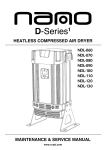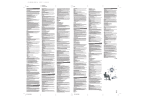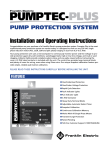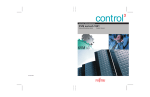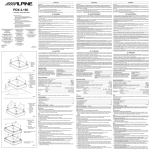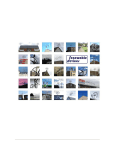Download GCM52 User Manual
Transcript
User Manual Earth Continuity Monitor For Model GCM-52 Leaders in : switching systems Voltage-Dip Proofing ELECTRONIC ENGINEERS Earth Continuity Monitoring User Manual Contents Introduction ..................................................................................................... 3 Theory of operation ......................................................................................... 3 Description ...................................................................................................... 4 Front panel controls ......................................................................................... 5 Operation......................................................................................................... 5 Relay truth table .............................................................................................. 9 Specifications & Ordering .............................................................................. 10 Installation guide ........................................................................................... 11 Test schedule ................................................................................................ 11 Mechanical outlines & connections ............................................................... 13 Page 2 GCM-52 User Manual Introduction Earth leakage relays perform two main functions on mining installations: to protect machinery from damage and to make the installation safer for personnel. In the typical distribution circuit shown in Fig 1, an earth leakage relay provides protection against leakage to earth and earth faults. The principle of this method is that all the current flowing to the load must return from the load. If current leaks to the frame of the motor and returns via the earth bond back to the star point of the supply transformer then this difference is detected by the earth leakage relay which triggers the breaker, thus disconnecting the load. It becomes apparent that the earthing must be solid and reliable for electrical installations to be safe. For this reason, machinery is earthed via the supply cable, using either a copper conductor of the cable or the armour. The Supply ground on which the machinery stands is normally not considered a Transformer reliable earth. Mechanical damage to the earth bond, corrosion of the armour or bad workmanship may result in a high resistance point in Main Earth the earth return. If an earth fault occurs, voltage will be developed across the high resistance region. This voltage poses a potential Neutral Earthing hazard to any personel who may be exposed to it. Depending on the Resistor resistance value, the current flowing and the reaction time of the earth leakage relay, this could be fatal. It is obvious that continuous Bus monitoring of the earth bond is imperative if safety standards are to Bars be maintained. Q1 Breaker I> Theory of operation To continuouslymonitor the resistance of the earth bond, an electrical measuring signal is fed into the earth conductor via a separate pilot wire. To cater for the possibility of a short between this pilot and the earth, a remote module must be employed. A loop now exists, consisting of the pilot wire, the remote module and the earth wire in the cable. An intrinsically safe signal is injected into the loop and, by interpreting the voltage and the current flowing, the resistance can be monitored: see Fig 2. The energy level of an intrinsically safe signal is so low that dangerous gases like hydrogen or methane cannot be ignited by it. Depending on factors such as the length of the supply cable, the nature of the load, variable speed drives or heavy load switching, and the location of the installation, [near a pipeline with cathodic protection or a DC railway line], a range of noise signals can be induced or injected into the loop: the signals can vary from high frequency generated by thyristor switching, to 50Hz and DC. Noise signals can have an amplitude of up to 100V. The relatively low level of the intrinsically safe measuring signal and the high electrical noise necessitated the development of specialised measuring circuitry. GCM-52 I> E I> L Earth Leakage K1 Contactor with Overload Cable Earth SWITCHING SYSTEMS' range of EARTH CONTINUITY RELAYS provides a cost effective solution to the problem. Load Main Earth Fig1 A typical distribution circuit Page 3 User Manual Description The earth continuity monitoring system consists of a monitor, remote module and monitor protection filter. Monitors are available in two types of enclosure as described below. Voltage Main 7A Earth Earth Continuity Monitor Neutral Earthing Resistor Bus Bars Q1 2B 1B 3 2 Breaker I> I> E I> L Earth Leakage The Remote Module consists of a 100Ω, 1% 30 watt calibrated resistor, terminated with a M12 and M8 brass bolt, for connection to Earth and Pilot respectively. For physical dimensions see Fig 9 on page 14. Cable Earth 1 Pilot M8 The Protection Filter prevents damage to the monitor due to phase to earth and phase to pilot faults. The monitor filter can continuously withstand faults on restricted neutral systems up to 300A without damage to the filter or monitor. It is recommended that a protection filter should be purchased together with a new GCM monitor and consideration should be given to installing a protection filter to to protect the monitor in existing installations. Electrical & mechanical specifications appear on pages 7 & 10 respectively. 8A GCM-PF1 Protection Filter The external connections consist of two terminals for the supply voltage, three terminals each for the two potential free change over contacts; plug “A” and one each for the pilot and earth connections; plug “B”. The truth table for the operation of the two changeover contacts is shown in Fig 5. This configuration was chosen to provide a “no power on unit” indication. The dimensions and connection diagram are shown in Fig 7 on page 13. Control Pilot The GCM-52 monitor is mounted in a compact plastic case and is connected via two Molex plugs. This is the preferred model for all new installations. A typical application circuit is shown in Fig 2. Supply Transformer Main Earth Remote Module Load Earth M12 Fig 2 Earth Continuity Monitor Connection Diagram Page 4 GCM-52 User Manual Front panel controls The GCM-52 front panel is shown below together with descriptions of the controls and control functions. switching systems ELECTRONIC ENGINEERS LCD Display 2 x 12 Earth Continuity Monitor GCM-52 Up Next key Navigate to the various menus and select the digit to be adjusted. Next Intrinsic Safety / Intrinsieke Veiligheid [Ex ib] I / IIC MS / 03-483X Up key Adjust the selected digit value, press once to increment by 1, press & hold to cycle through all digit values (0 - 9) automatically. Fig 3 Front panel controls Operation Switch on When the GCM-52 Monitor is switched on it performs a self-test & calibration routine. When the routine is completed successfully the display shows the Trip level & the Loop resistance. The start up display sequence is shown below. SWITCHING SYSTEMS LTD. SELF TEST PASSED! TRIP: 30.0ƒ LOOP: 6.0ƒ The Trip figure displays the currently set Trip level in Ohms. The Loop figure displays the actual measured Loop resistance in Ohms. On the right of the Trip figure is a navigation arrow that indicates which key to press to reach the adjustment menus. GCM-52 Page 5 User Manual Set Password The GCM52 is supplied with the password preset to 0000. The password is used to prevent unauthorized adjustment of the Trip Level. It should be set by and known only to the person responsible for the electrical installation. If the password is lost or forgotten, call Switching Systems for assistance in retrieving it. To set the password, start at the Trip/Loop display, press the Next key TRIP LEVEL ADJUST Press the Up key The Next navigation arrow to display: will flash. Press the Next key to display: CHANGE PASSWORD to display: OLD PASSWORD 0000 If this is the first time the password has been set the old password will be the default value of 0000 in this case press the Next key four times to accept the default value. After the fourth key press the display will show: NEW PASSWORD 0000 The left most digit will flash indicting that it is selected, use the Up key to set the digit to the desired value then press the Next key to select the next digit to adjust. Proceed until all four digits have been set; make a note of the new password. After setting the last digit press the Next Key to go back to the Trip/Loop display. To change an existing password (other than the default) the old password must be entered using the Up & Next keys as described above. Set Trip Level. The GCM52 is supplied with the Trip Level preset to 30.0⍀. To set the Trip level to a new value start from the Trip/Loop display and press the Next key . TRIP LEVEL ADJUST Is displayed, the Next key navigation arrow is flashing. Press the Next key to navigate to the password entry screen shown below, the left most digit will flash. PASSWORD 0000 Uses the Up key to increment the flashing digit to the required value (0-9). Use the Next key to select the next digit to adjust, the digit will flash to indicate that it is selected. Set the four digits to match the password. After the fourth digit is set press the Next key . Page 6 GCM-52 User Manual If the password is incorrect the screen will display: INVALID PASSWORD! and automatically return the Trip/Loop display. If this happens start over and enter the correct password. If the password is correct the Trip Level adjust screen is displayed. TRIP LEVEL XX.Xƒ The left most digit will flash to indicate that it is selected. Use the Up and Next keys to set the Trip level value. When the right hand digit is set press the Next key to return to the Trip/Loop display. The Trip value will indicate the new setting. Cable fault conditions. Loop resistance exceeds Trip setting. If this condition occurs the display will show: CABLE FAULT! LOOP: XX.Xƒ If the fault condition lasts for more than 20 seconds the Monitor will trip, relay A is energized, relay B is de-energized and an audible alarm sounds. The display will freeze showing: CABLE FAULT! R = XX.Xƒ To reset the Monitor press the Next key Cable short circuit (pilot to earth). If this condition occurs the display will show: CABLE SHORT! LOOP: 0.0ƒ If the fault condition lasts for more than 20 seconds the Monitor will trip, relay A is energized, relay B is de-energized and an audible alarm sounds. The display will freeze showing: SHORT CIRCUIT! To reset the Monitor press the Next key . The Monitor will perform a self-test routine before returning to the Trip/Loop display. During self-test the display will show: SELF TEST IN PROGRESS! GCM-52 Page 7 User Manual Open circuit cable. If this condition occurs the display will show: OPEN CIRCUIT! The Monitor will trip within 180ms, relay A is energized, relay B is de-energized and an audible alarm sounds. The display will freeze showing: OPEN CIRCUIT! To reset the Monitor press the Next key . The Monitor will perform a self-test routine before returning to the Trip/Loop display. During self-test the display will show: SELF TEST IN PROGRESS! Monitor self-test failure. If the self-test routine detects an internal system failure the display will show: GCM FAULTY CONTACT SS! This message can occur when: Monitor is switched on. Monitor is reset after an open circuit fault. Monitor is reset after a short circuit fault. Noise Immunity. AC noise. The Monitor will measure accurately with noise levels up to 15Vac present on the pilot. When noise levels exceed 15Vac loop measurement is suspended, the ~ symbol appears next to the Loop value and the display is frozen. Under these conditions Open circuit detection continues to function normally. DC offset. The Monitor will measure accurately with a DC offset of up to 2V present on the pilot. When the DC offset exceeds 2V loop measurement is suspended, the = symbol appears next to the Loop value and the display is frozen. Under these conditions Open circuit detection continues to function normally. Immunity to supply disturbances. The Monitor is immune to momentary supply voltage sags and interruptions. The Monitor will operate normally for events of up to 1 second in duration. In addition it will function normally for extended periods under supply voltage sag conditions, down to 60% (66V) of nominal supply voltage. Page 8 GCM-52 User Manual Relay truth table Condition Supply Off Supply On Supply On PILOT IRRELEVANT PILOT HEALTHY PILOT FAULTY De-Energised De-Energised Energised Relay "A" GCM-52 5A 6A 9A 5A De-Energised 6A 9A 5A Energised 6A 9A De-Energised Relay"B" GCM-52 3A 1A 2A 3A 1A 2A 3A 1A 2A Fig 5 Relay truth table GCM-52 Page 9 User Manual Specifications & Ordering MODELS GCM-52 Control voltage: Voltage variation: Relay burden: Operational accuracy: Measurement limit: Resolution: Open circuit fault: Open circuit response time: Short circuit response time: High resistance response time Output contact: Contact arrangement GCM-52: Mounting GCM-52: Connections GCM-52: Compliance standard: Voltage dip immunity: 110V AC: Sinusoidal 50Hz -40% + 10% 15VA 0,5Ω 50Ω 0,1Ω 200Ω 180ms 20sec 20sec 2 Potential free c/o contacts. 5A 220V AC See Fig 7 Surface mounting enclosure; see Fig 7 Prewired Molex plug/socket with colour-coded condctor harness.(wire length 2m) SABS Intrinsically safe, [Ex ib] I/IIc. 1sec MODEL GCM-51PF1 Protection Filter Current rating: Non repeditive peak: I2t: Surge Voltage: Insulation voltage: Line resistance: Clamping voltage: Mass: 39A rms 580A 1400A2 sec 5kV at 5 Joules 2,5kV 0,4Ω max 55v peak 1kg Ordering Stock # 5001-050 5001-053 5001-070 5001-058 5001-057 Page 10 Description GCM Remote Module GCM-52 Connection Leads GCM-52 Earth Continuity Monitor (plastic case) GCM-PF1 Protection Filter Conversion of GCM-110 to GCM-52-1D GCM-52 User Manual Installation guide It is essential that the GCM Earth Continuity Monitor be installed in such a way that the generated signal must travel via the fully insulated pilot conductor direct to the Remote Module. The latter must be situated remotely from the GCM Monitor as shown in Fig.6 below. The main earth conductor must form the return path to the GCM Monitor via the equipment frame at each end and at intermediate points where applicable. The pilot and earth conductors plus the remote module thus comprise the monitored loop. On completion of the installation and connection of the wireing harness to the pilot and earth conductors the following tests should be made before connection to the 110 volt ac supply to the monitor. Supply cable to load center Supply cable from switchgear Main Earth 2B 3B 4B Monitor Earth (green) 3A ORA 2A GRY 1A WHT 6A PUR 5A BRN 5A Brown 6A Purple Relay "A" 9A Red 9A RED 8A BLU 7A BLU Pilot 1B Main Earth Supply from circuit breaker Monitor Pilot (black) 3A Orange 1A White Relay "B" 2A Grey 7A 8A 1B 2B GCM-51 monitor Switchgear frame Blue Blue Green Black Pilot M8 Remote Module 110V Supply 110V Supply Earth Pilot Load Fig 6 GCM-52 connection Earth M12 Load centre frame Test schedule 1. With remote module disconnected check the insulation of the pilot and earth . Test should read infinity. 2. Connect the remote module with the M12 bolt fastened to the load centre frame (earth) and the pilot conductor connected to the M8 bolt. 3. Measure the total loop resistance between pilot and earth. This reading should be a minimum of 100Ω and a maximum of 150Ω. Pilot R pilot Black Remote Module 100Ω R total M8 R total = R pilot + R earth + R module The resistance displayed by the Monitor will be : R display = (R total - R module) = (R total -100) Thus the Monitor only displays the resistance of the pilot conductor plus the earth conductor. M12 Green R earth Earth GCM-52 Page 11 User Manual 4. Plug the 9 pin and 4 pin plugs into their sockets at the rear of the GCM-52 Monitor and switch on the 110v ac supply. The monitor will run a self test and calibration routine, then display the Loop/Trip readings. The startup display sequence is shown below: SWITCHING SYSTEMS LTD. SELF TEST PASSED! TRIP: 30.0ƒ LOOP: 6.0ƒ When the self test and calibration routine has run successfully and the trip and loop values are displayed the GCM-52 monitor is fully operational and ready for service. If the password and trip level have not been set this should be done now. Refer to page 6 for instructions. Page 12 GCM-52 User Manual Mechanical outlines & connections 2B 144 2A 3A 6A 9A 138 72 68 218 53 8A 1B 1A 5A 7A Connection lead colour codes (length = 2M) 5A Brown 6A Purple 9A Red Relay "A" 3A Orange 1A White 2A Grey Relay "B" 7A Blue 8A Blue 1B Green 2B Black 110V Supply 110V Supply Earth Pilot Socket "B" Socket "A" Sockets "A" & "B" exit enclosure via flying leads 100mm long. Panel cutout size :69mm x 139mm Fig 7 Dimensions of the GCM-52 (in mm) GCM-52 Page 13 User Manual 107 48 Earth M12 35 38 Pilot M8 110 (4.33) Fig 9 Dimensions of the GCM Remote Module (in mm) 140 (5.50) 150 (5.90) switching systems GCM Earth Continuity Monitor Protection Filter 131.5 (5.18) 5mmØ ELECTRONIC ENGINEERS Model : GCM-PF1 Pilot (Line) Pilot (Monitor) Earth 1 2 3 1 2 3 Note 1: Dimension units. Without brackets are in mm. With brackets are in inches. Fig 10 Dimensions of the GCM-PF1 Protection Filter (in mm) Page 14 GCM-52 User Manual Notes GCM-52 Page 15 User Manual Earth Continuity Monitor For Model GCM-52 Supply Transformer Control Voltage Neutral Earthing Resistor 7A 1B Bus Bars 8A GCM-52 Earth ContinuityMonitor 2B Switchgear Main Earth 2 1 GCM-PF1 Protection Filter 3 Breaker L Remote Module Cable Pilot E Earth Earth Leakage Load Motor Load centre Main Earth A typical Earth Continuity Monitor connection diagram switching systems ELECTRONIC ENGINEERS Doc Ref. 3701-002 - Rev 1.2 - 7th July 2005 : LPW PO Box 33457, Jeppestown, 2043, Republic of South Africa. Tel : +27 (0)11 624 3317 Fax : +27 (0)11 624 2382 e-mail: [email protected]