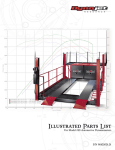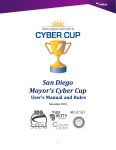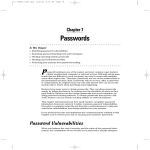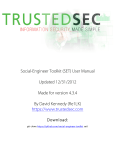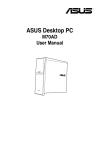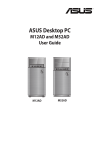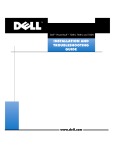Download Ghostzilla Guide
Transcript
Download Ghostzilla Ghostzilla the invisible browser Screenshots The Works Get Ghostzilla User manual Very important! FAQ Reviews Guestbook License About Ghostzilla Related sites: Mozilla.org Ghostzilla.com home > Get Ghostzilla Download Free Ghostzilla-CD 1.0.1 Ghostzilla-CD is the most advanced version of the program; download it from one of the following mirrors (10MB archive; many thanks to people who offered to host it) and unpack it to a hard disk, USB drive, or a CD: http://www.sachsreport.com/GhostzillaCD-1.0.1-free-v1. zip http://planetmirror.com/pub/ghostzilla/download/ GhostzillaCD-1.0.1-free-v1.zip http://code212.online.fr/ downloads/GhostzillaCD-1.0.1-free-v1.zip NOTE: if you download Ghostzilla from a location other than the ones listed above, it is wise to verify that your Ghostzilla-CD .zip file is really the original file. The digital signature of the original .zip file, called the "md5sum", is e3dd147627fdf9e287febe176406e36d A great tool -- small and free -- that verifies this sum you can find at the NullRiver site. Download and run that tool, and tell it to calculate the md5sum for the Ghostzilla .zip file you downloaded. What you'll see must be exactly the same as the sequence above. Download Free Ghostzilla 1.0 Ghostzilla 1.0 installs on your PC like Mozilla or Firefox, and lacks the address bar, but otherwise is very similar to Ghostzilla CD. Download free Ghostzilla 1.0 from this mirror. The installation file size is 9.27MB Ghostzilla works on Windows only (98/Me/NT/2000/XP/ http://www.ghostzilla.com/getit/index.html (1 of 2)11/16/2006 2:53:41 PM Download Ghostzilla XPPro). Download Ghostzilla Source If you feel adventurous enough to build Ghostzilla yourself (and maybe even improve it), download its entire source code and build instructions. For questions or comments, please enter your message here. ©2002,2005 Ghostzilla.com. All rights reserved. http://www.ghostzilla.com/getit/index.html (2 of 2)11/16/2006 2:53:41 PM Ghostzilla Screenshots Ghostzilla Ghostzilla.com home > Screenshots the invisible browser Select screenshots gallery Screenshots The Works Get Ghostzilla User manual Very important! FAQ Reviews Guestbook Animation (small, 341 Main example K GIF) Ghostzilla with Word Animation (large, 814 K Ghostzilla with Internet GIF) Explorer Extreme Ghostzilla example Click on any image to enlarge. You will understand best how Ghostzilla works by looking at the animated examples. Main example License About Ghostzilla Related sites: Mozilla.org 1. Before: Outlook Express as the work application After: Ghostzilla activated 2. http://www.ghostzilla.com/screenshots/index.html (1 of 5)11/16/2006 2:53:52 PM Activation sequence: touch the left edge of the screen with mouse cursor, then the right edge, then the left edge again. Ghostzilla Screenshots Ghostzilla appears in a work application frame, showing the page you were at when you made Ghostzilla disappear the last time around. 3. 3b. Text and small pictures are gray on white; large pictures shown grayed when you move the mouse over their frame Alternatively: lower the "Hiding Level" to show large pictures in color when you move the mouse over them. Six levels of hiding: from full colors of text and pictures to http://www.ghostzilla.com/screenshots/index.html (2 of 5)11/16/2006 2:53:52 PM Ghostzilla Screenshots all text and pictures gray on white Browse multiple pages at once, by opening links in foreground and background tabs. 4. Move the mouse away from the Web page and it disappears, leaving the original work screen (1.) Ghostzilla with Word 1. Before 2. After http://www.ghostzilla.com/screenshots/index.html (3 of 5)11/16/2006 2:53:52 PM Ghostzilla Screenshots Ghostzilla with Internet Explorer 1. Before 2. After Extreme Ghostzilla example You can position Ghostzilla in a very small application window and reduce text size (zoom out): http://www.ghostzilla.com/screenshots/index.html (4 of 5)11/16/2006 2:53:52 PM Ghostzilla Screenshots 1. Before 2. After For questions or comments, please enter your message here. ©2002,2003 Ghostzilla.com. All rights reserved. http://www.ghostzilla.com/screenshots/index.html (5 of 5)11/16/2006 2:53:52 PM http://www.ghostzilla.com/screenshots/outlook-0-large.html http://www.ghostzilla.com/screenshots/outlook-0-large.html11/16/2006 2:53:59 PM http://www.ghostzilla.com/screenshots/outlook-1-large.html http://www.ghostzilla.com/screenshots/outlook-1-large.html11/16/2006 2:54:10 PM http://www.ghostzilla.com/screenshots/extreme-1-large.html http://www.ghostzilla.com/screenshots/extreme-1-large.html11/16/2006 2:54:14 PM http://www.ghostzilla.com/screenshots/extreme-0-large.html http://www.ghostzilla.com/screenshots/extreme-0-large.html11/16/2006 2:54:27 PM http://www.ghostzilla.com/screenshots/word-0-large.html http://www.ghostzilla.com/screenshots/word-0-large.html11/16/2006 2:54:32 PM http://www.ghostzilla.com/screenshots/outlook-2-large.html http://www.ghostzilla.com/screenshots/outlook-2-large.html11/16/2006 2:54:44 PM http://www.ghostzilla.com/screenshots/outlook-3-large.html http://www.ghostzilla.com/screenshots/outlook-3-large.html11/16/2006 2:54:46 PM Ghostzilla User Manual Ghostzilla Ghostzilla.com home > User manual the invisible browser Ghostzilla User Manual Screenshots Ghostzilla-CD 1.0.1 The Works Get Ghostzilla Welcome, Surfer! User manual Very important! FAQ You already know what Ghostzilla is. Now you will learn how to use it. You may want to jump right on the program, but you absolutely have to read the basic instructions or you won’t get anywhere. Reviews Guestbook License About Ghostzilla The first part of the document is the very short Getting Started section. The second part, Ghostzilla Manual, gives you more details on everyday use. Read it right after you get the idea from Getting Started how to ride the Web with Ghostzilla. It isn’t long either and you will have a good time exploring the options. Related sites: Mozilla.org Legal note: you must agree to the terms of Ghostzilla license agreement to use Ghostzilla. Getting Started With Ghostzilla-CD Don’t run the program yet! Read all the instructions first, than come back and start Ghostzilla. 1. Find it: The program is called Start-Ghostzilla-CD.exe and you’ll find it in the same folder where this manual is. Run it from Windows Explorer, or click here to run it from your browser. 2. Say No: A dialog will appear. Click on "No". (If you have run GhostzillaCD successfully before, you can click "Yes.") We’ll explain this important dialog in the next section. 3. Wait: Wait until the program loads. It may seem that nothing is happening, but you will know by the flashing of your CD drive’s lamp that Ghostzilla is on its way. It may take anywhere from ten seconds on a fast CD to a full minute on a very old one for the program to load. Please don’t touch the mouse and keyboard until Ghostzilla shows up, if this is the first time you’re running it. 4. See: Ghostzilla will appear inside Explorer. You will see a grayish "Welcome to Ghostzilla" page with a thin menu bar above it. http://www.ghostzilla.com/docs/manual.html (1 of 10)11/16/2006 2:54:58 PM Ghostzilla User Manual If it doesn’t show up after a minute or so, and the CD drive lamp is not blinking anymore (you may also see another task on the taskbar, saying "Ghostzilla" or "Ghost..."), go to step 6. 5. Hide: Move the mouse slowly towards the Ghostzilla window. Try to move the scrollbar on the "Welcome" page down, but don’t let the cursor leave the window area. Then, when you’re ready, move the mouse away from Ghostzilla window and watch it disappear! This is how you make the browser vanish when you want -- just move the mouse away from the window. 6. Show: To bring Ghostzilla back from hiding, do the following: touch the LEFT edge of the entire screen with your mouse cursor; then move it all the way across to touch the RIGHT edge; then again move it all the way across to touch the LEFT edge of the screen. This is the signal for the browser, which has been hidden but listening, to come back. 7. Play: Play with Ghostzilla for a while; read the Welcome page, or click on the address bar and type some Web address. If at any moment Ghostzilla disappears because you moved the mouse too far, bring it back with the mouse movement described in step 6. 8. Close: Now select the "Exit" menu option and close Ghostzilla. 9. Say Yes: A dialog similar to the one you’ve seen at startup will appear. Click "Yes" and it will close. That’s it -- now start Ghostzilla and follow these steps. When you’re done, you will have learned the most important lesson: how to start, hide, show, and quit Ghostzilla. Then read the next section, the Ghostzilla Manual, to learn the mastery of clandestine surfing. Ghostzilla Manual Table of Contents What is Ghostzilla-CD? Starting Hiding Showing Quitting Menu Options Multiple Pages Appearance Shrinking, Enlarging Searching with Google Keyboard shortcuts Keeping Your Profile Caution License and Source What else is on the CD? What is Ghostzilla-CD? Ghostzilla-CD is the CD-only, no-installation version, of the clandestine, invisible, camouflage (there are a few descriptions) Web browser Ghostzilla. http://www.ghostzilla.com/docs/manual.html (2 of 10)11/16/2006 2:54:58 PM Ghostzilla User Manual Ghostzilla browser is your tool against those around you who look at your screen to see if you're surfing the Web. With Ghostzilla, all they see is your normal work screen; only you see the Web page inside it, rendered to look just like your work from more than a couple of feet. But if they come as close to the screen as you are, your simple moving the mouse away will make already barely visible Ghostzilla vanish without trace. When the coast clears, your another simple mouse move will bring Ghostzilla back. Ghostzilla-CD has one additional, but indispensible feature: it runs directly from CD, without any installation. During your browsing session, it creates some temporary files in Windows TEMP directory, but removes them all on exit. This way it leaves no trace of activity. On exit, only your personal settings (preferences, bookmarks, passwords, history), the so-called user profile, are stored in a small, portable, encrypted archive, at the folder of your choice (Ghostzilla-CD never writes into Windows registry). You can even chose to archive the profile on a floppy than you can carry along with Ghostzilla-CD. Armed with Ghostzilla-CD and the floppy with your profile archive, you can surf surreptitiously on multiple computers, without leaving trace on any one of them, always keeping your settings with you. Ghostzilla is derived from today's most powerful browser, Mozilla, version 1.0.1. Starting When you first run Ghostzilla from the CD, it offers to restore your profile (more about it later), and loads in memory. When it loads, it blends itself with your work screen. You only see its thin menu bar, address bar, and this welcome page. Click on the address bar (or press F6), type the address of the Web site you want to visit, and press Enter. Your page should come up in a second; Ghostzilla guesses your network proxy settings so you don't need to do any setup. In rare cases where the guess doesn't work, set the proxies by choosing Setup->Network Proxies menu option. The page will be gray on white, and you won't see any big pictures. It has to be so to avoid attention. But if you move your mouse over a picture's frame, the picture will show; by default, in black and white. Soon you will see how you can control this appearance. It might help you to know how Ghostzilla works: it finds a topmost window of your current application, and shows itself on top of that window. This is why it appears Ghostzilla becomes a part of your work application, but it really doesn't change anything in it. Ghostzilla first looks for a convenient window in the center of the screen, and if it doesn't find one, it looks around. Hiding http://www.ghostzilla.com/docs/manual.html (3 of 10)11/16/2006 2:54:58 PM Ghostzilla User Manual You know already that the browser disappears if you move your mouse away. This is what you do if someone is approaching your screen: just move the mouse pointer away (up is most convenient), and let the original application shine through. This move will send Ghostzilla into hiding, inactive but listening, and waiting for you to summon it back. Showing When you are ready to surf again, do the LEFT-RIGHT-LEFT movement: move the mouse all the way to the left of the entire screen, then all the way to the right, and again all the way to the left. Ghostzilla will show up again perfectly blended with your work screen, even if you changed it meanwhile. But the page it will show will be exactly at the point where you were when you hid it. Think of this move as rubbing a magic lamp to get the ghost out -- you have to rub the lamp just right, all the way to the edges and reasonably quickly, for release to happen. Quitting When you are ready to call it a day, choose the Exit option, or press Ctrl-Q. That will completely unload Ghostzilla from memory. On exit, Ghostzilla will offer to store your personal settings in an archive (again, details later), and then it will remove all the files it has created during your browsing session (in Windows TEMP directory). There will be no Ghostzilla files left on your PC, except for the archive. The archive can be anywhere you chose, even on the floppy, it is small and can be encrypted, as we will see. Menu Options Ghostzilla has a few more menu options than you typically see, because it doesn't have a toolbar. Here are the options you can use: Open Opens a new page (you can use address bar instead) New Creates a new tab; enter address in the address bar Back Goes back one page Fwd Goes forward one page Reload Reloads the page Home Jumps to Ghostzilla online community home page Bookmarks Opens the bookmarks menu Setup Lets you change hiding level and network proxies. Exit Closes Ghostzilla http://www.ghostzilla.com/docs/manual.html (4 of 10)11/16/2006 2:54:58 PM Ghostzilla User Manual File Standard file operations (load, save, print) Edit Copy/Paste, search in page, standard preferences View Page source, info Go Extended navigation Tools Miscellaneous tools Help Standard Mozilla help, Ghostzilla manual, license To access a menu option from the keyboard, press Alt and the underlined option letter. For example, Alt-C will take you one page back. Multiple Pages Unlike Internet Explorer, Ghostzilla has only one window for the Web. But that window is capable of showing multiple pages from different sites. This is called tabbed browsing. To see how it works, just click on New menu option and another tab will appear. Enter the new address and the page will load. To go back to the first page, just click on its tab. To close a tab, click on the little "x" icon to the right of all tabs. The other way to open multiple pages is to right click on a link, and select Open in New Tab option. Sometimes you may want the option below that one, Open Link in Background Tab. This is perfect for search engines: you see three or four links to pages you might like, so you open them all in background tabs, and let the browser fetch them while you continue reading your main search page. In Ghostzilla, pop-up windows are disabled. Ads and unwanted pages won't be able to surprise and annoy you. Appearance You can control how "ghostly" Web pages will be, by selecting Setup->Hiding Level menu option. Ghostzilla supports the following levels, for your hiding pleasure: Level 1 the Web page looks like in any browser, with full colors and even big pictures always shown, but the page disappears when you move the mouse away Level 2 the page is black and white, but big pictures are shown in color (when you move the mouse over them, as with all levels below) Level 3 the page is black and white, big pictures are also black and white Level 4 the page is gray, big pictures are colored http://www.ghostzilla.com/docs/manual.html (5 of 10)11/16/2006 2:54:58 PM Ghostzilla User Manual Level 5 (default) the page is gray, big pictures are black and white Level 6 the page is gray, big pictures are also gray and pale When you change the hiding level, you may not notice the change immediately, because some pictures are cached. Shrinking and Enlarging The easiest way to control the size of the Ghostzilla window is to resize the windows of your work application to your liking before activating Ghostzilla. Another way is to press the CTRL key and the UP or DOWN arrow within Ghostzilla -- CTRL+UP will shrink Ghostzilla window, CTRL+DOWN will enlarge it. At any time, you can press the keys CTRL and "[" (left angle bracket) together to shrink the letters of the Web page you are looking at. Keys CTRL and "]" (right angle bracket) will enlarge the text, and CTRL and "=" together will set the letters back to the original size. You can shrink the window and the text so much that even someone sitting next to you will likely be unable to see that you're surfing the Web. Searching Web with Google Ghostzilla has built-in search with Google engine. Just type your search query (for example, type stealth surfing) in the address bar as if you would on Google directly, and press the Up arrow key and then Enter. Google search on your phrase will be automatically performed. Keyboard shortcuts Other than the Alt-underlined letter shortcuts you see from the menu, use these shortcuts as well to speed your navigation: F6 Go to address bar Esc Stop loading page CtrlFind in page F CtrlG Next find CtrlClose tab (or browser if no tabs) W CtrlQ Quit Ghostzilla CtrlBookmark page D CtrlB Manage bookmarks CtrlShrink text [ Ctrl-] Enlarge text http://www.ghostzilla.com/docs/manual.html (6 of 10)11/16/2006 2:54:58 PM Ghostzilla User Manual CtrlNormal text size = CtrlO Open local file CtrlShrink page Up CtrlDn Enlarge page CtrlView page info I CtrlU View page source CtrlView history H AltHom View this help page Keeping Your Profile A browser like Internet Explorer creates, uses, and expects to find, numerous files on your PC: your personal settings, browser cache, etc. Ghostzilla doesn't expect to find anything on your system when you start it, and doesn't leave anything on your PC when you exit it. All the files it needs, it stores in Windows temporary directory, and removes them all on exit. However, you will want to have your personal settings remembered: your bookmarks, history, passwords, certificates, preferences; but you don't want to leave them on the PC you use. On exit, Ghostzilla-CD lets you store those settings in a small profile archive, that it puts in "My Documents" folder (by default; you can pick the name and location). That way, no one can know, by looking at files on your PC, that you have used (and will use) Ghostzilla. You can further protect the archive with a password. And, best protection of all, you can choose to store the archive on a floppy! This way, you can bring your settings with you, and move from PC to PC with Ghostzilla-CD and your floppy, never leaving files around and always having your personal settings with you. Let's start with what happens when you exit Ghostzilla-CD, after your first session. You will see a dialog like this: Ghostzilla-CD Exiting Archive Ghostzilla User Profile? Yes No Do you want to store important files from your user profile in an archive before they are deleted? (Those are your bookmarks, history, passwords, cookies, certificates; we recommend you to click "Yes." You can protect the archive with a password.) Use password for archive: Ghostzilla-CD kept all your profile files in Windows TEMP directory. It will delete them all on exit, leaving no files on your PC. You can preserve your profile now and restore it the next time you run Ghostzilla-CD. This way all your personal settings will be remembered. Profile archive location: c:\My Documents\profile.ar http://www.ghostzilla.com/docs/manual.html (7 of 10)11/16/2006 2:54:58 PM Browse Ghostzilla User Manual Hint: you can use any filename for your profile archive (even A:myprofile for example) Remember profile archive location for the next start (if different from default) ✔ Delete all profile files from Windows TEMP directory (recommended) Read the text carefully. If you press "Yes", your current profile will be archived in c:\My Documents\profile.ar, unless you choose otherwise. You can enter a password if you want to encrypt your archive. By default, the "delete all profile files" filed is checked, and we recommend you leave it that way. If checked, whether you chose to archive your profile or not, the temporary files, a proof that you have used Ghostzilla, will be removed. If you choose to use a non-standard folder and name for your profile, you can choose to remember that location; that location will be stored in your Windows registry under an obscure name and encrypted -- unlikely to ever be seen by anyone else -- but it's safest if you don't use this option. So now, after you exited Ghostzilla-CD, your profile is stored in an archive. The next time you start Ghostzilla-CD, you will be offered to restore the profile you archived the last time. You will see a dialog like this: Ghostzilla-CD Starting Restore Ghostzilla User Profile? Yes No Use password for archive: Click "No" if this is the first time running Ghostzilla CD. Click "Yes" if you have your user profile archived from a previous session with Ghostzilla, and you want to restore it. On startup, Ghostzilla-CD creates an empty user profile in Windows TEMP directory, restores your archived profile if you so want, updates the profile as you surf, and deletes it on exit, offering you to archive it before it is deleted. This way it leaves no files on your PC. Profile archive location: c:\My Documents\profile.ar Browse NOTE: Please be patient while Ghostzilla-CD loads! If you have a slow CD, it may take some time for the load to complete. It is best to not move any windows until Ghostzilla shows up. If Ghostzilla is not visible after it loads, just move the mouse all the way to the left edge of the screen, then all the way to the right, and then all the way to the left again. This is the activation sequence. If you select "No" (or press Escape key), Ghostzilla will start with a default profile. If you select "Yes", it will restore your previous profile. If you protected http://www.ghostzilla.com/docs/manual.html (8 of 10)11/16/2006 2:54:58 PM Ghostzilla User Manual your profile archive with a password, you must enter that password now. Caution When you surf with Ghostzilla, keep in mind that your school or company server automatically logs every Web access you or anyone else makes. Some companies routinely search these logs for names of pornographic or offensive sites. If you access those sites, this information will be recorded in the logs, whether you use Ghostzilla or anything else. Therefore, do not visit such sites. You may also want to use plain Mozilla browser (from time to time at least) for your regular, overt surfing, since Mozilla and Ghostzilla have the same "browser signature." You can find a copy of Mozilla on this CD. To learn more about Mozilla, visit Mozilla.org. Most surfing options that apply to Mozilla, work in Ghostzilla, too. Those options that work against the goals of secrecy and invisibility, are disabled. Check the Help menu option to learn about Mozilla features. License and Source Ghostzilla is based on an open-source browser-development platform, Mozilla. The terms of Netscape Public License and Mozilla Public License require that distributions of the original Mozilla, modifications of Mozilla, and "Larger Works" i.e. combinations of original Mozilla code and proprietery code, make the modified code available as well. For Ghostzilla license agreement and availability of portions of Ghostzilla that originate from the Mozilla source code, please click here. What else is on the CD? Other than Ghostzilla-CD itself, you will find the following on the CD: ● ● ● Open-source portion of Ghostzilla-CD, in the program\bin\source folder Mozilla 1.0.1 installer, in the program\bin\mozilla folder Mozilla 1.0.1 source, in the program\bin\mozilla folder For customer support, please email [email protected]. Order Ghostzilla-CD from Mixonic for $9.95 + shipping Ships in two business days. For questions or comments, please enter your message here. http://www.ghostzilla.com/docs/manual.html (9 of 10)11/16/2006 2:54:58 PM Ghostzilla User Manual ©2002,2003 Ghostzilla.com. All rights reserved. http://www.ghostzilla.com/docs/manual.html (10 of 10)11/16/2006 2:54:58 PM Ghostzilla FAQ Ghostzilla Ghostzilla.com home > FAQ the invisible browser Ghostzilla FAQ Screenshots The Works This page will provide answers to some common questions and problems. Send us a question (frequent or otherwise) by entering your message here. Get Ghostzilla User manual Very important! FAQ Reviews Guestbook License About Ghostzilla Related sites: Mozilla.org http://www.ghostzilla.com/docs/faq.html11/16/2006 2:55:01 PM Web Articles on Ghostzilla Ghostzilla Ghostzilla.com home > Web Articles on Ghostzilla the invisible browser Screenshots The Works Get Ghostzilla User manual Very important! FAQ Reviews Guestbook License About Ghostzilla Related sites: Mozilla.org What others say about Ghostzilla Here are a few excerpts and links to Ghostzilla from other sites, who may be presenting Ghostzilla in a more interesting way than this site does: - TechTV ("Call for Help"): You're in your cubicle minding your own business. You just finished the fourthquarter report that you've been working on for 16 hours straight. Now you start thinking, "Hey, I wonder who won the Sixers game last night?" So you hop on the Net, click on over to ESPN, and BAM! You sense an evil presence over your shoulder. ... read article - TechTV ("Screensavers"): ...You probably don't have these luxuries. For many of you, even going to a site as innocuous as CNN.com at work might get you a reprimand. You should be working, after all, not learning. That's where Ghostzilla comes in. ... read article - USA Today ("Web guide"): Tired of worrying about who's snooping over your shoulder every time you log on to the Web?... read article (under "Web Camouflage") - Rediff guide to the Net ("Feature"): -- our favorite Remember the 'boss key'… that revolutionary concept introduced by gaming software in the '80s for officegoers? It was a combination of keystrokes http://www.ghostzilla.com/docs/articles.html (1 of 5)11/16/2006 2:55:05 PM Web Articles on Ghostzilla that would instantly turn off the game and swap the display with a more seriouslooking (read boring) screen. Proof that necessity is the mother of invention. Adult games like Leisure Suit Larry came with their own boss keys, allowing overworked employees a much-needed break. ... read article - Slashdot Browse All You Want At Work -- choka writes "I came across a new Mozilla derivative known as Ghostzilla. It has the ability to open and hide the browser within most applications with simple mouse gestures... read article - WebAttack Ghostzilla is a unique web browser for all those internet addicts that surf the web at times they really should be doing something else. It uses a clever approach that completely integrates the browser interface into virtually any application interface as well as Windows Explorer. ... read article Users' comments This is a selection of comments from the Ghostzilla guestbook: - JD, USA: It is about time someone did this for us workerbees. Its not our fault that workload is nil or we get done too quickly. You guys rock!! Keep it up. - Sir Bob Of Denver, Austin, TX USA: Huzzah! Finally a program that will let me slack without getting caught. Take that, Mrs. Boss Lady! Best Program Ever. http://www.ghostzilla.com/docs/articles.html (2 of 5)11/16/2006 2:55:05 PM Web Articles on Ghostzilla - anonymous, West Coast USA: This is really great!! I used to hide online book text in a skinny minimized Excel window, but this is a thousand times easier and better. Thank you!!!!! - Rikki, Glasgow: Hi, Well this is just fantastic! I have a pretty boring day job and look after a lot of forums and other sites which I like to keep tabs on. So now I can without fear of having my boss come in and give me crap. - Pete, IL, USA: Great Great product, There is much downtime during product testing (waiting for timeouts and such). Now i can keep current with my e-mail, and news. - Richard, USA: This is the single smartest idea I have seen since I can't remember when. The implementation is SOLID. It just works... really well. I LOVE THIS PROGRAM. - C Buck, Detroit: The program is what I have been looking for, for a long time. No more anxiety about the boss sneaking up on me from behind! - Rex, Clarksville TN: Way Cool. Beyond the whole appeal of sneakiness, I actually like the interface. Very clean and direct. Unlike Explorer and definitely unlike AOL/CS. Two thumbs up. - Dan, Brisbane: Love this, not just cos I can hide it but because I can simply flick the mouse while I'm working to get the latest news. The grey look is great on the eyes too. - Hegem0n, PHX: I wonder why this program isn't bigger and more widespread. It has solved the http://www.ghostzilla.com/docs/articles.html (3 of 5)11/16/2006 2:55:05 PM Web Articles on Ghostzilla great problem of the 21st century. - Joseph, Montreal: Impressive... Really nice. Some fellow workers are always too curious in this new work environment I'm in. This is amazing. I love it. I find I'm _more_ productive now! Then ever before. Makes a big difference when your happy. - Kristie, Cleveland TN: The Ghostzilla is a great invention for when I am browsing pages that I do not want my kids seeing. (I am a housewife.) Thank you for the best thing that I have found on the net and on Tech Tv. Keep up the good work. - redhd, ORD: This is perfect, my monitor can be seen from the door & now cameras are being installed to watch some of us. I'm in IT, employer sucks, not much work coming my way, now I can always look busy doing my network stuff! But can now spend my time looking for a better job or just surfing & no more prying eyes to catch me :) - Pete, FL., USA: Way too cool! It's been nice looking at some of my kids xmas presents, online & be able to get out of the window before they have a chance to see it. SLICK!!!! - Tony O, UK: Good program, really cool, having fun. - Carlos, S.A. TX: Can't get over how easy it is to use without others knowing, i'll smile alot more at work ;) http://www.ghostzilla.com/docs/articles.html (4 of 5)11/16/2006 2:55:05 PM Web Articles on Ghostzilla Order Ghostzilla-CD from Mixonic for $9.95 + shipping Ships in two business days. For questions or comments, please enter your message here. ©2002,2003 Ghostzilla.com. All rights reserved. http://www.ghostzilla.com/docs/articles.html (5 of 5)11/16/2006 2:55:05 PM About Ghostzilla.com Ghostzilla Ghostzilla.com home > About Ghostzilla.com the invisible browser About Ghostzilla.com Screenshots The Works Get Ghostzilla User manual Very important! FAQ Reviews Guestbook License About Ghostzilla Related sites: Mozilla.org We are a small (two-person) company dedicated to making life in the office easier. We believe that the way to good and productive work is not through restrictions. On the contrary, restrictions like having to spend ten hours in the office and not being allowed to refresh mentally with a little Web surfing, stifle creativity and make people resentful. Good managers understand that; most managers don't. The happiest and most productive workplaces are where programs like Ghostzilla are completely unnecessary. What is your privacy policy? Ghostzilla.com does not collect user information, but whatever personal information we do get (emails etc.), we will never give to any third party. Ever! How can you be contacted? E-mail: questions @ ghostzilla.com -- general questions support @ ghostzilla.com -- support for Ghostzilla-CD Address: Ghostzilla.com Company Toronto, Ontario M5V 3S6, Canada http://www.ghostzilla.com/docs/about.html11/16/2006 2:55:09 PM