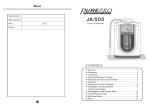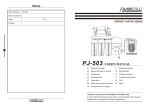Download From Ipad Newbie To Expert
Transcript
From Ipad Newbie To Expert From Ipad Newbie To Expert From Ipad Newbie To Expert Who Else Is Frustrated And Fed Up With Wasting Hours Upon Hours Trying To Unlock The Full Potential Of Their iPad Just Because Apple Forgot To Include The User Manual? RE: Become An iPad Expert Today! From: [email protected] From Ipad Newbie To Expert In just a moment I am going to reveal to you, how you can go from complete iPad newbie (just like me) to iPad Expert in just a few easy to follow steps... ...But before I do, I want you to know that you're not alone! You have arrived at this site as you are frustrated, you are fed up and you are possibly a little bit angry... ...You have just invested your hard earned cash in the brand new iPad and you are excited to start using it... ...But when you got it home, opened the box and turned it on you realized it's missing something. There's no user manual! There's no step-by-step guide showing you exactly how to use your iPad. No, The Shop Didn't Forget To Give It To You, No, You're Not The Only Person Who Didn't Get The Manual, in fact It's Apple's Policy To NOT Give Out A User Manual. They believe their technology is so easy to use that you would never need a user manual. Now don't get me wrong, I love apple, in fact I have almost all their products, I have the iPod, the iPhone, an iMac and now the iPad. From Ipad Newbie To Expert Recently some of my friends joked that Apple just keep my credit card on file and bill me automatically whenever they have a new product ready... But the most frustrating part of being an apple lover is that you are left to figure out how to use it yourself. And for someone like me, who struggles to even make a phone call on my iPhone, learning how to master the iPad on my own was just too much. My Kids Refused To Help Me, They Said You Can't Teach An Old Dog New Tricks! It was embarrassing, each time I brought a new Apple product I would get it home and almost immediately I would need to call my kids. I needed them to show me how to turn it on, how to navigate it and generally how to use it.I could see they were getting frustrated with me...They kept telling me to stop buying all these gadgets that I didn't understand! Even doing just simple tasks was too hard for me... They told me I was too old, that I needed to stay with my "generation" and that Apple was a young persons brand. So when I called them to help me learn my brand new iPad they said they were busy, they couldn't come and I would have to work it out on my own. I immediately started to regret buying the iPad, why can't apple just include the user manuals, why can't they make it easy for us... ...But being frustrated just didn't help so I turned on my iMac and headed to Google searching for answers; while I didn't find any real answers, what I did find, blew me away. On Just One Forum I Visited There Were 89,167 From Ipad Newbie To Expert People Just Like Me, People Who Had Brought An iPad And Just Couldn't Make It Work For Them. They wanted a manual, they wanted a guide, they were calling out for help... ...But these posts from the 89,167 desperate people were spanning more than 12 months, and it looked as if no one was helping them. I was getting more and more desperate... Not only was I looking for a solution but so were 89 thousand other people, this was a HUGE Problem. A problem that not only I experienced... ...Someone had to do something, Apple just wasn't listening. It's possible that right now you are feeling just like I was then, you are desperate, you are frustrated and you want to make that iPad investment pay off. Well I have good news for you... I found a solution, it wasn't on Google, it wasn't on Apple's website and it wasn't back at the store where I purchased my iPad. One night, about 5 days after I had brought my iPad my wife invited one of her friends and her husband over for dinner. My wife was relaying the painful story about the iPad purchase to them, I was feeling more and more embarrassed... ...I was starting to sound like an old fool... ...When she finished the story my wife's friend said "Oh You Should Have Called Us, My Husband Is An Apple Technical Support Representative" I nearly fell off my seat, for days I had been frustrated, angry and overwhelmed but now it looked like there was a solution at my fingertips. I had an Apple Technical Support Representative sitting in my HOUSE! I left the room and returned with my iPad, Steve (that's his name) sat down with me and walked me through how to use my iPad step by step. You see, he wasn't the usual "techie", where they speak From Ipad Newbie To Expert in a completely different language, or move so fast you just can't understand... ...Steve really knew what he was talking about, and not only that he was a great teacher! One of the biggest problems I had with my iPad was my WiFi wasn't working (in fact this is a common problem for iPad users) and Steve helped me fix it in just a few seconds. That's right, if you're sitting there right now wondering if your WiFi will ever work, then I have the solution for you... ...In fact, no matter what your problem, no matter your current experience, I have the solution for you! The Best Part Of Learning From Steve Was He Didn't Just Fix My iPad For Me, He Showed Me How To Fix It Myself! Now you are probably wondering why this is good news for you, obviously it's good news for me, but how can this help you? Well, let me tell you... ...After Steve helped me with my iPad problems I sat him down on the computer and showed him all the other people searching for help. He was amazed, he didn't know that there were so many people just like me, people desperate for a "Steve". And that's when I took the big leap of faith, that's when I decided to "pop the question". I asked Steve if he would be able to help out the rest of these people with iPad problems, I asked him if he could create some videos on how to use an iPad. He was cautious at first, he said he only had limited time as he currently worked two jobs, but after some discussions I convinced him. The very next day he quit his second job came over to my house and we sat down and brainstormed out what training videos to create. By the time we finished we had a list of over 100 videos, videos that would help people just like you become iPad experts. And the best part? Each video was designed to fix a single problem and it's less than 7 minutes long...which means anyone can find the time to watch it! From Ipad Newbie To Expert In just a moment I am going to give you a snapshot of what these videos are covering, but before I do, you need to understand these videos go from "Root To Fruit". They are complete step-by-step, tap-by-tap videos which anyone of any background can learn from. When Steve recorded the videos I instructed him to just imagine he was teaching a less technically savvy version of me. Initially he laughed, I was least technically savvy person he had ever met! The good news is that if he can teach me then he can definitely teach you! How To Configure Mail On Your iPad (Receive And Reply To Emails On The Go No Computer Necessary) The Basics Of Syncing Your iPad With iTunes (Upload Songs, Pictures, Movies And TV Shows To Your iPad So You Can Watch Them Anywhere) How To Effectively Manage Content On Your iPad (Save Space And Time By Configuring Your iPad For Optimal Usage) A Simple Tip To Enhancing Battery Life (So You Don't Run Out Of Battery On Those Long Trips) How To Customize Your Home Screen (Add A Photo Of Your Family Or Loved One's To Keep Them With You Wherever You Go) A Beginners Guide To Configuring Your Personal Settings (Change Backgrounds, Sounds And Alerts So It's Really YOUR iPad) How To Bookmark and Print Webpages (Save Time Searching For Your Favorite Sites) And these are just a few of the 100+ videos that Steve and I produced, in fact these are just the basic videos, you would be amazed by some of the advanced techniques that Steve reveals... ...Not only that but he helps solve some of the biggest problems people have with their iPads like: How To Configure Your WiFi To Work On Any Internet From Ipad Newbie To Expert Connection A Step-By-Step Guide To Restarting And Resetting Your iPad How To Recover Your iPad If It's Not Responding After A Reset Don't just take my word for it though, to test out our training Steve and I shared the videos with some friends and clients, people just like you, people searching for solutions for their iPad. Here's what they had to say: For 3 weeks I struggled with getting my iPad connected to my home WiFi, my kids tried to help but nothing seemed to work. When Steve invited me to test out his videos I instantly searched for the one on WiFi set up. Following the simple steps outlined in the video in just 5 minutes I was on the WiFi. I don't under- stand why Apple doesn't include Steve's videos with every single iPad sold – they are brilliant. The second week after purchasing my iPad, for some mysterious reason the WiFi just stopped working. I searched high and low for solutions but none of them seemed to work! I tried using the method described in one of your training videos and immediately I had WiFi access and my emails started streaming in. Your training is like the iPad bible! From Ipad Newbie To Expert I was using my iPad at work one day when my boss came up and asked me if the work I was completing on my iPad was being backed up. I almost immediately freaked out, because it wasn't and I knew my boss would go crazy. After some searching online I found a recommendation for your course and I learnt how to do a complete back up! Thanks, the course is a life saver! "As you can see Steve not only helped me but he is helping hundreds of other people just like me. In fact when Steve and I released the training live on the web we were flooded with traffic, with requests and with satisfied customers. The no bull, straight to the point, teaching method that Steve uses allows any user, whether he is new or advanced, become an iPad experts. All right, so by now you realize that you have found the solution you are looking for, you can become an iPad expert... ...You probably want to get started with Steve's training straight away. But before you do, you need to understand that Steve gave up his second job to complete this training. Not only that but he is producing new videos every single week... ...So I promised Steve that when I released these trainings to the public that I would charge a nominal fee... A fee that would cover his time and allow him to continue helping people just like you and me. Let me be upfront with you, when I was researching iPad trainings I came across a course that cost $1499 to attend. It was a 3 day course conducted by a trainer who wasn't even an Apple Technician, he was just an iPad user. The course was so successful that there were trainings in Bangalore, Boston, Chicago, Dallas, London and Mumbai to just name a few... From Ipad Newbie To Expert ...This trainer's full time job was to run courses for people who couldn't use an iPad and it looked like he was making a killing... ...Now I know this is just one example, so you will be pleased to know I won't be charging you $1499... ...While I believe Steve's training is well worth that kind of investment, I want to make if affordable to veryday users. I know if Steve tried to charge me $1499 I would have said no and "toughed it out". So don't worry you wont have to pay $1499 ...In fact when I reveal the price to you, you will be pleasantly surprised... Prior to revealing the price I want you to know that any investment you make today in Steve's course is protected by my 60 day money back guarantee: My Iron Clad 60 Day Money Back Guarantee All you need to do today is secure your extremely discounted copy of Steve's course, and if for any reason you find yourself unhappy with the product, or our service all you need to do is return it within 60 days and we'll refund you 100% of your investment. It's like a RISK FREE Trial. We take all the risk, and you get all the benefit, you literally have nothing to lose! As you can see I really believe that Steve's training will work for you, it worked for me and has worked for every single person we have tested it with... ...All you need to do is take the first step today and secure your copy! REMEMBER: Steve's training is a complete step-by-step, tap-by-tap video training designed to take you from complete newbie to expert user. You can access these videos online 24/7! From Ipad Newbie To Expert Secure Your Copy Of Steve's iPad Training For Just $47 You wont have to pay the $1499 that other trainers are charging you can secure unrestricted lifetime access to Steve's iPad Training today for just $47. In my opinion and my research this is the most detailed, step-by-step, cost effective training currently available on the market. WARNING: Price Rise Imminent In just a few days from now this training is going to jump from $47 to $97, right now you are receiving early bird access to the training. From Ipad Newbie To Expert You see, we are not 100% finished with the training, we have another 9 videos to record and upload... ...Once we have uploaded these videos the price is going to rise from $47 to $97, I expect this to happen in just a few days. You must act fast, you must act right now to secure your discounted copy by clicking the link below: 100% Secure Encrypted Payments I know it can be worrying at times to make payments online, that's why I chose to have all payments transacted using ClickBank's 100% Secure servers. They have processed over $2 billion dollars and you can trust your information in secure. Click The Add To Cart Button Now To Secure Your Copy Of Steve's Training Now From Ipad Newbie To Expert I look forward to seeing you inside. Talk Soon