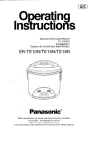Download ?ri stash - File Management
Transcript
,.ffit\
,{'
i
l'
f,!
?ri stash
Power
"ir,1,
Ba n k
J'!fii*!!;ffimEEEfrlnlrr
Portable Wireless Card Reader
User Manual
K
@
@@cl@ @@
Thank you for purchasing this product. For optimum
performance and safety, prease read
these
instructions carefuly before connecting, operating
or adjusting this product. prease keep this manual
for future reference_
wiFi stash
is a portabre wireress frash drive to stream
media to other devices. It stores your fires,
and shares rhem with your computer, phone, media ptayer,
lL1ll^ltjl^Tl,
li-,-music,.phoros
wiretessty. WiFi Stash
can be used with
anyAppte
pc,
nno.[,:;;;;;#;"11",
netbook
nrr"
""ri"",
additional storage space on the devices. with
appre authentication supporting software,wiFi
stash fire
management has never been easier, and you can
store and stream videos/fires from your pocket, wiFi
Stash build-in a 2oOOmAh battery which can be
used as power Bank for smart phone.
,"
Easy wireless access to your files from SD/MMC/TFIM2
and usb flash driver
Charge for smart phone as a power Bank.
A special card reader for Apple series. lt can help
Apple products read/review Microsoft office files.
A wireless storage for your fires, movies, photos,
documents rike a server and it enabres you to
share them with your Apple or other devices in a
safe way.
A HTML 5 requires no software or app instaration
when surf or stream media fires through your web
browser.No internet access require ($0 per month).
I
il
A user-friendly device for everyone. The use of WiFi Stash is as simple as the use of USB drive or
a web browser. Just input "WD", and then you can reach all the stored information in the card.
Audio:
Stream videos more than 10 devices simultaneously.
Wirelessly share presentations with more than 20 people simultaneously.
AAC, MP3, MP3 VBR, Apple Lossless, AIFF, and WAV
The build-in lithium battery lasts over 10 hours.
Video:
iPhone, iPod touch, and iPad:
.
Other platforms: non-DRM browser supported media files.
iPhone, iPod touch, and iPad:
.
.
Wireless operation:Web browser WiFi b/g/n capable device Optimized experience for iPhone, iPod
touch, and iPad via HTML5 No internet connection required.
USB operation:Compatible with most operating systems that support USB Mass Storage Class
(thumb drives)
.
. Support storage medium : SD/SD(HC)/MMCITFIM2 memory and usb flash driver.
o Built-in rechargeable 2000mAh lithium polymer battery (non-replaceable).Charging
.
'
H.264 video, up to 1.5 Mbps, 640 by 480 pixels, 30 frames per second, Low-Complexity version of
the H.264 Baseline Profile with AAC-LC audio up to 160 Kbps, 48kHz, stereo audio in .m4v .mp4,
and .mov file formats;
H.264 video, up to 2.5 Mbps, 640 by 480 pixels, 30 frames per second, Baseline Profile up to Level
3.0 with MC-LC audio up to 160 Kbps, 48kHz, stereo audio in .m4v, .mp4, and .mov file formats;
MPEG-4 video, up to 2.5 Mbps, 640 by 480 pixels, 30 frames per second, Simple Profile with
AAC-LC audio up to 160 Kbps, 48kHz, stereo audio in .m4v, .mp4, and .mov file formats.
Micro USB cable
connector to computer or powered hub.
ViewableDocumentTypes:
iPhone, iPod touch, and iPad:
.jpg, .titr, .gif (images); .doc and .docx (Microsoft Word); .htm and .html (web pages);.key (Keynote);
.numbers (Numbers); .pages (Pages); .pdf (Preview and Adobe Acrobat); .ppt and .pptx (Microsoft
PowerPoint); .txt (text); .rtf (rich text format); .vcf (contact information); .xls and .xlsx (Microsoft Excel)
Other platforms:
All browser supported media files (non-DRM)
nrurD
@m
O
USB port
*
Connect USB flash dirve or USB cable for charging smart phone
@ sorrlnac stot
IEE!d
@ rguz srot
@
/'.i"@'qwr$"'
Micro USB port
*
Connect Micro USB Cable to charge the battery
illlEEn'ilila@
t
I
j
I
r(l
iiiii
rrl
ffifl@
rF
T IT-I
oo@o
O Powerbutton
O WiFi signal indicator light
@ Battery indicator light + When the battery lowthe indicator light will flash
@ USB indicator Iight + Bright means USB enable,else disable
Battery charging indicator light
G) Reset button + Press 1 0s for reset to factory default settings
6
trr04
ooo@
I
@
,,,*A
Hu
i.-r
'?, I
4t.w % ffi
iBU$5r&#
@$e
ffi
t@5
.Computer
EEnI
il
WiFi Stash can be accessed and configured through web browser. We can log in to the WiFi Stash
through common lE of Microsoft, Safari of Apple lnc and built-in browser of Android operating system, to
browse the contents of movable storage devrce and parameters of the routers. Below is the introduction
of its operation.
1.1 Wireless Client Device needs to be connected to the Wireless Router
First (Take iPad for Example)
$lrymre
f,Sum
Souot.M ,'lti
@m
ffm
$iw
f|[iBctu&tlqry
Step 1: Open the main interface of iPad and select "Settings" and then "WLAN" to enter the Wi-Fi settings
page. Turn on the wireless switch. The iPad will then automatically scan the surrounding wireless
network. Find WiFi Stash of SSID named "WiFi Stash xxxx". Double click for connection.
Er:1
Step 2: During connection, please enter the Wi-Fi password according to the back of the WiFi Stash shell
for connection,default password is "'12345678"(the password can be changed).
XX
Upon a successful connection, a small tick
"
./
" will appear on the left of WiFi Stash's name. At
icon"lfup" will appear on the top left corner of the screen, which
indicates successful connection. lf prompt is given that the network can not be joined, please
confirm whether your wireless password has been entered correctly.
the same time, a sign
mrtr
pmm
il6
9.9
*. i)
Hl@
r'WFiStssh
5ora
,
fu.
,... ola
' -.:
&b&tffi
uosn
ldssk
..
eit &
i+id a,serGry t 'i
indw. nd,ods ale iv:rablb
pil
tnigrEelq+Q+
:.,",-.
frs
{*.t4111
WJ
Step 3: View and.set network parameters. Click the ">" button on the right of connected WiFi Stash. Then,
the parameter setting page of wireless network pops up (the starts the DHCP server by defaults
and recommends the use of DHCP).
,.',
.,.-,.-....:::11:"9:
lfl ra6.re
;$uo
Soum
li8@
S@
l{w
{i#
1.2 Enter the Configuration lnterface of WiFi Stash
ClicktheSafaribrowserandenter"hftp://192.168.169.f
@
Stfraqe growra
{
MM
intheaddressbar.Clickthe"Go"buttonandthe
home page of WiFi Stash configuration can be accessed. See the figure below:
}
& m rf
t1e2.168.16s.1
B.'its
Besides, for users of ios equipment such as iPhone and iPad, there are quicker ways to enter the WiFi
Stash configuration page. We can enter the two characters "wd" in the address bar of the Safari browser.
Then click "Go" and the configuration page can be entered.
trstmewd&ry
$ru-r*
t! **1
{}Jfu
*;flH,M,tu
Irw.
ffi*e*
ffiffi@
$i$ra!* B&wse
qHD
M
'':''{
F
G me
wd
,liiii:rrnir:,riilTiianiriri:iiira'*rti:ili:1*'tijatls:ii:iiti::tirtiltiir:
,. r r : .i-.
'r
r
1.3 Home Page of Configuration lnterface of WiFi Stash: Function
Description of Common Operating lnterface
Bgffiw
&l* Wralh hbd{..
&. f*
E}
i."rirorrur,.:p*
!.'.
t
Ks*
WIretresu Hotspot
Quick User Operalio* lnterface
)'ou rEy cbdsc di,?ent connddon typc suileblc lbr your snyhrnftnr. Bcridcs, ]ou Bny at$ configw pamm$ci$
uN.odins to thc *ircr.d co(M{iort rF.
When this icon is clicked, multimedia files stored in the movable storage devices can be brows€d
and played.
$
:
@
: When this icon is clicked, the security settings interface of wifi can be entered to finish the change
ffit
: When this icon is clicked, the advanced settings interface of the WiFi Stash can be entered to
of wifi password.
realize more functions settings of the WiFi Stash such as firmware upgrades and status view.
The second rows of icons:
ffi
,@
MultiM.dr
I,le{ chssc
onc
ffi
ffi
ffi
ldvaa*d Se*neE
Wifi Sccurtty
aonrcfiim ayF iuihblc
ior
i..l fPPot,
{ADst.)
l:.t s'l
: Click this icon and the setting interface of PPPoE dial-up networking will pop up at the bottom
of the page. lf you now get access to internet throuQh cable or telephone dialing, please flrst
enter the user name and password of PPPoE dial-up. Then click "OK" to finish the settings.
Artc (fixd
IP}
cmfie)
The first row of icons:
&
ruffiD
: Wfren this icon is clicked, the configuration page of 3G can be entered.
the page. lf you now get access to internet through cable (such method is often used in hotels)
and the lP address is assigned by the WiFi Stash at the upper level, please click "Ok" to finish
the settings. Otherwise, click "Cancel".
yoff fivimnnrnl:
@@ s
O DII(:P
{A!b
: Click this icon and the setting interface of dynamic lP networking will pop up at the bottom of
Otherwise, click "Cancel".
@
: Click this icon and the setting interface of static lP networking will pop up at the bottom of the page.
lf you now get access to internet through cable and the lP address is assigned manually, please
enter the lP address, mask code, gateway and address of DNS domain name respectively into
each column. Then click "Ok" to finish the settings. OtheMise, click "Cancel".
WJ
'----...-
that wireless encryption be set. The recommended encryption method is WPA-PSK/1/VPA2-PSK,
1.4 Ghange.of Wi-Fi Password
The wifi password of factory setting of WiFi Stash is simple. Remember to change the password of wifi
during first use of this product to ensure the security of the data,because the initial password is simple.
.
b) After wireless network SSID and encryption settings, please reconnect the WiFi Stash. The Wlfl
password is the newly set one.
1.5 Setting of Wired Broad Band Network Parameters
Method:
Click the "Wifi security" icon to enter the wifi security settings page.
.
.
Wlreless Sscurity/Encryption Settingg
S&p {hi {irelc.s surily dtd encrl,?tion b prcvcil Aom unaudBd?ed &csa drj monilsmg.
Under the wired to WiFi mode, WiFi Stash is equal to a router and the Ethernet interface serves as
the WAN interface. All the wireless terminals can only be connected to the router through WlFl.
Click "Network Settings" and then "WAN". Determine the networking ways according to the broadband
line at the front end. The router supports three common kinds of wired networking modes, i.e. static lP,
dynamic lP and PPPoE.
a) Static lP
sdlrity
Mod.
llflfXW"*tplry
lf the internet accessing method offered by the network provider is static lP, you need enter the lP
address, subnet mask, gateway, as well as lP address of the primary DNS server and the lP address
of the secondary DNS server.
!,l,PAla&*t&m
rl)rxlp :.]rus Orxrpcs
PsF4r@
Key
Rln$sl
lffiBl
affi 'somnds
l0
- 419m3)
{ffi;aM,;*a;i;ffi
.
Prompt:
a) ln order to ensure your wireless network will not be accessed by unauthorized person, it is suggested
tup
1t Addmss
1..
Sribnei
Mai*
Dsrar$
Aa$$6y
ltlmry
ONS
Smdary
..
.l
I
1.
S6ret
Dl'lS
Ssrys
-,
----'
i . ."- :- _- -.-,
,:--_-*-'--
'i-
eeort
-:
i
o.Mr
.'l
B;
b) Dynamic IP
lf the internet accessing method offered by the network provider is dynamic lP, you do not need to set
anything. Just click "Ok". Dynamic IP is common networking method adopted by public places such as
guesthouses and hotels.
S€.ic WkelD$. Seltin96
1-er
JP
Addms
ddnM imlM oI ! ids rsrin$ br mki{04 iuri s \d*d
^_&
hrt .s b. * iiet rie 6t} :t. tidoe t*iry ,efr{
tu;d cftfiBft {E
aMnni.
Tli
Ac.&\
(sslD)
1il
Su!trol Mas&
Bsfault
Gatw{y
P{imry oHS
Sser
Ss.mdaryENS
s€M
|iretmm6
{ogtofte,}
i.+Fr)
1.6 Basic Setting of wifi Wireless Network
@
@
Click the menu bar on the left, "Wireless Network Sefting", and then "Basic Setting". You can then perform
basic wireless network setting such as network model, SSID and wireless channel.
ffir4
EA
--.rt
-F
'
.
WiFi Stash p!'ovides a USB interface for connection with U disk or portable hard disUcard reader as
well as supports the shared access to the contents of such storage devices through wireless methods.
Take iOS platform for example, third-party streaming media software can be used to play, upgrade
and download the shared files in the USB storage device, such as Goodplayer, OPlayerHD,
and Aceplayer.
The router provides three methods to access U disk, portable hard disk and other kinds of
devices. The operating steps ofwireless storage access are as
follows:
il6twork A,ttach&d Storagg - FiF.s Llat
TIOD
tl
storage
Ir
j[
&ee[&*n
&*,*
2.1 Streaming Media Online Play
ffi*;til,fr
Step 1: lnsert the USB storage devices such as U disk and portable hard disk into the USB interface of
the router.
Step 2: Turn on the power of the router to start the router. Observe the blue LED status indicator of the
lgll
cwnr r)n rmdi,
Jril;;.,,*fl;
storage 1, storage 2, etc are the names of shared folders in the U disk and portable hard disk.
router.
2.2 ios client Application
Step 3: Open the Wi-Fi setting page of ipad, select SSID of WiFi Stash equipment, and realize wireless
network connection (refer to the last section).
o
.
Step 4: Click the Safari browser and enter in the address bar "http://192.168.169.1" or "wd". Click the
portable hard disk such as pictures, videos and music
The ios client application develop for WiFi Stash is available on app store.
The following sections describe how to use iPad to share the files in the router FTP server.
equipment through Wi-Fi, they can be played immediately.
lrl
I
IIE
Ef
I
and install il
"WDPlayer" program' as well as download
Step 1: Enter "App Store", search
ffi
,
ilffiIE
WDPlayer find the WiFi Stash device:
IEI
will list the share content'
Step 3: Click the;'Wireless Drive"blank' it
Prompt: lf the WiFi Stash device enter the low battery capacity status (capacity less than 10'%, ), llrtr
Application will disable wireless storage share function. See the figure below:
Pease insert the Micro-USB charge cable to this device, and charge it.
ES file explorer is a multifunctional file/program/process manager, which can be used to browso/
manage files in mobile phone, computer, in the distance and Bluetooth .The following part introducoo
how the ES file explorer in the Android mobile phone accesses the shared files of LAN.
Mwre
wf
;tep 3: Click "Local"menu, then "New" and then "Sever" and input position. The lP adrlrcss ol lll.,
Stepl:lnsertthestoragedevicessuchaSUdiskorportableharddiskintothecorrespondinginterface
rrrl.ll
is "192.168.169.1". Enter use name and password (both ofthem are "admin" by dolirrrlt)
router'
of the router. Turn on the power of the wireless
Step2:opentheESfileexplorerandthedetaileddirectoriesofmobilephonecanbeseen.Different
to the
and files Such aS.,copy,,and,.Delete',. Switch
actions can be performed on the directories
second tag, i.e. share function'
Local
'+t*,-)
FIP
Bluetooth
*
s
I
I
I
Prompt: Or directly click "lvlenu", then "Create" and then "Scan". Or search the shared folders in the t.AN
Click to enter and then input the user name and password.
ffi
ffiu
EI;l
Step4:Aftersetiingsarefinished,.l92.l63.l69.l,CanbefoundintheSharelist.Clickitand..storage,,
displayed'
, "storage 1", "storage 2",etcarc
folders in the U disk or portable hard disk'
storage 1, storage 2, etc are the names of shared
Step 5: Open "Share" and then "storage", "storage 1", "storage 2" etc, support the play of medln (ntl(lk)/
video), support the opening of various texts/images, and support the view of zip files. Cllck .r
single file and actions such as "copy", "delete" and "rename" can be performed on lt.
CtJt
copy
-,ffi
Sename
Oelete
Move to
Copy 10
Mssic
Mz
ws
FTP server:
ThefollowingpartintroduceshowtheESfileexplorerintheAndroidmobilephoneaccessestheshared
files in the ftP server.
tag' i e remote function'
Step 1: Open the ES file explorer, switch to the third
Step2:Click,.Local,,menu,then..new,,andthen..FTP,,andinputposition.ThelPaddressoftherouter
(both of
,,192.16g.169.1"and
is 21. Enter user name and password
port
is
the default
number
them are "admin" bY default)'
port number and anonymous access permission
Prompt: Parameters such as the server's FTP server
canbechangedbyenteringtheWEBconfigurationinterfaceoftherouter.Changetheminthe
user manual for wireless router'
"Network Sharing" and then "FTP Server" Refer to the
Step 3: After settings are finished,'192.168.169.1'can
"storage 1 ", "storage 2", etc are displayed.
storage
Mre
'1,
be found in the share list. Click it and "storago",
storage 2, etc are the names of shared folders in the U disk and portable hard disk.
wf
.First,pleaseconfirmthatyourcomputerhasbeenconnectedtothe.WiFistash,'wirelessrouter
paltwofd
At this time, please enter user name and password (Note: both the user name and
"admin" by default).
After "Ok" is pressed, the contents to be shared will appear' See the figure below'
lil
through wireless network'
.Then,doubleclicktheicon..Mycomputec,onthecomputerdesktop.Enter..\\192.168.169.1''inthe
"OOr"."
*r *o
press Enter
kly
interface'
You will see the following password hint
JISE] *Ee) *Egj rht[G) LEE] *fr(!)
ffirc' # ht ;
Pf-u
r$*:i,r,, i
fi* $.' ssa Et-
u {iisr.ier ros. r
f,t&*s
JTGBffiI 1#. 168. t$g. 1
HF€&)r
8trs
Qr):
*'qls*se}4$&
&
ffi6ffieffie
d&
H6r*F*ifB#l
* ffiee"t'eee&
,.'!
1btrH*,1'&,rj*e*
* s**flEt
A*ffiffi
*ft {qm6
t;a
ut"t iQ*
E
____='%
for smart phone by USB cable connecting
The WFi Siash build-in a 2000mAh battery ,Can charge
the USB Port.
r**,'*Md
ffi
Note:
When the WiFi Stash charge for
other devices,the card reader
will disable.
.
.
.
Press and hold "Reset' to restore the router to factory settings. See Section 7 for details.
@
.
.
ffi
lfyouforgetthepasswordorotherissues,youcanrestorefactorysettingbypressthe.'RESET,'
power on agaln'
button on the side of product 10 second,then
kre
Main Product(WiFi Stash).
User Manual.
Micro USB Cable
.
Please see if the lP address and DNS address is set to be in the status of "automatic acquisition'
The lP address normally obtained should be "192.168.169.X.
Try using other computers to access the management interface of the router.
If the management interface still can not be accessed, try restoring the router to factory ssttings,
Please check if the intemal Wi-Fi of laptop has been turned on (read the user manual for laptop
carefully).
EI
check, in the device manager of the computer,
if the wireless LAN driver has been installed
successfu lly and started.
check if the wireless service of the computer has been activated (if the status of "wireless
Zero Configuration" in the service options is set to be 'started' and if the starting type is set to be
"automatiC').
Try if wireless signals can be searched in a distance of t m to 2m.
Please use the wireless network cards of other computers to see if wireless Signals can be Searched
lf wireless signals still cannot be searched, try restoring the router to factory settings.
.
I
I
.
Windows 7: Network and sharing center - Manage wireless network, select corresponding wireless
network names, and delete them.
above
lpad: Setting - WLAN - corresponding wireless network name, lgnore such network options
"lgnore".
right;
click
the
on
tn" blue arrow
I
I
I
I
rn"
",,"n
I
I
I
la
I
H!
,.Adr"n""d settings" button on the management interface
to view them.
























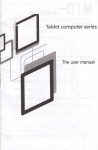
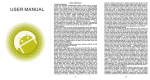



![hank yo_fo buyil_gaSamsung (}a_Te_a ]hs](http://vs1.manualzilla.com/store/data/005691502_1-2e8e29ffb67d0c8f7d0d701e3cb644b7-150x150.png)