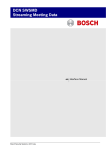Download Amadeus 5 XML APIs - dds security china
Transcript
Amadeus 5 XML APIs V 1.1 Publication No. 10UE572 Issue: March 28, 2010 10UE572 XML API User Manual Issue: March, the 28th 2010 Page 2/30 TABLE OF CONTENTS Introduction............................................................................................................................4 How to send/receive XML commands ....................................................................................5 XML Structure .......................................................................................................................8 Methods .................................................................................................................................9 ChangeUserLogin...............................................................................................................9 OpenScreen ........................................................................................................................9 PreviewVideo .....................................................................................................................9 PreviewReport ..................................................................................................................10 DisplayMessage................................................................................................................10 MenuPrint (InsertTextinLog) ...........................................................................................10 FloodUpdateText (InsertTextinStatusBar)........................................................................11 PlaySound ........................................................................................................................11 ExecuteAction ..................................................................................................................11 ExecuteProcess.................................................................................................................12 CC_RecreateMemoryTables (RecreateMemoryTables).....................................................12 ActivateRelay (SetRelayState)..........................................................................................12 OutputAction (SetRelayState)...........................................................................................13 ActivateInput (SetInputState)............................................................................................13 ActivateDeactiveInput (SetInputState)..............................................................................13 ActiveDeactiveInputGroup (SetInputGroupState) .............................................................14 Methods with answer............................................................................................................15 GetTimeDate ....................................................................................................................15 GetDigitalInputStatus .......................................................................................................15 GetHardwareVersion ........................................................................................................16 GetFirmareVersion ...........................................................................................................16 GetMemoryOccupation ....................................................................................................17 isPollingNow....................................................................................................................17 StartPolling.......................................................................................................................18 StopPolling.......................................................................................................................18 ImportCardholder .............................................................................................................19 Events ..................................................................................................................................23 TreatEvent ........................................................................................................................23 ControllerCommunicationError ........................................................................................25 ControllerCommunicationOK...........................................................................................25 Refresh_ioXML................................................................................................................25 Contacting DDS for Technical Support.................................................................................26 Appendix A: Screens ID.......................................................................................................27 Appendix B: Database Fields................................................................................................28 Appendix C: Transaction Type .............................................................................................29 Appendix D: Denied Reasons ...............................................................................................30 10UE572 XML API User Manual Issue: March, the 28th 2010 Page 3/30 Introduction This document is dedicated to explain the existing XML API of Amadeus5 It allows an easy integration with DDS Access Control and alarm monitoring software called Amadeus5. This means that an external application could · receive many information from Amadeus5 such as online events of access control system (Access granted, Access denied, Start of Alarm, … ) · act on the Access Control system by o Creating cardholders o Manages doors status, and relays status (Open a door for a while, open constantly, close constantly, or return to default status) o Manage alarm status (disarm a zone / input group) o Executing existing actions and processes of Amadeus5 o Login / Logoff o User interface (messages on screen) o Download configuration to controllers (that may be updated directly in DB by an external application) Amadeus5 also has other integration gateways such as · · · OPC ModbusTCP Wizcon Amadeus5 has existing integration with: · · · · · · Visitor management application (Telemaque www.safeware.fr ) Windows account management (ISLOG www.islog.eu ) LPR (Zamir) Outdoor Perimeter Security Systems (www.magal.co.il) Integration with RFID Readers on Pocket PC/PDA (External Events) Reception of ONSSI Video Systems alarms (External Events) For more information, contact M. Nahir (info@ddssecurity.com) The document is based on Amadeus5 Version 1.8.003 (June 2008) Most of the commands are supported in previous versions, but in order to simplify we will only work on the basis of the actual version. To get the latest version of Amadeus5 consult www.ddssecurity.com/am5 The communication with Amadeus5 is done by a communication engine called “Spread”. For more information about Spread, see www.spread.org 10UE572 XML API User Manual Issue: March, the 28th 2010 Page 4/30 How to send/receive XML commands Even before starting a software project, there are three methods to send XML commands to Amadeus5. The first two are 'one way', i.e., you can't see the answers, and the last method the answers are seen. 1. SpreadCmd (answers are not seen) Target : D:\DEV\Amadeus5\SpreadCmd.exe DANIEL <perform><cmd>DisplayMessage</cmd><param><query><Param1> Hi, How are you? </Param1></query></param></perform> Where DANIEL is the PC Name And Amadeus5 should be running 2. Via a browser (answers are not seen) See details on our publication: '10TE570 Managing Amadeus5 Cardholders via HTTP' 10UE572 XML API User Manual Issue: March, the 28th 2010 Page 5/30 3. XMLAPISample (EXE file) (answers are seen on the lower part of the window) See the project source code in VB.NET to see how to connect to Spread and send and receive XML message. Note that Amadeus 5 should already be running. The example uses a DLL (libtspd.dll) compiled for Windows platform. For other platforms, please visit www.spread.org or specifically the page on supported platforms www.spread.org/SpreadPlatforms.html (Linux, Mac ...). Note the spread version used by Amadeus5 is version 3.17. Amadeus5 builds the spread.conf file and starts the spread daemon on its computer, from the definitions of PCs in Amadeus5 software. If you need to work from another PC, there are 2 ways: · Run a local daemon and connect to you local daemon (4803@localhost) 10UE572 XML API User Manual Issue: March, the 28th 2010 Page 6/30 · Do not run any local daemon and connect to Amadeus5 PC daemon by connecting to 4803@<PCName or IP of Amadeus5 PC> Important note: Since version 1.8.206, there are 4 event groups: one for accesses one for I/O dynamic status one for debug info (mainly 'show commands') one for other events (denied, alarm, etc.) If joining a group via the spread tool, external applications are able to listen to the messages of this group. If you want, you can see these messages by using the sptuser.exe tool in the SpUtil folder of Amadeus5. Launch Amadeus5 and then sptuser. type 'j ag_1' for joining the group of accesses and then pass a valid card at the reader you will see the corresponding message. Here is the list of the groups: ag_<Site ID> for Access granted ot_<Site ID> for Other Events dp_<Site ID> for Debug info io_<ServerID> for IO dynamic status Therefore, in the case of a 1 site (standard installation) the groups names are: ag_1 ot_1 dp_1 io_1 10UE572 XML API User Manual Issue: March, the 28th 2010 Page 7/30 XML Structure All XML commands sent to/from Amadeus5 have the following structure: <perform> <cmd>Name of the Command</cmd> <param> <query> <Argument1>Value1</Argument1> <Argument2>Value2</Argument2> <Argument3>Value3</Argument3> ... <ArgumentN>ValueN</ArgumentN> </query> </param> </perform> The Cmd define the command name The param contains a list of arguments 10UE572 XML API User Manual Issue: March, the 28th 2010 Page 8/30 Methods ChangeUserLogin Send a request to change the user logged in by another one with the user name and password. Syntax Cmd: ChangeUserLogin Parameters: CmdLine=/us=UserName /pw=password Where UserName and Password are the credential used in Login screen of Amadeus5. Example: <perform><cmd>ChangeUserLogin</cmd><param><query><CmdLine>/ us=dds /pw=dds</CmdLine></query></param></perform> OpenScreen Send a request to open a screen. The command supports selecting · on which record, · on which tab · and the screen size (Normal, minimize, or maximize). Syntax Cmd: OpenScreen Parameters: Param1 ScreenID (Cf Appendix A) Param3= MinMax (0= Normal, 1=Minimized, 2 Maximized) Param4= Only for Display Photo screen onRecordID= on which record ID onTabNumber= on which tab number (starting from 0) Example: <perform><cmd>OpenScreen</cmd><param><query><Param1>ID_Car dholders</Param1><Param3>0</Param3><Param4>0</Param4><onRec ordID>0</onRecordID><onTabNumber>0</onTabNumber></query></p aram></perform> Cf Appendix A (Screens ID) to get all the parameter according to the screen you want to open. PreviewVideo Send a request to preview a camera live video with the db_CameraID (cf Appendix B). Syntax Cmd: PreviewVideo Parameters: 10UE572 XML API User Manual Issue: March, the 28th 2010 Page 9/30 Param1 = db_CameraID (cf Appendix B) Note that this command should be sent to the PC name (in uppercase) where we want the display video to be open. Example: <perform><cmd>PreviewVideo</cmd><param><query><Param1>1</Pa ram1></query></param></perform> PreviewReport Send a request to preview an existing report with the report full name. Syntax Cmd: PreviewReport Parameters: Param1 = report full name with path Example: <perform><cmd>PreviewReport</cmd><param><query><Param1>D:\D EV\Amadeus5API\Reports\Last report.rpx</Param1></query></param></perform> DisplayMessage Send a request to display a message box with the text. Syntax Cmd: DisplayMessage Parameters: Param1 = message text Example: <perform><cmd>DisplayMessage</cmd><param><query><Param1> Hi, How are you? </Param1></query></param></perform> MenuPrint (InsertTextinLog) Send a request to insert message in the Log windows of Amadeus5. Syntax: Cmd: MenuPrint Parameters: st = message text Soc = 1 by default. Use to filter information on Multi site / Multi company installation only mStyle = Event Type. Will be display with the same color as defined for the event specified JustinLog (Not used) 10UE572 XML API User Manual Issue: March, the 28th 2010 Page 10/30 inViewPhotoAlso (Not used) Example: <perform><cmd>MenuPrint</cmd><param><query><st>Hi, How are you ? </st><Soc>1</Soc><mStyle>0</mStyle><JustinLog>0</JustinLog><in ViewPhotoAlso>0</inViewPhotoAlso></query></param></perform> FloodUpdateText (InsertTextinStatusBar) Send a request to insert message in the status bar and set the percent of the progress bar. Syntax: Cmd: FloodUpdateText Parameters: pb = percentage number (0100) st = message text srv (Not used) Example: <perform><cmd>FloodUpdateText</cmd><param><query><srv></srv> <pb>50</pb><st>Hi, How are you ? </st></query></param></perform> PlaySound Send a request to play a sound file with the full path of the sound file. Syntax: Cmd: PlaySound Parameters: Param1= sound file full name with path Example: <perform><cmd>PlaySound</cmd><param><query><Param1>C:\Wind ows\Media\Windows Notify.wav</Param1></query></param></perform> ExecuteAction Send a request to execute an existing action with db_ActionID (cf Appendix B). Syntax: Cmd: ExecuteAction Parameters: pID = db_ActionID (cf Appendix B) Example: <perform><cmd>ExecuteAction</cmd><param><query><pID>1</pID> </query></param></perform> 10UE572 XML API User Manual Issue: March, the 28th 2010 Page 11/30 ExecuteProcess Send a request to preview an existing process with db_ProcessID (cf Appendix B) Syntax: Cmd: ExecuteProcess Parameters: pID = db_ProcessID (cf Appendix B) Example: <perform><cmd>ExecuteProcess</cmd><param><query><pID>1</pID ></query></param></perform> CC_RecreateMemoryTables (RecreateMemoryTables) Send a request to initialize an existing controller db_ControllerID (cf Appendix B) with recreation of memory tables. Syntax: Cmd: CC_RecreateMemoryTables Parameters: CtrID = db_ControllerID (cf Appendix B) ReStartPolling = WantClearMemory = Example: <perform><cmd>CC_RecreateMemoryTables</cmd><param><query><C trID>db_ControllerID</CtrID><ReStartPolling>0</ReStartPolling><Want ClearMemory>1</WantClearMemory></query></param></perform> ActivateRelay (SetRelayState) Send a request to modify the relay state with the db_OutputID (cf Appendix B). Activate relay is only to activate a relay few seconds Syntax: Cmd: ActivateRelay Parameters: OutputID = db_OutputID (cf Appendix B) Delay = x seconds (1 to 120 seconds) Example: to activate relay ID 1 during 3 sec: <perform><cmd>ActivateRelay</cmd><param><query><OutputID>1</ OutputID><Delay>3</Delay></query></param></perform> 10UE572 XML API User Manual Issue: March, the 28th 2010 Page 12/30 OutputAction (SetRelayState) Send a request to modify the relay state with the db_OutputID (cf Appendix B). OutputAction is used to set a relay state that remain permanently (until next change). Syntax: Cmd: OutputAction Parameters: OutputID = db_OutputID (cf Appendix B) Action = action code 1 for normal mode 6 for constant on 7 for constant off Example: to activate relay ID 1 constant on: <perform><cmd>OutputAction</cmd><param><query><OutputID>1</ OutputID><Action>6</Action></query></param></perform> Note this command update also the latest state of the relay in Amadeus5. This command allows to control doors relays and other output (e.g. alarm siren) ActivateInput (SetInputState) Send a request to modify the Input state with the db_InputID (cf Appendix B). ActivateInput is used to pulse the input few seconds. Syntax: Cmd: ActivateInput Parameters: InputID = db_InputID (cf Appendix B) Delay = multiple x 200ms (1 to 255 x 200 ms) Example: to pulse input ID 1 during delay of 200 ms: <perform><cmd>ActivateInput</cmd><param><query><InputID>1</In putID><Delay>1</Delay></query></param></perform> ActivateDeactiveInput (SetInputState) Send a request to modify the Input state with the db_InputID (cf Appendix B). ActivateDeactiveInput is used to is used to set a input state that remain permanently (until next change). Syntax: Cmd: ActivateDeactiveInput Parameters: InputID = db_InputID (cf Appendix B) CodeAction = action code 0 for Normal mode 8 for Deactivated 10UE572 XML API User Manual Issue: March, the 28th 2010 Page 13/30 9 for Activated Example: to deactivate input ID 1: <perform><cmd>ActivateDeactiveInput</cmd><param><query><InputI D>1</InputID><CodeAction>8</CodeAction></query></param></perfo rm> This command allows to control alarms sensors to be arm or not. ActiveDeactiveInputGroup (SetInputGroupState) Send a request to modify the Input group state (Deactivate / Force activate the input group) with the db_InputGroupID (cf Appendix B). Syntax: Cmd: ActiveDeactiveInputGroup Parameters: InputGroupID = db_InputGroupID (cf Appendix B) InputGroupMode = action code 9 for Disarm during x seconds 10 for Disarm during x minutes 11 for Constant deactivated 12 for Return to normal mode (Cancel previous delay) 13 for Disarm until next time zone 14 for Activate during x seconds 15 for Activate during x minutes 16 for Constant activated 17 for Normal to normal mode (Cancel previous delay) 18 for Arm until next time zone Delay = x seconds (1 to 60 seconds, 1191 minutes) Example: To disarm the input group 1 during 30 seconds <perform><cmd>ActiveDeactiveInputGroup</cmd><param><query><In putGroupID>1</InputGroupID><InputGroupMode>9</InputGroupMode> <Delay>30/Delay></query></param></perform> Example: To arm the input group 1 during 15 minutes <perform><cmd>ActiveDeactiveInputGroup</cmd><param><query><In putGroupID>1</InputGroupID><InputGroupMode>15</InputGroupMode ><Delay>10</Delay></query></param></perform> This command allows to control alarm zones (defined as group of inputs) to be arm or not. 10UE572 XML API User Manual Issue: March, the 28th 2010 Page 14/30 Methods with answer GetTimeDate Send a request to get the time and date of a controller db_ControllerID (cf Appendix B). Syntax: Cmd: GetTimeDate Parameters: CtrID = db_ControllerID (cf Appendix B) SyncID = as the answer is return asynchronously, we define an number in the question that is returned in the answer to know the link between the answer and the question. AnswerID contains in myID the group to whom the Amadeus5 server should answer. (We recommend to make such a group per PC) Example: Sent to Amadeus5: <perform><cmd>GetTimeDate</cmd><param><query><CtrID>1</CtrI D><SyncID>8</SyncID><AnswerID myID="API_DANIEL" /></query></param></perform> Response from Amadeus5: <perform><cmd>syncGetResult</cmd><param><query><SyncID>8</S yncID><Answer>16/12/2008 15:53:50</Answer></query></param></perform> GetDigitalInputStatus Send a request to get the input and output status of a controller db_ControllerID (cf Appendix B). It returns the logical state of the input (physical state according to NO/NC) and the Syntax: Cmd: GetDigitalInputStatus Parameters: CtrID = db_ControllerID (cf Appendix B) SyncID = see GetTimeDate explanation AnswerID = see GetTimeDate explanation The returned string is build of 0/1 in the following order · Inputs (116) · Relays (164) · Inputs (1724) · Mega specific indication R1, R2, R3, R4, PSF, MS, 0, 0 for Reader1 to 4 (R1R4 : 1 if connected, 0 if not connected) PSF = Power Supply Failure input on board MS = MS input on board to indicate if box open or not. and two last values not used always 0 10UE572 XML API User Manual Issue: March, the 28th 2010 Page 15/30 Example: Sent to Amadeus5: <perform><cmd>GetDigitalInputStatus</cmd><param><query><CtrID> 1</CtrID><SyncID>3</SyncID><AnswerID myID="API_DANIEL" /></query></param></perform> Response from Amadeus5: <perform><cmd>syncGetResult</cmd><param><query><SyncID>3</S yncID><Answer>00000000000000000000000000000000000000000 00000000000000000000000000000000000000000000000 11001100</Answer></query></param></perform> GetHardwareVersion Send a request to get the hardware version of a controller db_ControllerID (cf Appendix B). It returns a string. For more information, consult the TPL User Manual. Syntax: Cmd: GetHardwareVersion Parameters: CtrID = db_ControllerID (cf Appendix B) SyncID = see GetTimeDate explanation AnswerID = see GetTimeDate explanation To understand the string return, please consult the TPL user manual. Example: Sent to Amadeus5: <perform><cmd>GetHardwareVersion</cmd><param><query><CtrID> 1</CtrID><SyncID>5</SyncID><AnswerID myID="API_DANIEL" /></query></param></perform> Response from Amadeus5: <perform><cmd>syncGetResult</cmd><param><query><SyncID>5</S yncID><Answer>09 00 61 61 00 00 01 10 C7 07 </Answer></query></param></perform> GetFirmareVersion Send a request to get the firmware version of a controller db_ControllerID (cf Appendix B). It returns the Eprom date and checksum. Syntax: Cmd: GetFirmareVersion Parameters: CtrID = db_ControllerID (cf Appendix B) SyncID = see GetTimeDate explanation AnswerID = see GetTimeDate explanation 10UE572 XML API User Manual Issue: March, the 28th 2010 Page 16/30 The returned string is the date and check sum of the firmware. Example: Sent to Amadeus5: <perform><cmd>GetFirmareVersion</cmd><param><query><CtrID>1< /CtrID><SyncID>4</SyncID><AnswerID myID="API_DANIEL" /></query></param></perform> Response from Amadeus5: <perform><cmd>syncGetResult</cmd><param><query><SyncID>4</S yncID><Answer>10/07/08 3782</Answer></query></param></perform> GetMemoryOccupation Send a request to get the memory occupation of a controller db_ControllerID (cf Appendix B). It returns the number of cardholders stored in the controller memory. Syntax: Cmd: GetMemoryOccupation Parameters: CtrID = db_ControllerID (cf Appendix B) SyncID = see GetTimeDate explanation AnswerID = see GetTimeDate explanation Example: Sent to Amadeus5: <perform><cmd>GetMemoryOccupation</cmd><param><query><CtrID >1</CtrID><SyncID>6</SyncID><AnswerID myID="API_DANIEL" /></query></param></perform> Response from Amadeus5: <perform><cmd>syncGetResult</cmd><param><query><SyncID>6</S yncID><Answer> 9</Answer></query></param></perform> isPollingNow Send a request to know if currently we are polling or not the controllers. It returns True/False. Syntax: Cmd: GetMemoryOccupation Parameters: CtrID = db_ControllerID (cf Appendix B) SyncID = see GetTimeDate explanation AnswerID = see GetTimeDate explanation Example: Sent to Amadeus5: 10UE572 XML API User Manual Issue: March, the 28th 2010 Page 17/30 <perform><cmd>isPollingNow</cmd><param><query><SyncID>7</Sy ncID><AnswerID myID="API_DANIEL" /></query></param></perform> Response from Amadeus5: <perform><cmd>syncGetResult</cmd><param><query><SyncID>7</S yncID><Answer>1</Answer></query></param></perform> StartPolling Send a request to Start Polling the controllers. This command update the polling queues, it adds new controllers or remove controllers have been set as not active. You can specify a specific controller or network. Without defining any controller (CtrID = 0), it starts the communication polling with all the controllers. Syntax: Cmd: StartPolling Parameters: CtrID = db_ControllerID (cf Appendix B) NetID = db_NetwokID (cf Appendix B) SyncID = see GetTimeDate explanation AnswerID = see GetTimeDate explanation Example: <perform><cmd>StartPolling</cmd><param><query><CtrID>0</CtrID ><NetID>0</NetID><SyncID>2</SyncID><AnswerID myID="API_DANIEL" /></query></param></perform> Note that we send a SyncID even if we do not require a answer in order to force Amadeus5 to finish this request before processing another request. StopPolling Send a request to Stop Polling the controllers. You can specify a specific controller. Without defining any controller (CtrID = 0), it stops all the communication polling with the controllers. Syntax: Cmd: StopPolling Parameters: CtrID = db_ControllerID (cf Appendix B) SyncID = see GetTimeDate explanation AnswerID = see GetTimeDate explanation Example: <perform><cmd>StopPolling</cmd><param><query><CtrID>0</CtrID ><SyncID>3</SyncID><AnswerID myID="API_DANIEL" /></query></param></perform> 10UE572 XML API User Manual Issue: March, the 28th 2010 Page 18/30 Note that we send a SyncID even if we do not require a answer in order to force Amadeus5 to finish this request before processing another request. ImportCardholder Send a request to import a cardholder in the database and inform the controllers. This allows adding, updating or deleting cardholders. Syntax: Cmd: ImportOneCardHolderXML Parameters: SyncID = see GetTimeDate explanation AnswerID = see GetTimeDate explanation Number = Last_Name = name of the cardholder First_Name = first name Type 0 for Cardholder 1 for Visitor 2 for Guard 3 for Deleted Badge = badge code (most of the time 8 digits) Technology 1 for Magnetic 2 for BarCode 3 for Wiegand 4 for Wiegand2 5 for WiegandKeypad 6 for BioSmartCard 7 for Touch 8 for Radio Photo = file name of the picture Department = name of the department Office_Phone Access_Group= name of the access groups (separated with ;) PIN_code = 4 digits From_Date To_Date Validated = 1 for True, 0 for False Street City ZIP Personal_Phone Description Car_Number ID Supervisor Label_1 10UE572 XML API User Manual Issue: March, the 28th 2010 Page 19/30 Label_2 Label_3 Label_4 Company Lift_Program = name of lift Program Parking_Users_Group = name of Parking User Group MultiSite_Type 0 for Local 1 for Shared 2 for Global Site = name of the site Personal_WP = name of the Weekly Program Personal_CL= value of the Crisis Level 07 Keep_card_on_motorized_reader = 1 for True, 0 for False No_APB = 1 for True, 0 for False No_access_during_holidays = 1 for True, 0 for False Reset_APB = 1 for True, 0 for False Need_Escort = 1 for True, 0 for False Badge_Printing_Layout Visited_person Visited_person_location Visit_purpose Eye_Color = This field is an example of Customized Fields. They should be added in the XML in order to import them. Example: Sent to Amadeus5: <perform><cmd>ImportOneCardHolderXML</cmd><param><query> <SyncID>17</SyncID> <AnswerID myID="API_DANIEL" /> <Number>Dir784</Number> <Last_Name>Smith</Last_Name> <First_Name>John</First_Name> <Type>1</Type> <Badge>12345678</Badge> <Technology>3</Technology> <Photo></Photo> <Department></Department> <Office_Phone></Office_Phone> <Access_Group>Anytime Anywhere</Access_Group> <PIN_code></PIN_code> <From_Date>01/01/2008 08:00:00</From_Date> <To_Date></To_Date> <Validated>1</Validated> <Street></Street> <City></City> <ZIP></ZIP> <Personal_Phone> </Personal_Phone> <Description></Description> <Car_Number></Car_Number> 10UE572 XML API User Manual Issue: March, the 28th 2010 Page 20/30 <ID></ID> <Supervisor>1</Supervisor> <Label_1></Label_1> <Label_2></Label_2> <Label_3></Label_3> <Label_4></Label_4> <Company></Company> <Lift_Program></Lift_Program> <Parking_Users_Group></Parking_Users_Group> <MultiSite_Type>0</MultiSite_Type> <Site></Site> <Personal_WP></Personal_WP> <Personal_CL>0</Personal_CL> <Keep_card_on_motorized_reader>1</Keep_card_on_motorized_r eader> <No_APB>1</No_APB> <No_access_during_holidays>1</No_access_during_holidays> <Reset_APB>1</Reset_APB> <Need_Escort>1</Need_Escort> <Badge_Printing_Layout></Badge_Printing_Layout> <Visited_person></Visited_person> <Visited_person_location></Visited_person_location> <Visit_purpose></Visit_purpose> <Eye_Color>Blue</Eye_Color> </query></param></perform> Response from Amadeus5: <perform><cmd>syncGetResult</cmd><param><query><SyncID>17</ SyncID><Answer>0</Answer></query></param></perform> The answer contains the result: 0 for UpdateSuccessfully 1 for InsertSuccessfully 10 for MandatoryFieldMissing 11 for UpdateFailed 12 for InsertFailed 13 for AuthorisationExcedded 14 for CannotChangeGuard 15 for DuplicateName 16 for CardHolderDeleted 17 for BadgeCodeNotOK The import creates · the cardholder, · the badge, · the access group if not found, · the department if not found, · the lift program if not found, · the parking user group if not found, · the personal weekly program if not found It supports · Multiple Access Group (use ; to separate the names of the access group) 10UE572 XML API User Manual Issue: March, the 28th 2010 Page 21/30 · · Dynamic Fields Multi site fields For more details about the import, consult the user manual of Amadeus5 about import profiles. 10UE572 XML API User Manual Issue: March, the 28th 2010 Page 22/30 Events TreatEvent Wake up the application when information to be displayed in Log windows arrives. Syntax: Syntax: Cmd: TreatEvent Parameters: SyncID = see GetTimeDate explanation AnswerID = see GetTimeDate explanation Trn_Type = Transaction type (see Appendix C) Access granted ID mDate Trn_Type From_Name Access Unknown Start of End of denied Card Alarm Alarm db_TableLOG_ID (cf Appendix B) Date of the event 12 34 6163 10 11 Input Name Reader name Desc1 Desc2 Desc3 EmpPhoto Transaction code 255 Denied Reasons (see Appendix D) 0 Cardholder name Card code Filename of the employee photo NoLogHistory isDoorContact isRTX DoorName Reader mInput Controller Cardholder User SOC CH_Trans Acknowledged db_ReaderID (cf Appendix B)] 1 if escort else 0 0 if immediate 1 if delayed 2 Technical Alarm 2229 Controller name 0 Null Null “Bus2” if comes from Alarm priority bus 1 if True, 0 if False 1 if True, 0 if False 1 if True, 0 if False Reader name if RTX or Door contact 0 db_InputID 0 (cf Appendix B) db_ControllerID (cf Appendix B) db_CardholderID (cf Appendix B) 0 0 0 in these case, db_UserID (cf Appendix B) for Login .. db_SocID (cf Appendix B) Not used 10UE572 XML API User Manual Issue: March, the 28th 2010 Page 23/30 Confirmed tmpStyle Soc2 CameraID 0 (useful only for multi company sites) db_CameraID (cf Appendix B) Examples: <perform><cmd>TreatEvent</cmd><param><query><ID>0</ID><mD ate>16/12/2008 14:40:57</mDate><Trn_Type>1</Trn_Type><From_Name>Rdr01 / Mega</From_Name><Desc1>0</Desc1><Desc2>0</Desc2><Desc3>Sm ith John 00000003</Desc3><Reader>1</Reader><mInput>0</mInput><Controll er>1</Controller><Cardholder>4</Cardholder><User>0</User><Soc>1 </Soc><Soc2>1</Soc2><CH_Trans>1</CH_Trans><Acknowledged>0</ Acknowledged><Confirmed>0</Confirmed><tmpStyle>0</tmpStyle><N oLogHistory>0</NoLogHistory><EmpPhoto></EmpPhoto><isDoorContact >0</isDoorContact><isRTX>0</isRTX><DoorName></DoorName><Cam eraID>0</CameraID></query></param></perform> 16/12/08 14:40:57 Access Granted 'Smith John 00000003' From reader 'Rdr01 / Mega' <perform><cmd>TreatEvent</cmd><param><query><ID>0</ID><mD ate>16/12/2008 14:41:47</mDate><Trn_Type>3</Trn_Type><From_Name>Rdr02 / Mega</From_Name><Desc1>0</Desc1><Desc2>8</Desc2><Desc3>Sm ith John 00000003</Desc3><Reader>2</Reader><mInput>0</mInput><Controll er>1</Controller><Cardholder>4</Cardholder><User>0</User><Soc>1 </Soc><Soc2>1</Soc2><CH_Trans>1</CH_Trans><Acknowledged>0</ Acknowledged><Confirmed>0</Confirmed><tmpStyle>0</tmpStyle><N oLogHistory>0</NoLogHistory><EmpPhoto></EmpPhoto><isDoorContact >0</isDoorContact><isRTX>0</isRTX><DoorName></DoorName><Cam eraID>0</CameraID></query></param></perform> 16/12/08 14:41:47 Access Denied 'Smith John 00000003' From reader 'Rdr02 / Mega' Not Authorized at this time <perform><cmd>TreatEvent</cmd><param><query><ID>0</ID><mD ate>16/12/2008 14:53:02</mDate><Trn_Type>11</Trn_Type><From_Name>i05 / Mega</From_Name><Desc1>2</Desc1><Desc2></Desc2><Desc3></D esc3><Reader>0</Reader><mInput>5</mInput><Controller>1</Contro ller><Cardholder>0</Cardholder><User>0</User><Soc>1</Soc><Soc2 >0</Soc2><CH_Trans>0</CH_Trans><Acknowledged>0</Acknowledged ><Confirmed>0</Confirmed><tmpStyle>0</tmpStyle><NoLogHistory>0 </NoLogHistory><EmpPhoto></EmpPhoto><isDoorContact>0</isDoorCo ntact><isRTX>0</isRTX><DoorName></DoorName><CameraID>0</Ca meraID></query></param></perform> 16/12/08 14:53:02 End of alarm From input 'i05 / Mega' <perform><cmd>TreatEvent</cmd><param><query><ID>0</ID><mD ate>16/12/2008 14:53:03</mDate><Trn_Type>10</Trn_Type><From_Name>i01 / Mega</From_Name><Desc1>0</Desc1><Desc2></Desc2><Desc3></D 10UE572 XML API User Manual Issue: March, the 28th 2010 Page 24/30 esc3><Reader>0</Reader><mInput>1</mInput><Controller>1</Contro ller><Cardholder>0</Cardholder><User>0</User><Soc>1</Soc><Soc2 >0</Soc2><CH_Trans>0</CH_Trans><Acknowledged>0</Acknowledged ><Confirmed>0</Confirmed><tmpStyle>0</tmpStyle><NoLogHistory>0 </NoLogHistory><EmpPhoto></EmpPhoto><isDoorContact>1</isDoorCo ntact><isRTX>0</isRTX><DoorName>Rdr01 / Mega</DoorName><CameraID>0</CameraID></query></param></perf orm> 16/12/08 14:53:03 Start of Alarm From input 'i01 / Mega' Immediate. Door forced 'Rdr01 / Mega' ControllerCommunicationError Wake up the application when a controller starts to be in Communication error. It returns the text to be displayed in Log windows. Example: <perform><cmd>PollingError</cmd><param><query><Text>16/12/20 08 15:32:38 263 Communication error Mega Error 263. Timeout</Text><CtrSoc>1</CtrSoc></query></param></perform> ControllerCommunicationOK Wake up the application when a controller returns to be in Communication OK. It returns the text to be displayed in Log windows. Example: <perform><cmd>ComOK</cmd><param><query><Text>16/12/2008 15:33:58 Communication OK Mega</Text><CtrSoc>1</CtrSoc></query></param></perform> Refresh_ioXML Wake up the application when changes on input output status logical status arrives. It returns the states of all input outputs of all the controllers. Cf GetDigitalInputStatus methods for the format of the io string. Example: <perform><cmd>Refresh_ioXML</cmd><param><io server="DANIEL"><ctr1 io="00001000000000000000000000000000000000000000000000000000 00000000000000000000000000000000 11001100" server="DANIEL"/><ctr2 io="10000000000000000000000000000000000000000000000000000000 00000000000000000000000000000000 11001100" server="DANIEL"/></io></param></perform> 10UE572 XML API User Manual Issue: March, the 28th 2010 Page 25/30 Contacting DDS for Technical Support We recommend visiting our Web site to know the features of each product, and to be informed about new products. http://www.ddssecurity.com For Software Technical Support contact Daniel ESSAYAG · By email help@ddssecurity.com · By Phone 97226788264/5 · By Fax 97226788269 For Hardware Technical Support contact Tsvika NAHIR · By email info@ddssecurity.com · By Phone 97226788264/5 · By Fax 97226788269 For Sales information contact Binyamin MACHADO · By email bin@ddssecurity.com · By Phone 97226788264/5 · By Fax 97226788269 10UE572 XML API User Manual Issue: March, the 28th 2010 Page 26/30 Appendix A: Screens ID Screens ID ID_APBLevel ID_Area ID_Departement ID_Diagnostic ID_Visitor ID_AccessGroup ID_Actions ID_Badge ID_Cardholders ID_Computer ID_Configuration ID_Controllers ID_Counters ID_DailyProgram ID_EventHandlingProgram ID_GlobalReflex ID_InputGroup ID_OutputGroup ID_Holiday ID_Log ID_Network ID_Process ID_WeeklyProgram ID_ParkingDefinition ID_Company ID_ZoneID ID_User ID_AuthorisationsLevels ID_Icons ID_Maps ID_Positions ID_LiftAuthorisationGroups ID_LiftProgram ID_TimeAttendance ID_CrisisLevel ID_ExecuteProcess ID_GuardDefinition ID_ViewPhoto ID_PatrolTour ID_CheckPoint ID_PatrolStatus ID_DisplayJournalSmall ID_CreateagroupofBadges ID_ImportProfile ID_CustomizedFields ID_Camera ID_Matrix ID_LocationStatus 10UE572 XML API User Manual Description Anti Pass Back Level Area Department Diagnose Visitor Access Group Action Badge All Cardholders Computer Customized Label Controller Counter Daily Program Event Handling Program Global Reflex Input Group Output Group Holiday Active Alarms Network Process Weekly Program Parking Lot Company / Site Parking User Group Users Authorisation Levels Icons / Symbols Maps Position Lift Authorisation group (only when Lift per Reader) Lift program Roll Call Send a Crisis Level Execute Process Guard Definition View Photo Patrol Tour Checkpoints Patrol status Report wizard Group of Badge Import profiles Customized fields Camera Matrix Location Status Issue: March, the 28th 2010 Page 27/30 Appendix B: Database Fields The database fields db_ControllerID db_ReaderID db_InputID db_OuputID db_NetworkID Select ID, Name from Controller Select ID, Name from Reader Select ID, Name from [Input] Select ID, Name from [Output] Select ID, Name from Network db_SocID Select ID, Name from SOC db_ReaderSocID db_CardHolderSocID db_TableLOG_ID Select ID from LOG db_CardHolderID Select ID, Last_Name & ‘ ‘ & First_Name as Name from CRDHLD Select ID, Name from Camera Select ID, Name from IGrp Select ID, Name from [Action] Select ID, Name from Process db_CameraID db_InputGroupID db_ActionID db_ProcessID 10UE572 XML API User Manual Issue: March, the 28th 2010 Page 28/30 Appendix C: Transaction Type The TRN_TYPE is describe in Param database in table Log_Events: 1 2 3 4 10 11 12 13 14 15 16 17 22 23 24 25 26 27 28 29 31 32 33 3 35 40 50 51 61 62 63 70 71 72 81 82 90 91 92 93 94 100 200 Access Granted Access Granted + Duress code Access Denied Access Denied + unsuccessful successive trials Start of Alarm End of alarm Line short Line cut Status 1 (Analog Input) Status 2 (Analog Input) Status 3 (Analog Input) Status 4 (Analog Input) Table Error Low Battery Power Down Power Up Power Supply Failure (input PSF closed) Power Supply OK (input PSF opened) Box Opened (input MS opened) Box Closed (input MS closed) Communication OK Communication Error Satellite alarm Reader disconnected Reader connected User Acknowledgment User Confirmation User Comment Unknown Card Unknown card + unsuccessful successive trials Non Allocated Badge New record Save record Delete record Application Login Application Logout Arrival Early Arrival No arrival on time Late Arrival Start guard tour Scheduler Initialize Controller 10UE572 XML API User Manual Issue: March, the 28th 2010 Page 29/30 Appendix D: Denied Reasons The denied reasons is decimal value that indicate a combination of 8 reasons If the value = 250 means Supervisor If the value = 255 means Access Group For other values, the value should be change in binary. 1 wrong finger 2 Wrong Keypad Code 4 Full / Lock / No answer from Door 8 Not Authorized at this time 16 AntiPass Back 32 Reader not allowed 64 Site Code not ok 128 Inhibited Cardholder If escort 1 2 4 8 16 32 64 128 Card Unknown Wrong Keypad Code No card after 10 sec Not Authorized at this time AntiPass Back Inhibited Cardholder Site Code not ok Escort not authorized 10UE572 XML API User Manual Issue: March, the 28th 2010 Page 30/30