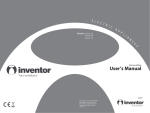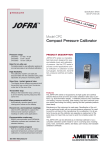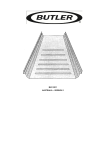Download The Semifusion Electric Recumbent User`s manual
Transcript
The Semifusion Electric Recumbent User’s manual Page :1 How do I make it go? First remember, this is a bicycle. All the standard things that one does to ride a bicycle apply. The front brake is controlled by the right brake lever and the rear is controlled by the left brake lever. You pedal and shift gears, just like a standard bicycle. The only difference being, this bicycle has an electric motor that can help out. Front brake lever Rear brake lever To operate the motor. First turn on the electronics with the bicycle standing still. This is accomplished by turning the power switch on the top of the right control block clockwise to the right. The indicator lights should blink and you should hear a single long beep. This means that the motor is ready to work. Now, press the throttle lever , on the bottom of the right hand control block, to the right a little to accelerate. The further you push the lever, the more the bicycle will accelerate. Power switch Indecator lights Throttle lever Try riding the bike around. Take it slowly at first. Get used to how it accelerates and how to make it stop. Page :2 A little more comfort? Adjusting the seat. The seat base is held in place by two clamps. One in the front and one in the back of the seat. Loosening these clamps will allow the seat base to be moved back and forth on the bicycle’s frame. Front seat base clamp Rear seat base clamp The seat back is held in position by two telescoping braces. These braces are locked into position by a pair of snap pins. The seat back can be adjusted by removing these two pins. Once the pins are removed, the seat back braces can be telescoped. Different pairs of adjustment holes can be aligned. Seat back locking snap pins The rear seat clamp can be positioned either in front of or behind the rear frame brace. To change this, the clamp must be removed. If you remove this clamp, be mindful that there is a small metal spacer that will fall free when the clamp bolt is removed. This spacer must be reinstalled when the clamp is reassembled. It keeps the clamp from deforming the seat base frame. Metal Spacer Page :3 More adjustments, handlebars: There are three different adjustments possible with the handlebars. The first effectively moves the handlebars back and forth by adjusting their mounting angle. This is accomplished by loosening the Handlebar clamp bolts and rotating the handlebars backward or forward, then retightening the Handlebar clamp bolts . The second adjustment is for raising or lowering the handlebars. This is done by loosening the Gooseneck clamp bolt and either pulling the handlebar tube out or pushing it into the gooseneck tube. Gooseneck clamp bolt Handlebar clamp bolts The third adjustment can be affected by reversing the gooseneck. To do this, first you must remove the handlebars from the gooseneck. This is done by removing the Handlebar clamp bolts . Next, loosen the Gooseneck clamp bolt . Once it is loose, turn the gooseneck 180 degrees. Retighten the Gooseneck clamp bolt. Lastly, remount the handlebars. Reversing the clamp from the stock position will gain a few extra inches of leg room under the handlebars. Page :4 Charging the battery: The battery can be charged at any time. Keeping the battery as fully charged as possible is a good idea. There is an electrical plug for charging the batteries located at the bottom of the frame, near the rear tire. This plug is covered with a rubber dust cap. Charging connector The battery charger has two indicator lights . The red light shows when the charger has power. The other light will be green when the battery is fully charged, or yellow when the battery is being charged. Indicator lights To charge the batteries, remove the dust cap from the charging plug. Plug the battery charger, which is supplied with the bicycle, into this connection. Plug the battery charger into household current and switch it on. Sometimes, when the battery is nearing full charge, the cooling fan on the charger will cycle on and off. This is normal and should not be a concern. Warning : Do not leave the battery discharged. Storing the battery for any lengh of time in a discharged state will ruin it. A good plan is to always charge the battery after every time you use the bycicle. Keeping the battery “topped off” will assure you the longest battery lifespan. Page :5 Controls and features : Left hand control set Rear brake adjustor Headlight switch Rear brake lever Gear range selector Cruise control button Headlight indicator Horn button Rear brake lever: Pull to apply rear brake. Gear range selector : Twist to select different pedaling gear ranges. This controls the derailer on the front set of sprockets. Rear brake adjustor: Used for adjusting the rear brake cable. Screwing the adjustor out tightens the cable. Screwing it in, loosens the cable. Power setting selector throttle setting. Applying either front or rear brake will deactivate the cruise control. Headlight indicator: This will be illuminated when the headlight is on. Horn button: Press to honk the horn. Headlight switch: Used for turning the headlight on or off. Cruise control button: This activates the cruise control. The cruise control holds the current Power setting selector: There are two power settings for the electric motor. Normal, being full power, and Economy being half power. This switch selects between these two settings. Right hand control set Front brake adjustor Power switch Battery level indicator Front brake adjuster: Used for adjusting the front brake cable. Screwing the adjuster out tightens the cable. Screwing it in, loosens the cable. Front brake handle Gear selector Throttle lever between these levels, two lights would be on. For example one quarter charge would lite up the empty and half indicator lights. Front brake lever: Pull to apply front brake. Power switch: This turns on and off all the electonics for the bicycle. Gear selector: Twist to select different pedaling gears. This controls the derailer on the rear set of sprockets. Battery level indicator: The battery charge level will be indicated by one or more of these lights Throttle lever: Push to the right to accelerate. being lit. Levels of empty, half and full would cause one light to be on. If the battery is Page :6 Replacing the fuses: If an over current condition arises the electronic drive is protected by two 20 Amp fuses. It might be a good idea to carry a set of spare fuses just in case of a failure of this type. The fuses are located under the drive batteries inside the battery case. The battery case covers are held in place by two allen head screws. These screws are removed using a 1/8” Allen wrench. When removing the battery cover you may need to squeeze down the top of the cover a little, so that the top of the cover clears the seat mounting hardware. Once the battery covers are removed, the fuses can be seen mounted under the front corners of the battery brackets. Typically, when one fuse burns out, it will cause the second fuse to burn out as well. For this reason, the fuses should always be replaced as a set. Pull the old fuses out of their sockets, then push in fresh fuses. Once this is accomplished, you can replace the battery case covers. Battery case cover mounting screws What causes the fuses to fail? The most common cause for fuse failure, is having the batteries charged unevenly. Typically this is noticed after using high power, such as hill climbing. To minimize your risk of this type of failure, don’t use mismatched batteries. When replacing the drive batteries, always replace them as a set. Faulty wiring could be another cause for fuse failure. If you suspect faulty wiring, contact your Semifusion dealer. Locating the fuses, looking from below and behind the battery case. Page :7 Changing the rear wheel: The rear wheel incorporates the electric drive motor. Because of this, there are a few extra steps that must be followed when changing the rear wheel. As opposed to changing the rear wheel on a standard unpowered bicycle. First step, of course, is to make sure the power is turned off. Once the power is off, shift the bike into the highest gear setting. Shifting to the highest gear setting moves the chain out of the way, making it easier to slide the wheel out of the frame. Now that the bike is ready, disconnect the power and control circuit plugs near the rear wheel. The control circuit plug is the smaller of the two plugs. Its is disconnected by squeezing in the small plastic latch on the side of the plug case. This will allow you to slide the cases apart. Squeeze latch on smaller plug. The power plug is the larger of the two plugs. It too has a latch on the side of its casing. But instead of pushing the latch in, you pull the latch out to disengage it. Pull latch on larger plug. Once the plugs are disconnected, carefully clip the tiewraps holding the wiring harness between the wheel hub to the plugs. The tiewraps are clipped in order that when the wheel is removed, these wires will be free to come away with the wheel hub. Tiewraps Next, using a 7/16” open end and a 5/32” allen wrench, remove the torque arm screw. Now, under the frame, disconnect the rear brake cable. This can be achieved by squeezing the brake calipers open from the bottom of the frame and sliding out the brake cable. Once the brake cable has been detached, the calipers will spring out of the way of the rear wheel. Torque arm screw Page :8 The axle bolts are loosened using a 17 mm wrench. Once these are loosened, the wheel can be removed by dropping it down out of the frame. Be careful that the motor wires don’t become tangled and pulled or stretched when removing the wheel. This can damage them. When reinstalling the wheel, slide torque arm thru this area. in front of the luggage rack support. When reinstalling the rear wheel, start with the torque arm positioned at about a 45 degree angle facing forward. This will allow the torque arm to slide forward of the luggage rack support as the wheel is moved back into position. Once the wheel is back in position and the axle bolts are tight. Rotate the torque arm back into position and reinstall the torque arm screw. Reach under the frame and, while holding the brake caliper closed on the rear wheel, reinstall the rear brake cable. This is achieved by sliding the brake cable back into its mounting bracket on the brake caliper. Rear axle slides down and forward. Now reconnect the power and control plugs for the motor. Lastly, replace the tiewraps that were cut away when the wheel was removed. Making sure that the wiring harness is held out of the way of any moving parts. Page :9 Error codes, beeps and blinks: From time to time the bicycle’s electronics will want to convey a message to you. The typical kind of message would be something like “Ok, all ready to go.” Or “I’m overheating, maybe you could pedal a little harder?” Now, the electronics can’t talk. They can only blink lights and make beeping sounds. So, beeping and blinking are how the electronics will attempt to communicate. While I’m... This happens.. And, its telling me? Turning on the electronics. All the battery level lights light up for a second and it sounds off one beep. Everything is Ok. The electronics are ready to go. Turning on the electronics. It beeps four times and all the indicator lights start blinking. The power was turned on while the throttle lever was pressed. Turn the electronics off, release the throttle lever and try again. This could also mean that the throttle itself is faulty. Going uphill. I hear three beeps and the bike seems to lose power. The drive motor is beginning to heat up. The electronics are cutting drive power to keep the temperature down. Pedal harder or give the bike a rest. Going uphill. It gives four beeps, the motor stopped and a red indicator light is flashing. The drive motor has overheated and has shut down. Don’t worry, this doesn’t damage anything. Let it rest and cool for a few minutes and you can be on your way again. Going uphill. It gives four beeps, the motor stopped and a the yellow indicator light is flashing. The drive electronics have overheated and have been shut down. Let them cool for a few minutes and you can be on your way again. Cruising along.. It gives four beeps and the red indicator light begins flashing. The battery is almost dead. Going uphill. It gives four beeps, the motor stopped and both the red and yellow indicator lights are flashing. The battery is almost dead and the motor has overheated. Waiting for the motor or the electronics to cool. The flashing indicator light stopped flashing and there is one long beep. Everything has cooled down. You can resume your ride. Page :10